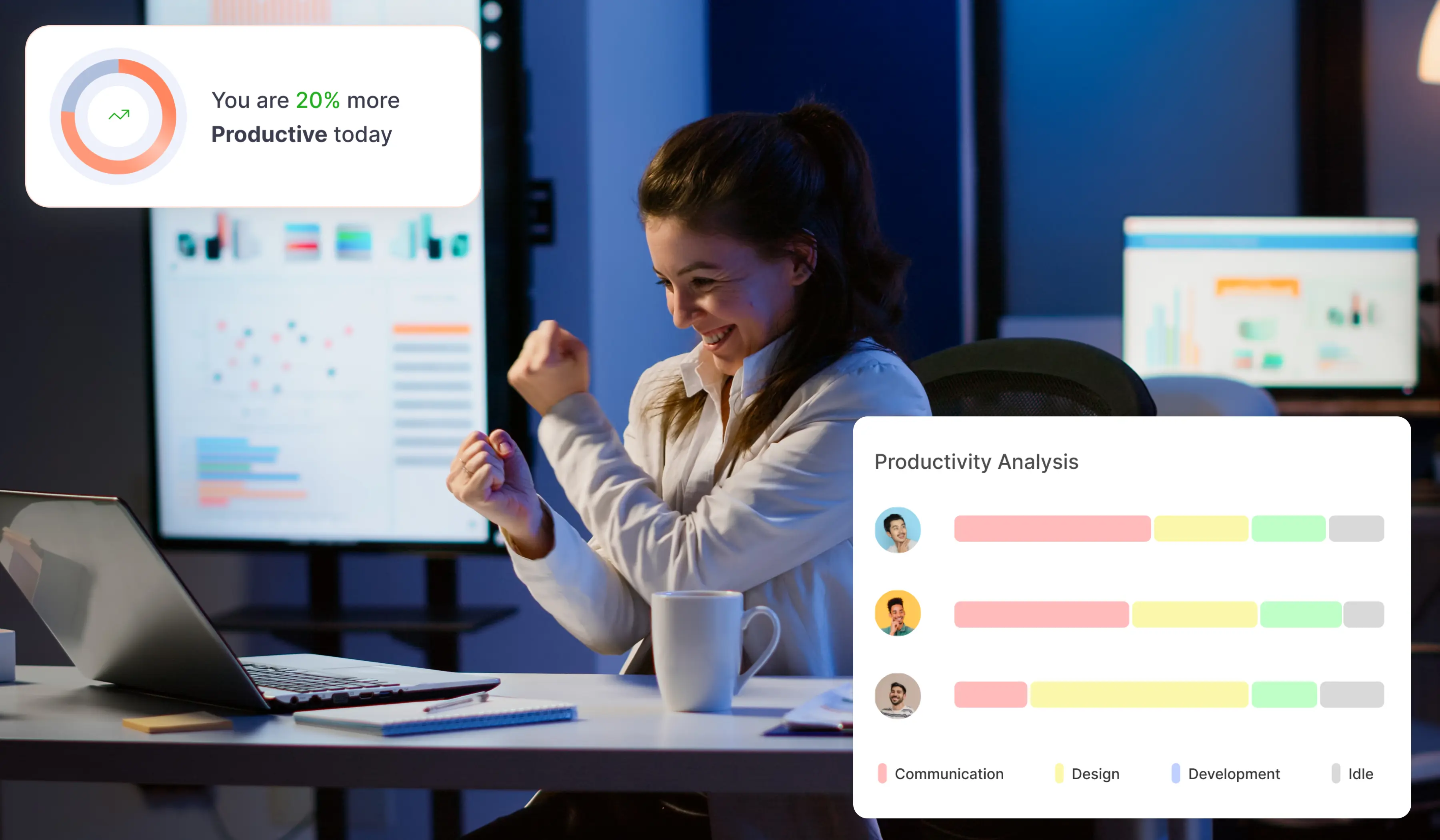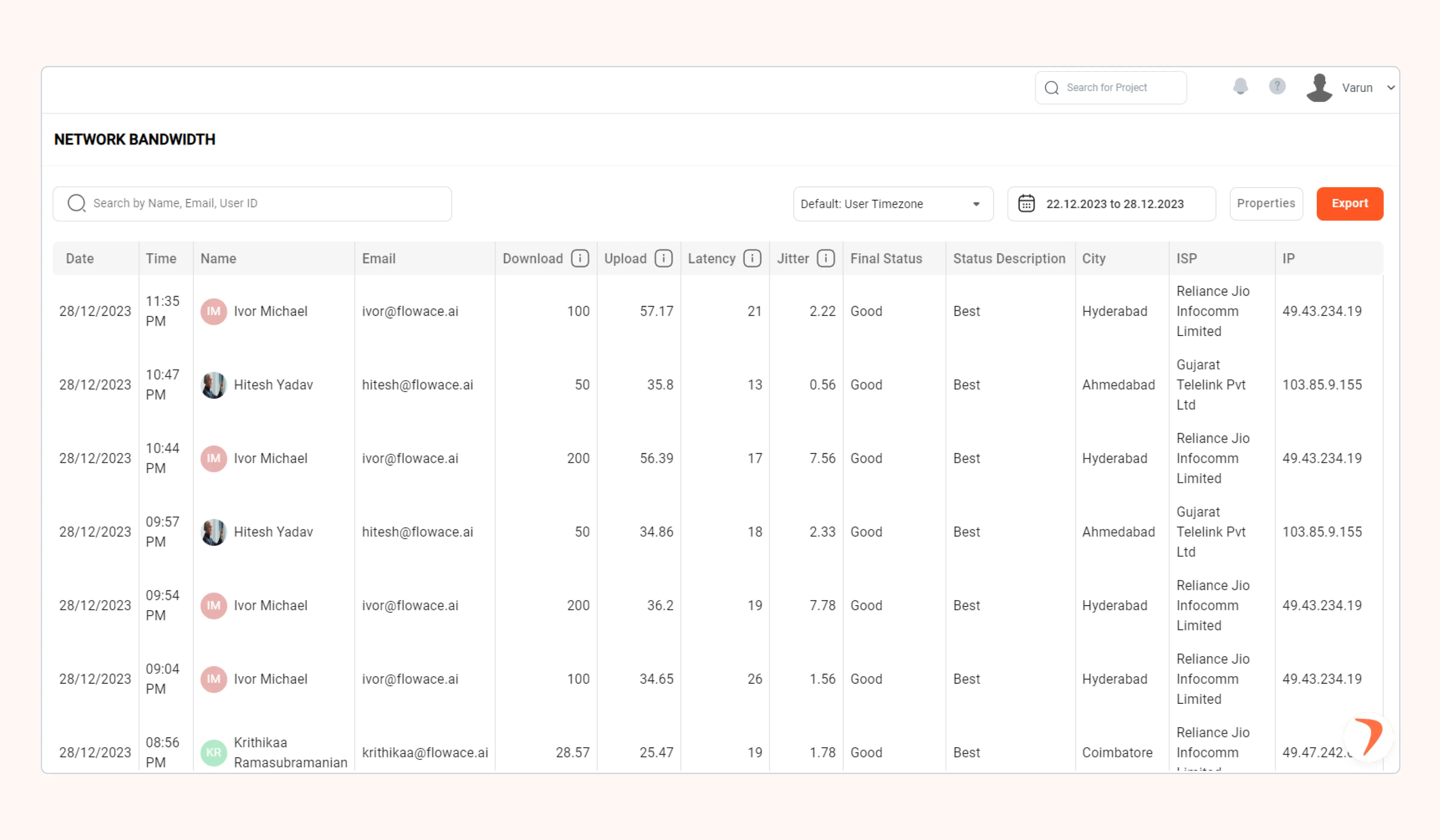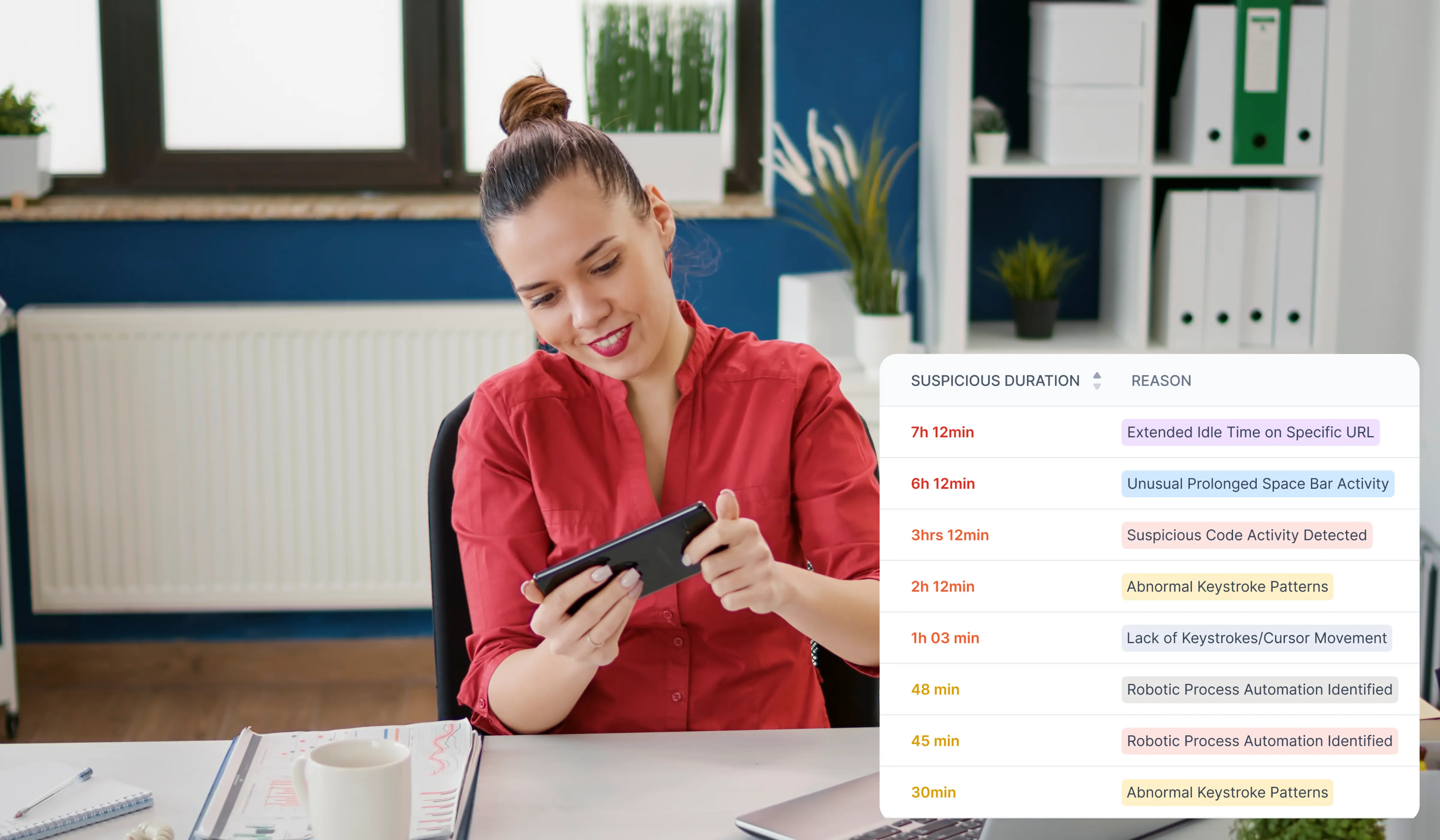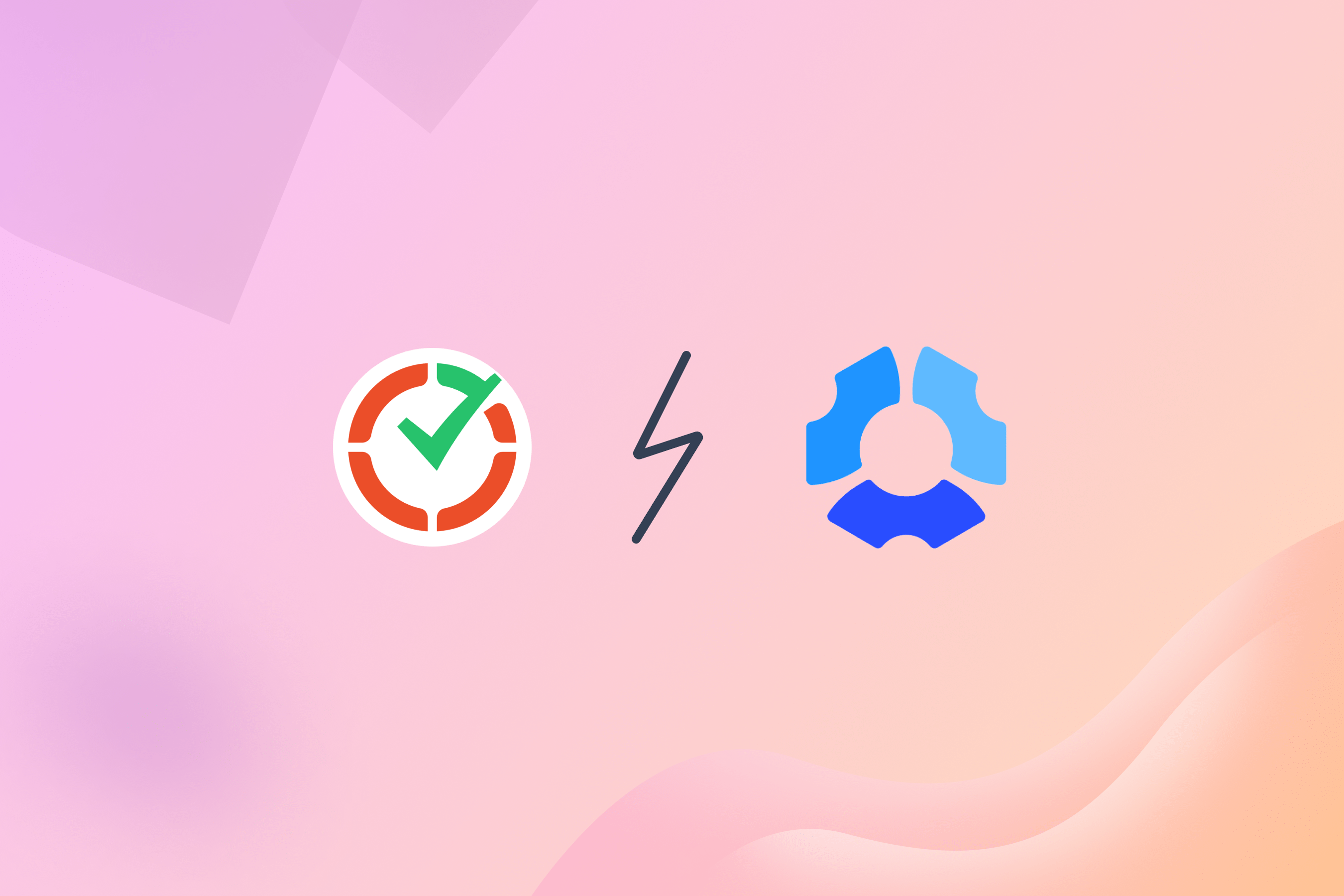Boosting IT Productivity: Time Doctor vs Flowace Tactics
Time Doctor vs Flowace: Which tool will you choose that fits your needs? Both tools can boost your IT team's…
- 4.6/5
- Trusted by 36K+ users

Time Doctor vs Flowace: Which tool will you choose that fits your needs? Both tools can boost your IT team’s productivity. Compare Time Doctor vs Flowace Tactics.
“Productivity is never an accident. It is always the result of a commitment to excellence, intelligent planning, and focused effort.” Paul J. Meyer
As Paul J. Meyer said, being productive comes from working smart and staying focused.
While phones and the internet can be distracting, they’re not all bad. If used right, they can help your business reach its goals faster.
But to fix any problems, you need a tool to track productivity.
That’s where Flowace and Time Doctor come in. They’re top choices for keeping an eye on employee performance.
Let’s dig into what they offer in this article, Time Doctor vs Flowace Tactics.
Flowace and Time Doctor: A quick snapshot
Flowace
Flowace simplifies productivity boosting for businesses, delivering a 31% increase. This time-tracking tool boosts productivity and makes work life more transparent and balanced while reducing burnout.
Mainly, it tackles the hassle of completing timesheets, completely automating the process. With Flowace, there is no need to start and stop timers or enter data manually; it slashes timesheet filling time by over 90% and greatly enhances accuracy.
Time Doctor
Time Doctor is a tool that tracks time and manages it online. It’s made for keeping an eye on how productive employees are, whether they work from home or in the office. It works well for big companies and places where people work both remotely and in person.
How does Flowace help boost productivity?
We know you want to improve your team’s productivity significantly and bring about noticeable change to your organization; Flowace is the way to go.
Here is how Flowace helps with the features:
Evaluate staff performance
Using straightforward time trackers and remote work timesheets to find out when employees aren’t being productive. Doing this helps your business owners figure out which areas need attention regarding important performance indicators.
Gain insights into employee performance
Get a clear view of how well employees are doing by immediately checking their latest data. You’ll see graphs and charts that show each worker’s performance. This information covers what they’re doing, how much they earn, their time off, hours worked, and what apps and websites they use.
Inspire and recognize employees
Keep your remote team motivated by setting goals for their activities and productivity. Share summaries of their workday and key performance indicators to inspire them. This approach creates a positive and enthusiastic atmosphere for remote work.
Observe trends in employee productivity
Keep an eye on how productive your employees are over time. Notice where they’re improving and celebrate their successes. You can track their activity levels; hours worked, payroll, which apps they’re using, the websites they visit, and other stuff in real time.
Boost team productivity
Increase your team’s productivity by figuring out which tasks take up much time but don’t give much in return. Set project budgets so you know when you’re getting close to spending too much time or money.
Win with Automation
Make things easier by automating everything. Flowace’s project management will integrate everything smoothly to streamline communication and make everything more efficient.
Screenshot capture
Control how your visual data looks by hiding, blurring, or deleting screenshots. This way, you can keep your information private and adjust it to fit your needs. You can capture screenshots of your employee’s screen every 5 to 40-minute intervals. You can customize it for 1-minute intervals as well.
Automated attendance
Manage time and attendance with automation—no need to log in manually every time. Get useful insights into your team’s work, making the payroll process smoother for everyone.
Network Bandwidth
The network and bandwidth feature of Flowace helps you get visibility of your employees’ internet connectivity, regardless of their work location. You can see the download speed and upload speed, along with network connectivity.
Project and task management
Flowace stands out by offering more than just the usual work routine. We lead the pack with our fully automated and AI-driven solutions, moving away from the conventional start-and-stop timer method. This enables you to closely monitor your employees’ task involvement using a robust project and task management system.
Silent mode
Flowace offers silent mode, which is a discrete feature that empowers employers to integrate the tracking app incognito. This functionality can be deployed easily, ensuring employees remain oblivious to its presence and track productivity.
How does Time Doctor help boost productivity?
Time Doctor is also a popular tool with similar productivity-tracking features. Let’s take a deep dive:
Workforce insights
Learn valuable insights about your workforce at every level of your business with real-time dashboards and reports. Find out where productivity might be slowing down, where there’s room for improvement if work-life balance needs attention, and what tools your team prefers. Use this information to improve your team’s work and keep everyone happy and healthy.
Enhance team performance
Improve your team’s performance and stick around by making sure they’re happy and productive. You can increase your revenue when you find the right balance between their well-being and how much work they get done.
Network bandwidth
Time Doctor also provides the network and bandwidth feature, offering insight into your employees’ internet connectivity.
Website and app monitoring
This feature tracks which websites and applications employees use during work hours. It provides detailed information on the time spent on each site or app, giving insight into how your team members allocate their time.
Activity bar
The activity bar serves as a visual reminder for employees, helping them focus on their critical tasks and priorities. It displays the current project or task that employees are working on, making it easier for them to stay on track and manage their time effectively.
Automated time-tracking
With the help of this feature, you can automatically record the time employees spend on various tasks and projects throughout the day. It provides valuable insights into employee productivity, including peak working hours and the performance of individual team members.
Screenshot capture
Time Doctor also has a screenshot feature that you can enable optionally. However, it does not have a work/privacy mode.
Silent mode
Time Doctor also has a Silent Mode feature, which helps track employees’ productivity discreetly without their awareness.
Unusual activity reporting
This innovative feature utilizes AI technology to detect and report any unusual or suspicious activity among employees. It alerts employers to deviations from normal behaviour, such as excessive time spent on non-work-related websites or unusual login patterns.
For a detailed feature comparison, check our Flowace vs Time Doctor pricing page.

What Next?
Now, as you consider your options, it’s clear that Flowace stands out compared to Time Doctor.
It goes beyond just offering productivity features; with a more user-friendly interface, in-depth reports, improved distraction control, transparent pricing, and easy setup, Flowace takes the lead by paying attention to every detail.
In making your decision, we’ve given you valuable insights to guide you toward the tool that will genuinely enhance your team’s productivity.
Why not take advantage of the opportunity and sign up for a free trial of Flowace today?
Related Post
Hubstaff vs Time Doctor: A Detailed Comparison
Hubstaff and Time Doctor are two leading time-tracking tools. Therefore, it’s crucial to consider their features efficiently to understand how…
Computer Monitoring: 6 Best PC Monitoring Software
Optimizing employee time and productivity while ensuring an efficient workflow is crucial today. Computer monitoring software allows businesses to explore…
Maximizing Employee Productivity in Remote Settings: Strategies for Using Time Tracking Tools to Boost Efficiency Among Remote Workers
Remote work is on the rise again. For obvious reasons, there was a surge in employees who shifted to remote…