Trusted by 35,000+ users




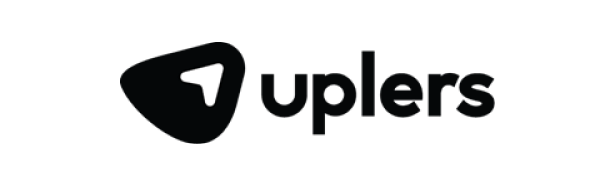
Track Time with Flowace’s Linux App
Sign up and create a Flowace Account
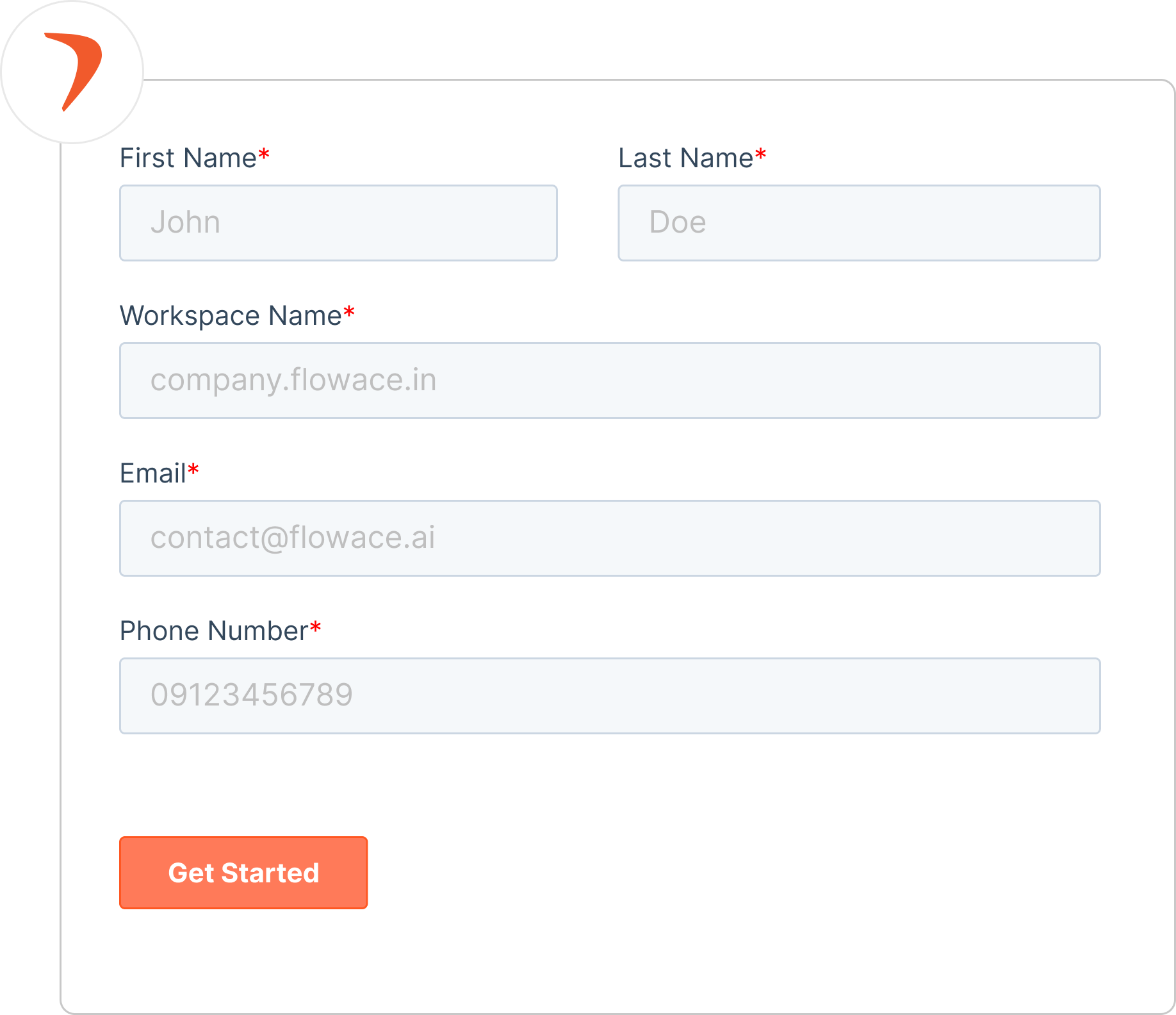
Download Linux Time Tracking App
As per your desktop, Download app for Ubuntu or Redhat.
Start the Timer
Just a click will activate the timer for tracking, its very easy.
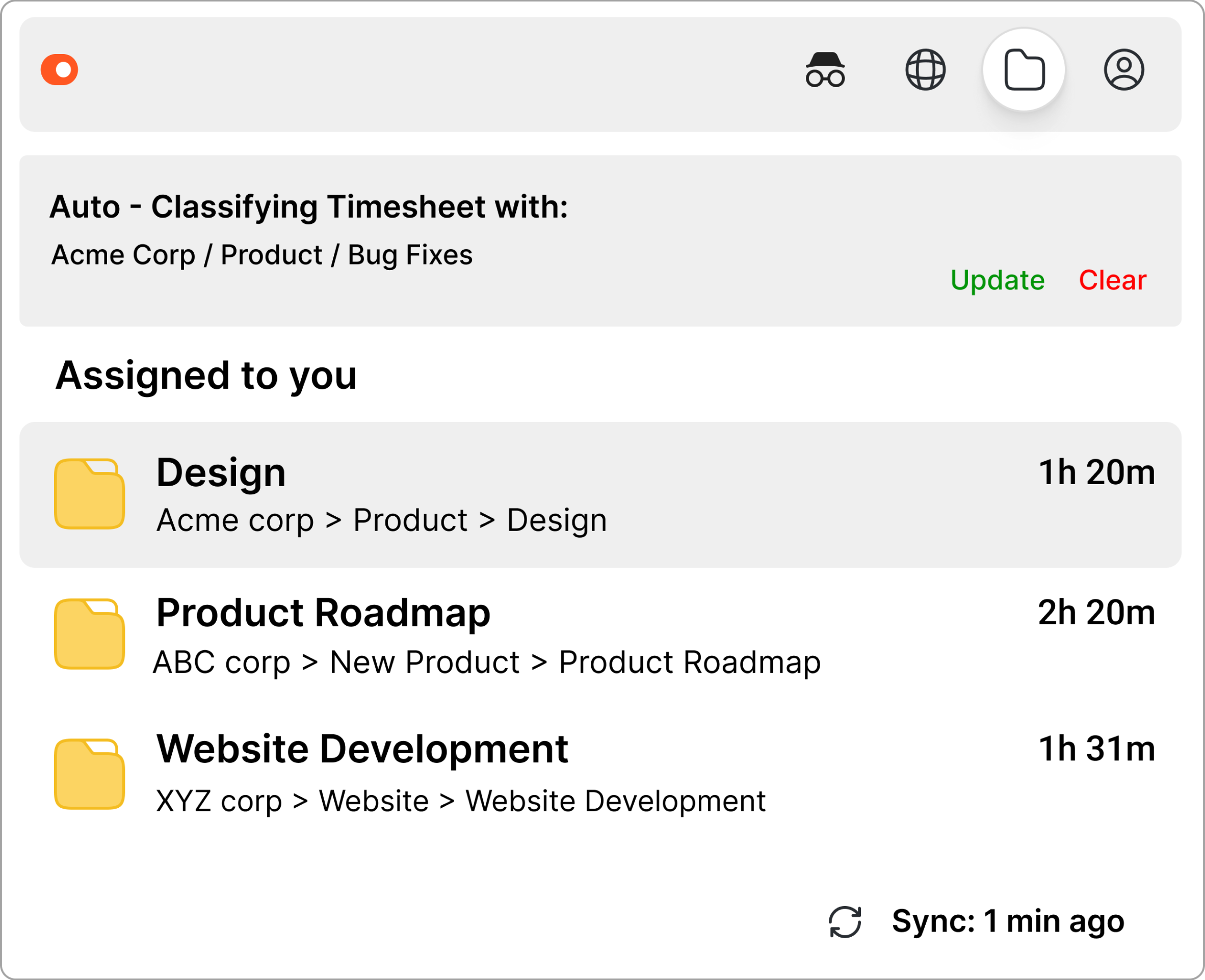
Project Categorization and Tracking
Catergorize projects and add assign work to teams to track progress and activity levels
Install Web Browser
For more accurate details, install the web version to review timesheets and analyze productivity reports for your organization.
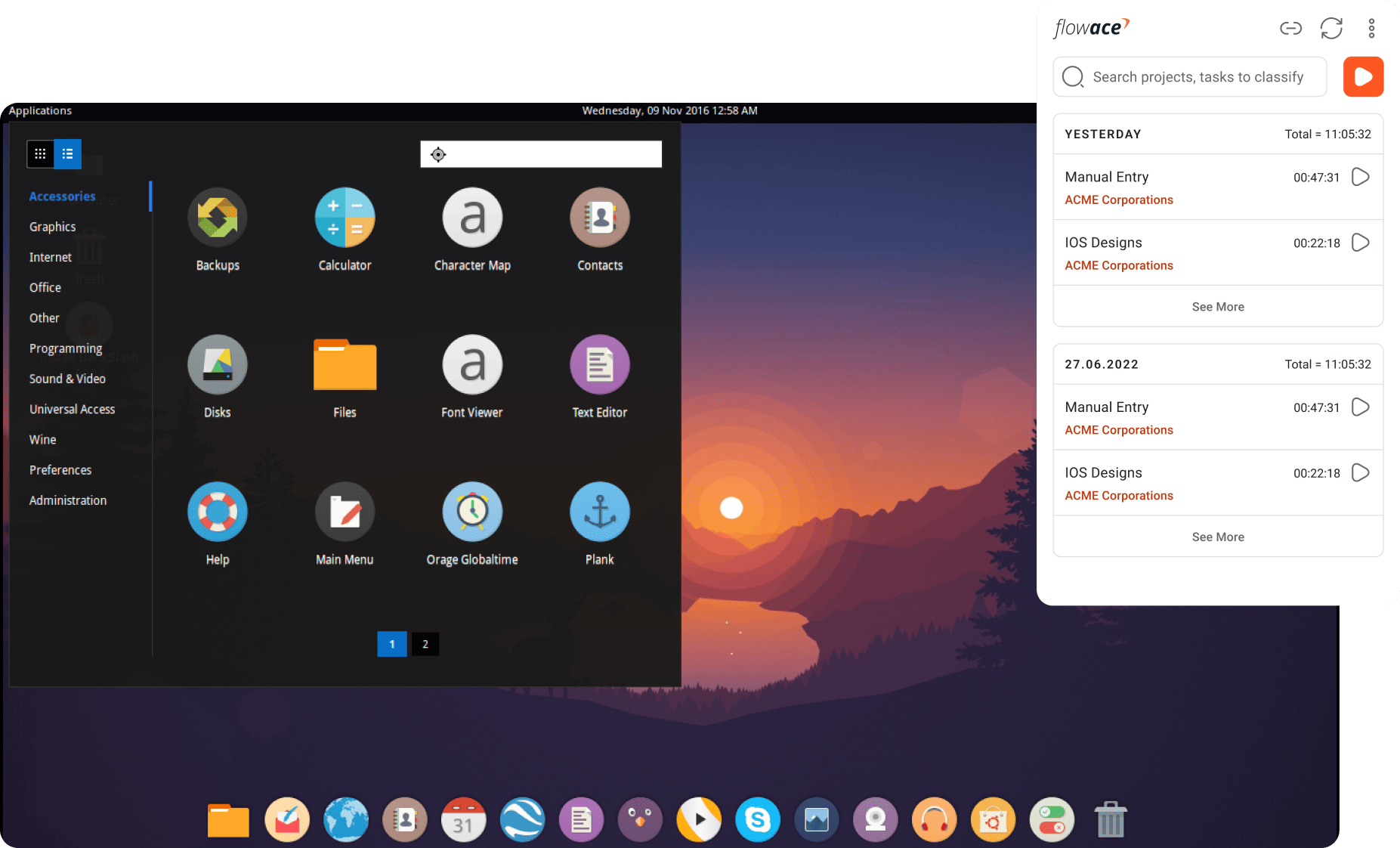
Considering the Positive Aspects of Employee Monitoring?
Benefits of Flowace Time Tracker for Ubuntu
360° Visibility into Worforce Activities
Manage your remote workforce with ease via Flowace’s activity-based time trackers on mouse and keyboard usage. We also provide optional screenshots and added features that allow managers a bird’s eye view of entire workforce in real time.
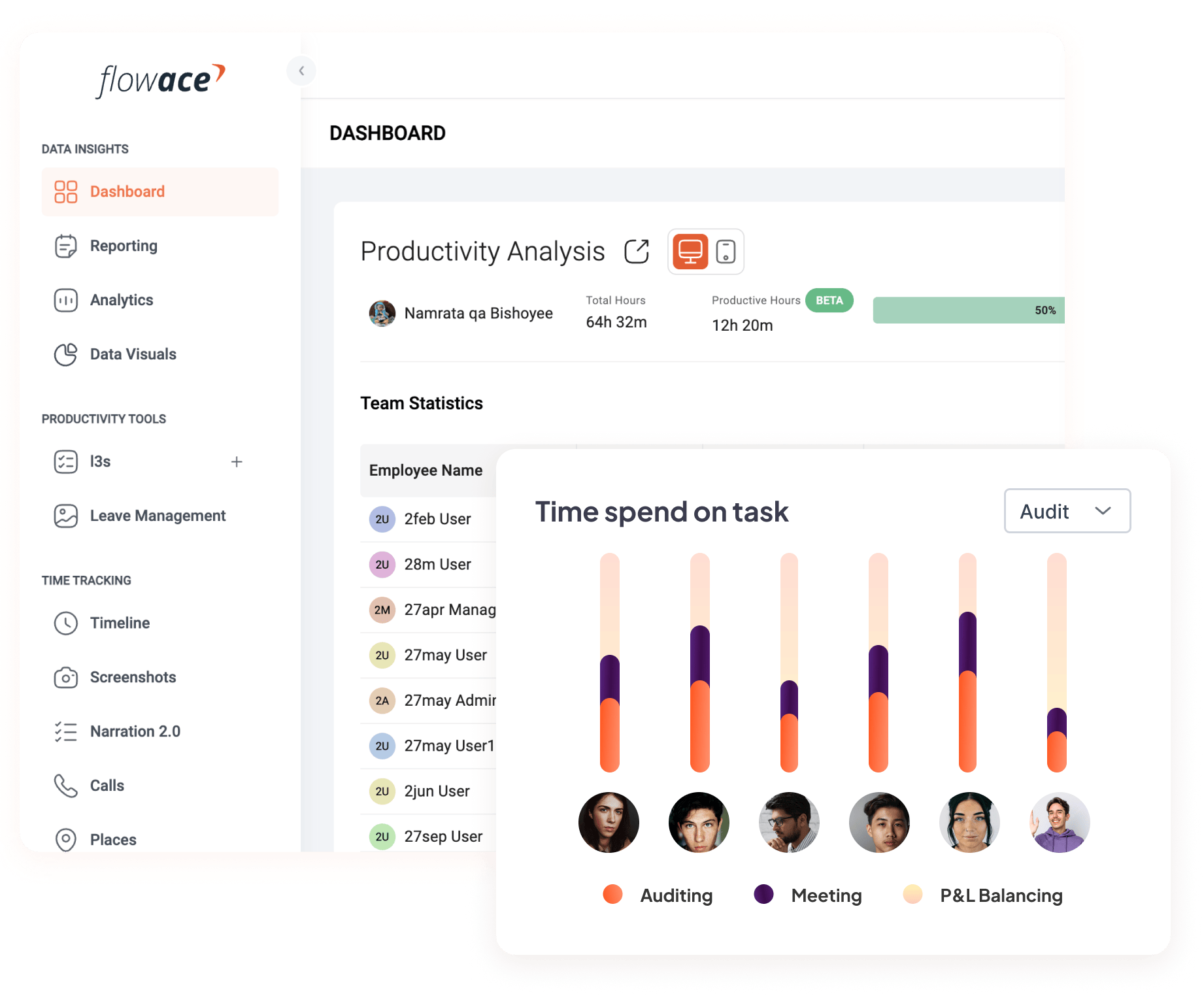
Comprehensive Destop Timer
Manage your remote workforce with ease via Flowace’s activity-based time trackers on mouse and keyboard usage. We also provide optional screenshots and added features that allow managers a bird’s eye view of entire workforce in real time.
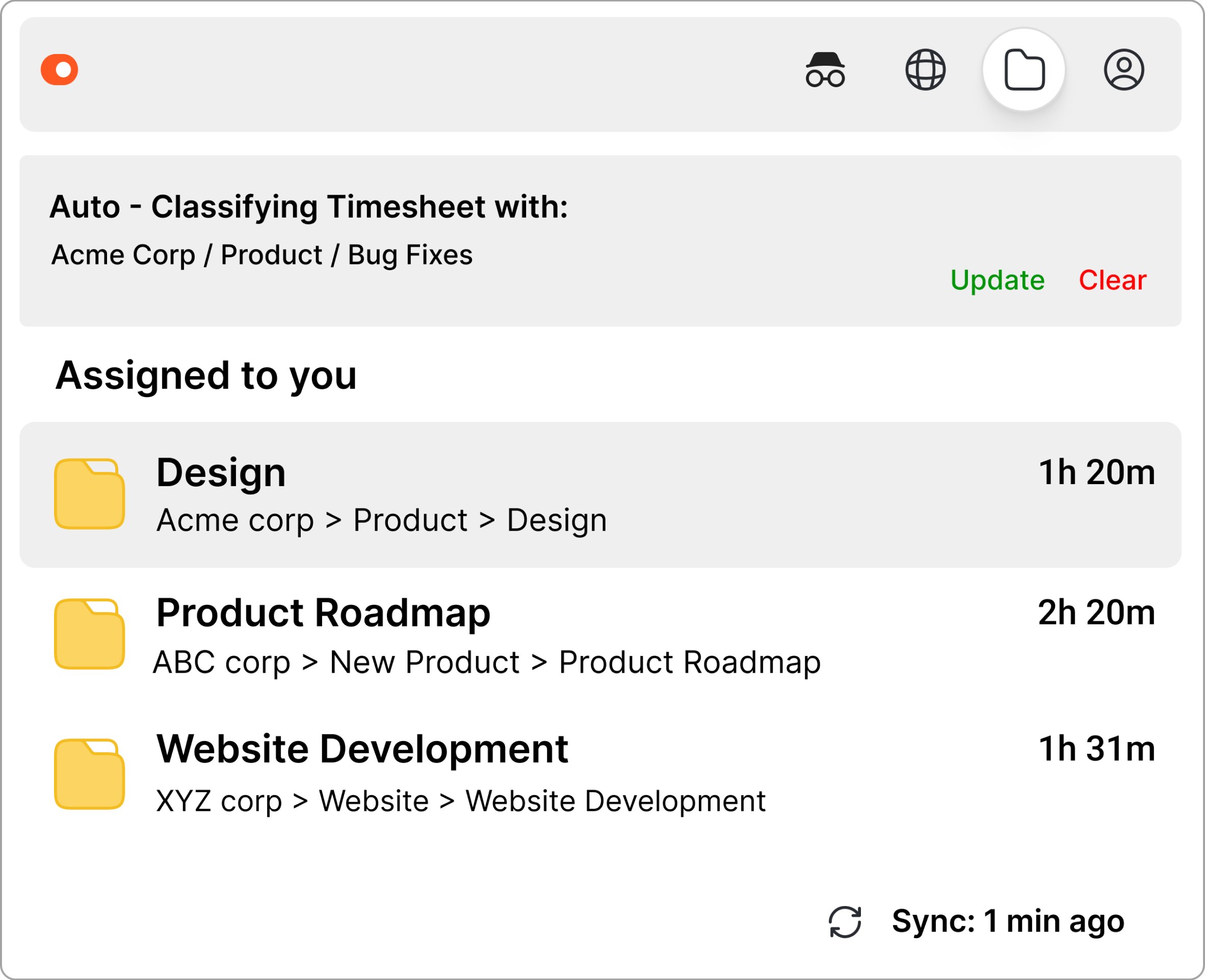
Work/Privacy Mode
After activating the app, transitioning between work and privacy mode is as easy, it only takes one click. Whether you’re switching tasks, taking a break, or logging out, one tap restores control. Simply activate the button, once you resume work.
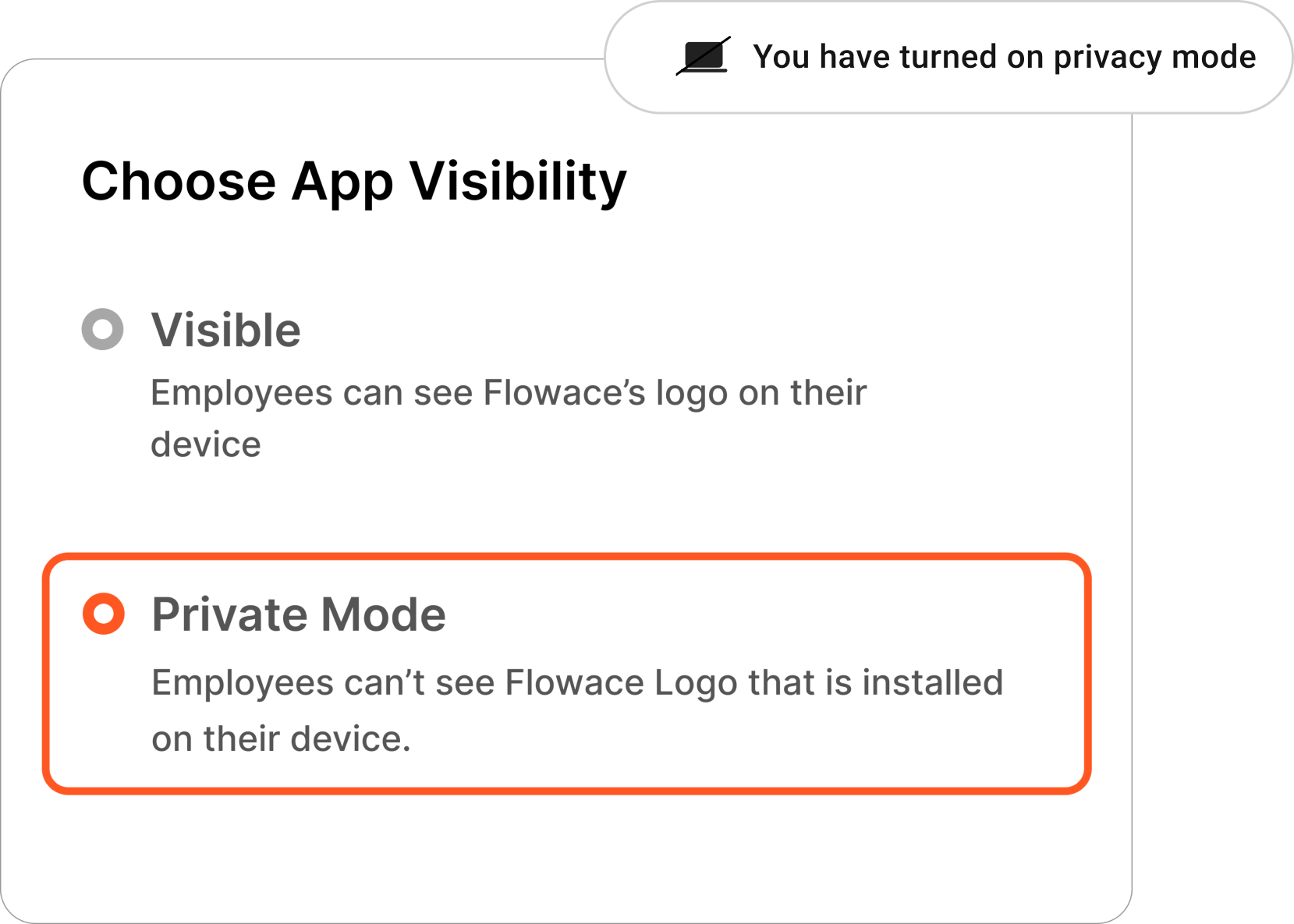
Real-Time Timesheet Updates
Flowace Linux app for Desktop users capture every detail of employee activity without disrupting their natural workflow. Each activity is auto logged in the timesheet, enabling managers to generate accurate reports for fair and just appraisals.
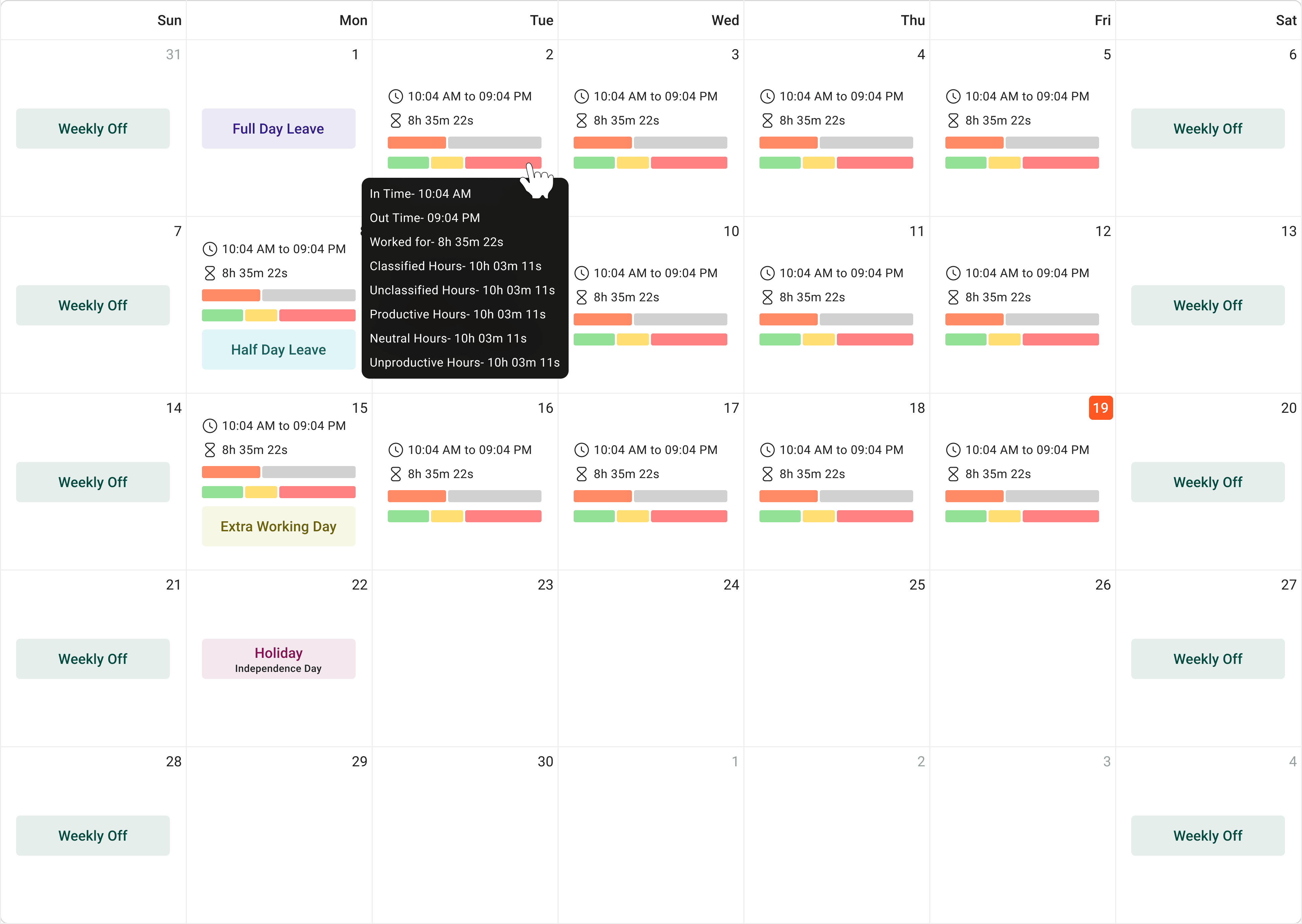
In-Depth Productivity Reports
Access comprehensive workforce analytics reports for weekly, monthly, and daily employee activities. Monitor productive vs. unproductive hours, identify bottlenecks, and develop best laid solutions and protocols for enhanced productivity.
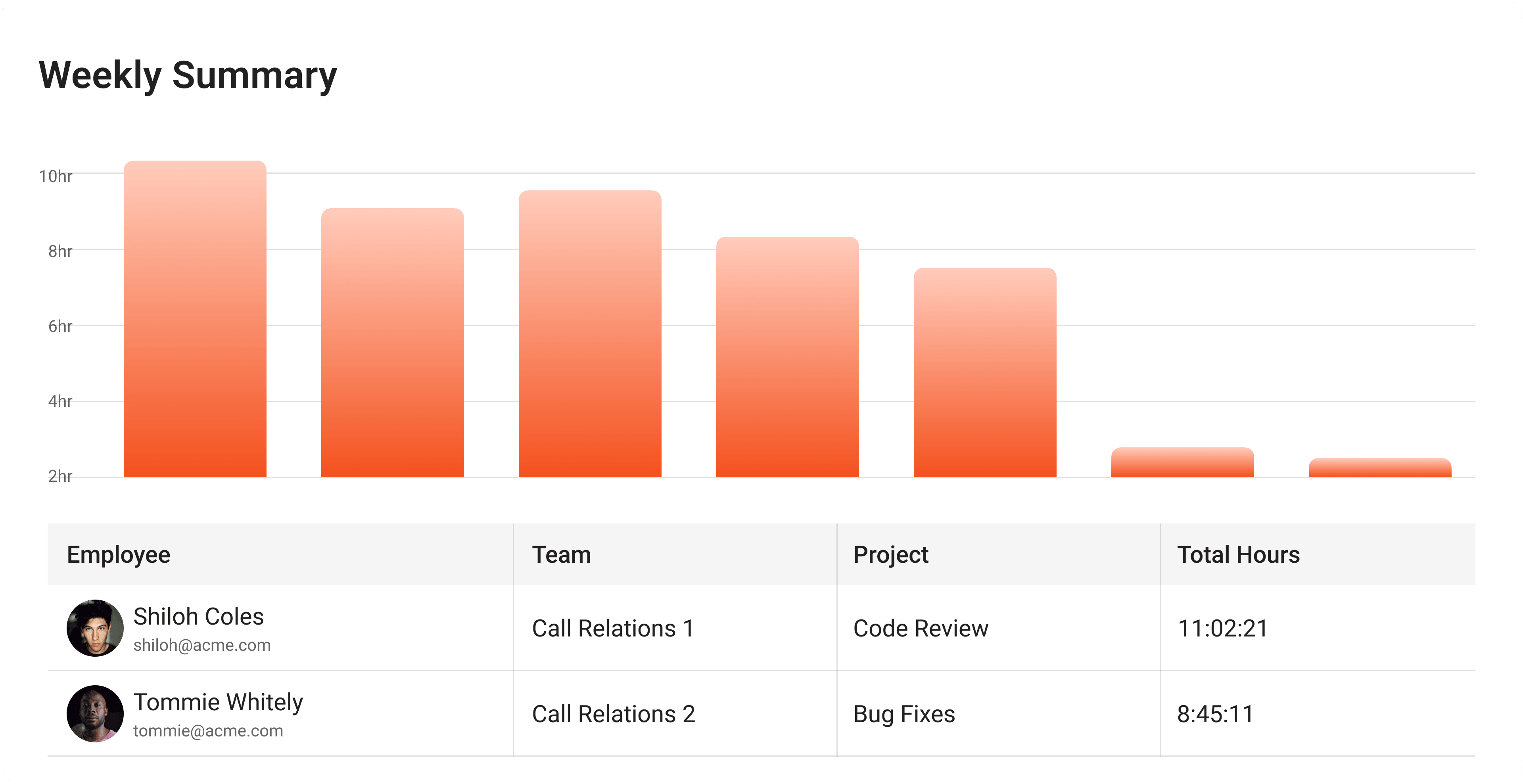
Seamless Integration
No matter what project software you use, Flowace’s desktop app for Linux can connect with over 35 different tools like Jira, Asana, Salesforce, Azure, ClickUp, and others for seamless data capture and time tracking.
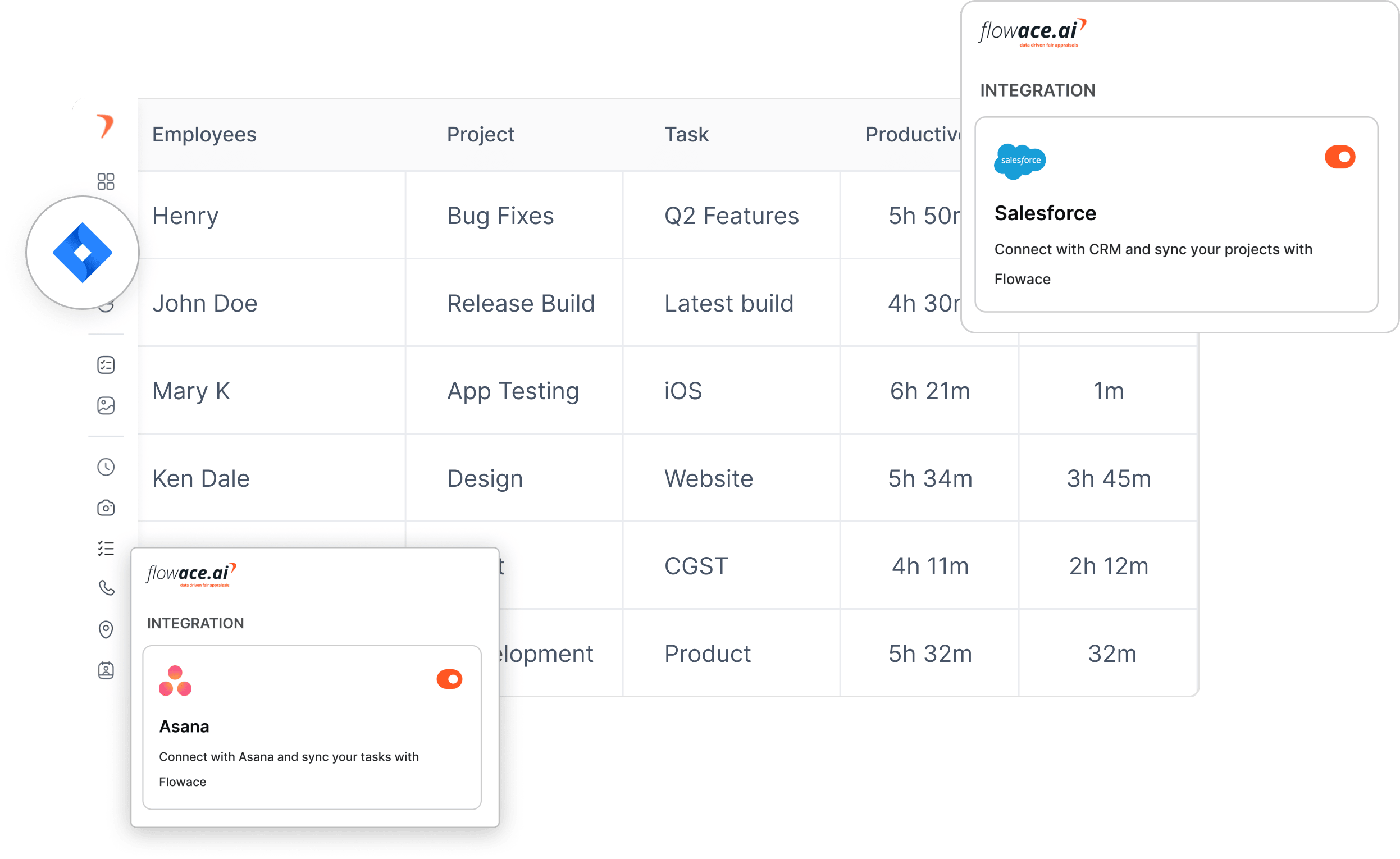
Linux Time Tracking Highlights
Automatic AttendaceTracker
Employee attendance is captured as soon as the member switches on the system. No need for manual inputs.
Productivity Tracking
Measure the gap between productive and unproductive activities with ease.
Simple Payroll
With all data actively logged into timesheet, billing and invoicing becomes easier.
Projects
Create multiple projects in the Flowace app for detailed timesheets
Activity Levels
Track employee real-time activity based on keyboard, and mouse usage
Screenshots
Get screenshot updates to check how work is done in real time and prevent moonlighting.
Frequently Asked Questions
Everything you need to know about the Flowace.

















































