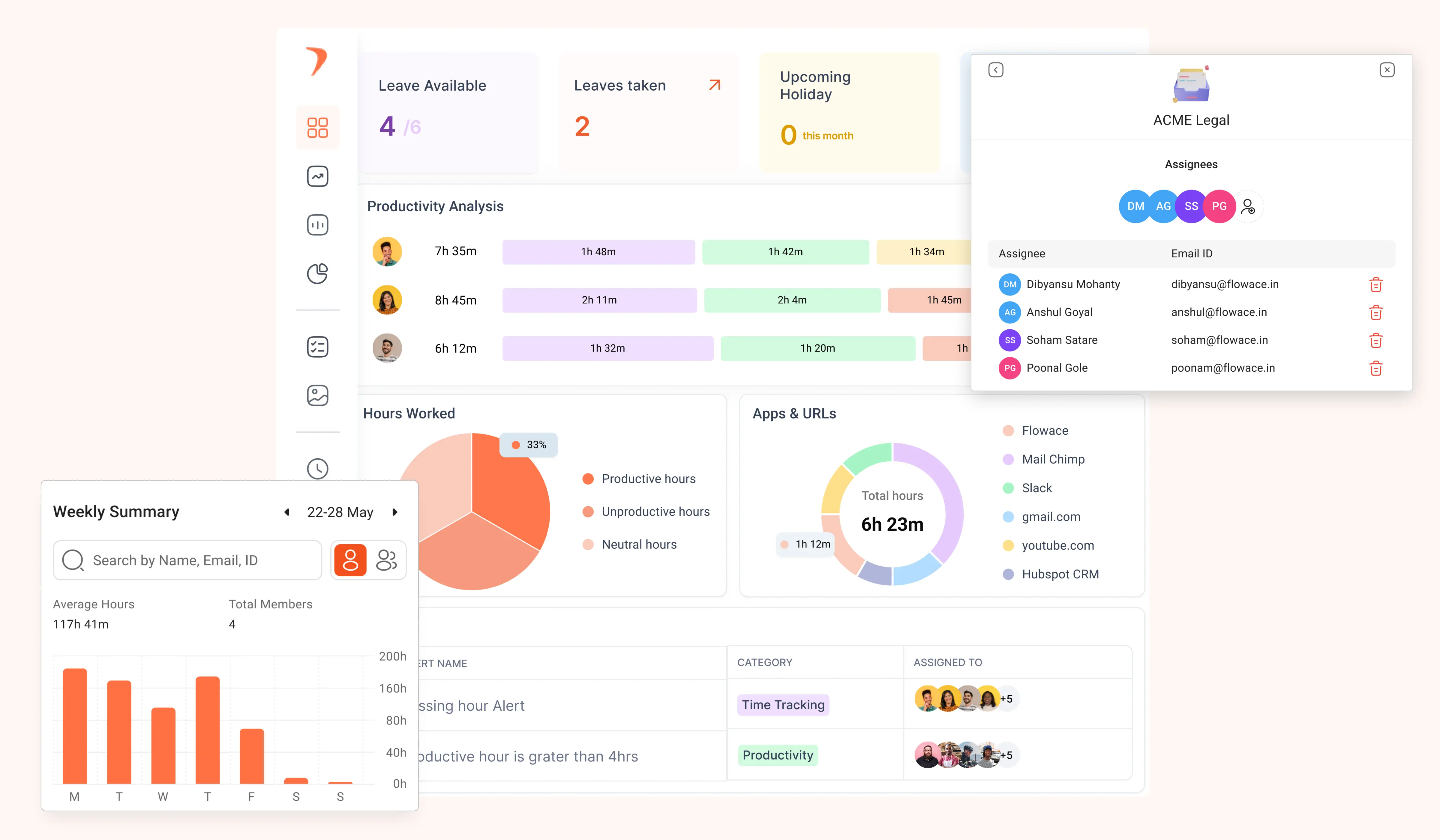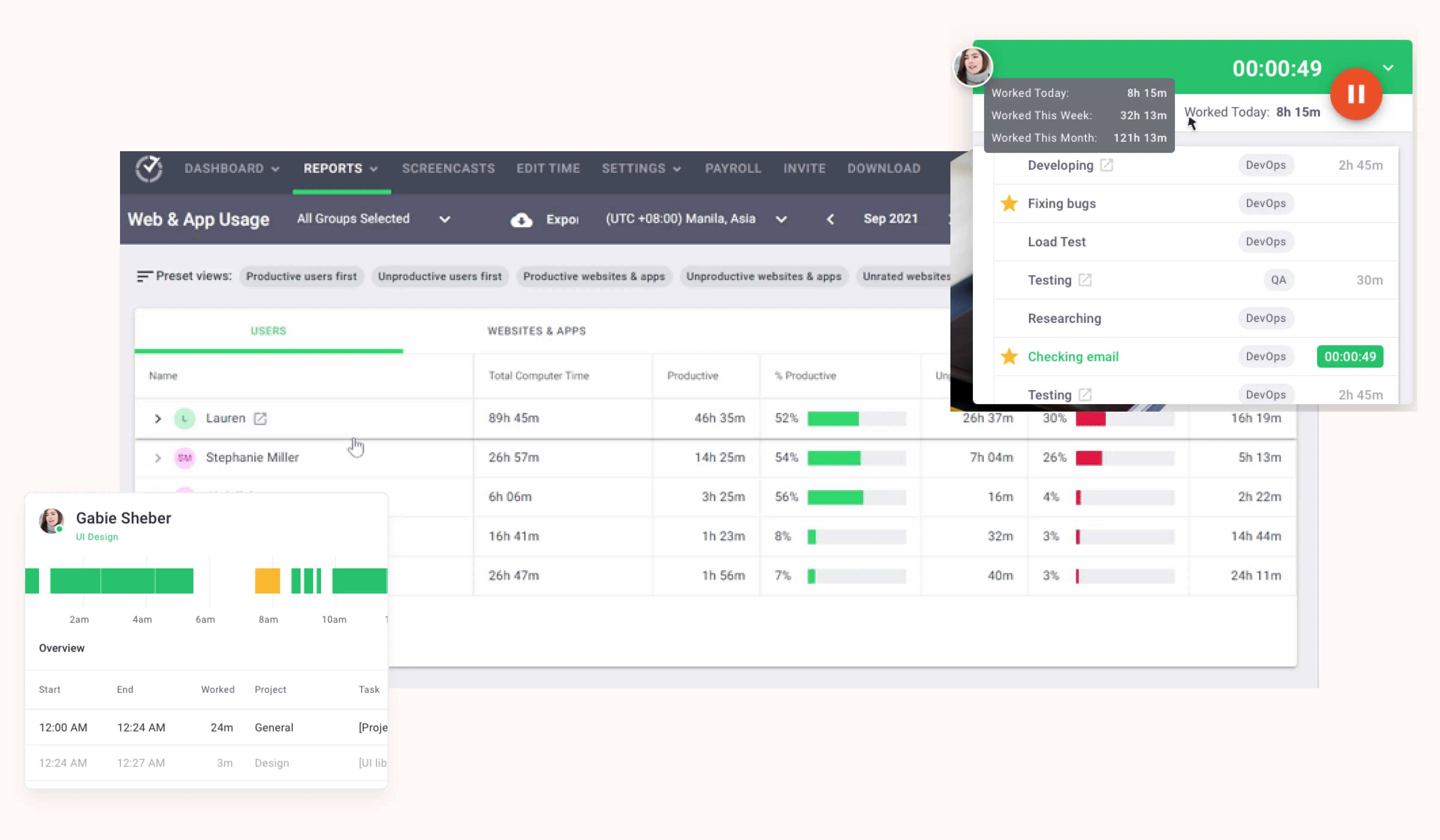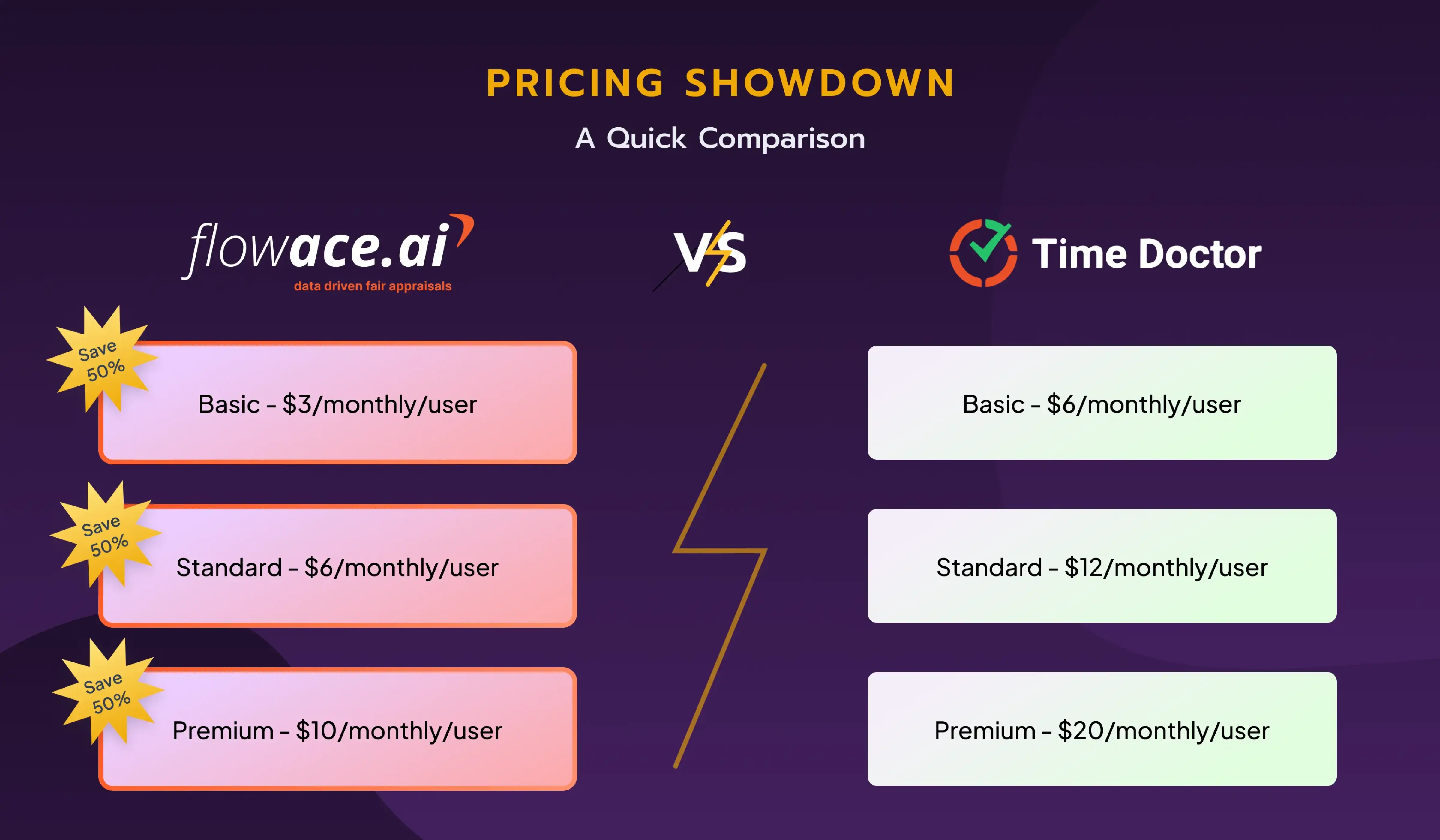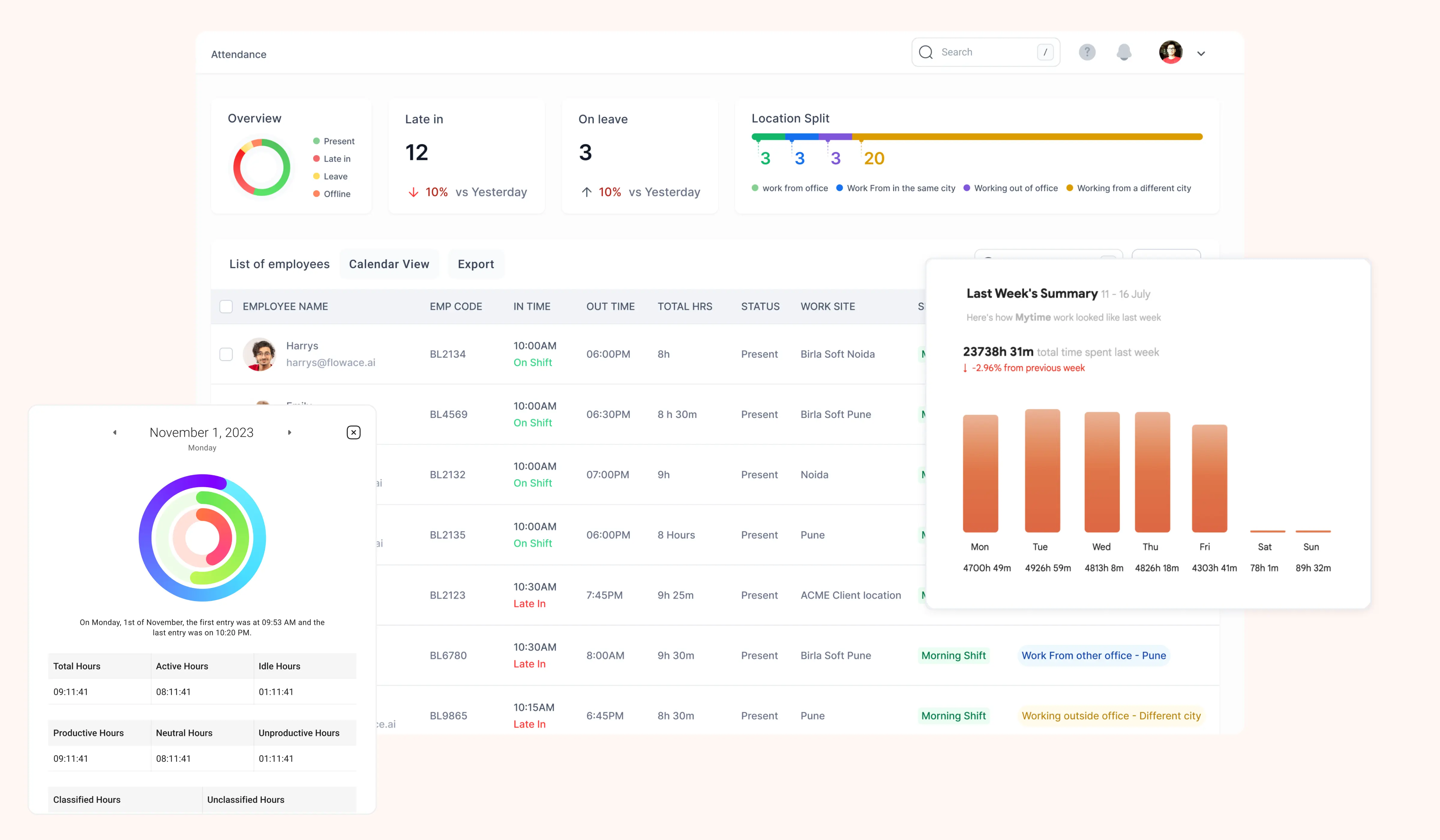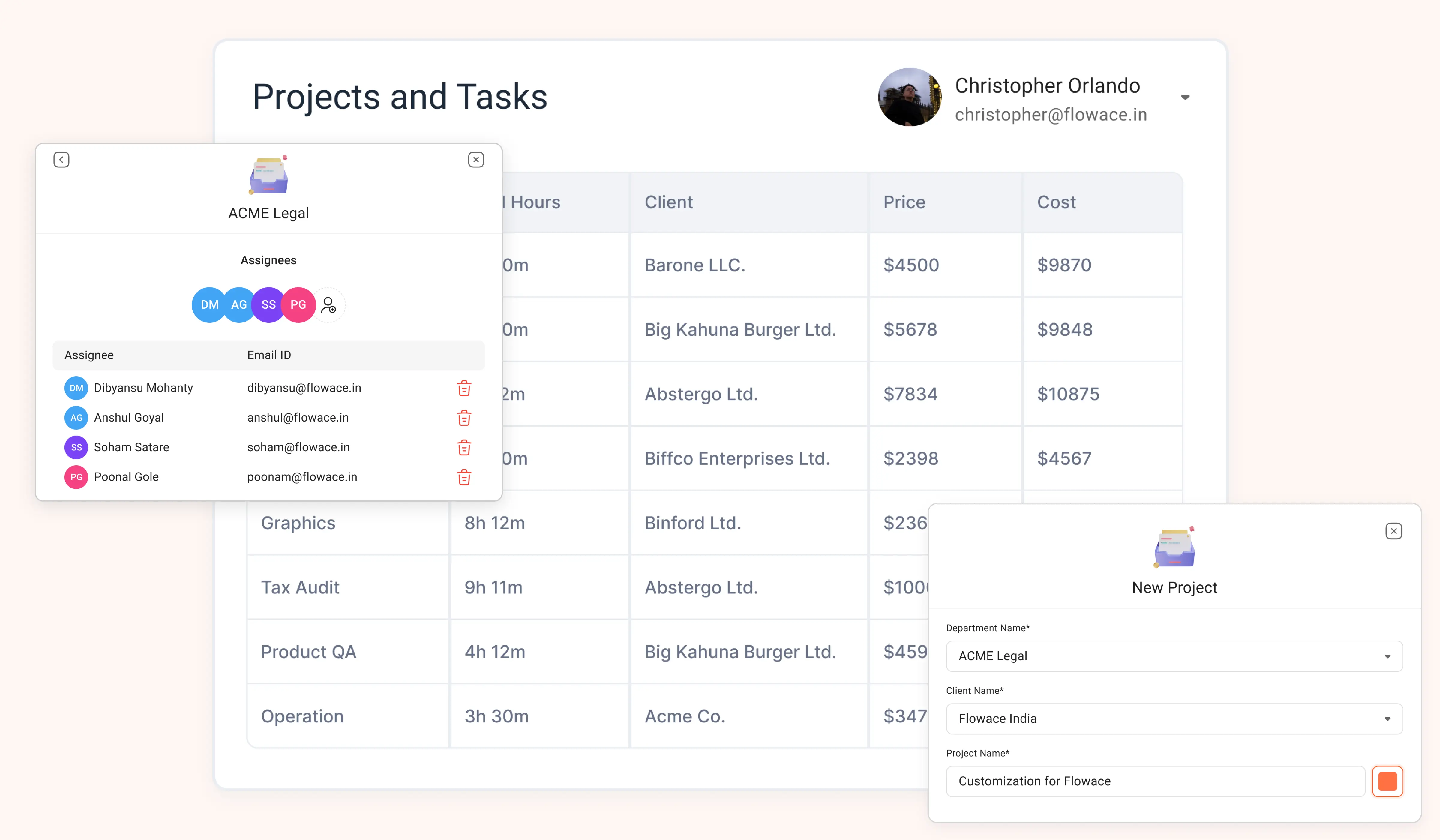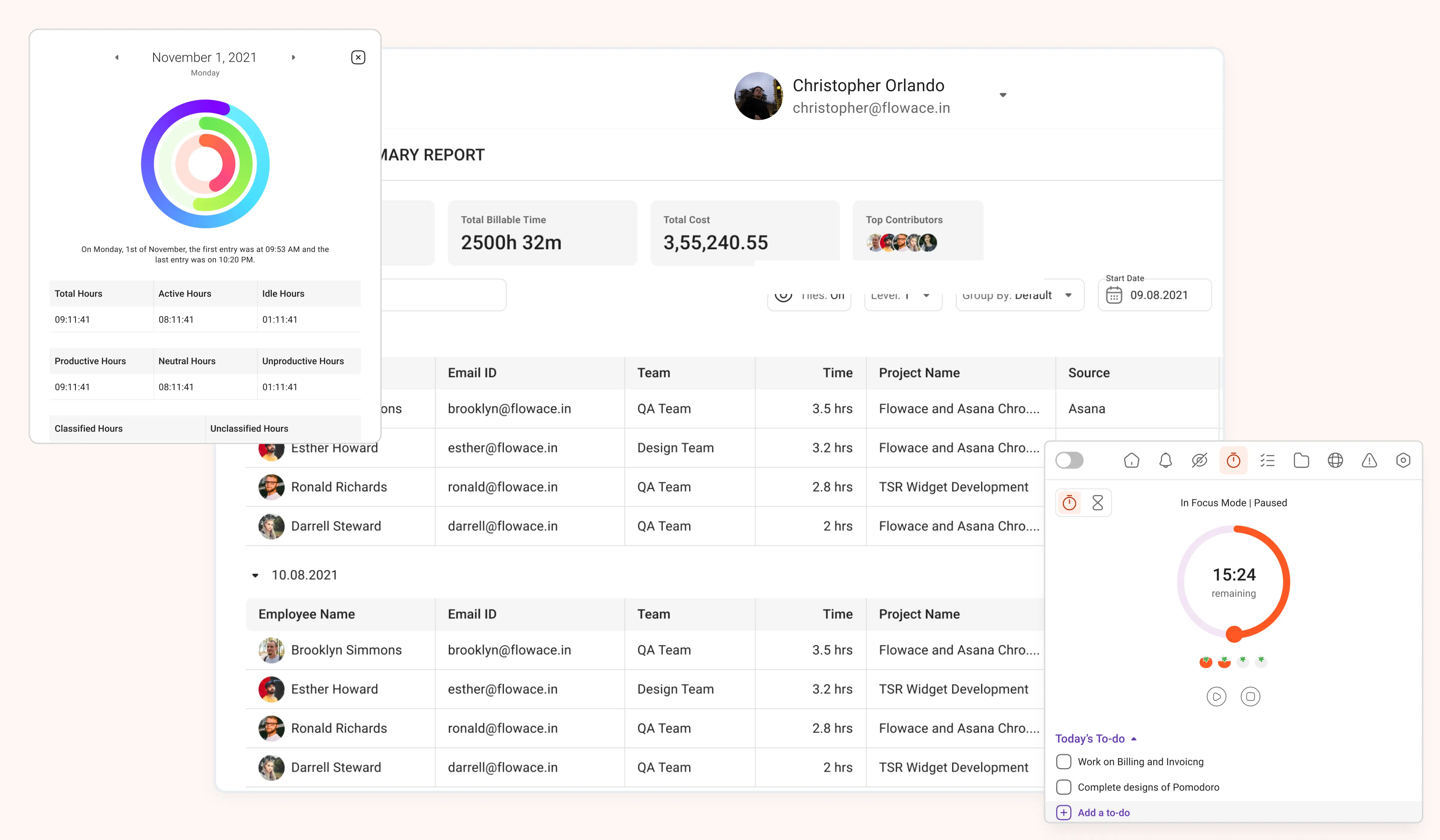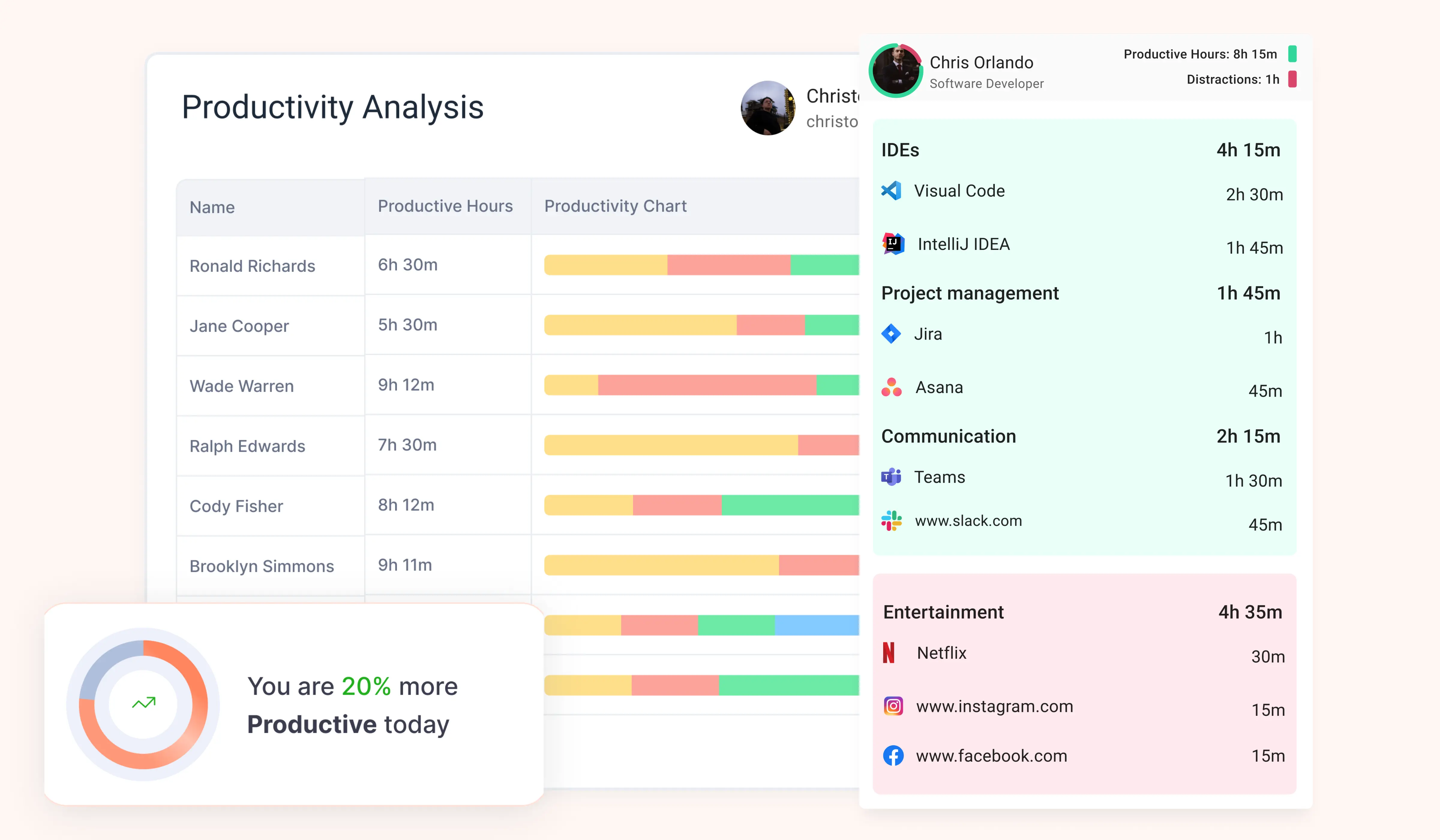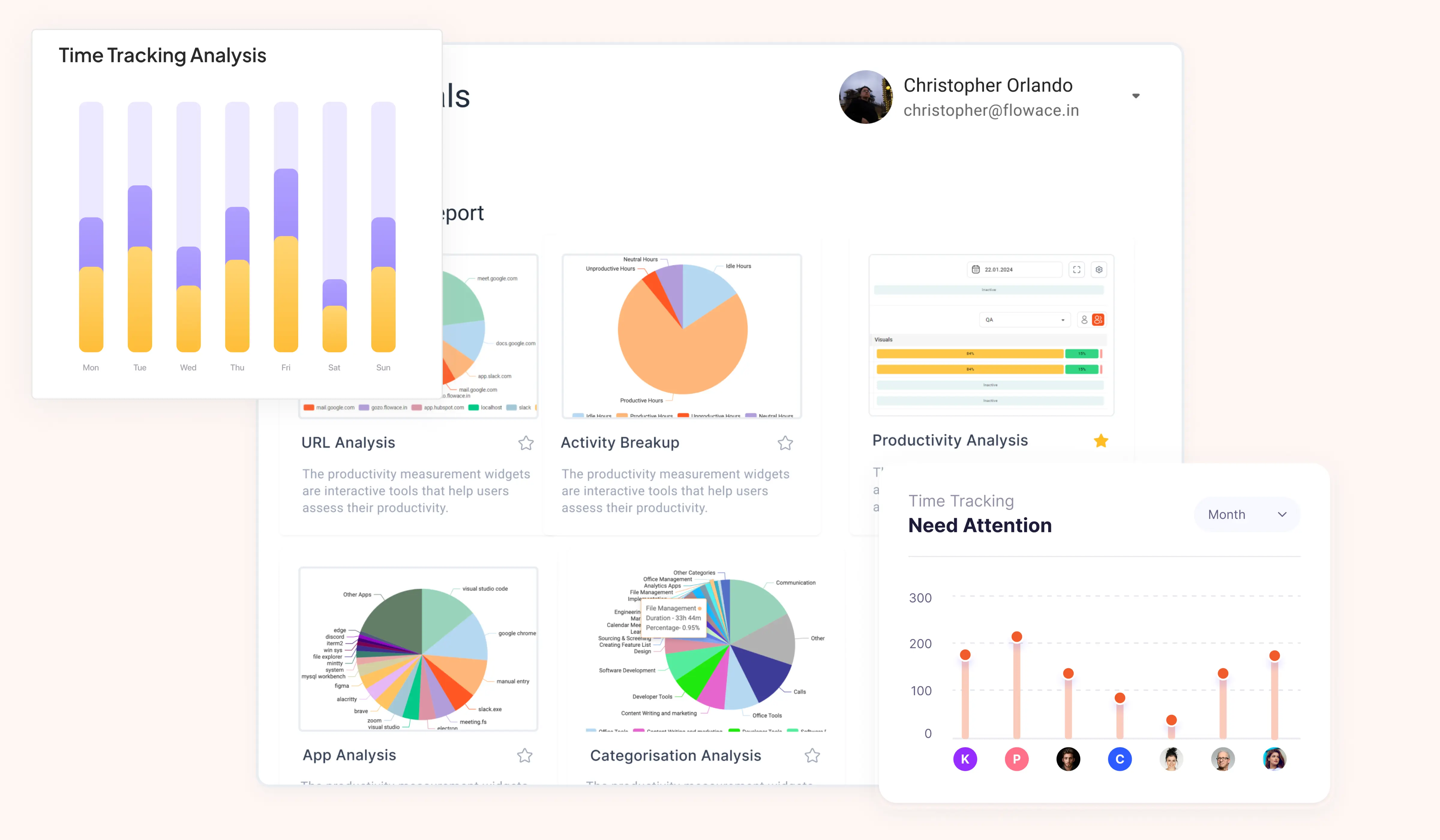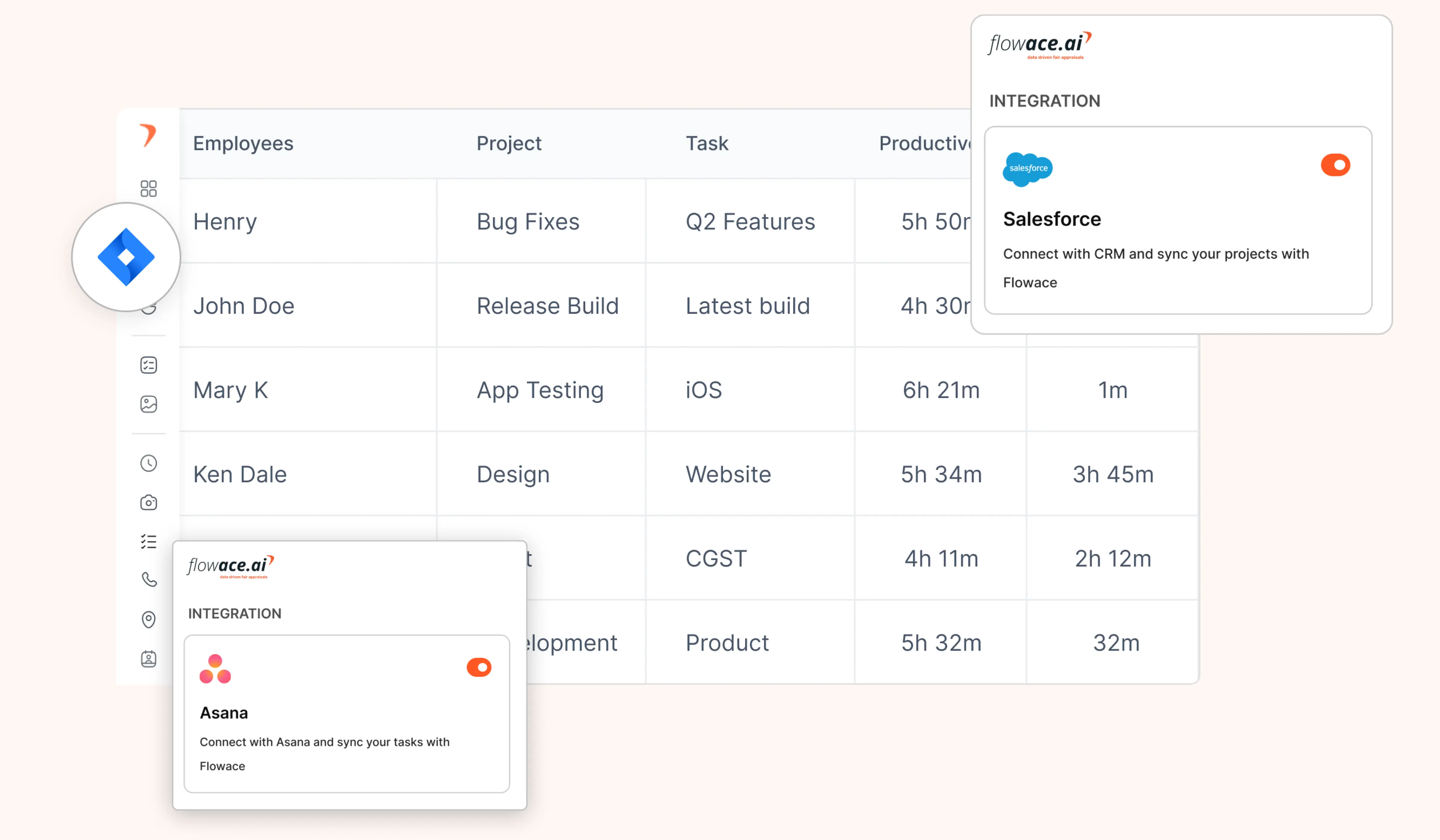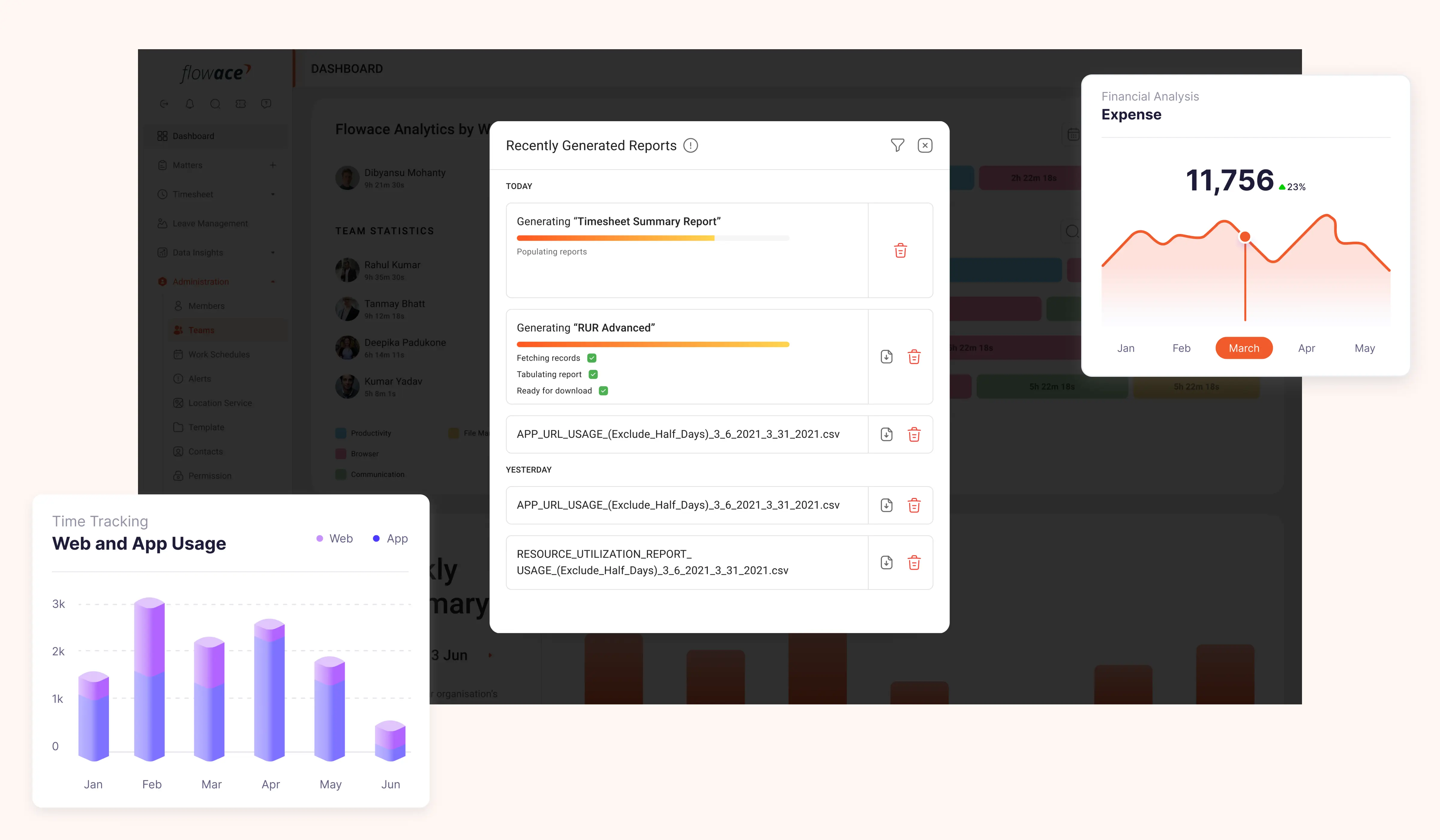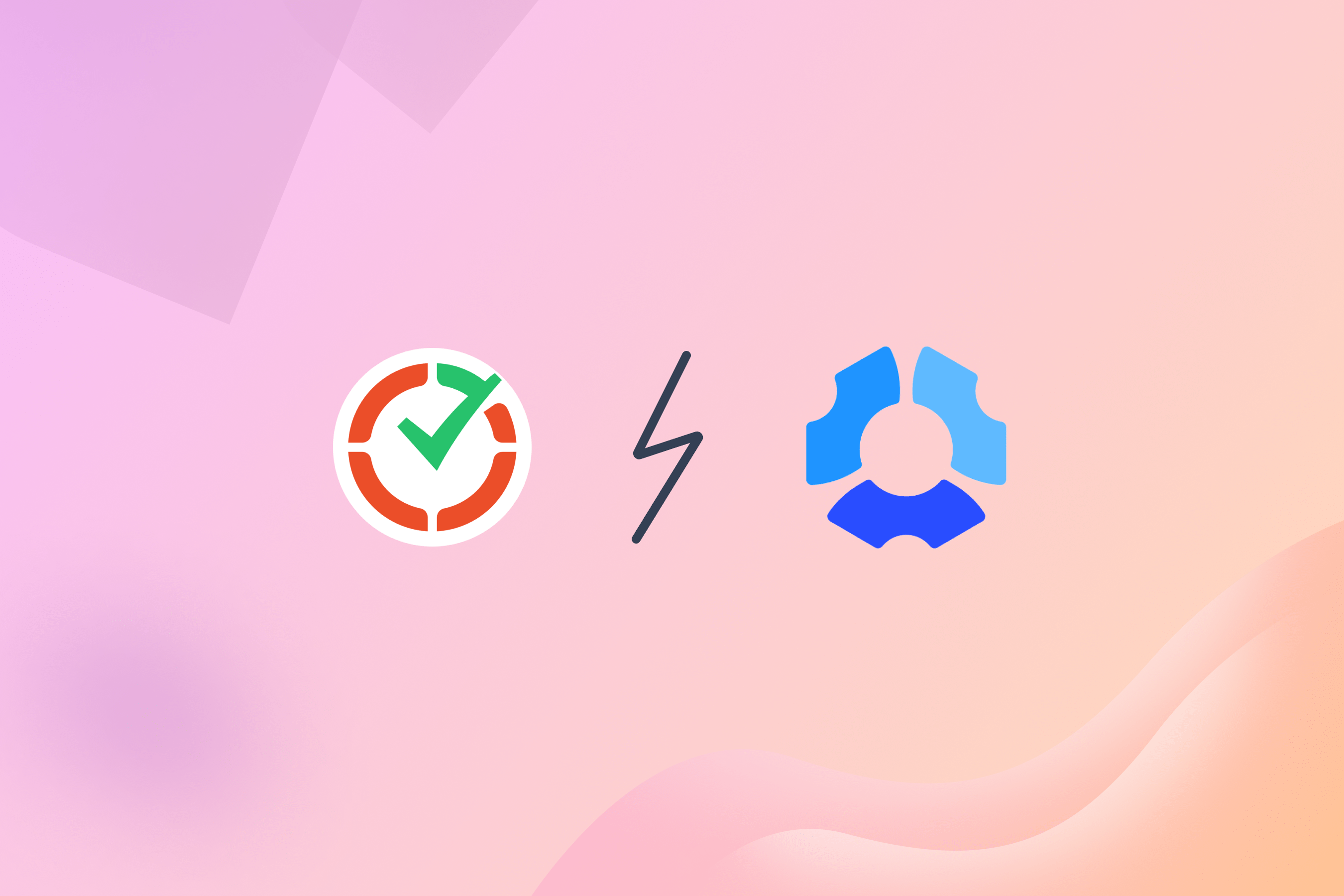Time Doctor vs Flowace Pricing Comparison
Time Doctor vs Flowace Pricing Comparison: For entrepreneurs, the significance of time as a valuable resource is undeniable. This is…
- 4.6/5
- Trusted by 36K+ users

Time Doctor vs Flowace Pricing Comparison: For entrepreneurs, the significance of time as a valuable resource is undeniable. This is why managing your team’s workload is paramount for productivity and profitability.
To top it off, selecting the one that truly adds value to your business can be challenging amidst the plethora of time-tracking tools available.
That’s where we come in…
This blog dives deep into a direct comparison between Time Doctor and Flowace, two prominent players in the field.
We aim to help you discern which solution provides the most substantial benefits for your company’s investment.
Let’s dive in…
What is Flowace?
Flowace stands as the fully automated solution for businesses seeking a remarkable 31% boost in productivity. What it does is enhance your employee’s productivity, promotes a healthier work-life balance, and mitigates burnout.
Moreover, a major focus of Flowace is streamlining the laborious task of filling in timesheets. With our platform, you do no need to handle manual time tracking or toggling start-stop timers. Hence, Flowace reduces timesheet completion time by over 90%. This, in turn, will increase your accuracy as well.
The app is accessible through a user-friendly web interface, a desktop application, and an Android mobile app (with an upcoming iOS version).
Interestingly, the standout feature, “desktop time,” meticulously records all laptop or desktop activities. We’ll discuss the distinctive features in detail below to see if they are worth your money!
What is Time Doctor?
Time Doctor is another powerful productivity and time-tracking tool enterprises and small businesses use to boost in-house employees’ productivity.
Setting itself apart, Time Doctor goes beyond basic time tracking. It goes deeper into the specifics of employees’ activities during their work hours and helps record hours based on tasks and projects.
The platform enables activity monitoring, providing insights into when employees are actively engaged in their tasks.
Also, it offers the capability to capture screenshots of their work. We’ll dive deeper into the features below!
Time Doctor vs Flowace Pricing Comparison
Flowace and Time Doctor offer 3 types of pricing plans based on your needs. The three are Basic, Standard, and Premium. In the list below, we will break down the importance of each feature and what level of access you can get with the three types of plans.
Flowace
| Basic | Standard | Premium |
| $1.99 /user/month
Free Trial |
$3.99 /user/month
Free Trial |
$6.99 /user/month
Free Trial |
Time Doctor
| Basic | Standard | Premium |
| $5.9 /user/month
Free Trial |
$8.4 /user/month
Free Trial |
$16.7 /user/month
Free Trial |
Now, let’s see all the individual featured and their pricing comparison below.
User Management
Users/managers
User management is paramount because it helps you handle various activities related to any users or managers you want to give access to devices, services, or software. This feature mainly focuses on grating permissions and actions to monitor usage in the best possible way.
| Flowace | Time Doctor |
| Basic – Unlimited
Standard – Unlimited Premium – Unlimited |
Basic – Unlimited
Standard – Unlimited Premium – Unlimited |
Multiple access levels
Various access levels help decide if a user should reach specific information or resources. These levels also serve as a means to prevent users from accessing sensitive data or systems.
| Flowace | Time Doctor |
| Basic – Available
Standard – Available Premium – Available |
Basic – Available
Standard – Available Premium – Available |
Client login access
In simple terms, client login access is a feature that allows you to access the web app through a secure entry point, usually a login page. It will enable your users to access restricted content or private information associated with them.
| Flowace | Time Doctor |
| Basic – N/A
Standard – N/A Premium – N/A |
Basic – N/A
Standard – N/A Premium – Available |
Dashboards
Team Dashboard
The team dashboards in Flowace and Time Doctor offer managers and teams instant access to real-time data. These dashboards ensure maximum visibility, presenting high-value insights and summaries for managers and users daily, weekly, or monthly.
| Flowace | Time Doctor |
| Basic – Available
Standard – Available Premium – Available |
Basic – Available
Standard – Available Premium – Available |
Individual user dashboard
The individual user dashboard allows employees to track their work progress independently. Here, managers also benefit from identifying top performers, helping them set realistic goals for the team. This dashboard makes it easy to pinpoint top performers and analyze their work patterns and time usage.
| Flowace | Time Doctor |
| Basic – Available
Standard – Available Premium – Available |
Basic – Available
Standard – Available Premium – Available |
Executive dashboard
The executive dashboard is primarily used by managers and designated admins. It helps managers swiftly spot team members who are online and engaged, helping them address urgent projects or sudden deadlines without delay.
With group and user filters, managers can discern which applications and sites are vital for specific teams or job roles.
| Flowace | Time Doctor |
| Basic – N/A
Standard – N/A Premium – Available |
Basic – N/A
Standard – N/A Premium – Available |
Groups & Projects
Custom projects
Custom projects allow managers to streamline operations and boost team productivity by identifying time-consuming tasks, roadblocks, and redundancies. You can plan resource usage, track project time estimates, and create a detailed task blueprint.
Under each project, you can organize lists and tasks, and there’s flexibility to create as many projects as needed.
| Flowace | Time Doctor |
| Basic – Unlimited
Standard – Unlimited Premium – Unlimited |
Basic – Unlimited
Standard – Unlimited Premium – Unlimited |
Custom tasks
With custom tasks, you can assign tasks, subtasks, and additional attributes to your project template, simplifying project management. Once set up, the system takes care of the rest. Plus, you can effortlessly reuse the same template for multiple projects, saving valuable time.
| Flowace | Time Doctor |
| Basic – Unlimited
Standard – Unlimited Premium – Unlimited |
Basic – Unlimited
Standard – Unlimited Premium – Unlimited |
Groups/Teams
This feature allows users to organize and categorize individuals into distinct groups or teams within a time-tracking app. You can easily assign tasks, monitor progress, and analyze time data for specific groups or teams, contributing to more efficient and organized time-tracking processes.
| Flowace | Time Doctor |
| Basic – Unlimited
Standard – Unlimited Premium – Unlimited |
Basic – Unlimited
Standard – Unlimited Premium – Unlimited |
Tracking
Online & offline tracking
Both Flowace and Time Doctor track both online and offline tasks. Even when the internet connection is lost, the app keeps recording time and storing it in its local cache. Once the connection is back, the tracked time and screenshots will synchronize with the servers and reflect in the reports.
| Flowace | Time Doctor |
| Basic – Available
Standard – Available Premium – Available |
Basic – Available
Standard – Available Premium – Available |
Silent tracking
The Silent Tracking Times feature lets you set company-wide working hours, ensuring that activities tracked by silent apps outside these hours are excluded from reports. This feature applies solely to silent apps. If your company uses interactive and silent apps, it only affects silent users.
| Flowace | Time Doctor |
| Basic – Available
Standard – Available Premium – Available |
Basic – Available
Standard – Available Premium – Available |
User-controlled desktop app
The user-controlled desktop app has an interface that helps your users manage the app easily. Users can start, pause, and modify settings, including options like launching the app at login. If applicable, users can also select tasks through this interface.
| Flowace | Time Doctor |
| Basic – Available
Standard – Available Premium – Available |
Basic – Available
Standard – Available Premium – Available |
Custom silent tracking times
This feature lets users define specific hours during which silent tracking should be active. This means that activities recorded by silent apps outside of these defined hours won’t be included in reports.
It offers flexibility for organizations to tailor the tracking schedule according to their work hours or policies. For example, if a company operates from 9:00 AM to 5:00 PM, it can set the silent tracking times accordingly to ensure accurate tracking and reporting of work hours within those hours.
| Flowace | Time Doctor |
| Basic – Available
Standard – Available Premium – Available |
Basic – Available
Standard – Available Premium – Available |
Screenshots
Flowace has the feature of taking screenshots, which many employees find convenient to track productivity. However, it comes with a work/privacy mode. The tracker only kicks in when they’re in the work zone. Need a break?
No worries—just switch it off. The frequency of screenshot capture can also be configured depending on your requirements for every 5 or 10 minutes. It can be even as little as one minute, but this payment varies.
Time Doctor also has a screenshot feature that you can enable optionally. However, it does not have a work/privacy mode.
| Flowace | Time Doctor |
| Basic – Unlimited
Standard – Unlimited Premium – Unlimited |
Basic – Unlimited
Standard – Unlimited Premium – Unlimited |
Productivity
Productivity ratings
Productivity ratings can be customized for company-wide, team-specific, and individual users. The app monitors idle time by checking for keyboard or mouse activity every minute or second. Based on this data, it then computes the percentage and total of sedentary minutes or seconds.
Unfortunately, this feature is not available for the basic plan. You can get the most of it in standard and premium plans.
| Flowace | Time Doctor |
| Basic – N/A
Standard – Available Premium – Available |
Basic – N/A
Standard – Available Premium – Available |
Work schedules
With the Work Schedule feature, admins and managers have all the power right at their fingertips. No need for complicated spreadsheets or endless back-and-forth emails. Plus, for those larger teams, you can breeze through the process by importing and exporting CSV files, ensuring everyone’s shifts are spot-on and timesheets are accurate.
You can also personalize schedules for each employee, set minimum hours per shift, and get a crystal-clear view of everyone’s work schedules and attendance.
| Flowace | Time Doctor |
| Basic – Available
Standard – Available Premium – Available |
Basic – Available
Standard – Available Premium – Available |
Break tracking
Break tracking allows admins and owners to create breaks and assign them to specific users or user groups. Users can view available breaks in their interactive desktop app. When it’s time for a breather, they pick that break instead of hitting pause.
Only time is recorded during a break without capturing activities like screenshots and web & app usage. This gives regular users the freedom to do their thing on the computer without worrying about being watched, all while still keeping track of the time they spend on breaks.
| Flowace | Time Doctor |
| Basic – Available
Standard – Available Premium – Available |
Basic – Available
Standard – Available Premium – Available |
Inactivity alerts
Inactivity alerts help keep track of when employees take breaks from their work. When someone hasn’t been active on their computer for a set period, a pop-up appears on their screen to remind them.
Here’s how it works: first, if there’s been no activity for a while, a 60-second warning countdown appears before the pop-up shows up. This timing is set by the Time out after setting.
For instance, if Time Out after is set to 3 minutes, the pop-up appears after 2 minutes of inactivity, with a 60-second warning. After that, depending on whether the user can edit time, a different pop-up replaces the warning.
| Flowace | Time Doctor |
| Basic – N/A
Standard – Available Premium – Available |
Basic – N/A
Standard – Available Premium – Available |
Work-life balance metrics
The app’s work-life balance potential issues widget assists in identifying employees struggling to balance their personal and professional lives.
| Flowace | Time Doctor |
| Basic – Available
Standard – Available Premium – Available |
Basic – Available
Standard – Available Premium – Available |
Reports
Activity summary report
Activity summary report provides insights into your users’ active minutes, active seconds, unproductive time, manual time, and mobile usage within a chosen timeframe. This helps identify company-wide issues and compare employees’ performance in similar roles.
| Flowace | Time Doctor |
| Basic – Available
Standard – Available Premium – Available |
Basic – Available
Standard – Available Premium – Available |
Attendance report
The attendance report allows you to monitor real-time attendance, noting who’s late, absent, or present. It displays start and end times for each employee and lets you compare actual hours worked with expected hours. You can customize the report to view data for individual users or specific teams and departments.
| Flowace | Time Doctor |
| Basic – Available
Standard – Available Premium – Available |
Basic – Available
Standard – Available Premium – Available |
Hours tracked report
The hours tracked report provides a clear view of each user’s hours recorded per day, per week, or within any selected date range.
| Flowace | Time Doctor |
| Basic – Available
Standard – Available Premium – Available |
Basic – Available
Standard – Available Premium – Available |
Projects & tasks report
If your team logs time for projects and tasks, the Projects & Tasks report lets you view the total time spent on each task. Selecting the option lets you see if the total time spent on certain tasks exceeds your expectations.
| Flowace | Time Doctor |
| Basic – Available
Standard – Available Premium – Available |
Basic – Available
Standard – Available Premium – Available |
Timeline report
The timeline report provides a detailed breakdown of how employees spend time on assigned tasks daily. It shows when they started and stopped working on tasks and the total time spent. This helps your users track and understand productivity throughout the day.
| Flowace | Time Doctor |
| Basic – Available
Standard – Available Premium – Available |
Basic – Available
Standard – Available Premium – Available |
Web & app usage report
The web & app usage report displays users’ time on productive and unproductive websites and apps daily, weekly, or within any selected date range. It also lists the specific websites and apps used. Clicking anywhere in the report table reveals a side panel with more detailed information.
| Flowace | Time Doctor |
| Basic – Available
Standard – Available Premium – Available |
Basic – N/A
Standard – Available Premium – Available |
Internet connectivity report
The internet connectivity report monitors the total time worked offline, providing insights into hardware and connectivity issues that may affect productivity.
| Flowace | Time Doctor |
| Basic – N/A
Standard – N/A Premium – Available |
Basic – N/A
Standard – N/A Premium – Available |
Notifications.
Daily hours tracked email report
It is a handy feature for managers and admins. It sends a daily report to their inbox, detailing the hours tracked and unproductive time. These reports arrive early each day in the company’s time zone and summarize data from the previous day.
| Flowace | Time Doctor |
| Basic – Available
Standard – Available Premium – Available |
Basic – Available
Standard – Available Premium – Available |
Daily email notifications
The app sends reports before 7:00 am daily, tailored to your company’s time zone. You can adjust the time zone in Settings/Company Settings.
| Flowace | Time Doctor |
| Basic – N/A
Standard – Available Premium – Available |
Basic – N/A
Standard – Available Premium – Available |
Real-time email notifications
Real-time email notifications can keep your managers informed when employees:
- Fail to start on time or miss the beginning of a scheduled shift
- Add manual time
These new real-time alerts enable swift action on attendance issues, ensuring prompt responses to instances where employees don’t commence work on time or miss their scheduled shifts.
This feature is not available in Flowace.
| Flowace | Time Doctor |
| Basic – N/A
Standard – N/A Premium – N/A |
Basic – N/A
Standard – Available Premium – Available |
Integrations
Integrations via Chrome & Firefox extensions
Both apps provide integrations with several third-party apps through a Chrome extension and a Firefox add-on. However, Flowace offers 10+ integrations, while Time Doctor offers 60+.
But don’t worry; these integrations can easily be developed based on your requirements. These extensions and add-ons have an insert button for initiating time tracking directly into your third-party apps.
| Flowace | Time Doctor |
| Basic – Available
Standard – Available Premium – Available |
Basic – N/A
Standard – Available Premium – Available |
Single sign-on (SSO)
SSO simplifies the login process by merging multiple application login screens into one. With SSO, users only need to enter their login credentials once to access all their SaaS applications.
For example, if your company uses various applications like Flowace, Google Drive, Slack, and Asana, SSO eliminates the need to remember multiple passwords. Instead, you can use one set of credentials to log in to all these apps simultaneously, streamlining your access experience.
| Flowace | Time Doctor |
| Basic – Available
Standard – Available Premium – Available |
Basic – Available
Standard – Available Premium – Available |
API Access
API access allows you to tap into and leverage the capabilities of an Application Programming Interface (API). It facilitates communication between your different software systems, enabling applications, systems, and developers to interact with one another and access data, services, or features provided. You need to get in touch with customer support to get access to this.
| Flowace | Time Doctor |
| Basic – N/A
Standard – Available Premium – Available |
Basic – Available
Standard – Available Premium – Available |
Data Management
Custom web & app tracking
Custom web & app tracking monitors users’ time on particular websites and applications. You can choose from a range of preset views or dive deep into the data, either by the user or by the names of the websites and applications. You’ll see exactly how much of that time was spent on productive sites and apps, on the not-so-productive ones, and even in the neutral zone.
| Flowace | Time Doctor |
| Basic – N/A
Standard – Available Premium – Available |
Basic – N/A
Standard – Available Premium – Available |
Custom data exports
With this report, you can tailor what you want to include in one exported report, saving you from downloading individual reports from different pages. You can export the data in PDF, XLS, and CSV.
| Flowace | Time Doctor |
| Basic – Available
Standard – Available Premium – Available |
Basic – Available
Standard – Available Premium – Available |
Tracked time editing
The “Tracked Time Editing” feature allows users to adjust the time entries recorded within the time tracking system. This means that if there are any inaccuracies or omissions in the recorded time, users can edit the entries to reflect the correct information.
If a user has permission to edit time, here are the restrictions:
- Regular users can only edit their own time
- Managers can edit the time of the people they manage as well as their own time
- Admins and owners can edit everyone’s time
| Flowace | Time Doctor |
| Basic – Available
Standard – Available Premium – Available |
Basic – Available
Standard – Available Premium – Available |
Approvals for tracked time edits
You can manage time editing permissions in Settings/Users by adjusting the “Can edit time” setting. Choosing “Yes” or “Approval needed” lets users edit their time manually.
| Flowace | Time Doctor |
| Basic – Available
Standard – Available Premium – Available |
Basic – Available
Standard – Available Premium – Available |
Historical tracking data
Historical tracking data vividly depicts past activities logged within a time-tracking system. It captures the journey of tasks from start to finish, detailing when they commenced and concluded, along with the time invested in each activity.
| Flowace | Time Doctor |
| Basic – 3 months
Standard – 12 months Premium – 18 months |
Basic – 3 months
Standard – 6 months Premium – 12 months |
Customer Service
Knowledge base
Both of the apps have extensive resources on how the app works. You can use these guides as a reference for users, employees, or customers seeking assistance. You can easily find answers to any blockers you face!
| Flowace | Time Doctor |
| Basic – Available
Standard – Available Premium – Available |
Basic – Available
Standard – Available Premium – Available |
Chat support
For chat support, Time Doctor offers unlimited assistance through email and chat, although phone support is not available.
In contrast, Flowace takes customer support seriously and excels in this area. Many of our customers highly praise our customer support and chat services.
| Flowace | Time Doctor |
| Basic – Available
Standard – Available Premium – Available |
Basic – Available
Standard – Available Premium – Available |
Onboarding planning and support
Onboarding planning and support help new customers by showing them where to start, how to begin, and what steps to take next. It speeds up learning and product adoption by guiding users to accomplish tasks within the platform.
| Flowace | Time Doctor |
| Basic – Available
Standard – Available Premium – Available |
Basic – N/A
Standard – N/A Premium – Available |
Dedicated account manager
The mantra for every employee in an organization revolves around ‘The customer is always right.’ Both Time Doctor and Flowace provide a dedicated success manager and VIP support. These account managers are committed to assisting customers wherever they encounter challenges, going beyond their comfort zones to ensure customer satisfaction.
| Flowace | Time Doctor |
| Basic: N/A
Standard: 3 Sessions Premium: Available |
Basic: N/A
Standard: N/A Premium: Available |
What Next?
While both tools may seem similar at first glance, a closer look reveals that Flowace outshines Time Doctor in numerous aspects, and its pricing is also budget-friendly.
With a sleeker user interface, more detailed reports, enhanced distraction management, transparent pricing, and effortless setup, Flowace emerges as the clear winner, thanks to its meticulous attention to every detail.
We’ve provided valuable insights to help you select the right tool for enhancing your team’s productivity.
Why not seize the opportunity and sign up for a free trial of Flowace today?

Related Post
Hubstaff vs Time Doctor: A Detailed Comparison
Hubstaff and Time Doctor are two leading time-tracking tools. Therefore, it’s crucial to consider their features efficiently to understand how…
Computer Monitoring: 6 Best PC Monitoring Software
Optimizing employee time and productivity while ensuring an efficient workflow is crucial today. Computer monitoring software allows businesses to explore…
Maximizing Employee Productivity in Remote Settings: Strategies for Using Time Tracking Tools to Boost Efficiency Among Remote Workers
Remote work is on the rise again. For obvious reasons, there was a surge in employees who shifted to remote…