With Flowace’s premium analytic reports and powerful features, you can easily keep tabs on how your team spends their time. From tracking project progress and activity levels to monitoring attendance and website usage, Flowace provides invaluable insights to help maximize productivity.
Trusted by 35,000+ users




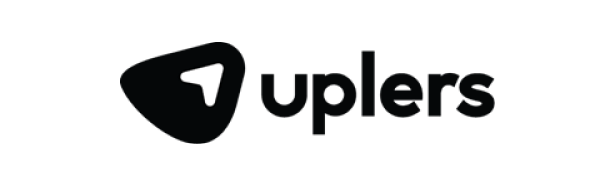
Companies are using Flowace to get better ROI
Attendance
Streamline attendance tracking with automated start and end times, idle time, breaks, and missing time alerts through Flowace.
Automated Time Tracking:
Flowace automatically detects computer start and end times, and records actual usage, idle time, and breaks, optimizing work-life balance.
Monitoring & Alerts:
Stay informed with missing time alerts, ensuring employees meet minimum work hour requirements and facilitating efficient time management.
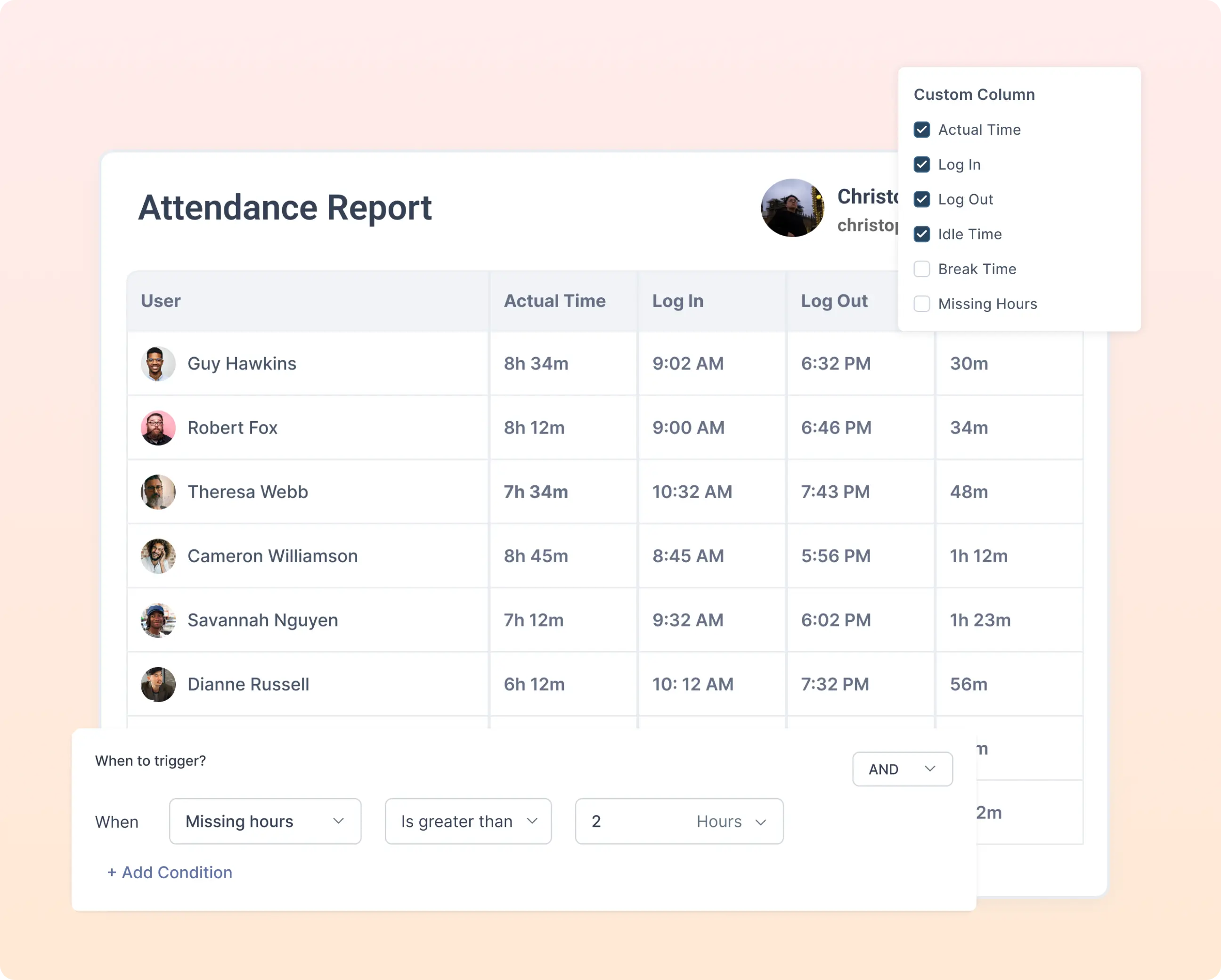
 Start & End Time
Start & End Time
Flowace automatically detects the start and end time of your computer
 Total Time
Total Time
Total time on a working day is the sum of actual time, idle time, and break times.
 Actual Time
Actual Time
Flowace records active usage time on your computer as actual time.
 Idle Time
Idle Time
Time away from the system is automatically recorded as idle time by Flowace
 Break Time
Break Time
Start or finish breaks instantly with a click, optimizing work-life balance with Flowace.
 Missing Time Alerts
Missing Time Alerts
Receive alerts when employees fail to complete minimum work hours.
Websites & Apps
Enhance productivity by monitoring and categorizing website and app usage, providing ratings and detailed reports with Flowace.
Productivity Tracking:
Flowace enhances productivity by tracking website and app usage, providing ratings, categorizing work groups, and offering detailed reports.
Alert System:
Stay informed with alerts for potential threats, including unproductive time and access to blocked websites and apps, ensuring effective monitoring and management of workflow.
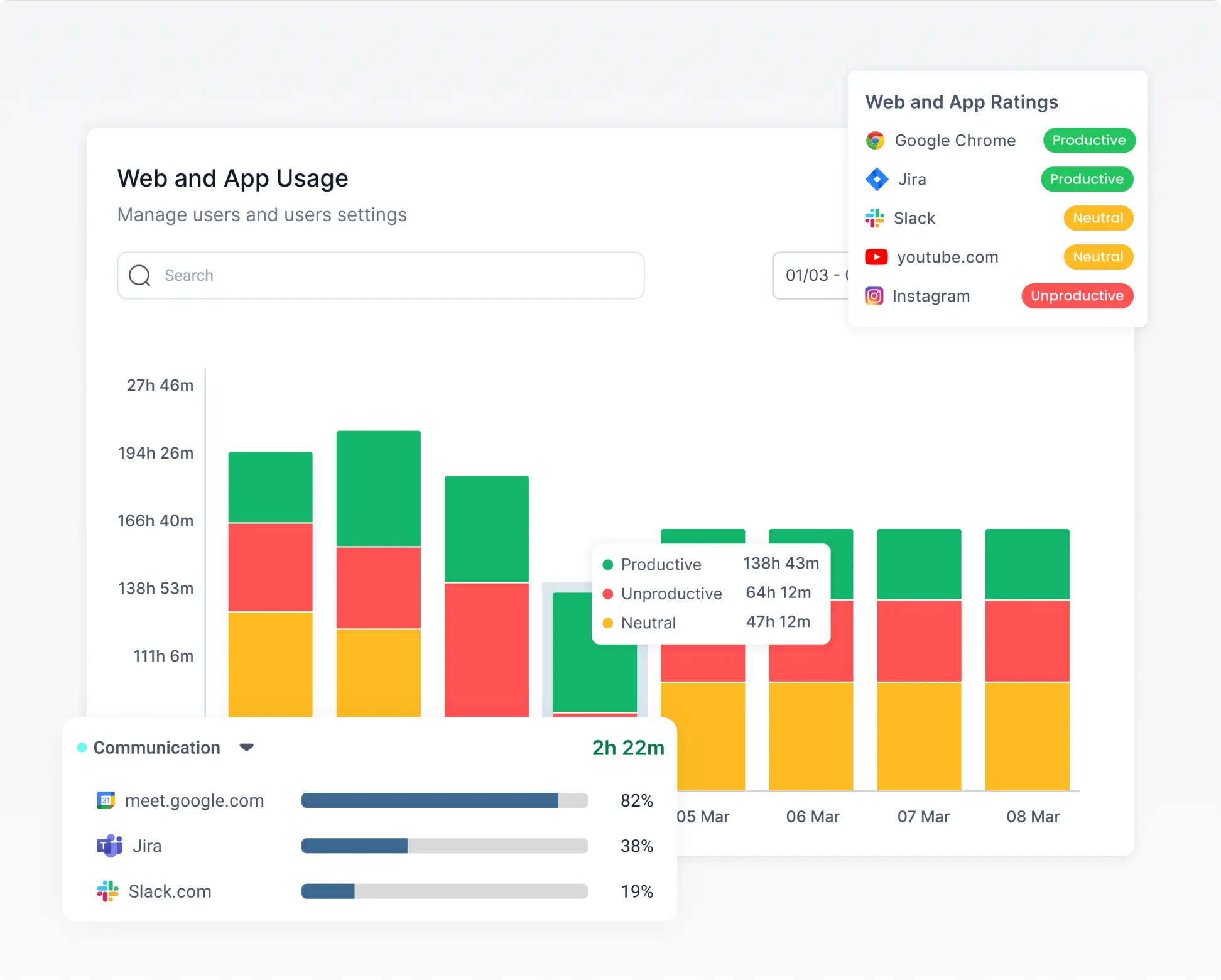
 Websites & Apps
Websites & Apps
Flowace tracks app and website usage to enhance productivity.
 Productivity Ratings
Productivity Ratings
Rate your apps and websites as productive, unproductive and neutral
 Productivity Scope
Productivity Scope
Rate apps & websites as productive or unproductive across organization, team, or individual levels
 Work Categories
Work Categories
Organize your apps and websites into work-related groups like communication, design, support, etc
 Reports & Visuals
Reports & Visuals
Access detailed productivity reports highlighting web and app usage, productive and unproductive time
 Alerts
Alerts
Receive alerts for potential threats, including unproductive time and access to blocked websites and apps
Projects & Tasks
Optimize project management and task tracking with customizable templates, fields, and narration features
Task Time Tracking:
Automate task time capture while allowing manual tracking, and generate insightful reports for project management.
Financial Monitoring:
Track work progress to manage employee costs and client pricing effectively, and generate customizable timesheet reports.
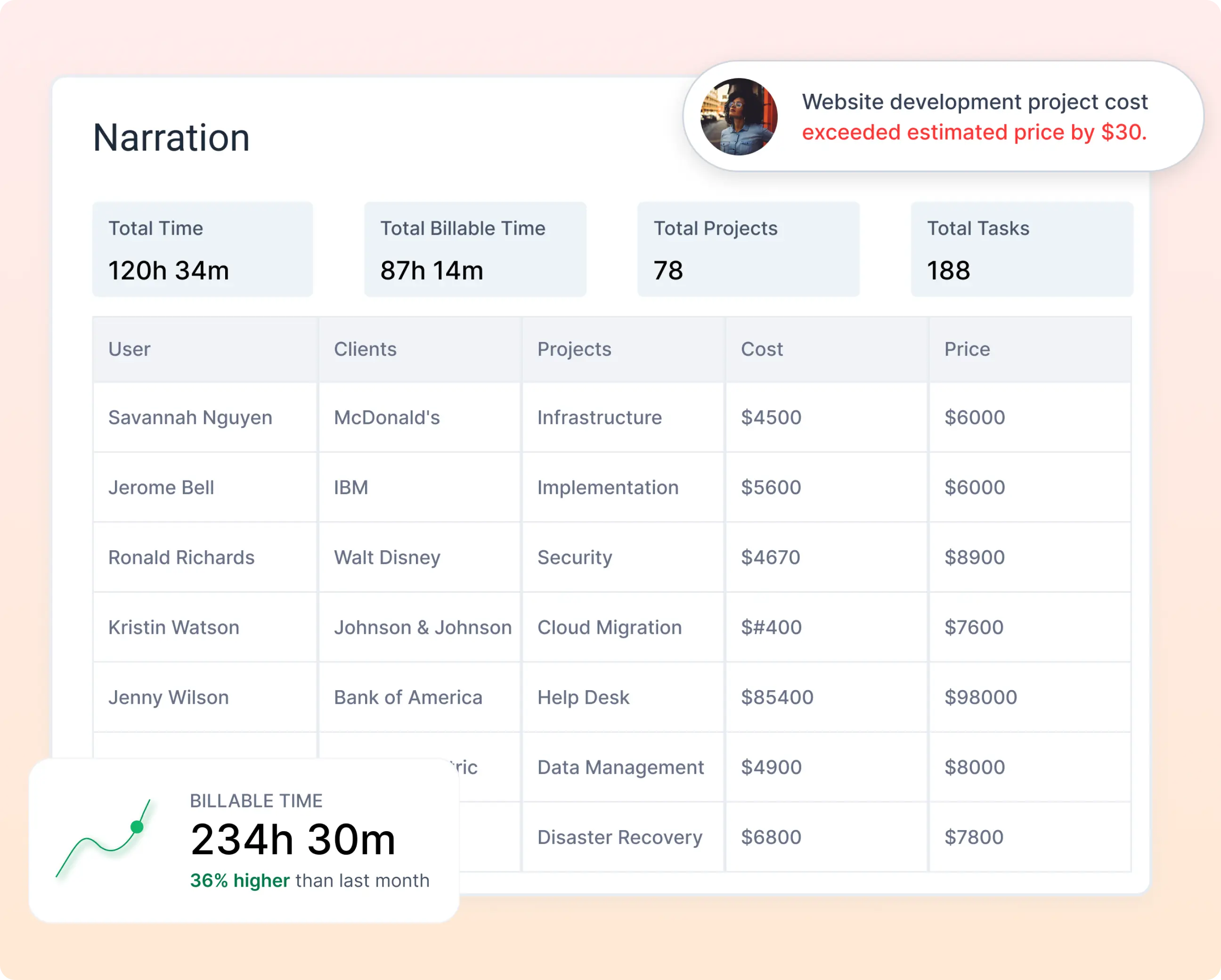
 Time on Tasks
Time on Tasks
Capture time on tasks automatically, while also offering the flexibility to employ manual time-tracking methods
 Expected vs Actual Time
Expected vs Actual Time
Generate reports comparing estimated, completed, and remaining time for faster project delivery insights
 Price & Cost
Price & Cost
Monitor work in progress to track employee costs and client-charged prices.
 Timesheet Report
Timesheet Report
Easily generate daily, weekly, monthly, or custom timesheet reports to effectively manage projects and tasks.
 Custom Fields & Templates
Custom Fields & Templates
Create reusable templates for projects and tasks, and add custom fields for capturing specific details as needed
 Narrations & Comments
Narrations & Comments
Share task details with managers and clients by adding comments, narrations or notes.
Tracking & Monitoring
Efficiently monitor and manage computer usage with automated time tracking, productivity ratings, alerts, and detailed reports
Silent Tracking:
Monitor employee activities covertly with time tracking, screenshots, and productivity evaluation, including offline syncing.
Advanced Features:
Track internet usage, meetings, calls, and GPS-based check-ins for comprehensive employee monitoring and enhanced productivity.
 Silent Tracking
Silent Tracking
Track time, capture screenshots, and evaluate productivity levels without user awareness.
 Screenshots
Screenshots
Record screenshots optionally, adjust capture frequency, and select your data retention rules.
 Internet Usage
Internet Usage
Ensure smooth client interactions by monitoring upload/download speeds, bandwidth, and latency
 Offline Tracking
Offline Tracking
Keep track of attendance and activities offline, syncing seamlessly upon internet reconnection.
 Meetings & Calls
Meetings & Calls
Track Google or Microsoft meetings, WhatsApp, and SIM calls seamlessly with Flowace.
 GPS
GPS
Enable on-demand GPS-based check-in/out, OR continuous tracking for transit time and site visits.
Pricing
Access professional-grade employee monitoring without the hefty price tag. With Flowace Activity Monitoring, you get essential tools for tracking time and tasks at a remarkably affordable rate, all while ensuring inclusivity. We guarantee your satisfaction, giving you full access to all features without restrictions.
- Time Tracking with Screenshots
- Attendance Tracking
- Apps and Websites Monitoring
- Activity Monitoring
- 24/7 Expert Support
$1.99 /user/month
- Unlimited users and groups
- Team & individual dashboards
- Unlimited projects and tasks
$6.99 /user/month
- Everything in Standard, plus:
- Client login access
- Executive dashboard
$Custom
Get your own offers to meet your team’s custom needs. Includes all features, and premium support
View MoreFrequently asked questions
Everything you need to know about the Flowace.
Flowace provides comprehensive insights into your team’s workday through detailed reports and features. You’ll gain visibility into various aspects of their activity, including levels of engagement, attendance, website and application usage (both productive and unproductive), as well as tracking of daily or weekly hours spent and progress on projects and tasks.
Stay informed and up-to-date in real-time with team and user-level dashboards, alongside features like Screenshots, screen recording, and customizable Daily and Real-Time Email Notifications. These tools are designed to alert you to the most critical productivity issues within your team, ensuring you’re always in the loop.
Flowace stands out by prioritizing empowerment through data and analytics, aiming to enhance team and individual performance. Unlike mere time trackers, we offer actionable insights that drive real change. Our solution is non-intrusive, flexible, and fully customizable, offering businesses the visibility and accountability necessary to foster trust and flexibility within their teams.
Absolutely! Flowace is ideal for remote, hybrid, and in-office teams alike. The visibility and metrics essential for remote work are equally valuable for in-office teams, aiding in identifying top performers and setting benchmarks.
With Flowace’s Insights, businesses gain unprecedented visibility into their team’s activities in real-time, a level of insight only achievable through a productivity and time-tracking tool like Flowace. This actionable data empowers managers to ensure work completion while granting employees greater control over their time and productivity.
At Flowace, we prioritize transparency and clear communication about how the software will be utilized and its intended purposes. With over 5 years of experience working closely with our clients, we’ve accumulated valuable insights and expertise in change management.
Our Client Success and Support teams are equipped with best practices in change management, and we offer a range of resources to support you throughout the implementation process.
Flowace delivers more than 7 customizable analytic reports, offering precise workday metrics to enhance performance.
Web App Usage Report: These reports help you evaluate your team’s and member’s productivity. You can analyze the time invested in different applications and websites, and understand whether it was productive or not.
Attendance Report:
Get a comprehensive Attendance Report encompassing Start/End Time, Actual Time in Hours, Break Time, Idle Time, Productive Time, and other metrics. Multiple data points such as QR codes, location, and selfies, can also be included in reports.
Projects and Tasks: These reports serve as a valuable tool for monitoring and managing your L1, L2, and L3 activities. They allow you to track the time dedicated to each level and calculate the costs associated with them.
Flowace provides seamless integration with over 10 third-party applications through our Chrome and Firefox Extensions. With the Flowace extension, you can easily access the start/stop button within your favourite project management, CRM, communication, and help desk tools. This allows you to track and analyze all workday activities conveniently from a single, centralized platform. For a complete list of our integrations, Learn more about the Flowace Integration.
Setting up Flowace is a breeze! It typically takes about 10 minutes for the admin and just 3-5 minutes for the users. Plus, we offer a variety of training resources, including videos, chat support, emails, and knowledge centre articles, to guide teams on how to use Flowace reports and features effectively and turn work insights into actionable strategies for performance improvement.
Individual users are empowered with their personalized Dashboard and access to a range of insightful reports. These reports shed light on their productive and unproductive time usage, pinpoint distractions, and suggest areas for improvement. At Flowace, we’re firm believers that by measuring and analyzing your productive time, individuals can gain invaluable insights to become even better at managing their time effectively.
Get a firsthand look at Flowace tailored to your specific needs and workflow by signing up for a Free Trial on our website. During the demo, you’ll have dedicated 1:1 time with a product expert who will walk you through how Flowace operates and demonstrate how it can elevate your team’s performance.




































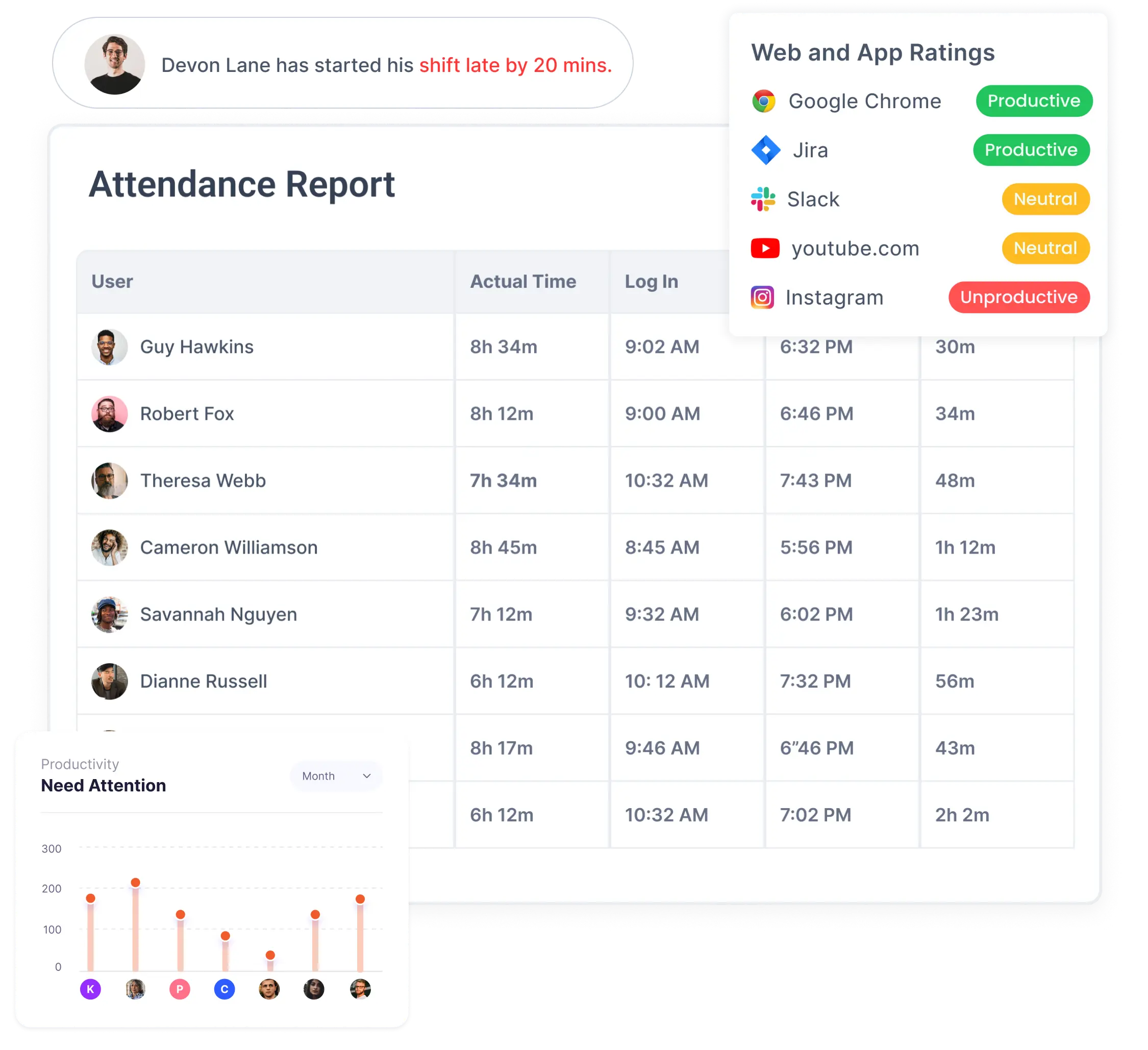
 Start & End Time
Start & End Time Total Time
Total Time Actual Time
Actual Time Idle Time
Idle Time Break Time
Break Time Missing Time Alerts
Missing Time Alerts Websites & Apps
Websites & Apps Productivity Ratings
Productivity Ratings Productivity Scope
Productivity Scope Work Categories
Work Categories Reports & Visuals
Reports & Visuals Alerts
Alerts Time on Tasks
Time on Tasks Expected vs Actual Time
Expected vs Actual Time Price & Cost
Price & Cost Timesheet Report
Timesheet Report Custom Fields & Templates
Custom Fields & Templates Narrations & Comments
Narrations & Comments Screenshots
Screenshots Internet Usage
Internet Usage Meetings & Calls
Meetings & Calls GPS
GPS