Flowace employee productivity monitoring software helps in time management, Keeping track of your punch in and out logs. Productivity keeps track of relevant activities during your valuable working hours.
Trusted by 35,000+ users




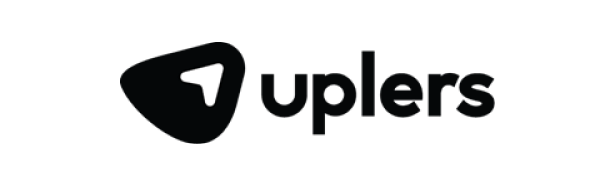
Combine Flowace automated time tracker + Asana for maximum functionality outputs
Easy time tracking option, no need to switch tabsFlowace’s automated Asana Time Tracking seamlessly integrates into Asana, enabling users to track time conveniently without switching tabs, making it super simple to report and track work hours. By clicking the start/stop button, the automated tracker is activated, and users can effortlessly add or bookmark time logs in project details in real-time.
Effortless integration abilities in a few steps…
- Sign up using your Asana account and access the “Integration” section in the sidebar. Click on the “Connect” button to initiate the connection.
- Install the Google Chrome Extension and log in to your Flowace account.
- To sync Asana projects into Flowace, navigate to “Projects” and click on “Add new project.” Select the specific projects you want to track time for.
- Alternatively, you can connect projects through Asana. Simply go to Asana, access the desired project, click on the Flowace icon, and select ‘connect Flowace project.’
- Once you complete this quick and seamless integration process, you’ll be all set to start tracking time in Asana
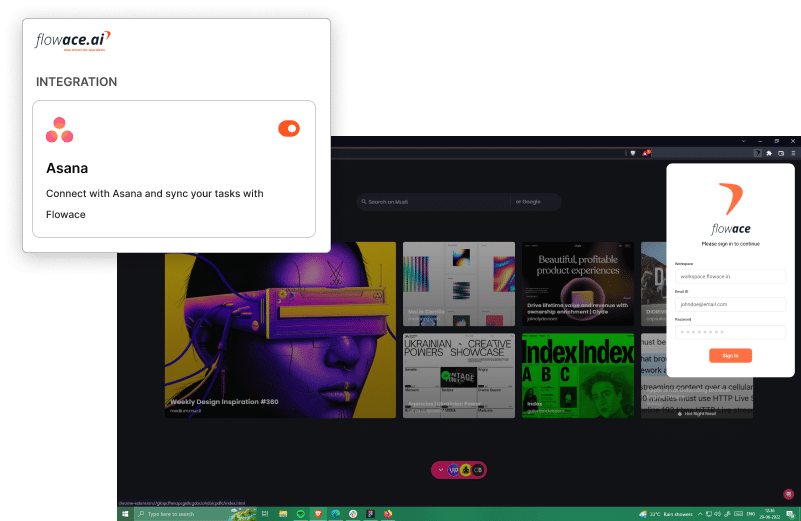
Add logs, track time, manage project and do it all over again
After integrating Asana and Flowace, users gain the ability to conveniently add time logs from either platform or through the Google Chrome extension. To begin tracking time in Flowace, access the “Timer” section in the sidebar, then click “Log time.” Choose the project and task, and click “Start tracking” for real-time tracking. If adding a previous time log, follow the same steps, but remember to input the date and time range.
Once done, enjoy seamless time tracking with these options at your disposal.
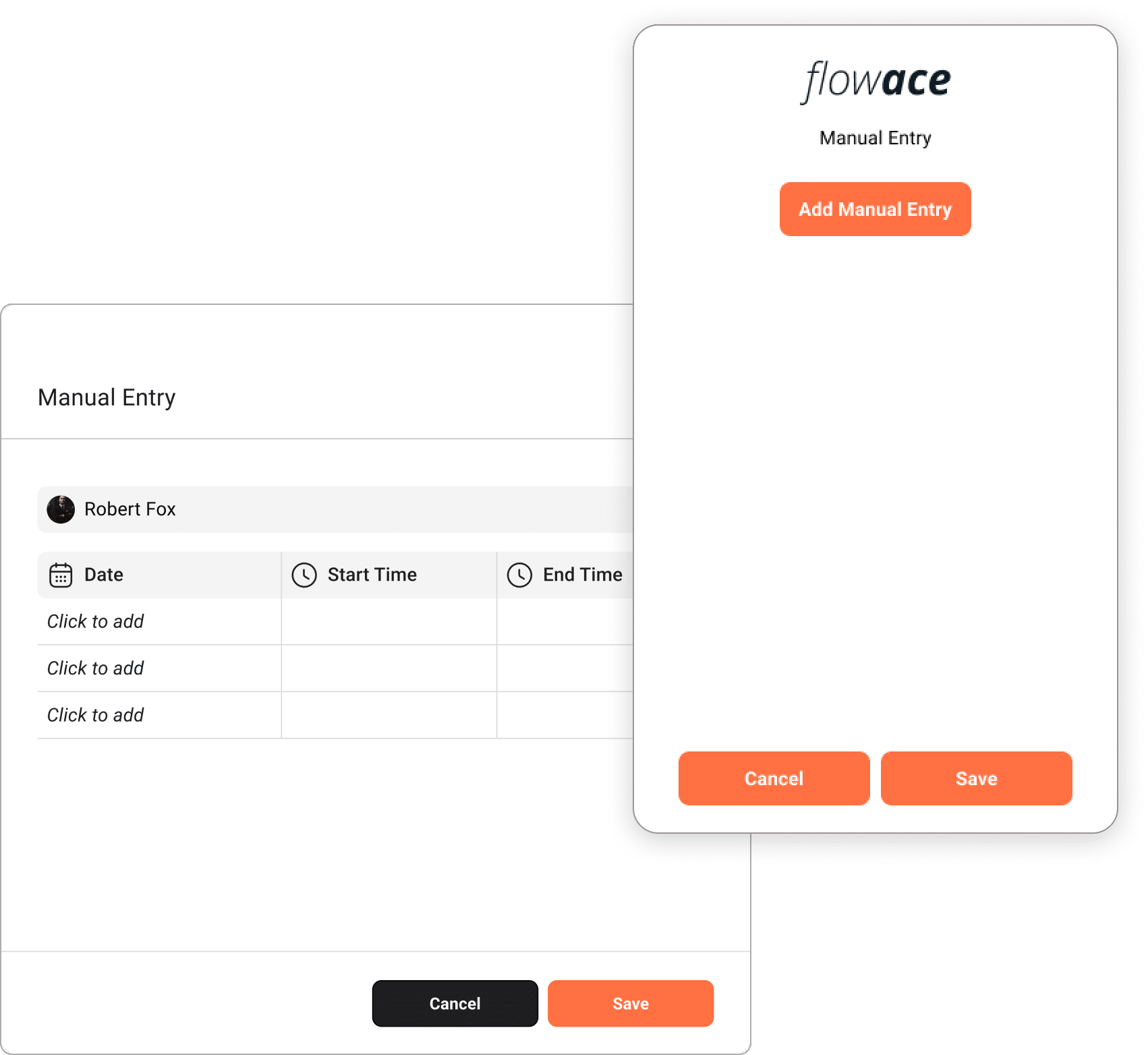
Flowace automated time tracker + Asana can benefit users
- Track time on different activities effortlessly with just one click.
- Gain an accurate and comprehensive overview of your workweek and workforce.
- Enhance the profitability of your projects through efficient time management.
- Showcase to clients the exact amount of time dedicated to their projects.
- Monitor and analyze how your team allocates their time.
- Access instant timesheet reports in real-time for accurate productivity insights.
Why is Flowace the best choice for Asana time tracking
Flowace automated Asana Time Tracking represents a modern and innovative tool for efficient time tracking and managing timesheets. With this app, managers and teams can efficiently track time spent on individual projects, closely monitor work hours, and boost productivity using professionally accepted methods. The user-friendly interface ensures a seamless experience, and the app’s standout feature is its unique AI time-measuring bubble. This cutting-edge technology operates discreetly in the background, accurately capturing work hours regardless of the specific task a team member is currently engaged in.
Flowace and Asana tie up: what else to expect
Bird’s eye view of timesheetsEasily showcase Asana time entries in a visually appealing monthly timesheet, conveniently organized by users or projects. This feature allows users to validate the status of time tracking effortlessly, providing a clear and comprehensive overview of the recorded hours.
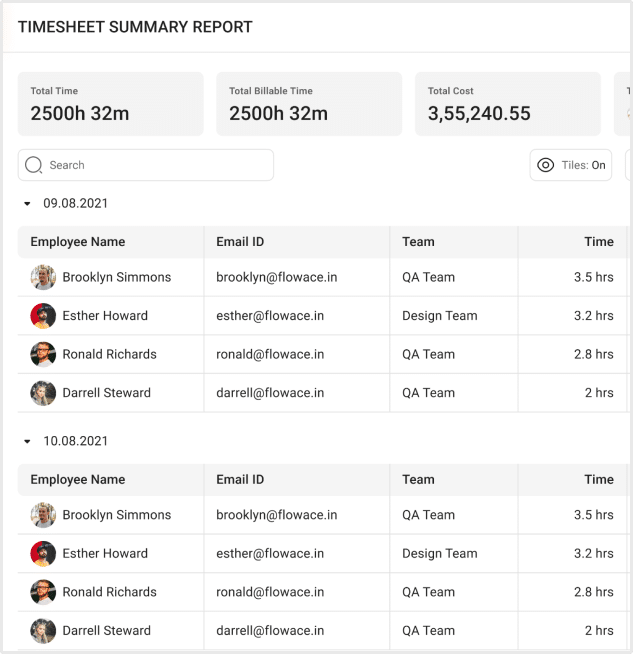
Produce personalized reports within seconds! Effortlessly filter the time tracking data and export it in the preferred format, whether it’s CSV, PDF, or XLS. This flexible feature allows users to cater to your needs and those of your clients, ensuring seamless data sharing and analysis.
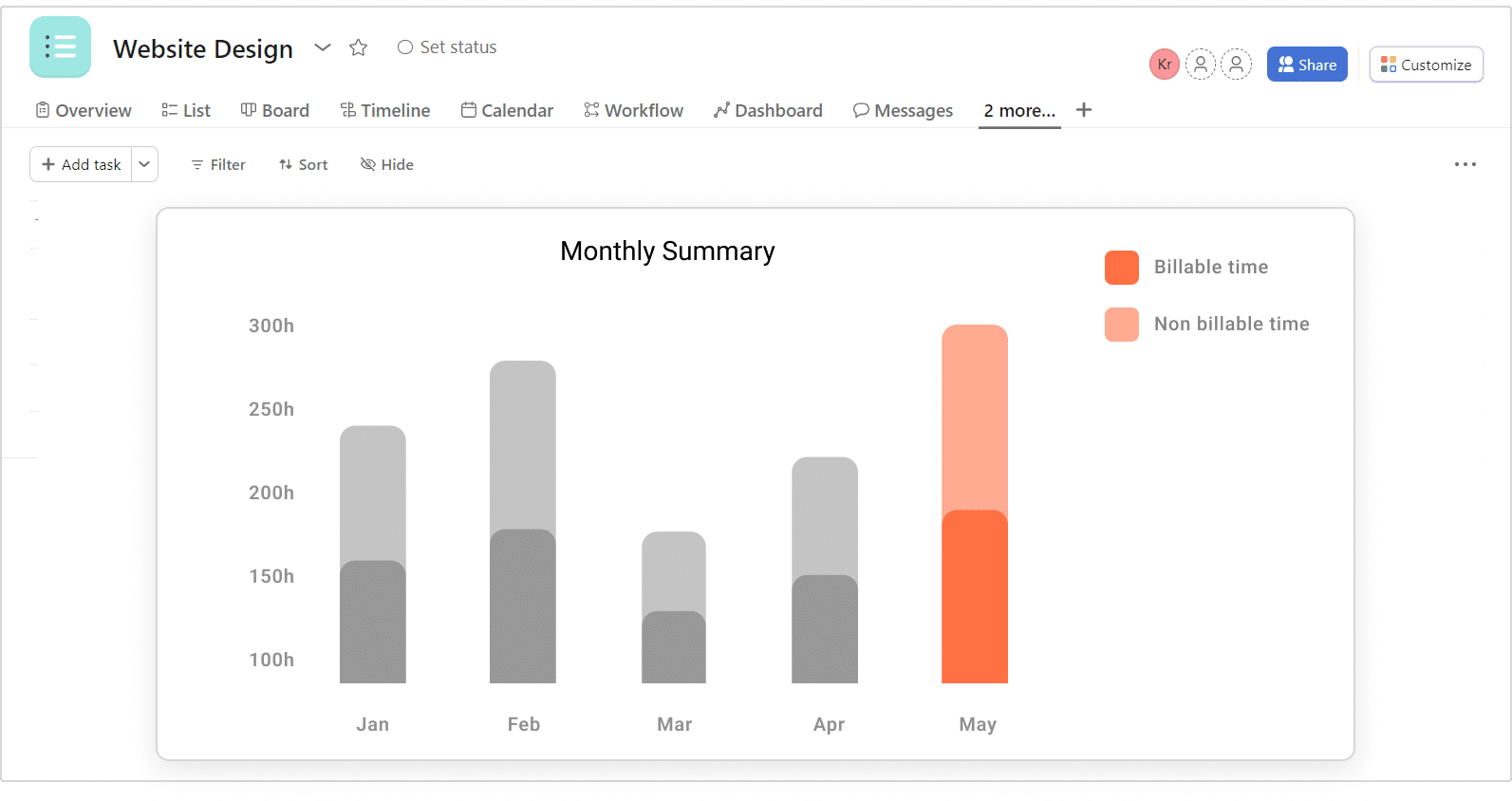
We make your work simpler by 10x
Plan, bill clients, and make 10x smarter business decisions for your company with optimized time management, only with Flowace
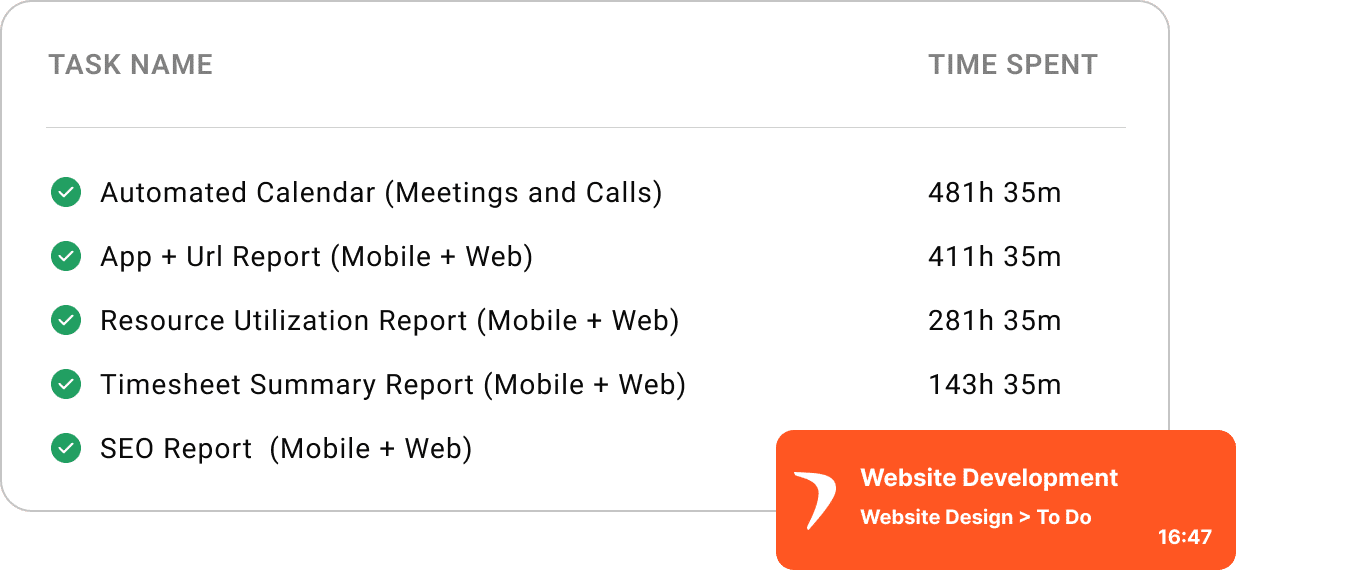

It greatly aids in monitoring my work. Without it, I would find it challenging to account for my hours, which would, in turn, hinder our company's ability to bill our clients efficiently.
Recruitment and Staffing Organization
HR Head at Uplers
An innovative tool leveraging the power of AI in time tracking and productivity mapping. A must-have for organizations aiming unparalleled success and boost of productivity.
Rupesh Sanghavi
Founder & CEO at Ergode

User-friendly for staff to input project hours, offers robust reporting capabilities for exporting to Excel spreadsheets, demonstrates consistent reliability, and boasts a responsive support center for timely query responses.
Dhaval Vussonji
Managing Partner at Dhaval Vussonji & Associates
Frequently Asked Questions
Everything you need to know about the Flowace.
Flowace provides proof of work in the form of real-time analytics, which removes any sort of biases. Employers will know what you are working on & employees can be rewarded based on the work they do.
The initial set up will take around 10 minutes for the admin and 3-5 minutes for the users of the software.
Your privacy will always remain our utmost priority! All communication to the server is secured by SSL encryption. The files on the server are encrypted to provide an extra level of security for company data.
Yes, when logged in, Flowace tracks work even when not connected to the Internet. The data will be uploaded to the Internet when the Internet connection is restored.

















































