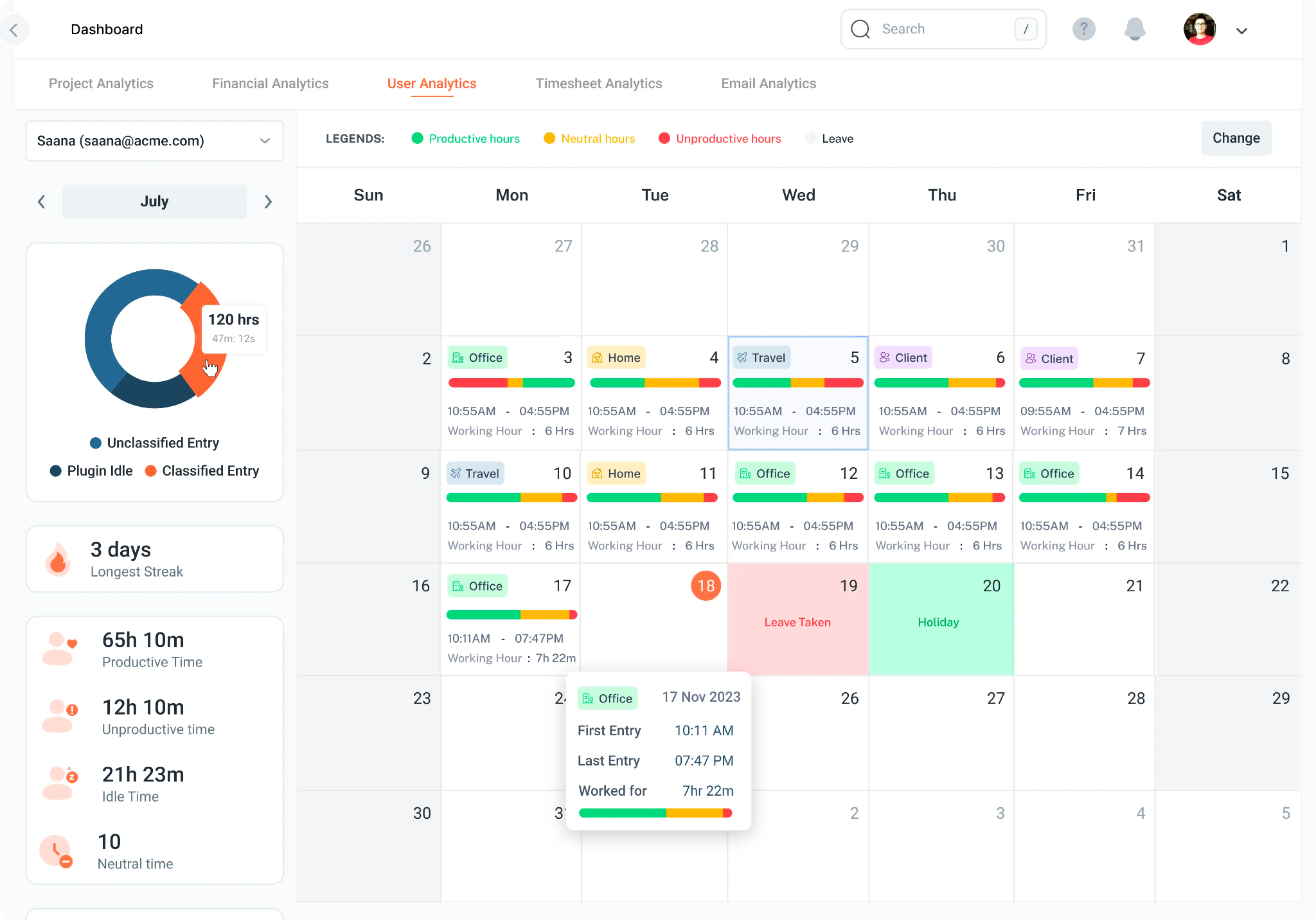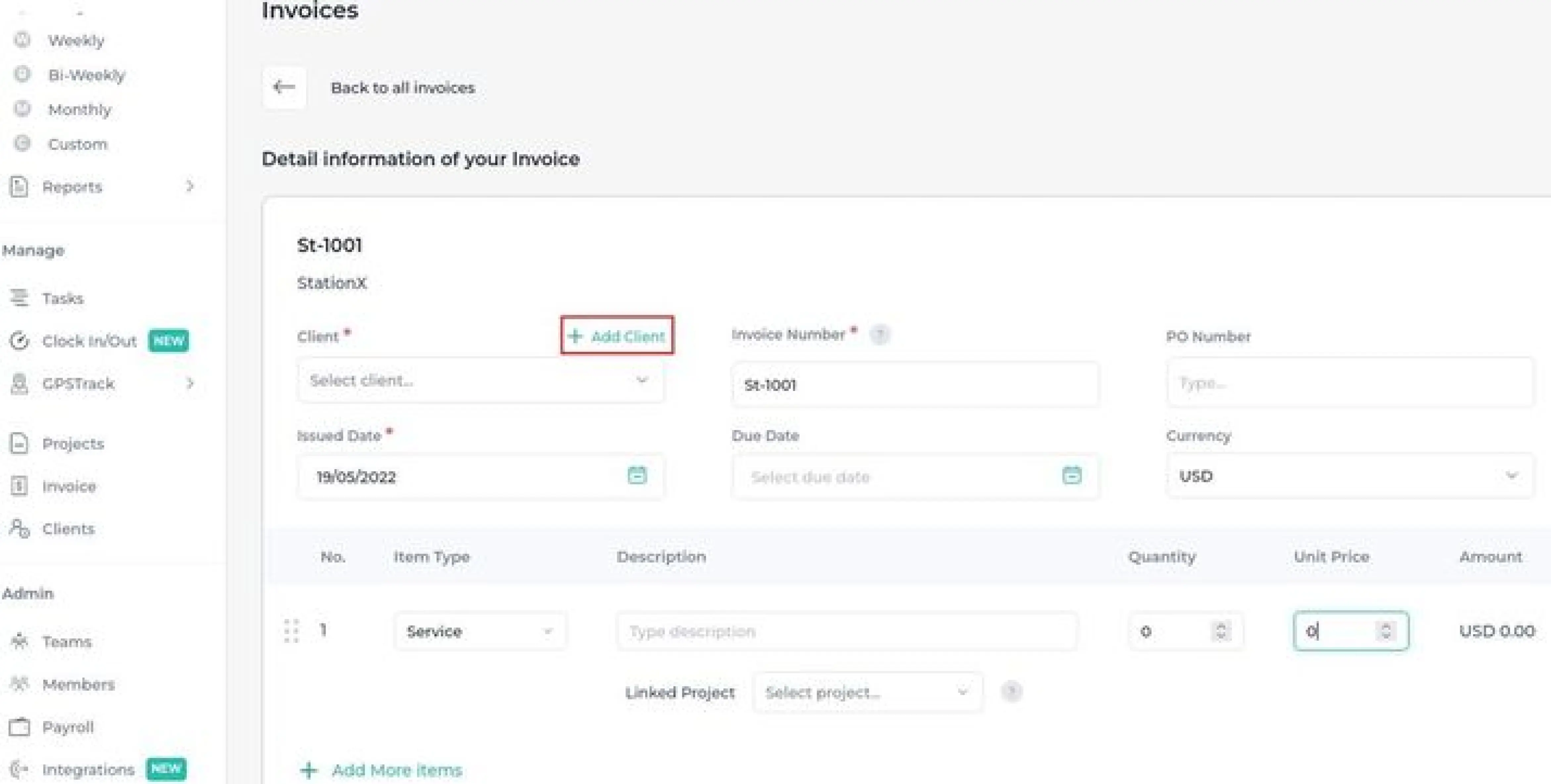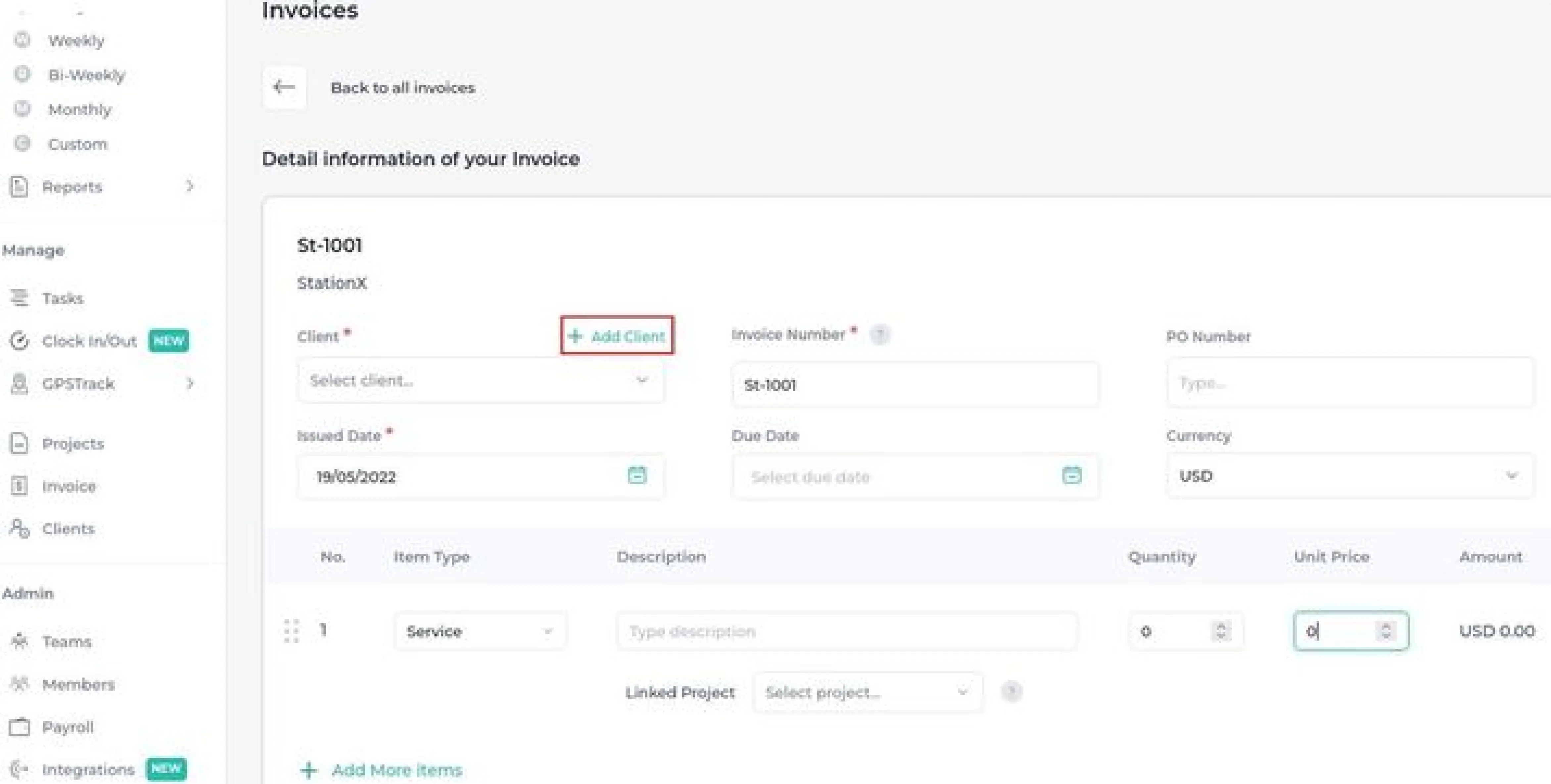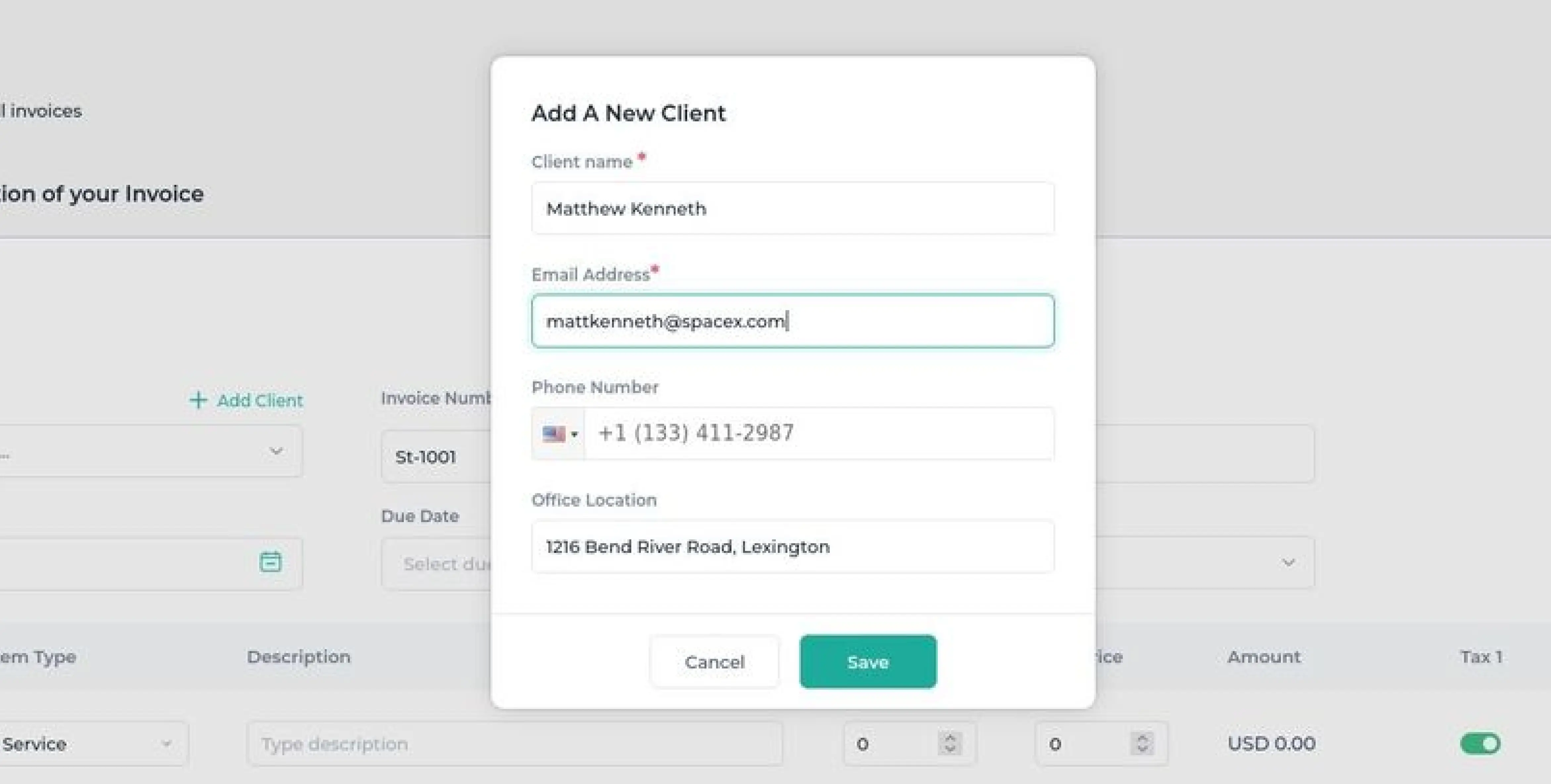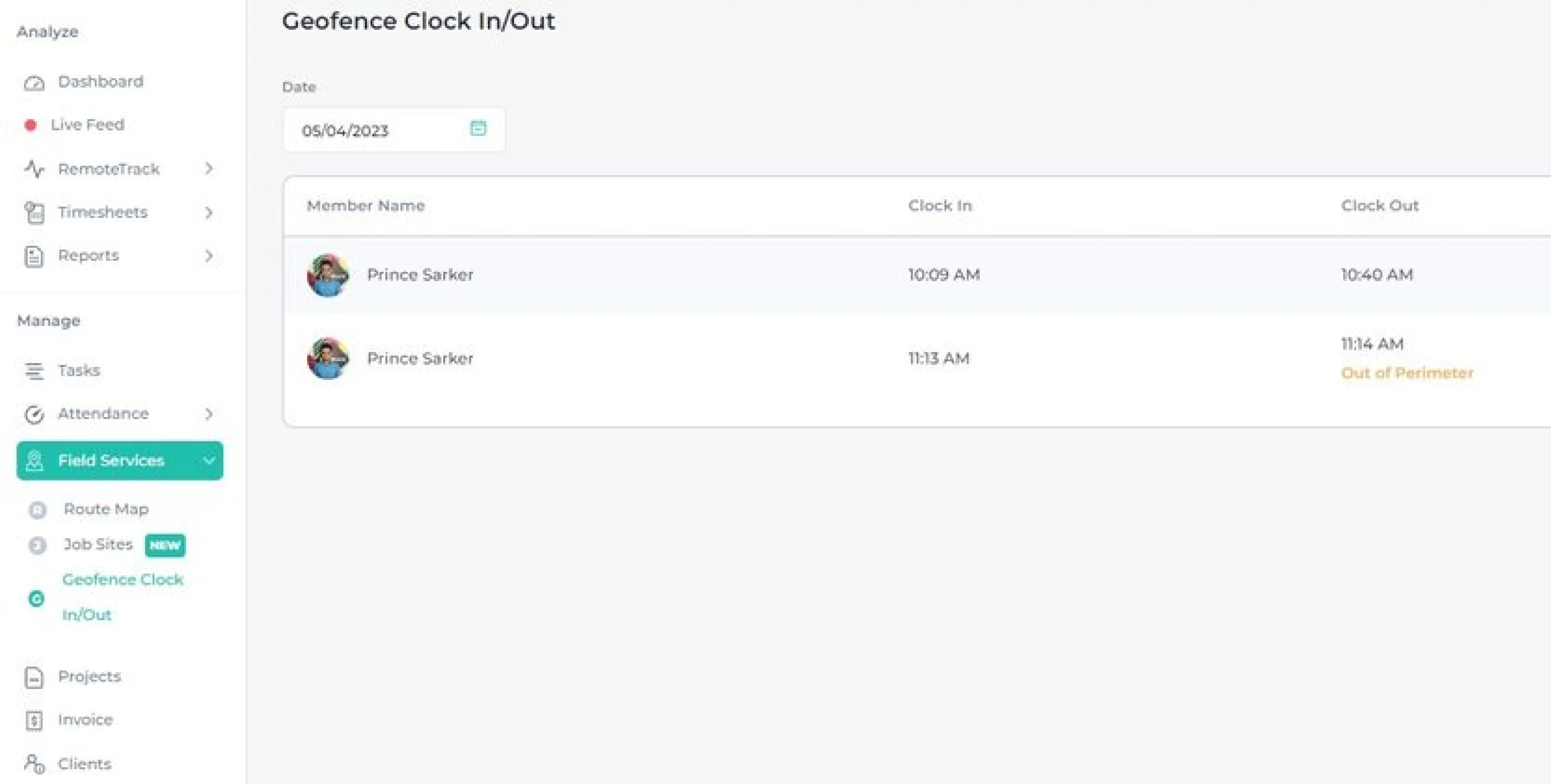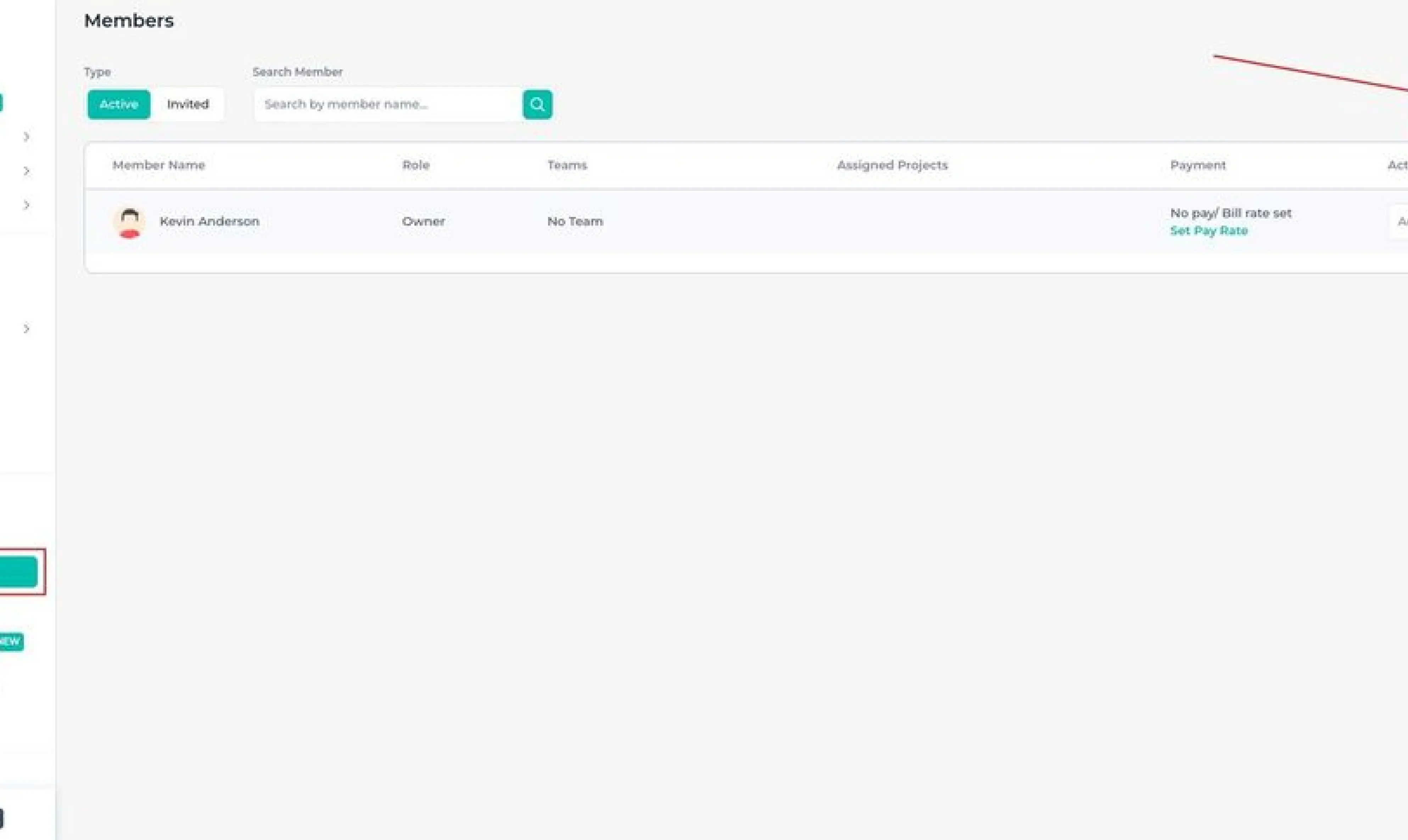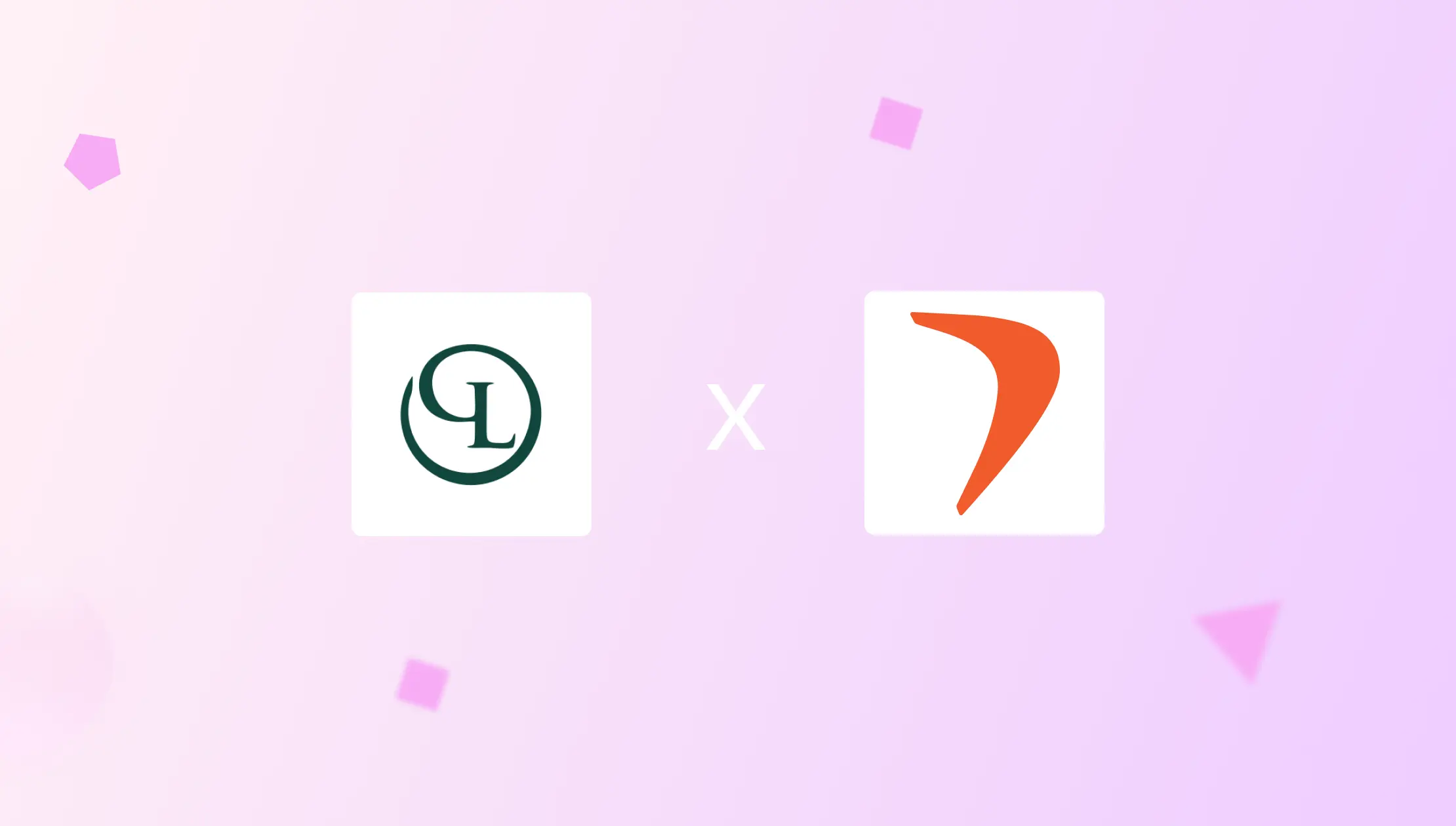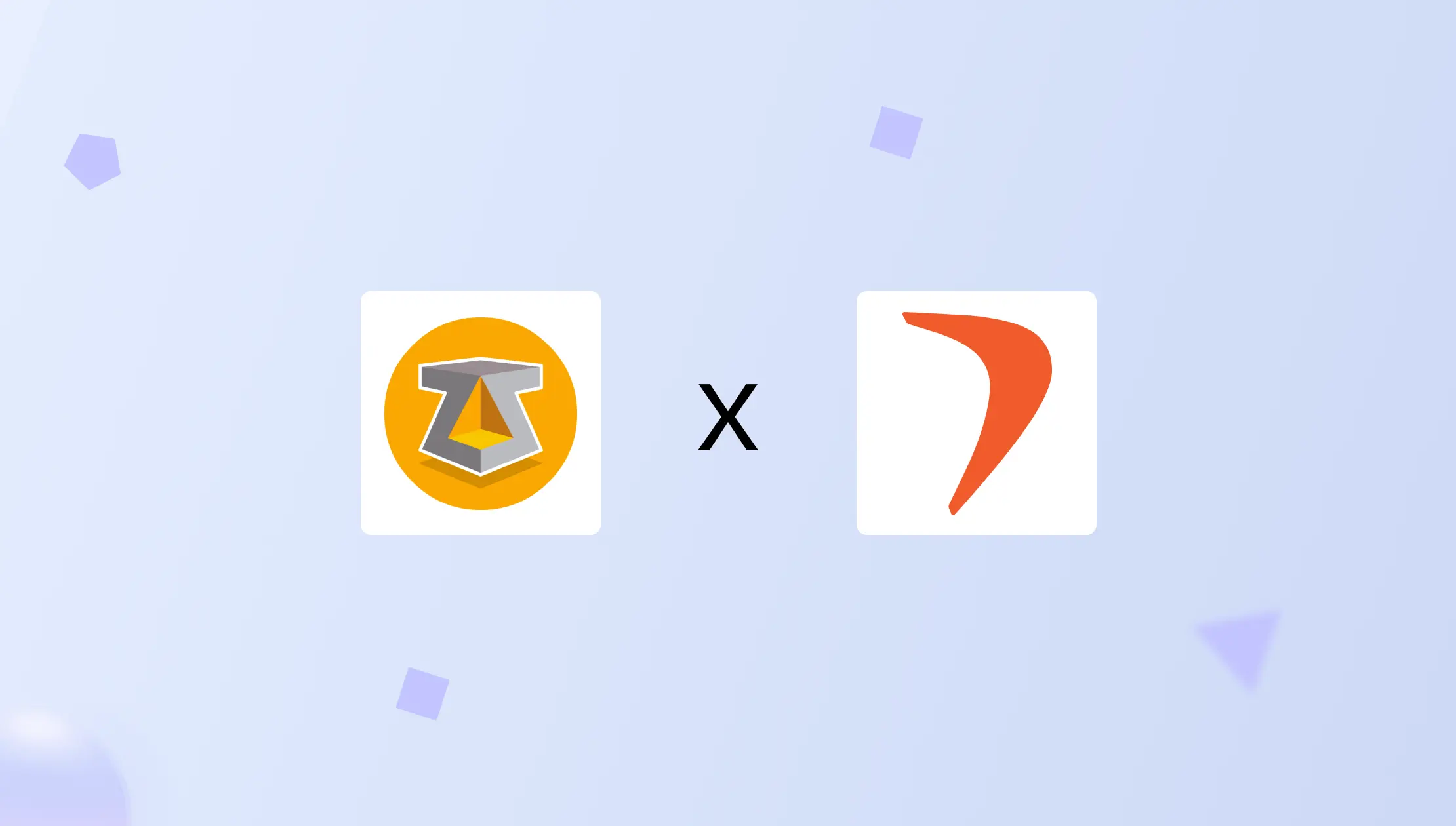Apploye time tracking alternative
Overview
Flowace is an intuitive tool designed for streamlined workforce productivity management. It delivers detailed insights into employees' activities, including details such as visited websites, utilized applications, and occasional screenshots. This transparency helps in creating a deeper understan ding of team dynamics.With its affordable pricing and diverse productivity features, Flowace stands out as a superior tool that promotes a healthy work-life balance against Apploye.
Platform Supported
- Windows
- Mac
- Ubuntu
- iPhone app
- Android app
Ideal Customers
- Freelancers
- Small businesses
- Mid-size businesses
- Large Enterprise
Apploye stands out for its intuitive time tracking, monitoring, and productivity analysis features. The software boasts easy installation and offers an excellent UI/UX experience. Its well-organized dashboard enables users to grasp its features and services effortlessly. Apploye aids organizations in efficiently managing different teams and improving the overall productivity of employees, whether they are working remotely or from the office.
Platform Supported
- Windows
- Mac
- Ubuntu
- iPhone app
- Android app
Ideal Customers
- Freelancers
- Small businesses
- Mid-size businesses
- Large Enterprise
Platform Supported
Windows
iPhone app
Android app
Screenshots
Pros and Cons
Features
Learn More- User management
-
Users, managers and admins
-
Client login access
-
Multiple access levels
-
Teams
- Dashboard
-
Team dashboard
-
Individual user dashboard
-
Executive dashboard
- Productivity
-
Apps and websites
-
Productivity ratings
-
Work categories
-
Work schedules
-
Break tracking
-
Inactivity alerts
-
Work life balance metrics
- Tracking
-
Online & offline tracking
-
Silent tracking / Stealth mode
-
User-controlled desktop app / Interactive mode
-
Custom silent tracking times
-
Screenshots
-
Video screen recording
-
GPS tracking
- Reports
-
Activity summary report
-
Attendance report
-
Hours tracked report
-
Projects & tasks report
-
Timeline report
-
Web & app usage report
-
Narration report
-
Internet connectivity report
- Groups & projects
-
Custom projects
-
Custom tasks
-
Groups / teams
-
Task benchmarking
-
Project management
-
Task, subtasks or multiple-level flexibility
-
Chat feature for the individually assigned Tasks
- Notifications
-
Daily hours tracked email report
-
Daily email notifications
-
Real-time email notifications
-
Missing hour alerts
- Data management
-
Custom Web & app tracking
-
Custom Data exports
-
Tracked time editing
-
Approvals for tracked time edits
-
Historical tracking data
-
Calendar management
-
Attendance Management (In-Out Time, QR Code, Selfie, GPS)
- Integrations
-
API access
-
Single sign-on (SSO)
-
Payroll
- Billing, Invoice & Expenses
-
Billable Hours
-
Invoice
- Leave Management, Schedules & Holidays
-
Leave and Holiday Management
-
Work Schedules
- Mobile
-
App Usage Tracking
-
Whats App & SIM Calls
-
Calendar Sync
-
Chat Feature for the individually assigned Tasks
Support
-
Onboarding Support
-
Email Support
-
In-App Chat Support
-
Video Tutorials
-
Slack Support
-
Customized Training Materials
-
Change Management
Training
-
In - Person
-
Webinars
-
Documentation
-
Live Online
-
Videos
Pricing
- Others
-
Auto-renewal on consent
-
No credit card details required
-
Affordable Enterprise plan

Badges and Ratings


Meets Requirements
Ease of Use
Ease of Setup
Ease of Admin
Quality of Support
Has the product been a good partner in doing business?
Product Direction (% positive)
Reviews
Likes
Dislikes
Likes
Dislikes
Integrations
Learn More-
Asana
-
Google Calendar
-
Microsoft Calendar
-
GitLab
-
Jira
-
Hubspot
More Companies Opting for Flowace over Time Champ
-
5+
Companies
-
1.2K+
Users
How do we help Companies Shift from Apploye?
Data Import
If you are a company looking for an Apploye time tracker alternative for employees, we make the move super easy! Our team will help you transfer your data smoothly. If you need any assistance with the technical stuff, just let us know, and we'll take care of it.
Smooth Migration Experience
We've got your back every step of the way. Our customer support is here to make your transition to Flowace seamless. You'll have access to helpful guides, videos, and instant WhatsApp support to ensure a stress-free migration. Your satisfaction is our priority!
Why should you choose Flowace as a Time Doctor alternative?
- Better ROI
- Top-Notch Customer Service
- Scalability
- Pay Less for More
- User Satisfaction Ratings
- Ease of Use
- Affordability
- Flexibility
- Comprehensive Reporting
Frequently asked questions
Everything you need to know about the Flowace.