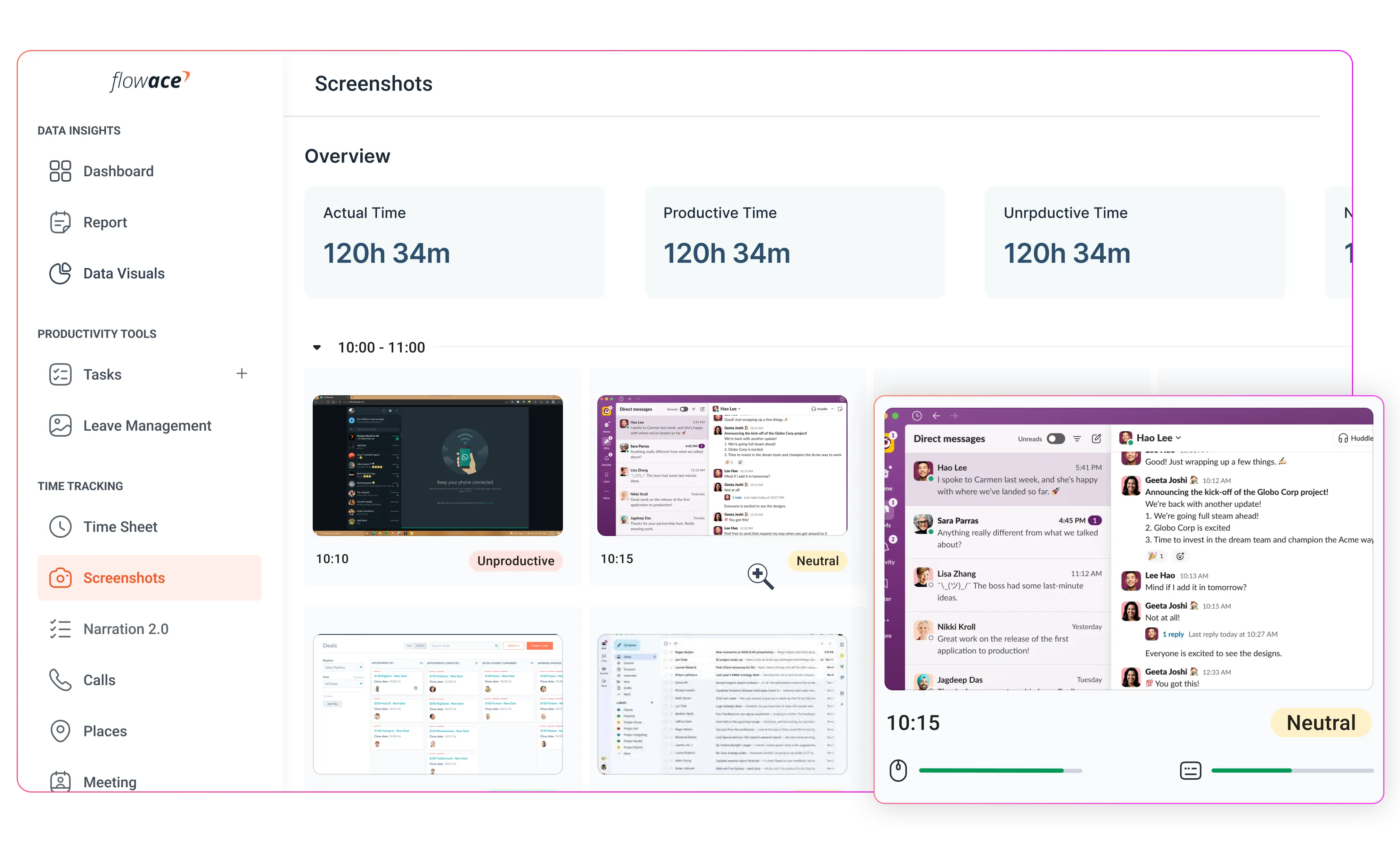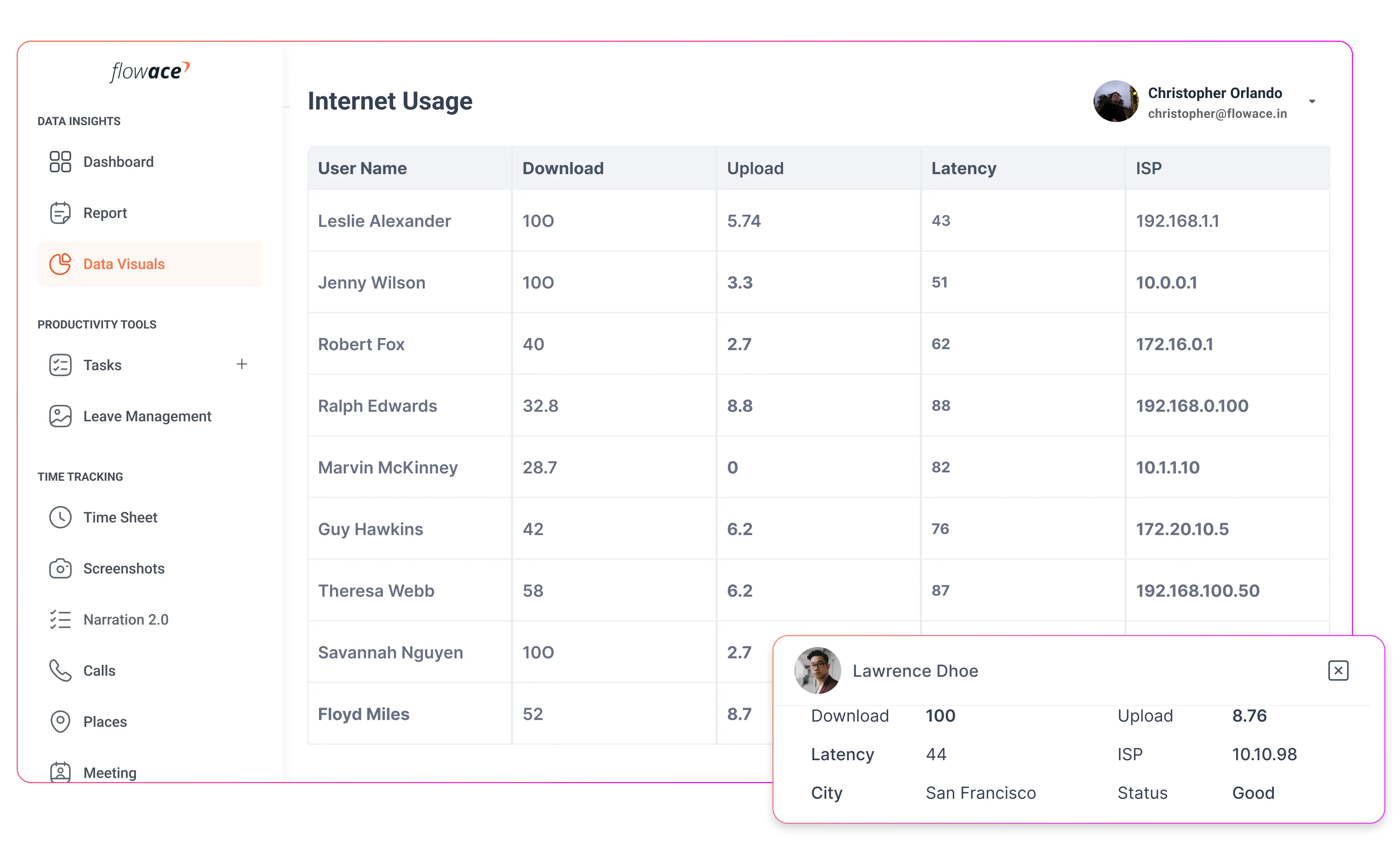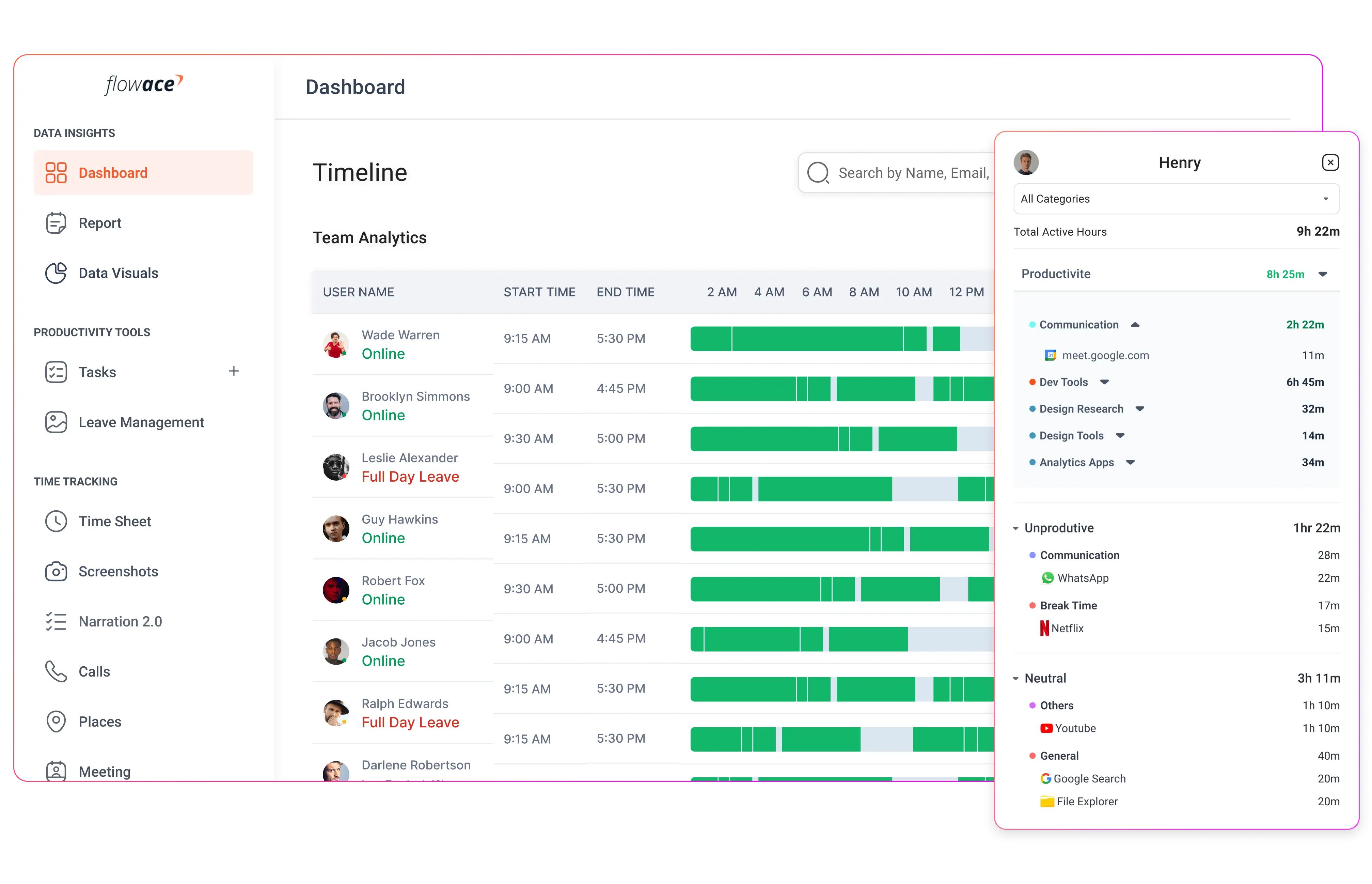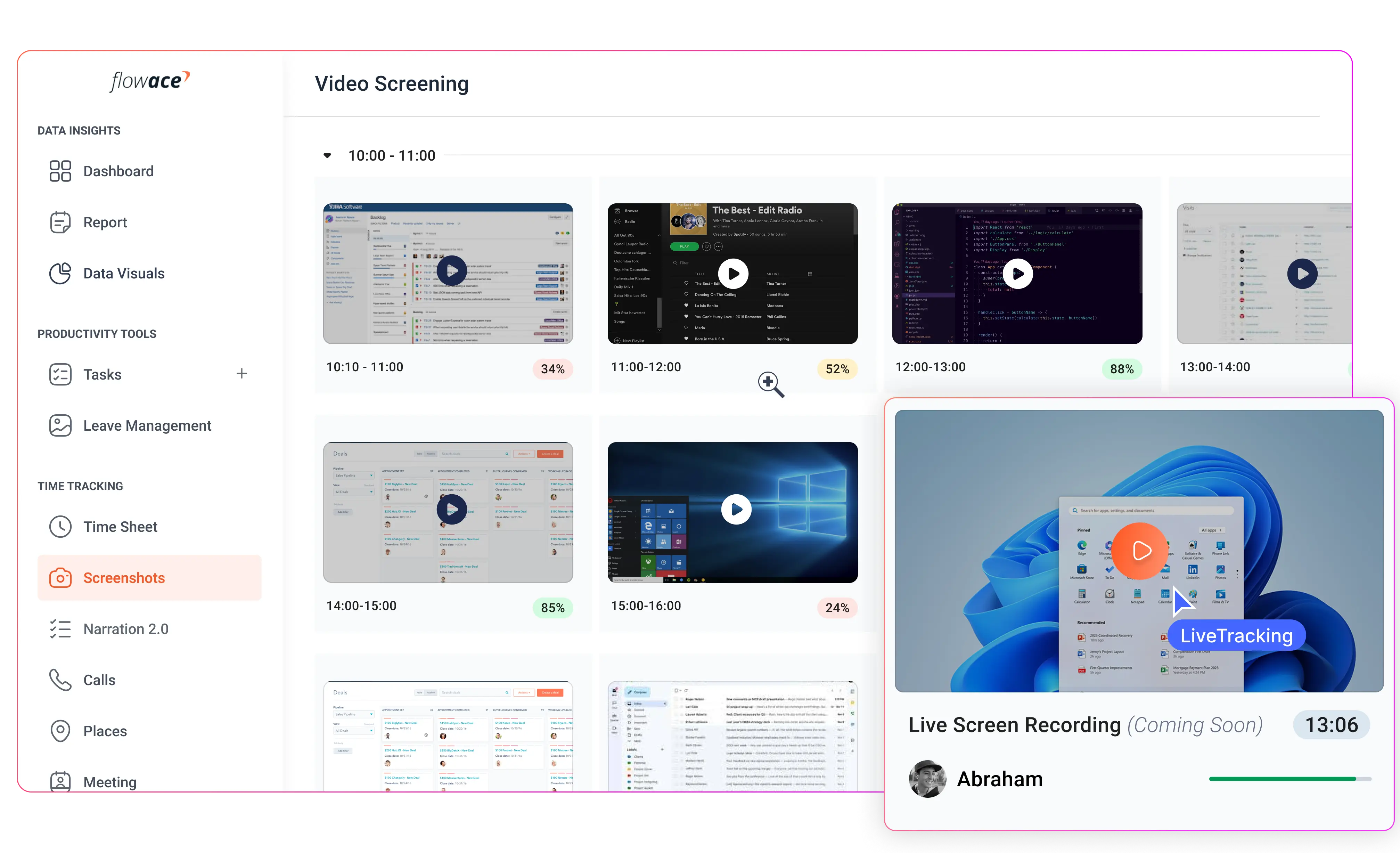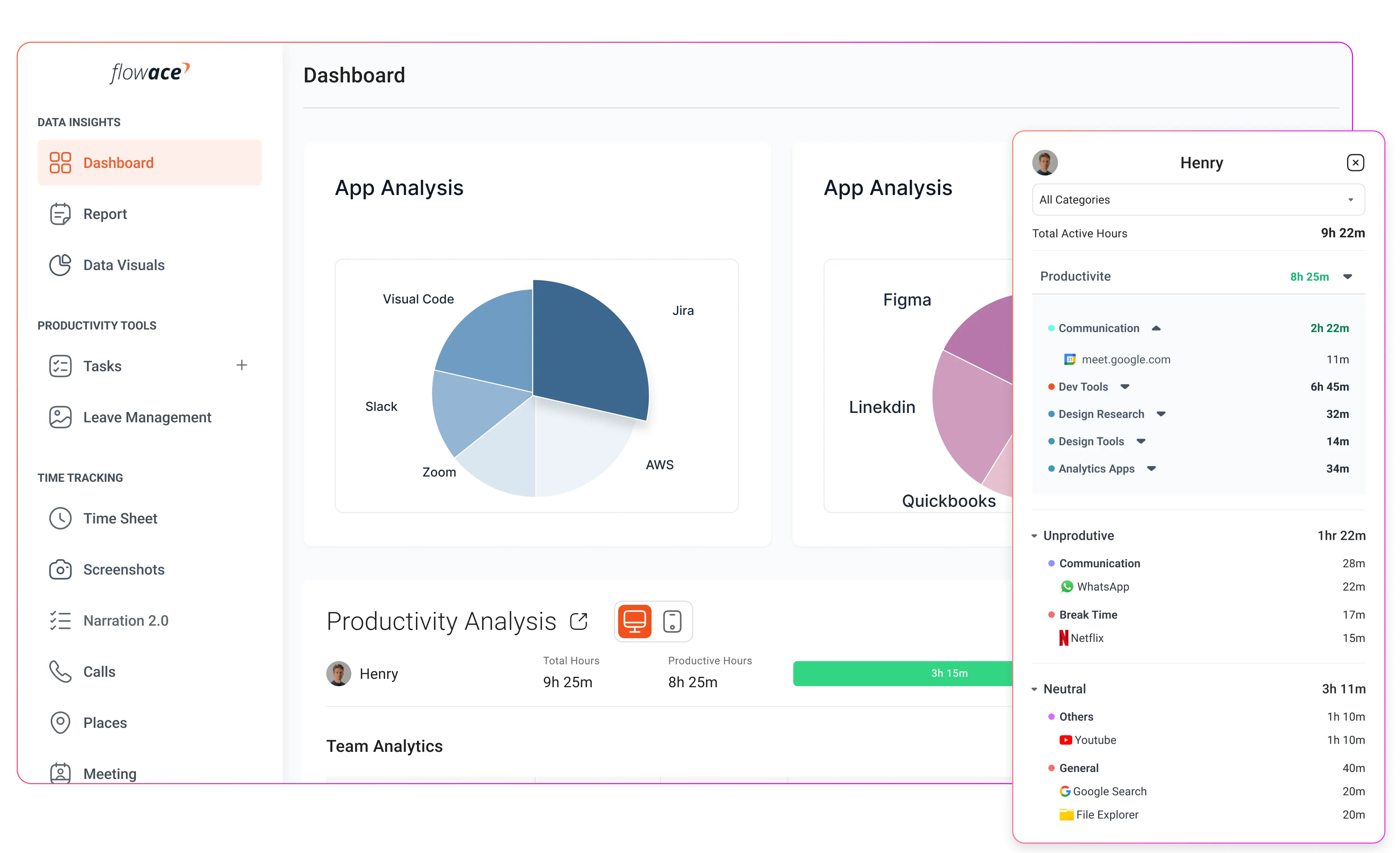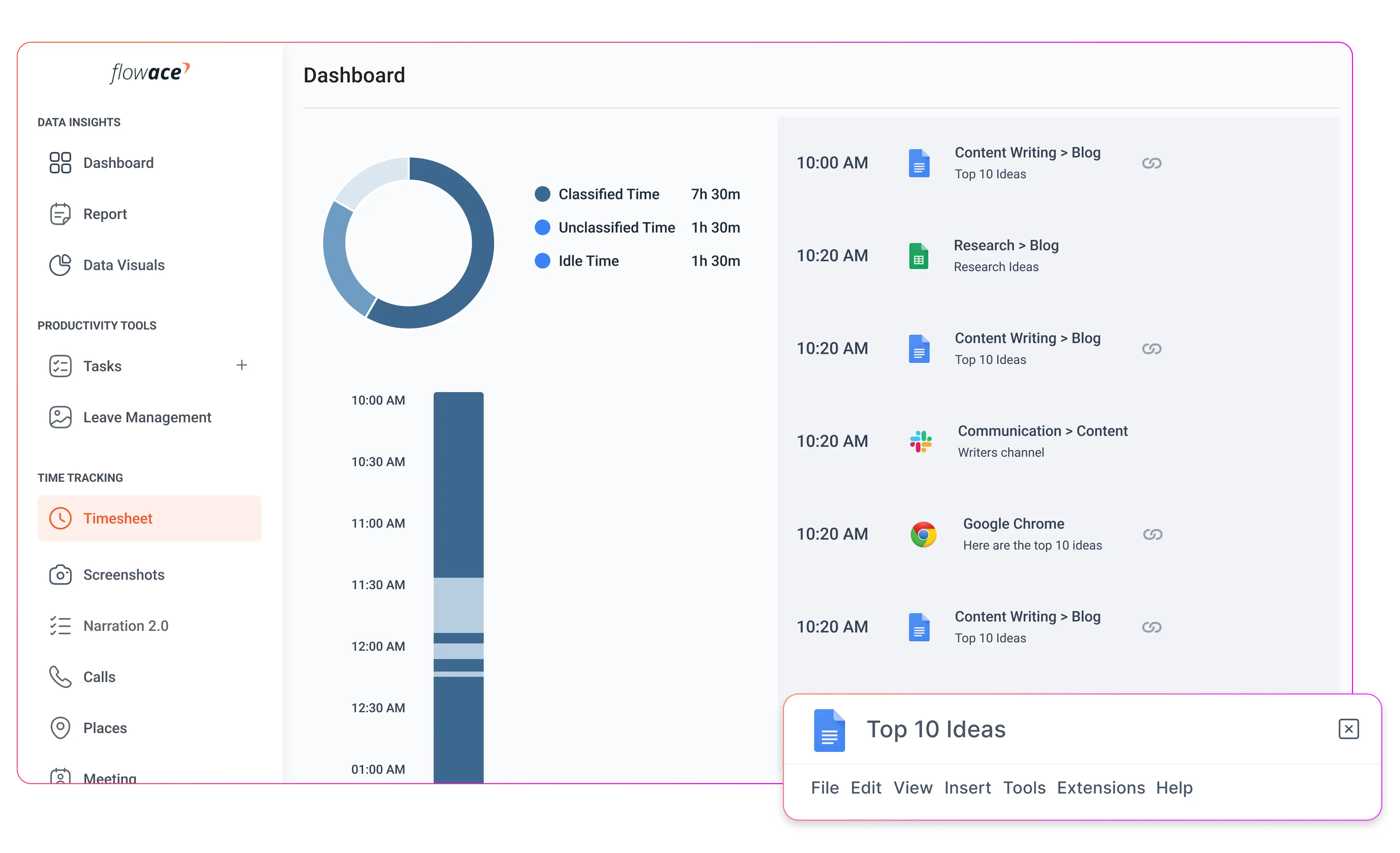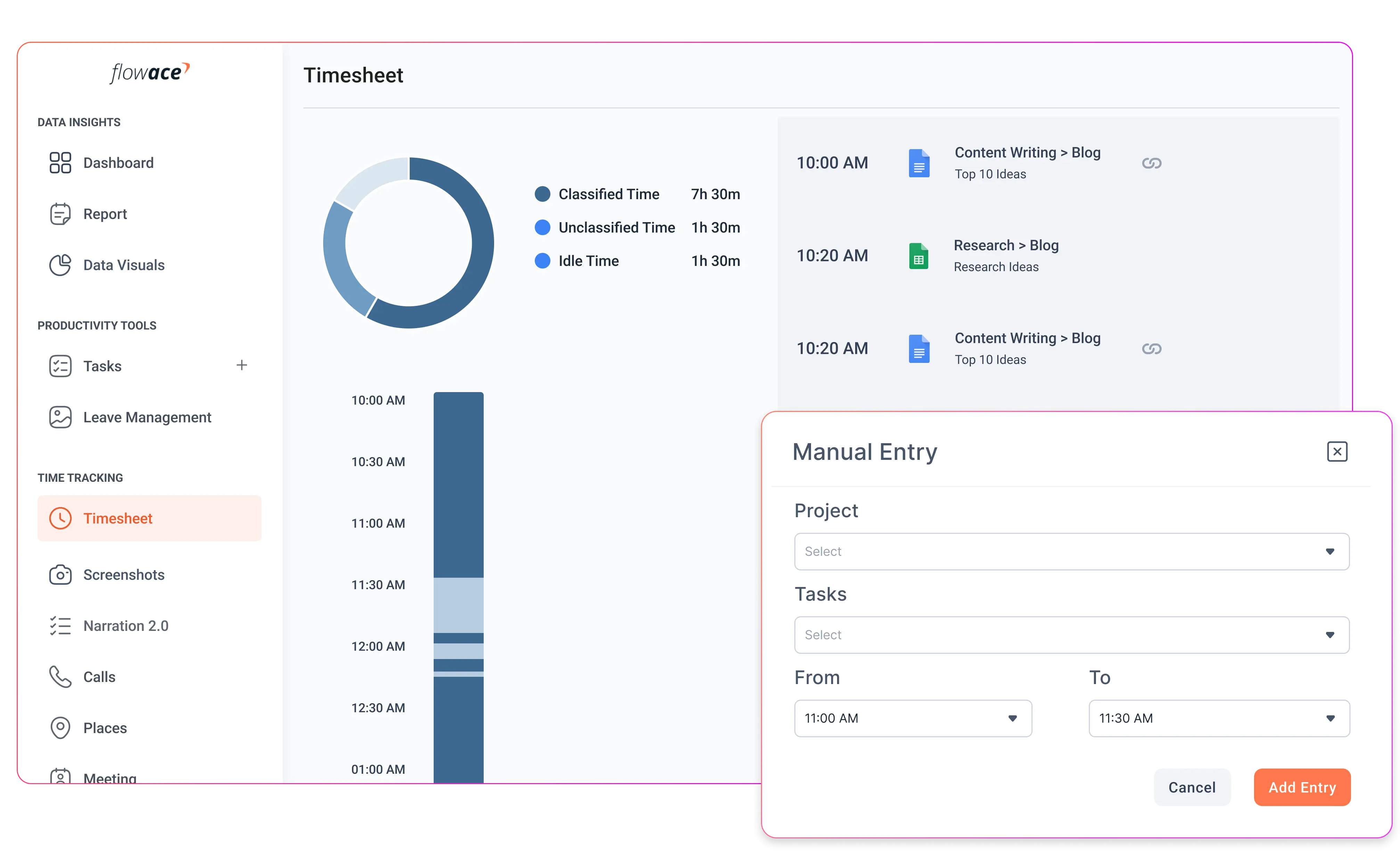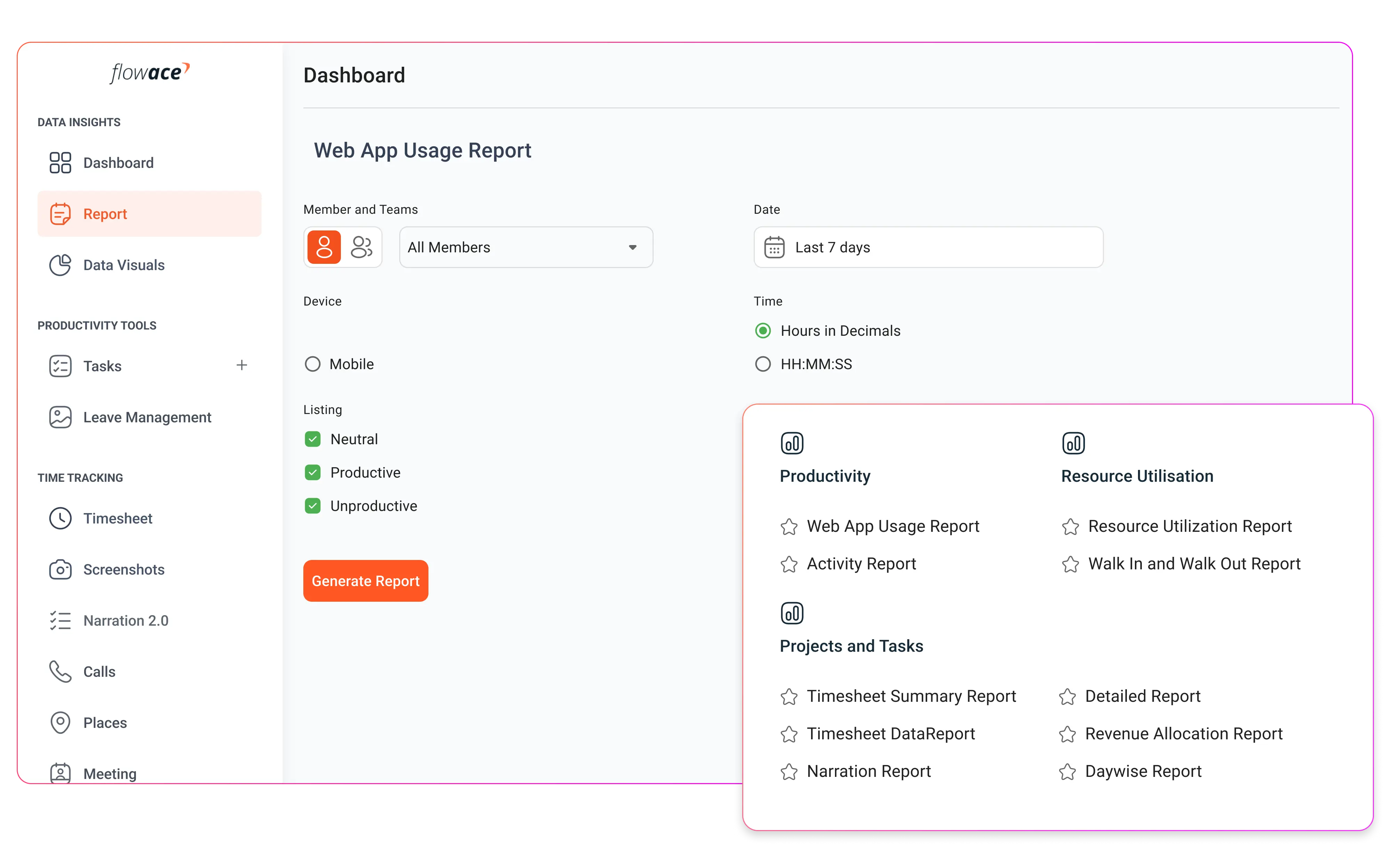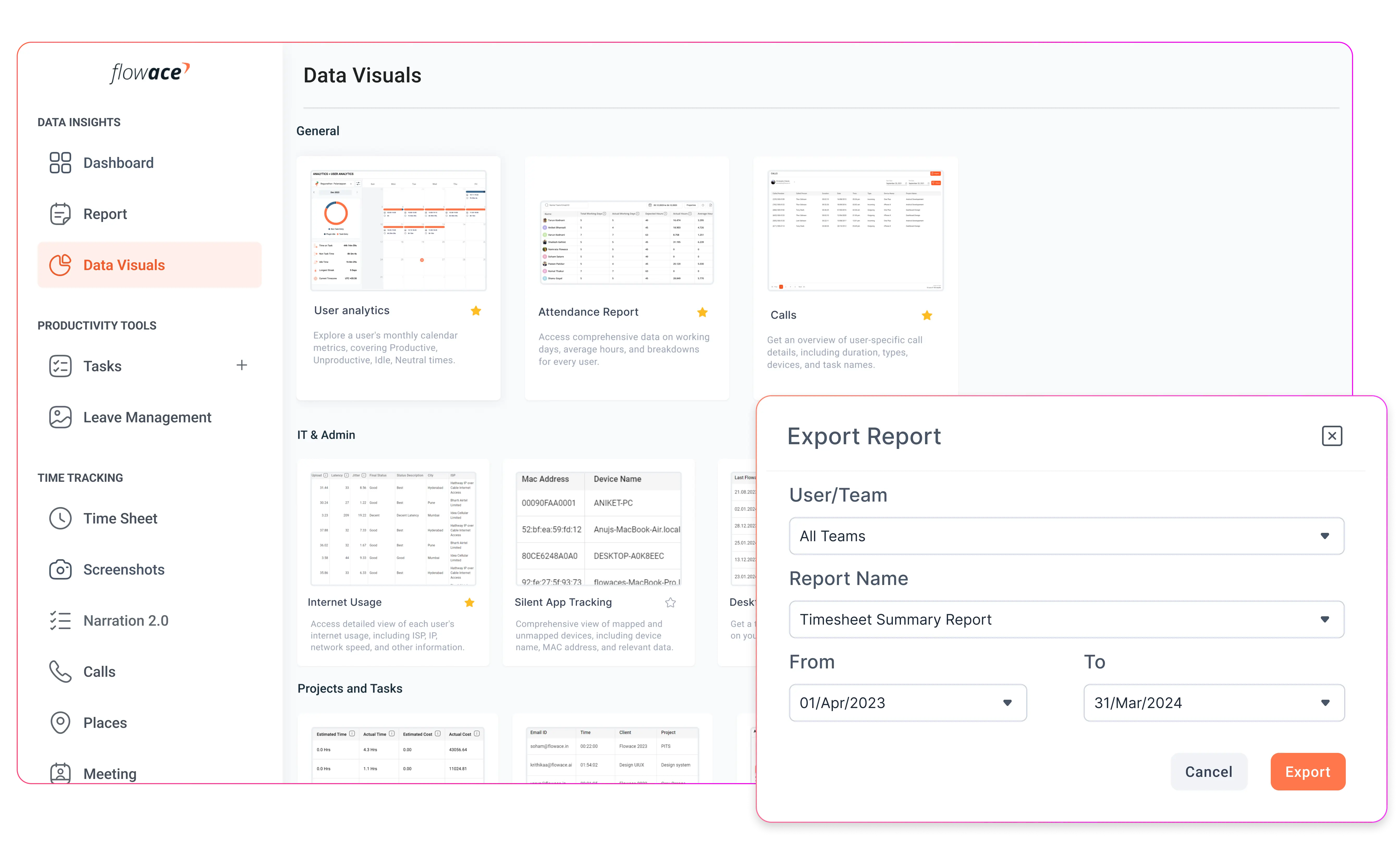Employee monitoring refers to the practice of employers observing and tracking employee activity. It involves monitoring various aspects of employee behavior, such as computer usage, internet activity, and work-related tasks. This monitoring can occur both in the office and for remote workers, allowing employers to ensure productivity, compliance with company policies, and the security of company resources.
Trusted by 35,000+ users




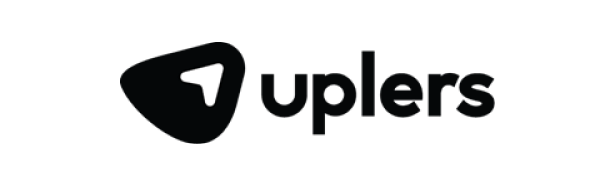
Employee Monitoring Video
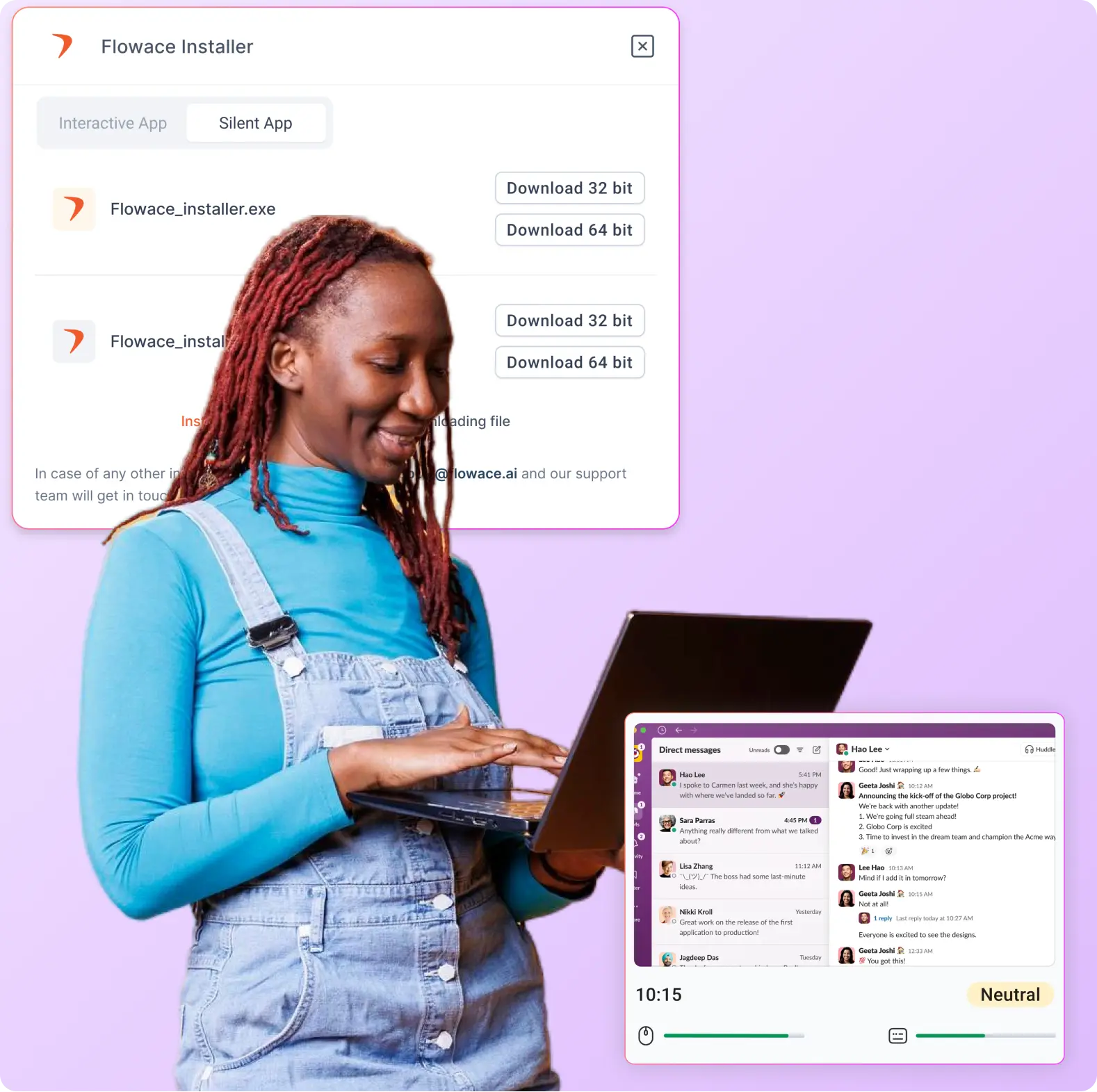
What is Flowace Employee Monitoring?
Flowace is a powerful tool for employee monitoring and real-time employee tracking created to improve workplace efficiency, particularly in remote and hybrid work environments. With the rise of remote work, employee monitoring software has become a vital tool for many companies.
- Attendance
- User
- Monitoring
- Attendance
- User
Uplers increased their productivity by 31% using Flowace.
Learn how Uplers boosted their productivity by 31% with Flowace. See how they made their work easier, tasks more efficient and got more done. Find out how you can do the same and make your team shine with Flowace.
Paritosh VaishnavAssociate People & Cutlure
Watch full videoBadges & Reviews
Join the millions of satisfied customers who rely on Flowace for enhanced productivity.
Learn MoreHow Does Employee Monitoring Drive Continuous Improvement?
Employee monitoring helps improve performance and productivity by tracking tasks and time spent on activities. Studies indicate that companies using monitoring tools can boost productivity by up to 31%.
With Flowace, you can track your employees’ PC screen activity, websites visited, keystrokes, screenshots, and more. This allows you to distinguish top performers from others and understand precisely what your team does throughout the day.
With the right employee activity monitoring software, employees can be productive across work environments:
- Office Setup
- Hybrid Environment
- Client Sites
- Work from Anywhere

Frequently asked questions
Everything you need to know about the Flowace.
Managing employee hours is essential for running a business effectively, yet it comes with significant challenges. Issues such as buddy punching, time theft, and the necessity of complying with labor laws can severely impact profits and productivity.
Companies monitor employees for several reasons:
- Performance: Tracking employee activities helps identify performance issues, such as skill gaps or training needs. This enables employers to provide feedback and coaching to enhance performance.
- Productivity: Monitoring ensures that employee productivity aligns with the company’s objectives and expectations.
- Security: Observing internet activity helps detect actions that could expose the network to malware.
Employee Activity Report Generation collects data on employee activities, tasks, and behaviour through monitoring software. This data includes time spent on tasks, websites visited, applications used, and overall computer activity.
The following activities are usually tracked in a remote employee monitoring software:
- Email applications and website usage: Monitor which email applications and websites employees access during work hours.
- Computer Usage: Monitor overall computer usage, including active and idle hours.
- Time spent on projects and tasks: Monitor the time employees spend on specific projects and tasks to assess productivity and allocate resources effectively.
- Screenshots: Capture screenshots periodically to provide visual evidence of employee activity and monitor workflow.
- Attendance and time: Track employee attendance and working hours to ensure compliance with company policies.
Flowace, one of the best employee monitoring software, has boosted the productivity of 36,763 users in just 89 days! More than that, the software has plenty of features that help you boost productivity quickly.
Flowace Ultimate: Complete Guide to Employee Monitoring
Ever wondered how time tracking can change the game?
Employee monitoring software provides a detailed breakdown of time spent on projects and tasks. This data is invaluable for understanding productivity levels and spotting areas for improvement.
This software is a lifesaver for remote teams, offering managers a clear view of employee performance from any location.
But it’s not just about productivity. Monitoring software is vital to ensuring compliance with legal and regulatory standards. It helps protect sensitive information from potential breaches and insider threats.
One of the coolest benefits of employee monitoring software is its ability to facilitate proactive performance management. And with employee monitoring software, working from home becomes easy as well.
With real-time insights into employee activities, managers can identify and address performance issues before they escalate, leading to a more efficient, motivated, and high-performing workforce.
If you’ve ever wondered how top companies keep everything running, the answer often lies in one powerful tool: employee tracking software. Also known as employee monitoring software, this technology is a game-changer for managing productivity and performance. But what exactly does it do? Let’s break it down.
Time and Attendance
First up, it tracks time and attendance. Forget about those outdated punch cards or manual logs. This software gives you precise, real-time data on when employees clock in and out, making it easier than ever to manage schedules and payroll.
Time spent on tasks and projects
Want to know how long your team spends on specific tasks or projects? Employee tracking software can help. It logs time spent on each activity, providing insights that help optimize workflow and identify any bottlenecks slowing progress.
Computer activity
Curious about what your team is doing on their computers? The best remote employee monitoring software monitors all computer activities, giving you a clear picture of how work hours are utilized. From applications used to websites visited, it ensures employees stay focused and productive.
Email monitoring
Email is a critical communication tool, but it can also be a source of distraction or security risks. Employee tracking software monitors email usage, ensuring work-related and secure communications.
Application and website usage
Ever wonder if those hours spent online are work-related or just casual browsing? Employee monitoring software tracks which applications and websites are used, helping to ensure that company resources are used appropriately.
Screenshots
Need more detailed oversight? Employee tracking software can take periodic screenshots of employees’ screens. This feature is particularly useful for remote teams, providing visual confirmation of work being done.
Location tracking
For businesses with mobile or remote employees, location tracking is a game-changer. It ensures that team members are where they’re supposed to be, whether working from home, a café, or a client’s office.
Let’s discuss the various types of employee monitoring methods that businesses use today.
Employee monitoring software
Employee computer monitoring software is the Swiss Army knife of workforce oversight. This tool allows managers to monitor employees’ work activities and behavior, offering a comprehensive view of time spent and ensuring that tasks are completed efficiently.
GPS tracking
GPS tracking is essential for employees who are always on the move, such as delivery drivers or salespeople. It ensures that employees stay on the correct routes, adhere to schedules, and avoid taking unauthorized breaks. It’s like having a virtual co-pilot who ensures everything runs smoothly.
Video surveillance
Believe it or not, video surveillance isn’t just for catching thieves. While primarily used for security purposes to prevent robbery or vandalism, it can also help monitor workplace safety and ensure compliance with company policies.
Network monitoring
Network monitoring tracks malicious programs, infected workstations, and unusual internet usage. It helps ensure employees aren’t accessing unproductive or risky sites during work hours, keeping the company’s digital environment secure.
Employee file tracking software
Managing documents can be a nightmare without the right tools. Employee file tracking software keeps tabs on files and documents across various office locations, ensuring that important information is always where it needs to be.
Time tracking
Time tracking software captures detailed information about employee activities. It helps businesses analyze workflow patterns, identify bottlenecks, and make data-driven adjustments to improve efficiency. It’s like having a personal productivity coach.
Screenshot capturing
An essential feature of many time tracking tools, screenshot capturing allows managers to see exactly what their teams are working on at any given moment. This visual proof helps ensure accountability and provides insights into work habits.
Keylogging
Keylogging records every keystroke an employee makes in real time. While it can provide detailed insights into employee activities, it’s often considered too invasive and has fallen out of favor due to significant privacy concerns.
When it comes to running a successful business, employee monitoring software is a game-changer.
Here’s why it’s so important:
Security
Data breaches and unauthorized access can cause serious damage. Employee monitoring software helps prevent these issues by detecting insider threats and unauthorized activities. This not only protects your company’s sensitive information but also builds trust with clients and stakeholders.
Productivity
Ever wonder where those productivity losses are coming from? Employee monitoring software tracks performance and highlights areas for improvement. It identifies these gaps so that companies can take action to boost efficiency.
Remote work
With more employees working remotely, visibility into their work habits is crucial. Monitoring software provides insights into how remote and hybrid employees spend their work hours. This ensures that remote work stays productive and aligned with company goals.
Cost-effectiveness
Think monitoring software is just another expense? Think again. It offers a solid return on investment by enhancing team performance and reducing productivity losses.
Employee monitoring is a way for employers to keep tabs on what their team is up to.
Here are the key activities it can track:
Computer activity
Want to know which websites your employees visit or which apps they spend time on? Monitoring software can tell you. It helps analyze productivity and pinpoint distractions by showing how much time is spent on unproductive sites and applications.
Activity tracking
Forget about clocking in or out. With activity tracking, you can monitor what employees do on their devices in real-time. This is especially useful for companies operating mostly online and managers who need a clear picture of daily operations.
Email monitoring
As remote work becomes more common, monitoring email activity is crucial. Email monitoring helps ensure that communications stay professional and that sensitive information is handled correctly.
Video recording and computer logs
Want real-time insights into employee performance? Video recording and computer logs provide a detailed look at how tasks are being completed. This helps managers assess efficiency and productivity on the spot.
GPS tracking
For businesses with mobile employees, GPS tracking is invaluable. It monitors check-in and check-out times, hours worked, and locations. You can even place GPS devices on company vehicles to track movements and activities.
Internet activity monitoring
Using company resources to access the internet? Monitoring software keeps track of online activities, ensuring employees use company-owned property appropriately.
Time tracking
Time-tracking tools capture how employees spend their work hours. This data helps businesses analyze workflows and make necessary adjustments to improve efficiency.
“It is not enough to be busy. The question is: What are we busy about?”
This quote rings especially true for business owners. How your company spends its time can significantly impact profits, efficiency, and overall success. Here are some crucial insights into workplace productivity and the importance of tracking time.
Buddy punching costs more than $370 million annually
More than 75% of companies lose money due to buddy punching, a problem that can be prevented with the right safeguards. Implementing biometrics and GPS data can drastically reduce this issue and save substantial money.
Multitasking without time tracking cuts productivity in half
Multitasking might seem efficient, but it can slash productivity by nearly 50%. If your team needs to juggle tasks, ensure they use a time-tracking system that allows multiple timers. This can help maintain focus and improve.
69% of employees admit inaccurate time tracking
A Forbes online test revealed that 69% of employees don’t track their time accurately. Half of the respondents also estimate that a quarter of their workday is wasted. Accurate time-tracking tools can help mitigate this issue, providing better insights into how time is spent.
Most employees are only productive for 2.8 hours a day
According to a 2019 RescueTime study, the average employee is only productive for about 2.8 hours each day. This statistic underscores the need for effective time management and productivity tools to maximize those productive hours.
Yes, with employee monitoring in your arsenal, you can monitor your staff with a valid reason and a legal basis for doing so. This might include ensuring their safety, especially in different work environments, or protecting your business from theft, complaints, or legal issues.
Efficient resource allocation is key to peak performance. Employee productivity monitoring helps allocate resources like time, manpower, and budget in the right way so that the right people work on the right tasks at the right time.
Which teams benefit most from employee monitoring?
Employee monitoring can significantly benefit various teams within an organization, and they are:
- Remote and hybrid teams
- Sales teams
- Customer service teams
- IT and security teams
- Project management teams
How will employee monitoring be implemented in your business?
- Clearly explain the goals and necessity of monitoring to employees
- Create a detailed monitoring policy and ensure legal compliance
- Limit the scope of monitoring to work-related activities and avoid monitoring non-business activities on a personal device
- Inform employees about the specific tools and features being used
- Use collected data constructively and securely delete or dispose of it when no longer needed
- Install monitoring software only on company-owned devices. Inform employees if their business devices have monitoring software.
- Acknowledge employee feedback and establish clear guidelines for its use
When considering new technology, you need to understand its impact on your company; employee monitoring solutions are no exception. The benefits and drawbacks of employee monitoring largely depend on how your organization approaches data usage and sharing. Let’s take a look at them:
| Pros of employee monitoring | Cons of employee monitoring |
| Helps detect suspicious user activity | Can diminish employee morale and trust if not implemented transparently |
| Boosts overall cybersecurity by monitoring interactions with company data | Creates additional workload for analysis and decision-making |
| Improves team performance by identifying areas for improvement and workload distribution | May expose sensitive employee data |
| Helps monitor remote employees | |
| Creates mindfulness among employees |
How Do You Choose the Best Employee Monitoring Software?
To select the best employee monitoring software, consider the following factors:
- Look for real-time activity monitoring, time tracking, and productivity analysis tools
- See that the software has robust security features to protect sensitive data
- Verify that the software complies with relevant laws and ethical standards
- Choose a user-friendly interface for easy adoption and navigation
How Do You Introduce Employee Monitoring Software to Your Team?
Introducing employee monitoring software to your team requires clear communication and honesty for a smooth transition. Here are some tips:
- Avoid secrecy or dishonesty, as it can hurt morale
- Regularly update employees and managers about the software
- Consider holding a meeting to introduce the software and address any concerns
- Address and prioritize employee privacy worries
- Discuss how the software can benefit employees
- Select software that aligns with your company’s needs and objectives
To select the best employee monitoring software, consider the following factors:
- Look for real-time activity monitoring, time tracking, and productivity analysis tools
- See that the software has robust security features to protect sensitive data
- Verify that the software complies with relevant laws and ethical standards
- Choose a user-friendly interface for easy adoption and navigation
Introducing employee monitoring software to your team requires clear communication and honesty for a smooth transition. Here are some tips:
- Avoid secrecy or dishonesty, as it can hurt morale
- Regularly update employees and managers about the software
- Consider holding a meeting to introduce the software and address any concerns
- Address and prioritize employee privacy worries
Discuss how the software can benefit employees - Select software that aligns with your company’s needs and objectives
Try Employee Monitoring in Your Business for FREE
Related Articles
Average Salary in Dubai per Month, UAE (Jobs, Trends And More)
Average Salary in Dubai per Month - The UAE is a global industrial hub that attracts talents, developers, and experts…
13 Top BPO Companies In The Philippines In 2024
BPO Companies Philippines - Businesses have maintained a strong presence in the Philippines. As one of the fastest-growing economies in…
A Guide to Remote Workforce Management {2023}
The rise of remote work has been swift and steady over the past 3 years, transforming it from a mere…