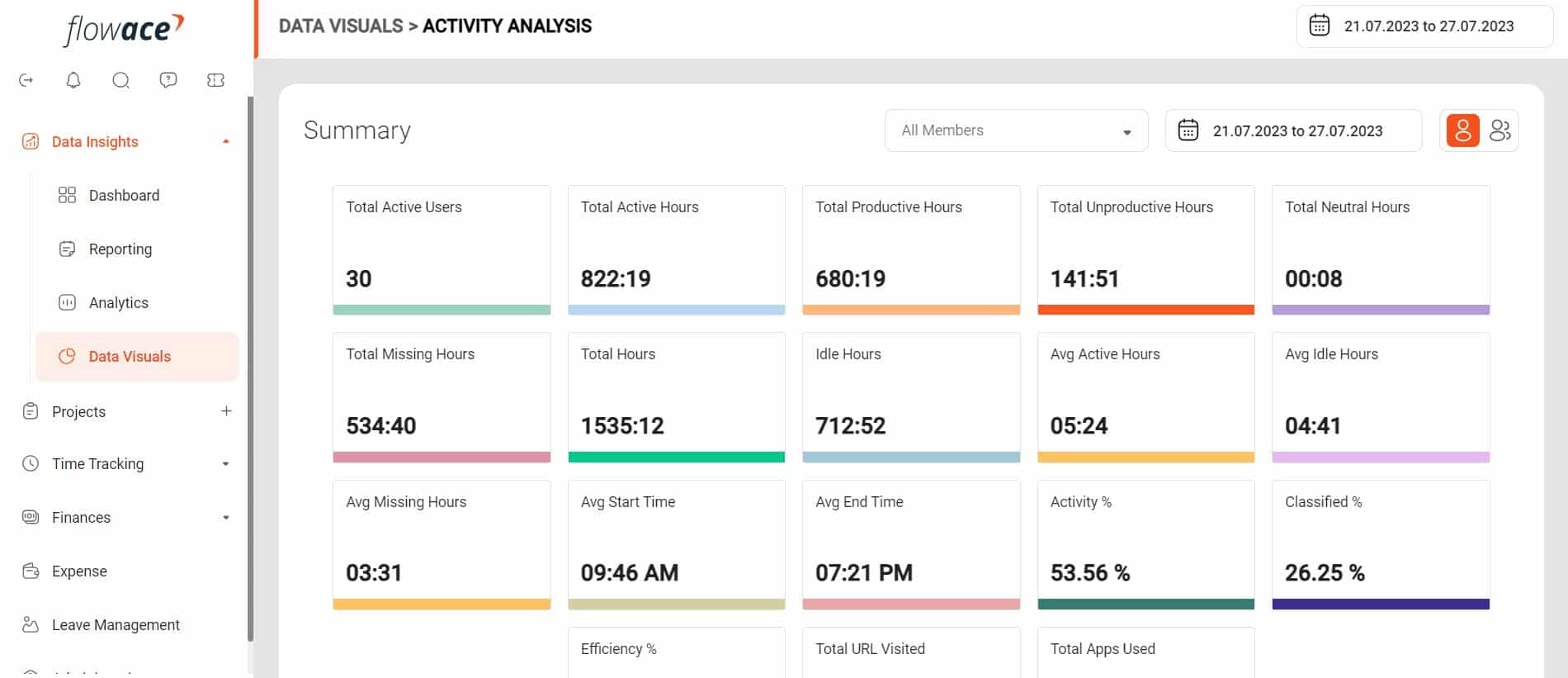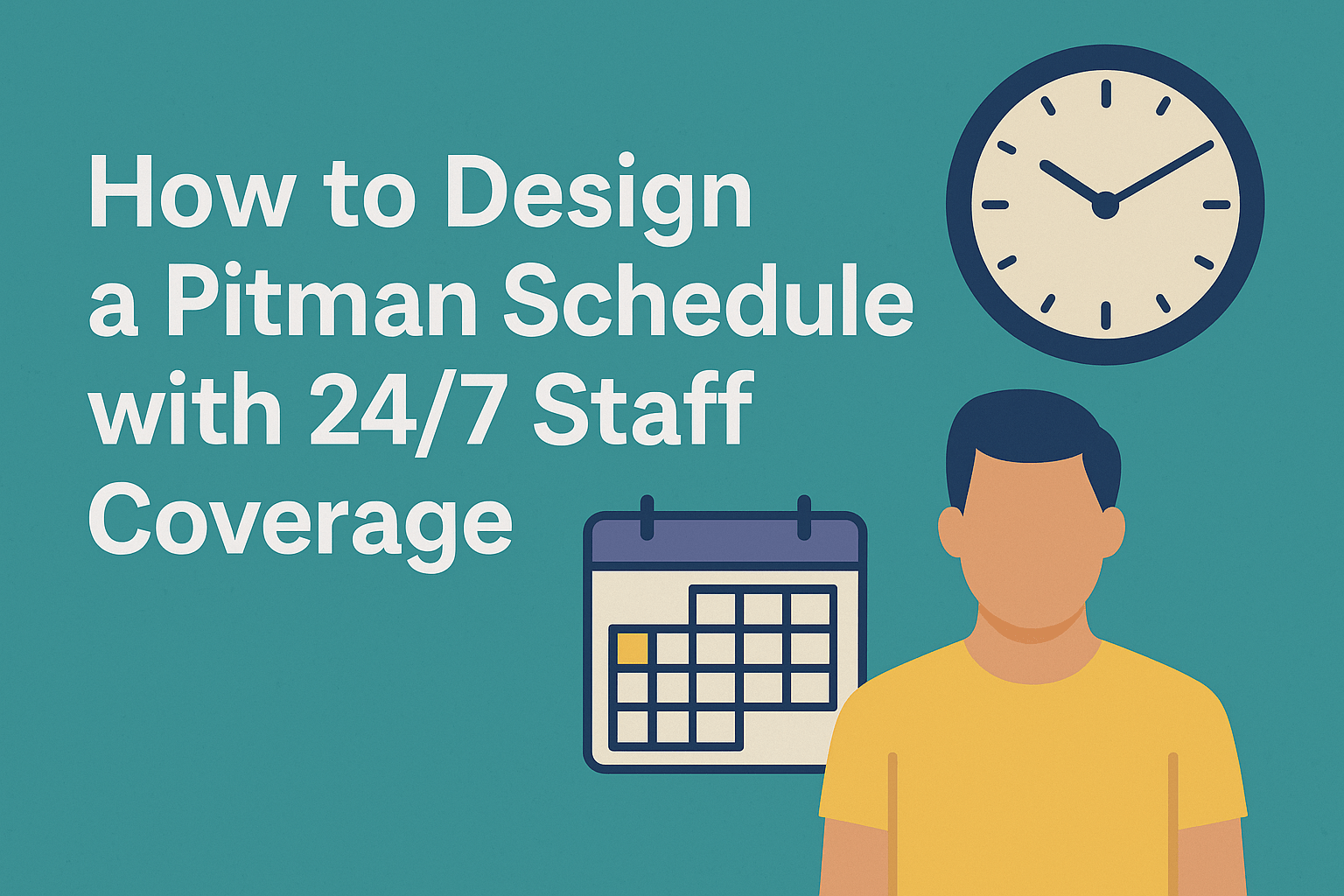In the world of projects, we all know the importance of staying on track with timelines. That’s where the time management matrix comes into play. For project managers, this tool is a game-changer – it helps employees complete tasks on time and cultivates the valuable skill of organization.
Take a cue from Dwight D. Eisenhower, the thirty-fourth president of the U.S. He believed in devoting our attention and time to activities based on their importance and urgency. His wisdom rings true as we often get caught up in important and urgent things, leading to reactive behavior.
But with the time management matrix, you’ll gain a fresh perspective on prioritizing tasks effectively. Let’s dive in…
What is the Time Management Matrix?
Time Management Matrix is a success formula many successful business companies embrace following Stephen Covey’s seven habits. Time management is more than just noting start and end times; it’s about using time wisely to complete tasks productively.
This matrix offers a clever way to organize and prioritize tasks based on their importance and urgency. Imagine a world where everything is organized and nothing falls through the cracks – just like nature’s perfect schedule. Wouldn’t it be great if we could handle urgent situations proactively?
Well, with the four quadrants of the Matrix, you can do just that and streamline your professional life:
Quadrant 1: Urgent and important
This quadrant is about urgent and important tasks that demand your immediate attention. Think of it like a fire alarm during an important office meeting. You’d prioritize dealing with the emergency over anything else. It’s about tackling critical tasks to avoid severe consequences.
Quadrant 2: Not urgent, but important
Here, you focus on important tasks related to long-term goals. These tasks require careful planning to achieve your objectives within a specified period. Imagine working on a project without a fixed deadline, but you plan it meticulously using monthly Gantt charts and daily to-do lists. It could even include health maintenance, exercise, and nurturing relationships.
Quadrant 3: Urgent but not important
This houses tasks that are urgent but not truly important. You might often find yourselves dealing with these attention-seeking distractions. Paying utility bills or answering an office call while spending time with family are common examples.
Quadrant 4: Neither urgent nor important
Lastly, you have Quadrant 4, the dustbin of tasks. These are time-wasting activities like excessive social media use, TV watching, or gaming. While you can’t eliminate them, you can minimize the time spent in this quadrant.
|
Time Management Matrix |
|
| Q1: Urgent and important Manage | Quadrant 2: Not urgent, but important Focus |
| Quadrant 3: Urgent, but not important Avoid | Quadrant 4: Neither urgent nor important Limit |
Also Read: Employee Productivity: The Ultimate Guide
What’s in your maintenance matrix?
Let’s examine your maintenance matrix and how it affects your daily activities.
Start by asking yourself a few key questions:
- Where do you primarily spend your workday – in Q1, Q2, Q3, or Q4 of the Time Management Matrix?
- Draw your Time Management Matrix and log your activities for the next three days in 30-minute increments.
- Were your initial assumptions correct? Take note of where you’re spending the majority of your time.
- Now, think about making a positive change. Identify one activity or response you can tweak to shift more of your daily tasks into Q2 – that sweet spot of important and not urgent.
- Also, consider the communication, support, or tools you need to make this change stick for the long term.
Are you still, finding it tough to shift into Q2? Delegation or outsourcing can be your go-to. For instance, think of a reliable BPO tool that can handle call logs or control system backups while you focus on strategic planning.
How to Use the Time Management Matrix?
Step 1: Identify your priorities
The time management matrix challenges you to question whether tasks are truly important or only seem urgent. Start by assigning each task to one of the four quadrants – this graphical aid makes it easy to see where each task belongs.
Step 2: Write it down
Whether you jot it down with pen and paper or use a digital tool, writing down your priorities is crucial. Chronicling tasks creates a visual reminder and engages your thought process.
Step 3: Include deadlines
Assign deadlines to each task, helping you prioritize it first. Some tasks may need to be bumped up the list, while others can wait based on your set dates.
Step 4: Do it regularly
The frequency of this time management process depends on your unique circumstances. Whether you review and update weekly or daily, consistency is key. Set aside a specific time for this activity to ensure continuity.
Step 5: Try a one-week assessment
Try the weekly assessment approach. Have six blank matrices – one for each workday and one for the weekend. At the end of each day, fill in the matrix with the day’s activities and the time spent on each task. At the end of the week, summarize all activities in one matrix.
This weekly review brings awareness to the activities that shape your week and helps you recognize if they are truly urgent and essential.
What are the advantages of using a time management matrix?
Here are the advantages of using the time management matrix and how it can transform your days and performance:
Be organized and clutter-free
The time management matrix works like a personal organizer. It guides you to examine your to-dos carefully and neatly sort them into the relevant quadrants. No more confusion about where things belong – you’ll have a clear picture of each task’s rightful place.
Prioritize like a pro
With the four quadrants in hand, you’ll become a master at prioritizing tasks. You can easily understand their importance and urgency and confidently place them in the most suitable quadrant. This way, you’ll know exactly where to focus your time and energy.
Level up your planning skills
Now that you grasp your duties and responsibilities, planning becomes a breeze. You’ll map out your weeks efficiently, balancing work, family, friends, and personal time. Gradually, you’ll become a planning pro, setting the stage for heightened productivity.
The Bottom Line
The time Management Myths is your ultimate tool for planning tasks based on their importance and deadlines, ensuring you tackle them immediately.
Those four quadrants play a key role in categorizing your tasks, paving the way for developing top-notch planning skills.
With this matrix, you’ll be on the path to a fulfilling and balanced professional and personal life.