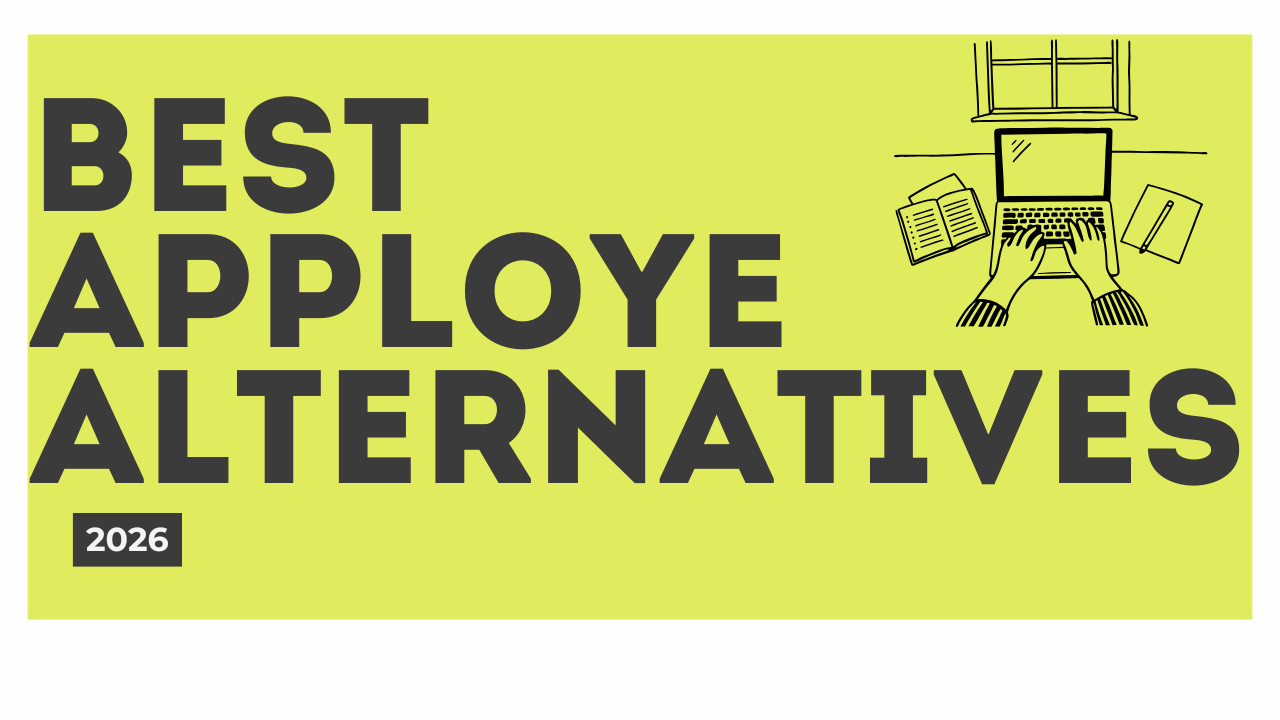Key Takeaways:
-
Time Doctor starts at 6.70 dollars per user per month, while Flowace starts at 2.99 dollars, giving growing teams a more affordable way to access powerful time-tracking features.
-
Many essential Time Doctor features such as integrations, payroll, advanced reports, longer screenshot storage, and video recording are locked behind higher tiers, while Flowace includes core analytics, AI tracking, and integrations across all plans.
-
Flowace uses AI-powered automatic tracking that captures work silently and accurately, while Time Doctor relies on manual timers and more rigid tracking that can interrupt workflows.
-
Time Doctor’s monitoring tools can feel invasive, especially constant screenshots and video playback, which can cause employee pushback. Flowace offers privacy-first monitoring with optional screenshots only, making it more comfortable for hybrid and remote teams.
-
Flowace delivers stronger value for leadership, including real-time productivity insights, unlimited data history, and smoother onboarding, while Time Doctor’s advanced analytics and dashboards require Premium pricing.
-
Teams switching from Time Doctor to Flowace report up to 31 percent higher productivity, thanks to automation, cleaner dashboards, and reduced friction in daily work.
If you are searching for Time Doctor pricing, you are already serious about investing in a time tracking tool. You want something reliable, accurate, and easy for your team to use. You also want to know whether Time Doctor gives you the best value for what you are paying.
In this guide, we will walk you through Time Doctor’s pricing plans. We will also compare it with Flowace, a tool many teams switch to because it is more affordable, more accurate, and more respectful of employee privacy.
Time Doctor vs Flowace: Side-by-Side Pricing Comparison
| Feature | Time Doctor | Flowace |
| Entry-Level Plan | Basic: $8/month or $6.70/month (annual) | Basic: $2.99/month or $1.99/month (annual) |
| Mid-Tier Plan | Standard: $14/month or $11.70/month (annual) | Standard: $4.99/month or $4.00/month (annual) |
| Premium Plan | Premium: $20/month or $16.70/month (annual) | Premium: $10/month or $7.00/month (annual) |
| Enterprise Plan | Custom pricing | Custom pricing |
| Free Trial | 14 days | 7 days (no credit card required) |
| Annual Savings | 2 months free (16.6% discount) | Approximately 33-40% discount |
| Cost for 50-Person Team (Annual) | $7,020 (Standard plan) | $4,020 (Standard plan) |
| Annual Savings vs Time Doctor | Baseline | $3,000 saved per year (50 users) |
Why Choosing the Right Time-Tracking Tool Matters
There are plenty of time-tracking matchups worth looking into: Hubstaff vs Clockify, Time Doctor vs Flowace, and more. Each comparison reveals something different about what teams value most—automation, privacy, or pricing.
At its core, the best time-tracking software empowers teams to work smarter, not harder.
Effective time-tracking tools create a culture of self-accountability. When your teams work across clients, shifts, and locations, accuracy matters. Missed billables, poor time visibility, or inconsistent timesheets can slow down your business.
A good time tracking tool should help you:
-
Improve project profitability
-
Reduce payroll leakage
-
Prevent time theft
-
Support remote and hybrid teams
-
Build trust instead of fear
-
Improve client billing accuracy
-
Give leaders real time visibility without micromanaging
The wrong tool can do the opposite. It can feel invasive. It can confuse your team. It can hide important insights. It can force you to pay more without receiving real value.
Whether you’re scaling a startup or optimizing an enterprise operation, your time-tracking solution should evolve with your needs. From integrations and automation to flexible pricing and reporting, it must grow alongside your team and support your business objectives, not hold them back.
The Risks of Choosing the Wrong Tool
Settling for a time-tracking solution that doesn’t align with your company values or workflows can lead to:
- Employee pushback due to invasive features or clunky UI
- Underutilized features that inflate your software costs
- Missed insights due to poor data visualization
- Operational inefficiencies from lack of automation or integrations
- Budget escalating, due to lofty time tracking software pricing
That’s why it’s crucial to invest in a tool that balances performance, affordability, and team wellbeing.
What is Time Doctor?
Time Doctor is a popular time tracking and employee monitoring software designed to boost productivity, improve accountability, and streamline work management—especially for remote and hybrid teams.
Launched in 2012, Time Doctor has gained traction among freelancers, small teams, and enterprise clients alike for its detailed reporting and monitoring capabilities. The software helps you understand how time is spent across tasks, projects, and apps, making it easier to identify bottlenecks, distractions, or underutilized resources.
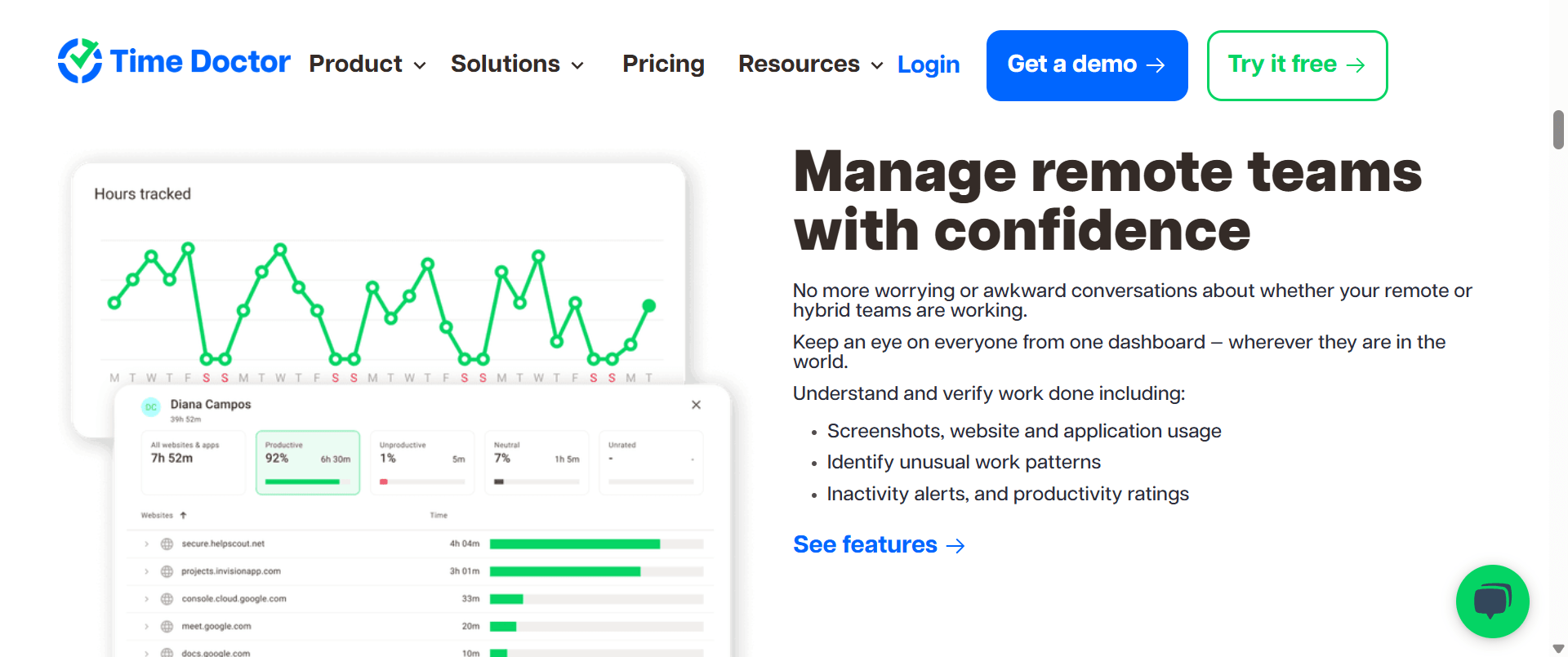
Unlike traditional time tracking tools, Time Doctor combines active time measurement with behavioral analytics, allowing managers to:
- Monitor productivity without being overbearing
- Access real-time data and historical trends
- Automate payroll, timesheets, and invoicing
- Track app usage, websites visited, and screen activity
Whether you’re managing a remote team or ensuring billable hours are tracked for clients, Time Doctor provides a centralized hub to measure work efficiency and performance.
Pros and Cons of Time Doctor
| Pros | Cons |
|---|---|
| ✔️ Extremely detailed time tracking with app/web usage | ❌ Screenshot monitoring may feel invasive for some teams |
| ✔️ Helps identify distractions and low productivity periods | ❌ UI feels outdated and unintuitive compared to newer tools |
| ✔️ Supports remote teams with real-time visibility | ❌ Lacks AI-based productivity forecasting or smart nudges |
| ✔️ Built-in payroll and client billing | ❌ No built-in task collaboration like Kanban or Gantt views |
| ✔️ Video screen recording for deeper behavioral insights (Premium) | ❌ Mobile experience is limited compared to desktop |
| ✔️ Strong reporting and customizable alerts | ❌ Steep learning curve for new users |
| ✔️ Integrates with 60+ tools and platforms | ❌ No focus or distraction blocking features |
Time Doctor Pricing Plans: A Quick Breakdown
Time Doctor offers three pricing tiers to cater to businesses of all sizes—from startups looking to monitor basic productivity to enterprises requiring deeper analytics and integrations. Here’s a closer look at their annual plan and what makes them different:
1. Basic Plan – $6.70/user/month
The entry-level plan is ideal if you’re a freelancer or part of a small team and need simple, reliable time tracking without advanced features.
It Includes:
- Time tracking (manual + automatic)
- Task and project management
- Unlimited screenshots (stored for 1 month)
- Activity levels (keyboard and mouse usage)
- Basic reporting
Best For:
If you’re just getting started with time tracking and basic productivity monitoring, this plan gives you everything you need.
2. Standard Plan – $11.70/user/month
The Standard Plan is perfect if your team is growing and you need more storage, integrations, and expanded support.
Includes everything in the Basic Plan, plus:
- Screenshots stored for 6 months
- 60+ integrations (Asana, Trello, Slack, ClickUp, etc.)
- Payroll features (manual + automatic)
- Daily/weekly email reports
- Expanded activity and time reports
- Chrome browser extension
Best For:
If you run a growing business or manage a remote team, this plan gives you deeper analytics, better integrations, and smoother payroll processing.
3. Premium Plan – $16.70/user/month
The Premium Plan is the best fit if you need advanced analytics, priority support, and full transparency across your operations.
Includes everything in the Standard Plan, plus:
- Video screen recordings (in addition to screenshots)
- VIP customer support
- Client login access
- Concierge account setup
- Executive dashboards and advanced reports
- Unlimited screenshot storage
Best For:
If your enterprise or agency requires detailed behavioral insights, enhanced support, and complete data visibility, this plan gives you maximum control and clarity.
Key Features in Each Tier
- Basic Plan includes time tracking, web and app usage monitoring, task management, and unlimited screenshots.
- Standard Plan adds 60+ integrations, payroll features, and video screen capture capabilities.
- Premium Plan provides all Standard features plus client login access, VIP support, single sign-on (SSO), and unlimited device tracking.
- Enterprise Plan offers custom pricing for large organizations requiring advanced features and dedicated support.
Time Doctor offers a 14-day free trial and accepts major credit cards including Visa, Mastercard, American Express, and Discover. Adding new users during your billing period results in prorated charges.
Flowace: A Powerful Time Doctor Alternative
Flowace is an AI-powered, user-friendly, and the best time-tracking software. It’s purpose-built to help your teams work smarter, not just harder.
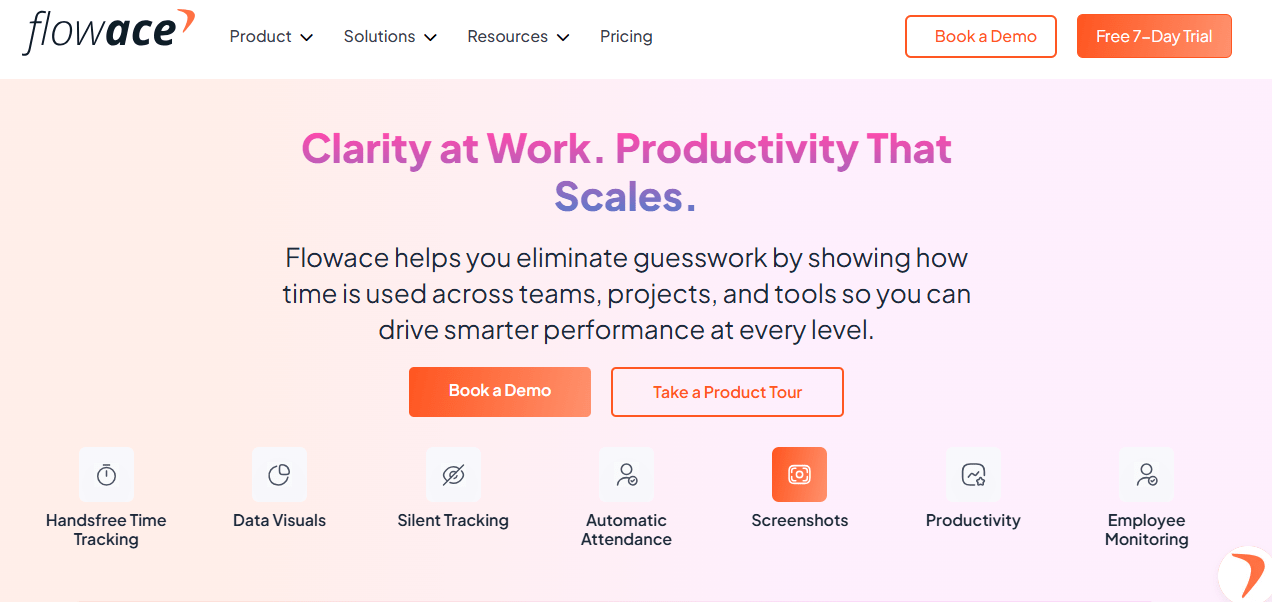
Here’s why it’s making waves as a Time Doctor alternative:
- Automated time tracking with AI suggestions
- Employee monitoring with idle time detection
- Non-invasive productivity monitoring
- Smarter analytics for leadership
- Affordable pricing that scales with your team
- More integrations at no extra cost
Flowace doesn’t gatekeep features behind higher plans the way Time Doctor does and has proven to be a cool Time Doctor alternative.
Flowace Pricing Breakdown and Its Comparison to Time Doctor
Flowace offers four pricing tiers that scale with your team’s growth. From small teams to enterprise organizations, you’ll always find a plan that fits your needs and expands as you do.
Each plan builds on the previous one so you always get more value as your needs expand.
| Plan | Monthly Billing | Annual Billing (USD) |
| Basic | $2.99/user/month | $1.99/user/month |
| Standard | $4.99/user/month | ~$4.00/user/month |
| Premium | $10.00/user/month | ~$7.00/user/month |
| Enterprise | Custom pricing | Custom pricing |
Basic Plan – $2.99/user/month
If you’re looking for simple productivity monitoring at an affordable price, the Basic Plan gives you everything you need to get started. Even though it’s the entry-level tier, you still get automated features many competitors lock behind their higher-priced plans.
Core features include:
- Automated attendance tracking
- Screenshots for accountability
- Silent tracking mode
- Resource utilization monitoring
- Unlimited users and teams
- Unlimited projects and tasks
- Basic dashboards for users and teams,
- Basic productivity reports.
- 3 months of historical data retention.
Best For:
This tier is ideal for small businesses or startups that need fundamental time tracking and attendance automation without complex productivity analytics.
Standard Plan – $4.99/user/month
If you need deeper visibility into how your team spends time across apps, websites, and tasks, the Standard Plan gives you exactly that. It helps you turn raw activity data into meaningful productivity insights.
Beyond the basic features, it includes:
- App and website usage tracking
- Productivity ratings
- Real-time productivity alerts
- Task management capabilities,
- Daily and real-time email notifications
Best For:
This plan suits growing teams and mid-sized businesses that require productivity analysis, usage monitoring, and proactive alerts to optimize team performance.
Premium Plan – $10/user/month
The Premium Plan is for you if you want complete transparency, client-facing tools, and advanced reporting designed for decision-makers and enterprise leaders.
Premium-exclusive features include:
- Client login access for transparency (particularly valuable for agencies)
- Executive dashboard with high-level KPIs for leadership
- Single sign-on (SSO) with automatic user provisioning
- Dedicated account manager for priority support
- Internet uptime tracking, keyboard and mouse activity logs
Best For:
This plan is designed for larger organizations, agencies serving clients, and enterprises requiring full visibility, advanced security features like SSO, and dedicated support.
Enterprise Plan (Custom Pricing)
The Enterprise plan offers customized solutions for organizations with unique requirements, complex integrations, or large-scale deployments.
This tier typically includes custom integrations, volume discounts for large teams, enhanced security and compliance features, dedicated implementation support, and service-level agreements (SLAs).
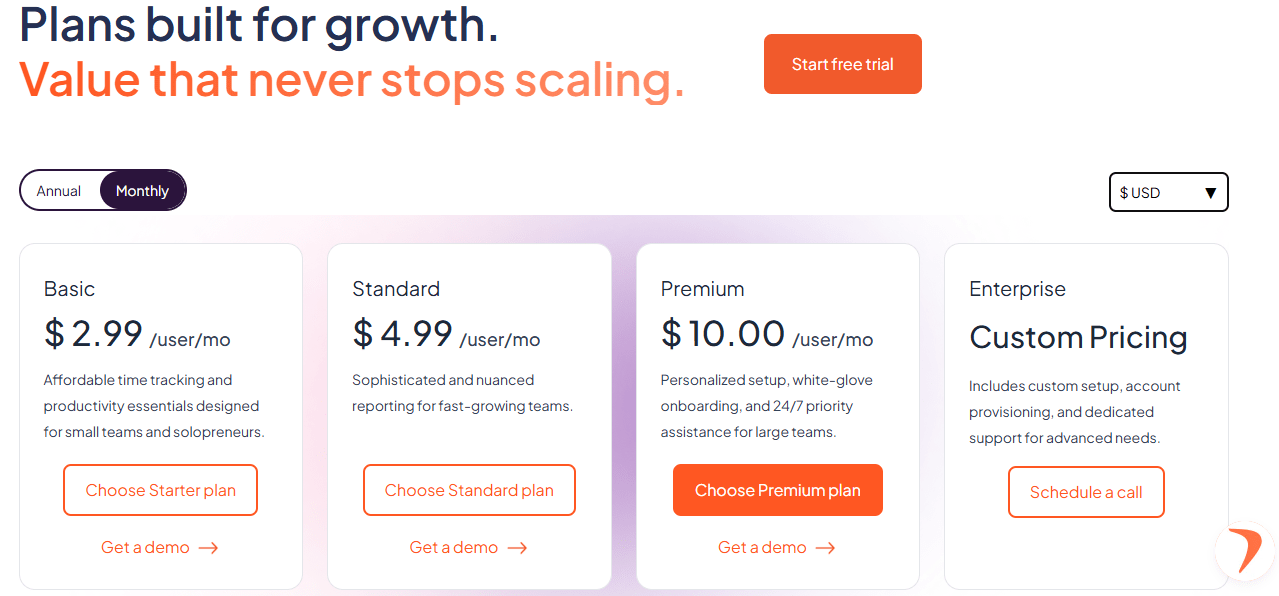
Available Add-On Features
Flowace uses a modular pricing approach for add-ons. It includes:
- SIM & WhatsApp Call Tracking ($2 /user/month): This add-on provides comprehensive call monitoring capabilities for field teams, sales representatives, and remote workers who conduct business via mobile calls.
- N-Level Assignment Structure ($3/user/month): The N-Level Assignment Structure add-on removes Flowace’s default two-level limitation (project and task), enabling complex organizational hierarchies and workflows.
- Mobile Events Tracking($2.50 per seat): Mobile Events Tracking extends Flowace’s monitoring capabilities to company-owned mobile devices, providing the same level of visibility as desktop monitoring.
Premium Support Add-Ons
If you want faster responses or VIP-level assistance, Flowace offers support packages designed around your organization’s scale, not per-user billing.
- Enhanced Support: costs $19/month for organizations with monthly subscriptions between $275-$400, providing faster response times and priority queue access.
- Complete Support Package: costs $49/month for organizations with monthly subscriptions above $400, delivering the fastest response times and white-glove assistance.
These support packages operate at the organization level rather than per-user pricing, making them cost-effective for larger teams that require dedicated account management and premium support.
All Flowace plans include no hidden fees and transparent pricing with no costly upgrades required to unlock essential tools. The platform uses a pro-rata billing model when adding seats mid-cycle, ensuring fair charges as teams grow.
Flowace also offers a 7-day free trial with no credit card required, allowing teams to test features before committing. Start your free trial today to see how much time and revenue your team can save instantly.
Why Flowace Is a Better Choice
Still on the fence between Time Doctor vs Flowace?
Flowace delivers 40% cost savings while providing a 31% productivity boost according to customer data. The platform includes AI-powered tracking and productivity scoring in its basic plans, whereas Time Doctor reserves advanced features like Benchmarks AI and unusual activity detection for premium tiers or paid add-ons.
Time Doctor charges $2-$3 per user/month for add-ons like Benchmarks AI, Unusual Activity Reporting, and Video Screen Recording, which increases total costs significantly . Flowace bundles comparable features in its Standard and Premium plans without additional charges.
For a 50-person team, annual costs would be approximately $4,020 with Flowace’s Standard plan versus $7,020 with Time Doctor’s Standard plan, a difference of $3,000 per year.
In short, Flowace not only delivers higher productivity gains and built-in AI features, but also helps growing teams save thousands every year.
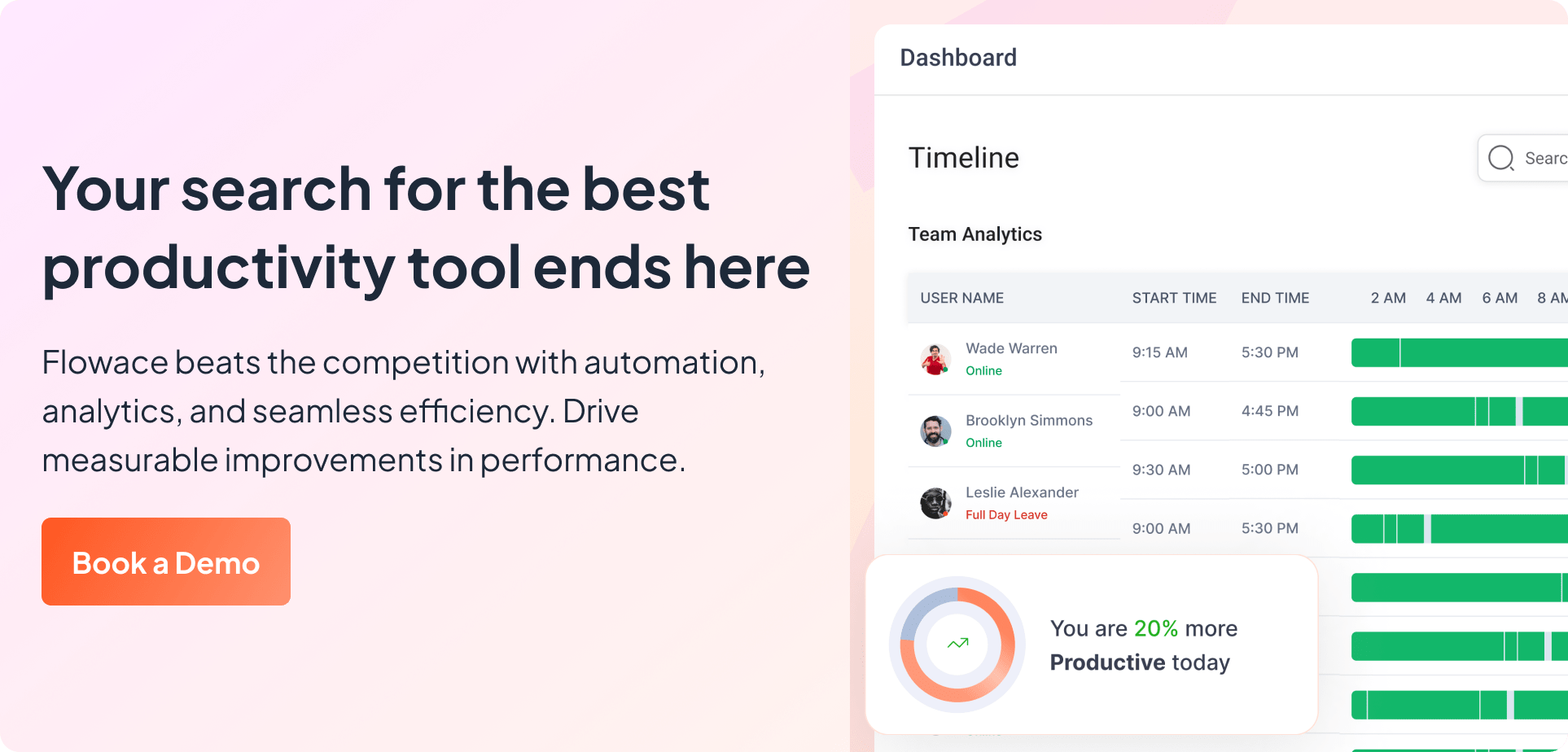
Try Flowace Today
If you want a tool that saves time, improves focus, and strengthens trust, Flowace is the better investment. You get accuracy without compromising privacy. You get insights without paying extra.
You can start with a free trial and see the difference yourself. Or book a demo with our experts today, to understand how Flowace can optimize your team’s workflow.
FAQs:
1. How much does Time Doctor cost per user?
Time Doctor pricing starts at 6.70 dollars per user per month on the Basic plan when billed annually, with Standard at 11.70 dollars and Premium at 16.70 dollars per user per month.
2. Does Time Doctor offer a free trial?
Yes, you get a 14 day free trial so you can test features before paying for a plan.
3. Is there a free version of Time Doctor?
No, Time Doctor does not have a forever free plan, you only get a time limited trial.
4. Which Time Doctor plan is best for small teams or startups?
If you run a small team and only need basic time tracking and screenshots, the Basic plan is usually enough, but you will miss integrations and payroll.
5. Why would I choose Flowace over Time Doctor?
You choose Flowace if you want AI powered automatic tracking, unlimited data history, and privacy first monitoring at a lower price point while still getting strong analytics and integrations.
6. Can I switch from Time Doctor to Flowace easily?
Yes, you can migrate by exporting your Time Doctor reports to Flowace and then setting up projects, teams, and workflows inside Flowace during your trial so your shift feels smooth.