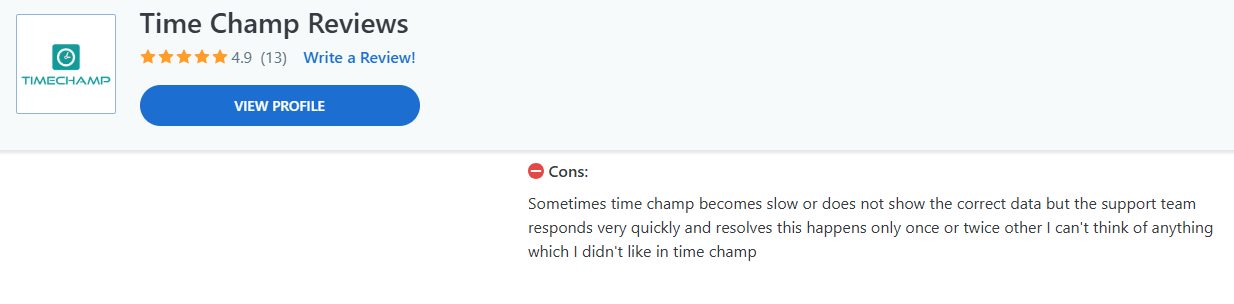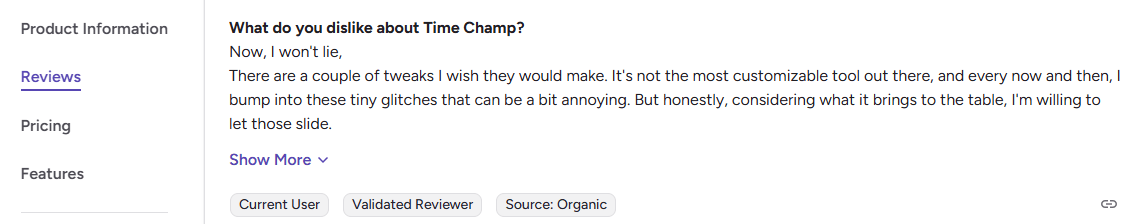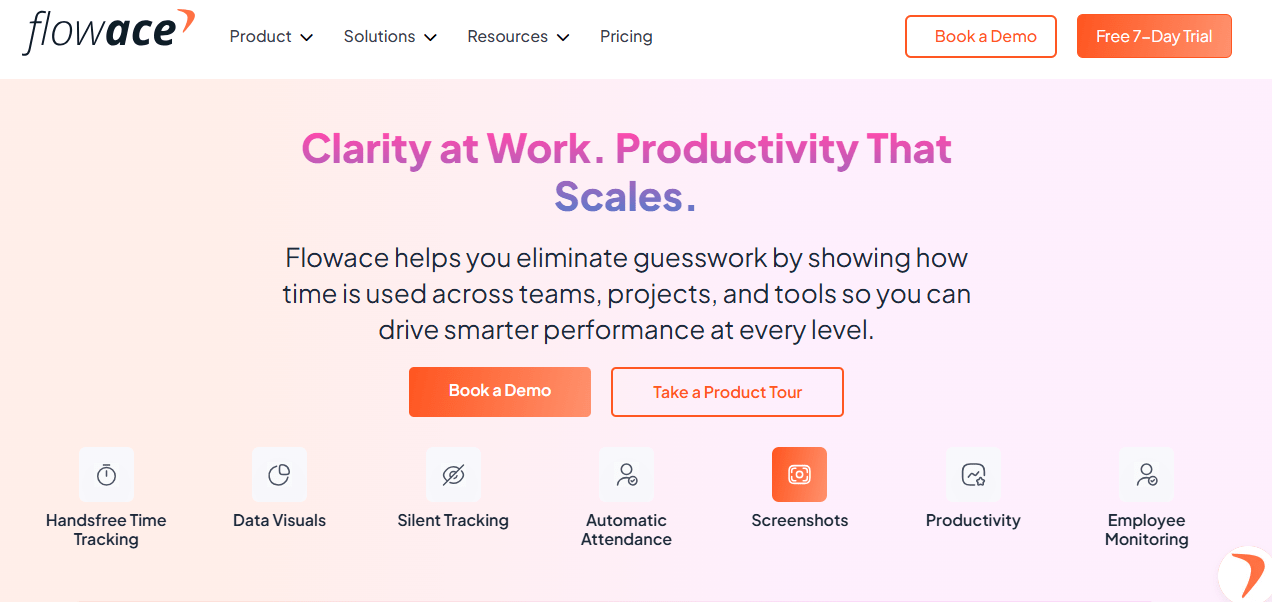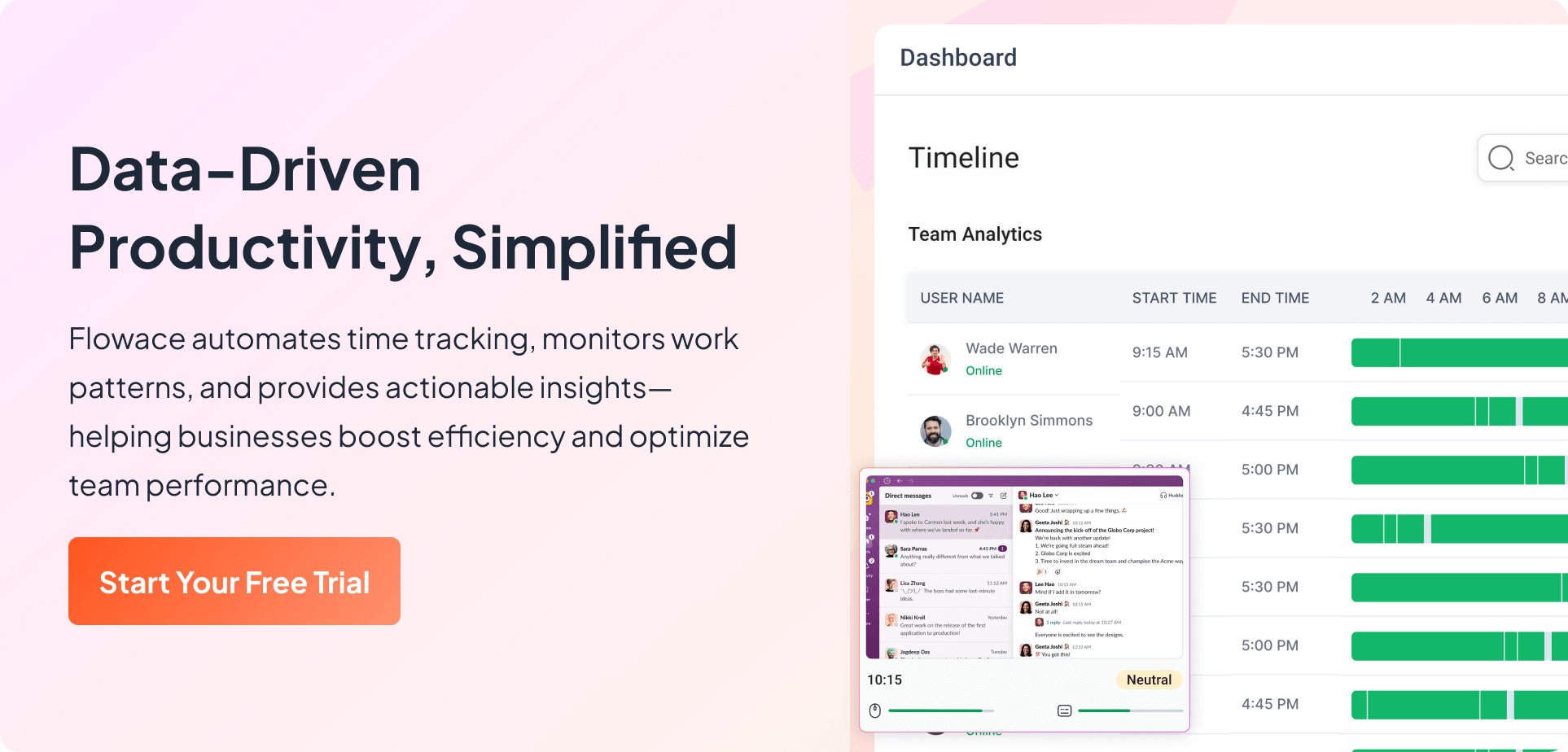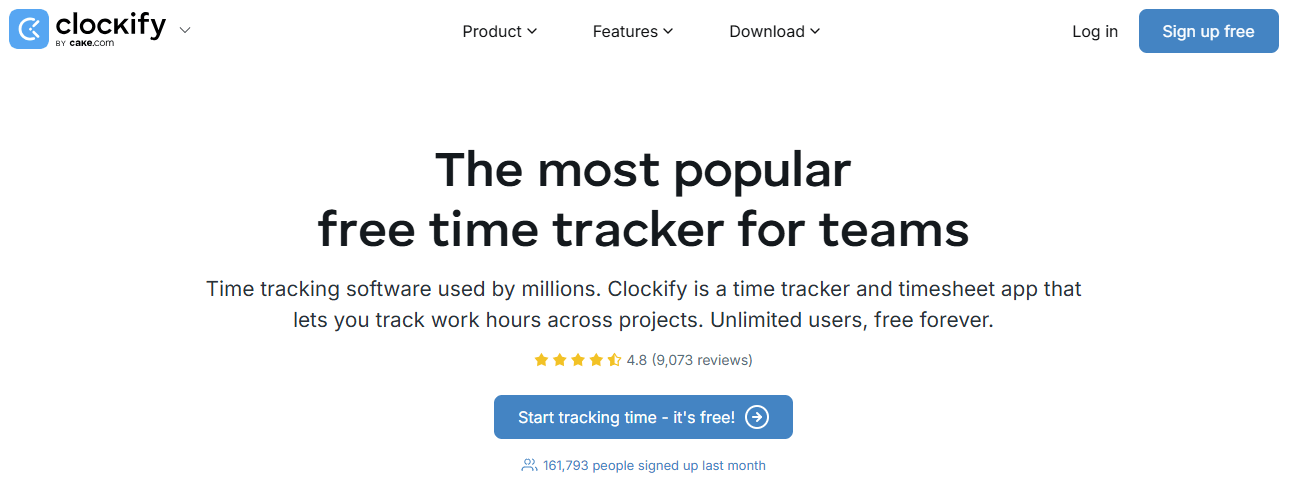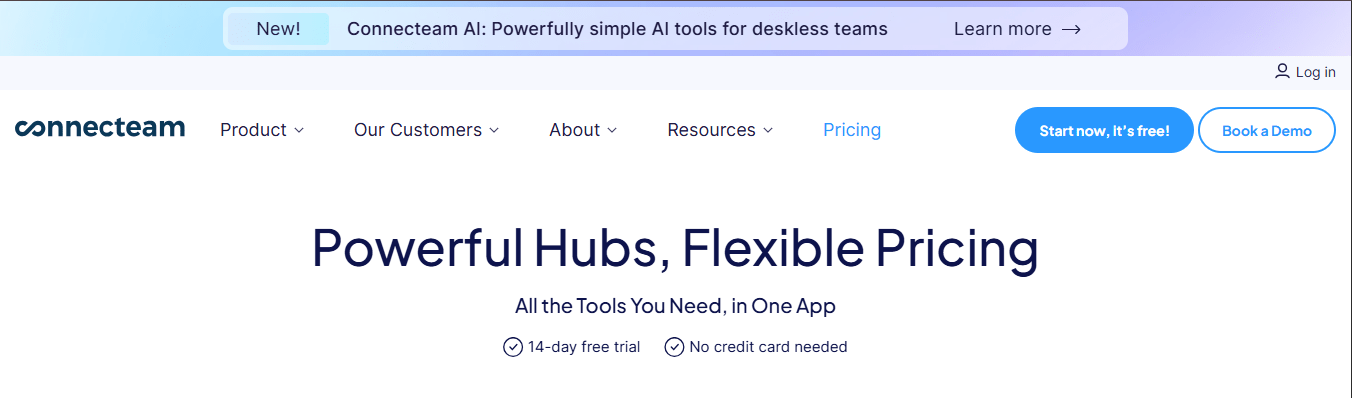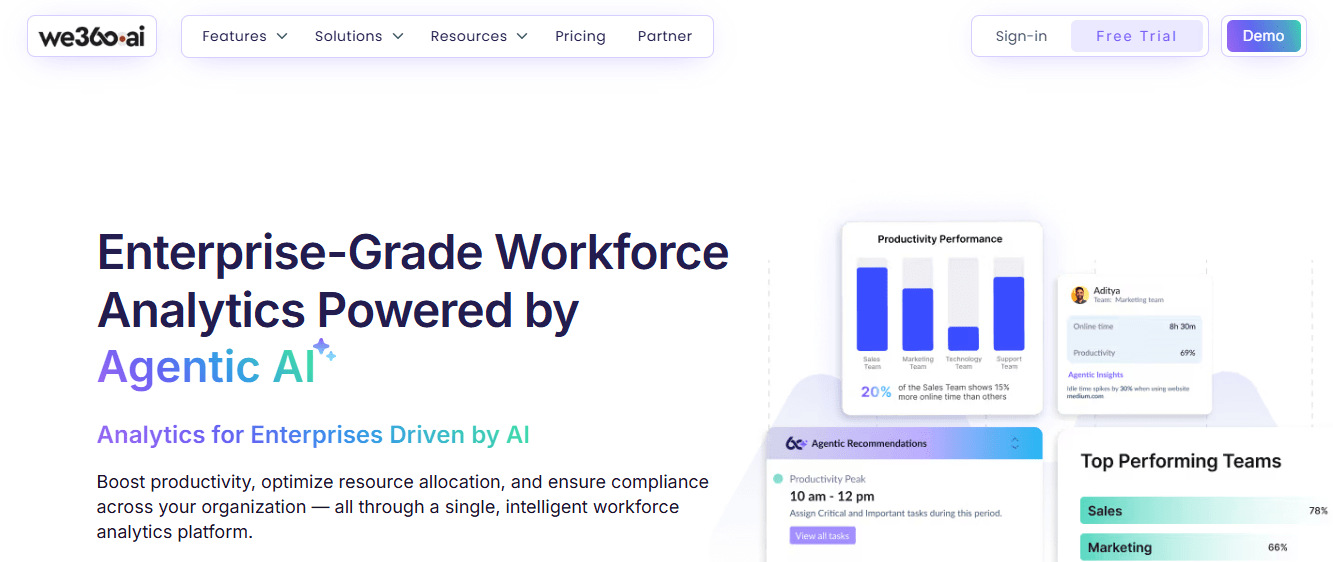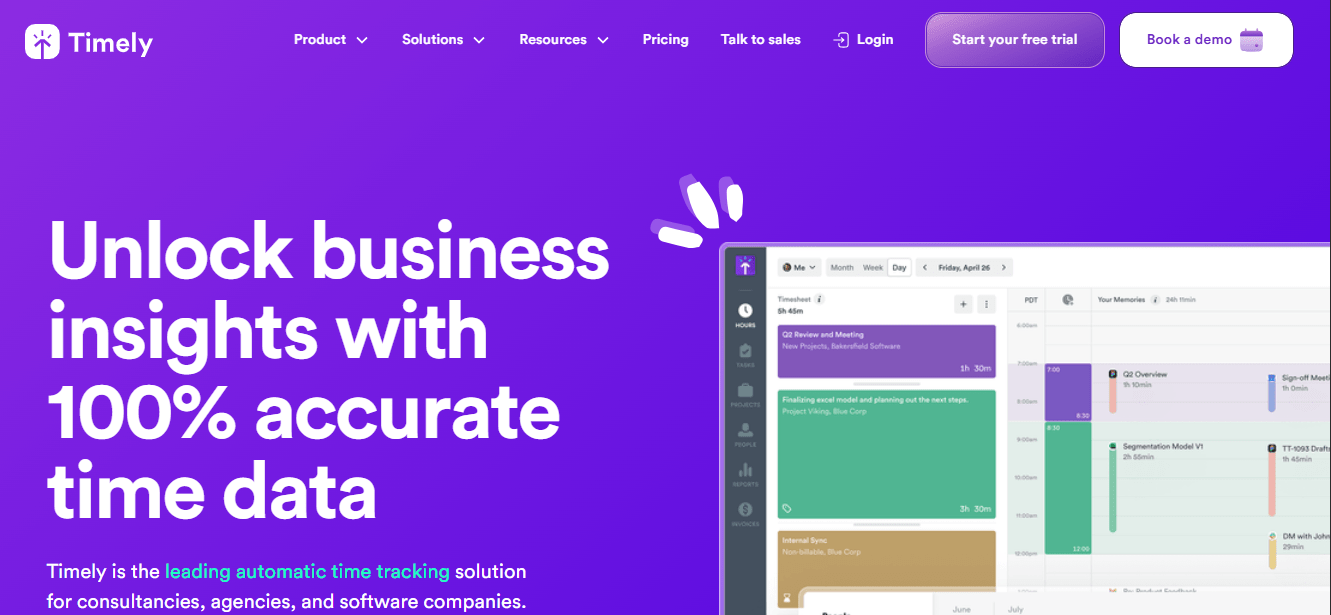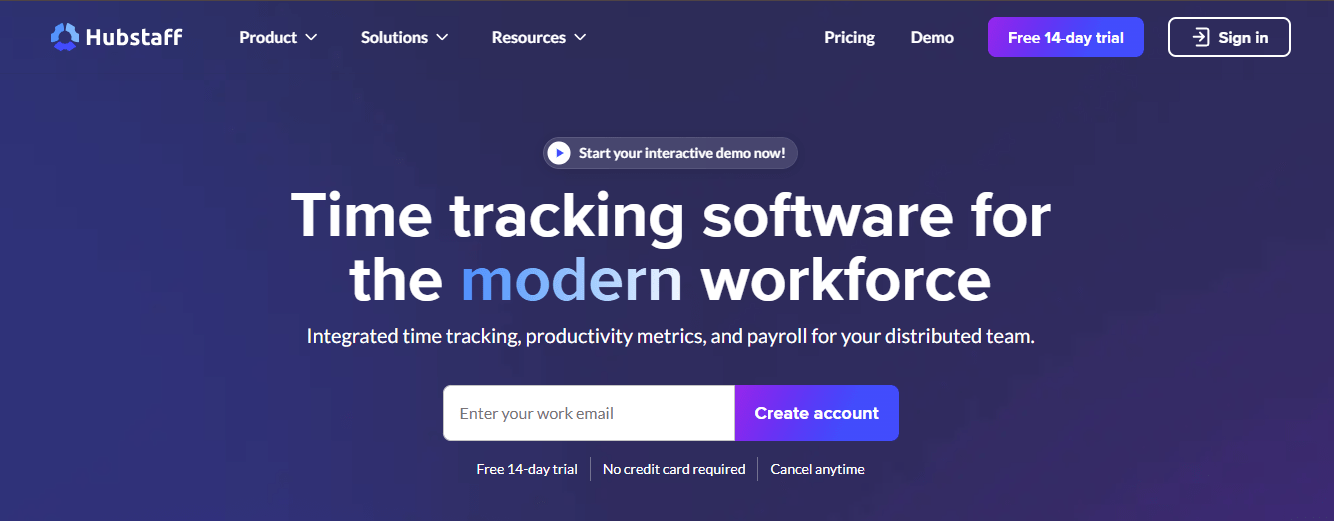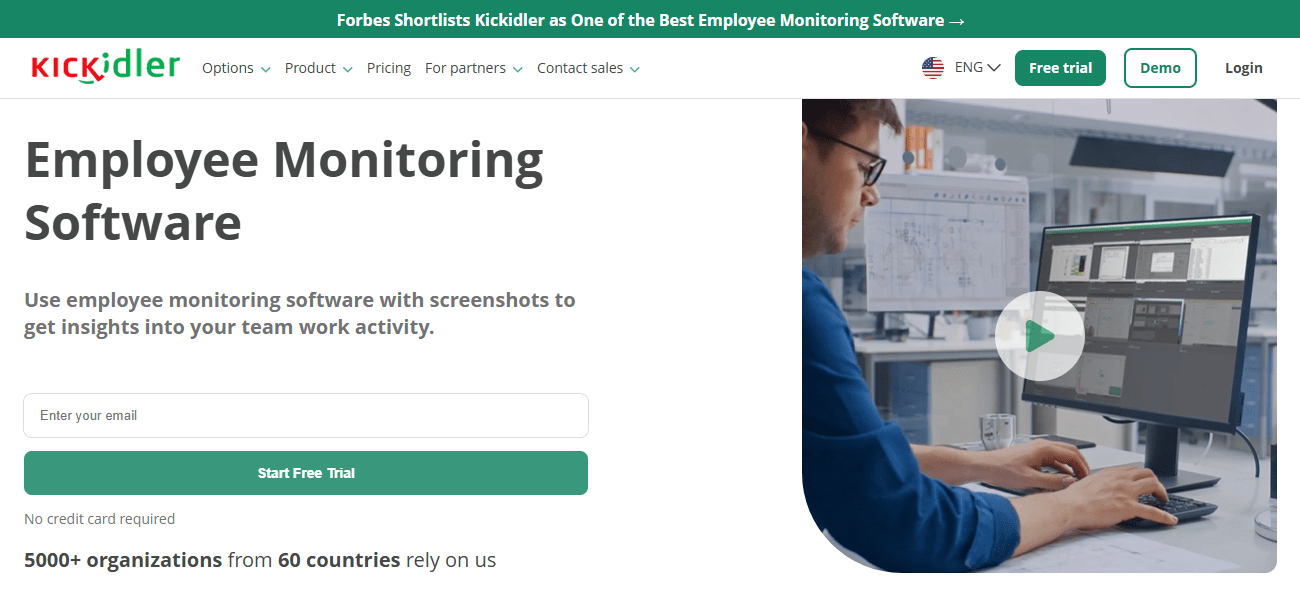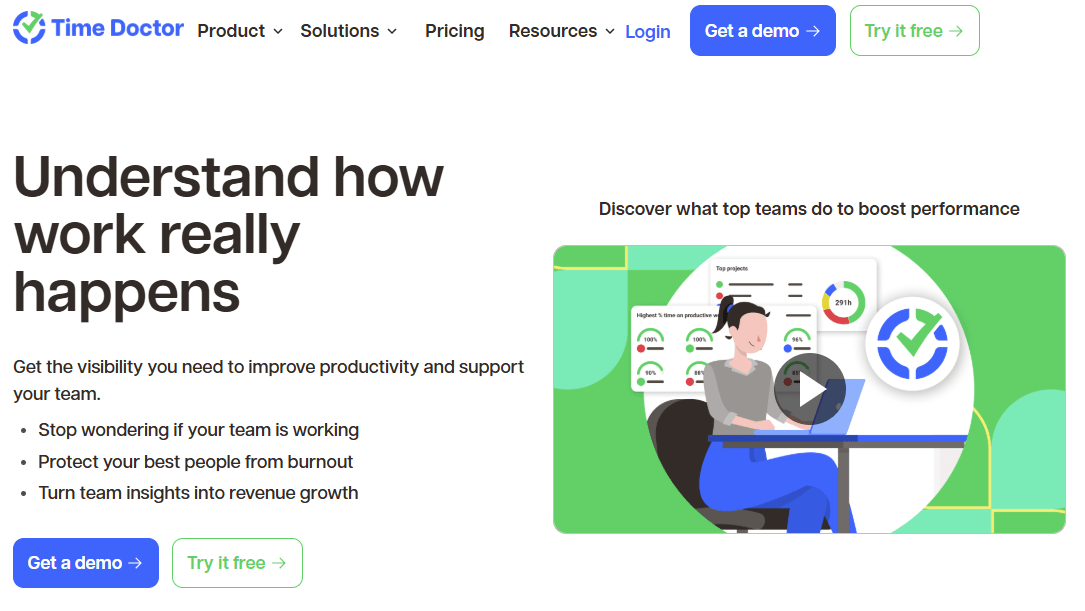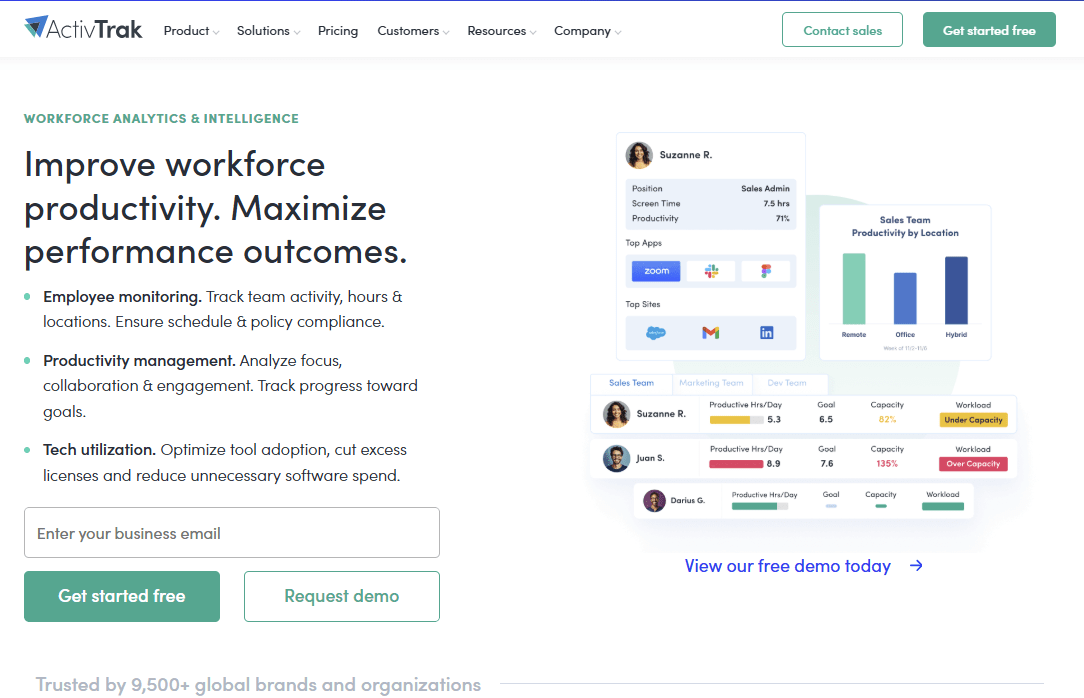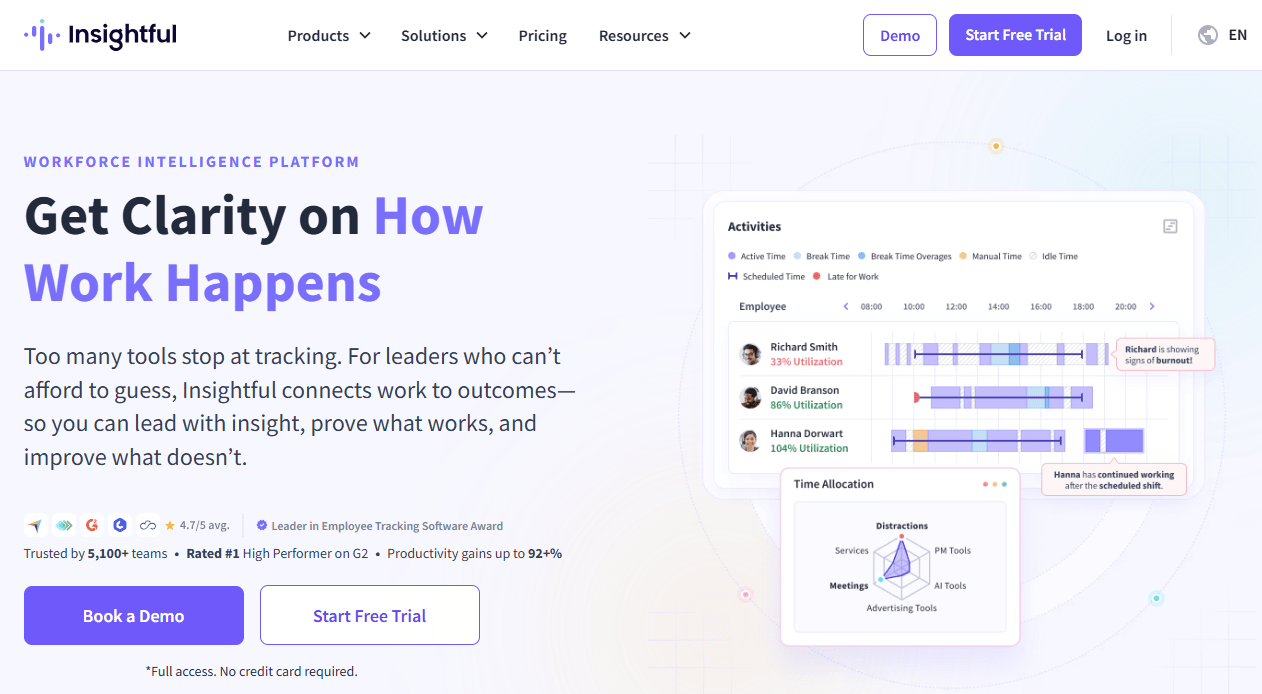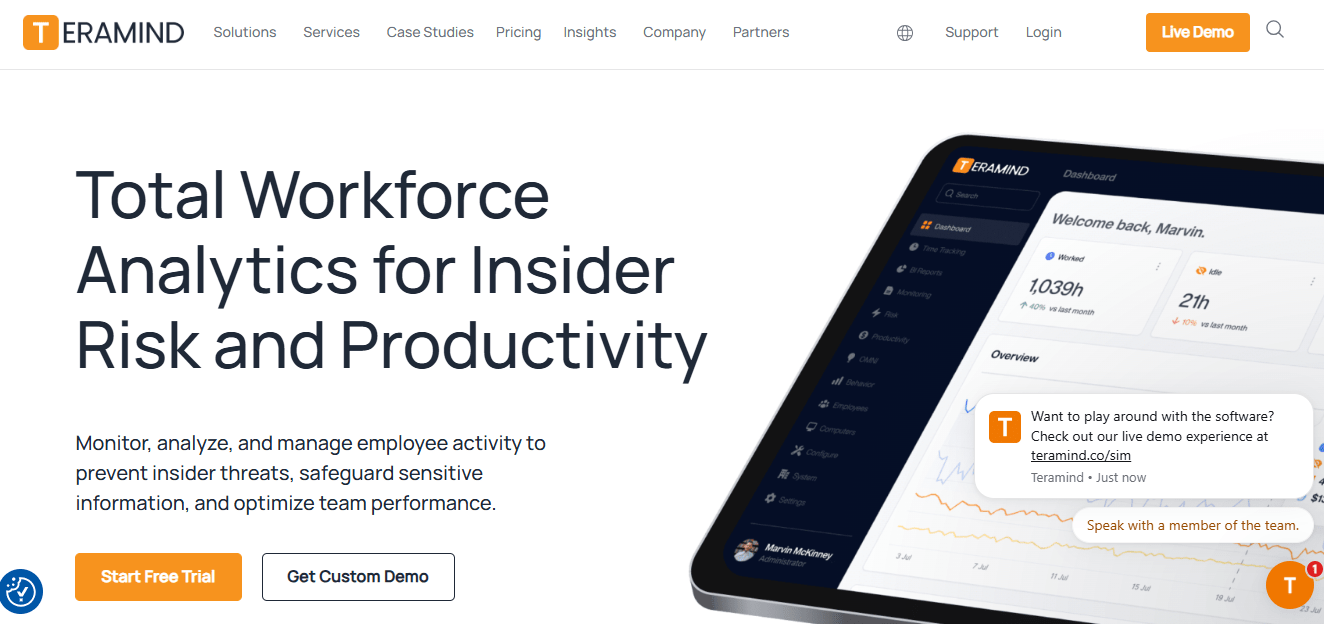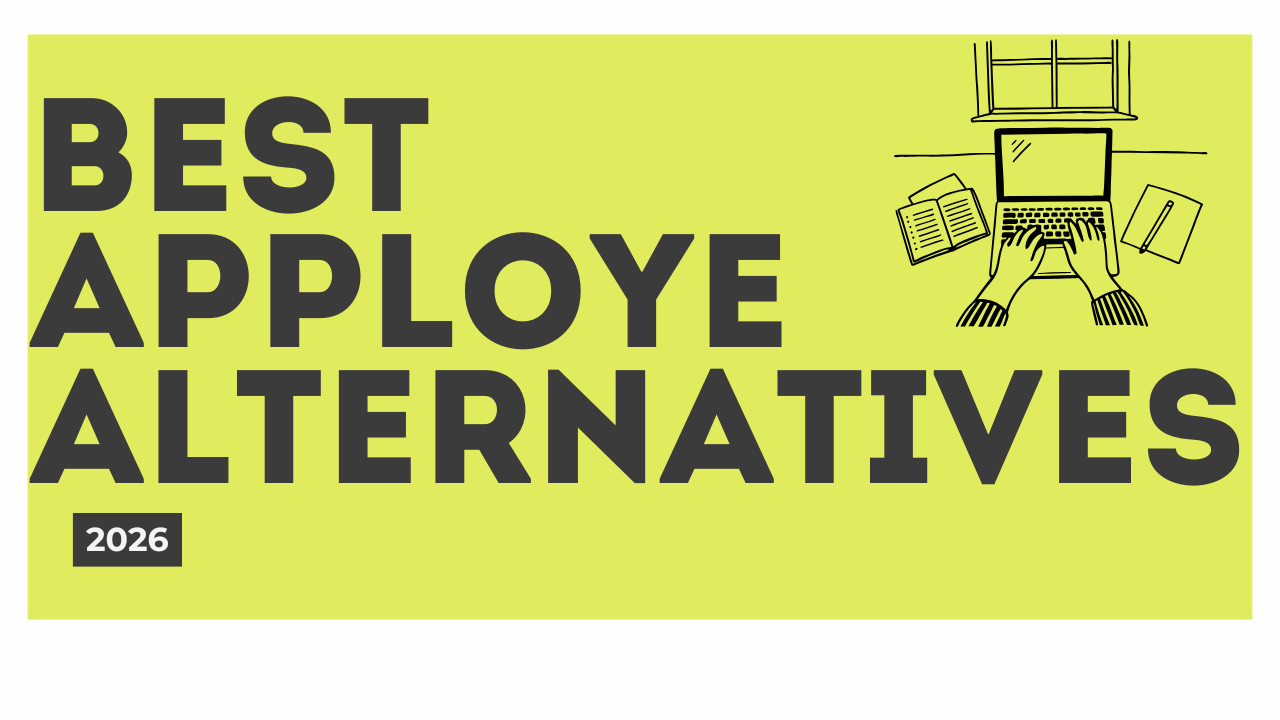Key Takeaways
- Time Champ is built for Fortune 1000 companies with complex compliance needs and high-security environments.
- Users report Time Champ sometimes miscalculates idle time or activity during meetings, affecting performance reports.
- Time Champ offers fewer workflow and third-party integration options compared to newer tools.
-
Best Overall Alternatives: Flowace, Timely, Hubstaff
-
Best Budget & Free Options: Flowace, Clockify, We360.ai
-
Best for Privacy-Focused Teams: Flowace, Timely, Insightful
-
Best for Compliance & High-Security Environments: Teramind, Kickidler, Time Champ
-
Best for Remote & Distributed Teams: Flowace, Hubstaff, Time Doctor
-
Best for Field & Shift-Based Teams: Connecteam, Hubstaff (Mobile), We360.ai
-
Best for Analytics & Productivity Insights: Flowace, ActivTrak, Insightful
Many teams use Time Champ for its basic features like tracking employee productivity, website/app use, and timesheets. But you may outgrow it when you need cleaner billing, stronger privacy controls and richer reports. If your workflows span contractors, client billing, or strict compliance, a more specialized solution may be a better fit.
What are these specialized solutions? Let’s explore.
Top 11 Time Champ Alternatives: A Quick Overview
Check out this table for a quick overview of the top Time Champ alternatives:
| Product |
Key Features |
Ease of Use |
Performance |
Collaboration |
Pricing |
Free Trial |
Best For |
| Flowace |
AI automation, auto-tracking, productivity monitoring, stealth mode, privacy controls, workload + attendance tracking |
Very intuitive; quick setup; clean modern UI |
Fast, real-time insights |
Project tracking, task assignment, team visibility |
$1.99–$6.98/user/mo |
Yes |
Remote, hybrid & on-site teams needing AI-driven insights |
| Clockify |
Manual timer, timesheets, kiosk, calendar, basic auto-tracking |
Simple but manual; can feel clunky |
Reliable; occasional delays |
Basic project/task tracking |
$5.49–$11.99/seat/mo |
Yes |
Freelancers & small teams needing basic time tracking |
| Connecteam |
GPS, geofencing, tasks, scheduling, payroll, mobile-first |
Very easy; mobile-friendly |
Smooth, strong GPS performance |
Team chat, scheduling, forms |
$29–$99 for 30 users |
Yes |
Field & shift-based teams |
| We360.ai |
Productivity reports, workflow optimization, screenshots, distraction control |
Easy setup; straightforward |
Good with detailed reporting |
Team visibility & workload tools |
$2.95–Custom |
Yes |
SMBs needing simple monitoring & habit analysis |
| Timely |
AI Memory Tracker, autologging, GPS, strong privacy, many integrations |
Very intuitive; minimal manual work |
Excellent auto-tracking |
Integrations with PM tools |
$9–$22/user/mo |
Yes |
Privacy-first teams wanting automatic tracking |
| Hubstaff |
Multi-device tracking, screenshots, activity levels, payroll, GPS |
Moderate learning curve |
Reliable across platforms |
PM & mobile workflows |
$4.99–$25/seat/mo |
Yes |
Agencies & distributed teams needing payroll + tracking |
| Kickidler |
Live monitoring, screen video, keystrokes, OCR, productivity analytics |
Easy despite deep monitoring |
High performance with video tracking |
Limited collaboration |
$4.9–$20/user/mo |
14 days |
Compliance-heavy & security-focused teams |
| Time Doctor |
Auto/manual tracking, offline tracking, screenshots, webcam, idle detection |
Can feel invasive; needs training |
Strong online/offline tracking |
Project-based workflows |
$6.70–$16.70/user/mo |
14 days |
BPOs & agencies needing strict accountability |
| ActivTrak |
Automatic tracking, workforce analytics, AI coaching, capacity planning |
Intuitive; analytics-focused |
Strong continuous monitoring |
Integrations with Slack, Jira, Monday |
$10–$19/user/mo |
14 days |
Enterprises needing analytics + capacity planning |
| Insightful |
Auto-tracking, behavioral analytics, task/resource mgmt., self-visibility |
User-friendly; transparency-focused |
Reliable real-time analytics |
Task mgmt., resource allocation |
$6.40–Custom |
7 days |
Teams prioritizing trust & shared insights |
| Teramind |
UBA, DLP, insider threat detection, screen/audio recording, OCR |
Complex; steep learning curve |
Extremely robust for heavy data |
Email & IM monitoring |
$13.83–Custom |
14 days |
Highly regulated industries & security-driven enterprises |
How We Selected the Best Time Champ Alternatives?
We evaluated these time-tracking and productivity tools by analyzing their feature depth, security standards, pricing transparency, and user feedback. Each claim was verified through documentation and customer support, and every tool was matched to real-world use cases.
Key Evaluation Criteria
We assessed each alternative based on the following essential factors:
-
Precision in Time Tracking & Analytics – Does the tool provide accurate, real-time data that supports smarter project and team management?
-
User-Friendliness – Is it easy for both employees and managers to use without friction?
-
Integration Options – Can it connect smoothly with project management, payroll, accounting, and communication platforms?
-
Transparency & Trust – Does it maintain ethical monitoring practices and protect employee privacy?
-
Scalability & Versatility – Can it accommodate teams of any size and support remote, hybrid, or office setups?
-
Support & Reliability – Does the software offer dependable support and consistent performance for uninterrupted operations?
Our focus was on tools that boost productivity without complicating daily operations or eroding employee trust. We also considered feedback from real users and expert reviews to ensure our recommendations reflect practical, real-world performance.
When would Time Champ be the right choice for you?
Time Champ would be the right choice for:
- Fortune 1000 and Large Teams: Time Champ specifically targets Fortune 1000 companies with 5-1000+ employees, making it ideal for larger organizations that need enterprise-grade workforce management.
- Complex Compliance Requirements: Organizations in highly regulated industries benefit from Time Champ’s advanced monitoring features including keystroke tracking, audio monitoring, and detailed activity logs.
- High-Security Environments: Time Champ excels when organizations need detailed employee monitoring including live screen access, screenshot capture, screen recording, and audio tracking.
Why Would Someone Leave Time Champ?
Several warning signs indicate it’s time to explore Time Champ alternatives.
Inaccurate Data:
Some users have noted that Time Champ can occasionally show inaccurate data because of tracking delays or system glitches. In a business environment where every minute matters, these errors can’t be overlooked. Wrong active or idle time records can lead to poor decisions and affect both individual and team performance.
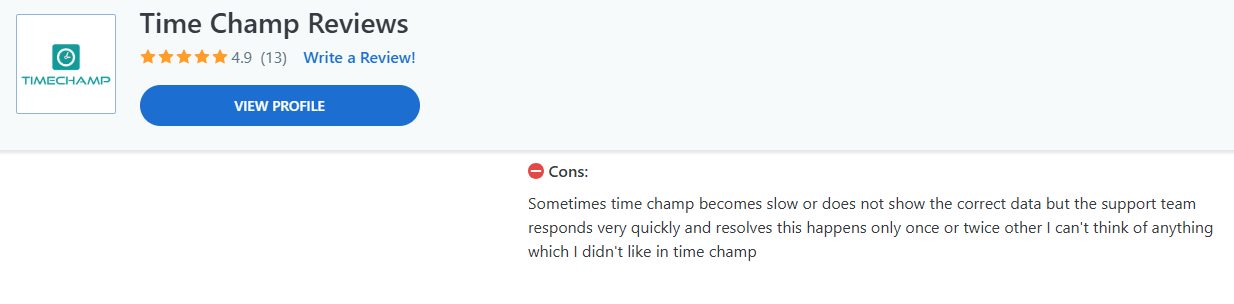
Inaccurate Idle Time During Meetings:
One IT recruiter notes that, “when you are in a meeting and do not click the mouse or keyword, it will consider your idle time.” This creates frustration for employees who are genuinely working but see their productivity scores negatively impacted. The issue becomes particularly problematic for roles that involve frequent client meetings, team discussions, or training sessions.
Limited Customization:
Time Champ may not meet the specialized needs of all organizations. Its customization options are limited, which can be a problem for businesses that have unique workflows. If your company needs a tool that can be tailored to your specific processes, this lack of flexibility could hold you back.
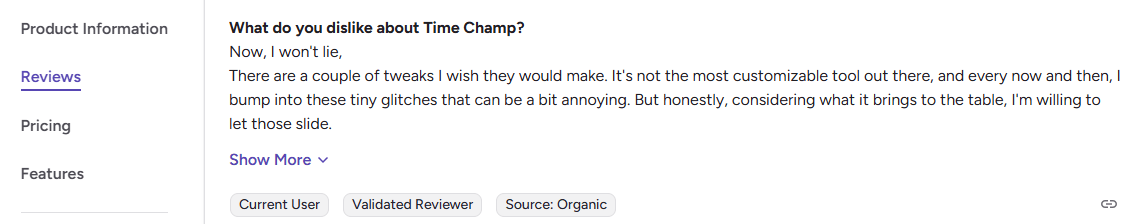
Limited Integration:
While Time Champ offers a reliable platform users have noted that the platform needs to support more third party integrations. The organizations with diverse or complex tech stacks require seamless connectivity between Time Champ and their existing specialized tools.
Software Crashes:
One common complaint among Time Champ users is that the software crashes or freezes frequently. It happens when the platform rolls out software updates or performs maintenance. These crashes interrupt tracking sessions and can result in lost data if employees don’t notice the software has stopped running.
A Detailed Comparison of Top Time Champ Alternatives for 2026
Now, it’s time to delve into the top Time Champ alternatives that align with your organization’s needs. Here is a detailed comparison of the top 11 Time Champ alternatives for 2026:
1. Flowace
Flowace is a Time Champ alternative that understands user requirements and provides you with features that boost employee productivity. Its AI-powered features simplify workload analysis and management, making it the best employee monitoring solution for your organization.
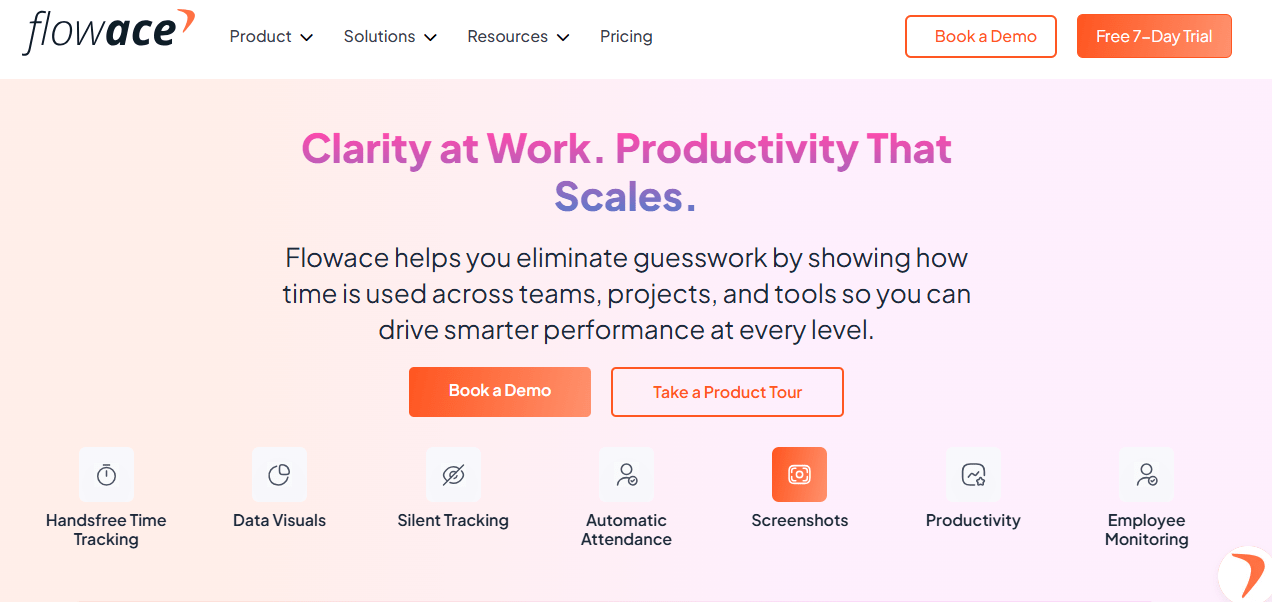
Flowace works on a three-step principle: Measure for insight, analyze to improve, and improve to achieve growth. The platform eliminates manual timesheets by automatically tracking employee work activities across multiple devices and providing real-time productivity insights.
It simplifies employee monitoring with its hands-free approach. Thus, employees can focus on their work while the software seamlessly captures their time data in the background.
The tool is also designed to help employees work smarter, without burning out.
Features of Flowace
Employee Productivity
- Flowace’s employee productivity software tracks your team’s individual productivity and produces detailed reports on their performance.
- It makes sure that each employee enjoys a healthy work-life balance by tracking the time they are working and reminding them to take breaks when needed.
- The productivity reports provide detailed insights into your team’s performance for better decision-making.
- Flowace encourages employees to be accountable for their tasks and meet their deadlines effortlessly.
Employee Monitoring
- Flowace Employee Monitoring Software system gathers information about how your employees work.
- Flowace simplifies the monitoring process with real-time tracking which is particularly useful in remote and hybrid environments.
- It tracks your employee’s screen time, keystrokes, website activities, etc to provide a comprehensive understanding of what your employees are working on throughout the day.
- This employee monitoring tool helps you bifurcate your billable and non-billable hours accurately.
Time Tracking
- Flowace’s time tracking system allows you to track your team’s work progress at an individual level.
- This automated time tracking software can track your working time across various work environments, be it remote, hybrid, or on-site.
- It provides real-time data about your team’s performance so that you can align your resources accordingly.
- Flowace can easily integrate with various other tools in your workflow and track the time spent on various tools and websites.
Online Attendance
- The attendance tracking system in Flowace is a useful feature for companies hiring remote workers.
- It has automatic clock-in and clock-out features that track time and prepare automated timesheets.
- Flowace can also track an employee’s leave or absence. This helps HR teams to check an employee’s leave records and automate the payroll process.
If you organization is struggling with inconsistent attendance habits, our strategic attendance improvement plan can help your team show up and stay on track.
Apps and Websites
- Flowace monitors unproductive app usage which can be very useful in improving employee productivity.
- Flowace categorizes apps and websites into productive, unproductive, and neutral categories based on work relevance.
- It strictly adheres to all the industry standards and compliance to protect your sensitive information.
Stealth Monitoring
- Stealth monitoring helps you to keep tabs on your employees by monitoring their website activities.
- This spy employee monitoring software acts as a silent observer that detects suspicious activities and identifies red flags in your workforce.
- It helps you track the employee’s computer use without disrupting their workflow.
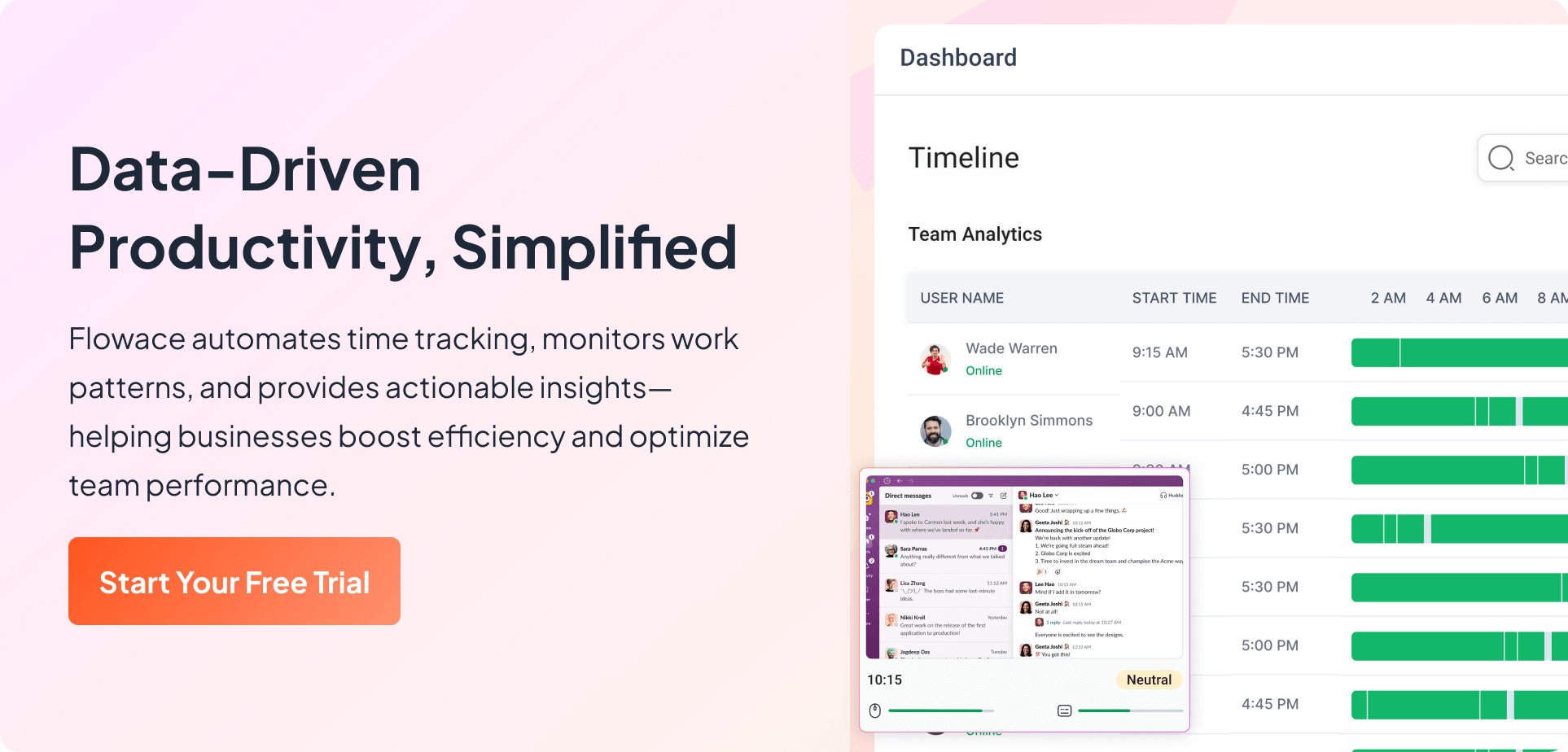
Pros
- Users consistently praise Flowace’s customer support team as “highly supportive, warm and friendly” with quick problem resolution.
- Users appreciate the ability to generate detailed reports on time usage.
- The “work categories” feature is particularly praised, allowing teams to set up categories like Development, Productivity, and Break, with predefined sets of applications and websites within each category.
- Flowace automatically records data locally on your device when you’re working offline. This means all your work hours, activities, and productivity data are captured and stored on your computer even when there’s no internet connection.
Cons
- Though rare, users may experience occasional server-side downtime, but the support team is always available to assist and resolve issues promptly.
Pricing:
- Basic – $2.99/user/month
- Standard – $4.99/user/month
- Premium – $10/user/month
- Custom Pricing: Contact Sales
- Free trial available
User Reviews:
G2: 4.6/5
2. Clockify
Clockify is a time management tool that tracks your employee productivity, attendance, and billable hours. It is a Time Champ alternative that can track your employees on a daily basis as your company scales. It helps you set realistic goals and track your team’s progress. Its free plan offers basic time tracking, reporting, and timesheet features for an unlimited number of users.
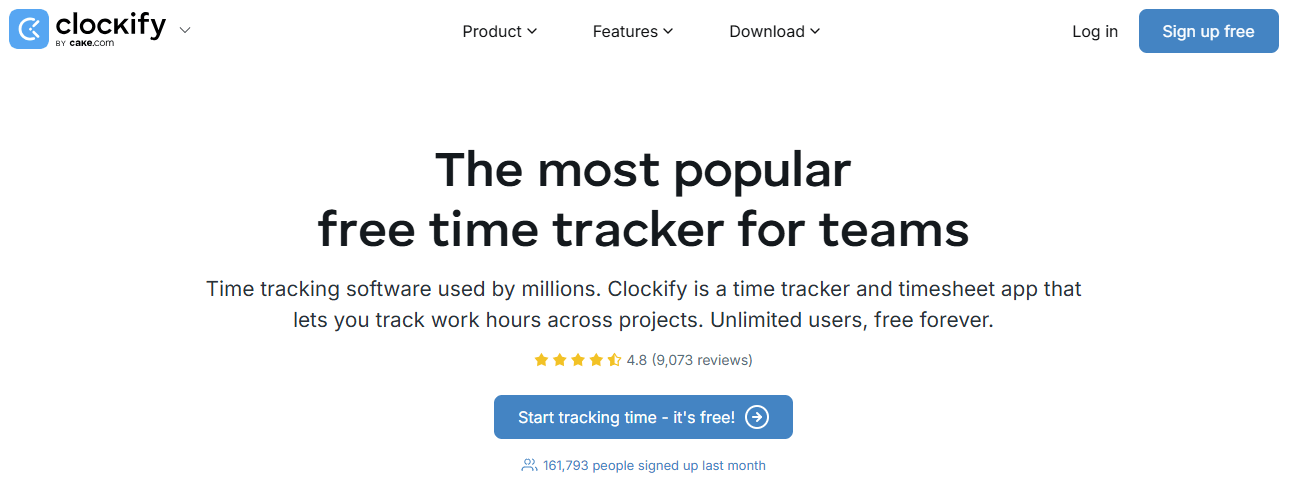
Features of Clockify
- It helps you track your work hours in real-time with a simple start/stop timer or log your hours manually.
- Clockify has a kiosk feature to help you clock-in from a shared device, suitable for on-site tracking with PIN sign-in.
- Clockify calendar helps you understand how your time is being utilized and block out time for all your activities.
- It automatically tracks your application usage to log time spent on different tasks.
Pros
- Clockify offers a free-forever plan with unlimited users, unlimited projects, and essential time-tracking features.
- The interface is clean and not overdesigned, making time tracking effortless for both tech-savvy and non-technical staff.
- Users praise the reporting features for providing valuable insights into time allocation and productivity patterns. Reports are customizable, detailed, and accessible even on the mobile app in the free plan.
Cons
- The mobile apps are “slow,” have “bugs,” experience “lag,” and suffer from sync issues. Users report the mobile experience is significantly inferior to the desktop version.
- When juggling numerous projects or tasks, the interface can feel “cluttered” and “overwhelming,” requiring more clicks than expected to navigate.
- Advanced users note that reporting customization is limited. You cannot add custom fields or save report templates.
Pricing
- Standard: $ 5.49 per seat/month
- Pro: $ 7.99 per seat/month
- Enterprise: $ 11.99 per seat/month
- Free plans available
Rating
G2: 4.5/5
Note: If Clockify’s limited analytics leave you wanting more, explore Clockify alternatives with richer insights.
3. Connecteam
Connecteam connects your entire team, tracks your work hours, and manages your payroll without having to worry about manual errors or miscalculations. It has an easy-to-use dashboard where you can analyze your team’s progress. You can monitor your employee activities and analyze what each member is working on in a single platform.
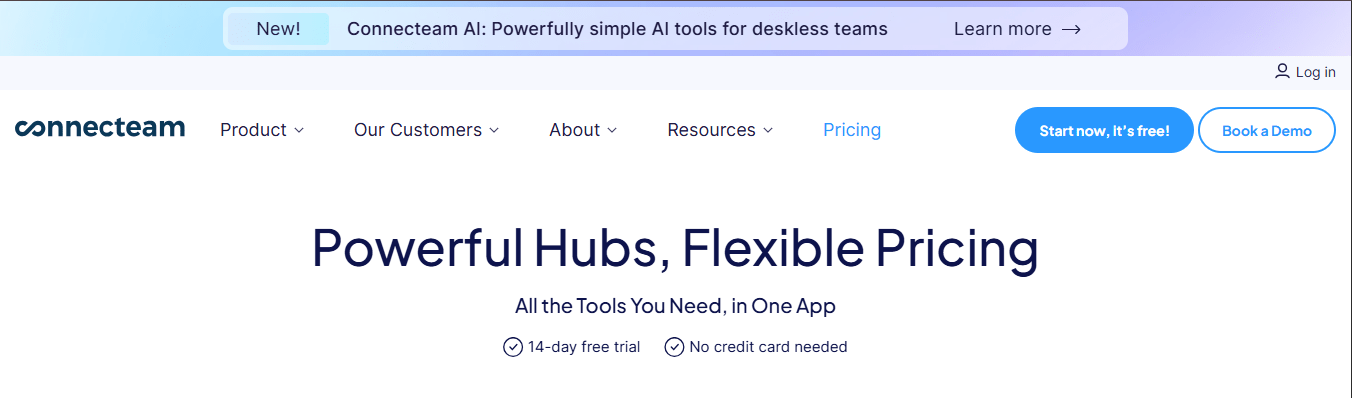
Features of Connecteam
- It helps you record your employee work hours with precision.
- It can schedule and distribute work across your team on a day-to-day basis.
- You can add tasks and subtasks for each employee along with a description for a clear understanding of their workload.
- You can access this software from your desktop and mobile devices.
Pros
- Connecteam is built specifically for mobile workforces, with a highly intuitive app that works seamlessly on smartphones.
- It offers a comprehensive free-forever plan for teams up to 10 employees, including scheduling, time tracking, communication, and task management.
- Users consistently praise Connecteam’s responsive and knowledgeable customer support team, with 24/5 live chat.
Cons
- Once teams exceed 10 users, pricing becomes expensive quickly. The “hub” system forces businesses to pay separately for different feature sets (Operations Hub, Communication Hub, HR Hub), with costs escalating to $3,564+ annually for 11+ users if all three expert-level hubs are needed.
Pricing
- Basic: $35 per month/for 30 users
- Advanced: $59 per month/for 30 users
- Expert: $119 per month/for 30 users
- Enterprise: Customizable
- Free plans available
Rating
G2: 4.6/5
4. We360.ai
If you are looking for easy monitoring of your on-site and remote teams, We360.ai is a good choice. It is a good alternative to Time Champ that can manage your team’s work habits and improve team visibility. It is also easy to deploy and set up.
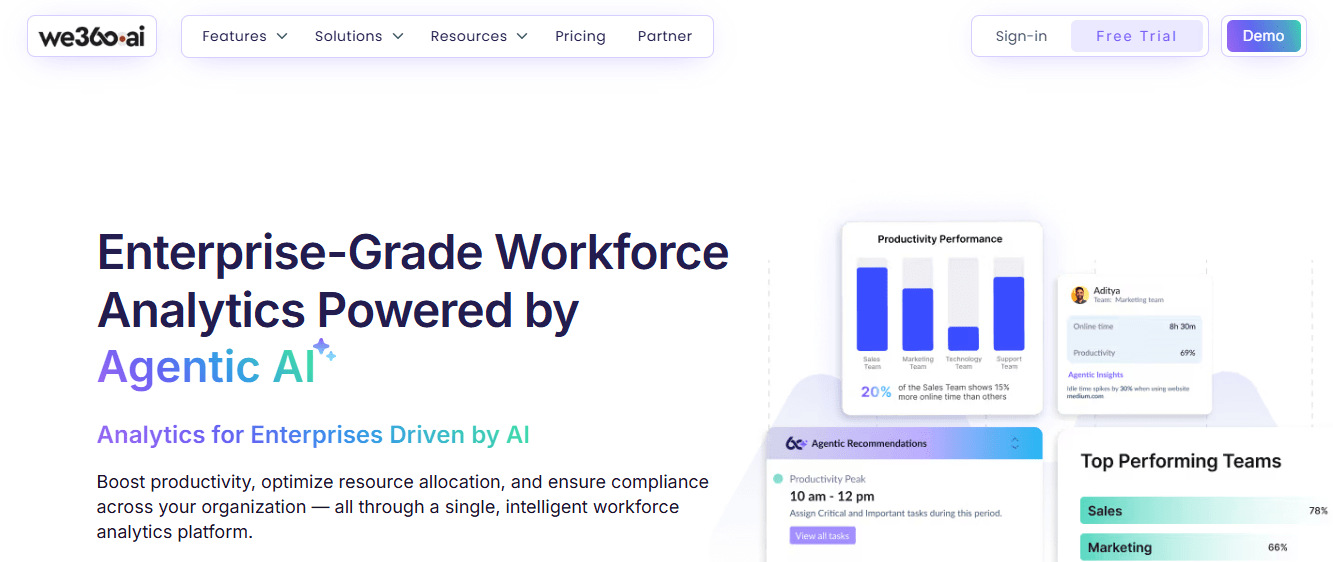
Features of We360.ai
- It helps you optimize your team’s workflow, improve productivity, and balance workload distribution.
- It provides comprehensive reports on your team’s work progress for a detailed analysis.
- We360.ai prevents distraction by categorizing apps and websites into productive and unproductive groups. It encourages employees to spend time on an app that aligns with their goals to minimize time waste.
- You can customize the app to take screenshots of the employee monitors at regular intervals.
Pros
- We360.ai’s time tracker is described as “not so harassing” compared to competitors and particularly well-suited for development work.
- Multiple users report that the application runs smoothly with minimal bugs, making daily operations reliable.
- The productivity feature allows managers to categorize apps and webpages as productive or unproductive based on screen activity. Combined with domain blocking, this helps eliminate productivity leaks.
Cons
- Users experience significant challenges with software updates that require manual intervention. Update-related problems create disruptions and affect daily operations.
- The software struggles with asynchronous work schedules across global teams operating in different time zones.
- Customization capabilities are insufficient for businesses with highly specific requirements.
Pricing
- Starter: $2.95 user/month
- Pro: $3.46 user/month
- Enterprise: Customizable
- Free plans available
Rating
G2: 4.7
Note: Need tools that fit both small and large teams? Check versatile We360 alternatives trusted by businesses worldwide.
5. Timely
Timely is an AI-powered, automatic time tracking solution that provides accurate time data. It helps employees to focus on their work without distraction. It tracks your time automatically and provides data to higher leadership based on actual performance.
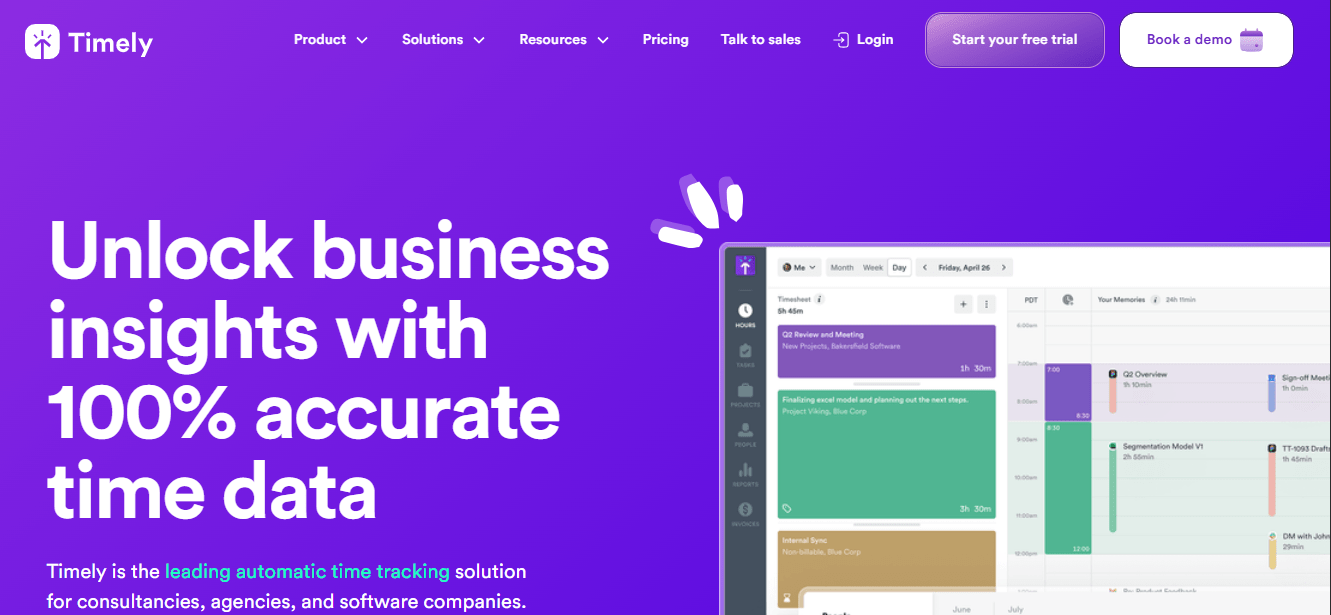
Features of Timely
- Timely’s Memory Tracker records user activities and GPS locations, automatically logging time spent on various tasks without manual input.
- It creates accurate timesheets by analyzing tracked activities and reducing administrative tasks.
- It integrates seamlessly with various tools such as Asana, Basecamp, ClickUp, GitHub, Gmail, and Google Calendar, allowing users to synchronize their workflows across platforms.
- Timely emphasizes user privacy by ensuring that only individual users can view their detailed activity logs.
Pros
- Timely’s Memory Tracker is its standout feature, automatically logging desktop activities, GPS locations, and work sessions without manual input.
- Timely offers customizable, detailed reports with visual dashboards that provide transparency on time and budget allocation. Users can create custom reporting templates, add company branding, and export reports in multiple formats (Excel, CSV, PDF).
- The task planning feature (available as add-on) allows managers to assign tasks, track progress, monitor employee capacity, and prevent overworking, all from a single dashboard.
Cons
- The task planning feature requires an additional $5/user/month on top of the base subscription, significantly increasing costs.
- Timely requires constant internet connectivity and cannot capture work done offline or away from the computer.
- Users report that tracked activities (memories) take time to sync between the Memory app and web/mobile apps, with loading icons running continuously.
Pricing
- Starter: $9 per user/month
- Premium: $16 per user/month
- Unlimited: $22 per user/month
- Enterprise: Customizable
- Free plans available
Rating
G2: 4.8/5
Note: Teams looking for expanded integrations, stronger analytics, or real-time oversight should also consider these Timely alternatives.
6. Hubstaff
Hubstaff is a time tracking and productivity monitoring tool designed to help businesses manage their team efficiently. It is an easy-to-use employee monitoring software that helps businesses to track multiple devices. The insights from Hubstaff help you optimize your workflow based on their efficiency and productivity.
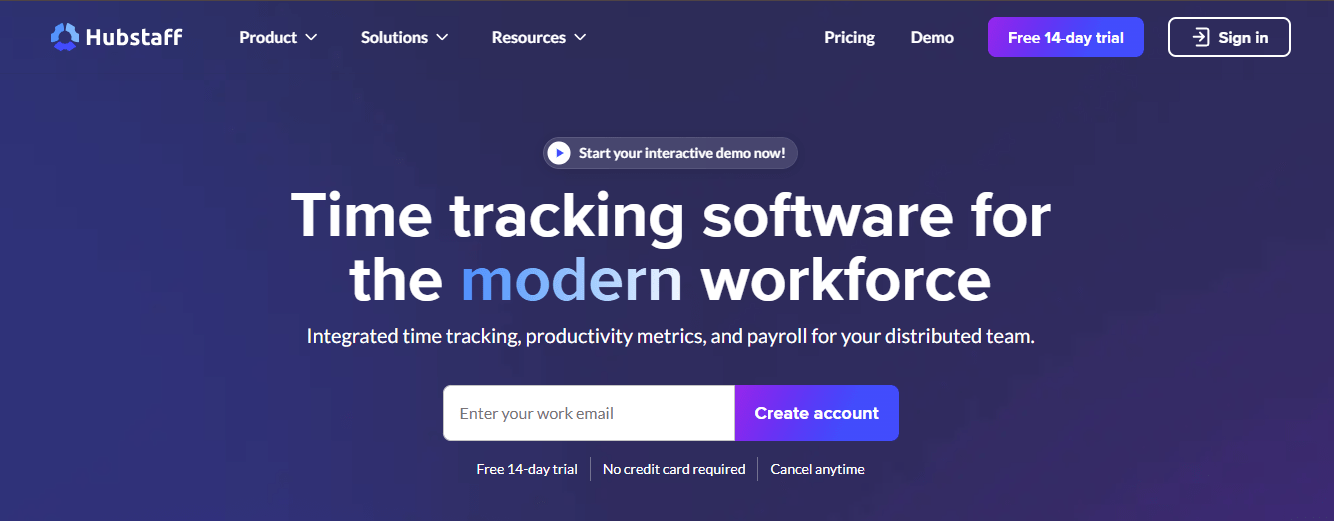
Features of Hubstaff
- Hubstaff helps you track your team’s regular hours, overtime, and breaks across various platforms, including desktop, web, mobile apps, and a Chrome extension.
- It tracks employee activity by recording keystrokes, capturing screenshots, and tracking application and website usage during work hours.
- It automates payroll processes by integrating time tracking data, ensuring accurate and timely payments to team members.
- Hubstaff’s mobile app supports time tracking on-the-go supporting both on-site teams and remote workers.
Pros
- Users consistently praise Hubstaff’s precision in tracking billable and non-billable hours, eliminating the stress of manual timesheets.
- Most users find Hubstaff intuitive and easy to use with minimal training required. The dashboard is clean, customizable, and filled with helpful widgets like focus time, live activity, and screenshots.
- The timer offers manual or automatic tracking, idle time detection, task linking, and seamless switching between web, desktop, and mobile apps.
Cons
- Small businesses and startups find the subscription cost steep, especially with costly add-ons and per-user pricing that can be too costly for growing teams.
- Multiple users report that productivity tracking occasionally misrepresents work, particularly during meetings where keyboard/mouse aren’t used.
- Users frequently report technical issues including software freezes, inconsistent tracking, occasional crashes (especially on Android and mobile), and bugs that frustrate daily operations.
Pricing
- Starter: $4.99 per seat/month
- Grow: $7.50 per seat/month
- Team: $10 per seat/month
- Enterprise: $25 per seat/month
- Free plans available
Rating
G2: 4.5/5
Note: For teams looking for stronger privacy controls than Hubstaff offers, these Hubstaff alternatives might suit better.
7. Kickidler
Kickidler is an employee monitoring software designed to maximize employee productivity in remote workers and on-site settings. It automatically collects data on employee activities and generates detailed reports. These reports will assist you in analyzing the actual productivity of your employees.
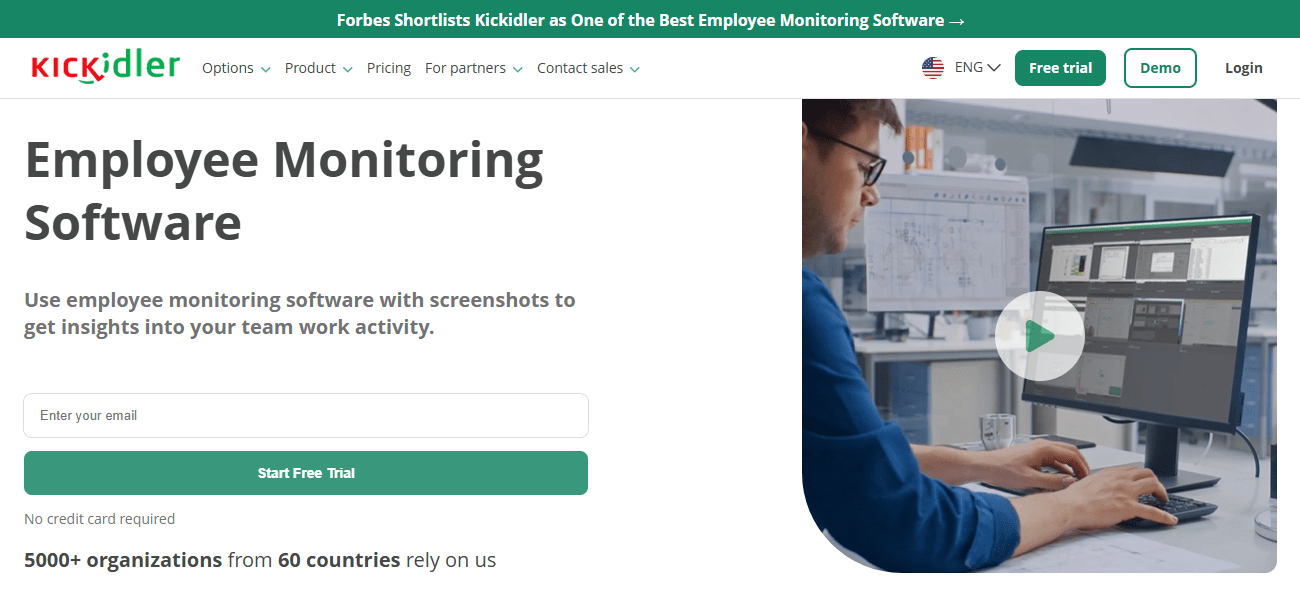
Features of Kickidler
- It enables real-time monitoring of employee computers, providing live feeds of their activities. It also records videos from computer screens, allowing managers to review past activities and ensure compliance with company policies.
- The software tracks work hours and analyzes employee productivity by monitoring application usage and website visits.
- It records all keystrokes made by employees, including those in emails and messaging apps, providing insights into their communications and activities.
- Its OCR capability allows the extraction of text from scanned documents and images, aiding in the analysis and monitoring of document content to prevent data leaks.
Pros
- Kickidler offers comprehensive real-time monitoring including live screen viewing, screen recording, video playback, and the ability to remotely access employee computers.
- Multiple reviewers describe Kickidler as “extremely easy to use” with an intuitive, well-developed UX that requires minimal training.
- Kickidler is frequently described as “affordable,” “budget-friendly,” and offering “great features at reasonable prices”.
Cons
- Kickidler’s keylogging, screen recording, and constant surveillance leave employees with “zero privacy”. The platform has a somewhat negative reputation in employee privacy communities due to excessive monitoring capabilities and room for misuse.
- Kickidler requires a fixed static IP address and on-premise server installation, which creates additional expenses for small-to-medium businesses that must purchase AWS, VPN services, or dedicated IP addresses.
- Kickidler offers basic monitoring but lacks depth in analyzing productivity trends and employee behavior patterns over time.
Pricing
- Time Tracking: $4.9 per person/month
- Employee Monitoring: $9.99 per person/month
- Data Loss Prevention: $20 per person/month
- Free plans available
Rating
G2: 4.8/5
Note: If Kickidler’s limitations are slowing down your workflow, exploring Kickidler alternatives could open up more efficient possibilities.
8. Time Doctor
Time Doctor is another Time Champ alternative that provides visibility into your employee productivity. It helps you improve your team’s performance and protect your team from burnout. It is widely used by freelancers, small businesses, and large enterprises to monitor employee productivity. It offers real-time tracking, project management tools, and detailed reporting to ensure teams remain efficient and accountable.
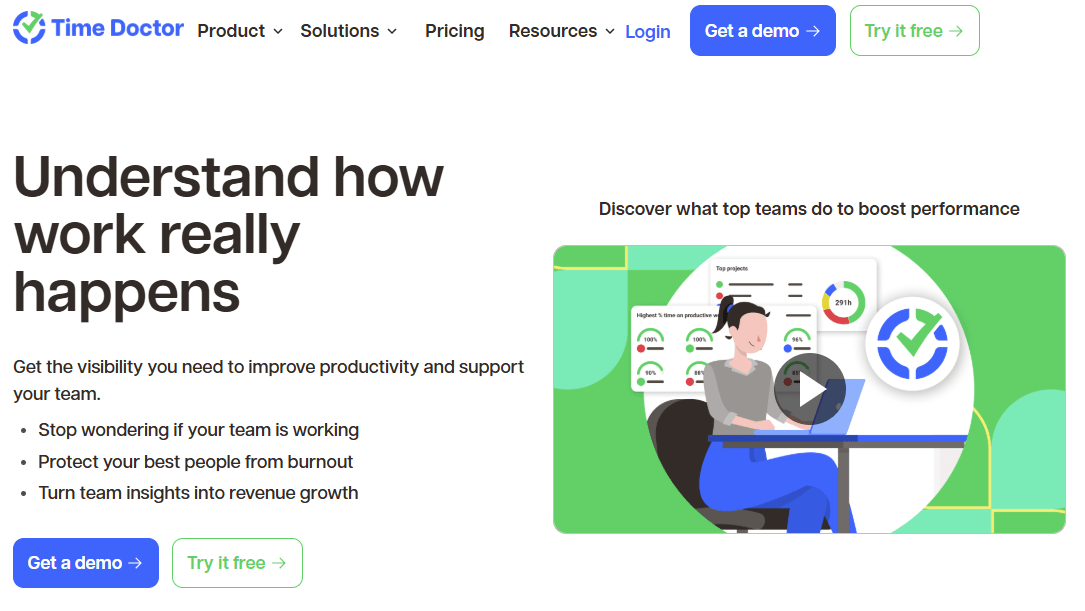
Features of Time Doctor
- It accurately records the time employees spend on tasks and projects, providing insights into their productivity levels.
- It tracks the websites and applications accessed by employees during work hours to identify potential distractions.
- It can monitor keyboard activity to assess engagement and productivity.
- It provides alerts to managers about performance metrics and potential issues, enabling prompt interventions.
Pros
- It helps users set hourly budgets, cost estimates, billable rates, and track project progress with burndown charts comparing budgeted vs. actual hours.
- Time Doctor tracks work hours even without internet connection and syncs automatically when reconnected.
- Both desktop and mobile apps are simple and intuitive with clear navigation.
Cons
- Users report serious issues with syncing between mobile and desktop apps, with Time Doctor’s own help center acknowledging potential inaccuracies when both are used simultaneously.
- Multiple users complain about inadequate customer support for ongoing technical issues. There’s no direct phone support, and self-diagnosis is often required.
- Activity tracking based on keyboard/mouse movements fails to account for brainstorming, reading, strategic thinking, or meetings where employees aren’t actively typing. This misrepresents productivity for knowledge workers.
Pricing
- Basic: $6.70 per person/month
- Standard: $11.70 per person/month
- Premium: $16.70 per person/month
- Enterprise: Customizable
- Free plans available
Rating
G2: 4.2/5
Note: Not a fan of Time Doctor’s interface? These Time Doctor alternatives have modern, intuitive designs.
9. ActivTrak
ActivTrack is an alternative tool to Time Champ that helps with employee monitoring, productivity management & workforce planning. It helps you spot disengagement, measure productivity, and spot burnouts to optimize your team performance.
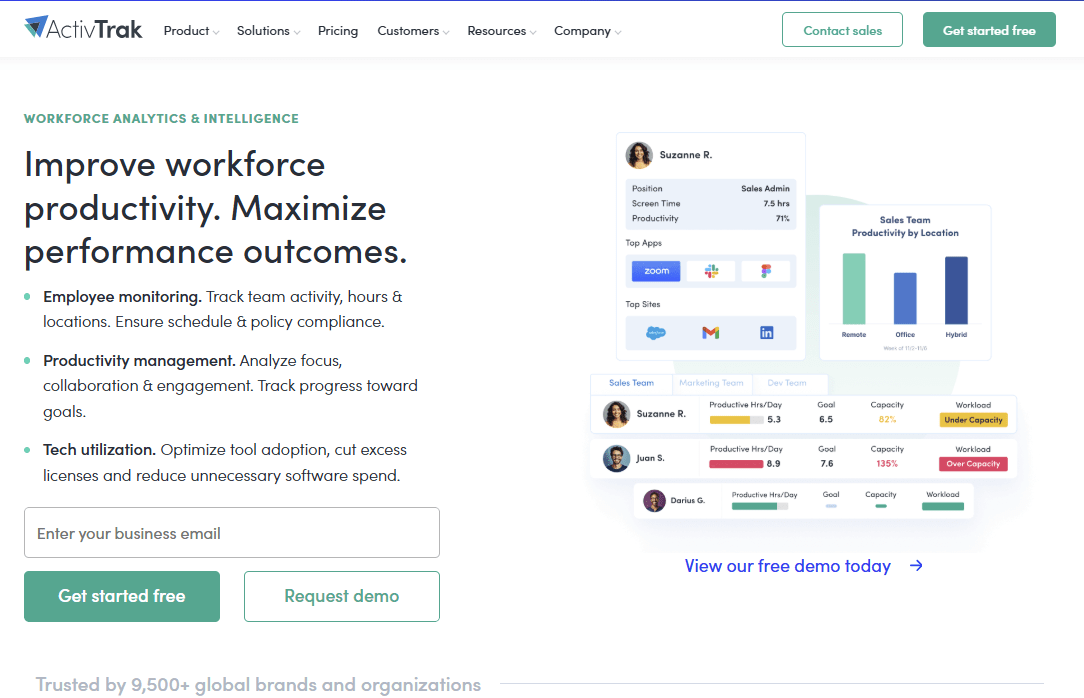
Features of ActivTrak
- It offers insights into workforce efficiency with features like productivity reports, dashboards, and AI-driven coaching to optimize employee productivity.
- It automatically tracks work hours and ensures employees adhere to their schedules, aiding in accurate time management.
- It monitors the applications and websites accessed by employees, helping identify productive and unproductive activities to optimize workflows.
- It assists in capacity and headcount planning, technology license management, and office space optimization to reduce costs.
Pros
- ActivTrak provides productivity insights without using highly invasive methods like keystroke logging or webcam monitoring, striking a better balance between visibility and privacy.
- ActivTrak provides comprehensive, easy-to-understand reports including productivity analytics, KPI tracking, activity logs, timeline reports, and detailed statistics that facilitate coaching and performance reviews.
- The software aids with compliance requirements and insider threat detection, making it valuable for organizations working with government contracts or handling sensitive data.
Cons
- Users report being locked into annual contracts with no flexibility for refunds even when the product doesn’t work properly.
- Multiple users describe the platform as “agonizingly slow,” requiring a full-time person just to review data due to poor performance.
- Essential features that would provide real insights require paying extra, increasing the overall cost.
Pricing
- Essential: $10 per user/month
- Essential Plus: $15 per user/month
- Professional: $19 per user/month
- Free plans available
Rating
G2: 4.4/5
Note: If Timely’s reporting feels too high-level, you may prefer Timely alternatives that offer granular, drill-down data.
10. Insightful
Insightful is a comprehensive workforce analytics and productivity software designed to enhance productivity and streamline operations for businesses. It helps you work in a more informed way with actionable insights. Its in-depth productivity insights help you understand how your team works throughout the day.
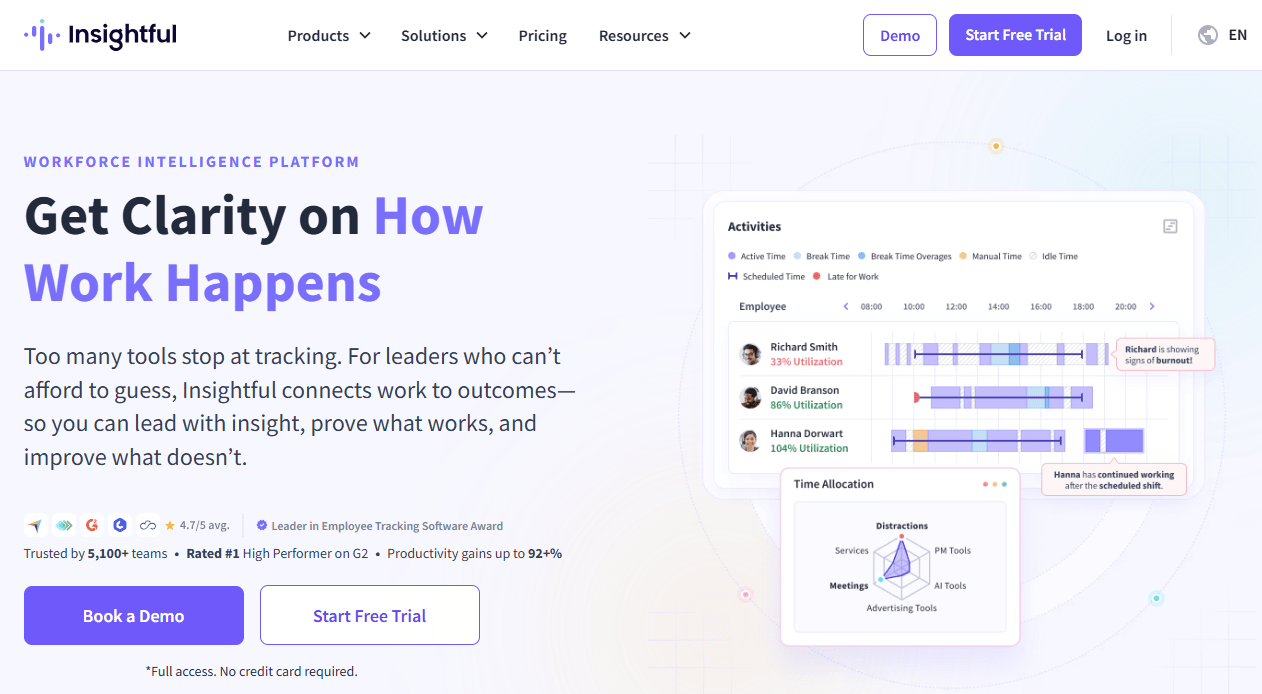
Features of Insightful
- Insightful automatically records the time employees spend on various tasks, eliminating the need for manual entries.
- The platform provides detailed insights into employee behavior, including application and website usage, enabling managers to assess their productivity levels.
- It offers real-time analytics of employee activities, capturing metrics such as keystrokes and website interactions, which help in understanding work patterns and identifying areas for improvement.
- It assists managers in assigning tasks, monitoring progress, and efficiently utilizing resources.
Pros
- Users consistently praise Insightful’s user-friendly interface, describing it as “extremely easy to use,” “simple,” and “straight to the point”.
- The installation and deployment process is described as quick, easy, and hassle-free with helpful guides and responsive assistance.
- Insightful provides actionable reporting and detailed productivity insights across teams, helping identify bottlenecks, productivity patterns, and workflow optimization opportunities.
Cons
- Users report that Insightful refuses refunds even when the software misrepresents work hours and causes financial losses.
- While some praise support, others describe it as “terrible,” with non-existent phone support that disconnects callers and unresponsive service.
- While basic use is simple, new users find advanced features challenging to master.
Pricing
- Productivity Management: $6.40 per seat/month
- Time Tracking: $8 per seat/month
- Process Improvement: $12 per seat/month
- Enterprise Solution: Customizable
- Free plans available
Rating
G2: 4.7/5
Note: When you need more robust reporting than Insightful offers, try these Insightful alternatives.
11. Teramind
Teramind is a good Time Champ alternative with features like employee monitoring, data loss prevention (DLP), and insider threat detection. It provides organizations with advanced tools to monitor user activities and safeguard sensitive information. It helps you improve your workflow processes with detailed analytics and reports.
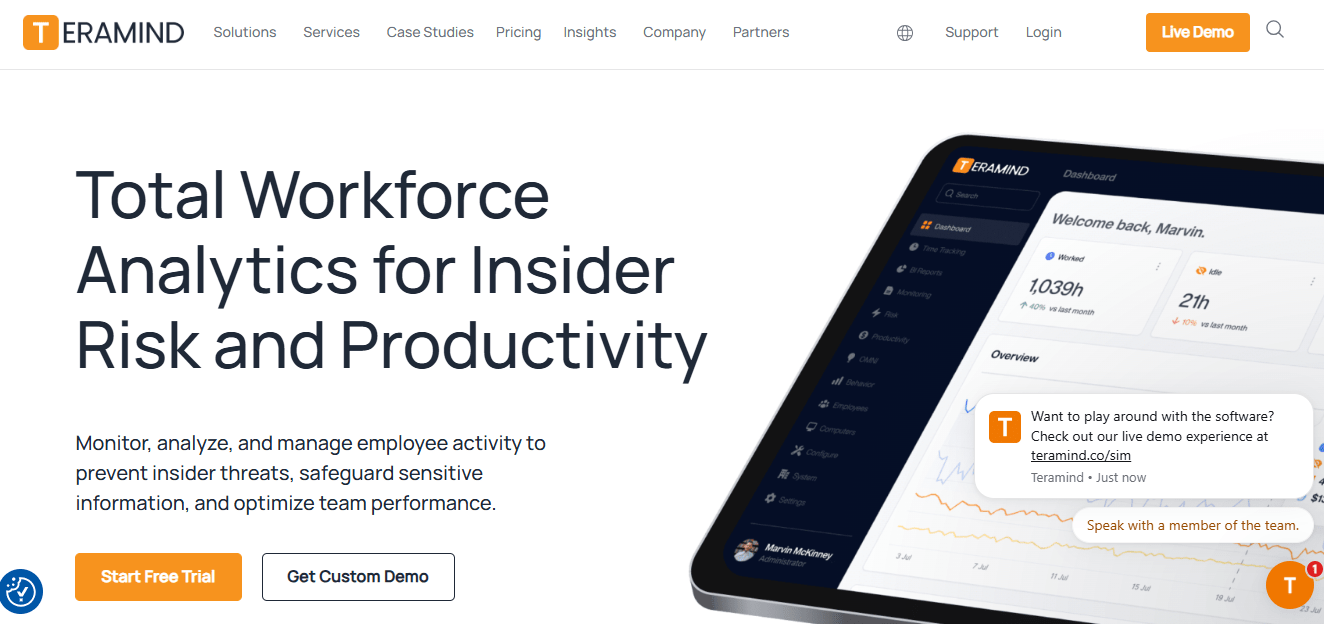
Features of Teramind
- Teramind’s UBA (User Behavior Analytics) capabilities establish baseline user behaviors and detect anomalies, aiding in the identification of potential insider threats and policy violations.
- The platform offers robust DLP features, including sensitive data discovery, content-sharing rules, and fingerprinting, to prevent unauthorized data access.
- Teramind enables live monitoring of employee screens, providing immediate insights into user activities and allowing for historical playback to review past actions.
- The system tracks application usage and website visits, helping organizations identify unproductive behaviors and enforce company policies.
Pros
- Teramind offers the most advanced monitoring features including continuous video recording, live screen viewing, keystroke logging, OCR (Optical Character Recognition), and multi-channel monitoring.
- The ability to view employees’ screens in real-time and take control of remote desktops is highly valued, particularly for training new employees and troubleshooting.
- Teramind excels at detecting abnormal behavior, potential insider threats, and policy violations using AI-powered behavioral analytics.
Cons
- Teramind is consistently described as “expensive,” “on the higher side,” or “a bit pricey”. Advanced monitoring features require expensive add-ons, making it less cost-effective for smaller teams.
- Users report that Teramind sometimes stops monitoring without notifying managers, leading to gaps in data and missed alerts.
- Duplicate employee profiles are created when multiple users log into the same device, consuming extra licenses and complicating user management.
Pricing
- Starter: $13.83 per 5 seats/month
- UAM: $27.64 per 5 seats/month
- DLP: $32.26 per 5 seats/month
- Enterprise: Customizable
- Free plans available
Rating
G2: 4.6/5
Note: If you need faster setup and onboarding than Teramind offers, explore these Teramind alternatives.
Key Features to Consider while Choosing a Time Champ Alternatives
Given these challenges, it might be time to explore the Time Champ alternatives that offer more accurate tracking, better customization and a more reliable user experience. You want a tool that delivers real data, without the errors or inefficiencies you’ve been dealing with.
The key aspects to evaluate in a Time Champ alternative include:
- Time Tracking Accuracy: Ensure the tool provides precise tracking of work hours, minimizing errors and discrepancies.
- Employee Monitoring: Look for capabilities that allow monitoring of application usage, website visits, and activity levels to assess productivity effectively.
- Productivity Monitoring: Seek tools that offer insights into how employees allocate their time across tasks and projects, helping identify areas for improvement.
- Customization Options: Seek tools that offer flexible settings to tailor the software to your company’s specific workflows and requirements.
- Integration Capabilities: Choose software that seamlessly integrates with your existing applications, such as project management tools, communication platforms, and payroll systems.
- Reporting and Analytics: Opt for solutions that provide comprehensive reports and data analytics to facilitate informed decision-making.
- User Experience: Consider the ease of use, ensuring the interface is intuitive for both administrators and employees.
- Pricing Structure: Evaluate the cost-effectiveness of the tool, ensuring it offers value for the features provided.
When Should You Use Flowace?
You should consider using Flowace when your team needs a smarter, automated way to track productivity and manage work without manual effort. Flowace is built for businesses that want accurate insights, simplified workflows, and a balance between performance monitoring and employee trust.
Here’s when Flowace makes the most sense for your organization:
When you want hands-free, accurate time tracking
Flowace automatically records work hours through AI-powered automation, eliminating the need to start or stop timers manually. This ensures every minute of productive work is captured—perfect for teams that value precision without interruptions.
When you need flexible employee monitoring
Flowace adapts to diverse work environments with interactive and stealth monitoring modes. Whether your team is remote, hybrid, or on-site, you can track activity levels, app usage, and website engagement while maintaining transparency and control.
When productivity insights matter
If your goal is to understand how time is being spent and where efficiency can improve, Flowace provides real-time productivity analytics with visual dashboards and customizable reports. It gives leaders the data they need to optimize workloads and performance.
When you manage projects and resources together
Flowace isn’t just a time tracker—it’s also a project and resource management solution. You can create projects, assign tasks, monitor progress, manage timesheets, and even handle billing and expense tracking seamlessly.
When privacy and balance are priorities
With Flowace’s Privacy Mode, employees can switch between work and personal time easily. This feature promotes a healthier work-life balance while maintaining accountability during work hours.
Wrapping Up
If you need enterprise-grade monitoring for regulated workflows and don’t mind invasive features, Time Champ remains an option. But for most teams, especially remote/hybrid teams that value privacy, reliable auto-tracking, and cleaner billing, alternatives like Flowace offer better balance and fewer tracking errors.
Why settle for less? Upgrade to Flowace today and unlock the power of AI-driven productivity!
FAQs
1. Is Flowace better than Time Champ?
Flowace is generally better if you want AI-driven automation, real-time analytics, and stronger privacy controls, while Time Champ is a stronger fit for enterprises that prioritize deep, compliance-heavy monitoring (like keystrokes, audio, and screen recording).
2. When should I switch from Time Champ?
You should consider switching from Time Champ if you’re seeing inaccurate idle/meeting time, frequent crashes or lost data, limited integrations, or if its heavy monitoring style is hurting employee trust and adoption.
3. What is the best time tracking tool for remote teams?
There’s no single “best” tool, but Flowace, Timely, and Hubstaff are top choices for remote teams because they combine automatic tracking, clear productivity insights, and flexible monitoring suited to distributed work.
4. How does AI-powered time tracking work?
AI-powered tools like Flowace automatically log work hours by tracking app usage, websites, and activity patterns, eliminating manual input.
5. Does Flowace support remote teams?
Yes, Flowace is ideal for remote teams, offering automatic time tracking, productivity insights, and remote attendance management.