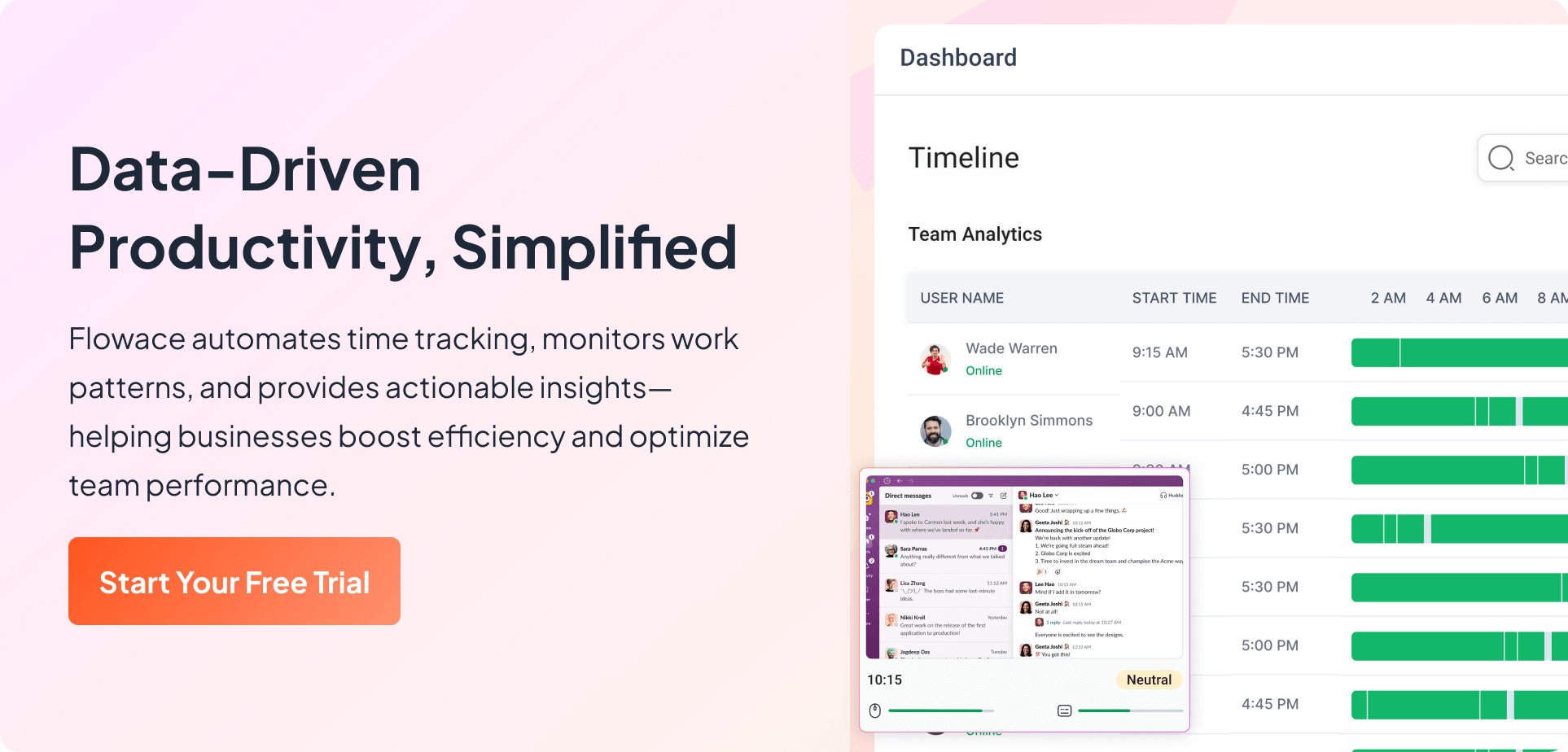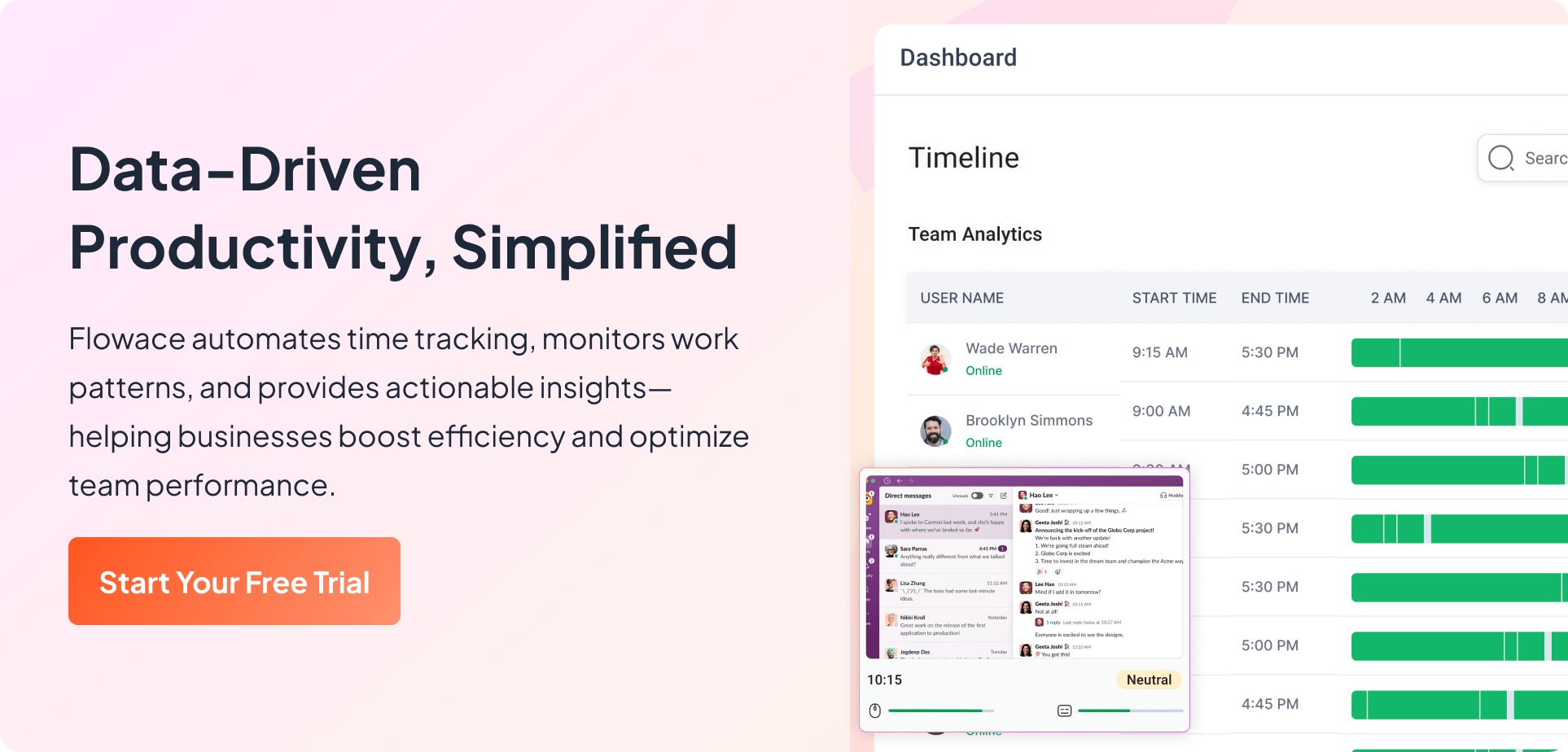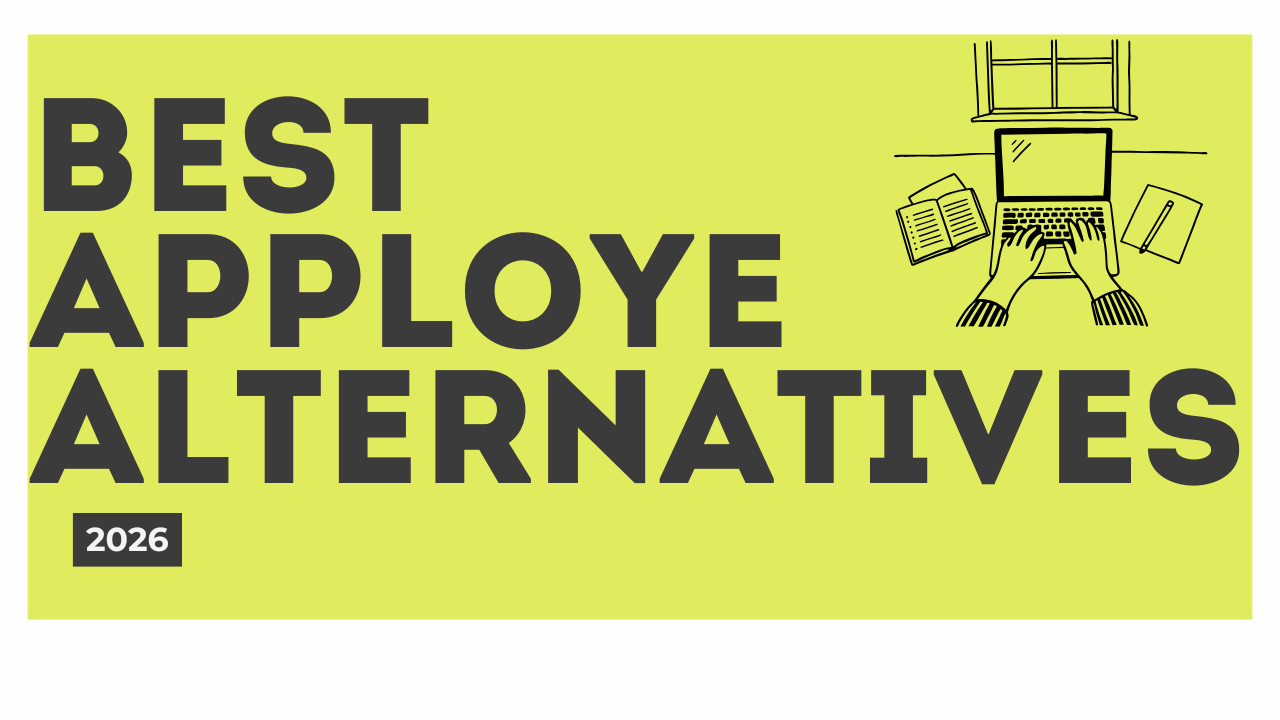Are you using Harvest for time tracking and invoicing but feeling it’s not quite cutting it anymore? Harvest is a well-known app that lets you log hours on projects and bill clients, but it isn’t the perfect fit for everyone.
Some users report that Harvest is missing important features and that its reporting is too basic for their needs.
Others find Harvest’s pricing very steep. Beyond a very limited free plan (just 1 user and 2 projects), a paid Harvest Pro seat costs about $13–$14 per user/month, which adds up quickly for growing teams.
Many modern time-tracking tools now offer features that Harvest doesn’t. In fact, advanced tools like Flowace can identify overworked employees at risk of burnout by analyzing their activity patterns.
If Harvest’s simple “start-stop timer” approach and minimal analytics aren’t enough for your needs, it’s time to consider a Harvest alternative that gives you deeper insights and more automation.
Key takeaways:
What is Harvest?
Harvest is a cloud-based time tracking and invoicing software designed to help teams and freelancers manage their work hours, expenses, and billing in one place. Founded in 2006, it has become a trusted solution for service-based businesses, creative agencies, and consultants who need a simple yet powerful tool to monitor project progress and streamline client billing. Its intuitive interface and smooth workflows make it a go-to option for professionals who value accuracy, accountability, and efficiency in managing their work hours.
At its core, Harvest allows users to track time effortlessly — either manually or with an automatic timer — across multiple projects and clients. Every logged hour can then be categorized as billable or non-billable, helping users understand where their time goes and how it impacts profitability. Beyond just time tracking, Harvest also supports expense tracking, letting teams record travel, equipment, and operational costs directly within the platform.
Another standout feature of Harvest is its invoicing and payments system. Users can turn tracked time and expenses into invoices with a single click, set payment reminders, and even accept online payments. This seamless workflow helps freelancers and small businesses save time on administrative tasks while ensuring they get paid faster. In addition, Harvest’s reporting and analytics tools provide valuable insights into productivity, project budgets, and team utilization — allowing managers to identify trends and make smarter business decisions.
Harvest integrates with a wide range of popular tools like Asana, Trello, QuickBooks, Slack, and Google Workspace, making it easy to fit into any team’s existing workflow. It’s especially popular among freelancers, small teams, and professional service firms that bill by the hour and need clear visibility into project profitability.
Overall, Harvest is best for small teams and independent professionals who need a reliable and easy-to-use system to track time, manage budgets, and handle invoicing — all without the complexity of enterprise-level tools. It bridges the gap between time tracking and business management, helping teams focus less on administration and more on meaningful, billable work.
Pros of Harvest
- Simple and intuitive interface — easy to use for individuals and small teams.
- Combines time tracking, expense management, and invoicing in one platform.
- Provides detailed reports on project budgets, profitability, and team productivity.
- Integrates with popular tools like Asana, Trello, QuickBooks, and Slack.
- Streamlined invoicing helps freelancers and teams get paid faster.
Cons of Harvest
- Free plan is very limited — only supports one user and two projects.
- Can become expensive as team size and project volume increase.
- Lacks advanced automation or deep productivity analytics.
- Mobile app is less feature-rich compared to the desktop version.
- Not ideal for large organizations needing advanced workforce insights.
Who Would Benefit From Using Harvest?
- Freelancers and consultants who need a straightforward way to track billable hours and generate professional invoices.
- Small to medium-sized businesses (SMBs) seeking an intuitive, all-in-one solution for time tracking, invoicing, and reporting without complex setup.
- Creative agencies, design studios, and marketing firms that handle multiple client projects and require clear visibility into time allocation and budgets.
- Project managers who want to monitor project budgets in real-time and ensure work stays within scope.
- Teams already using tools like Asana, Trello, or Slack — Harvest integrates seamlessly with these platforms to streamline workflows.
- Service-based businesses that need to convert tracked time into invoices and accept online payments via PayPal or Stripe.
- Organizations that prioritize simplicity — Harvest’s user-friendly interface reduces the learning curve and administrative overhead.
- Companies that value transparency — Harvest’s reporting features help teams understand how time is spent and identify areas for improvement.
Why Are People Moving Away from Harvest?
1. Feature limitations become bottlenecks
Many users cite that Harvest lacks certain advanced features expected by growing teams — things like more granular customization of reports, more flexible billing/invoicing options, or batch assignment of tasks.
As teams scale up, the simple timesheets and invoices may not suffice, and users find themselves needing more powerful project management, scheduling, or automation.
2. Price vs value concerns
While Harvest works well for freelancers or very small teams, users say that for larger teams the cost per seat adds up quite quickly. Some feel that the value drops off relative to what competitors offer.
Also, some features are behind paid plans, and there are reports that some users feel it becomes expensive as they add more users or need more advanced features.
3. Inconsistent mobile & desktop experience
A common complaint is that the mobile / desktop / web apps are not always in perfect sync. Some users report discrepancies between the desktop app and the web version, which leads to confusion or missing entries.
The mobile apps are often reported to have fewer details or features than the desktop/web counterpart, making some workflows harder on mobile.
4. Gaps in automation or advanced tracking
Harvest is better at manual time entry / timesheets but doesn’t always capture every detail automatically. Users have mentioned that automatic time tracking is only supported via certain integrations, and not automatically capturing all apps or activities.
For many teams, missing features like idle / active time detection, break tracking, or more complete automation means more manual cleanup or missing hours.
5. Growing teams outgrow the tool
What starts well for freelancers or small teams becomes limiting when you scale. Teams need better team scheduling, multi-user workflows, timesheet approval, and advanced reports. When Harvest’s basic or pro plans don’t cover these needs, people look elsewhere.
As projects get more complex (budget tracking, utilization, forecasting), users often find that Harvest doesn’t offer the depth or flexibility needed.
6. Reports & data visualization criticisms
Some users feel that reporting features are not as robust or customizable as needed. Limitations in customizing reports, lack of real-time or advanced visuals, or inability to adjust reporting suitably for larger teams are common complaints.
There are also mentions of confusing visualization or insufficient reporting depth — making it harder to derive insights or compare approved vs unapproved time entries.
Our Methodology: How We Selected the Top 10 Powerful Harvest Alternatives for 2025
Harvest has earned a reputation as a leading time tracking and invoicing tool, but many teams are looking for alternatives that provide greater flexibility, stronger integrations, and actionable insights into productivity. Selecting the right solution includes identifying platforms that streamline workflows, enhance team collaboration, and scale with growing organizations. Our goal was to highlight tools that deliver measurable value for both managers and employees.
Criteria for Evaluation
Each Harvest alternative was assessed against a set of strategic criteria:
-
Accurate Time Tracking & Reporting – Does the platform provide reliable, real-time data that informs team and project management decisions?
-
Ease of Use – Is it intuitive for both managers and employees, reducing adoption friction?
-
Integration Capabilities – Can it connect seamlessly with project management, accounting, HR, and collaboration tools?
-
Privacy & Ethical Monitoring – Does it maintain transparency and protect employee trust while offering actionable insights?
-
Scalability & Flexibility – Can it adapt to teams of any size, as well as remote, hybrid, or office-based work models?
-
Customer Support & Reliability – Does it offer dependable support and consistent performance to ensure uninterrupted operations?
In addition to practical testing, we analyzed user reviews and expert insights to ensure our recommendations reflect real-world performance. The result is a curated list of the Top 10 powerful Harvest alternatives that deliver smarter time tracking for teams in 2025.
Why Should You Look for Harvest Alternative?
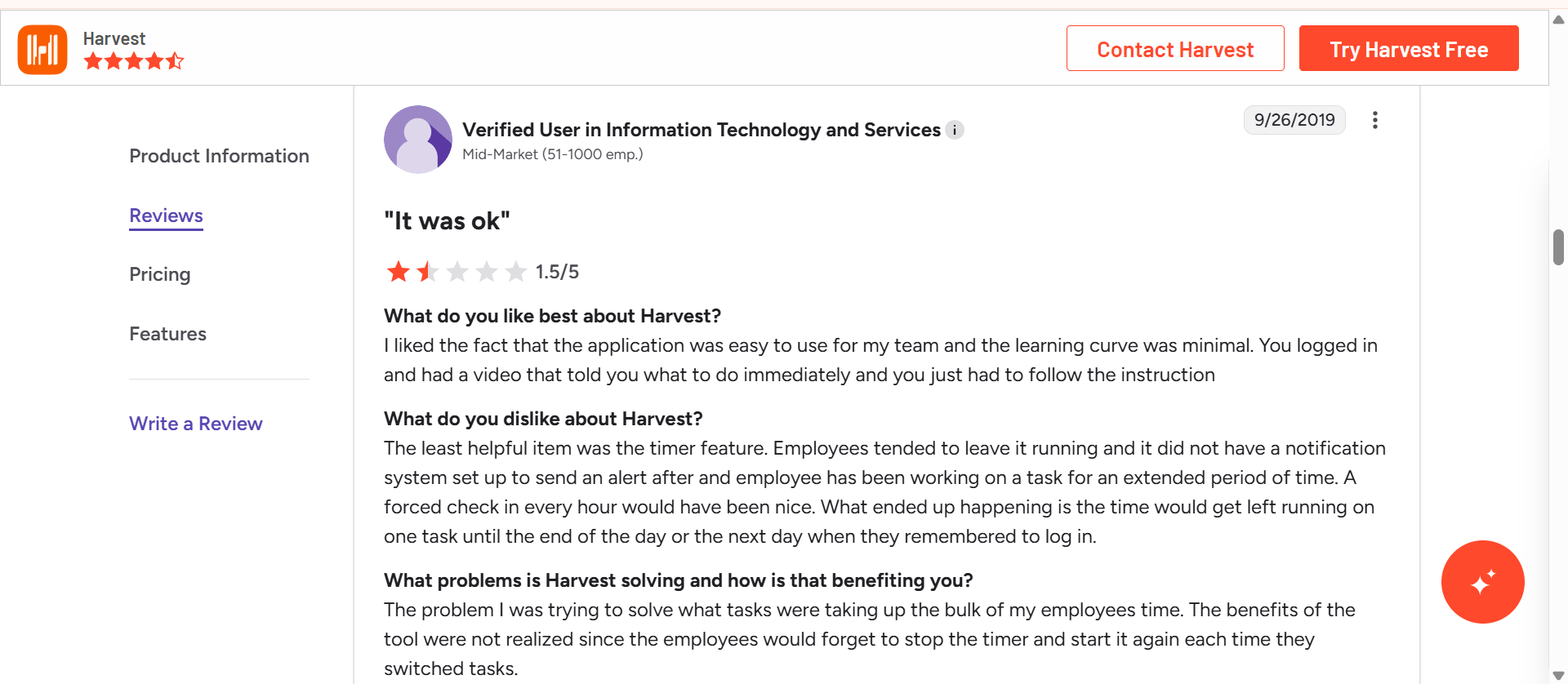
One of the biggest reasons users look for a Harvest alternative is its manual approach to time tracking. While the tool allows users to track time against projects and clients, it doesn’t offer automated tracking or AI-driven suggestions that many newer tools provide. This often leads to missed time entries and inefficiencies, especially in fast-paced or multitasking environments.
Another limitation is its project management capabilities—or lack thereof. While Harvest integrates with tools like Asana or Trello, it doesn’t offer built-in task or workload management features. For teams that want an all-in-one solution to manage time, tasks, and team collaboration under one roof, this creates friction and reliance on multiple platforms.
Additionally, reporting in Harvest is relatively basic. While it covers the essentials, such as time per project or team member, it lacks advanced analytics, trend identification, or customizable dashboards. Businesses that want to make data-driven decisions around productivity, resource allocation, or performance optimization may find this inadequate.
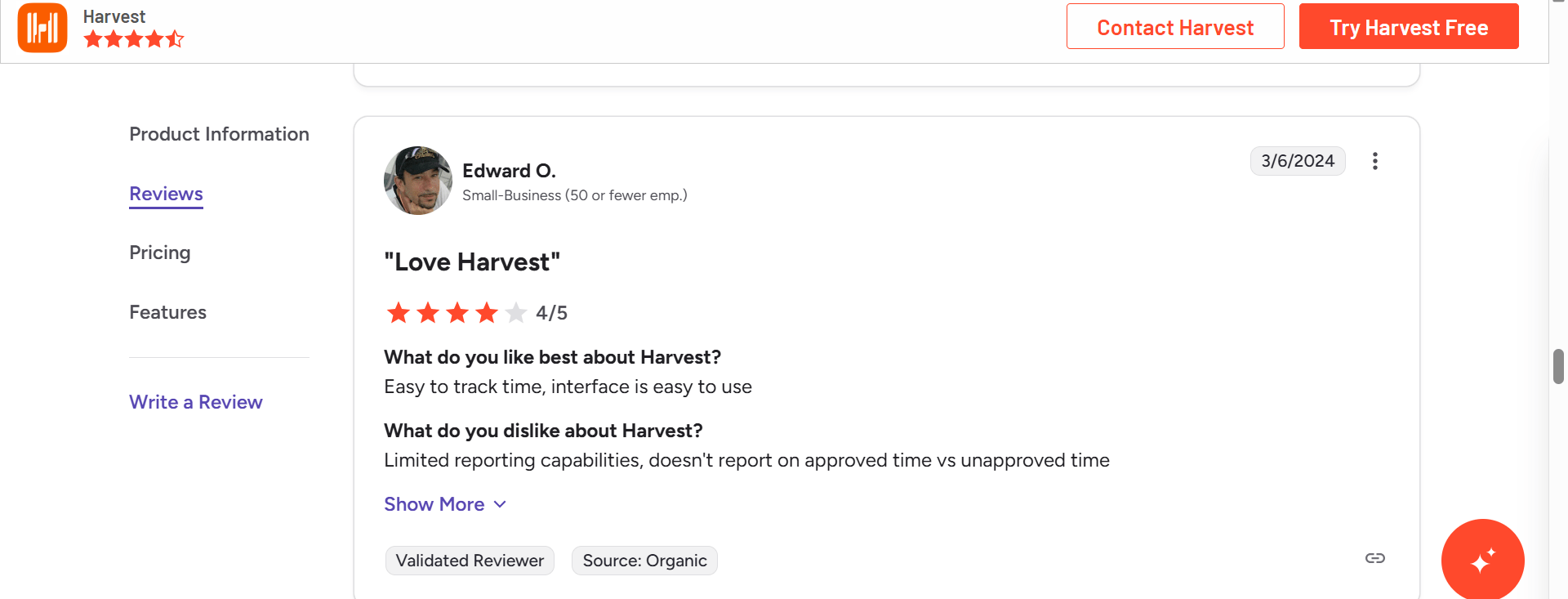
Scalability is also a challenge. As teams grow, managing multiple users, clients, and projects in Harvest becomes cumbersome. It doesn’t offer robust role-based access control or the advanced admin settings needed by larger or more structured organizations.
Lastly, pricing can become a concern. While Harvest’s pricing is reasonable for small teams, costs can quickly add up as your team grows. And for what you’re paying, you might find other tools offering more features—like automated timesheets, employee monitoring, or integrated expense tracking—at similar or better rates.
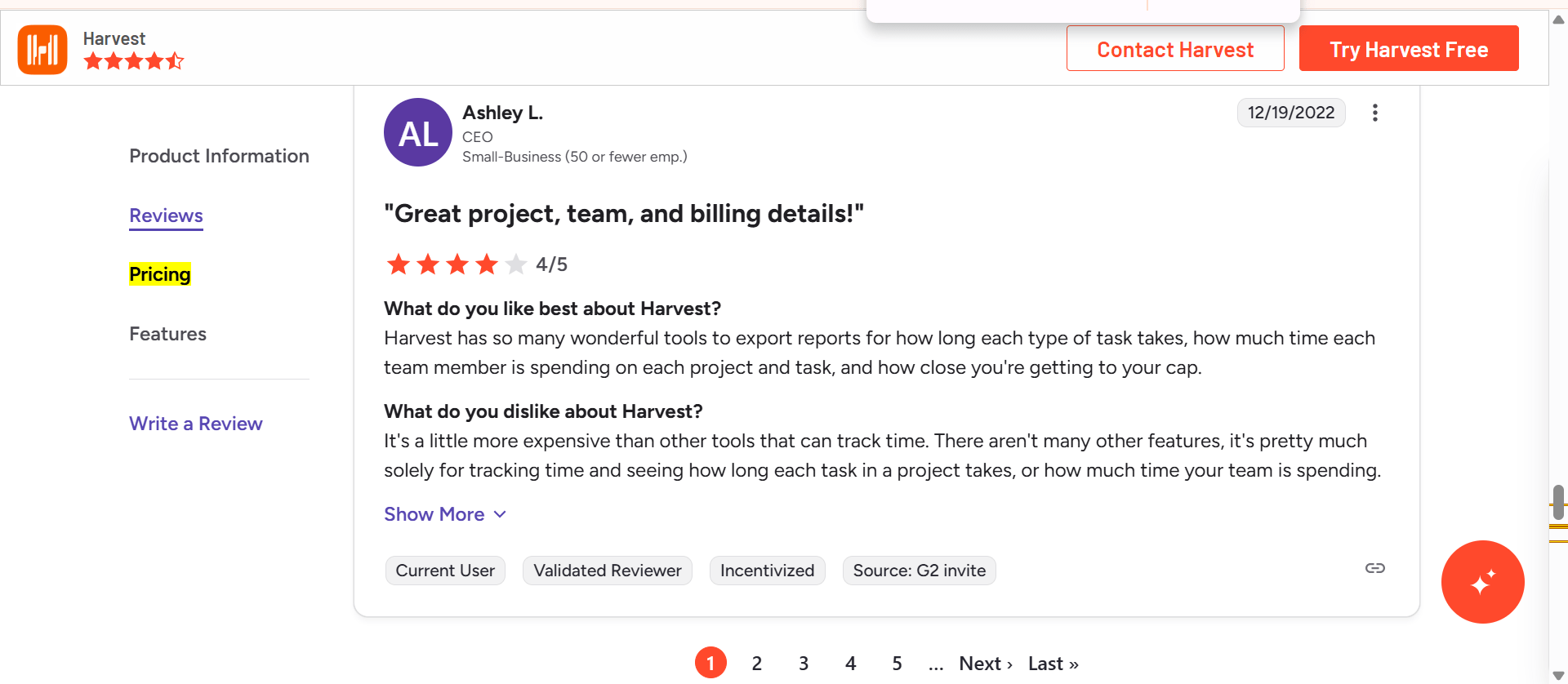
Best 10 Harvest Alternatives in 2026
Here, we’ll explore 10 top Harvest alternatives to consider in 2026. We’ll cover what each one does, their key features, pros & cons (with real user feedback), pricing in USD, and who they’re best suited for.
1. Flowace
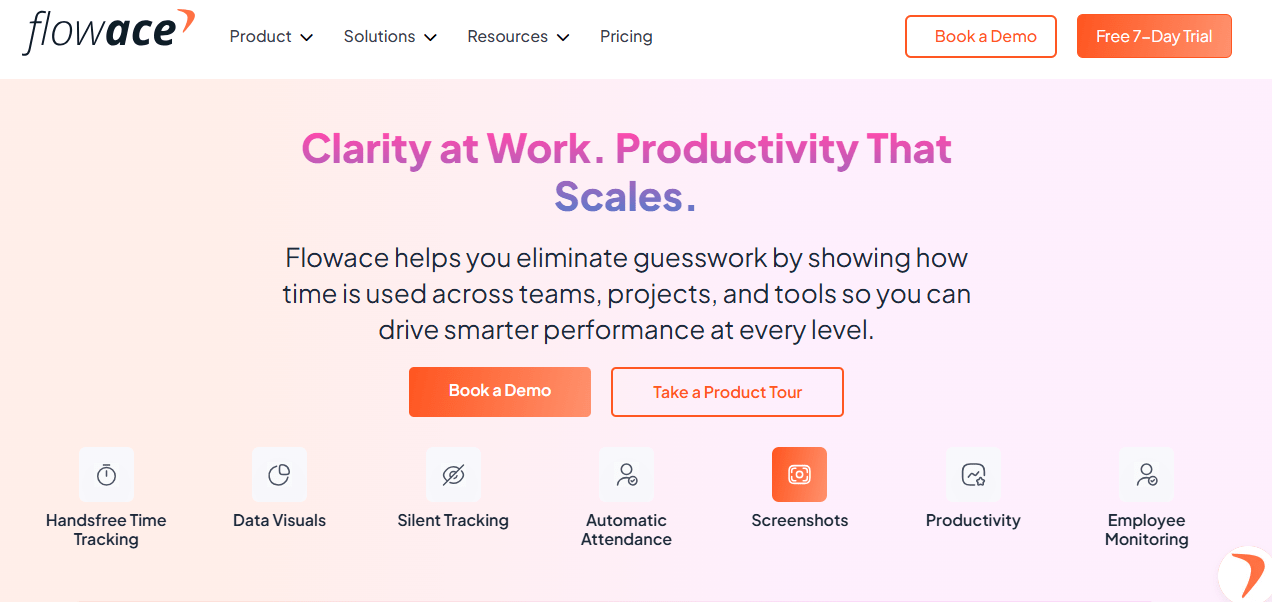
Flowace is an automated time tracking tool that also comes with productivity boosting features. Unlike Harvest Flowace automatically logs the apps and websites you use, idle time, and active hours without you having to start/stop timers. It runs silently in the background to capture all your work activity. This means your timesheets basically fill themselves, and you get a wealth of data on how your time is spent.
Flowace helps you get breakdowns of productive vs. unproductive time, see which projects or tasks took the most of your team’s effort, and even receive alerts for things like long idle times or late start times. Managers can opt to use silent screenshots, monitor activity levels (keyboard/mouse usage), and web/app usage logs to keep an eye on remote staff.
It also supports healthy work habits by monitoring overwork, with features to help avoid burnout.
Key Features:
- Automatic Time Tracking: You don’t need to start or stop timers. Flowace tracks time spent on apps, websites, calls, and more—automatically. Your timesheets are accurate with minimal effort.
- Smart Monitoring Tools: Enable optional screenshots, web/app usage reports, and even keylogging. It’s perfect for managing remote teams and keeping work visible.
- Productivity Reports: You’ll see detailed dashboards showing productive, neutral, and unproductive time. These productivity reports helps you track idle time, focus hours, and spot areas to improve team workflow.
- Project & Task Management: Create multi-level projects and tasks (more detailed than tools like Harvest). Assign work, set estimates, and compare them with actual time.
- Integrations & Alerts: Flowace connects with tools like Jira, Trello, and Asana. You’ll get real-time alerts and daily summaries to stay on top of activity.
- Scales with Your Team: Add unlimited users, groups, and projects—even on the basic plan. Higher plans offer role-based access and executive dashboards.
Pros:
- Set-and-Forget Tracking: Flowace uses AI to track productivity and time without manual input. It boosts transparency and saves your team from missed hours.
- All-in-One Tool: You get time tracking, monitoring, and task management in one place. No need for separate tools—Flowace does it all, even billing reports.
- Boosts Productivity: Users report up to 31% more productivity and lower costs. Automatic tracking helps teams stay focused and cut down wasted time.
- Budget-Friendly Plans: Plans start around $2.99/user monthly. Even the Standard plan (at ~$4/user) offers unlimited users and projects, much cheaper than Harvest.
- Great for Remote Teams: Silent tracking and offline support ensure accurate time logs for remote workers. HR teams say it makes billing and accountability easier.
Pricing:
- Three Paid Plans: Flowace offers three plans to fit your needs: Basic, Standard, and Premium.
- Basic Plan: Starts at around $2.99/user per month. It includes core time tracking, dashboards, and activity monitoring.
- Standard Plan: Costs $4.99/user per month. This plan adds integrations with popular tools and advanced analytics.
- Premium Plan: Priced at $10/user per month. It unlocks all features, including client access, executive dashboards, and priority support.
- No Minimum User Requirement: Unlike Everhour, you don’t need to pay for extra seats. A team of 3 pays for just 3 users.
- Free 7-Day Trial: Try all features before committing.
- Enterprise Pricing: Contact Flowace for custom pricing if you need it for a larger team.
User Ratings
4.6/5 – G2
Best For:
Flowace is a great alternative for Harvest if you manage remote teams or run multiple projects and want smarter, automated time tracking. Whether you’re a freelancer, an agency, or a growing business, it’s a solid upgrade.
2. Jibble
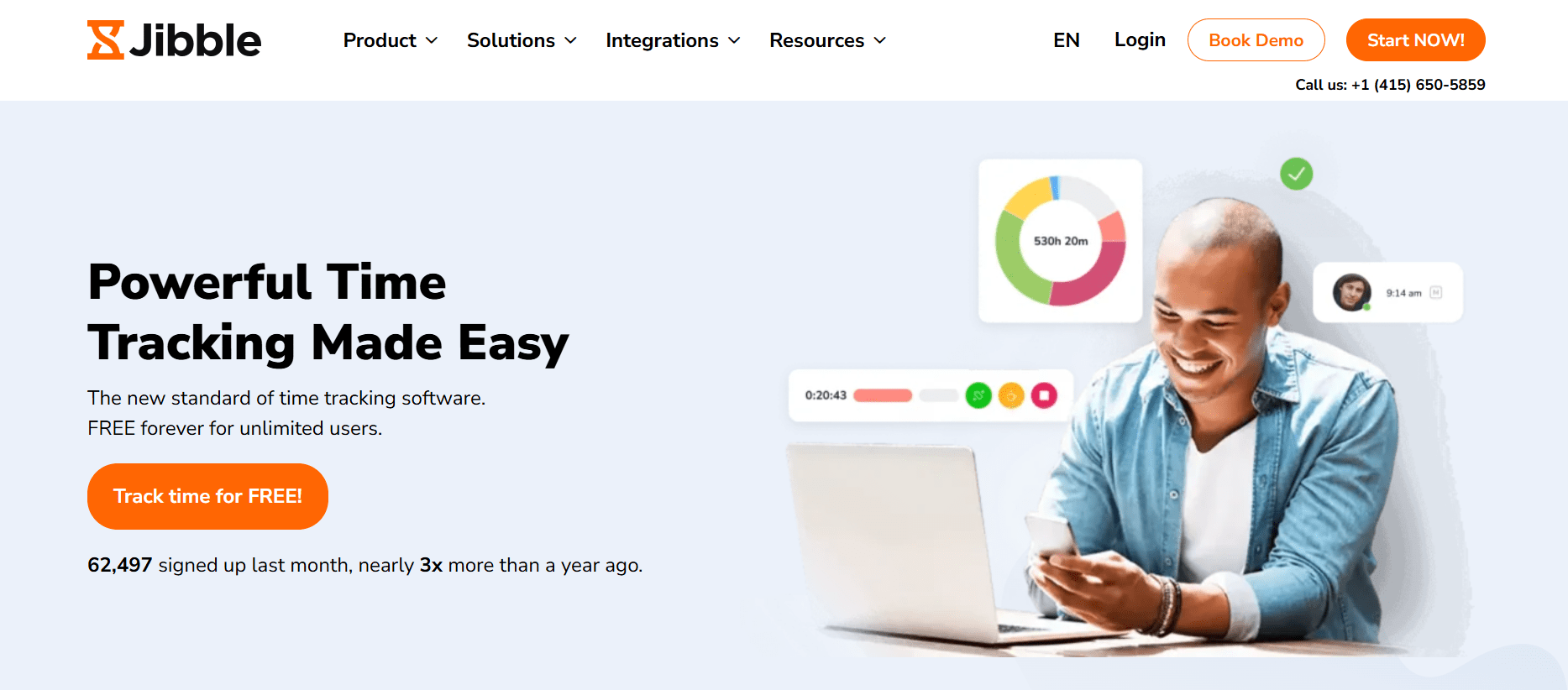
If budget is your biggest concern, Jibble is a fantastic Harvest alternative. Jibble is a time tracking app that doubles as an attendance and timesheet tool. It’s especially popular for businesses with mobile or field-based staff.
In many ways, Jibble is oriented more toward workforce attendance and compliance, whereas Harvest is aimed at project billing. But Jibble also handles projects and clients, so you can use it for purposes similar to Harvest.
Key Features:
- Biometric Clock-ins: Employees can clock in/out using face recognition or PIN via mobile or shared kiosk. This ensures accurate time records and prevents buddy punching.
- GPS & Geofencing: Track employee locations when they clock in. Set geofenced zones so staff can only punch in at designated job sites.
- Web & Mobile Time Tracking: Log time through web or desktop apps. The desktop version can capture screenshots every 10 minutes, which is useful for auditing, without invading privacy.
- Detailed Timesheets & Reports: Get timesheets by employee or project. Approve entries, calculate overtime, and export to payroll systems with ease.
- Leave Management: Includes basic PTO tools. Employees can request time off, and you can manage accruals and approvals.
- Compliance Support: Set up mandatory breaks and overtime alerts to help meet labor law requirements, which is great for shift-based teams.
Pros:
- Free for Unlimited Users: Jibble’s forever-free plan supports unlimited employees. Even core features like GPS and face recognition are included.
- Perfect for Mobile Teams: Offline mobile apps and live GPS tracking make it ideal for construction, delivery, or other fieldwork teams.
- Easy to Use: Clocking in is simple across all devices. Managers find the dashboard intuitive, and customer support gets high marks.
- Affordable Paid Plans: Paid plans start at $2.49/user/month (billed annually). Even the top-tier plan is cheaper than Harvest but with more HR features.
- Strong Attendance & Labor Law Tools: Jibble includes features like biometric ID, break enforcement, and shift scheduling—things Harvest doesn’t cover.
Cons:
- No Invoicing Tools: Jibble doesn’t include built-in billing or invoicing, so freelancers may need another tool to handle client payments.
- Limited Project Detail: While you can track tasks, Jibble isn’t built for deep project budgeting or expense tracking like Harvest or Everhour.
- No Shift Scheduling in Free Plan: To schedule variable shifts, you’ll need a paid plan. The free version only offers standard work hour setups.
- Clunky Report Exporting: Some users say exporting timesheets or reports takes extra steps, and formatting options are limited.
- Basic Productivity Monitoring: Jibble captures screenshots but doesn’t track app or website usage. It’s focused on attendance, not detailed productivity analytics.
Pricing:
-
Free Plan includes unlimited users, GPS, screenshots, biometrics, and basic tracking—ideal for startups and small teams.
-
Paid Plans ($4.99–$9.99/user/month) add features like leave tracking, auto clock-ins, live location, advanced insights, and permissions, with Enterprise offering custom pricing for white-labeling, SSO, self-hosting, and SLAs.
User Ratings
4.7/5 – G2
“I really like how Jibble turns time tracking into something effortless. The app is clean, fast, and easy to use — I can clock in with one tap and focus on my work. I also love how it keeps all my hours organized so I can quickly review how I’ve spent my time each week.” – User on G2
Best For:
If you’re on a tight budget and need a simple way to track time, Jibble is perfect, especially for small teams, freelancers, or field-based jobs. It’s free, easy to use, and great for tracking hours and attendance, though you might need another tool for invoicing or budgeting.
If you’re comparing Harvest with Jibble, one of the biggest differentiators is Jibble pricing, which is significantly more affordable for small teams and startups.
3. ActivTrak
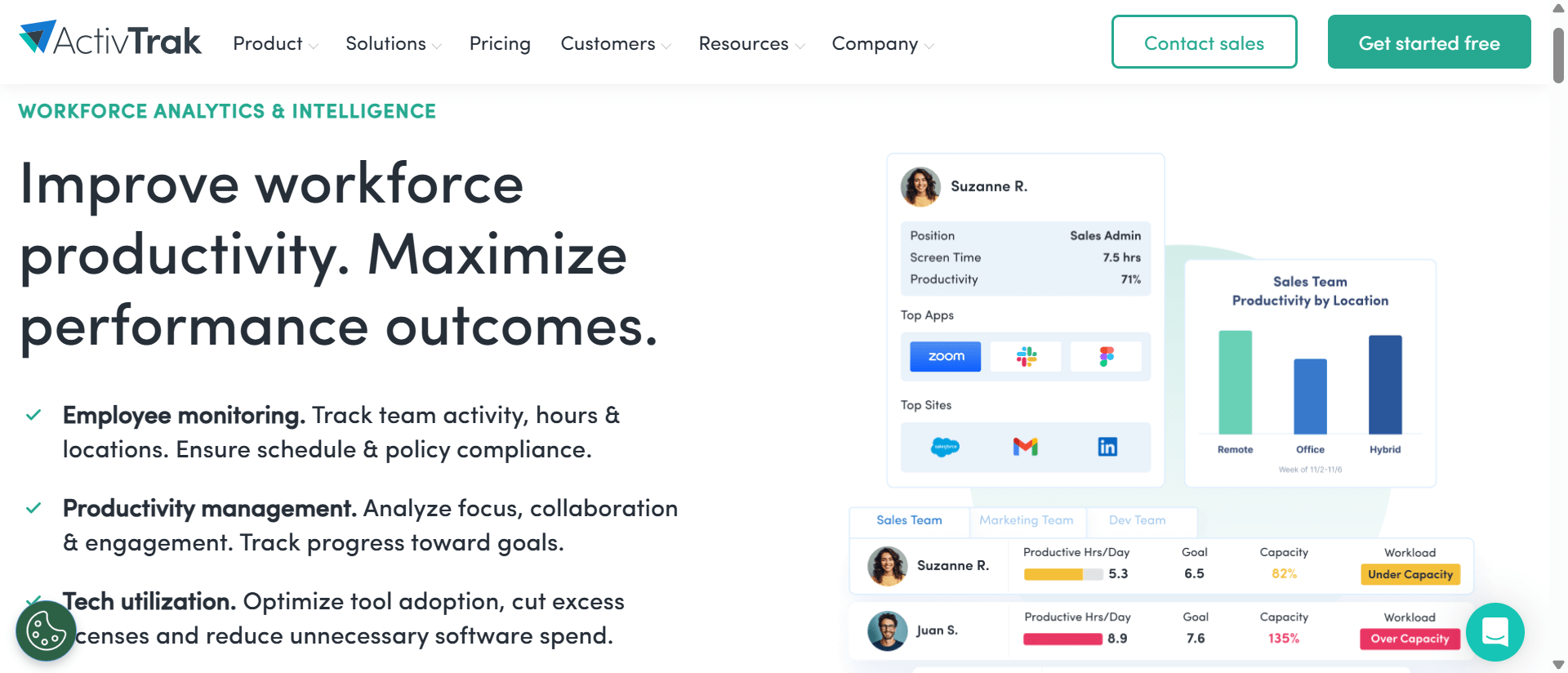
ActivTrak takes a different angle as a Harvest alternative: it’s focused on employee productivity analytics and monitoring. If Harvest leaves you wanting more insight into how your team spends their time (beyond just hours logged), ActivTrak might catch your interest.
It’s essentially an employee monitoring software that automatically tracks application and website usage, categorizes productive vs. unproductive time, and provides dashboards to analyze team performance. ActivTrak isn’t a traditional timesheet tool for billing clients, but it does track work hours and activity levels, which can substitute for time tracking in many scenarios. Some companies use ActivTrak alongside project management tools to ensure employees are staying productive, which Harvest alone can’t really enforce or measure.
Key Features:
- Automatic Activity Tracking: You can track how much time your team spends on apps and websites—automatically. No need for manual input.
- Productivity Scores: Label tools as “productive” or not. ActivTrak uses this to rate each team member’s focus and efficiency.
- Live Monitoring & Alerts: See what your team is doing in real-time. Set alerts for specific actions and even view screenshots if needed.
- Team & Workflow Insights: Get reports on who’s overloaded, underused, or highly productive. Great for spotting trends and boosting efficiency.
- Website Blocking & Privacy Modes: You can block distracting websites. ActivTrak also offers a privacy-friendly mode—no keystroke or webcam tracking.
Pros:
- Powerful Productivity Data: You get deep insights, like focus time, multitasking, and app usage. It’s great for identifying work blockers.
- Employee Well-being Focus: Helps prevent burnout by flagging overwork. It’s more about support than surveillance.
- Free Plan for Small Teams: Use core features for up to 3 users, totally free. Paid plans are still affordable, starting around $10/user/month.
- Simple Setup, Easy to Use: The dashboard is user-friendly and works from anywhere. You’ll be up and running fast.
- Boosts Team Accountability: You’ll see exactly how work time is spent—no more guessing who’s actually productive.
Cons:
- No Invoicing or Billing Tools: If you bill clients by the hour, you’ll need a separate tool. ActivTrak isn’t built for that.
- Not Great for Mobile Monitoring: It’s best for desktop use. You won’t get much visibility into mobile device activity.
- Could Feel Intrusive: Some employees may feel watched. It’s important to explain how it helps, not just monitors.
- Price Adds Up for Large Teams: While it starts affordably, full features can get pricey as your team grows.
Pricing:
ActivTrak pricing has three pricing tiers:
-
Free Plan includes basic time tracking and productivity reports for up to 3 users; Essentials ($10/user/month) adds meeting tracking and insights, while Essentials Plus ($15/user/month) and Professional ($19/user/month) offer advanced features like productivity goals, performance tools, and extended data history.
-
Professional Plan is ideal for enterprises, with team management, capacity planning, and 1-year data history.
User Ratings:
4.3/5 – G2
“What I like most about ActivTrak is how it gives me clear visibility into how the team is spending their time without being intrusive. It helps me spot productivity patterns and potential bottlenecks quickly, so I can address issues before they impact the operation. Plus, the reports are easy to understand and share, which makes tracking performance and coaching team members much more efficient.” – User on G2
Best For:
If you run a remote or desk-based team and want real data on how people work, not just hours logged, ActivTrak is a great fit. It’s perfect for spotting time-wasters, boosting productivity, and helping your team stay focused.
For those seeking different features or pricing, an ActivTrak alternative could be the right move.
4. Everhour
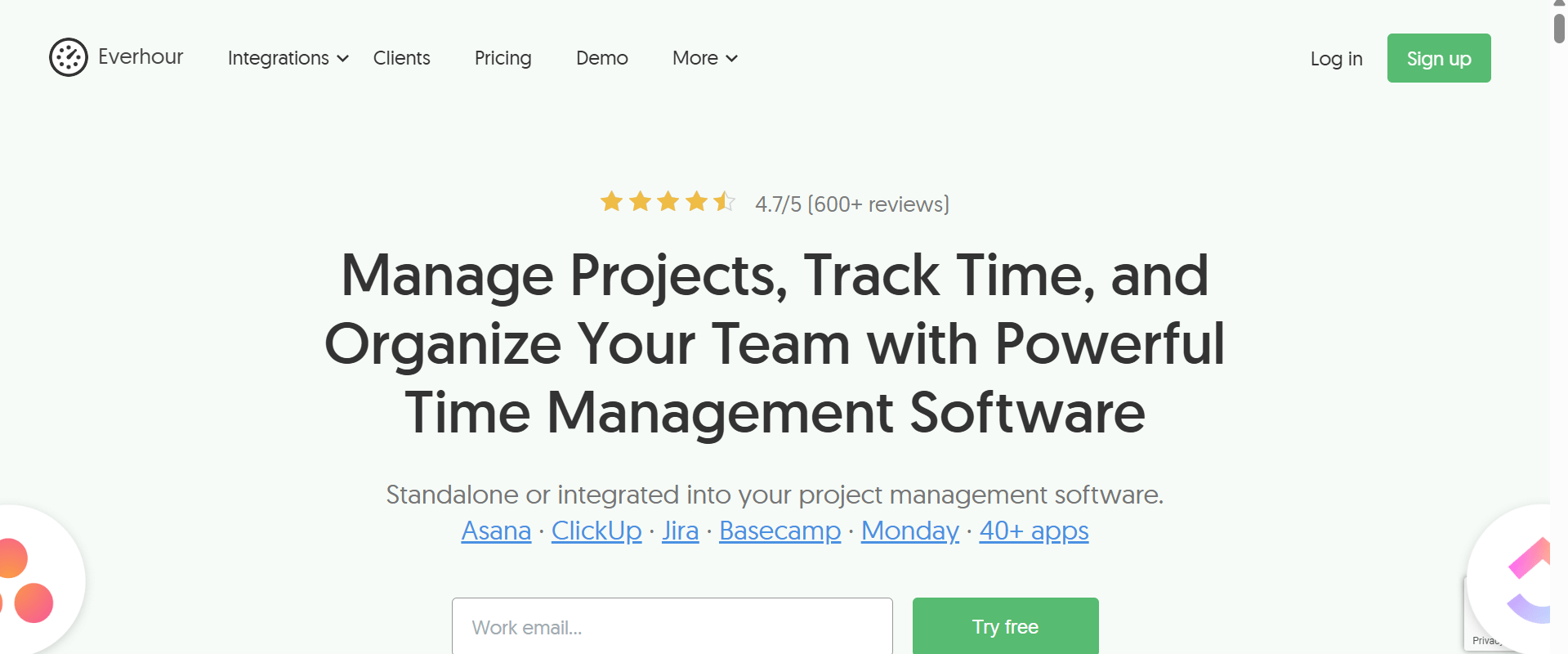
Everhour is a powerful time tracking tool that stands out for its tight integration with project management software. Many teams using Asana, Trello, Basecamp, ClickUp, or Jira turn to Everhour because it can embed timers and reports directly inside those apps. If you like Harvest’s time tracking but wish it lived inside your project tool, Everhour might be the solution.
It’s designed to feel like a natural extension of project management workflows, with features for budgets, expenses, and invoicing as well. Everhour, like Harvest, is very much oriented towards billing and project tracking (not so much employee surveillance). It doesn’t do screenshots or monitoring – instead, it focuses on making time tracking convenient and data-rich for project teams.
Key Features:
- Native Integrations: You can track time directly in tools like Asana, Trello, or ClickUp. Everhour adds timers next to tasks and pulls in project names, so there’s no need to switch apps or retype anything.
- Project Budgeting & Estimates: Set time or cost limits on projects. Everhour shows your progress so you don’t go over budget—great for agencies and client work.
- Invoicing & Payroll: Generate invoices from hours worked and track payments. Everhour also handles basic payroll based on logged time.
- Resource Planning: Use the visual planner to schedule work and spot overloads. It’s a simple way to keep workloads balanced.
- Reports & Expenses: Build custom reports by person, project, or tag. You can also log expenses with receipts for billing.
Pros:
- Seamless tool integration: Everhour works like it’s part of your project management tool. That means less switching and better time logging.
- Easy budgeting and tracking: You get alerts before hitting project limits, and the timeline helps plan your team’s time and avoid burnout.
- Simple and clean interface: It’s easy to use, even for non-techies. Browser extensions and a web app make tracking painless.
- Great invoicing tools: Create detailed invoices and connect with QuickBooks or Xero. It’s a smooth upgrade from Harvest’s billing features.
Cons:
- No Android app or offline mode: There’s no Android app, and even the iOS version doesn’t work offline. You’ll need the internet to log time on mobile.
- Not for proof-of-work: Everhour doesn’t track apps or take screenshots. It works on trust—great for teams that don’t need strict monitoring.
- Limited if you don’t use a PM tool: It’s built to pair with tools like Asana or Trello. If you don’t use one, you’ll miss out on most of its strengths.
- Free plan caps at 5 users: The free version is good for small teams, but larger teams must upgrade—and even pay for 5 seats minimum, no matter your size.
Pricing:
- Free Plan: $0 for up to 5 users. Everhour pricing includes basic time tracking, projects, reports, data export, and access via web, iOS app, and browser extension.
- Team Plan: $10/user/month (billed annually, min. 5 seats). Includes all features like integrations, billing, invoicing, time off, expenses, optional screenshots, SSO, and API access.
User Ratings:
4.7/5 – G2
“Everhour is a superior system for time tracking – whether you work with employees or contractors (or both). The most powerful feature, in my opinion, is the ability to track hours against a client partnership and understand how much time has been utilized vs. what remains. As a business that offers our clients blocks of hours, this tracking ability is incredibly helpful and creates more efficiency & accuracy for our business.” – User on G2
Best For:
If you live in tools like Asana or ClickUp and want time tracking built right in, Everhour is a great fit. It’s perfect if you need tight project budgeting, clean invoicing, and a smoother experience than Harvest.
Looking for a simpler or more budget-friendly solution? Consider these Everhour alternatives.
5. Timely
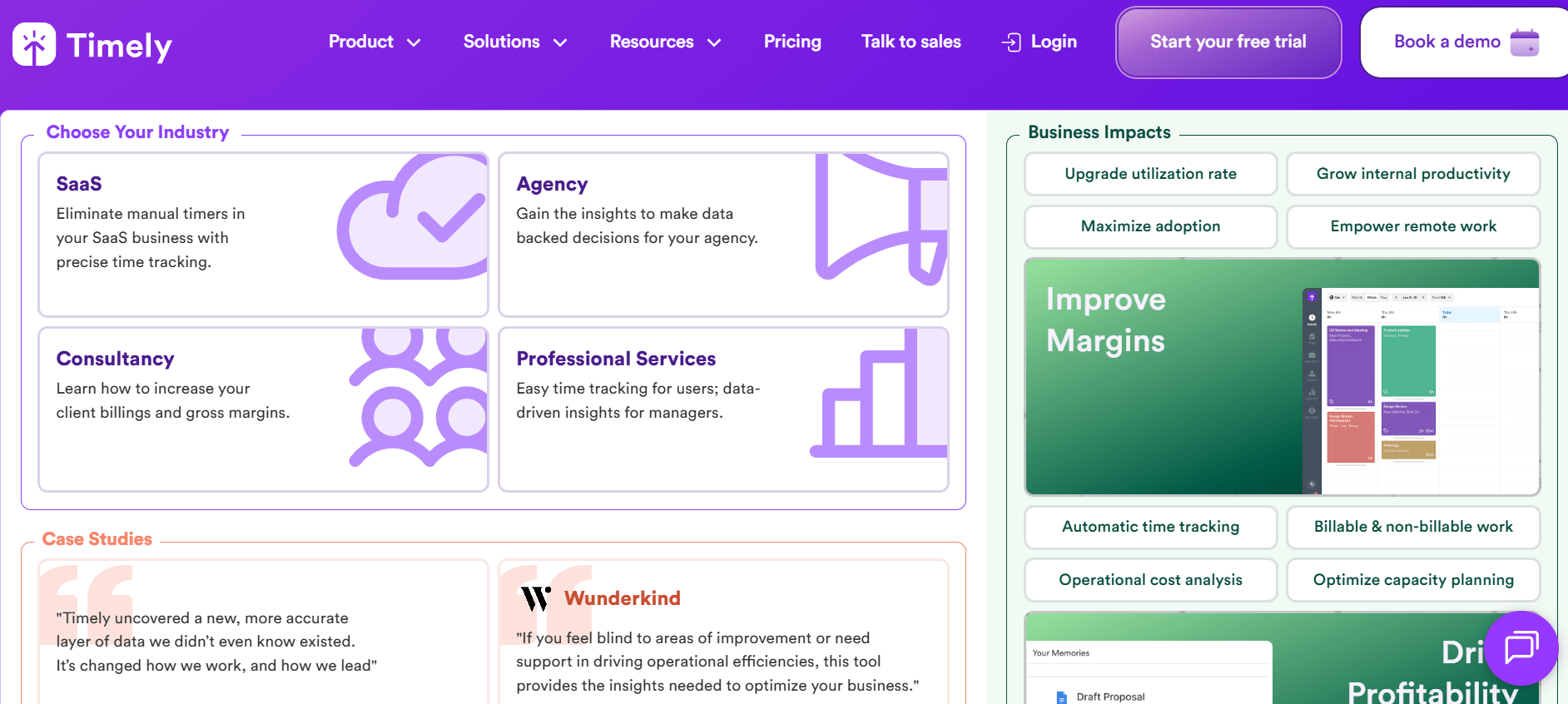
Timely is an automatic time tracking tool that emphasizes a balance of productivity and privacy. It runs a local “Memory” tracker on your device that logs all activity (applications, documents, websites, GPS location, etc.), and then uses AI to group that data into time entries, which you can confirm or adjust.
The result is essentially a smart timeline of your workday that you can turn into timesheet entries with minimal effort. Timely also includes project tracking, budgeting, and reporting features, making it a robust Everhour alternative for those who want automation above all.
Key Features:
- Automatic Time Logging: Timely’s Memory Tracker records what apps, files, and websites you use—plus calendar events and even your location. It’s private until you approve entries for your timesheet.
- AI-Powered Suggestions: It uses AI to suggest time entries based on your activity, which you can drag into your timesheet. This makes logging time super fast.
- Project & Budget Tracking: You can manage projects, clients, and set budgets by hours or money. Billable vs. non-billable hours are easy to track.
- Detailed Dashboards: See time breakdowns by team or project. It helps you understand workloads and team capacity with clear visual reports.
- Privacy First: Timely avoids screenshots or keystroke logging. Your raw data stays private unless you share it—great for team trust.
Pros:
- Set-and-Forget Tracking: You don’t need to start timers. Timely tracks your work automatically and helps you fill in your timesheet later.
- Great for Hybrid Teams: It works for office or field teams by capturing both desktop activity and GPS location. Plus, it supports global teams with multi-language and multi-currency options.
- Sleek UI & Easy Reporting: The interface is modern and clean. Reports are visual, customizable, and client-friendly.
- No Surveillance Feel: Because you control what gets logged, it feels more respectful. Teams love the transparency and privacy.
Cons:
- Higher Price: Paid plans start around $11/user/month and can get pricey fast, especially for larger teams.
- Limited on Lower Tiers: Entry-level plans cap users and projects. Advanced features and task management cost extra, often pushing you to higher tiers.
- No Native Invoicing or Payroll: You’ll need external tools like QuickBooks to handle invoicing. Timely focuses on tracking, not billing.
Pricing:
-
Starter Plan ($11/user/month) offers time tracking for up to 5 users and 20 projects, while Premium ($20/user/month) supports 50 users, unlimited projects, and added integrations and budget tracking.
-
Unlimited Plan ($28/user/month) offers unlimited users and projects with advanced features, and the Tasks Add-On ($5/user/month) enables task management and progress tracking across any plan.
User Ratings:
4.8/5 – G2
“I really enjoy using Timely. It has become an essential tool for me, as I rely on it every day to keep track of my hours for my IT consulting business. I find it straightforward to log time for each project, and the reporting features make it simple to generate the information I need for my Quickbooks invoices.” – User on G2
Best For:
If you hate tracking time or always forget to do it, Timely’s automatic tracking has your back. It’s perfect if you want smart, hands-off time tracking without spying on your team, and you don’t mind paying a bit more for the convenience.
If you’re looking for tools with deeper monitoring capabilities or broader integrations, these Timely alternatives might suit your workflow better.
6. Deputy
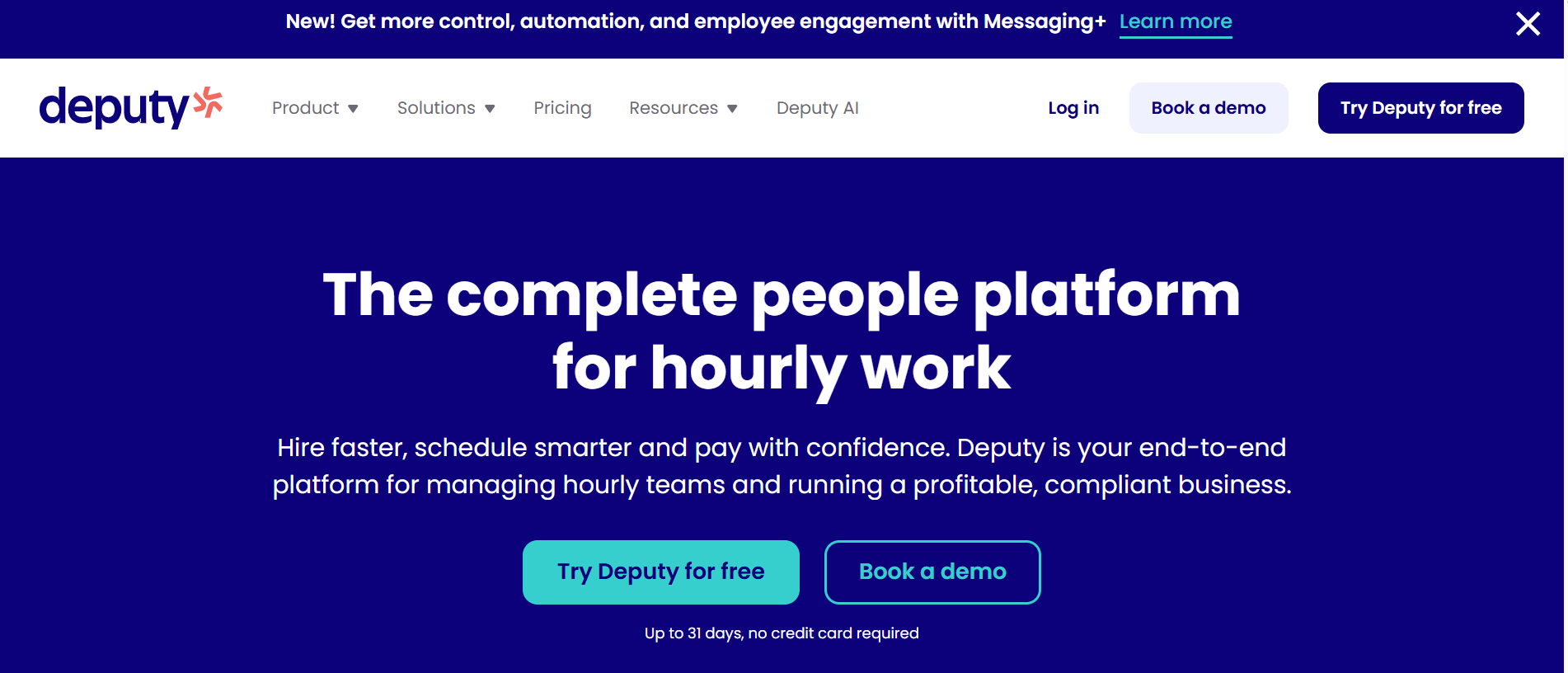
Deputy is a good Harvest alternative if your needs have expanded into employee scheduling, time clocks, and workforce management. While Harvest is great for project-based time tracking, it doesn’t handle things like shift planning or compliance with labor regulations.
Deputy is an all-in-one platform primarily used in industries like retail, hospitality, healthcare, etc., where you need to schedule employee shifts, track attendance, and ensure labor law compliance, on top of just tracking hours. It includes robust scheduling tools and a time clock that employees can use via mobile or kiosk. If you find Harvest too limited for managing an hourly workforce, Deputy could be the solution.
Key Features:
- Smart Scheduling: Create and share shifts easily with drag-and-drop tools. Use AI auto-scheduling to build smart shifts based on availability and skills. Handle shift swaps, alerts, and send reminders to staff.
- Time & Attendance: Employees can clock in via the app with GPS or a tablet with facial recognition. Breaks and hours are tracked automatically, and timesheets are generated for approval.
- Leave & Task Management: Track PTO, let staff request time off, and avoid scheduling conflicts. Assign tasks with deadlines and notes. Use the built-in newsfeed for announcements.
- Compliance & Integrations: Deputy helps with labor law compliance by enforcing breaks and flagging overtime. It integrates with payroll (QuickBooks, ADP, etc.) and POS systems to align work hours with business hours.
Pros:
- Top-notch Scheduling: One of the best for scheduling. Save time with auto-schedules that follow rules and staff preferences.
- Easy Clock-ins: Simple mobile time clock with selfie check-in. Works offline too, so no worries about bad internet.
- Great Compliance Tools: Break planning, overtime alerts, and strong labor reports help you stay compliant without effort.
- Affordable & Scalable: Lower price than many competitors. Works for global, multi-location teams. The enterprise tier offers more control.
Cons:
- Not for Projects or Invoicing: If you track billable hours for clients, Deputy might not be the right fit. It lacks invoicing and project time tracking.
- Advanced Tools Cost More: Features like custom reports, SSO, and APIs are only available in higher plans. Most teams won’t need them, though.
- Takes Time to Learn: There’s a learning curve if you want to use every feature. But it’s easy for basic scheduling and time tracking.
Pricing:
- Scheduling or Time & Attendance Plan: $4.50/user/month. This Deputy pricing plan includes scheduling, auto-scheduling, timesheets, payroll/POS integration, PTO tracking, tasking, and reporting.
- Enterprise Plan offers custom pricing with SSO, demand planning, and dedicated support, along with everything in the Premium plan. All plans come with unlimited shifts/timesheets and a free trial.
User Ratings:
4.6/5 – G2
“Deputy has provided an outstanding experience from day one. The interface is clean, intuitive, and extremely easy to learn, which made the transition seamless. I love having access to scheduling, shift swaps, timesheets, availability, and messaging all in one convenient place. Being able to manage everything from my phone — no matter where I am — has made the entire process faster and far more efficient. What stands out most is how well all the features work together. Notifications are instant, updates are clear, and I always know exactly what’s happening with my schedule. It saves me time, eliminates miscommunication, and keeps everyone on the same page. I’m genuinely impressed with this app and would highly recommend Deputy to any business or organization looking to simplify scheduling and improve team communication.” – User on G2
Best For:
If you manage shifts or hourly teams, like in retail, restaurants, or healthcare, Deputy is a great pick. It’s perfect if you’ve outgrown Harvest and now need scheduling and time tracking all in one place.
If your priorities differ from what Deputy offers, a Deputy alternative could be a smarter option.
7. Kickidler
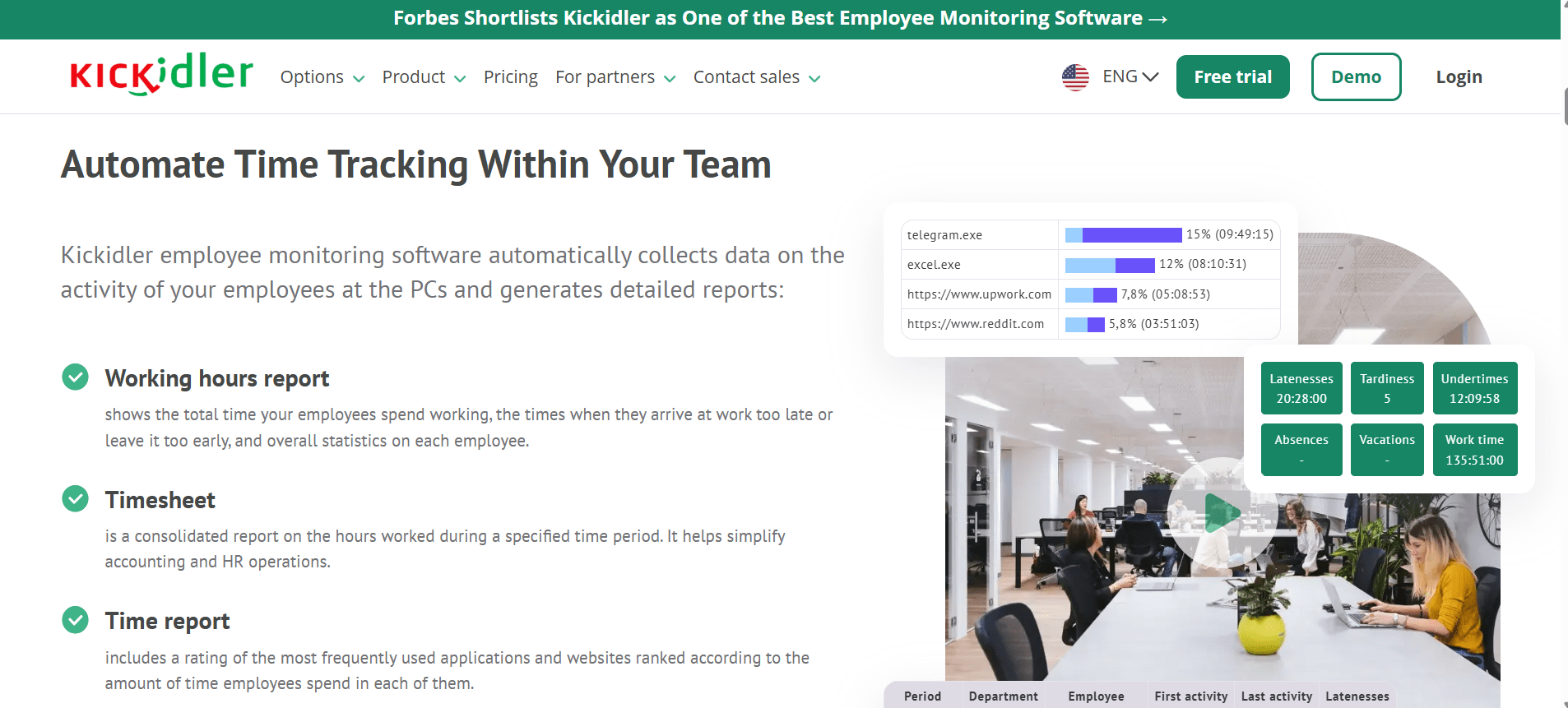
Kickidler is an employee monitoring and time tracking software known for its rich monitoring features and affordability. If you find Harvest too lightweight in terms of overseeing employee activity, and you want something that can record videos of screens, log keystrokes, and generate detailed reports on computer usage, Kickidler is worth a look. It’s more heavy-duty on the monitoring side than ActivTrak, and it’s often praised for offering a lot of functionality at a low price. It also includes time tracking and productivity analysis components, so it can replace Harvest’s basic functions while adding much more.
Key Features:
- Live Screen Monitoring: You can watch your team’s screens in real-time, like CCTV for computers—great for IT support or keeping tabs.
- Screen Recording & Playback: It records all screen activity so you can replay any moment later, like a DVR for work hours.
- Keystroke Logging: Tracks every keystroke typed—useful, but you’ll need to be mindful of privacy.
- Productivity Reports: Kickidler labels websites/apps as productive or not and gives you clear charts on each team member’s efficiency.
- Auto Alerts (Autokick): Set up automatic alerts for unproductive behavior, or let employees monitor their own habits.
- Time Tracking: Tracks active vs idle time and now includes basic task/project tracking.
- Cross-Platform & Flexible Setup: It works on Windows, Mac, and Linux, with cloud or on-premise deployment based on your needs.
Pros:
- Comprehensive Monitoring: You get full visibility—live screens, replays, keystrokes. It’s ideal if you need total transparency.
- Budget-Friendly: Despite all the features, pricing is affordable, starting as low as $1.80/user/month (annual plan).
- Strong Reporting Tools: Get detailed reports, automated emails, and screen replays to help with training or incident reviews.
- Employee Insights: Let your team view their own productivity stats. It can help them self-correct without micromanaging.
Cons:
- Very Invasive: This level of tracking may harm trust if not handled carefully. Full transparency and consent are key.
- Privacy Risks: Features like keylogging can raise red flags. Be sure your company handles data securely and legally.
- Heavy on Resources: All-day screen recording takes a toll on storage and network speed. Playback can lag without the right setup.
- Not for Client Billing: Kickidler focuses on internal use. It won’t help you invoice clients or manage project budgets.
- Takes Time to Learn: With lots of options and panels, it can feel overwhelming at first. Admins may need some training.
Pricing:
Here’s a simple summary of Kickidler pricing plans:
-
Flexible plans offer monthly or discounted options for 3, 6, 12, or 36 months, plus a one-time perpetual license.
-
Time Tracking Plan ($4.90/user/month) covers basic tracking; Employee Monitoring ($9.99/user/month) adds advanced monitoring, and DLP Plan ($20/user/month) includes AI-powered data protection and threat prevention.
User Ratings:
4.7/5 – G2
“The number of reports that can be exported is impressive. User management both for administrators and managers is very well designed, and structuring the company within the platform is easy and intuitive. Additionally, their technical support is fast, responsive, and very helpful whenever issues arise.” – User on G2
Best For:
Searching for more advanced features or flexibility? A Kickidler alternative might be worth a look.
8. TimeCamp

TimeCamp is a powerful time tracking and productivity management tool tailored for freelancers, agencies, and remote teams. It offers a mix of automated tracking, detailed reporting, and invoicing features, making it ideal for those who need project-based billing and performance insights—all in one place.
Key Features:
- Automatic and manual time tracking for tasks, clients, and projects
- Visual timesheets with drag-and-drop functionality
- Productivity analysis through activity tracking (apps and websites used)
- Attendance, leave, and absence management
- Project budgeting and cost estimation
- Invoicing based on billable hours
- Built-in reporting dashboard with exportable insights
- Integration with tools like Trello, Asana, Slack, QuickBooks, Google Calendar, and more
- One-click time tracking via browser extension or desktop app
Pros:
- Offers a free forever plan with unlimited projects and users
- Excellent for freelancers and agencies who need to bill clients accurately
- Clean and visual dashboard helps users stay on track
- Seamless integrations with major project management tools
- Time tracking, invoicing, and reporting in one unified platform
- Easy setup and onboarding process
Cons:
- User interface can feel busy or overwhelming for first-time users
- Offline tracking support is limited compared to some competitors
- Advanced features like invoicing or productivity tracking are limited to paid tiers
- Not ideal for real-time employee monitoring or surveillance
Pricing:
- Free plan: Unlimited users, limited features
- Starter: $3.99/user/month – basic time tracking and integrations
- Premium: $6.99/user/month – adds invoicing, budgeting, productivity tracking
- Enterprise: Custom pricing for large organizations
User Ratings:
4.7/5 – G2
“It is easy to use and setup and does not add overhead in the normal activity workflow. However it does great in tracking the activities by task and analyze the time spent on each task, project, client, and many more! Graphic user interface is great which is a big plus for me.” – User on G2
Best For:
Freelancers, small teams, remote agencies, and anyone needing affordable, flexible time tracking with invoicing and reporting.
While TimeCamp is great for automatic tracking, you might find these TimeCamp alternatives a better match for more advanced needs.
9. Clockify
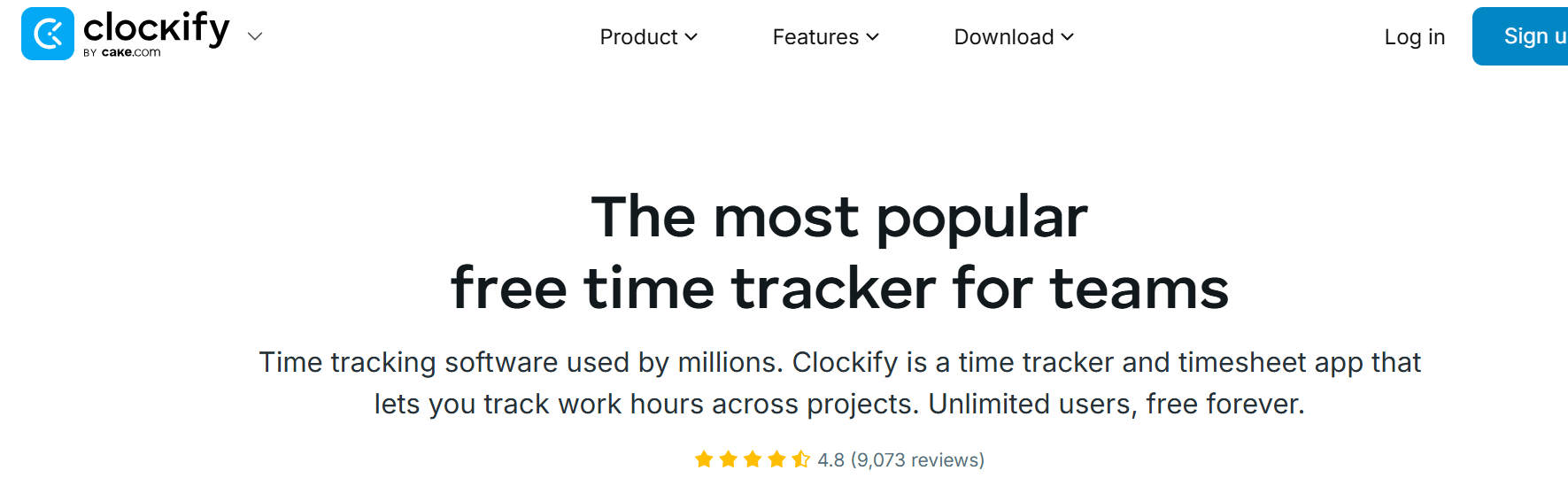
Clockify is a flexible and easy-to-use time tracking solution that stands out with its generous free plan and unlimited users. Perfect for teams of all sizes, Clockify combines timesheets, project tracking, and team management to help businesses stay on top of time and costs without breaking the budget.
Key Features:
- Unlimited time tracking across projects and tasks
- Real-time and manual time entry options
- Visual calendar, timesheets, and activity logs
- Billable vs. non-billable time tracking
- Team scheduling and workload planning
- Expense tracking and project budgeting
- 80+ integrations (including Trello, Asana, Jira, Monday.com, Slack)
- Browser extensions, desktop and mobile apps
- Time off tracking and leave management (in higher plans)
- Reporting with export options (PDF, CSV)
Pros:
- Generous free plan supports unlimited users and projects
- Very intuitive and beginner-friendly interface
- Excellent cross-platform availability (web, desktop, mobile)
- Easily scales with growing teams
- Minimal setup, quick to deploy for teams and contractors
- Strong data export and report generation capabilities
Cons:
- Advanced features like budgeting, alerts, and audit logs are paid-only
- Reporting and analytics are basic in the free version
- Lacks employee monitoring or detailed productivity tracking features
- No built-in invoicing (only available via integrations)
Pricing:
- Free plan: Unlimited users and projects
- Basic: $3.99/user/month – adds time audits, manager roles, and reminders
- Standard: $5.49/user/month – timesheet approvals, invoicing, integrations
- Pro: $7.99/user/month – scheduling, GPS tracking, productivity analysis
- Enterprise: Custom pricing
User Ratings:
4.5/5 – G2
“The best thing is how simple and effective it is for tracking time without any unnecessary distraction. It’s super helpful, so whether you’re logging hours for work, personal projects, or just staying on your productivity, it’s easy to use. Also, the reports and insights are areally very good! They make it so much easier to see where your time is going and find ways to improve and also reports are just awesome.” – User on G2
Best For:
Startups, consultants, nonprofits, and mid-sized teams that want flexible, user-friendly time tracking with minimal cost.
Teams looking for expanded integrations, stronger analytics, or real-time oversight should also consider these Clockify alternatives before making your decision.
10. Hubstaff
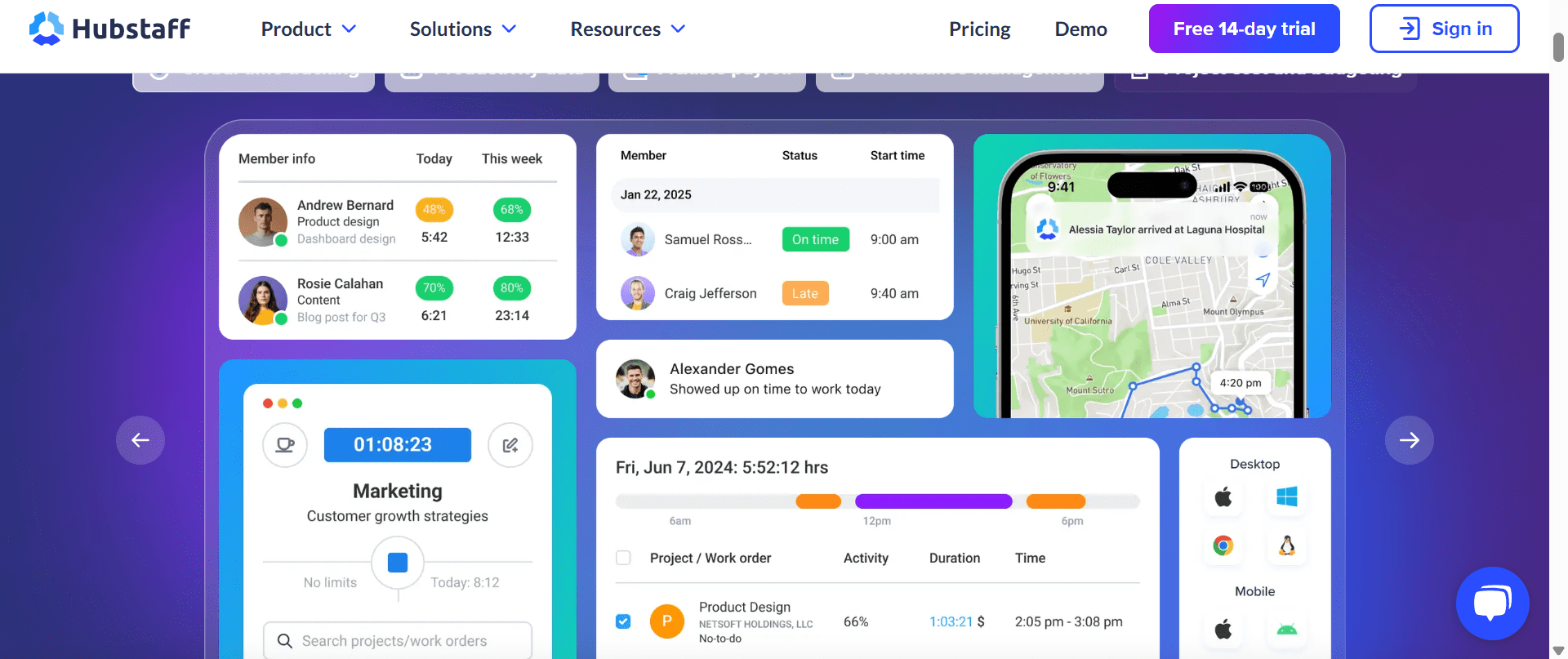
Hubstaff is a robust time tracking and employee monitoring software built for remote and field-based teams. With features like GPS tracking, activity monitoring, and payroll integration, it’s designed to give managers deep visibility into team productivity while streamlining payments and accountability.
Key Features:
- Automatic time tracking with background timer
- Activity monitoring through screenshots, app usage, mouse/keyboard activity
- Productivity scoring and team analytics dashboard
- GPS location tracking for mobile or field teams
- Geofencing for automatic clock-in/out
- Online timesheets with payroll-ready reports
- Direct integrations with payroll platforms (PayPal, Wise, Gusto, etc.)
- Task and project management integrations (Asana, Trello, Jira, ClickUp)
- Budget and time limits for projects
- Mobile apps with offline tracking support
Pros:
- Best-in-class for remote and distributed team visibility
- Combines time tracking, productivity insights, and payroll in one solution
- Ideal for field workers or on-site teams thanks to GPS/geofencing
- Great customization for roles, permissions, and project budgets
- Detailed employee activity logs for compliance and auditing
- Helps in detecting unproductive behavior or overwork
Cons:
- May feel invasive due to screenshot and activity tracking features
- Some employees may resist adoption due to privacy concerns
- The interface can be complex for first-time users
- Higher-tier plans needed for full feature access
Pricing:
- Starter: $4.99/user/month – time tracking, limited screenshots
- Grow: $7.50/user/month – productivity tools, limited integrations
- Team: $10/user/month – advanced reporting, client budgets, integrations
- Enterprise: Custom pricing – SSO, VIP support, audit logs
User Ratings:
“I really like how easy Hubstaff makes it to track time without overcomplicating things. The desktop app runs smoothly in the background and gives me accurate logs of what I worked on. The screenshot feature is helpful for transparency with clients, and the reporting tools give me a clear picture of where my time goes. It’s also great that it integrates with tools I already use, so I don’t need to constantly switch between platforms.” – User on G2
Best For:
Remote companies, agencies, field teams, and service-based businesses needing a detailed and accountable time tracking + monitoring system.
But, if Hubstaff’s features don’t fully meet your requirements, there are plenty of Hubstaff alternatives worth exploring.
Comparison Table for Harvest Alternatives
| Tool | Best For | Starting Price | Free Plan | Time Tracking | Productivity Insights | Automation Level | Privacy & Transparency | Integrations | Invoicing / Payroll | Ease of Use | Overall Verdict |
|---|---|---|---|---|---|---|---|---|---|---|---|
| Harvest | Freelancers, consultants, and small agencies who need a unified tool for tracking time, logging expenses, and invoicing clients. It’s particularly useful for those who bill by the hour or project and want straightforward workflows to convert tracked work into client invoices, without juggling multiple spreadsheets or billing tools. | $12/user/month | ✅ Yes (very limited – 1 user, 2 projects) | Manual / timer-based | Basic reporting on time & projects | Low | High (manual tracking, no surveillance) | 50+ (Asana, Trello, QuickBooks, Slack) | ✅ Built-in invoicing | Very easy | Ideal for freelancers and consultants focused on billing accuracy |
| Toggl Track | Individuals or small creative teams who prefer manual timers or lightweight time entry with minimal friction. It works well for users needing cross-device logging (desktop, mobile, browser), offline fallback, and basic project tracking, all in a clean, user-friendly interface. | Free or $10/user/month | ✅ Yes | Manual (start/stop timer) | Basic summaries & trends | Moderate | User-controlled; no screenshots | 100+ (Asana, Jira, Slack, Google Calendar) | ❌ None | Extremely easy | Great for small creative or agile teams that value simplicity |
| ActivTrak | Mid- or large-size hybrid or remote teams that want deeper productivity / behavioral analytics. Teams that want to understand not just hours worked but how people are working — patterns of idle vs active time, app/website usage, and workload insights benefit most from this type of tool. | $10/user/month (min 5 users) | ✅ Yes (limited) | Automated, activity-based | Deep behavioral analytics, focus & workload insights | High | Configurable tracking options | Limited (via API & native apps) | ❌ None | Moderate setup | Ideal for managers who want data-driven productivity insights |
| Hubstaff | Remote or field-based teams — especially those with mobile or on-site tasks — who need time tracking plus location / proof-of-work features such as GPS or geofencing. Also valuable for teams that need automated payroll integration and timesheets for hourly / shift workers. | $4.99/user/month | ✅ Yes (1 user) | Automated with GPS & activity monitoring | Productivity & activity breakdowns | High | Can feel intrusive (screenshots, GPS) | 30+ (Jira, Trello, Payroll tools) | ✅ Payroll & payments | Moderate | Great for field teams, remote companies, and service ops |
| Flowace | Growing teams or organizations scaling past freelancers who want automated tracking + productivity insights + workflow automation. Good for remote / hybrid setups where you want both visibility and trust: tracking of apps/websites, idle vs active time, break / wellness metrics, project & task tracking, and integrated invoicing / reporting. | $1.99/user/month (annual) | ❌ 7-day free trial | Hybrid: automated + manual control | AI-driven productivity scores, idle vs active trends | Very High | Privacy-first; ethical & transparent | 15+ (Jira, Trello, Slack, Salesforce, Google Workspace) | ✅ Invoicing & reports | Very intuitive | Best all-rounder—automation, analytics, and affordability combined |
Why Flowace is the Best Harvest Alternative
Flowace is rapidly emerging as one of the strongest alternatives to Harvest, especially for modern, growth-oriented teams. Here’s why:
Automation
Flowace stands out with AI-powered, hands-free time tracking. It automatically logs app and website usage, idle time, and other activities—eliminating the need for manual start/stop timers, which Harvest still relies on.
Productivity Insights
Flowace goes beyond time logs by providing deep productivity analytics, dashboards, and reporting. You can uncover unproductive patterns, measure time allocation, and even monitor burnout or work-life balance metrics.
Cost-effectiveness
Flowace is often more affordable than Harvest, particularly for scaling teams. It offers robust features at a competitive price, making it a cost-effective choice without compromising quality.
Targeted for Modern Teams
Flowace includes advanced features like stealth mode, offline tracking, and work-life balance monitoring—designed specifically for hybrid and remote work environments that Harvest doesn’t fully cater to.
Employee Welfare Focus
Unlike many other tools, Flowace integrates wellness features like burnout tracking and ethical monitoring practices. Its transparent approach helps minimize time theft concerns while preserving employee trust.
Final Thoughts
Don’t let Harvest’s limitations hold your business back. Times (and tools) have changed, and sticking with the status quo could mean missed opportunities for improvement. We encourage you to try out the alternatives above (most offer free trials or free plans) and see which one clicks.
Ready to experience the Flowace difference?
Try Flowace’s free trial (no credit card required) or book a demo with the Flowace team to walk you through the features tailored to your needs.
FAQs:
- What is the best alternative to Harvest?
Flowace is one of the best alternatives to Harvest, offering advanced time tracking, productivity insights, and automation at a more affordable price. - Why do people switch from Harvest?
People switch from Harvest due to its limited features for productivity tracking, lack of automation, and higher pricing for growing teams. - How does Flowace compare to Harvest?
Flowace goes beyond simple time tracking with smart productivity analytics, automated timesheets, and real-time insights—something Harvest lacks. - Is Flowace good for the IT industry?
Yes, Flowace works well for industries like IT, BPOs, agencies, and remote teams that need detailed time tracking, performance data, and team visibility.