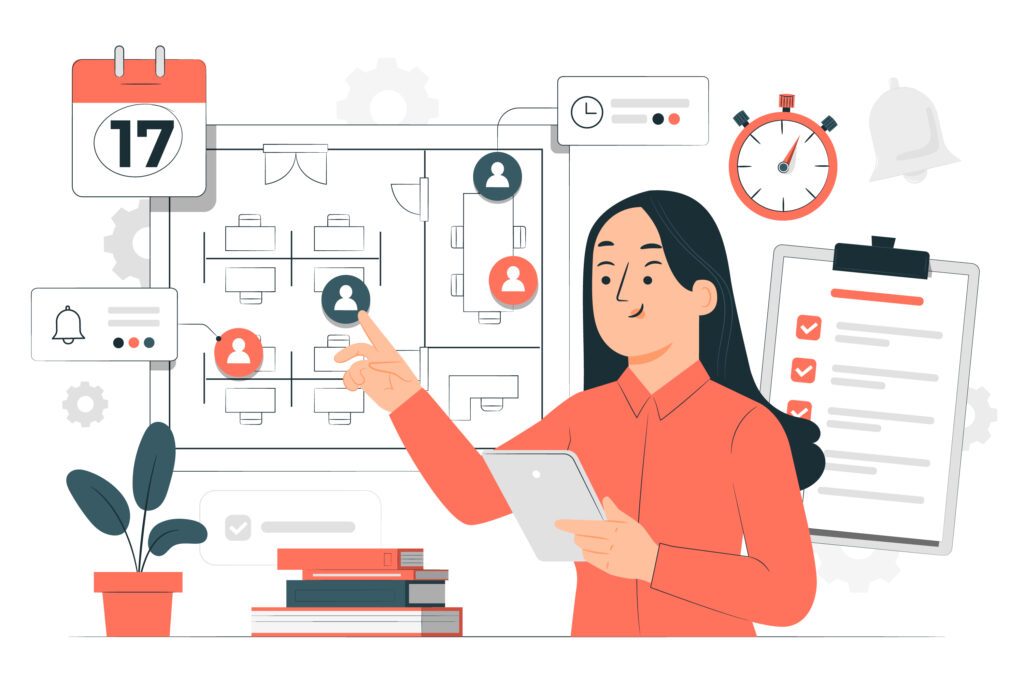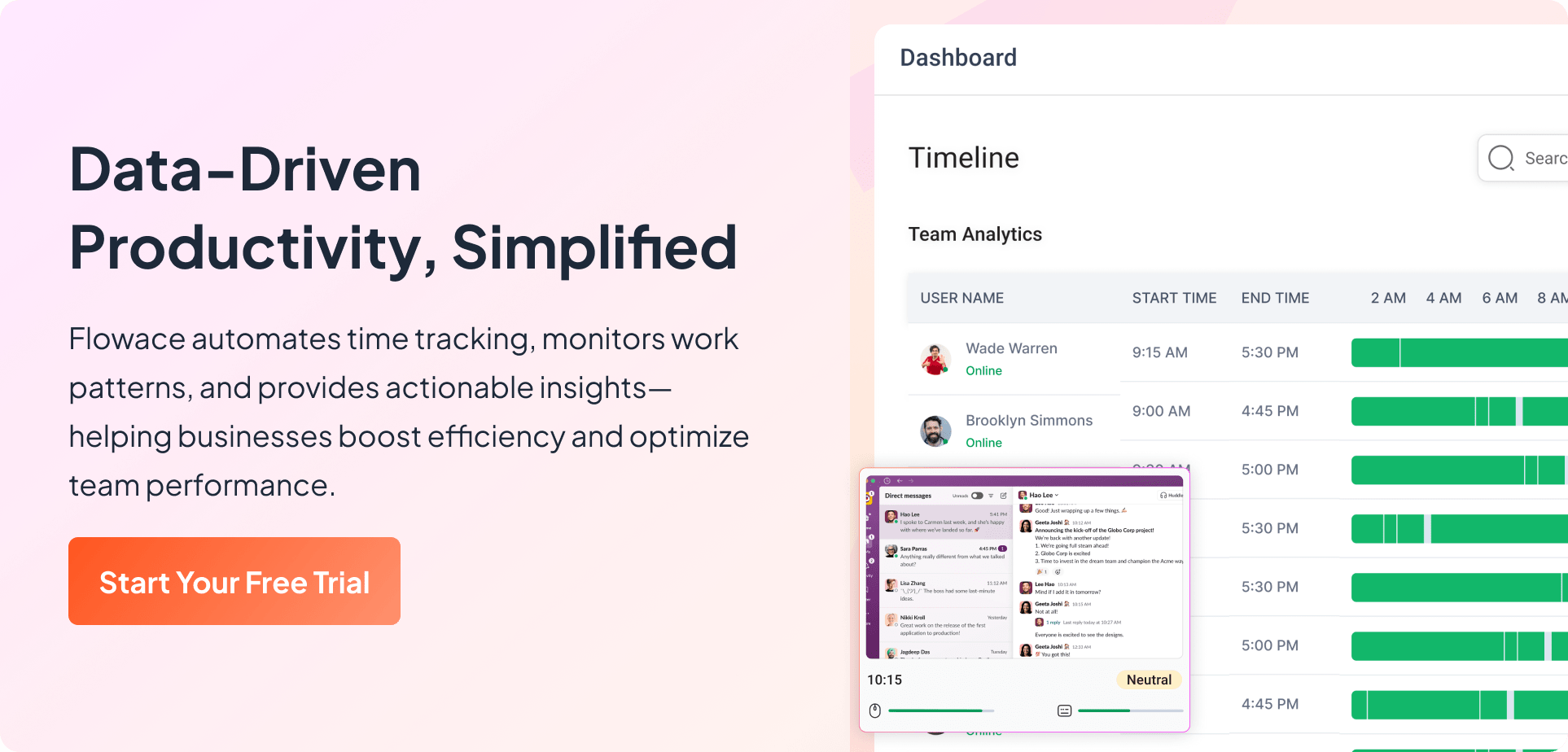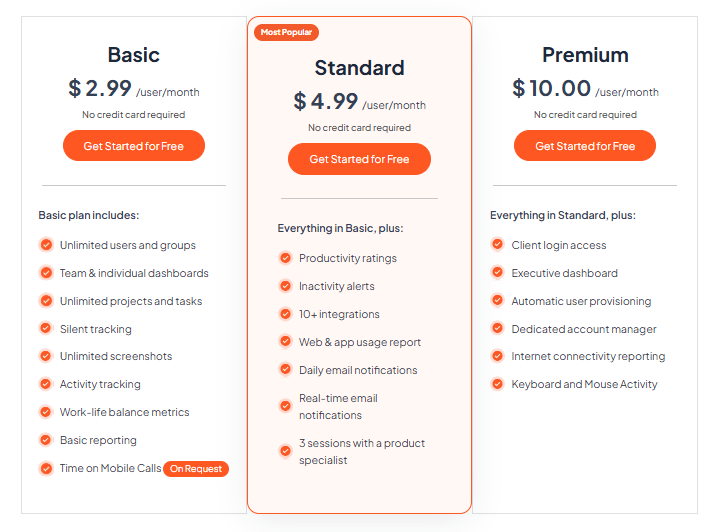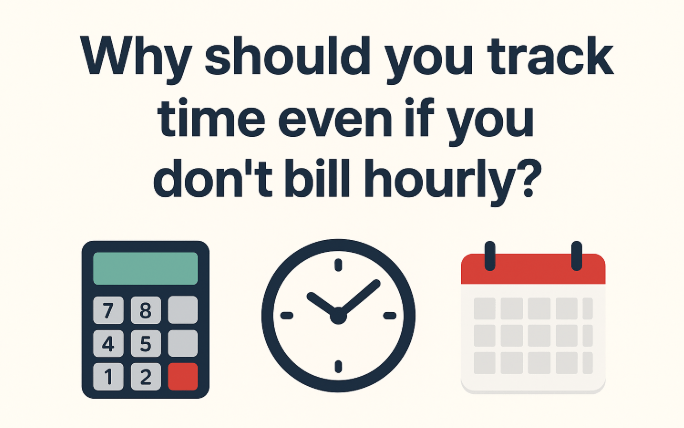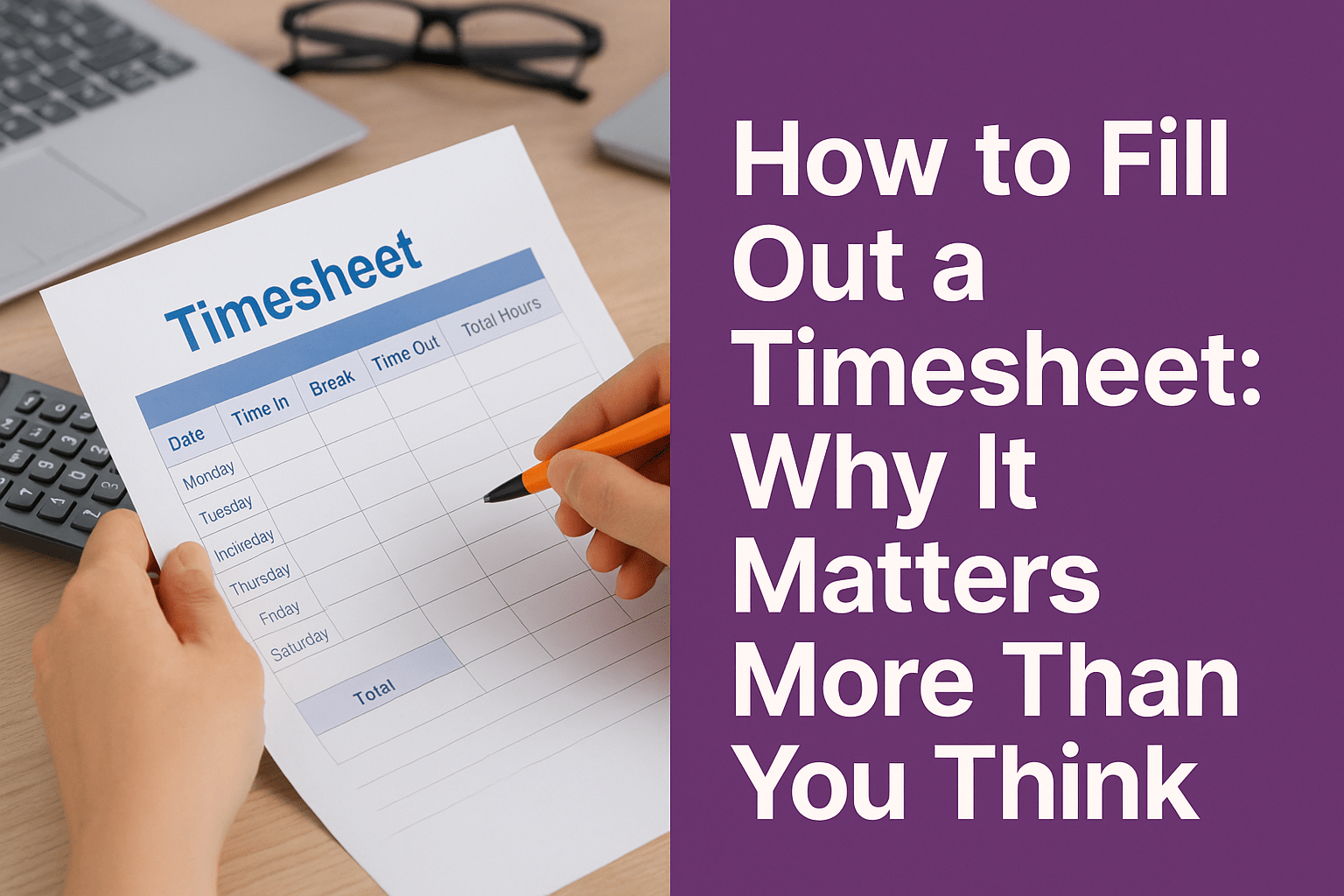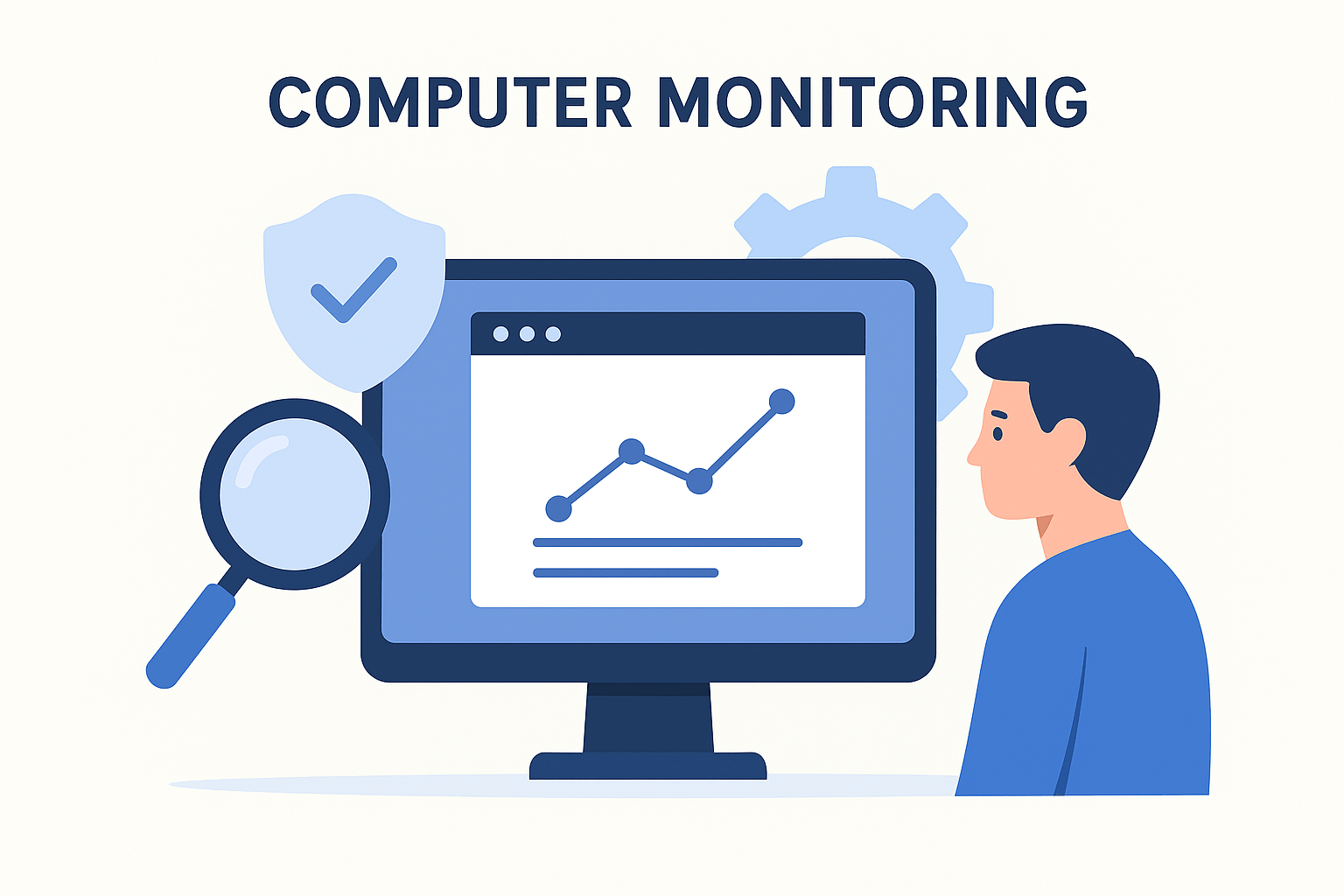Time tracking is one of those things every business considers at some point, but often puts off. Why? Because it feels like extra work. But here’s the truth: even if you’ve hired top-tier talent, adopted cutting-edge tools, and put world-class processes in place, if something still feels off, it’s probably how time is being spent, and you’re not reaping the benefits of time tracking.
Tracking how long tasks actually take can be eye-opening. It exposes hidden bottlenecks, inefficiencies, and work that quietly eats into your margins. More importantly, it gives you a chance to act before missed deadlines, burnout, or bloated budgets catch up with you.
In this blog, we’ll explore why time tracking is a strategic advantage. And we’ll show you how the right system makes it effortless, accurate, and even empowering.
Here’s a snippet of what you can expect to read here:
What Is Time Tracking?

Time tracking is the practice of recording how much time employees or teams spend on specific tasks, projects, or activities, either manually or through automated systems. But beyond the mechanics, it’s about understanding how time is being invested inside your organization because time is the fuel that powers every outcome in your business.
There are two broad types of time tracking:
Manual Time Tracking
This includes spreadsheets, pen-and-paper logs, or even basic timer tools. It’s time-consuming, error-prone, and heavily reliant on individual discipline. People often forget to log entries, and when they do, the data may not be accurate. Still, it’s a start, but not scalable for growing teams.
Automated Time Tracking
This is where modern tools like Flowace shine. Automated time tracking passively captures activity in the background, apps used, websites visited, tasks performed, and tags time to projects, clients, or goals. It can also detect idle time, remind users to track, or auto-start/stop timers based on calendar events or GPS locations. This makes tracking seamless, insightful, and far more reliable.
Other key concepts in time tracking include:
- PTO Tracking: Accurately logging paid time off, sick days, and vacations—crucial for payroll and legal compliance.
- Timesheets: The actual records of hours worked, often submitted weekly or monthly, are used for approvals, invoicing, or payroll.
- Idle Time Detection: Helps flag periods where a user is inactive, reducing inflated time logs.
- Project & Task Allocation: Allows you to assign time to billable vs. non-billable activities, departments, or clients.
Top 7 Benefits of Time Tracking
If you’ve already tried a few time tracking tools or are on the fence about trying it, there are a few things you need to know about how it can impact your business, so you can get your senior management, employees, and stakeholders on board with your decision.
1. Boost Productivity and Focus
Time tracking turns the invisible visible. It reveals how time is really spent, not just how people think they spend it. And that self-awareness alone is a performance booster.
When employees know they’re being supported, not policed, they start reflecting on their daily habits. They realize how much time goes into meetings, multitasking, or digital distractions. Some even begin adopting techniques like Pomodoro (25-minute sprints with short breaks), because time tracking validates that deep, focused work is more fulfilling and productive.
Teams also become more conscious of time leaks. That 10-minute Slack chat? The unnecessary daily stand-up? It all adds up, and once identified, can be optimized or eliminated. The result? Better focus, fewer distractions, and a team that works smarter, not just harder.
2. Accurate Billing and Invoicing
If you bill clients by the hour, time tracking is your safety net and your credibility.
Manual logs or “best guesses” lead to under-billing, scope creep, and tense client conversations. But with detailed time entries, down to the minute, you gain a crystal-clear audit trail. You can justify every invoice with confidence and transparency.
Clients appreciate that clarity too. They know what they’re paying for. You build trust, reduce billing disputes, and protect your margins. Even for fixed-fee projects, time tracking helps identify which clients are profitable and which ones are draining resources.
3. Better Project Management
Ever wonder why some projects go off track despite your best planning?
Time tracking fills the gap between planning and execution. It gives you real-time visibility into how long tasks actually take, where bottlenecks form, and whether your estimates hold up.
You start to notice patterns: graphic design tasks consistently overrun. QA testing always needs a 10% buffer. Copywriting is faster on Mondays. Over time, this data lets you forecast with surgical accuracy, allocate resources better, and ensure that project budgets aren’t just numbers; they’re rooted in truth.
In dynamic environments, time tracking is your compass. It guides you back when projects veer off course, and gives your team the power to course-correct before it’s too late.
4. Data-Driven Decision Making
Most teams work off gut feel. Time tracking replaces that with insight.
Want to know how much effort your support team spends on tickets vs. internal documentation, or whether your senior developers are mentoring or just shipping code? Time data reveals those truths, without bias.
Leaders can analyze:
- Time spent per project vs. profit delivered
- Individual vs. team workload capacity
- Billable vs. non-billable effort
- Seasonal productivity patterns
- Trends in overwork or underutilization
This turns time tracking into a strategic planning engine. You can align hiring plans, rebalance workload with workload analysis, and forecast timelines with confidence. No guesswork. Just real, actionable intelligence.
5. Enhanced Accountability and Transparency
When everyone’s time is logged and visible, it naturally builds accountability.
Not in a punitive way, but in a healthy, respectful, team-first way. People see how their time impacts projects and peers. Deadlines matter more. Delays are easier to flag. Cross-functional work becomes more coordinated.
Managers also gain visibility, not to micromanage, but to support. They can detect when someone is stretched too thin or when a project needs reinforcement. That kind of transparency doesn’t diminish trust; it strengthens it. Time tracking fosters a culture of mutual respect, clarity, and ownership.
6. Streamlined Payroll & Compliance
When payroll is based on guesswork, errors are inevitable and costly.
Time tracking brings precision to payroll. It automatically applies overtime thresholds, deducts breaks per policy, calculates PTO accurately, and generates clean, auditable reports. HR doesn’t have to chase timesheets. Finance doesn’t have to second-guess data.
Better yet, it ensures you’re always in step with labor laws, union contracts, or compliance requirements like DCAA or GDPR. Every log is timestamped, secure, and traceable.
And in the event of an audit? You’re ready, with a full, transparent history of work hours.
7. Improved Employee Well-Being
Burnout doesn’t happen overnight. It builds slowly, in long hours, blurred boundaries, and invisible stress.
Time tracking helps you spot the signs early. If someone’s logging consistent overtime, working late hours, or skipping lunch breaks, you can step in before fatigue sets in. It also empowers employees to protect their boundaries. They become more intentional with their time. They recognize when meetings can be emails, or when they need to block focus hours.
The result? Healthier rhythms, better work-life balance, and a culture that values sustainability over hustle. And when employees feel seen, respected, and supported, they stay longer, perform better, and engage more deeply.
How Flowace Enhances Time Tracking
Most time tracking tools feel like a chore.
They make you click a button, pick a task, remember to stop the timer, and if you forget? Well, too bad. It’s lost time, lost data, and usually, lost trust in the system.
That’s where Flowace changes the game completely.
1. It Tracks Time Without You Thinking About It (Auto-Tracking)
Flowace does the heavy lifting automatically. The moment you open your laptop and start working, it quietly starts tracking in the background. No manual timers. No dropdowns. No “Oops, I forgot to track today.”
It knows what app you’re using, how long you spent in a browser tab, what files you’re working on, and it organizes that time intelligently. So when you review your day, it’s all laid out like a timeline you didn’t have to build.
2. It Knows When You’re Actually Working (Idle Detection)
Ever step away for a coffee and forget to pause your timer? Flowace doesn’t judge, but it does catch it.
With smart idle detection, the software recognizes periods of inactivity (no keyboard, no mouse movement) and flags them for review. You can decide whether to discard that time, reassign it, or adjust it manually.
The result? Your 8-hour day actually reflects 8 hours of productivity, not two hours of daydreaming or disappearing for calls.
3. It Handles PTO Like a Pro (PTO Management)
Flowace helps manage hours not worked, the ones that matter for balance, compliance, and payroll.
From vacation and sick days to work-from-home flexibility, Flowace includes a built-in PTO module where employees can request time off, see their balance, and get approvals, without a single email chain. And for HR? It’s a dream. Everything is documented, policy-aligned, and export-ready.
No more spreadsheet hacks or awkward “Did I get those 2 days approved?” questions.
4. It Integrates With Your Entire Ecosystem (Real Workflow Automation)
Flowace connects to the tools your team already lives in, so time tracking becomes part of the flow, not another chore. We’re talking:
- QuickBooks, Gusto, Zoho Payroll, for clean, automatic payroll export
- Asana, Trello, and Jira, to tag time directly to tasks and projects
- Slack, Microsoft Teams, to send smart reminders and approval alerts right into your team’s chat
- Google Calendar and Outlook, to auto-log meeting time
- Zapier, for custom automations like “If timesheet approved, then trigger invoice draft
How to Get Started
Implementing a time tracking tool like Flowace is a cultural upgrade. But don’t worry, it’s not overwhelming when you take the right steps. In fact, most teams are surprised at how easily and organically it fits into their workflow once it’s rolled out correctly.
Here’s your step-by-step blueprint for getting started with Flowace in a way that feels intentional, smooth, and empowering, for both leadership and employees.
Step 1: Define Why You’re Tracking Time (Set Clear Goals)
Before you touch a single setting, ask yourself:
“What do we want to learn or improve by tracking time?”
Some teams want to increase productivity. Others want cleaner payroll and less manual work. Some want to understand where project budgets go off track. Others want to spot burnout before it happens.
Your goal could be one or a mix of:
- Reducing admin overhead
- Preventing time theft or padding
- Billing clients more accurately
- Understanding true project costs
- Improving employee workload visibility
- Meeting compliance or audit needs
- Gaining insights for performance reviews or promotions
Step 2: Explore Flowace’s Features and Set It Up Based on Your Workflow
Flowace is feature-rich, but the beauty is, you only need to activate what you actually use.
Start with these essentials:
- Auto time tracking: Let Flowace passively track apps, URLs, documents, and idle time.
- Manual time edits & approvals: Perfect for teams who occasionally forget to log hours.
- PTO management: Enable leave requests, balances, and approvals in one place.
- Integrations: Connect Flowace to your tools, QuickBooks, Slack, Jira, etc.
- Idle time alerts & privacy controls: Balance oversight with employee trust.
Step 3: Introduce Flowace to Your Team The Right Way
This step is crucial. Time tracking can feel intrusive if not introduced thoughtfully.
Here’s how to do it right:
- Communicate clearly: Explain why you’re implementing Flowace. Emphasize that it’s a tool to empower, not police, your team.
- Address fears: Be open about what’s not being tracked (e.g., keystrokes, webcam access). Flowace is privacy-conscious by design.
- Show the benefits: Talk about how it reduces admin tasks, helps with fair workload distribution, and makes PTO tracking seamless.
- Offer support: Give them time to adjust. Create a safe space for questions. Use a pilot group if needed.
Step 4: Start with a Pilot Phase (Optional but Powerful)
Rolling Flowace out in phases can help smooth adoption. Consider starting with:
- One team or department (like Product or Finance)
- A small group of managers
- One key client project
Track time for 1–2 weeks, gather feedback, and make small tweaks. Once people experience the aha moments (like seeing where time is lost or gaining real-time billing clarity), they’ll be your biggest advocates.
Step 5: Review, Refine, and Scale Organization-Wide
After your rollout, set regular checkpoints:
- Are teams consistently logging time?
- Are insights actually being used by managers?
- Has payroll become faster, easier, or more accurate?
- Are there fewer disputes or time discrepancies?
- Do employees feel seen or overwhelmed?
Flowace provides powerful reports, dashboards, and trend lines so you can measure the ROI of time tracking. Use these to refine how your teams tag tasks, request leave, or use auto-tracking.
And as you expand across more teams, remember, you’re not just implementing software.
You’re building a culture of clarity, focus, and fairness.
Common Time Tracking Mistakes to Avoid
Here are the most common mistakes, and how to avoid them, so your time tracking journey with Flowace (or any tool) becomes a force for good, not friction.
Mistaking Time Tracking for Surveillance
One of the most damaging misconceptions about time tracking is using it as a surveillance tool, or an employee monitoring tool, rather than a productivity enhancer. When companies focus too much on monitoring every keystroke, screen action, or browser tab, they erode trust.
It sends a silent but powerful message: “We don’t trust our people.” And that message ripples. Team morale drops, creativity shuts down, and performance becomes robotic, done more for appearances than for outcomes. Time tracking should never be about catching someone out, and the same goes for employee monitoring, which should focus on enabling productivity rather than instilling fear.
It’s about understanding how time flows across a team, spotting patterns, and supporting people in their flow states, not policing them out of it. Flowace is intentionally designed to track with dignity, quietly in the background, gathering meaningful insights without creating the feeling that someone is watching. If your team starts to feel monitored instead of empowered, the tool has failed, no matter how accurate the reports look.
Ignoring Non-Billable Work
Many businesses fall into the trap of only tracking what they can invoice. It’s understandable; billable hours directly impact revenue. But the result? An incomplete and often misleading picture of how time is truly spent. Non-billable tasks like internal meetings, brainstorming sessions, onboarding, training, team bonding, or even impromptu troubleshooting are all real work.
They consume real energy. And if they aren’t tracked, leadership ends up asking the wrong questions: “Why are we only billing 70% of our capacity?” or “Why is this project late?”, without realizing that 30% of the team’s time is spent on untracked, internal overhead.
Failing to Contextualize the Data
Numbers on their own are rarely enough. Just knowing someone logged eight hours on a task doesn’t tell you if it was smooth sailing or a chaotic day of blockers, bugs, or handoffs. When time tracking is done without context, it leads to misinterpretations and, worse, misguided decisions.
Teams might be labeled inefficient when they’re just dealing with messy systems or outdated tools. High logged hours might look productive, but could signal burnout. This is why time data should be seen as the beginning of a conversation, not the end of it. Flowace allows for task annotations, categories, and flexible project tagging, making every time log more than just a number; it becomes a story.
And when managers start to read the story behind the time, they’re better equipped to coach, support, and lead with empathy instead of assumptions.
Making It Too Manual
If tracking time feels like extra work, most people won’t do it consistently, or they’ll fake it at the end of the week. Manual systems, spreadsheets, or clunky tools create too much friction. When users have to remember to start and stop timers, enter task codes, or log each activity manually, mistakes happen.
Worse, data becomes unreliable, and you lose faith in the whole system. Flowace solves this with automation. It tracks activity passively in the background, syncs with calendars, sends gentle reminders, and offers one-click approvals. The system is designed to keep time tracking almost invisible, just accurate, timely, and trustworthy, without disrupting how your team naturally works. Because when it’s easy, it gets done. And when it gets done, the insights become invaluable.
Not Getting Buy-In from the Team
Even the best time tracking tool will fail if your team doesn’t believe in it. Too often, companies roll out time tracking without context, no communication, no explanation, and no involvement. The result? Pushback, fear, and passive resistance. But the truth is, most people want to be seen. They want recognition, fairness, and clarity.
When you explain that time tracking is about reducing burnout, improving project estimates, and making sure they’re not stretched too thin, they get it. Flowace becomes a shared advantage, not an imposed obligation. The key is to introduce it as a partnership. Invite feedback. Address concerns. Share wins early.
Conclusion & Next Steps
Take the guesswork out of your workflow.
Experience what it feels like when time, tasks, teams, and trust finally align.
No pressure. No credit card. Just clarity.
Start your free trial today, and take back control of your most valuable resource: time.