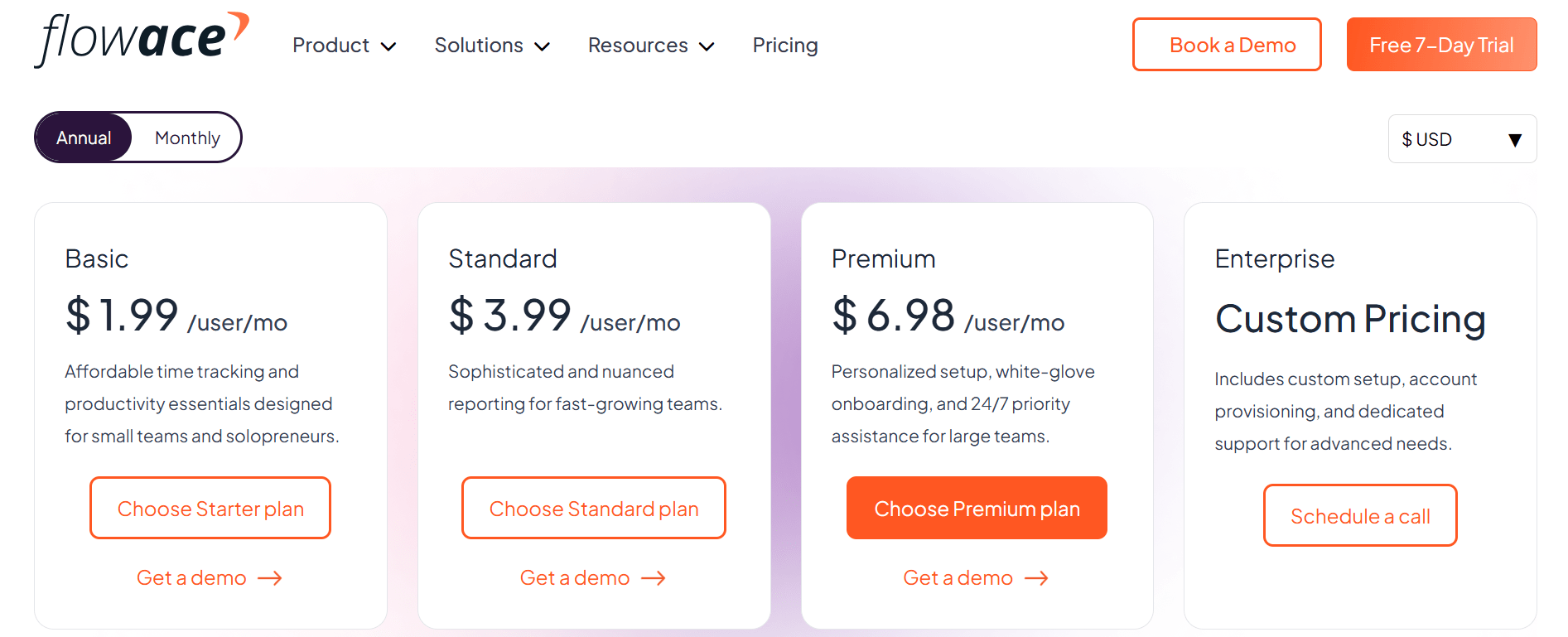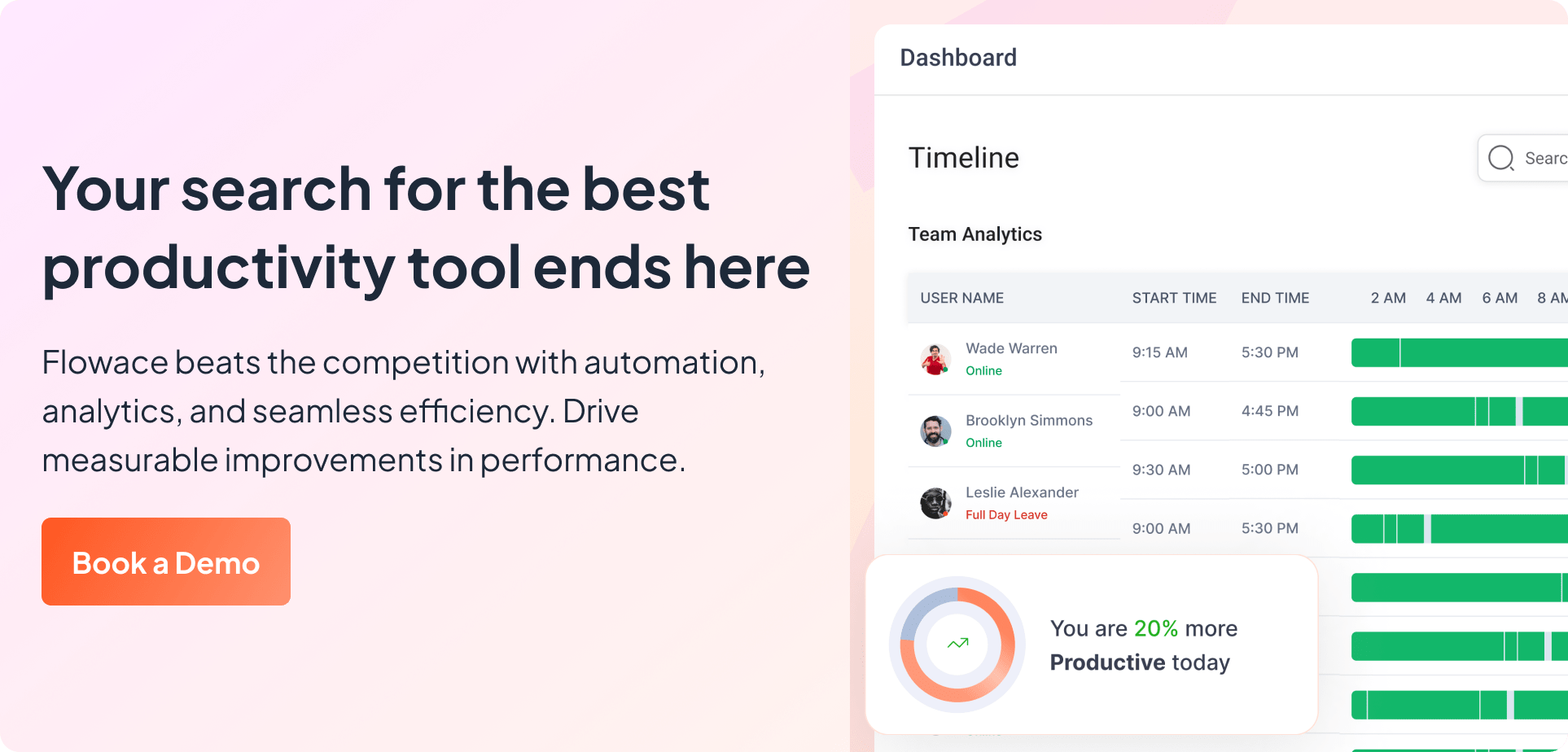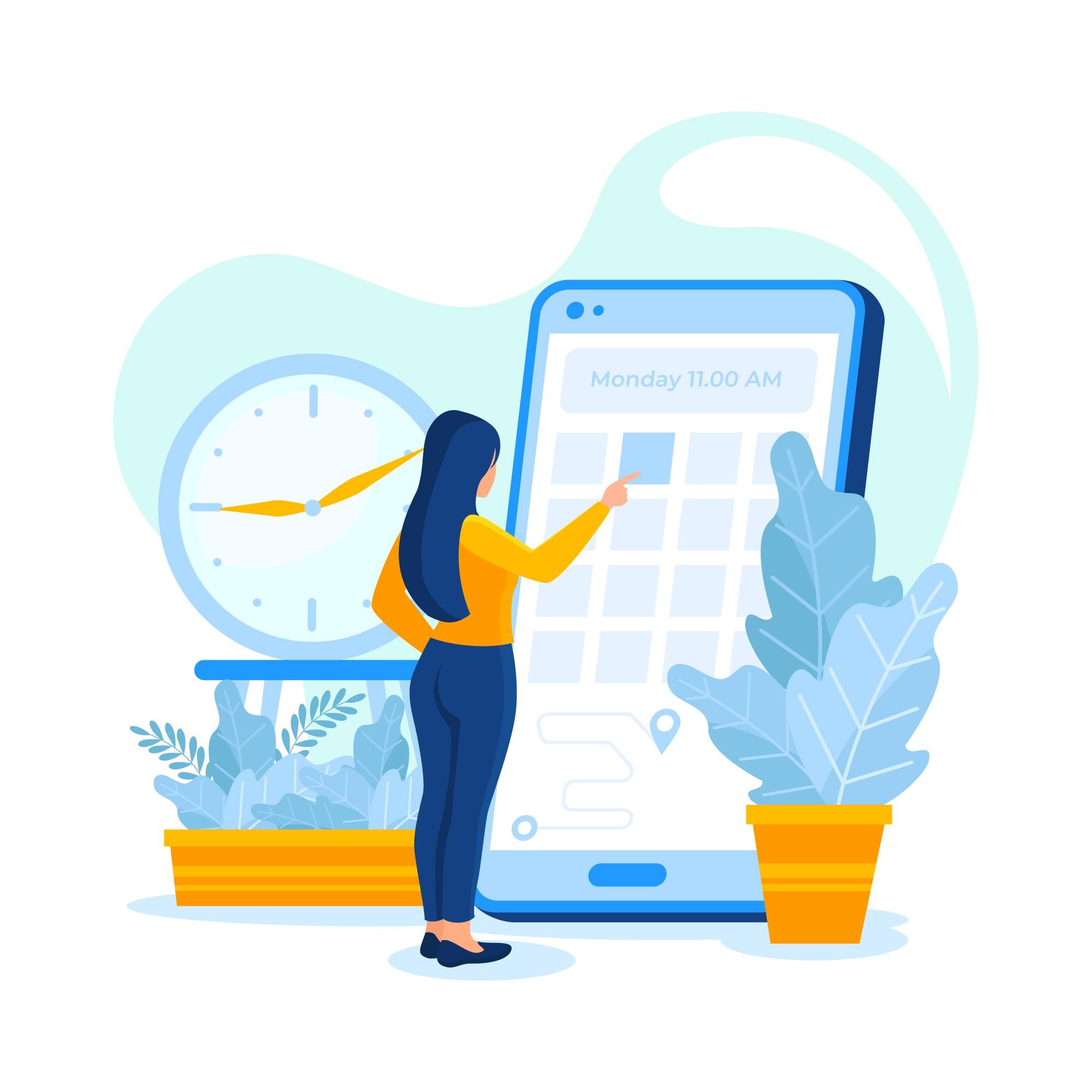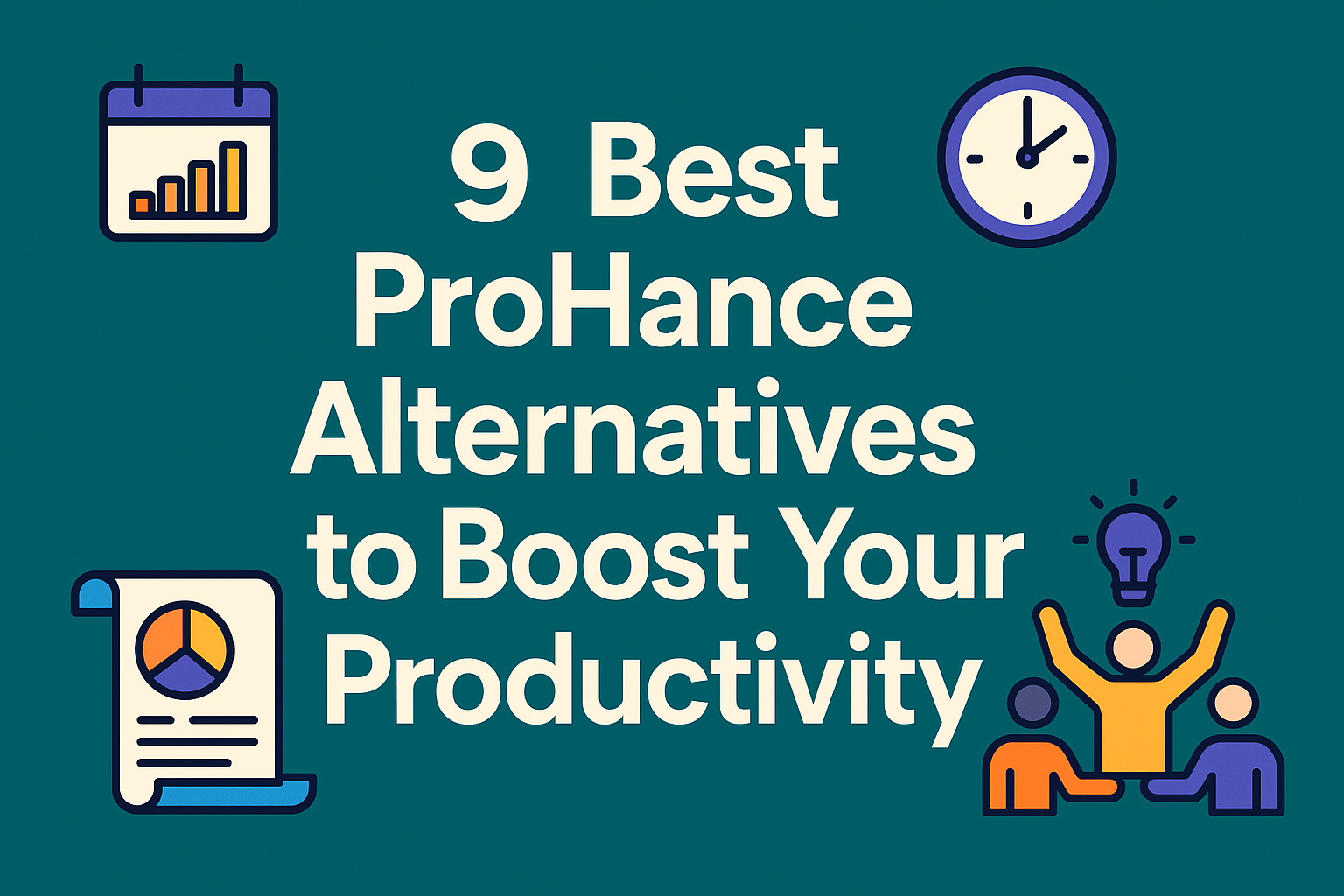Your team used to feel energized. Focused. Connected, even if you weren’t always in the same room. But somewhere along the way, the spark faded. Workdays got longer. Zoom fatigue set in. Deadlines crept closer while time mysteriously disappeared. You tried adding structure. Meetings. Reminders. Tools.
Eventually, you Googled ‘best time tracking software’.
And like so many others, you landed on ActivTrak vs TimeDoctor, two tools that promised order, insight, and control.
But instead of clarity, you got friction. Your team started feeling watched. Distrusted. Distant.
And now, here you are again, searching, not for another tracker, but for something smarter. Kinder. More human.
That’s where Flowace comes in.
Key takeaways:
1. Traditional trackers created friction, not clarity
ActivTrak and Time Doctor promise structure and oversight, but often leave teams feeling monitored, overwhelmed, or disconnected—turning productivity tools into sources of mistrust.
2. ActivTrak focuses on behavioral analytics, not raw hours
It automatically categorizes digital activity, analyzes focus vs. multitasking, and reveals work patterns (core vs non-core, scheduled vs non-scheduled), making it ideal for understanding how work happens.
3. Time Doctor excels at precision and accountability
It emphasizes verifiable work—manual timers, screenshots, keyboard/mouse activity, and detailed task-level tracking—making it a strong fit for billable work, outsourcing, and proof-of-activity needs.
4. Flowace provides the modern “third option” teams actually want
It delivers hands-free automatic tracking, privacy-first monitoring, AI-powered insights, and real-time attendance—all without the heavy, intrusive feel of older tracking systems.
5. Flowace balances trust, automation, and intelligence better than both competitors
It gives leaders deep visibility (idle alerts, productivity trends, project vs actual hours) while giving employees a respectful, low-friction experience—with pricing that’s dramatically more affordable.
Understanding ActivTrak’s Time Tracking?
ActivTrak tracks time by monitoring how employees use their computers throughout the day, including apps, websites, keystrokes, and mouse activity. A lightweight agent runs quietly in the background and records digital behaviour, which is then categorized as productive, unproductive, or undefined based on rules set by your organization. ActivTrak also integrates with calendar tools to pull in offline meetings, ensuring you capture work that happens away from the screen.
Work Time, Screen Time, and Non-Business Time
At its highest level, ActivTrak organizes time into three main buckets: Work Time, Screen Time, and Non-Business Time. Work Time represents all activity that contributes to business outcomes, combining productive computer usage with offline meetings. Screen Time includes every moment spent in front of the computer, regardless of whether the activity is work-related. Non-Business Time sits inside Screen Time and highlights activity that is not aligned with work—such as personal browsing or any uncategorized digital activity.
The Breakdown of Productive Time
Within Productive Time, ActivTrak provides multiple layers of insight to help leaders understand the nature of work. Active Time includes moments when the user is physically typing or clicking, showing direct engagement. Passive Time covers reading, watching, or reviewing materials without interaction. ActivTrak also distinguishes between Core and Non-Core time: Core activities align with an employee’s main responsibilities, whereas Non-Core tasks support work but aren’t central to their role.
Focus, Collaboration, and Multitasking Insights
ActivTrak gives visibility into how employees balance deep work, teamwork, and context-switching. Focused Time represents uninterrupted work within a single application, indicating periods of concentration. Collaboration Time includes interactions through meetings, messaging tools, and calls. Multitasking Time highlights constant switching between apps and tasks, which can reveal fragmented workflow patterns, bottlenecks, or an overload of competing responsibilities.
Scheduled vs. Non-Scheduled Work
Another key insight ActivTrak provides is how work aligns with defined hours. Scheduled Productive Time shows activity within assigned work hours, while Non-Scheduled Time highlights work done early, late, or on weekends. This helps organizations identify flexibility, overtime risks, or unhealthy work habits that might indicate burnout or staffing issues.
How Breaks and Inactivity Are Measured
Breaks and pauses are captured as Inactive Time, which begins when there’s no keyboard or mouse activity for a certain threshold. This ensures that extended periods of inactivity, like lunch breaks or stepping away, don’t get counted as work time. Properly configuring this threshold is important to avoid skewed data.
Why These Metrics Matter
ActivTrak goes beyond traditional time tracking by helping leaders understand not just how long employees work, but how they work. These insights uncover whether teams spend their time focused or fragmented, whether collaboration is helping or hindering productivity, and whether workloads are sustainable.
When set up correctly, with accurate app classifications, clear role definitions, and proper schedule settings, ActivTrak becomes a powerful tool for improving performance, wellbeing, and operational efficiency across teams.
Understanding TimeDoctor’s Time Tracking Prowess
Time Doctor tracks time primarily through its desktop app, which monitors when users start and stop tasks, captures active work hours, and logs keyboard and mouse activity to determine engagement levels. Unlike tools that rely fully on passive tracking, Time Doctor requires users to actively start the timer for tasks, giving them more control over when work is recorded.
Once a timer is running, the application automatically records how long the task lasts and whether the user remains active, helping organizations better understand both work duration and engagement quality.
Active vs. Idle Time Detection
A major strength of Time Doctor lies in its ability to distinguish between active and idle time. The software measures keyboard strokes and mouse movements to calculate whether a user is engaged. If users are inactive beyond a defined threshold, Time Doctor flags the period as idle. This ensures that long pauses, whether breaks or distractions, aren’t mistakenly counted as productive working hours. By capturing these nuances, Time Doctor provides a more realistic picture of how time is used throughout the day.
Website and App Usage Monitoring
Time Doctor tracks the websites and applications used during work sessions, giving a detailed view of digital behavior. This includes time spent in productivity tools, communication platforms, or potentially distracting sites. These usage logs help businesses understand work patterns, identify bottlenecks, and pinpoint sources of inefficiency. Managers can categorize websites and apps as productive, unproductive, or neutral depending on roles, ensuring that insights align with the real nature of each job.
Task-Level and Project-Based Tracking
One of Time Doctor’s core capabilities is granular task-level tracking. Users can select tasks within projects and log time specifically against each one. This makes it possible to understand how long various activities take, how employees distribute their workload, and which projects demand the most time. For organizations with billable hours or detailed client reporting, this granularity becomes a powerful asset for budgeting, invoicing, and process optimization.
Screenshots and Activity Proof
Time Doctor also offers optional screenshot capturing to verify work activity. Screenshots can be taken at random or fixed intervals, and blurred for privacy. This feature provides an additional layer of visibility—especially for remote teams or roles that require verification of on-screen work. While screenshots are optional and configurable, they contribute to Time Doctor’s reputation for offering strong oversight where needed.
Timeline, Daily Summary, and Productivity Insights
Time Doctor visualizes work patterns through timelines, day summaries, and analytical dashboards. These views show when users started working, which tasks they focused on, periods of idleness, and how activity ebbed or flowed throughout the day. Over time, these insights help managers spot patterns such as overtime, early burnout indicators, or recurring distractions. It also helps employees self-reflect on how they spend their hours and where they can improve.
Why Time Doctor’s Tracking Feels “Powerful”
What sets Time Doctor apart is its combination of manual task control, automated activity monitoring, detailed app usage reports, and accountability features like screenshots and idle alerts. This hybrid approach gives organizations both precision and visibility, making the platform especially useful for distributed teams, outsourcing firms, agencies, and businesses that need tight alignment between time spent and output delivered.
When configured well, Time Doctor becomes not just a tracker but a comprehensive performance and productivity insights engine.
ActivTrak vs TimeDoctor vs Flowace
| Feature / Dimension | ActivTrak | Time Doctor | Flowace |
|---|---|---|---|
| Time Tracking Style | Automatic background tracking via agent; monitors activity continuously. | Flexible — both manual (start/stop timer) and automatic, plus offline tracking. | Fully automated “silent” tracking; hands-free, no need to manually start/stop. |
| Activity Monitoring | Tracks apps/websites, idle vs active time; does not do keystroke-level logging. | Tracks apps/websites, idle time, optional screenshots; more “watchful” monitoring. | Tracks keyboard and mouse activity (not keylogging), periodic screenshots, and web/app usage. |
| Attendance / Idle Alerts | Provides productivity and capacity metrics; advanced workforce analytics. | Alerts for idle-time, real-time productivity ratings. | Automatic attendance, idle alerts, missing-hour alerts, leave/holiday management. |
| Project & Task Tracking | Focus is more on workforce analytics rather than task-based billing. | Good support for tracking time against projects/tasks. | Strong project/task time tracking; compare expected vs actual hours. |
| Reporting / Analytics | AI-driven insights, behavioral patterns, coaching, and benchmarking. | Detailed reports: activity summary, attendance, project, timeline. | Visual dashboards, custom reports, productivity trends, and timesheet summaries. |
| Privacy / Intrusiveness | Relatively privacy-respecting: no keystroke logging, no video. | More intrusive if fully enabled: screenshots, idle popups. | Privacy-first: only activity levels, no detailed keystroke logging. Also has “Privacy Mode”. |
| Integrations | BI tools, HR/IT systems, API support. | 60+ integrations (project management, HR, payroll, etc.) | Integrates with tools like Asana, Jira, and flexible API. |
| Mobile / Remote Work | Supported, but primarily focused on desktop analytics. | Supports multiple platforms. | Supports mobile call time tracking (Android), offline mode. |
| Best for Analytics | Deep workforce analytics, long-term productivity trends | Day-to-day time tracking, accountability, and project billing | Balanced productivity + privacy, fair monitoring + insights |
| Typical Use Cases | Large teams, enterprises looking for insights into work patterns | Distributed teams, agencies, remote work, billable hours | Hybrid teams, knowledge workers, companies that value trust, not “surveillance” |
A Quick Look at ActivTrak and TimeDoctor
ActivTrak and TimeDoctor are two of the most well-known tools in the employee productivity and time-tracking space, but they approach the problem from very different angles. ActivTrak positions itself as a non-intrusive workforce analytics platform that emphasizes productivity patterns, behavioral insights, and long-term operational intelligence. It is a data-driven tool that helps companies understand how work happens across teams by analyzing active hours, focus patterns, distractions, collaboration load, break habits, and app usage.
TimeDoctor, on the other hand, is designed for precision time tracking and manager-level visibility. It focuses on capturing exact working hours, verifying activity through screenshots, and helping companies track billable vs. non-billable time with accuracy.
Where ActivTrak tries to understand the quality of work, TimeDoctor focuses on ensuring the accuracy of logged work.
Because of these philosophical differences, businesses tend to choose between the two based on their culture and goals. Companies wanting insights for coaching, process improvement, and burnout prevention often lean toward ActivTrak.
Organizations that deal with billing clients, managing freelancers, or ensuring accountability in distributed teams typically choose TimeDoctor. Both platforms are powerful, but they cater to different interpretations of productivity and workforce operations.
ActivTrak vs TimeDoctor: User Friendliness
In terms of usability, ActivTrak is generally considered more intuitive because its interface is clean, dashboard-driven, and highly visual. Users are greeted with trend charts, productivity heatmaps, focus-time breakdowns, and behavioral insights that make it easy to understand team performance without digging through complex settings.
ActivTrak requires minimal manual intervention from employees because most tracking happens automatically in the background, which reduces friction and makes onboarding smoother. Managers appreciate how data is neatly organized into insights instead of raw logs, and the platform’s emphasis on interpretation rather than surveillance reduces resistance from team members.
TimeDoctor takes a more hands-on approach. Its interface is functional but utilitarian, with more emphasis on timers, activity logs, attendance pages, and screenshot galleries. Employees often have to start and stop timers manually, depending on the configuration, which adds steps to their workflow. For managers, TimeDoctor provides extensive detail, but navigating through screenshots, timeline reports, or distraction alerts can feel more operational and less analytical.
While the platform is not difficult to use, it is undeniably more “tool-like” compared to ActivTrak’s more polished, analytics-ready environment. For teams that expect automation with minimal employee effort, ActivTrak feels smoother; for teams that want granular control and visibility, TimeDoctor’s interface feels adequate and purposeful.
ActivTrak vs TimeDoctor: Excellent Time Tracking
ActivTrak excels at automated digital activity time tracking. It passively records application usage, website activity, focus time, active versus passive behaviors, and overall engagement trends without requiring employees to click timers.
The strength of ActivTrak lies in the contextual intelligence it applies to time. Instead of simply noting that an employee spent three hours on a tool, it analyzes whether those three hours were productive, collaborative, focused, or fragmented. It also identifies burnout indicators like early logins, late logouts, and over-utilization.
For businesses wanting precision paired with interpretation, ActivTrak delivers a nuanced understanding of work time.
TimeDoctor’s time tracking is built for accuracy and verification, especially for workforces where managers need proof of productivity. It captures time using timers, automatic tracking, or silent mode, depending on your configuration.
TimeDoctor then reinforces accuracy with optional screenshots, mouse and keyboard activity checks, and idle-time alerts. The result is a highly reliable record of hours worked, perfect for organizations that bill clients or track contract hours closely.
While it lacks the deep behavioral analysis that ActivTrak is known for, TimeDoctor surpasses it in terms of raw, verifiable time logs.
Companies needing defensible, client-ready timesheets often find this approach indispensable.
ActivTrak vs TimeDoctor: How They Track Employee Activity
ActivTrak tracks activity by monitoring which websites and applications employees interact with and categorizing them as productive, unproductive, or neutral. The system avoids intrusive methods like keylogging or video recording and instead focuses on high-level digital behavior.
It measures active versus idle time, focus time, context switching, and break durations, giving leaders a holistic view of how work unfolds.
ActivTrak’s tracking is better described as “activity intelligence” rather than surveillance. Because of this, employees generally see the tool as more privacy-conscious, and companies adopt it to improve workflows rather than to police their workforce.
TimeDoctor uses more traditional activity monitoring. It tracks application and website usage, takes periodic screenshots, and monitors mouse/keyboard movement to verify activity. It also includes distraction alerts—popups that notify users when they are inactive or on non-work websites.
This makes TimeDoctor more intrusive but also more reliable for organizations that need strict visibility into what workers are doing.
For industries where proof of work is required, such as outsourcing, BPOs, or freelance marketplaces, this level of monitoring is often expected. TimeDoctor’s approach is more surveillance-heavy compared to ActivTrak, but it is purpose-built for accountability.
ActivTrak vs TimeDoctor: Project Management
ActivTrak is not designed as a project management or task tracking platform. While it does provide insights into how much time employees spend on different apps related to different workflows, it does not offer project-level time allocation, task hierarchies, or budget tracking.
Instead, ActivTrak focuses on telling you how employees work, not what project they are working on. It can be integrated with project management tools to provide context about productivity, but the platform itself is not a replacement for a project or task manager.
TimeDoctor is far more aligned with project-based time tracking. It allows managers to create projects, add tasks, assign team members, and track time spent against each project. The resulting reports show the cost, time allocation, and efficiency of teams working on different initiatives.
This makes TimeDoctor much more suitable for agencies, software teams, consultancies, and any business that bills clients or needs to track internal project budgets.
The project view, combined with screenshots and detailed logs, gives managers a clear breakdown of how work hours translate into project outcomes, something ActivTrak is not designed to do.
ActivTrak vs TimeDoctor: Pricing, Value for Money
Pricing structure is where the contrast becomes significant. ActivTrak is generally priced higher, reflecting its advanced analytics, AI-driven insights, and complex behavioral engines. Companies investing in ActivTrak are usually looking for long-term ROI derived from improved productivity, burnout reduction, and optimized team workflows.
ActivTrak is best suited for larger teams or organizations that see productivity data as a strategic asset rather than a monitoring tool. If you want deep insights into work patterns and a platform that can support coaching, policy-making, and operational strategy, the pricing often justifies itself.
TimeDoctor is more budget-friendly and straightforward, especially for small to mid-sized teams. Its pricing matches its value proposition: precise time tracking, accountability features, and client-ready reporting at an affordable rate.
For businesses that simply need accurate time logs and verification without the complexity of analytics dashboards, TimeDoctor offers excellent value for money. Its tiered plans ensure that even basic users get strong monitoring and time tracking without overspending. When the priority is tracking hours rather than understanding organizational behavior, TimeDoctor delivers a highly cost-effective solution.
ActivTrak Pricing and Plans
Free
– Monitor up to 3 users
– 30 days of data history
– Real-time visibility, activity summary & logs
– Basic dashboards (app & website usage
Essentials
$10/user/month
– Unlimited users (minimum 5)
– 6 months of data history included
– Activity alerts (email/webhook)
– USB / file-transfer detection
– Remote agent installation, SSO (Azure AD)
– Export up to 10,000 rows
Essentials Plus
$15/user/month
– Everything in Essentials
– Trend / historical activity analysis
– Productivity goal-setting & tracking
– Support for up to 20 custom work schedules
– Export up to 50,000 rows
Professional
$19/user/month
– Includes all Essentials Plus features
– 12 months of data history included
– Team performance dashboards & utilization insights
– Capacity planning, workload balance, burnout risk signals
– Role-based access control, automatic agent updates, SSO / MFA
TimeDoctor Pricing and Plans
Time Doctor offers three main paid subscription plans — Basic, Standard, and Premium — plus a customizable Enterprise option.
Basic – $6.70 (if billed annually) or $8 (monthly)
– Automatic time tracking
– Projects & tasks
– Timeline report
– Screenshot capture
– Online/offline tracking
– Knowledge base/support docs
Standard – $11.70 (annually) or $14 (monthly)
Everything in Basic, plus:
– Scheduling & attendance tracking
– Time approvals
– Activity summary reports
– Web & app usage reporting
– Productivity ratings
– Leave / break tracking
– Work-life balance metrics
– Real-time notifications
– 60+ integrations
– Upgraded support
– Groups / Teams management
Premium – $16.70 (annually) or $20 (monthly)
Everything in Standard, plus:
– AI-powered benchmarks
– Office vs remote productivity report
– Unusual activity (AI) detection
– Mouse jiggler/clicker detection
– Irregular keyboard activity detection
– Internet connectivity tracking
– Video screen recording
– Dedicated success manager
– Executive dashboard & reporting
– Automatic user provisioning
– Historical data storage
– Open API access
– Single Sign-On (SSO)
– Client login access
Enterprise – Custom
Tailored to large organizations: private-cloud deployment, custom BI dashboards, guided onboarding, professional services, and development.
Flowace Pricing and Plans
Flowace offers three paid plans—Basic, Standard, and Premium—plus a custom Enterprise option.
Basic – $1.99/user/month
Unlimited users and groups; team & individual dashboards; unlimited projects and tasks; time tracking with screenshots; attendance tracking; apps & websites monitoring; activity monitoring; 24/7 expert support.
Standard – $3.99/user/month
Everything in Basic, plus productivity ratings, break/inactivity tracking, web & app usage reports, integrations, and more detailed reporting.
Premium – $6.99/user/month
Everything in Standard, plus client login access, an executive dashboard, dedicated account manager/provisioning, and historical tracking.
Enterprise – Custom pricing (depends on your team size & needs)
Fully custom; includes all Premium features plus tailored support, advanced analytics, potentially geo-fencing, and more depending on negotiation.
Flowace: The Third Option That’s Quietly Changing the Game
When you think of time-tracking tools, big names like TimeDoctor or ActivTrak might come to mind first — but Flowace is steadily earning its place as a third, equally compelling option. What makes Flowace special isn’t just its low price, but how it blends automation, AI-powered productivity insights, and respect for employee privacy in a way that feels modern and balanced.
1. Truly Hands-Free Time Tracking
Flowace offers “silent” time tracking: once installed, it works in the background to record which apps and websites you use, how active you are, and when you go idle.
This means employees don’t need to constantly start and stop a timer — Flowace takes care of that, giving you accurate timesheets without forcing manual work.
2. Intelligent Attendance & Activity Management
Instead of traditional punch-in / punch-out systems, Flowace uses automated attendance tracking: it captures “in” and “out” times, monitors idle periods, and flags when people take breaks or are missing working hours.
This dramatically cuts down on the administrative burden of timesheet reconciliation, and ensures attendance is more reliable and audit-ready.
3. AI-Driven Productivity Insights
Flowace does more than just log time — it helps teams understand how that time is being used. By tracking app and web usage, comparing active vs idle time, and surfacing hidden productivity bottlenecks, Flowace gives managers actionable insights into work patterns.
Idle alerts and missing-hour notifications help catch inefficiencies before they become costly.
4. Project & Task-Level Clarity
Unlike some tools that only track “work” in a vague sense, Flowace lets you map time to specific projects and tasks, and compare expected vs actual hours.
This makes it easier to assess how accurately teams are estimating their work, where time is leaking, and how to optimize allocations going forward.
5. Data-Driven Decision Making
With Flowace’s dashboards, you don’t just get raw data — you get visual insights. You can filter reports by team, by project, or by time, and track long-term trends in productivity, attendance, and utilization.
These insights help you make smarter decisions: shifting resources, rebalancing workloads, and tackling burnout before it becomes a problem.
6. Respect for Privacy
Even though Flowace tracks activity, it’s built to be respectful. The system supports “privacy mode” (so employees can take personal breaks without tracking) and its screenshot/monitoring features aren’t overly invasive — they are configurable and meant to support work visibility, not micromanagement.
7. Flexibility and Scale
Flowace works well for various kinds of teams — remote, hybrid, or field-based. It supports cross-device usage, works on desktops as well as mobile, and even has geofencing and geo-tagging features to track on-field or remote staff.
On the enterprise side, Flowace offers a tailored edition with advanced configuration, custom workflows, and strong analytics.
8. Demonstrated Impact
Real-world users have reported strong gains. In a case study with Digite, Flowace helped boost productivity by over 20%, while making timesheet audits and attendance tracking far simpler.
According to Flowace itself, many teams using the tool see up to a 31% uplift in productivity over time.
Final Recommendation
Flowace is quietly changing the game because it hits a sweet spot: it’s lightweight and automated, but also deep enough to give real insights. It’s not just about tracking hours — it’s about elevating how work is done, where time is lost, and how to better align effort with outcomes. For companies that want to measure productivity without feeling like they’re running a surveillance operation, Flowace strikes a very attractive balance.
Sign up for a free trial today, and see the difference yourself!