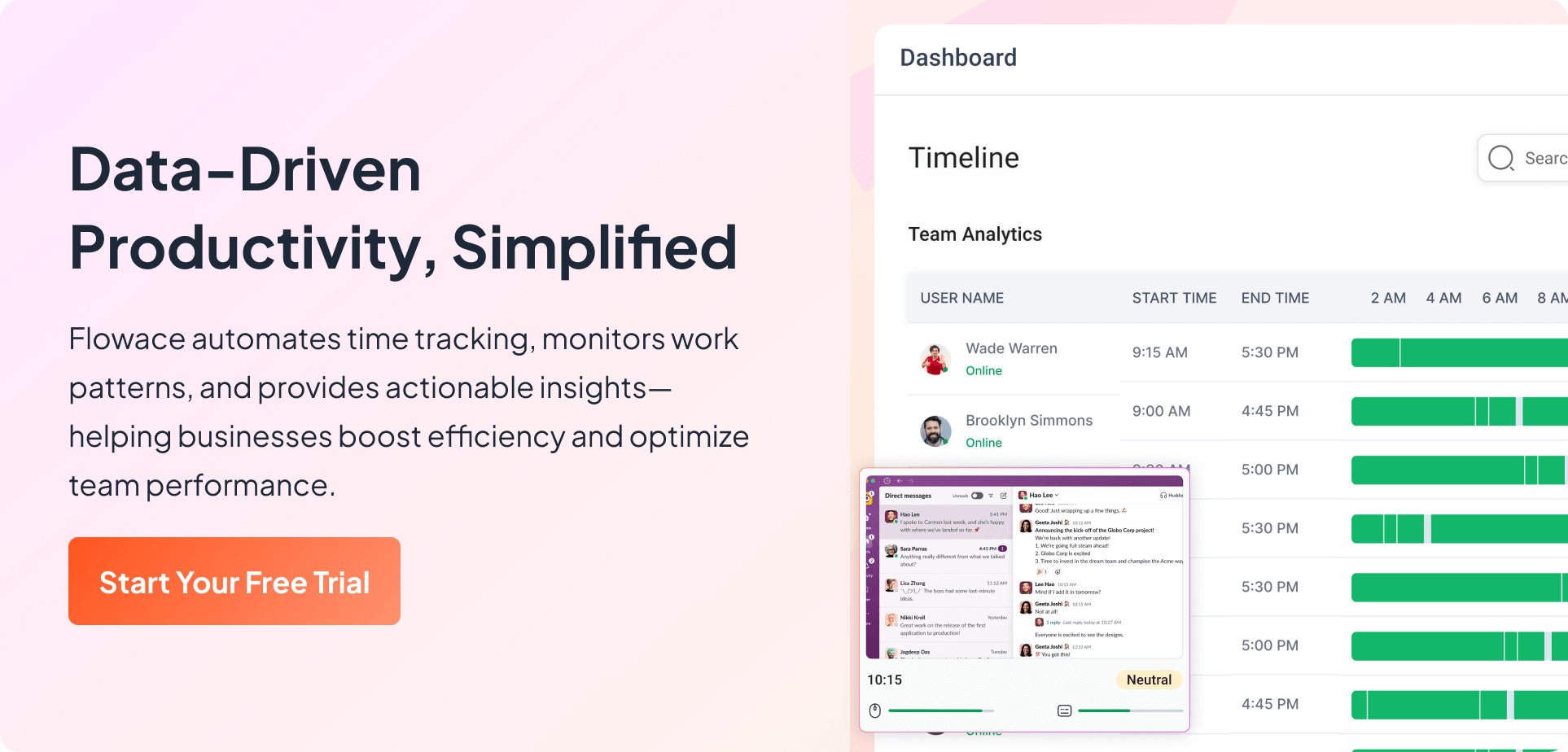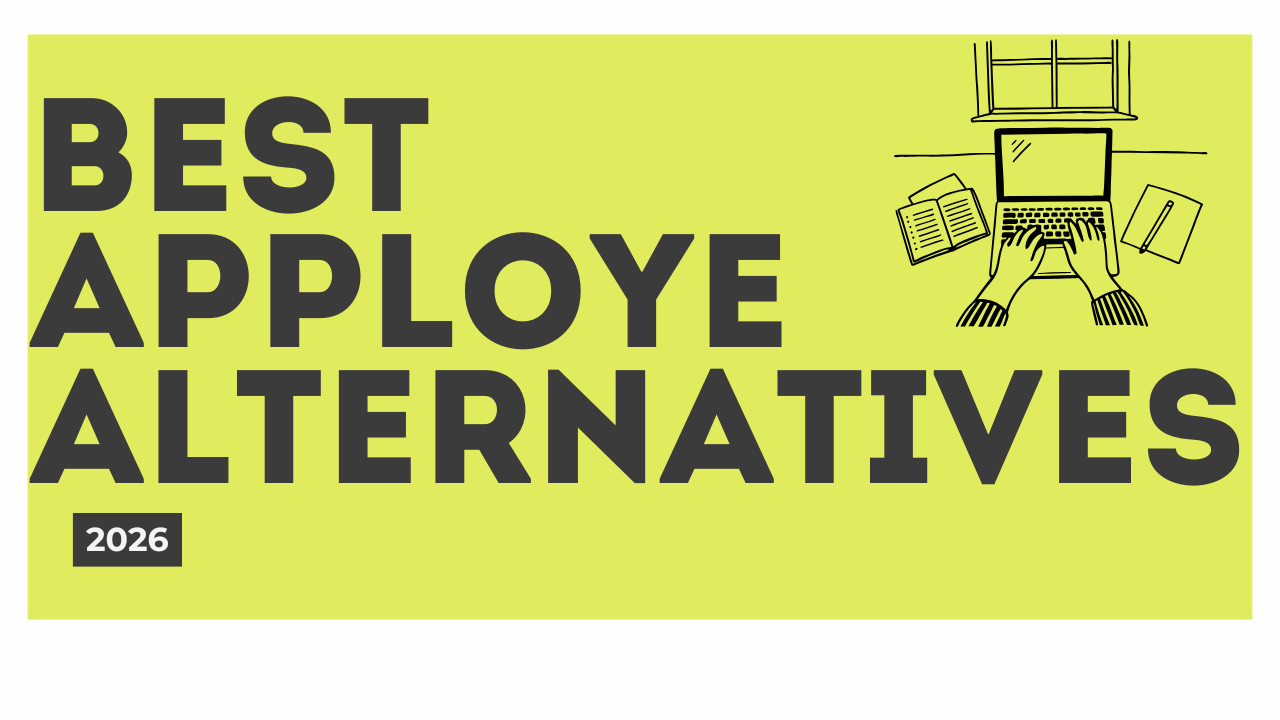Choosing between ActivTrak and Hubstaff has been a hot topic for many teams. Both tools offer employee time tracking and productivity monitoring, but they take very different approaches.
In practice, managers find Hubstaff “very holistic, whereas ActivTrak focuses mainly on “workforce analytics.”
Let’s break it down for you. Then, we’ll show you a smarter option that many remote teams are switching to: Flowace.
Key Takeaways
- ActivTrak Offers Deep Workforce Analytics: ActivTrak gives you a high-level view of team activity, with insights into app usage, productivity trends, and idle time. It’s great for spotting distractions and analyzing work patterns, but lacks task-level tools and mobile support.
- Hubstaff Focuses on Time and Billing: Hubstaff is built for accurate time tracking, invoicing, and payroll. It’s ideal for small remote teams, freelancers, and contractors. However, it lacks AI insights and offers only basic project tracking features.
- ActivTrak Can Feel Rigid and Expensive: While it’s strong on compliance and monitoring, ActivTrak requires annual contracts and doesn’t scale flexibly. It’s more of a surveillance tool than a productivity solution. Some teams find it too intrusive or heavy-handed.
- Hubstaff Is Affordable But Manual: Hubstaff offers flexibility and mobile access, but it still relies on manual tracking and lacks automation. Its pricing tiers can be confusing, and it doesn’t provide smart suggestions or AI-driven productivity tools.
- Flowace Combines the Best of Both: Flowace merges the billing and task management power of Hubstaff with the analytics and privacy-first design of ActivTrak and the automation and AI insights neither of them offer.
- Teams See Real Results with Flowace: Users report a 31% productivity boost and 90% less time spent on manual timesheets after switching to Flowace. It streamlines operations without invasive tracking.
- Flowace is the Smarter Choice for Modern Teams: With automatic time tracking, AI productivity insights, ethical monitoring, and real-time dashboards, all at a competitive price. Flowace stands out as the most balanced, scalable, and user-friendly solution for teams looking to simplify tracking without sacrificing insights.
What You Need to Know About ActivTrak
ActivTrak calls itself a “workforce intelligence” tool. In simple terms, it’s an employee monitoring system. Its main goal is to help you see how your team works during the day.
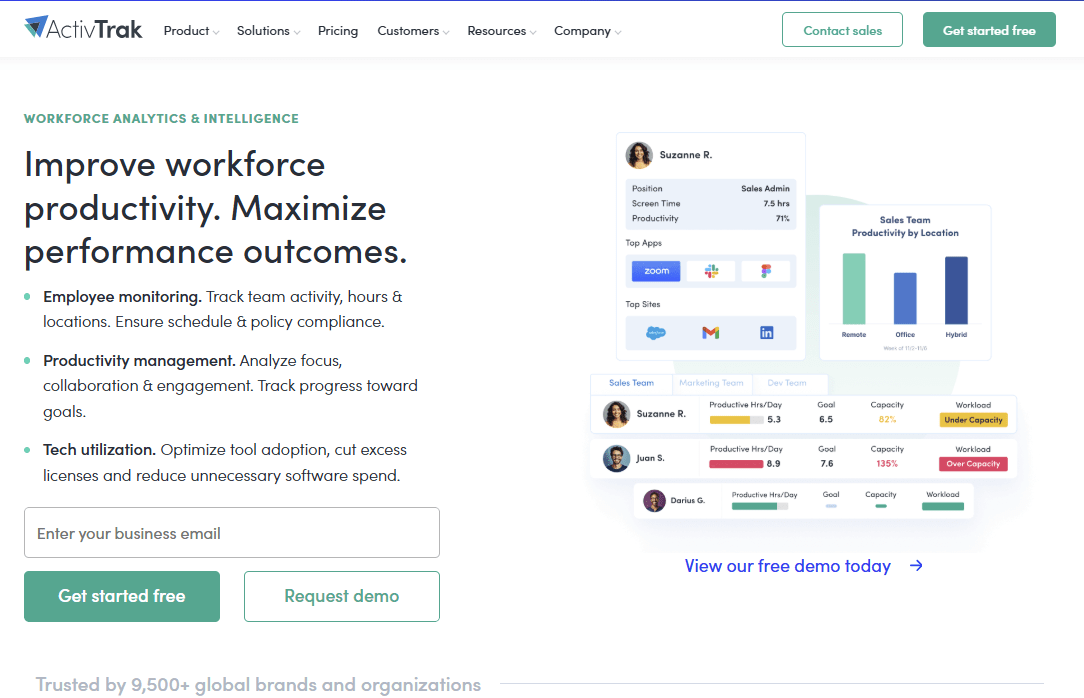
With ActivTrak, you get automatic tracking of things like:
- Apps and websites your team uses
- Idle vs active time
- Screenshots of work activity
- Productivity scores based on categories
- Alerts when someone visits certain websites
- Offline meeting tracking
The dashboard shows you top apps, top sites, productivity trends, and more. It’s great if you want a high-level overview of your team’s work habits.
This tool is built for managers who want analytics, not timesheets. If you’re trying to spot distractions or find your top performers, ActivTrak does that well.
Who Is It For?
ActivTrak is best for medium to large businesses, especially those with remote or distributed teams.
It’s popular with IT departments, call centers, legal teams, and nonprofits. These are often teams that need to:
- Stay compliant
- Protect data
- Track productivity trends
- Make informed decisions based on real activity
And if you care about privacy? ActivTrak markets itself as a “privacy-first” platform, which has helped it win trust (and awards) from security-conscious organizations.
Pricing Overview
ActivTrak has a free plan for up to 3 users. Paid plans range from $10 to $19 per user/month, but only if you pay yearly.
But ActivTrak pricing can get expensive as your team grows.
Where It Falls Short
ActivTrak is not a complete time tracking solution. It doesn’t offer:
- Task tracking
- Invoicing
- Payroll
- Project management tools
So if you bill clients or manage projects, it might not meet all your needs.
Also, ActivTrak doesn’t have a mobile app for workers. There’s only a manager dashboard on mobile. That means no mobile time tracking, which is a big drawback for teams on the go.
Another thing to consider is how it tracks activity. ActivTrak captures a lot of data, including screenshots. While useful for managers, some employees may find this too intrusive.
And lastly, pricing isn’t very flexible. It requires annual contracts, and the cost can add up fast with more users. If you are still comparing tools, checkout these ActivTrak alternatives.
Final Call
ActivTrak is great if you want detailed analytics about how your team works. It helps you monitor activity and spot trends. But it doesn’t offer deeper automation or task-level tools like invoicing, project tracking, or mobile access.
If you’re looking for high-level monitoring and privacy-conscious analytics, ActivTrak could be a good fit. But if you need a full productivity management tool, you might want to explore other options like Flowace.
What You Need to Know About Hubstaff
Hubstaff began as a simple tool to track time for remote teams. Over the years, it has grown into a full solution for managing hourly work.
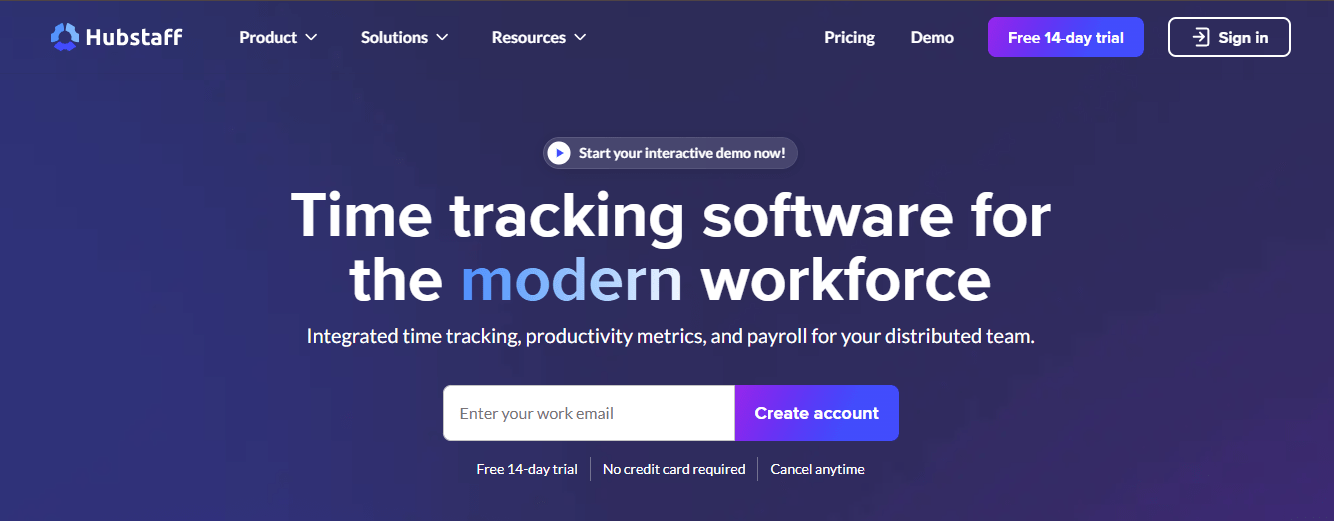
At its core, Hubstaff offers:
- Start/stop time tracking
- Idle time detection
- Optional screenshots every 10 minutes
- GPS and location tracking for field teams
- Project and task management
- Online timesheets
- Payroll and invoicing features
You also get built-in scheduling and PTO (paid time off) tracking—features that ActivTrak doesn’t include.
Need reports? Hubstaff gives you over 20 customizable reports, from attendance logs to project budgets. Plus, it integrates with 35+ tools like Slack, Asana, Trello, QuickBooks, and more.
Hubstaff Pricing
Hubstaff pricing plans start at $7 per user/month, and there’s even a free plan for solo users. Compared to ActivTrak, Hubstaff is often seen as more affordable.
Who Is It For?
Hubstaff is a favorite among small and mid-sized teams, especially if you:
- Work remotely or in hybrid setups
- Manage field workers or delivery teams
- Run client-facing services like consulting, software, or marketing
- Pay by the hour or use contractors
Even freelancers use Hubstaff’s free plan to track client work and send invoices.
If your work involves billing based on time, Hubstaff makes life easier.
Where It Falls Short
But Hubstaff isn’t perfect.
Let’s start with the monitoring tools. Hubstaff can feel a bit too invasive. It takes frequent screenshots, and there’s even an option for keystroke logging. While that might sound useful, many employees find it uncomfortable or demoralizing.
Second, while Hubstaff lets you create tasks and assign budgets, its project management features are pretty basic. You won’t get deep project analytics or forecasting.
Third, the pricing structure can get confusing. There are different plans like Starter, Grow, and Team. If you add users mid-plan, you might face prorated charges. That makes budgeting tricky, especially for growing teams.
Also, Hubstaff doesn’t use AI for smart insights. You’ll get clean reports on hours and projects, but no real-time alerts, productivity benchmarks, or personalized suggestions. It’s solid for logging time, but not built for strategic decision-making.
Final Call
Hubstaff is great if you need accurate time tracking tied to tasks and billing. It’s perfect for freelancers, contractors, and small teams who want to track hours, manage payroll, and send invoices—all in one place.
But if you’re looking for AI-powered insights, more advanced project tools, you can check out these Hubstaff alternatives.
It’s reliable and remote-ready, but not as smart or scalable as modern alternatives like Flowace.
Flowace: A Third Option You Shouldn’t Miss
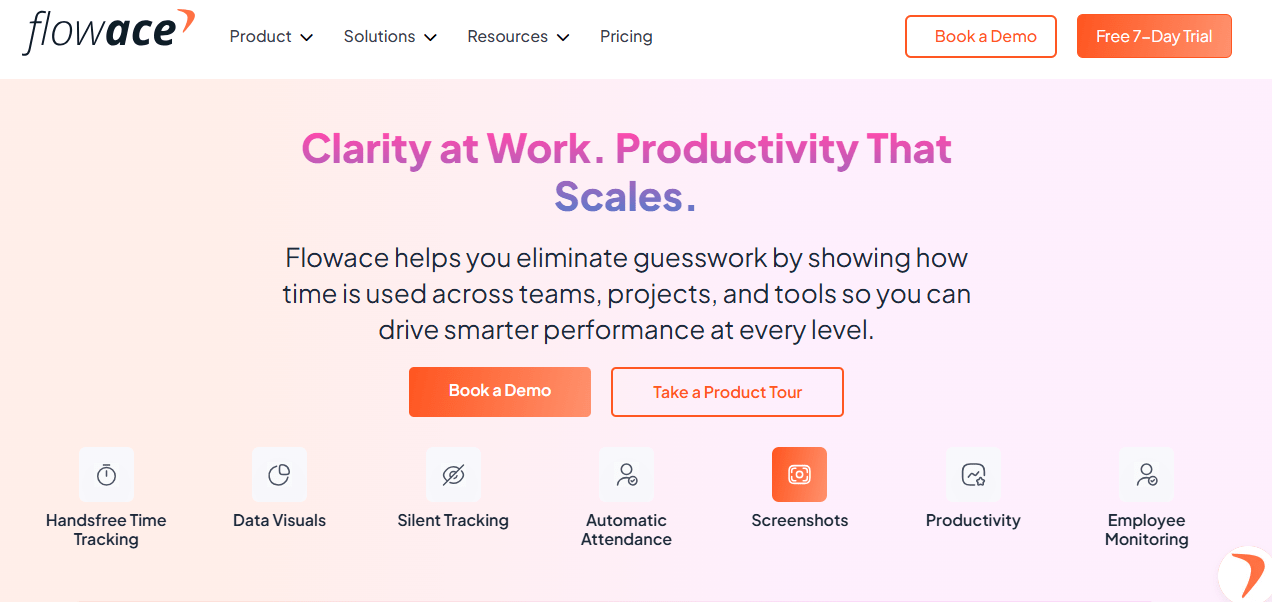
Now, let’s talk about Flowace. It might not have been on your radar, but it should be.
Flowace is a blend of Hubstaff and ActivTrak, with some powerful extras. It does everything you’d expect from a time tracker, but smarter.
You don’t need to hit a timer. Flowace automatically tracks your work time, no matter which device you’re using—Windows, Mac, Linux, iOS, or Android.
Then it adds AI-driven insights to help you understand productivity and project progress. For more details, we have curated a detailed comparison of ActivTrak vs Flowace.
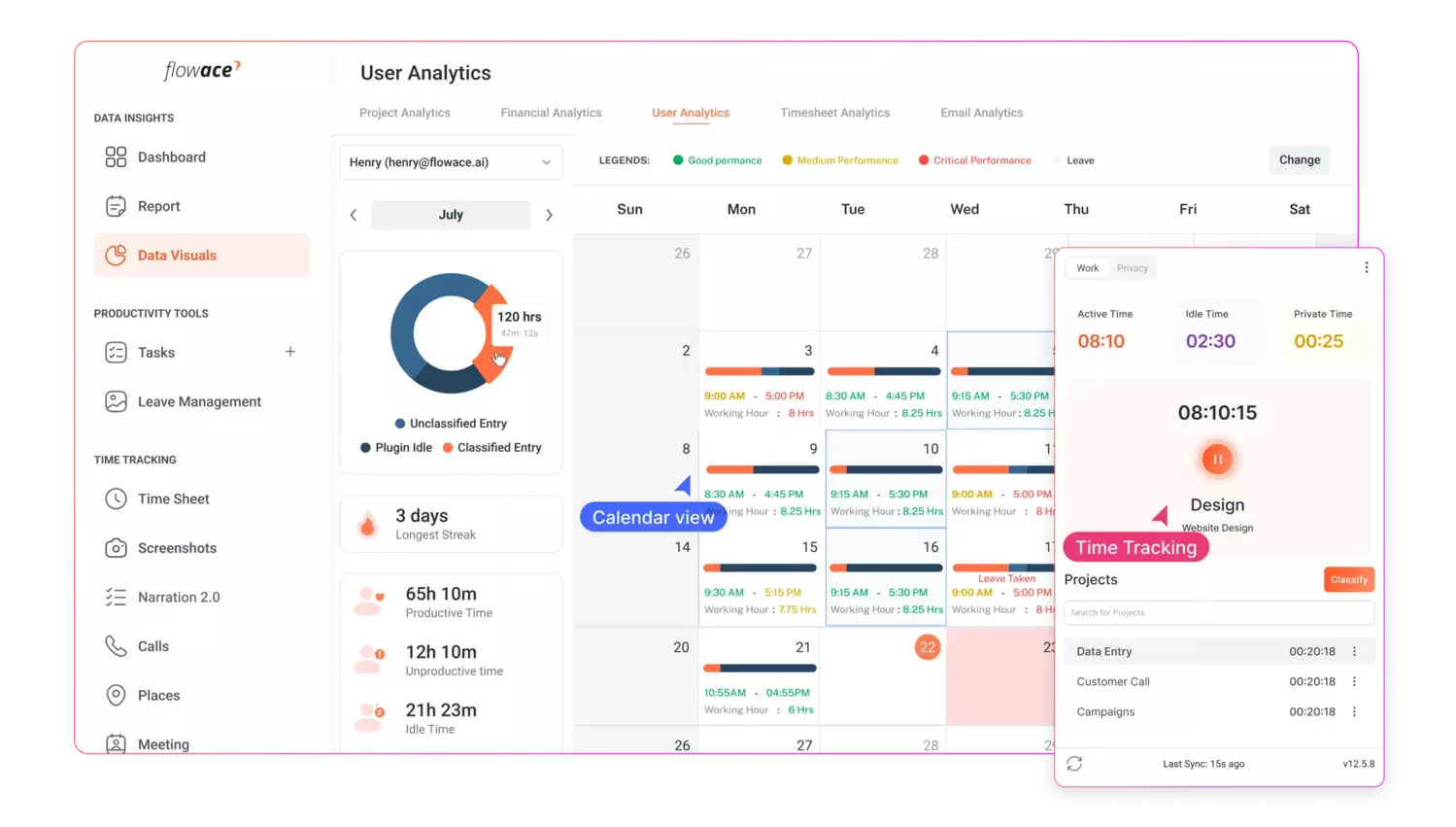
Why Teams Love Flowace
Flowace gives you the automation and billing tools you’d find in Hubstaff, along with the analytics and privacy settings of ActivTrak, all in one place.
Let’s break it down:
- With the Basic plan (just $2–$3/user/month), you get:
- Unlimited automatic time tracking
- Unlimited screenshots
- Team and individual dashboards
That means no more manual timesheets. Flowace quietly logs billable and non-billable hours in the background, saving you time and stress. Its automatic timesheets feature ensures every minute is tracked accurately without the need for constant manual updates.
Smarter Features at a Fair Price
Step up to the Standard plan ($4–$5/user), and you unlock:
- Productivity scores based on app and website usage
- Idle time alerts and break tracking
- Integrations with tools like Jira, Asana, Salesforce, and more
- Daily email summaries
- 3 expert onboarding sessions to help you get started
Then there’s the Premium plan (around $10/user), which includes:
- Executive dashboards
- A client portal
- SSO and 2FA support
- Keyboard and mouse activity logs (but no keylogging!)
Every plan is month-to-month. That means no long-term contracts, unlike ActivTrak’s annual-only pricing.
You also get a free trial to test things out.
All-in-One Time Tracking That Works for You
Flowace covers everything—time tracking, attendance, billing, tasks, calendars, and AI insights.
And it does all this while keeping employee privacy in mind. It uses non-invasive methods for time tracking.
The dashboard is clean and easy to use. Your team’s work is automatically logged into a shared calendar and personal timesheet. No timers. No manual input.
Big Results, Less Effort
Flowace might not be the most well-known tool, but it’s quickly gaining ground.
Why? Because it works.
According to Flowace’s data, teams using it saw a 31% boost in productivity on average. And they spent 90% less time on timesheets.
So, if you want the insights of ActivTrak without the micromanagement, and the task tracking of Hubstaff without the hassle, Flowace could be your perfect match.
It’s simple, smart, and built for real results.
Don’t just take our word for it – here’s what users are saying after switching to Flowace:
- “Flowace has been an invaluable tool to improve my productivity and efficiency.” – Aditya K., Partner at Bose & Mitra
- “I am able to understand my productivity and plan my day-to-day activities better” – Megha S., Team Lead
Feature Comparison: Flowace vs ActivTrak vs Hubstaff
| Feature | Flowace | ActivTrak | Hubstaff |
| Auto Time Tracking | Yes – fully automatic across devices | No – focuses on monitoring; no timers | Partial – manual and optional auto-tracking |
| Productivity Insights | AI-driven insights, app/web usage, and smart benchmarking | Basic productivity scores and activity trends | Basic reports with hours worked |
| Project & Task Management | Built-in task tracking, calendar view, project analytics | No task or project features | Basic task and project tracking |
| Invoicing & Billing | Yes – automatic timesheets with billing categories | No invoicing or billing tools | Yes – invoicing, billing, and payroll support |
| Mobile App Availability | Full-featured apps on iOS & Android | Manager-only mobile dashboard; no worker app | Yes – fully functional apps for field and remote teams |
| Privacy Controls | Non-invasive tracking, no keystrokes, screenshot optional | Emphasizes a privacy-first approach | Screenshots and optional keystroke logging (can feel invasive) |
| Integrations | Supports tools like Jira, Asana, Salesforce, Slack, etc. | Integrates with productivity tools like Slack, Microsoft Teams | Connects with 35+ tools (Slack, Asana, QuickBooks, etc.) |
| Scheduling & PTO Tracking | Yes – includes scheduling and break management | No built-in scheduling | Yes – built-in scheduling and PTO tracking |
| Reporting & Dashboards | Executive dashboards, visual reports, time vs productivity | Basic activity and usage summaries | 20+ customizable reports (attendance, budgets, etc.) |
| User Experience | Clean, modern dashboard; easy onboarding | Decent UI, but heavier admin setup | Simple UI, easy to learn |
| Pricing Flexibility | Monthly or annual; starts ~$2.99/user | Annual only; $10–$19/user | Monthly plans available; pricing tiers can get complex |
| Free Trial / Free Plan | Free trial with every plan | Free plan (up to 3 users), no trial for premium tiers | Free plan for solo users; trial available for higher tiers |
| Ideal For | Teams needing AI, automation, task & time tracking | Enterprises needing workforce analytics & compliance | Teams needing billing, GPS, and hourly tracking |
When it comes to time tracking, Flowace gives you a real edge. It tracks your time automatically, right out of the box. You don’t need to remember to hit a timer or log hours. Everything runs in the background across all devices.
The Problems with ActivTrak vs Hubstaff
Let’s be honest. Both ActivTrak and Hubstaff have their strengths. But each also comes with some big trade-offs.
ActivTrak feels rigid and monitoring-heavy. It focuses on security and high-level analytics. That’s great for audits, but not so great if you’re looking for flexible, everyday tools. It also gets expensive fast. You’ll need to pay per user and sign annual contracts. This can be tough for growing teams.
Also, it doesn’t support iOS or Android. And it lacks basics like task tracking, invoicing, or payroll. In many ways, ActivTrak feels like an old-school surveillance tool. Some managers even say it slows down systems.
Hubstaff, on the other hand, is more affordable, but still has its downsides. It takes screenshots, tracks locations, and even offers keystroke logging. But its features are pretty limited. You get tasks and budgets, but not real project insights.
And if your team grows, Hubstaff doesn’t scale well. The pricing tiers are confusing, and admin controls can feel clunky. At the end of the day, Hubstaff is still a manual tracker. It gives you raw data like hours and screenshots, but no smart insights or automation to lighten your load.
Flowace is different. It’s modern, smart, and built for today’s teams. You don’t need to start or stop timers. Everything runs in the background, across devices. Flowace gives you real insights powered by AI.
It helps managers make better decisions and creates a healthier work environment for teams. Features like break reminders, productivity scores, and non-intrusive tracking make it feel much easier to use.
Flowace avoids the pitfalls of both ActivTrak and Hubstaff.
Final Recommendation
If you’re sitting on the fence between ActivTrak and Hubstaff, consider giving Flowace a try. Flowace literally combines the best features of both: it has Hubstaff’s project/time-billing strengths and ActivTrak’s comprehensive analytics.
Try Flowace Free today and see how smoothly it can work for your team.