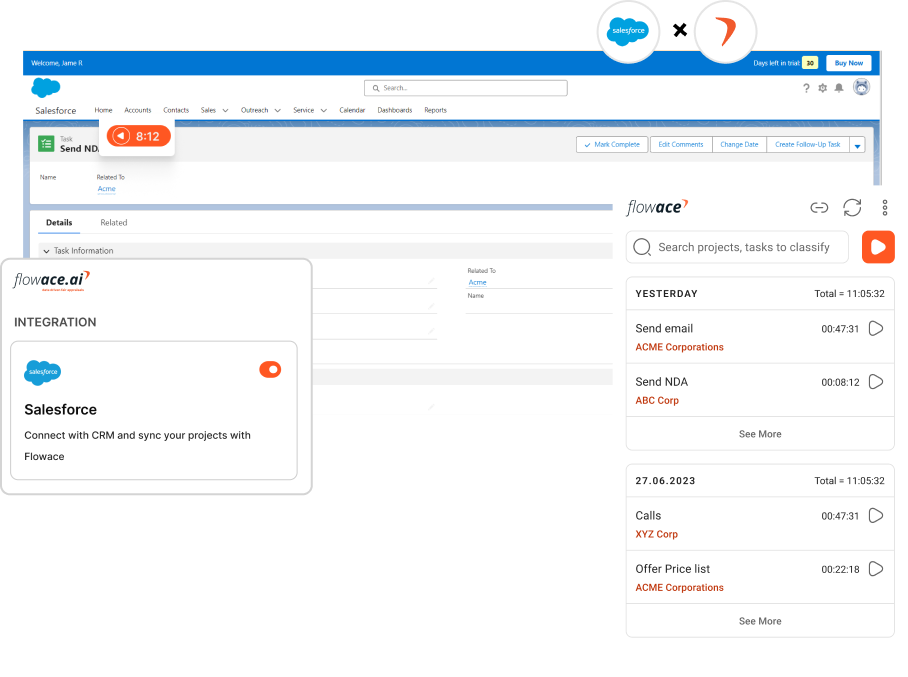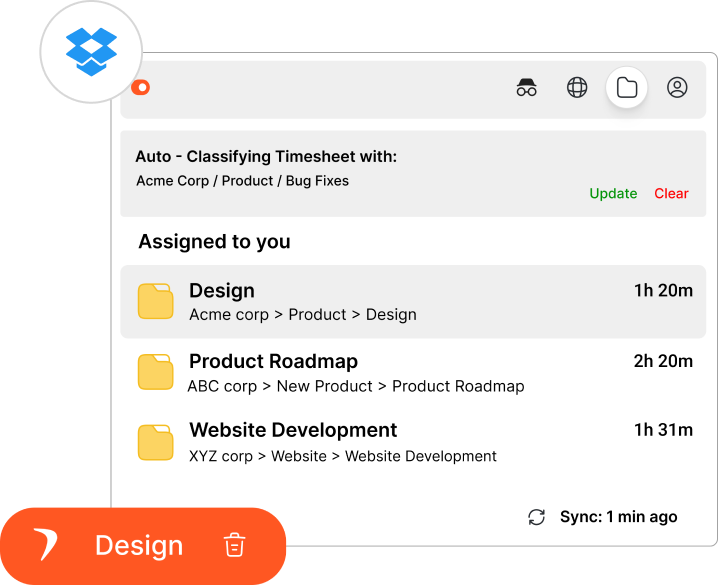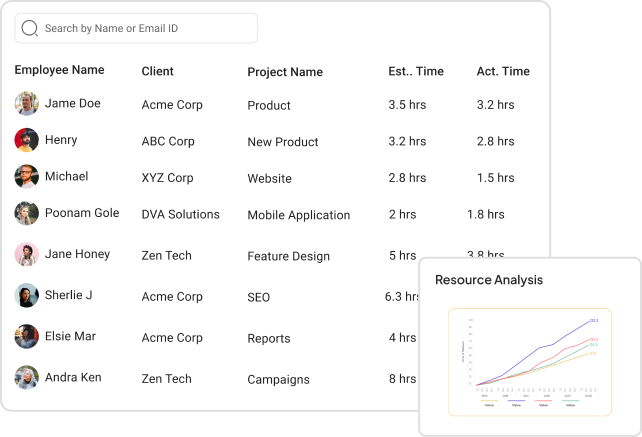Utilize diverse methods for Salesforce time tracking:
Salesforce appexchange: Discover integrated time-tracking apps. Salesforce projects and tasks: Manage tasks and projects for accurate tracking. Salesforce Time Sheets: Record and manage work hours efficiently. External Tools: Employ specialized options like Jibble for seamless integration and comprehensive time tracking.