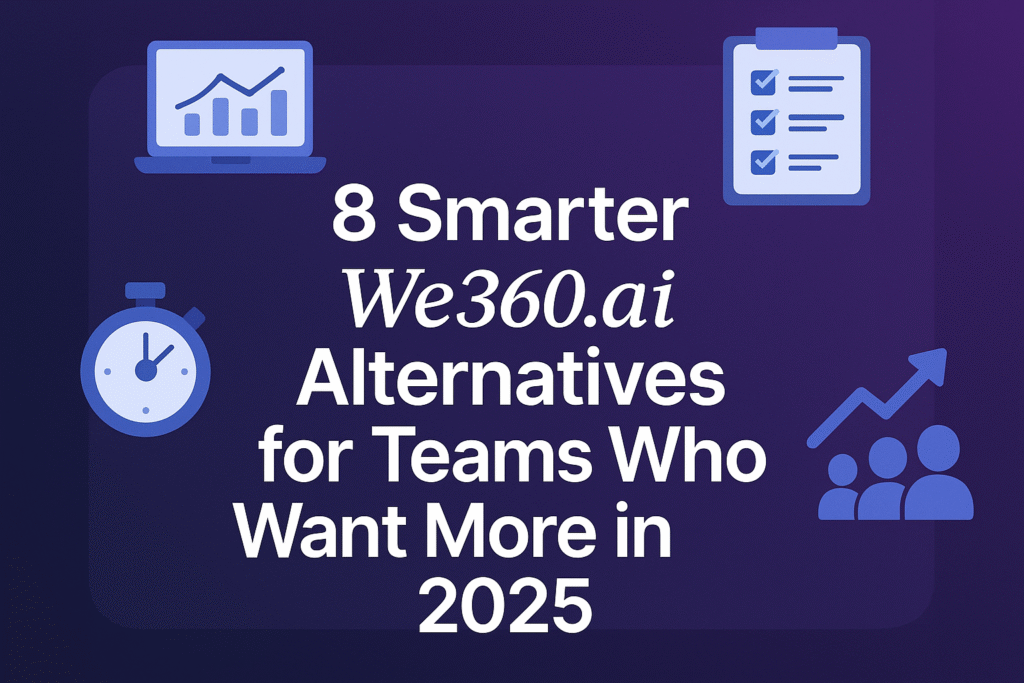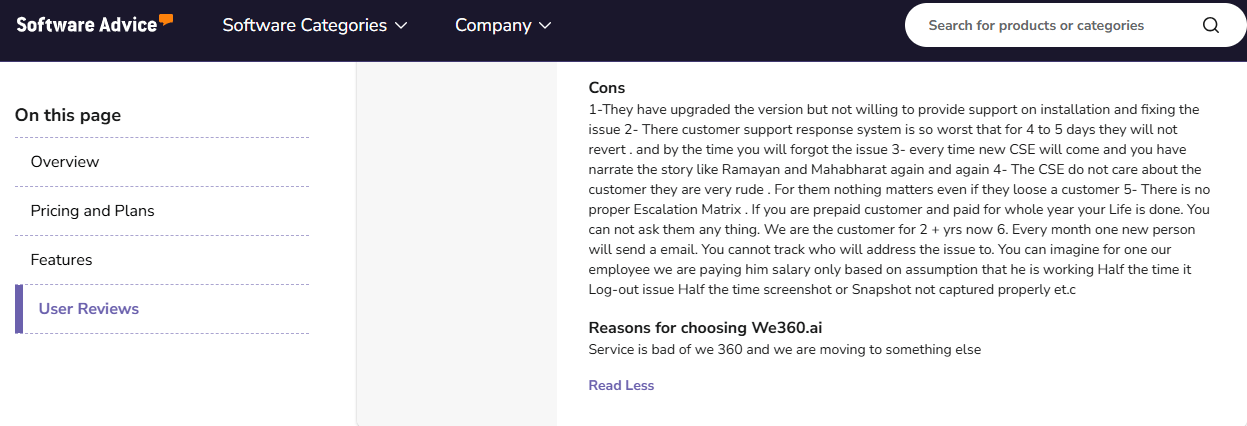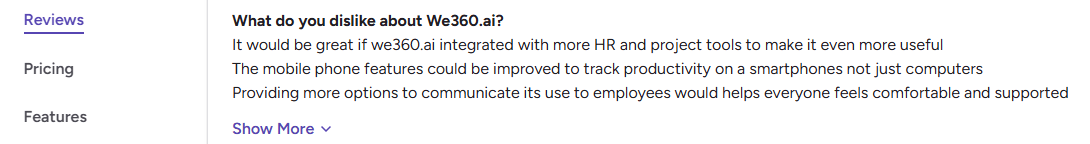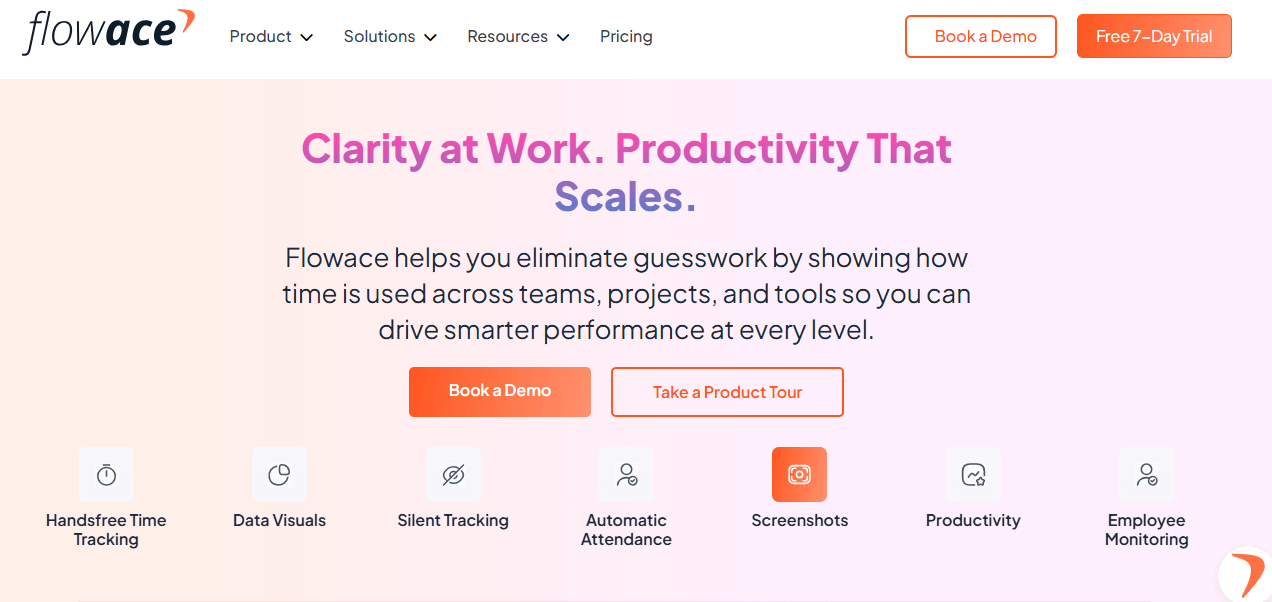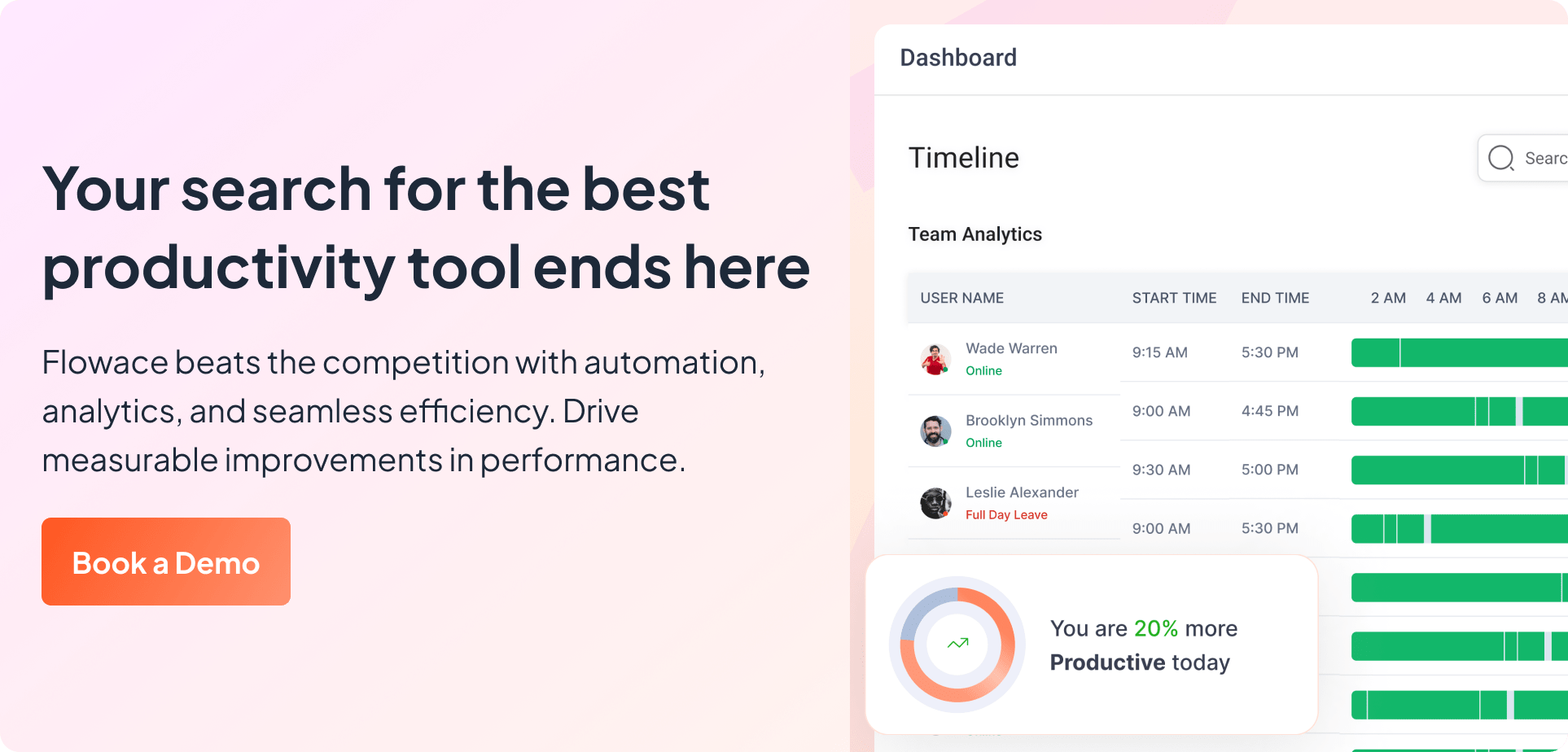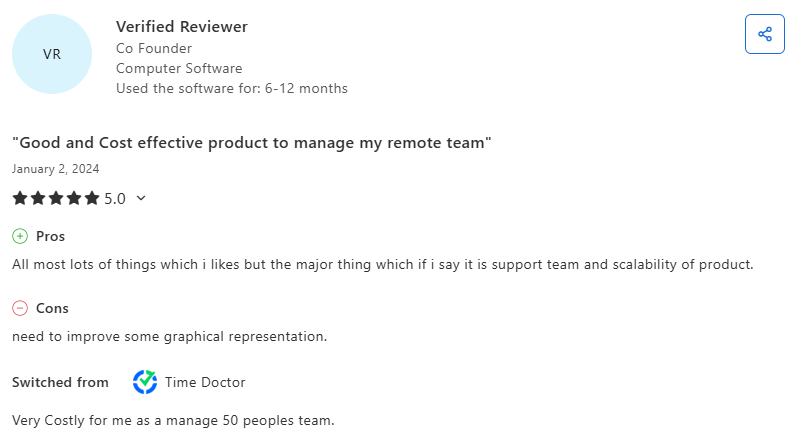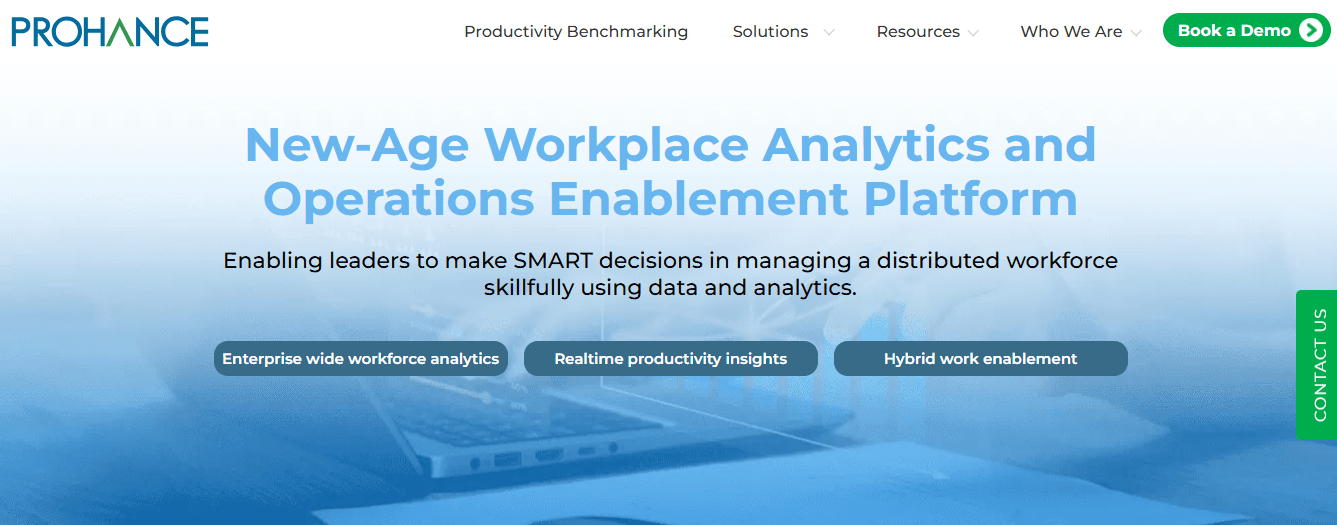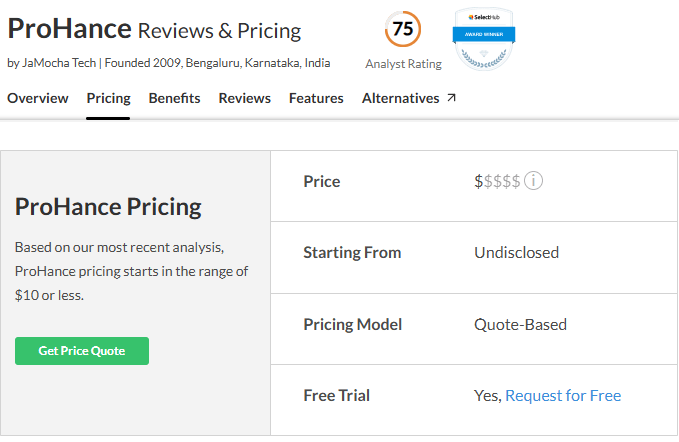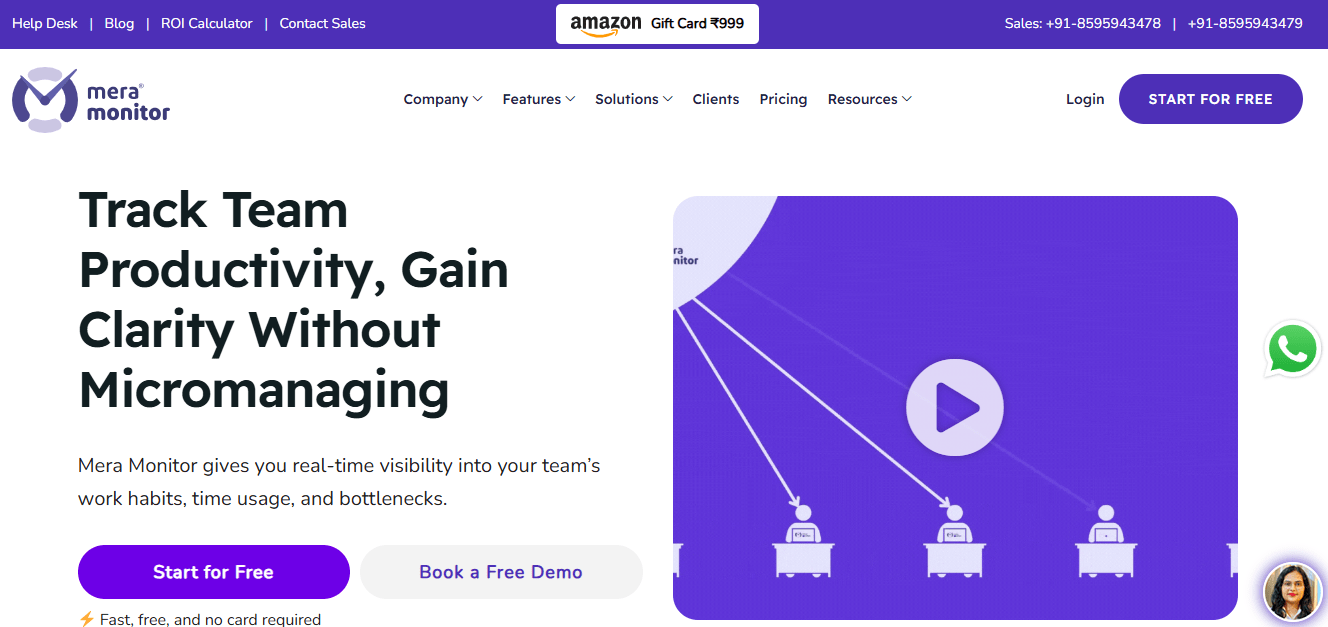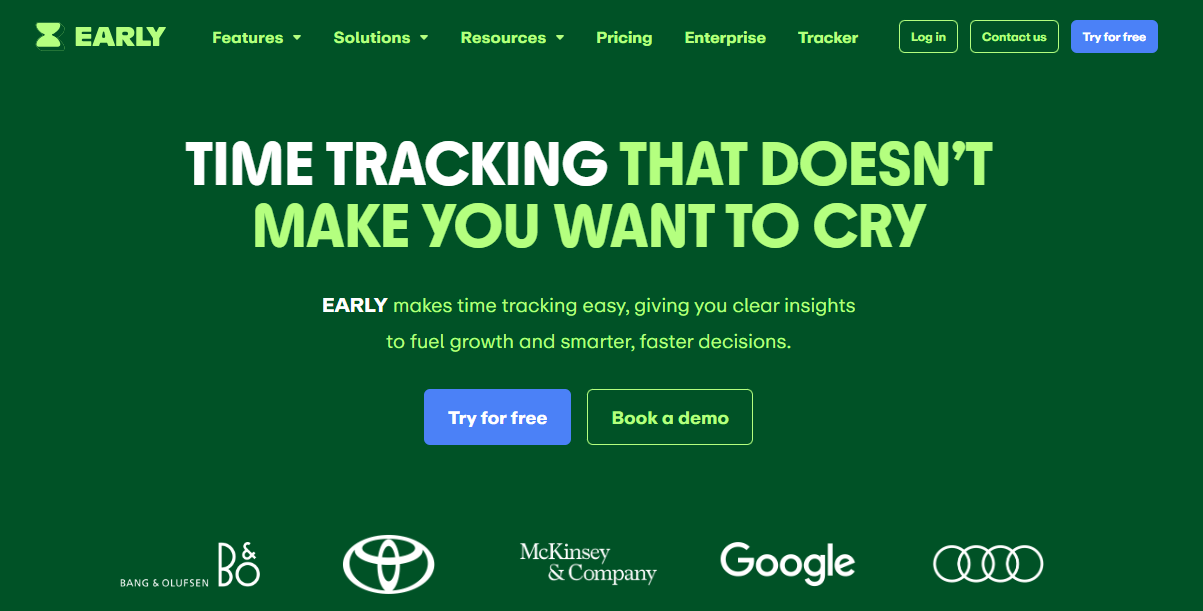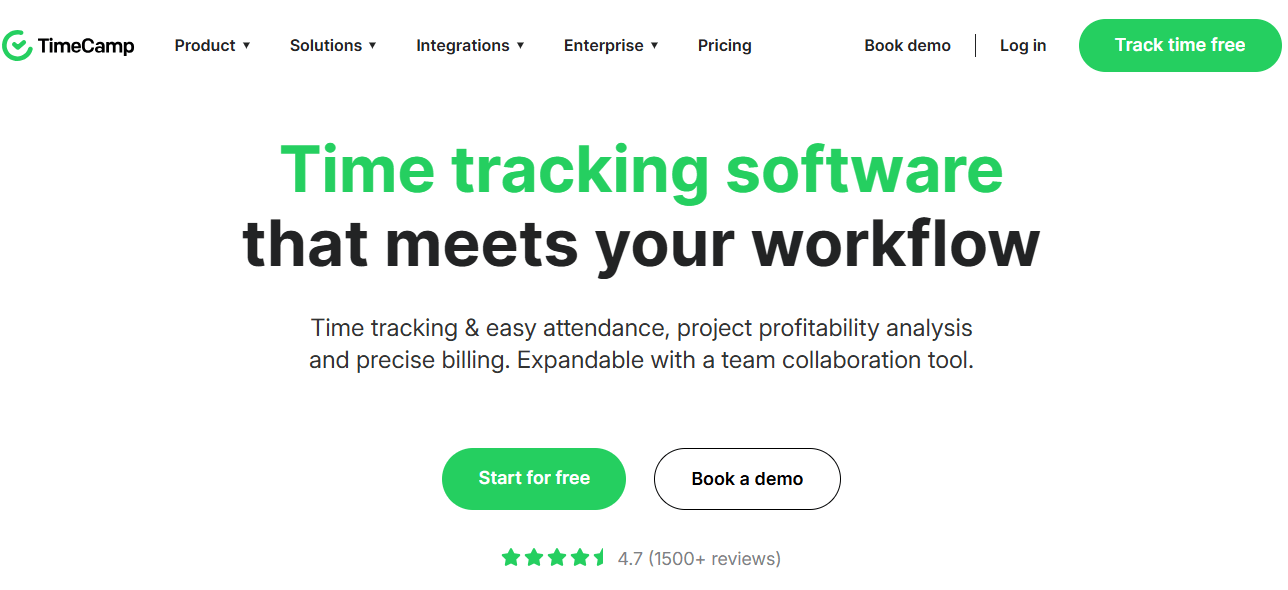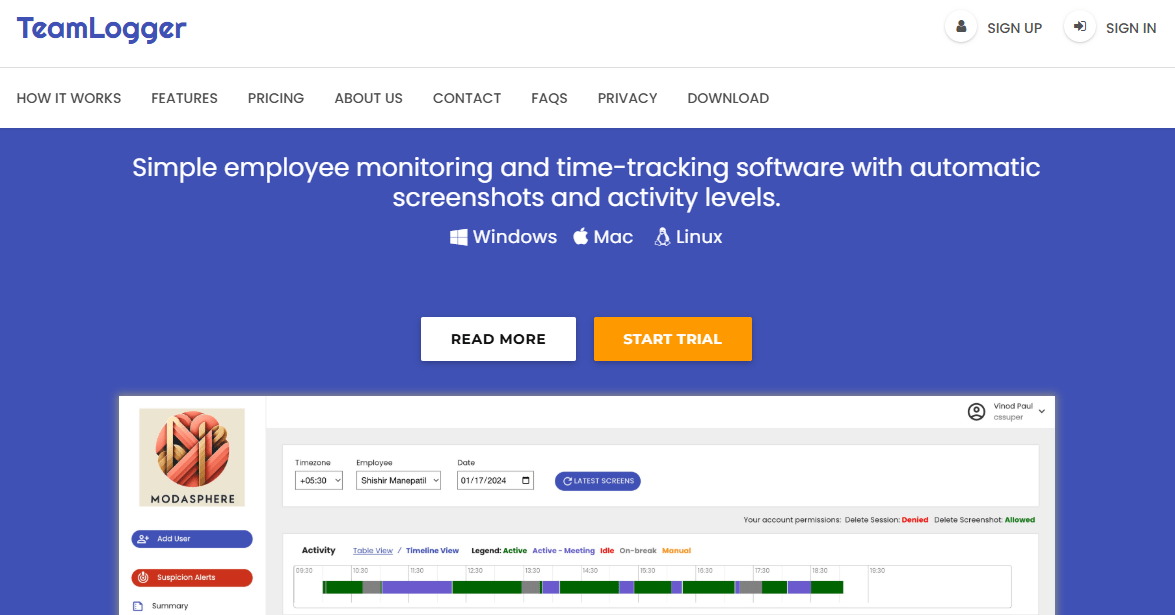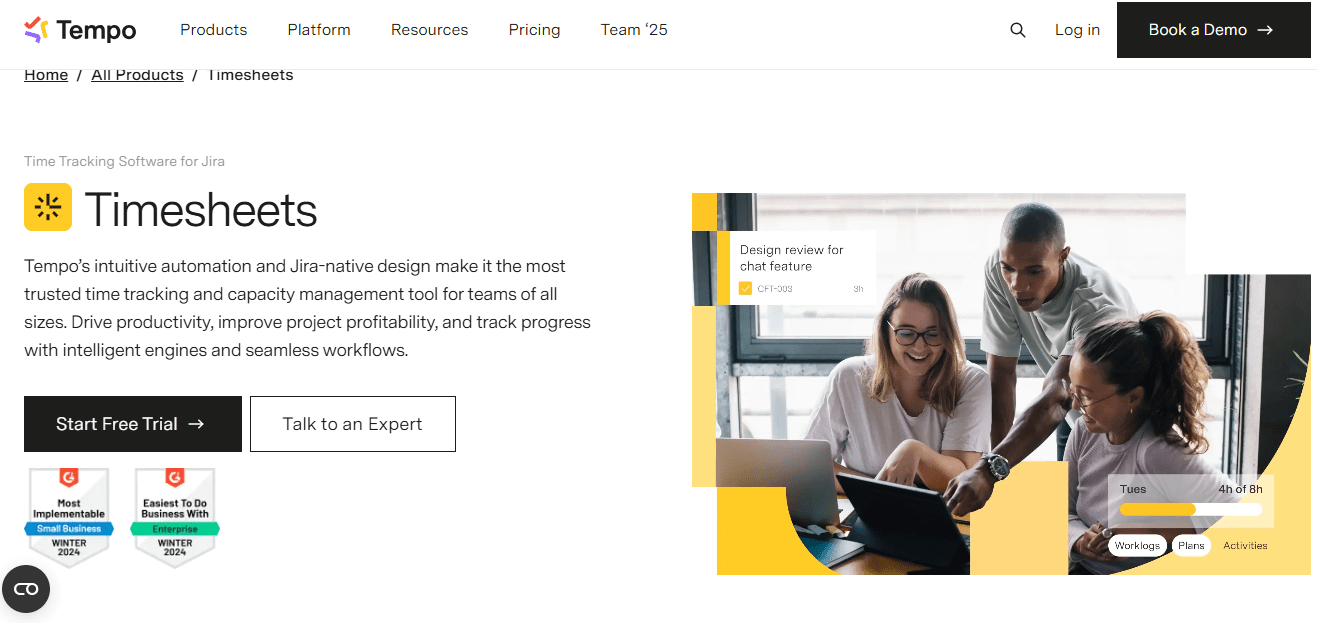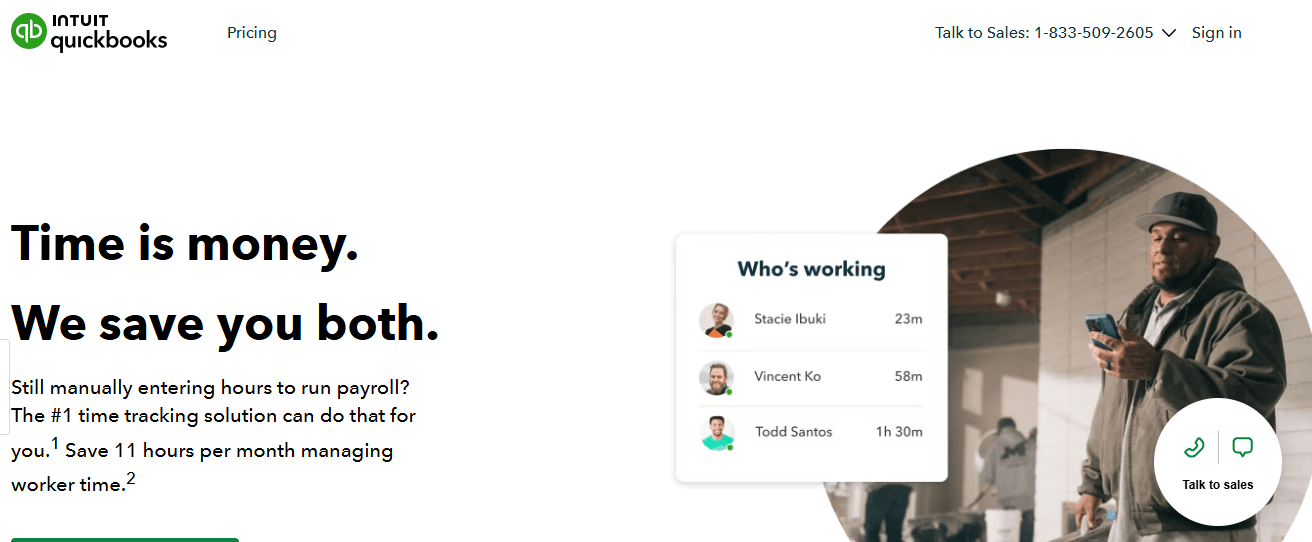Imagine a tool that tracks time automatically, integrates seamlessly with your apps, and works better than We360.ai. From sluggish integrations to limited analytics, We360,ai can feel like yesterday’s solution for today’s challenges.
The We360.ai alternatives we’ve rounded up show exactly what productivity tracking should look like in 2026.
Keep reading to find the best employee productivity platform that truly fits your team’s needs.
Key Takeaways:
-
Why teams seek We360.ai alternatives: Pricing of ₹299–₹399 ($3.41–$4.55) per user per month can strain small budgets, and user reviews often cite slow, unhelpful support and limited analytics.
-
What to prioritize in a replacement: Transparent pricing, automatic time tracking, strong integrations, simple UX, privacy controls, and scalability with reliable customer support.
-
Flowace as the balanced pick: Automatic tracking out of the box, privacy-first design, 30% to 40% lower pricing than We360.ai, and 30+ plug-and-play integrations make it a strong default choice.
-
Match tools to use cases: Tempo Timesheets fits Jira-centric teams, QuickBooks Time suits field and hourly staff, TeamLogger serves ultra-tight budgets, TimeCamp offers a free tier, and ProHance targets enterprise analytics.
-
How to switch smoothly: Pilot the new tool, migrate key timesheet data, enable core integrations on day one, train the team, and iterate settings for fast adoption and measurable productivity gains.
Why consider We360.ai alternatives?
We360.ai does a decent job with time tracking and employee monitoring, but it’s not everyone’s perfect match. At ₹299–₹399 ($3.41–$4.55) per user each month, many teams feel the pricing pinches the budget, especially for small businesses trying to scale.
Some even say it’s “a bit on the higher side” for what you get. And while features matter, support can make or break the experience.
Unfortunately, customer service is a recurring sore spot in reviews, with more than a few users calling it “very pathetic” and wishing for quicker, more helpful responses.
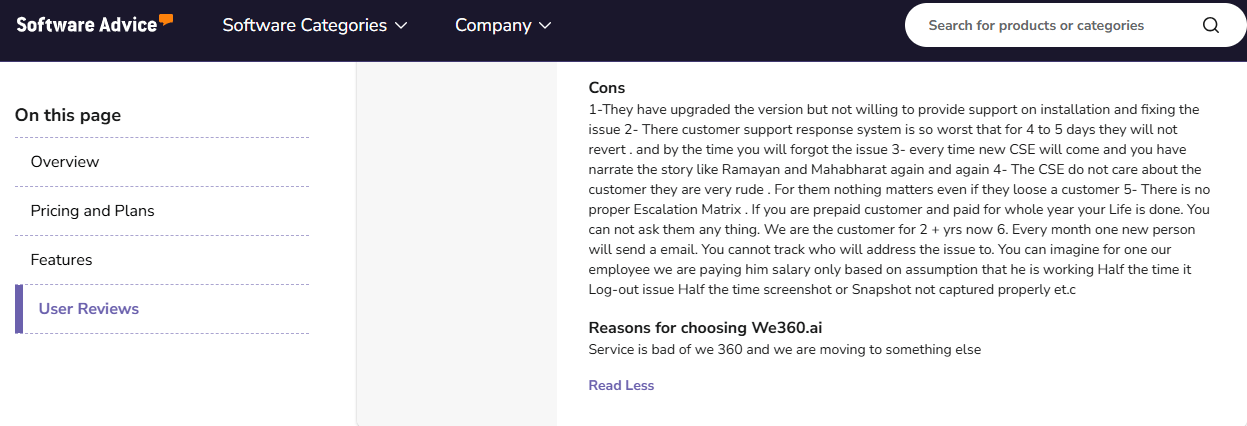
Teams also switch due to feature gaps (e.g. more advanced reporting or privacy modes). Others are simply looking for a tool that can grow with them without feeling clunky or limited as their team scales.
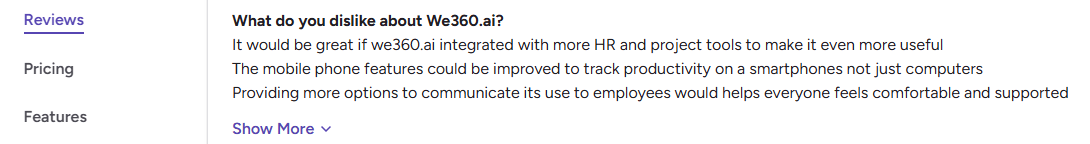
This data explains why alternatives like Flowace are gaining market share. They directly address We360’s key weaknesses while offering comparable or superior functionality at more competitive price points.
What to Look For in a We360.ai Alternative?
Based on comprehensive market research and user feedback, here are the essential features users should prioritize when selecting a We360.ai alternative:
- Pricing & Flexibility: Look for clear, fair pricing with tiered plans or bulk discounts. Watch out for hidden charges, and see if there’s a free trial or free plan so you can test before committing.
- Core Features: Make sure it ticks all your boxes: time tracking (automatic or manual), activity monitoring/screenshots, productivity reports, and any extras your team relies on.
- User Experience: Is it simple to navigate or does it feel like you need a training manual?
- Project & Task Management: Can you track time by project, client, or task? Some tools even throw in budgeting or task management, so you can ditch extra apps.
- Integrations: Check if the tool integrates with your existing software stack.
- Scalability & Support: Will the tool grow with you? From small team to enterprise, you’ll want solid customer support and deployment options (cloud or on-premise) that suit your IT setup.
- Privacy & Compliance: Balance productivity tracking with respect for privacy. Features like work/privacy modes, encryption, and compliance with local laws are must-haves for any team.
Our Methodology: How We Chose the 8 Best We360 Alternatives for 2026
Finding the right alternative to We360 means going beyond comparing feature checklists. We focused on solutions that deliver real business impact, align with modern workplace needs, and promote trust through transparent monitoring.
Criteria for Evaluation
Each alternative was carefully assessed against key criteria that matter most to growing organizations:
-
Productivity and Workflow Optimization – Does the software provide meaningful insights to improve efficiency, project delivery, and team alignment?
-
User Experience – Is the platform intuitive enough to encourage quick adoption across managers and employees?
-
Integration Strength – Can it seamlessly connect with the tools teams already use, like project management, CRM, and collaboration apps?
-
Data Security and Privacy – Are compliance, transparency, and ethical monitoring built into the software’s framework?
-
Scalability and Adaptability – Can the platform support businesses as they grow, shift to hybrid work, or expand globally?
-
Support and Reliability – Does it offer dependable customer support and consistent uptime to keep operations running smoothly?
Our team carried out in-depth testing across different use cases, including remote, hybrid, and office-based teams. We explored reporting dashboards, automation features, and alerts, assessing how well each solution drives decision-making while maintaining employee trust.
Comparison Table of We360.ai Alternatives
| Product Name |
Key Features |
Ease of Use |
Speed & Performance |
Collaboration Features |
Pricing |
Free Trial |
Best For |
| Flowace |
Automatic time tracking, Silent monitoring, Apps/website tracking, Automatic attendance, Productivity scoring, 30+ integrations |
Simple setup; clean dashboards; lightweight; intuitive interface |
Runs silently; fast performance; doesn’t slow devices |
Unlimited projects/tasks; real-time dashboards; team visibility |
Basic: $2.99/month Standard: $4.99/month Premium: $10/month (30-40% cheaper than We360) |
Yes (7-day, no credit card) |
Remote, hybrid, on-site teams wanting automated tracking; small businesses to enterprises needing cost-effective solution |
| ProHance |
Real-time activity monitoring, Customizable dashboards & analytics, Workflow & task tracking, Remote/hybrid support, Enterprise features |
Rigid interface; can feel intrusive; steep learning curve |
Resource-heavy; can slow performance |
Enterprise-grade analytics; detailed team tracking |
Starts ~$10/user/month (estimated; pricing not public) |
Available |
Mid-size to large enterprises (IT services, BPOs, financial institutions, call centers) needing comprehensive workforce analytics |
| Mera Monitor |
Real-time tracking, Screenshots & live view, Attendance & leave management, Productivity reports, Task management |
User-friendly; cost-effective; simple interface |
Good performance; basic functionality |
Limited integrations; basic task management |
Starts at $1-2/user/month (Indian Rupees pricing) |
Available |
Small to medium organizations seeking ultra-affordable basic monitoring solution |
| Timeular (EARLY) |
Physical 8-sided tracker device, Automatic tracking & reminders, Multi-platform apps, Detailed analytics & tags |
Intuitive with physical device; engaging interface; some RAM usage issues |
High RAM usage; can slow older computers |
Limited integration capabilities; max 8 categories |
Personal: $7.50/month Team: $15.80/month |
Available |
Freelancers, consultants, small teams wanting tactile time logging; attorneys needing precise billable hours |
| TimeCamp |
Automatic & manual tracking, Project management & budgeting, Basic employee monitoring, Invoicing & payments, 100+ integrations |
Clean, intuitive interface; minimal learning curve |
Time tracking accuracy issues reported; mobile app slow |
Project collaboration; 200+ customizable reports |
Free: Unlimited users Paid: $1.49-$11.99/user/month |
Yes (free forever plan) |
Startups, SMBs, freelancers, agencies needing time tracking with invoicing; cost-efficiency priority |
| TeamLogger |
Automated time logging, Screenshots & activity levels, Offline tracking & sync, Web/app usage tracking |
Cluttered interface; frequent connectivity issues; app instability |
Unstable performance; frequent bugs |
Basic reporting; limited collaboration |
$1/user/month (flat rate) |
Yes (15-day) |
Ultra-budget startups, very small businesses accepting basic features and reliability issues for extreme affordability |
| Tempo Timesheets |
Jira-integrated time tracking, Worklog calendar & timesheet view, Billing & accounts, 200+ customizable reports, Resource planning |
Easy for Jira users; cumbersome workflow for extensive logs; slow loading |
Performance issues with large time logs; doesn’t sync with Jira worklogs automatically |
Built into Jira workflow; strong reporting |
Starts at $1/user/month (1-10 users) $4.53/user/month (11-100 users) |
Available |
Software development, IT, professional services teams using Jira; project-oriented time tracking |
| QuickBooks Time (TSheets) |
Time clock & mobile app, Job/shift scheduling, GPS tracking, Payroll integration, 750+ app integrations |
Multiple clock-in methods; cannot clock into multiple jobs simultaneously |
Reliable performance; automatic data flow |
Team scheduling; payroll/invoicing automation |
Premium: $20/month + $8/user Elite: $40/month + $10/user (Requires QuickBooks Online) |
Yes |
Small to mid-sized businesses managing hourly/field employees; teams already using QuickBooks ecosystem |
Top 9 We360.ai Alternatives in 2026
Here are 9 great We360.ai alternatives that can help your team work smarter, track time better, and get more done. For each one, we’ll give you a quick rundown of what it does best, its key features, pricing, and the type of teams it’s perfect for:
1. Flowace
Flowace is a fantastic We360.ai alternative for teams looking for a complete productivity and time-tracking solution. It is like having an intelligent companion that quietly handles time tracking, and tracks progress, so you and your team don’t have to anything.
It automatically captures working hours, monitors productivity as soon as your team member logs in. This reduces the amount of time and effort spent of filling timesheets. With Flowace, employees can stop wotrrying about their work going unnoticed and gives managers immediate, high-level visibility into their team’s productivity from a single dashboard.
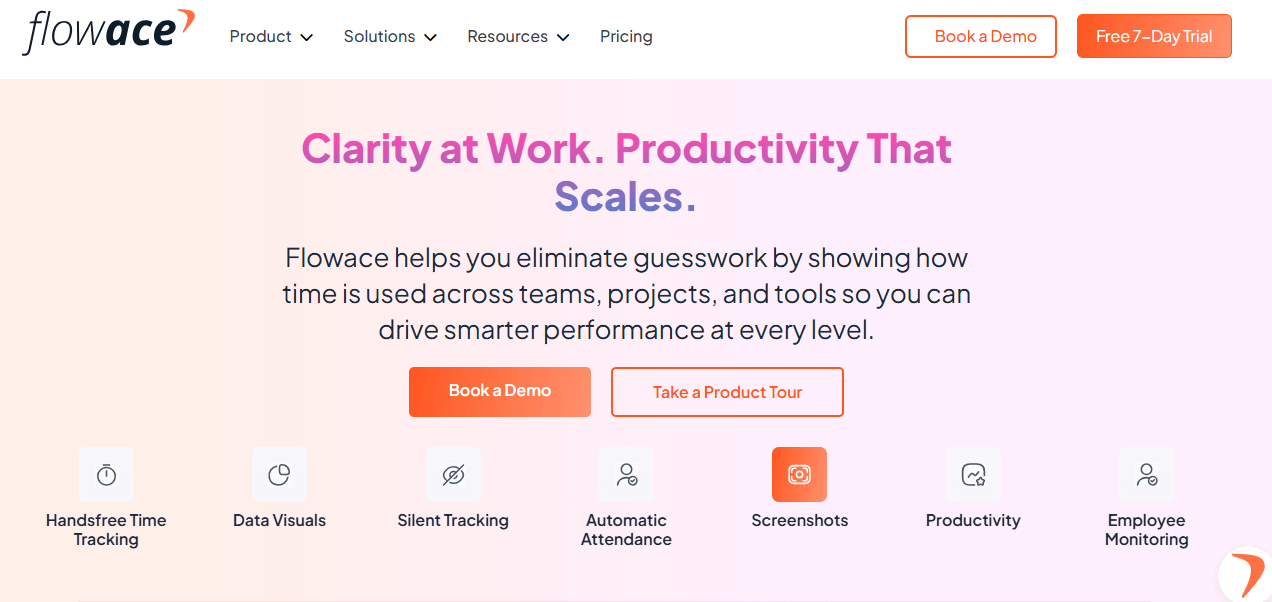
Key Features:
- Hands-free automatic time tracking Software: Flowace captures active work time in the background, so no one needs to start or stop a timer.
- Silent Monitoring: It collects productivity data without pop-ups or nudges, allowing people to stay focused on their tasks.
- Apps and Website monitoring: The platform logs which applications and sites are used and for how long, revealing exactly where time goes.
- Automatic Online Attendance: Clock-ins and clock-outs are detected automatically, and Flowace builds a precise timeline and timesheet with no manual entry.
- Employee monitoring: Managers can see who is online, what they are working on, and any idle periods in a live dashboard.
- Employee productivity monitoring: Flowace turns activity patterns into clear scores and reports that highlight trends, bottlenecks, and coaching opportunities.
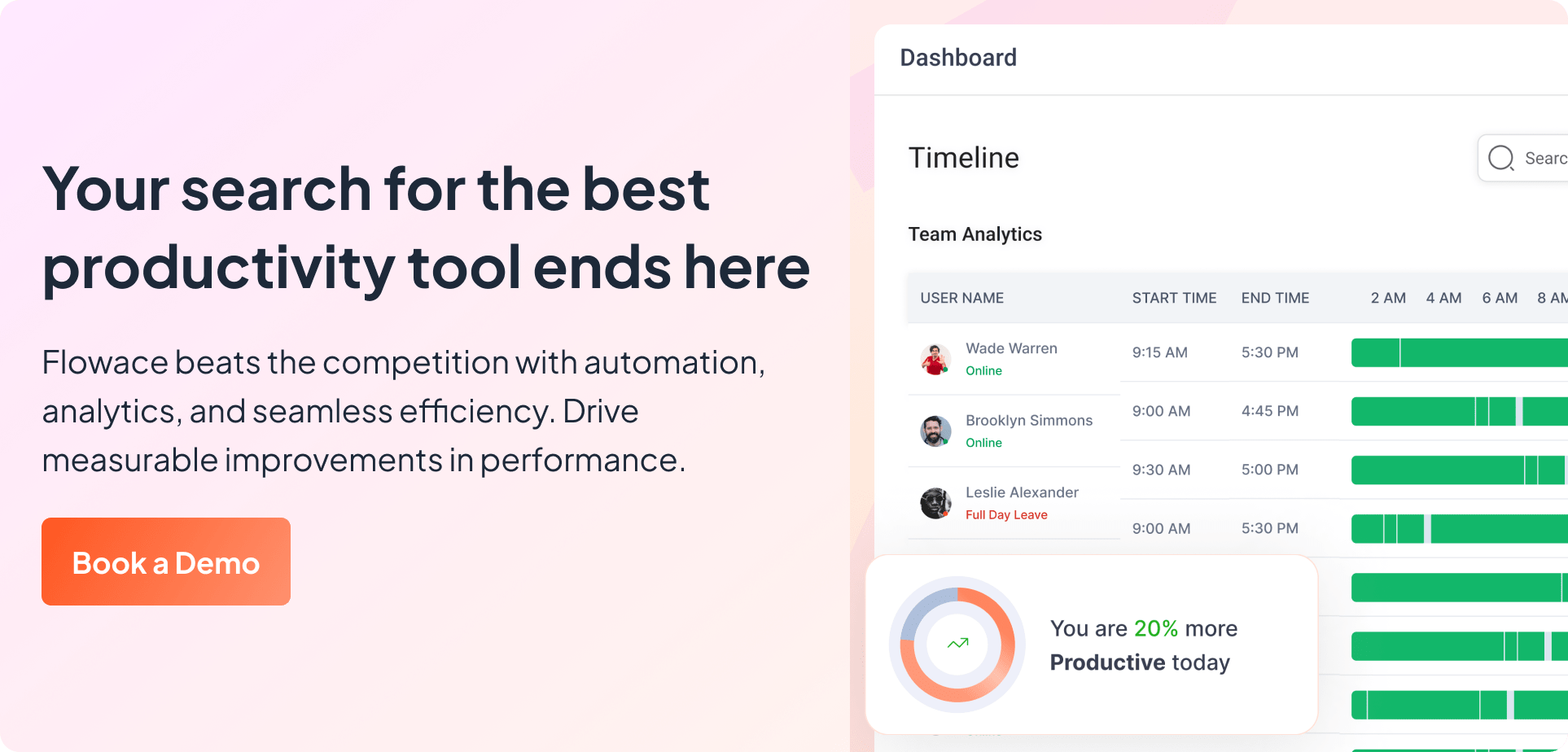
Pricing:
Flowace offers three simple plans – Basic, Standard, and Premium. It is available in monthly or discounted annual billing.
| Plan |
Price (Monthly) |
Price
(Annual) |
Features |
| Basic |
$2.99/user/month |
$1.99/user/month |
– Unlimited users and groups
– Team & individual dashboards
– Unlimited projects and tasks
– Silent tracking
– Unlimited screenshots
– Work-life balance metrics
– Basic reporting
– Time on Mobile Calls (On Request) |
| Standard
(Most Popular) |
$4.99/user/month |
$3.99/user/month |
– Everything in Basic
– Productivity ratings
– 10+ integrations
– Web & app usage report
– 3 sessions with a product specialist
– Raw Activity Logs (1-second precision)
– Custom Alerts and Notifications |
| Premium |
$10.00/user/month |
$6.98/user/month |
– Everything in Standard
– Client login access
– Executive dashboard
– Automatic user provisioning
– Dedicated account manager
– Internet connectivity reporting
– Keyboard and Mouse Activity |
Ideal For:
You can use Flowace for remote, hybrid, and on-site teams that want sharper productivity. It’s affordable and simple for small businesses, yet powerful enough for mid-market and enterprise needs
User Review:
Flowace is rated 4.6/5 on Capterra (based on 300+ reviews) with users calling it a “good and cost-effective product to manage my remote team”.
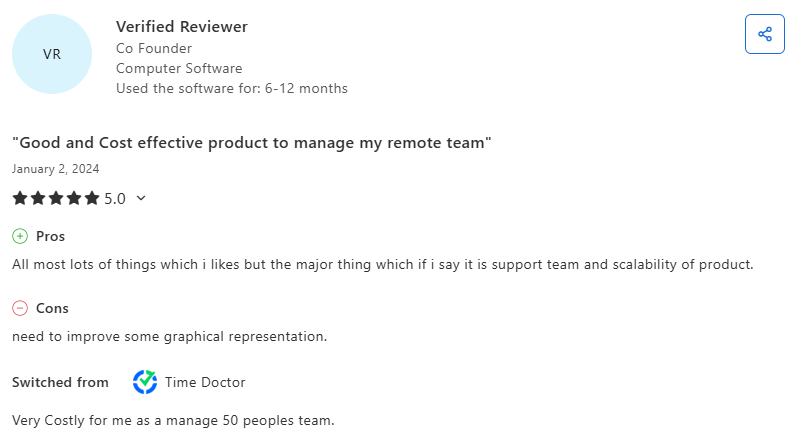
2. ProHance
ProHance is a robust We360.ai alternative, ideal for larger enterprises needing in-depth workforce analytics. It offers real-time activity monitoring, detailed analytics, and customized dashboards. However, its pricing isn’t public, so expect enterprise-level costs.
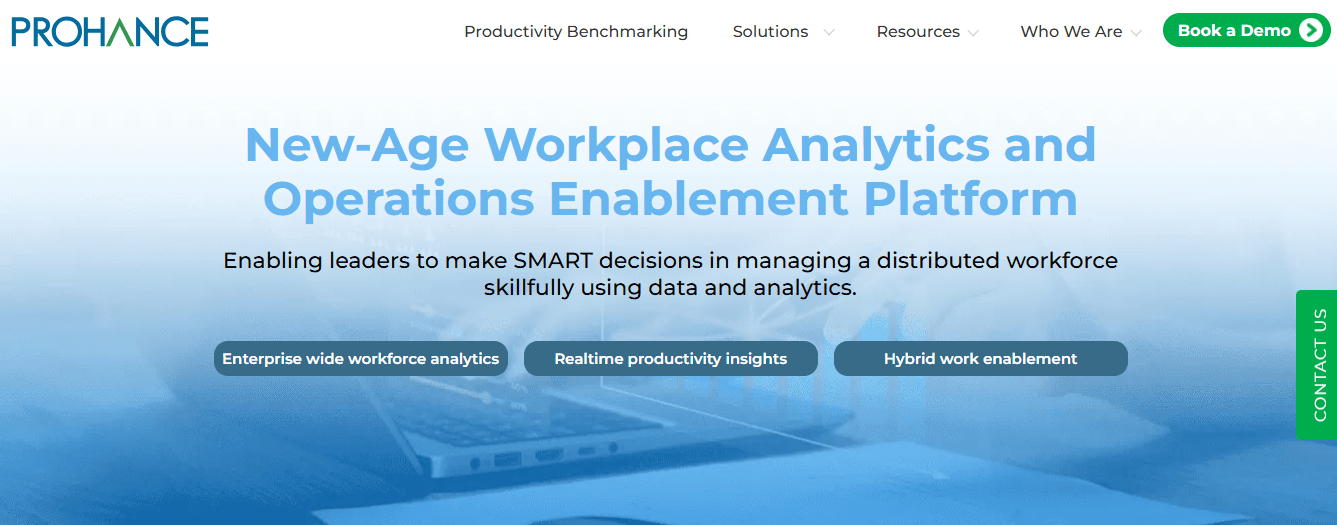
Key Features:
- Real-Time Activity Monitoring.
- Customizable Dashboards & Analytics,
- Workflow & Task Tracking,
- Support for Remote/Hybrid.
- Integrations & Enterprise Features.
Pros:
- Provides clear real-time visibility into productivity and operations
- Offers detailed and accurate reports that help managers track employee performance and time utilization
- Enables monitoring of application usage and system activity with precise tracking
Cons:
- Can feel rigid in tracking activity, especially for roles involving creative thinking, research, or multitasking.
- Time-tracking metrics may not accurately reflect productivity for all job types.
- Frequent pop-ups or screen captures might feel intrusive to some users.
Pricing:
ProHance’s pricing is not publicly disclosed. According to analysis by independent sources, it likely starts in the range of $10 per user/month or less for basic deployments, but costs can vary widely based on number of users and modules.
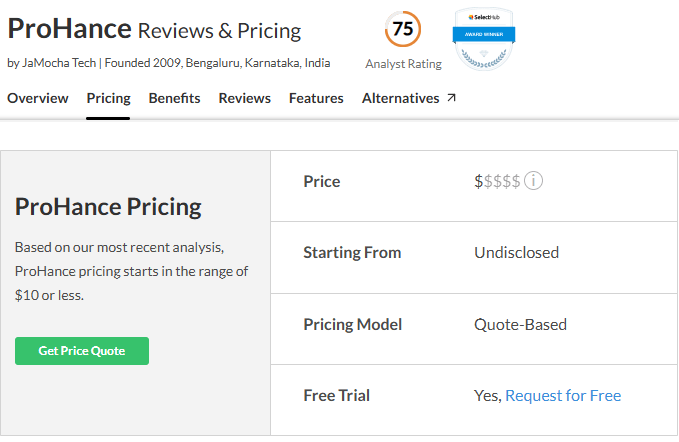
Ideal For:
ProHance is best suited for mid-size to large enterprises (particularly IT services, BPOs, financial institutions, and call centers) that need comprehensive workforce analytics and have the IT infrastructure to support a complex monitoring system.
Note: If you prefer a different interface or feature mix, there are several ProHance alternatives worth exploring.
3. Mera Monitor
Mera Monitor is a budget-friendly We360.ai alternative. It tracks active time, captures screenshots, and has basic task management features. In practice, Mera Monitor runs a client on each employee’s machine to track active time, monitor which applications and websites are used, and even capture screenshots at intervals. It rolls up these capabilities into a single dashboard that gives managers real-time insights into what their team is working on.
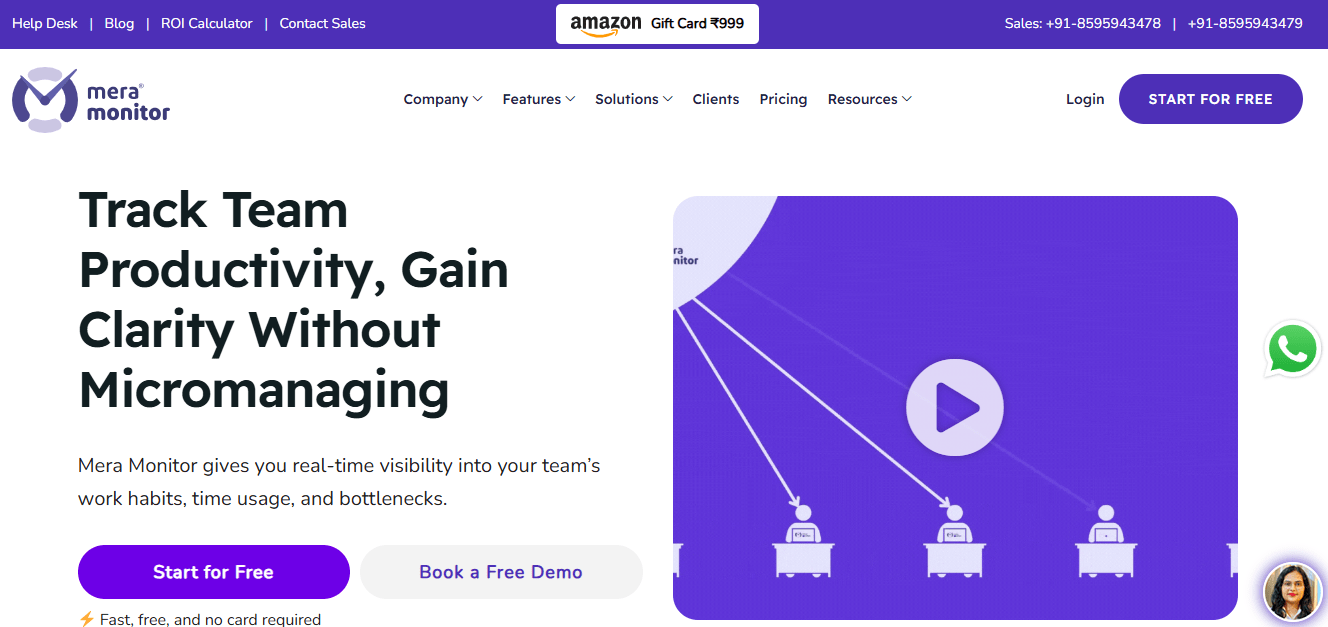
Key Features:
- Real-Time Time & Activity Tracking.
- Screenshots & Live View.
- Attendance & Leave Management.
- Productivity Reports.
- Task Management Integration.
Pros:
- Real-time monitoring capabilities including live streaming and screen capture.
- Particularly cost-effective for organizations compared to competitors.
- Helps identify productive vs unproductive time breakdown.
Cons:
- Lacks advanced integrations with popular project management tools.
- Some users report wanting more detailed reports and additional features.
- While generally positive, some users suggest the support system could be improved.
Pricing:
Mera Monitor uses a subscription model and primarily prices in Indian Rupees (INR). Translated to USD, plans begin from around $1-$2 per user per month for a basic plan. But as mentioned, it lacks advanced features compared to other competitors.
Ideal For:
Mera Monitor is particularly well-suited for small to medium-sized organizations looking for an affordable employee monitoring solution.
Note: Need more flexibility or cleaner reporting? Check proven Mera Monitor alternatives that offer stronger integrations and dashboards.
4. Timeular (EARLY)
Timeular, now EARLY, is a unique We360.ai alternative. It includes a physical 8-sided device for manual task tracking, that pairs with their software. It’s perfect if you want something engaging and hands-on.
Today, you can use the EARLY software with or without the device, and it offers detailed time tracking, smart reminders, and insightful reports to help users understand where their time goes.
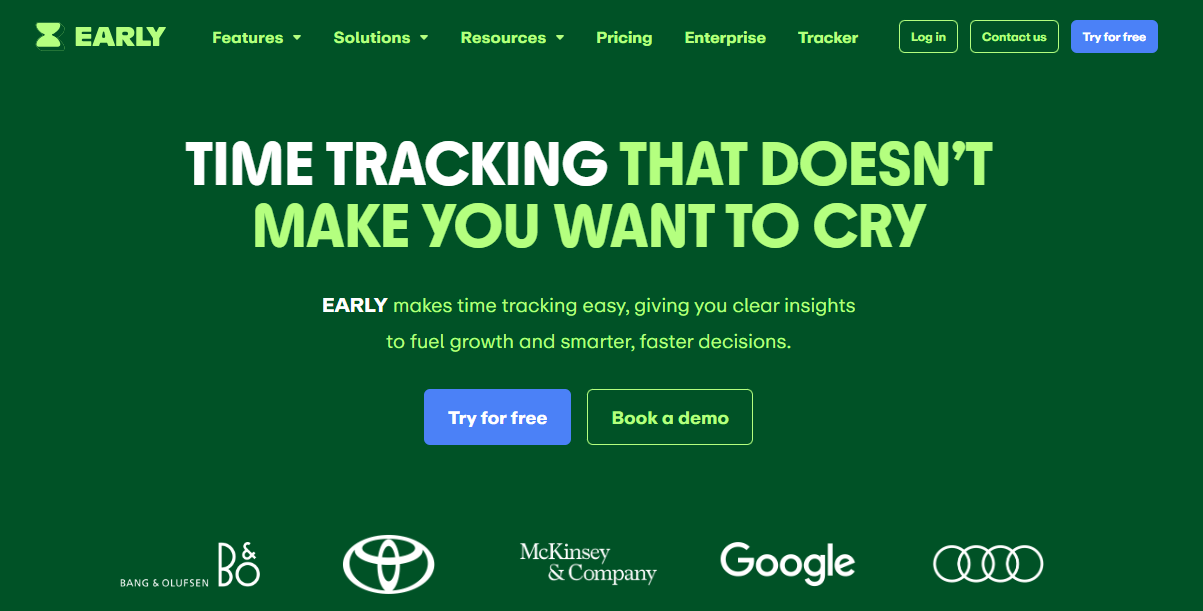
Key Features:
- Physical Tracker Integration.
- Automatic Tracking & Reminders.
- Multi-Platform Apps.
- Detailed Analytics and Tags.
Pros:
- Features an eight-sided physical tracker that makes time tracking intuitive and engaging.
- Revolutionizes time tracking for professionals like attorneys who need precise billable hour tracking.
- Good integration capabilities with other business software platforms.
Cons:
- Limited to 8 categories due to the eight-sided device, which may be insufficient for users with complex workflows.
- High RAM usage that can noticeably slow down computer performance, especially on older machines.
- Limited integration capabilities compared to more comprehensive project management tools.
Pricing:
EARLY (Timeular) offers four paid plans: Personal, Personal Pro, Team, and Enterprise. The Personal plan starts at $7.50/user per month (billed annually) and highest plan costs at $ 15.80 per user/month.
Ideal For:
It is ideal for freelancers, consultants, and small teams who are more interested in accurate time logging and improving productivity habits.
Note: Want richer project tracking or fewer hardware dependencies? Review leading Timeular alternatives for deeper analytics and team features.
5. TimeCamp
TimeCamp is an excellent We360.ai alternative for startups and SMBs due to its free plan and affordable premium options. It tracks time automatically, offers project budgeting, invoicing, and integrates with over 100 apps.
TimeCamp sets itself apart with features like built-in invoicing and billing support. So companies can not only track time but also generate invoices for clients and pay their employees based on hours logged.
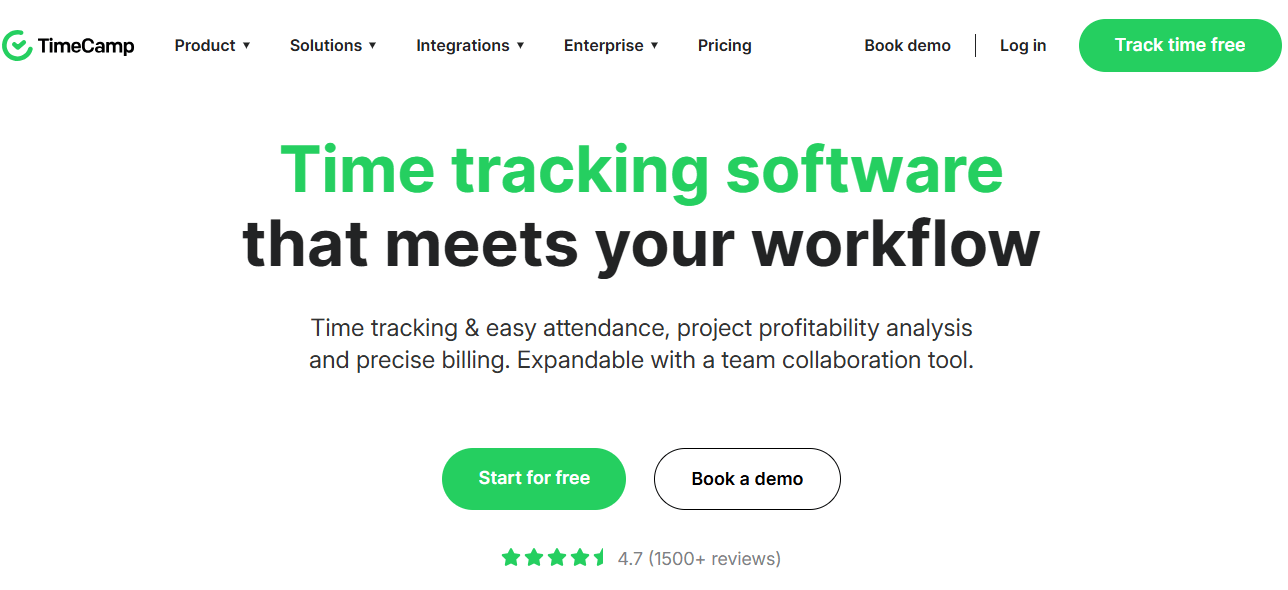
Key Features:
- Automatic & Manual Time Tracking.
- Project Management & Budgeting..
- Basic Employee Monitoring.
- Reporting and Analytics.
- Invoicing & Payments.
Pros:
- Clean, intuitive interface that’s easy to navigate with minimal learning curve
- Simple setup process that can be customized to suit different workflow needs.
- Detailed reporting and analytics with over 200 customizable reports for insights into productivity patterns.
Cons:
- Mobile app is significantly inferior to the web version with slow performance and limited functionality.
- Users report time tracking accuracy problems which can be frustrating for hourly billing.
- Limited customization options particularly for task names, interface, and automatic tracking settings.
Pricing:
TimeCamp’s free forever plan for unlimited users includes basic tracking, tasks, and integrations. The paid plans start from $1.49 and goes upto $ 11.99.
Ideal For:
Teams of all sizes who prioritize time tracking and cost-efficiency. It’s perfect for small businesses, freelancers, and agencies who need to log hours for projects and possibly invoice clients.
Note: If you require tighter monitoring or enterprise controls, consider TimeCamp alternatives that add policy management and advanced auditing.
6. TeamLogger
TeamLogger is the most affordable We360.ai alternative at just $1 per user per month. It provides basic monitoring features like automated screenshots and simple time tracking. TeamLogger was designed to provide the essential monitoring features like automated time logging and screenshots without the usual high price tag. It’s straightforward but lacks integrations.
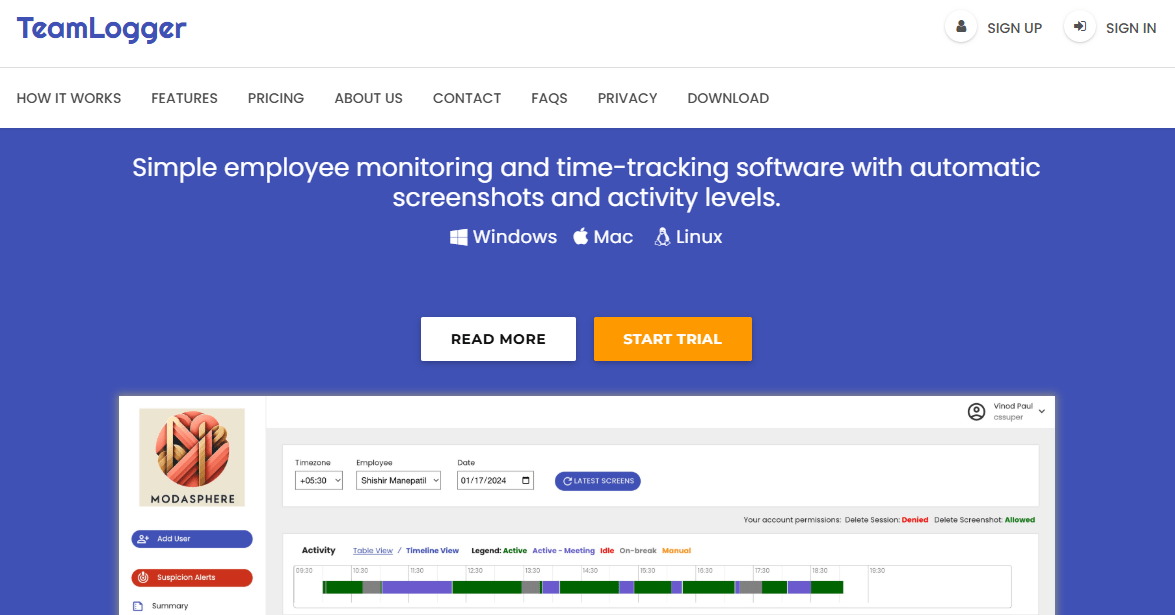
Key Features:
- Automated Time Logging.
- Screenshots & Activity Levels.
- Offline Tracking & Sync.
- Web & App Usage Tracking.
- Simple Reporting.
Pros:
- Offers powerful monitoring features without breaking the budget.
- Real-time activity tracking with automatic idle detection that stops timers during inactivity.
- Flexible data storage options including free unlimited storage or private encrypted Amazon S3 bucket storage.
Cons:
- Constant monitoring creates pressure which can negatively affect creativity and focus on quality over quantity.
- Frequent connectivity issues and app instability reported by users.
- Cluttered interface that can feel overwhelming for some users.
Pricing:
TeamLogger’s basic plan costs at $1. The low pricing makes it accessible, the affordability comes at the cost of employee satisfaction, system reliability, and advanced features.
Ideal For:
It is ideal for startups, very small businesses, or any team on a shoestring budget that requires basic monitoring.
Note: Outgrowing the basics or needing better reliability? Compare TeamLogger alternatives that include robust analytics and integrations.
7. Tempo Timesheets (Tempo for Jira)
Tempo is a top We360,ai alternative specifically for Jira users. It deeply integrates with Jira to log time directly within project tasks, making it ideal for software and development teams. Tempo allows employees to log time spent on Jira issues, either manually or through automation. While it doesn’t do screenshots or active monitoring like We360.ai, it excels at project-oriented time tracking and is beloved by most software teams.
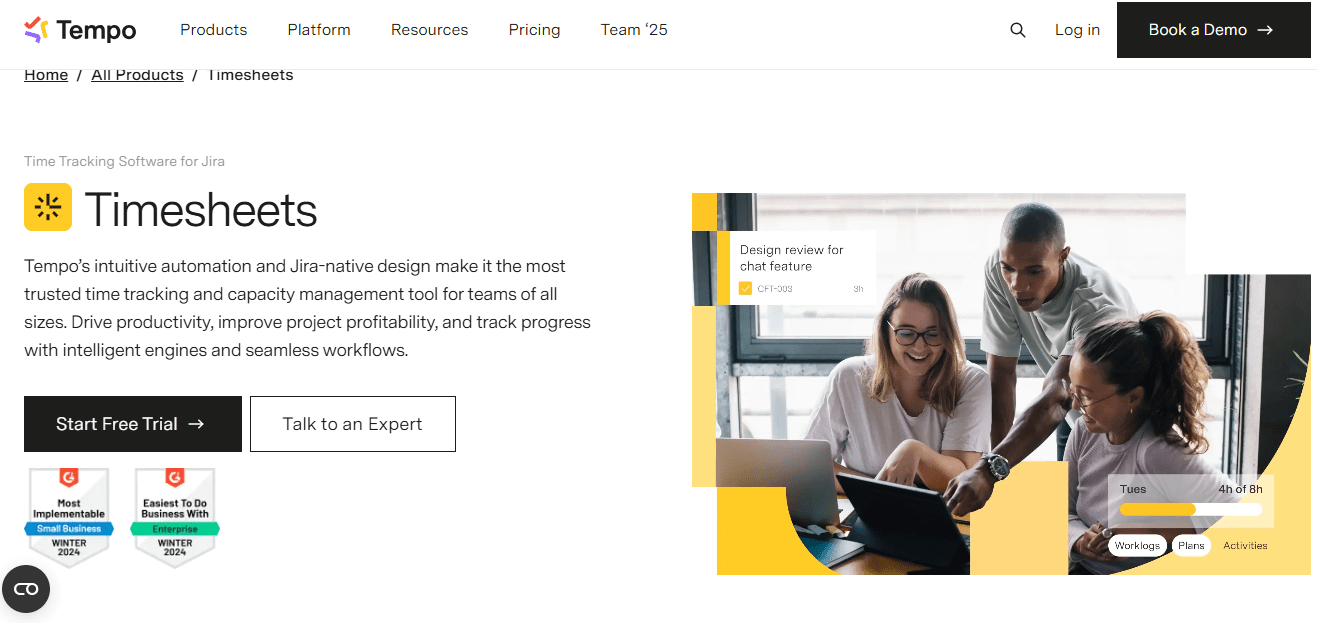
Key Features:
- Jira Integrated Time Tracking.
- Worklog Calendar & Timesheet View.
- Reporting & Analytics.
- Billing and Accounts.
- Resource Planning.
Pros:
- Multiple ways to log time including daily views, timer functionality, and manual entry options.
- Strong reporting capabilities with over 200+ customizable reports for insights into productivity and project progress.
- Accurate time tracking with precise logging capabilities that minimize errors.
Cons:
- Cumbersome workflow for recording time, especially when issues have extensive time logs.
- Doesn’t sync with Jira worklogs automatically, creating data management challenges if switching tools.
- Performance issues including slow loading when dealing with issues that have extensive time logs.
Pricing:
Tempo Timesheets uses tiered pricing starting at $1/user/month for small teams (1-10 users) but becomes significantly more expensive at $4.53/user/month for 11-100 users, with costs decreasing for larger organizations up to $0.20/user/month for 10,000+ users.
Ideal For:
You can use Tempo Timesheets for software development teams, IT departments, and professional services teams that use Jira and need to track time for projects.
Note: Working beyond Jira or needing broader billing workflows? Evaluate Tempo Timesheets alternatives that connect across multiple PM tools.
8. QuickBooks Time (TSheets)
QuickBooks Time, formerly TSheets, is an excellent We360.ai alternative if you manage hourly or field employees. It includes GPS tracking, payroll integration, and employee scheduling, though it has a higher base cost.
It’s often used to replace physical punch clocks or paper timesheets, bringing the process online with real-time insight for managers.
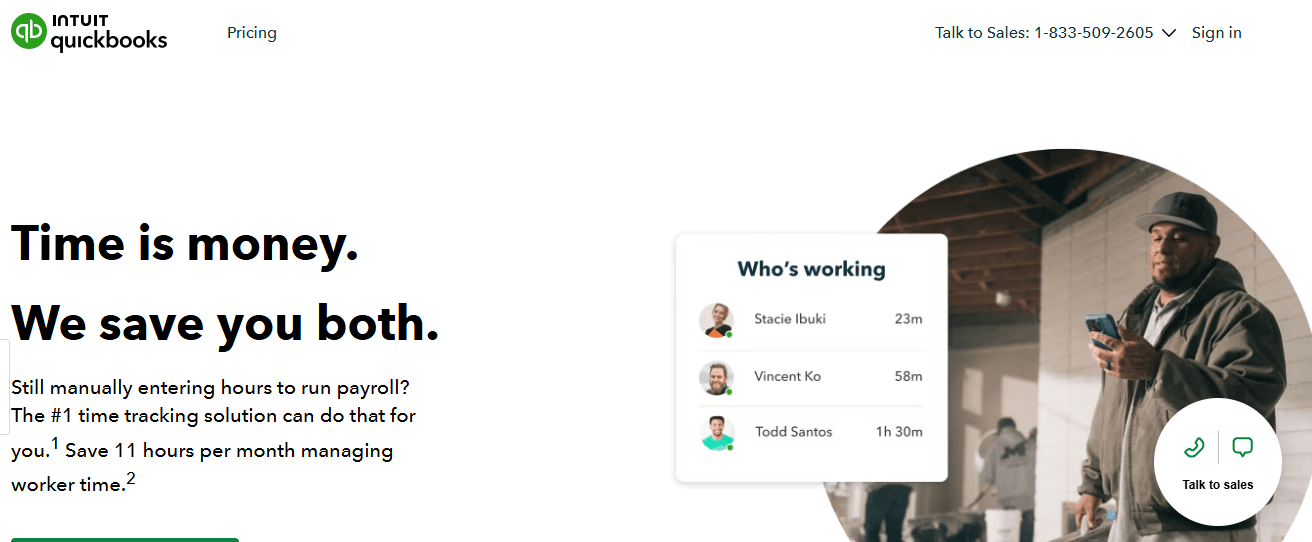
Key Features:
- Time Clock & Mobile App.
- Job and Shift Scheduling.
- Payroll Integration.
- Alerts & Reminders.
- Basic Reports and Approvals.
Pros:
- Syncs with over 750 third-party applications providing extensive connectivity options.
- Automatic data flow from time tracking to payroll and invoicing, eliminating manual entry.
- Multiple clock-in methods including mobile app, web dashboard, or kiosk options.
Cons:
- Expensive pricing structure with monthly base fees plus per-user charges that can be costly for small businesses.
- Additional costs may be required for full functionality across different QuickBooks products.
- Cannot clock in to multiple jobs simultaneously which limits flexibility for multi-tasking employees.
Pricing:
QuickBooks Time has a two-tier pricing structure with the Premium plan costing $20/month base fee plus $8/user/month and the Elite plan at $40/month base fee plus $10/user/month, though it requires an additional QuickBooks Online subscription to function.
Ideal For:
Small to mid-sized businesses that manage hourly teams, especially those already using QuickBooks.
Note: If base fees feel high or you need GPS and compliance at scale, look into QuickBooks Time alternatives with flexible pricing and HR integrations.
Why Flowace is a better We360.ai Alternative?
While both platforms help monitor productivity and manage teams effectively, Flowace stands out for its automation, affordability, and privacy-first approach. Designed for modern hybrid and remote teams, it simplifies time tracking, enhances transparency, and integrates seamlessly with your existing tools. Here’s a closer look at why Flowace is the smarter choice over We360.ai for businesses that want efficiency without micromanagement.
1. Lower Cost, Greater Value
Flowace delivers more for less. With plans starting at just $2.99 per user per month, it’s around 30–40% cheaper than We360.ai. You get a richer feature set without stretching your budget, making it a smarter choice for cost-conscious teams.
2. Fully Automatic Time Tracking
Unlike manual timers, Flowace automatically tracks work activity in the background. It records apps, websites, and tasks without requiring employees to start or stop anything, eliminating missed logs and improving accuracy.
3. Privacy-Focused, Not Surveillance-Driven
Flowace is built around trust. It avoids invasive features like keylogging and offers customizable screenshot settings. The focus stays on productivity insights, not micromanagement, making employees feel secure and respected.
4. Broader Integrations and Extensibility
With 30+ integrations across project management, CRM, helpdesk, and code tools, Flowace fits naturally into your existing tech stack. It streamlines workflows without disrupting how your team already works.
5. Fast, Lightweight, and Easy to Use
Flowace’s desktop app runs smoothly without slowing down devices. The clean, intuitive interface ensures quick setup and adoption—most teams are up and running in just minutes, no training required.
Final Thoughts
We360.ai isn’t a bad tool, but its limited free plan, higher pricing, and integration gaps push many teams to explore better options. Among the We360,ai alternatives we explored, some are super budget-friendly, while others shine in niche or enterprise setups. But, Flowace stands out as the most balanced alternative, offering automated tracking, privacy-friendly design, and proven productivity boosts of 20–30%.
If Flowace seems like the solution you’ve been searching for, start your journey with Flowace today.
FAQs
Q1. What is the best alternative to We360.ai?
Flowace is widely considered the best overall alternative, offering more features, better automation, and lower pricing, with proven productivity gains. Other notable options include TimeCamp, QuickBooks Time, ProHance, and Replicon depending on specific needs.
Q2. Why do people switch from We360.ai?
Teams often switch to save costs, access more advanced features, get better integrations, or find a tool that scales more smoothly as they grow.
Q3. How does Flowace compare to We360.ai?
Flowace offers more automation, better AI-driven analytics, broader integrations, and is around 30–40% cheaper, making it a more efficient and cost-effective choice for most teams.
Q4. Is Flowace good for IT and BPO industries?
Yes, Flowace works across industries like IT, BPO, remote teams, legal, finance, and creative agencies, delivering tailored features for productivity and time optimization.
Q5. Can I transfer data from We360.ai to Flowace easily?
Yes, Flowace offers migration support to import key data like timesheets and user records, ensuring a smooth transition without losing important information.