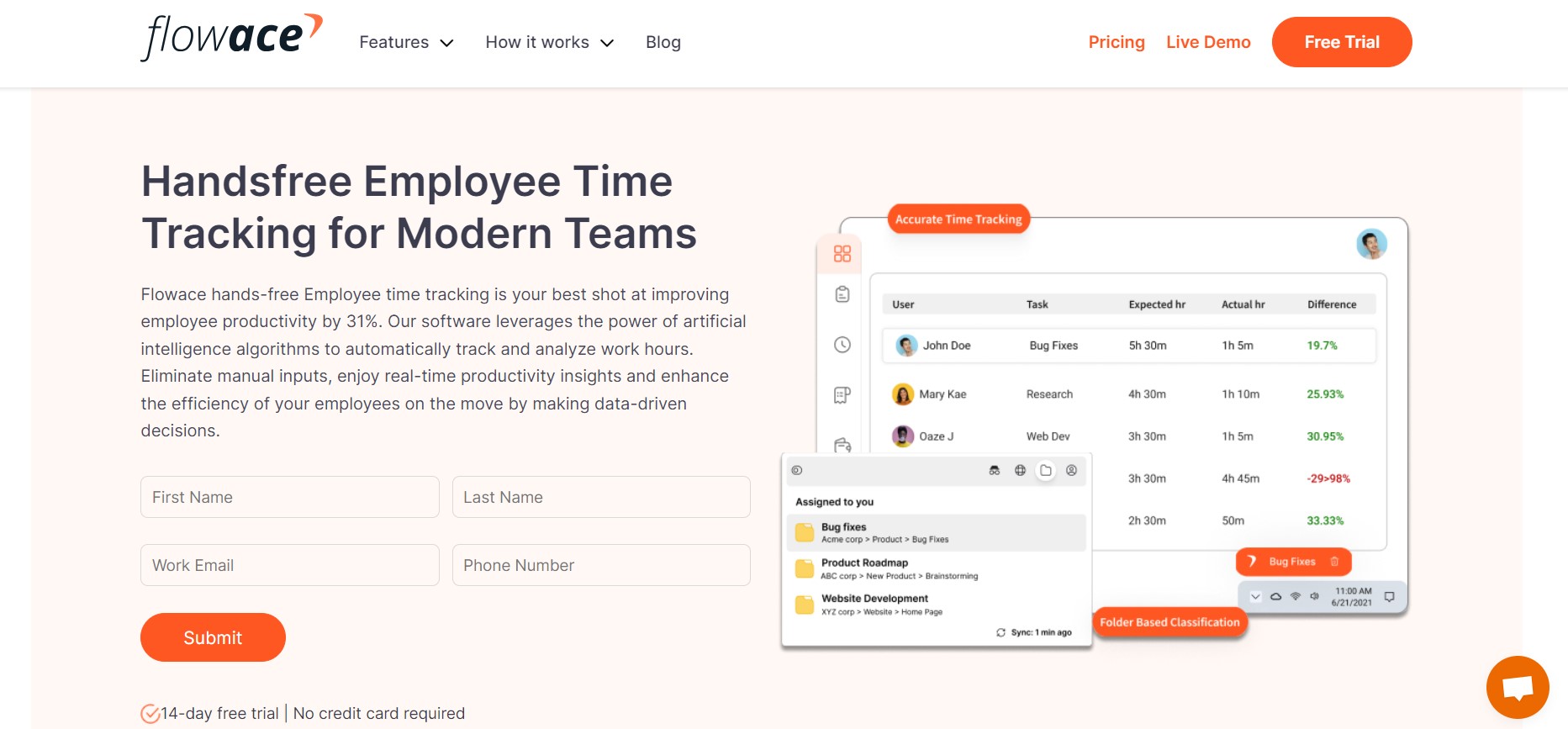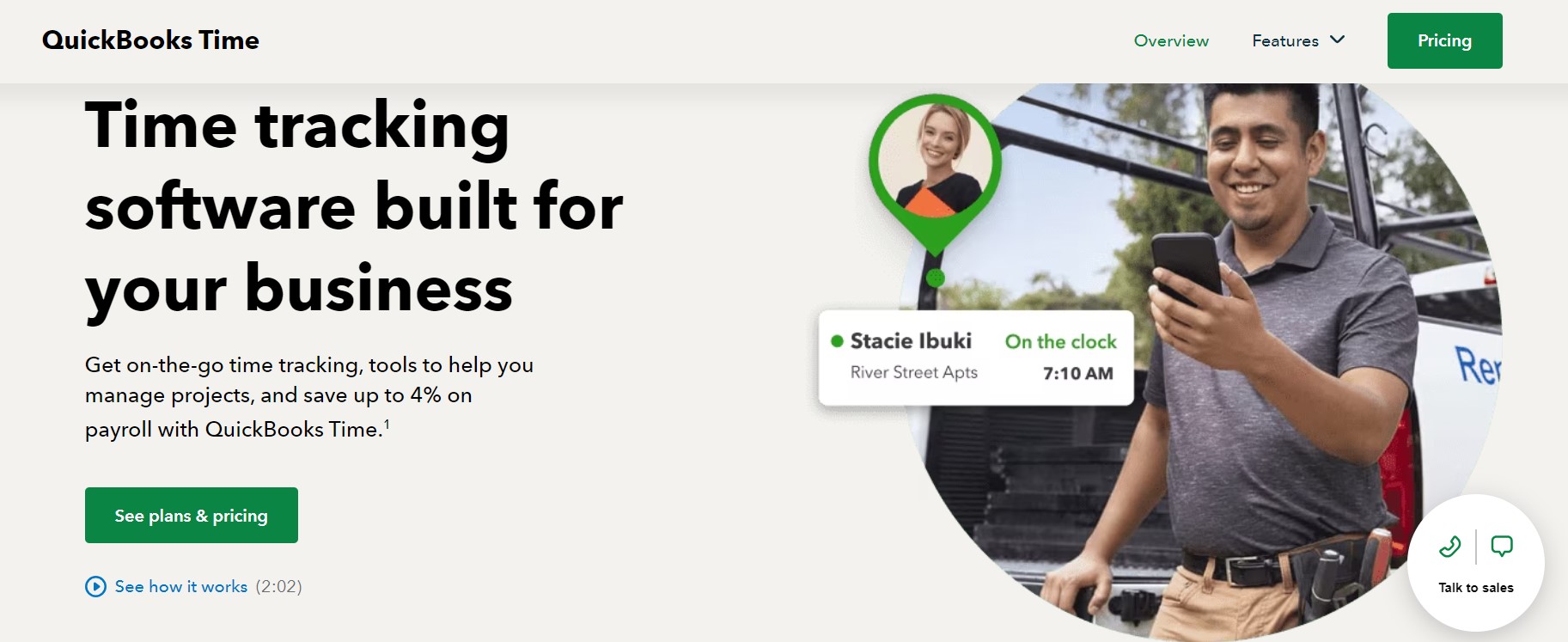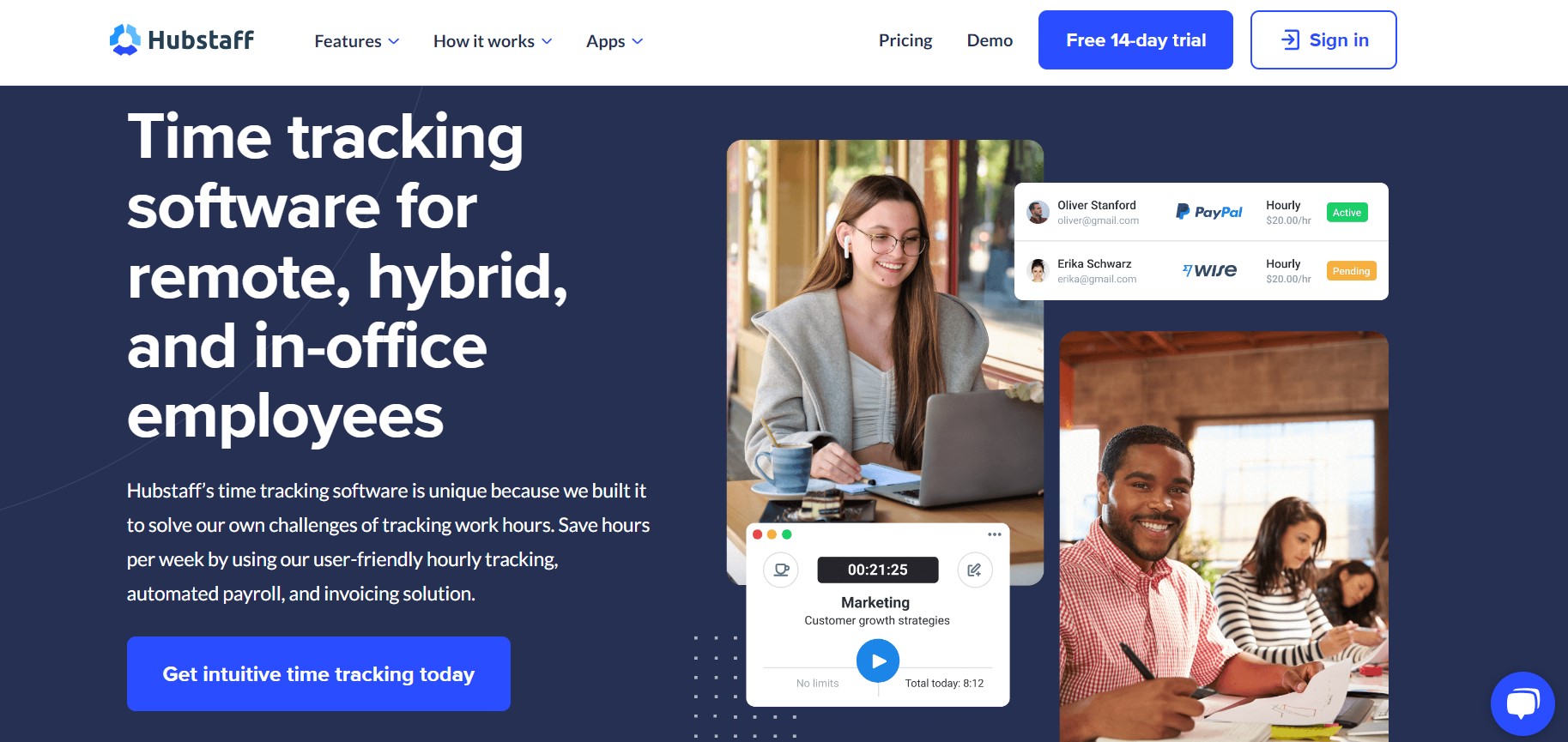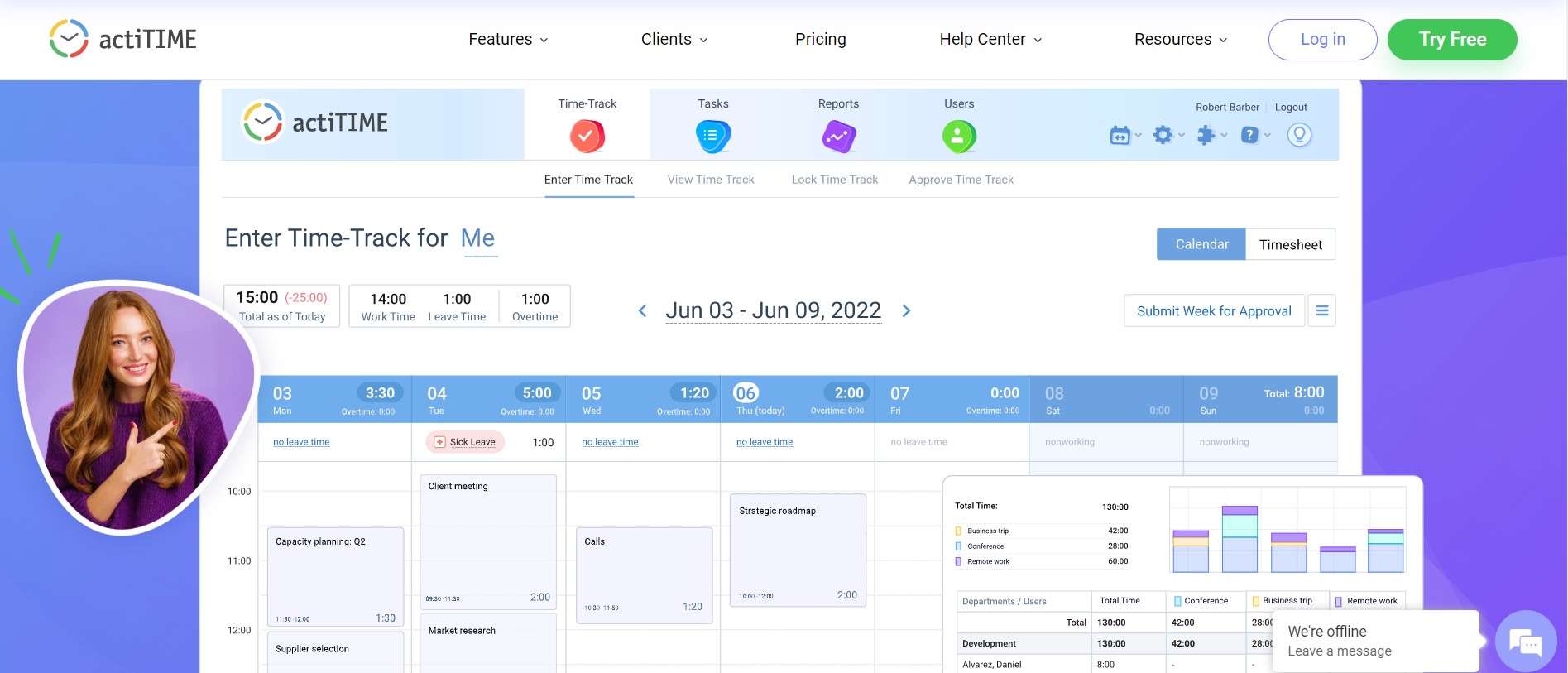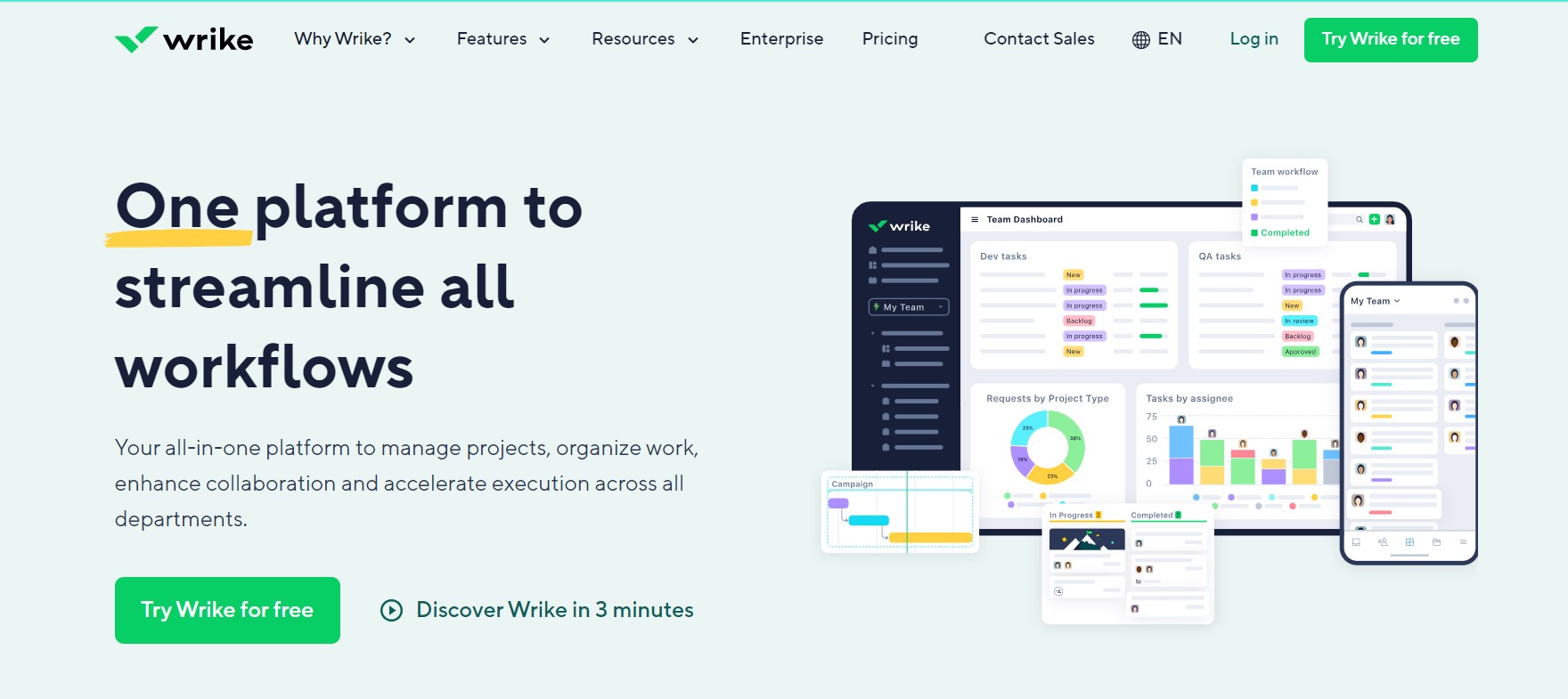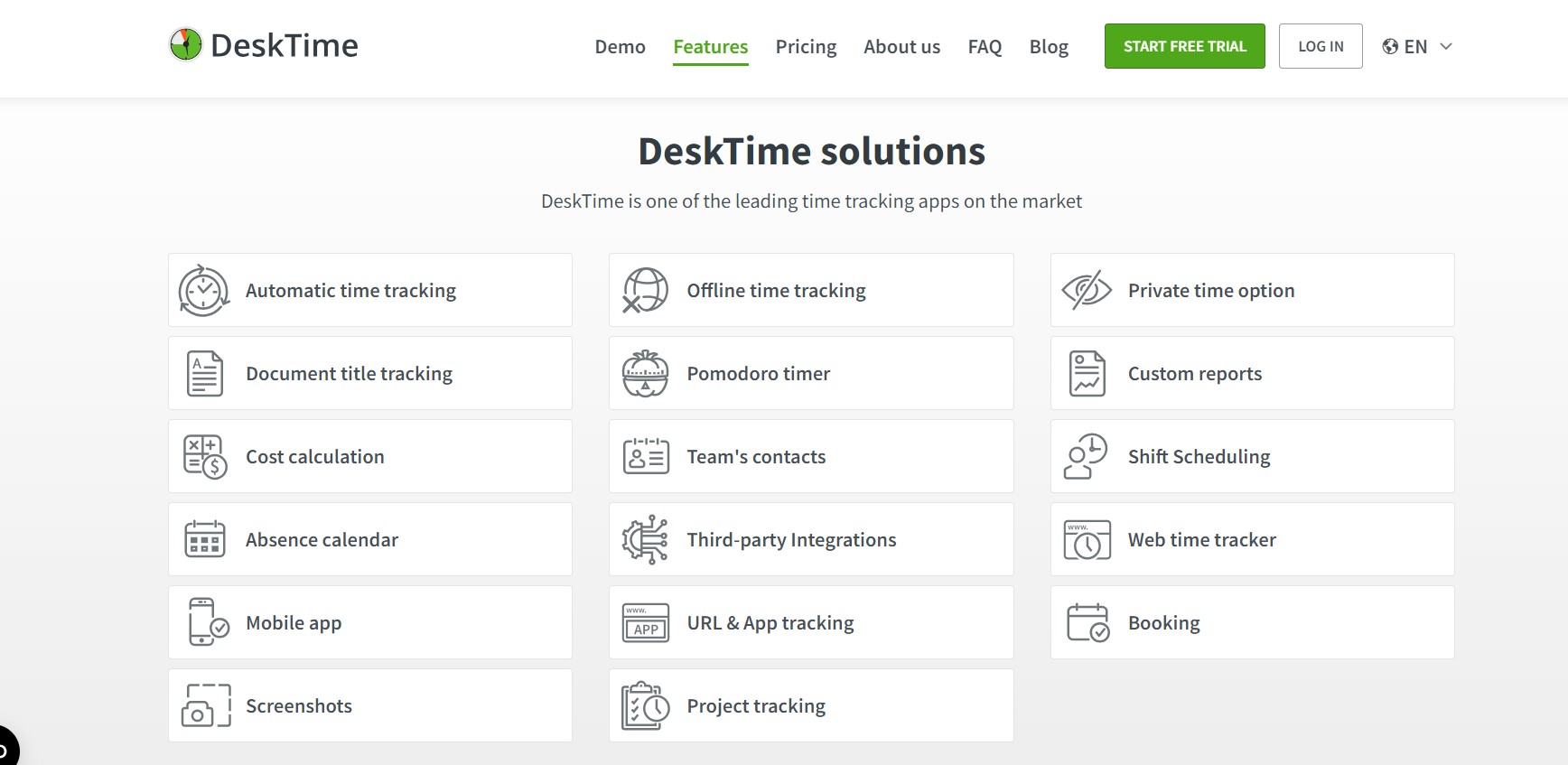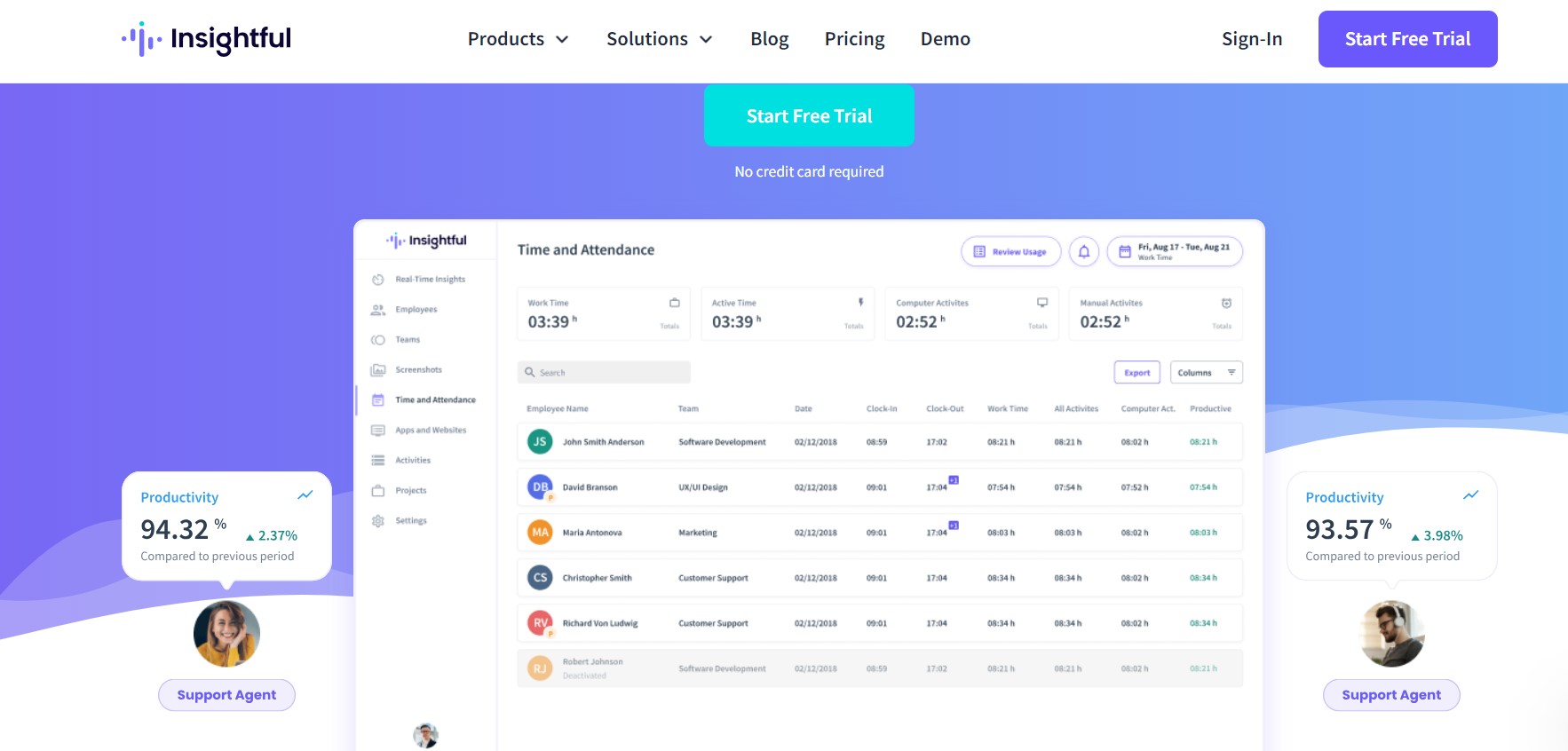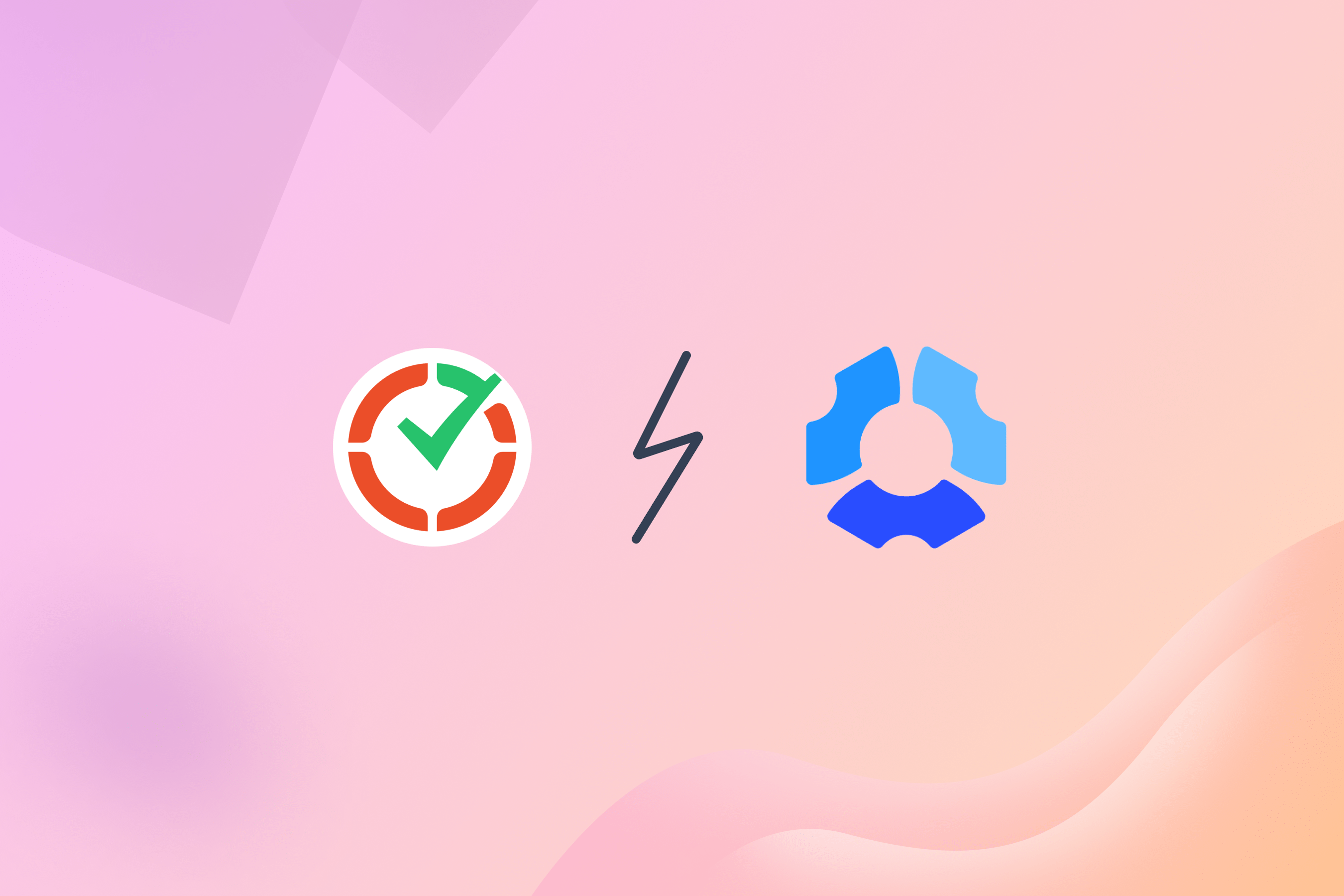7 Best Time Doctor Alternatives
Time Doctor Alternatives: As remote work gains momentum, the essence of time becomes even more apparent. Unlike money, time cannot…
- 4.6/5
- Trusted by 36K+ users
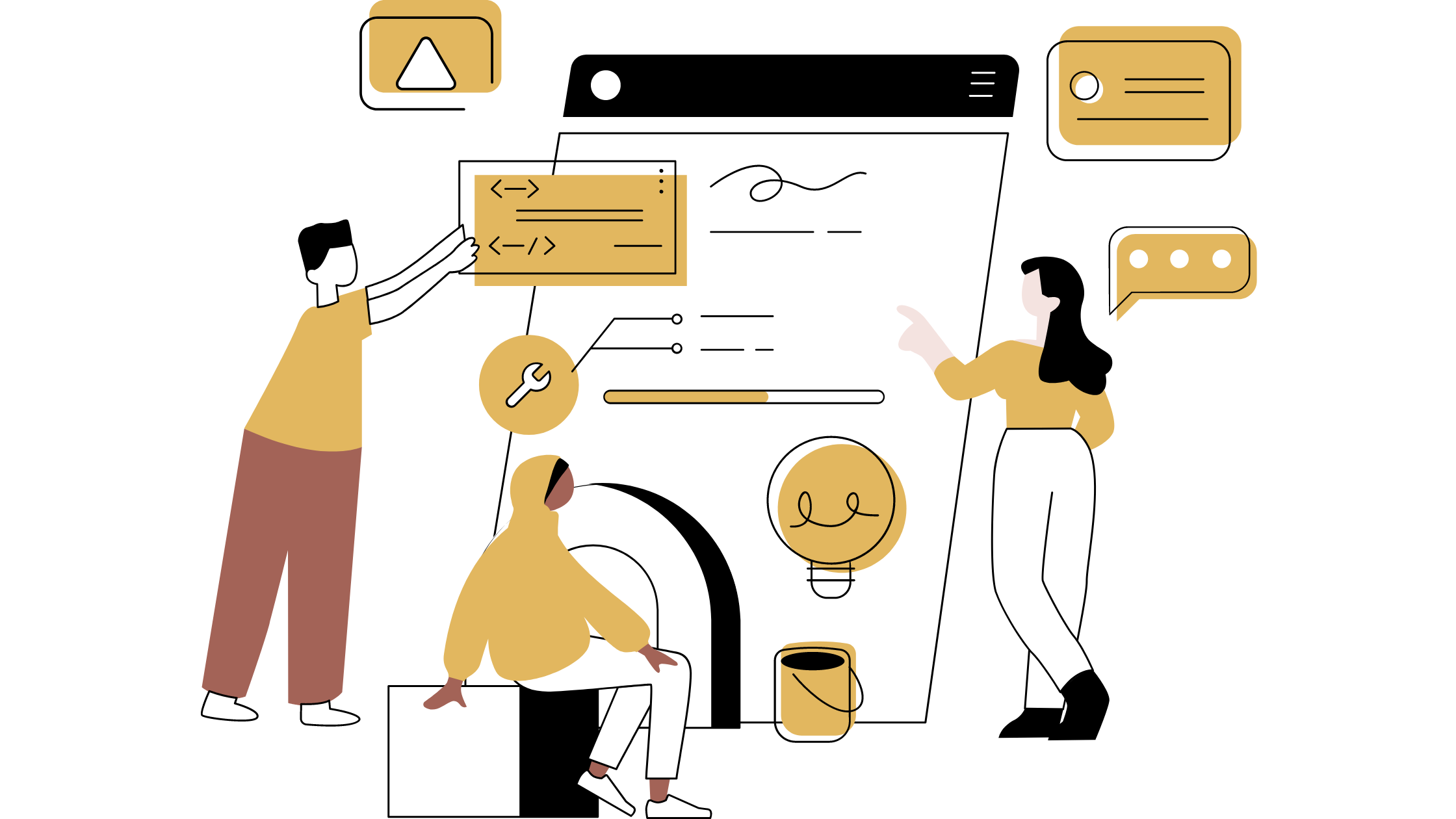
Time Doctor Alternatives: As remote work gains momentum, the essence of time becomes even more apparent. Unlike money, time cannot be replenished once spent. This concept, famously highlighted by Jim Rohn, underscores the value of time.
Hence, effective time management, regardless of location, is crucial in this era of remote teams dispersed everywhere.
This is where time tracking and team management applications like Time Doctor step in. While Time Doctor enjoys popularity, you need to acknowledge its imperfections. In this article, we’ll explore the features that make Time Doctor a favorite among its 250,000 users and the factors that drive others to seek the best Time Doctor alternatives.
Time Doctor
Time Doctor is known for its role in helping users monitor and increase their team’s productivity. A standout feature of this platform is its integration of time tracking with insights into employee performance. This helps managers like you stay informed about team members succeeding in project rates or displaying minimal absence.
Taking a closer look, potential users share the following thoughts on the Time Doctor software:
Time Doctor Key Features:
- Maintenance of time logs
- Simplification of employee capacity management
- Availability of billable hours tracking
Time Doctor Cons:
- Permits manual editing of time, potentially raising doubts about accurate work hours
- Inaccurate tracking of break times occasionally activates during periods of focused contemplation or reading. This could be a drawback for roles involving extended brainstorming or reading sessions.
- Large activity bar that can disrupt the workflow
- Monitors employee activity through periodic screenshots
Surprisingly, the last drawback becomes a deal-breaker for you. This limitation gave rise to the creation of Flowace. Find yourself in a similar predicament of needing precise time tracking. You’ll soon come to love Flowace as the most suitable alternative to Time Doctor among the various options we’ve explored for you:
Affordable Time Doctor Alternatives
The world of remote work is quickly growing, and managers of teams at a distance are encountering more and more difficulties. Regardless of where they are, these leaders must have a dependable way to keep an eye on the actions of their workers.
This is where team management software like Time Doctor and time tracking tools like Time Doctor become important. Time Doctor has grown in popularity as an application for tracking time and proving employment.
It’s not always the best option, though, for every squad. You may be looking for Time Doctor substitutes, which is why you are reading this post.
Numerous customers have voiced issues with Time Doctor’s ageing, the absence of key contemporary features, and subpar customer service. Having taken note of these problems, we have set out to find the best Time Doctor substitutes.
Whether you’re searching for a free Time Doctor substitute or an alternative to Time Doctor in India, our guide seeks to give you a thorough rundown of the top products on the market.
Flowace
Flowace is remarkable AI software that combines robust capabilities with a deep understanding of its users. Its impact has been significant, leading to a remarkable 31% boost in productivity for 36,763 users within a mere 89 days. What’s more, the best part is that this enhanced productivity comes at no extra cost to the users. Flowace firmly believes in the harmony between idealism and productivity to achieve excellence.
This AI-powered tool for employee productivity equips teams with the tools they need to be ready for the future while simplifying workplace intricacies.
What sets Flowace.ai apart is its active engagement with both users and managers. Think of it as a motivational coach for work. It efficiently aids individuals in accomplishing more within a shorter span, all while ensuring a healthy work-life balance.
Features of Flowace
- Recognizes hard workers who prioritize important tasks, providing well-deserved recognition
- Uses performance data to ensure unbiased evaluations, devoid of favoritism
- It assists you in establishing fair rules regarding overtime and compensation and prevents unauthorized side jobs
- Gives insights to enhance workflow efficiency and minimize time waste
Key features for nurturing remote teams:
Timesheet Data Analysis and Reports:
- Analyzes employee behavior, time allocation, and project costs
- Categories of employee tasks and activities
- Generates invoices for billable and non-billable hours, benefiting both individuals and teams
- Aligns resource distribution with project budget requirements
- Identifies and rectifies workflow bottlenecks
Hands-free time tracking:
- Identifies periods of peak productivity
- Records work hours and locations accurately
- Integrates precise employee monitoring tools
- You will get insights into both individual and team productivity levels
Project Communication: Flowace supports remote teams with effective communication and management strategies:
- Establishes clear expectations and task priorities
- Facilitates successful project execution
- Adapts management approaches to suit the dynamics of remote work
Flowace becomes your reliable work companion, guiding you toward improved performance and ensuring seamless operations.
QuickBooks Time
Most business owners are familiar with Intuit’s well-established accounting software, QuickBooks. QuickBooks Time (formerly TSheets) emerges as a dynamic alternative to Time Doctor, tailored for the modern remote workforce.
QuickBooks Time excels by amalgamating time tracking, GPS/geofencing technology, and scheduling capabilities. It proves invaluable for diverse remote teams, whether they’re submitting timesheets from home or managing shifts across multiple locations, ultimately enhancing the productivity of larger teams.
Who should use it?
QuickBooks Time’s remarkable versatility empowers various team structures. Whether you lead remote developers or specialized contractors, such as those focused on kitchen rehab, this tool offers features to augment productivity and bolster your bottom line.
However, it primarily targets sizable, enterprise-level teams. Smaller businesses might find some features and settings financially impractical if they have yet to reach that growth stage.
Key Features
A significant distinction between QuickBooks Time and Time Doctor is the geofencing feature. Unlike Time Doctor, QuickBooks Time enables remote teams to clock in and out seamlessly as they enter or leave job sites.
While QuickBooks Time offers unique features, certain aspects pose challenges. The overall user experience can prove challenging, with instances of bugs requiring manual payroll mapping for new team members.
Hubstaff
Hubstaff is the choice of over 95,000 businesses, delivering features that cater to time tracking, agile project management, and employee monitoring. With free single-user plans and customizable enterprise options, Hubstaff accommodates diverse needs.
Key Features:
- Tracking modes encompass GPS, screenshots, and URLs
- Can be integrated into project management workflows
- Facilitates invoice tracking
- Activity management
- Activity dashboard
- Employee activity monitoring
Cons:
- Automatic screenshots can feel intrusive
- User interface navigation can be challenging
- Overwhelming influx of reports and data
- Pricing might not be suitable for smaller teams
- System crash issues while user timesheet logins
- Downloading errors in reports
actiTIME
actiTIME excels in precise time tracking, catering perfectly to SMEs and their on-site, remote, or hybrid teams. While less extensive than Flowace, actiTIME is tailored for accuracy and simplicity.
Features:
- Accurate time tracking and comprehensive reporting
- Efficient management of billable hours
- Automated reminders and payments
Cons:
- Limited report customization options
- Integration challenges with external planning tools
- A cluttered dashboard affects ease of use
Wrike
Wrike stands apart as a detailed work and project management solution, offering more than just time tracking. With a wide array of features, it provides an array of visual dashboards for smooth workflows.
Features:
- Streamlined automated workflow
- Simple project and resource planning, including external collaborators
- Customizable dashboards and seamless integrations
- Ideal for intricate project management, particularly in software teams
- It has a three-pane view to keep everything within reach
- You get tags and folders to view and share project data
- It has a task tool to track individual and overall task progress
Cons:
- Higher costs are possibly impractical for smaller teams
- feature-rich layout can pose challenges during onboarding
- Completed projects can become buried and unavailable on the dashboard
- Relevant conversations and files are more difficult to track down as they might get lost in any of the subtasks
- The interface is difficult to navigate
- Mobile apps have minimal functionality
DeskTime
DeskTime, both desktop and mobile, is a time-tracking app tailored for businesses and freelancers. It streamlines productivity assessment, performance enhancement, attendance monitoring, and workflow management. Like top-notch time doctor tools, DeskTime witnesses a 30% boost in employee productivity during the initial weeks of usage.
Features:
- Automatic tracking of online and offline activities
- Facilitates project management
- Optional screenshots
- Enables absence and shift scheduling
- Optional screenshot monitoring
- Customizable reporting
- Project management
- Custom reports
Cons:
- Cannot track phone time for specific employee groups, like the sales team
- Prone to automatic logouts, leading to multiple reload sessions
- Frequent screenshots compromise employee privacy and confidentiality
- New-day activity analysis starts only after midnight, posing challenges for night-shift workers
- Records any time away from the device as employee inactivity, resulting in inaccurate time tracking
- The charts and information are a little confusing to understand at times
- The task timer feature is very rigid
Insightful
Insightful is a promising Time Doctor alternative, emphasizing workforce analytics and productivity. Its data-driven insights enable informed decision-making, fostering efficient processes, refined workflows, and equitable team workload distribution.
Features:
- Monitors project and task completion durations
- Offers rate adjustments for customized billing based on various factors
- Activity tracking
- Attendance tracking
- Biometric recognition
- Behavior tracking
Cons:
- The timer icon lacks clarity, leading to instances of unrecorded shift time
- Lacks differentiation or custom labeling of productive vs. unproductive tasks
- Could benefit from a neutral/non-productive timeline view, similar to its Active mode
- Limited access to how you want to adjust the idle time
- It doesn’t have reporting features or auto calculation for timekeeping
- The clock-in time doesn’t instantly synchronize with the system time.
Looking for alternatives to Time Doctor?
Most alternatives to Time Doctor cannot build trust between employers and employees; some might even harm this delicate relationship. While some workers reject the idea of their privacy being invaded, effective managers see the value in promoting accountability within their teams.
If you’re a responsible employer who genuinely cares about employee well-being, one option stands out ethically and functionally: Flowace
Flowace prioritizes helping individuals discover their peak productivity times, offering user-friendly features, and streamlining your view to show only the most relevant data and analytics through the Highlights app.
Considering giving Flowace a shot? We warmly welcome you aboard!

Related Post
Hubstaff vs Time Doctor: A Detailed Comparison
Hubstaff and Time Doctor are two leading time-tracking tools. Therefore, it’s crucial to consider their features efficiently to understand how…
Computer Monitoring: 6 Best PC Monitoring Software
Optimizing employee time and productivity while ensuring an efficient workflow is crucial today. Computer monitoring software allows businesses to explore…
Maximizing Employee Productivity in Remote Settings: Strategies for Using Time Tracking Tools to Boost Efficiency Among Remote Workers
Remote work is on the rise again. For obvious reasons, there was a surge in employees who shifted to remote…