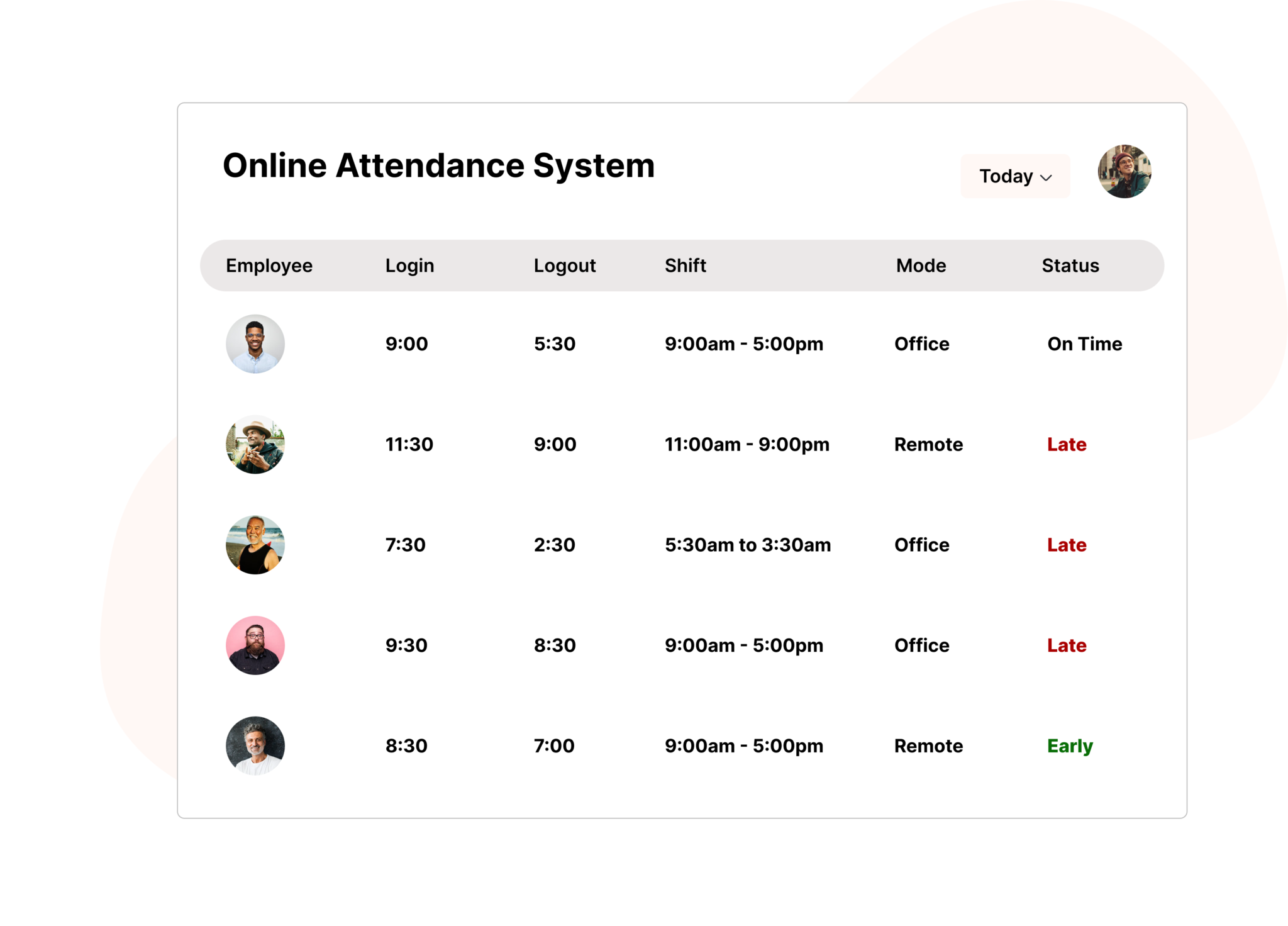How to Choose an Employee Work Monitoring Software?
Managing a remote workforce without falling apart has come a long way. Starting from punch cards and CCTV cameras and…
- 4.6/5
- Trusted by 36K+ users
Managing a remote workforce without falling apart has come a long way. Starting from punch cards and CCTV cameras and now embracing AI solutions, it’s a huge development you have to keep up with.
If you’re seeking a way to keep tabs on your employees’ activities—be it attendance, breaks, or work hours—you’re not alone.
Real-time employee monitoring software is now a crucial tool for organizations dealing with a substantial workforce.
In this article, discover the key considerations and features you have to look for in selecting the right employee work monitoring software for your business success.
But first, what is an employee work monitoring software?
If you start with the basics, employee work monitoring software is designed to observe and track employees’ activities on their work computers or devices.
However, it goes beyond merely recording keystrokes—it monitors websites your employees visit, their programs, and the time spent on each task.
The data it collects includes application usage and productivity trends. It is then analyzed to identify patterns and correlations. This insightful approach offers an overall view of work processes, helping businesses enhance efficiency.
With this, you will get to understand peak productivity hours or even identify areas for improvement. For all you know, the employee’s performance will rapidly increase.
So if you decide to go for a work monitoring software, Flowace will be your best bet. In the next section, we’ll share what you need to know before selecting the software and how Flowace meets all your needs.
What to look for or to avoid before choosing any?
When selecting employee monitoring software, please align it with your business goals. Before making a decision, consider the following:
- Clearly define your needs
- Determine why you need to monitor employees
- Establish a budget and stick to it
- Identify features essential for your work and understand how they function
- Ensure the monitoring tool can scale with your business
- Assess the software’s purpose, compatibility, ease of use, security, reporting, analytics, and cost
- Prioritize robust security features and user-friendly interfaces
- Look for software that aligns with your budget and provides relevant insights into staff behaviour
What should your employee work monitoring software include?
There are a lot of things to consider when you want to invest in employee work monitoring software out of all the options. So what we suggest you do is pick 5 to 6 software and check if they match all the criteria we mentioned below:
Attendance issues
Addressing attendance concerns is crucial for organizational success. While occasional issues are common, persistent problems may signal underlying issues affecting employee engagement.
Factors like job dissatisfaction, burnout, personal challenges, or strained relationships can contribute.
Hence, building an effective team relies on consistent effort. Implementing employee tracking software that monitors arrival times, breaks, leaves, and work hours provides valuable insights.
From the software, you will get custom reports that pinpoint areas you need to pay attention to and manage attendance-related challenges.
Ease of handling
Simplicity is a key advantage of real-time employee time trackers, streamlining tasks for both employees and employers.
These systems are designed to be user-friendly and intuitive, ensuring efficient and reliable performance. The goal is to simplify personnel management, saving time and effort.
Real-time employee monitoring software goes beyond simplicity—it’s a versatile tool. It manages vacation days and tracks departures and tickets.
Hands-free employee time tracker
A hands-free employee time tracker is designed to work effortlessly across all platforms. Whether your team is working from home, the office, or any other location, our tracker ensures precise tracking of every second.
- Get a detailed insight into your employees’ performance by utilizing our Desktop App to track their work activities comprehensively.
- Keep abreast of your team’s daily progress with our Web Tracker, directly monitoring their time on web browsers without software downloads.
- Measure your team’s work calls or outdoor meeting hours with the software Mobile Tracker, providing the flexibility to work from anywhere, anytime.
Automated timesheets
Automated timesheets and narrative reports with colour codes make measuring and analyzing productivity a breeze. You can dive into minute details of employee activities, capturing their daily or long-term performance.
- Measure teams’ performance like DevOps by tracking the time spent on each activity on websites, apps, software, and more.
- Get a clear view of employee productivity with accurate metrics on idle time, break time, and missing hours, distinguishing between those who work hard and those who need improvement.
- Forget manual updates! The software will record documents’ working time with clear timestamps on each page, ensuring privacy by capturing only document titles.
Productivity tracker
Ensure the software has a user-friendly dashboard that allows you to create custom work categories, such as research, documentation, communication, and more. You can also bookmark different URLs and apps within these categories.
The system then automatically provides a breakdown of employee time based on their activities. You can use this insightful data to optimize workflows and enhance efficiency.
Also, make sure the software protects the privacy of your employees. Employees can switch to privacy mode during breaks, ensuring they won’t be tracked. When back to work, a simple switch to work mode captures every minute accurately.
Project management
Proper project management is key to streamlining tasks and boosting team productivity. With project management software, you can help identify time-consuming tasks, roadblocks, and redundancies, allowing managers to optimize operations.
So, make sure to plan resource usage, track estimated project timelines, and assign tasks effortlessly. Create project templates with tasks, subtasks, and other attributes, allowing easy reuse across multiple projects without wasting time.
Check if they have a hybrid work-tracking page
This feature helps you check the following:
- Enable team members to track factors affecting their work
- Automate in and out time, eliminating manual tasks
- User-friendly and easy to understand
- Comprehensive tracking of websites and apps for insightful time analysis
What Next?
So these are the main features or elements you need to look out for.
And if you look closely, Flowace is up-to-date with all these features.
Talk to our experts to know more!
FAQs
How do I monitor my employees?
You can easily monitor your employees by using employee work monitoring software. It has features like online attendance, productivity tracker, time tracking, etc.
Should you purchase employee monitoring software?
Yes, you should purchase employee monitoring software. Because without the software, you will have no visibility into what the employees do. The software verifies their work hours and shows you how productive they are.

Related Post
Computer Monitoring: 6 Best PC Monitoring Software
Optimizing employee time and productivity while ensuring an efficient workflow is crucial today. Computer monitoring software allows businesses to explore…
6 Best EmpMonitor Alternatives In 2024
The needs of your employees grow as your business grows. In particular, managing them requires a careful eye on their…
10 Ideas for Increasing Employee Performance
In today's corporate competition, employee engagement stands as a critical differentiator. It's not simply a feel-good metric but a strategic…