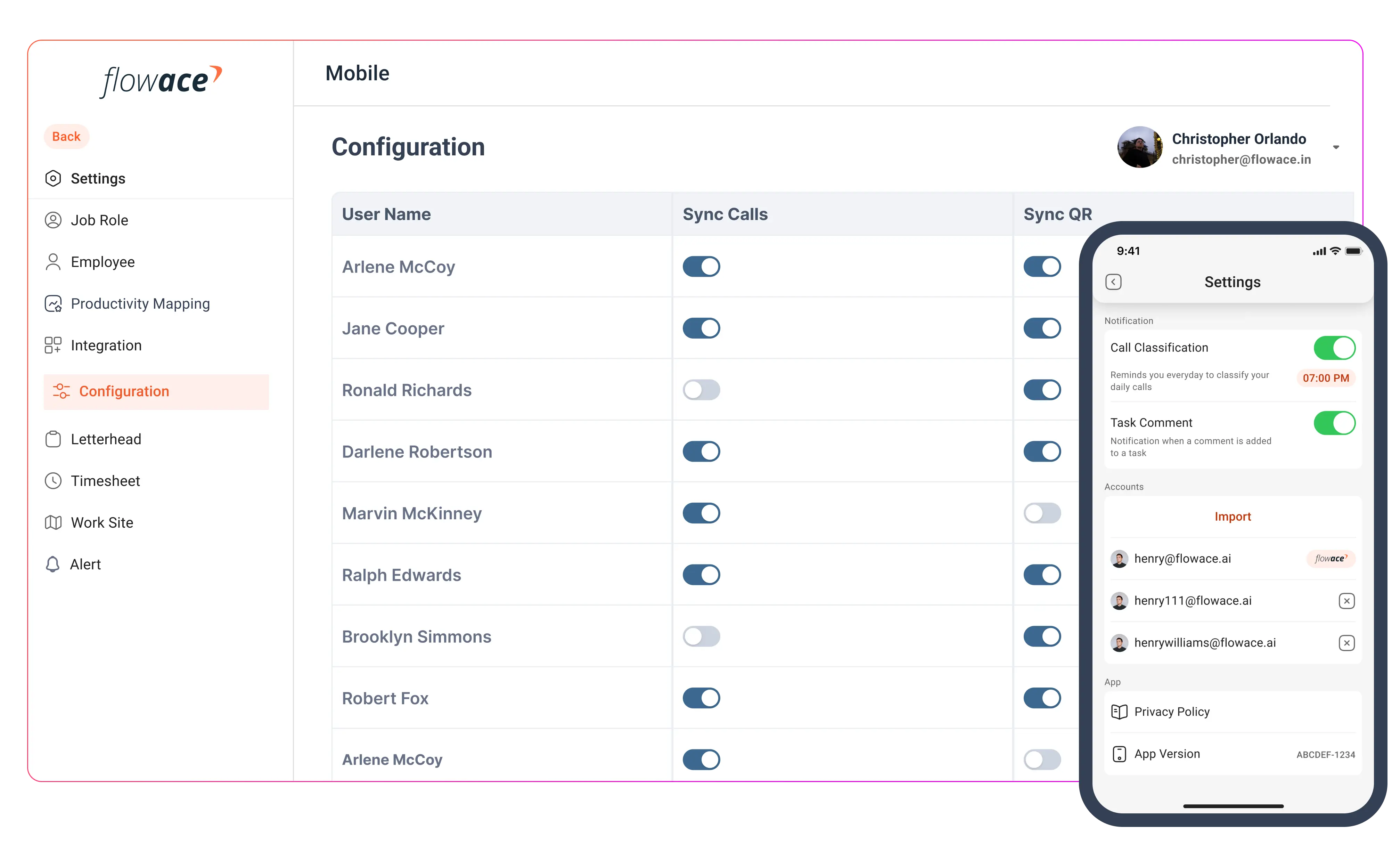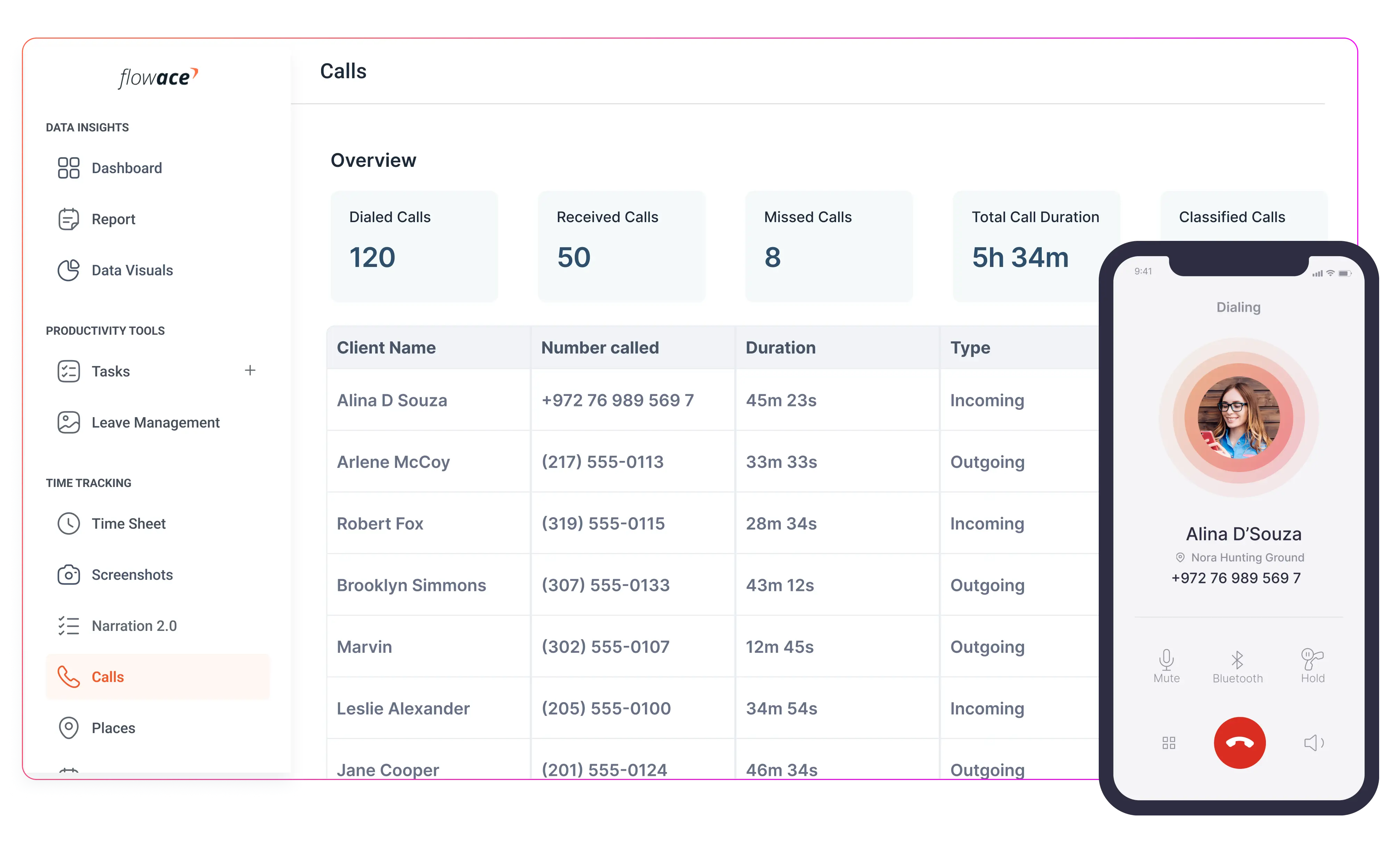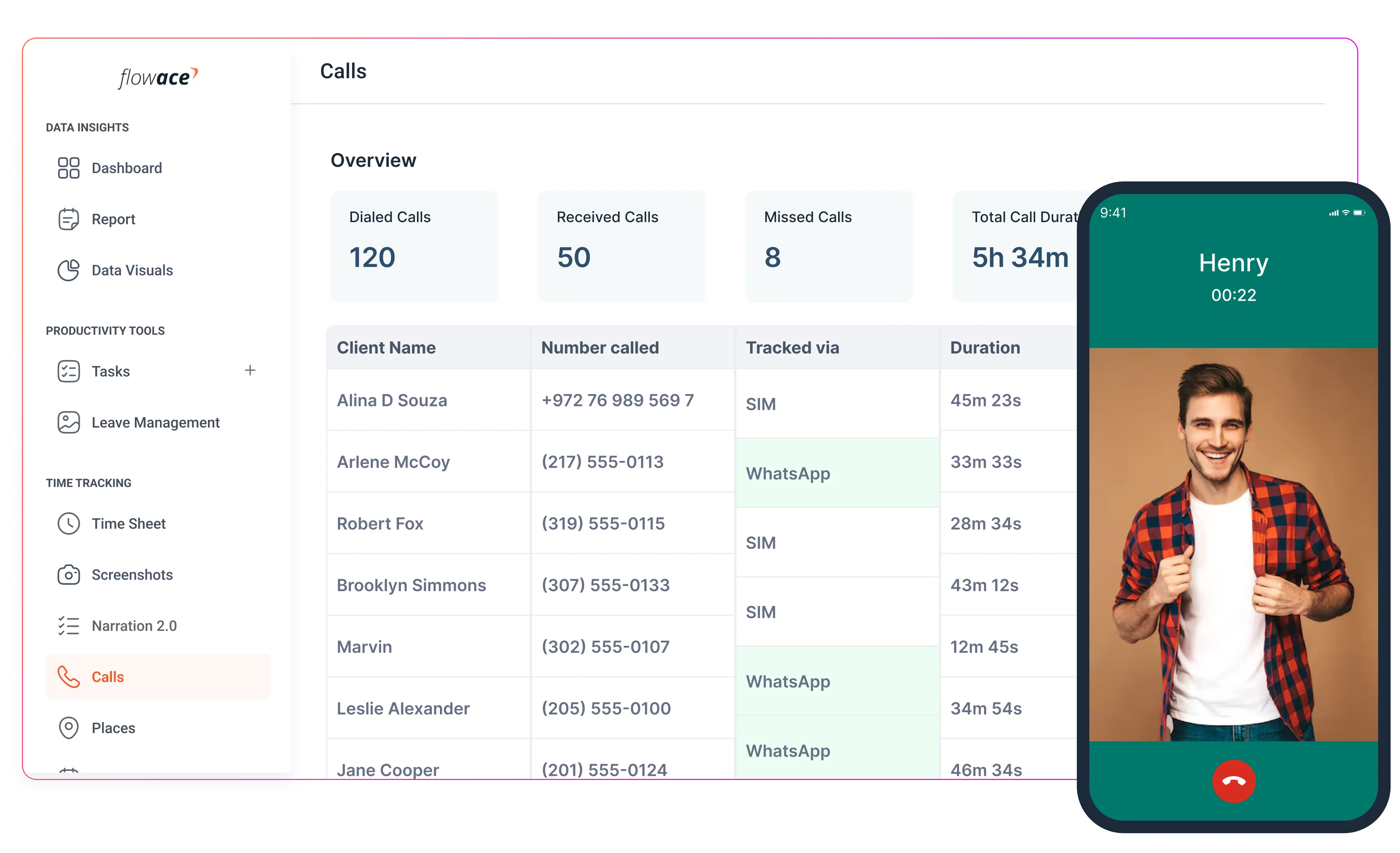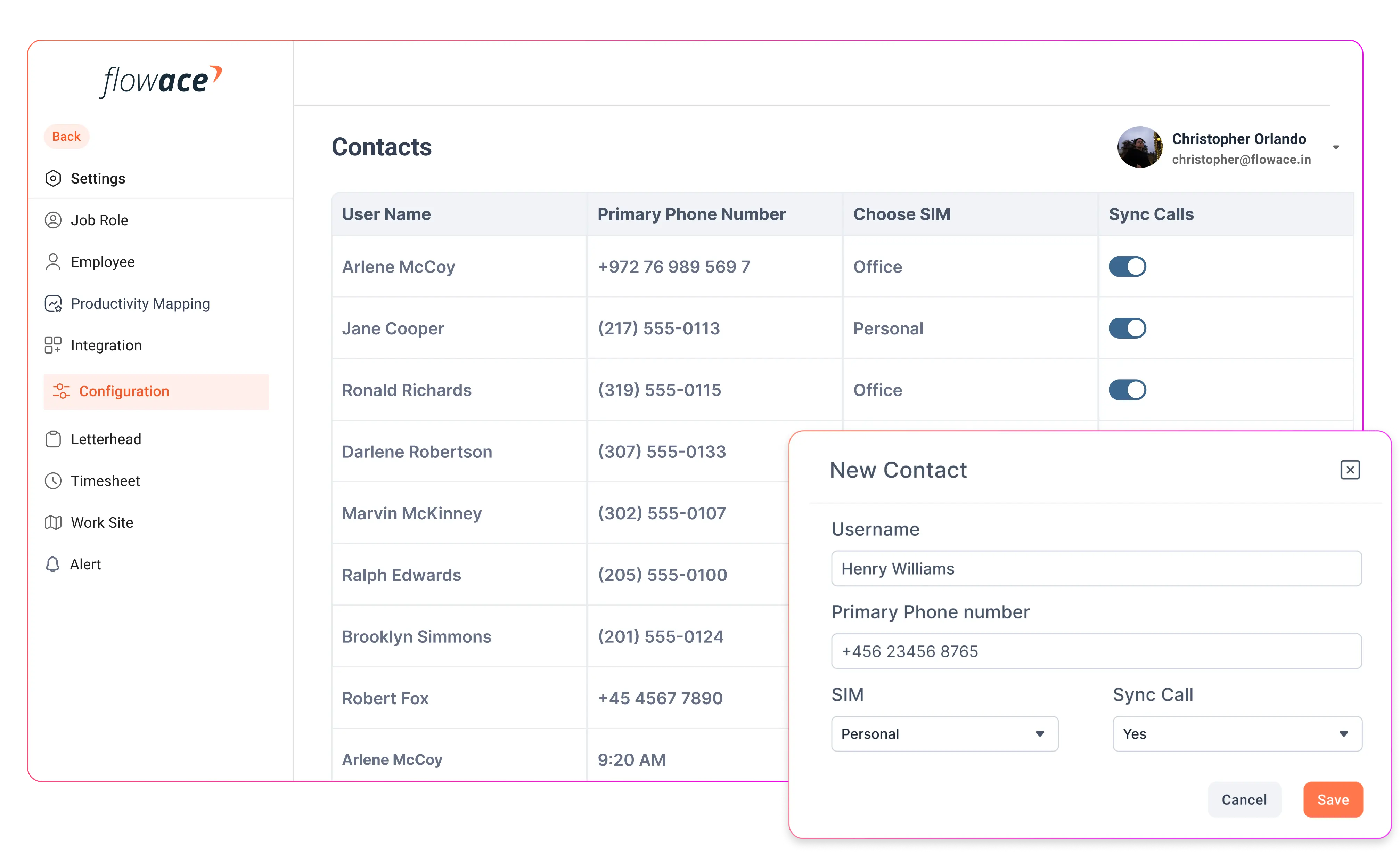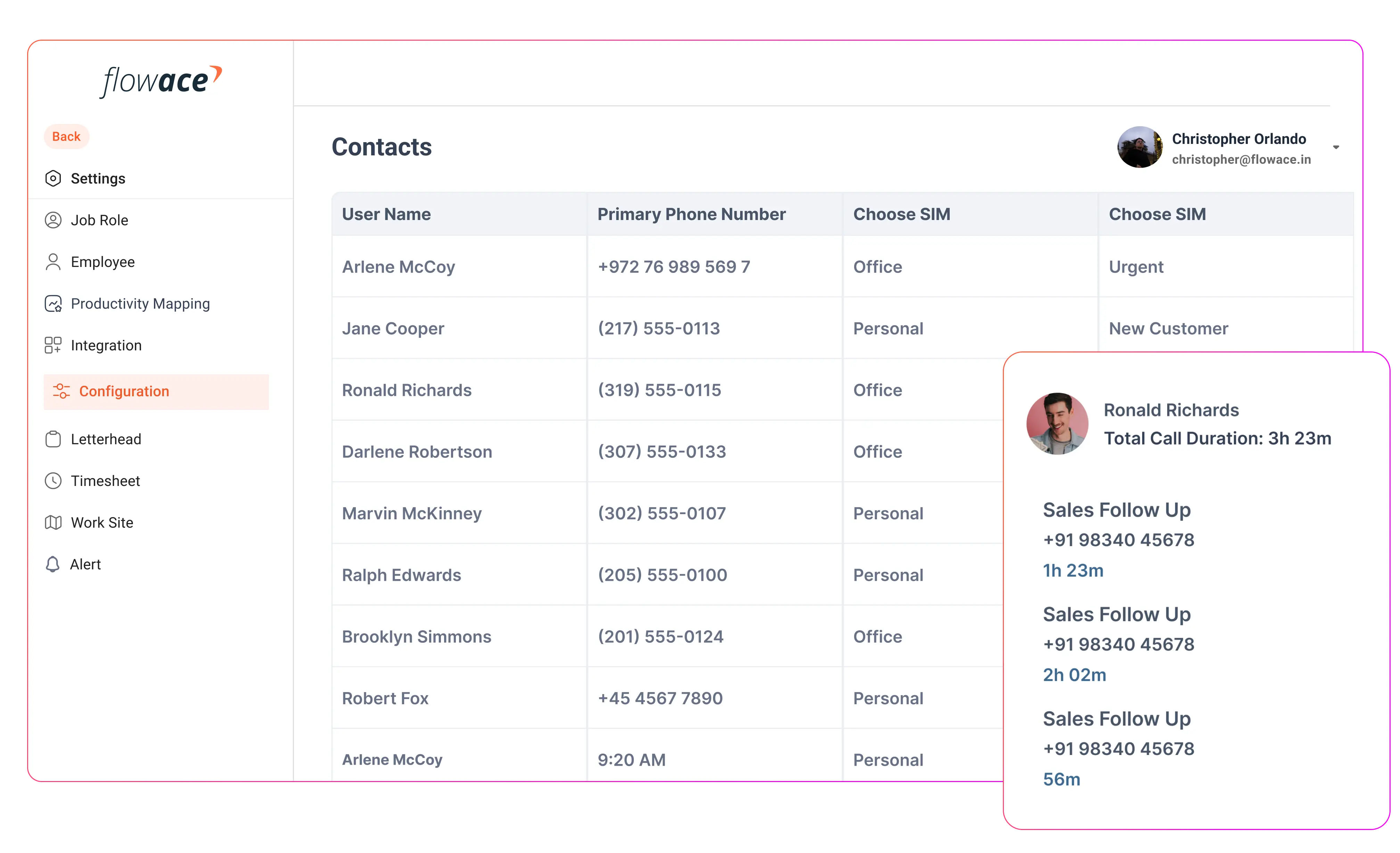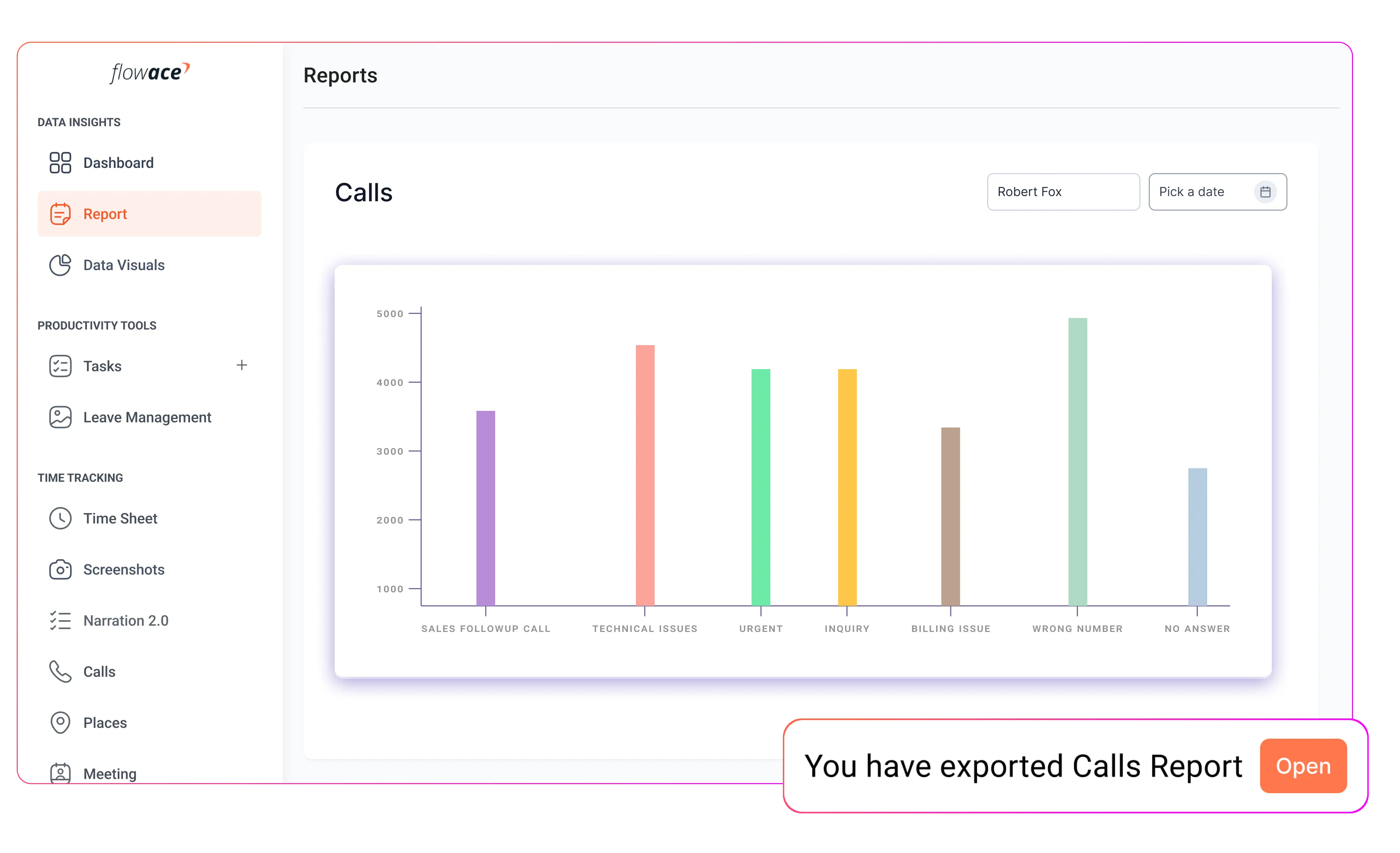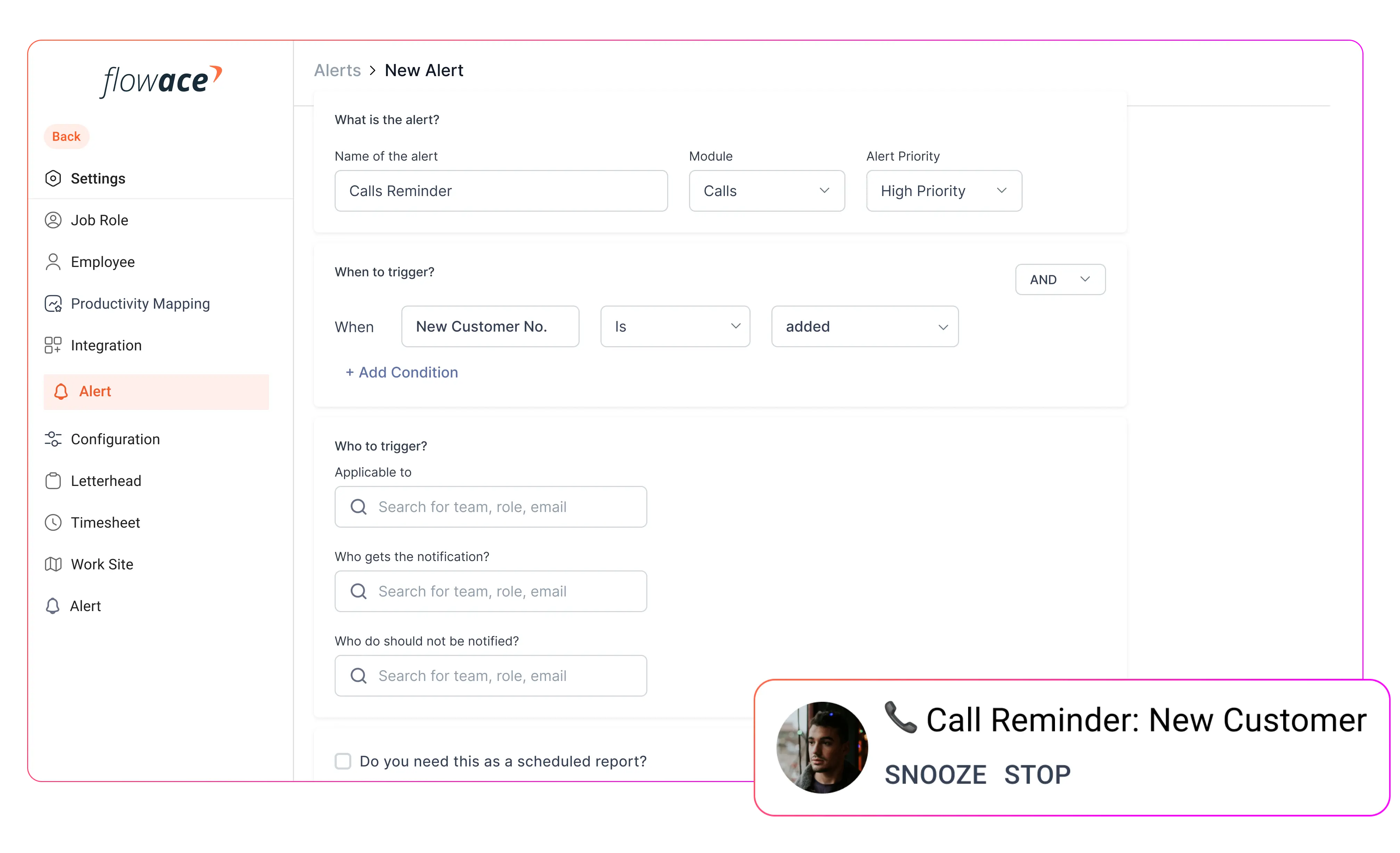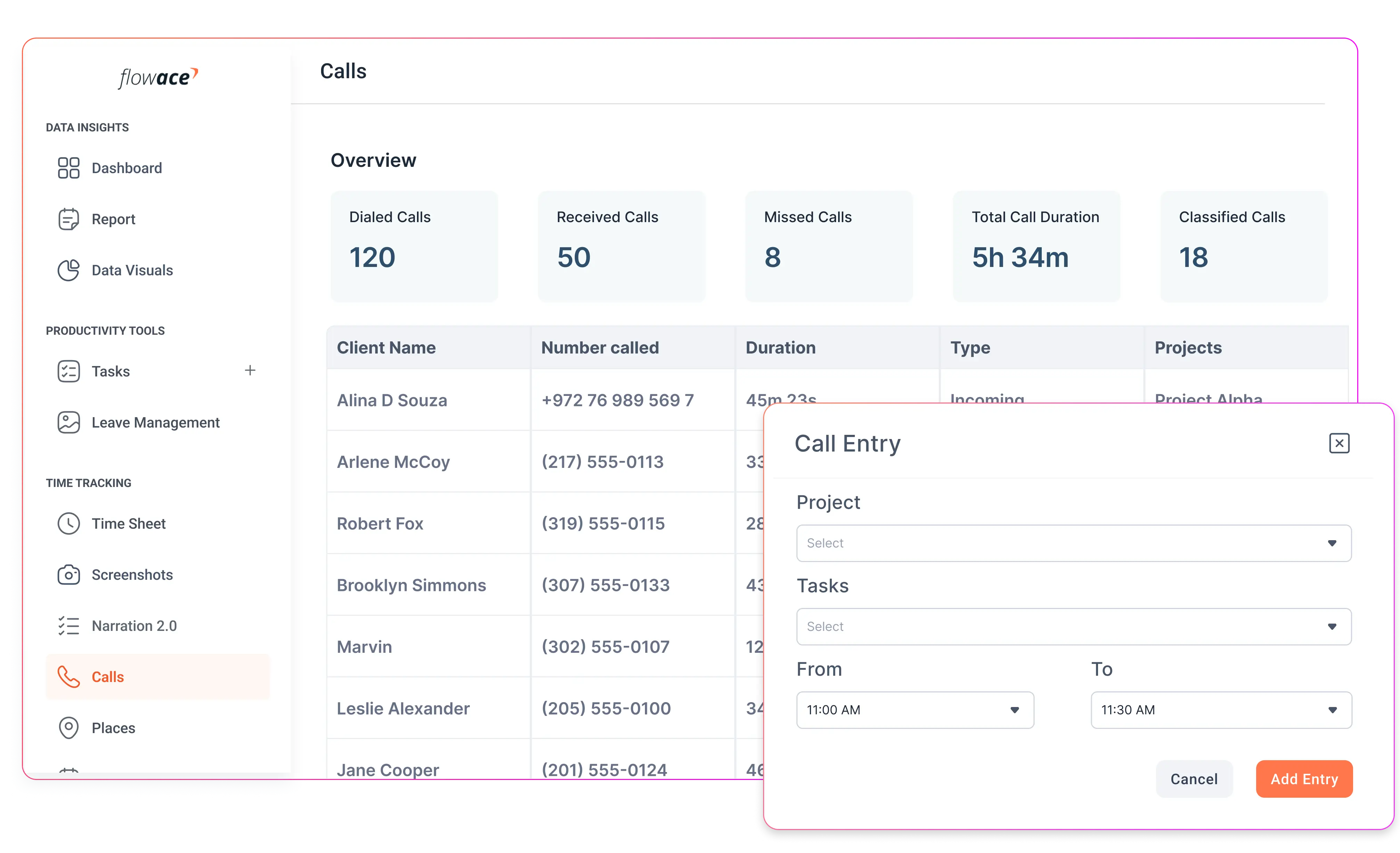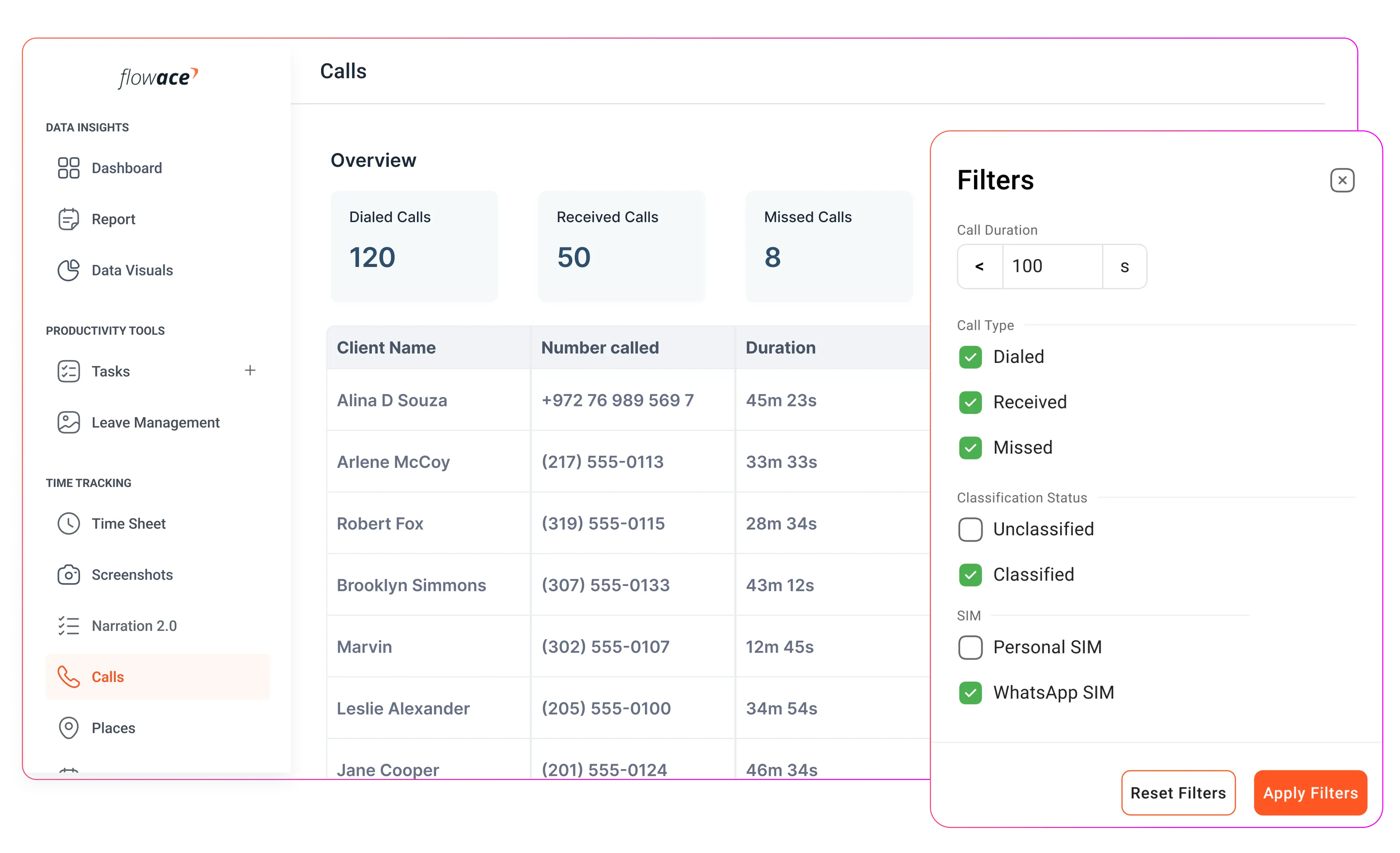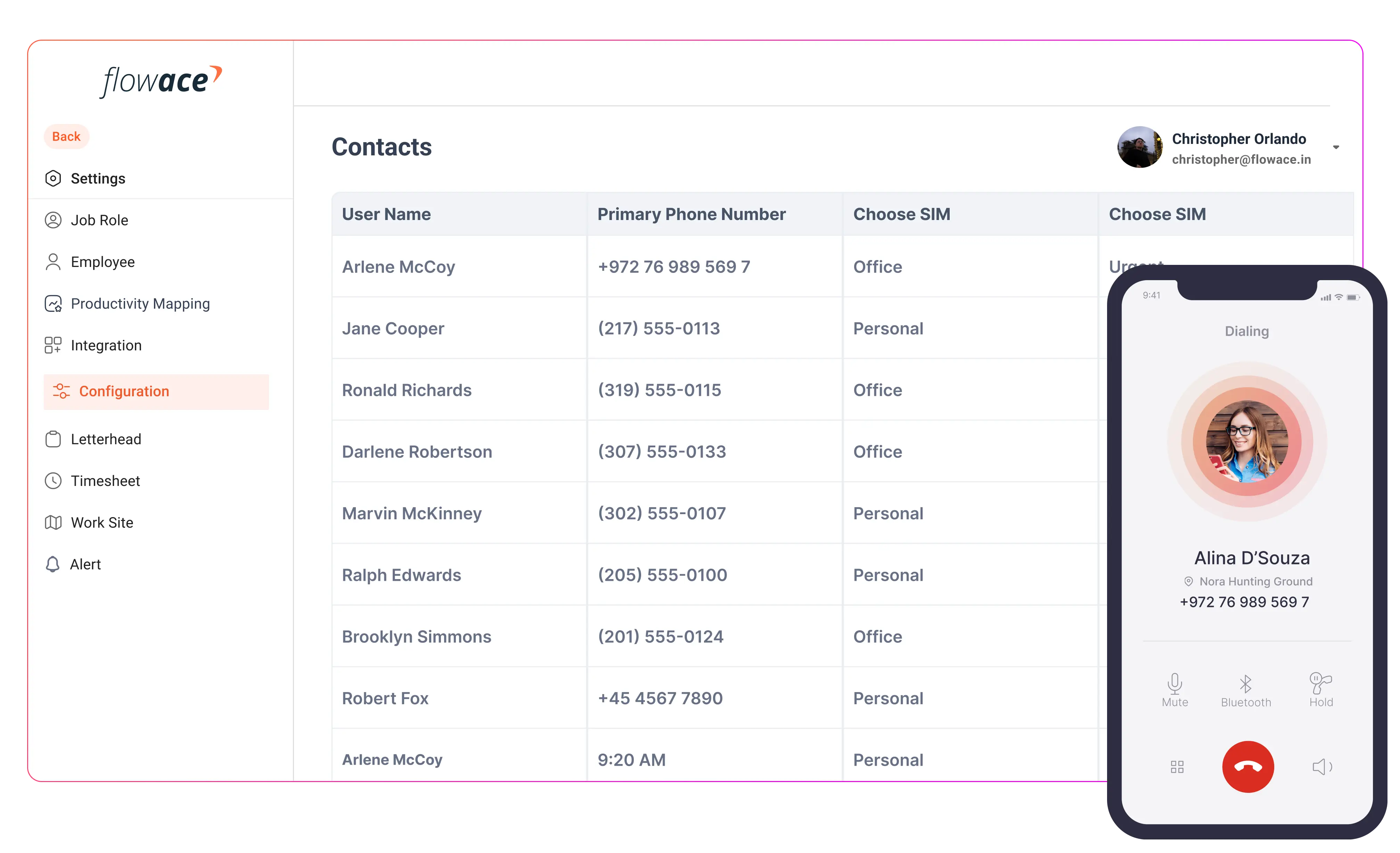Call tracking software collects details about phone calls to a business, including caller information, call specifics, and the call’s source. This helps businesses see how callers found them and evaluate their marketing efforts.
Trusted by 35,000+ users




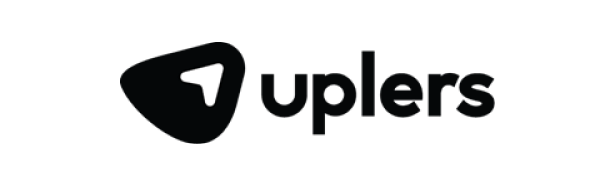

Boost Productivity with Flowace Call Time Tracking Tools
Flowace Call Time Tracking Tools offer an unparalleled solution for businesses looking to streamline their communication management and enhance productivity. With a range of features designed to track and analyze every aspect of your phone interactions, Flowace ensures you never miss a beat.
- Track SIM Calls
- Call History
- Reports
- Track Calls on Office SIM
Uplers increased their productivity by 31% using Flowace.
Learn how Uplers boosted their productivity by 31% with Flowace. See how they made their work easier, tasks more efficient and got more done. Find out how you can do the same and make your team shine with Flowace.
Paritosh VaishnavAssociate People & Cutlure
Watch full videoBadges & Reviews
Join the millions of satisfied customers who rely on Flowace for enhanced productivity.
Learn MoreWhy does ignoring call tracking numbers in Recruitment, Staffing, and Sales cost you revenue?
Without call-tracking software, you can’t accurately measure where your leads are coming from. This means you might miss out on opportunities to optimize your marketing efforts toward the channels driving valuable calls.
This is because call tracking provides insights into which campaigns and channels are performing well. Without this data, you may continue investing in underperforming areas, wasting time and money that could be better spent elsewhere.
To support the above statement, it is found that companies using call tracking see a 30% boost in lead conversions and a 20% rise in customer retention.
With it, businesses can gain opportunities and retain clients. Implementing call monitoring software enhances decision-making, improves customer interactions, and boosts profitability, ensuring sustainable growth and competitive advantage.
- Alerts and Reminders
- Add to Project Timesheets
- Filter by Call Type
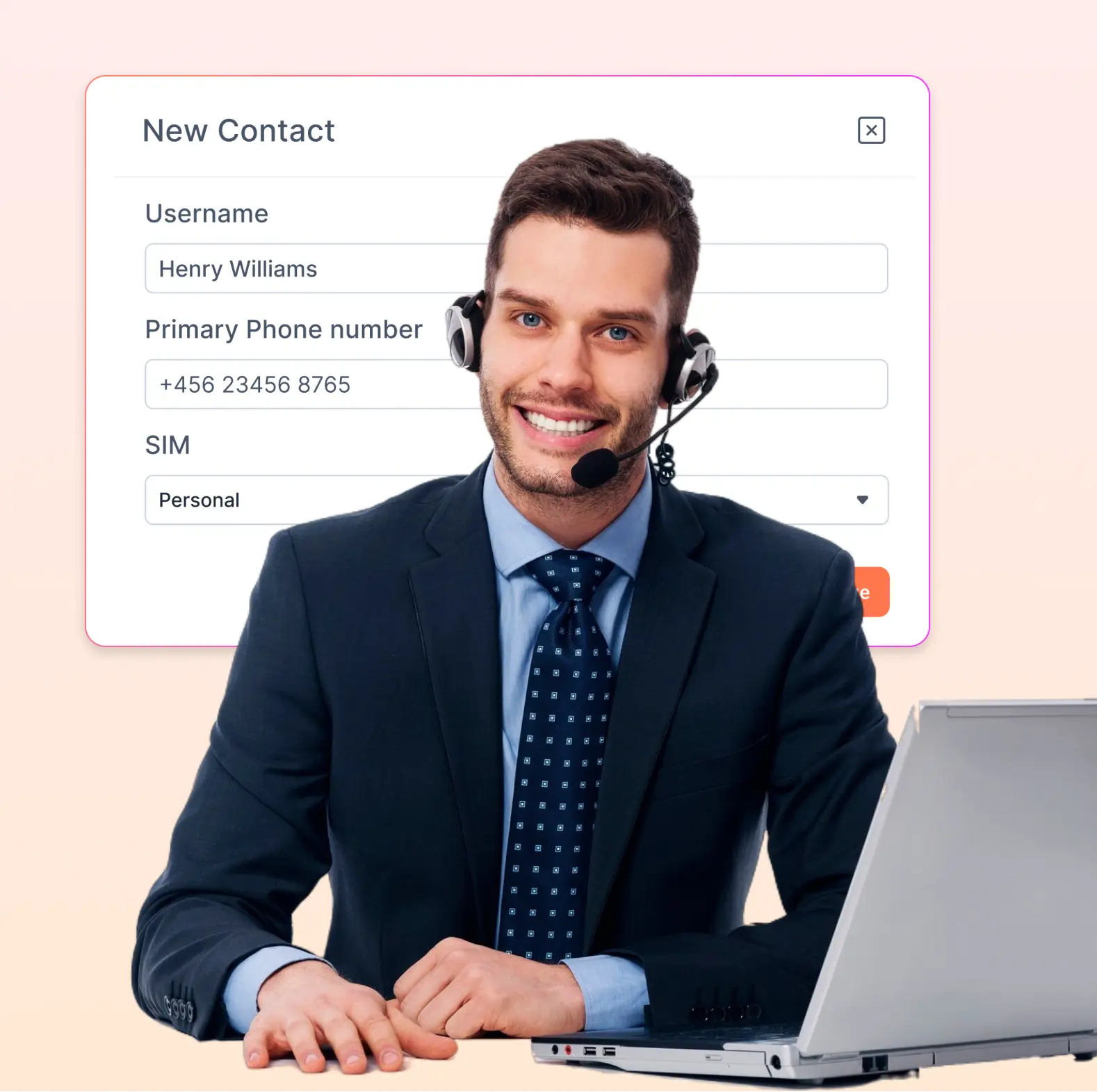
Frequently asked questions
Here are some challenges in call time tracking:
- Accuracy of data: Ensuring the collected call data is accurate and reliable can be difficult, especially if there are multiple sources or errors in data entry.
- Integration with other systems: Integrating call-tracking software with existing CRM systems, marketing platforms, and other tools can be complex and time-consuming.
- Privacy and compliance: Adhering to privacy laws and regulations, such as GDPR and CCPA, is essential. Ensuring call tracking practices comply with these regulations can be challenging.
- Attribution issues: Correctly attributing calls to the right marketing channels or campaigns can be difficult, especially with multi-channel marketing strategies.
Companies should invest in call tracking for the following reasons:
- Better Customer Support: Call tracking enhances customer support by routing calls efficiently, reducing wait times, and improving interaction quality with features like call recording and automation.
- More Business Agility: Call tracking helps manage and analyze a large volume of calls, allowing businesses to adapt quickly to increased call traffic.
- Improved Marketing Strategy: Call tracking provides a comprehensive view of marketing efforts, helps generate more calls, analyzes data, and aids in more effectively planning future campaigns.
Each visitor on the website is assigned a unique tracking number. When a visitor calls their unique number, their user data is recorded. Call tracking links the call to the visitor’s digital activity, providing a complete view of the caller’s journey in real time.
A WhatsApp number tracker is a tool or piece of software designed to monitor and track the activity of a specific WhatsApp number. These tools can provide information such as online status, last seen time, and activity patterns.
A call log tracker is a tool or piece of software that records and monitors details about phone calls made to and from a specific phone number or set of numbers. This information typically includes:
- Call duration: how long the call lasted.
- Caller information: the phone number and possibly the name of the person who made the call.
- Call timing: the date and time the call was made.
- Call type: whether the call was incoming, outgoing, or missed.
- Call source: The call’s origin, such as whether it came from a marketing campaign, a specific ad, or a website.
User’s guidebook for Flowace's Call Time Tracking Software
What is Flowace Call Tracking Software?
Flowace is a call analytics software that uses artificial intelligence (AI) to track and manage calls. It can also track WhatsApp calls and assign them to specific projects. Flowace can sync calls and generate invoices, making it an all-in-one tool for managing communications. With this feature, you will be able to:
Support and sell more
Flowace helps your team provide better support and close sales faster. It analyzes call data using AI to identify trends and areas for improvement. This means your sales and support teams can adjust their approaches in real-time, making every interaction more productive and successful.
Continuously enhance your team’s calling performance
With Flowace, you get tools and analytics to keep improving your team’s calls. Detailed reports and performance metrics show insights like call duration, frequency, and outcomes. Managers can use this data to coach team members, refine strategies, and implement best practices for better results.
Automatically track and log sales activities
Flowace automatically tracks and logs all sales activities, eliminating the need for manual data entry. It captures every call detail, including duration, participants, and outcomes, so that your CRM is always up-to-date and reflects your sales pipeline.
Manage complex calling processes
Flowace simplifies managing complex calling processes. Whether you’re handling multiple projects or a high volume of calls, Flowace keeps everything running smoothly. It can assign calls to specific projects, track their progress, and generate invoices.
Key Features of Flowace Call Monitoring Software
- Track SIM Calls: Monitor calls made using office and personal SIM cards.
- Track WhatsApp Calls: Keep track of calls made via WhatsApp.
- Sync All Calls: Ensure all calls are synchronized across devices.
- Alerts and Reminders: Set up alerts and reminders for important calls.
- Call History: Access comprehensive call history records.
- Office SIM & Personal SIM: Differentiate between office and personal calls.
- Mark as Personal or Work Calls: categorize calls as personal or work-related.
- Reports: Generate detailed call reports.
- Filter by Call Types: Filter calls by type for better analysis.
- Add to Project Timesheets: Integrate call data into project timesheets.
- Multi-Select for Bulk Actions: Perform bulk actions on selected calls.
- Sync & Share Contacts: Synchronize and share contact information.
- Permission-Based: Control access based on permissions.
Benefits of Flowace Call Time Tracking Solution
- Measurable ROI: Track return on investment effectively.
- Daily Reports: Receive daily call activity reports.
- Caller Insights: Gain valuable insights into caller behavior.
- Performance Review: Review and improve team performance.
Work-related phone calls are billable too, right? Hence, track your call timings and conveniently assign them under their respective client/project. Never miss a single minute of your time spent on work phone calls. Whether you’re answering a cellular call or a Whatsapp call, Flowace takes care of everything.
The best part, we respect privacy, so we configure work contacts one time and only get these tracked.
- Sim and WhatsApp call tracking
- Sync every business call
- Rule-based call tracking
- End-to-end call privacy
Flowace Sim and WhatsApp call time tracking Details :
Sync every business call
Are you using a phone in the office? Stay on top of all your work calls and contacts with the Flowace call tracker, and never miss out on minutes again.
Rule-based call tracking
Your work contacts can be tracked by setting call-tracking rules and linking them to projects. As soon as Flowace Time Tracker receives a call, it automatically assigns it to the appropriate project. You don’t need to remember any call history to track every billable minute anymore.
End-to-end call privacy
Tracking your work calls should never compromise your privacy. By filtering out your work contacts, Flowace will track only work-related phone calls instead of any private ones.
Effectively Track and Monitor Your Business Calls
- Timely Follow-Up on Missed Calls: Ensure no missed call goes unattended.
- Real-Time Updated Call Reports: Access up-to-date call reports in real-time.
Flowace stands out in the crowded market of call tracking software with its comprehensive features and user-friendly interface. It’s not just about tracking phone calls; it’s about providing a complete call-monitoring software solution that enhances productivity, improves communication management, and delivers valuable call analytics.
Whether you need to track WhatsApp calls, manage call tracking numbers, or leverage a call log tracker, Flowace offers the tools you need to stay organized and efficient. Experience the power of Flowace and take your call tracking online for better business insights and outcomes.
Explore Flowace today and see how it can transform your communication processes with its state-of-the-art call-tracking software.
Flowace makes sure the data of each employee is kept private. It records only those calls that have been configured by the user as “work.”. It respects the personal space of every employee. Hence, if a personal contact calls an employee in the middle of the work, not only will Flowace track the duration of the phone call, but it won’t even be considered a call recorded in the activity dashboard.
Flowace tracks business calls automatically through its mobile application after it’s installed on every employee’s phone. Unlike manual call logging, Flowace tracks the duration of business work calls and automatically assigns them to the respective project you have been assigned. This further reflected on both the employee’s and the team leader’s activity dashboards.
After installing Flowace on your mobile device, categorize your contacts into classified, unclassified, personal, and WhatsApp calls.
Set call tracking rules accordingly, and Flowace will link them to projects.
On receiving a call, the Flowace time tracker automatically assigns it to the appropriate project.
The employers get notified accordingly, while employee timesheet data gets updated on their work calls.
Flowace values employee privacy more than anything. It does not track calls and simply records the duration of those calls, which the employee has categorized as work calls.
For the business side, the most common legalities attached to time tracking vary according to set requirements for every organization and purpose.
Traditional requirements for legal time tracking are: obtaining the consent of employees before monitoring time, issuing a notice of their intent for tracking phone calls, and additionally implementing safeguards to protect personal space for the employees. Flowace believes in all of these as pertinent measures that business leaders can take to ensure the safety, trust, and overall privacy of their employees, thereby promoting a safe space.
Related Articles
Everything About Chartered Accountant Salary in India 2024
Chartered Accountant Salary in India Chartered accountants (CAs) are financial professionals with specialized accounting skills. CA is a highly demanding…
13 Top BPO Companies In The Philippines In 2024
BPO Companies Philippines - Businesses have maintained a strong presence in the Philippines. As one of the fastest-growing economies in…
5 Time Management Myths you need to know!
Time management is not an easy task. Many professionals get stuck in between managing tasks and productivity. Some might say…