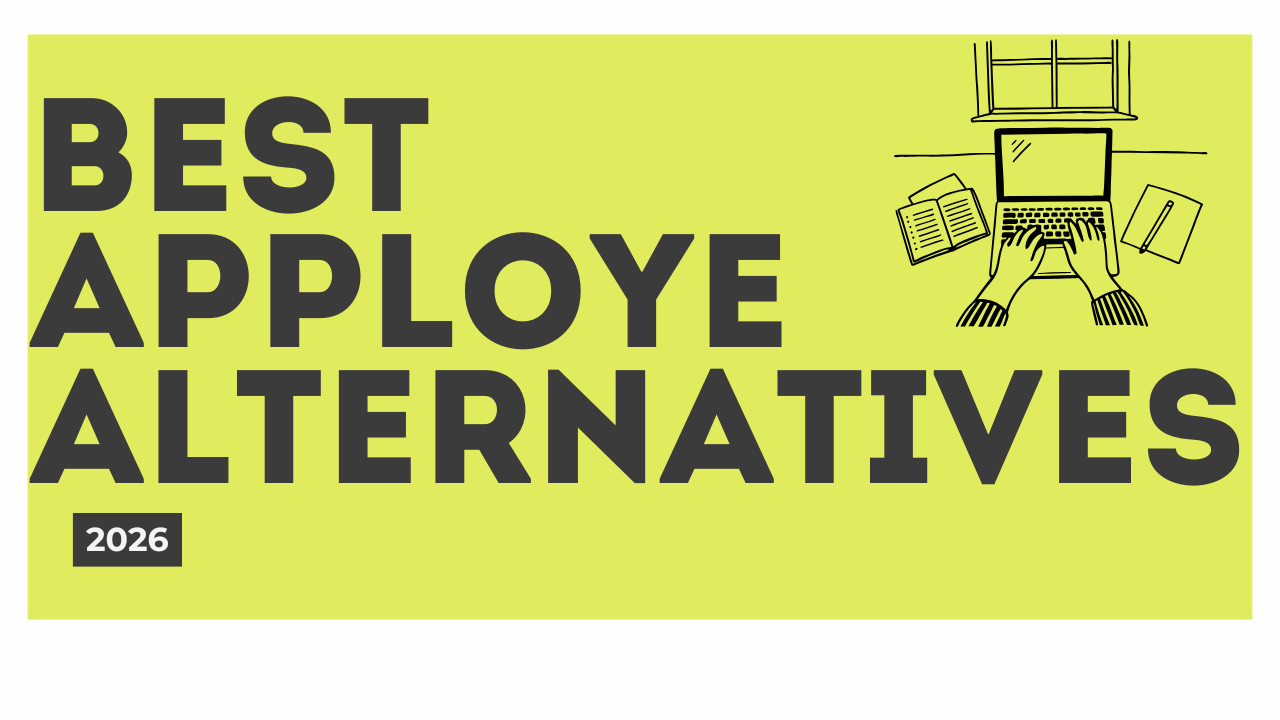If you’ve been searching for Workstatus.io alternatives, you’re likely familiar with the tool’s promise: time tracking, employee monitoring, and productivity analytics all rolled into one.
However, as your business grows, or as your team’s needs evolve, you may start to notice some cracks in the system, including integration with your calendar.
From limited reporting flexibility and UI constraints to rigid pricing tiers and fewer automation features, many users feel that Workstatus just doesn’t scale with their operations.
If you’re juggling hybrid teams, managing multiple clients, or need real-time insights into workforce productivity, you might be craving something more intuitive, more insightful, and frankly, more powerful.
In this guide, we’ll walk you through the best Workstatus alternatives in 2026, tools that go beyond the basics to deliver automation, deep analytics, effortless timesheeting, and seamless integrations.
Flowace tops the list, offering an all-in-one solution that not only replaces Workstatus but also redefines what you expect from workforce productivity tools.
Key takeaways:
What is Workstatus.io?
Workstatus.io is a workforce management and productivity tracking platform that helps businesses monitor time, activity levels, and project progress across remote, hybrid, and field teams. It offers tools like automated time tracking, app and URL monitoring, screenshots, and GPS-based attendance to give managers clear visibility into how work hours are utilized. Employees can log hours through desktop or mobile apps, assign time to tasks or projects, and submit timesheets for approval—all within a unified system.
Beyond tracking, Workstatus.io provides detailed analytics and reporting that highlight productivity trends, project bottlenecks, and operational inefficiencies. With features such as geofencing, selfie-based check-ins, role-based permissions, and automated payroll-ready timesheets, it supports teams looking for accountability and transparency. It’s widely used by agencies, IT teams, field operations, and companies managing distributed workforces.
Pros
- Robust time tracking with desktop and mobile support.
- Detailed activity monitoring (apps, websites, idle vs active time).
- Screenshot capture to validate work sessions.
- GPS-based clock-ins and geofencing for field or mobile teams.
- Project and task tracking helps allocate billable vs non-billable time.
- Real-time reports and dashboards for productivity insights.
- Selfie-based check-in option increases attendance accuracy.
- Role-based access control for secure permissions.
- Audit trails and data logs to support compliance.
- Timesheet approvals with manager oversight.
- Supports remote, hybrid, and field-based workforce models
Cons
- Can feel intrusive due to screenshot and activity monitoring.
- May require training for employees to use timesheets and mobile features effectively.
- Mobile GPS check-in could drain battery.
- Interface and reporting may be too complex for very small teams or non-tech users.
- Higher-tier features (like advanced reporting) may cost more.
- Reliance on internet connection for real-time sync; offline tracking may be limited.
- Privacy concerns from employees about continuous monitoring
Who Would Benefit From Using Workstatus.io?
Field Teams & On-Site Staff: Organizations with mobile or field-based workers—such as delivery personnel, maintenance teams, and sales reps—can use Workstatus’s GPS clock-ins and geofencing to confirm when and where employees are working.
Hybrid & Remote Teams: Managers overseeing remote or hybrid workers get visibility into app usage, idle time, and task-level allocation, making it easier to measure productivity outside a traditional office setup.
Service & Consulting Agencies: Teams that bill clients by the hour or by project will value Workstatus’s task tracking, timesheet approvals, and detailed time logs to ensure accurate billing and resource allocation.
Retail, Healthcare & Hospitality: Industries where shift scheduling, attendance, and overtime compliance are crucial will benefit from Workstatus’s clock-in/out system, pause tracking, and audit trails.
Small Businesses Scaling Up: Companies growing beyond purely manual tracking can use Workstatus to replace spreadsheets, improve time accuracy, and gain insight into how their people spend time across all digital tasks.
Operations-Driven Firms: Businesses that need both operational control and productivity insight—such as IT support teams, custom software shops, or distributed product teams—can leverage Workstatus’s analytics to identify bottlenecks, optimize workflows, and make data-informed decisions.
Why Are People Moving Away from Workstatus.io?
Integration Options
Many users find limitations in how Workstatus connects with other tools—especially HR, project management, and payroll systems. Partial or missing integrations force teams to rely on manual exports, duplicate data entry, or third-party connectors, reducing efficiency.
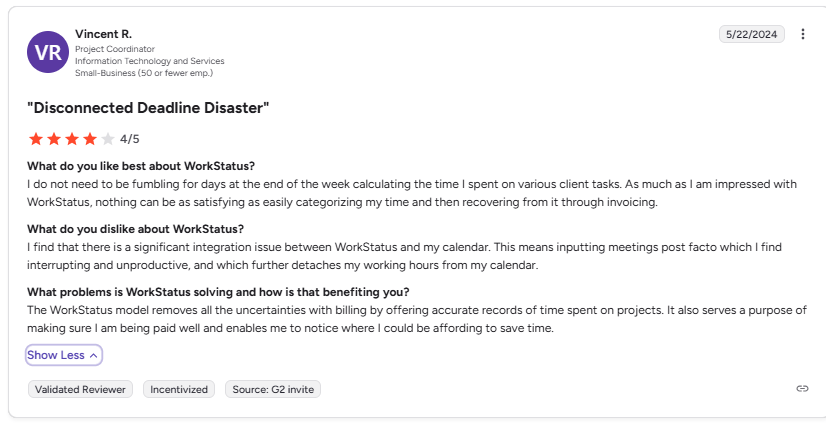
When choosing your alternative, look for:
- Compatibility with your tech stack: Slack, Asana, Jira, Trello, Zoom, etc.
- API availability for custom workflows
- Easy data export and syncing with payroll or HR tools
Pricing Flexibility
Workstatus’ pricing structure can feel rigid once business needs evolve. As teams grow or require more advanced features (like detailed reporting or geofencing), the cost can scale sharply. Users who need flexible, usage-based or tiered pricing often feel they’re paying too much for features they only sometimes use.
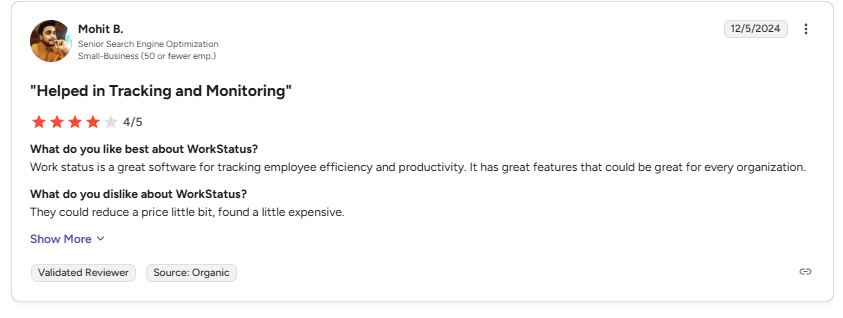
When choosing your alternative, look for:
- Pay only for what you use
- Transparent pricing without surprise add-ons
- Scalable plans for startups to enterprises
Support & Scalability
Some users report challenges when scaling up, noting that support—with larger teams or enterprise setups can lag. As workforce size increases, onboarding, data provisioning, and long-term management with Workstatus become more complex, and the customer support structure may struggle to keep up with rapid growth.
When choosing an alternative, look for:
- Responsive, 24/7 customer support
- Onboarding assistance and personalized setup
- Customizable settings for large or complex teams
- Reliable uptime and data security measures
Our Methodology: How We Chose the Top Workstatus.io Alternatives for 2025
s workplace needs evolve, many teams are seeking alternatives that offer greater flexibility, transparency, and smarter automation. Our objective was to identify tools that don’t just monitor activity, but actually help teams work better.
Evaluation Criteria
Each alternative was evaluated using a well-defined framework that focused on functionality, usability, and long-term business value:
-
Actionable Productivity Insights – Does the software go beyond time tracking to deliver meaningful data that improves decision-making?
-
Ease of Use – Is the interface intuitive enough for managers and employees to adopt quickly without extensive training?
-
Integration Power – Can it connect effortlessly with key tools like project management, CRM, HR, and payroll systems?
-
Ethical Monitoring & Privacy – Does it promote transparency and protect employee trust while offering performance visibility?
-
Scalability & Adaptability – Can it grow with teams, supporting diverse work models—from remote to hybrid and in-office setups?
-
Support & Reliability – Does it provide consistent uptime and responsive customer assistance when teams need it most?
We also factored in genuine user reviews and expert evaluations to ensure our findings reflect real performance and reliability. The result is a carefully curated list of the top Workstatus.io alternatives that empower teams to boost productivity the right way in 2025.
Top 7 Workstatus.io Alternatives to Try in 2026
1. Flowace (Best Overall Workstatus Alternative)
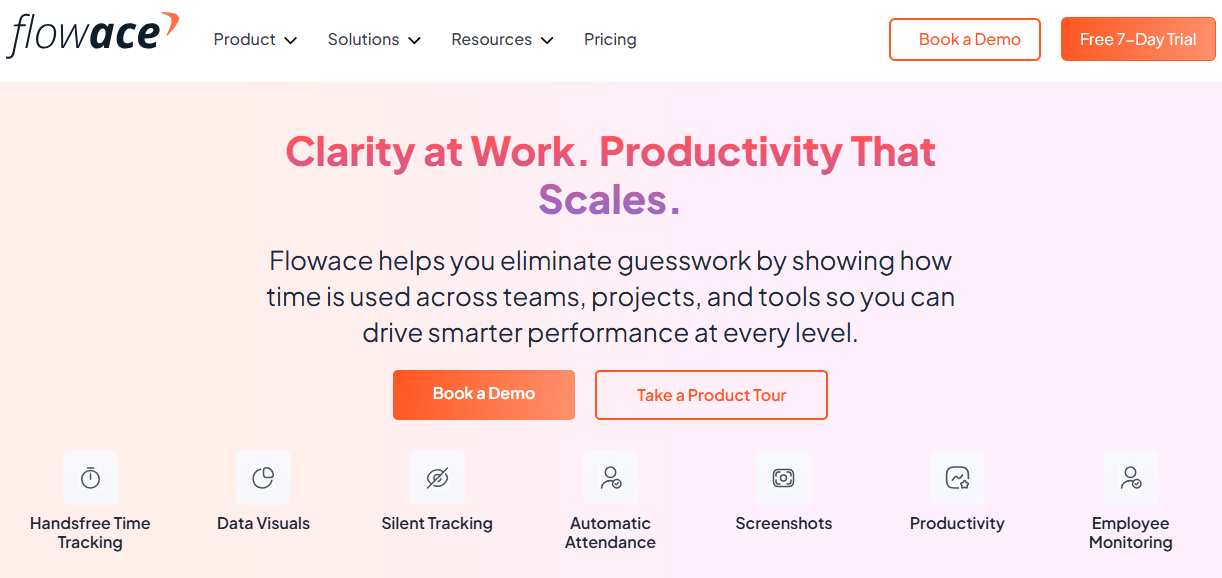
Flowace is an advanced productivity management and time tracking platform designed for modern, distributed, and high-performing teams. It automates time tracking, captures deep productivity KPIs, and offers AI-powered insights to help businesses make data-driven decisions, without invading employee privacy.
Key Features
- Auto-tracking of time spent on apps, websites, and tasks
- Smart productivity scoring using behavioral analytics
- Project-based tracking with budgeting and billing support
- Automated timesheets with approvals and custom workflows
- Real-time visibility into team workload and bottlenecks
- Deep reports on idle time, active time, and break time
- Distraction alerts and goal tracking
- Integrations with Slack, Microsoft Teams, Zoom, Jira, Trello, and more
Why It’s Better Than Workstatus.io
- More accurate auto-tracking, no manual effort required
- AI-driven productivity analysis instead of basic metrics
- Cleaner, more intuitive UI and faster setup
- Customizable privacy settings for hybrid and remote teams
- Comprehensive reporting that helps both HR and Ops teams
- Better customer support with faster issue resolution
Pricing
- Plans start at $2.99/user/month, with custom pricing for large teams
- Free trial available
- No hidden fees
User rating:
Ideal For
- Remote/hybrid teams, digital agencies, IT services, BPOs, and startups scaling fast
2. ActivTrak
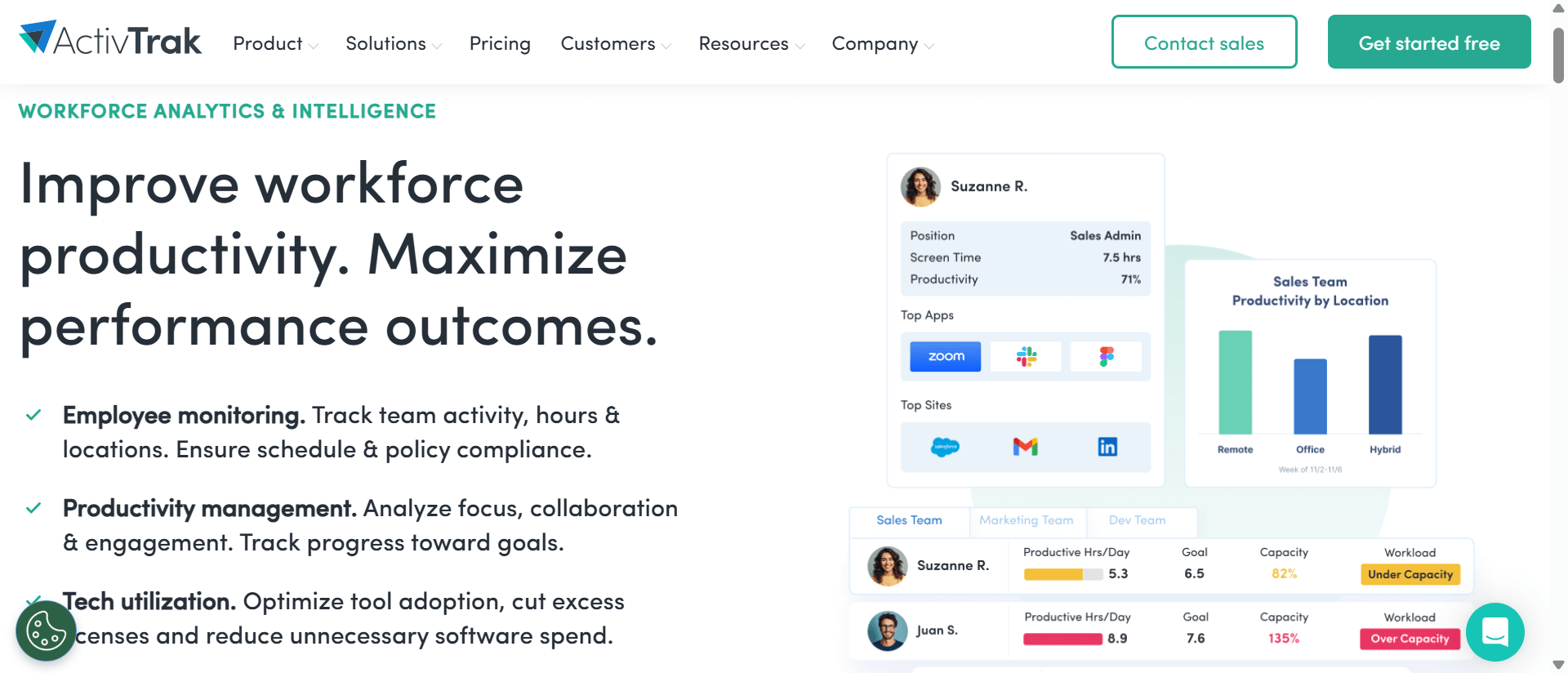
ActivTrak is a workforce analytics platform that helps organizations understand how teams work and what gaps lead to low productivity.
Key Features
- Productivity monitoring
- Activity logs and usage heatmaps
- Focus vs. distraction analytics
- Team benchmarks and goal setting
Pros
- Excellent behavioral analytics
- Great for coaching and training productivity habits
Cons
- No native billing or invoicing
- Less ideal for freelancers or client services
Pricing
- Free version available
- Paid plans start at $10/user/month
User rating:
4.3/5 – G2
“What I like most about ActivTrak is how it gives me clear visibility into how the team is spending their time without being intrusive. It helps me spot productivity patterns and potential bottlenecks quickly, so I can address issues before they impact the operation. Plus, the reports are easy to understand and share, which makes tracking performance and coaching team members much more efficient.” – User on G2
Best For
- Enterprises focused on team productivity insights
3. Time Doctor
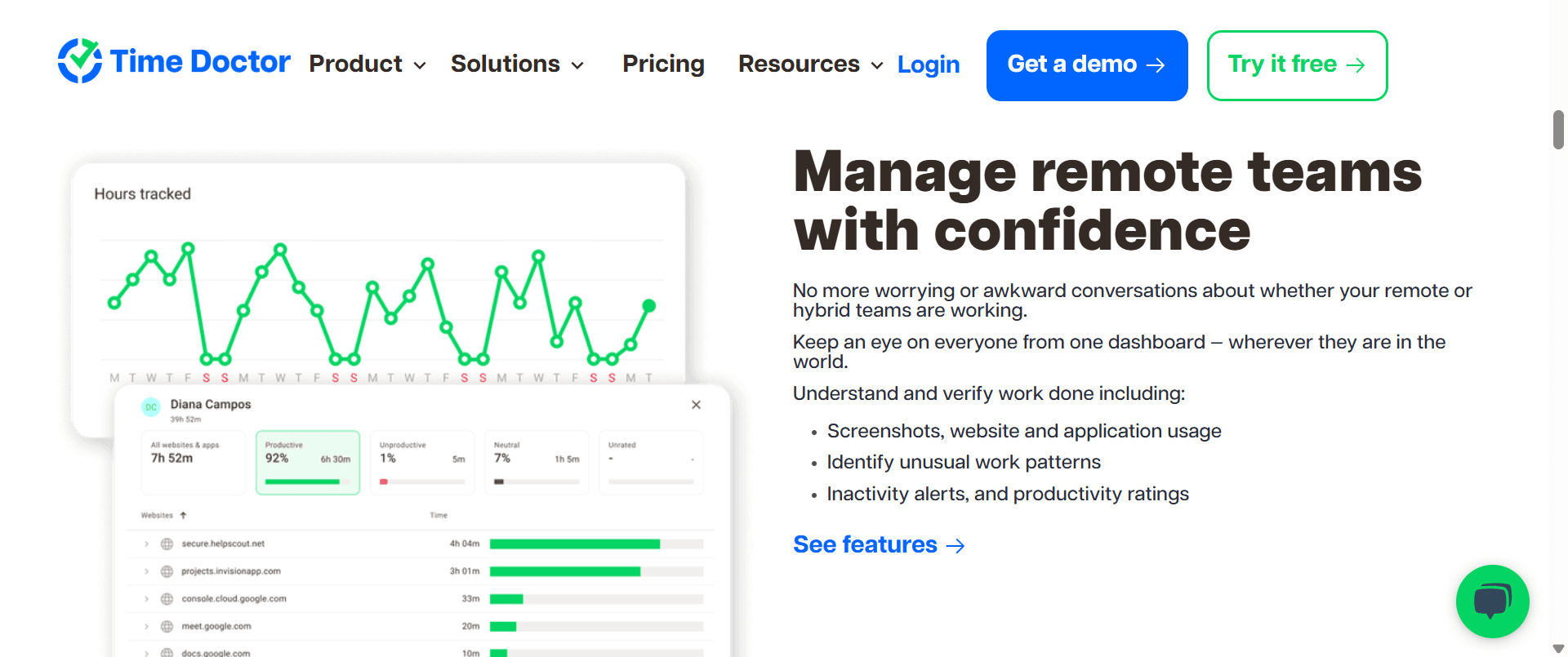
Time Doctor offers detailed time tracking, distraction management, and project tracking for remote-first teams.
Key Features
- Screenshots and activity tracking
- Client billing and payroll integrations
- Time use reporting
- Website and app usage logs
Pros
- Strong monitoring features
- Helpful for time-based client billing
Cons
- Clunky interface
- Heavy-handed monitoring can feel intrusive
Pricing
- Starts at $6.70/user/month
User rating:
“I really like how easy Hubstaff makes it to track time without overcomplicating things. The desktop app runs smoothly in the background and gives me accurate logs of what I worked on. The screenshot feature is helpful for transparency with clients, and the reporting tools give me a clear picture of where my time goes. It’s also great that it integrates with tools I already use, so I don’t need to constantly switch between platforms.” – User on G2
Best For
- Remote teams and outsourcing companies
4. Insightful (formerly Workpuls)
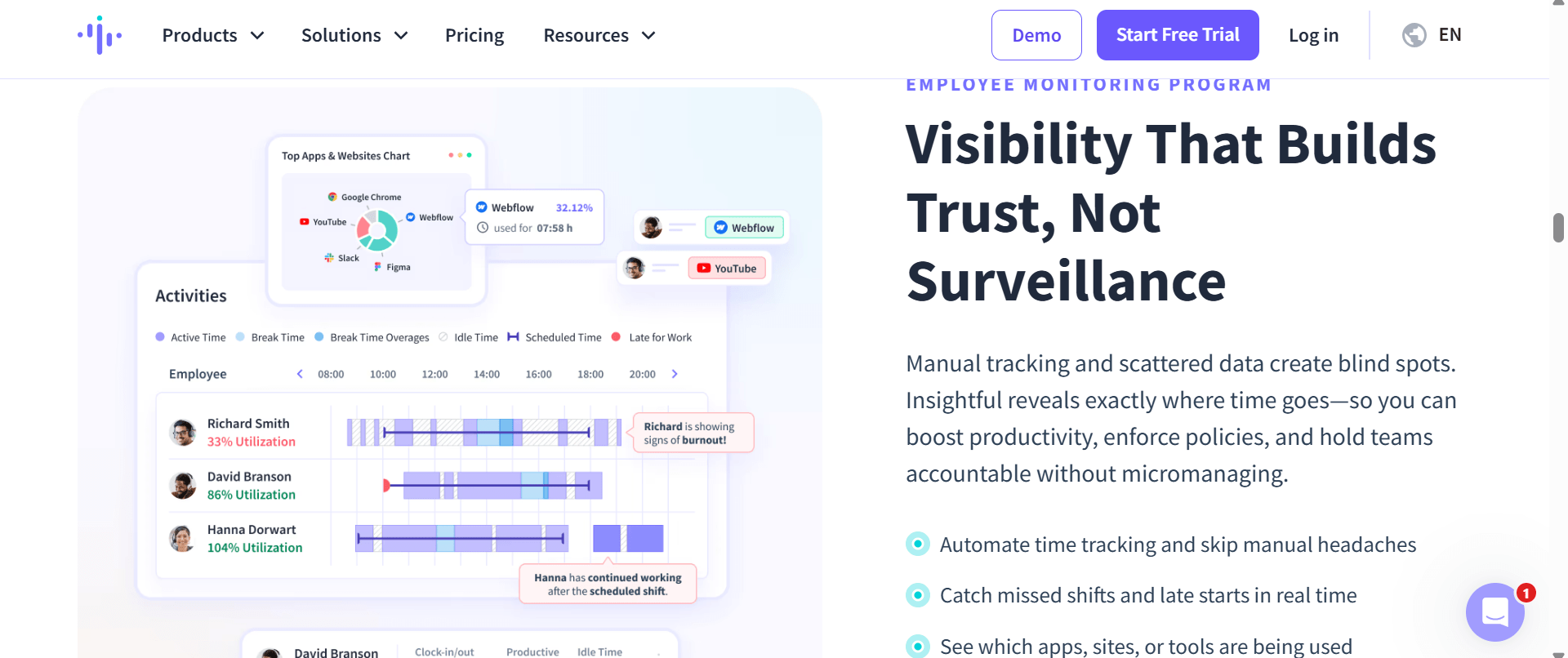
Insightful is a workforce analytics and monitoring tool with strong automation features.
Key Features
- Automatic time mapping
- Project and task labeling
- Screenshots and real-time monitoring
- Attendance and productivity reports
Pros
- Great for IT and engineering teams
- Custom labeling system
Cons
- Steep learning curve for admins
Pricing
- Starts at $8/user/month
User ratings:
4.6/5 on G2
4.7/5 on Capterra
“Insightful is a platform with a highly user-friendly, intuitive interface that is easy to master, allowing users to begin using it efficiently from the very first moment. Its support team provides immediate assistance and offers a comprehensive knowledge base, enabling IT administrators to deliver effective support and customize the platform according to specific needs.” – User on G2
Best For
- Mid-size tech teams with project-based workflows
5. Hubstaff
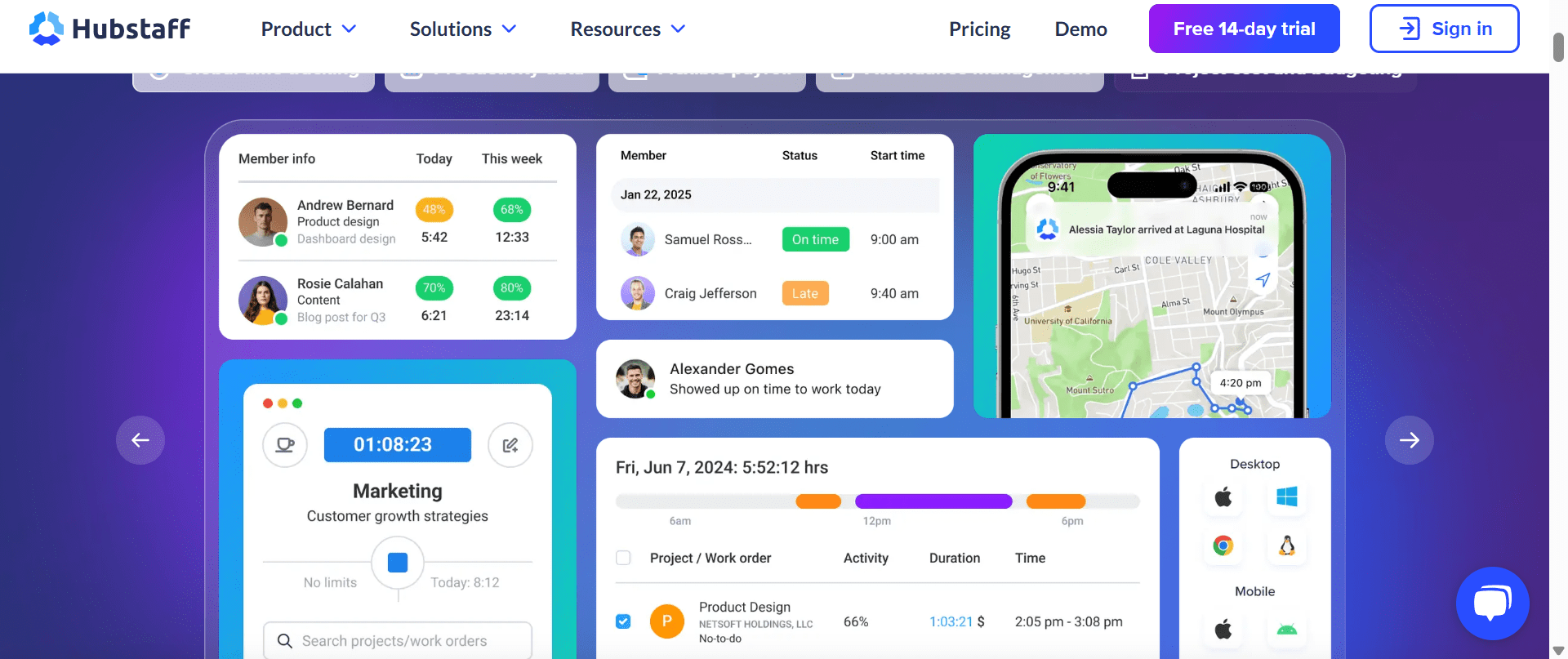
Hubstaff is a well-known time tracker with employee monitoring, GPS tracking, and payroll features.
Key Features
- GPS and geofencing for field teams
- Time tracking with screenshots
- Client invoicing and project budgeting
- Team scheduling
Pros
- Great for mobile or field employees
- Built-in payroll and invoices
Cons
- Limited productivity insights
- UI can feel outdated
Pricing
- Free for one user
- Paid plans from $4.99/user/month
User rating:
“I really like how easy Hubstaff makes it to track time without overcomplicating things. The desktop app runs smoothly in the background and gives me accurate logs of what I worked on. The screenshot feature is helpful for transparency with clients, and the reporting tools give me a clear picture of where my time goes. It’s also great that it integrates with tools I already use, so I don’t need to constantly switch between platforms.” – User on G2
Best For
- On-the-go or service teams
6. DeskTime
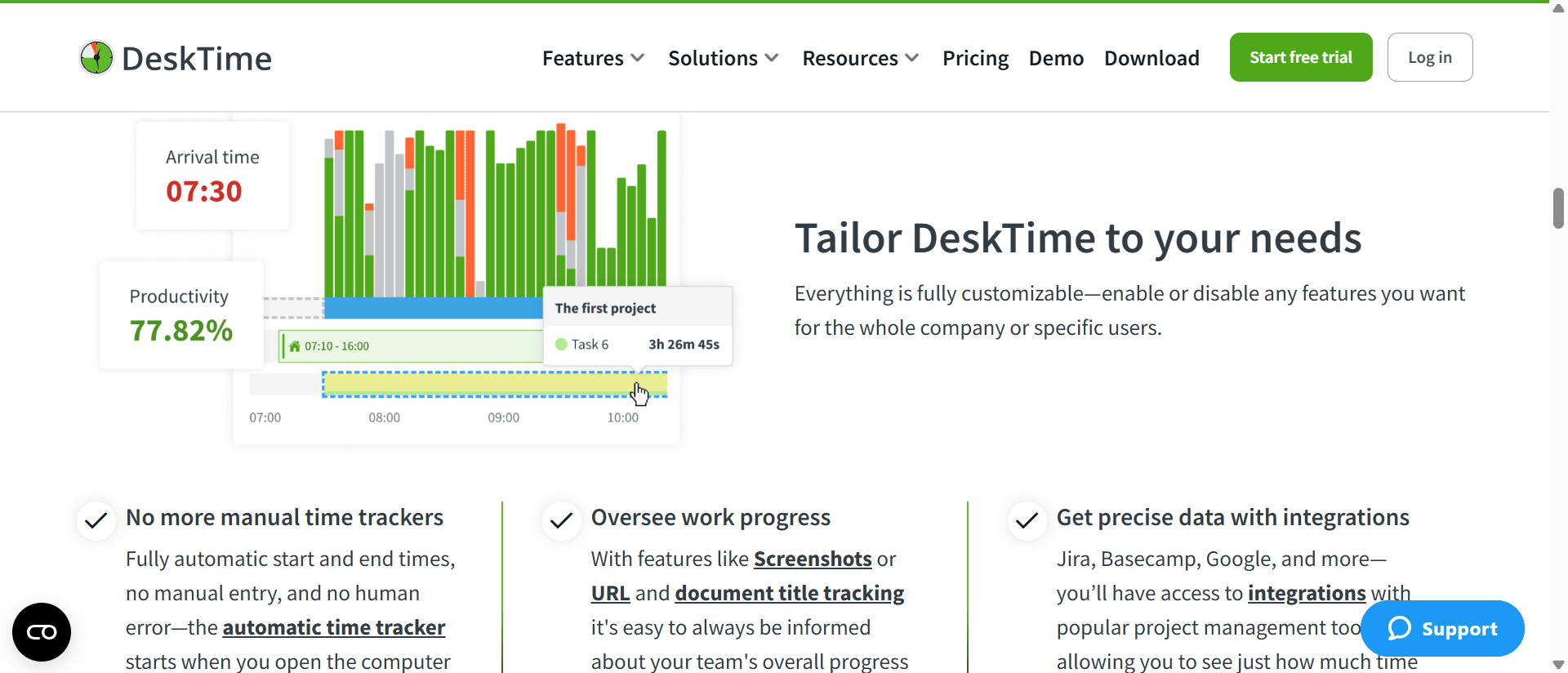
DeskTime is a lightweight, automatic time tracker best suited for freelancers and SMBs.
Key Features
- App and URL tracking
- Idle time tracking
- Project tracking and cost calculation
Pros
- Simple and clean interface
- Fully automated tracking
Cons
- Limited integrations
- Not great for large enterprises
Pricing
- Starts at $4.58/user/month
User rating:
4.5/5 – G2
“DeskTime is a robust time tracking approach, that picks time immediately when the laptop is turned on and it keeps running. The program captures the very move in the laptop, offering a brilliant visibility of which websites, documents and applications the user has accessed. The interface for DeskTime is magnificent and friendly, with strategic onboarding process that suits all forms of business models. DeskTime is very solid in managing projects and ensuring that time is closely monitored to manage the required delivery date. The program supports both office work scenarios and remote, ensuring that even the hybrid workers are well monitored” – User on G2
Best For
- Freelancers and small teams
7. RescueTime
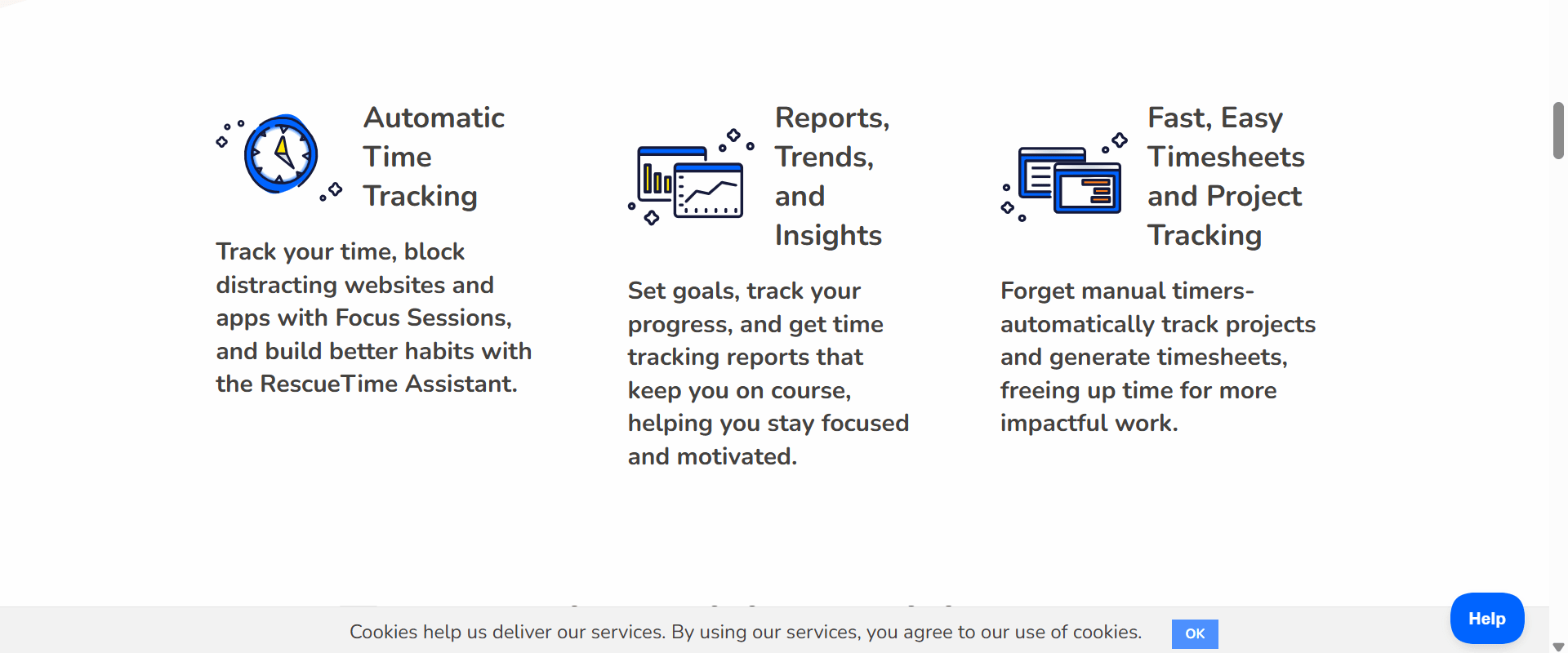
RescueTime is focused on personal productivity and focus management.
Key Features
- Focus sessions and alerts
- Distraction blocking
- Daily work goals
- Weekly productivity reports
Pros
- Great for individual contributors
- Encourages healthy work habits
Cons
- Not built for managing teams
- No client/project tracking
Pricing
- Free version available
- Paid plans from $6.50/month
User rating:
“Rescue Time runs on background, where it automatically track time spent in a specific application or system. The tool has a blocking feature that eliminates distractions. We set goals with Rescue mTime, where we get alerts when we are almost achieving them.” – User on G2
Best For
- Individuals or teams focused on deep work and self-improvement
Comparison table with the top Workstatus.io Alternatives
If you’ve been searching for Workstatus.io alternatives, you’re likely familiar with the tool’s promise: time tracking, employee monitoring, and productivity analytics all rolled into one.
However, as your business grows, or as your team’s needs evolve, you may start to notice some cracks in the system, including integration with your calendar.
From limited reporting flexibility and UI constraints to rigid pricing tiers and fewer automation features, many users feel that Workstatus just doesn’t scale with their operations.
If you’re juggling hybrid teams, managing multiple clients, or need real-time insights into workforce productivity, you might be craving something more intuitive, more insightful, and frankly, more powerful.
In this guide, we’ll walk you through the best Workstatus alternatives in 2026, tools that go beyond the basics to deliver automation, deep analytics, effortless timesheeting, and seamless integrations.
Flowace tops the list, offering an all-in-one solution that not only replaces Workstatus but also redefines what you expect from workforce productivity tools.
Key takeaways:
What is Workstatus.io?
Workstatus.io is a workforce management and productivity tracking platform that helps businesses monitor time, activity levels, and project progress across remote, hybrid, and field teams. It offers tools like automated time tracking, app and URL monitoring, screenshots, and GPS-based attendance to give managers clear visibility into how work hours are utilized. Employees can log hours through desktop or mobile apps, assign time to tasks or projects, and submit timesheets for approval—all within a unified system.
Beyond tracking, Workstatus.io provides detailed analytics and reporting that highlight productivity trends, project bottlenecks, and operational inefficiencies. With features such as geofencing, selfie-based check-ins, role-based permissions, and automated payroll-ready timesheets, it supports teams looking for accountability and transparency. It’s widely used by agencies, IT teams, field operations, and companies managing distributed workforces.
Pros
- Robust time tracking with desktop and mobile support.
- Detailed activity monitoring (apps, websites, idle vs active time).
- Screenshot capture to validate work sessions.
- GPS-based clock-ins and geofencing for field or mobile teams.
- Project and task tracking helps allocate billable vs non-billable time.
- Real-time reports and dashboards for productivity insights.
- Selfie-based check-in option increases attendance accuracy.
- Role-based access control for secure permissions.
- Audit trails and data logs to support compliance.
- Timesheet approvals with manager oversight.
- Supports remote, hybrid, and field-based workforce models
Cons
- Can feel intrusive due to screenshot and activity monitoring.
- May require training for employees to use timesheets and mobile features effectively.
- Mobile GPS check-in could drain battery.
- Interface and reporting may be too complex for very small teams or non-tech users.
- Higher-tier features (like advanced reporting) may cost more.
- Reliance on internet connection for real-time sync; offline tracking may be limited.
- Privacy concerns from employees about continuous monitoring
Who Would Benefit From Using Workstatus.io?
Field Teams & On-Site Staff: Organizations with mobile or field-based workers—such as delivery personnel, maintenance teams, and sales reps—can use Workstatus’s GPS clock-ins and geofencing to confirm when and where employees are working.
Hybrid & Remote Teams: Managers overseeing remote or hybrid workers get visibility into app usage, idle time, and task-level allocation, making it easier to measure productivity outside a traditional office setup.
Service & Consulting Agencies: Teams that bill clients by the hour or by project will value Workstatus’s task tracking, timesheet approvals, and detailed time logs to ensure accurate billing and resource allocation.
Retail, Healthcare & Hospitality: Industries where shift scheduling, attendance, and overtime compliance are crucial will benefit from Workstatus’s clock-in/out system, pause tracking, and audit trails.
Small Businesses Scaling Up: Companies growing beyond purely manual tracking can use Workstatus to replace spreadsheets, improve time accuracy, and gain insight into how their people spend time across all digital tasks.
Operations-Driven Firms: Businesses that need both operational control and productivity insight—such as IT support teams, custom software shops, or distributed product teams—can leverage Workstatus’s analytics to identify bottlenecks, optimize workflows, and make data-informed decisions.
Why Are People Moving Away from Workstatus.io?
Integration Options
Many users find limitations in how Workstatus connects with other tools—especially HR, project management, and payroll systems. Partial or missing integrations force teams to rely on manual exports, duplicate data entry, or third-party connectors, reducing efficiency.
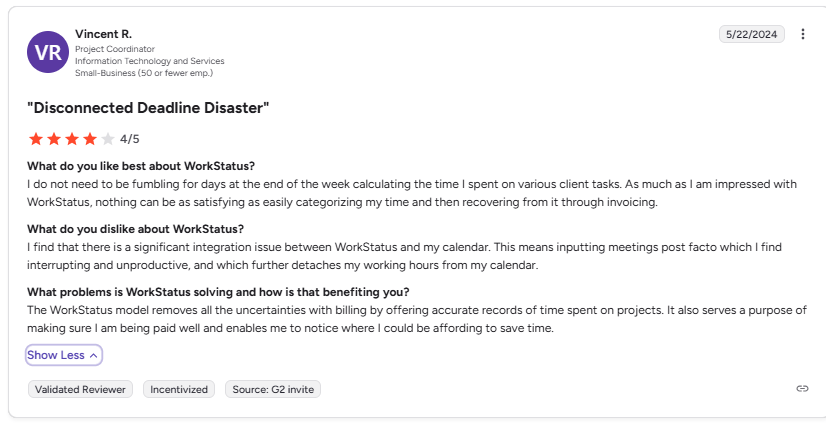
When choosing your alternative, look for:
- Compatibility with your tech stack: Slack, Asana, Jira, Trello, Zoom, etc.
- API availability for custom workflows
- Easy data export and syncing with payroll or HR tools
Pricing Flexibility
Workstatus’ pricing structure can feel rigid once business needs evolve. As teams grow or require more advanced features (like detailed reporting or geofencing), the cost can scale sharply. Users who need flexible, usage-based or tiered pricing often feel they’re paying too much for features they only sometimes use.
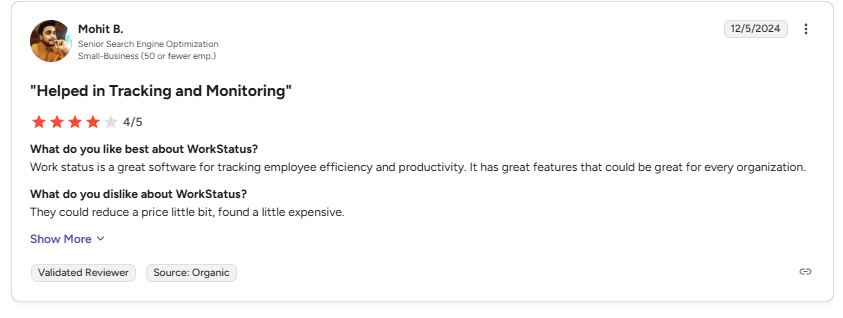
When choosing your alternative, look for:
- Pay only for what you use
- Transparent pricing without surprise add-ons
- Scalable plans for startups to enterprises
Support & Scalability
Some users report challenges when scaling up, noting that support—with larger teams or enterprise setups can lag. As workforce size increases, onboarding, data provisioning, and long-term management with Workstatus become more complex, and the customer support structure may struggle to keep up with rapid growth.
When choosing an alternative, look for:
- Responsive, 24/7 customer support
- Onboarding assistance and personalized setup
- Customizable settings for large or complex teams
- Reliable uptime and data security measures
Our Methodology: How We Chose the Top Workstatus.io Alternatives for 2025
s workplace needs evolve, many teams are seeking alternatives that offer greater flexibility, transparency, and smarter automation. Our objective was to identify tools that don’t just monitor activity, but actually help teams work better.
Evaluation Criteria
Each alternative was evaluated using a well-defined framework that focused on functionality, usability, and long-term business value:
-
Actionable Productivity Insights – Does the software go beyond time tracking to deliver meaningful data that improves decision-making?
-
Ease of Use – Is the interface intuitive enough for managers and employees to adopt quickly without extensive training?
-
Integration Power – Can it connect effortlessly with key tools like project management, CRM, HR, and payroll systems?
-
Ethical Monitoring & Privacy – Does it promote transparency and protect employee trust while offering performance visibility?
-
Scalability & Adaptability – Can it grow with teams, supporting diverse work models—from remote to hybrid and in-office setups?
-
Support & Reliability – Does it provide consistent uptime and responsive customer assistance when teams need it most?
We also factored in genuine user reviews and expert evaluations to ensure our findings reflect real performance and reliability. The result is a carefully curated list of the top Workstatus.io alternatives that empower teams to boost productivity the right way in 2025.
Top 7 Workstatus.io Alternatives to Try in 2026
1. Flowace (Best Overall Workstatus Alternative)
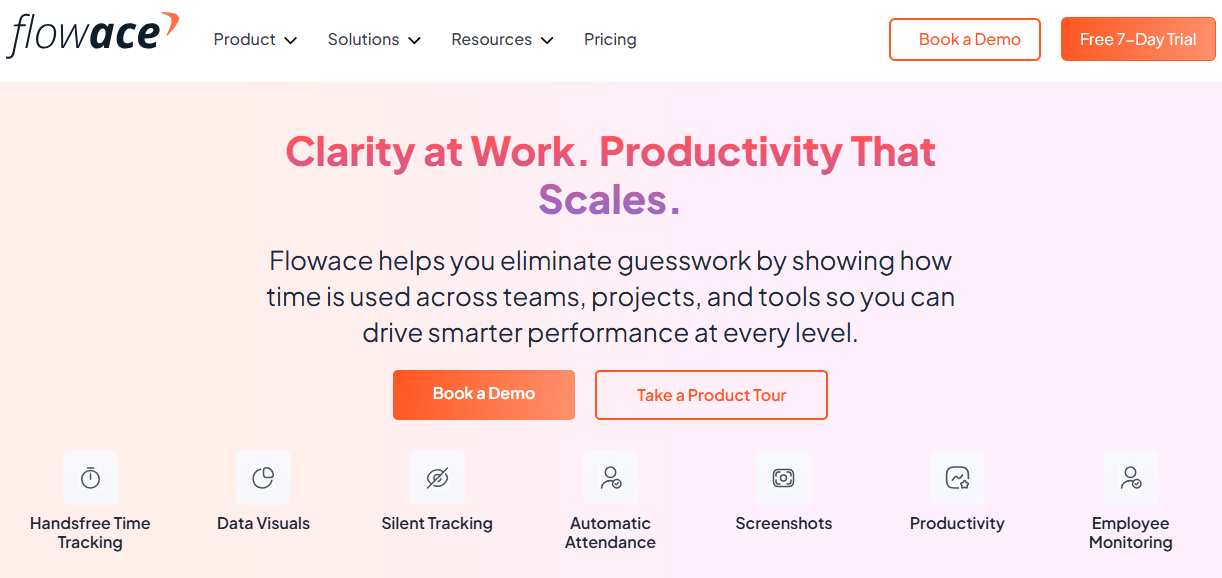
Flowace is an advanced productivity management and time tracking platform designed for modern, distributed, and high-performing teams. It automates time tracking, captures deep productivity KPIs, and offers AI-powered insights to help businesses make data-driven decisions, without invading employee privacy.
Key Features
- Auto-tracking of time spent on apps, websites, and tasks
- Smart productivity scoring using behavioral analytics
- Project-based tracking with budgeting and billing support
- Automated timesheets with approvals and custom workflows
- Real-time visibility into team workload and bottlenecks
- Deep reports on idle time, active time, and break time
- Distraction alerts and goal tracking
- Integrations with Slack, Microsoft Teams, Zoom, Jira, Trello, and more
Why It’s Better Than Workstatus.io
- More accurate auto-tracking, no manual effort required
- AI-driven productivity analysis instead of basic metrics
- Cleaner, more intuitive UI and faster setup
- Customizable privacy settings for hybrid and remote teams
- Comprehensive reporting that helps both HR and Ops teams
- Better customer support with faster issue resolution
Pricing
- Plans start at $2.99/user/month, with custom pricing for large teams
- Free trial available
- No hidden fees
User rating:
Ideal For
- Remote/hybrid teams, digital agencies, IT services, BPOs, and startups scaling fast
2. ActivTrak
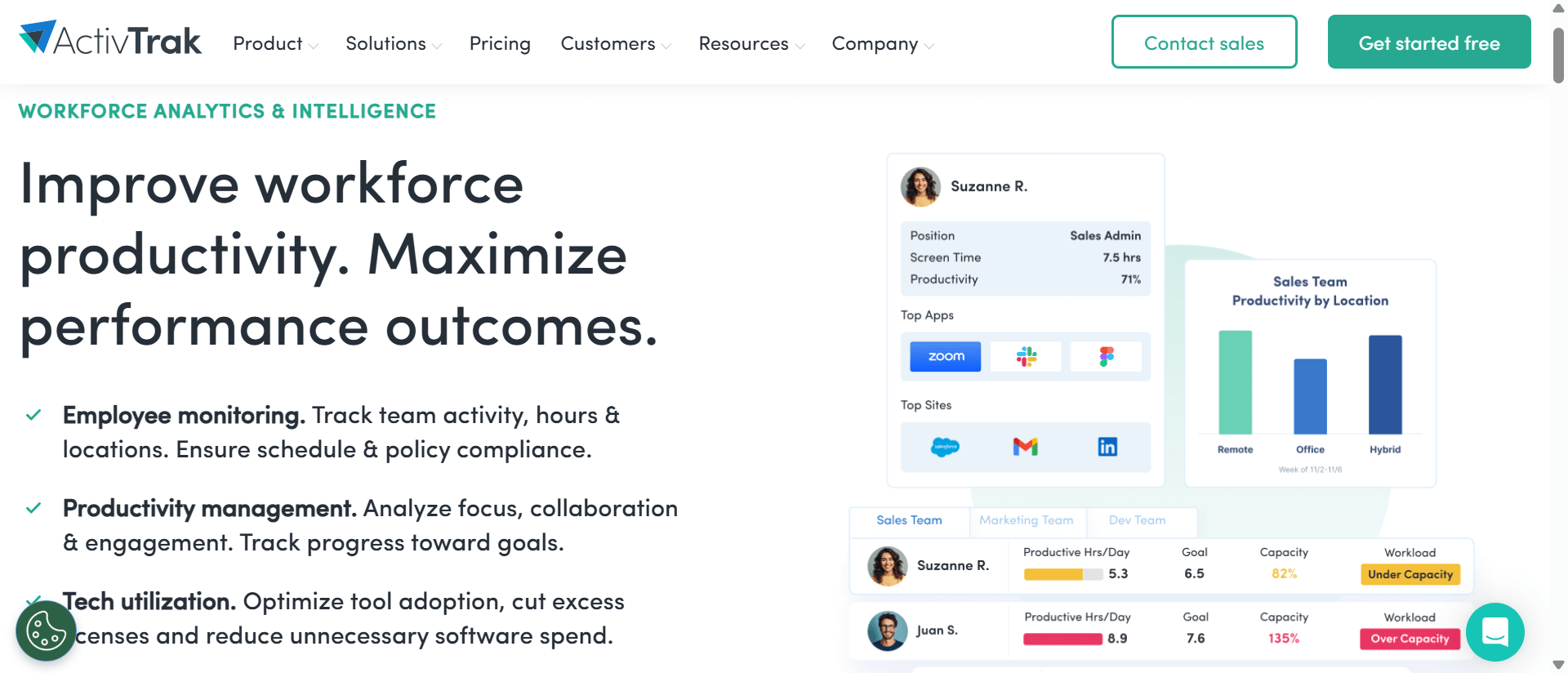
ActivTrak is a workforce analytics platform that helps organizations understand how teams work and what gaps lead to low productivity.
Key Features
- Productivity monitoring
- Activity logs and usage heatmaps
- Focus vs. distraction analytics
- Team benchmarks and goal setting
Pros
- Excellent behavioral analytics
- Great for coaching and training productivity habits
Cons
- No native billing or invoicing
- Less ideal for freelancers or client services
Pricing
- Free version available
- Paid plans start at $10/user/month
User rating:
4.3/5 – G2
“What I like most about ActivTrak is how it gives me clear visibility into how the team is spending their time without being intrusive. It helps me spot productivity patterns and potential bottlenecks quickly, so I can address issues before they impact the operation. Plus, the reports are easy to understand and share, which makes tracking performance and coaching team members much more efficient.” – User on G2
Best For
- Enterprises focused on team productivity insights
3. Time Doctor
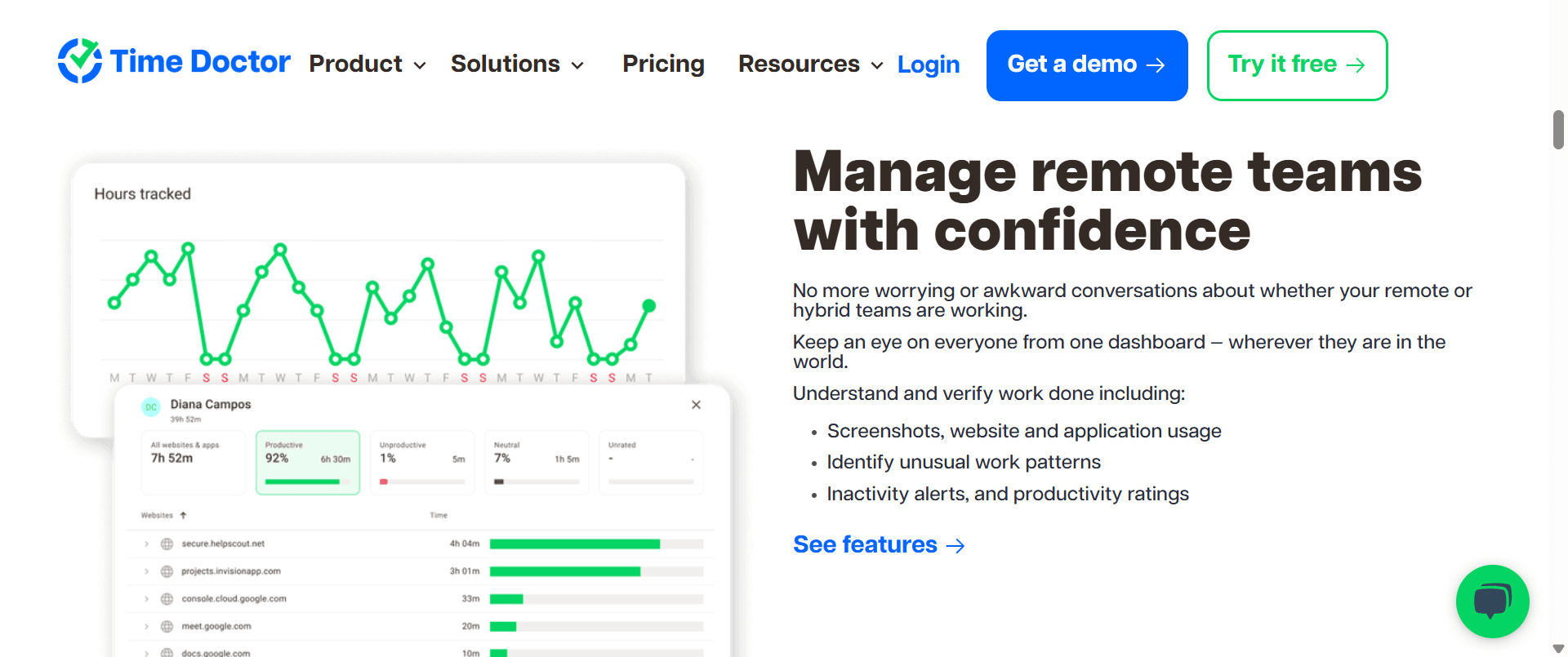
Time Doctor offers detailed time tracking, distraction management, and project tracking for remote-first teams.
Key Features
- Screenshots and activity tracking
- Client billing and payroll integrations
- Time use reporting
- Website and app usage logs
Pros
- Strong monitoring features
- Helpful for time-based client billing
Cons
- Clunky interface
- Heavy-handed monitoring can feel intrusive
Pricing
- Starts at $6.70/user/month
User rating:
“I really like how easy Hubstaff makes it to track time without overcomplicating things. The desktop app runs smoothly in the background and gives me accurate logs of what I worked on. The screenshot feature is helpful for transparency with clients, and the reporting tools give me a clear picture of where my time goes. It’s also great that it integrates with tools I already use, so I don’t need to constantly switch between platforms.” – User on G2
Best For
- Remote teams and outsourcing companies
4. Insightful (formerly Workpuls)
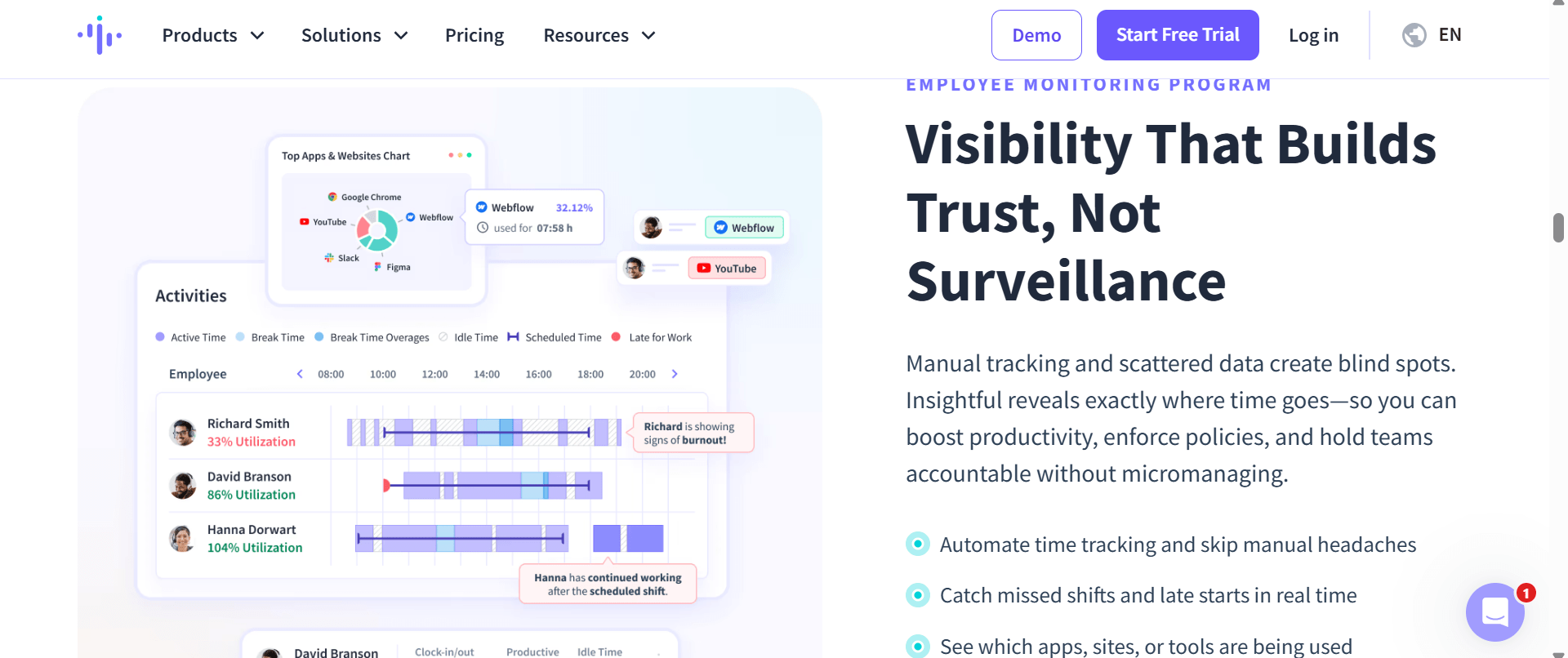
Insightful is a workforce analytics and monitoring tool with strong automation features.
Key Features
- Automatic time mapping
- Project and task labeling
- Screenshots and real-time monitoring
- Attendance and productivity reports
Pros
- Great for IT and engineering teams
- Custom labeling system
Cons
- Steep learning curve for admins
Pricing
- Starts at $8/user/month
User ratings:
4.6/5 on G2
4.7/5 on Capterra
“Insightful is a platform with a highly user-friendly, intuitive interface that is easy to master, allowing users to begin using it efficiently from the very first moment. Its support team provides immediate assistance and offers a comprehensive knowledge base, enabling IT administrators to deliver effective support and customize the platform according to specific needs.” – User on G2
Best For
- Mid-size tech teams with project-based workflows
5. Hubstaff
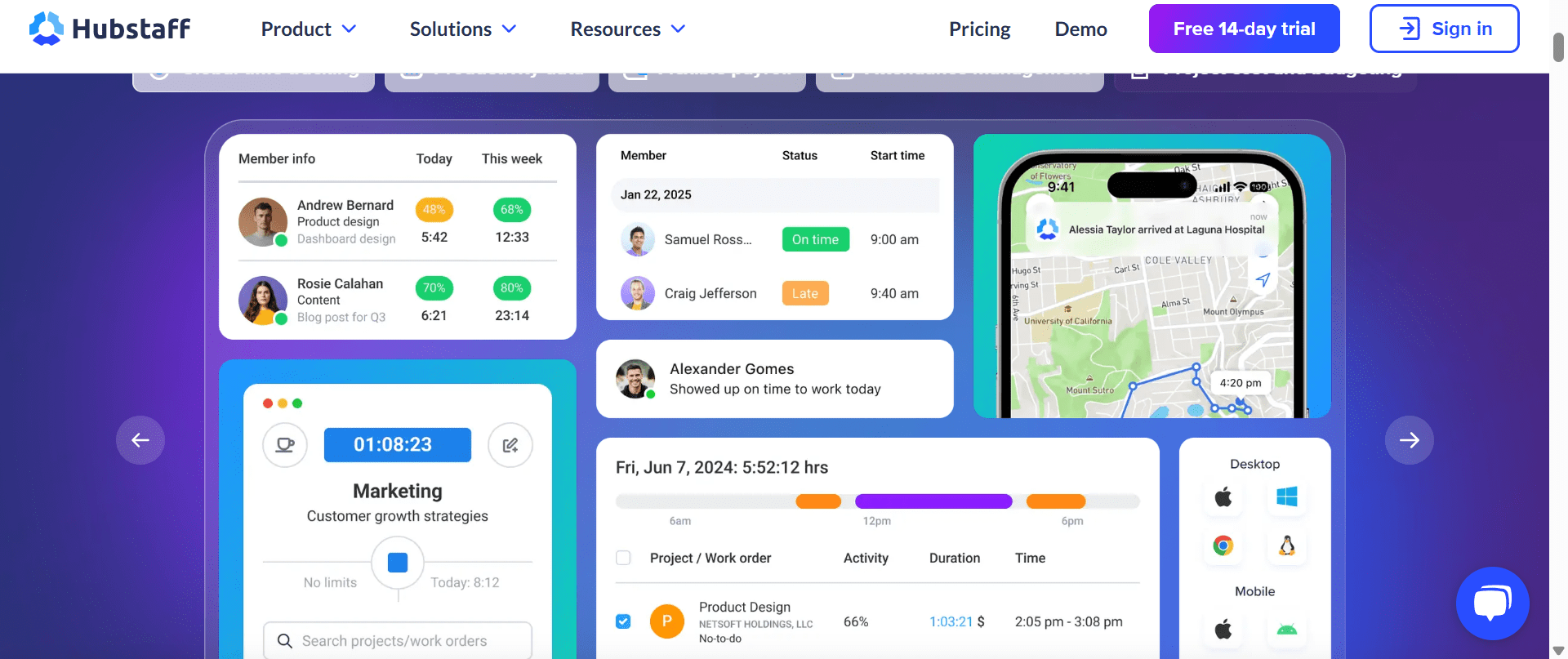
Hubstaff is a well-known time tracker with employee monitoring, GPS tracking, and payroll features.
Key Features
- GPS and geofencing for field teams
- Time tracking with screenshots
- Client invoicing and project budgeting
- Team scheduling
Pros
- Great for mobile or field employees
- Built-in payroll and invoices
Cons
- Limited productivity insights
- UI can feel outdated
Pricing
- Free for one user
- Paid plans from $4.99/user/month
User rating:
“I really like how easy Hubstaff makes it to track time without overcomplicating things. The desktop app runs smoothly in the background and gives me accurate logs of what I worked on. The screenshot feature is helpful for transparency with clients, and the reporting tools give me a clear picture of where my time goes. It’s also great that it integrates with tools I already use, so I don’t need to constantly switch between platforms.” – User on G2
Best For
- On-the-go or service teams
6. DeskTime
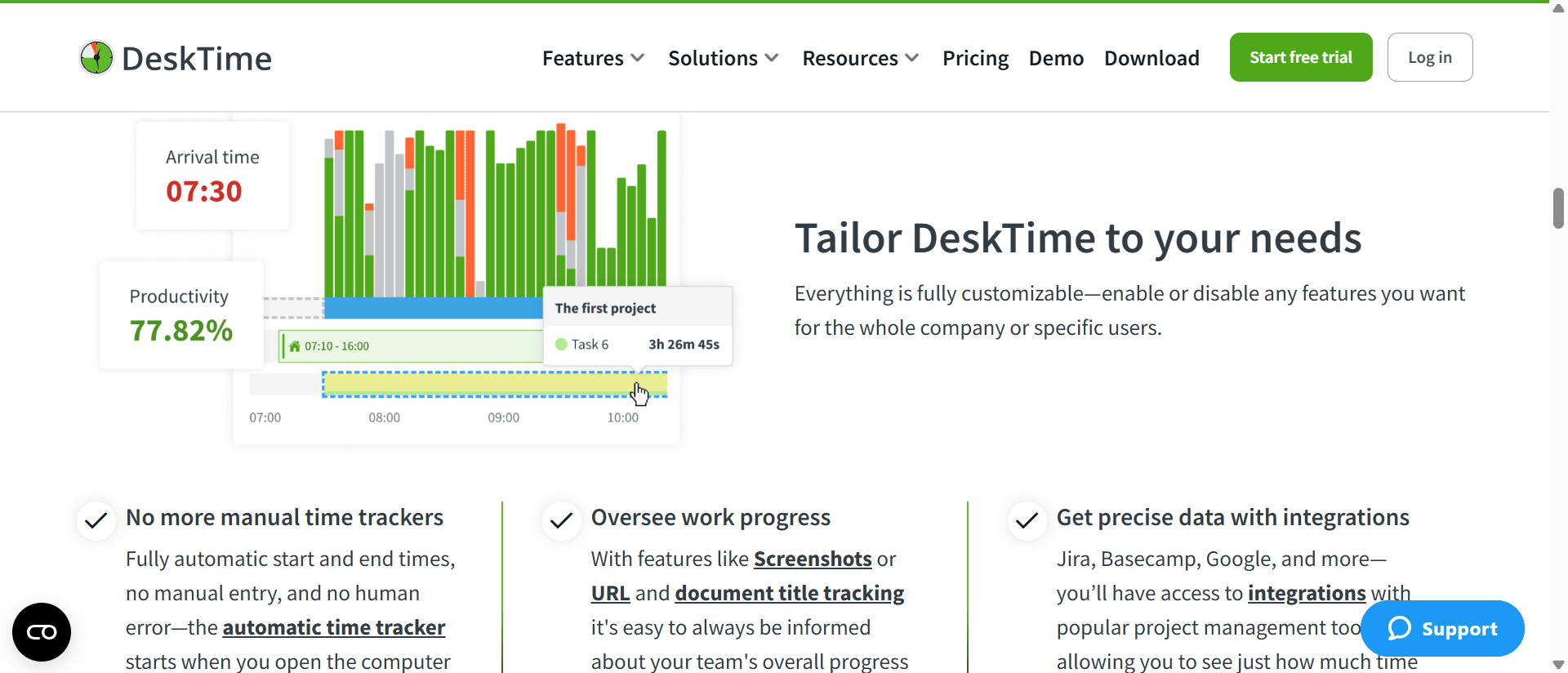
DeskTime is a lightweight, automatic time tracker best suited for freelancers and SMBs.
Key Features
- App and URL tracking
- Idle time tracking
- Project tracking and cost calculation
Pros
- Simple and clean interface
- Fully automated tracking
Cons
- Limited integrations
- Not great for large enterprises
Pricing
- Starts at $4.58/user/month
User rating:
4.5/5 – G2
“DeskTime is a robust time tracking approach, that picks time immediately when the laptop is turned on and it keeps running. The program captures the very move in the laptop, offering a brilliant visibility of which websites, documents and applications the user has accessed. The interface for DeskTime is magnificent and friendly, with strategic onboarding process that suits all forms of business models. DeskTime is very solid in managing projects and ensuring that time is closely monitored to manage the required delivery date. The program supports both office work scenarios and remote, ensuring that even the hybrid workers are well monitored” – User on G2
Best For
- Freelancers and small teams
7. RescueTime
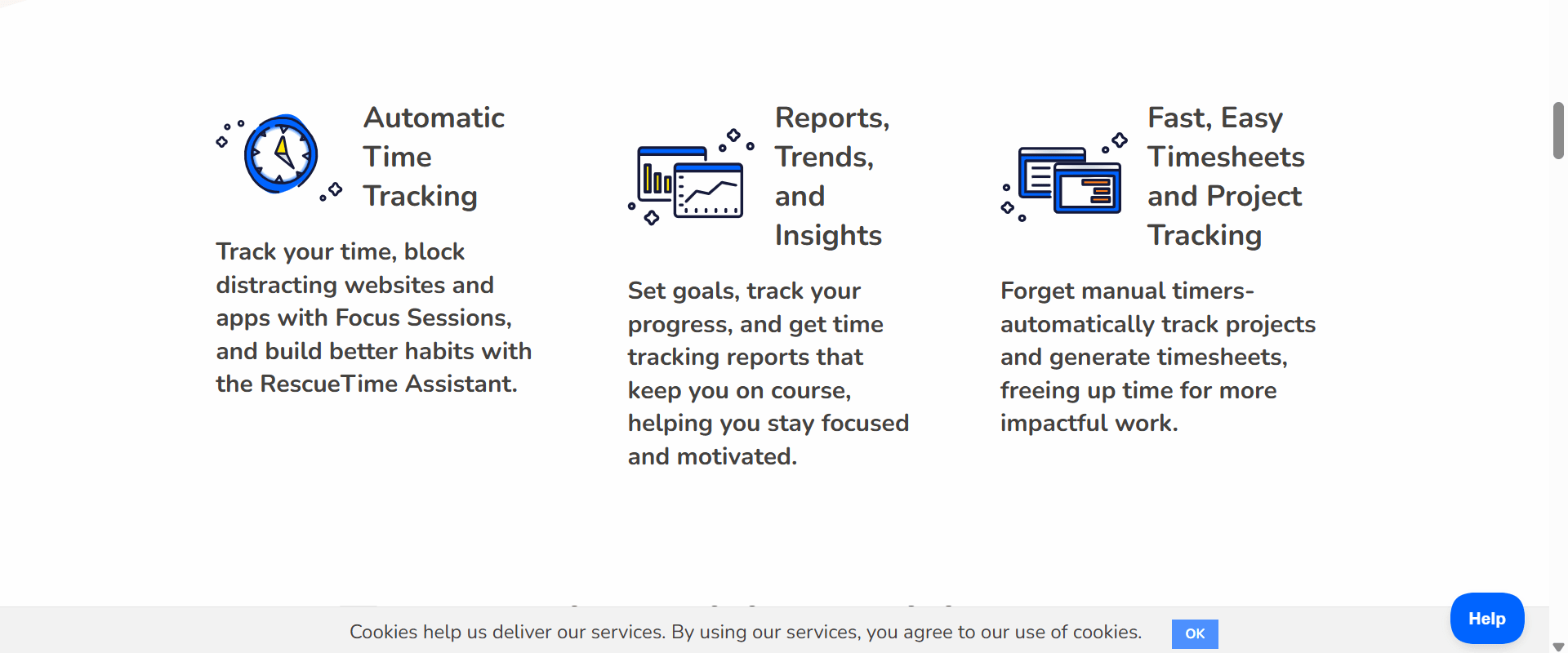
RescueTime is focused on personal productivity and focus management.
Key Features
- Focus sessions and alerts
- Distraction blocking
- Daily work goals
- Weekly productivity reports
Pros
- Great for individual contributors
- Encourages healthy work habits
Cons
- Not built for managing teams
- No client/project tracking
Pricing
- Free version available
- Paid plans from $6.50/month
User rating:
“Rescue Time runs on background, where it automatically track time spent in a specific application or system. The tool has a blocking feature that eliminates distractions. We set goals with Rescue mTime, where we get alerts when we are almost achieving them.” – User on G2
Best For
- Individuals or teams focused on deep work and self-improvement
Comparison table with the top Workstatus.io Alternatives
If you’ve been searching for Workstatus.io alternatives, you’re likely familiar with the tool’s promise: time tracking, employee monitoring, and productivity analytics all rolled into one.
However, as your business grows, or as your team’s needs evolve, you may start to notice some cracks in the system, including integration with your calendar.
From limited reporting flexibility and UI constraints to rigid pricing tiers and fewer automation features, many users feel that Workstatus just doesn’t scale with their operations.
If you’re juggling hybrid teams, managing multiple clients, or need real-time insights into workforce productivity, you might be craving something more intuitive, more insightful, and frankly, more powerful.
In this guide, we’ll walk you through the best Workstatus alternatives in 2026, tools that go beyond the basics to deliver automation, deep analytics, effortless timesheeting, and seamless integrations.
Flowace tops the list, offering an all-in-one solution that not only replaces Workstatus but also redefines what you expect from workforce productivity tools.
Key takeaways:
What is Workstatus.io?
Workstatus.io is a workforce management and productivity tracking platform that helps businesses monitor time, activity levels, and project progress across remote, hybrid, and field teams. It offers tools like automated time tracking, app and URL monitoring, screenshots, and GPS-based attendance to give managers clear visibility into how work hours are utilized. Employees can log hours through desktop or mobile apps, assign time to tasks or projects, and submit timesheets for approval—all within a unified system.
Beyond tracking, Workstatus.io provides detailed analytics and reporting that highlight productivity trends, project bottlenecks, and operational inefficiencies. With features such as geofencing, selfie-based check-ins, role-based permissions, and automated payroll-ready timesheets, it supports teams looking for accountability and transparency. It’s widely used by agencies, IT teams, field operations, and companies managing distributed workforces.
Pros
- Robust time tracking with desktop and mobile support.
- Detailed activity monitoring (apps, websites, idle vs active time).
- Screenshot capture to validate work sessions.
- GPS-based clock-ins and geofencing for field or mobile teams.
- Project and task tracking helps allocate billable vs non-billable time.
- Real-time reports and dashboards for productivity insights.
- Selfie-based check-in option increases attendance accuracy.
- Role-based access control for secure permissions.
- Audit trails and data logs to support compliance.
- Timesheet approvals with manager oversight.
- Supports remote, hybrid, and field-based workforce models
Cons
- Can feel intrusive due to screenshot and activity monitoring.
- May require training for employees to use timesheets and mobile features effectively.
- Mobile GPS check-in could drain battery.
- Interface and reporting may be too complex for very small teams or non-tech users.
- Higher-tier features (like advanced reporting) may cost more.
- Reliance on internet connection for real-time sync; offline tracking may be limited.
- Privacy concerns from employees about continuous monitoring
Who Would Benefit From Using Workstatus.io?
Field Teams & On-Site Staff: Organizations with mobile or field-based workers—such as delivery personnel, maintenance teams, and sales reps—can use Workstatus’s GPS clock-ins and geofencing to confirm when and where employees are working.
Hybrid & Remote Teams: Managers overseeing remote or hybrid workers get visibility into app usage, idle time, and task-level allocation, making it easier to measure productivity outside a traditional office setup.
Service & Consulting Agencies: Teams that bill clients by the hour or by project will value Workstatus’s task tracking, timesheet approvals, and detailed time logs to ensure accurate billing and resource allocation.
Retail, Healthcare & Hospitality: Industries where shift scheduling, attendance, and overtime compliance are crucial will benefit from Workstatus’s clock-in/out system, pause tracking, and audit trails.
Small Businesses Scaling Up: Companies growing beyond purely manual tracking can use Workstatus to replace spreadsheets, improve time accuracy, and gain insight into how their people spend time across all digital tasks.
Operations-Driven Firms: Businesses that need both operational control and productivity insight—such as IT support teams, custom software shops, or distributed product teams—can leverage Workstatus’s analytics to identify bottlenecks, optimize workflows, and make data-informed decisions.
Why Are People Moving Away from Workstatus.io?
Integration Options
Many users find limitations in how Workstatus connects with other tools—especially HR, project management, and payroll systems. Partial or missing integrations force teams to rely on manual exports, duplicate data entry, or third-party connectors, reducing efficiency.
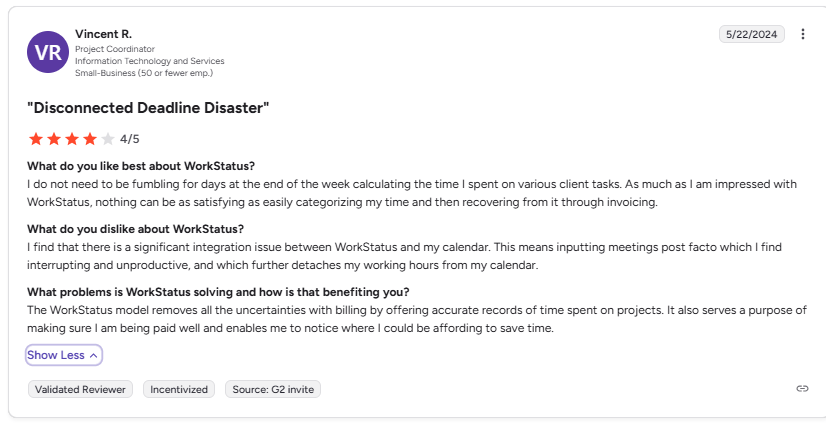
When choosing your alternative, look for:
- Compatibility with your tech stack: Slack, Asana, Jira, Trello, Zoom, etc.
- API availability for custom workflows
- Easy data export and syncing with payroll or HR tools
Pricing Flexibility
Workstatus’ pricing structure can feel rigid once business needs evolve. As teams grow or require more advanced features (like detailed reporting or geofencing), the cost can scale sharply. Users who need flexible, usage-based or tiered pricing often feel they’re paying too much for features they only sometimes use.
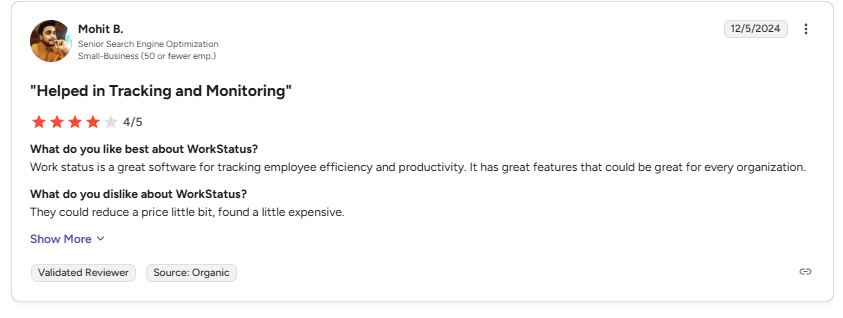
When choosing your alternative, look for:
- Pay only for what you use
- Transparent pricing without surprise add-ons
- Scalable plans for startups to enterprises
Support & Scalability
Some users report challenges when scaling up, noting that support—with larger teams or enterprise setups can lag. As workforce size increases, onboarding, data provisioning, and long-term management with Workstatus become more complex, and the customer support structure may struggle to keep up with rapid growth.
When choosing an alternative, look for:
- Responsive, 24/7 customer support
- Onboarding assistance and personalized setup
- Customizable settings for large or complex teams
- Reliable uptime and data security measures
Our Methodology: How We Chose the Top Workstatus.io Alternatives for 2025
s workplace needs evolve, many teams are seeking alternatives that offer greater flexibility, transparency, and smarter automation. Our objective was to identify tools that don’t just monitor activity, but actually help teams work better.
Evaluation Criteria
Each alternative was evaluated using a well-defined framework that focused on functionality, usability, and long-term business value:
-
Actionable Productivity Insights – Does the software go beyond time tracking to deliver meaningful data that improves decision-making?
-
Ease of Use – Is the interface intuitive enough for managers and employees to adopt quickly without extensive training?
-
Integration Power – Can it connect effortlessly with key tools like project management, CRM, HR, and payroll systems?
-
Ethical Monitoring & Privacy – Does it promote transparency and protect employee trust while offering performance visibility?
-
Scalability & Adaptability – Can it grow with teams, supporting diverse work models—from remote to hybrid and in-office setups?
-
Support & Reliability – Does it provide consistent uptime and responsive customer assistance when teams need it most?
We also factored in genuine user reviews and expert evaluations to ensure our findings reflect real performance and reliability. The result is a carefully curated list of the top Workstatus.io alternatives that empower teams to boost productivity the right way in 2025.
Top 7 Workstatus.io Alternatives to Try in 2026
1. Flowace (Best Overall Workstatus Alternative)
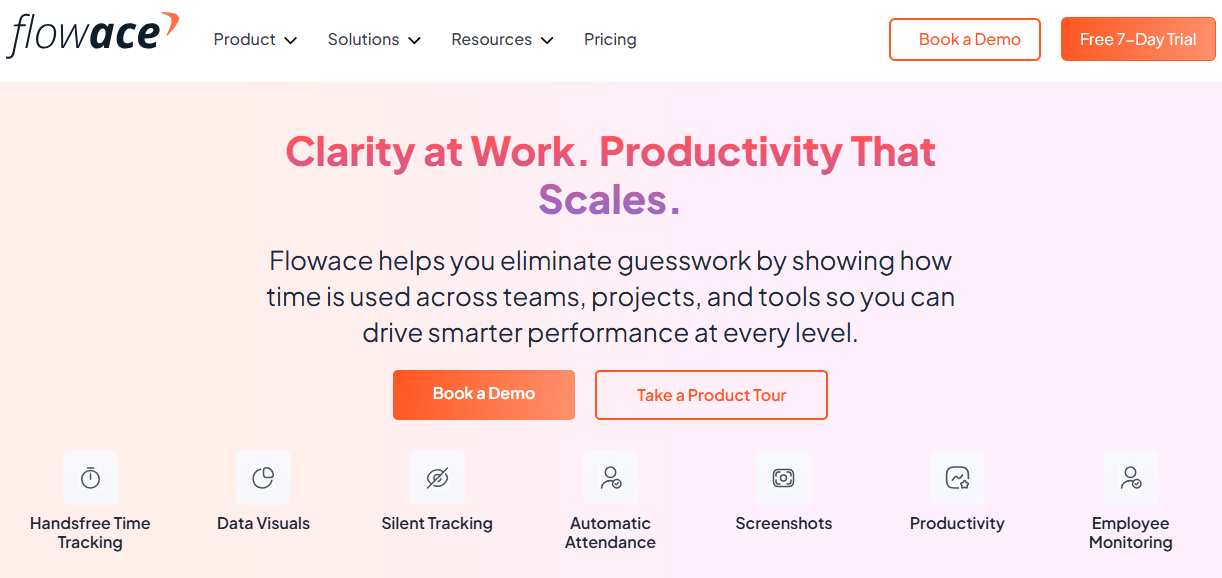
Flowace is an advanced productivity management and time tracking platform designed for modern, distributed, and high-performing teams. It automates time tracking, captures deep productivity KPIs, and offers AI-powered insights to help businesses make data-driven decisions, without invading employee privacy.
Key Features
- Auto-tracking of time spent on apps, websites, and tasks
- Smart productivity scoring using behavioral analytics
- Project-based tracking with budgeting and billing support
- Automated timesheets with approvals and custom workflows
- Real-time visibility into team workload and bottlenecks
- Deep reports on idle time, active time, and break time
- Distraction alerts and goal tracking
- Integrations with Slack, Microsoft Teams, Zoom, Jira, Trello, and more
Why It’s Better Than Workstatus.io
- More accurate auto-tracking, no manual effort required
- AI-driven productivity analysis instead of basic metrics
- Cleaner, more intuitive UI and faster setup
- Customizable privacy settings for hybrid and remote teams
- Comprehensive reporting that helps both HR and Ops teams
- Better customer support with faster issue resolution
Pricing
- Plans start at $2.99/user/month, with custom pricing for large teams
- Free trial available
- No hidden fees
User rating:
Ideal For
- Remote/hybrid teams, digital agencies, IT services, BPOs, and startups scaling fast
2. ActivTrak
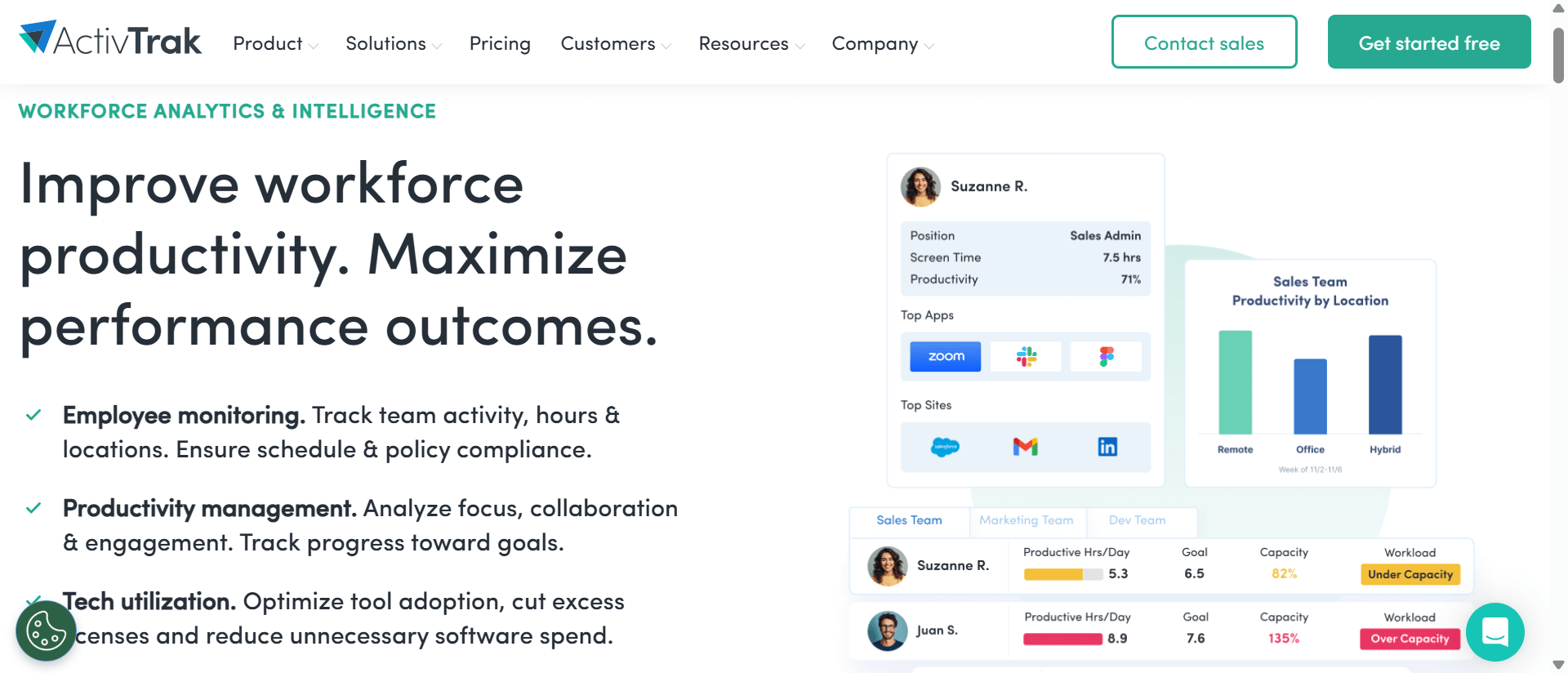
ActivTrak is a workforce analytics platform that helps organizations understand how teams work and what gaps lead to low productivity.
Key Features
- Productivity monitoring
- Activity logs and usage heatmaps
- Focus vs. distraction analytics
- Team benchmarks and goal setting
Pros
- Excellent behavioral analytics
- Great for coaching and training productivity habits
Cons
- No native billing or invoicing
- Less ideal for freelancers or client services
Pricing
- Free version available
- Paid plans start at $10/user/month
User rating:
4.3/5 – G2
“What I like most about ActivTrak is how it gives me clear visibility into how the team is spending their time without being intrusive. It helps me spot productivity patterns and potential bottlenecks quickly, so I can address issues before they impact the operation. Plus, the reports are easy to understand and share, which makes tracking performance and coaching team members much more efficient.” – User on G2
Best For
- Enterprises focused on team productivity insights
3. Time Doctor
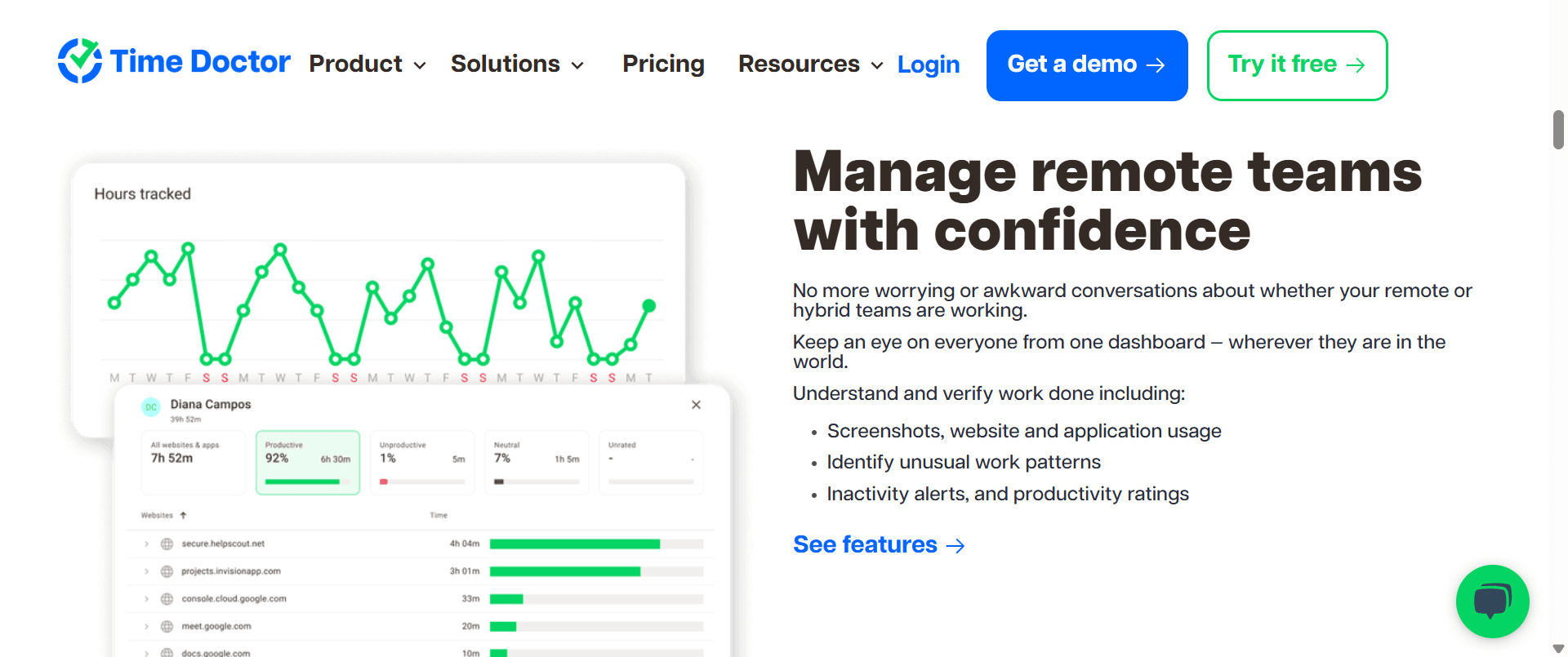
Time Doctor offers detailed time tracking, distraction management, and project tracking for remote-first teams.
Key Features
- Screenshots and activity tracking
- Client billing and payroll integrations
- Time use reporting
- Website and app usage logs
Pros
- Strong monitoring features
- Helpful for time-based client billing
Cons
- Clunky interface
- Heavy-handed monitoring can feel intrusive
Pricing
- Starts at $6.70/user/month
User rating:
“I really like how easy Hubstaff makes it to track time without overcomplicating things. The desktop app runs smoothly in the background and gives me accurate logs of what I worked on. The screenshot feature is helpful for transparency with clients, and the reporting tools give me a clear picture of where my time goes. It’s also great that it integrates with tools I already use, so I don’t need to constantly switch between platforms.” – User on G2
Best For
- Remote teams and outsourcing companies
4. Insightful (formerly Workpuls)
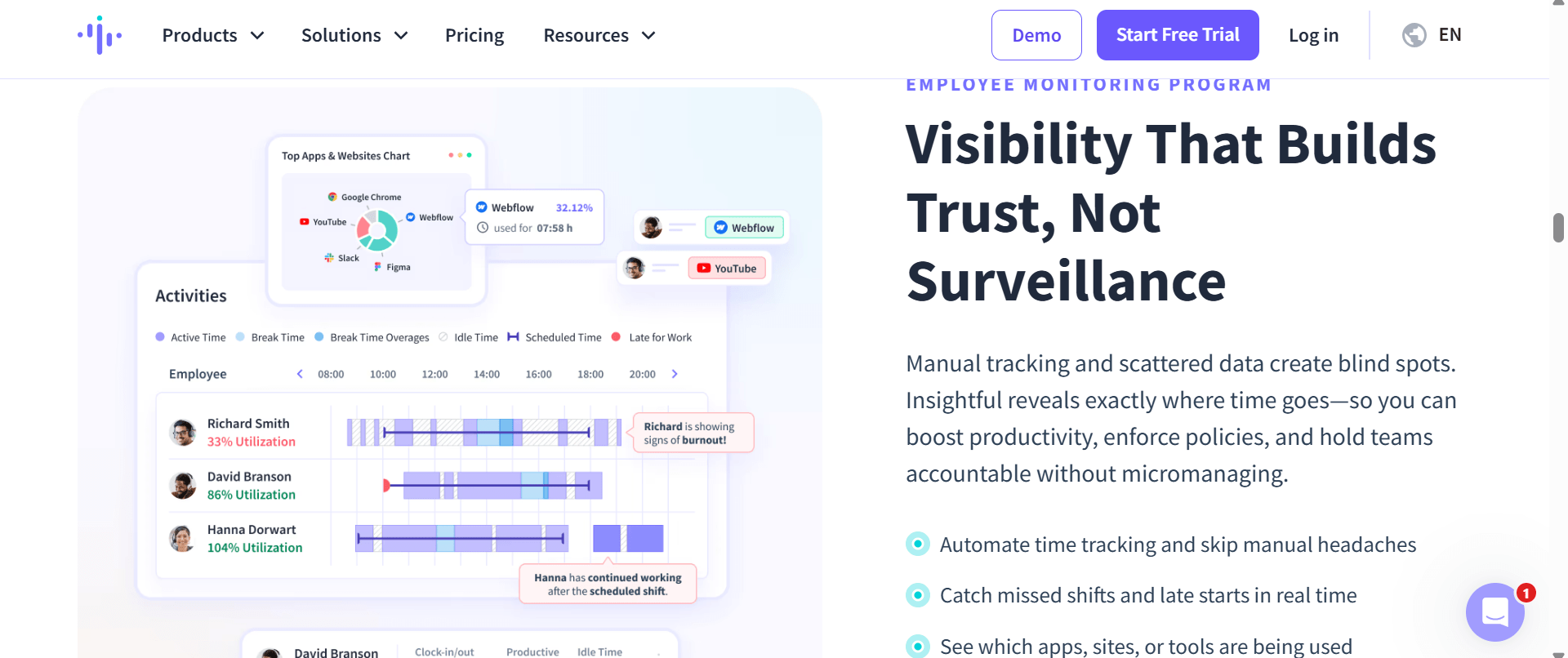
Insightful is a workforce analytics and monitoring tool with strong automation features.
Key Features
- Automatic time mapping
- Project and task labeling
- Screenshots and real-time monitoring
- Attendance and productivity reports
Pros
- Great for IT and engineering teams
- Custom labeling system
Cons
- Steep learning curve for admins
Pricing
- Starts at $8/user/month
User ratings:
4.6/5 on G2
4.7/5 on Capterra
“Insightful is a platform with a highly user-friendly, intuitive interface that is easy to master, allowing users to begin using it efficiently from the very first moment. Its support team provides immediate assistance and offers a comprehensive knowledge base, enabling IT administrators to deliver effective support and customize the platform according to specific needs.” – User on G2
Best For
- Mid-size tech teams with project-based workflows
5. Hubstaff
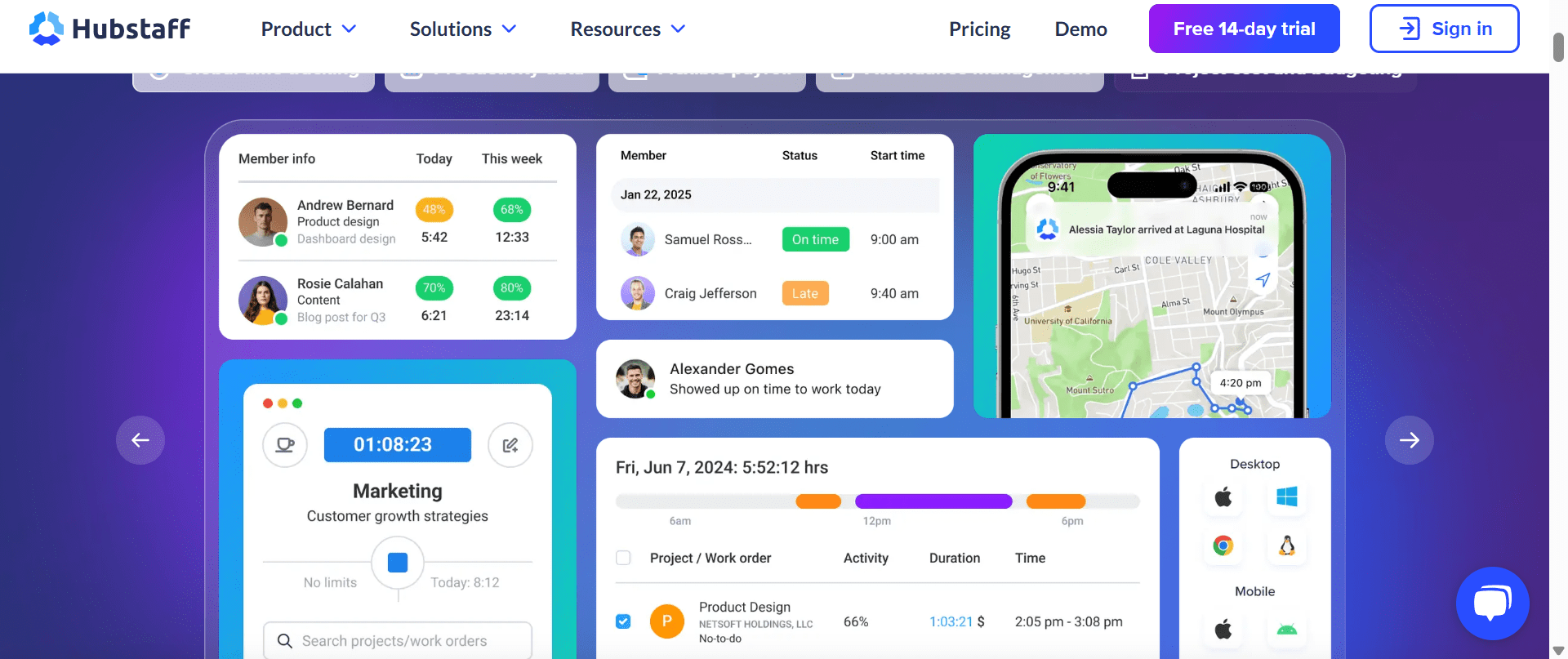
Hubstaff is a well-known time tracker with employee monitoring, GPS tracking, and payroll features.
Key Features
- GPS and geofencing for field teams
- Time tracking with screenshots
- Client invoicing and project budgeting
- Team scheduling
Pros
- Great for mobile or field employees
- Built-in payroll and invoices
Cons
- Limited productivity insights
- UI can feel outdated
Pricing
- Free for one user
- Paid plans from $4.99/user/month
User rating:
“I really like how easy Hubstaff makes it to track time without overcomplicating things. The desktop app runs smoothly in the background and gives me accurate logs of what I worked on. The screenshot feature is helpful for transparency with clients, and the reporting tools give me a clear picture of where my time goes. It’s also great that it integrates with tools I already use, so I don’t need to constantly switch between platforms.” – User on G2
Best For
- On-the-go or service teams
6. DeskTime
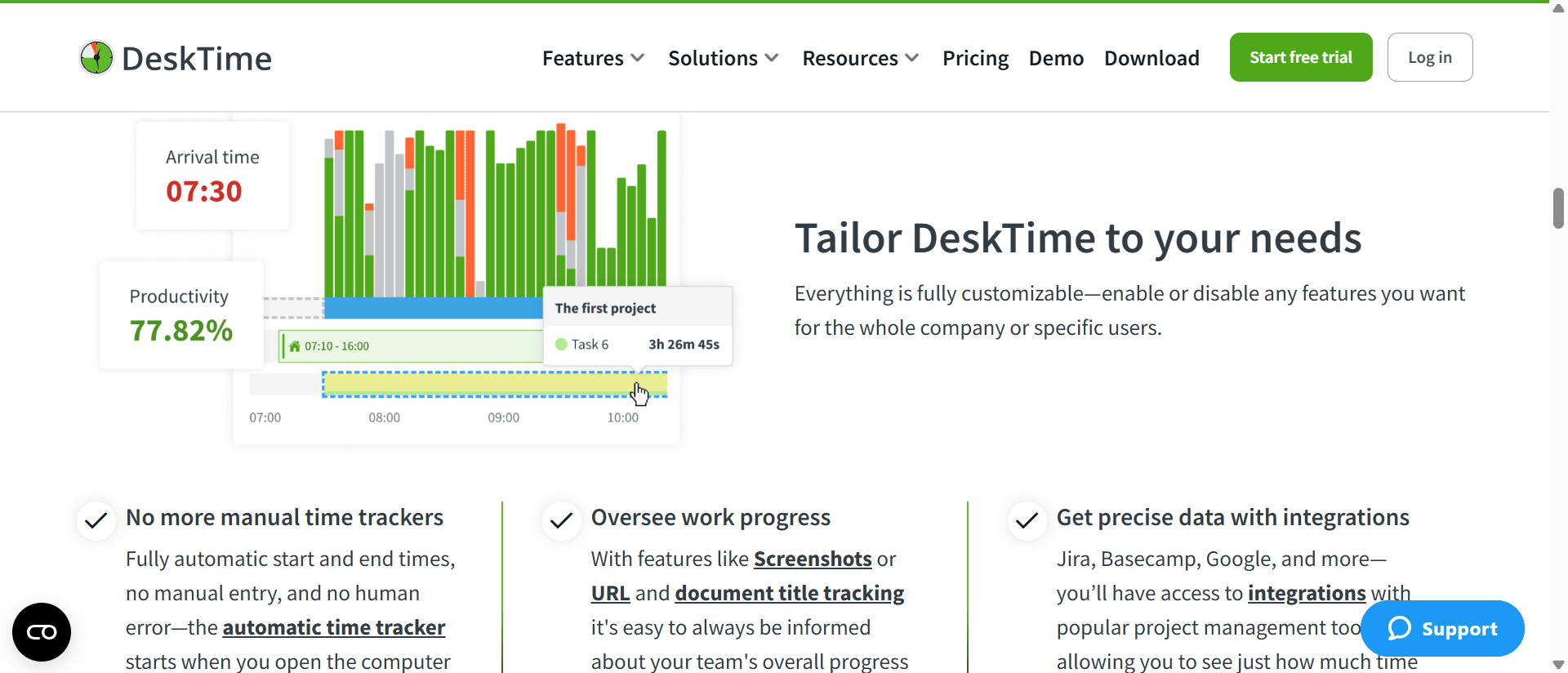
DeskTime is a lightweight, automatic time tracker best suited for freelancers and SMBs.
Key Features
- App and URL tracking
- Idle time tracking
- Project tracking and cost calculation
Pros
- Simple and clean interface
- Fully automated tracking
Cons
- Limited integrations
- Not great for large enterprises
Pricing
- Starts at $4.58/user/month
User rating:
4.5/5 – G2
“DeskTime is a robust time tracking approach, that picks time immediately when the laptop is turned on and it keeps running. The program captures the very move in the laptop, offering a brilliant visibility of which websites, documents and applications the user has accessed. The interface for DeskTime is magnificent and friendly, with strategic onboarding process that suits all forms of business models. DeskTime is very solid in managing projects and ensuring that time is closely monitored to manage the required delivery date. The program supports both office work scenarios and remote, ensuring that even the hybrid workers are well monitored” – User on G2
Best For
- Freelancers and small teams
7. RescueTime
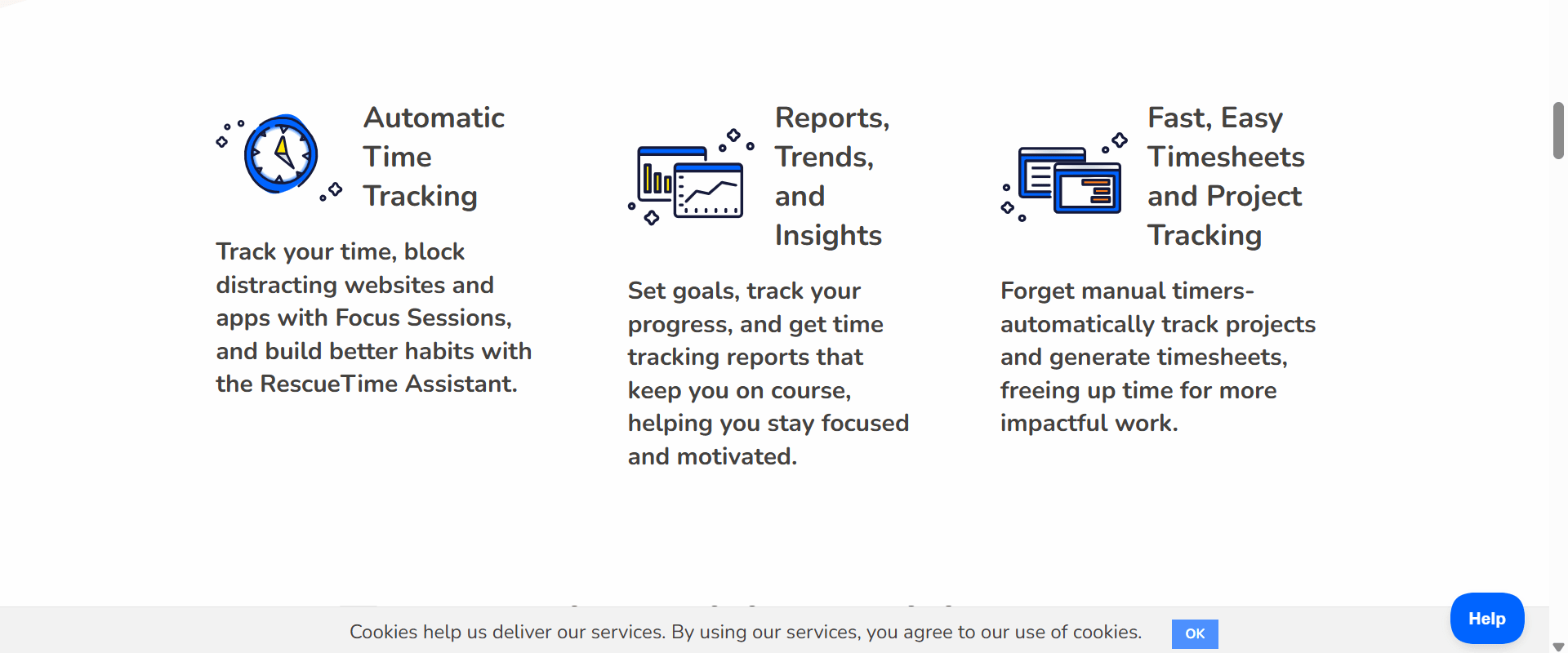
RescueTime is focused on personal productivity and focus management.
Key Features
- Focus sessions and alerts
- Distraction blocking
- Daily work goals
- Weekly productivity reports
Pros
- Great for individual contributors
- Encourages healthy work habits
Cons
- Not built for managing teams
- No client/project tracking
Pricing
- Free version available
- Paid plans from $6.50/month
User rating:
“Rescue Time runs on background, where it automatically track time spent in a specific application or system. The tool has a blocking feature that eliminates distractions. We set goals with Rescue mTime, where we get alerts when we are almost achieving them.” – User on G2
Best For
- Individuals or teams focused on deep work and self-improvement
Comparison table with the top Workstatus.io Alternatives
| Tool | Key Features | Pricing | User Rating | Best For |
|---|---|---|---|---|
| Flowace | Automatic time + activity tracking; AI-powered productivity scoring; App/URL tracking; Automated timesheets; Project budgeting & billing; Distraction alerts; Advanced productivity insights; Integrations with Slack, Teams, Zoom, Jira, Trello | Starts at ~$2.99/user/month | ~4.7/5 | Best For: Teams wanting deep automation and intelligent productivity analytics—not just monitoring. Ideal for remote/hybrid teams, IT services, fast-growing startups, agencies, and BPOs needing accuracy, insights, and scalability. |
| ActivTrak | Productivity monitoring; Activity logs; Focus vs distraction analytics; Team benchmarks; Behavioral trend insights | Free version available; Paid plans from ~$10/user/month | ~4.3/5 | Best For: Companies focusing on workforce behavior optimization. Great for enterprises and productivity-focused teams who want habit analysis and coaching insights. |
| Time Doctor | Screenshots; Activity tracking; Website/app usage logs; Distraction alerts; Client billing; Payroll integration; Time-use reporting | Starts at ~$6.70/user/month | ~4.4–4.6/5 | Best For: Remote-first and outsourcing teams that require tight accountability and client-proof tracking with screenshots and detailed activity logs. |
| Insightful (Workpuls) | Automatic time mapping; Real-time monitoring; Screenshots; Attendance analytics; Project/task labeling | Starts at ~$8/user/month | ~4.6–4.7/5 | Best For: Mid-sized tech, engineering, and product teams that need structured automation, accurate time mapping, and detailed operational insights. |
| Hubstaff | GPS tracking; Geofencing; Screenshots; Time tracking; Scheduling; Payroll; Invoicing; Project budgeting | Free for 1 user; Paid plans from ~$4.99/user/month | ~4.4–4.6/5 | Best For: Field and mobile teams (construction, delivery, maintenance, field support) that require strong location tracking and mobile-first time logging. |
| DeskTime | Automatic time tracking; App/URL tracking; Idle-time tracking; Project tracking; Cost calculation | Starts at ~$4.58/user/month | ~4.5/5 | Best For: Freelancers and small teams wanting a simple, set-and-forget automatic tracker with clean reports and minimal configuration. |
| RescueTime | Focus sessions; Distraction blocking; Goal tracking; Daily/weekly productivity reports; Personal focus analytics | Free version; Paid plans from ~$6.50/month | ~4.4–4.6/5 | Best For: Individual contributors, creators, and knowledge workers who want personal productivity improvement and distraction control—not team tracking. |
Why Flowace is the Best Workstatus.io Alternative
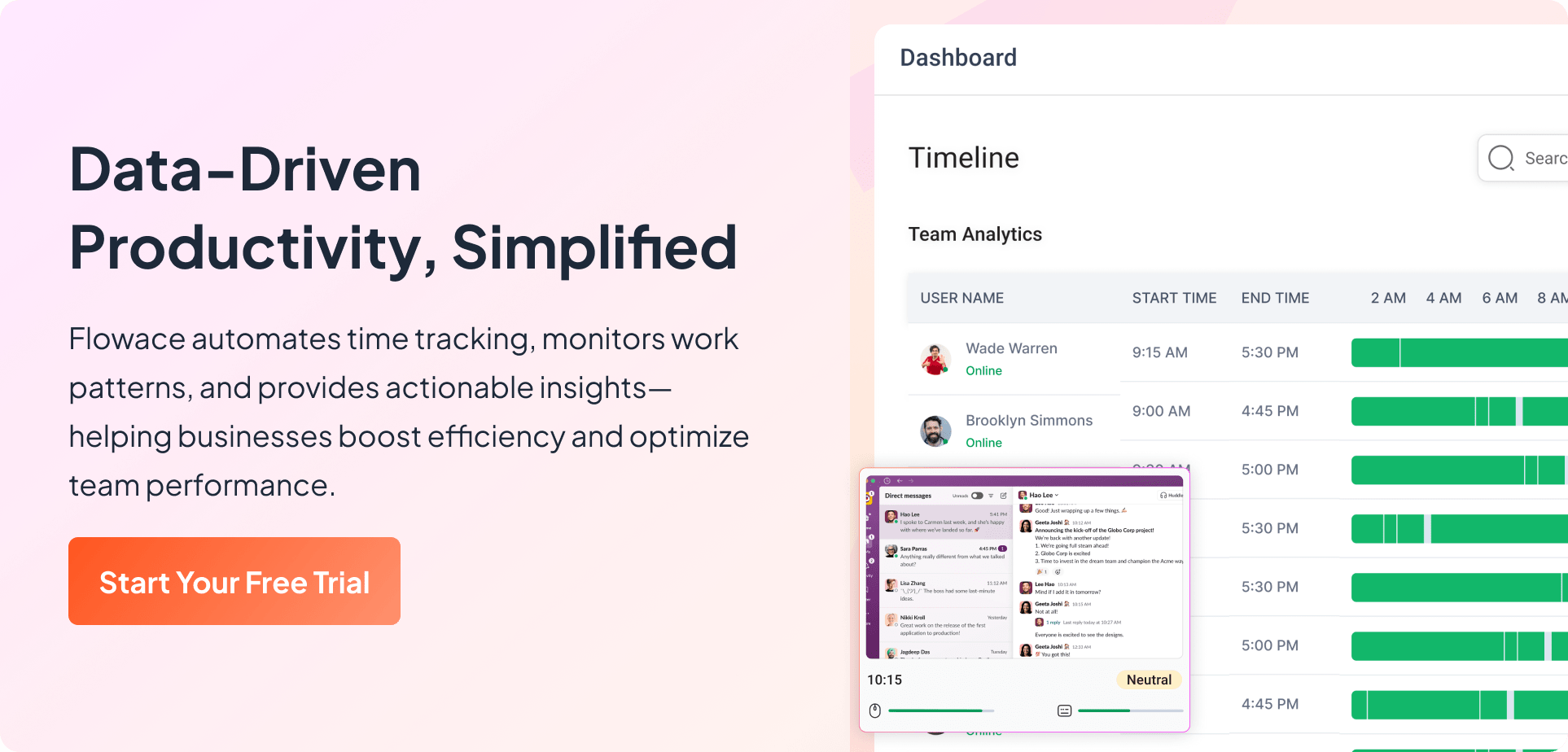
Flowace isn’t just a replacement for Workstatus; it’s a complete upgrade. Where Workstatus stops at surface-level tracking, Flowace digs deeper, offering intelligent insights that drive real behavioral change and boost efficiency across the board.
With automated timesheets, AI-powered productivity scores, and flexible privacy settings, Flowace supports both employees and managers. It empowers teams to work smarter, not just harder, while removing the friction of manual tracking.
Customers are seeing real impact. For example, a 50-person IT services firm reduced idle time by 31% and recovered 60+ hours of untracked billable time within the first 2 months of switching to Flowace. Another client improved project delivery timelines by 22% after identifying and resolving work pattern inefficiencies through Flowace’s dashboard.
Ready to see it for yourself? Start your free trial, book a custom demo, or chat with us today.
Conclusion
While Workstatus.io might offer the basics, today’s teams need more than just time tracking; they need clarity, automation, and growth-ready insights. Whether you’re managing remote workers, tracking billable hours, or scaling your team across geographies, these alternatives offer the flexibility and functionality you deserve.
Among all options, Flowace clearly emerges as the smartest, most scalable choice, backed by automation, AI, and human-centric productivity features.
Make the switch to Flowace today. Try it free or book a demo.
FAQs
What is the best alternative to Workstatus.io?
Flowace is the best alternative to Workstatus.io, offering deeper automation, intelligent insights, and a better user experience at a competitive price.
Why do people switch from Workstatus.io?
Common reasons include a lack of advanced reporting, limited automation, less intuitive UI, and scalability issues for growing teams.
How does Flowace compare to Workstatus.io?
Flowace offers smarter auto-tracking, AI-based productivity analytics, more integrations, better privacy controls, and stronger support—making it a more powerful solution overall.
Is Flowace good for IT, BPO, or remote teams?
Absolutely. Flowace is designed specifically for distributed, hybrid, and remote-first teams, including IT services, BPOs, digital agencies, and consultancies.