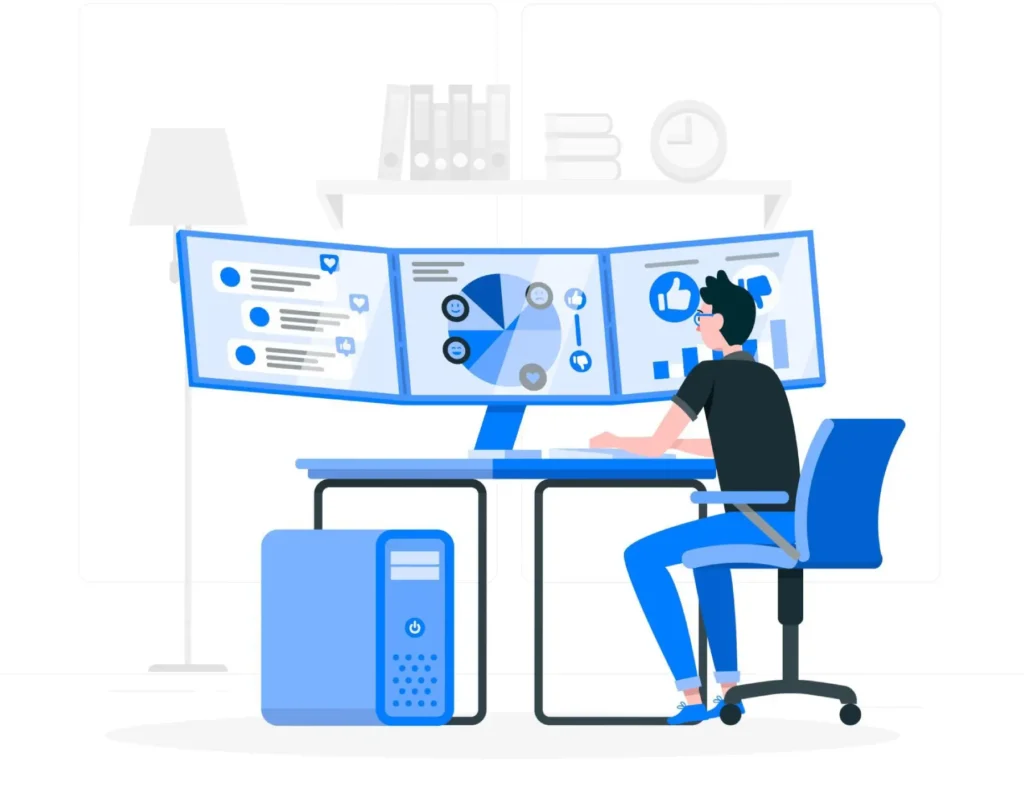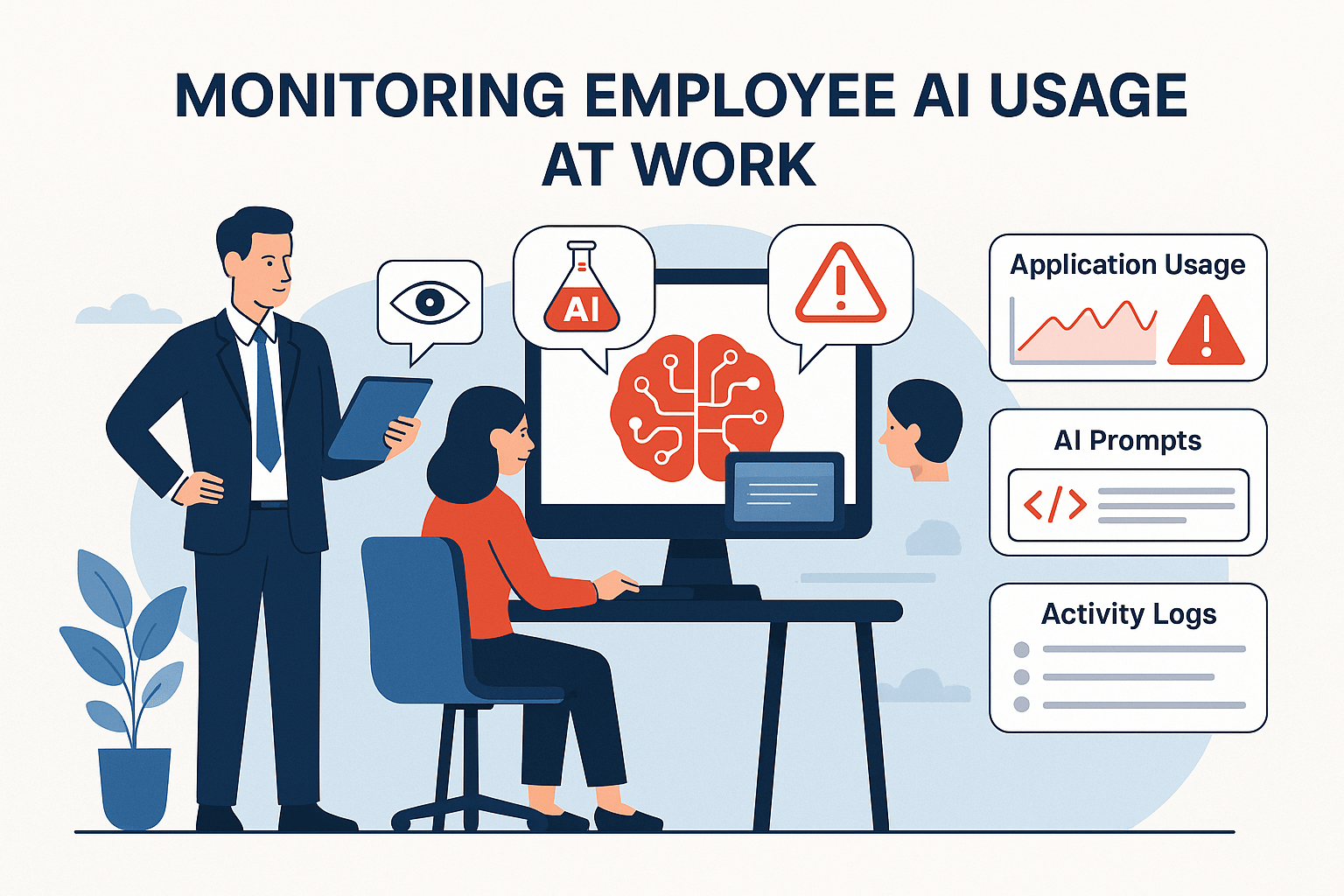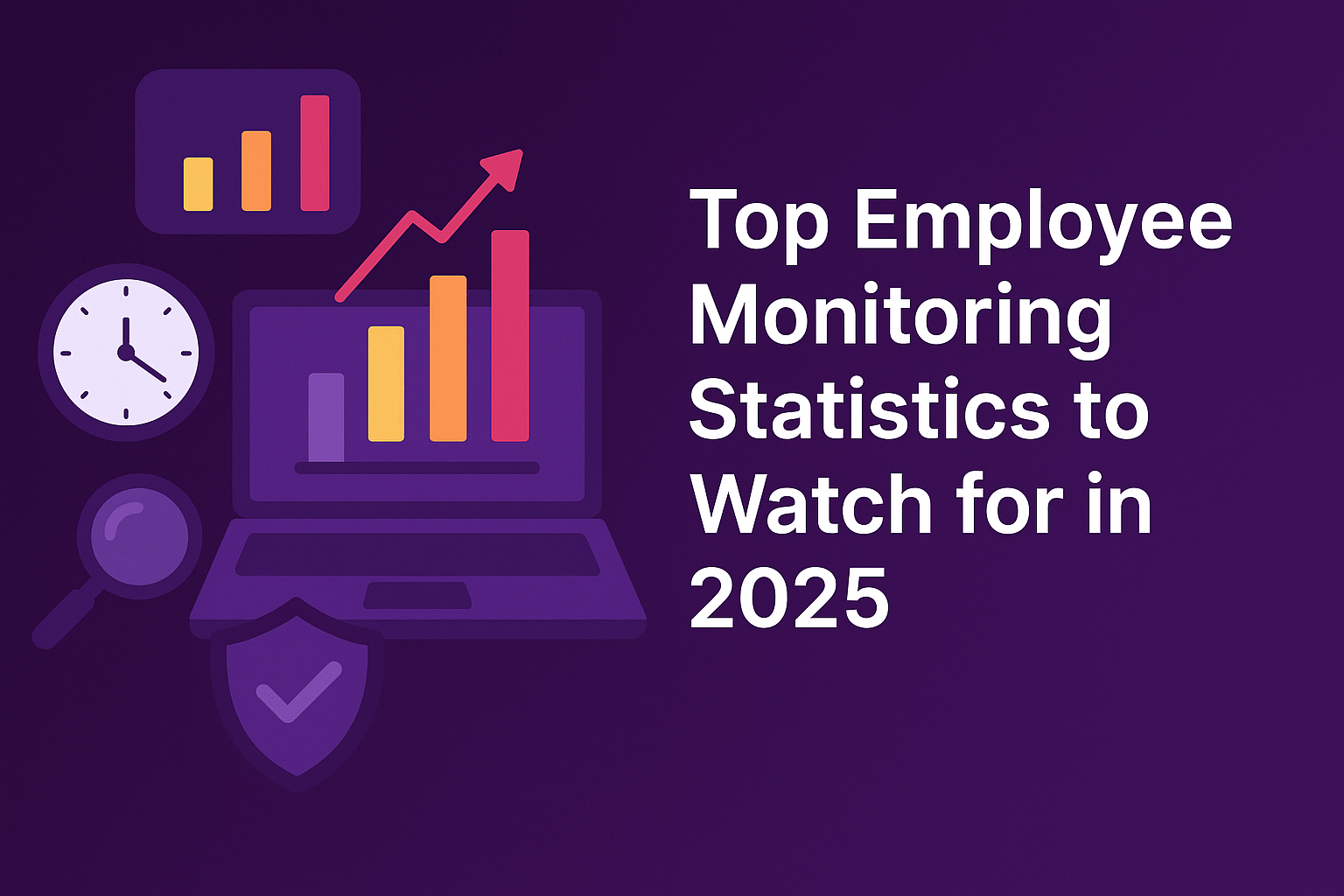Are you trying to keep track of what your hybrid or remote team is up to without being too intrusive? You might have thought about using live screen monitoring software for real-time updates, but it often ends up causing more problems than it solves.
It tends to become more of a micromanagement and surveillance tool than a helpful solution.
But this is where screen monitoring tools come in.
In this blog, we will check out these solutions’ cool benefits and features so businesses can make the most out of keeping an eye on things. Ready to dive in?
Key Takeaways
-
What these tools actually do: Modern platforms capture screenshots, track apps and websites, log activity levels, generate reports, and allow secure remote viewing in real time.
-
Privacy matters: Communicate clear policies, obtain consent where required, limit data to what is necessary, and use role-based access to maintain trust.
-
Security and compliance gains: Monitoring helps spot risky behavior, reduce phishing impact, create audit trails, and support frameworks such as GDPR and HIPAA.
-
Productivity upside: Visibility into tools, tasks, and peak hours reveals bottlenecks so managers can reallocate resources and improve outcomes.
-
Remote work ready: Screen monitoring helps distributed teams stay aligned, confirming progress without constant check-ins.
-
What to look for: Automatic tracking, configurable screenshots, app and URL logs, robust reporting, alerting, and secure cloud architecture should be on your shortlist.
-
Why Flowace stands out: Hands-free time tracking, privacy-friendly design with no keylogging, and AI insights have driven productivity improvements of up to 31% in 89 days.
What is a screen monitoring tool?
Screen monitoring tools are a handy way for you as a company to monitor what your employees are up to on their computers. It helps ensure everyone is productive and accountable and uses work time wisely. But whether or not a company uses it depends on the situation.
Screen monitoring software is basically like a virtual supervisor that businesses use to track and check what their staff is doing on their computer screens. Real-time surveillance lets managers see what’s happening digitally, ensuring everyone uses company resources properly and follows the rules.
How do the screen monitoring tools work?
As you already know, screen monitoring tools monitor what employees are doing. The software tracks what’s happening on their screens in real time.
But that’s not all—it’s not just a screen snapshot. These tools go the extra mile and record many other productive things.
- Keystroke logging: Flowace is not a keylogger software. We believe it’s wrong and illegal to track exactly what people type or click. Flowace does not record what keys you press. It only counts how many times you press any key or move the mouse, and measures how much time you spend using the keyboard and mouse.
- Mouse movement: Have you ever wondered if someone’s scrolling, clicking, or submitting forms? These tools know.
- Employee status: The tools even know if someone’s taking a break (idle), working (active), or maybe just stepped away (inactive). It’s like having a tech-savvy supervisor on duty 24/7.
Features of screen monitoring software
- Screenshot capturing
- Website & application tracking
- Activity tracking
- Reporting & data analysis
- Screenshot capturing
- Remote access
Screenshot capturing
The software takes snapshots of what employees are up to on their computers. This feature lets managers peek at the screen to see the action. Now, you will have a little window into their work world, helping to catch and fix any issues.
Website & application tracking
This one keeps tabs on which websites and apps employees use and how much time they spend on them. Now, you can ensure nobody’s spending hours on internet adventures or scrolling social media when they should be working.
Activity tracking
Ever wonder what keys are getting a workout or where the mouse is dancing? These programs track it all. This will help keep an eye on productivity and ensure everything is secure.
Reporting & data analysis
Imagine having tools that show you reports and analyze data over time. It’s not just about keeping tabs but about improving things.
Remote access
This one’s a game-changer. With this, you will be able to check in on employee screens from anywhere. Whether the manager works from home or handles a team in different places, this feature makes it a breeze to keep things in check.
Benefits of using screen monitoring tools
- Finds out internal struggles and problems
- Smart resources management
- Boosts productivity at work
- Improves working from home
- Detect insider threats
Here are some of the benefits of using a screen monitoring tool:
Finds out internal struggles and problems
How do managers figure out what’s going on with their teams? Well, tracking how individual employees and whole teams get stuff done helps. It’s like shining a light on the struggles and problems they might be facing.
Also, keeping an eye on productivity and time isn’t just about checking boxes—it also makes your business better at predicting what’s coming up.
So, this screen monitoring software does some detective work. If someone’s taking longer than usual to finish a task, it raises a flag. Not just in terms of clocking hours; it also sees how the team’s work is top-notch.
Spending extra time on a project could mean they’re not feeling too sure about it.
Knowing where, how, and why the team hits roadblocks, managers can come up with custom solutions to help them out. It’s like having a playbook for turning struggles into successes.
Top 5 Productivity & Automation Tools for IT Firms
Smart resources management
Data is the VIP in decision-making, and tech is the superhero that collects and analyzes it for businesses. Now, imagine this power in an employee monitoring tool.
With an employee monitoring software, you get the lowdown on where time and resources are hanging out on a regular workday. Armed with this info, employers can play the hero, redirecting resources to ensure they do their job efficiently and effectively.
Boosts productivity at work
Employee screen monitoring will crank up productivity and accountability. Sure, we all need a breather occasionally, but unchecked breaks could turn into hours lost on non-work stuff. That’s not great for your business.
Let’s say you are in the dark about what your team is up to during the day. Frustrating, right?
Especially when a worker isn’t hitting targets and insists they give it their all.
That’s where employee tracking steps in, giving you the much-needed guidance on the gap between time spent and actual output. It will be the fix for your head-scratching moments.
Improves working from home
Due to COVID-19, businesses had to switch things up and embrace remote work to keep the productivity train chugging.
Now, companies used to worry about managing teams from a distance. They feared productivity might take a hit and overall efficiency could suffer. They just needed to be sure their remote team was doing what they were supposed to.
Here’s the thing—working from home can be a bit tricky. There are TVs, video games, and personal errands calling your employees names when they should be on the company clock.
If you have the screen monitoring tool installed, managing all this will be easy.
You will be able to make sure your hard workers are making a difference working on their assigned projects.
Detect insider threats
When you employ screen monitoring software, you can identify and flag behaviors that deviate from the norm, signaling potential insider threats or unethical conduct. This proactive approach increases your security by promptly addressing suspicious activities within the system.
Choose the best employee monitoring software for your business
When it comes to choosing the right employee screen monitoring software for your business, there’s a lot to consider. Whether your business is big or small, and no matter the industry, this software can bring in a bunch of benefits.
But here’s the thing—you’ve got to find that sweet spot between getting the perks and respecting your team’s privacy. It’s like having a powerful tool, but you’ve got to use it responsibly.
Communication is key! Let your team in on the plan—tell them why you’re using the software, how it’s going to be used, and what steps you’re taking to keep their privacy safe and sound. This way, trust blooms, and you create a vibe of openness and teamwork.
Get on a call with us to know more!