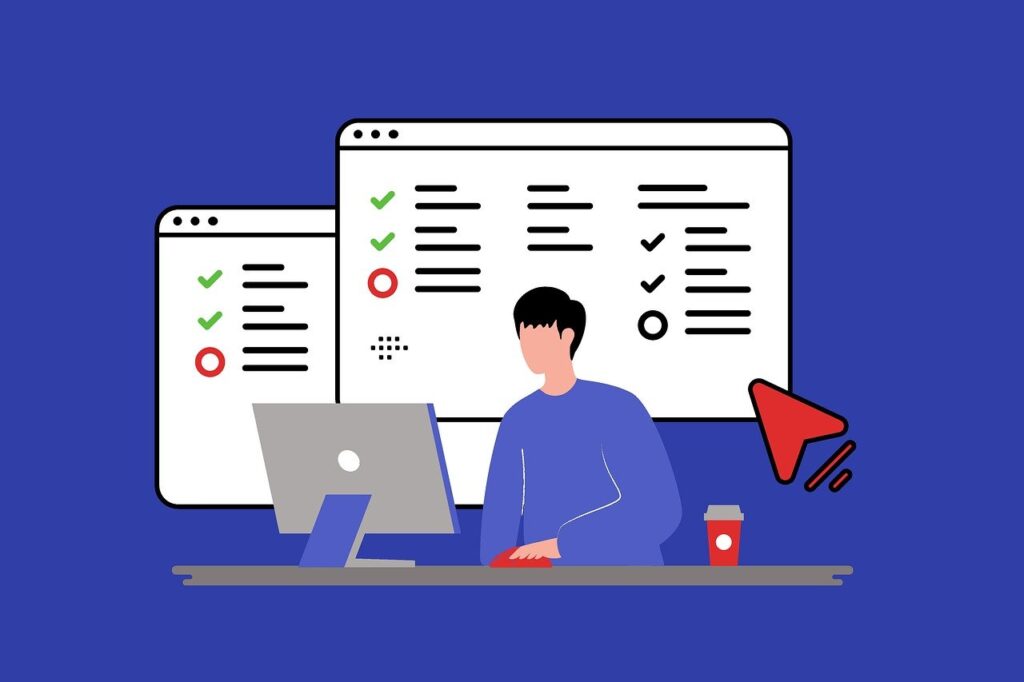The rise of remote and hybrid work setups has necessitated innovation to manage geographically dispersed teams.
Monitoring software emerged as a potential solution, offering employers a window into employee activity on work devices.
However, this technology raises many questions about privacy and its implications for company culture. According to a report, 68% of managers argue that monitoring improves performance, but most employees disagree.
Therefore, in this blog, we’ll discuss live screen monitoring in detail, understand its core features, and explore the arguments for and against its implementation. But before that, let’s see what it is.
Live PC screen monitoring software for employee
Live screen monitoring is a surveillance technique that allows employers to monitor an employee’s screen activities in real time. Employers can use live screen monitoring software to keep track of employee activity during work hours.
As employees work, employers can watch their screens live through it.
This tool is often used in organizational settings to ensure employees work efficiently and adhere to company policies. It can help track productivity, ensure compliance, and investigate potential misconduct.
Features of live screen monitoring tool
- Screenshots
- Website and application monitoring
- Activity tracking
- Report and analytics
- Real-time access
Live screen monitoring technology allows real-time surveillance of an organization’s employees’ computer screens. It helps organizations monitor employee activities and ensure they are productive and compliant with the company’s policies.
Screenshots
Captures screenshots of the user’s screen, which can be reviewed later.
It allows managers to review employee activity at specific points in time. Employers often use screenshots to identify inactivity or non-work-related activities.
Website and application monitoring
Monitors and records employees’ use of websites and applications during work hours. It allows tracking of websites and applications employees use during work hours. To identify potential time-wasting activities or ensure adherence to company policies regarding internet usage.
Activity tracking
Keeps track of the different activities performed on a computer, providing insights into how work time is utilized. It also provides detailed insights into how work time is utilized. Managers with activity tracking can identify areas where workflows can be streamlined or identify potential bottlenecks.
Report and analytics
Generate detailed reports and insights data on employee productivity. This helps understand employee work patterns, identify trends, and pinpoint areas for improvement. Report and analytics also help understand performance and clear understanding of the problem statement
Real-time access
This feature enables managers to view employee screens live. It is beneficial for remote work environments and employees in field jobs. Real-time access helps employers stay informed and check in on employees.
Boost by 31% using the innovative solution by Flowace!
Get Started for FreeBenefits of live screen monitoring
- Improves productivity
- Enhances project management
- Effective time-tracking
- Data security and fraud prevention
- Comprehensive performance analysis
Think of live screen monitoring as an innovation transforming team dynamics. Right, it can measure, monitor, and empower without intruding. But that’s not all. There are other benefits of live screen monitoring and here are a few of them.
Improves productivity
Live screen monitoring boosts productivity by ensuring focus and identifying bottlenecks that impede employee efficiency. This helps organizations implement targeted training or process improvements for sustained productivity growth. It also enables the recognition of top performers and the dissemination of their best practices across the organization.
Enhances project management
Real-time visibility into screens helps track project progress by facilitating immediate intervention in case of roadblocks. It enhances collaboration among team members, fosters a sense of accountability, and smoothens coordination for successful project delivery. Moreover, it allows for quick adjustments in resource allocation based on real-time data.
Effective time-tracking
Live screen monitoring software enables organizations to understand work patterns and time utilization trends better. This data-driven approach helps create more accurate project timelines, optimize resource allocation, and identify opportunities. Calculating active and idle hours can identify effective time management.
Data security and fraud prevention
Screen monitoring enhances data security by quickly detecting and responding to suspicious activities or security breaches. It also supports compliance with data protection regulations, detailed audit trails, and strict adherence to security protocols. These insights can be utilized to implement proactive security measures and conduct targeted training on cybersecurity.
Comprehensive performance analysis
Performance data analysis is crucial in identifying trends, patterns, and areas for employee improvement. Organizations can establish meaningful KPIs, conduct fair performance evaluations, and provide valuable insights for personalized training and development plans. This also helps identify workflow inefficiencies and implement data-driven decision-making for improvement.
Disadvantages
Monitoring does have some downsides. In most workplaces, it has to do with negative perceptions, cultures of fear, and the improper implementation of monitoring policies. Besides them, here are some of the major disadvantages that need immediate attention.
Trust as an issue
80% of in-office companies track attendance, but experts worry this strategy could backfire. Constant monitoring can create a sense of micromanagement among employees, diminishing their autonomy and sense of ownership over specific projects.
This can also create a lack of trust and hinder creativity and innovation. Employees may feel constrained to explore new ideas or approaches without scrutiny.
Lowers morale
Employee morale and empowerment are core to a positive work culture and engagement. Live screen monitoring can sometimes erode employee confidence and motivation.
This can lead to a culture of fear or resentment, hindering the overall organizational climate and strained collaboration and teamwork, which are essential for success.
Privacy concerns
Privacy issues arising from live screen monitoring extend beyond personal break activities to include sensitive or confidential information employees handle during work hours. Data privacy breaches through inadequate handling of monitored information can expose the organization to legal risks and regulatory non-compliance.
Addressing these privacy concerns requires thoughtful policies, transparent communication, and robust security measures to ensure the ethical and responsible use of monitoring technologies.
Things to keep in mind before implementing live screen monitoring
|
Key Takeaway
Live screen monitoring offers significant insights into employee productivity and behavior. In today’s work setting, organizations must balance the benefits with the potential drawbacks.
However, opting for employee monitoring software that respects privacy and fosters trust is essential to tracking employee time, enhancing productivity, and analyzing performance. Employee monitoring software ensures improved productivity, performance, and employee well-being.
They boost efficiency and help nurture a culture of accountability, collaboration, and continuous improvement.