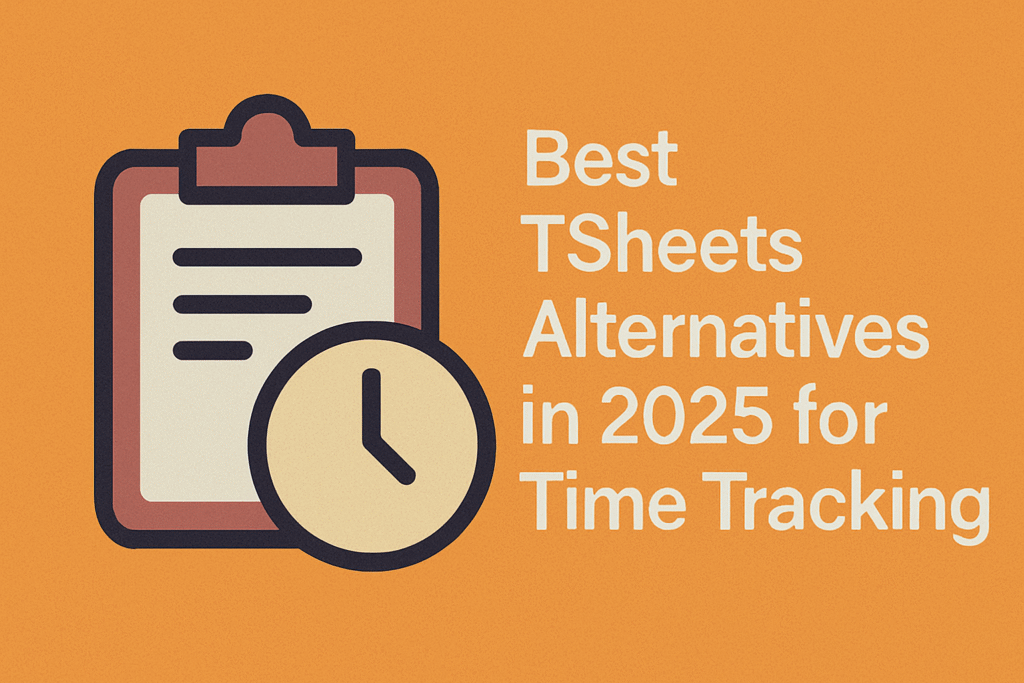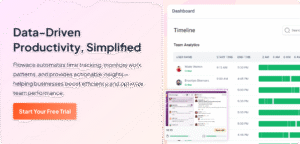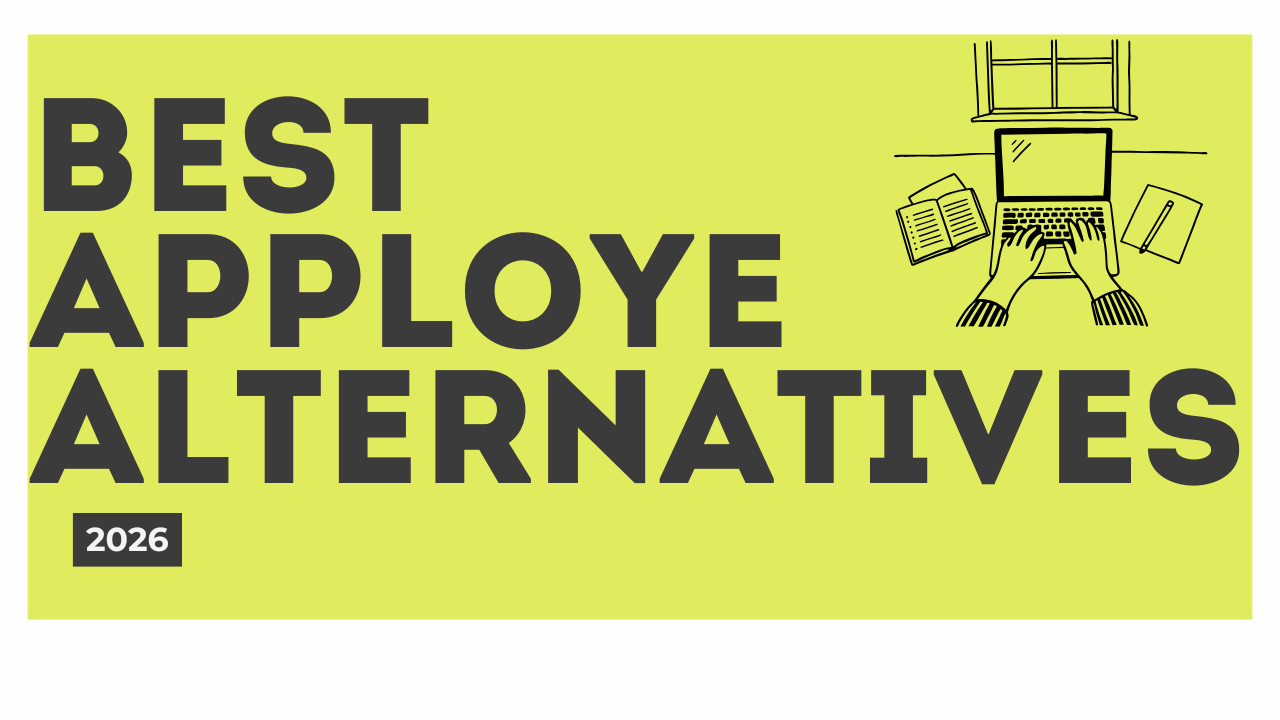Looking for a better way to track time than TSheets (now QuickBooks Time)? You’re not alone. Many small business owners, HR managers, freelancers, and enterprise teams are seeking TSheets alternatives to get more features, friendlier pricing, or a different approach to time tracking. In this comprehensive guide, we’ll explore why some users are moving away from TSheets.
Key Takeaways:
-
TSheets (QuickBooks Time) still fits mobile and field teams, especially those deeply tied to QuickBooks and construction/job-site workflows.
-
Many teams look for alternatives due to rising total cost, limited monitoring, basic scheduling, and a clunky interface for some users.
-
Selection criteria should focus on tracking accuracy, ease of use, integrations, privacy and compliance, scalability, and dependable support.
-
Flowace stands out for fully automatic tracking, rich productivity analytics, screenshots, and broad integrations at a lower price point.
-
Most tools provide free trials, so a short pilot with 1–2 options is the fastest way to validate fit, adoption, and total cost.
-
If undecided, start with Flowace for an all-in-one mix of automation, insights, integrations, and budget-friendly plans.
When would TSheets be the right choice for you?
TSheets (now QuickBooks Time) would be the right choice for:
Mobile and Field-Based Teams: TSheets excels for businesses with employees who work outside traditional office environments, including construction crews, service technicians, delivery drivers, and field sales teams.
QuickBooks Integration Requirements: Companies already using QuickBooks for accounting or payroll find TSheets particularly valuable due to seamless data flow between systems.
Construction and Trade Services: Construction companies find TSheets ideal for tracking crew hours across multiple job sites, managing overtime, and ensuring accurate job costing.
Why Look for TSheets (QuickBooks Time) Alternatives?
QuickBooks Time (formerly TSheets) is a well-known time tracking tool, especially if you already use QuickBooks for payroll or accounting. But it’s not the best fit for everyone, and there are a few key reasons you might want to look elsewhere.
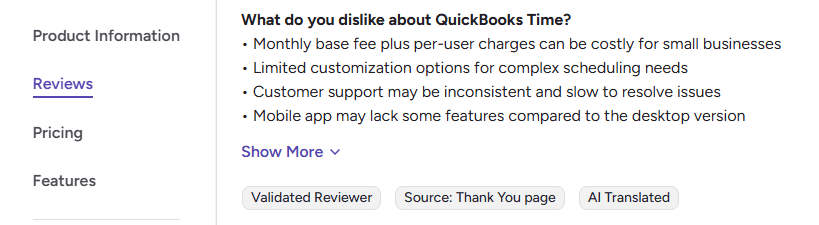
- It gets expensive fast. TSheets charges a base fee plus a per-user fee. For example, the Premium plan costs $20 per month, and if you opt for add ons it’ll cost $5 per user. If you have a growing team, that adds up quickly, often twice as much as other tools like Clockify or Toggl.
- It lacks advanced monitoring. If you need deeper insight into what your team is doing, TSheets might fall short. There’s no screenshot capture, app tracking, or keystroke logging. Tools like Hubstaff or Time Doctor offer these features for better visibility and control.
- Scheduling is limited. While you can assign basic shifts, TSheets doesn’t let you plan ahead with future time entries. If you need to forecast time or assign upcoming tasks, you’ll find better options with tools like Deputy or When I Work.
- Lack of Proper customer Support: The user had a terrible experience with the product’s customer support. Despite spending hours on calls and chats over two months to fix an employee issue, the problem remained unresolved. Support repeatedly gave the same unhelpful instructions, and even canceling the account required another phone call. The reviewer calls the service “worthless” and strongly discourages others from using it.
- It’s best with QuickBooks but not beyond. TSheets works great if you’re all-in on the QuickBooks ecosystem. But if you use other tools for accounting or payroll, the integration might not be as useful, and you’ll get more flexibility from other time trackers.
Bottom line: If you’re looking for a budget-friendly, feature-rich, and easy-to-use time tracker, TSheets may not be the right choice. The good news? There are plenty of better alternatives out there that offer more for less.
Our Methodology: How We Selected the Best TSheets (QuickBooks Time) Alternatives for 2026
With Intuit discontinuing TSheets and transitioning users to QuickBooks Time, many businesses are exploring alternatives that better match their workflows. Choosing the right solution requires more than just comparing feature lists. It’s about finding platforms that improve efficiency, scale with teams, and offer reliable support. Our focus was on highlighting tools that go beyond basic time tracking to deliver real business value.
Criteria for Evaluation
Each alternative was measured against the most important factors for modern organizations:
-
Time Tracking Accuracy & Insights – Does the software provide precise, real-time data that drives smarter decisions?
-
User Experience – Is it easy for employees to track time without friction, and simple for managers to review and approve?
-
Integrations with Business Tools – Can it connect seamlessly with accounting, payroll, project management, and HR platforms?
-
Data Privacy & Compliance – Are strong data security measures and transparent tracking practices in place?
-
Scalability & Flexibility – Can the tool support businesses of all sizes, whether remote, hybrid, or in-office?
-
Customer Support & Reliability – Does it provide dependable support and uptime to ensure smooth operations?
Our team conducted hands-on testing across different use cases. We analyzed reporting accuracy, payroll integration, and approval workflows to see how effectively each tool replaces TSheets.
Comparison Table: Top Tsheets Alternatives
| Product Name | Key Features | Ease of Use | Speed & Performance | Collaboration Features | Pricing | Free Trial | Best For |
|---|---|---|---|---|---|---|---|
| Flowace | Automatic time tracking, AI productivity scoring, Screenshots & activity monitoring, Unlimited project hierarchies, 10+ integrations, Attendance & call tracking | Simple setup; clean dashboards; minimal training needed | Runs silently; lightweight; reliable auto-fill | Unlimited projects/tasks; real-time dashboards; remote team support | Basic: $2.99/month Standard: $4.99/month Premium: $10/month | Yes (7-day, no credit card) | Remote teams, IT services, BPOs, growing businesses needing automated tracking |
| Tempo | Jira integration, AI time suggestions, Budget & cost reports, Timesheet approvals, APIs & modules | Easy for Jira users; familiar interface | Works well in Jira; occasional bugs | Built into Jira workflow; team filters | Cloud: $10/month Data Center: $1,983/year | Available | Software dev, IT, consulting teams using Jira |
| Everhour | In-app tracking via browser extension, Project budgets & estimates, Resource planning, Invoicing, QuickBooks/Xero sync | Integrated; fast; clean interface | Accurate; stable; bug-free | Deep PM tool integrations | Free: Up to 5 seats Paid: $8.50/seat (min. 5) | Yes (free plan) | Teams using Asana, Trello, Notion; agencies tracking billable hours |
| Harvest | Timer & expense tracking, Invoicing with PayPal/Stripe, Budget reports, Team approvals, 70+ integrations | Simple; reliable; quick to learn | Accurate; stable; minimal bugs | Team management; timesheet approval | Free: 1 seat, 2 projects Pro: $11/seat Premium: $14/seat | Yes (30-day; free plan) | Freelancers, small agencies needing time-to-invoice workflow |
| Timely | AI Memory Tracker (automatic), Smart timesheet suggestions, Cross-device sync, Project budgets, Privacy-first design | Visually appealing; easy; minimal training | Accurate; AI can mislabel initially | Team accountability without raw activity visibility | Starter: $11/month Premium: $20/month Unlimited: $28/month | Yes (14-day) | Creative agencies, consultants, knowledge workers wanting privacy-focused automation |
Top 5 TSheets Alternatives for 2026
Below, we explore five of the best alternatives to TSheets, each with a different focus to cater to various needs. Whether you need enhanced productivity analytics, seamless Jira integration, project budgeting, simple invoicing, or automatic tracking, there’s an option for you.
1. Flowace
Flowace is an all-in-one productivity tracking and time management software that positions itself as a smarter alternative to manual time trackers. Its biggest selling point is automation: Flowace runs in the background, capturing how you spend time (on your computer and phone) without constant manual input.
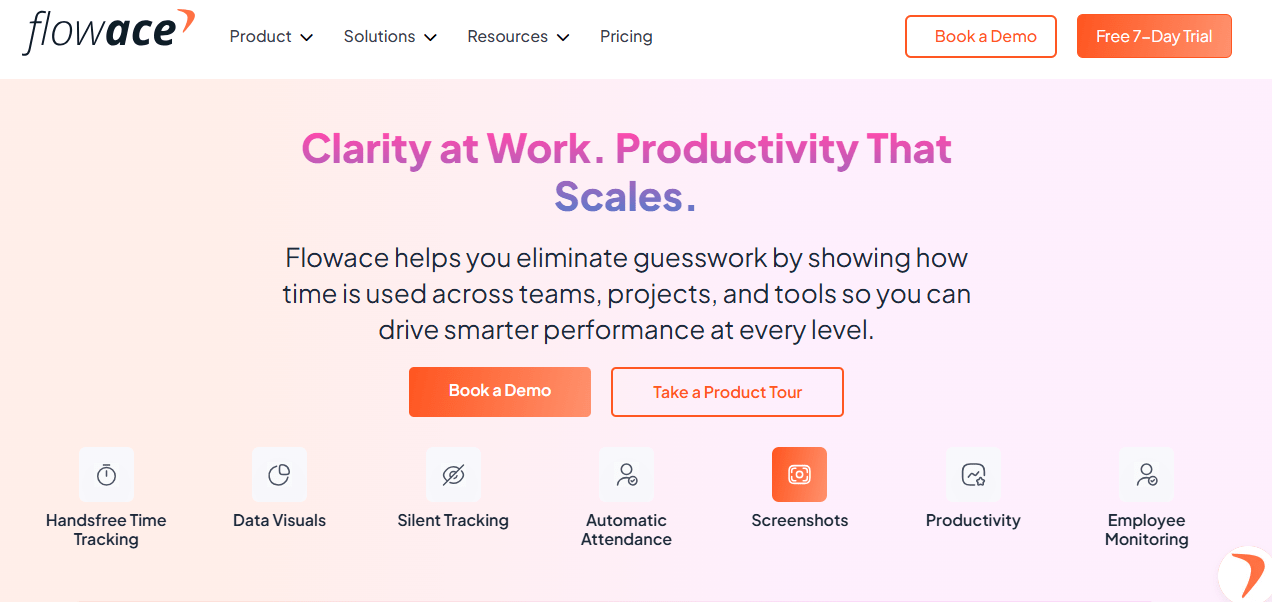
Key Features:
- Hands-Free Time Tracking: You don’t need to manually log hours. Flowace runs silently in the background, tracking apps, websites, and even phone calls. It auto-fills timesheets and maps activity to the right projects and tasks—saving you hours every week.
- Employee Monitoring & Productivity Insights: Flowace tracks active vs. idle time, captures screenshots, and shows how productive each tool or site is. You get smart dashboards and alerts to spot overwork or distractions early.
- Flexible Project Structure: Need detailed breakdowns? Flowace supports unlimited task hierarchies—like client → project → task → sub-task—perfect for complex workflows.
- Business Tool Integrations: Flowace connects with Jira, Salesforce, Asana, and more. It auto-logs time into these tools, making project tracking and cost forecasting a breeze.
- Extra Tools: You also get attendance tracking, call logging, stealth mode, and upcoming features like payroll and video logs. It’s fully customizable to fit your team’s privacy and workflow needs.
Pros:
- Saves Time & Reveals Patterns: You work, Flowace tracks. It auto-categorizes time into productive or unproductive, so you can spot trends, adjust habits, and focus on what matters.
- Boosts Accountability: Flowace helps teams improve how they work. You’ll quickly see where time goes, fix time-wasters, and even protect against burnout.
- Easy to Use: Despite its powerful features, it’s simple to set up. Even non-tech users say they didn’t need much training. The clean dashboards make everything clear.
- Reliable Support & Customization: The support team is responsive, and the platform keeps improving with new features. Higher plans even include a dedicated manager to help you tailor it.
Pricing:
- Basic Plan: $2.99/user/month — Includes unlimited users, dashboards, silent tracking, unlimited screenshots, activity tracking, and basic reporting.
- Standard Plan: $4.99/user/month — Everything in Basic, plus productivity ratings, inactivity alerts, 10+ integrations, app/web usage reports, and 3 sessions with a product specialist.
- Premium Plan: $10.00/user/month — Everything in Standard, plus client login access, an executive dashboard, automatic user provisioning, a dedicated account manager, and internet connectivity reporting.
- All Plans: No credit card required, and a free trial is available.
- Bonus Features: The Premium plan also tracks keyboard and mouse activity for deeper productivity insights.
Best For:
If you want an all-in-one time tracking and productivity tool, Flowace is perfect for you. It’s great for remote teams, IT services, BPOs, and growing businesses that need smart insights, easy billing, and real scalability, all without breaking the bank.
2. Tempo
If your organization lives in Atlassian’s Jira for project management, Tempo might be the most seamless TSheets alternative. Tempo is a time tracking app built specifically for Jira (and now also available for Zendesk and Salesforce). It allows users to log time against Jira issues, either manually or through automated suggestions, and it consolidates that data for reporting, billing, or payroll.
Tempo has been around for a long time in the software development world and is trusted by many engineering and product teams. It’s essentially the go-to solution for time tracking within Jira’s ecosystem.
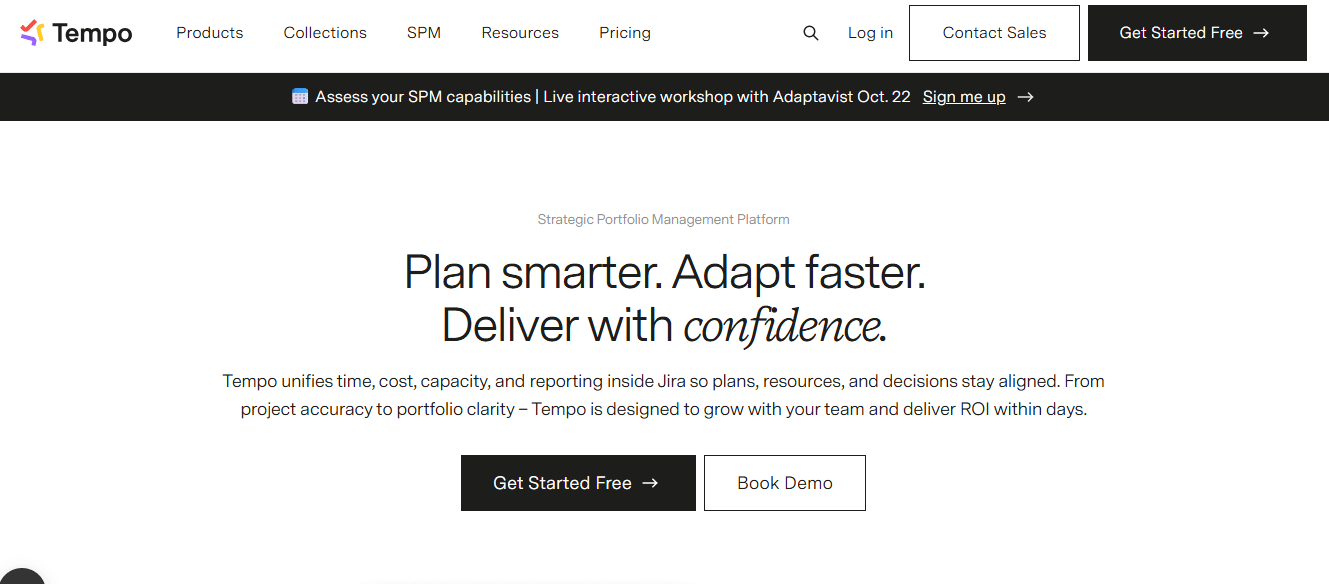
Key Features:
- Built for Jira: Tempo feels like part of Jira, not a separate tool. You can start timers, log time, and track tasks directly inside Jira. No need to switch tabs or re-enter data.
- Smart Time Suggestions: Tempo’s AI suggests time entries based on your calendar, Jira activity, and developer tools. It can pull meeting times or code commits and turn them into time logs, saving you time on manual entry.
- Powerful Reports: You get detailed reports for budgeting, project costs, and billable hours. Filter by team, project, or client to see where time is going. It’s great for tracking project burn and staying on budget.
- Approval Workflow: Team members submit timesheets, and managers can approve them. This keeps records clean and ensures compliance—handy for consultants or regulated industries.
- Scales with You: Tempo can support very large Jira instances. You can also add modules for resource planning and budgeting. APIs and add-ons give you more flexibility as your needs grow.
Pros:
- Perfect for Jira Teams: If your team uses Jira, Tempo fits right in. You don’t need to learn a new system, just log time where you already work. This leads to higher usage and fewer missed logs.
- Clear Project Oversight: Managers love Tempo’s insights. You can track billable hours, see time spent on tasks, and manage budgets with ease. It’s a serious upgrade from basic trackers.
- User-Friendly for Daily Tasks: For simple time logging, Tempo is easy to use. The interface is clean and familiar for Jira users, and features like calendar sync make it smoother.
- Helps Automate Time Logging: Calendar sync and AI suggestions reduce the time you spend filling in hours. It’s not fully automatic, but it helps a lot, especially for busy devs or PMs.
- Flexible Deployment Options: You can choose between cloud and self-hosted. If your company has strict data rules, you can keep everything in-house using Jira Data Center.
Cons:
- Jira-Only Tool: Tempo only works well if you already use Jira. If your team switches to another tool, you’ll have to switch time trackers too.
- Can Get Expensive: Pricing can be confusing. Add-ons like Planner or Cost Tracker cost extra. Also, you must license all your Jira users, even if not log time.
- Bugs & Lack of Support: Some users find recurring bugs which cause productivity issues.
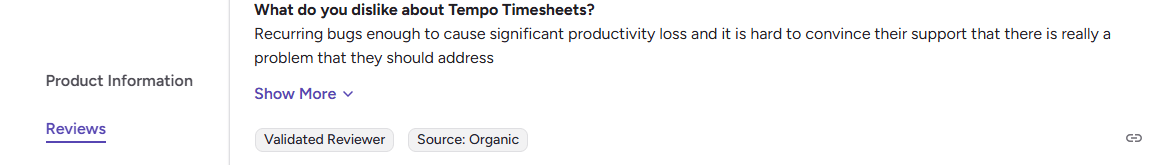
Pricing:
-
Cloud Plan: Starts at $10/month for 1 user (approx. $1/user), with discounted rates for annual billing and support for up to 50,000 users.
-
Data Center Plan: Begins at $1,983/year for 1–50 users, with licensing required to match your Jira user count.
Best For:
Tempo Timesheets is perfect if your team lives in Jira—especially for software, IT, or consulting teams who need detailed, compliant time tracking. But if you don’t use Jira or have field-based staff, you’re better off with other Tempo alternatives like Time Doctor or Replicon.
3. Everhour
Everhour is a popular time tracking tool known for its tight integration with project management software. It is like a layer that sits on top of apps like Asana, Trello, Basecamp, Jira, ClickUp, Monday.com, Notion, and others, allowing you to track time on tasks without leaving those apps. For teams that live in such tools to organize their work, Everhour can be a game-changer.
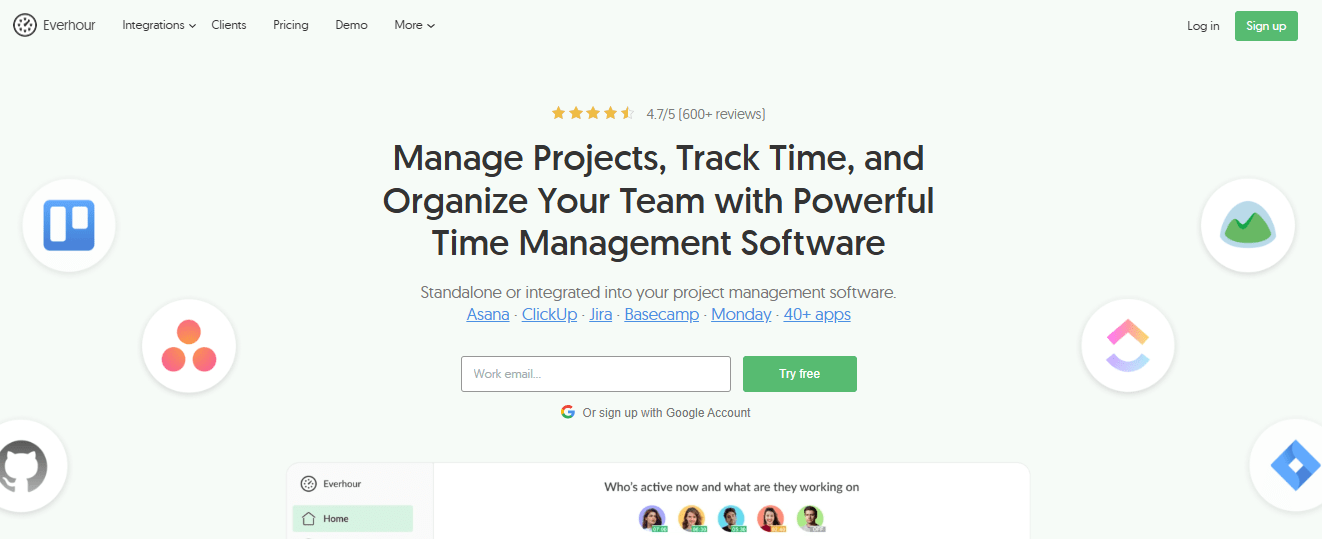
Key Features
- Track Time Inside Your Tools: Everhour adds timers right inside apps like Asana, Trello, or ClickUp using a browser extension. You can start a timer or log hours without leaving your workflow.
- Project Budgets & Estimates: Set time or money budgets for projects. Everhour tracks logged time and shows progress, helping you stay within limits.
- Simple Resource Planning: Assign work or hours to team members on a calendar. It’s basic but useful for planning and avoiding overload.
- Flexible Reporting & Dashboards: Create and customize reports by task, client, or team. You can track hours, budgets, or export reports for clients.
- Invoicing & Accounting Integration: Turn time entries into invoices. Sync them with QuickBooks or Xero to streamline billing.
- Team & Time-Off Management: Track sick days and vacations. Lock time entries or enable approval workflows for better accountability.
Pros
- Integrated and Easy to Use: Everhour blends into the tools you already use. It’s fast, simple, and feels like a natural part of your workflow.
- Clear Project Tracking: It shows real-time progress vs. budget, so you know where projects stand before it’s too late.
- Quick to Learn: Your team will pick it up fast. The interface is clean, and the basics, like starting timers or running reports, are easy.
- Accurate and Stable: Since it’s not AI-based, Everhour depends on you starting and stopping timers. That makes it dependable and bug-free.
- Good Support & Constant Updates: Their team listens and regularly adds new features. You also get access to helpful guides and a solid help center.
Cons
- Depends on Browser Extension: The integration magic needs a browser extension. If that’s blocked or buggy, you lose the in-app time tracking.
- 5-User Minimum on Paid Plan: You need at least 5 users to access the full version. Small teams end up paying for more than they use.
- Free Plan is Limited: The free plan lacks integrations and advanced reporting. It’s good for testing but not for long-term use.
- No Idle Time Detection: It doesn’t track idle time and lacks some basic fuctionalities
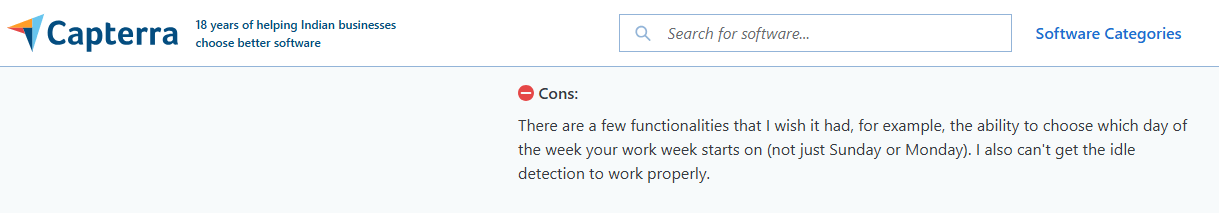
Pricing
-
Free Plan: $0 for up to 5 seats with basic time tracking, project/task management, reporting, and data export.
-
Paid Plan: $8.50/seat/month (billed yearly, min. 5 seats) includes advanced features like billing, invoicing, time off, SSO, API, and optional screenshots, with a 15% annual discount.
Bes For
Everhour is perfect if you manage projects in tools like Asana, Trello, or Notion and want easy, accurate time tracking built right in. It’s great for agencies, freelancers, and software teams who value smooth integrations, clean reports, and tracking billable hours without micromanaging their team.
For those seeking different features or pricing, one of these Everhour alternatives could be the right move.
4. Harvest
Harvest is one of the veteran time tracking tools in the market (launched mid-2000s) and remains a favorite for many businesses and freelancers. It’s known for its simplicity, reliability, and strong invoicing capabilities. Harvest doesn’t have fancy employee monitoring or AI – instead, it excels at making time tracking and billing painless and professional.
Many people consider Harvest the benchmark for basic time tracking software, because it covers all the essentials: tracking time, tracking expenses, generating reports, and then turning that data into invoices to get you paid.
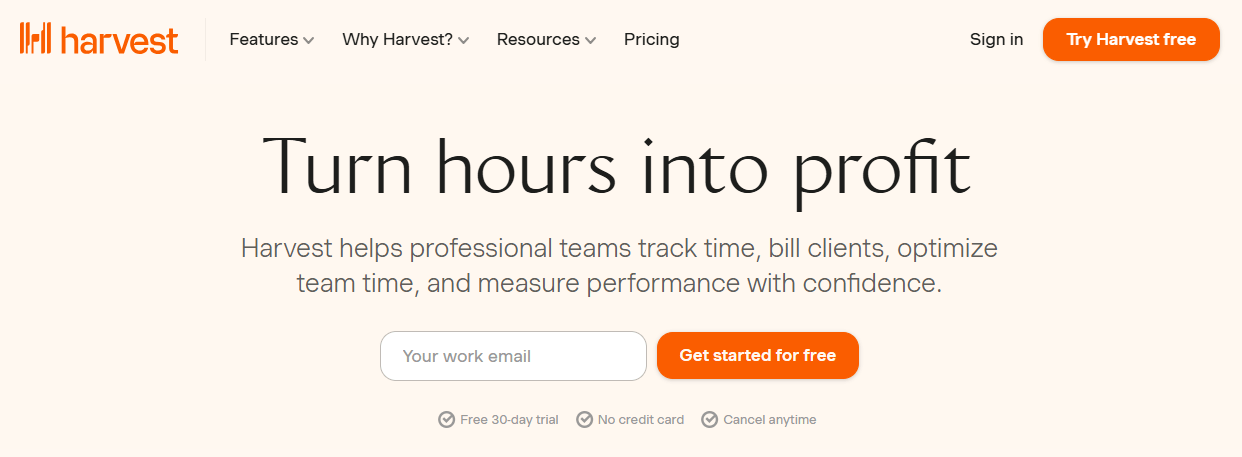
Key Features:
- Easy Time Tracking: You can track time using the web, desktop, or mobile app. Harvest also works inside tools like Asana and Trello. You can run timers, enter time manually, and get reminders if you forget to log time.
- Expense Tracking: Log expenses, attach receipts, and bill clients for them. It’s simple but covers essentials like mileage or materials. The mobile app lets you snap and upload receipt photos.
- Invoicing and Payments: Create invoices directly from tracked time and expenses. Send them to clients and get paid online via PayPal or Stripe. It supports different currencies and flexible billing options.
- Reports & Insights: Get clear reports on time, budget, and billable hours. Filter by project, team, or date. For deeper planning, you can add Forecast (a separate app).
- Team and Client Management: Set user roles, track project budgets, and approve timesheets. Project managers can manage only their projects. You can also set billable rates by person or task.
- Integrations: Harvest connects with tools like QuickBooks, Xero, Slack, Zapier, Asana, and Trello. You can start a timer inside those apps too.
Pros:
- Simple and Reliable: Harvest is clean, user-friendly, and quick to learn. It’s a stable tool with few bugs. You can trust it for accurate time and billing.
- All-in-One Billing: It combines time tracking, expenses, and invoicing in one place. You don’t need separate tools. That saves time and avoids billing errors.
- Free Plan for Freelancers: Solo users can use Harvest for free with up to 2 projects. It’s perfect if you’re just starting out.
- Responsive Support: You get helpful email support and clear guides. Since the app is simple, you may not need help often.
- Ongoing Updates: Harvest continues to improve with new features and integrations, like Microsoft Teams.
Cons:
- Lacks Monitoring Features: There’s no GPS, screenshots, or app usage tracking. It assumes your team logs time honestly.
- Basic Reporting for Large Teams: Reports are fine for small to mid-sized teams, but limited for large enterprises that need advanced filters.
- One Admin on Free Plan: The free plan only supports one user/admin. Small teams may outgrow it quickly.
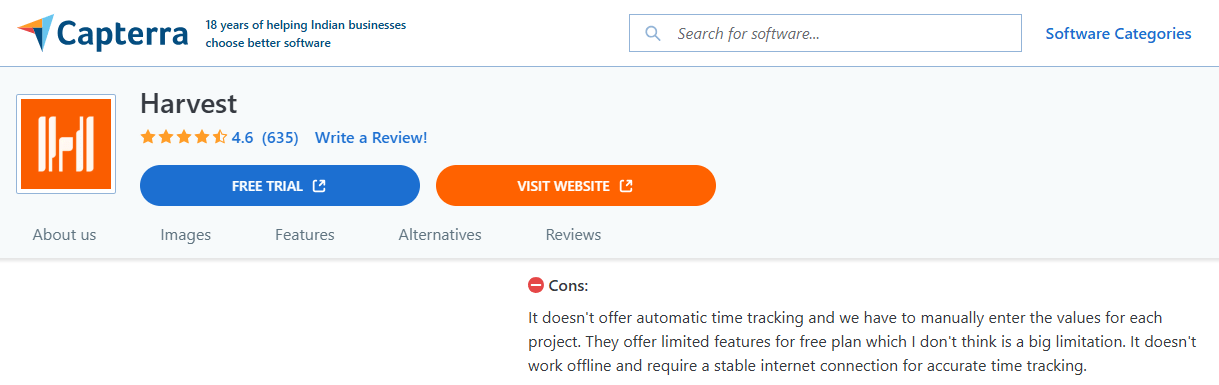
Pricing:
-
Free Plan: $0/month for 1 seat and 2 projects, includes time tracking, basic reporting, and invoicing.
-
Paid Plans: Pro at $11/seat/month and Premium at $14/seat/month add team reporting, integrations, and advanced features; all plans offer a 30-day free trial and 20% savings with annual billing.
Best For
Harvest is perfect if you need to track time, manage projects, and send invoices—all in one place. Whether you’re a freelancer, small agency, or internal team, you’ll find it easy to use across devices and great for turning time into money.
If Harvest isn’t the perfect fit, you might want to try these Harvest alternatives tailored to your workflow.
5. Timely
Rounding out our list is Timely by Memory.ai, an innovative time tracking app that emphasizes automation and AI. If you’ve ever wished that your timesheet would fill itself out, Timely attempts to do exactly that. Its unique “Memory Tracker” runs in the background on your devices to record everything you do, which documents you worked on, which applications you used, which web pages you visited, and for how long – all privately.
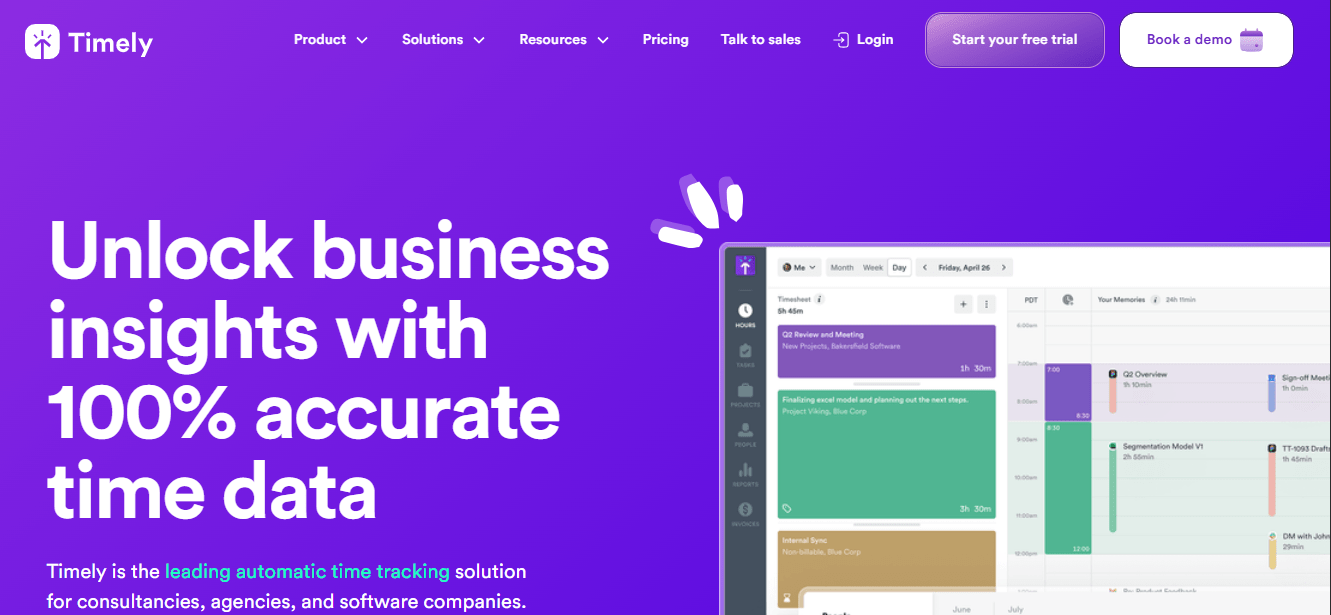
Key Features
- Automatic Time Tracking: You don’t have to start or stop timers. Timely’s Memory app tracks everything you do—apps, files, websites—and logs it privately. You decide what to add to your public timesheet. It’s accurate and respects your privacy.
- AI-Powered Timesheets: Timely’s AI suggests time entries based on your work habits. It learns which projects you’re working on and can auto-fill your timesheet. You can adjust entries if needed, but it saves you a ton of time.
- Cross-Device Syncing: Timely works on Mac, Windows, iOS, and Android. Your activity syncs across devices in the cloud. You can also pull in Google or Outlook calendar events to help complete your timeline.
- Project Tracking & Budgets: Set project budgets and track time spent. Timely shows progress and alerts you before you go over budget. You can also tag projects and set hourly rates.
- Team-Friendly, Not Spying: Managers see logged time, not what apps or websites were used. It keeps teams accountable without invading privacy. You can set reminders for teammates to log time, too.
Pros
- Reduces Manual Work: Timely makes time tracking feel effortless. It remembers everything for you, so you just confirm and log it. No more guessing what you did all day.
- Highly Accurate & Insightful: You’ll get a clear picture of how you spend your time. This helps you bill more accurately and improve your workflow.
- Easy to Use & Visual: The app is simple and looks great. The visual timeline makes time tracking less of a chore. Most users pick it up fast with little to no training.
- Privacy-First: You’re in control of what gets shared. It builds trust while still giving teams the insight they need.
- Great for Knowledge Work: If you’re a designer, developer, writer, or consultant, Timely fits your workflow perfectly. It captures time across tools and platforms effortlessly.
Cons
- Premium Price: Timely is more expensive than many tools. Plans start at $11/user/month, and the best features come at $20–$28/user/month.
- AI Can Slip Up: The AI might mislabel tasks, especially early on. You’ll need to review and fix entries sometimes.
- No Staff Monitoring Tools: There’s no GPS, screenshots, or keystroke tracking. If you need strict attendance tools, this isn’t for you.
- Needs User Input: You must review and approve your entries. If someone ignores their timeline, managers won’t see the data.
- Setup Takes Time: At first, Timely logs everything—even non-work stuff. You’ll need to set up work hours and filters to clean up your view.
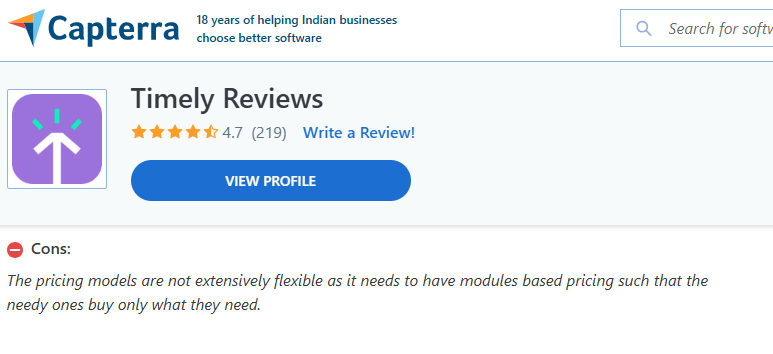
Pricing
-
Plans: Starter at $11/user/month (up to 5 users), Premium at $20/user/month (up to 50 users), and Unlimited at $28/user/month offer increasing features from AI time tracking to team management, integrations, and advanced security.
-
Annual Discount: Save up to 22% on any plan with yearly billing.
Best For
Timely is perfect for creative agencies, consultants, and remote teams who want accurate time tracking without feeling like they’re being monitored. It helps individuals and teams stay organized, improve productivity, and bill clients efficiently, while respecting employee privacy and trust. However, if you need field or attendance tracking, Timely isn’t the right fit. Try out these Timely alternatives that might be a perfect fit for you.
Final Thoughts
Choosing the “best TSheets alternative” depends on your specific needs. For a fully automatic solution with deep productivity insights, Flowace is a top contender, offering an affordable way to boost time tracking efficiency with rich monitoring features. For Jira-centric organizations, Tempo Timesheets is a no-brainer, fitting right into your project workflow. If you want to integrate with tools like Asana or Trello and keep things simple for your team, Everhour is an excellent choice. Harvest remains a fantastic all-rounder for straightforward time tracking + invoicing, especially for client services. And if minimizing manual work is your holy grail, Timely’s AI approach could transform how you track time (albeit at a higher price).
All these tools offer free trials (and some have free plans), so you can try them out with your team. Consider running a short pilot with one or two alternatives to see which aligns best with your workflow and budget.
If you’re undecided, you might start with Flowace since it combines many of the benefits in one platform (automation, integrations, and cost savings). Flowace is currently offering a 7-day free trial (no credit card required) or schedule a demo with the team, so you can experience hands-free time tracking.
FAQs:
- What is the best alternative to Tsheets?
Flowace is the best alternative to Tsheets, offering automated time tracking, detailed productivity insights, and seamless remote team management—all in one intuitive platform. - Why do people switch from Tsheets?
Users switch from Tsheets to Flowace for more accurate time tracking, better reporting features, and enhanced visibility into remote employee productivity. - How does Flowace compare to Tsheets?
Flowace outperforms Tsheets by automating time tracking, reducing manual input, and providing actionable analytics designed specifically for remote and hybrid teams. - Is Flowace good for remote employees?
Yes, Flowace is built to optimize remote work with features like automatic time capture, activity monitoring, and team performance dashboards.