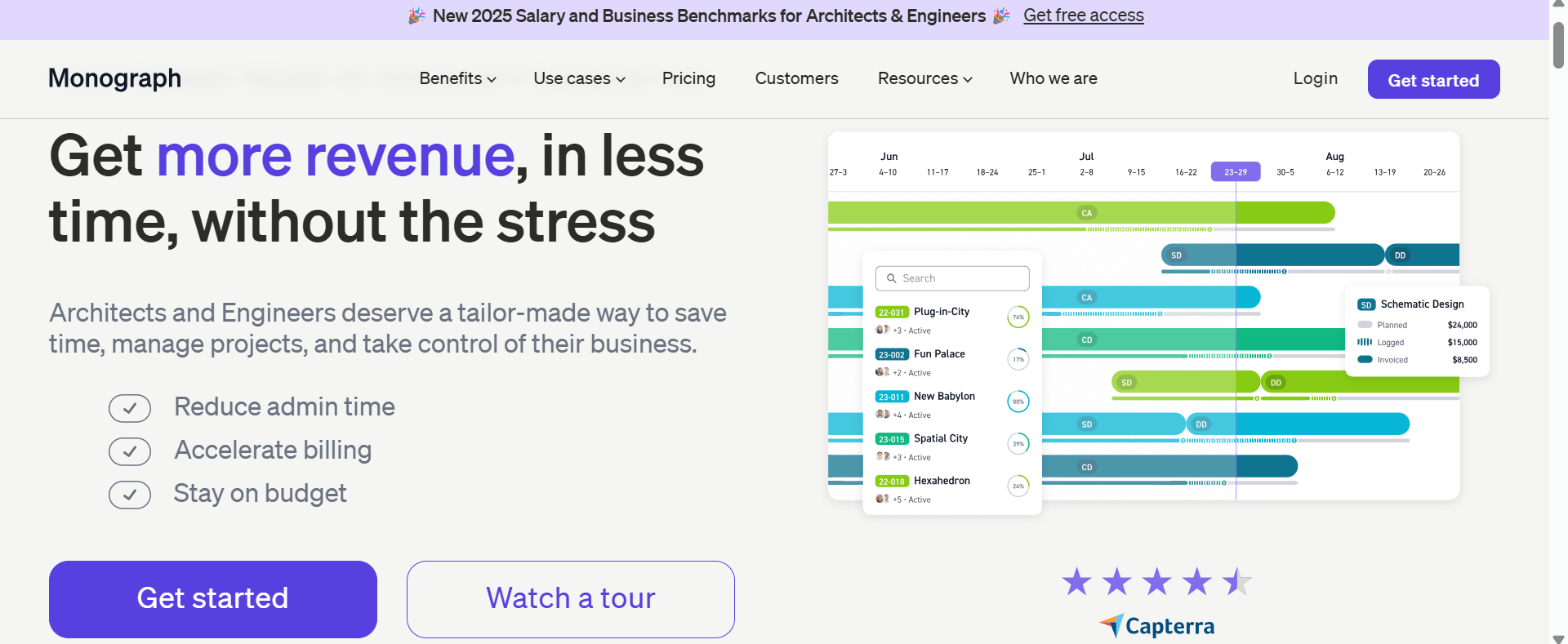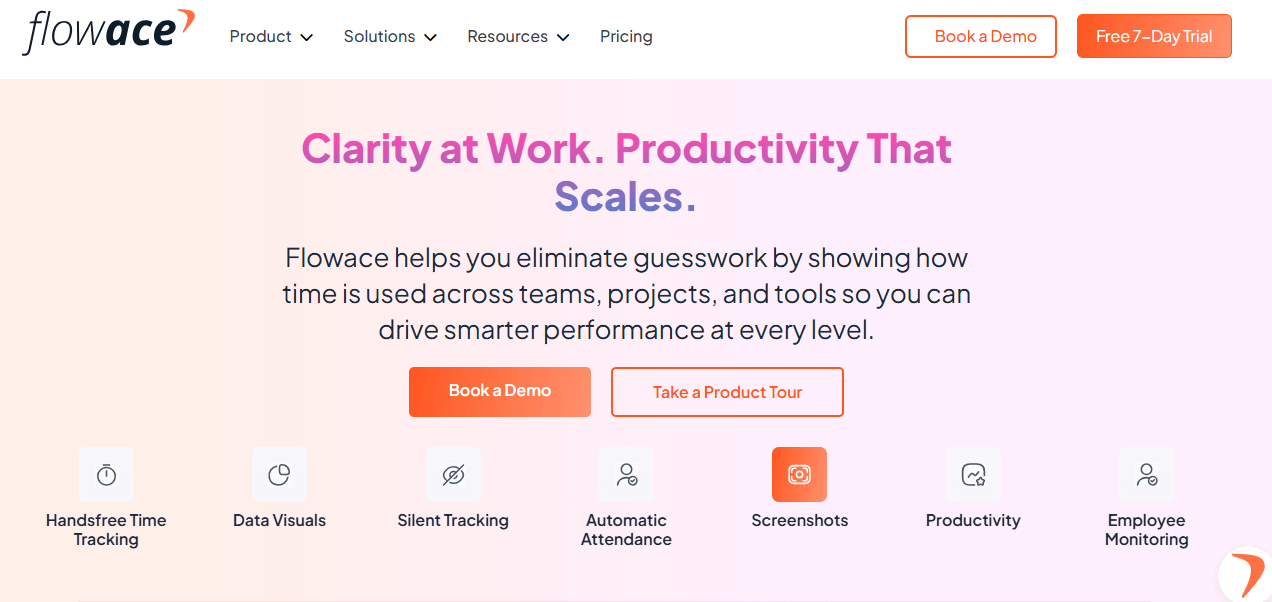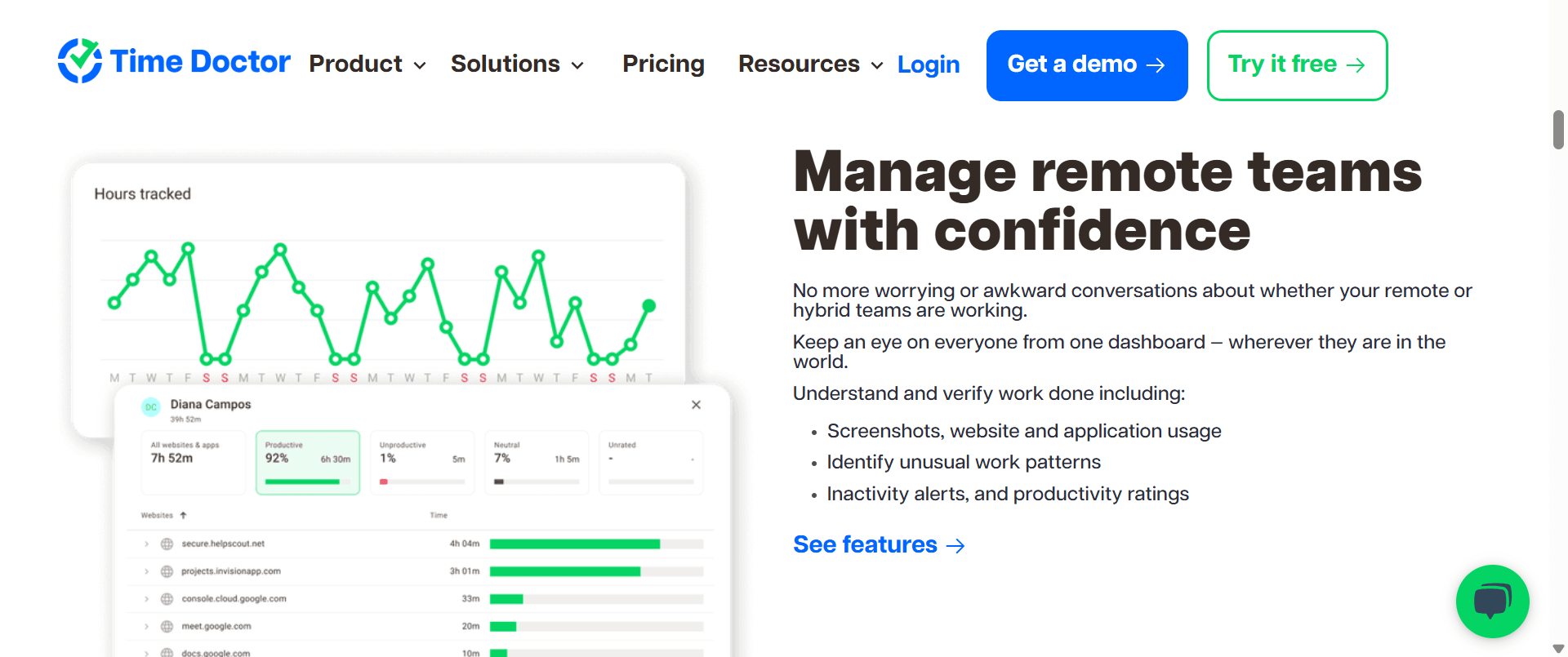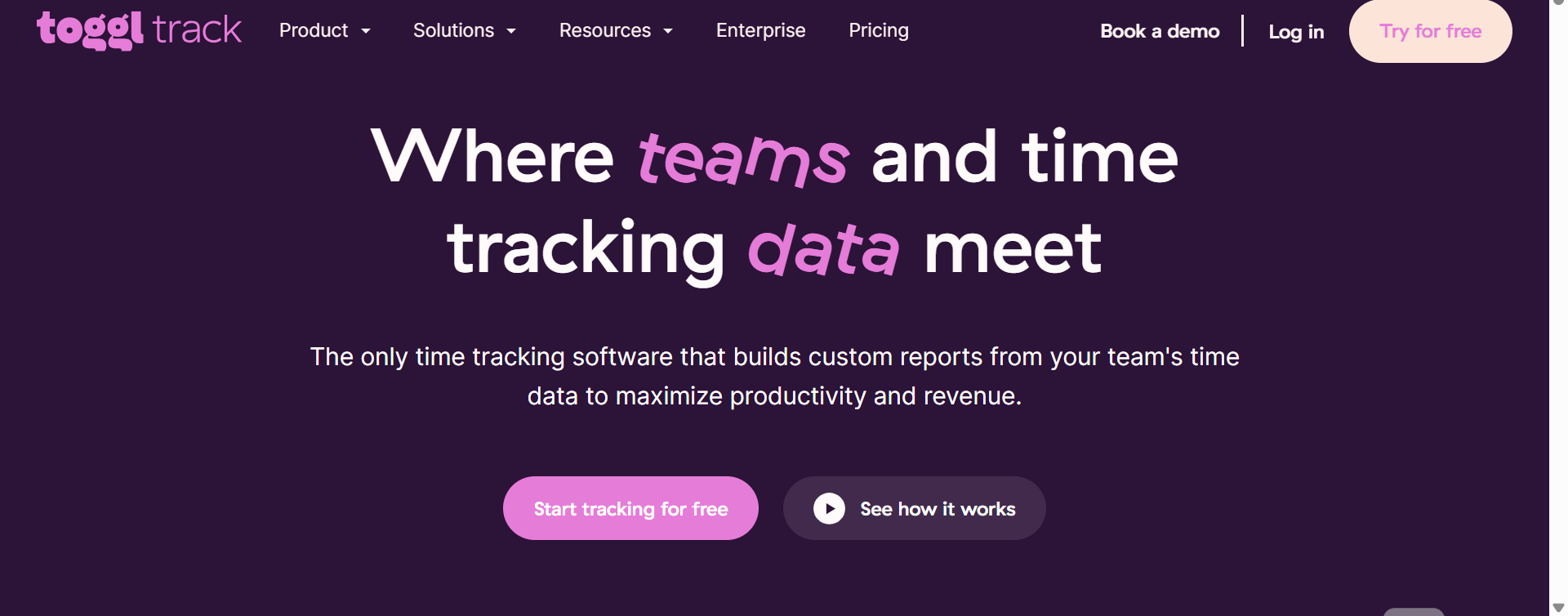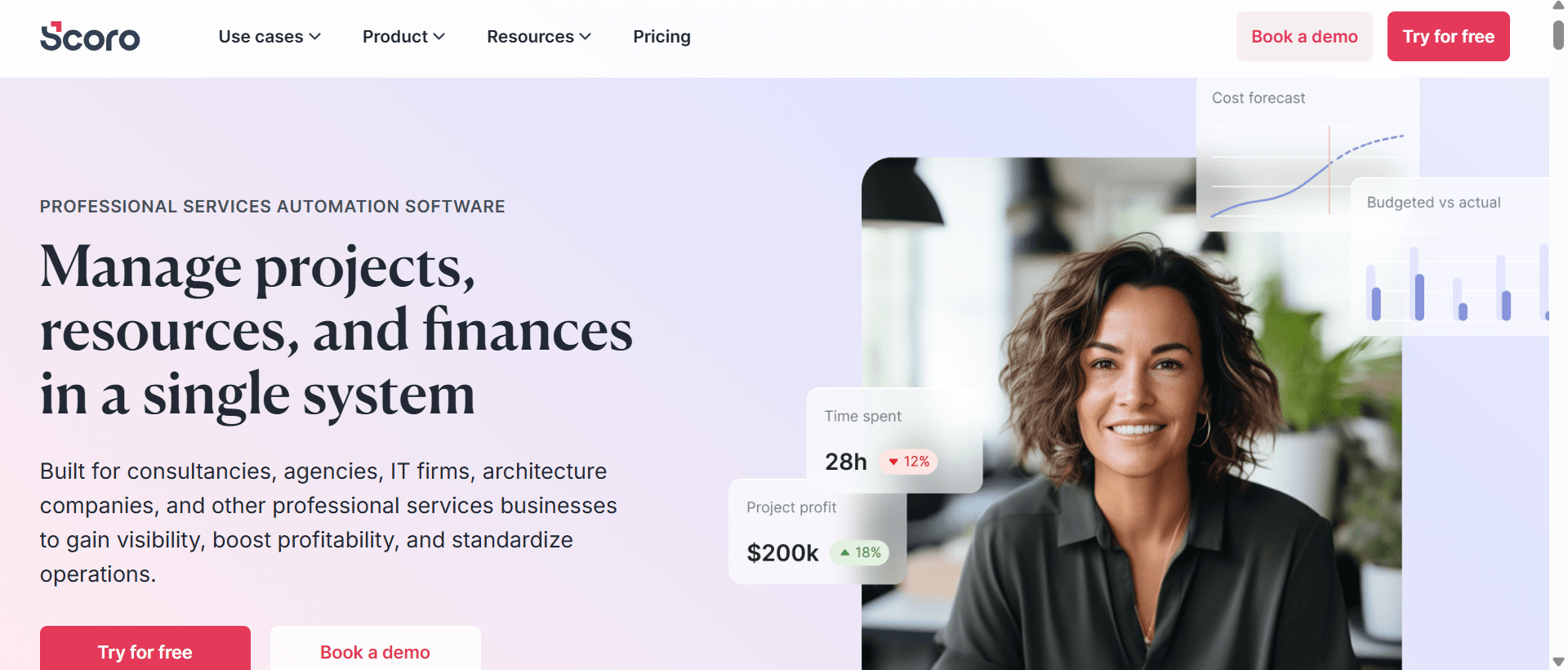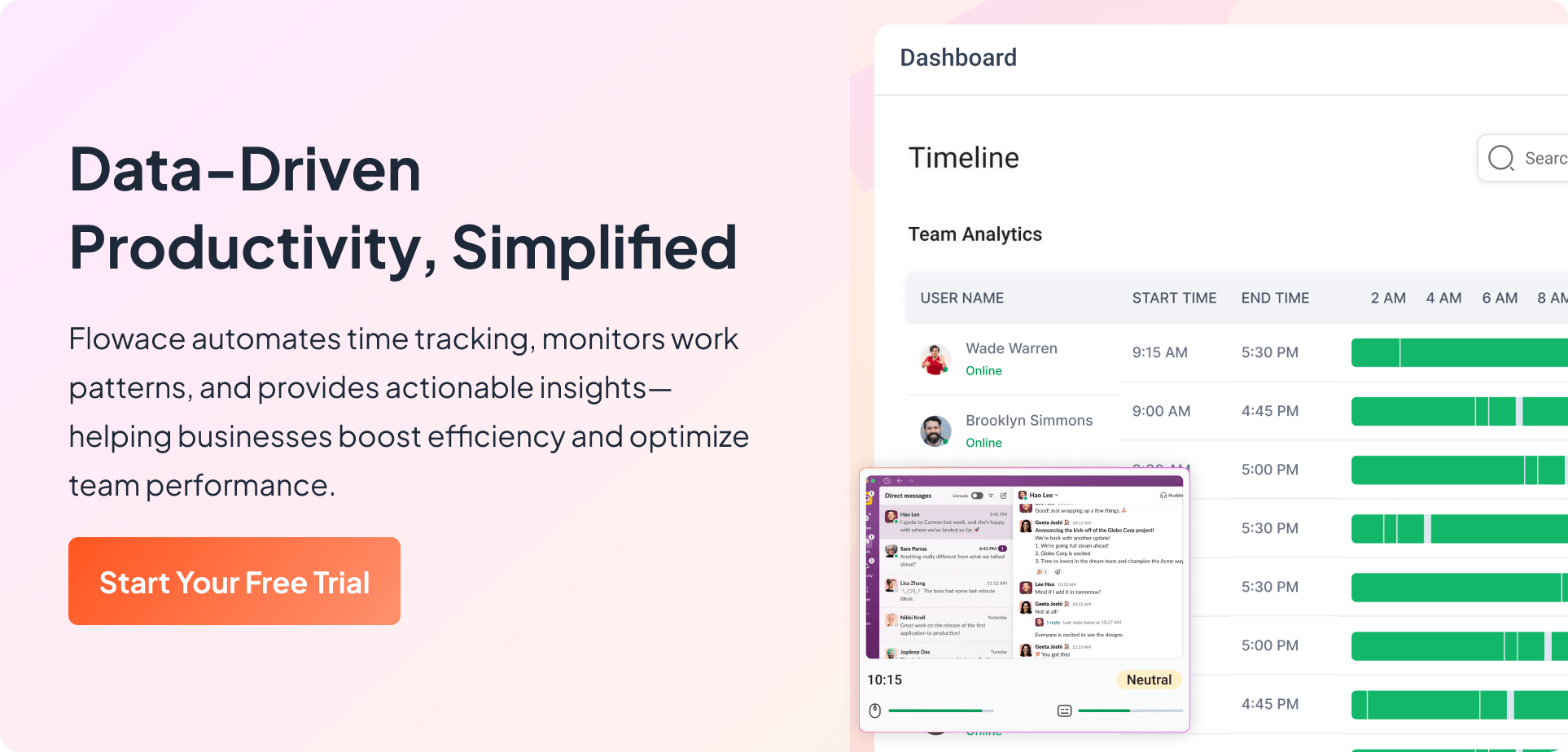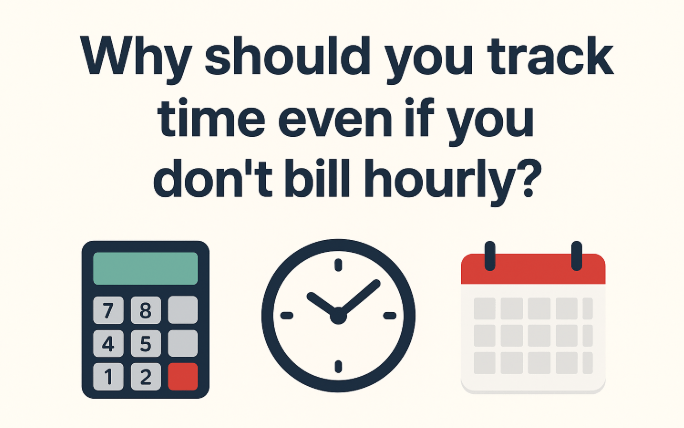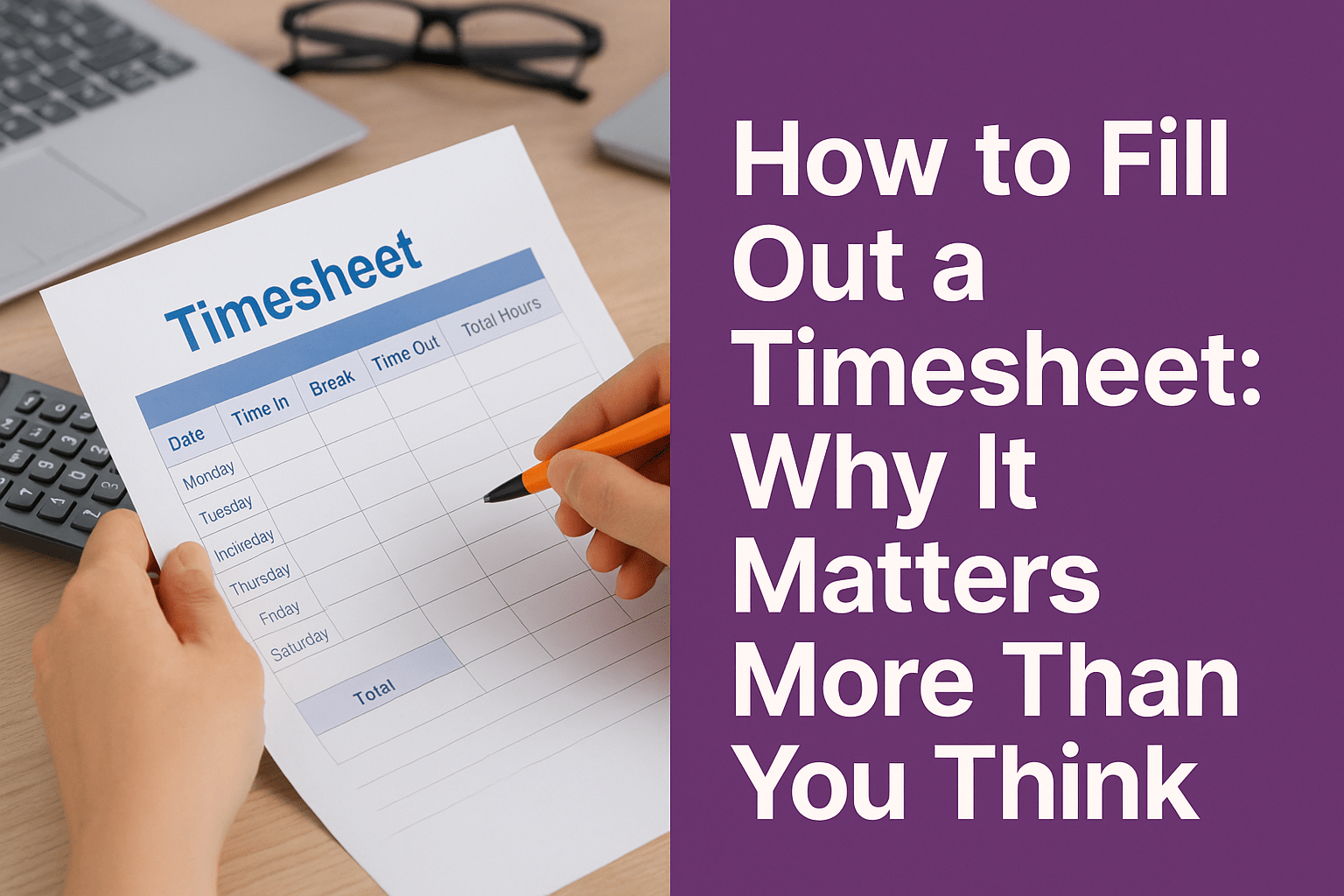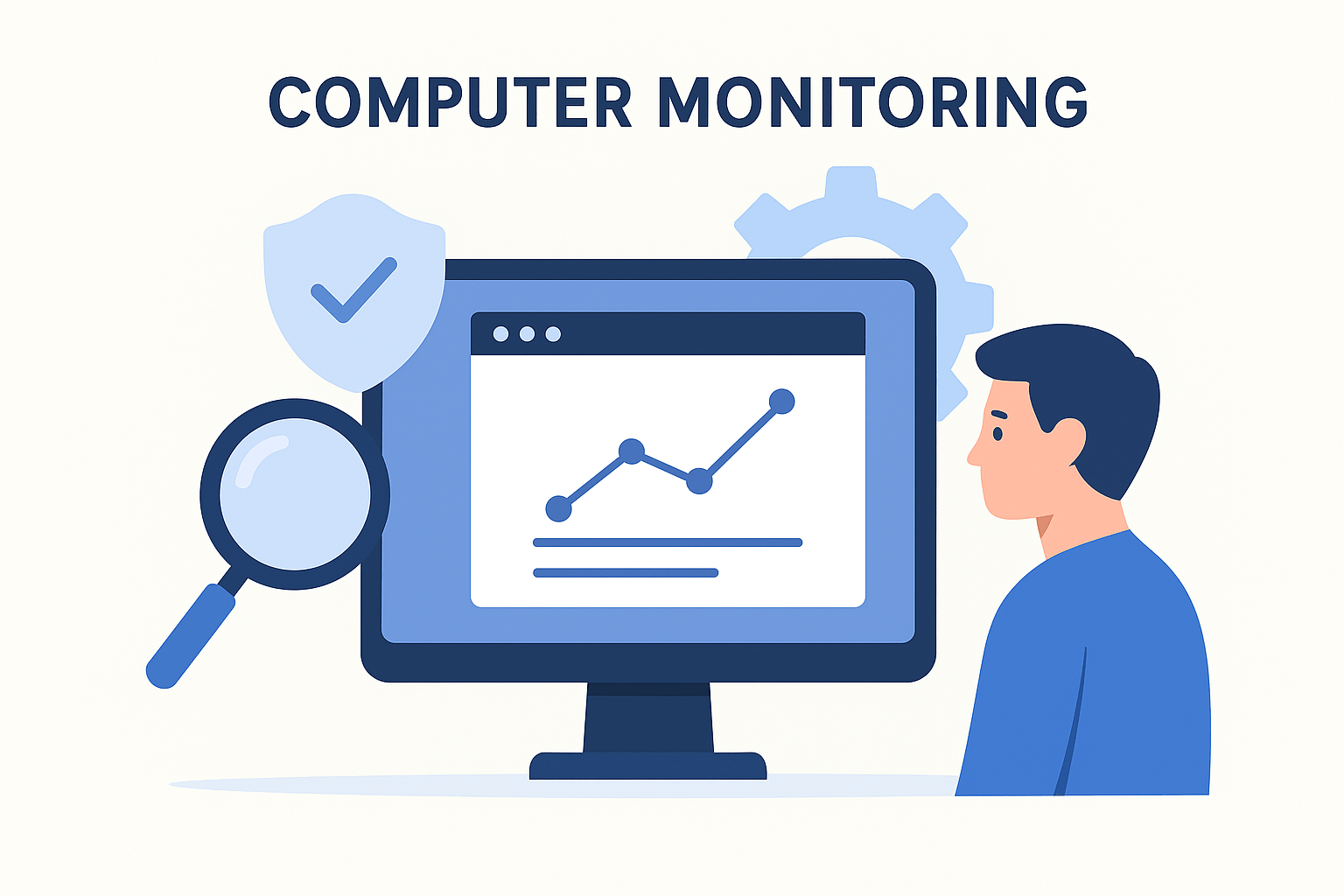Time is the lifeblood of every architecture project, but it’s also one of the most difficult resources to control. Architects aren’t simply drawing plans; they’re managing a constant stream of client meetings, design iterations, compliance checks, site visits, and coordination with engineers and contractors. Time tracking software for architects is something not thought of at the outset by most organizations.
Each of these tasks consumes valuable hours, and when those hours aren’t tracked with precision, firms face a cascade of problems: underbilling, shrinking profit margins, missed deadlines, and overworked teams.
The truth is, most traditional time-tracking methods just don’t work for this industry. Spreadsheets are tedious and error-prone. Generic timer apps log hours but ignore the nuances of phase-based workflows. They can’t show whether time is being spent efficiently across design development, construction documentation, or administration.
They fail to integrate with billing systems, leaving firms to piece together invoices manually. In a profession where multiple projects run concurrently and deadlines are unforgiving, these gaps can be costly, both financially and reputationally.
That’s why more and more firms are turning to architecture-focused time tracking software. These solutions are built specifically for the way architects work, offering real-time phase tracking, automated invoicing, a productivity and performance dashboard, and mobile support.
They don’t just capture hours; they provide actionable data that helps firms maximize billable time, stay compliant with employee time tracking requirements, and boost overall efficiency. For architects committed to running profitable, well-managed projects, these tools are no longer optional; they’re essential.
Why Architects Need Time Tracking Software
Unique Workflows in Architecture
Architectural projects progress through distinct phases: conceptual design, design development, construction documentation, and construction administration, each with its own demands on time and resources. These phases are rarely linear; client revisions, regulatory requirements, and on-site challenges can dramatically shift where hours are spent.
Without precise tracking across these stages, firms face underbilling, strained client relationships, and unreliable project forecasting. Capturing time by phase not only supports accurate, transparent invoicing but also provides the data firms need to refine processes, set realistic budgets, and protect profitability.
The Problem with Generic Tools
Most general time tracking solutions are designed for simple task management or broad productivity monitoring, not the nuanced requirements of architectural projects. Tools like Toggl or Harvest excel at basic start-stop timers and categorizing hours under general projects, but they rarely support the level of granularity architecture firms need, such as tracking time against specific project phases like schematic design, design development, or construction administration.
This lack of phase-based functionality can create serious issues. Hours often get lumped under a single “project” category, making it impossible to see which stages are consuming the most resources. As a result, firms risk underestimating effort in critical phases, leading to underbilling and eroded profit margins. Misallocated time also disrupts internal resource planning; teams may overcommit to certain phases while neglecting others, jeopardizing timelines and deliverables.
Perhaps most damaging is the impact on forecasting. Without detailed historical data tied to each phase, firms struggle to create accurate bids for future projects. They may price too low and absorb losses, or bid too high and lose competitive opportunities.
In an industry where margins can be tight and reputation is everything, relying on generic tools can leave firms flying blind, unaware of where their projects succeed or where they quietly bleed money.
Key Features Architects Should Look For
Phase-Based Time Tracking
For architecture firms, time tracking isn’t just about logging hours—it’s about understanding where those hours are going within a project’s lifecycle. Each phase of an architectural project—schematic design, design development, construction documentation, and construction administration—demands different levels of effort and expertise.
Accurately allocating time to these phases is essential for billing clients fairly, managi
ng internal resources, and learning from past projects to improve future ones.
Generic time tracking systems often fail to provide this level of visibility. They treat projects as a single block of work, making it difficult to see which phases are eating into budgets or causing delays. This can lead to undercharging for high-effort stages, overestimating resource availability, and ultimately, reduced profitability.
Tools built for architects, like Monograph, solve this problem with features like MoneyGantt, a visual, phase-based timeline that maps hours, budgets, and progress against each stage of a project. This not only keeps teams aligned on where they stand but also gives firm leaders the data they need to make informed decisions about scheduling, staffing, and pricing. By adopting phase-based tracking, firms gain a clear picture of project health, protect their margins, and build trust with clients through transparent reporting.
Billing and Invoicing Integration
For architecture firms, accurate time tracking is only half the battle—turning those logged hours into revenue is where profitability is truly realized. Manual invoicing processes often become a bottleneck, with project managers spending hours cross-referencing timesheets, updating spreadsheets, and preparing client-ready statements. This not only drains valuable time but also increases the risk of human error—missed billable hours, incorrect rates, or delayed invoices can directly impact cash flow.
Seamless billing and invoicing integration eliminates these pain points. By connecting time tracking data directly to accounting tools like QuickBooks or Xero, firms can automatically convert approved hours into detailed, professional invoices. This ensures that every billable minute—whether logged in the office, on-site, or through mobile devices—is captured and billed accurately.
Moreover, architecture clients often demand clarity in their invoices. They want to see where their investment is going, broken down by phase or task. Time tracking tools with built-in invoicing capabilities generate transparent, client-ready reports with a few clicks, strengthening client trust while reducing back-and-forth disputes. In a business where reputation and relationships are as critical as design skills, automated invoicing isn’t just convenient, it’s a strategic advantage.
Productivity Insights & Automation
In architecture, time isn’t only about billable hours; it’s about efficiency. Teams juggle design tasks, site visits, client meetings, and countless revisions. Without a clear picture of how time is spent, inefficiencies go unnoticed, deadlines slip, and profits erode. This is where advanced productivity insights and automation become transformative.
Modern tools like Flowace provide silent, automatic tracking that runs in the background, eliminating the need for manual start/stop timers. Architects can focus entirely on their creative and technical work, knowing every minute is accurately captured.
Detailed productivity dashboards then break down how time is allocated across applications, projects, and tasks, revealing bottlenecks and opportunities for optimization.
Features like idle time alerts ensure that logged hours reflect active work rather than extended breaks, while solutions such as Time Doctor’s distraction nudges help keep teams focused by gently reminding them when they stray off task. These insights are more than just monitoring; they empower firms to understand workload analysis and distribution, optimize team capacity, and deliver projects on schedule without burnout.
By automating time capture and layering in actionable data, productivity-focused time tracking turns time logs into a strategic asset, helping architecture firms balance creativity with operational excellence.
Mobile & On-Site Support
Architecture isn’t confined to an office. Site visits, client meetings, inspections, and on-the-ground coordination are integral parts of the job. Yet, traditional time tracking solutions often fail in these environments, leaving hours unrecorded and project data incomplete. This is where mobile and on-site support becomes indispensable.
Modern time tracking tools designed for architects offer dedicated mobile apps that allow professionals to log hours in real time, whether they’re reviewing blueprints on-site or discussing changes with contractors. GPS tracking ensures accountability by verifying time spent at specific project locations, a critical feature for firms managing multiple sites simultaneously.
Equally important is offline tracking. Many construction sites have unreliable connectivity, but with offline functionality, architects can continue recording hours seamlessly, with data syncing automatically once they’re back online. This eliminates gaps in reporting and ensures that every minute worked, regardless of location or network access, is captured.
By empowering architects to track time accurately wherever they are, mobile and on-site support bridges the gap between fieldwork and office management, ensuring that projects stay on budget, clients are billed correctly, and no effort goes unrecognized.
Best Time Tracking Software for Architects
1. Monograph – Architect-Centric Practice Management
Monograph stands out as one of the few platforms built exclusively for architects and engineers, addressing the unique demands of design-centric businesses. Unlike generic time tracking tools, Monograph is designed around the way architectural projects actually unfold—through distinct phases such as concept design, schematic development, and construction administration.
Its standout feature, MoneyGantt, visually maps out budgets and timelines across these phases, giving firms real-time insights into project progress and financial health. This phase-based tracking ensures that every hour logged is tied directly to a specific stage of work, preventing underbilling and providing clients with transparent, detailed reports.
Monograph also streamlines billing and invoicing. With built-in integrations like QuickBooks, firms can convert tracked hours into professional, accurate invoices with just a few clicks, reducing administrative overhead and speeding up cash flow. Its clean, intuitive interface makes it easy for architects, who’d rather focus on design than data entry, to adopt and use it effectively.
By aligning perfectly with architectural workflows, Monograph transforms time tracking from a tedious chore into a strategic management tool, enabling firms to maximize billable hours, control budgets, and deliver projects more profitably.
2. Flowace – Automatic Productivity & Time Tracking
Flowace takes a completely different approach to time tracking by removing the need for manual input altogether. Instead of relying on employees to start and stop timers, Flowace runs silently in the background, automatically capturing work activity across apps, websites, and tasks.
For architects who split their time between drafting software, design reviews, site inspections, and client communication, this means no more forgotten hours or inaccurate logs; every billable minute is recorded without interruption to their workflow.
What truly sets Flowace apart is its productivity analytics. Beyond just tracking hours, it provides real-time dashboards that show how time is being utilized across projects, teams, and even individuals. Features like idle alerts highlight potential inefficiencies, while detailed reports give firms actionable insights into where time (and money) might be slipping away.
Flowace also supports billing transparency. By linking tracked time directly to projects and clients, firms can generate precise invoices that reflect actual work performed, building trust and eliminating disputes over billable hours. Combined with mobile and offline functionality, architects can seamlessly log fieldwork, track site visits, and sync data once connected, ensuring nothing is missed.
For firms seeking to improve profitability without adding administrative burdens, Flowace is a game-changer. It empowers architecture practices to focus on design and delivery while ensuring that productivity and billing remain fully optimized.
3. Time Doctor – Productivity & Distraction Management
Time Doctor is ideal for architecture firms that need more than just time tracking; it delivers full visibility into how teams work and where productivity might be slipping. Unlike simple time logging apps, Time Doctor combines detailed timesheets, GPS tracking, and productivity monitoring to give managers a complete picture of work patterns, whether employees are in the office, at a client site, or working remotely.
One of its key differentiators is its distraction management capability. Time Doctor actively offers user activity monitoring and can send gentle nudges when employees spend too much time on non-work-related sites or apps. For architecture firms balancing tight deadlines and multiple concurrent projects, this feature helps keep teams focused without micromanaging.
Its robust reporting system allows firms to drill down into project-specific hours, employee performance, and cost breakdowns. These insights not only improve billing accuracy but also aid in resource planning and future project estimation. The built-in GPS support ensures that on-site hours are verified and accurately logged, critical for teams frequently traveling between job sites.
For firms seeking a tool that blends time tracking with accountability, Time Doctor is a powerful solution. It supports better oversight, enhances productivity, and ensures that every hour worked contributes to project success.
4. Toggl Track – Simple & Intuitive
Toggl Track has long been a favorite among freelancers and small teams thanks to its clean, user-friendly design and quick start/stop timer functionality. For solo architects or boutique firms, it provides a hassle-free way to record hours, categorize work by project or client, and generate basic reports without a steep learning curve. Its multi-platform availability—desktop, mobile, and browser extensions—ensures time tracking is always accessible, whether you’re sketching ideas at a café or reviewing plans on-site.
However, its simplicity can be a limitation for architecture firms managing complex, multi-phase projects. Toggl lacks built-in features for phase-based billing, budget tracking, and resource allocation, making it less suitable for firms needing detailed financial oversight and project forecasting.
Despite this, Toggl remains an excellent entry-level solution for architects who prioritize ease of use and want a lightweight tool to ensure billable hours are captured without extra administrative effort.
It’s particularly valuable for freelancers and small studios that don’t require the complexity of full practice management software but still need reliable time tracking.
5. BQE Core / Scoro – Full Project & Financial Management
For medium-to-large architecture firms juggling multiple projects, budgets, and teams, BQE Core and Scoro offer the kind of comprehensive, all-in-one solution that goes far beyond basic time tracking. These platforms combine resource planning, project management, invoicing, and financial oversight into a single, integrated system, allowing firms to manage both their design workflow and business operations in one place.
With BQE Core, firms can allocate resources to specific project phases, track time against budgets, automate invoicing, and generate detailed profitability reports that provide insight into which projects are truly driving revenue. Scoro offers similar functionality but shines in its end-to-end business management capabilities, covering everything from project timelines and task dependencies to real-time financial dashboards and CRM integration.
What makes these platforms particularly valuable for larger firms is their ability to align financial data with project progress. This ensures architects and project managers can see not only how much time has been spent but also how it impacts the firm’s bottom line. For practices dealing with complex projects, multiple stakeholders, and tight margins, BQE Core and Scoro deliver the visibility and control needed to scale efficiently while maintaining profitability.
Comparing Software by Firm Size & Needs
For Freelancers & Small Firms
Freelancers and small architectural practices often operate with tight budgets and lean teams, making simplicity and cost-effectiveness top priorities. Toggl Track is an excellent fit here—it’s lightweight, easy to set up, and allows users to start and stop timers with just a click. It doesn’t require complex onboarding, making it ideal for architects who want to focus on design rather than administration.
However, small firms still need accurate client billing and streamlined invoicing, which is where Flowace shines. Its automatic time tracking removes the burden of manual input, while its invoicing capabilities make it easy to convert tracked time into client-ready bills. Together, these tools provide the right mix of simplicity and functionality for smaller operations.
For Architecture Firms Wanting Visual Financial Control
Firms that need to manage multiple projects with phase-based billing and profitability insights will find Monograph to be a game-changer. Built specifically for architects, its MoneyGantt feature allows teams to visualize time, budgets, and project progress against defined phases—something generic trackers can’t provide.
This not only ensures more accurate billing but also enables firms to forecast revenue and expenses with confidence. For firms that bill clients based on milestones or need to communicate project financials transparently, Monograph provides the clarity and precision essential for sustainable growth.
For Firms Focused on Productivity & Team Oversight
When managing a team of architects, ensuring consistent productivity and accountability becomes critical. Flowace stands out with its silent, automated tracking and detailed productivity analytics, offering managers visibility into how time is spent without micromanaging.
Time Doctor complements this with features like distraction alerts, GPS tracking, and robust reporting, making it perfect for firms managing hybrid or remote teams. These tools help managers identify inefficiencies, optimize workflows, and ensure that every billable hour contributes to profitability—all while maintaining a healthy balance between oversight and trust.
For Larger Firms Needing Integrated Project Management
Larger firms deal with complex projects, multiple stakeholders, and significant financial investments, requiring software that integrates time tracking with broader business operations. BQE Core and Scoro excel in this domain by offering comprehensive project management, resource allocation, and financial control in a single platform.
These tools allow firms to track time, manage budgets, handle invoicing, monitor project profitability, and even integrate with accounting software, streamlining the entire business process. For firms looking to scale without losing operational efficiency, these platforms provide the infrastructure needed to align design excellence with financial success.
How to Choose the Right Tool for Your Firm
Selecting the right time tracking software for your architecture firm isn’t just about choosing a tool; it’s about finding a solution that aligns with how you work, bill, and grow. Start by evaluating your billing structure.
Do you invoice clients hourly, by phase, or on a milestone basis? Tools like Monograph cater perfectly to phase-based billing, while Flowace or Time Doctor might suit hourly or productivity-driven models better.
Next, consider your team size and collaboration needs. A solo architect or small firm may find Toggl or Flowace sufficient for basic tracking and invoicing, while larger practices handling complex, multi-phase projects benefit from the all-in-one project management capabilities of BQE Core or Scoro.
Integrations are another crucial factor. Look for software that syncs seamlessly with accounting platforms like QuickBooks, project management tools, or CRM systems you already use. Poor integration can create bottlenecks, while strong connectivity ensures smooth operations from design to delivery.
Finally, assess the complexity of your projects. If your firm manages high-value, long-term projects with multiple stakeholders, opt for tools that provide budget forecasting, profitability insights, and resource management, not just timesheets.
Before committing, run free trials or pilot programs with two or three top contenders. This hands-on approach reveals whether the software truly fits your workflows, how your team adapts to it, and whether it delivers value beyond its feature list. Taking this time upfront can save you countless hours and prevent costly missteps later.
Conclusion
In architecture, time isn’t just hours on a clock; it’s the foundation of your projects, your client relationships, and ultimately, your firm’s profitability. The right time tracking software transforms how you operate, giving you visibility into every phase, ensuring accurate billing, and empowering your team to focus on what they do best: creating exceptional designs.
Whether you’re a solo architect managing a handful of clients, a growing firm seeking better financial oversight, or a large practice needing full-scale project management, there’s a tool built for you. The key is to choose intentionally, aligning features with your unique workflows, testing solutions through free trials, and adopting the one that makes your business not just more efficient, but more profitable.
In an industry where every minute counts, the right software isn’t a luxury; it’s a competitive advantage. Take the time to choose wisely, and let your tools work as hard as you do.