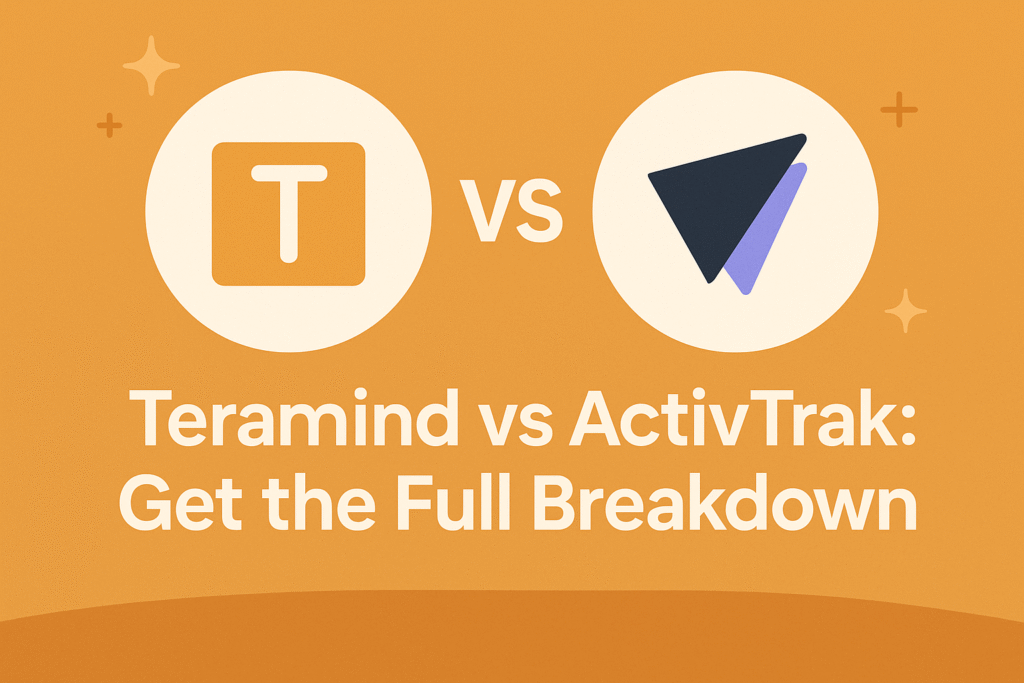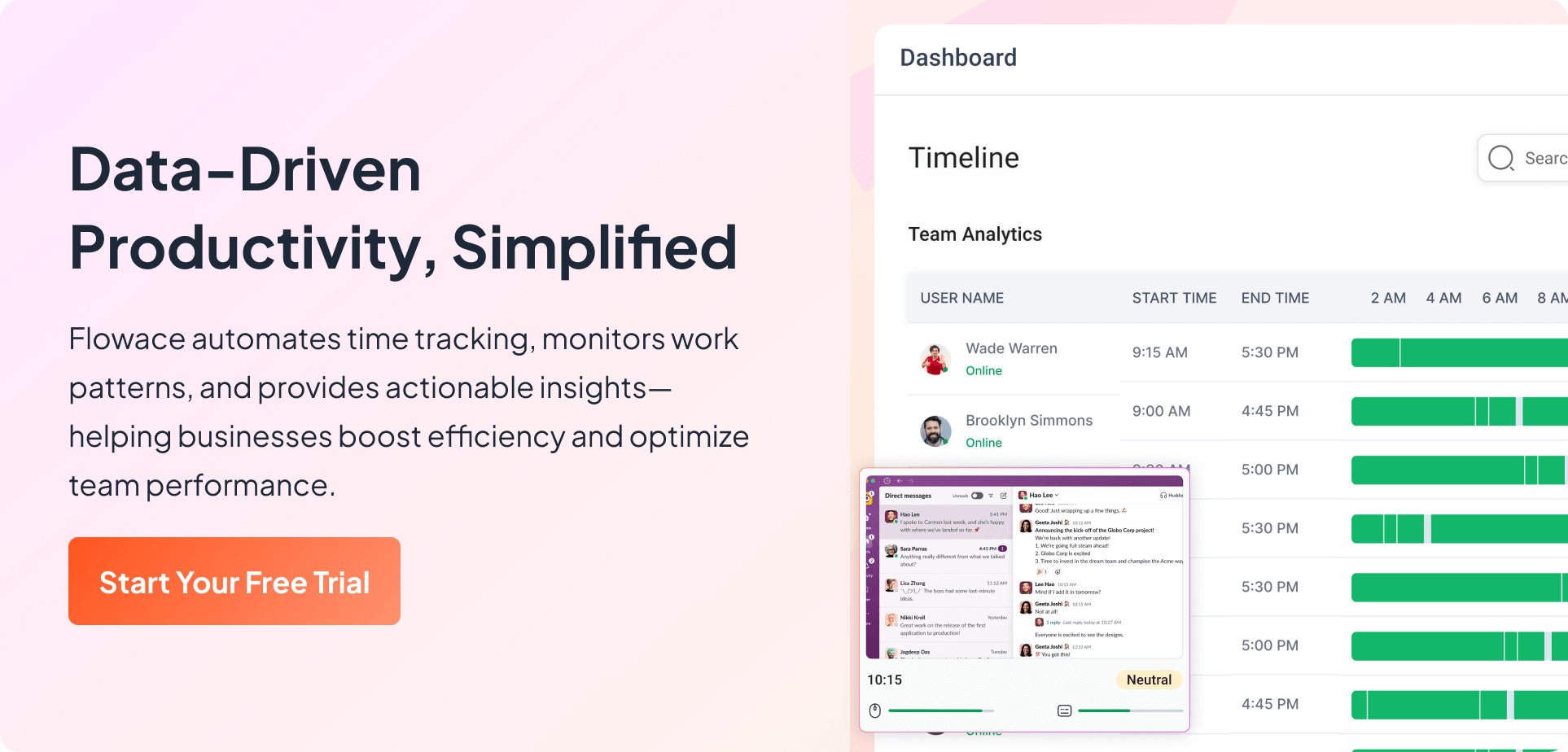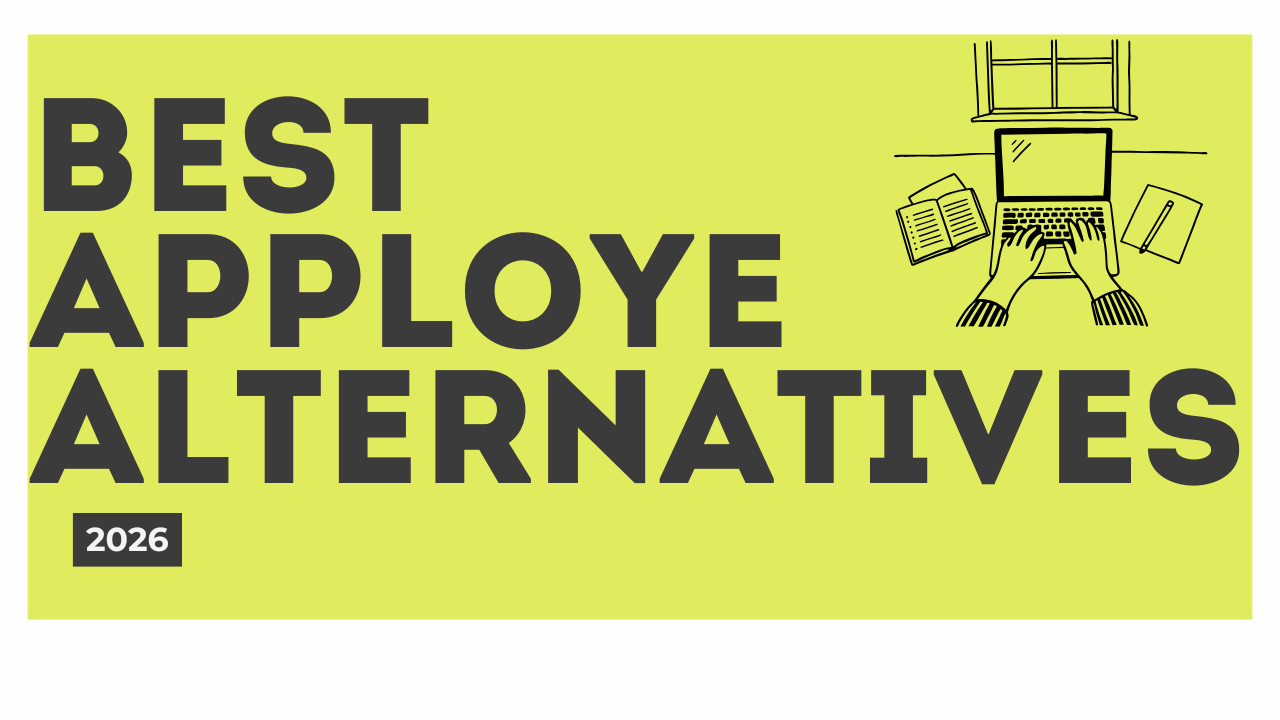Key Takeaways:
-
ActivTrak shines for straightforward productivity insights.
You get clear dashboards on app/website usage, focus time, and idle vs. active periods—perfect if you want visual, employee-centric monitoring without heavy setup. -
Teramind excels at deep security and compliance.
It tracks everything from keystrokes to USB transfers and offers real-time alerts—ideal if you need to lock down data in finance, healthcare, or other regulated industries. -
Flowace strikes the “just right” balance.
You get automatic, AI-powered time tracking plus optional screenshots, smart productivity scores, and burnout alerts—without the cost or intrusiveness of full surveillance. -
Pricing and ease of use matter.
ActivTrak starts at $10/user/month, Teramind at $14+, and Flowace from just $2.99—so for smaller teams or budget-conscious setups, Flowace delivers the most features per dollar. -
Match the tool to your team’s priorities.
If you need quick setup and basic analytics, go with ActivTrak. For iron-clad security, choose Teramind. And if you want smart automation, work-life balance support, and affordability, Flowace is your best bet.
Introduction
When it comes to monitoring employees and boosting productivity, ActivTrak and Teramind often lead the conversation. Both tools offer powerful ways to see how your team works
If you’ve been searching for “ActivTrak vs Teramind,” you’re probably trying to figure out which one fits your business better.
But here’s the twist: you might be missing a third, smarter option.
Flowace is a rising tool that blends the best of both. It gives you detailed productivity tracking and smart automation, without the heavy, invasive feel of traditional monitoring.
In this article, you’ll explore the features of each tool. By the end, you’ll know which one fits your team’s needs best.
Here’s your rewritten section in the same style and tone as your example, clear, brief, and easy to read in 2nd person:
What You Need to Know About ActivTrak
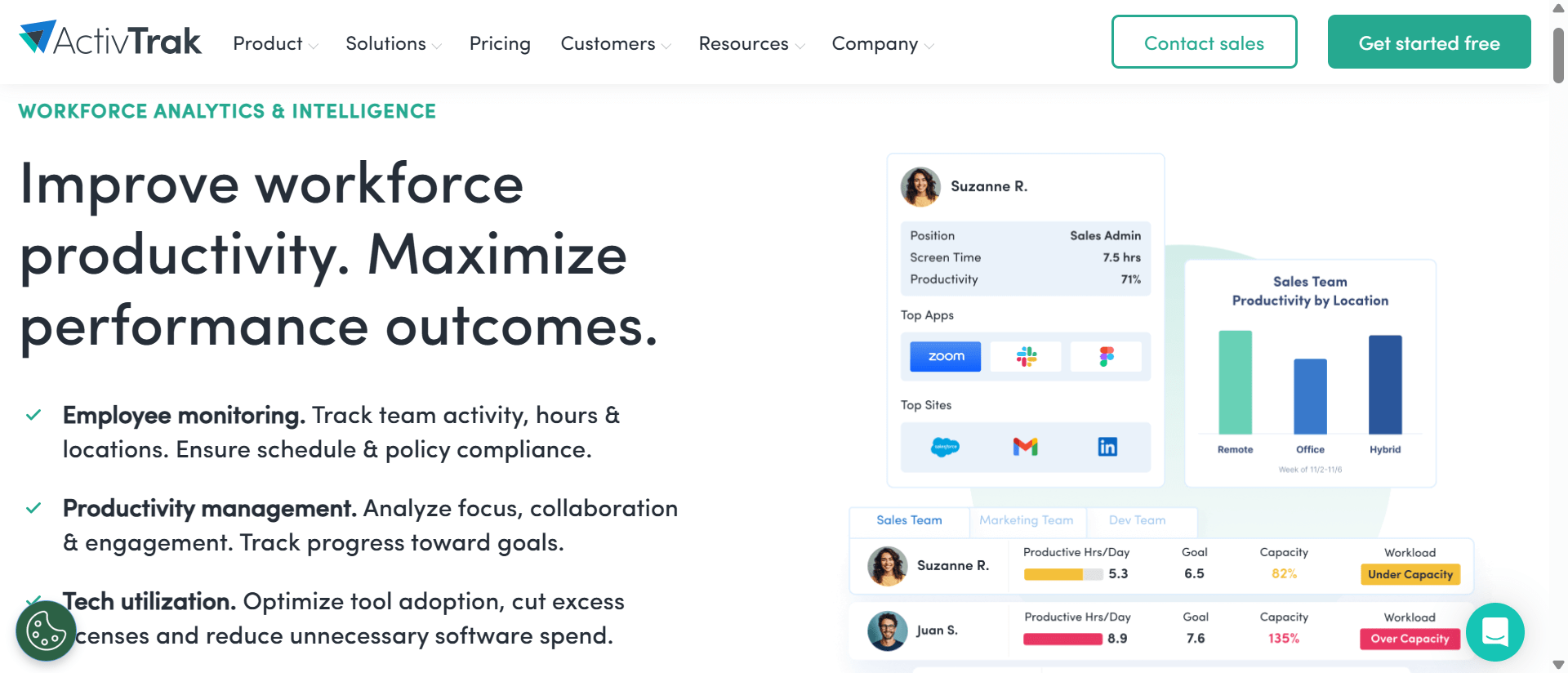
ActivTrak is a productivity tracking tool built for businesses that want to monitor how teams work. It automatically tracks app and website usage, active vs idle time, and can even take screenshots to show what’s happening on-screen.
You’ll get dashboards that highlight:
- Productivity scores
- Focus time (deep work periods)
- App and website usage
- Real-time user activity
- Workload balance (to spot burnout or underuse)
ActivTrak runs on Windows, Mac, and Linux. It also offers a browser extension and a mobile dashboard for managers. That makes it a good fit for both in-office and remote teams.
The tool is designed to help you improve how work gets done, not just monitor for the sake of it. ActivTrak often calls this approach “employee-centric monitoring.”
If you are lo comparing between ActvTrak vs Hubstaff, we have curated an article for the same. Check it out before you make a decision.
Who Is It For?
ActivTrak is ideal if you’re a team lead or manager who wants insights, not micromanagement.
It works well for:
- Small and mid-sized teams
- Remote and hybrid setups
- Businesses focused on improving workflows
You don’t need a technical background to use it. The dashboard is clean, and you can get started quickly without a heavy setup.
They even offer a free plan for up to 3 users, which makes it easy to try.
Pricing Overview
ActivTrak’s paid plans start at $10/user/month and go up to $19/user/month, billed annually. Add-ons like advanced analytics or extra data history cost more. That can make it pricey as your team grows.
Where It Falls Short
ActivTrak is strong on productivity analytics, but it misses some key features. You don’t get:
- Task or project tracking
- Payroll or invoicing
- Mobile time tracking (only the admin view works on mobile)
It also doesn’t track things like email, file transfers, or network activity. So if you’re looking for deep security coverage, Teramind might suit you better.
Another point to consider: ActivTrak takes screenshots and tracks user activity, which may feel invasive for some employees. You’ll need to strike the right balance to avoid hurting morale.
And finally, the pricing model isn’t very flexible. You’ll have to commit to yearly plans to unlock most features.
Final Call
ActivTrak is great if you want clear, visual insights into how your team works. It’s easy to use and helpful for spotting distractions or imbalances in workload.
But if you need task tracking, billing, or mobile time tracking, you’ll need something more complete, like Flowace, which adds automation, AI insights, and better flexibility for a lower price.
Sure! Here’s the rewritten section on Teramind, keeping your style, tone, and format consistent with the ActivTrak example:
What You Need to Know About Teramind
Teramind is a powerful employee monitoring tool designed for companies that need security first. If ActivTrak is about improving productivity, Teramind is about protecting your data and reducing risk.
It tracks almost everything a user does—keystrokes, screen activity, emails, file transfers, and more. You can even use it in stealth mode, so the user doesn’t know they’re being monitored.
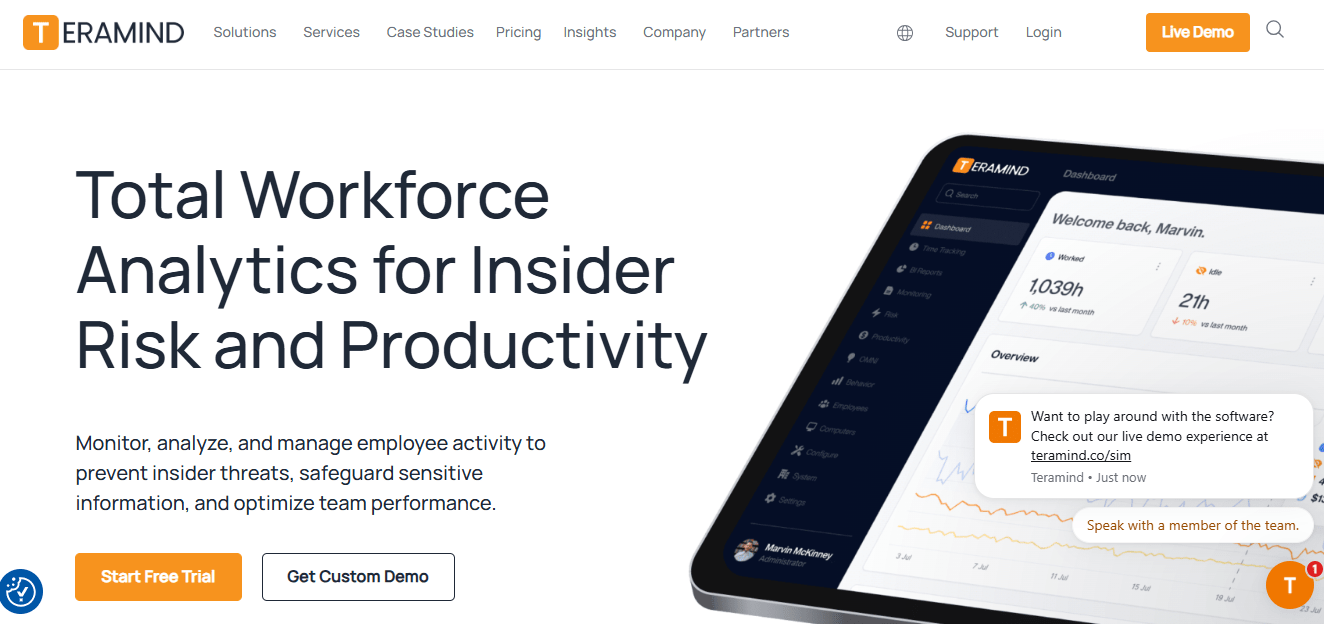
Here’s what Teramind can track:
- Website and app usage
- Clipboard activity
- Social media usage
- Print jobs and USB file transfers
- Emails and instant messages
- Live screen recordings
- Keystrokes and user behavior patterns
It also has a rules-based system that lets you block or flag certain actions. For example, you can get alerts when someone tries to copy files to a USB, or even lock them out instantly.
This makes Teramind ideal if you’re trying to stop insider threats, data leaks, or compliance violations before they happen.
It offers cloud-based and on-premise deployment, so you can choose where to store your data. If you work in a highly regulated industry, that flexibility matters.
Who Is It For?
Teramind is built for mid-sized and large organizations, especially if you handle sensitive data.
It’s a go-to for:
- Finance and banking teams
- Healthcare providers
- Legal firms
- IT departments in regulated industries
If you’re an IT admin or compliance officer, you’ll appreciate the level of detail it offers. But if you’re a small business owner or freelancer, Teramind might feel like overkill.
It’s not built for casual time tracking. It’s made for full visibility and control.
Pricing Overview
Teramind pricing structure is on the higher side. Plans start around $14/user/month and can go up to $32/user/month (billed annually), depending on the features you choose.
It’s a significant investment, especially for large teams. Some users say costs become hard to justify as the number of employees grows.
Where It Falls Short
With great power comes… complexity.
Teramind takes time to set up and learn. You’ll need clear policies to avoid backlash from employees who feel it’s too invasive. And yes, it can feel like Big Brother if not handled carefully.
You may also face technical hiccups. Some users report issues like agents crashing or disconnecting. While not common, they’re frustrating when they happen.
And let’s not forget the cost. It’s one of the priciest tools out there. Unless you’re using all its features, the ROI can be tough to justify.
Final Call
Teramind is perfect for companies that need deep security monitoring, compliance enforcement, and real-time threat detection.
But if all you need is a smart way to track work hours or boost productivity, this tool is probably too much.
For something lighter, more affordable, and still packed with features, a tool like Flowace might be a better fit. It gives you smart employee productivity insights without going full surveillance mode.
Flowace: The Smarter Third Option You Didn’t Know You Needed
Flowace is an employee productivity tracking tool built for modern teams. It blends the automation of Teramind with the simplicity of ActivTrak—and adds a human touch.
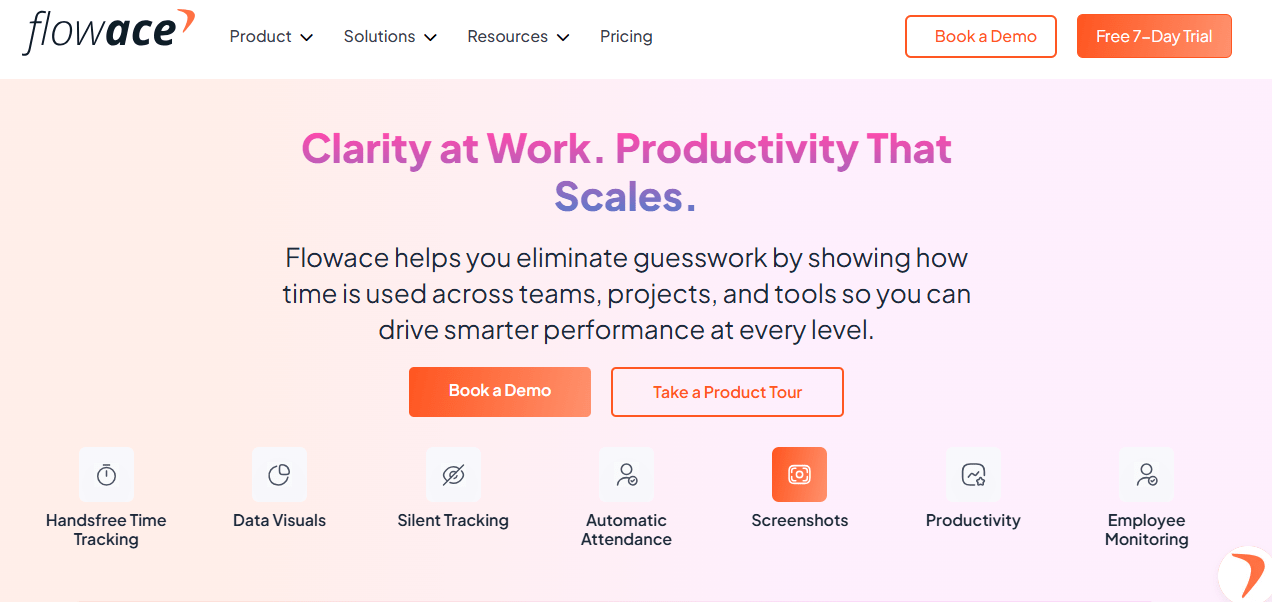
Smarter Tracking Without the Stress
With Flowace, you don’t need to start or stop timers. It tracks time automatically. You just get to work, and it logs everything in the background. It records when you start, what apps you use, and how long you spend on each task. This automated approach to employee productivity tracking helps managers gain accurate insights without interrupting workflows.
It works quietly, giving you accurate data without disrupting your flow.
You also get optional screenshots for accountability. Want more transparency? You can turn them on. Prefer less intrusion? Keep them off. It’s your choice. Unlike Teramind, there’s no always-on screen recording or keylogging here.
Real Productivity Insights, Not Just Activity Logs
Flowace does more than just record what’s happening—it helps you understand how your team works.
You get dashboards that show:
- Who’s focused and who needs support
- Time spent on each project or client
- Trends in productivity over time
- Alerts when someone’s working too late or skipping breaks
One cool feature? It tracks work-life balance, flagging if someone works late too often. That way, you can reduce burnout, not just micromanage.
Perfect for Teams Who Want Control Without Complexity
Flowace is built for all types of teams:
- Startups and agencies
- Remote teams
- Mid-size companies
- Enterprises looking to optimize cost
If you think ActivTrak feels too basic and Teramind feels like overkill, Flowace is your “just right” solution.
You get strong monitoring and analytics. But you skip the high costs and invasive features.
Affordable Plans That Make Sense
Flowace starts at just $2.99 per user/month. That’s a fraction of what ActivTrak and Teramind charge.
You still get features like:
- AI-powered time tracking
- Attendance automation
- Optional screenshot
- Daily summaries
- Smart productivity scores
- Auto-generated timesheets
Need more power? The higher-tier plans are still affordable. The Premium plan is around $10/user/month. That’s half of what you’d pay for ActivTrak or Teramind at similar levels.
You also get a free 7-day trial to test all features.
Features That Keep Getting Better
Flowace is constantly improving, and you don’t pay extra for it.
New features include:
- Accurate tracking
- Smarter screenshot categorization
- Unlimited storage
Flowace adds value as it grows.
Don’t just take our word for it – here’s what users are saying after switching to Flowace:
- “Flowace has been an invaluable tool to improve my productivity and efficiency.” – Aditya K., Partner at Bose & Mitra
- “I am able to understand my productivity and plan my day-to-day activities better” – Megha S., Team Lead
Why Teams Are Switching to Flowace
- Automatic time tracking (no more forgotten timers)
- Screenshots only if you want them
- Affordable pricing for small and large teams
- Zero complexity – anyone can use it
- Supports employee well-being with burnout alerts
In short, Flowace gives you what you need, without the stuff you don’t.
Final Word
Flowace is more than a time tracker. It’s a productivity assistant. It’s smart, respectful, and cost-effective.
If you’re tired of clunky tools or overpriced software, give Flowace a try.
Curious about Flowace? Book your free demo now
FAQs
1. What’s the main difference between ActivTrak, Teramind, and Flowace?
ActivTrak focuses on productivity analytics, Teramind prioritizes security and compliance, and Flowace balances both—offering AI-powered automation without intrusive tracking.
2. Which tool is best for employee productivity tracking?
Flowace is best for productivity tracking with automatic time capture, smart productivity scores, and burnout alerts—all designed to improve focus and well-being.
3. Does Flowace offer the same depth as Teramind?
Flowace covers most productivity and monitoring needs but avoids overreach—it tracks apps, websites, and focus time while letting you turn screenshots or tracking off anytime.
4. Which software is easiest to set up and use?
ActivTrak and Flowace are quick to deploy. Flowace, in particular, runs automatically in the background with zero manual timers or setup complexity.
5. Do any of these tools support remote or hybrid teams?
All three work for distributed teams, but Flowace adds AI automation and work-life balance alerts that make remote management more transparent and empathetic.