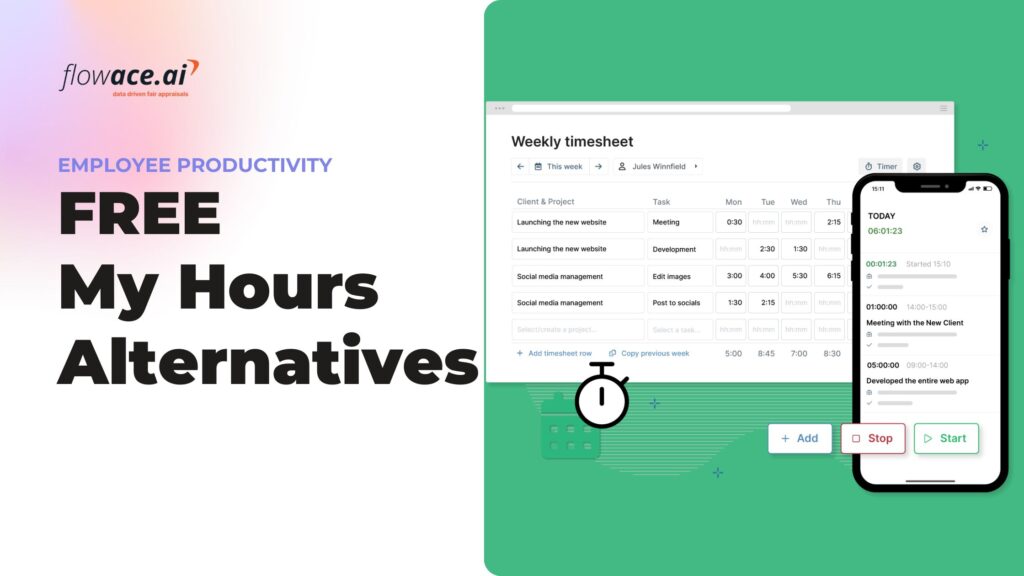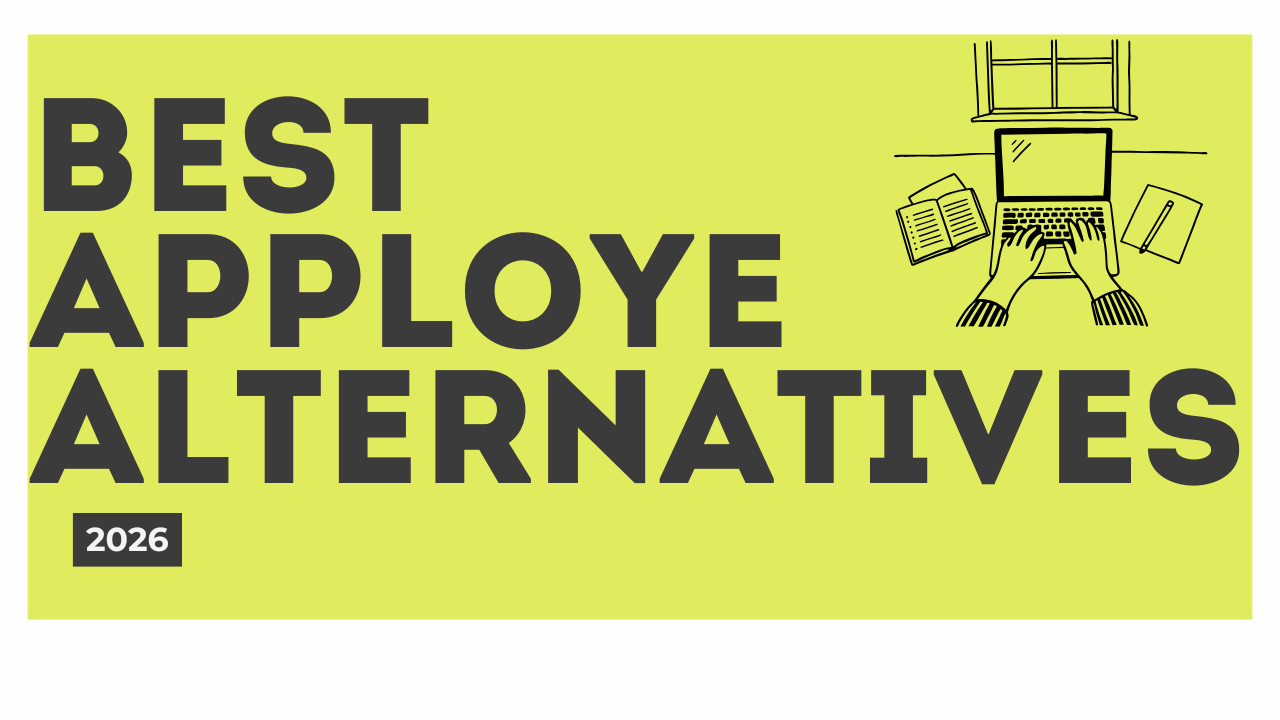If you’re searching for MyHours alternatives, you’re likely looking for a powerful, feature-rich, and cost-effective time tracking and employee productivity solution. While MyHours is a decent option, several other tools offer better automation, enhanced reporting, and more integrations to help businesses and teams work efficiently.
In this guide, we’ll explore 9 top MyHours alternatives, breaking down their features, pros, cons, reviews, pricing, and use cases to help you make an informed decision.
Key takeaways
- MyHours is limited for scaling teams — great for basics, but lacks automation, deep reports, and integrations.
- Modern alternatives like Flowace, Hubstaff, and Time Doctor offer AI tracking, real-time analytics, and workflow integrations.
- Flowace leads the pack with full automation, powerful insights, and affordable pricing at $1.99/user/month.
- Evaluation covered tracking, reporting, usability, scalability, privacy, and customer feedback.
- Choose based on goals — Flowace for automation, Time Doctor/Hubstaff for monitoring, Toggl/TimeCamp for simplicity, and ActivTrak/Everhour for analytics or billing.
What is MyHours?
My Hours is a cloud-based time tracking and project management tool designed for freelancers, teams, and small businesses that need a simple yet effective way to manage work hours and projects. It helps users log time, track tasks, and monitor productivity in an organized, transparent manner.
The platform allows users to create clients, projects, and tasks, and then record the time spent on each either manually or with real-time timers. For businesses that bill by the hour, My Hours makes invoicing easy by letting you set different billing rates for projects or team members and automatically generate invoices based on tracked time.
When Would MyHours Be the Right Choice for You?
- Freelancers and consultants who need a simple way to track time, log billable hours, and generate invoices for clients.
- Small teams and startups looking for an affordable, easy-to-use time-tracking solution without complex setup.
- Project managers want visibility into how much time is spent on specific tasks or clients.
- Service-based businesses that bill hourly and need clear, exportable reports for clients or internal tracking.
- Remote and hybrid teams that want lightweight accountability without invasive monitoring or screenshots.
- Professionals juggling multiple clients or projects who need a clear overview of where their time goes each week.
- Teams focused on productivity and planning rather than strict employee surveillance.
- Businesses on a budget that want solid time-tracking and reporting tools without the high price of enterprise software.
- Managers who value transparency — My Hours makes it easy to share reports and timelines with clients or stakeholders.
Why Look for a Myhours Alternative?
You should consider alternatives to MyHours if your team’s needs have evolved beyond simple time tracking and basic reporting. While MyHours is reliable and easy to use, it’s primarily built for freelancers and small teams, which means larger organizations or scaling businesses may find its functionality limiting over time.
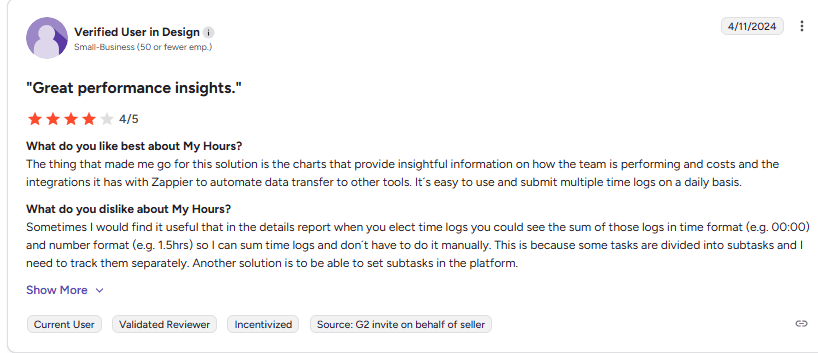
One of the key reasons to explore alternatives is that MyHours lacks some advanced features found in more modern time-tracking tools, such as detailed productivity insights, workflow automation, or deep integrations with project management, HR, and payroll systems. If your business depends on streamlined, end-to-end operations, these missing capabilities can slow you down.
Additionally, the mobile app experience is sometimes reported as inconsistent, with occasional bugs and no offline tracking mode, making it less suitable for teams that work in the field or in low-connectivity environments.
From a cost and flexibility perspective, while MyHours offers a free plan and affordable pricing, some essential features like timesheet approvals, invoicing, and role-based access control are only available in paid tiers. As your team scales, this can quickly make the tool less cost-effective compared to competitors that offer richer functionality at similar or lower prices.
Lastly, teams looking for deeper collaboration, real-time analytics, or AI-powered insights might find MyHours too limited for long-term growth. Exploring alternatives gives you access to tools that evolve with your business, offering greater automation, better visibility, and stronger performance optimization across teams.
How Did We Choose and Evaluate My Hours Alternatives?
To help you identify the best My Hours alternatives, we conducted a detailed evaluation across several key criteria, ensuring each recommendation fits the needs of modern, remote, and scaling organizations.
Here’s how we selected and assessed the top tools on this list:
1. Core Time-Tracking Capabilities
Since My Hours is primarily known for project-based manual time logging, we began by examining how each alternative handles core time-tracking features — such as automatic tracking, background monitoring, idle detection, and AI-powered categorization. Tools that eliminated the need for manual timers and reduced administrative overhead scored higher.
2. Reporting and Productivity Insights
My Hours offers basic reporting, but modern businesses need deeper insights. So, we focused on platforms that deliver comprehensive analytics, including real-time dashboards, project profitability reports, and focus time metrics. Tools offering customizable reports, predictive insights, and trend visualizations ranked as stronger alternatives.
3. Ease of Use and User Experience
My Hours stands out for its simplicity, so every alternative we reviewed had to maintain — or improve upon — that ease of use. We analyzed each tool’s interface design, setup time, navigation clarity, and learning curve, ensuring that teams could adopt the platform without complex onboarding or technical friction.
4. Collaboration and Workflow Management
Time tracking is only effective when it connects to work management. Therefore, we assessed how well each tool integrates with task management, scheduling, and collaboration workflows. Platforms offering project timelines, shared dashboards, and integration with tools like Asana, Trello, or ClickUp scored higher for team productivity.
5. Automation and AI Assistance
To move beyond manual tracking, we prioritized tools that include automation features such as smart timesheet generation, auto-task detection, and AI-driven work pattern insights. This ensures that teams save time, reduce errors, and gain accurate, effort-free tracking.
6. Pricing and Scalability
While My Hours has a generous free plan, costs can increase as teams grow. We evaluated pricing transparency, scalability, and return on investment across all alternatives. Platforms offering flexible plans, team-based pricing, or enterprise-level scalability — without feature lock-ins — ranked higher for long-term value.
7. Integrations and Ecosystem Connectivity
No productivity tool should exist in isolation. We assessed how easily each alternative connects with project management, payroll, CRM, and invoicing systems. Solutions with broad integration ecosystems — such as Flowace, Hubstaff, or Timely — enable teams to manage everything from time tracking to billing within one connected workspace.
8. Privacy, Transparency, and Employee Trust
Since many teams are remote or hybrid, maintaining trust is crucial. We prioritized tools that offer privacy-first monitoring, allowing employers to measure productivity without invasive methods like constant screenshots or keystroke logging. Platforms with transparent activity tracking, flexible permissions, and employee consent controls scored higher in this category.
9. Customer Reviews and Market Reputation
Finally, we validated our findings using verified reviews from G2, Capterra, and Trustpilot, focusing on real-world experiences. Tools with consistently high ratings for reliability, customer support, and ease of use were prioritized, ensuring our recommendations reflect genuine user satisfaction.
A Comparison of My Hours Alternatives and Their Pricing
| Tool | Pricing (USD/user/mo) | Best For (Expanded Use Cases) | Key Features | Monitoring (Screenshots/App/Web) | Notable Pros | Main Cons |
| Flowace | $1.99 | Best for remote teams, distributed workforces, and mid-sized businesses seeking AI-powered automation. Ideal if you want deep productivity analytics, idle-time tracking, and automatic performance reports without manual input. | AI tracking, heatmaps, payroll automation, cross-platform use | Screenshots only | Full automation, advanced analytics, most affordable | Requires initial customization and learning curve |
| Time Doctor | $5.90 | Best for productivity-oriented companies needing strict focus tracking, distraction alerts, and performance data. Suits operations, service, and consulting teams emphasizing measurable output and accountability. | App/web tracking, distraction alerts, payroll, reporting | Screenshots, app/web | Advanced monitoring, payroll integration | Can feel intrusive, higher cost |
| Beebole | $8.99 | Best for project managers and finance leads seeking project cost insights, time vs. budget control, and detailed audit-ready reporting. Ideal for compliance or DCAA-aligned organizations. | Project tracking, budget reports, approval workflows | No | Strong reporting, transparent pricing | Limited mobile admin, no free plan |
| TimeCamp | Free–$7.99 | Best for freelancers and SMBs needing automatic tracking with invoicing and budgeting without micromanagement. Fits agencies and consultants balancing multiple clients. | Auto/manual tracking, invoicing, analytics | No | Automation, budget tools, free tier | Limited monitoring, lacks GPS |
| Hubstaff | $7 | Best for remote companies, hybrid organizations, and mobile/field workers who require GPS and geofencing. Excellent for dispersed teams needing automated payroll and activity monitoring. | GPS/geofencing, payroll, productivity reports | Screenshots, GPS | Strong location features, real-time productivity | Privacy concerns, pricier for larger teams |
| Toggl Track | Free–$9 | Best for freelancers, creative professionals, and startups seeking simple, quick time tracking with reporting, no monitoring. Ideal if you prioritize focus and user experience over employee surveillance. | 1-click tracking, task organization, reports, offline use | No | Minimalistic, non-intrusive, easy UI | Lacks workforce management and payroll |
| ActivTrak | $10 | Best for enterprises and analytics-driven organizations wanting workforce behavior insights. Ideal for human resources, data execs, and productivity strategists focusing on engagement metrics. | AI insights, app/web analytics, dashboards | App/web | AI reports, team productivity analytics | No GPS tracking, costlier for small teams |
| RescueTime | $6.50 | Best for individuals, solopreneurs, and small teams focusing on personal efficiency and time awareness rather than management oversight. | Auto time tracking, focus mode, goal setting | No | Self-improvement-oriented, distraction reduction | Not suitable for teams, no payroll/invoicing |
| Everhour | $10 | Best for agencies, creative firms, and project-based teams requiring task-level billing, expense tracking, and integration with project platforms like Asana or ClickUp. | Project/task time tracking, client billing, PM integrations | No | Deep PM integration, billing accuracy | No GPS or detailed monitoring |
Key Features to Look for When Considering MyHours Alternatives
1. Automated Time Tracking
Manual timers can easily lead to inaccurate logs and wasted effort. Look for tools that offer automatic or AI-powered time tracking, which run silently in the background, recording activity across apps, websites, and tasks. This ensures precise reporting without constant manual input — perfect for busy teams juggling multiple projects.
2. Advanced Reporting and Analytics
Basic timesheets aren’t enough for growing businesses. The best alternatives provide real-time dashboards, visual analytics, and custom reporting options that show productivity trends, project profitability, and time allocation by client or department. These insights help managers make informed, data-driven decisions.
3. Project and Task Management Integration
Time tracking should seamlessly connect with where work actually happens. Choose a platform that integrates with project management tools like Asana, Trello, ClickUp, or Jira, allowing teams to log time directly against tasks. This reduces switching between tools and gives a complete picture of project progress.
4. Automation and AI Assistance
To eliminate repetitive admin work, find a tool with AI-driven features like auto-categorization of tasks, smart timesheet generation, and activity pattern insights. These features save hours every week and ensure accuracy in tracking and reporting.
5. Collaboration and Transparency
Especially for remote or hybrid teams, transparency builds trust. A good tool allows shared dashboards, client access, and clear visibility into project timelines and performance metrics, without feeling intrusive. It should empower employees with self-access to their own productivity insights.
6. Privacy and Ethical Monitoring
As remote work expands, employee privacy has become a top concern. The ideal MyHours alternative uses non-invasive tracking methods, no constant screenshots or keylogging — and provides clear data policies. This ensures transparency, trust, and compliance with privacy laws like GDPR.
7. Payroll and Invoicing Integration
For service-based businesses or agencies, tracking time is only half the job. Look for tools that connect directly with billing, payroll, or accounting systems to automate payments, invoices, and client reporting — reducing manual admin and ensuring smooth financial workflows.
8. Mobile and Cross-Platform Access
Teams today are mobile and distributed. The right solution should offer native apps for web, desktop, and mobile, enabling users to log time, view reports, or manage projects on the go. Offline tracking options are also valuable for field teams or low-connectivity environments.
9. Scalability and Pricing Flexibility
As your business grows, your time-tracking needs will evolve. Choose a platform that offers scalable pricing plans, customizable features, and enterprise-grade support. This ensures long-term value without frequent migrations or expensive add-ons.
10. Integrations and Ecosystem Connectivity
No productivity tool exists in isolation. Ensure the platform integrates easily with your existing tech stack — including CRMs, communication tools, HR systems, and accounting software. The stronger the integration ecosystem, the smoother your operations.
9 Best MyHours Alternatives to Try in 2026
1. Flowace – Best Overall MyHours Alternative
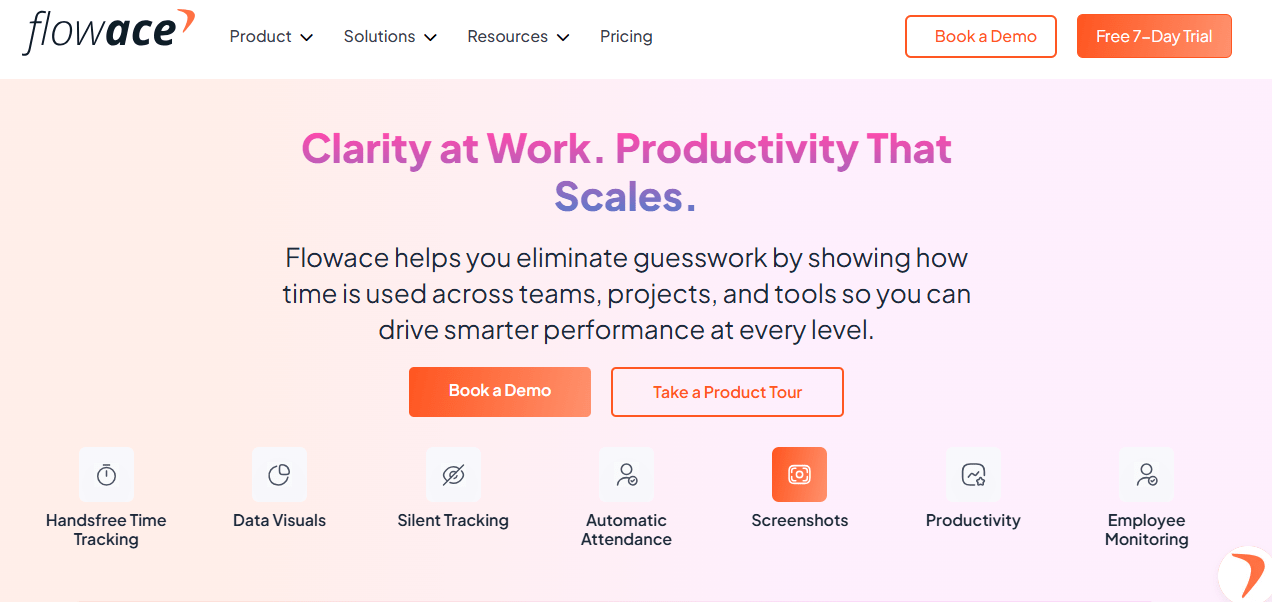
Flowace is a comprehensive time tracking and productivity management tool designed to help businesses and remote teams optimize their work efficiency. Unlike MyHours, Flowace offers advanced automation, AI-driven insights, and seamless workforce management. It eliminates manual time tracking, providing accurate reports, productivity heatmaps, and real-time workforce analytics.
Key Features
- Automated Time Tracking – AI-powered tracking to log time effortlessly.
- Productivity Analysis – Provides deep insights into employee efficiency.
- Project & Task Management – Monitor project progress and deadlines easily.
- Screenshots & Activity Monitoring – Tracks team performance without keylogging.
- Payroll & Invoicing Integration – Automate salary calculations.
- Cross-Platform Compatibility – Available on web, desktop, and mobile.
Pros
✅ More automation and AI-powered tracking than MyHours
✅ Real-time productivity analytics
✅ Affordable pricing starting at $1.99/user/month
✅ GDPR-compliant with strict privacy policies
Cons
❌ Requires initial setup customization for optimal results
❌ Advanced features may require a learning curve
User Reviews
4.7/5 – G2
Users describe Flowace as “one of the best tools to optimize workforce productivity”, “easy to set up and implement”, and “excellent for tracking productivity mapping and generating detailed reports.”
Highlights include appreciation for “automated tracking, accuracy in reports, and strong time analysis features.”
Pricing
Starts at $1.99 per user per month – One of the most affordable in the market.
Use Case
Flowace is ideal for remote teams, mid-sized companies, and enterprises that need AI-powered time tracking, deep productivity insights, and automation.
2. Time Doctor – Best for Productivity-Focused Teams
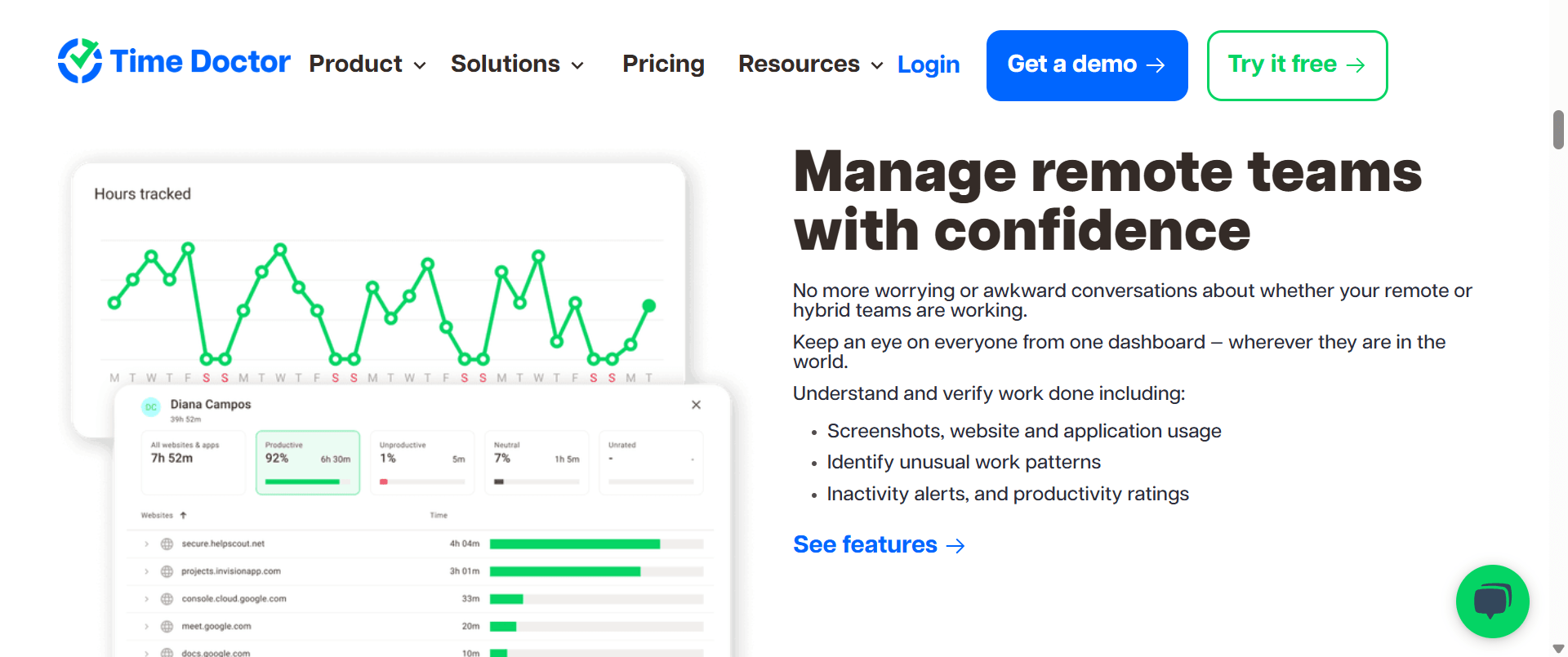
Time Doctor is a comprehensive employee productivity and time tracking software that provides businesses with deep workforce insights and real-time monitoring. It includes website and app usage tracking, distraction alerts, and automated time tracking, making it a powerful alternative to MyHours.
Key Features
- Employee Activity Monitoring
- Distraction Alerts & Website Blocking
- Screenshots & Session Recording
- Payroll & Billing Features
Pros
✅ Advanced productivity tracking tools
✅ Website & app usage insights
✅ Payroll integration for automated payments
Cons
❌ Can feel intrusive for employees
❌ More expensive than MyHours
User Review
4.4/5 – G2
The core features for time tracking are solid and reliable. It does a good job of tracking user activity and providing insights into how time is spent. The productivity rating list, in concept, is very useful because it lets you classify websites as productive or unproductive, which can help with better team oversight. [User on G2]
Pricing
Starts at $5.90 per user per month.
Use Case
Time Doctor is best for teams that need in-depth productivity tracking, monitoring, and payroll integration.
3. Beebole: Project time tracking software that can actually improve project performance
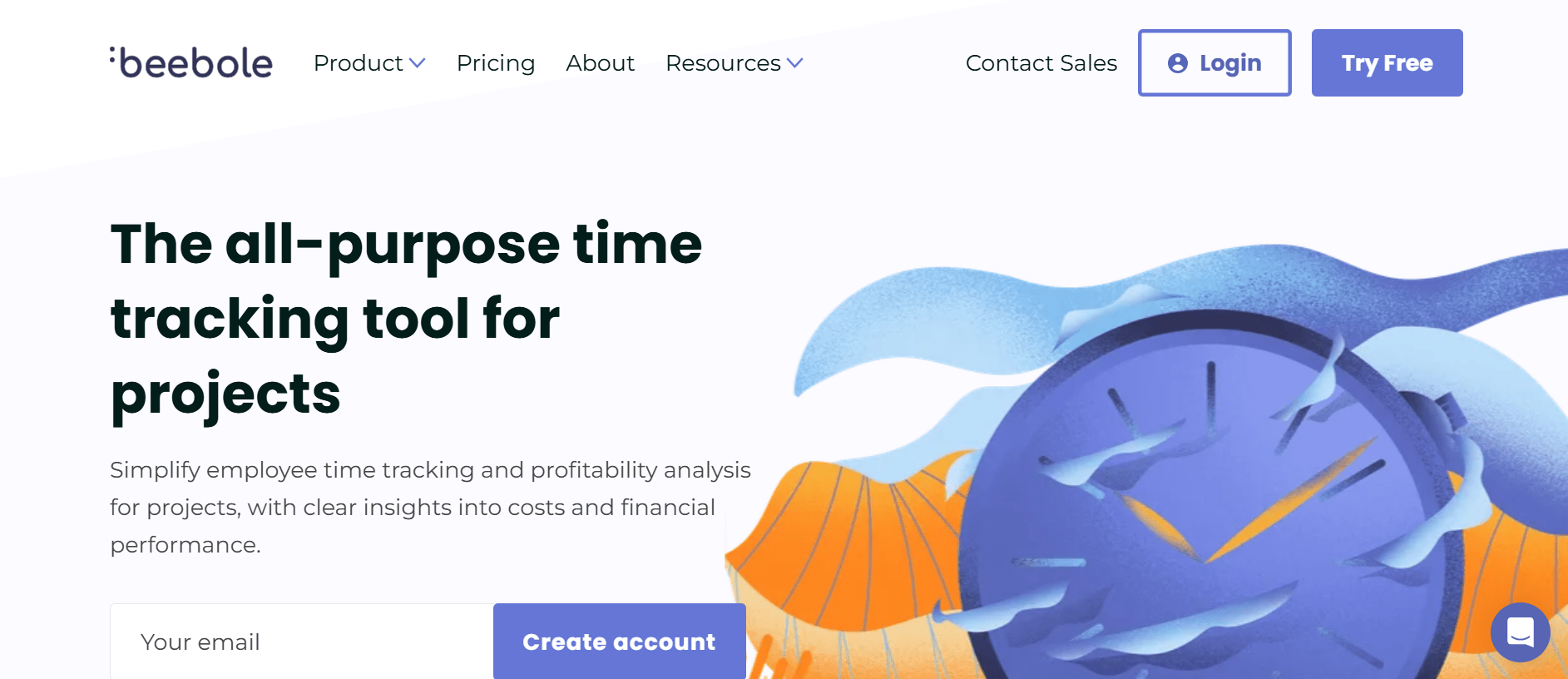
Beebole is a tool for tracking project time that has been on the market since 2008, with thousands of customers from more than 60 countries. Beebole is a well-trusted, versatile tool for project managers who need to monitor project costs, margins, budgets, and more. Thanks to its easy-to-use reporting features, it’s simple to customize and run the exact reports you need to make informed decisions for project success.
Key Features
- Time tracking, overtime, and absence/PTO management on both desktop and mobile
- Billable and non-billable hours tracking; easy to manage multiple billing rates
- Open API, Excel add-in, Google Sheets add-on, and integrations with HR and payroll software via Zapier
- Data encryption and SSO
- Live customer support during European and North American business hours
Pros
✅ GDPR- and DCAA-compliant
✅ Easy to set up automated reminders
✅ Advanced reporting features
✅ Approval workflows
Cons
❌ Admin settings not available on mobile
❌ No free plan available
User Reviews
4.5/5 – G2
The product is extremely easy to implement and use. We have been using Beebole for many years with our employees contractors. Its well designed UI and daily use means its become second nature for our people. The product has a great range of core functionality and we have scaled licensing up and down based on changes with our company. Integration is simple – [User on G2]
Pricing
$8.99 per user per month
Use Case
Beebole is perfect for project managers who want to deeply understand their projects’ progress, finances, and success.
4. TimeCamp – Best for Budget-Conscious Teams
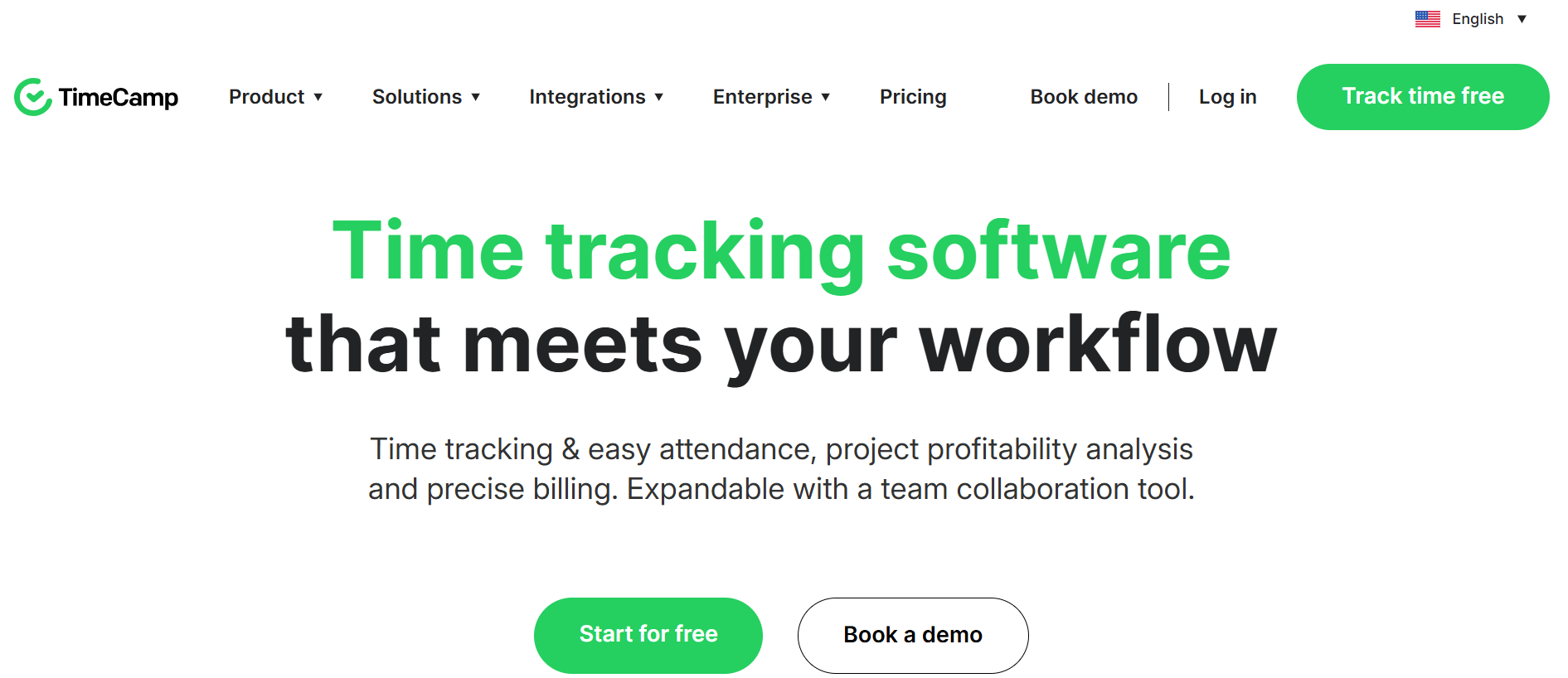
TimeCamp is a cost-effective, easy-to-use time tracking tool designed for freelancers and businesses looking for automated tracking, invoicing, and detailed reports. Unlike MyHours, TimeCamp provides automatic time tracking and budget management features, making it a more hands-off solution.
Key Features
- Automatic & Manual Time Tracking
- Project & Task Tracking
- Invoicing & Budgeting Features
- Detailed Reports & Analytics
- Integrations with Trello, Asana, Slack, and more
Pros
✅ Automatic tracking reduces manual effort
✅ Free plan available for individuals
✅ Great invoicing and budget tracking features
Cons
❌ Limited monitoring features
❌ No GPS tracking
User Reviews
It is easy to use and setup and does not add overhead in the normal activity workflow. However it does great in tracking the activities by task and analyze the time spent on each task, project, client, and many more! Graphic user interface is great which is a big plus for me. [User on G2]
Pricing
Free plan available; paid plans start at $7.99 per user per month.
Use Case
TimeCamp is best for freelancers, consultants, and small businesses needing affordable, automated time tracking with invoicing.
5. Hubstaff – Best for Remote & Field Teams
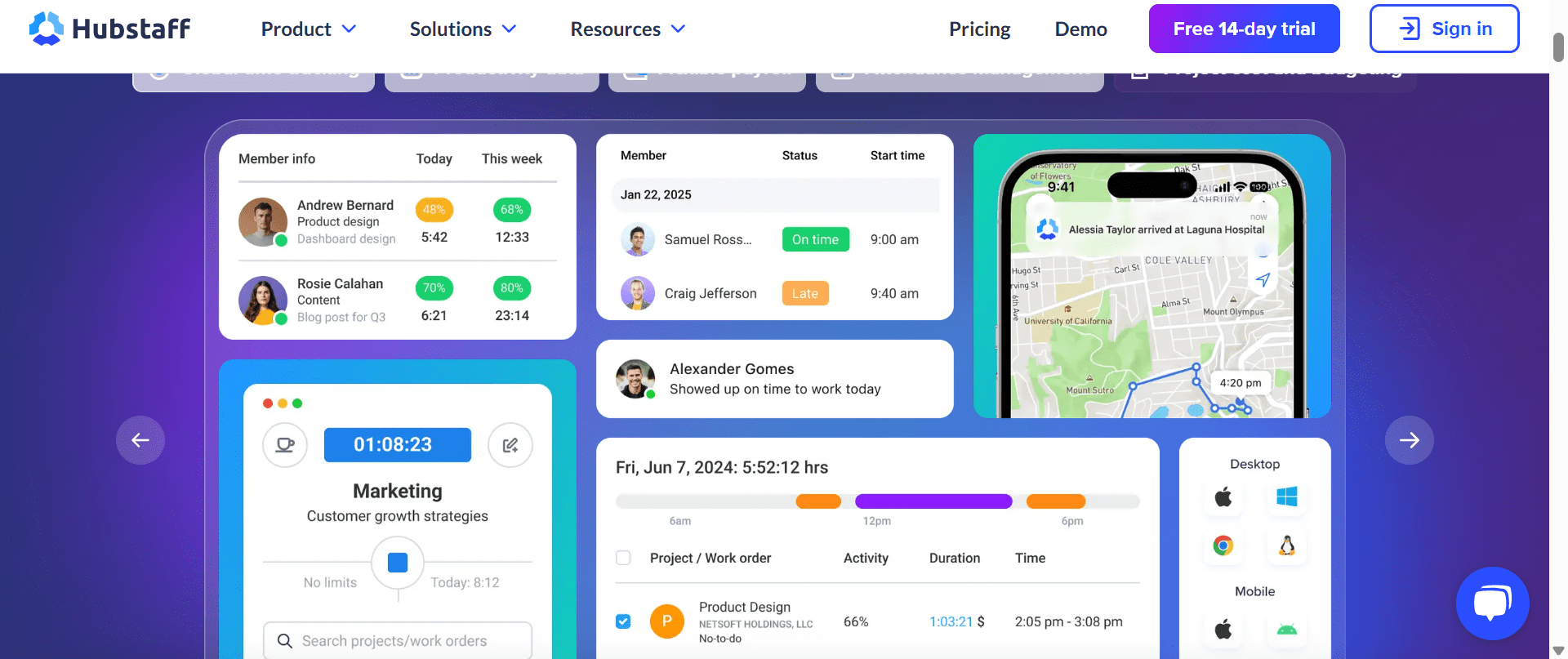
Hubstaff is a powerful workforce management tool designed for remote teams and field workers. Unlike MyHours, Hubstaff provides GPS tracking, automated payroll, and productivity monitoring, making it ideal for businesses managing on-the-go employees.
Key Features
- GPS Tracking & Geofencing
- Automated Timesheets & Payroll
- Employee Productivity Monitoring
- Screenshots & Activity Level Tracking
- Integrations with 30+ business apps
Pros
✅ GPS tracking for mobile employees
✅ Automatic payroll and invoicing
✅ Real-time productivity tracking
Cons
❌ Higher pricing compared to MyHours
❌ Can feel intrusive for employees
User Reviews
4.5/5 – G2
What really stands out to me about Hubstaff is how effortlessly it handles time tracking in the background. I never have to mess with timers or worry if I forgot to log my hours. It just quietly keeps track while I dive into my work, which means less stress and more focus on what really matters. – [User on G2]
Pricing
Starts at $7 per user per month.
Use Case
Hubstaff is best for remote companies, field teams, and businesses that need GPS tracking and automated payroll.
6. Toggl Track – Best for Simplicity & Ease of Use
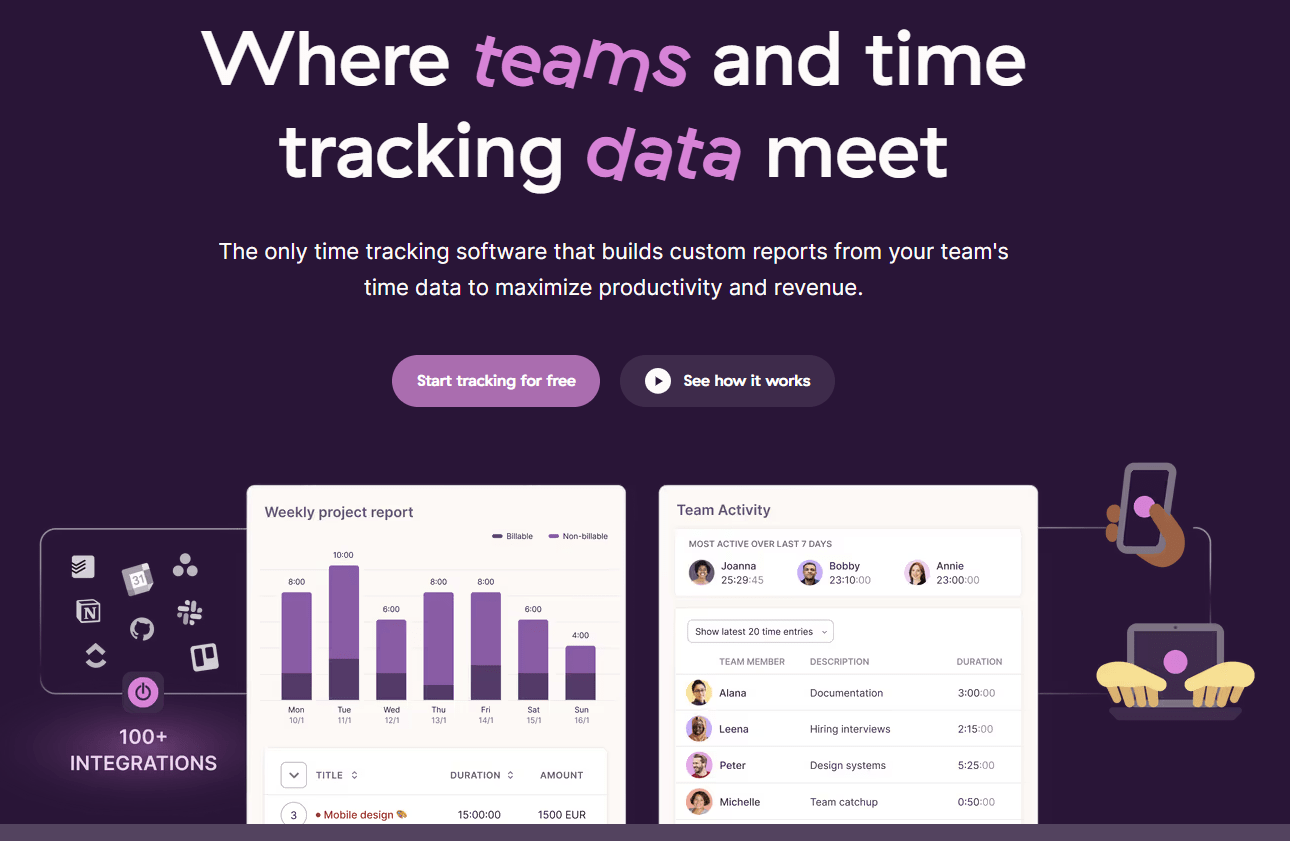
Toggl Track is a simple, one-click time tracker designed for agencies, freelancers, and startups. Unlike MyHours, it offers a distraction-free tracking experience without intrusive monitoring features, making it ideal for professionals who prefer minimalistic time tracking.
Key Features
- One-Click Time Tracking
- Project & Task Organization
- Custom Reports & Analytics
- Offline Time Tracking
- Integrations with 100+ tools
Pros
✅ Extremely easy to use
✅ No intrusive monitoring features
✅ Free plan available
Cons
❌ Lacks workforce management features
❌ No built-in payroll functionality
User Reviews
4.6/5 – G2
It provides insights into how I’m spending my otherwise non-tracked time. For example, meetings are on my calendar so I can see how much meeting time is spent each week. But, most other tasks (administrative, answering slacks, etc.) are not tracked, so this gives insights into how much time is being spent on those other categories and can help me better plan and forecast for future weeks. I also like that the clock ticker shows on the browser tab, even if i’ve navigated away from that task from within the tool. – [User on G2]
Pricing
Free plan available; paid plans start at $9 per user per month.
Use Case
Toggl Track is best for freelancers, small agencies, and teams that need simple, distraction-free time tracking.
7. ActivTrak – Best for Employee Productivity Monitoring
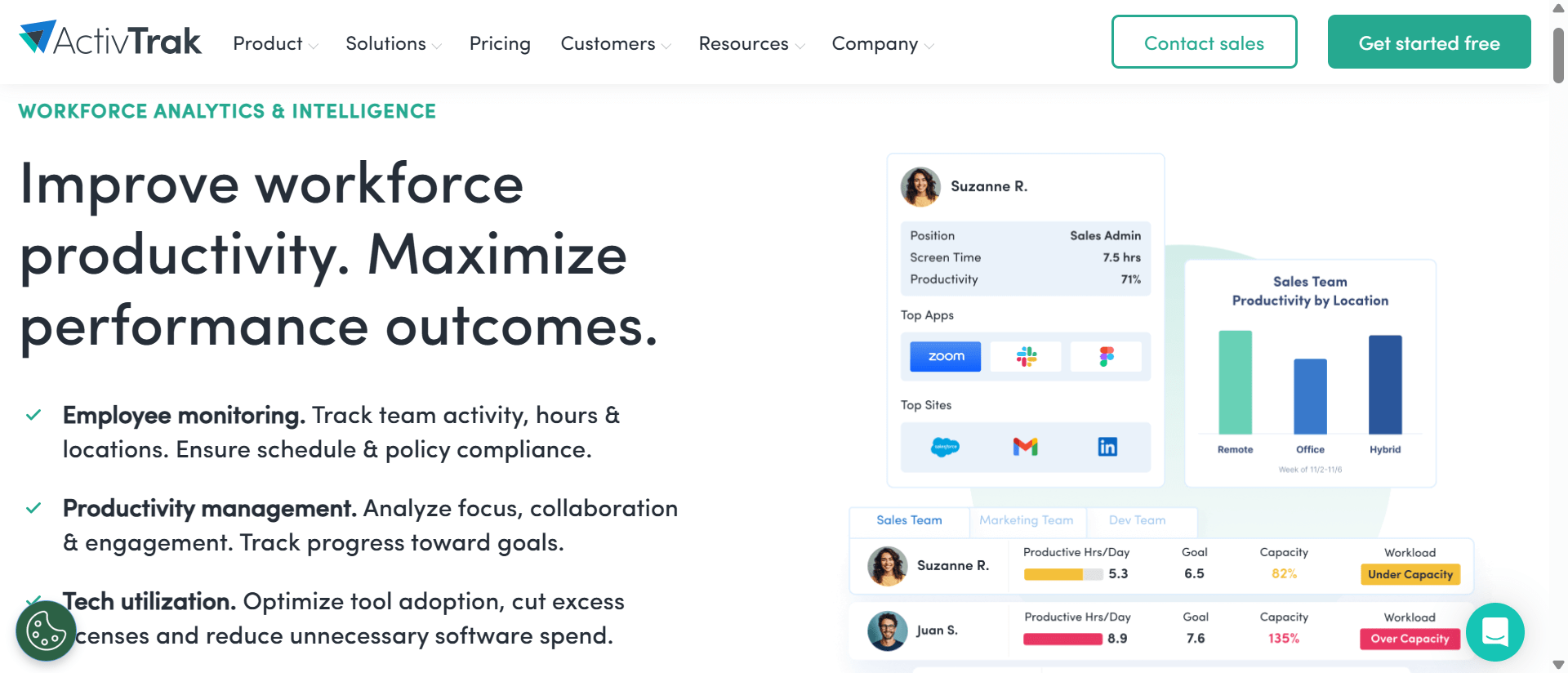
ActivTrak is an AI-powered workforce analytics tool that helps companies track employee productivity and engagement. Unlike MyHours, it focuses on behavioral analytics rather than basic time tracking, making it a great alternative for companies that want actionable productivity insights.
Key Features
- AI-Based Productivity Insights
- Real-Time Activity Tracking
- Application & Website Monitoring
- Team Behavior Analytics
- Customizable Reports & Dashboards
Pros
✅ AI-driven productivity insights
✅ Helps identify time-wasting activities
✅ No intrusive monitoring features
Cons
❌ No GPS tracking
❌ More expensive than MyHours
User Reviews
4.3/5 – G2
What I like most about ActivTrak is how it gives me clear visibility into how the team is spending their time without being intrusive. It helps me spot productivity patterns and potential bottlenecks quickly, so I can address issues before they impact the operation. Plus, the reports are easy to understand and share, which makes tracking performance and coaching team members much more efficient. – [User on G2]
Pricing
Starts at $10 per user per month.
Use Case
ActivTrak is best for mid-sized and large enterprises looking for AI-powered productivity insights and behavioral analytics.
8. RescueTime – Best for Individual Productivity Management
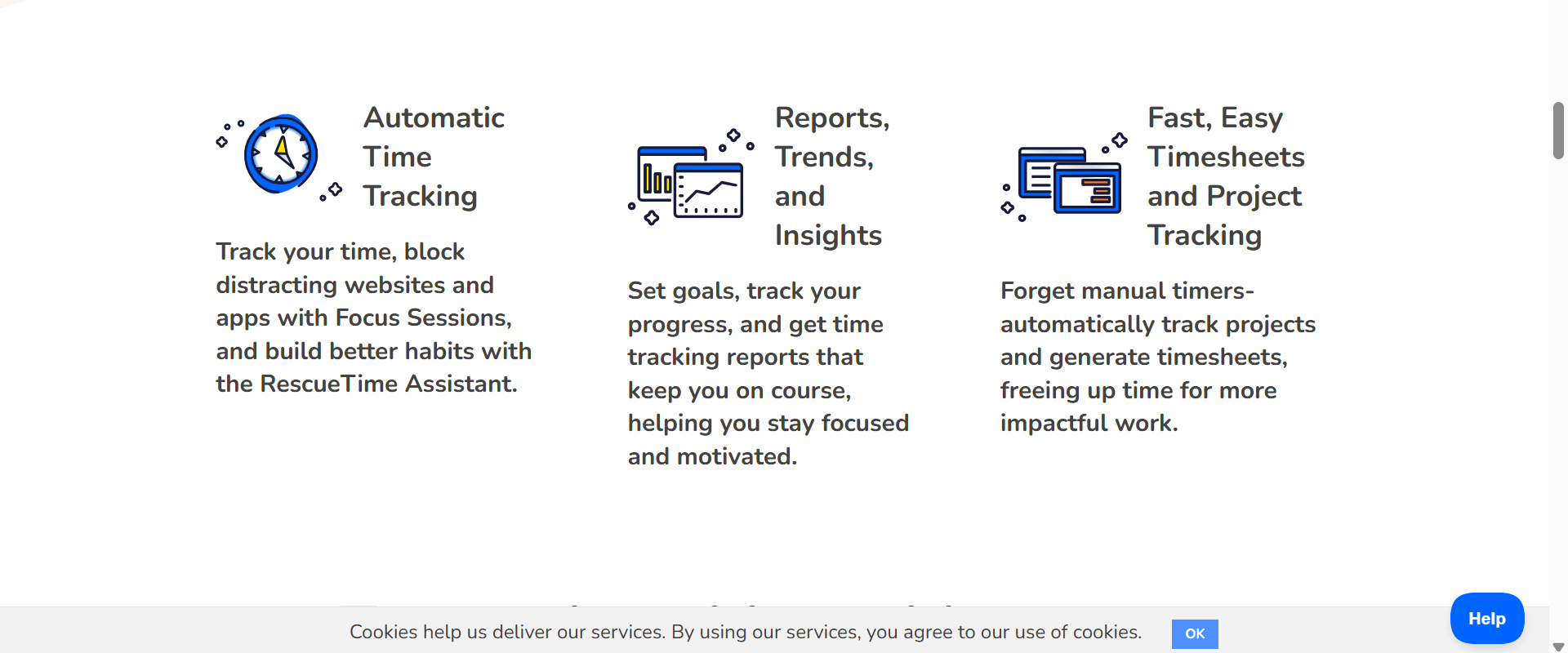
RescueTime is a personal productivity tracker that helps individuals and small teams understand where their time goes. Unlike MyHours, it focuses on self-improvement and distraction reduction, making it a great choice for professionals who want to optimize their work habits.
Key Features
- Automatic Time Tracking
- Focus Mode for Deep Work
- Weekly Productivity Reports
- Goal Setting & Distraction Alerts
Pros
✅ Helps improve personal focus
✅ Automatic tracking with no manual input
✅ Works across devices
Cons
❌ Not ideal for team-based tracking
❌ Lacks payroll and invoicing features
User Reviews
4.2/5 – G2
Rescue Time runs on background, where it automatically track time spent in a specific application or system. The tool has a blocking feature that eliminates distractions. We set goals with Rescue mTime, where we get alerts when we are almost achieving them. – [User on G2]
Pricing
Starts at $6.50 per user per month.
Use Case
RescueTime is best for individuals, remote workers, and freelancers looking to improve their personal productivity.
9. Everhour – Best for Project-Based Time Tracking
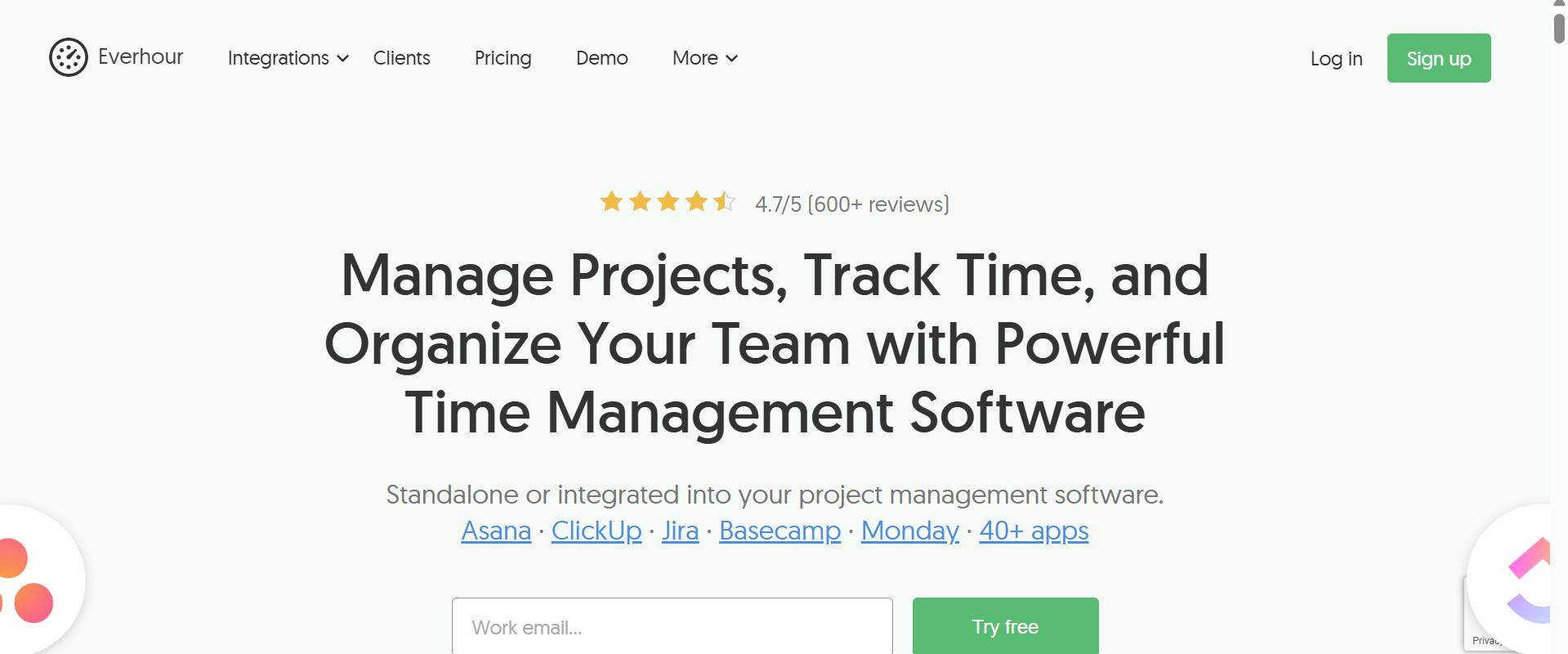
Everhour is a project-oriented time tracker that integrates with popular project management tools. Unlike MyHours, it offers advanced billing, budgeting, and task-based tracking, making it a better fit for agencies and project-based teams.
Key Features
- Task & Project-Based Time Tracking
- Budgeting & Expense Management
- Client Billing & Invoicing
- Detailed Reports & Dashboards
- Integrations with Asana, Trello, and ClickUp
Pros
✅ Excellent for project-based teams
✅ Deep integrations with PM tools
✅ Great for client billing
Cons
❌ No GPS tracking
❌ Lacks workforce monitoring features
User Reviews
4.7/5 – G2
Everhour is a superior system for time tracking – whether you work with employees or contractors (or both). The most powerful feature, in my opinion, is the ability to track hours against a client partnership and understand how much time has been utilized vs. what remains. As a business that offers our clients blocks of hours, this tracking ability is incredibly helpful and creates more efficiency & accuracy for our business. – [User on G2]
Pricing
Everhour pricing starts at $10 per user per month.
Use Case
Everhour is best for agencies, consultants, and project-based teams that need seamless tracking and billing.
Why is Flowace the Best my hours Alternative?
Unlike MyHours, which primarily focuses on tracking billable hours and generating timesheets, Flowace offers a 360-degree view of employee productivity. It automatically tracks time spent on apps, websites, and tasks, giving you a real-time breakdown of how work hours are being utilized. Features like idle time detection, activity scoring, and even screenshot captures help businesses move beyond just hours worked — into how effectively that time is being used.
Flowace’s reporting capabilities far exceed those of MyHours. While MyHours offers basic timesheets and client billing reports, Flowace gives you dynamic dashboards with customizable metrics, visual breakdowns, and trend analysis. Whether you’re managing remote teams, evaluating department-level productivity, or analyzing project health, Flowace lets you tailor insights to fit your exact business needs.
Unlike platforms that feel intrusive, Flowace is built with transparency and team wellbeing in mind. Employees can access their own dashboards to see how they’re spending time, spot inefficiencies, and self-correct. The focus is on empowering teams to improve performance and maintain work-life balance.
When Will Flowace Help You?
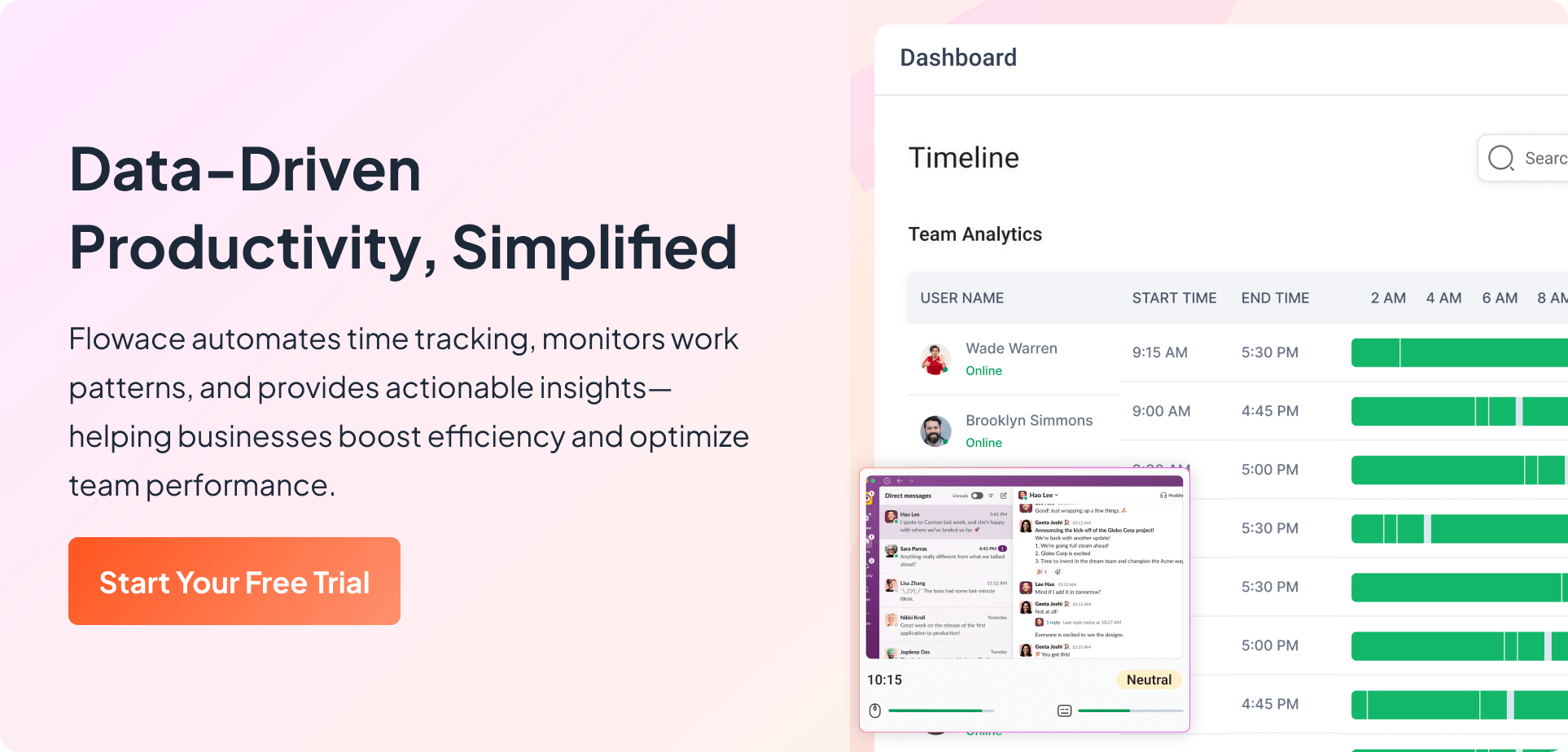
Flowace is the perfect fit when your team has outgrown basic time trackers and needs automation, productivity insights, and smarter management. It helps when:
- You spend too much time on manual timesheets or admin work.
- Your team needs real-time visibility into projects and performance.
- You want AI-powered tracking without micromanagement or privacy issues.
- You manage remote or hybrid teams and need accurate, automated reporting.
- You’re looking to boost productivity and make data-driven decisions effortlessly.
In short, Flowace helps when you’re ready to move from tracking hours to truly optimizing how your team works.
Which Tool Should You Choose?
If you’re looking for the best MyHours alternative, Flowace is the top choice. It offers affordable pricing, AI-powered automation, deep productivity insights, and seamless payroll integration—making it the most well-rounded solution. While other tools like Time Doctor and Hubstaff focus on monitoring and Toggl Track and RescueTime cater to lighter tracking needs, Flowace delivers the perfect balance of automation, analytics, and ease of use.
If you want a cost-effective, powerful, and privacy-friendly time tracking solution that streamlines productivity without micromanagement, you should try Flowace’s free live demo.
Frequently Asked Questions
1. Why are some teams moving away from Insightful?
Many teams appreciate Insightful’s depth in monitoring and analytics but find it less adaptable to evolving team dynamics or hybrid workflows. As work cultures shift toward autonomy and trust-based productivity, teams often seek platforms that focus more on outcomes and collaboration than on time-tracking precision alone.
2. What do most teams look for when switching from Insightful?
The top priorities are ease of adoption, transparency, and contextual insights. Teams want tools that not only measure activity but also connect those metrics to performance, morale, and impact. They’re often seeking a balance between accountability and psychological safety—something newer productivity platforms emphasize.
3. Is it difficult to migrate data or workflows from Insightful to another platform?
Migration typically depends on how your organization has structured its tracking and reporting setup. Most modern productivity and time intelligence tools now offer smooth import options or API-based syncs for project data, user logs, and performance analytics—making the switch more seamless than it used to be.
4. How can teams ensure they’re choosing the right alternative to Insightful?
The best approach is to start with a leadership audit: What problem are you really solving by switching? If it’s transparency, look for tools that visualize outcomes clearly. If it’s trust and culture, choose one that prioritizes privacy and engagement over surveillance. A thoughtful evaluation ensures you don’t just switch software—you elevate how your team works.