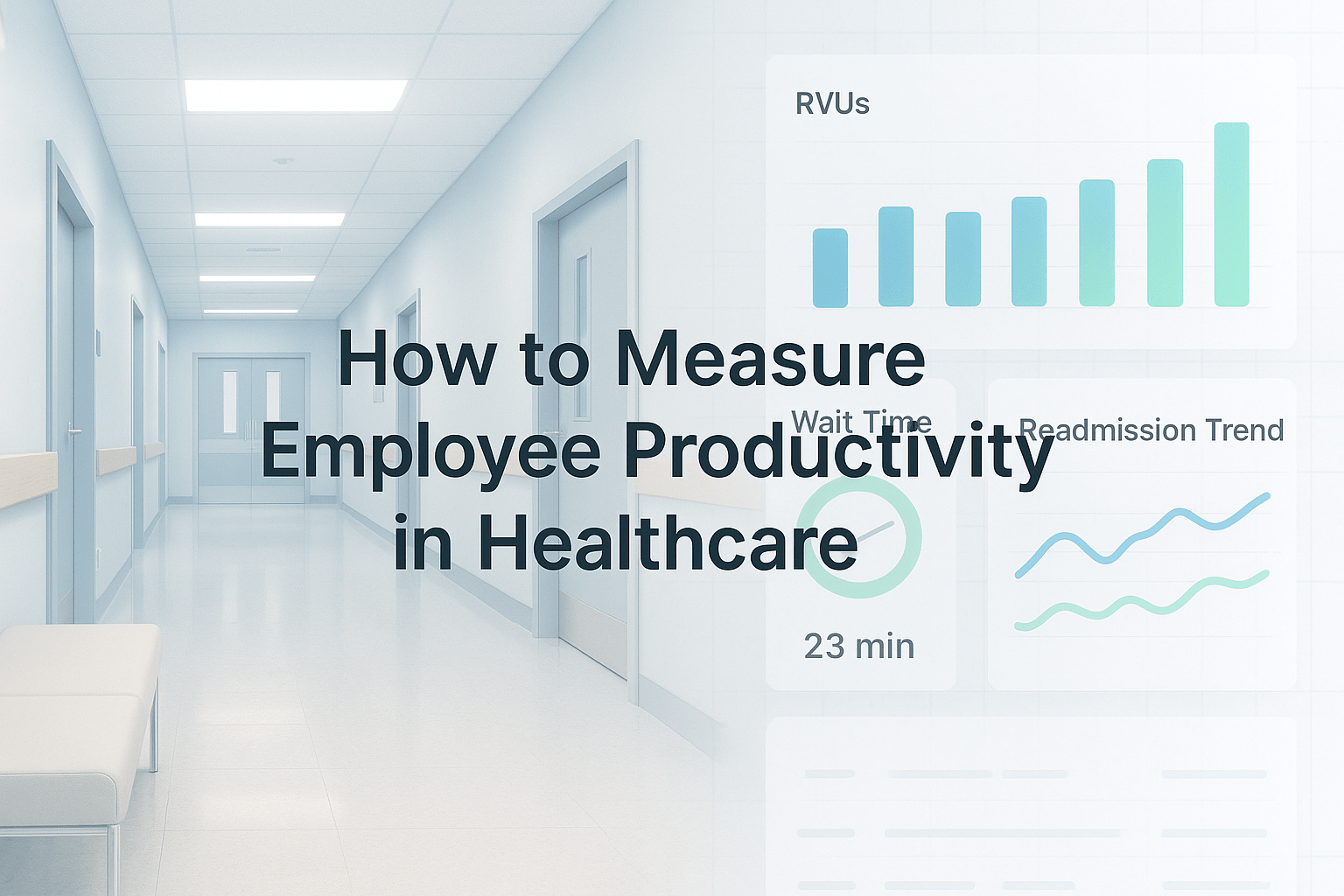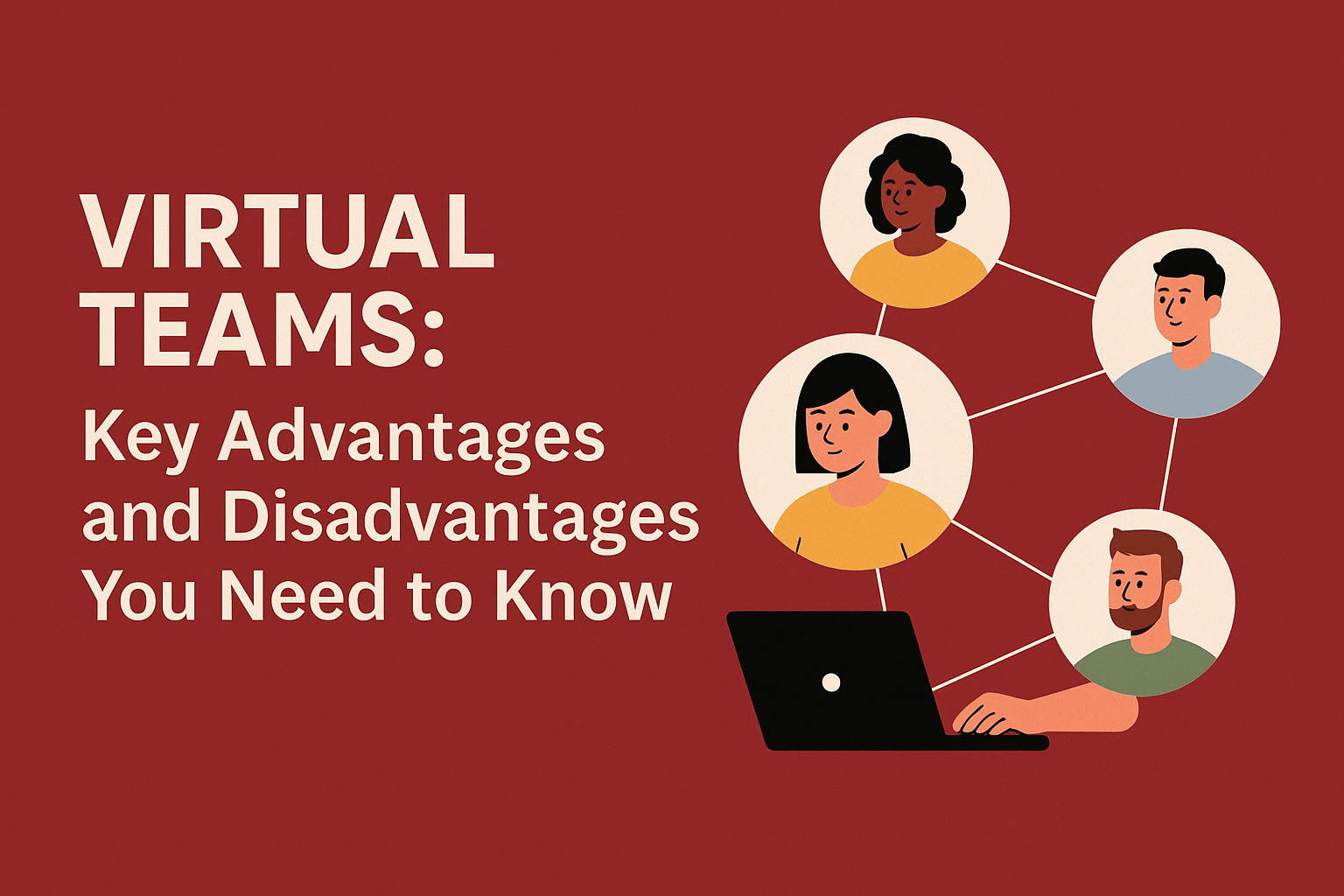Remote work is on the rise again. For obvious reasons, there was a surge in employees who shifted to remote work during the pandemic.
According to Upwork, 36.2 million Americans are estimated to be working from home by 2025. That means the growth rate of full-time remote workers has doubled.
So, what’s with this recent uptick in professionals working from home again even after the world has regained a sense of normalcy?
The reason behind that, we believe, is that working from home not only gives employees a sense of flexibility but also helps them regain autonomy.
With that being said, WFH life also comes with its own set of challenges for productivity management.
To navigate these challenges, time tracking tools are an invaluable asset. These tools help remote workers optimize their workflow and become more efficient by looking at how their time is being utilized.
So, ready to get started enhancing your productivity?
Below, we’ll provide expert tips on selecting the right tools and how to use them to enhance work efficiency as a remote IT professional.
The Importance of Time Tracking Tools in Remote Work Settings
In a recent survey from the U.S. Career Institute, 79 percent of all remote employees are more likely to feel trusted by their manager.
But that doesn’t mean time management while working from home is an easy feat.
Whether you have kids running around at home or that load of laundry is calling your name, managing your time efficiently is crucial to maintaining productivity and work-life balance as a remote worker.
Time tracking tools are essential to your success for several reasons:
For starters, they are key for accountability—both for yourself and your team.
In a remote setting, it can be challenging to keep track of how time is spent. Time tracking tools provide a clear record of your work hours, ensuring you stay accountable for your tasks.
Next, time tracking tools can give you insight into your performance.
By looking at the data, you can identify patterns in your productivity, such as peak working hours or tasks that consume excessive time. This is crucial for making informed decisions to optimize your work processes and improve your efficiency.
Another benefit of using a time tracking tool is that it also helps you manage your workload. Any remote worker knows it can be challenging to do so from home.
Time tracking tools help you track your project hours accurately, ensuring that you allocate your time efficiently and meet deadlines. This facilitates better project management and helps prevent burnout.
Ultimately, time tracking tools support work-life balance.
If you’re not mindful of your time, remote work can blur the boundaries between personal and professional life, leading to being overworked.
By providing a clear structure for work hours, time tracking tools help you maintain a healthy balance, which is essential for long-term productivity.
Time tracking tools are more than just a way to log hours—they are a strategic asset that can enhance your productivity, provide valuable insights, and support your overall well-being as a remote professional.
Steps to Choose the Right Time Tracking Tool
To maximize productivity as a remote worker, follow these steps to choose the best tool:
- Identify Your Needs: What are your specific requirements? Consider factors such as the complexity of your projects, the need for detailed analytics, and whether you need integration with your existing project management software or other tools.
- Research and Compare: Conduct thorough research on available time tracking tools. Compare features, pricing, user reviews, and compatibility with your current systems. Look for tools that offer a free trial or demo so you can test their functionality before committing.
- Evaluate Usability: Is the tool user-friendly and easy to implement? A complicated tool can hinder rather than enhance your productivity. Choose a tool with an intuitive interface and comprehensive support and training resources.
- Consider Security and Compliance: Does the time tracking tool comply with relevant data protection regulations and have strong security features? This is especially important if you handle sensitive information in your work.
- Assess Integration Capabilities: The tool of your choice should seamlessly integrate with your existing software and workflows, including project management tools, communication platforms, and payroll systems. Integration reduces manual data entry and streamlines your processes, saving you time and effort.
By following these steps, you can select a time tracking tool that meets your needs and enhances your productivity as a remote IT professional.
Strategies for Implementing and Using Time Tracking Tools Effectively
To implement and use time tracking tools effectively among your team, consider the following strategies:
Communicate the Benefits
Communicate how time tracking improves productivity, provides performance insights, aids workload management, and supports document management. Address any privacy concerns upfront to emphasize efficiency enhancement over micromanagement.
Provide Comprehensive Training
Offer detailed training sessions, including user manuals, video tutorials, and access to support resources. Include training on integrating document management processes with time tracking tools to streamline workflows.
Regularly update training materials to incorporate new features and ensure all team members understand how to use the tool effectively.
Set Clear Guidelines
Establish clear guidelines for using the time tracking tool.
Define criteria for billable hours, task categorization, and the process for submitting time entries.
Consistent adherence to guidelines ensures accurate data and more accurate insight.
Monitor and Adjust
Regularly review tool-generated data to identify productivity trends and areas for improvement. Adjust your workflow, set realistic goals, and promptly address any issues using the tool.
Encourage Feedback
Solicit and incorporate feedback from team members on the tool’s usability and effectiveness.
This collaborative approach fosters ownership and increases adoption rates, ensuring the tool supports remote work productivity effectively.
Challenges Faced in Implementing Time Tracking Tools in Remote Settings
Implementing any new tool comes typically with its own set of cons or setbacks.
Here are some of the common challenges you could face with time tracking tools:
Resistance to Change
Some IT professionals may resist adopting time tracking tools due to concerns about privacy or feeling overly monitored.
Address these concerns right off the bat by emphasizing the benefits of improved productivity insights and ensuring transparent communication about how data will be used.
Technical Issues
Technical challenges such as software compatibility, integration complexities, or connectivity issues can get in the way of smooth implementation.
Conduct thorough testing before full deployment and offer technical support to swiftly resolve any issues that come up.
Inconsistent Usage
Irregular usage of time tracking tools can result in inconsistent data and unreliable insights.
Prevent this by establishing clear usage guidelines and providing regular reminders to promote consistent utilization across your workflow.
Enhancing Remote Work Efficiency with Time Tracking Tools
Time tracking tools are essential for maximizing productivity in remote work settings.
Not only do they allow remote professionals to stay accountable while working from home but they also can help teams improve performance and support resource management.
By choosing the right tool, implementing it effectively, and addressing common challenges, remote workers can enhance their work efficiency and create a productive work environment from the comfort of home.
As remote work continues to evolve, so will leveraging time tracking tools. They are becoming more crucial for maintaining high productivity levels and helping you achieve long-term success.