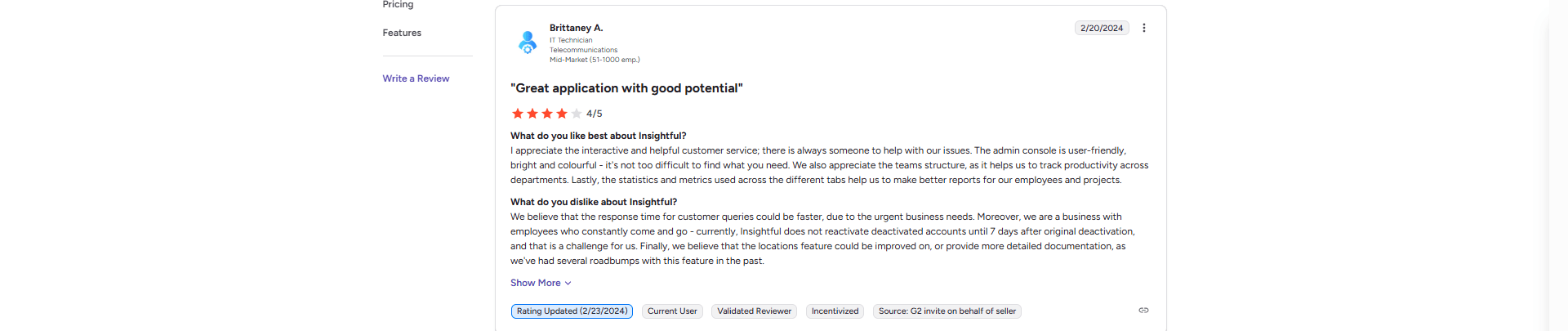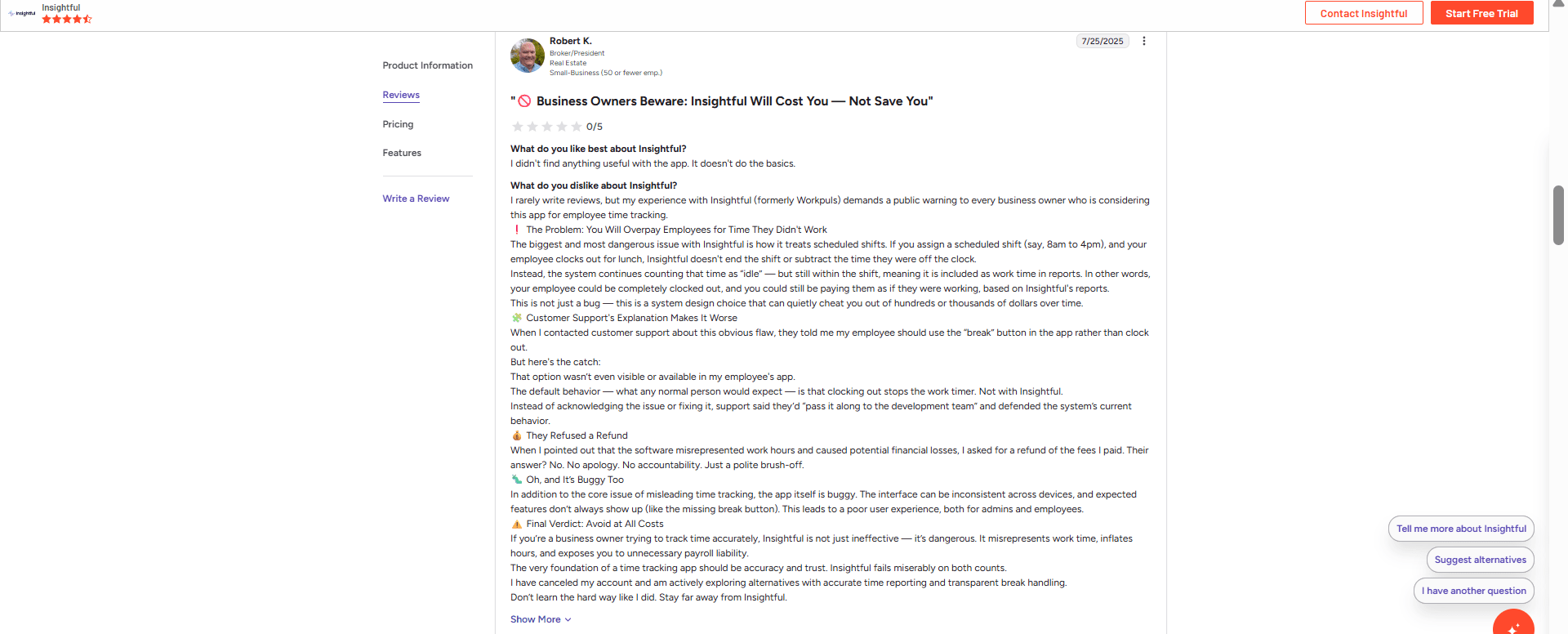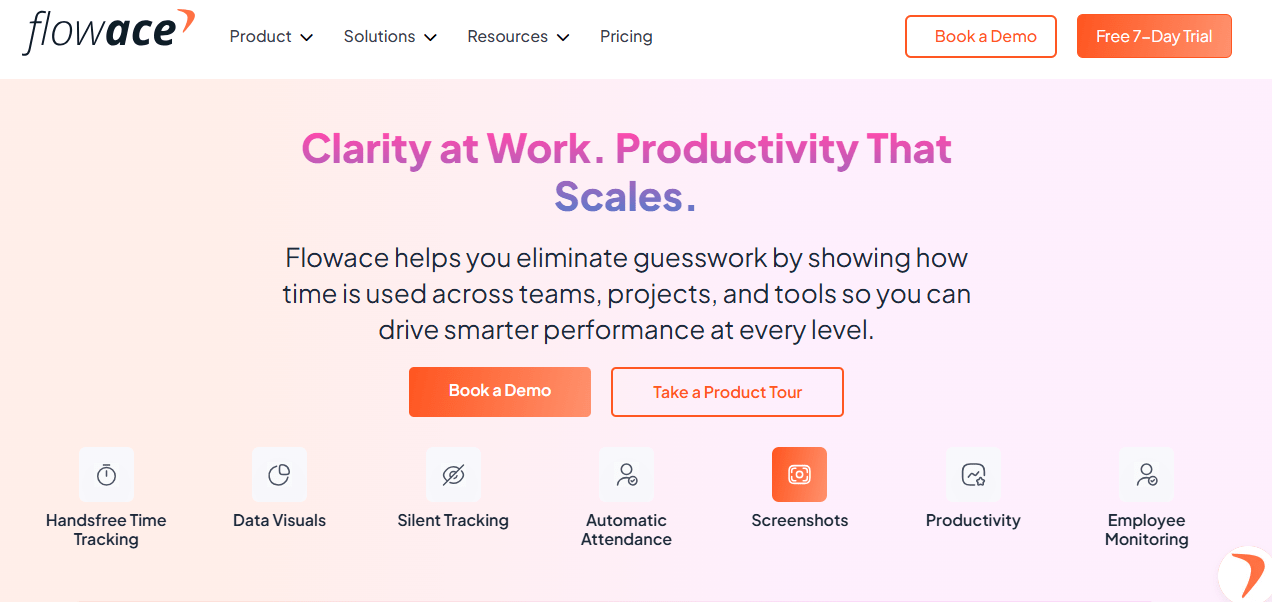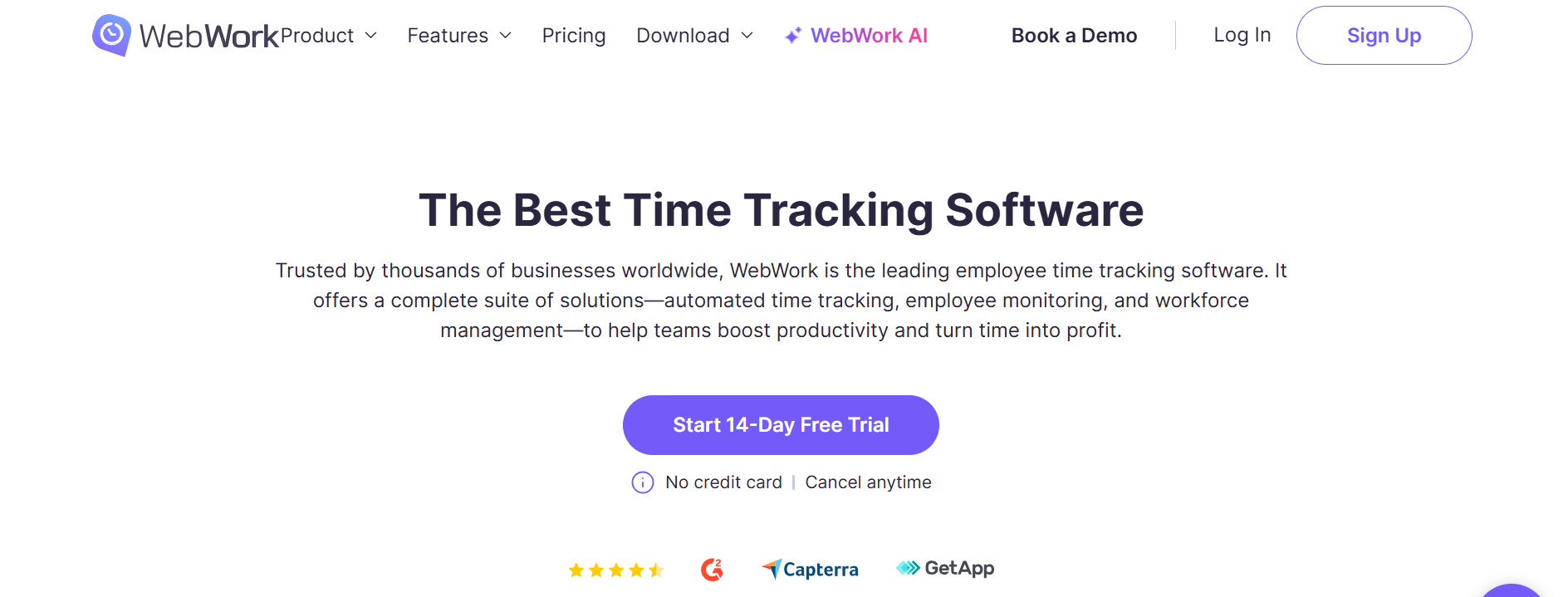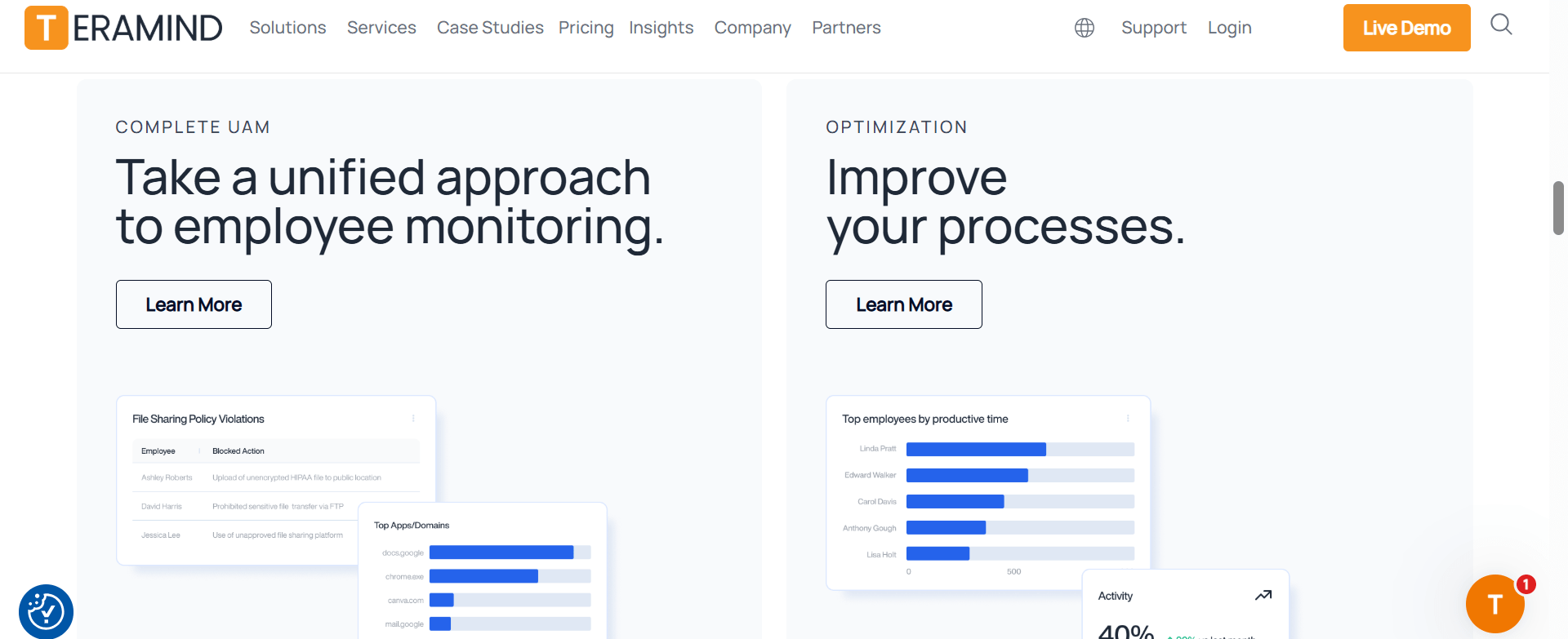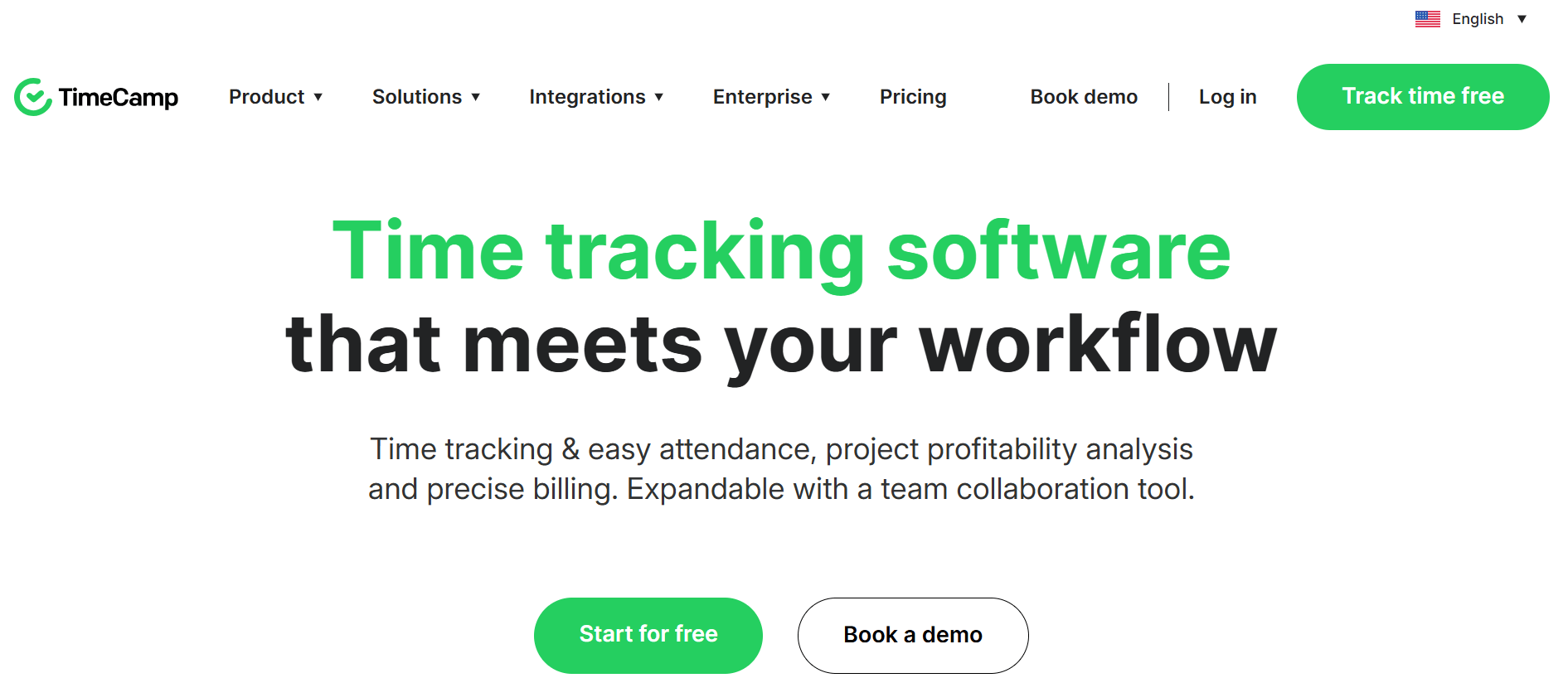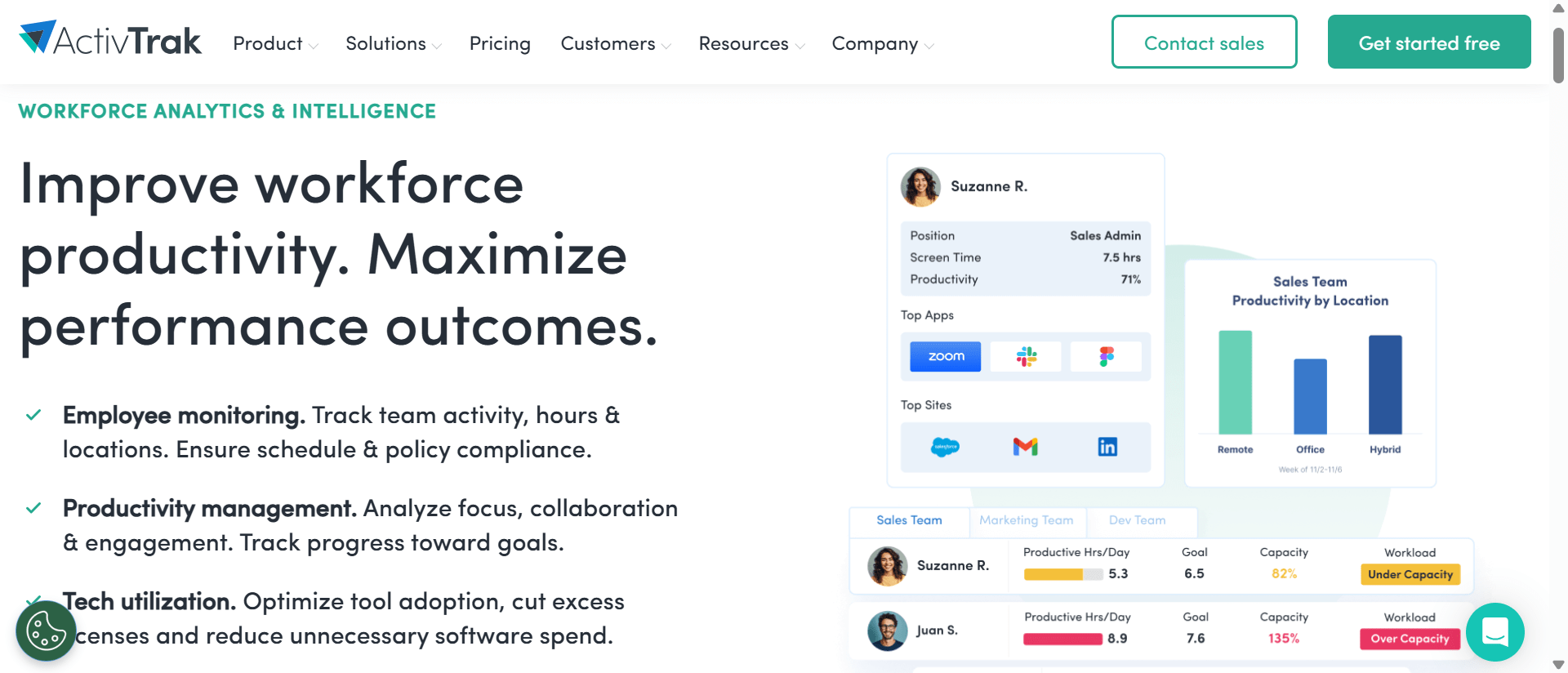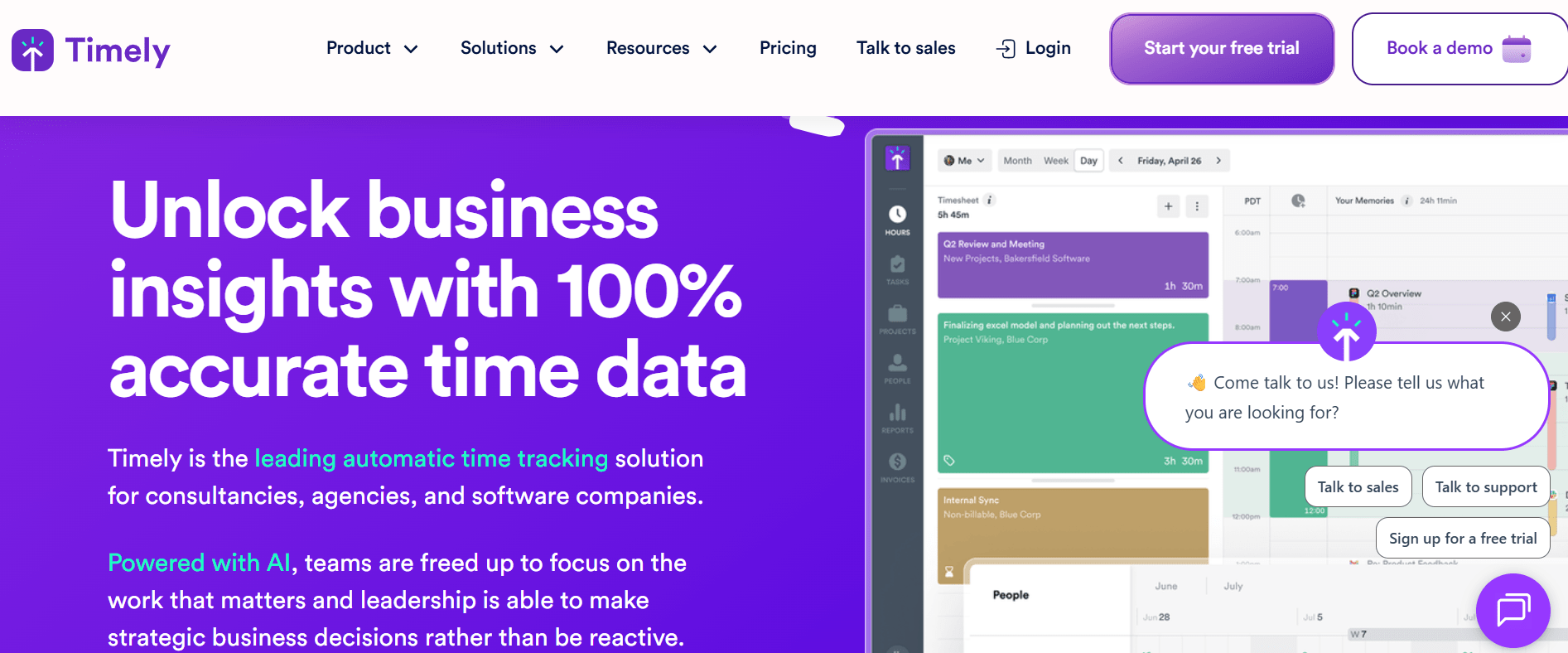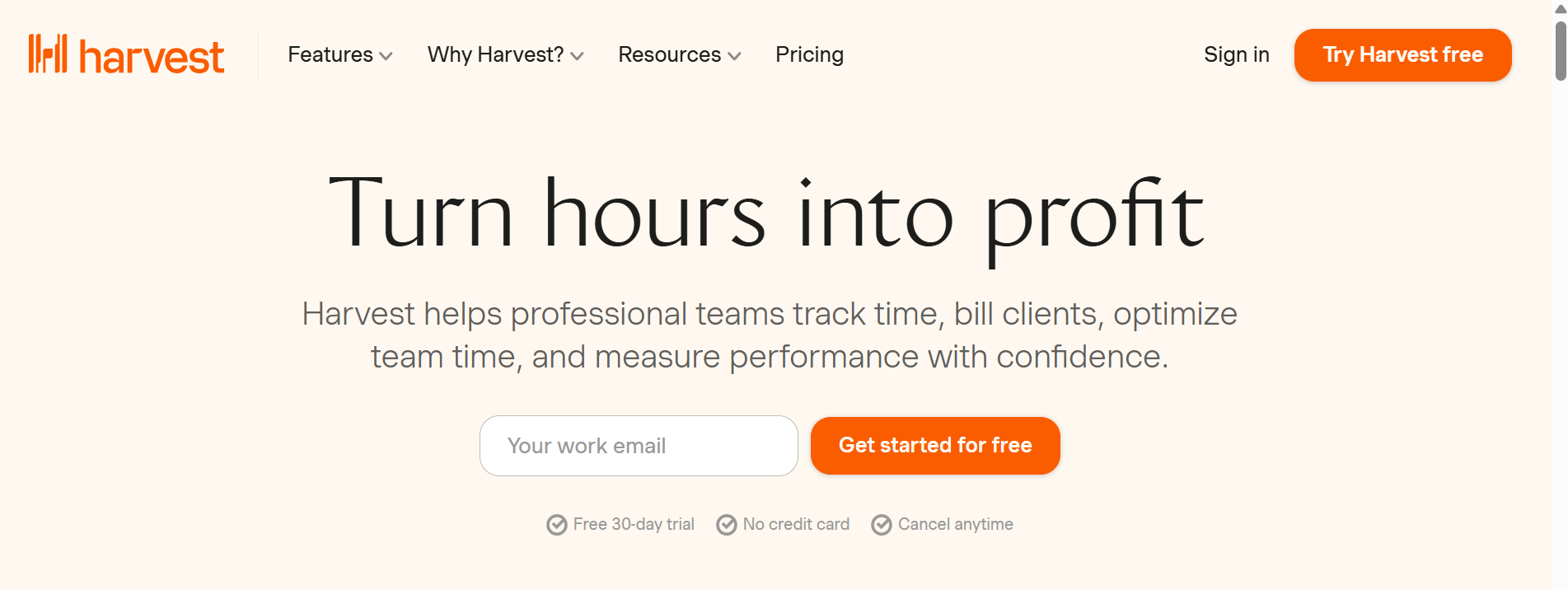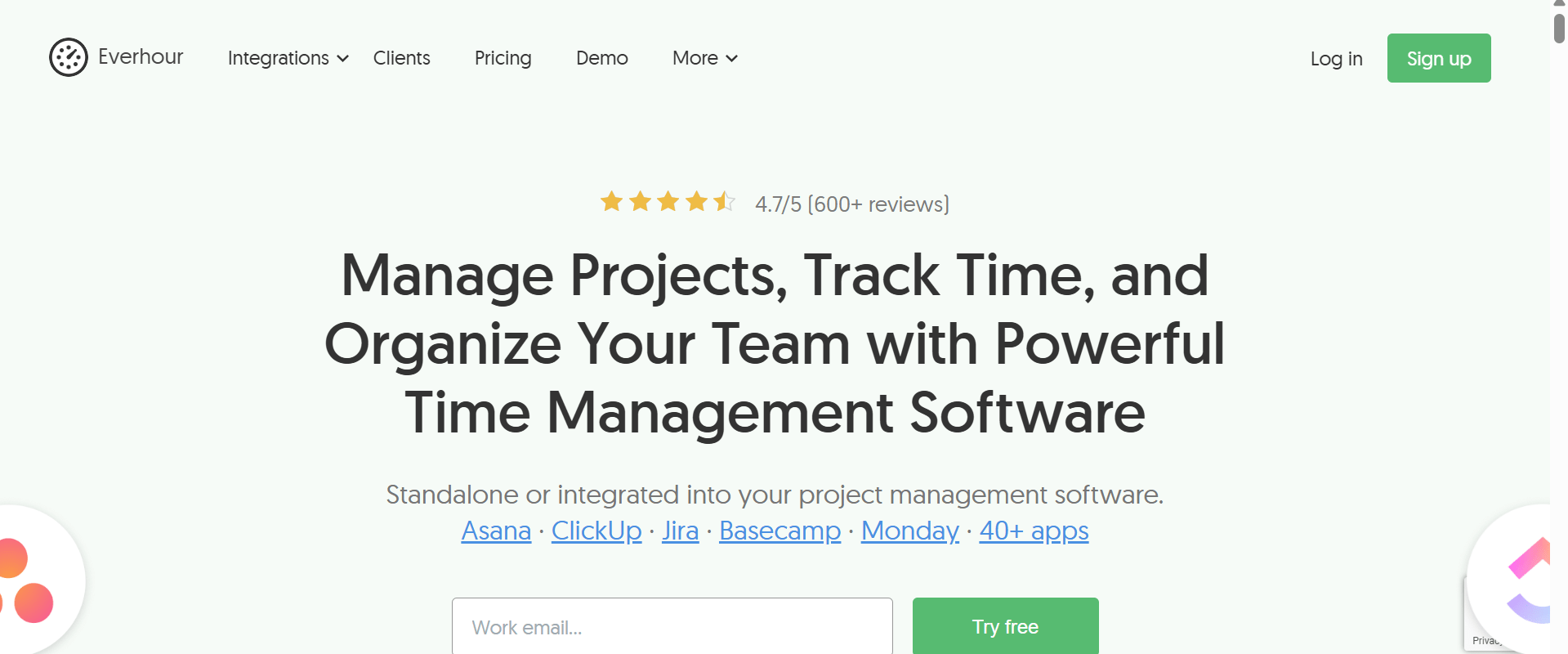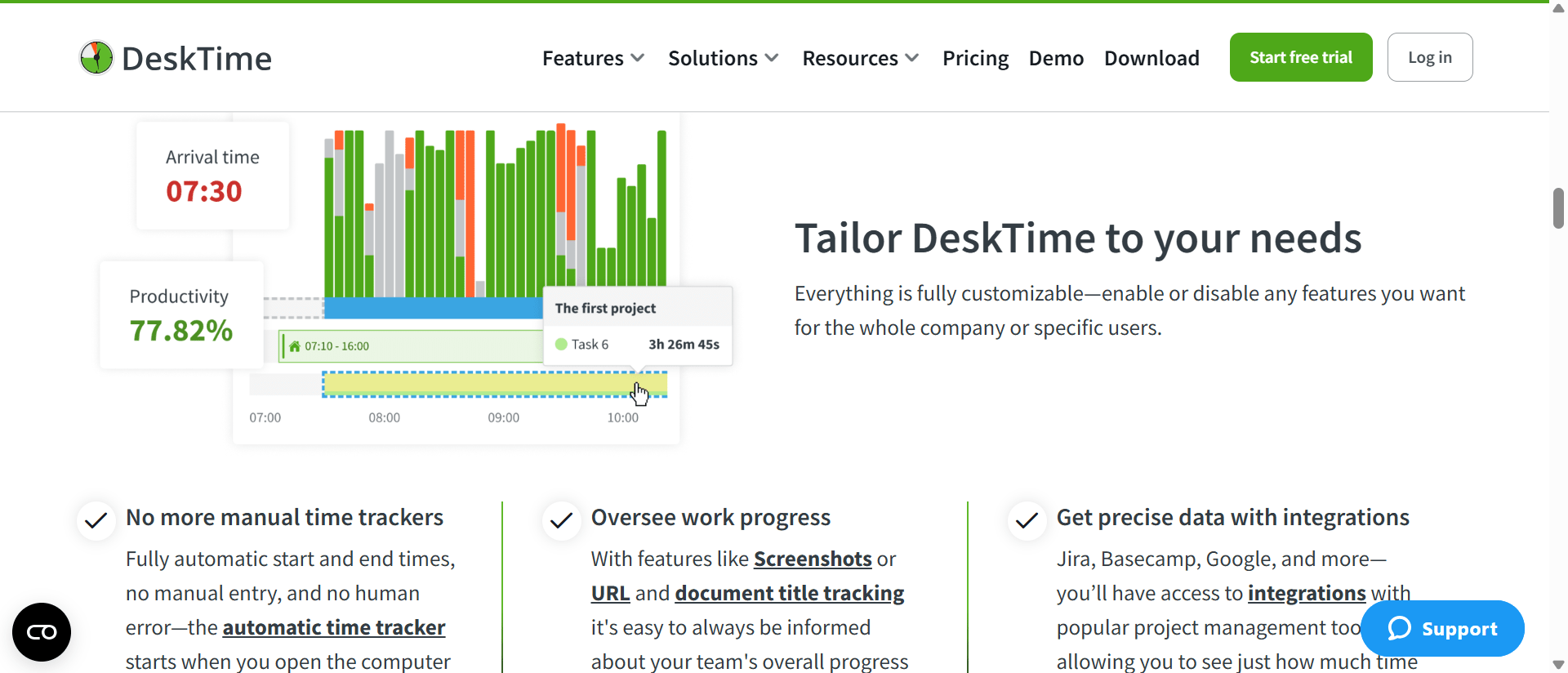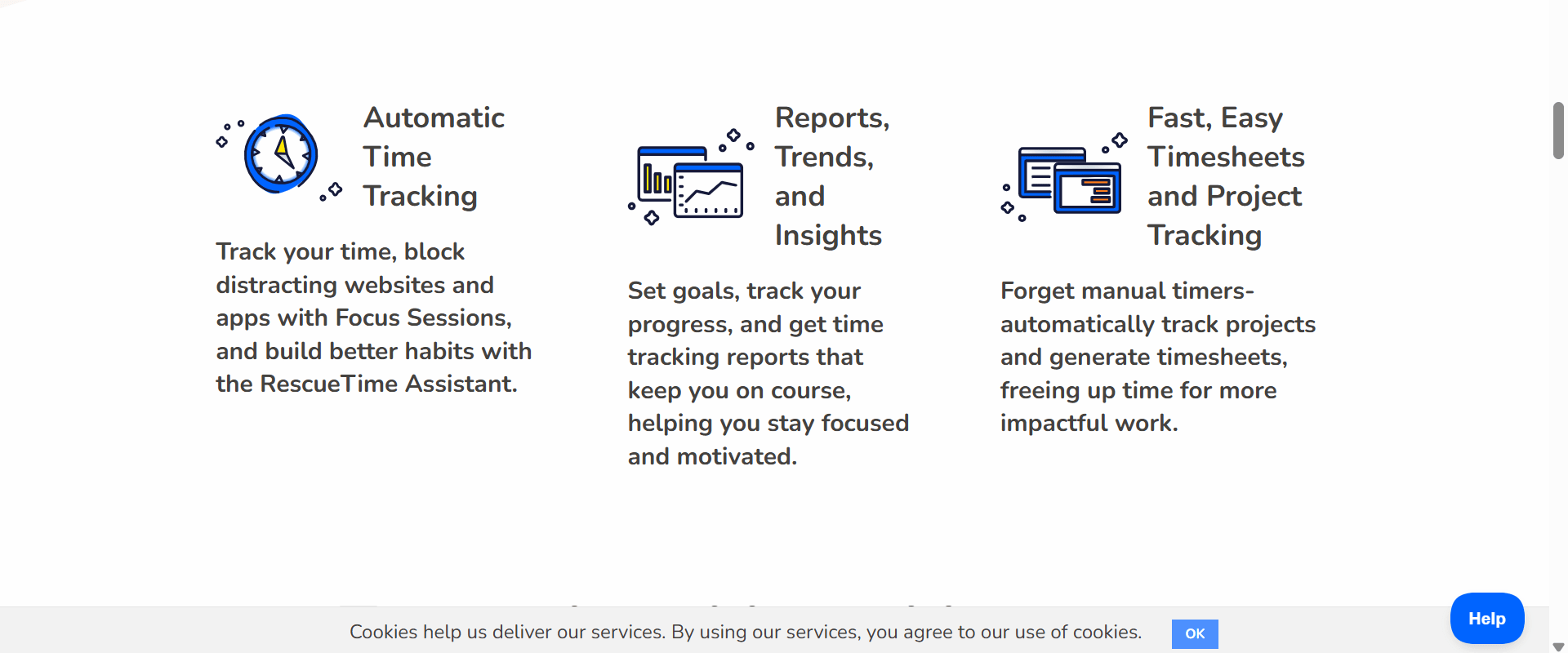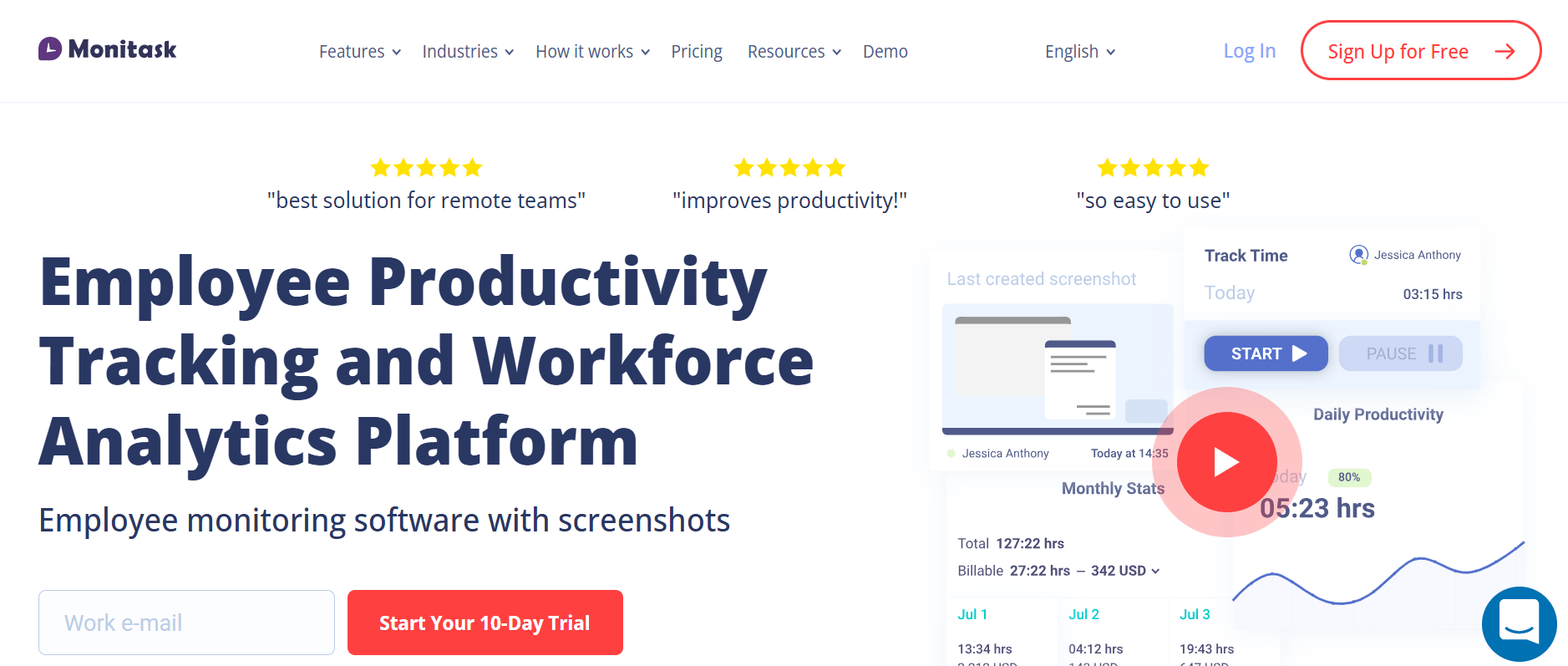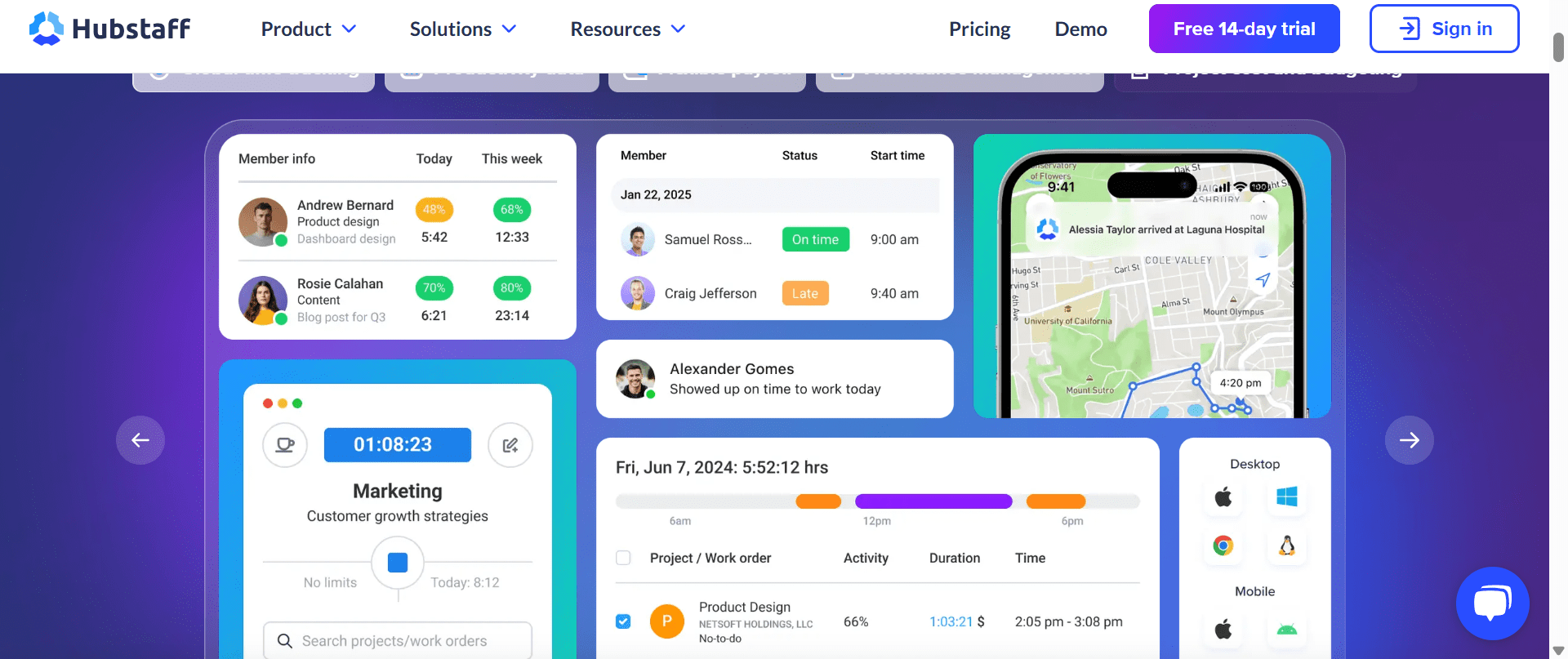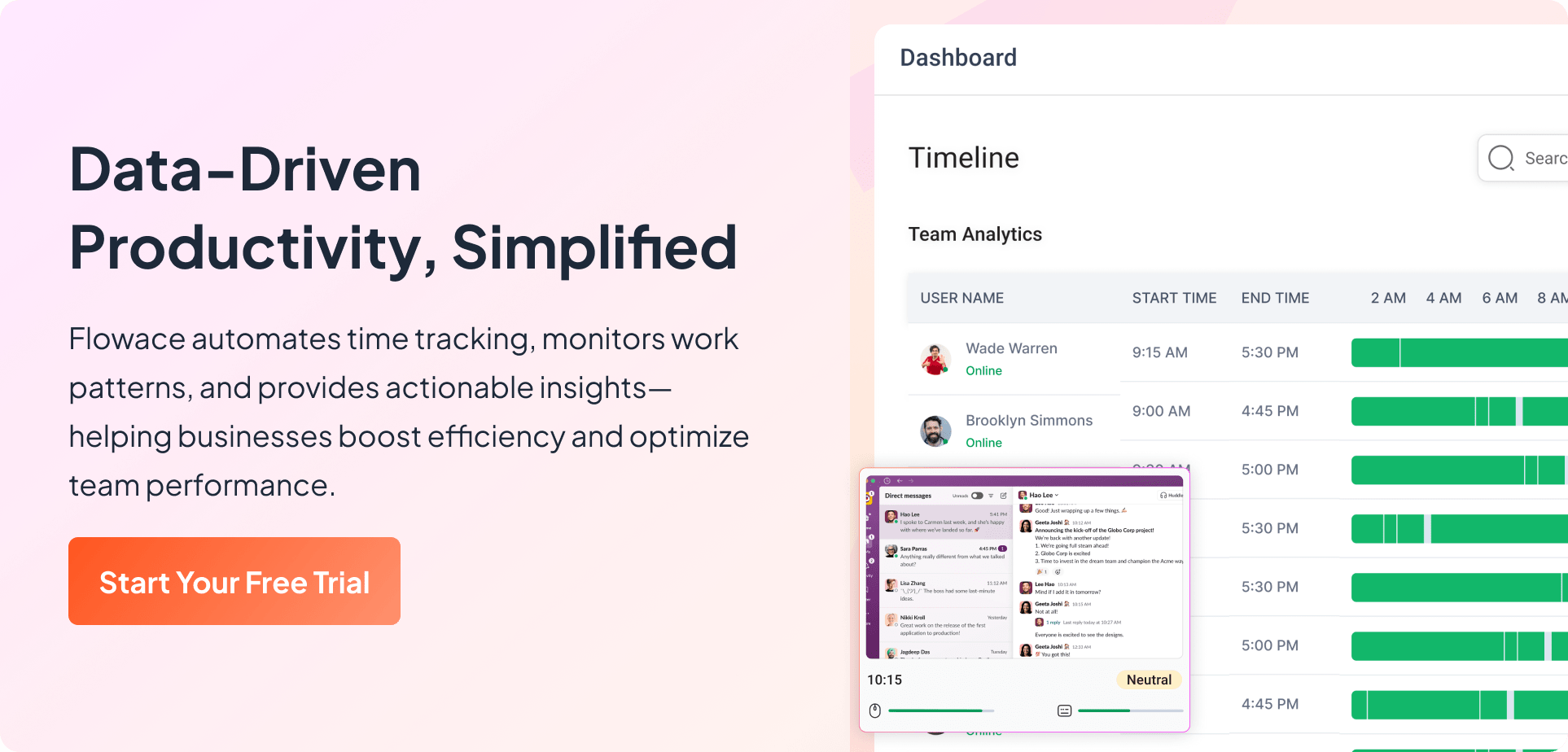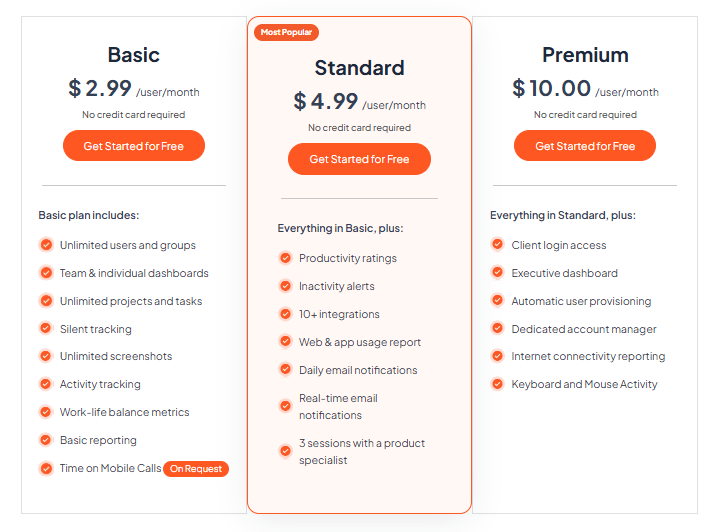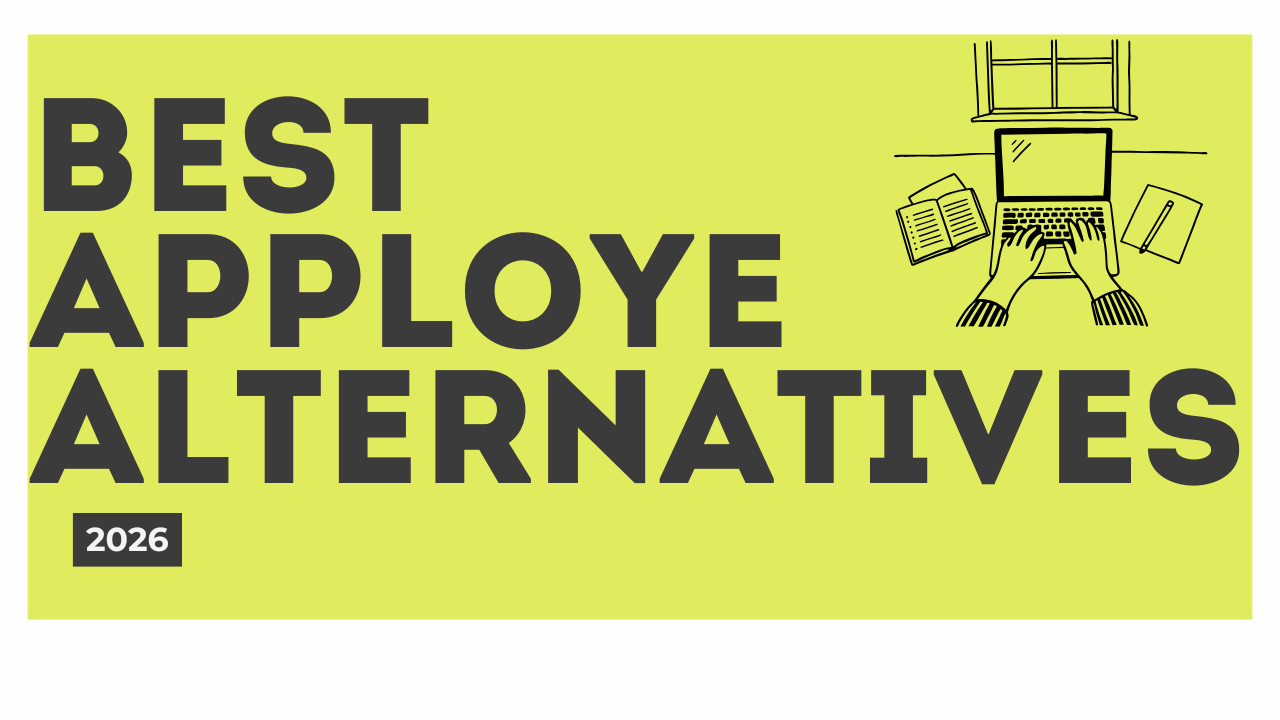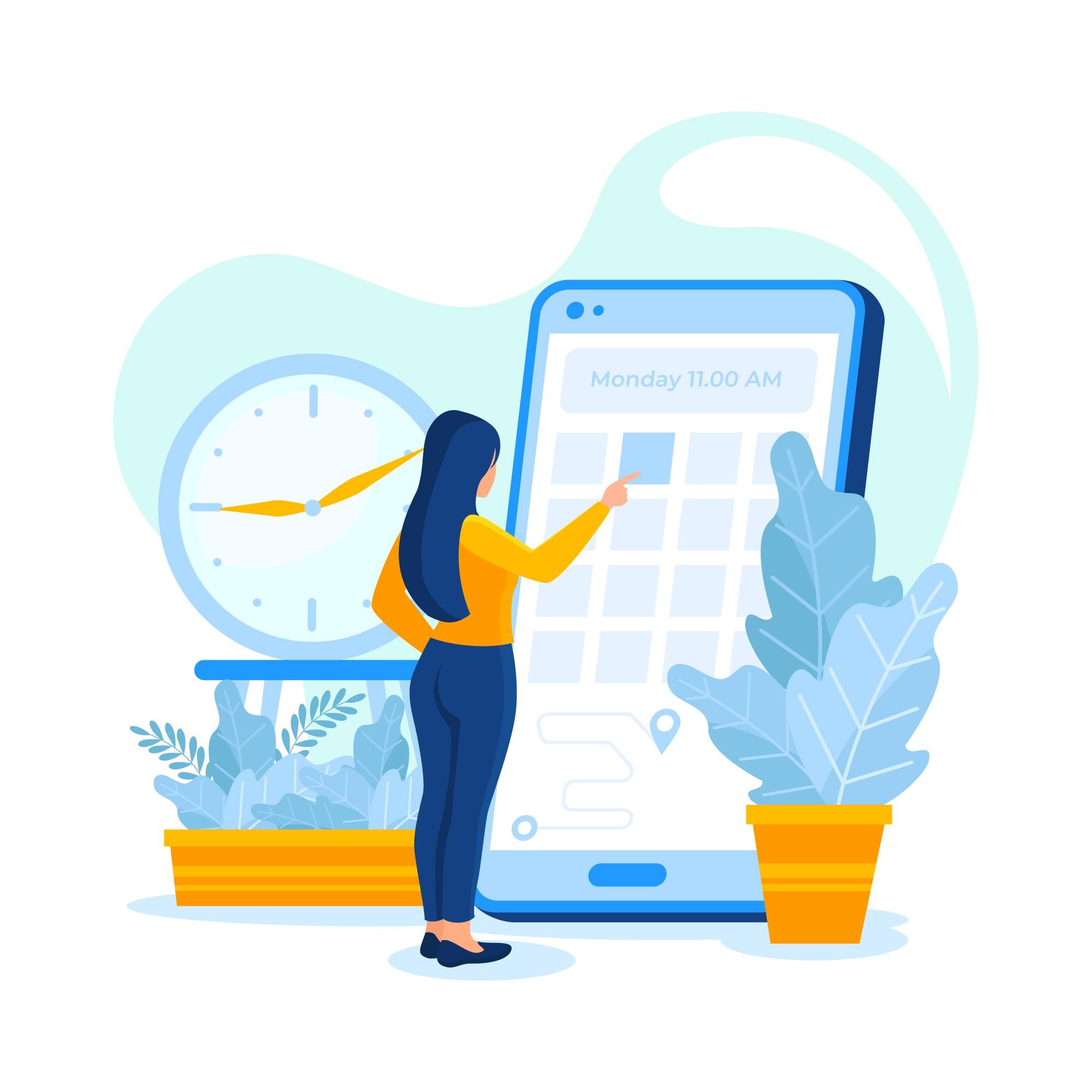Successful businesses rely on cohesive and efficiently managed teams. Executives need to stay connected with their teams to ensure that their company performs at its best.
But how can you achieve this?
Fortunately, there are various employee monitoring software programs available to assist. These tools not only enhance transparency in the workplace but also provide valuable insights into employee performance.
This article will introduce you to widely recognized employee monitoring software options, offering detailed descriptions of each.
Let’s dive in.
Key Takeaways:
- Insightful offers robust employee monitoring with stealth mode, project-based tracking, and detailed productivity analytics. However, it lacks mobile access, real-time syncing, AI forecasting, and distraction-blocking tools. It’s also perceived as intrusive by some employees and can be expensive at scale.
- Flowace stands out due to its AI-powered insights, real-time mobile-friendly tracking, hands-free monitoring, project-level analytics, and a people-first approach. It helps boost productivity while maintaining trust—making it ideal for remote, hybrid, and in-office teams.
- WebWork is great for cost-conscious teams needing visual proof and real-time tracking.Teramind excels in security-sensitive industries needing insider threat detection.ActivTrak focuses on employee wellness and behavior analysis.Timely is best for privacy-conscious professionals who dislike micromanagement.TimeCamp is affordable and well-suited for freelancers and client billing.
- Insightful’s lack of mobile app and native integrations for payroll or invoicing is a major drawback. Competitors like Flowace, TimeCamp, and Everhour provide smoother workflows with invoicing, billing, and third-party integrations, enhancing overall usability.
What is Insightful?
Insightful is a valuable tool with some noteworthy features. It simplifies the task of tracking and monitoring project timelines, making it particularly useful for those of us who need more time while deeply engrossed in work. Plus, its automated time and project tracking functionality eliminates the need for manual data entry into spreadsheets. However, there are a couple of drawbacks to consider.
Firstly, Insightful lacks a mobile app, which can be a deal-breaker for businesses with mobile teams or those who prefer constant access to the software.
Also, while the software records working hours, it may only sometimes be entirely accurate, as there can be a delay of up to 24 hours before the time clock synchronizes with the system time, which can be frustrating. This is why we have created a list of 5 more insightful employee monitoring alternatives to help you fill the gap. Let’s take a look at them below!
Who Would Benefit From Using Insightful?
- Remote and hybrid teams that need real-time visibility into employee activity and productivity.
- Mid-to-large-sized businesses seeking comprehensive workforce analytics and behavior tracking.
- Project managers and team leads who require detailed insights into how time is spent across tasks and projects.
- Consultants and service-based professionals who need accurate time tracking for client billing and project planning.
- Organizations aiming to improve productivity through data-driven insights into employee work patterns.
- Companies that value transparency and wish to foster a culture of accountability without micromanaging.
- Businesses in regulated industries that require detailed reporting for compliance and audits.
- Teams using project management tools like Asana or Trello can integrate seamlessly with these platforms.
How Did We Choose and Evaluate Insightful Alternatives?
1. Core Functionality & Features
We prioritized tools that offer automatic time tracking, project and task management, and detailed productivity analytics. Alternatives with robust reporting and attendance features scored higher.
2. Ease of Use & User Experience
A simple interface and quick onboarding are essential for adoption. Tools that are intuitive and easy for teams of all sizes to use were rated higher.
3. Reporting & Analytics Capabilities
We looked for customizable dashboards, exportable reports, and clear data visualization. Tools that provide actionable insights for managing productivity were preferred.
4. Integrations & Workflow Compatibility
We considered how well alternatives connect with project management, communication, and payroll tools. Seamless syncing and minimal workflow disruption were key factors.
5. Pricing & Scalability
Cost-effectiveness and flexible pricing plans matter, especially for growing teams. We favored tools that can scale without steep price increases.
6. Privacy & Data Security
Tools were evaluated on encryption, compliance with regulations like GDPR, and options for user control over data. Privacy-focused solutions scored higher.
7. Customer Support & Reliability
Responsive support, multiple support channels, and reliable uptime were crucial. Tools with strong support and high stability were prioritized.
Pros and Cons of Using Insightful
Pros
1. Powerful Employee Monitoring with Stealth Mode
Insightful offers a comprehensive employee monitoring system that captures screenshots, application and website usage, activity levels (keystrokes + mouse movements), and work patterns. One of its standout features is Stealth Mode, which runs silently in the background without displaying any visible interface to the user.
2. Automatic and Manual Time Tracking Flexibility
Unlike tools that force users to choose between manual or automated tracking, Insightful blends both approaches seamlessly. Teams can use automatic tracking for passive monitoring of time spent on applications, while also logging hours manually for tasks like meetings or fieldwork.
3. Project and Task-Based Tracking
Insightful enables organizations to track time by project and task, allowing managers to assign work, monitor task progress, and measure how long specific activities take. This is crucial for accurate budgeting, workload forecasting, and client billing.
4. Real-Time Workforce Analytics and Dashboards
The platform’s real-time dashboards give managers visibility into how employees are spending their time at any given moment, across offices, time zones, or remote setups. Insightful aggregates data into visual productivity metrics, highlighting focus hours, idle time, active vs inactive periods, and more.
5. Productivity Labels and Behavioral Trends
One of Insightful’s more advanced features is the ability to label activities as productive, unproductive, or neutral, customized by role or department. This means a tool like Photoshop could be considered productive for a designer but not for someone in finance.
6. Easy Deployment at Scale
Insightful supports both cloud-based and on-premise deployment, making it scalable for enterprises with strict data security or compliance requirements.
7. Time & Attendance Management
Beyond productivity, Insightful includes attendance and shift tracking features. It automatically logs clock-in/clock-out times, supports break management, and even flags late starts or early departures. This reduces the need for separate attendance software and makes Insightful a more all-in-one workforce monitoring tool, especially for companies in industries like outsourcing, customer service, or IT services.
Cons
1. Perception of Micromanagement and Privacy Intrusion
One of the biggest challenges with Insightful is employee perception. The software captures screenshots, monitors active windows, and tracks detailed behavior patterns, which, although valuable for productivity analysis, can feel invasive to employees if not rolled out transparently. Without the right communication strategy, it can lead to trust issues, morale dips, or pushback, especially in creative or autonomy-driven teams.
2. No Native Payroll or Invoicing Integration
While Insightful handles time tracking and productivity quite well, it lacks built-in payroll and invoicing functionalities. This creates friction for agencies, freelancers, or service-based teams that need seamless integration from time tracking to client billing. Compared to alternatives like Time Doctor or Flowace, Insightful falls short in this area unless integrated with third-party tools via API.
3. Higher Pricing for Advanced Features
Insightful is a premium-priced product, especially when scaling across large teams or unlocking enterprise-level features like API access, on-premise hosting, or granular reports. Its pricing may be prohibitive for startups or small businesses with tighter budgets. Many of its core competitors, such as Clockify or TimeCamp, offer similar functionality at a lower entry point or even for free.
4. No Distraction Blocking or Focus Tools
Despite having advanced tracking capabilities, Insightful does not offer any built-in tools for blocking distracting websites or apps. This limits its value for users who want not just to monitor distractions but proactively prevent them. In contrast, RescueTime and Time Doctor provide distraction alerts or focus modes to encourage deeper work.
5. No AI-Powered Insights or Forecasting
While Insightful provides robust historical analytics, it doesn’t leverage AI or machine learning for predictive insights or behavior-based recommendations. Unlike platforms like Flowace or ActivTrak, which offer AI-powered suggestions or risk alerts (like signs of burnout or disengagement), Insightful’s reporting is more static, focused on “what happened” rather than “what to do next.”
6. Limited Offline Activity Tracking
Insightful can track idle time and keyboard/mouse activity, but doesn’t fully capture or allow manual entries for offline tasks, like brainstorming, whiteboard sessions, or off-screen meetings. This can result in incomplete workday data unless employees manually annotate what they did during untracked periods.
7. Clunky User Interface for Some Users
Some users report that Insightful’s UI, while functional, feels a bit rigid or dated in certain areas, particularly when navigating reports or customizing dashboards. The learning curve for new admins or users can be steeper than platforms like Toggl Track or Clockify, which prioritize minimalism and intuitive design.
Why Look for an Insightful Alternative?
While Insightful offers some useful features, there are certain limitations that might make it less suitable for all businesses.
- Delayed Time Syncing: Users report synchronization delays of up to 24 hours, leading to outdated or inaccurate time logs and productivity data.
- Inconsistent Reporting Accuracy: Several reviews highlight occasional inaccuracies in productivity tracking, making it harder for managers to rely on the data for decision-making.
- Poor customer support: Support is super slow and this is a frequently cited issue
- More Feature-Rich Competitors Available: Alternatives like Flowace offer advanced features such as geo-fencing, mobile support, smarter analytics, and better user experiences.
Key Features to Look for When Considering Insightful Alternatives
1. Core Functionality
Ensure the tool offers the primary features you need (e.g., automatic tracking, reporting, or monitoring) rather than just basic capabilities.
2. In-Depth Reporting & Analytics
Look for the ability to generate meaningful insights, customizable dashboards, project or team breakdowns, trend analysis, not just raw data.
3. Integrations & Workflow Fit
The alternative should connect with your current software stack (project tools, payroll, CRM, etc.) so you avoid manual data transfer and duplication.
4. Ease of Use & Accessibility
Choose a solution that’s easy to adopt: intuitive UI, minimal setup, mobile support, or cross-device access, so your team uses it consistently.
5. Privacy & Trust
If monitoring is involved, the tool should be transparent about what data is collected, offer configurable permissions, respect employee trust, and comply with data privacy standards.
6. Scalability & Customisation
As your business grows, you’ll need adjustable pricing, customizable roles/permissions, flexible workflows, and the ability to expand features.
7. Cost & ROI
Check not just the headline price but hidden costs for integrations, advanced features, or growing user bases. The value should justify the investment.
8. Support & Vendor Reliability
Good vendor support, documentation, regular updates, and positive user feedback matter. A strong partner makes transitions smoother and long-term use more dependable.
Top 13 Insightful Alternatives of 2025
We know you’re looking for the best monitoring software with exciting features to make your time tracking effective. Here are the top 5 alternatives that we think are worth exploring:
1. Flowace
Flowace is an impressive AI software that seamlessly combines powerful capabilities with a deep understanding of its users. Its impact has been remarkable, resulting in an impressive 31% increase in productivity for 36,763 users in just 89 days.
This makes it even more appealing because this enhanced productivity comes at no extra cost to users. Flowace firmly believes in the synergy between idealism and productivity as a path to excellence.
This AI-powered tool for employee productivity equips your team with the tools you need to prepare for the future while simplifying workplace complexities.
What sets Flowace.ai apart is its active engagement with both users and managers. You can think of it as a motivational coach for work, assisting individuals in accomplishing more in less time while maintaining a healthy work-life balance.
Flowace features:
- Recognizes diligent workers who prioritize crucial tasks, offering well-deserved recognition
- Uses performance data to ensure fair evaluations, free from favoritism
- Assists in establishing equitable rules for overtime and compensation while preventing unauthorized side jobs
- Provides insights to enhance workflow efficiency and reduce time wastage
Timesheet data analysis and reports:
- Analyzes employee behavior, time allocation, and project costs
- Categories employee tasks and activities
- Generates invoices for billable and non-billable hours, benefiting both individuals and teams
- Aligns resource allocation with project budget requirements
- Identifies and addresses workflow bottlenecks
Hands-free time tracking:
- Identifies periods of peak productivity
- Records work hours and locations accurately
- Integrates precise employee monitoring tools
- Provides insights into both individual and team productivity levels
Project communication:
- Establishes clear expectations and task priorities
- Facilitates successful project execution
- Adapts management approaches to suit the dynamics of remote work
Get on a call with us to know more!
2. Webwork
WebWork Time Tracker is a user-friendly, versatile solution that provides valuable insights into your team’s performance.
With this tool, you can track when your employees arrive at the office, their work hours, and their productivity levels in real time. This data allows you to closely examine what’s effective and what’s not, enabling you to make necessary adjustments for better results.
Key features:
- WebWork Time Tracker automatically captures random screenshots every 10 minutes, offering concrete proof of your team’s work activities. You can easily review your employees’ computer screens to monitor their tasks during work hours.
- Whether your team works remotely or in an office, knowing when they start and finish their work is crucial. This software automatically records attendance and presents the data in an organized format for your convenience.
- Gain insights into your team’s productivity by tracking the apps and websites they visit while working. The software categorizes these as productive, non-productive, or neutral, making it easy to assess their online activities on the Reports page.
- Assess employee activity levels based on mouse clicks and keyboard strokes. This data is expressed as a percentage and colour-coded to effortlessly identify high, medium, and low activity levels.
Cons:
- Limited integrations and custom Reporting:
- Recording limitation. This can be frustrating when you need to track longer work sessions.
- Another notable drawback of WebWork Time Tracker is its limited timezone support. If your timezone is supported, tracking and managing your working hours can be easier.
Pricing:
Free Plan: Limited to 1 user and basic features
Basic Plan: $4.99/user/month (monthly billing)
Premium Plan: $7.99/user/month (includes screenshot control, reporting, attendance)
Enterprise Plan: Custom pricing for large-scale needs
User Ratings:
“What I like best about WebWork Time Tracker is how seamlessly it combines time tracking with productivity insights. The ability to not only log hours but also monitor app usage, website activity, and even take optional screenshots makes it a powerful tool for teams—especially remote ones. I appreciate its user-friendly interface and the level of detail in the reports. It helps boost accountability while giving managers a clear view of where time is being spent without micromanaging. It strikes a good balance between transparency and trust. – User on G2
Best For:
WebWork is a solid pick for cost-conscious teams that value visual accountability and real-time tracking, without the complexity or price tag of high-end tools like Teramind or Insightful.
3. Teramind
Teramind stands at the forefront as the leading global provider of employee monitoring and behaviour analytics software. Trusted by enterprises, government entities, and SMBs worldwide, Teramind has served over 10,000 organizations, delivering actionable data-driven insights. These insights reduce risks, boost productivity, and streamline business operations.
Key features:
- Teramind offers complete customization, allowing you to track precisely what matters most to your organization. You can segment data by employee, department, or team as needed.
- Build productivity profiles to distinguish between productive and unproductive activities, helping you make informed decisions.
- Set up rules and alerts to identify any unusual or abnormal workplace behavior.
- Teramind goes further with advanced features like custom scripting and OCR (Optical Character Recognition), providing unparalleled insights into incidents and violations.
- Teramind’s fully customizable platform empowers businesses to infuse data-driven objectivity into their decision-making and operational processes.
Cons:
- Teramind sometimes experiences frequent disconnections, causing inconvenience to the user.
- Users may encounter duplicate login entries when attempting to log in from different devices, which can be frustrating.
- Installing Teramind can be difficult when antivirus software flags it as a virus, potentially leading to installation hurdles.
- While working remotely, purging data may not be possible, which can affect data management and security.
- New users may find the platform overwhelming due to its abundance of features within a single interface.
- Some users may need clarification to set up triggers that measure productivity, potentially leading to difficulties in maximizing the tool’s capabilities.
Pricing:
Teramind offers modular pricing based on deployment type and feature access. Below is an estimate:
- Teramind Starter (Monitoring Only): From $12/user/month
- Teramind UAM (User Activity Monitoring + Behavior Rules): From $20/user/month
- Teramind DLP (Full Data Loss Prevention): From $25/user/month
- On-Premise Plan: Custom pricing; typically for 50+ users
User Ratings:
Teramind can be drilled right down to the second of what an employee is doing. You can watch live feed, recorded feed, set up analytics to compare quickly and many other things. The customer support has been wonderful, and any issues are taken care of within 24 hours. I also have a weekly call with my representative, who has made me much more comfortable in the environment and able to quickly get what I need and not take many hours. – User on G2
Best For:
Enterprises, financial institutions, legal firms, government agencies, and security-sensitive industries that require rigorous monitoring, insider threat detection, and regulatory compliance. It’s ideal for organizations that treat employee data security as mission-critical and are willing to invest in setup and training to benefit from Teramind’s full feature set.
3.TimeCamp
Founded by Kamil Rudnicki in 2009, TimeCamp started as a cloud-based time monitoring and productivity tool. Since then, it has grown into a solution catering to individuals and enterprises by offering time tracking, project management, and productivity enhancement features.
Key features
- No more manual input, as TimeCamp automatically tracks time spent on activities and projects.
- Easily create projects, assign tasks, set deadlines, and monitor progress within the platform.
- Streamline your client billing process by invoicing them based on recorded time and billable rates.
- Access extensive reports and utilize analytics to gain valuable insights into productivity levels and time usage.
Cons:
- TimeCamp struggles to capture details in specific applications, which can result in incomplete records
- Users have reported reliability issues with the stopwatch feature. Inaccurate duration times can be frustrating and necessitate manual corrections
- The phone app’s reporting functionality is subpar, making it unusable for those who want to track their hours on a project effectively
Pricing:
Free Plan: For individuals – includes unlimited projects and tasks, automatic time tracking, and basic reports
Starter Plan: $3.99/user/month – includes time rounding, billable rates, and team management
Premium Plan: $6.99/user/month – adds invoicing, timesheet approvals, integrations, and advanced reports
Ultimate Plan: $10.99/user/month – includes custom user roles, audit logs, and API access
User Ratings:
It is easy to use and setup and does not add overhead in the normal activity workflow. However it does great in tracking the activities by task and analyze the time spent on each task, project, client, and many more! Graphic user interface is great which is a big plus for me. [User on G2]
Best For:
Freelancers, small-to-medium service agencies, remote teams, and consultants looking for affordable, automated time tracking with strong invoicing and reporting features. TimeCamp is especially valuable for businesses that bill clients by the hour and need clean data for budget forecasting, timesheet management, and payroll prep.
4. ActivTrak
ActivTrak is a thoughtfully designed tool offering in-depth analytics on workplace operations, providing immediate insights into your team’s dynamics. It diligently monitors and measures your employees productivity, helping you pinpoint top performers and understand productivity trends. Also, it helps you to make necessary improvements to enhance overall productivity.
Key features of ActivTrak:
- Identify opportunities for achieving higher goals by analyzing your team members’ performance patterns and productivity habits.
- Effectively manage resources, distribute workloads, and maintain seamless business operations.
- Ensure all actions align with company operations by blocking unproductive websites and setting up alarms for necessary alerts.
- Access historical data to compare the productivity levels of your team members over time, aiding in performance evaluation and improvement efforts.
Cons:
- Users may face challenges when trying to import ActivTrak users. Also, upgrading to a newer version can disrupt continuity for individual users.
- It can be time-consuming for users to figure out how to generate the specific reports they need from the system. Initially, attempting to create custom reports from logs may result in difficulties. Some segments of the reports, such as an hour attributed to ‘system processes,’ may remain unclear.
- A notable limitation is that ActivTrak restricts the free/trial version to only three users, which may need to be improved for some users’ needs.
Pricing:
Free Plan: For up to 3 users, includes limited monitoring & productivity insights
Essentials: $10/user/month (billed annually) – basic productivity tracking, dashboards
Professional: $17/user/month – adds behavior analysis, coaching tools, integrations
Enterprise: Custom pricing – includes risk detection, audit logs, data loss prevention, and premium support
User Ratings:
What I like most about ActivTrak is how it gives me clear visibility into how the team is spending their time without being intrusive. It helps me spot productivity patterns and potential bottlenecks quickly, so I can address issues before they impact the operation. Plus, the reports are easy to understand and share, which makes tracking performance and coaching team members much more efficient. – [User on G2]
Best For:
Mid-sized companies, enterprise teams, and IT departments looking for data-rich insights into employee behavior, digital wellness, and operational efficiency. ActivTrak is especially effective in environments that prioritize both performance improvement and employee well-being, like tech firms, agencies, or hybrid offices aiming to eliminate digital distractions without resorting to micromanagement.
6. Timely
Timely by Memory is an AI-powered time tracking tool that has made a name for itself by automating time entry while respecting user privacy. It’s like having a smart assistant that fills out your timesheet for you.
Key Features:
- Automatic Time Tracking: Timely’s standout feature is its Memory Tracker. It runs in the background on your devices, tracking what apps, files, or websites you use—even your GPS location. It then uses AI to suggest time entries. You just review and drop them into your timesheet. No manual timers needed.
- Smart Project Management: You can track clients, projects, budgets, billable hours, and get helpful reports. Timely also has a team planning tool to schedule work and compare planned vs. actual time.
- Clean & Private Interface: The design is modern and easy to use. It doesn’t track screenshots or keystrokes, and only you can see your data until you log it—great for privacy and trust.
- Wide Compatibility: It works on all major platforms and integrates with popular tools like calendars and project apps. Plus, it supports over 50 currencies—perfect for international billing.
Cons:
- High Cost for Teams: It’s one of the more expensive options. A 20-person team could pay over $300/month. There’s no free plan—only a trial.
- Extra Charges & Add-Ons: Some key features, like advanced planning, cost extra. You might need to upgrade even if you don’t need all the features.
- Not Ideal for Payroll: It doesn’t integrate directly with payroll systems. You’ll need to export time data manually.
- Tracker isn’t Perfect: If a task stays open in the background, it might log more time than you actually spent. And if the tracker crashes, you can lose data.
- No Classic Timer: Oddly, there’s no simple start/stop button. If you prefer tracking time on the spot, the flow might feel clunky.
- Not Built for Enterprise: It’s best for small to mid-size teams. Big companies might miss things like custom admin roles or on-premise hosting.
Pricing:
Starter Plan: $11/user/month (basic tracking and Memory AI)
Premium Plan: $20/user/month (includes project dashboards, reports, scheduling)
Unlimited Plan: $28/user/month (adds advanced controls, audit logs, team planning)
No free version; 14-day free trial available on all plans
User Rating:
Timely is very simple and easy to use. Timely makes time tracking for my everyday jobs seamless. I add my entries as I go, but the Memory app that works alongside is always there to help if I have forgotten the time spent on a job. This is especially helpful when you’re juggling many projects in one day. This feature captures so much billable time for the business; without it, there would be lost time and money. It also allows me to look back and see how productive I have been, or where and when I can be more productive with my time. It’s great to monitor capacity for the day-to-day schedule and works hand in hand with project management tools. – User on G2
Best For:
Freelancers, agencies, and remote-first teams who want automated time tracking without micromanagement or intrusive monitoring. Especially suited for privacy-conscious professionals, creatives, and consultants who need to focus on work, not timers.
7. Replicon
If your needs extend beyond simple tracking into the realm of enterprise time management, Replicon is a heavyweight alternative to consider. Replicon is not just a time tracker – it’s a comprehensive platform for time & attendance, project time tracking, resource management, and labor compliance.
Key Features:
- Smart Timesheets & Project Tracking: Replicon gives you detailed timesheets with custom fields, approvals, and expense uploads. You can set budgets, assign tasks, and track costs vs. revenue in real time across projects.
- Resource & Compliance Management: Easily assign staff to projects and track how busy they are. Replicon helps you follow labor laws by enforcing rules for breaks, overtime, and region-specific compliance.
- Crew Timesheets & Integrations: Supervisors can log time for entire crews—great for field work. Replicon integrates with tools like Salesforce, QuickBooks, ADP, and SAP, pushing data to payroll and billing automatically.
- Highly Customizable System: You can build your own workflows, rules, and approval chains to match your company’s policies. That flexibility is a major win for large or complex teams.
Cons:
- Complex to Set Up: There’s a steep learning curve. Smaller teams may find it overwhelming and might need training to use it well.
- Price Adds Up Fast: Modules are sold separately, and the cost can get steep—$45/user/month isn’t unusual. It’s overkill if you only need basic tracking.
- Outdated Interface: The design is functional but not flashy. If your team expects a sleek app experience, it might fall short.
- Not User-Centered: It’s more for management than employees. Many team members may see it as a task rather than a helpful tool.
- Ongoing Admin Required: You’ll need someone to manage users, update settings, and maintain rules regularly.
- No Free Plan: Replicon doesn’t offer a free version. It’s built for businesses willing to invest in a powerful system.
Pricing:
Basic Time & Attendance: Starts at $6/user/month
Project Time Tracking: ~$22/user/month
Full Suite (with compliance, resource planning, billing): Often exceeds $45/user/month depending on modules
Custom Pricing for Enterprise: Contact Replicon for tailored solutions
No Free Plan; 14-day free trial available for select modules
User Rating:
What I like best about Deltek Replicon is its combination of user-friendly design, powerful customization, and real-time reporting. The platform is easy to navigate and quick to implement, making daily time tracking and project management simple for both administrators and employees. – User on G2
Best For:
Enterprises, government bodies, and large service-based companies that require granular control over time, compliance, resource allocation, and payroll integrations. Ideal for multi-location operations, especially in regulated industries like construction, healthcare, or finance.
8. Harvest
If you’re searching for Insightful alternatives that are straightforward, user-friendly, and great for invoicing, Harvest should be on your radar. It’s been around for over a decade and is widely used by freelancers and small-to-mid-size teams, especially those who bill clients for time.
Key Features:
- Time Tracking: Harvest lets you start/stop timers or manually log time, tagging entries to projects or tasks.
- Projects & Clients: You can set up projects, assign them to clients, and track time accordingly.
Invoicing: Harvest generates invoices based on tracked hours and expenses, with customizable templates. - Expense Tracking: Record project expenses and add them to invoices.
- Reporting: Generate time, budget, and expense reports to track project progress and team activity.
- Integrations: Works with 50+ tools, including Asana, Trello, and Slack.
- Multi-Platform: Available on web, desktop, and mobile.
- Team Features: Set billable rates, approve timesheets, and track team capacity.
Cons:
- Limited Advanced Features: Lacks complex project management tools like Gantt charts or team scheduling.
- Basic Reporting: Customization options are limited; exporting data may be needed for deeper analysis.
- No Payroll Features: Lacks built-in compliance, payroll, and advanced tracking features.
- Expensive for Larger Teams: Per-user pricing can add up quickly for bigger teams.
- Not Ideal for Tempo Users: If you’re used to deep Jira integrations, Harvest may feel basic in comparison.
Pricing:
Free Plan: 1 user + 2 projects (limited functionality)
Pro Plan: $12/user/month (unlimited users & projects)
Discounts: 10% off for annual billing; nonprofit and educational discounts available
User Rating:
It has a user-friendly interface, a free-to-use platform, and flexibility in editing time tracking for a task. It can easily be implemented with other project management platforms like Asana. – User on G2
Best For:
Freelancers, consultants, and small businesses that need simple time tracking with invoicing, expense logging, and client project billing, especially those not requiring advanced project management or employee surveillance features.
9. Everhour
Everhour is a popular time tracking tool known for its tight integration with project management software. It is like a layer that sits on top of apps like Asana, Trello, Basecamp, Jira, ClickUp, Monday.com, Notion, and others, allowing you to track time on tasks without leaving those apps. For teams that live in such tools to organize their work, Everhour can be a game-changer.
Key Features
- Track Time Inside Your Tools: Everhour adds timers right inside apps like Asana, Trello, or ClickUp using a browser extension. You can start a timer or log hours without leaving your workflow.
- Project Budgets & Estimates: Set time or money budgets for projects. Everhour tracks logged time and shows progress, helping you stay within limits.
- Simple Resource Planning: Assign work or hours to team members on a calendar. It’s basic but useful for planning and avoiding overload.
- Flexible Reporting & Dashboards: Create and customize reports by task, client, or team. You can track hours, budgets, or export reports for clients.
- Invoicing & Accounting Integration: Turn time entries into invoices. Sync them with QuickBooks or Xero to streamline billing.
- Team & Time-Off Management: Track sick days and vacations. Lock time entries or enable approval workflows for better accountability.
Cons
- Depends on Browser Extension: The integration magic needs a browser extension. If that’s blocked or buggy, you lose the in-app time tracking.
- 5-User Minimum on Paid Plan: You need at least 5 users to access the full version. Small teams end up paying for more than they use.
- Free Plan is Limited: The free plan lacks integrations and advanced reporting. It’s good for testing but not for long-term use.
- Not for Monitoring or Payroll: There’s no GPS, screenshots, or payroll features. Everhour expects teams to be self-managed.
Pricing:
Free Plan: For up to 5 users; limited to basic time tracking
Team Plan: $8.50/user/month (billed annually) or $10/user/month (billed monthly)
Custom Pricing: For larger teams needing advanced controls and integrations
User Rating:
Everhour is a superior system for time tracking – whether you work with employees or contractors (or both). The most powerful feature, in my opinion, is the ability to track hours against a client partnership and understand how much time has been utilized vs. what remains. As a business that offers our clients blocks of hours, this tracking ability is incredibly helpful and creates more efficiency & accuracy for our business. – User on G2
Best For:
Agencies, consultancies, and tech teams already using project management platforms (like Asana, Trello, Notion, or ClickUp) who need tight time tracking integration, client billing, and budget control, without the need for invasive monitoring.
10. DeskTime
Key Features:
- Automatic Time Tracking: DeskTime starts tracking as soon as a user boots up their device—no need to start or stop timers manually. It identifies active vs. idle time and categorizes usage by app and website.
- Productivity Categorization: All apps and websites are grouped into “productive,” “unproductive,” or “neutral” categories, customized by role or department, ensuring relevant productivity scoring.
- Project Tracking & Cost Estimation: Managers can track time per project or task and estimate costs based on hourly rates, helping teams stay within budget and understand where time goes.
- Screenshots & App Usage Reports: Optional screenshot capture at fixed intervals and detailed reports on the software and websites used throughout the day.
- Shift Scheduling & Absence Calendar: You can set up work schedules, monitor shift adherence, and manage sick days or vacation time with a built-in calendar system.
- Mobile App: Available on Android and iOS, enabling time and activity tracking on the go.
Pros:
✅ Automatic tracking eliminates the need for manual input
✅ Strong productivity categorization logic
✅ Built-in project cost and shift scheduling tools
✅ Screenshot and idle time capture for transparency
Pricing:
Starts at $7/user/month (Lite plan); Premium plans at $10–$20/user/month
User Rating:
I can create different groups and schedules for each of the groups, making it more precise to measure productivity as a group, and then I can focus on a specific employee. None of the employees where it was installed have noticed any difference in the performance of the equipment. It works to provide more precise feedback with data, helping to detect problems with employees in terms of understanding or prioritization. It operates transparently, meaning the user doesn’t have to do anything. But once the user understands, it is a great help to know if they are being productive. – User on G2
Best For:
Remote teams, digital agencies, and SMBs need auto-tracking with productivity metrics
11. RescueTime
Key Features:
- Automatic Focus Time Tracking: RescueTime tracks which applications or websites users spend time on and automatically categorizes them by productivity.
- Focus Sessions & Distraction Blocking: Users can activate “Focus Work” sessions where distracting websites (like social media) are blocked temporarily.
- Daily Productivity Score: A visual score that reflects how productive your day was based on time spent in productive vs. distracting activities.
- Goal Setting & Smart Alerts: Users can set goals (e.g., <1 hour on social media), and the system sends reminders or alerts when limits are reached.
- No Manual Time Entry: It’s completely automatic, ideal for knowledge workers who don’t want to log tasks manually.
Pros:
✅ Non-intrusive and great for self-managed users
✅ Focus tools help improve individual productivity
✅ Simple and elegant UI
✅ Good insights without micromanaging
Pricing:
$12/month for Premium (individual use)
User Rating:
Rescue Time runs in the background, where it automatically tracks time spent in a specific application or system. The tool has a blocking feature that eliminates distractions. We set goals with Rescue mTime, where we get alerts when we are almost achieving them. – [User on G2]
Best For:
Individual professionals, writers, developers, and freelancers seeking personal productivity tools
12. Monitask
Key Features:
- Lightweight Monitoring: Monitask offers a balance between productivity insights and employee comfort by allowing optional screenshots and activity tracking.
- Activity Levels & Screenshots: Monitors mouse and keyboard activity to detect idle time. Optional screenshot capture can be scheduled or randomized.
- Time Tracking by Project: Allows you to assign and track time across projects and clients. Built-in tagging and color coding help with visual reporting.
- Client Access: Clients can log in to view reports or screenshots, making it ideal for freelancers who bill by the hour.
- Integrations & Cloud Storage: All screenshots and reports are stored in the cloud and can be accessed via mobile or desktop apps. Integrates with basic tools like Slack, Trello, and Google Workspace.
Pros:
✅ Affordable and user-friendly
✅ Allows client transparency
✅ Less invasive than enterprise-grade tools
✅ Offline tracking support
Pricing:
Starts at $7.99/user/month
User Rating:
Monitask would provide us with full visibility of the billable time spent by our consultants. I prefer that each project and task is followed separately, and it is not so difficult to create a detailed report to customers. The screenshots, the activity logs, and the track-back of application usage help us know where the time is spent. I also enjoyed the automatic reporting, which we get every week. I find it so easy to conduct performance reviews and update clients. – User on G2
Best For:
Freelancers, agencies, and small teams who want accountability without heavy monitoring
13. Hubstaff Tasks
Key Features:
- Agile Project Management: Built on the Kanban methodology, Hubstaff Tasks allows drag-and-drop workflows for assigning, managing, and tracking tasks.
- Automated Time Tracking: Integrates natively with Hubstaff’s time tracking system, which captures screenshots, app usage, and GPS-based attendance.
- Sprints & Task Dependencies: Organize tasks into sprints, add deadlines, and define task relationships to streamline workflow execution.
- Team Collaboration: Built-in commenting and file attachments per task help streamline team communication and feedback.
- Progress Metrics & Reporting: Real-time visibility into who’s doing what, how much time it’s taking, and how tasks are progressing through various stages.
Pros:
✅ Combines time tracking and task management
✅ Ideal for agile or sprint-based workflows
✅ Great visual dashboards
✅ Easy to onboard new users
Pricing:
Free for up to 5 users; Premium starts at $5/user/month
User Rating:
What really stands out to me about Hubstaff is how effortlessly it handles time tracking in the background. I never have to mess with timers or worry if I forgot to log my hours. It just quietly keeps track while I dive into my work, which means less stress and more focus on what really matters. – User on G2
Best For:
Agile teams, digital marketing agencies, and software developers use sprint-based project management
Comparison Table for Insightful Alternatives
| Tool | Best For | Key Strengths / Features | Cons / Limitations | Pricing (Starting) | User Rating (G2) |
|---|---|---|---|---|---|
| Flowace | Teams, startups, and enterprises that want an AI-powered productivity tracking platform with deep work insights and automation. | AI time tracking, workflow insights, fairness-based evaluation, productivity analytics, privacy-first tracking. | None significant; newer platform still expanding integrations. | From $1.99/user/month | ★★★★★ |
| WebWork | Remote and hybrid teams that need affordable visual proof of work through screenshots and app usage data. | Screenshots, attendance, productivity categorization, activity tracking. | Limited integrations, timezone constraints. | Free, then $4.99–$7.99/user/month | ★★★★☆ |
| Teramind | Large enterprises and security-driven organizations needing employee behavior monitoring and data loss prevention. | Deep behavior analytics, insider threat detection, full DLP support. | Steep learning curve, heavy setup, flagged by antivirus. | From $12/user/month | ★★★★☆ |
| TimeCamp | Freelancers, agencies, and SMBs looking for automated time tracking with invoicing and client billing. | Auto time tracking, invoicing, project tracking, detailed reports. | Stopwatch glitches, weak mobile app. | Free, then $3.99–$10.99/user/month | ★★★★☆ |
| ActivTrak | Mid-sized companies and productivity-focused managers who want to analyze employee efficiency and focus trends. | Behavior analytics, focus coaching, activity dashboards, website blocking. | Limited free version, advanced reports are complex. | Free (3 users), then $10–$17/user/month | ★★★★☆ |
| Timely (by Memory) | Privacy-conscious professionals who prefer automatic time tracking without employee surveillance. | AI-based auto logging, memory tracking, privacy-first design. | Pricey, no payroll integration, lacks manual timer. | From $11/user/month | ★★★★★ |
| Replicon | Enterprises and global firms managing complex timesheets, compliance, and client billing at scale. | Smart timesheets, project budgets, compliance, resource tracking. | Complex setup, costly for smaller teams. | From $6/user/month, up to $45+ | ★★★★☆ |
| Harvest | Freelancers, consultants, and small teams needing simple time tracking and invoicing for client work. | Time & expense tracking, invoicing, team reporting. | Limited reporting, expensive at scale. | Free (1 user), Pro $12/user/month | ★★★★☆ |
| Everhour | Creative agencies and project-based teams using tools like Asana, Trello, or ClickUp for integrated time tracking. | Embedded tracking, budgets, invoicing, task sync. | Requires browser extension, 5-user minimum. | Free (limited), then $8.50/user/month | ★★★★☆ |
| DeskTime | Remote or hybrid teams who want hands-off, automatic productivity tracking and shift planning. | Auto start/stop, app categorization, cost estimation, shift scheduling. | Few customization options; screenshots may feel invasive. | From $7/user/month | ★★★★☆ |
| RescueTime | Individuals and freelancers focused on improving focus and reducing digital distractions. | Focus sessions, distraction blocking, automatic activity tracking. | Not suited for team tracking. | $12/month (individual) | ★★★★★ |
| Monitask | Freelancers and small businesses that need light monitoring and project-based time tracking. | Optional screenshots, project logs, client access, weekly reports. | Limited integrations, not enterprise-ready. | From $7.99/user/month | ★★★★☆ |
| Hubstaff Tasks | Agile software teams and small startups need time tracking with task and sprint management. | Kanban boards, sprints, progress tracking, time logging. | Lacks deep analytics, fewer advanced PM features. | Free (5 users), then $5/user/month | ★★★★☆ |
Why is Flowace the Best Insightful Alternative?
Based on the comprehensive analysis, Flowace stands out as the best Insightful alternative in 2025:
- Real-Time Synchronization with Mobile Access: Unlike Insightful, which lacks a mobile app and delays time sync by up to 24 hours, Flowace offers seamless real-time synchronization across all devices, ensuring up-to-date tracking anytime, anywhere.
- AI-Powered Productivity Insights: Flowace uses AI to identify productivity patterns, peak performance hours, and time wastage, delivering actionable insights that go far beyond basic time tracking.
- Hands-Free, Ethical Monitoring: With features like automatic time tracking, GPS-based attendance, and behavioral analytics, Flowace provides robust monitoring without being invasive, empowering teams while maintaining transparency.
- Boosts Team Efficiency & Motivation: Flowace actively engages users and managers by recognizing productive behaviors, preventing burnout, and promoting work-life balance, like a built-in productivity coach.
- Advanced Project & Timesheet Management: Flowace allows for precise timesheet analysis, project cost tracking, and invoice generation—features Insightful lacks—making it ideal for teams that bill clients or manage multiple projects.
- Tailored for Modern Remote & Hybrid Teams: With features like team collaboration tools and dynamic reporting, Flowace is built to support distributed teams, unlike Insightful, which is limited to desktop use.
Choose Flowace to Get the Most Out of Your Workforce
If you’re looking to unlock the full potential of your team without micromanagement or invasive tracking, Flowace stands out as the smartest choice. This AI-powered productivity tool goes beyond basic time tracking; it empowers both employees and managers to work smarter, not harder. By automating timesheets, surfacing insights on focus and workflow patterns, and highlighting areas of improvement, Flowace helps teams achieve more while maintaining a healthy balance.
What sets Flowace apart is its people-first design. It recognizes and rewards productivity, not just presence. Unlike traditional monitoring tools that simply log activity, Flowace intelligently identifies meaningful work, detects burnout risks, and supports fair evaluations across the board. Whether you’re managing a remote, hybrid, or in-office workforce, it gives you the data you need to improve performance without compromising trust or morale.
With features like hands-free time tracking, project-level insights, and behavior-based reporting, Flowace helps organizations cut down on wasted time, align tasks with business goals, and improve ROI, all while respecting employee well-being.
It’s not just a tool to track work, it’s a strategic partner in building a more efficient, motivated, and high-performing workforce.
Sign up for Flowace’s free trial today.
Frequently Asked Questions
1. Why are some teams moving away from Insightful?
Many teams appreciate Insightful’s depth in monitoring and analytics but find it less adaptable to evolving team dynamics or hybrid workflows. As work cultures shift toward autonomy and trust-based productivity, teams often seek platforms that focus more on outcomes and collaboration than on time-tracking precision alone.
2. What do most teams look for when switching from Insightful?
The top priorities are ease of adoption, transparency, and contextual insights. Teams want tools that not only measure activity but also connect those metrics to performance, morale, and impact. They’re often seeking a balance between accountability and psychological safety—something newer productivity platforms emphasize.
3. Is it difficult to migrate data or workflows from Insightful to another platform?
Migration typically depends on how your organization has structured its tracking and reporting setup. Most modern productivity and time intelligence tools now offer smooth import options or API-based syncs for project data, user logs, and performance analytics—making the switch more seamless than it used to be.
4. How can teams ensure they’re choosing the right alternative to Insightful?
The best approach is to start with a leadership audit: What problem are you really solving by switching? If it’s transparency, look for tools that visualize outcomes clearly. If it’s trust and culture, choose one that prioritizes privacy and engagement over surveillance. A thoughtful evaluation ensures you don’t just switch software—you elevate how your team works.