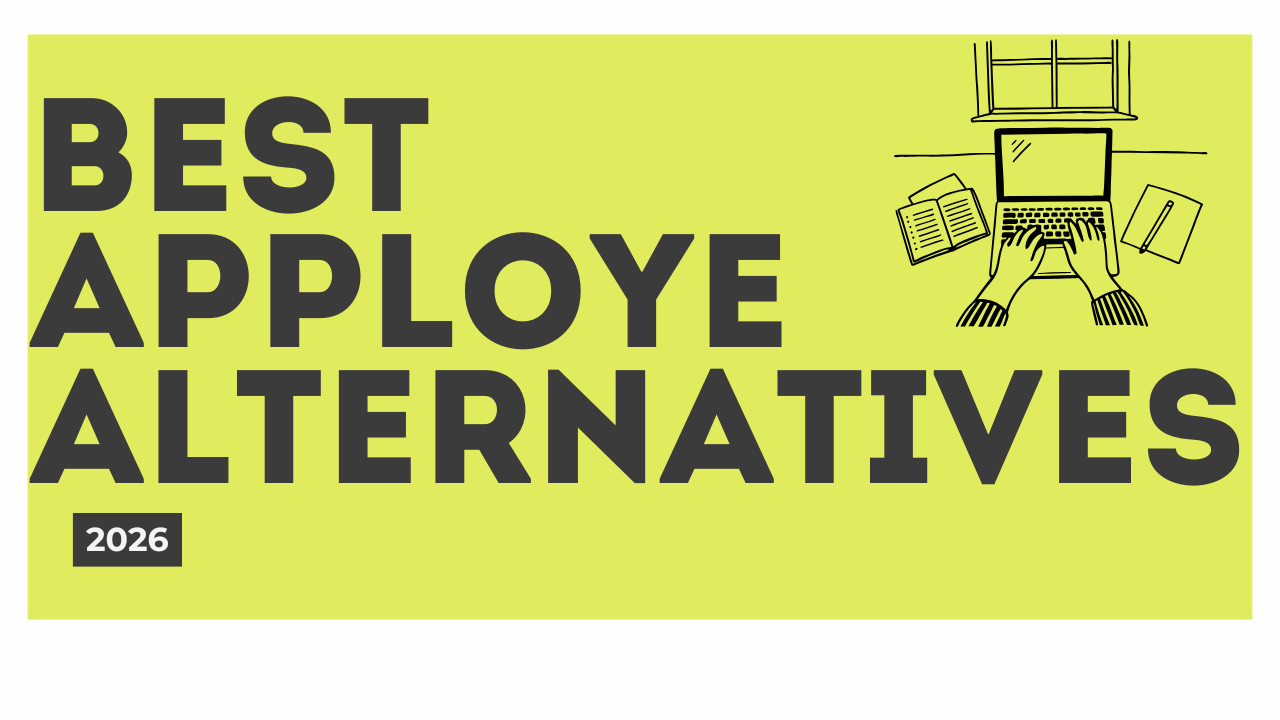Harvest is loved by freelancers and agencies alike. It is best known for its clean interface, seamless invoicing features, and ability to track billable hours with minimal setup.
Though it does not provide deep productivity analytics or automated tracking, it is a good choice for those who prioritize simplicity in client billing.
In this article, we break down Harvest’s pricing plans to see what you’re really getting at each tier. It will help you understand what’s free, what’s premium, and whether the features justify the cost.
We’ll also compare it side by side with Flowace, a good alternative for Harvest, known for automation, employee monitoring, and a productivity-first approach.
If you’re hunting for value, automation, and smarter reporting, Flowace might surprise you.
Key Takeaways:
Harvest vs Flowace in a Nutshell
Harvest is a well-established time tracking and invoicing tool that acts like a digital stopwatch. Usually, the team members manually start/stop timers to log hours on their projects. Harvest focuses on core time tracking, basic reporting, and easy invoicing, making it popular for freelancers and service businesses. However, its feature set is relatively minimal beyond tracking and billing.
Flowace, on the other hand, is a newer entrant positioned as an all-in-one employee productivity tool with fully automated time tracking. Instead of relying on manual timers, Flowace runs in the background to capture work activity (apps, websites, idle time, etc.) automatically.
It provides rich analytics on productivity, and integrates team monitoring features (like screenshots and usage reports) alongside time tracking. In essence, Harvest is good for manual time tracking, while Flowace works best for automated time tracking plus employee monitoring. This difference in approach carries over into their pricing and value proposition.
Harvest vs. Flowace: Feature-by-Feature Comparison Table
To really visualize the differences, let’s put Harvest and Flowace side by side on key features and pricing. This will help you see where each tool stands and how they differ.
| Feature | Harvest | Flowace |
| Pricing (Per User) | Pro: $13.75/user/month Premium: $17.50/user/month |
Basic: $2.99/user/year Standard: $4.99/user/year Premium: $10/user/year |
| Time Tracking Method | Manual start/stop timers with browser extensions and mobile apps | Fully automated silent tracking that runs in the background, capturing app/website usage without manual input |
| Users & Projects | Unlimited seats and unlimited projects (Pro plan); Free plan limited to 1 user and 2 projects | Unlimited users, groups, projects, and tasks across all paid plans |
| Key Tracking Features | Manual timers, time reminders, budget monitoring, cost & expense tracking, billable vs. non-billable hours, calendar sync | Automatic time tracking, app/website monitoring, idle time detection, screenshots (configurable intervals), keystroke & click tracking (Premium), hybrid work analytics, privacy mode |
| Reporting & Analytics | Time and expense breakdown by project/client, profitability analysis, team capacity reports, client-facing reports, visual insights | Real-time productivity dashboards, team & individual analytics, app/website usage reports, attendance tracking, resource utilization metrics, custom alerts, internet connectivity tracking (Premium) |
| Invoicing & Billing | Built-in one-click invoicing, multiple payment options (PayPal, Stripe, ACH), automatic payment reminders, expense-to-invoice conversion | Not available |
| Integrations | 70+ integrations including Asana, Slack, Jira, Trello, QuickBooks Online, Xero, Stripe, PayPal, GitHub, Basecamp, Zapier, Google Workspace, Monday.com, Notion | 30+ HRMS integrations (BambooHR, Gusto, ADP, Rippling, Darwinbox, Keka HR), project management tools (Jira, Asana), communication tools (Slack), Salesforce, WhatsApp call tracking |
| Security & Admin Tools | SSL encryption, data encrypted at rest and in transit, SOC 2 certified, PCI-DSS compliant, SAML SSO, 99.9% uptime, audit trails, rate-limited login protection | Role-based access control, tamper-proof logs, stealth/interactive monitoring modes, audit trails, real-time attendance alerts, data security monitoring, configurable screenshot settings |
| Support & Onboarding | 30-day free trial on all plans, email support, scheduled phone support (Pro plan), dedicated onboarding for teams of 50+ users (Premium plan) | 15-user free trial, email support, dedicated onboarding assistance |
Who Would Benefit the Most From Harvest?
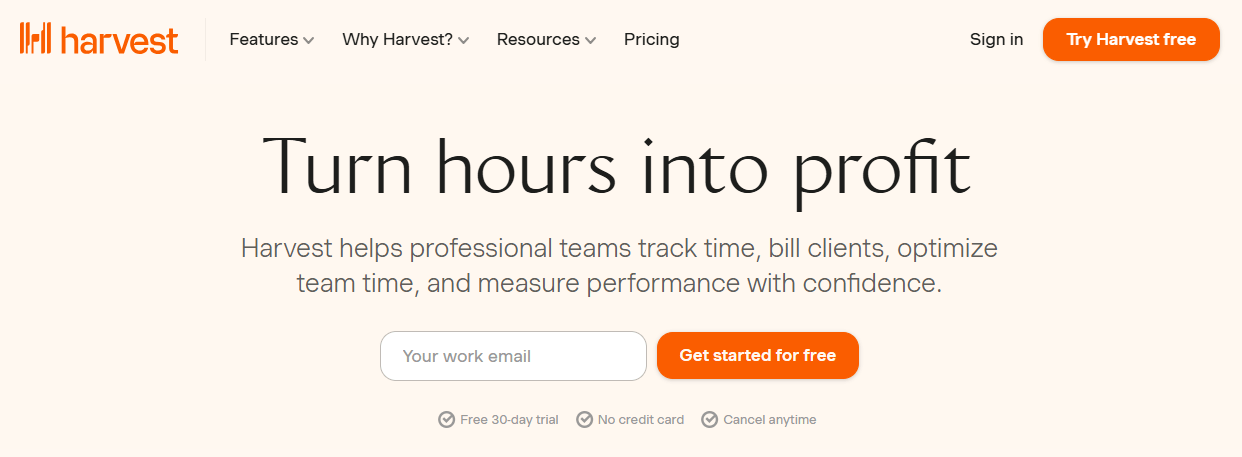
- Freelancers and consultants who need straightforward time tracking and client billing.
- Small to medium-sized businesses (SMBs) seeking an intuitive, all-in-one solution for time, invoicing, and reporting.
- Creative agencies and marketing teams managing multiple client projects and budgets.
- Project managers who want to monitor project budgets, timelines, and resource allocation.
- Teams using project management tools like Asana, Trello, or Jira, as Harvest integrates seamlessly with other platforms.
- Service-based businesses that convert tracked time into invoices and accept online payments via Stripe or PayPal.
- Organizations that value simplicity — Harvest’s user-friendly interface reduces administrative overhead.
- Managers seeking transparency — reports and dashboards help teams understand time allocation and productivity trends.
Harvest Pricing Plans and Limitations
Harvest offers three plan tiers: Free, Pro, and Premium. It also provides a 30-day free trial on any paid plan.
Harvest Free – $0 forever
This one’s for freelancers or anyone flying solo.
The free plan costs you nothing, literally. But it’s pretty limited. You get just 1 seat (that’s one user) and 2 active projects. That’s it.
You can still track time, send invoices, and check basic reports. But if you’re working with even one other person or juggling multiple clients? You’ll feel the limits fast.
Even Harvest’s own help docs say this plan is “quite restrictive” for teams. So, it’s best if you’re just testing the waters or doing all the work yourself.
Harvest Pro – $13.75 per user/month
This is their main plan, and it’s where things open up.
With Pro, you get unlimited users and unlimited projects. You pay per user, and that gives everyone access to the full set of features.
Here’s what’s included:
- Time tracking for your whole team
- Team reporting (so you can see who’s working on what and how long it’s taking)
- Invoicing features
- Integrations with tools like QuickBooks, Xero, and Deel
Let’s say you’ve got a team of 5. That’ll cost you $68.75/month if you pay monthly. But if you go annual, it drops to about $55/month at $11 per user.
Not bad, but the cost adds up as your team grows. And at this price point, there are definitely some more affordable tools out there (Flowace, for example, gives you more for less—but more on that later).
Harvest Premium – $17.50 per user/month (or $14 annually)
This one’s for bigger teams or companies that need more control and deeper reporting.
You get everything in the Pro plan, plus a few serious upgrades:
- Profitability tracking (see if a project or client is actually worth your time)
- Timesheet approvals (managers can check and approve hours before they’re finalized)
- Activity logs (an audit trail of who changed what and when)
- Custom reporting and data exports
- SSO with SAML (great if your IT team needs secure logins)
- Mandatory notes on timesheets (so your team explains what they did)
- Onboarding support for 50+ users (nice if you’re rolling this out to a big team)
This is essentially their enterprise-level tier. It’s powerful, but it also jumps in price.
For example, a 10-person team would pay $175/month on Premium (monthly billing). That’s about 27% more than Pro—and you’ll want to be sure those extra features are worth the extra dollars.
Limitations of Harvest’s Pricing
Aside from the free plan’s 1-user cap, a key limitation is that Harvest’s value diminishes for larger teams. There are no volume discounts published for most customers.
Essentially, you pay the per-user rate for each team member, which can become costly as you scale. Even at the lower annual rate of $11 per user, it’s not the cheapest option out there. Especially if all you need is basic time tracking.
And while Harvest does a solid job with time logging and invoicing, it stops short when it comes to more advanced features. You won’t get things like:
- Idle time detection
- App or website monitoring
- Productivity insights
So if you need those, you’ll likely have to buy extra tools, which means more subscriptions and more money out of your pocket.
That’s why a lot of teams eventually outgrow Harvest. It’s simple and clean, sure. But once your needs grow, you might find yourself wanting something more powerful—and ideally, something more budget-friendly too.
Flowace Pricing: Flexible Plans and Bundled Features
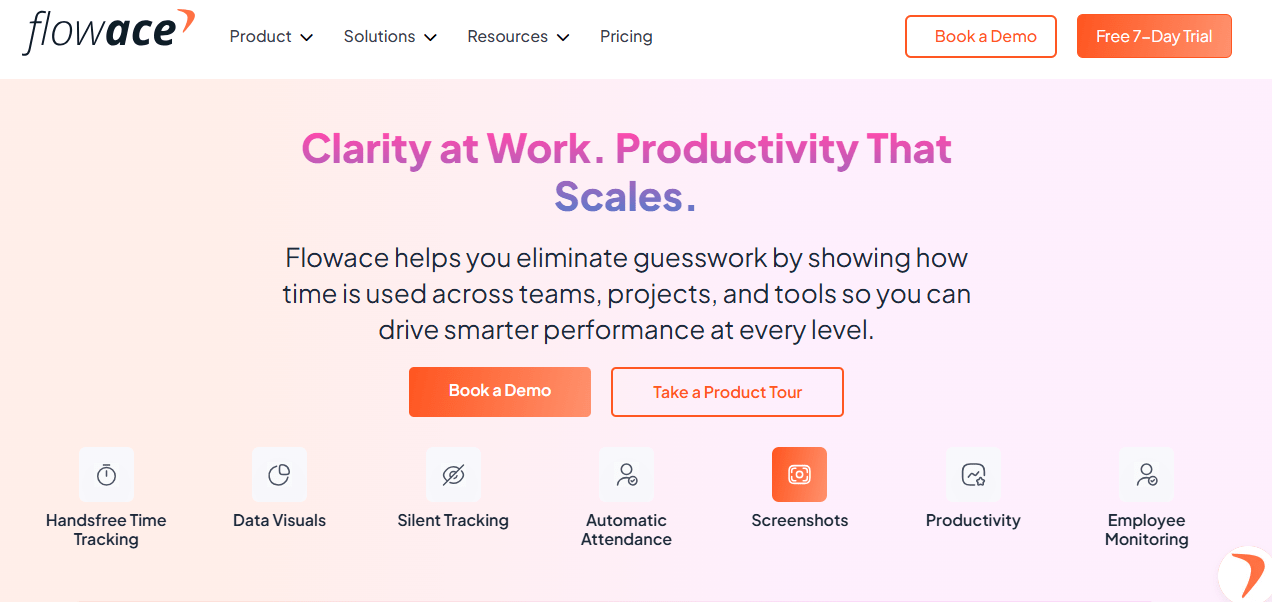
Flowace is built with your budget in mind. It gives you a ton of features without the heavy price tag.
You get multiple paid plans, all with a low per-user cost. There’s also a free trial, so you can test everything before spending a dime.
What really stands out is how flexible and scalable the pricing is. Whether you’re a solo founder, a small startup, or a growing team, you’ll find a plan that fits.
Even better? Flowace gives you enterprise-level features at a price that smaller businesses can actually afford.
Let’s walk through Flowace’s pricing plans (in USD estimates) and what you get with each one.
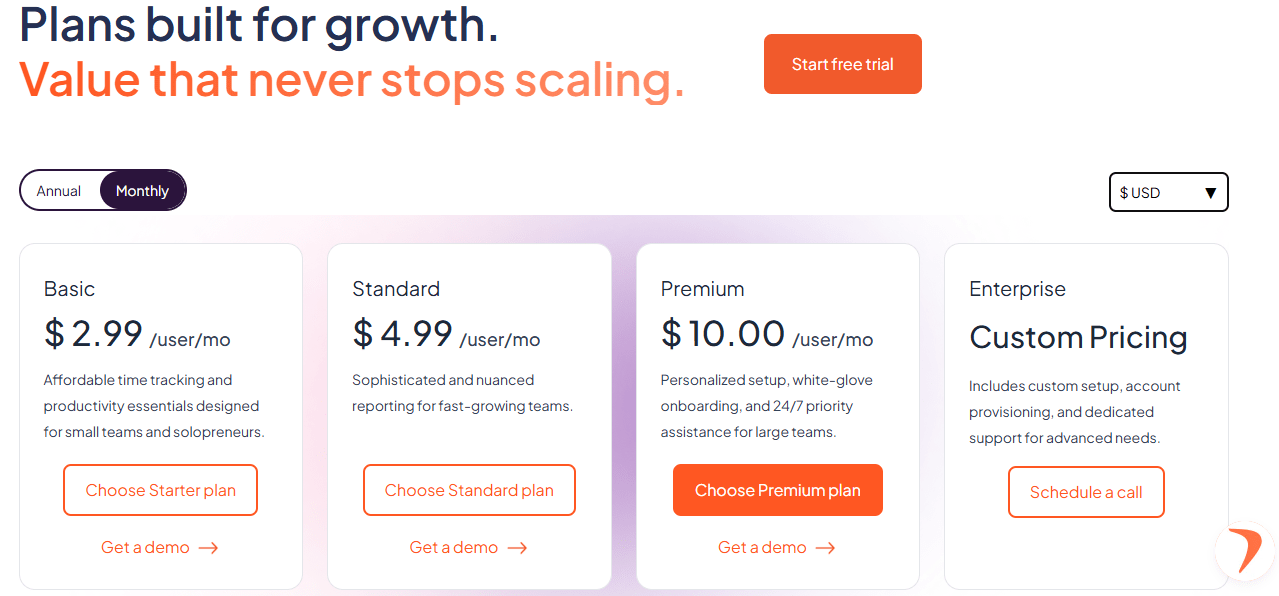
Free Trial – $0 for 7 days
Flowace doesn’t offer a forever-free plan like some tools, but they do give you a 7-day free trial, and you get access to every feature.
That means your team can test premium features like screenshots, real-time analytics, and automated tracking without paying anything. No credit card is needed, so there’s zero risk. Try the Flowace free trial, and decide if it fits your workflow.
Flowace Basic – ~$2.99/user per month
This is the entry-level paid plan—and honestly, it’s a steal. Depending on the billing cycle, prices range from about $1.99 to $2.99 per user monthly.
Here’s what you get with Basic:
- Unlimited users and groups
- Unlimited projects and tasks
- Silent/automated time tracking (no need to hit a timer)
- Unlimited screenshots for accountability
- Activity tracking (mouse/keyboard usage to measure productivity)
- Team & individual dashboards
- Work-life balance metrics to avoid burnout
- Basic reporting for time and productivity
That’s a lot of functionality packed into such a low price. With other tools, you’d need two or three subscriptions to get all this.
Flowace Standard – $4.99/user per month
This one’s the most popular plan, and for good reason.
At around $4–$5 per user monthly, Standard includes everything in Basic, plus more productivity-focused tools:
- Productivity ratings based on websites and app usage
- Inactivity alerts and break tracking to minimize wasted time
- 30+ HRMS integrations
- Detailed app and web usage reports
- Email notifications for real-time or daily summaries
- 3 onboarding sessions with a product expert
If you’re managing a remote or hybrid team, these features can be super helpful. And guess what? You’re still paying less than $5/user, which is almost half of what you’d pay for similar tools that offer way less.
Flowace Premium – ~$10/user per month
Premium is for teams that want full control and visibility. It’s loaded with all the bells and whistles.
- Client login access (great if you’re an agency or need client transparency)
- Executive dashboard for high-level KPIs
- Automatic user provisioning (SSO/directory support)
- Dedicated account manager for priority support
- Internet connectivity reports (track who’s online and when)
- Keyboard and mouse logs for deeper activity insight
This is basically the complete employee monitoring suite, bundled with time tracking.
If you’re running a large organization, Flowace offers custom pricing, too. This is perfect if you need:
- On-premise setup
- Custom integrations
- Volume discounts for hundreds of users
It’s super scalable, and Flowace will work with you to tailor a plan that fits your needs and budget.
Flowace Custom Pricing
Flowace offers a custom Enterprise pricing plan tailored to meet the specific needs of large organizations or those with unique requirements. This plan provides flexibility and scalability beyond the standard offerings. It includes:
-
Advanced Monitoring Capabilities: Includes keyboard and mouse activity tracking, internet connectivity reporting, and hybrid work analytics.
-
Enhanced Security and Access Control: Supports Single Sign-On (SSO) and auto-user provisioning for seamless integration with existing systems.
-
Dedicated Support: Provides a dedicated account manager and VIP support to assist with implementation and ongoing needs.
-
Customization and Integration: Offers custom integrations and the ability to white-label the platform to align with your organization’s branding.
-
Deployment Flexibility: Supports on-premise setup for organizations with specific data security requirements.
Pricing for this plan is customized based on the organization’s size, requirements, and deployment preferences. To obtain a personalized quote, contact us today.
Why Flowace’s Pricing is Flexible
Unlike Harvest, which mostly sticks to just one main paid plan (unless you upgrade for a few extras), Flowace gives you options. You get to pick the plan that matches your needs and your budget.
If you only need basic automatic time tracking, you’re looking at just $2–$3 per user. And even at that price, you still get unlimited users and projects.
If you want the full set of features—like detailed monitoring and advanced analytics—you’ll top out at around $7–$8 per user. Still way more affordable than most tools out there.
And there’s no long-term commitment. You can go month-to-month and switch to annual billing anytime to save more.
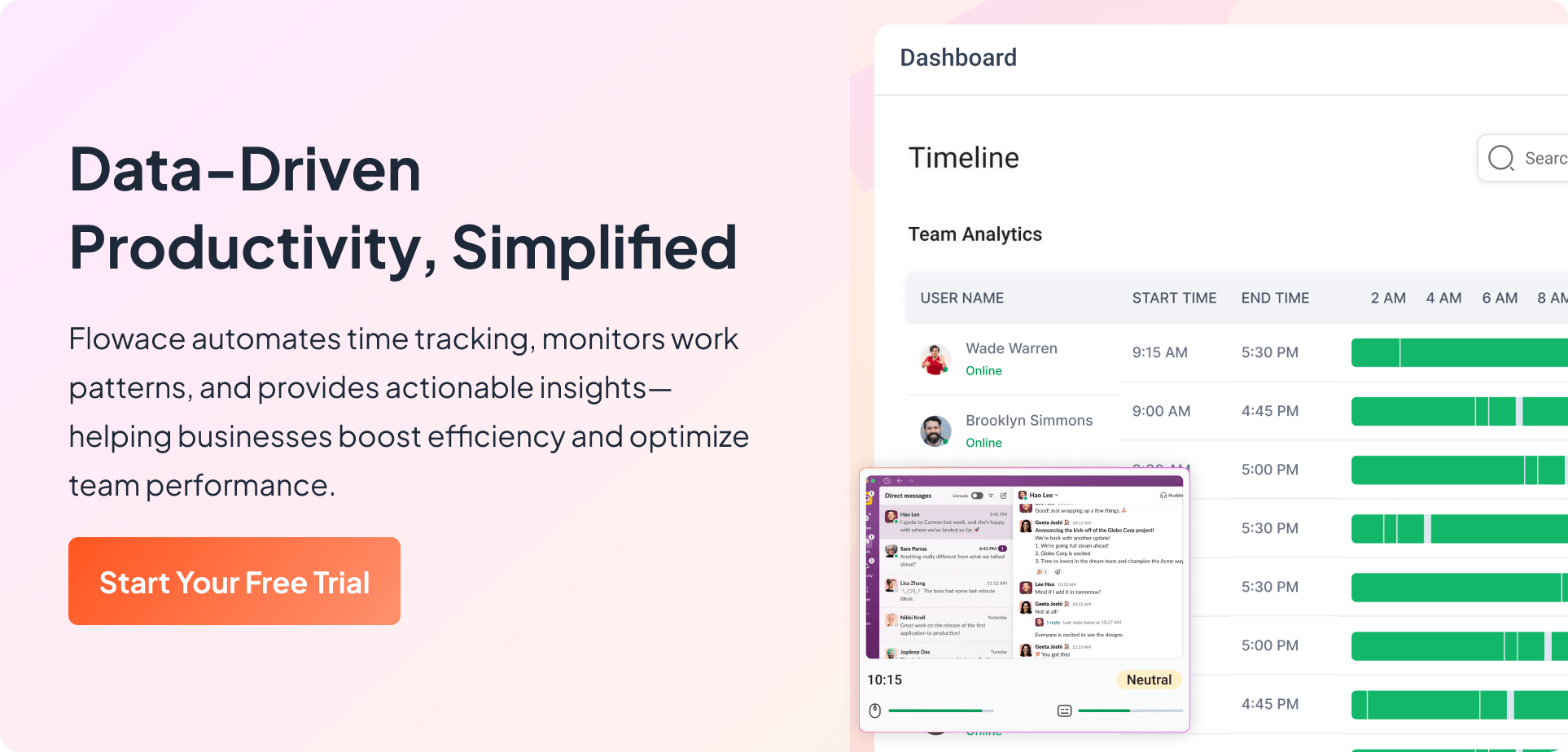
This kind of flexibility makes it easy for teams of any size to find the right fit. Flowace is also a good alternative for tools like Time Champ, Teramind, Time Doctor, etc.
Why Flowace is a More Cost-Effective, Feature-Rich Alternative
When you’re comparing Harvest and Flowace on value for money, there are two things to think about—price and what you actually get for it. And honestly, Flowace comes out ahead on both.
1. Cost Effectiveness
Let’s start with cost.
Harvest doesn’t seem super expensive at first. But once you start adding more team members, the price climbs fast. Each user on Harvest’s paid plans will cost you at least $11 per month. That adds up quickly, especially for growing teams.
Now look at Flowace. Their plans start at just $2.99 per user if you pay annually. That’s less than a cup of coffee. Even on monthly billing, it’s still way cheaper than Harvest.
To put this in perspective, one article comparing Harvest vs Toggl Track points out that “even a team of 10 could use Flowace for the price of one Harvest seat.”
2. More Features for the Money
Harvest only tracks time if someone remembers to start the timer. If they forget? That time is gone. Flowace works differently. It tracks time in the background, so nothing slips through. You get cleaner, more accurate timesheets with zero effort.
And while Harvest stops at time tracking, Flowace goes further. It includes built-in monitoring like screenshots, app/URL tracking, and idle time alerts. With Harvest, you’d need a second tool for that. With Flowace, it’s all in one.
Flowace also gives you deep productivity insights. You can see where time was actually spent—like 3 hours on social media. Harvest can’t do that because it only knows what users log. These insights help boost team efficiency. In fact, Flowace claims a 31% productivity lift, making it one of the best time tracking solutions for teams that want accuracy and analytics in a single platform.
3. Easier to Scale
Flowace is built to grow with your team. You can start with one user at just a few dollars a month. And as your team expands, adding more users won’t break the bank.
Harvest also charges per user, but at 4–5× the cost. That adds up fast. With Flowace, you can afford to give licenses to everyone—interns, part-timers, whoever needs it. No hard decisions about who gets access.
4. Real ROI
Users often say Flowace gives great bang for the buck. You get tools like analytics and call sync at no extra cost. One G2 review called it a “powerful tool at an affordable price.”
Harvest users like the invoicing and simplicity, but many complain about limited features and the high per-user cost. If your goal is to improve employee productivity and visibility into work, Flowace delivers way more.
Final Thoughts
In the end, the best time tracking software for your business will be the one that fits your workflow and budget. Harvest remains a strong choice for those who need simplicity and billing integration.
But for many US-based businesses today, especially those focused on employee productivity tools and efficiency, Flowace stands out as the more cost-effective and feature-rich choice. It’s designed to save you money and time (literally), which is a combination that’s tough to beat.
See the Difference Yourself — Book a Demo Today!