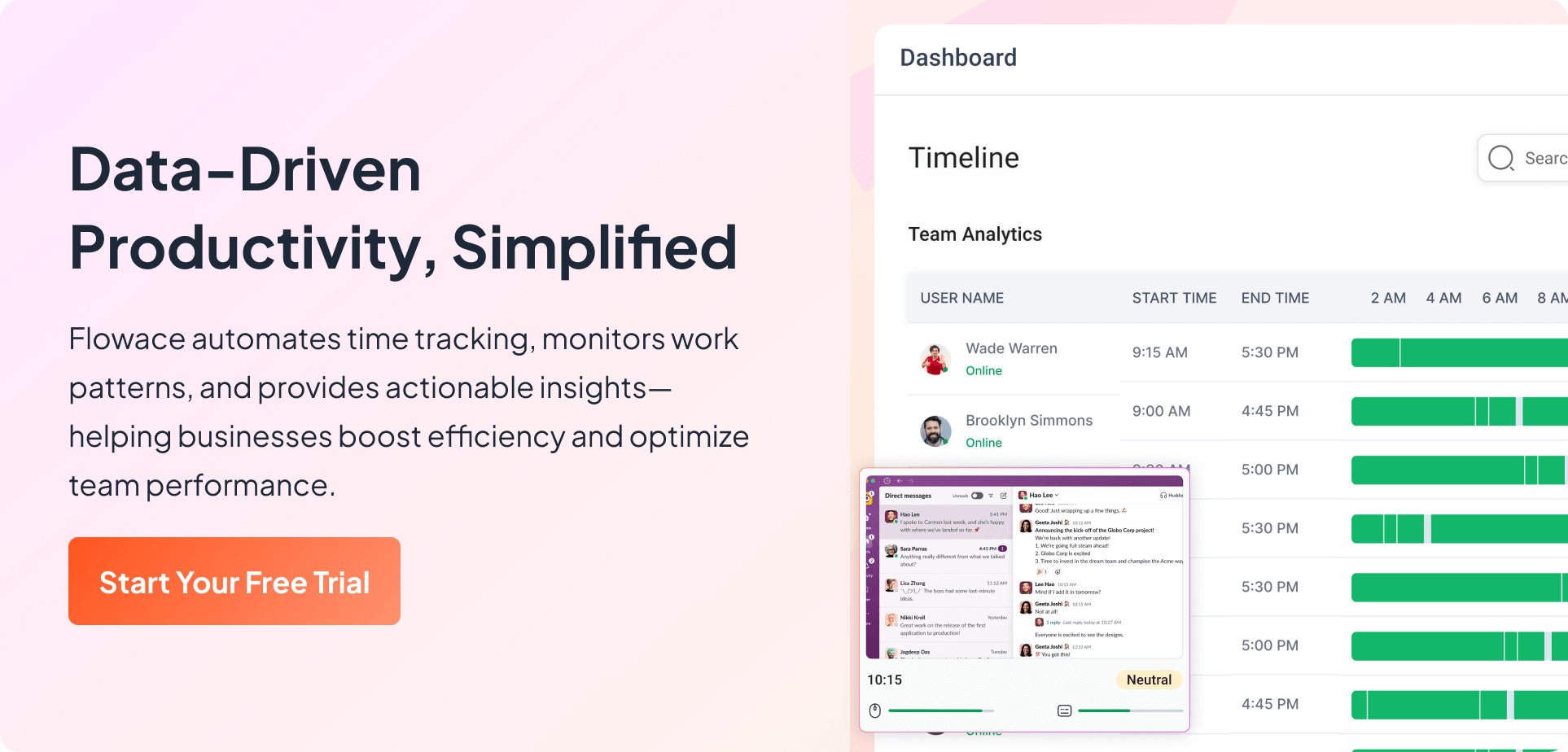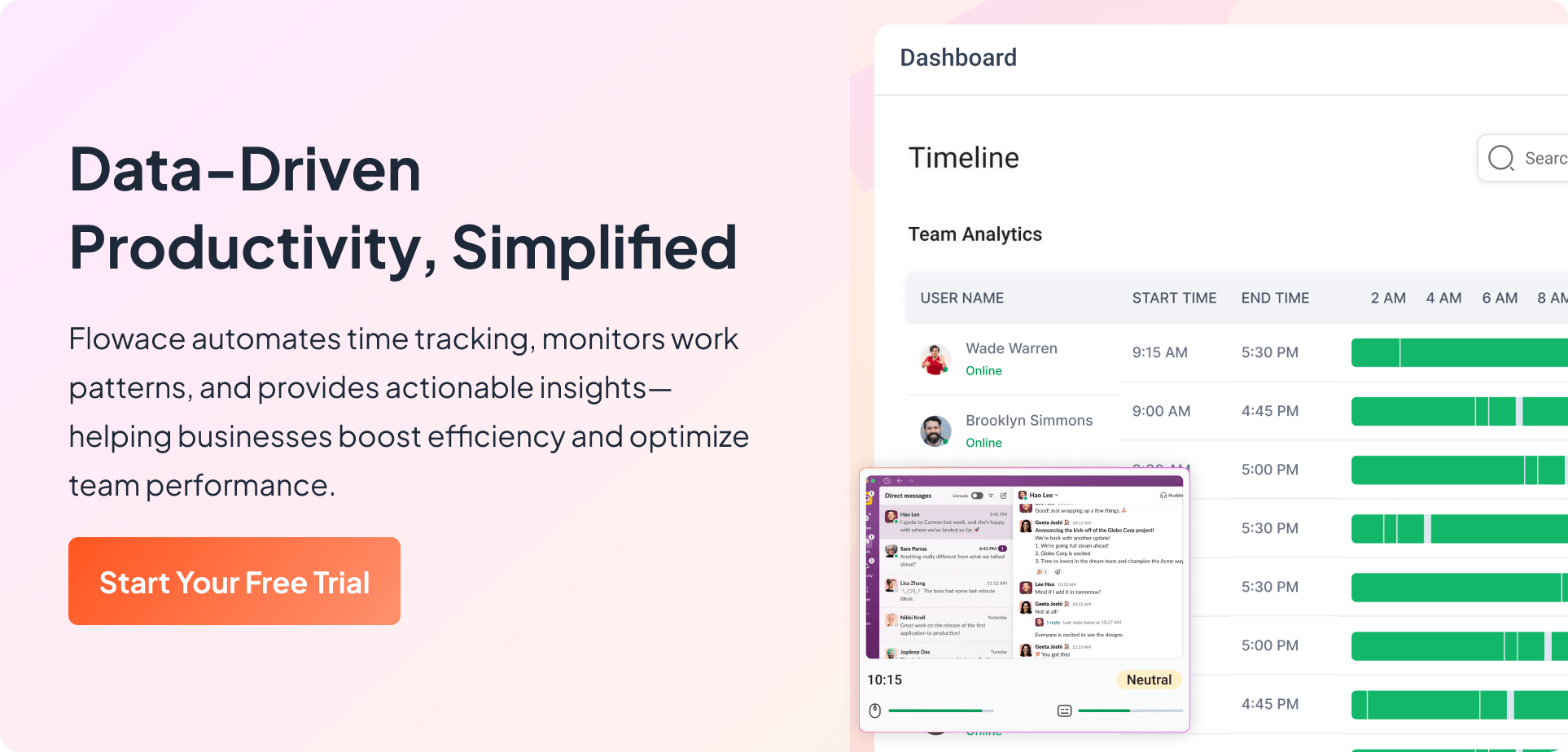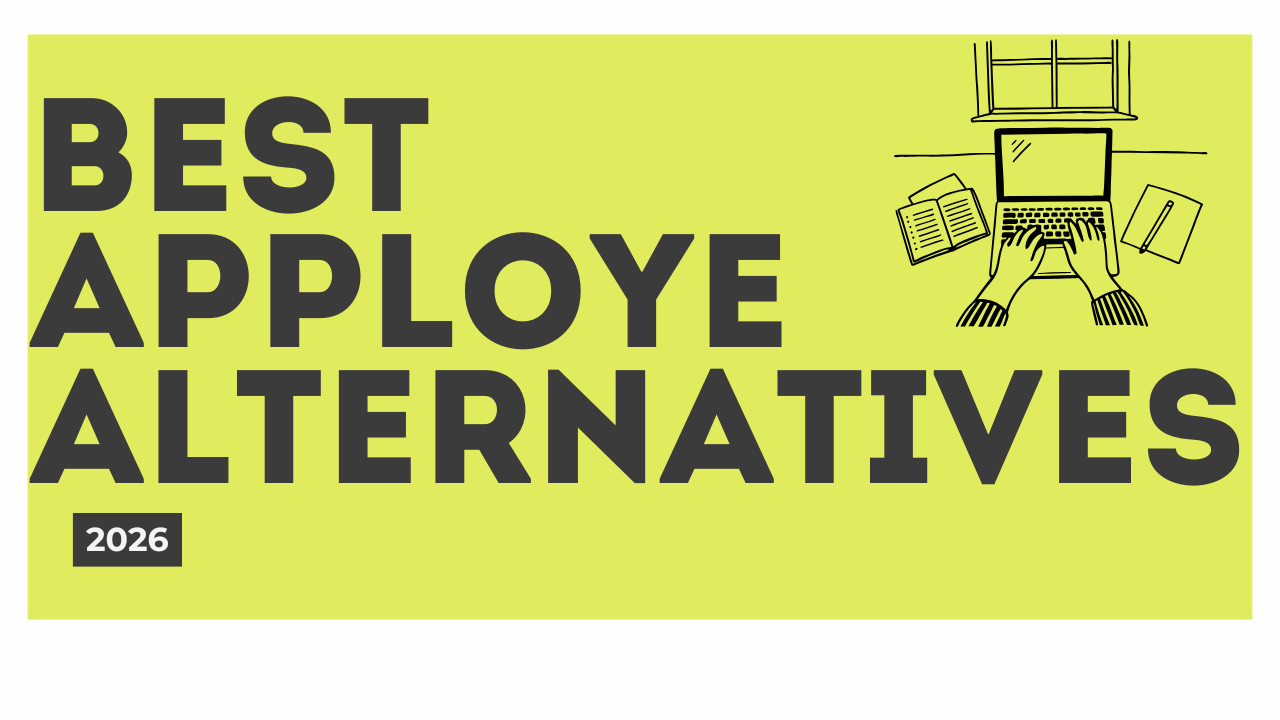Everhour is a popular time tracking tool that integrates smoothly with project management apps like Asana and Trello. It’s great for logging hours, tracking budgets, and even invoicing clients directly within those tools.
But, like any software, it has its downsides. Some teams find Everhour’s pricing a bit steep as they grow. For example, it requires a minimum of 5 paid users, so you’ll pay at least $50 per month, even if your team is small.
If you’re feeling like Everhour isn’t quite the right fit for your team, don’t worry. There are plenty of alternatives out there. Whether you’re looking for a budget-friendly solution, more advanced productivity analytics, or just a simpler interface, you’ve got options.
In this article, we’ll explore the top 10 Everhour alternatives in 2025, so you can find the best tool for your needs. Let’s dive in!
Key Takeaways:
- Everhour is feature-rich but expensive for small teams, with a minimum 5-user requirement that drives up monthly costs even for lean setups.
- Flowace is the top Everhour alternative in 2025, offering AI-powered time tracking, productivity scoring, and deep analytics without the high price tag or user minimums.
- Flowace offers more automation than Everhour, with silent background tracking, idle time detection, and auto-generated productivity reports to help teams work smarter.
- Budget-conscious teams can save big with Flowace, which offers lower-cost plans or free tiers without sacrificing core features.
- Flowace’s pricing is highly flexible, with no mandatory user minimums, free trials, and tiered plans that grow with your business, making it accessible for teams of all sizes.
When would Everhour be the right choice for you?
Everhour would be the right choice for:
Small to Mid-Sized Teams with Existing PM Tools: Everhour excels for teams of 5-50 people who already use project management platforms like Asana, Basecamp, Trello, Jira, or ClickUp.
Teams Needing Resource Planning: Everhour’s visual scheduling and resource availability features help managers prevent overbooking and optimize team utilization.
Creative and Development Teams: Software development teams, design agencies, and creative studios appreciate Everhour’s integration with development tools like Jira and GitLab.
Pros and Cons of Using Everhour
Everhour is a popular tool, especially if your team works in apps like Asana or Trello. But like any tool, it has its perks and challenges:
Pros of Everhour
- Seamless Integration & Easy Setup: Everhour integrates directly with tools like Asana, Trello, and Jira, letting you start timers without switching tabs. Users love how intuitive and quick it is to set up.
- Flexible Time Tracking & Custom Reporting: You can track time using live or manual timers and generate reports that are both detailed and visually appealing. The customization options help you dig deep into productivity data.
- Built-In Budgeting & Invoicing Features: Everhour makes it easy to manage project budgets and create invoices based on tracked time. You’ll also get alerts to avoid overspending or missing time entries.
- Mobile & Offline Tracking: Whether you’re on the go or temporarily offline, Everhour ensures your time entries stay accurate—even without internet access.
- Advanced Role & Access Management: You can assign roles, manage permissions, and review or approve timesheets—making it a strong fit for larger teams that need tight oversight.
Cons of Everhour
- Not Ideal for Small Budgets: At $10 per user per month, Everhour can get pricey for small teams or startups with only a few members.
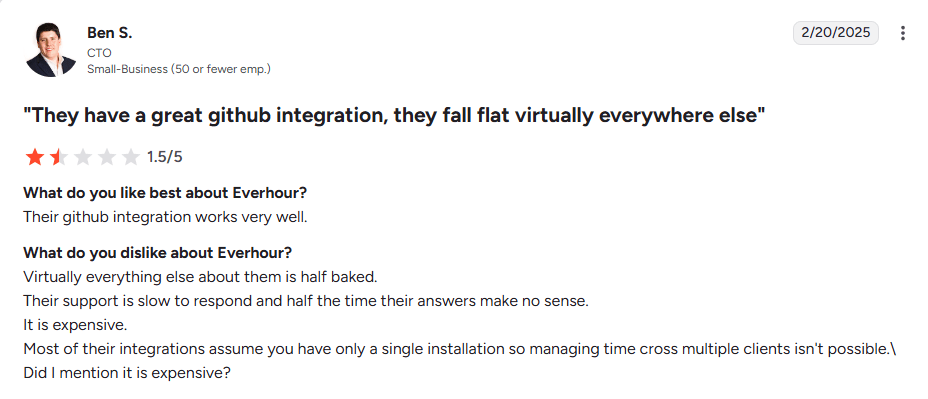
- Limited Mobile & Offline Capabilities: Offline tracking works, but it lacks the robustness of some competitors. The mobile app also offers fewer features compared to the desktop version.
- Reporting Could Be More Advanced: While the reports are clean and easy to read, some users wish for more advanced report filters and better customization for visuals.
- Slight Learning Curve for New Users: Despite being user-friendly overall, the initial dashboard setup may feel cluttered or overwhelming to first-time users.
- Occasional Integration Issues: Some users report glitches, such as the Chrome extension not syncing perfectly with Asana or limited browser plugin support (like missing Safari extensions).
What to Look For in an Everhour Alternative?
When you’re looking for Everhour alternatives, there are a few key things to keep in mind. You’ll want a tool that not only does what Everhour does well but also fixes the issues that made you seek a change. Here are the features you should look for:
- Flexible Time Tracking: Does the tool offer different ways to track time? Look for options like manual timers, automatic tracking, idle time detection, and offline tracking support. The more flexible the tool, the easier it will be for your team to use in different situations.
- Easy to Use: A clean and simple interface is very important. You need something that your team can pick up quickly without a steep learning curve. A clutter-free dashboard with easy-to-use features (like start/stop timers and editing entries) will make your day-to-day much smoother.
- Integrations with Your Work Tools: If you loved Everhour for its integrations, make sure your alternative works with the tools you already use. Look for integrations with apps like Asana, Trello, Jira, and Slack, so you don’t have to switch between tools to track time or sync data.
- Reporting and Analytics: Time data is only helpful if you can understand it. Check for strong reporting features, like customizable reports and dashboards, that give you insights into how time is being spent. Some advanced tools even use AI to spot trends or inefficiencies automatically.
- Budgeting, Billing, and Invoicing: If tracking billable vs non-billable hours, managing project budgets, or generating invoices is important to you, make sure the tool supports those features. You’ll want easy expense tracking, budget alerts, and invoice generation, or at least the ability to export data to your accounting tool.
- Scalability and Pricing Flexibility: Consider how the tool’s pricing fits with your team’s size and growth. The best alternatives offer flexible pricing plans with no minimum user requirements or multiple tier options. A free tier or a free trial is a bonus to help you test things out before committing.
- Support and Reliability: Lastly, check reviews to see how the tool’s customer support measures up. You want a tool that’s reliable with solid uptime and fast support if issues arise. Regular updates and active development are also good signs of a healthy product.
- Pricing Considerations: Before switching, compare the cost of Everhour pricing with its alternatives. While Everhour offers competitive pricing for small teams, costs can quickly add up as your team grows. Look for options that provide better value for money or include more features in their base plans.
With these factors in mind, let’s take a look at the top 10 Everhour alternatives for 2025. Let us start with our top pick.
Our Methodology: How We Selected the Top 10 Everhour Alternatives for 2025
Everhour is widely used for time tracking and project management, but many teams are looking for alternatives that offer greater flexibility. Our aim was to highlight platforms that deliver real-world value for both managers and employees.
Criteria for Evaluation
Each Everhour alternative was evaluated against a set of key factors:
-
Accurate Time Tracking & Reporting – Does the software provide precise, actionable data to improve productivity and project delivery?
-
Ease of Use – Is the platform intuitive enough to ensure smooth adoption across teams?
-
Integration Capabilities – Can it seamlessly connect with project management, accounting, HR, and collaboration tools?
-
Privacy & Ethical Monitoring – Does it maintain employee trust while providing managers with meaningful insights?
-
Scalability & Flexibility – Can the tool adapt to teams of all sizes and different work models, including remote, hybrid, and on-site setups?
-
Customer Support & Reliability – Is support responsive, and does the software perform consistently for uninterrupted operations?
We also incorporated user feedback and expert reviews to validate real-world performance. The result is a curated list of the Top 10 Everhour alternatives that offer smarter time tracking and strategic value for teams in 2025.
Comparison Table of Everhour Alternatives
| Product Name | Key Features | Ease of Use | Speed & Performance | Collaboration Features | Pricing | Free Trial | Best For |
|---|---|---|---|---|---|---|---|
| Flowace | Automatic AI-powered time tracking, Productivity analytics with AI scoring, Unlimited screenshots & activity monitoring, Real-time dashboards with work-life balance metrics, Integrations with Jira, Asana, Trello, ClickUp, Salesforce, Attendance tracking with geo-tracking, Pomodoro timer & idle time alerts | User-friendly with automation eliminating manual input; excellent onboarding with customer support sessions | Runs silently in background; fast, reliable performance; lightweight operation across all devices | Unlimited projects & tasks; integrates with 10+ collaboration tools; real-time team dashboards; supports remote teams | Basic: $2.99/user/month Standard: $4.99/user/month Premium: $10/user/month Annual discounts available |
Yes (7-day, no credit card required) | Remote teams, agencies, growing businesses needing automated tracking with deep productivity insights; teams wanting AI-driven analytics and work-life balance monitoring |
| Toggl Track | One-click timer with multiple tracking modes, Idle detection & offline support, Cross-platform apps (web, desktop, mobile, Linux), Projects, tags, and client organization, Visual pie/bar chart reporting with exports, Browser extension for 100+ apps, Integration with Toggl Plan & Toggl Hire | Simple, clean interface; minimal learning curve; intuitive for quick adoption | Excellent performance; reliable syncing across devices; smooth offline functionality | Project and client tracking; tagging system; integrates with Asana, Trello, Jira, Gmail; team reporting | Free: Up to 5 users Starter: $9/user/month Premium: $18/user/month Annual discounts available |
Yes (free plan available) | Small to medium teams, freelancers, consultants wanting easy-to-use tracker with solid reporting and multiple app integrations without invoicing needs |
| Harvest | Time & expense tracking with receipt attachment, Project budgeting with visual progress & alerts, Integrated invoicing with PayPal/Stripe payments, Team management with timesheet approvals, 70+ integrations including QuickBooks, Xero, Slack | Simple, intuitive interface; easy for anyone to use; minimal setup required | Reliable, straightforward operation; stable performance; slightly dated interface | Team member hour tracking; timesheet approval workflows; capacity tracking; integrates with project management tools | Free: 1 user, 2 projects Pro: $13.75/user/month Premium: $17.50/user/month Annual discounts available |
Yes (30 days); free plan available | Freelancers, consultants, small agencies needing comprehensive billing; turning tracked time into invoices quickly; accurate client billing and budget management |
| Clockify | Unlimited free time tracking (timer or manual), Timesheet and calendar views with drag-and-drop, Team management with approvals (paid), Project budgeting with alerts (paid), Scheduling and time-off management (paid), Kiosk mode for shared devices | Simple, straightforward interface; user-friendly; easy team adoption despite basic design | Reliable performance; functional across platforms; free version requires internet connection | Basic project tracking; team collaboration features in paid plans; integrations with popular tools | Free: Unlimited users/projects Paid: Start at $3.99/user/month up to $11.99/user/month |
Yes (free plan available) | Small businesses, startups, freelancers needing reliable free time tracking; teams wanting flexibility to scale with optional paid features for shift work |
| Hubstaff | Time tracking with activity monitoring (keyboard/mouse), GPS tracking and geofencing for field teams, Periodic screenshots for proof-of-work, Automated payroll with PayPal/TransferWise, Employee scheduling & absence management, Mobile app with offline support | Moderate learning curve due to extensive features; can feel overwhelming initially; cluttered interface | Reliable, consistent performance across platforms; works well for distributed teams | Mobile GPS tracking; scheduling features; integrates with 30+ tools including Asana, Trello, QuickBooks, Slack | Starter: $7/user/month Grow: $9/user/month Team: $12/user/month Enterprise: $25/user/month |
Yes (14 days); free plan for 1 user | Remote, field, distributed teams needing strong accountability; managing hourly workers with both time tracking and automated payroll processing |
| Time Doctor | Automatic & manual time tracking with offline sync, Screenshots & webcam monitoring (configurable), Distraction alerts for non-work sites, App and website usage monitoring, Payroll calculation with hourly rates, Client access for transparency | Functional but not modern; clunky interface; requires desktop app installation; moderate learning curve | Good performance with offline tracking; some lag with screenshots; requires manual timer start | Project-based task assignment; client login access; integrates with 60+ tools including CRM platforms | Basic: $8/user/month Standard: $10/user/month Premium: $20/user/month Enterprise: Custom |
Yes (14 days) | Outsourcing firms, consulting agencies, IT companies needing proof-of-work; teams requiring detailed accountability with distraction management |
| TimeCamp | Automatic keyword-based tracking, Manual timers & timesheet management, Project management with budgeting, Invoicing & billing with PayPal integration, Attendance with clock-in/out, Mobile GPS tracking for fieldwork | Functional interface but feels dated in spots; some features require clicking around; generally easy to use | Good performance; minor sync glitches with automatic tracking; reliable overall | Project and task assignment; team coordination; attendance tracking; integrates with popular tools | Free: 1 user Starter: $1.99/user/month Pro: $7/user/month Enterprise: $14.99/user/month |
Yes (free plan available) | Small to mid-sized businesses, freelancers, agencies needing cost-effective time tracking with invoicing, GPS tracking, and optional screenshots |
| Timely | AI-powered Memory Tracker (automatic tracking), Smart timesheet automation with AI suggestions, GPS location tracking, No screenshots or keystrokes (privacy-focused), 50+ currency support, Team planning with planned vs actual time comparison | Beautiful, modern interface; minimal manual input; review-and-approve workflow; some initial AI training needed | Efficient background tracking; occasional sync delays; can crash and lose data; requires internet connection | Team planning features; project/client tracking; calendar integrations; aggregate team reporting | Starter: $11/user/month Premium: $20/user/month Unlimited: $28/user/month |
Yes (14 days) | Creative agencies, consultants, professional services (5-50 employees) valuing automation and privacy; international billing with multi-currency support |
| DeskTime | Automatic productivity tracking with labeling, App/URL tracking with productivity scoring, Screenshots with document titles (premium), Daily planner with Pomodoro timer, Team dashboard with real-time visibility, Private mode for personal time | Easy to use with automatic tracking; functional but interface feels dated; minimal training needed | Good performance; minimal system resources; reliable automatic tracking | Team dashboard for managers; real-time online status; basic project time assignment | Lite: Free (1 user) Pro: $5/user/month Premium: $7/user/month |
Yes (free plan available) | Teams prioritizing productivity and transparency in office settings; organizations wanting automatic tracking with clear productivity metrics and less manual input |
| Insightful | Automatic tracking of projects, apps, websites, Real-time dashboards with productivity analytics, Instant team activity visibility, Clean reporting interface | Clean, intuitive interface; easy onboarding; simple for distributed team management | Time-tracking can be occasionally inaccurate or delayed; generally reliable | Real-time team visibility; productivity data sharing; basic collaboration features | Starts at ~$6.40/user/month (annual billing) Advanced plans available Enterprise: Custom |
Yes (7 days) | Remote and hybrid teams seeking simple, data-driven productivity tool; managers valuing transparency without requiring mobile access or bulletproof accuracy |
| Teramind | Screenshots, video/audio recordings, keystroke logging, Clipboard tracking & email monitoring, Behavior anomaly detection with risk scoring, Policy-based rule engine with blocking/alerts, Cloud or on-premise deployment, GDPR, HIPAA, PCI DLP compliance | Complex setup requiring IT administrator; overwhelming feature set; steep learning curve; time-consuming configuration | May slow older computers; handles large data volumes; scales to enterprise level once configured | Limited native collaboration; primary focus on security monitoring; email/IM tracking; SIEM integration | Starter: $15/per 5 users/month UAM: $30/per 5 users/month DLP: $35/per 5 users/month Enterprise: Custom |
Yes | Large enterprises, financial institutions, government agencies requiring airtight compliance, deep surveillance, insider threat detection, and complete audit trails |
Top 11 Everhour Alternatives in 2025
Below, we’ve compiled ten of the best Everhour replacement options, each with its own strengths.
1. Flowace
Flowace is an all-in-one time tracking tool that stands out as a top replacement for Everhour. It’s designed to not only track hours but also boost your team’s efficiency using automation and AI-based insights. Flowace offers a more comprehensive approach to employee productivity: it runs silent automatic time tracking in the background, captures detailed activity data (like apps and websites used), and turns that into actionable analytics. If you felt Everhour was missing deeper productivity analysis or more flexible pricing, Flowace has you covered.
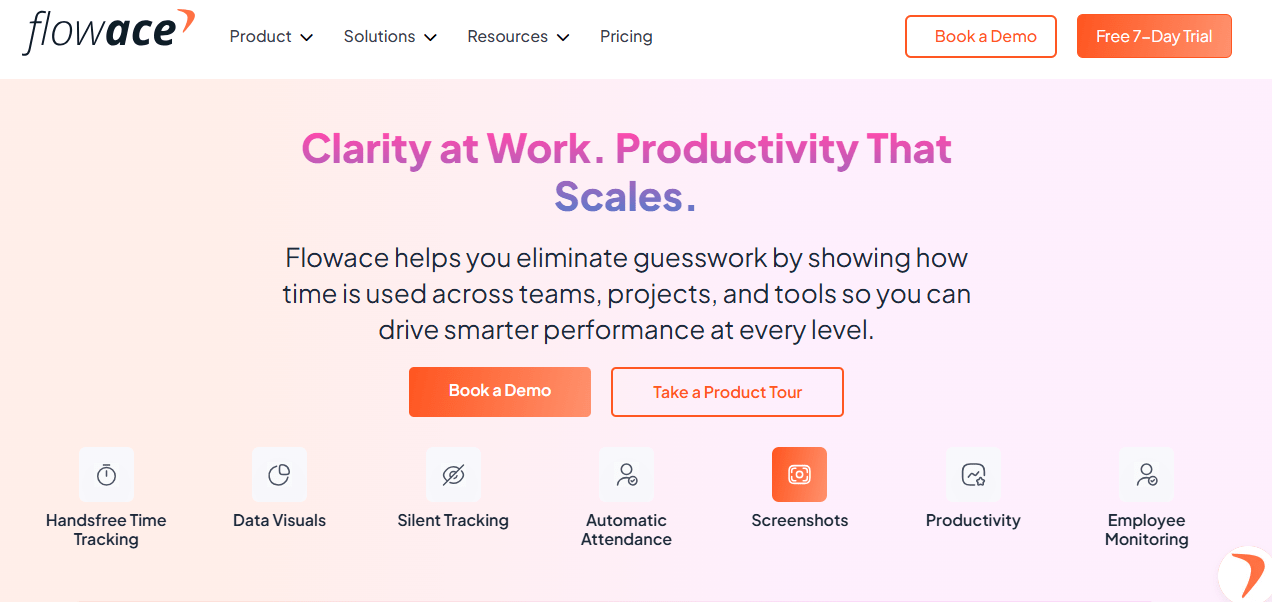
Key Features:
- Automatic Time Tracking: Flowace tracks your work hours automatically, logging time spent on apps, websites, and documents in the background with no manual input needed.
- AI-Based Productivity Analytics: Flowace uses AI to analyze productivity, giving scores based on computer usage. It helps managers spot distractions and optimize workflows.
- Reports & Dashboards: Real-time dashboards show time spent, activity levels, and work-life balance. Automated daily and weekly reports keep everyone updated.
- Screenshots & Activity Monitoring: Optional screenshots and activity tracking for accountability, ideal for remote teams or client projects.
- Integrations: Flowace integrates with tools like Jira, Asana, Trello, and ClickUp. You can sync time entries with tasks and use calendar app integrations.
- Additional Tools: Beyond time tracking, Flowace includes attendance tracking, idle time alerts, Pomodoro timer mode, and geo-tracking for field teams.
Pros:
- Rich Features: Combines time tracking, employee monitoring, and productivity tools in one platform.
- Automation & AI: Automates time tracking and offers AI-driven productivity insights, saving you time.
- Flexible Pricing: Affordable plans starting at $3/user/month, with no minimum user requirement and a 7-day free trial.
- Scalable: Plans fit teams of all sizes, from freelancers to large enterprises.
- Support & Onboarding: Excellent customer support and onboarding sessions for teams.
Flowace Pricing:
- Three Paid Plans: Flowace offers three plans to fit your needs: Basic, Standard, and Premium.
- Basic Plan: Starts at around $2/user per month (billed annually). It includes core time tracking, dashboards, and activity monitoring.
- Standard Plan: Costs $5/user per month. This plan adds integrations with popular tools and advanced analytics.
- Premium Plan: Priced at $10/user per month. It unlocks all features, including client access, executive dashboards, and priority support.
- No Minimum User Requirement: Unlike Everhour, you don’t need to pay for extra seats. A team of 3 pays for just 3 users.
- Free 7-Day Trial: Try all features before committing.
- Enterprise Pricing: Contact Flowace for custom pricing if you need it for a larger team.
Best For:
Flowace is perfect for teams of all sizes, especially remote teams and agencies, looking to boost productivity with automated time tracking and detailed insights. If Everhour felt too expensive or lacked depth, Flowace can provide the efficiency boost you need, with real-world case studies showing up to 23% improvements in team performance.
2. Toggl Track
Toggl Track is one of the most well-known time tracking tools, praised for its simplicity and robust reporting. Toggl focuses on making time tracking as effortless as possible across all your devices. If you’re coming from Everhour, you’ll appreciate Toggl’s clean interface and the ability to track time anywhere (web, desktop, mobile, offline, etc.). It might not have Everhour’s built-in budgeting or invoicing features, but it excels at helping teams and individuals understand where their time goes through rich analytics.
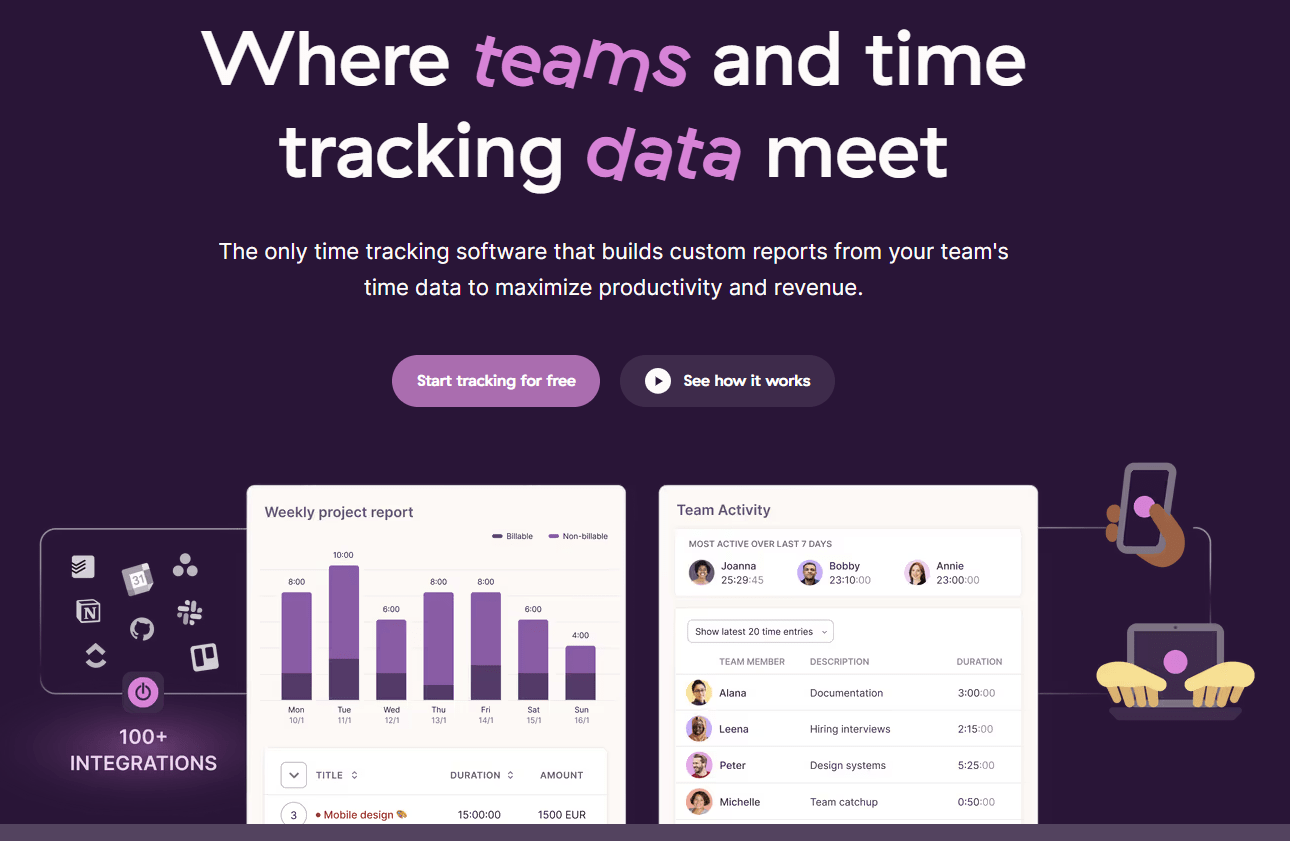
Key Features:
- Multiple Tracking Modes: Toggl lets you track time in several ways, with a one-click timer, manual entries, or automatic background tracking via its desktop app. It also has idle detection to remind you if you forget to stop the timer.
- Cross-Platform Apps & Offline Support: You can use Toggl on the web, Windows, Mac, Linux, iOS, and Android. All entries sync when you’re back online. It has a browser extension that works with over 100 apps like Asana, Trello, Jira, and Gmail.
- Projects, Tags, and Clients: You can tag or categorize tasks, making it easy to break down reports and track time spent per client for billing.
- Detailed Reporting & Insights: You get visual pie and bar charts, the ability to filter and group data, and options to export timesheets. Higher-tier plans allow scheduled reports to be emailed to you or your clients.
- Integration with Toggl Plan & Toggl Hire: Toggl Track is part of a suite that includes Toggl Plan (for project planning) and Toggl Hire (for recruiting). If you use these tools, you’ll get a seamless workflow from planning to time tracking.
Toggl Track Pricing:
-
Free for up to 5 users with core time tracking; paid plans start at $9/user/month (Starter) and $18/user/month (Premium) with added features like integrations, billable rates, and team management tools.
-
Enterprise plans available for larger teams, with custom pricing and discounts for annual billing.
Best For:
Toggl is perfect for small to medium teams, freelancers, and consultants who want an easy-to-use time tracker with solid reporting. If you don’t need invoicing and use multiple apps, Toggl’s integrations make it a great alternative to Everhour.
If you’re exploring other tools with similar functionality but different strengths, you might also consider a Toggl Track alternative that better fits your unique needs.
3. Harvest
Harvest is another veteran in the time tracking space, well-known for its strong invoicing and expense tracking capabilities. Many agencies and businesses that charge clients by the hour have relied on Harvest for years to track time, bill clients, and get paid faster. If Everhour’s billing features appealed to you, Harvest would feel like a natural alternative – it offers similar project budgeting, timesheet approval, and invoicing functions. Harvest also integrates with tons of tools and even has its own sister app for resource planning (Harvest Forecast).
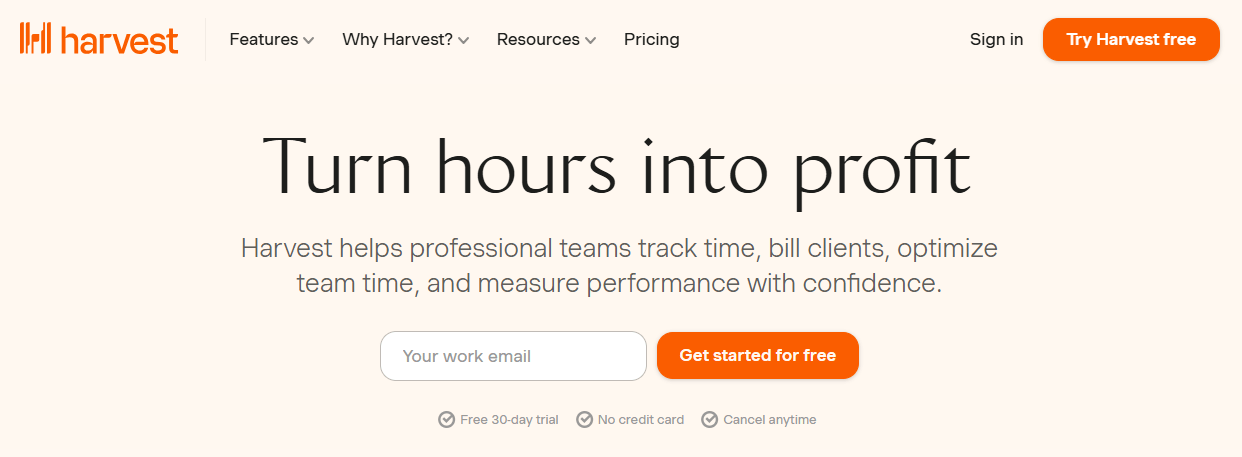
Key Features:
- Time & Expense Tracking: Easily log hours using web and mobile timers. You can also track expenses, attach receipts, and categorize them as billable or non-billable. All of this ties directly into projects for unified cost tracking.
- Project Budgeting and Alerts: Set budgets for projects (hourly or fixed fee). Harvest will visually show your progress and send alerts if you’re about to exceed the budget.
- Invoicing & Payments: Turn billable time and expenses into invoices with a click. Harvest integrates with PayPal and Stripe to let clients pay online, making it easy to get paid faster.
- Team Management & Approvals: Managers can see team member hours and approve timesheets. This helps ensure that everyone is on track and staying within budget.
- Integrations: Harvest connects with over 70 tools, including Slack, Asana, Jira, and Trello. It allows you to start timers directly from these apps.
Pros:
- Comprehensive Billing: Harvest simplifies the billing process by combining time tracking and invoicing in one platform.
- Easy Team Oversight: The dashboard and reports make it simple to track team hours and project costs.
- Trusted and Reliable: Harvest has been around for over a decade and is trusted by many businesses.
- Great Integrations: It integrates well with project management and accounting tools like QuickBooks and Xero.
- Free Plan for Individuals: If you’re a freelancer with just a couple of projects, you can use the free plan for basic time tracking.
Cons:
- Outdated User Interface: The interface is functional but not as modern or sleek as newer apps.
- Limited Project Management: Harvest is focused on time tracking and billing, so it lacks advanced project management features like task scheduling or kanban boards.
- Mobile App Limitations: The mobile app is useful for entering time and expenses, but doesn’t offer all the features available on the web.
- Higher Pricing: At $12 per user/month, it’s pricier than some other Everhour alternatives, especially if you don’t need advanced billing features.
Harvest Pricing:
-
Free Plan for solo freelancers includes 1 user and 2 projects; Pro Plan at $13.75/user/month offers unlimited projects, invoicing, and expense tracking, with discounts for annual billing.
-
Team pricing starts at $17.50/user/month, which adds up for large teams but includes robust invoicing and expense tools.
Best For:
Harvest is perfect for freelancers, agencies, and service businesses that need to track time and quickly turn it into invoices. If you liked Everhour’s billing and integration features, Harvest will feel right at home, especially for accurate billing and budget management.
If you feel Harvest’s automation isn’t enough for your operations, these Harvest alternatives could offer the extra functionality you need.
4. Clockify
Clockify has made a name for itself, and it is a free Everhour alternative. It’s a completely free time tracking tool (for unlimited users and projects), with optional paid upgrades for extra features. Clockify’s core premise is simple time tracking for teams, but over time, it has expanded to include project scheduling, timesheet approvals, and more, making it a strong contender for companies on a budget.
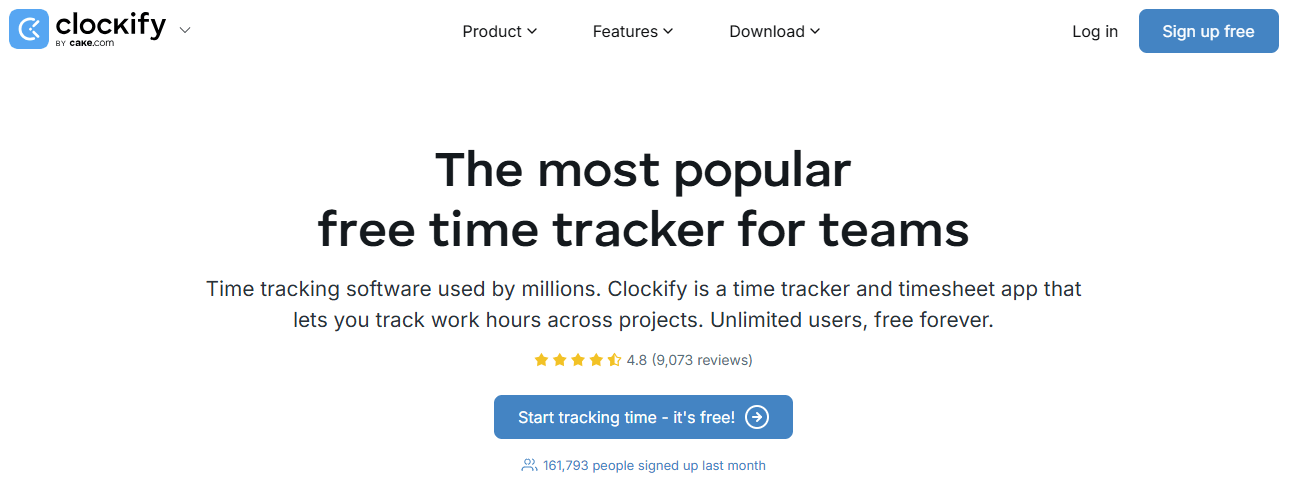
Key Features:
- Unlimited Free Time Tracking: Clockify’s free plan lets you track time with a timer or manual entry. You can organize your entries by project/client and access basic reporting, all at no cost, no matter how many users you have.
- Timesheet and Calendar Views: Clockify offers different ways to log and view time. You can use a timer, manually fill in timesheets, or view time entries on a calendar, which you can adjust by dragging and dropping, just like Google Calendar.
- Team Management & Approvals (Paid): Upgrading unlocks features like timesheet approval, locking submitted timesheets, adding time for others, and setting hourly rates for billing. This is great for businesses that need control over their time data.
- Project Budgeting & Alerts (Paid): You can set budget limits and get alerts when you’re nearing them, just like Everhour. This helps you keep projects on track.
- Scheduling and Time Off (Paid): Clockify also offers scheduling and PTO management. It’s great for shift work and tracking time off, going beyond what Everhour offers.
Pros:
- Completely Free for Core Use: The free plan covers unlimited tracking and basic reporting, making it an excellent choice for small businesses or startups. If Everhour’s pricing was a concern, Clockify’s free plan could be a great solution.
- Simple and Easy to Use: Clockify is user-friendly, with a straightforward interface. Your team can easily get started without a steep learning curve.
- Scalable with Optional Features: Start with the free plan and only pay for the features you need, like approvals, budgeting, or advanced tracking.
- Good for Shift Work Tracking: The scheduling feature is perfect for managing shifts and tracking attendance. It’s great for businesses with hourly workers, something Everhour doesn’t offer.
- Continuous Improvements: The Clockify team regularly adds new features, like time audits and GPS tracking, based on user feedback.
Cons:
- Advanced Features Cost Extra: While the free plan is great for basic tracking, features like integrations, budgeting, and admin controls are locked behind paid plans.
- User Interface Not as Polished: Some users find Clockify’s interface a bit basic compared to other tools like Toggl. It’s functional but not as visually modern.
- Limited Budgeting/Expense Features: Clockify lacks the strong project cost tracking and expense management that Everhour and Harvest offer. You’ll need to manage expenses manually outside of the system.
- Support for Free Users: Free users don’t get priority support. If you’re on the free plan, responses may be slower than for paid users.
Pricing:
-
Clockify’s Free Plan supports unlimited users and projects with core time tracking; paid tiers start at $3.99/user/month and scale up to $11.99/user/month, adding features like invoicing, timesheet approvals, and SSO.
-
Even at the top tier, Clockify is often more affordable than Everhour, with no 5-user minimum and flexible user role options to help control costs.
Best For:
Clockify is perfect for small businesses, startups, or freelancers who need reliable time tracking without the high cost. It’s flexible and grows with you, making it a great Everhour alternative, especially for teams that need both project tracking and shift scheduling.
If you are looking for a simpler or more budget-friendly solution? Consider these Clockify alternatives.
5. Hubstaff
Hubstaff is a powerhouse when it comes to time tracking, combined with employee monitoring and team management. It not only tracks time but can also capture screenshots, monitor activity levels, track GPS locations, and even handle payroll. If you felt Everhour was too basic in terms of insight into what your team is doing, Hubstaff could be the best Everhour alternative that provides that extra visibility.
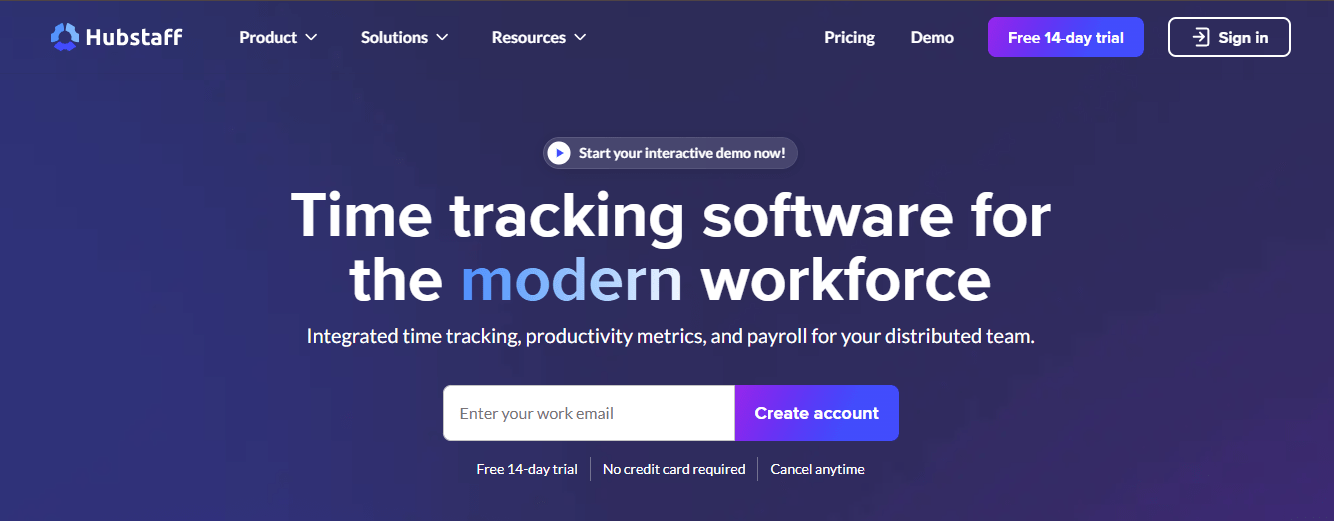
Key Features:
- Time Tracking with Activity Monitoring: Hubstaff lets you track time on desktop or mobile, plus it monitors activity levels, such as keyboard and mouse usage. You can also take periodic screenshots, helping you track productivity.
- GPS and Mobile Tracking: If your team works remotely or in the field, Hubstaff’s mobile app tracks time using GPS, letting you know where your team members are and how long they’re spending at job sites. This is great for field services or logistics teams.
- Online Timesheets & Payroll: Hubstaff automatically tracks hours and calculates payroll based on logged time. It integrates with PayPal and TransferWise to pay your team directly.
- Reporting & Analytics: Hubstaff provides detailed reports on time, activity, and earnings, and allows you to set budgets and receive alerts when limits are reached.
- Employee Scheduling & Absence Management: With the scheduling feature, you can plan shifts, track attendance, and approve time-off requests from your team.
Pros:
- Comprehensive Monitoring: Hubstaff provides detailed insights into team activity, which is especially helpful for remote teams or those managing contractors. The combination of screenshots, activity levels, and GPS tracking ensures accountability.
- Great for Remote & Field Teams: GPS tracking and offline support make Hubstaff perfect for teams on the move, like remote developers, contractors, or field services.
- Payroll Automation: Hubstaff can automate payroll by calculating hours worked and directly paying employees, saving time on manual calculations.
- Flexible User Settings: You can customize the level of monitoring for different team members, giving you control over what’s tracked.
- Free Plan Available: Hubstaff offers a free plan for 1 user with basic features, making it a good choice for freelancers or very small businesses.
Cons:
- Intrusive for Some Users: Some employees might feel uneasy with the monitoring features, such as screenshots and activity tracking. It’s important to use these features responsibly to maintain trust within your team.
- UI and Setup Complexity: Hubstaff’s interface can be overwhelming due to its range of features. There’s a learning curve to setting everything up.
- Cost Can Add Up: While affordable for small teams, the cost increases with premium features. For large teams, this can add up, though it’s still competitive compared to Everhour when considering the feature set.
- Mainly Tracking-Focused: Hubstaff excels in time tracking but doesn’t replace full project management tools. You’ll still need to switch between Hubstaff and other apps for task management.
Pricing:
Hubstaff has a tiered pricing:
- Hubstaff offers a 14-day free trial, with paid plans starting at $7/user/month (Starter) for basic time tracking and screenshots, scaling up to $25/user/month (Enterprise) for advanced features like payroll, invoicing, scheduling, and dedicated support.
- Mid-tier plans like Grow ($9) and Team ($12) add deeper reporting, integrations, and team management tools.
Best For:
Hubstaff is perfect for remote, field, or distributed teams that need strong accountability and productivity tracking. If you’re managing hourly workers or a team that needs both time tracking and payroll, Hubstaff streamlines the process, offering more than Everhour with its employee monitoring and HR features.
If your priorities differ from what Hubstaff offers, these Hubstaff alternatives could be a smarter option.
6. Time Doctor
Time Doctor is another popular tool in the realm of time tracking with employee monitoring. In fact, Time Doctor and Hubstaff are often compared head-to-head since they have similar feature sets. Time Doctor focuses on helping teams eliminate distractions and stay productive. If you’re considering a switch from Everhour because you want deeper insights into how time is spent, Time Doctor is an alternative worth checking out.
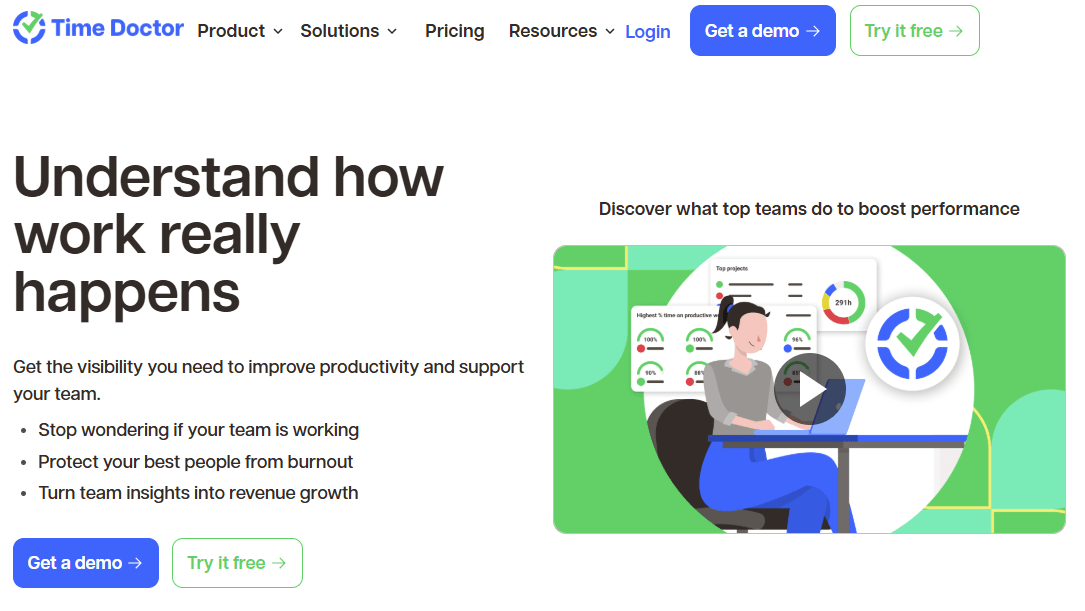
Key Features:
- Automatic and Manual Time Tracking: You can track time manually by selecting a task and starting the timer. Or let Time Doctor run quietly in the background and track your work automatically. If you’re inactive, it pauses on its own. It even works offline and syncs when you’re back online.
- Distraction Alerts: Get easily distracted? You’re not alone. If Time Doctor notices you’re spending time on non-work sites like social media, it gently nudges you to refocus. You can choose which sites or apps trigger these alerts.
- App and Website Monitoring: The tool tracks which websites and apps you use during work hours. You can view reports to see where your time goes—or where it’s being wasted.
- Screenshots for Proof of Work: Want visual proof of your productivity? Time Doctor can take screenshots at set intervals. You can blur them for privacy or turn them off for specific projects or clients. It’s flexible and up to you.
- Payroll and Client Access: You can set hourly rates, and Time Doctor will calculate what you’re owed. It doesn’t pay you directly, but it simplifies invoicing. You can also give clients access so they can see how their hours are spent—perfect for transparency.
Pros:
- Helps You Stay Focused: Time Doctor acts like a gentle coach. It helps you notice when you’re off track and gives you insights to improve your work habits.
- Detailed Monitoring for Managers: If you manage a team, you’ll love the detailed breakdowns—what tools they use, when they’re most active, and how focused they are. It’s helpful for team reviews or spotting areas for support.
- Adaptable to Your Work Style: You can choose how strict you want it to be. You can turn off screenshots and just use it to self-track. Or, go full detail mode for clients who want proof of every hour.
- Great for Agencies and Remote Teams: Time Doctor is popular with outsourcing companies and remote agencies. If you bill clients by the hour, the client login feature helps build trust.
- Scales as You Grow: Whether you’re a solo VA or part of a growing agency, Time Doctor can keep up. It works for teams of all sizes.
Cons:
- Some Team Pushback: Some people may find the screenshots or pop-up nudges too much. It’s important to explain why you’re using it—to help, not to micromanage.
- Clunky Interface: The dashboard works fine, but it doesn’t feel as modern or polished as some other tools. It does the job, but it could look better.
- Requires an App Install: You’ll need to install the desktop app to track your time. There’s a web app, but it’s mainly for viewing reports. This is common for time tracking tools, but still worth noting.
- Can Get Pricey: Time Doctor isn’t the cheapest. The basic plan starts around $7 per user/month. But to unlock features like client access and advanced tracking, you’ll need a higher plan, closer to $10 or more.
Pricing:
- No free forever plan, but a free trial is available; paid plans start at $8/user/month (Basic) for time tracking and reports, up to $20/user/month (Premium) for advanced features like video capture, client logins, and API access.
- Enterprise plans are customizable, with discounts offered for annual billing and larger teams.
Best For:
Time Doctor is best for teams that need to improve focus and accountability. It’s popular among outsourcing firms, consulting agencies, and IT companies, where showing proof of work is often required.
Searching for more advanced features or flexibility? These Time Doctor alternatives might be worth a look.
7. TimeCamp
TimeCamp is a versatile time tracking tool that positions itself as a one-stop solution for time tracking, attendance, and even light project management. It’s somewhat akin to Everhour, but TimeCamp goes a bit further with things like automatic time tracking categorization and GPS tracking. If you’re looking for an Everhour alternative that won’t break the bank and can handle everything from freelance invoicing to team productivity, TimeCamp deserves a look.
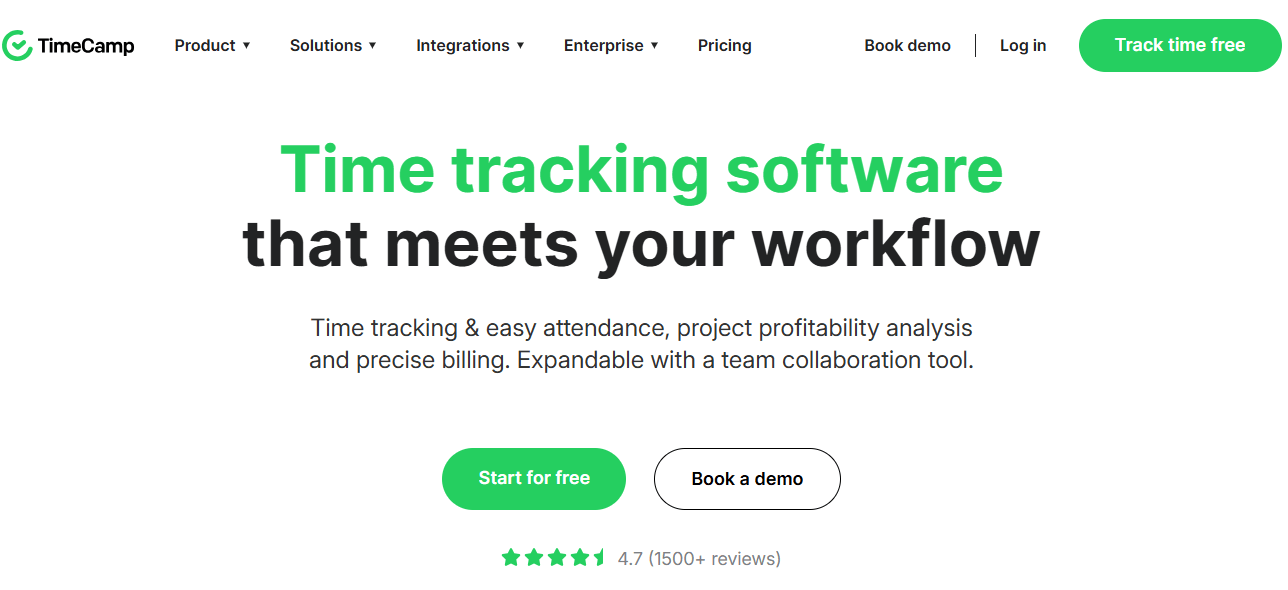
Key Features:
- Manual Timers & Timesheets: Prefer to log time yourself? You can start and stop timers or fill in timesheets later. Managers can review and approve them if needed.
- Project Management & Budgeting: Create tasks, assign people, and set time or money budgets. TimeCamp tracks progress and warns you when you’re close to going over.
- Invoicing & Billing: Set hourly rates by project or person. TimeCamp tracks billable hours and lets you generate and send invoices. You can also integrate it with PayPal or export the data to your accounting software.
- Attendance & Time Off: Team members can clock in and out. You’ll see who’s working and when. There’s even support for holidays and time-off requests—great if you want basic attendance tracking.
- Mobile GPS Tracking: Need to track fieldwork? The mobile app tracks where time was logged. You can see the route and location—perfect for on-site client work.
Pros:
- Feature-Packed for the Price – The Pro plan is about $7/user/month, and you get time tracking, invoicing, attendance, and reporting all in one.
- Great for Forgetful People – The automatic keyword tracking is a lifesaver if you constantly forget to hit the timer.
- Works for Freelancers & Teams – Whether you work solo or in a team, TimeCamp has flexible tools to support both.
- Visual Reports – Daily graphs and calendar timelines help you spot patterns like gaps in work or late-night logins.
- Boosts Self-Awareness – Like RescueTime, it shows where your time goes—even down to apps and websites—so you can improve your habits.
Cons:
- UI Isn’t the Slickest – The interface gets the job done but feels a little dated in spots. Some things might take a bit of clicking around to find.
- Limited Report Customization – While it offers many reports, if you’re a data nerd who loves advanced filters and formulas, you might find it a bit basic.
- Minor Sync Glitches – Automatic tracking isn’t perfect. Sometimes it might mislabel or miss something, so a quick manual fix might be needed.
- Mobile App is Basic – It’s great for tracking time and GPS on the go, but don’t expect to do full admin or reporting from your phone.
Pricing:
-
TimeCamp’s Free Plan supports 1 user with limited features; paid plans start at $1.99/user/month (Starter) and go up to $14.99/user/month (Enterprise) with added tools like invoicing, billable hours, integrations, and advanced reporting.
-
Premium and Ultimate tiers are ideal for small teams, while Enterprise offers full customization and support for larger organizations.
Best For:
TimeCamp is ideal for small to mid-sized businesses, freelancers, or agencies needing a cost-effective time tracking and billing solution with features like invoicing, productivity monitoring, GPS tracking, and optional screenshots, making it a flexible alternative to tools like Everhour.
You can also find Timecamp alternatives with stronger integrations and more user-friendly dashboards.
8. Timely
Timely takes a different approach to time tracking: it aims to automate the process entirely using AI. Developed by Memory, Timely runs in the background and records everything you work on. For users who find manual timers tedious or forget to start/stop them, Timely can be a revelation Everhour alternative.
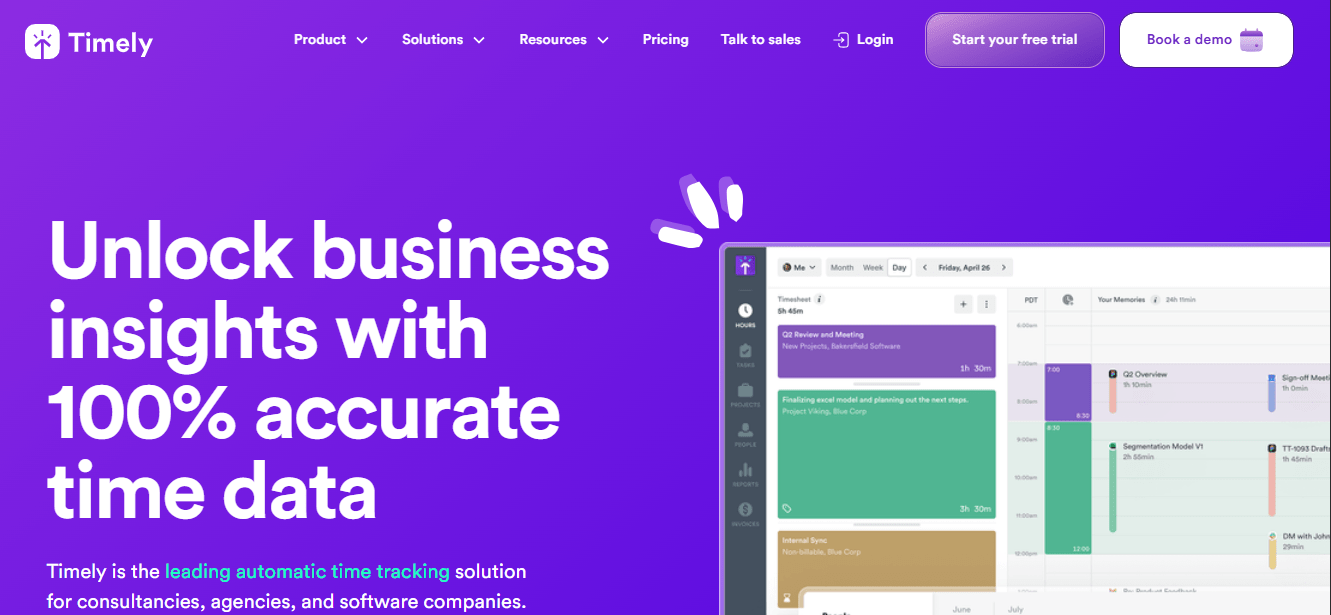
Key Features:
- Automatic Time Tracking with Memory Tracker: Once you install Timely’s Memory Tracker on your device, it quietly logs everything—apps, documents, and websites you use, and how long you spend on each. You’re the only one who sees this data until you choose to submit it.
- AI-Powered Timesheets: Timely’s AI takes your logged activity and turns it into draft time entries. For example, two hours spent coding could become “Project Alpha – Development.” It builds your day for you, so you don’t have to.
- Review and Approve Your Time: You get to review the suggested entries, tweak them, assign them to the right project or client, and approve them. Over time, Timely learns your patterns and gets better at sorting everything automatically.
- Project Setup and Tags: You can create clients, projects, and custom tags just like other tools. The difference is, you don’t need to hit start and stop all day—just match your time entries to the right category afterward.
- Real-Time Dashboards for Teams: Managers can see a live overview of what’s been logged once the team approves their entries. It’s all displayed in sleek, easy-to-read dashboards.
Pros:
- No More Timer Stress: Forgetting to start a timer is no longer a problem. Timely captures everything automatically.
- Beautiful, Modern Interface: The design is clean, simple, and feels high-end. You won’t get lost in menus or clunky layouts.
- Insights into How You Work: You might be surprised how much time you spend in meetings or emails. Timely helps you spot and fix time drains.
- Zero Micromanagement Vibes: Since only you see your raw data, your team feels safe using it. It’s about accuracy, not control.
- Great for High-Value Professionals: If you bill by the hour—like consultants, lawyers, or engineers—Timely helps you bill accurately and effortlessly.
Cons:
- It’s on the Expensive Side: Starting at $26/user/month, Timely costs more than tools like Everhour or Clockify. But you’re paying for automation and peace of mind.
- You Need to Install the Tracker: To get full tracking, you need to install the app on every device you use. If you forget, it might miss some of your day.
- Takes Time to Train the AI: At first, you may need to correct its guesses. But don’t worry, it learns quickly.
- No Screenshots or Activity Monitoring: If you want to monitor teams with screenshots or activity percentages, Timely isn’t built for that. It’s more for professionals who value autonomy.
- Some Premium Features Are Locked: A few advanced features or integrations might only be available on higher-tier plans, which can add up fast for big teams.
Pricing:
- Starter: around $11/user/month, but this has limits on projects and doesn’t include the full automatic tracking suite.
- Premium: around $20/user/month, with more projects and features.
- Unlimited: around $28/user/month, with unlimited projects, full AI tracking, etc.
Best For:
Timely is ideal for professionals and teams who prioritize automation, accuracy, and detailed time insights—especially in industries where every billable hour counts, like consulting, legal, or creative services. It’s a smart Everhour alternative for those ready to invest in AI-driven tracking and minimize lost time without manual timesheets.
When your business demands more than just time tracking, exploring these Timely alternatives can open up better options.
9. DeskTime
DeskTime is a time tracking tool with a strong focus on productivity analysis. It automatically tracks the time spent on different applications and websites and labels them as “productive” or “unproductive” based on pre-set categories. The end result is a productivity score for each person each day (a percentage of productive time vs total time). If Everhour’s basic tracking isn’t enough for your needs and you’d like to quantitatively measure efficiency, DeskTime is a compelling alternative.
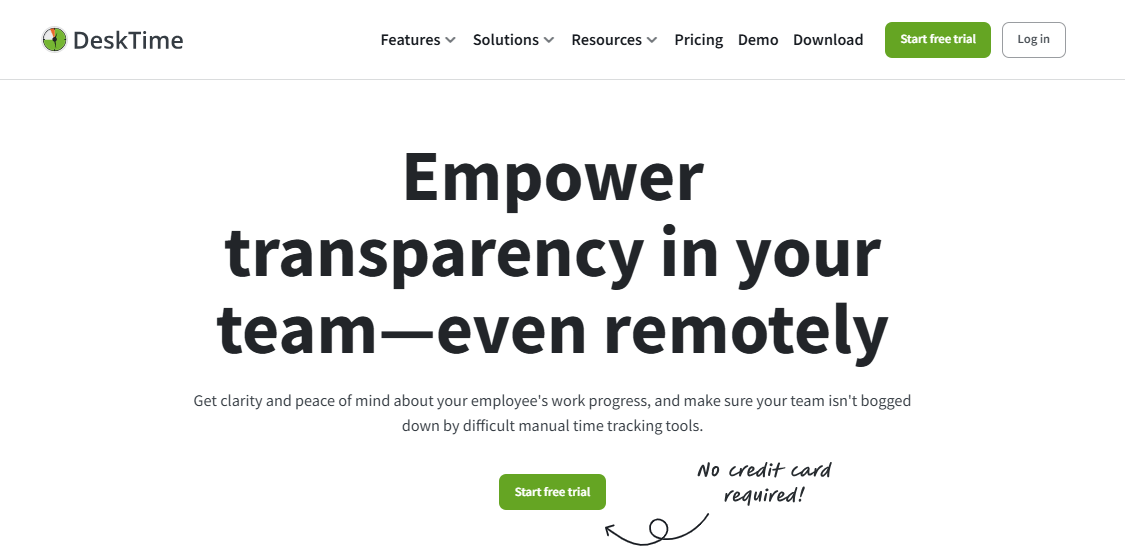
Key Features:
- Automatic Time Tracking: You don’t need to press start or stop. DeskTime tracks your work automatically once you’re active on your computer. It logs which apps and websites you use, so you can focus on work without worrying about timers.
- Project and Task Tracking: You can track time for specific projects either as you work or later by assigning it manually. If you’re juggling multiple clients or tasks, this helps keep everything organized.
- Screenshots and Document Titles: On premium plans, DeskTime can take screenshots at regular intervals. It also logs document titles, so if you’re working on something like “Proposal_ClientX.docx,” it shows up in your activity log. This adds useful context without needing detailed notes.
- Daily Planner and Pomodoro Timer: Need structure? There’s a simple task planner to jot down your to-dos. Plus, there’s a built-in Pomodoro timer to remind you to take breaks and stay fresh. You can also pause tracking when needed with a private mode.
- Team Dashboard for Managers: You get a real-time view of your whole team. See who’s online, how productive they’ve been, hours worked, or who’s on leave. It’s perfect for staying in the loop without micromanaging.
Pros:
- Easy to Use: It tracks time without needing constant input from you. Just turn on your computer and get to work.
- Productivity Tracking: You can set clear goals, like hitting 90% productive time, and actually measure progress.
- Helps Spot Time Wasters: Reports show where time is slipping—maybe it’s social media, maybe it’s too many breaks.
- Great for Office Setups: DeskTime automatically starts with your computer, making it perfect for in-office or hybrid teams.
- Affordable Plans: Even the Pro plan with screenshots and integrations is priced lower than many similar tools.
Cons:
- Can Feel a Bit Invasive: With screenshots and constant tracking, some people might feel watched. Make sure your team knows it’s for improvement, not punishment.
- Not Ideal for Creative Roles: Creative work doesn’t always show up as “productive.” Brainstorming or research might look idle or unproductive by default.
- Basic Project Tracking: DeskTime tracks time against projects, but it’s not a full project management tool. You’ll likely still need Asana or Trello for planning and collaboration.
- Limited Mobile Features: The mobile app is more about checking your data than actively tracking on the go. No GPS tracking either.
- Interface Feels a Bit Dated: While it’s functional and clean, the dashboard could use a visual refresh.
Pricing:
-
Lite Plan is free for 1 user, offering automatic time tracking, web timer, and app/URL tracking—great for freelancers.
-
Pro ($5/user/month) adds productivity tools and calendar sync, while Premium ($7/user/month) includes screenshots, API access, and shift scheduling for growing teams.
Best For:
DeskTime is ideal for teams that prioritize productivity and transparency, especially in office settings where automatic tracking of work hours and computer activity is needed. It’s a strong Everhour alternative for companies wanting detailed performance metrics and less manual input.
If DeskTime’s features fall short for your team, there’s likely a DeskTime alternative that fits better.
10. Insightful
A workforce analytics platform designed for remote and hybrid teams. Insightful offers automatic time tracking, real-time visibility, and powerful productivity insights.
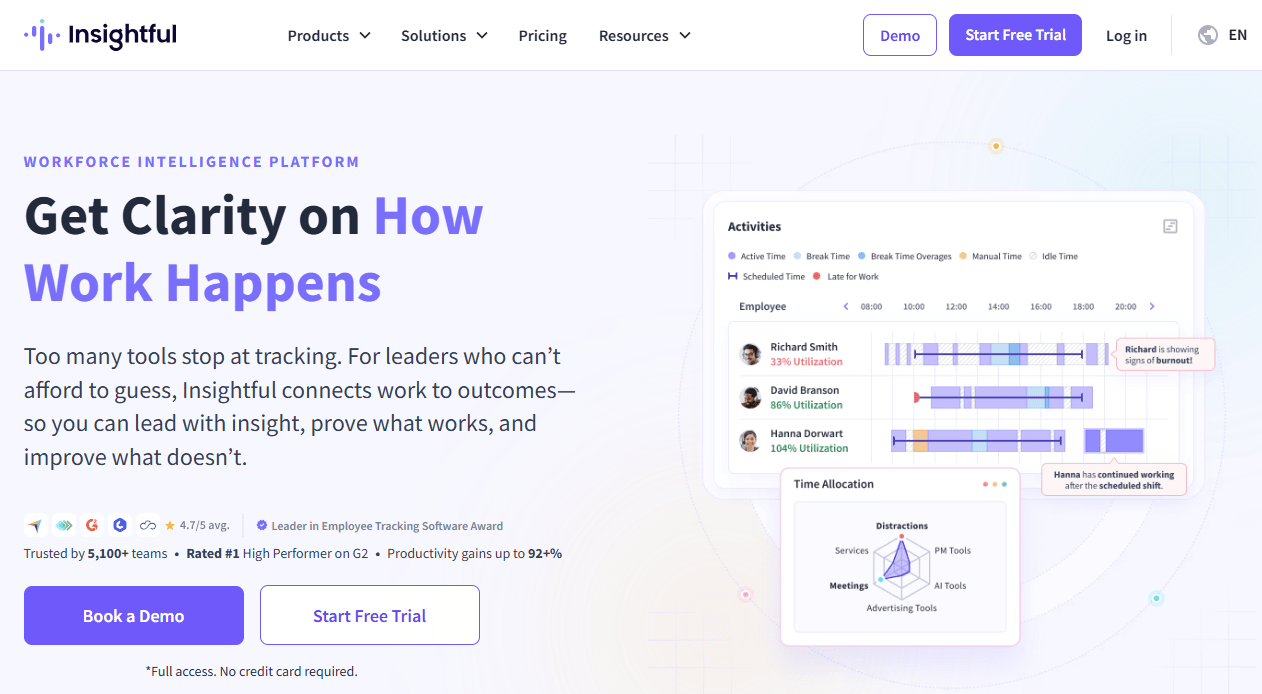
Key Features
- Automatic tracking of projects, apps, and websites
- Real-time dashboards with in-depth productivity analytics
- Instant visibility into team activities for better decision-making
Pros
- Clean, intuitive interface with easy onboarding
- Strong customer support and responsive service
- Great fit for managing distributed teams with clear productivity data
Cons
- Time-tracking can occasionally be inaccurate or delayed
- Limited customization for idle time thresholds and reporting
- No mobile app, and tracking may fail intermittently
Insightful Pricing:
Insightful offers tiered plans. Insightful pricing starts at ~$6.40/user/month (billed annually), with advanced options like time tracking, process improvement, and custom enterprise solutions, and a 7-day free trial.
Best For
Remote and hybrid teams are looking for a simple, data-driven productivity and visibility tool. Ideal for managers who value transparency, but not the best fit if mobile access or bulletproof tracking accuracy is critical.
Looking for deeper productivity insights without overwhelming complexity? Consider these Insightful alternatives built for smarter team management.
11. Teramind
A robust employee monitoring and data security solution built for compliance-driven industries. Teramind offers advanced surveillance, insider threat detection, and behavior analytics.
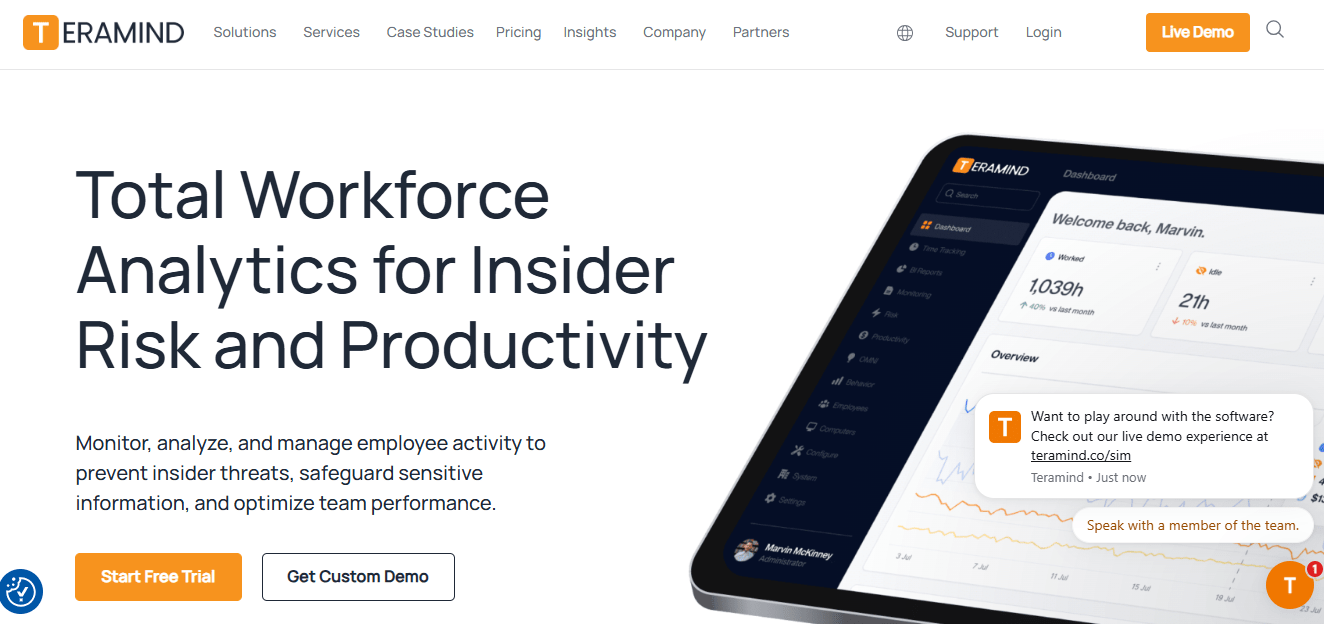
Key Features
- Screenshots, video/audio recordings, keystroke logging, and clipboard tracking
- Behavior anomaly detection and dynamic risk scoring
- Supports both cloud and on-premise deployment with DLP compliance (GDPR, HIPAA, PCI)
Pros
- Industry-leading security features for detecting data leaks and insider threats
- Highly customizable alerts, monitoring policies, and workflows
- Strong deployment support with enterprise-grade reliability
Cons
- Higher pricing may be prohibitive for small and mid-sized businesses
- Intrusive tracking raises privacy concerns for employee morale
- No support for mobile monitoring or Linux environments
Teramind Pricing:
Teramind pricing starts at ~$15/per 5 users/month, with premium plans up to ~$35 for advanced monitoring, insider threat detection, and enterprise-grade data loss prevention.
Best For
Large enterprises, financial institutions, or government agencies need airtight compliance, deep surveillance, and complete audit trails. Less suitable for organizations focused on employee trust, culture, and light-touch productivity tracking.
Need robust employee monitoring without the enterprise-level price tag or intrusive tracking? Check out these Teramind alternatives for balanced oversight.
When is Flowace the Best Choice for You?
If you’re shopping for a smarter, more complete time tracking tool, Flowace is a solid step up from Everhour. Here’s why it might be the better choice for you:
More Than Just Time Tracking
Flowace goes beyond basic timers. It tracks time automatically, scores productivity with AI, and gives you full visibility into your team’s day, without needing extra tools. It provides all the features of Everhour bundled into its employee monitoring software.
Better Pricing for Small Teams
Everhour charges about $10/user per month, and only if you have at least five users. Flowace? No user minimums. Plans start lower, and even the top tier matches Everhour’s pricing with way more features. If you’re a team of four, you’ll pay half as much on Flowace.
Smarter Automation
Hate timers and manual entry? Flowace tracks your time in the background. It logs your work, flags idle time, and even sends daily summaries. You stay focused—Flowace does the busywork. Everhour can’t automate like that.
Actionable Insights
Flowace doesn’t just collect data. It turns it into smart, simple insights. You’ll see where time’s going, spot burnout, and improve team performance. It helps you work better, not just track hours.
No Extra Cost for Replacing Users
Easily replace a team member who leaves with a new hire—no additional cost. Flowace allows seamless user replacement, making it budget-friendly and hassle-free for growing or shifting teams.
Friendly Support That Actually Helps
Flowace listens to its users. The team is quick to help, always improving the platform, and is open to feedback. You’ll never feel like you’re stuck using outdated features or ignored when you ask for help.
No Extra Cost at Adding Users
Easily replace a team member who leaves with a new hire—no additional cost. Flowace allows seamless user replacement, making it budget-friendly and hassle-free for growing or shifting teams.
Final Thoughts
Everhour has been a reliable time tracking companion for many, but as we’ve seen, there are plenty of reasons users in 2025 are exploring other options. Whether it’s the desire for more friendly pricing, advanced features like automation and employee monitoring, or a more holistic project management solution, the market is rich with alternatives that cater to those needs.
Regardless of which tool you go with, we hope this guide has empowered you with the knowledge to make the best choice. But if you choose Flowace, we’ll be excited to welcome you to the family and support you on that journey.
See how Flowace transforms time tracking. Sign up for your free trial or book a demo now and take control of your productivity.
FAQs:
- What is the best alternative to Everhour?
Flowace is a top alternative to Everhour, offering advanced productivity insights, automated time tracking, and team analytics tailored for growing businesses. - Why do people switch from Everhour?
Users often switch from Everhour due to limited scalability, lack of in-depth productivity analytics, or the need for more robust automation and monitoring features. - How does Flowace compare to Everhour?
Flowace goes beyond basic time tracking by providing AI-powered productivity insights, automated screenshots, website usage monitoring, and detailed team performance dashboards. - Is Flowace good for large enterprises?
Yes, Flowace is built to scale, with enterprise-ready features like role-based access, custom reporting, integrations, and centralized workforce management.