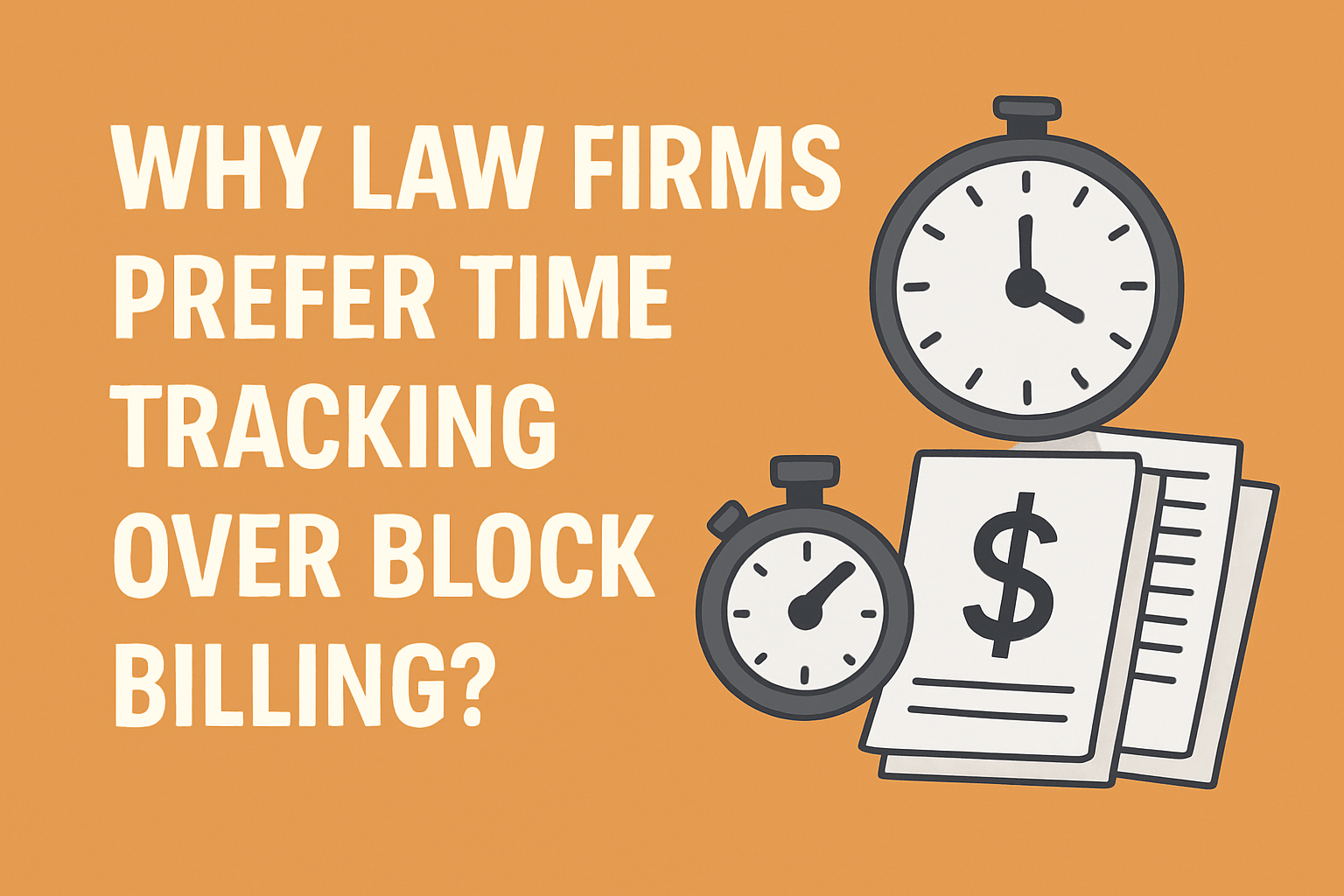Just like a fitness tracker tells you if you’re hitting your health goals, the right call center KPIs tell you if your call center team is operating smoothly or if something’s off. The tricky part? Not all metrics matter equally. Some might look great on paper but don’t actually improve performance, while others if tracked and used wisely, can completely transform the way your call center runs.
At the end of the day, your call center is only as good as the data driving it. The right metrics will help you improve efficiency, optimize agent performance, and create a smoother experience for your customers. So, let’s break down the must-track KPIs, why they matter, and how you can use them to level up your call center.
What Are Call Center Productivity Metrics?
Call center productivity metrics are essentially the key performance indicators (KPIs) that measure how efficiently and effectively a call center operates. They provide a data-driven way to assess everything from agent performance to customer satisfaction to operational efficiency. Think of them as the vital signs of your call center, if one of them is off, it could be a sign that something needs attention.
Now, why are these metrics so important? Well, without them, managing a call center, and optimizing your workforce would be like driving a car without a speedometer, fuel gauge, or GPS. You might have a general sense of how things are going, but you wouldn’t know for sure whether you’re on the right track or about to run out of fuel. With the right metrics in place, you gain real-time insights into how well your team is performing, where bottlenecks exist, and what needs to be optimized.
For example, let’s say your Average Handle Time (AHT) is through the roof. This could indicate that agents are struggling with complex queries, that your scripts need refining, or that customers are being put on hold for too long. On the other hand, if your First Call Resolution (FCR) rate is high, it means your agents are solving customer issues effectively on the first attempt, which is a fantastic sign of efficiency.
Beyond just tracking numbers, these metrics help call center managers make informed decisions. Instead of relying on guesswork, you can pinpoint exactly what’s working and what’s not. Are agents taking too long to wrap up calls? Maybe they need better training. Is customer satisfaction dipping? Perhaps call routing needs improvement. The right data tells a clear story, helping managers take proactive steps to boost performance.
Why Track Call Center Metrics?
One of the biggest reasons to track call center metrics is to boost agent performance. Call center agents are the frontline of customer service, handling inquiries, resolving issues, and ensuring a smooth customer experience.
But even the best agents need guidance. Metrics help identify strengths and weaknesses, allowing managers to provide targeted coaching. Let’s say an agent has a high Average Handle Time (AHT), this could mean they’re struggling to resolve issues efficiently.
With this insight, managers can step in, provide additional training, and help them refine their approach. On the flip side, if an agent has an exceptional First Call Resolution (FCR) rate, they can be recognized and even serve as an example for others.
Customer satisfaction is directly tied to how well a call center operates. No one likes waiting endlessly on hold, being transferred multiple times, or repeating their issue to five different agents. By tracking metrics like Average Wait Time, Call Abandonment Rate, and Customer Satisfaction Scores (CSAT), companies can pinpoint exactly what’s frustrating customers and take steps to fix it.
If a call center notices a spike in call abandonment, for example, it might be time to adjust staffing levels or improve self-service options. The result? Happier customers are more likely to stay loyal to the brand.
Another major benefit of tracking call center metrics is operational efficiency. Running a call center involves juggling a lot of moving parts, staffing, scheduling, call volume fluctuations, and more. Without metrics, it’s nearly impossible to optimize these elements. By keeping an eye on Service Level, Occupancy Rate, and Call Volume Trends, managers can make data-driven decisions to improve workflow, reduce costs, and enhance overall productivity. For instance, if certain times of the day experience high call spikes, managers can adjust shifts accordingly to ensure customers aren’t left waiting.
Key Call Center KPIs and Metrics
If you want your call center to run smoothly, deliver top-notch customer service, and keep your team motivated, tracking the right KPIs (Key Performance Indicators) is non-negotiable. Not all metrics are created equal. To truly optimize your operations, you need to focus on three main areas: Customer Experience Metrics, Agent Performance Metrics, and Call Center Operations Metrics. Let’s dive into each one and break down why they matter.
1. Customer Experience Metrics
At the heart of every call center is one core goal: keeping customers happy. No matter how efficient your processes are or how well-trained your agents may be, if customers are frustrated, none of that really matters. That’s why tracking customer experience metrics is crucial, they tell you whether your service is actually meeting customer expectations.
One of the biggest indicators of customer satisfaction is the Customer Satisfaction Score (CSAT). After a call, customers are often asked to rate their experience on a scale (usually from 1 to 5 or 1 to 10). A consistently high CSAT score means your agents are doing a great job, while a dip in ratings signals that something needs fixing, maybe wait times are too long, or maybe agents need better training in handling difficult conversations.
Then there’s Net Promoter Score (NPS), which measures how likely a customer is to recommend your company to others. A high NPS indicates strong customer loyalty, while a low score suggests that customers aren’t entirely happy with the service they’re receiving. If your NPS is struggling, it’s a sign that your team needs to focus on improving problem resolution and personalizing customer interactions.
And let’s not forget about First Call Resolution (FCR). Nobody likes having to call back multiple times to resolve the same issue. When customers’ problems are solved in just one call, they leave satisfied, and your agents are freed up to handle new calls instead of rehashing old ones. A low FCR rate is a red flag, it means customers are being passed around too much or given incomplete solutions.
At the end of the day, if your customer experience metrics aren’t where they should be, it’s time to re-evaluate processes, agent training, and maybe even the tools your team is using.
2. Agent Performance Metrics
A call center is only as good as its agents. They are the frontline warriors, handling everything from simple inquiries to complicated complaints. But how do you know if your agents are actually performing well? That’s where agent performance metrics come into play.
One of the most commonly tracked metrics is Average Handle Time (AHT). This tells you how long an agent spends on a single customer interaction, from answering the call to wrapping up any after-call work. While a low AHT suggests efficiency, you don’t want agents to rush through calls just to keep the number down, customer satisfaction should always come first. The goal is to balance speed and quality.
Another key metric is the Call Abandonment Rate. This measures how many customers hang up before they even get to speak with an agent. A high abandonment rate often means long wait times, which can frustrate customers and drive them to competitors. This could indicate a need for better staffing, improved call routing, or even offering self-service options.
Then there’s Occupancy Rate, which tells you how much time an agent spends actively handling calls versus waiting for calls. If an agent’s occupancy rate is too high, they might be overwhelmed and at risk of burnout. If it’s too low, they might not be working efficiently. Finding the sweet spot ensures a healthy, productive workforce.
And let’s not forget Quality Scores. Many call centers conduct random call reviews where managers listen in to assess how well an agent follows protocols, engages with customers, and resolves issues. This qualitative feedback is just as important as the numerical data, it helps ensure that agents aren’t just closing tickets but are actually providing great service.
3. Call Center Operations Metrics
Beyond individual agent performance and customer satisfaction, the overall efficiency of your call center matters just as much. After all, even the best agents can only do so much if the entire system isn’t set up for success. That’s why tracking call center operations metrics is essential.
A major one to watch is Service Level. This measures the percentage of calls answered within a certain timeframe (for example, answering 80% of calls within 20 seconds). A high service level means your team is responding quickly, while a low service level suggests long hold times and overwhelmed agents.
Another critical metric is Call Volume Trends. This helps you understand when peak hours occur so you can schedule agents more effectively. If Mondays see a huge spike in calls, for example, you’ll want to have more agents available during that time.
Cost Per Call is another important metric, especially from a business standpoint. This tells you how much each customer interaction is costing the company. If costs are skyrocketing, it might be time to look into automation, self-service options, or process optimizations.
And lastly, there’s the Average Speed of Answer (ASA), which measures how long it takes for an agent to answer an incoming call. A slow ASA can lead to customer frustration and high abandonment rates. If this number isn’t where it should be, it could be a sign that you need to hire more agents or improve call routing efficiency.
How to Calculate Call Center Productivity?
But how do you measure whether your call center is actually productive? That’s where productivity calculations come in.
At its core, call center productivity boils down to a simple formula:
| Productivity = (Total output / total input) * 100 |
Defining what counts as “output” and “input” can get tricky. Are you measuring resolved calls? Total handled calls? Average handle time? Different call centers track different things, so the key is to define productivity in a way that makes sense for your operations.
Productivity Formula Breakdown
When calculating call center productivity, you need to decide which metrics matter most to your success. It’s about how many calls an agent handles and whether those calls are meaningful and efficient.
1. Call Resolution Rate
One of the biggest indicators of a productive call center is the Call Resolution Rate (CRR), which tells you how often customer issues are resolved on the first attempt.
| CRR = (Total resolved calls/ total handled calls) * 100 |
If your CRR is high, it means your agents are solving customer problems efficiently, reducing repeat calls. A low CRR? That’s a sign that customers are calling back because their issues weren’t fully resolved, which drains productivity.
2. Agent Utilization Rate
Next up is the Agent Utilization Rate, which measures how much of an agent’s shift is actually spent working (as opposed to being idle or on breaks).
| Utilization Rate = ((Total Talk Time + After-Call Work) / total shift time ) * 100 |
If your utilization rate is too low, agents might not be handling enough calls, or your scheduling might need tweaking. Too high? Your team could be at risk of burnout. The goal is a healthy balance, efficient but sustainable.
3. Calls Per Hour (CPH)
Another simple but effective metric is Calls Per Hour, which tells you how many calls an agent is handling in a given period.
| CPH = Total calls handled / total hours worked |
While this helps track efficiency, remember: that more calls don’t always mean better service. If agents rush through calls just to keep this number high, customer satisfaction can take a hit.
4. Occupancy Rate
The occupancy rate tells you how much of an agent’s time is spent actively handling calls versus waiting for the next one.
| Occupancy Rate = ((Total talk time + hold time + after-call work) / total available time)*100 |
A balanced occupancy rate ensures that agents are neither overworked nor sitting idle.
5. Average Handle Time (AHT)
This metric tells you how long, on average, an agent spends handling a single call, including talk time and any follow-up work.
| AHT = ((total talk time + hold time + after-call work) / total calls handled) |
AHT is a balancing act, if it’s too high, customers might be spending too much time on calls, but if it’s too low, agents might be rushing through conversations without properly resolving issues.
Examples & Best Practices
Now that we’ve covered the formulas, let’s look at real-world examples and some best practices to help you track and improve call center productivity.
Example 1: Measuring an Agent’s Productivity
Let’s say an agent handles 100 calls in a day, resolving 80 of them on the first attempt. Their total talk time, hold time, and after-call work add up to 6 hours, and their total shift time is 8 hours.
Call Resolution Rate = (80/100) * 100 = 80%
Utilization Rate = (6/8) * 100 = 75%
Calls Per Hour = 100/8 = 12.5
AHT = 6/100 = 3.6 minutes per call
This agent is efficient, resolving most calls on the first attempt while maintaining a healthy workload. If their CRR was lower, it would indicate a need for better training or process improvements.
Example 2: Evaluating Overall Call Center Productivity
A call center receives 10,000 calls per month and resolves 7,500 on the first attempt. The total agent talk time is 4,000 hours, and the total available work hours (all agents combined) is 5,500 hours.
Call Resolution Rate = (7500/10000) * 100 = 75%
Occupancy Rate = (4000/5500) * 100 = 72.7%
If the resolution rate drops below 70%, it could indicate the need for process optimizations or additional agent training.
Best Practices for Tracking and Improving Productivity
Now that you know how to calculate productivity , here are some best practices to ensure you’re not just measuring numbers but actually improving efficiency.
- Instead of manually calculating metrics, invest in a productivity dashboard that automatically tracks KPIs in real time. This way, you can spot issues before they become bigger problems.
- Pushing agents to handle more calls per hour might boost CPH but can hurt customer satisfaction. Make sure agents are resolving issues, not just closing tickets.
- If call volumes spike at specific times, adjust your staffing schedule accordingly. A well-optimized schedule keeps both customers and agents happy.
- If certain agents have low CRR or high AHT, it might be a training issue. Regular coaching sessions help improve performance.
- If occupancy rates are consistently above 85-90%, agents might be overworked. Ensure they get enough breaks to maintain productivity without exhaustion.
- Using chatbots, IVRs, and automated call distribution can free up human agents for more complex calls, improving overall efficiency.
Strategies to Boost Call Center Productivity
1. Optimize Call Routing to Reduce Agent Burnout
One of the biggest productivity killers? Misrouted calls. When calls don’t go to the right agent the first time, customers get frustrated, agents waste time transferring them, and the overall experience suffers. Implement skill-based routing so customers connect with the most qualified agent immediately.
Use IVR (Interactive Voice Response) menus smartly, keeping them simple and intuitive, not frustratingly long. Leverage AI-powered call distribution to predict and match calls to agents based on historical data.
2. Reduce After-Call Work (ACW) Without Compromising Quality
After-call work (ACW) is necessary, agents need to log call details, update CRM records, and follow up. But when ACW drags on for too long, it slows down the entire system.
Use speech-to-text tools that automatically summarize calls and input key details. Implement call disposition codes, instead of manually typing reports, agents can select quick predefined notes. Automate repetitive post-call tasks with CRM integrations to minimize manual data entry.
3. Leverage AI-powered chatbots and Self-Service Options
Not every customer needs to speak to an agent. Some just want a quick answer, like “What’s my account balance?” or “How do I reset my password?” If all these minor queries go to agents, productivity tanks.
Implement AI chatbots that handle basic queries so agents focus on more complex issues. Create a comprehensive self-service knowledge base with FAQs, video tutorials, and step-by-step guides. Use automated IVR systems for common questions, like order status or account details.
4. Focus on Agent Training and Coaching
A well-trained agent is a productive agent. If your team lacks the skills, confidence, or product knowledge to handle calls efficiently, productivity takes a massive hit.
Conduct regular training sessions using call recordings to highlight best practices and areas for improvement. Use real-time coaching tools that give agents live feedback and suggestions during calls. Implement gamification, reward top performers, set up leaderboards, and make training engaging.
5. Monitor Key Metrics in Real Time
If you’re only reviewing call center performance after issues arise, you’re already too late. To stay ahead, you need to track productivity in real-time and make quick adjustments.
Use a real-time dashboard to monitor key metrics like call volume, average handle time (AHT), and agent availability. Set up alerts for long hold times or excessive call transfers so managers can step in before problems escalate. Track First Call Resolution (FCR), if agents aren’t resolving issues the first time, it’s a red flag for productivity loss.
6. Streamline Scheduling to Avoid Understaffing and Overstaffing
Ever notice how some hours feel chaotic, while others feel painfully slow? That’s a sign of poor workforce scheduling. Overstaffed shifts waste money, and understaffed shifts lead to longer hold times, agent burnout, and frustrated customers.
Use historical call data to predict peak hours and schedule accordingly. Implement workforce management (WFM) tools to automate scheduling and ensure the right number of agents are available. Offer flexible scheduling options, happy, well-rested agents are more productive than overworked, frustrated ones.
7. Reduce Idle Time with Smart Task Assignments
Idle time is one of the biggest hidden productivity killers. If agents sit around waiting for calls, they’re not adding value, but at the same time, overloading them isn’t the answer either.
Use blended call distribution so agents can handle different types of tasks (e.g., live chat, email, or follow-up calls) during slow periods. Implement AI-based task assignments that automatically direct agents to priority work when call volume dips. Give agents microlearning opportunities, and use downtime for quick, bite-sized training sessions.
Future Trends in Call Center Productivity
- AI bots can understand customer intent better, reducing the need for agent escalation.
- Virtual assistants can gather customer details, verify identities, and process simple requests before handing them off to a live agent.
- Advanced Natural Language Processing (NLP) makes AI-powered customer interactions feel more human than ever.
- The result? Faster resolutions, reduced call volumes, and less pressure on human agents.
- AI analyzes customer behavior and call history to predict when they might need help.
- Call routing will become more intelligent, sending customers to the right agent before frustration builds up.
- AI-powered tools will provide real-time script guidance to help agents respond better to customer concerns.
- Live sentiment analysis will detect if a call is going south and prompt supervisors to intervene immediately.
- Cloud-based call center software will make it easier for agents to work from anywhere.
- AI-driven monitoring tools will track productivity without micromanaging remote agents.
- Agents will get points, badges, and rewards for hitting KPIs like First Call Resolution (FCR), Average Handle Time (AHT), and Customer Satisfaction (CSAT).
- Team-based challenges will boost motivation and teamwork.
- Agents will work from a single unified dashboard that displays all customer interactions across channels.
- Automated chatbots will handle initial inquiries, reducing agent workload and response times.
Improve Your Call Center Metrics with Flowace
One of the biggest challenges in call center management is knowing what’s happening in real-time. With Flowace, you don’t have to wait for end-of-day reports to see how your agents are performing. Flowace helps track key call center KPIs like Average Handle Time (AHT), First Call Resolution (FCR), and Call Abandonment Rate as they happen.
It provides a live dashboard that shows active calls, agent availability, and customer wait times. Flowace also helps supervisors identify struggling agents immediately and step in before the customer experience suffers.
Ever feel like you’re making blind decisions about staffing, call routing, or agent workload? Flowace eliminates the guesswork with AI-powered analytics that show you exactly where bottlenecks are and how to fix them. The tool identifies patterns in agent efficiency, showing who needs training and who’s excelling. It also provides automated reports on peak hours, call resolution rates, and customer satisfaction scores.
Between long call hold times, post-call wrap-ups, and idle moments, time leaks happen. Flowace’s automated time tracking ensures every minute is accounted for.
Tracks how much time agents spend actively on calls, handling after-call work, or waiting for the next call. Identifies idle time patterns, helping managers restructure workloads for maximum efficiency. Automates break tracking, ensuring adherence to schedules without excessive downtime.
Overstaffing wastes money. Understaffing creates chaos. Flowace ensures you have the right number of agents at the right time with AI-powered workforce management tools.
You can predict call volume trends and recommend the best agent schedule. You can prevent overworked agents by balancing workloads effectively. The tool tracks attendance and shift adherence, reducing last-minute scheduling headaches. The result? Higher efficiency, better customer experiences, and a more engaged workforce. If you’re ready to take your call center to the next level, Flowace is the productivity partner you need.