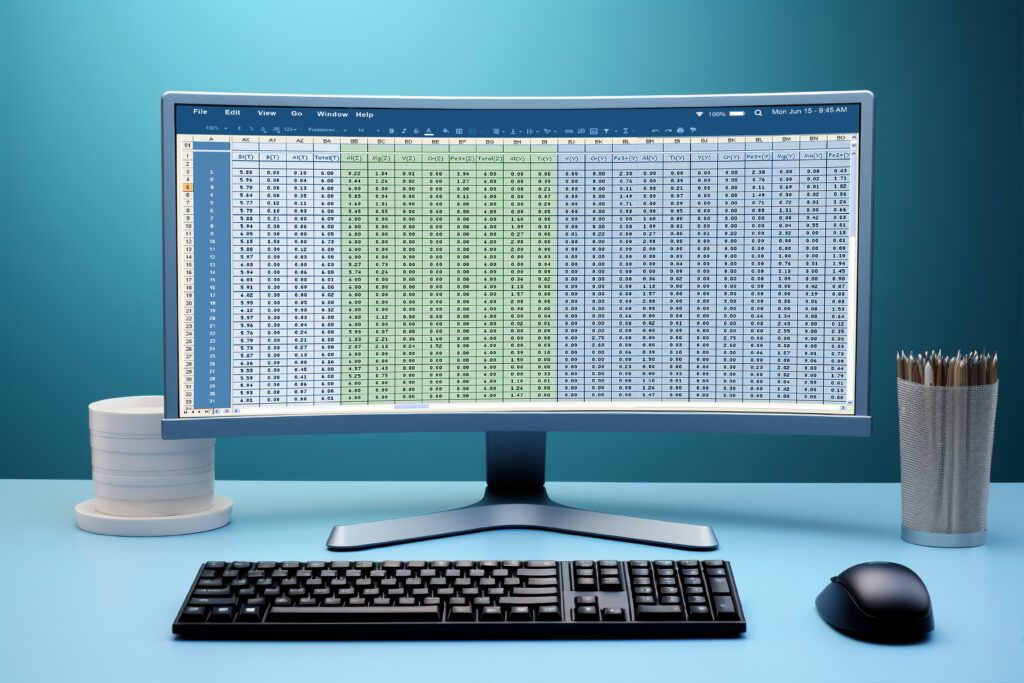Timesheets are the silent chaos in your operations. The 5 PM scramble to collect hours. The “Did you clock in Monday?” Slack messages. The last-minute payroll panic. You’re not just dealing with numbers. You’re managing people, processes, and payroll, all at once.
And for far too long, you’ve been expected to do it all with clunky spreadsheets, manual entries, and duct-taped workarounds.
But there’s a better way.
Automated timesheets powered by AI are transforming how businesses track time, turning chaos into clarity, guesswork into insight, and wasted hours into real savings.
This guide you’ll ever need to finally fix time tracking and streamline your operations again.
What Are Automated Timesheets?

Flat personal financial bill payment calendar. Woman check pay schedule or payroll. Tax, loan, deadline debt or income due date concept. Payday in time for employee. Monthly budget or salary planning.
Automated timesheets are exactly what they sound like—smart systems that capture, calculate, and report work hours without manual effort. But they’re more than just “digital punch cards.”
They’re a shift in mindset.
Instead of begging employees to fill out timesheets at the end of the week, automated time tracking tools work in the background, logging time spent on projects, apps, websites, meetings, and even breaks.
They help you answer the questions that actually matter:
- Where is time going?
- What’s costing us?
- How can we improve productivity without micromanaging?
| Feature | Manual Timesheets | Automated Timesheets |
| Time Entry | Manual input by the employee | Passive, real-time capture |
| Accuracy | Prone to errors | 80% fewer errors (Forbes) |
| Payroll Processing Time | 3–5 hours/week | Minutes |
| Insight into Productivity | Low | High |
| Risk of Time Theft | High (43% exaggerate) | Minimal |
Benefits of Automated Timesheets
1. Accuracy That Pays Off
Manual timesheet errors can drain 1–8% of your total payroll. That’s not just loose change, it’s potentially thousands, or even hundreds of thousands, every year. All because someone typed the wrong time. Or forgot to log a break. Or rounded up just a bit too generously.
Automation fixes this at the source.
No more guesswork. No more “Oops, I forgot to clock out.” No more inconsistent application of break or overtime rules. Every entry is captured in real time, every policy is applied automatically, and every timesheet is audit-ready by default.
It’s not just more accurate. It’s trustworthy. Defensible. Reliable. The kind of accuracy that protects your margins and your reputation.
2. Time Saved on Admin (That You’ll Never Get Back Doing It Manually)
HR managers save up to 5 hours per payroll period by switching to automated systems. Multiply that by two payrolls per month, and again by 12 months, and that’s 120 hours a year.
Three entire workweeks that you can get back, not to mention the stress, the cognitive load, and the constant sense of “Oh no, payroll’s due again.”
Automation gives time back to your people managers. So they can coach, mentor, hire, and build a culture, instead of being stuck elbow-deep in timesheet troubleshooting.
3. Reduced Payroll Costs — With ROI You Can Feel
Think about how long you’ve worked to grow your team. Every hire was intentional. Every raise, every bonus, every bit of payroll is carefully planned. Now imagine if 2% of all that was quietly vanishing into the ether because of inaccurate time entries, manual errors, or inflated logs.
That’s not a rounding error. That’s a revenue leak.
The very time tracking software that stops that leak often costs just a fraction of what it saves. It doesn’t just pay for itself. It funds itself, and then keeps giving back. That’s why we call it ROI, you can feel it. This isn’t a line item, it’s a strategic advantage. You’re not just cutting costs. You’re reclaiming control over your resources and reinvesting them where it matters most: your people.
4. Productivity Insights That Drive Real Growth
Automated timesheets, especially when powered by AI, don’t just collect hours. They interpret them. They reveal patterns: where your developers are context-switching too often and losing deep focus, where your sales team is stretched across too many meetings, where client demands are spilling into personal time.
This isn’t theory. It’s a lived experience.
You’ll finally have answers to questions like:
- “Why are we always behind on this one account?”
- “Why does this team feel overwhelmed despite normal hours?”
- “Where are we losing our highest performers?”
The system surfaces bottlenecks, flags burnout signals, and helps you spot underutilized team members who could do more with the right guidance. It lets project managers course-correct mid-sprint. It empowers HR to create more balanced workloads. And it gives leadership the visibility to grow not just faster, but smarter.
Time becomes more than a number. It becomes a map. One that leads you to better outcomes, healthier teams, and sustainable success.
5. Compliance & Audit Readiness
Labor laws. Tax codes. Internal audits. Industry regulations. If you’ve ever been asked to produce documentation mid-audit or back up a payroll decision from months ago, you know the stress.
Manual timesheets? They leave you exposed.
Automated systems, though? They’ve got your back, every second of every day.
With automated timesheets, every clock-in, break, overtime hour, and log edit is recorded in real time. The system maintains a secure, time-stamped audit trail that can’t be tampered with. Whether you’re managing FLSA compliance in the U.S., adhering to Indian Shops & Establishment Acts, or juggling EU GDPR policies, it’s all built in. Rules are applied consistently. Exceptions are tracked. Everything, based on exclusive templates, is stored securely in the cloud.
Need proof of when someone started a shift 6 months ago? Looking for a record of who approved overtime? Need to prove that mandated breaks were taken?
You’ll have it all. Instantly. Searchable. Exportable.
How Automated Timesheets Work: The Behind-the-Scenes Magic
The technology is elegantly designed to work with how humans operate, not against it. And once you understand the moving pieces, you realize just how much stress you’ve offloaded from your people, your processes, and your business.
Time Capture Methods: Meeting Your Team Where They Work
Your team isn’t one-size-fits-all. Neither is their work. Whether it’s a developer buried in code, a consultant hopping between client sites, or a manager bouncing between meetings, their time matters and needs to be captured in a way that feels natural.
Desktop App Tracking:
Passive and precise, it logs real-time usage of apps, websites, and software tools. It’s perfect for tech teams or analysts who spend most of their day in front of a screen.
Mobile Clock-In/Out:
Tap, clock in. Tap again, clock out. It’s intuitive for on-the-go teams, salespeople, technicians, or field workers who don’t have time to fill forms or punch timecards.
GPS & Geofencing:
When someone enters a worksite, the timer starts. When they leave, it stops. That’s it. No micromanaging. No gaps. Just location-smart automation that respects their movement and your policies.
Calendar Integrations:
Connected to Google Calendar or Outlook, meetings are automatically logged as work events. You never again have to ask, “Did we log that two-hour strategy call?”
It’s seamless, invisible, and accurate, the trifecta.
Data Aggregation & Rules: The Smart Engine Under the Hood
Once the raw time data is in, this is where the system becomes really smart.
Automated rules process the data with surgical precision. Breaks are automatically deducted based on location-specific laws. Overtime is applied only when thresholds are met. Hours are tagged, not just logged, so you can see what time was spent where, for whom, and why.
Let’s say a consultant works 9 hours today. The system knows:
8 hours is the regular time. 1 hour is overtime (as per local rules). It was logged against Client A, under the “Market Research” task.
It’s like having a compliance officer, a time auditor, and a billing assistant, all working in the background while your team does their actual jobs.
Review & Approval: Workflows That Don’t Waste Time
Time approvals are no one’s favorite task. But automated systems make it painless and fast.
Default entries that follow all the rules? Auto-approved.
Unusual patterns, missed breaks, long idle time? Automatically flagged for manager review.
Approvals? Just a click away. Just your judgment, and a few seconds of your day.
And when it’s this easy, you avoid bottlenecks. You stay in control. And your team doesn’t waste hours chasing signatures or sending reminder emails.
Reporting & Analytics: Insights You Didn’t Know You Needed
Most people think timesheet software just shows you hours worked. But automation brings you into a whole new world of intelligence.
- Real-time performance dashboards: Get a live pulse on where your team’s time is going, by project, department, or client.
- Productivity heatmaps: Visualize high-focus hours, daily rhythms, and team energy levels.
- Leakage detection: Spot time spent on unproductive apps or non-billable tasks.
- Forecasting capacity: Plan hiring, estimate deliverables, and staff projects with confidence.
- These aren’t just numbers. They’re the kind of visibility that empowers confident leadership.
Key Features to Look for in Timesheet Automation Tools

1. Automatic Time Capture & Idle Detection
You don’t want your people obsessing over timers. The best productivity tools track time passively, without distracting the user. But they also know when someone’s away. Idle detection helps you avoid over-reporting and inflated logs, ensuring recorded time reflects actual work, not screen-on-but-away moments. It’s accountability with empathy.
2. Manual Entry & Edits with Approval Workflows
Automation is powerful, but life is messy. Someone forgot to log in. The meeting runs long. A laptop dies. The best systems allow manual adjustments securely, with a clear audit trail and approvals. It’s flexibility for the human side of business, with the structure that keeps everything clean.
3. Project & Task Tagging
Want to know how much time was spent on Client A’s onboarding last quarter? Or how long did a new feature rollout really take?
Tagging lets you segment time by project, task, department, or client. It’s the foundation of profitability analysis, workload analysis and balancing, and precision billing. Without it, you’re flying blind.
4. Smart Reporting
Every stakeholder needs something different:
- Leadership wants a high-level view.
- Finance wants cost and margin insights.
- HR wants hours, compliance, and anomalies.
Great tools provide tailored views for each role, with exportable formats, drill-down filters, and the ability to customize dashboards that speak your language.
5. Payroll & Invoicing Integrations
The true magic of automation is eliminating double entry. The best tools plug into your payroll and invoicing stack so hours become pay slips, and client work becomes billable invoices, in minutes, not days. That’s not just time saved. That’s accuracy gained.
6. Mobile-Friendly & Offline Mode
Whether someone’s working from a client site, a factory floor, or a village with a spotty network, they should be able to track time confidently. Look for tools that:
- Have full-featured mobile apps
- Work offline and sync later
- Respect battery and bandwidth usage
That’s how you support your workforce, wherever they are.
7. Notifications & Nudges
Even the best systems can’t help if people forget to use them. That’s why proactive nudges matter. “Start your timer?” “Forgot to review yesterday’s entry?”, and “You’ve got logs pending approval.” These are digital assistants helping your team stay on track without thinking about it.
Automated vs Manual Timesheets – Comparison with Key Metrics
Think back to the last time you ran payroll manually. The late-night spreadsheet edits, the frantic Slack messages asking, “Did you really work 7.5 hours yesterday?” The flood of unexpected overtime costs. Now imagine a smoother world, no chasing, no errors, no stress. That’s the dramatic contrast between manual and automated timesheets.
Manual timesheets demand constant human intervention: reminders, data corrections, and obsessive data validation. According to industry analysis, these errors cost businesses up to 1–8% of payroll, money quietly slipping through cracks. Review times can stretch into hours, approvals pile up, and audit trails are patchwork at best.
In contrast, automated timesheets capture data seamlessly, enforce rules consistently, and deliver data-ready timesheets instantly. Payroll processing time drops from 3–5 hours to just 20–30 minutes. Error rates plummet below 2%. Idle time detection ensures that the hours logged reflect actual work, not distractions. And approvals? They take seconds, not days. This isn’t just efficiency, it’s a transformation in trust, clarity, and operational excellence.
Simple Tips for Implementing Automated Timesheets
Rolling out a new system doesn’t have to be messy. In fact, it’s more effective and emotionally intelligent to go in phases. Start with a carefully selected pilot group, maybe your HR or finance team, who are naturally data-driven and will embrace the change.
Your job is to make the “why” clear: “This isn’t about surveillance, it’s about simplifying your life.” Offer a short group training session, customized to your team’s existing workflows, and send automated reminders a few days before launch. As the first reports come in, showcase the quick wins: how someone saved 45 minutes on payroll, how a project’s scope became clearer, how compliance headaches evaporated. Build momentum by sharing these wins across the organization. Then expand.
Use the tool’s native integrations with Slack or email to deliver policy reminders, engage managers in weekly check-ins, and create preset dashboards for key roles. Over six to eight weeks, usage becomes habit, and soon, the tool isn’t just accepted, it’s loved. From confusion to clarity, you’ll steer your team through a revolution in time management, one thoughtful step at a time.
Why Choose Flowace for Automated Timesheets – Unique Value Propositions and AI Features
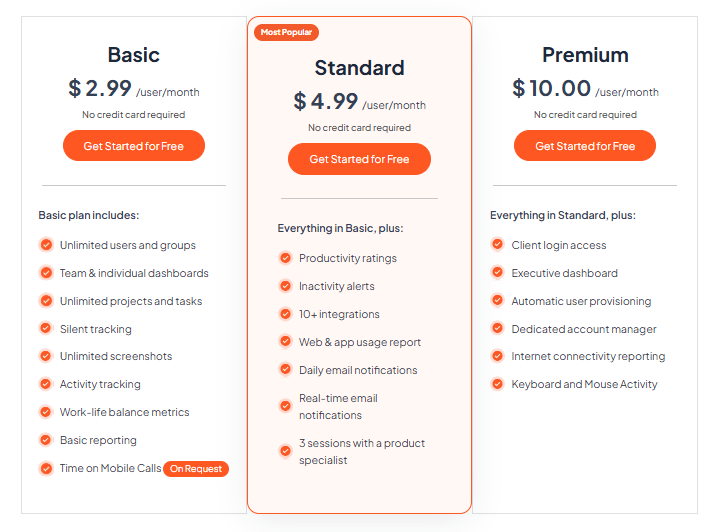
If you believe all automated timesheet tools are the same, think again. Flowace is designed for your people-first values, not just for your admin workflow. At its core is an AI engine that doesn’t just track time, it interprets it.
It recognizes when someone is drifting between tasks too frequently, offering suggestions to batch deep work. It flags rising overtime weeks before they erupt. It learns your team’s natural rhythms and highlights energy peaks and valleys. When managers peek at the productivity report, they aren’t greeted by vague charts; they see clear, AI-curated insights labeled “Focus Opportunities” or “Overtime Red Flags.” Plus, Flowace adapts to your policies, whether it’s auto-deducting lunch breaks or enforcing local labor caps.
It also respects your team’s autonomy: no screenshots, no idle-behavior scoring, no intrusive tracking. What you get is time tracking that’s reliable, insightful, and human-centric. And when your people feel trusted, they give their best.
Integrations & Workflow Automation with Flowace – List Supported Apps

Flowace becomes your team’s productivity central nervous system, syncing across apps you already use. It plugs effortlessly into:
| QuickBooks, Gusto, ADP, Zoho Payroll | Hours become pay stubs with one click |
| Xero, FreshBooks, Tally | For clean, audit-ready accounting |
| Asana, Trello, Jira | Project time is logged automatically, task by task |
| Slack, Microsoft Teams | Automatic reminders, daily reports, and approval alerts delivered right where your team collaborates |
| Google Calendar, Outlook | Meetings are automatically captured as work hours |
| Zapier, Power Automate | Create powerful workflows like “when timesheet approved, trigger invoice draft.” |
| Salesforce, Hubspot, Canvas CRM | Combine time data with client engagement for granular profitability insights |
How to Implement Automated Timesheets in Your Business – Step-by-Step Rollout Plan
Here’s your roadmap for transformation:
Discovery & Baseline
Map out current tool gaps, error rates, and admin time. Document what frustrates your team most.
Pilot Launch
Select one department or team. Customize policies. Conduct a 30-minute demo.
Feature Walkthrough & Training
Show auto-capture, reporting, and approvals. Make it personal: “Here’s how this saves you time today.”
Launch Reminders
Send Slack or email prompts leading up to roll-out. Include short how-to clips.
First Reviews & Wins
After one payroll cycle, spotlight improvements: faster approvals, cleaner logs, visible compliance.
Expand Across Teams
Bring in other departments. Leverage Momentum: people ask, “When can we have Flowace?”
Ongoing Support & Iteration
Monthly check-ins. Shared use cases. Evolving workflows and integrations.
Executive Review & ROI Sharing
At quarter-end, present time saved, payroll accuracy, and cost reduction. Show how forward-thinking your organization is.
Implementing Flowace isn’t a technology drop; it’s a culture shift. And by leading with empathy, clarity, and evidence, you drive adoption and delight.
Getting Started with Flowace
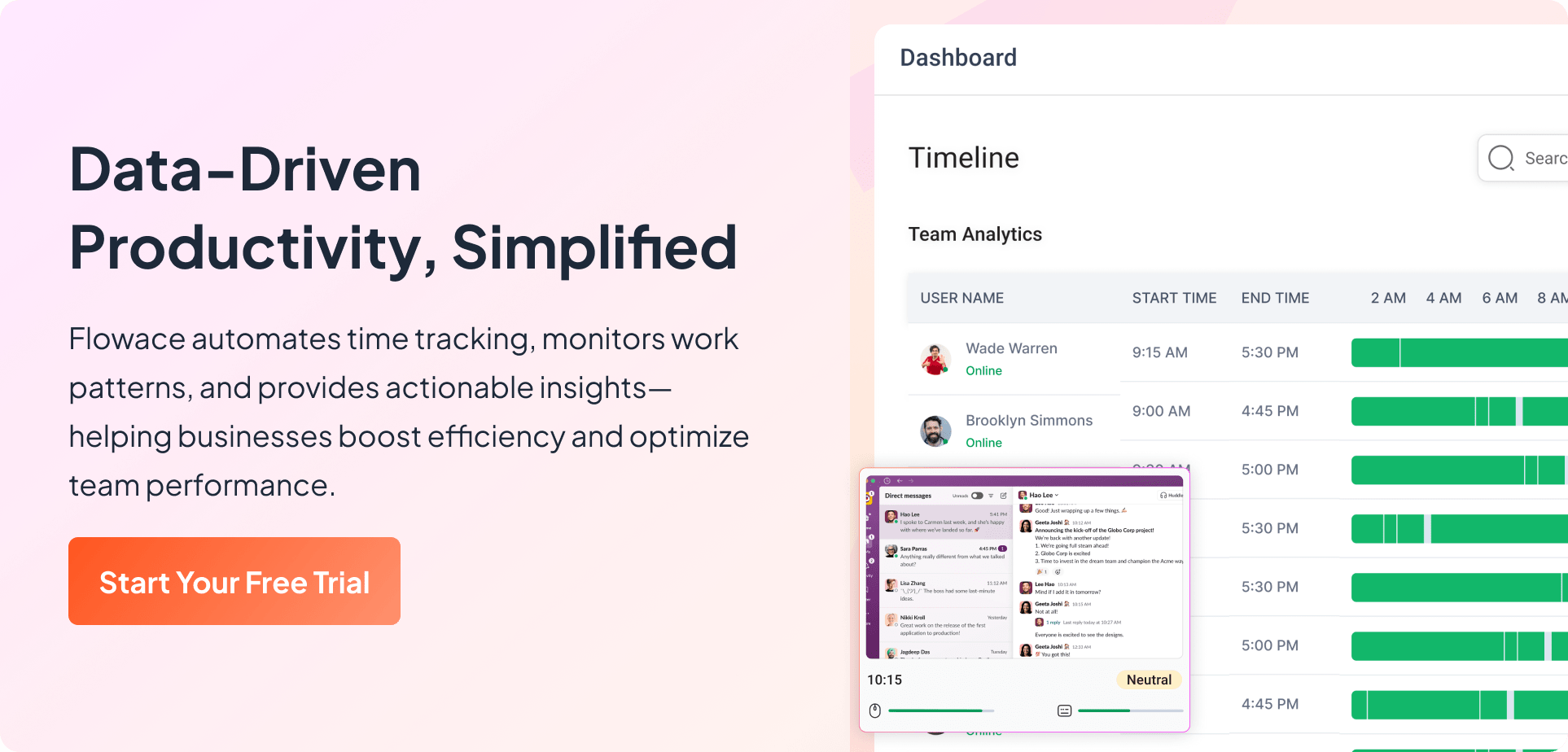
This is where intention meets action. You’ve read the benefits. You’ve seen the vision. Now take the first step:
- Start a 14-Day Free Trial – No credit card required. Get immediate access to full features.
- Book a Personalized Demo – Let our team walk you through your specific workflow. See Flowace in action with your policies, your roles, and your apps.
- Onboarding Support – We’ll help set integrations, import your first users, and calibrate idle detection or overtime rules.
- Success Dashboard – Play with sample dashboards. Track payroll cycle time, error reduction, and engagement from Day 1.
By the time your first payroll rolls around, you won’t just be doing things differently, you’ll be thinking differently. You’ll be leading smarter, freeing up bandwidth, building trust, and every cent saved proves you made the right choice.