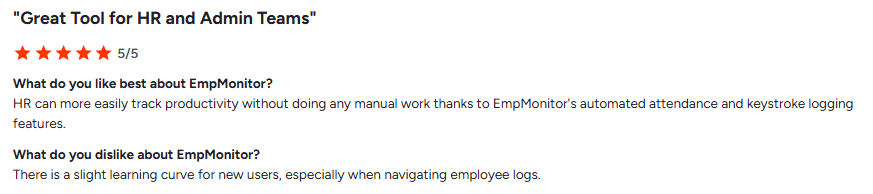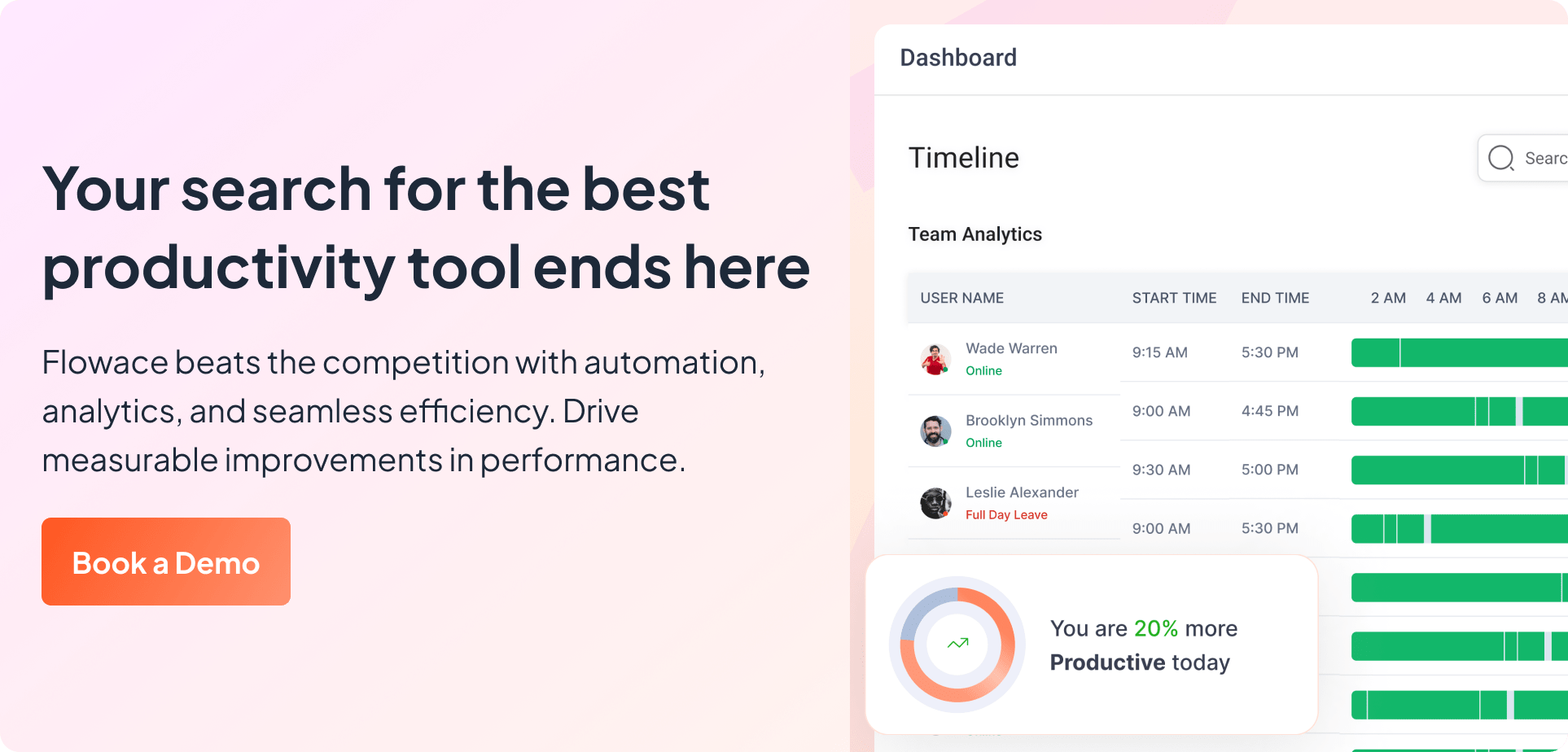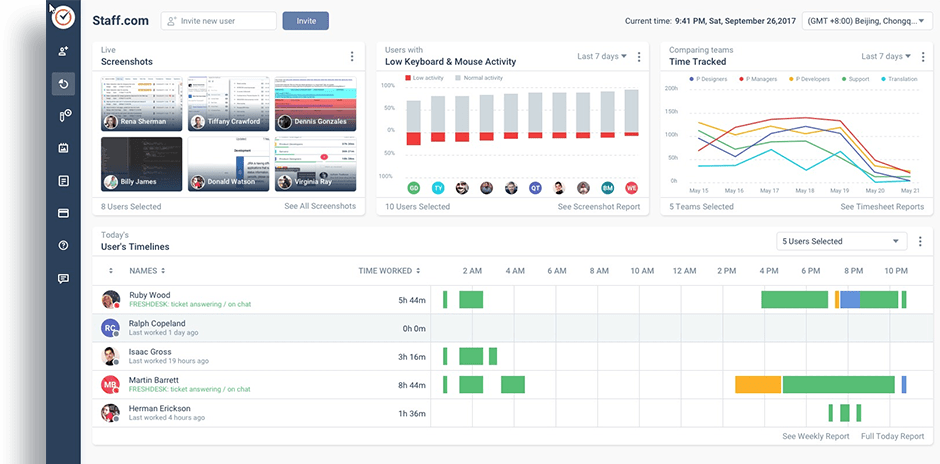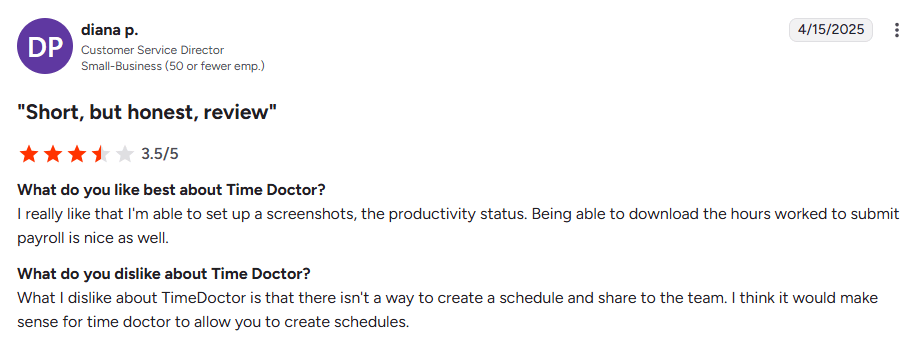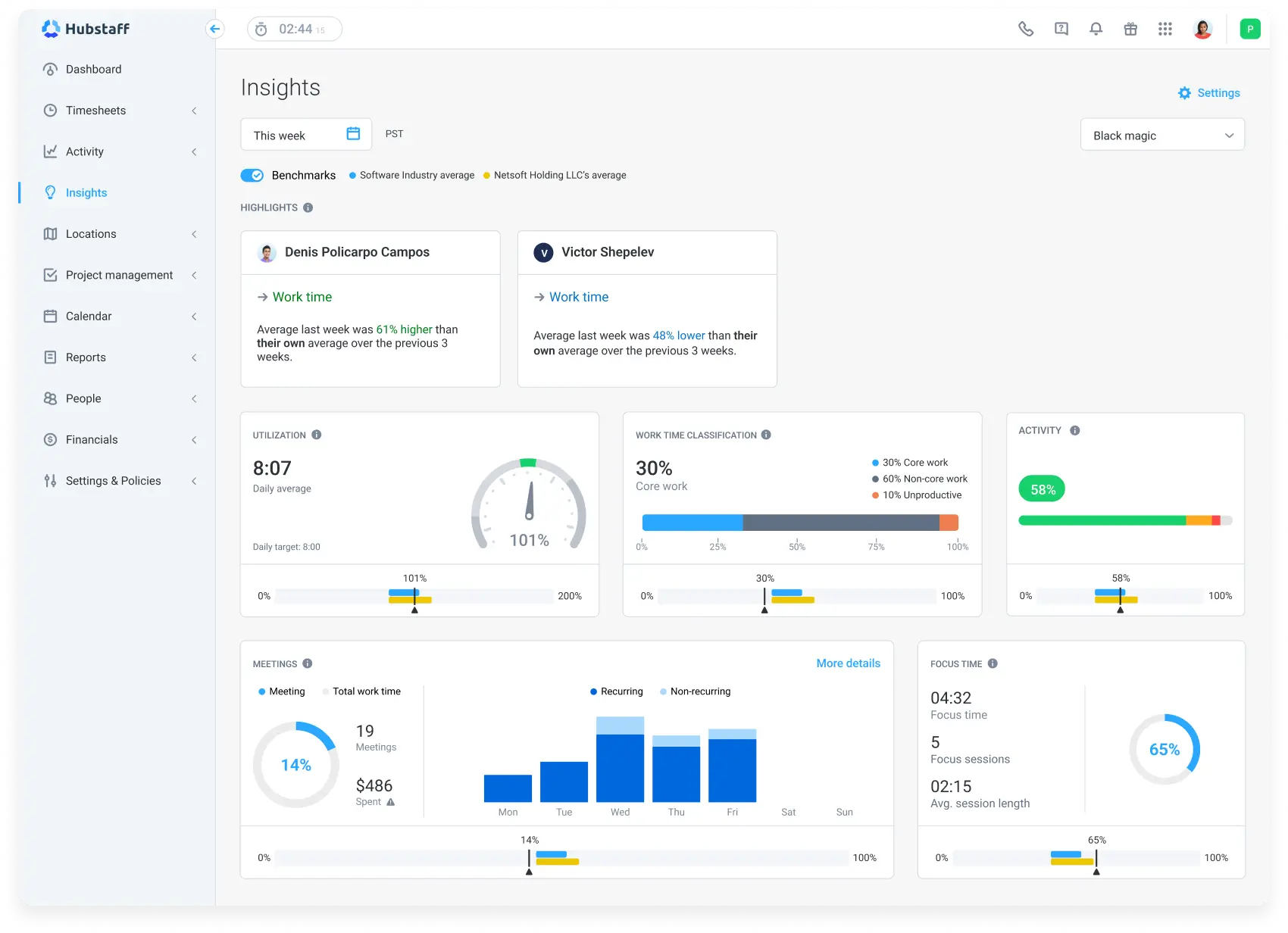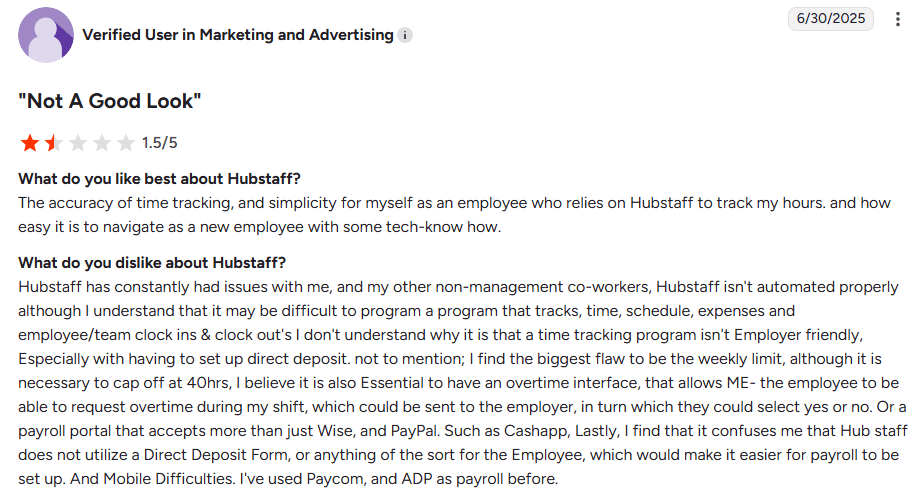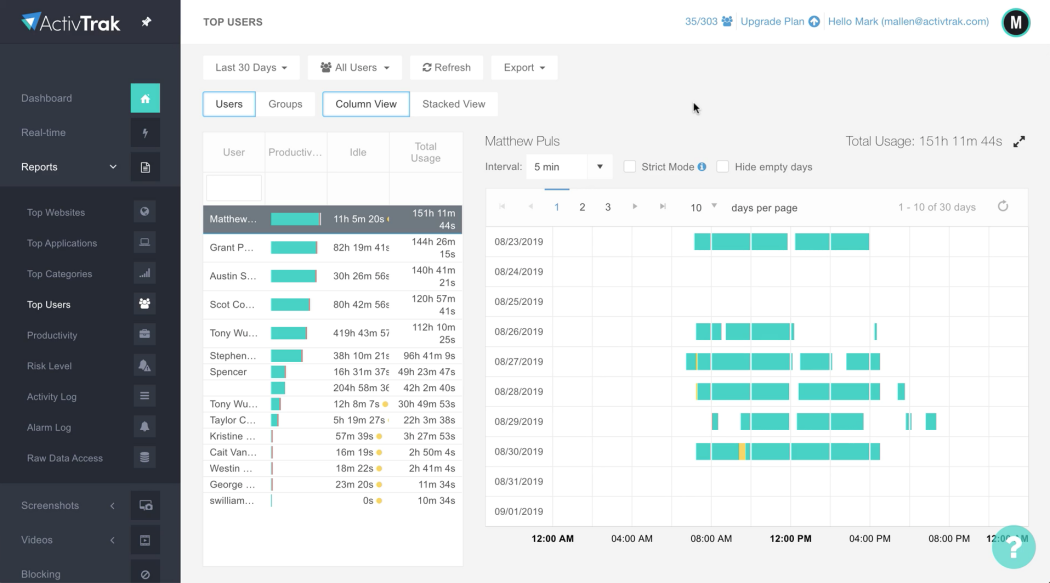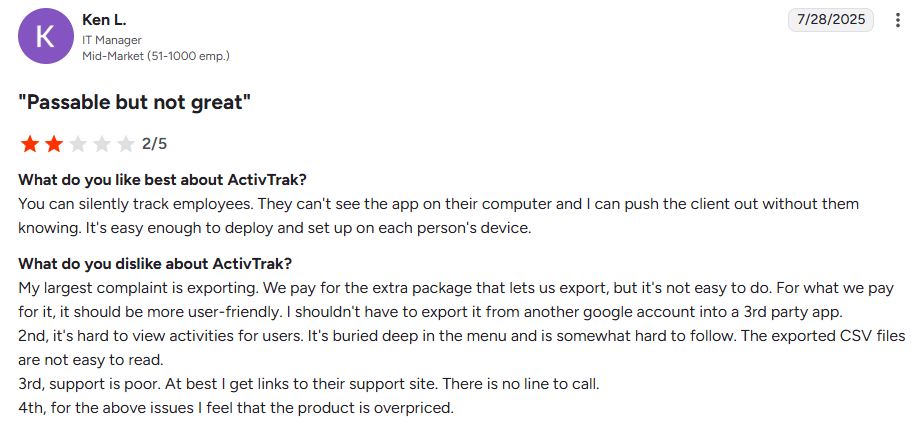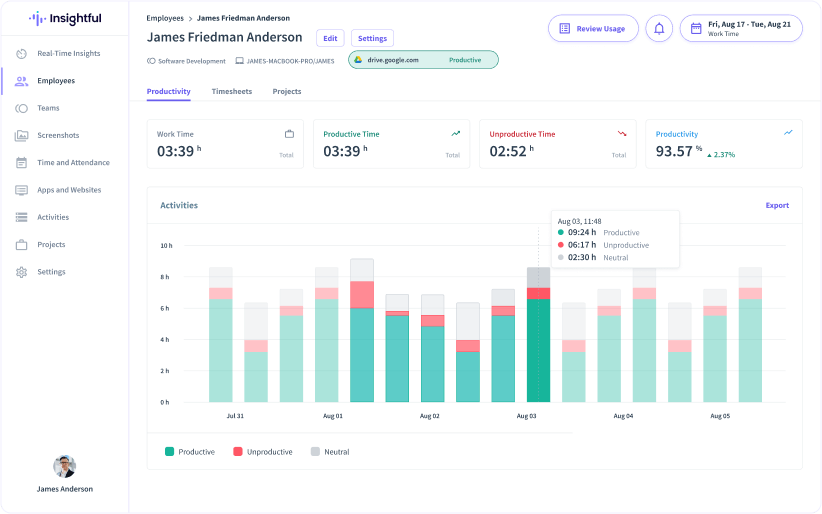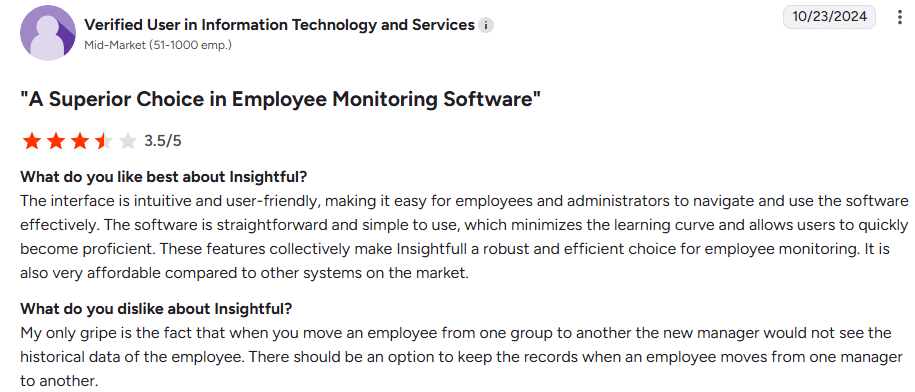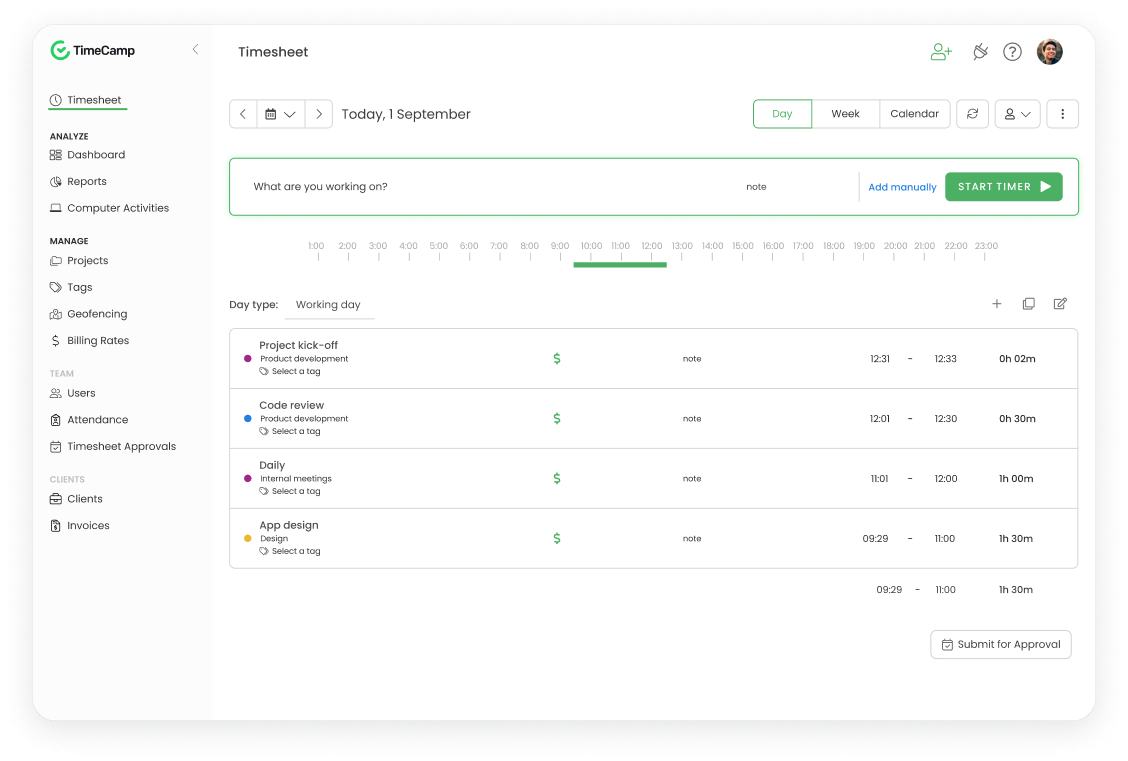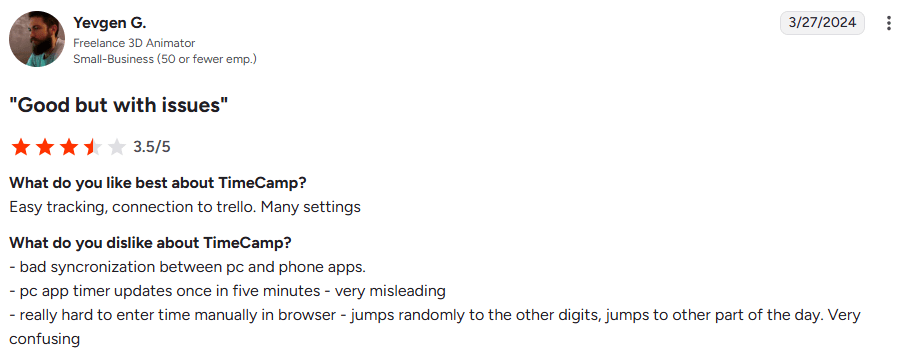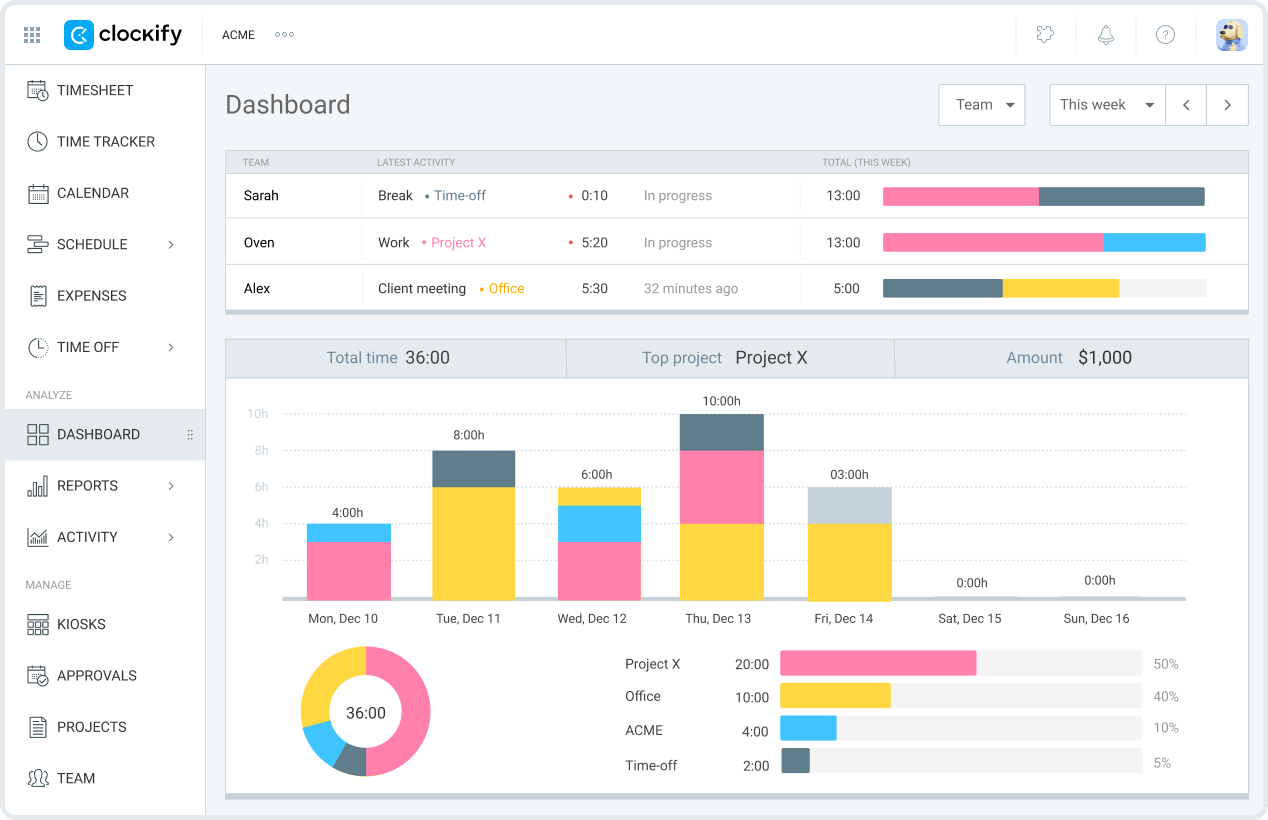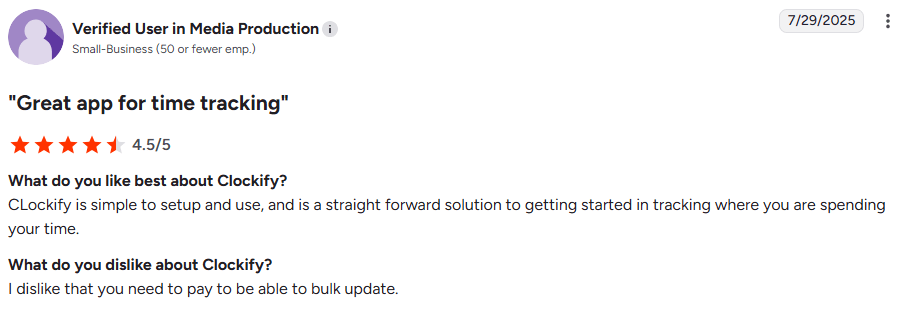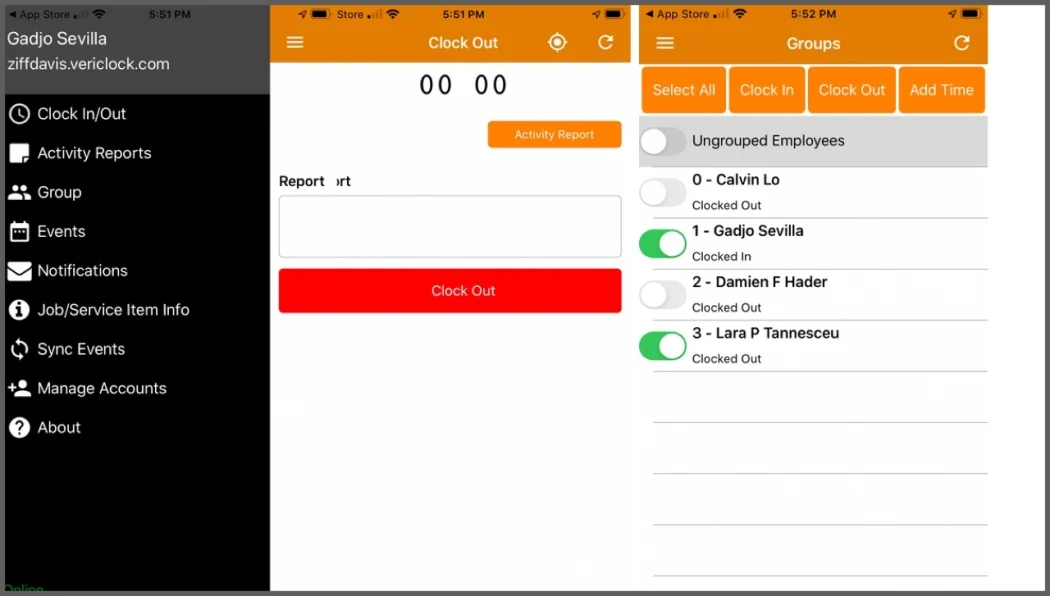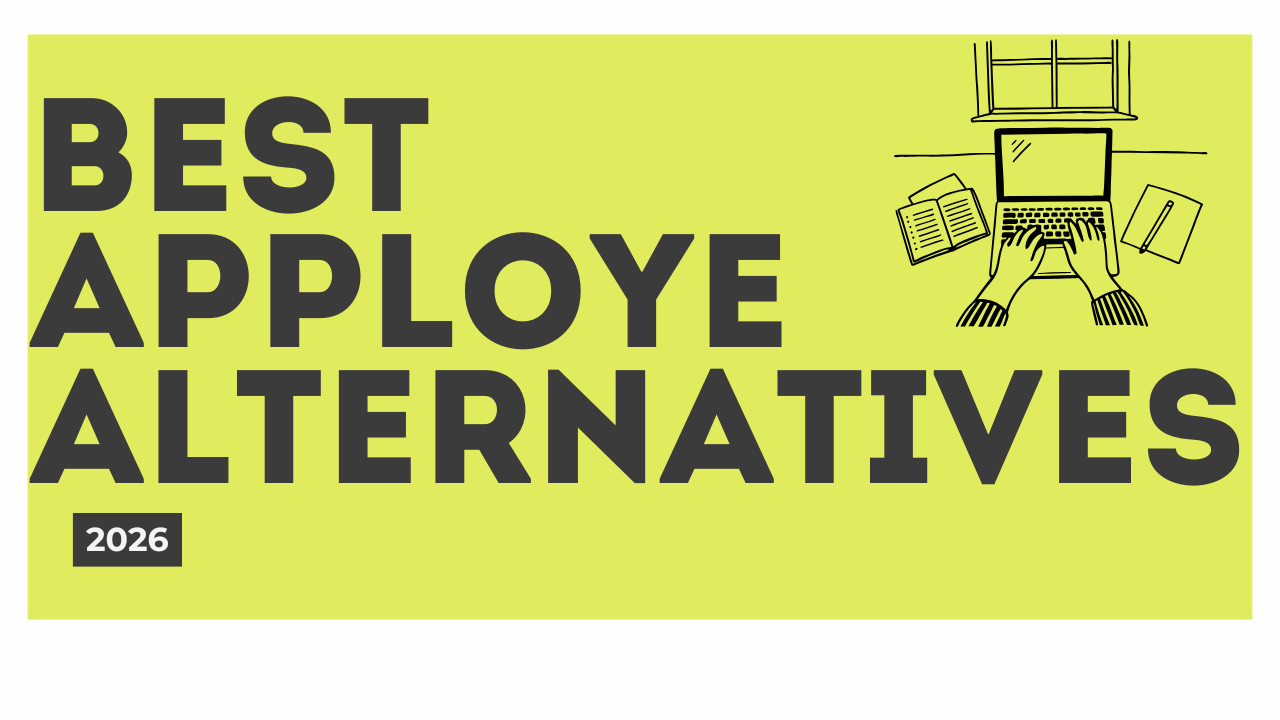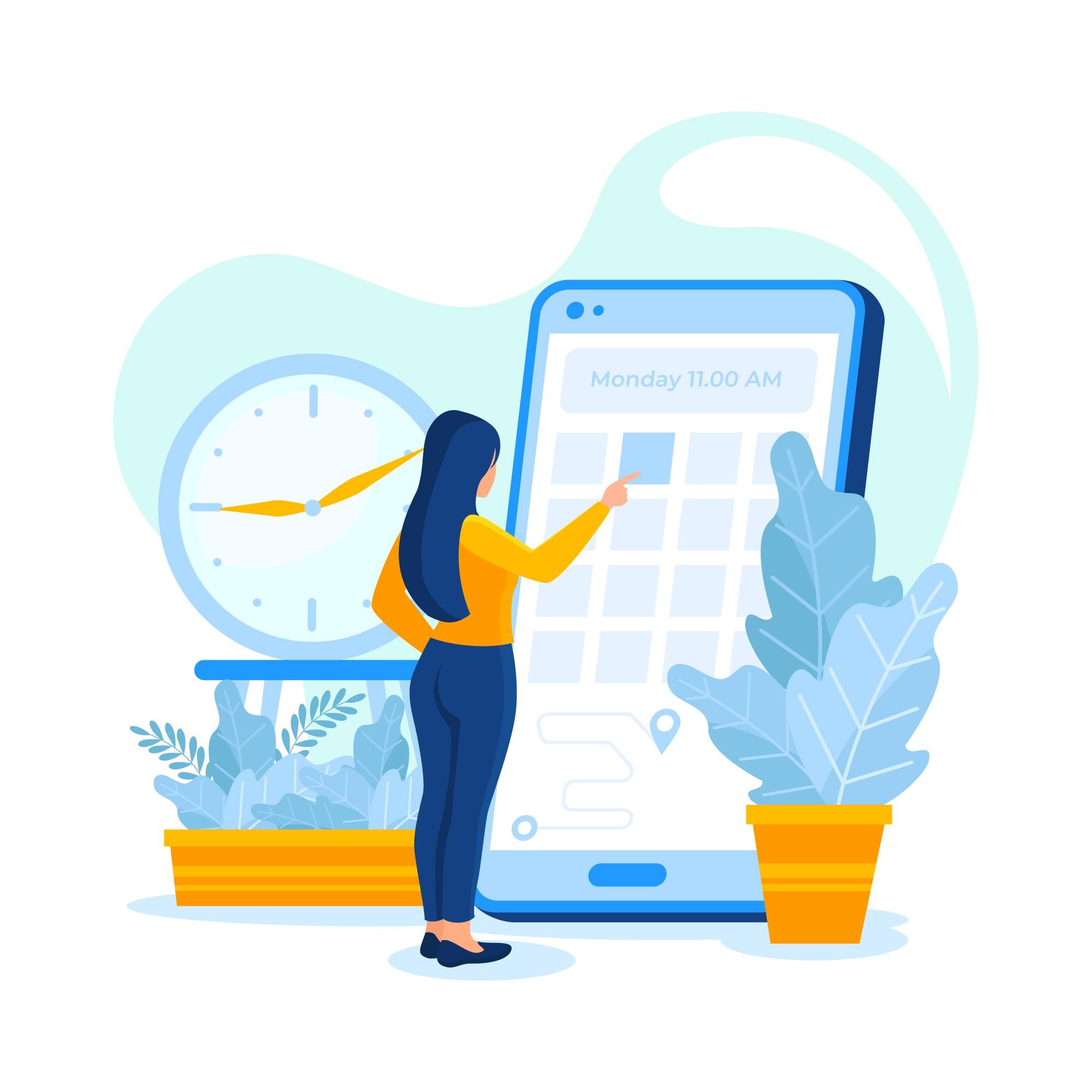Key Takaways:
-
EmpMonitor is suitable for mid-sized companies needing security and activity tracking, but it lacks flexibility, deep analytics, and automation.
-
Flowace emerges as the best overall EmpMonitor alternative, combining AI-powered insights, privacy-friendly monitoring, automatic time tracking, and affordable pricing starting at $1.99/user/month.
-
Time Doctor and Hubstaff are better choices for teams prioritizing productivity tracking, payroll, and remote workforce management.
-
ActivTrak and Insightful excel in workforce analytics and behavioral insights, ideal for data-driven organizations.
-
TimeCamp and Clockify provide cost-effective or free options for freelancers and small businesses needing basic tracking.
-
VeriClock is best for mobile or field teams, offering GPS and biometric tracking for location-based accountability.
-
When comparing all options, Flowace delivers the strongest balance between productivity tracking, automation, and privacy—making it the most scalable and future-ready choice in 2026 and beyond.
If you’re searching for EmpMonitor alternatives, you’re likely looking for a more privacy-focused, feature-rich, or budget-friendly employee monitoring and Employee productivity solution. While EmpMonitor offers basic activity tracking and monitoring, it lacks advanced workforce analytics, AI-powered insights, and deep automation, making it less ideal for teams that need scalable productivity tracking.
In this guide, we’ll explore 8 top EmpMonitor alternatives, breaking down their features, pros, cons, reviews, pricing, and use cases to help you make an informed decision.
A Comparison of EmpMonitor Alternatives and Their Pricing for 2026
| Feature | Flowace | EmpMonitor | Time Doctor | Hubstaff | ActivTrak | Insightful | TimeCamp | Clockify | VeriClock |
| Pricing | $1.99/user/month | $5/user/month | $5.90/user/month | $7/user/month | $10/user/month | $6.40/user/month | Free – $7.99/user/month | Free – $7.99/user/month | $10/user/month |
| Automated Time Tracking | Yes | No | Yes | Yes | Yes | Yes | Yes | Yes | Yes |
| Manual Time Tracking | Yes | No | No | Yes | No | Yes | Yes | Yes | Yes |
| Website & App Usage Tracking | Yes | Yes | Yes | Yes | Yes | Yes | No | No | No |
| Distraction Alerts | Yes | No | Yes | No | Yes | No | No | No | No |
| Payroll & Invoicing | Yes | No | Yes | Yes | No | No | Yes | No | No |
| GPS Tracking | No | No | No | Yes | No | No | No | No | Yes |
| Employee Activity Monitoring | Yes | Yes | Yes | Yes | Yes | Yes | Yes | Yes | Yes |
| Project-Based Tracking | Yes | No | No | Yes | No | Yes | Yes | Yes | No |
| AI-Powered Workforce Insights | Yes | No | No | No | Yes | Yes | No | No | No |
| Cloud-Based Access | Yes | Yes | Yes | Yes | Yes | Yes | Yes | Yes | Yes |
| Privacy-Friendly Monitoring | Yes | No | No | No | Yes | Yes | No | No | No |
When would EmpMonitor be the right choice for you?
EmpMonitor would be the right choice for:
High-Security Organizations: EmpMonitor excels for companies handling sensitive data that need robust data loss prevention and insider threat monitoring.
Remote and Hybrid Workforce Management: Organizations managing distributed teams across multiple locations find EmpMonitor valuable for maintaining oversight without physical presence. The platform provides real-time screen monitoring, automated screenshots, and live screencasting capabilities that enable managers to support remote workers effectively.
Medium to Large Organizations: EmpMonitor’s pricing structure makes it most cost-effective for organizations with 50+ employees, where the Gold plan offers the best value at $3-4 per user monthly. Companies with 11-200 employees represent the sweet spot for feature utilization and cost efficiency.
Why look for an EmpMonitor alternative?
EmpMonitor is a popular choice for businesses that want to track time, monitor productivity, and manage teams. However, there are several reasons why companies may still explore other options.
1. Limited flexibility in reporting and analytics
While EmpMonitor provides a variety of reports, the customization options can be limited. Teams that require highly tailored analytics or specialized dashboards may find more adaptable solutions elsewhere.
2. Focus on tracking rather than optimization
EmpMonitor excels at capturing employee activity data but offers fewer tools for turning that data into actionable workflow improvements. Businesses looking for AI-powered insights, productivity trends, or predictive workload forecasting might seek alternatives.
3. Interface can feel complex for new users
With its broad range of features, the learning curve for EmpMonitor can be steep. Companies prioritizing a more intuitive, beginner-friendly experience may prefer other tools.
4. Limited integrations for broader workflows
EmpMonitor works well as a standalone platform, but its integration options with third-party project management, payroll, or CRM tools are more restricted compared to some competitors. This can create extra manual steps for teams working across multiple platforms.
5. Scalability for growing teams
As businesses expand, they may need more advanced automation, deeper reporting, or flexible pricing models. Some alternatives provide a smoother transition from small teams to large-scale operations.
How We Picked the Top 8 EmpMonitor Alternatives for 2026
EmpMonitor is known for its advanced employee monitoring features, but not every business needs the same approach. Some teams prefer tools that balance productivity tracking with transparency and ease of use. To help you find the right fit, we analyzed leading alternatives based on performance, usability, and ethical monitoring.
What We Considered
-
Productivity Insights – Tools that offer clear, actionable data to boost team performance.
-
Ease of Use – Platforms that are intuitive and simple to onboard.
-
Integrations – Seamless connections with project, payroll, and collaboration software.
-
Privacy & Transparency – Solutions that respect employee trust while maintaining accountability.
-
Scalability – Flexibility to grow with your team or organization.
We tested and compared multiple tools across remote, hybrid, and office setups. Also, feedback from real users and industry experts helped shape our list of the Top 8 EmpMonitor Alternatives of 2025, offering smarter, more balanced ways to manage productivity in the modern workplace.
Top 8 EmpMonitor alternatives in 2026
1. Flowace – Best Overall EmpMonitor Alternative
Flowace is an AI-powered workforce productivity and Employee monitoring tool that offers automated tracking, real-time analytics, and deep workforce insights. Unlike EmpMonitor, Flowace provides both automatic and manual tracking, distraction alerts, and payroll integration, making it a more comprehensive and business-friendly solution.
Key Features
- AI-Powered Automatic Time Tracking – Logs time without manual input.
- Employee Activity & Productivity Monitoring – Tracks efficiency and provides AI-driven suggestions.
- Distraction Alerts & Website Blocking – Helps employees stay focused.
- Project & Task-Based Tracking – Ensures accurate work hour allocation.
- Payroll & Invoice Automation – Streamlines salary processing.
- Privacy-Friendly Monitoring – No intrusive surveillance methods.
Pros
✅ AI-driven workforce analytics and insights
✅ More privacy-friendly than EmpMonitor
✅ Affordable pricing starting at $1.99/user/month
✅ Ideal for remote and hybrid teams
Cons
❌ Requires initial setup to configure tracking preferences
❌ Advanced reporting features may require some learning
User Reviews
⭐️⭐️⭐️⭐️⭐️ “Flowace provides much better insights than EmpMonitor without being intrusive!” – [User on G2]
⭐️⭐️⭐️⭐️ “Great balance between productivity tracking and privacy.” – [User on Capterra]
Pricing
Starts at $1.99 per user per month – one of the most affordable and feature-rich solutions.
Use Case
Flowace is ideal for businesses, remote teams, and enterprises needing AI-powered tracking, workforce analytics, and automated payroll integration.
2. Time Doctor – Best for Workforce Productivity Tracking
Time Doctor is a comprehensive productivity monitoring tool that provides employee tracking, distraction alerts, and workforce insights. Unlike EmpMonitor, it focuses more on employee productivity rather than just surveillance.
Key Features
- Employee Activity Monitoring
- Website & App Usage Tracking
- Distraction Alerts & Focus Timers
- Automated Payroll & Billing
Pros
✅ AI-driven productivity monitoring
✅ Payroll automation for seamless team payments
✅ Distraction alerts improve focus
Cons
❌ Can feel too detailed for employees
❌ More expensive than EmpMonitor
User Reviews
⭐️⭐️⭐️⭐️⭐️ “Helps my team stay productive and accountable!” – [User on G2]
⭐️⭐️⭐️⭐️ “Wish it had better customization for different industries.” – [User on Capterra]
Pricing
Starts at $5.90 per user per month.
Use Case
Time Doctor is best for businesses needing detailed productivity tracking, distraction alerts, and payroll automation.
3. Hubstaff – Best for Remote & Field Workforce Tracking
Hubstaff is a time tracking software and workforce monitoring tool that provides GPS tracking, activity monitoring, and payroll automation. Unlike EmpMonitor, it is more suited for remote teams and field employees who require location-based tracking and real-time insights.
Key Features
- GPS Location Tracking & Geofencing
- Automated Payroll & Timesheets
- Employee Productivity Monitoring
- Screenshots & Activity Level Tracking
Pros
✅ GPS tracking for mobile employees
✅ Strong workforce productivity analytics
✅ Payroll automation saves admin time
Cons
❌ Can feel intrusive for employees
❌ Higher pricing compared to EmpMonitor
User Reviews
⭐️⭐️⭐️⭐️⭐️ “Great for remote teams and workforce tracking!” – [User on G2]
⭐️⭐️⭐️⭐️ “Wish it had better customization for different teams.” – [User on Capterra]
Pricing
Starts at $7 per user per month.
Use Case
Hubstaff is best for field teams, remote workers, and businesses needing real-time GPS tracking and workforce management.
4. ActivTrak – Best for Workforce Productivity Optimization
ActivTrak is an AI-powered workforce analytics tool that helps companies understand employee productivity and engagement. Unlike EmpMonitor, it focuses on behavioral insights and team efficiency, making it a better choice for productivity tracking rather than surveillance.
Key Features
- AI-Driven Productivity Insights
- Real-Time Activity Tracking
- Website & Application Monitoring
- Team Behavior Analytics
Pros
✅ AI-powered workforce insights
✅ Helps managers improve employee engagement
✅ No intrusive employee monitoring
Cons
❌ No built-in payroll or invoicing features
❌ More expensive than EmpMonitor
User Reviews
⭐️⭐️⭐️⭐️⭐️ “Helped us optimize our workforce efficiency!” – [User on G2]
⭐️⭐️⭐️⭐️ “Great analytics, but lacks manual time tracking.” – [User on Capterra]
Pricing
Starts at $10 per user per month.
Use Case
ActivTrak is best for mid-sized and large enterprises looking for AI-powered workforce analytics and behavioral insights.
5. Insightful – Best for Employee Performance Analytics
Insightful (formerly Workpuls) is a workforce analytics tool designed for employee productivity and performance optimization. Unlike EmpMonitor, it offers real-time tracking, activity reports, and automated timekeeping.
Key Features
- Automated Time Tracking & Productivity Monitoring
- Real-Time Activity Reports
- Behavioral Insights & Trend Analysis
- Stealth & Visible Mode Options
Pros
✅ Great for understanding employee work patterns
✅ Automated time tracking eliminates manual input
✅ Privacy-conscious monitoring options
Cons
❌ Lacks GPS tracking and geofencing
❌ No built-in payroll features
User Reviews
⭐️⭐️⭐️⭐️⭐️ “Best tool for employee analytics!” – [User on G2]
⭐️⭐️⭐️⭐️ “Good insights, but lacks geofencing features.” – [User on Capterra]
Pricing
Starts at $6.40 per user per month.
Use Case
Insightful is best for businesses needing deep workforce analytics and employee performance tracking.
6. TimeCamp – Best for Cost-Effective Time Tracking & Monitoring
TimeCamp is an affordable time tracking tool that provides basic employee monitoring, project-based tracking, and invoicing. Unlike EmpMonitor, it offers both automatic and manual tracking options.
Key Features
- Automatic & Manual Time Tracking
- Project & Task Management
- Budget Tracking & Invoicing
- Timesheets & Reports
Pros
✅ Affordable pricing with a free plan
✅ Automatic and manual tracking options
✅ Strong invoicing and reporting features
Cons
❌ Lacks distraction-blocking features
❌ No deep behavioral productivity insights
User Reviews
⭐️⭐️⭐️⭐️⭐️ “Great for tracking hours efficiently!” – [User on G2]
⭐️⭐️⭐️⭐️ “Wish it had better focus-related features.” – [User on Capterra]
Pricing
Free plan available; paid plans start at $7.99 per user per month.
Use Case
TimeCamp is best for freelancers, consultants, and businesses needing automated and manual tracking with invoicing.
7. Clockify – Best Free Employee Monitoring Alternative
Clockify is a completely free time tracking software that provides manual and automatic tracking, project-based billing, and team insights. Unlike EmpMonitor, it allows team collaboration and billable hour tracking, making it a better choice for small businesses.
Key Features
- Unlimited Free Time Tracking
- Project & Task Organization
- Billable Hours & Invoicing
- Basic Productivity Insights
Pros
✅ Completely free for unlimited users
✅ Good for tracking billable hours
✅ Supports manual and automatic tracking
Cons
❌ Lacks distraction-blocking features
❌ Basic reporting compared to premium tools
User Reviews
⭐️⭐️⭐️⭐️⭐️ “Best free employee monitoring tool!” – [User on G2]
⭐️⭐️⭐️⭐️ “Needs deeper productivity insights.” – [User on Capterra]
Pricing
Free for unlimited users; paid plans start at $7.99 per user per month.
Use Case
Clockify is best for freelancers, small businesses, and teams looking for a free time tracking solution.
8. VeriClock – Best for GPS & Remote Workforce Management
VeriClock is a real-time employee tracking tool designed for remote and mobile teams. Unlike EmpMonitor, it offers GPS tracking, biometric authentication, and customizable timesheets. Its features make it particularly effective for managing a remote workforce, ensuring accountability and accurate time logging from any location.
Key Features
- GPS Tracking & Biometric Authentication
- Cloud-Based Time & Attendance Tracking
- Customizable Work Reports
- Payroll & Accounting Integration
Pros
✅ Excellent for remote and mobile workforce tracking
✅ Strong security features (biometric authentication)
✅ Cloud-based, easy to access anywhere
Cons
❌ Lacks in-depth productivity tracking
❌ No AI-powered workforce insights
User Reviews
⭐️⭐️⭐️⭐️⭐️ “Best GPS tracking tool for employees on the move!” – [User on G2]
⭐️⭐️⭐️⭐️ “Wish it had better workforce productivity tracking.” – [User on Capterra]
Pricing
Starts at $10 per user per month.
Use Case
VeriClock is best for businesses needing GPS-based employee tracking and mobile workforce management.
Which Tool Should You Choose?
If you’re looking for the best EmpMonitor alternative, Flowace is the top choice. It combines automatic and manual tracking, AI-driven insights, workforce analytics, and privacy-friendly monitoring, making it the most well-rounded and business-friendly solution. While EmpMonitor is useful for basic tracking, it lacks productivity analytics, automation, and payroll features. Time Doctor and Hubstaff are strong options for employee monitoring, while ActivTrak and Insightful cater to workforce analytics needs.
If you want a cost-effective, AI-powered productivity tracking tool that respects employee privacy, book a free Flowace demo.