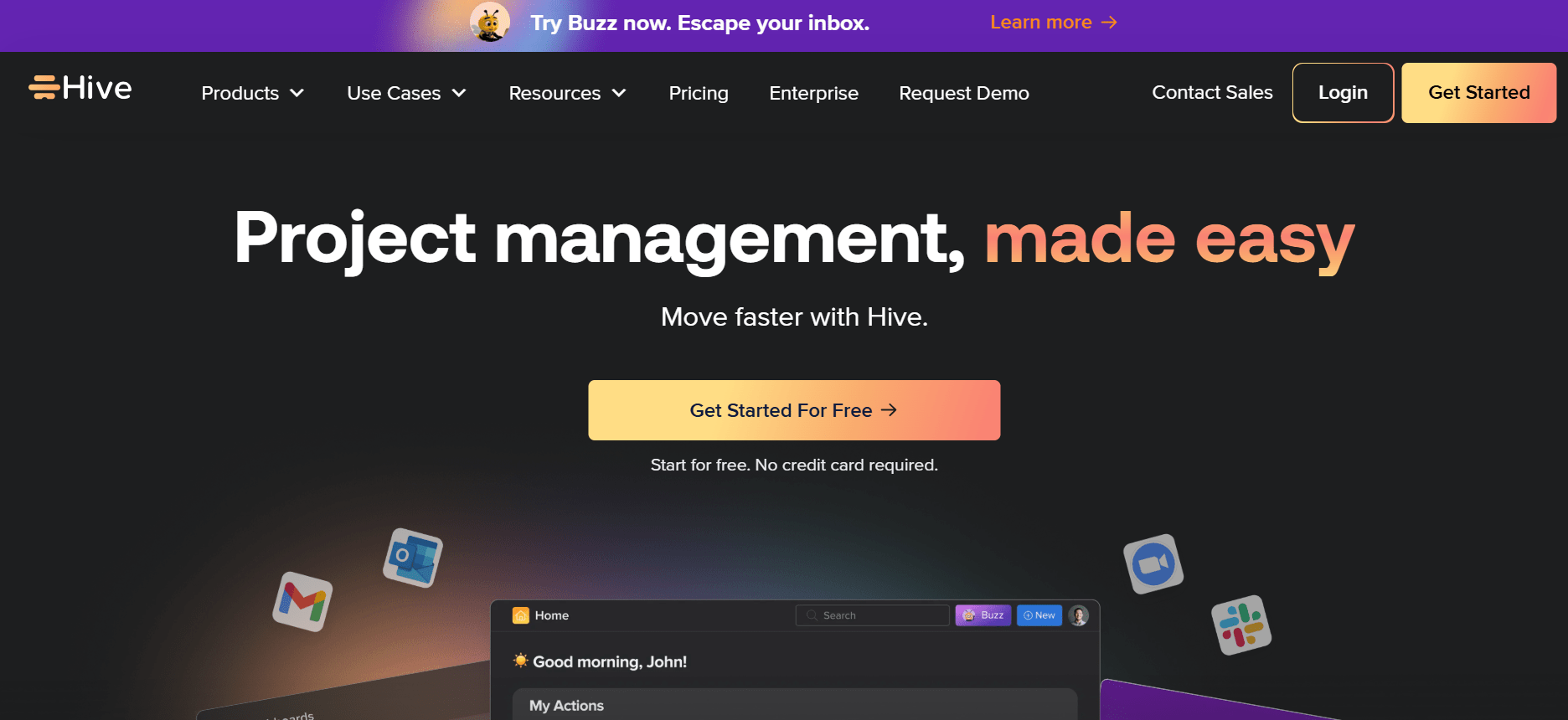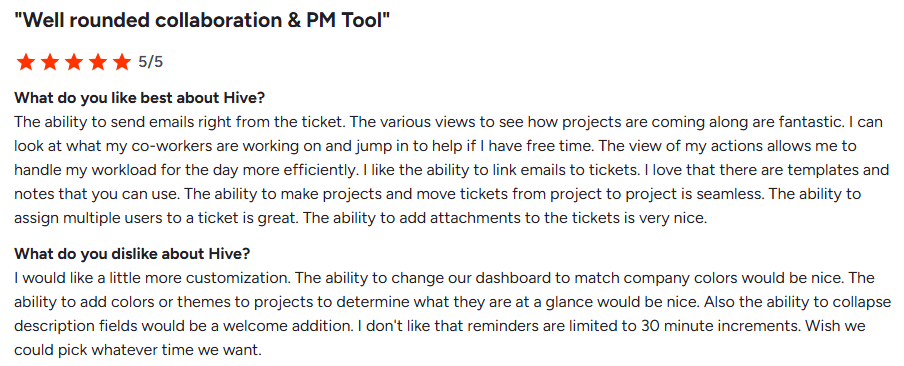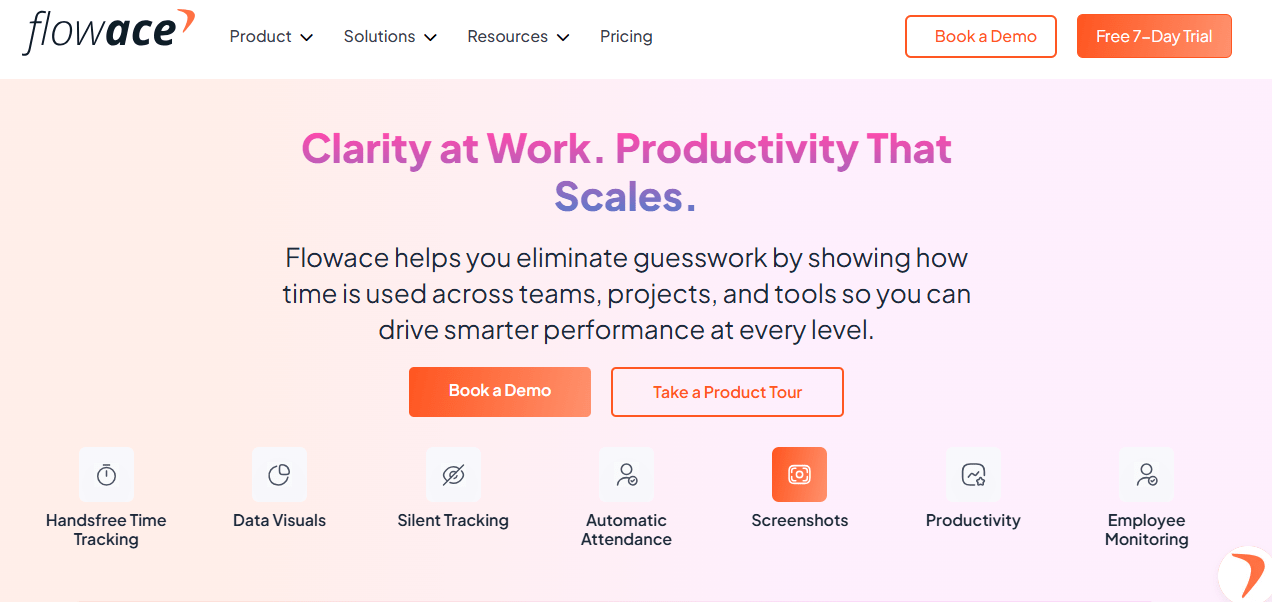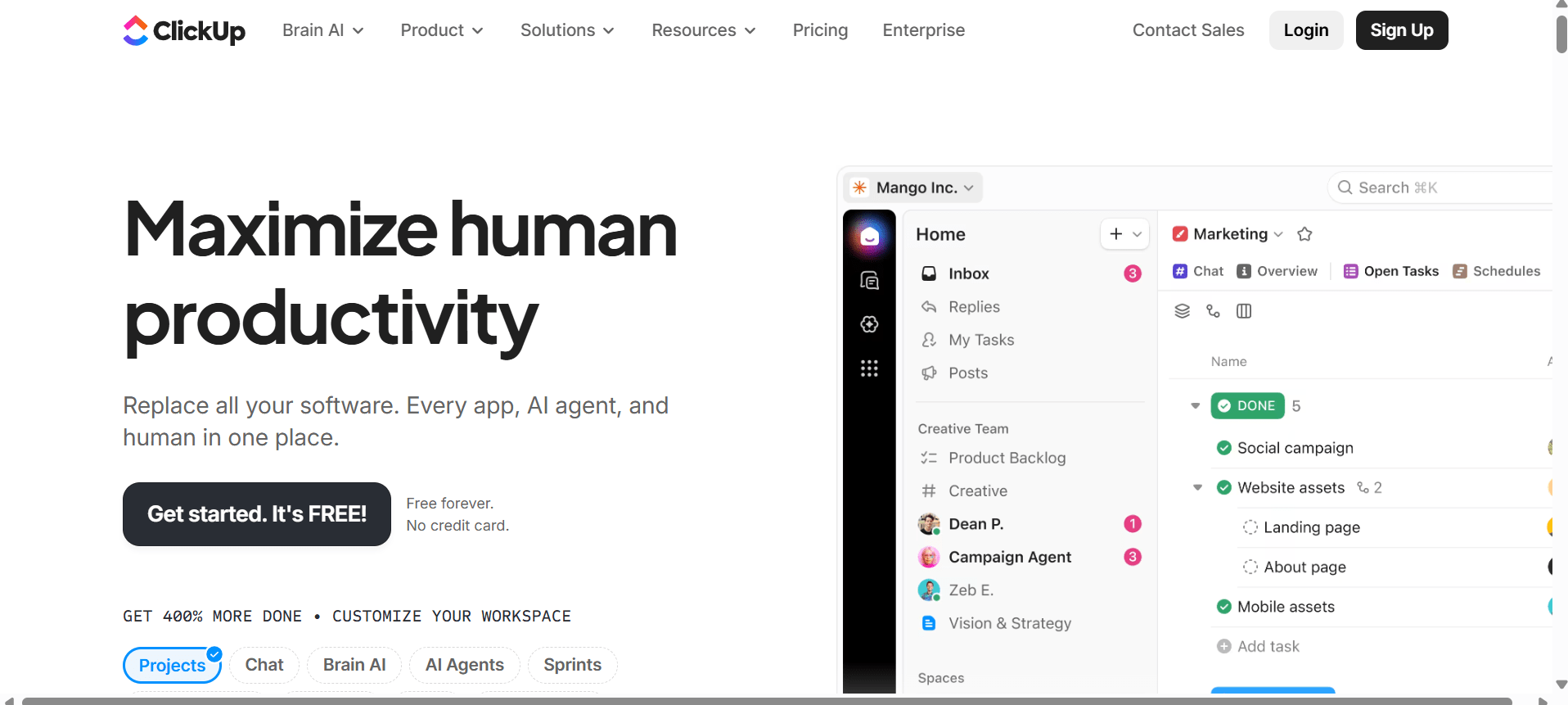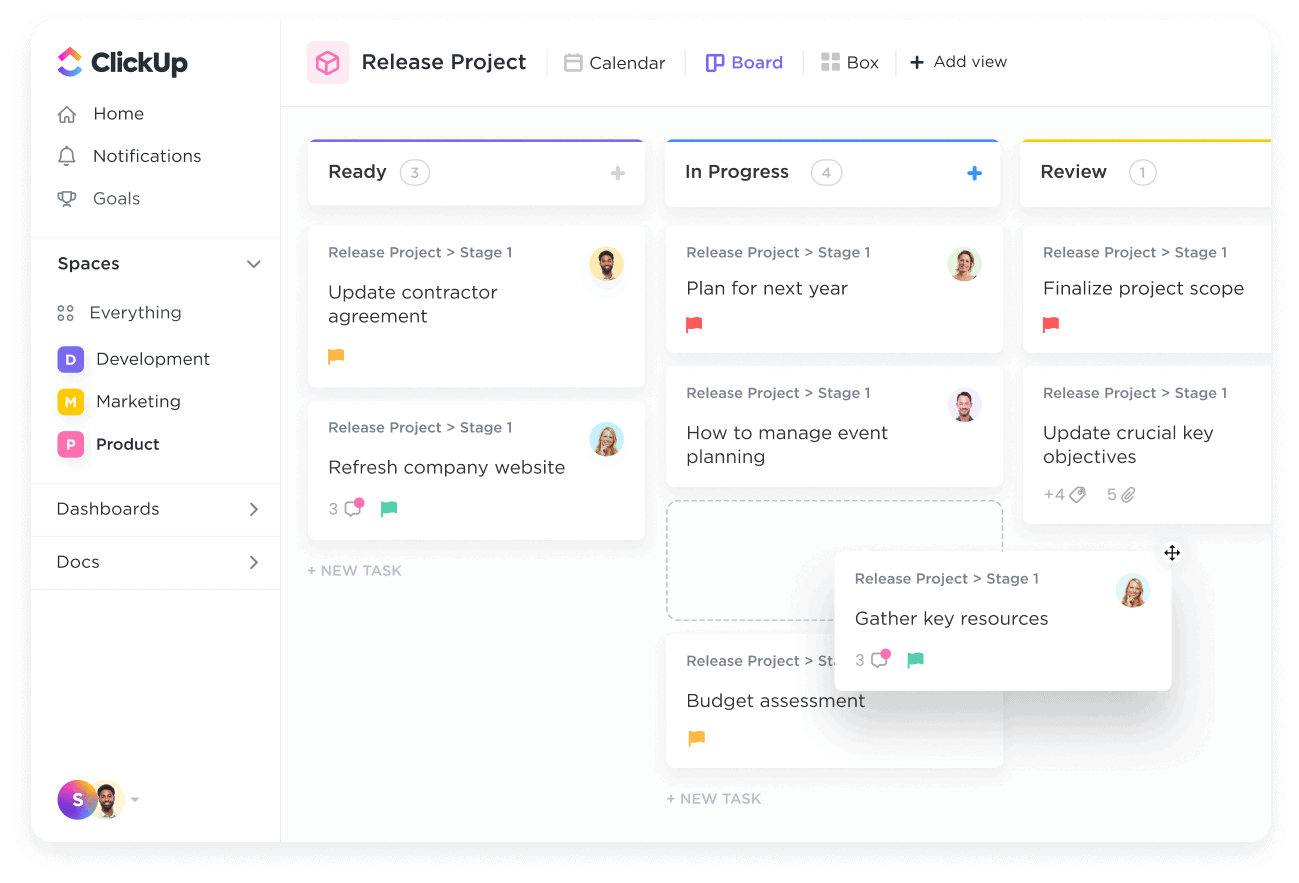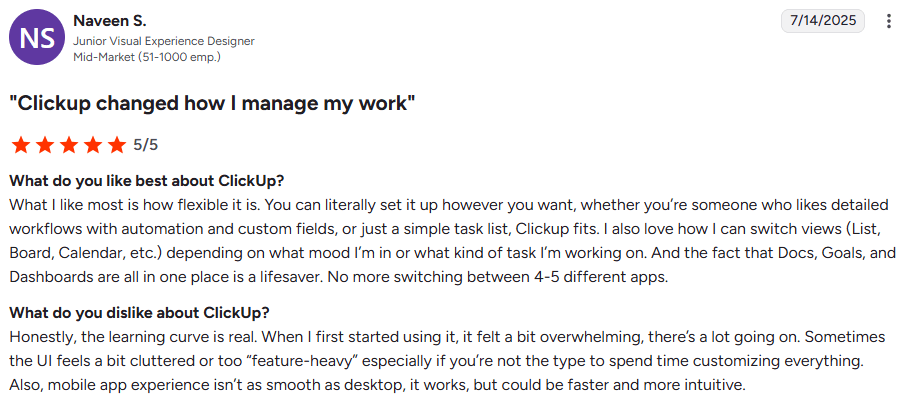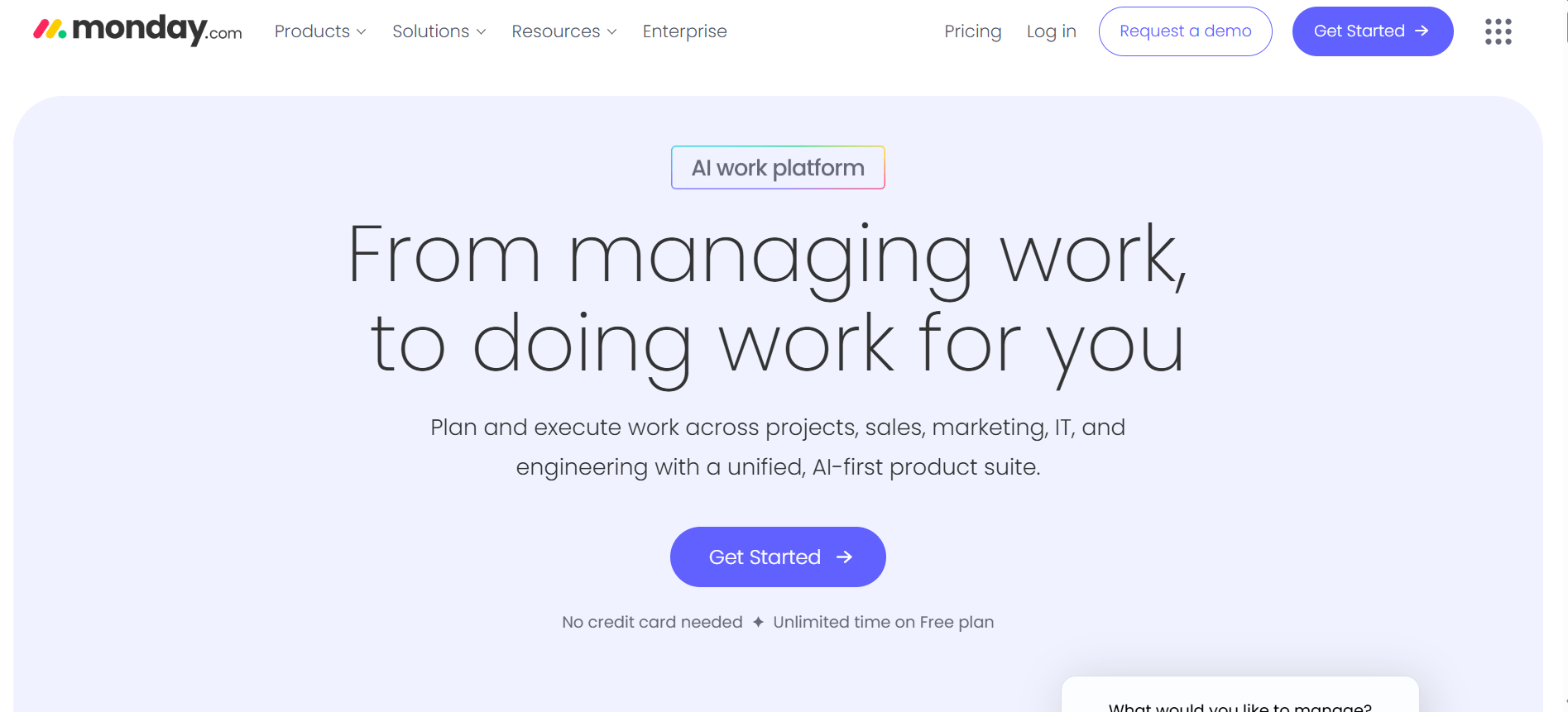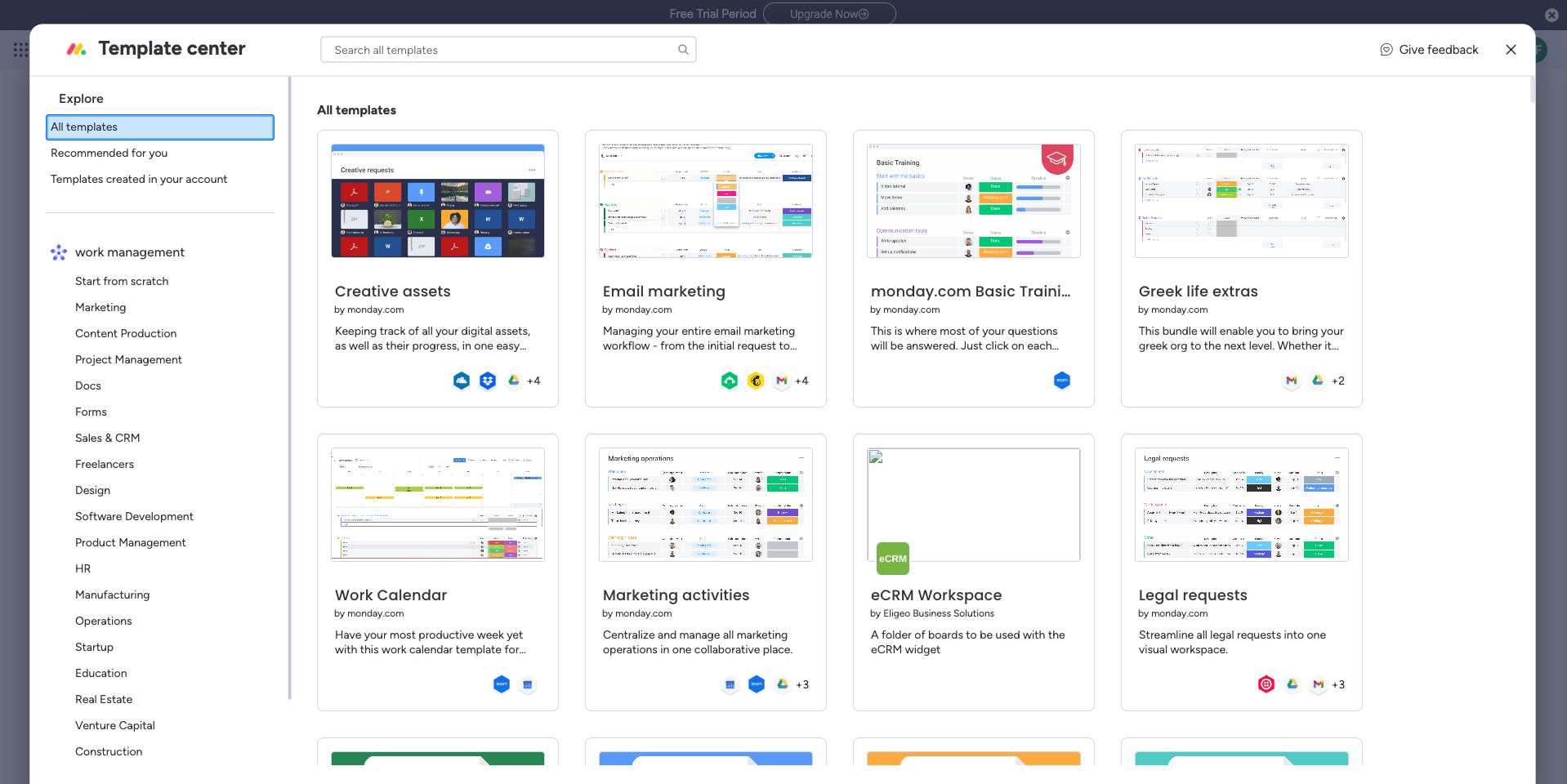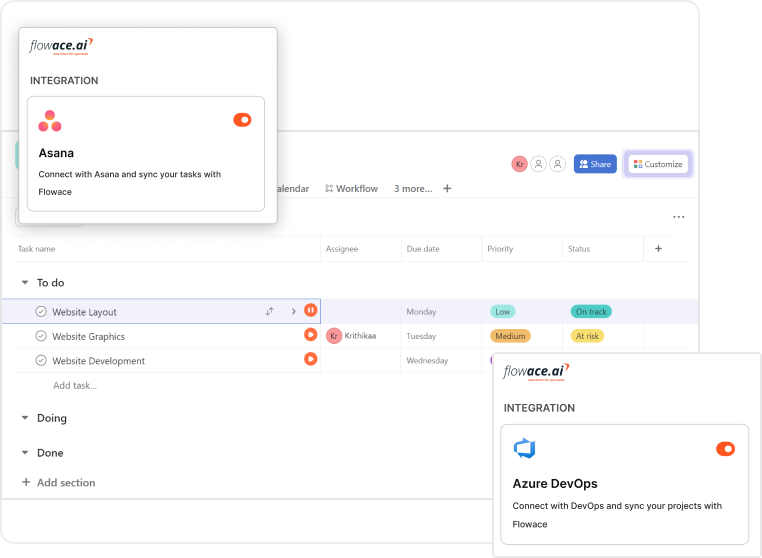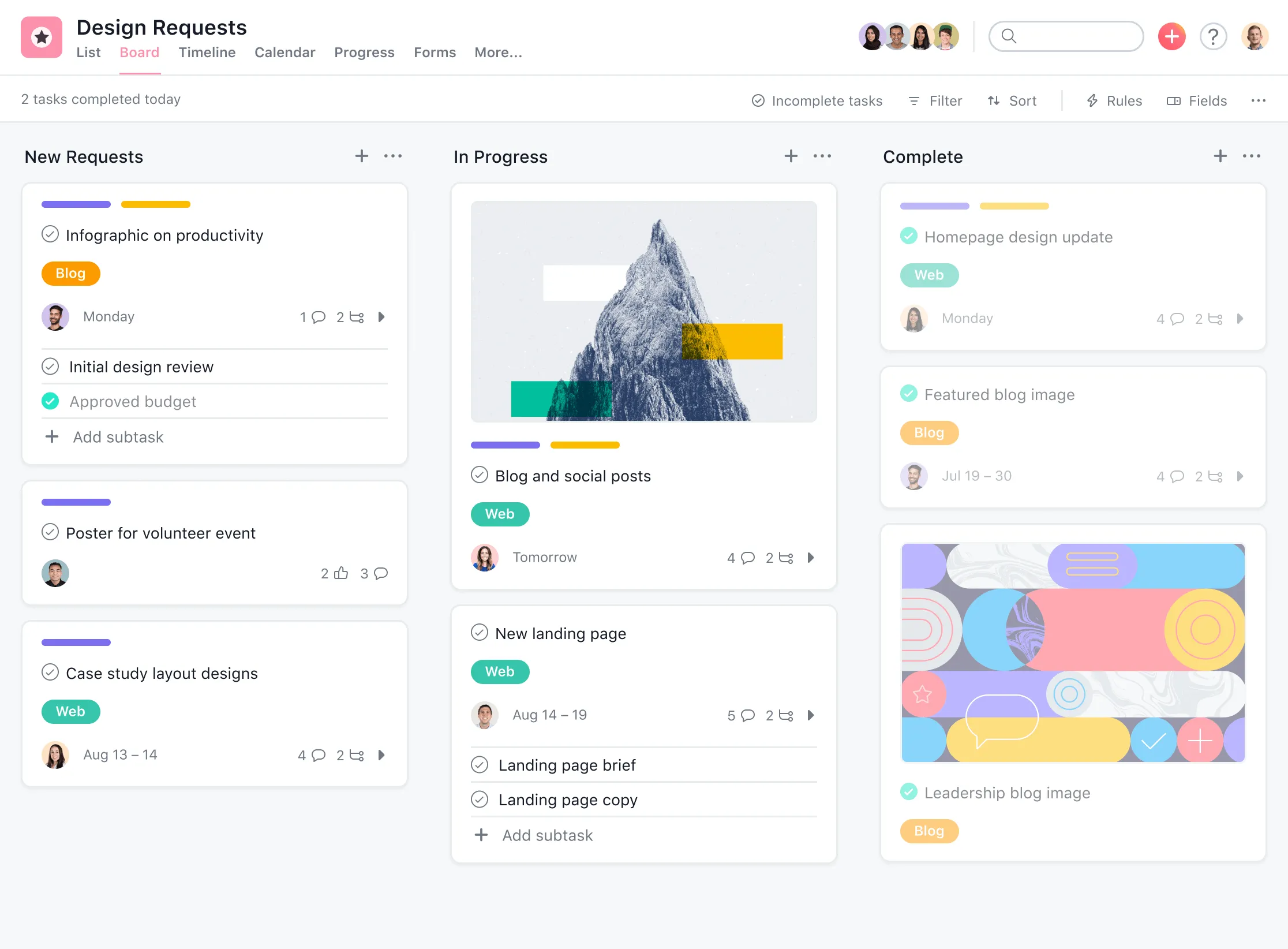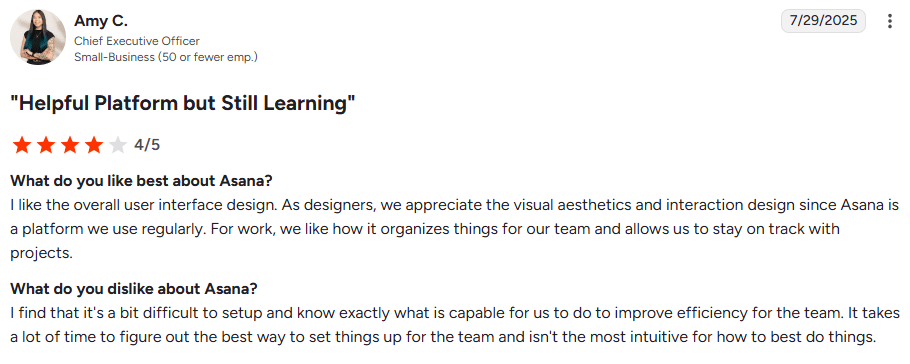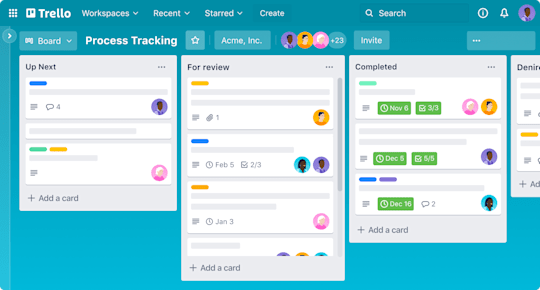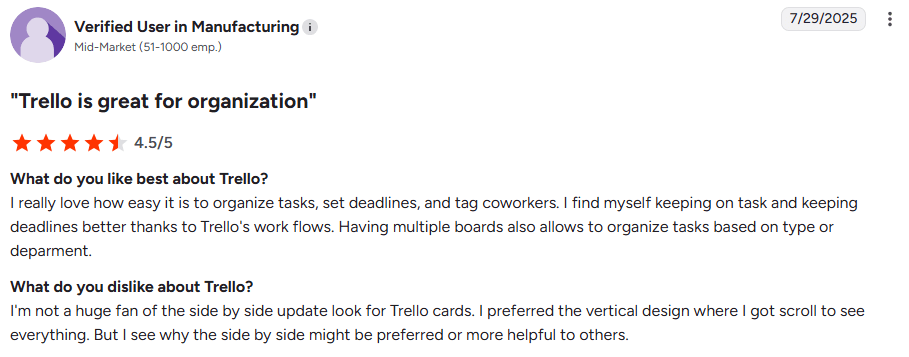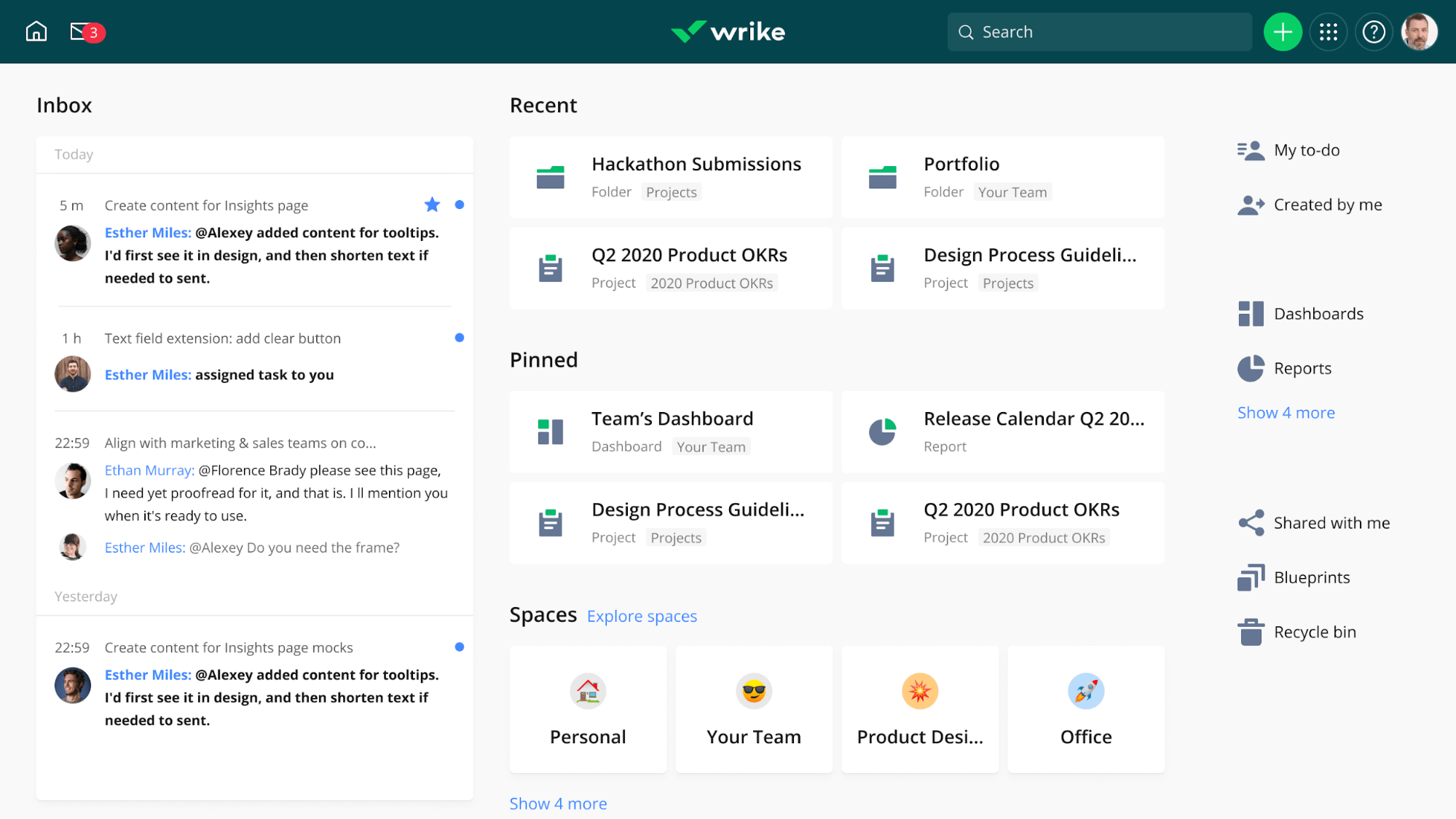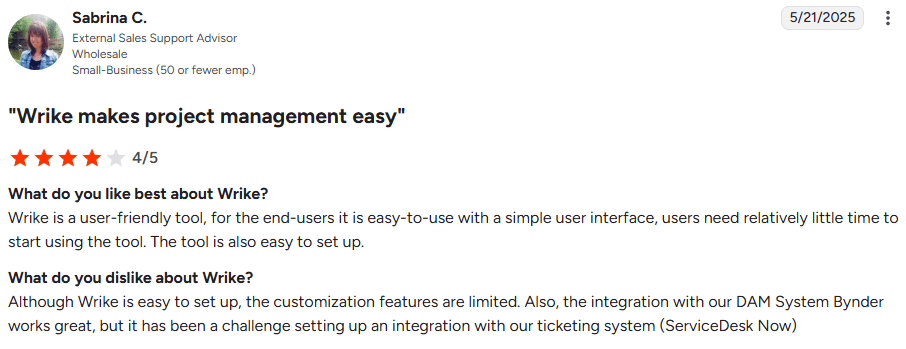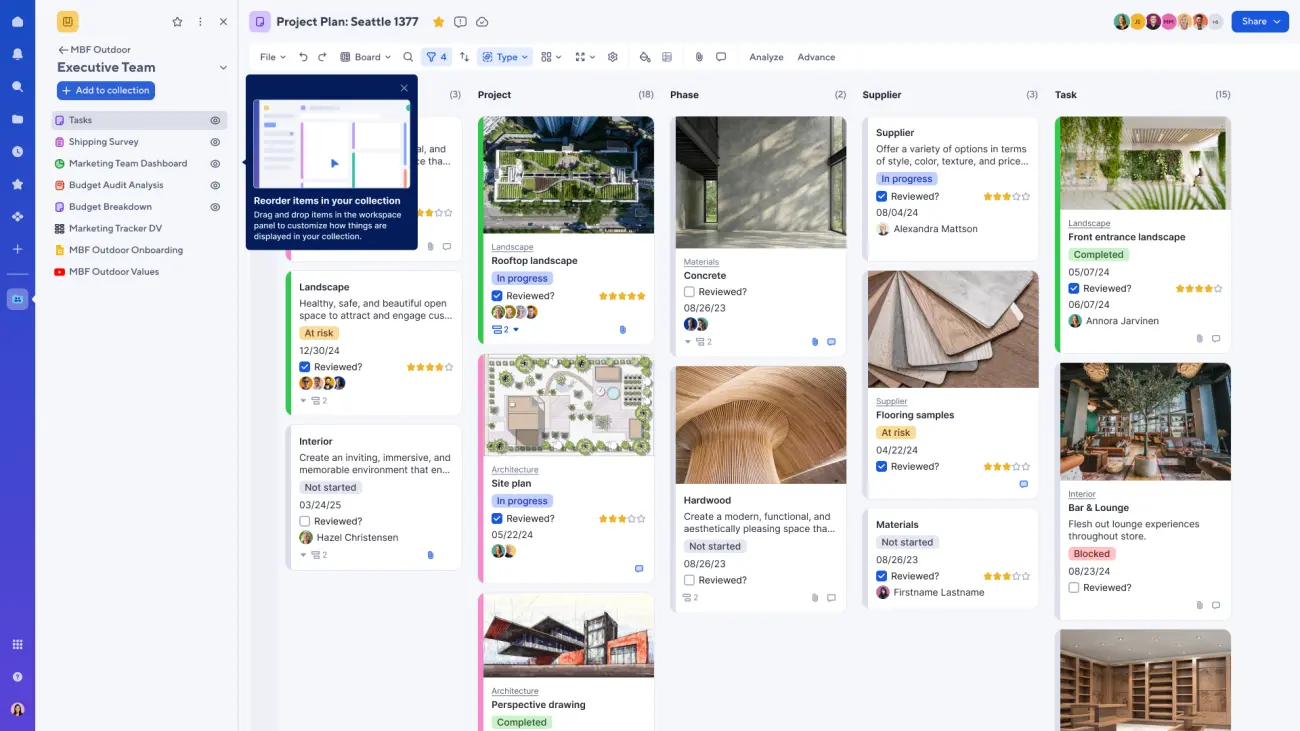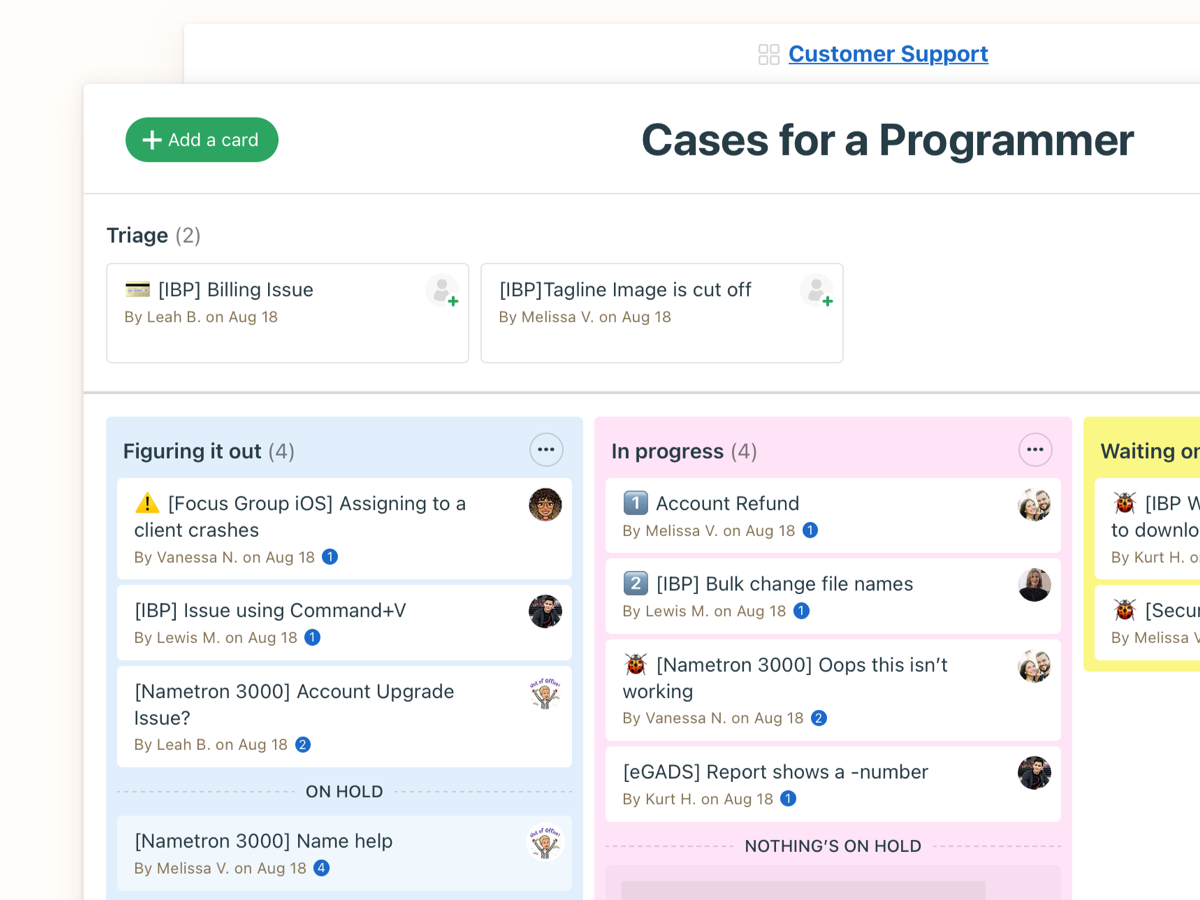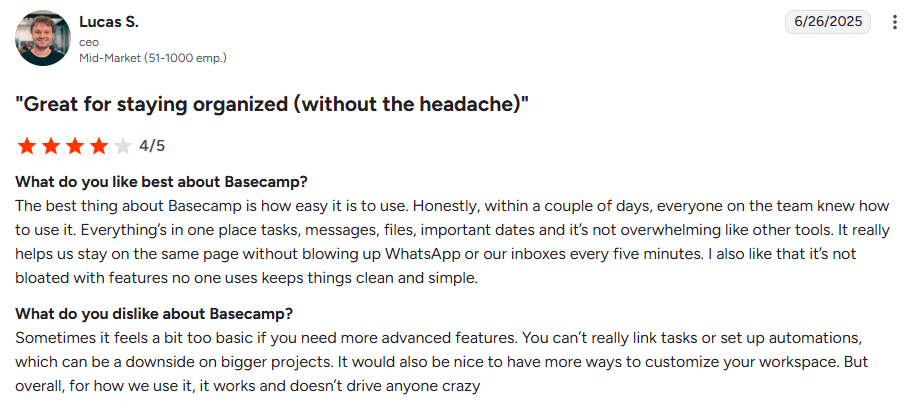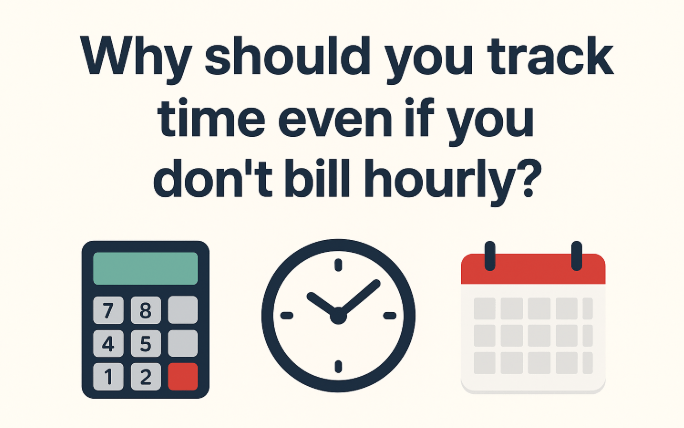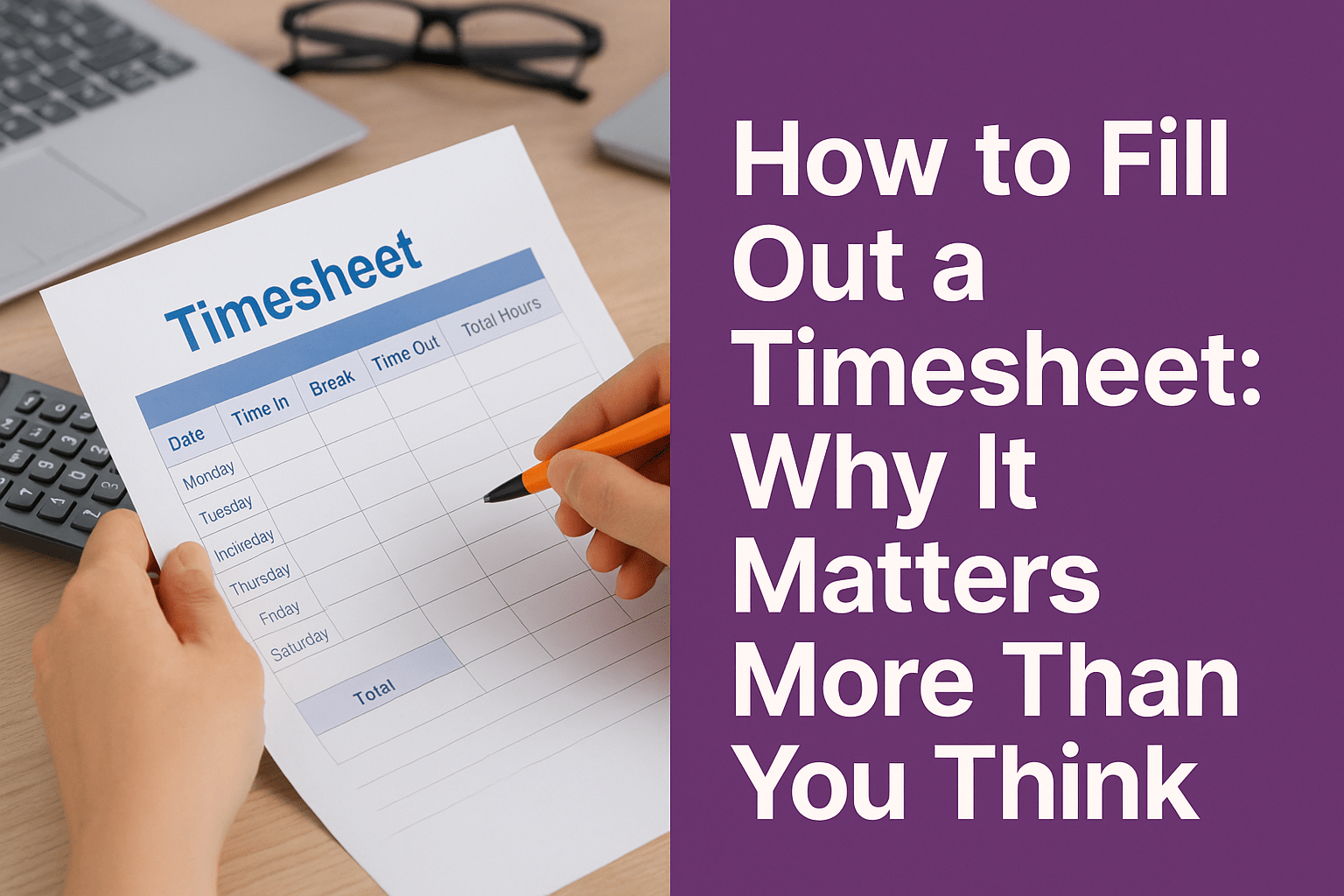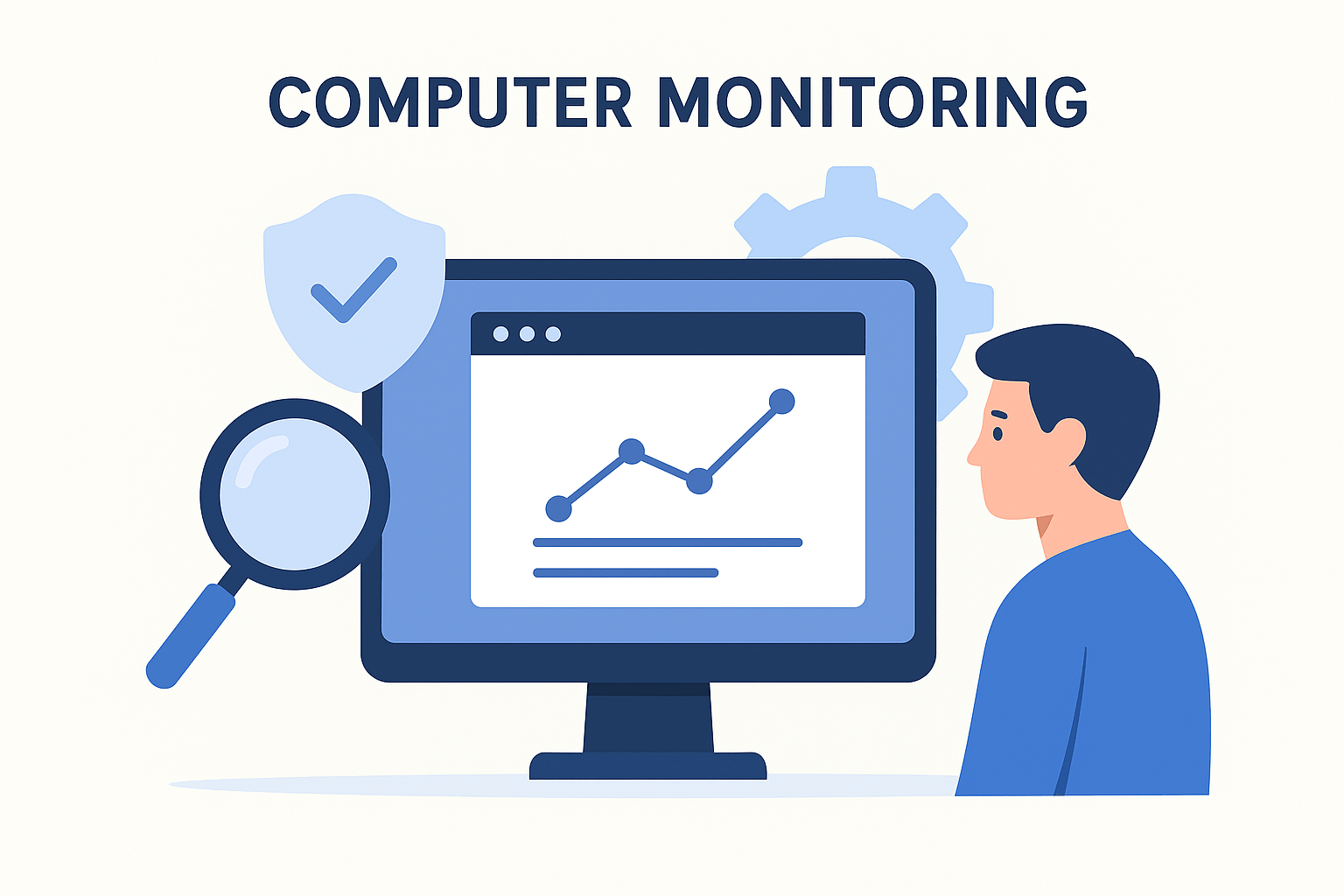If you’re searching for Hive time tracking alternatives, you’re likely looking for a more scalable, feature-rich, or cost-effective project management solution.
While Hive is great for team collaboration and task management, it lacks deep automation, AI-powered insights, and advanced reporting, making it less ideal for large enterprises or businesses needing complex workflow automation.
In this guide, we’ll explore 8 top Hive alternatives, breaking down their features, pros, cons, reviews, pricing, and use cases to help you make an informed decision.
Key takeaways:
1. Hive is a strong all-in-one platform, but lacks depth in automation and analytics
While Hive effectively combines project management, communication, and time tracking, its automation and AI insights are limited compared to newer, smarter platforms. Teams needing predictive analytics, advanced workflow automation, or scalability may quickly outgrow Hive.
2. Many teams seek Hive alternatives for scalability and cost efficiency
Hive’s pricing can escalate as teams grow or need advanced features like analytics and custom reporting. Scalable and cost-effective options like Flowace and ClickUp provide more features per dollar with transparent pricing.
3. The best Hive alternatives were chosen based on usability, automation, analytics, and integration depth
The evaluation process focused on real-world functionality—tools that simplify project management, offer strong automation, connect with popular apps, and provide data-rich analytics were rated higher.
4. Flowace leads as the best overall Hive alternative
Flowace stands out by merging time tracking, project management, and productivity intelligence. It offers AI-powered automation, automatic time capture, and deep analytics — something Hive doesn’t match natively — at a very competitive price point ($1.99/user/month).
5. Flowace focuses on intelligent productivity, not just task tracking
Unlike Hive’s manual task management, Flowace automatically tracks activity, identifies time leaks, and generates data-driven insights. It empowers leaders to optimize workloads and eliminate inefficiencies in real time.
What is Hive?
Hive is a project management and productivity platform designed to help teams plan, collaborate, and execute tasks efficiently. It combines tools for task management, time tracking, team communication, and project analytics, all in one workspace.
At its core, Hive uses customizable project views like Kanban boards, Gantt charts, tables, and calendars, allowing teams to manage workflows the way they prefer. It also includes automation features, helping reduce repetitive tasks such as reminders, task assignments, and approvals.
Hive integrates with over 1,000 tools, including Slack, Google Drive, Zoom, and Salesforce, creating a unified workspace for project coordination. Its built-in analytics and time tracking make it easy to measure productivity and project progress.
Pros
- All-in-one workspace – Combines project management, communication, and time tracking in a single platform.
- Highly customizable – Offers multiple project views (Kanban, Gantt, table, calendar) to suit different team styles.
- Powerful automation – Automates repetitive workflows like task assignments, approvals, and follow-ups.
- Strong integrations – Connects with 1,000+ popular apps such as Slack, Google Drive, Zoom, and Salesforce.
- Detailed analytics – Built-in reporting helps track productivity, deadlines, and team performance in real time.
Cons
- Steeper learning curve – The wide range of features can feel overwhelming for new users.
- Performance lags – Some users report slower load times when managing large or complex projects.
- Pricing can add up – Advanced features like analytics or time tracking may require higher-tier plans.
- Mobile app limitations – The mobile experience isn’t as smooth or feature-rich as the desktop version.
- Occasional cluttered UI – The dashboard can get visually crowded when many tasks and views are active.
Who Would Benefit from Using Hive?
- Project managers and team leads need an all-in-one platform to plan, assign, and track work progress across teams.
- Cross-functional teams (marketing, operations, product, etc.) that collaborate on multiple projects simultaneously.
- Remote and hybrid teams are looking for a centralized workspace for communication, task management, and file sharing.
- Agencies and service-based teams that handle multiple clients or campaigns and need structured project timelines.
- Organizations focused on productivity analytics — Hive’s insights and time tracking help measure performance and efficiency.
- Teams using multiple tools that want to integrate everything (Slack, Zoom, Google Drive, etc.) into one workflow hub.
- Leaders who want better visibility into team workload, deadlines, and overall project health through real-time dashboards.
- Growing businesses need scalable project management software capable of handling increasing complexity.
- Teams that value flexibility, Hive supports various project views (Gantt, Kanban, Calendar, Table) for different work styles.
Why look for a Hive time tracking alternative?
While Hive offers solid project management and time tracking capabilities, there are several reasons why teams may explore other options.
1. Limited depth in time tracking
Hive provides basic features like timers, action card logging, and timesheets. However, more advanced capabilities such as automated time capture, detailed productivity analytics, and integrated billing are not as seamless. Teams looking for deeper insights into time usage may find Hive restrictive.
2. Gaps in automation and workflow optimization
Although Hive supports multiple project views and built-in automation, its workflow automation and reporting tools can feel less advanced compared to platforms that focus heavily on AI-driven optimization and predictive analytics.
3. Customization limitations
Hive allows some level of personalization in task management and dashboards, but it may not fully meet the needs of teams with complex or highly specialized workflows. Alternatives with richer customization can better adapt to unique operational requirements.
4. Scalability and cost considerations
Hive works well for smaller teams, but as organizations grow, the need for add-ons and higher-tier plans can increase costs significantly. Businesses looking for a scalable solution with predictable pricing might find better value in other platforms.
5. Strong competition with feature-rich solutions
Many alternatives provide more comprehensive toolsets that combine advanced time tracking, deeper integrations, and more powerful analytics in a single platform. These solutions often streamline work without requiring multiple third-party tools.
How Did We Choose and Evaluate Hive Time Tracking Alternatives?
To help you find the best Hive alternatives for your workflow, we applied a detailed evaluation process that considers everything from usability to automation and analytics — ensuring that every tool listed here is truly worth your attention.
Here’s how we chose and evaluated each alternative:
1. Core Project and Task Management Capabilities
We started by reviewing how well each platform handles project planning, task tracking, and collaboration workflows. Tools offering advanced task hierarchies, customizable views (like Kanban, Gantt, or list), and dependency management scored higher.
The goal: find alternatives that make complex workflows simpler, not harder.
2. Ease of Use and Interface Design
Hive offers many features, but its interface can feel overwhelming for new users. We prioritized platforms with clean UI/UX, intuitive navigation, and fast onboarding experiences.
Software that helps teams adapt quickly — without the steep learning curve — earned higher ratings in our analysis.
3. Collaboration and Communication Features
Since Hive is known for its in-app messaging and team collaboration tools, we evaluated how well each alternative supports real-time communication, document sharing, and teamwork visibility.
Platforms that offer comment threads, chat integrations, and shared workspaces stood out for boosting alignment and reducing context-switching.
4. Automation and Workflow Customization
Modern teams thrive on automation. We assessed how easily each tool can automate repetitive tasks, trigger workflows, and streamline project approvals.
Solutions with AI-powered automation, rule-based workflows, and integration triggers ranked higher for efficiency and scalability.
5. Analytics and Reporting
Hive’s analytics are one of its biggest selling points — so we looked for alternatives that go beyond basic reporting.
We prioritized platforms offering real-time dashboards, productivity metrics, workload balancing, and time-tracking integrations to help managers make data-driven decisions.
6. Integrations and Ecosystem Connectivity
Project management doesn’t happen in isolation. We analyzed how well each platform integrates with essential tools like Slack, Google Workspace, Jira, Zapier, Notion, and Flowace.
Strong integration ecosystems allow teams to centralize data and keep all work in one place, making collaboration seamless.
7. Pricing and Scalability
Hive’s pricing structure can become expensive as your team grows. So, we compared cost vs. feature depth, as well as how each tool scales with additional users, storage, and advanced functionalities.
We favored solutions that deliver enterprise-grade power without enterprise-level costs.
8. User Support and Community Feedback
Reliable support is key for tools that power everyday work. We evaluated the quality of customer support, availability of knowledge bases, and responsiveness based on verified reviews from G2, Capterra, and Trustpilot.
Platforms with active user communities and strong documentation scored higher for long-term usability.
9. Privacy, Security, and Data Control
With more teams working remotely, data security and privacy are top priorities. We looked for GDPR-compliant platforms with end-to-end encryption, access control, and secure cloud hosting.
Tools that ensure data protection while maintaining workflow transparency were given preference.
Top Hive Alternatives for 2026
| Tool | Best For | Key Features | Pros | Cons | Pricing (Starting at) | User Rating (G2) |
|---|---|---|---|---|---|---|
| Flowace | Best for businesses and remote teams that want a single tool for time tracking, project management, and productivity analytics. Ideal for scaling enterprises seeking automation and AI-powered insights. | AI-powered task automation, automatic time tracking, productivity analytics, payroll integration, 50+ integrations | Combines time tracking & project management, deep AI insights, affordable ($1.99/user) | Requires setup for automation; advanced features need configuration | $1.99/user/month | ⭐ 4.6/5 |
| ClickUp | Perfect for agencies, developers, and operations teams needing extreme flexibility and custom workflows across departments. | Custom task views, automation, 1000+ integrations, advanced dashboards | Extremely flexible, powerful automation, free plan available | Overwhelming for new users, some features locked behind paid plans | Free; Paid from $5/user/month | ⭐ 4.7/5 |
| Monday.com | Great for visual teams like marketing, design, and creative departments that rely on colorful, customizable dashboards for project tracking. | Color-coded boards, workflow automation, collaboration tools | Visually intuitive, strong automation, great for teams | Paid plans for key features, learning curve for beginners | Free; Paid from $8/user/month | ⭐ 4.7/5 |
| Asana | Best for startups, small teams, and cross-functional departments that want structured task tracking and collaboration without complexity. | Task tracking, automation, calendar view, integrations | Simple interface, excellent for small teams, free plan | No built-in time tracking, limited advanced reports | Free; Paid from $10.99/user/month | ⭐ 4.4/5 |
| Trello | Ideal for small teams, freelancers, and agile project managers who prefer simple Kanban-style task organization and visual progress tracking. | Boards, lists, cards, Butler AI automation | Easy to use, visual, great for agile teams | No native time tracking, limited reporting | Free; Paid from $5/user/month | ⭐ 4.4/5 |
| Wrike | Best for enterprises, agencies, and large project teams that need robust reporting, automation, and advanced resource management. | AI-powered workflow automation, advanced reporting, budgeting | Deep automation, robust analytics, scalable | Expensive, steeper learning curve | $9.80/user/month | ⭐ 4.2/5 |
| Smartsheet | Great for data-driven teams and organizations that prefer spreadsheet-style layouts for detailed project tracking and automation. | Grid-style management, workflow automation, file sharing | Ideal for spreadsheet lovers, strong automation | Less visual, limited appeal for non-Excel users | $7/user/month | ⭐ 4.4/5 |
| Basecamp | Best for small businesses, startups, and non-technical teams focused on communication, collaboration, and task tracking in a simple interface. | To-do lists, chat, file sharing, flat pricing | Easy to use, transparent collaboration, unlimited users | Lacks automation & advanced analytics | $99/month (flat) | ⭐ 4.1/5 |
1. Flowace – Best Overall Hive Alternative
Flowace is an AI-powered project and workforce management tool that offers task automation, real-time analytics, and deep workforce insights. Unlike Hive, Flowace provides both time tracking and project management in one, with AI-driven productivity suggestions and seamless payroll integration, making it a better all-in-one solution for teams and enterprises.
Key Features
- AI-Powered Task Automation – Reduces manual work and increases efficiency.
- Time Tracking & Productivity Insights – Provides deep analytics on team performance.
- Project & Task-Based Workflow Management – Helps teams streamline project execution.
- Customizable Dashboards & Reports – Gives real-time insights on project progress.
- Seamless Payroll & Invoice Automation – Saves time on billing and salary calculations.
- Integrations with 50+ Apps – Works with Slack, Asana, Trello, and more.
Pros
✅ Combines project management & time tracking
✅ More AI-driven automation than Hive
✅ Affordable pricing starting at $1.99/user/month
✅ Ideal for remote teams & enterprises needing deep analytics
Cons
❌ Requires initial setup for workflow automation
❌ Advanced features may take time to configure
User Reviews
4.6/5 – G2
Pricing
Starts at $1.99 per user per month – one of the most affordable and feature-rich solutions.
Use Case
Flowace is ideal for businesses, enterprises, and remote teams needing AI-powered project tracking, workforce analytics, and automated reporting.
2. ClickUp – Best for Customizable Project Workflows
ClickUp is a highly customizable project management tool designed for teams needing flexible workflows, task automation, and integrations. Unlike Hive, it offers more customization and automation, making it ideal for businesses managing complex projects.
Key Features
- Task & Workflow Customization
- Automation & Integration with 1000+ Apps
- Time Tracking & Resource Management
- Dashboards & Advanced Reporting
Pros
✅ Highly customizable workflows
✅ Strong automation and AI-powered features
✅ Free plan available
Cons
❌ Can feel overwhelming for new users
❌ Some features require paid plans
User Reviews
4.7/5 – G2
“The best thing about ClickUp is its incredible flexibility and customizability. You can really tailor it to fit any workflow or project management style. The ability to create custom views, dashboards, and fields is amazing. I also love the wide range of features it offers, from task management and time tracking to document collaboration and goal setting. It’s truly an all-in-one workspace.” – User on G2
Pricing
Free plan available; paid plans start at $5 per user per month.
Use Case
ClickUp is best for agencies, mid-sized teams, and enterprises needing high customization.
3. Monday.com – Best for Visual Project Management
Monday.com is a highly visual project management platform that offers color-coded workflows, automation, and team collaboration tools. Unlike Hive, it provides better customization and automation, making it ideal for businesses looking for visual project tracking.
Key Features
- Customizable Project Boards
- Task Automation & Workflow Customization
- Time Tracking & Team Collaboration
- Integrations with Slack, Trello, and more
Pros
✅ Highly visual and customizable workflows
✅ Great for team collaboration
✅ Free plan available
Cons
❌ Some automation features require paid plans
❌ Can be overwhelming for first-time users
User Reviews
4.7/5 – G2
“Monday.com is an excellent way to keep our geographically dispersed team coordinated on a variety of activities they need to complete. Individuals have a single place to see all of their open items, and project managers can quickly see the status of the overall project. The company has also provided solid customer support when needed.” – User on G2
Pricing
Free plan available; paid plans start at $8 per user per month.
Use Case
Monday.com is best for teams that need a highly visual, customizable project management solution.
4. Asana – Best for Task Management & Team Collaboration
Asana is a task management and collaboration tool that helps teams organize, track, and manage work effortlessly. Unlike Hive, it offers better integrations and task automation, making it a great choice for teams that need structured workflows.
Key Features
- Task & Project Tracking
- Automated Workflows & Reminders
- Calendar & Timeline View
- Integrations with 200+ Apps
Pros
✅ Easy-to-use interface
✅ Strong task and project tracking
✅ Free plan available
Cons
❌ Lacks built-in time tracking
❌ Limited advanced reporting features
User Reviews
4.4/5 – G2
“I really like how Asana makes it easy to organize and track projects in one central place. The interface is intuitive, and features like task assignments, due dates, and project timelines help keep everyone accountable and on the same page. The ability to integrate with other tools (like Slack, Google Drive, and Zoom) is also super helpful. Overall, it improves team communication, boosts productivity, and ensures that deadlines don’t slip through the cracks.” – User on G2
Pricing
Free plan available; paid plans start at $10.99 per user per month.
Use Case
Asana is best for small teams and businesses needing structured task management.
5. Trello – Best for Kanban-Based Task Management
Trello is a Kanban-style task management tool that allows teams to visually organize tasks with boards, lists, and cards. Unlike Hive, Trello focuses more on simple task organization rather than detailed project reporting.
Key Features
- Drag-and-Drop Task Boards
- Collaboration & File Sharing
- Basic Automation with Butler AI
- Integrations with Slack, Google Drive, and more
Pros
✅ Simple and intuitive interface
✅ Free plan available
✅ Great for agile workflows
Cons
❌ Lacks built-in time tracking
❌ Limited reporting capabilities
User Reviews
4.4/5 – G2
“The best thing about Trello for me is having everything clear in one place, no matter where it comes from. Before, I was drowning in random reminders, emails, WhatsApp messages, sticky notes, you name it. My first week with Trello felt totally different: every new task just turned into a card, and the board became my map showing me where I stood. I didn’t need manuals or YouTube tutorials; within 10 minutes, I already had a flow up and running. On top of that, the AI saves tons of time. For example, I typed “this should be done by Friday,” and it instantly created the card with that due date. Super handy.” – User on G2
Pricing
Free plan available; paid plans start at $5 per user per month.
Use Case
Trello is best for teams that need simple, Kanban-style task management.
6. Wrike – Best for Enterprise-Level Project Management
Wrike is an enterprise-grade project management tool that provides advanced reporting, AI-powered insights, and deep workflow automation. Unlike Hive, Wrike is better suited for large teams that need advanced resource management.
Key Features
- AI-Powered Workflow Automation
- Advanced Task & Project Tracking
- Time Tracking & Budgeting Features
- Enterprise-Grade Security & Permissions
Pros
✅ Powerful automation and workflow customization
✅ Strong reporting and analytics
✅ Best for enterprise-level teams
Cons
❌ Higher pricing compared to Hive
❌ Can have a steep learning curve
User Reviews
4.2/5 – G2
“We implemented Wrike in our creative agency over three years ago, and it has transformed the way we manage work. What started as a tool to streamline project intake quickly became the backbone of our operations. Wrike allows us to centralize requests, track projects from start to finish, and create greater visibility across teams through dashboards and reporting.” – User on G2
Pricing
Starts at $9.80 per user per month.
Use Case
Wrike is best for enterprises and large teams that need deep workflow automation.
7. Smartsheet–Best for Spreadsheet-Based Project Tracking
Smartsheet is a spreadsheet-style project management tool designed for teams that need grid-based task tracking and automation. Unlike Hive, it is ideal for teams that prefer an Excel-like interface.
Key Features
- Grid-Based Task & Project Management
- Automated Workflows & Reports
- Collaboration & File Sharing
- Integrations with Microsoft Office & Google Suite
Pros
✅ Great for teams that prefer spreadsheet-style project management
✅ Strong automation and workflow features
✅ Free plan available
Cons
❌ Can feel less intuitive for non-spreadsheet users
❌ Lacks a visually appealing UI compared to alternatives
User Reviews
4.4/5 – G2
“The collaboration within the team has improved significantly. I also find the filters to be very useful. We moved our trackers from Excel to Smartsheet, and it works much better now, even in terms of how it feels to use. I have to say, the forms have made things a lot easier for us. I really like the tick boxes – something so simple, but makes a bit difference. I like the little details like the dates function – It’s just a lot more modern than our Excel sheet.” User on G2
Pricing
Starts at $7 per user per month.
Use Case
Smartsheet is best for teams that prefer spreadsheet-based project tracking.
8. Basecamp – Best for Simple Team Collaboration
Basecamp is a straightforward team collaboration tool that provides task management, communication, and document sharing. Unlike Hive, it is less focused on automation and more on team transparency.
Key Features
- To-Do Lists & Project Milestones
- Message Boards & Team Chat
- File Sharing & Collaboration
- Flat Pricing Model
Pros
✅ Simple and easy to use
✅ Best for team communication and collaboration
✅ Fixed pricing for unlimited users
Cons
❌ Lacks automation and AI-powered insights
❌ Not ideal for complex project tracking
User Reviews
4.1/5 – G2
“It is an amazing project management tool which lets us create projects easily and add team members to that specific project. It is really useful to add tasks in list and other documents related. It makes it easier to keep track of work and tasks being done combined with easy to use UI.” – User on G2
Pricing
Flat pricing of $99 per month for unlimited users.
Use Case
Basecamp is best for teams that prioritize communication and collaboration over complex project tracking.
Which Tool Should You Choose?
If you’re looking for the best Hive alternative, Flowace is a great choice. It combines project management, workforce analytics, AI-driven automation, and payroll integration, making it the most scalable and feature-rich solution. While Hive is great for basic project tracking, it lacks automation and deep analytics. ClickUp and Monday.com are excellent for custom workflows, while Asana and Trello cater to simple task management needs.
If you want a cost-effective, AI-powered project management tool that offers deep automation and workforce insights, book a free Flowace demo.
Why is Flowace the Best Hive Alternative?
1. Beyond Task Management — True Productivity Intelligence
Flowace stands out as the best Hive alternative because it goes beyond traditional project management by blending automated time tracking, AI-driven analytics, and workflow visibility — all in one intuitive platform. While Hive focuses heavily on collaboration and task execution, Flowace reveals how time is actually spent across projects and teams. This ensures productivity is not just managed but optimized for real business impact.
2. Hands-Free, Automatic Time Tracking
Unlike Hive, where users must manually log hours or depend on external integrations, Flowace runs quietly in the background. It automatically tracks activity across apps, websites, and tools without interrupting the workflow. With this data, managers get real-time visibility into performance and time utilization, reducing guesswork and manual effort.
3. AI-Powered Insights That Drive Better Decisions
Flowace’s built-in AI analyzes behavioral patterns to uncover time leaks, workload imbalances, and distraction trends. Instead of relying on surface-level reports, teams get data-backed insights that highlight exactly where productivity drops occur, empowering leaders to make informed decisions faster than ever.
4. Transparent, Privacy-First Monitoring
Where Hive’s project tools end, Flowace introduces an ethical monitoring approach. Privacy-focused features like blurred screenshots and context-based insights ensure employees feel supported, not watched. It’s designed to build trust while still providing managers with the visibility they need.
5. Seamless Integrations and Scalable Design
Flowace fits naturally into existing workflows by integrating with leading platforms like Slack, Trello, Asana, and ClickUp. Its scalability makes it ideal for both startups and enterprises, ensuring that as your team grows, the system grows with you without compromising speed or accuracy.