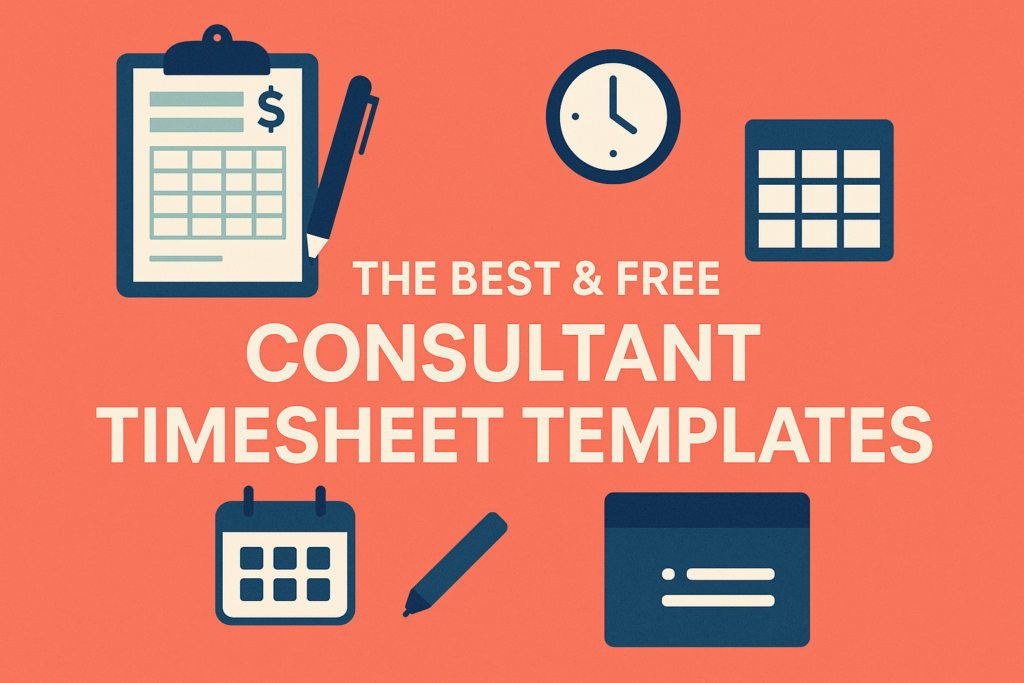A consultant’s time is his currency. Whether you bill by the hour or by the project, you need a reliable timesheet template to make sure every billable minute is counted. It makes life easier for you and your clients.
Clear timesheets mean clear invoices. So your client knows exactly what they’re paying for. That builds trust and shows the value you deliver.
But a good template does more than just log hours. It gives you accountability and adds credibility to your work. It makes it easier to build stronger client relationships.
Key Takeaways
- Why it matters: Timesheets help consultants track billable hours, justify invoices, and optimize time, even for value-based pricing models.
- Template types: Choose from daily, weekly, biweekly, monthly, or project-based templates depending on your work rhythm.
- What to include: Every good timesheet should have date, task, hours, rate, billable status, and client info. Optional: notes and signature fields.
- Available formats: Grab ready-to-use templates in Excel, PDF, Google Sheets, or Word, customizable for your workflow.
- Tips for effective use: Log daily, tag billable tasks, use formulas, sync with calendars, and store backups to avoid errors or missed time.
- Best practices: Track in real time, use clear task labels, review regularly, and set reminders to stay consistent.
- Manual vs. automated: Manual tracking works, but tools like Flowace automate everything from time capture, reporting, to billing, and insights.
- How Flowace helps: AI-powered tracking, zero manual entry, dashboards, billable vs. non-billable breakdowns, client access, and integrations, starting at $2.99/user/month. Start your free trial with Flowace today.
What Is a Consultant Timesheet (and Why Do You Need One)?
A consultant’s timesheet is a record of the hours you spend on different tasks and projects. It breaks your workday into billable units. Each entry usually includes the date, the client or project, a short description of the task, and the time you spent on it.
You can also mark whether the hours are billable or non-billable, like client work versus internal admin. Many consultants add their hourly rate too. That way, calculating total fees becomes quick and easy.
If you’re not meticulously tracking your hours, you could be literally losing your hard-earned revenue.
But what about value-based fees?
Some consultants say you don’t need to track hours if you charge fixed or value-based fees. But even then, tracking hours helps. You’ll know which projects demand more effort, identify bottlenecks, and areas where your team can improve.
Types of Consultant Timesheet Templates (Daily, Weekly, Biweekly, Monthly, Project-Based)
Consultants may track time on a daily, weekly, or project basis depending on their workflow and billing cycle. The common types are discussed below:
Daily Timesheet Template – Track Each Day in Detail
In a daily consultant time tracking template, you’ll often have slots for every hour of the workday (or you can write custom time ranges). Tasks are recorded next to the time slot. A simple daily timesheet might look like:
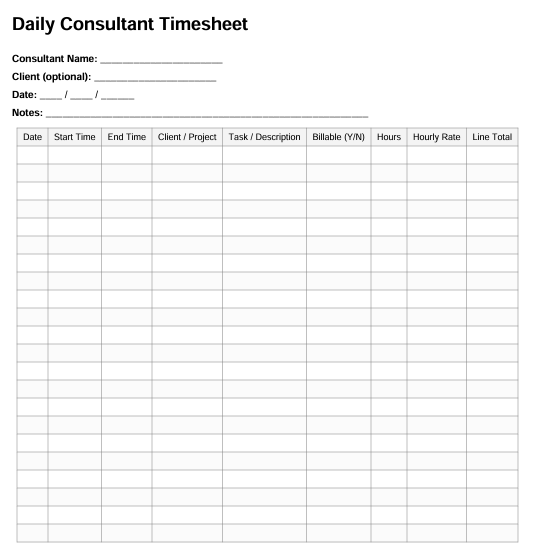
Some daily templates total up hours automatically and may include places to sign off at day’s end. A daily log forces you to record time entries in real-time or daily, which is actually a good habit.
Weekly Timesheet Template – Ideal for Weekly Invoicing Cycles
A weekly timesheet template aggregates your hours for the entire week (usually Monday–Sunday). If you invoice clients weekly or if you just prefer summarizing time over a weekly period, this is a great choice.
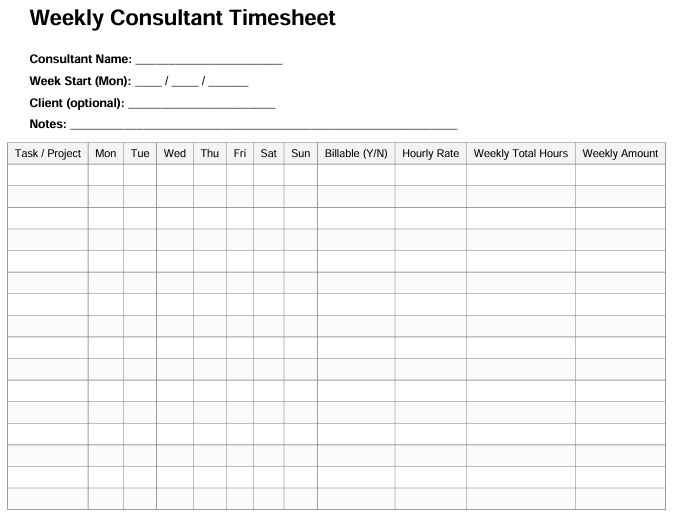
A typical weekly consultant timesheet might include:
- A table listing either dates or projects on one axis and days of the week on the other
- Cells for entering hours spent
- Automatic summation of total hours per day and per week
- Space for notes or descriptions of key tasks
Biweekly Timesheet Template – Track Two Weeks at a Time
A biweekly timesheet template extends the weekly concept to a two-week (14-day) period. It’s essentially a fortnightly timesheet. Like the weekly version, it will have days broken out but covering two weeks, or it may be grouped by week.
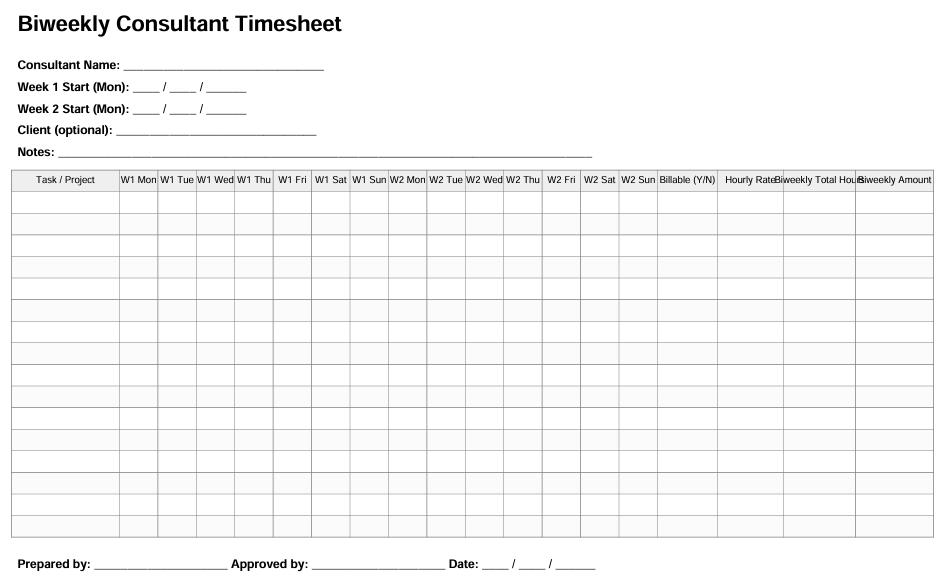
Use a biweekly template if you have a biweekly payroll or invoicing cycle.
Biweekly sheets are similar to weekly ones, just longer. You’ll have sections for Week 1 and Week 2. They often include:
- Columns for each date over a two-week span (or separate tables for each week).
- Totals for each week, as well as a grand total for the two-week period.
- If used for payroll, it might include a place to calculate overtime if any week exceeds a certain hour threshold.
Monthly Timesheet Template – Best for Long Projects or Retainers
A monthly timesheet template summarizes a whole month’s worth of work. If you work on long-term projects, monthly retainers, or you invoice only once a month, a monthly template can be convenient. It’s also useful for internal records if you just want to see total hours per month per project.
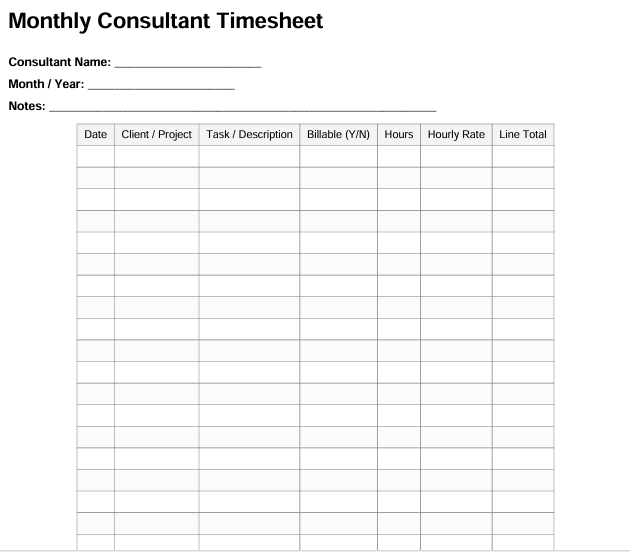
However, monthly templates provide the least granularity; you might lose detail if not careful. Some consultants use monthly timesheets in addition to weekly ones.
Project-Based Timesheet Template – Track by Project or Task Instead of Calendar Period
A project-based timesheet template is structured around projects or deliverables rather than days or weeks. This is ideal for consultants who juggle multiple projects simultaneously and need to report time per project. It’s also common when the consulting invoice and timesheet need to be organized by project.
If you bill a client upon project completion, you might track all the time for that project on one sheet. Service businesses that invoice after delivering a project often use this approach.
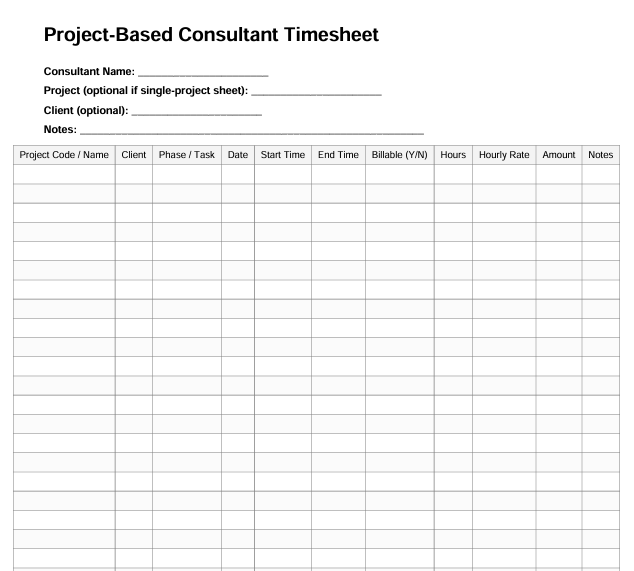
In a project-based timesheet template, you’ll see columns like:
- Project Name or Code
- Client
- Task or Phase (optional
- Date/Period
- Billable Hours
- Hourly Rate
- Total Billable Amount: The hours * rate, for invoicing purposes
What Key Details Should Be Included in a Consultant Time Tracking Template?
Regardless of format, effective consultant time tracking templates tend to include a core set of information. Make sure any template you use covers the following key details:
- Consultant and Client Information: Every timesheet should list who did the work and for whom. Include consultant name, client name, project name or code, and manager (if needed) to avoid mix-ups, especially in multi-client setups.
- Date and Time: Always record when the work was done. This can be start and end times or just the date and total hours, but having dates ensures accurate logs and better client transparency.
- Task Description: Add a brief note about what you worked on. Instead of “8 hours – Client X,” break it down by tasks so clients see the value and you can recall details later.
- Hours Worked: Log the exact hours spent, either in hours/minutes or decimals. Totals at the bottom make it easy to calculate overall time, and some templates auto-calculate from start/end times.
- Billable vs. Non-Billable Indicator: Mark whether hours are billable or not with a simple label or color code. This makes it easy to track client-billed hours versus internal tasks like admin or training.
- Hourly Rate and Pay Calculation: Include a column for hourly rate and have the template calculate total pay. This is especially useful for consultants with multiple clients or varying rates.
- Signatures or Approvals: Provide space for consultant and client/manager signatures. Signed timesheets act as official records and protect against disputes.
Free Consultant Timesheet Templates (Excel, Word, Google Sheets, PDF)
Now for the part you’ve been waiting for: free templates you can download and start using immediately. We’ve prepared a set of consultant timesheet templates in multiple formats to suit your preference.
- Consultant Timesheet (Daily):
- Word • PDF • Google Sheets
- Consultant Timesheet (Weekly):
- Word • PDF • Google Sheets
- Consultant Timesheet (Biweekly):
- Word • PDF • Google Sheets
- Consultant Timesheet (Monthly):
- Word • PDF • Google Sheets
- Consultant Timesheet (Project-Based):
- Word • PDF • Google Sheets
Each template comes pre-formatted with sections for Date, Client/Project, Task Description, Hours, Rate, etc., following the best practices we discussed. Feel free to customize them to your needs.
How to Use a Consultant Timesheet Template Effectively
Downloading a template is step one. Step two is actually using it consistently and correctly. Here are some tips on how to make the most of your consultant timesheet template.
- Log Hours Daily: Update your sheet in real time or at day’s end to avoid missed or inaccurate entries.
- Use Project Codes: Short codes keep entries consistent, clear, and easy to report.
- Tag Billable vs. Non-Billable: Mark hours correctly to track client work vs. internal tasks and prevent billing errors.
- Automate with Formulas: Let Excel/Sheets handle totals with formulas, dropdowns, and validation. It helps you create automated timesheets.
- Add Notes for Context: Use a Notes column for client changes or task details to avoid confusion later.
- Match Totals to Invoices: Double-check after filling timesheet to check if totals align with contracts and invoices.
- Back Up Your Timesheets: Save organized copies weekly/monthly and store securely in the cloud or external drives.
Key Benefits of Using Consulting Time Tracking Templates
Beyond the general advantages of timesheets, what specific benefits do you get by using a consultant timesheet template?
- Streamlined Payroll and Invoicing: Timesheets organize hours so you can calculate pay and invoices fast, without errors or missing billable time.
- Transparency and Trust with Clients: Detailed timesheets prove value to clients, build trust, and make answering project questions easy.
- Enhanced Productivity and Time Management: Tracking time keeps you focused, highlights waste, and helps managers balance workloads.
- Accountability and Motivation: Knowing hours are logged drives focus, accuracy, and recognition for hard work.
Best Practices for Consultant Time Tracking
Beyond filling out templates, let’s discuss some best practices for consultant time tracking in general.
- Record Time in Real-Time
Log your hours as you go or at least by day’s end. The closer you track in real-time, the more accurate (and less stressful) your timesheets will be.
- Use Clear Task Categories
Stick to simple, consistent categories like Meetings, Coding, or Research instead of vague “misc work.” This makes reviewing and analyzing time much easier.
- Sync with Calendars and Tools
Cross-check your calendar, project management apps, or even emails to fill gaps in your timesheet. These digital footprints ensure no hours are missed.
- Set Reminders for Time Entry
Use alarms, calendar alerts, or software nudges to remind you to log time daily. These small prompts prevent forgotten hours and late submissions.
- Review and Analyze Regularly
Don’t just record hours, look back each month to see where your time went. Use insights to adjust workloads, renegotiate projects, or spot inefficiencies.
Alternatives to Manual Timesheets
While templates in Excel or Google Sheets are a solid starting point, there may come a time when manual entry on spreadsheets isn’t the most efficient method. That’s where automated time-tracking software can help.
There are many apps specifically designed for tracking work hours.
1. Dedicated Time-Tracking Tools
Apps like Flowace start/stop timers, log activity automatically, and generate timesheet reports with weekly or monthly views. They save time, reduce errors, detect idle time, and even integrate with invoicing and project tools.
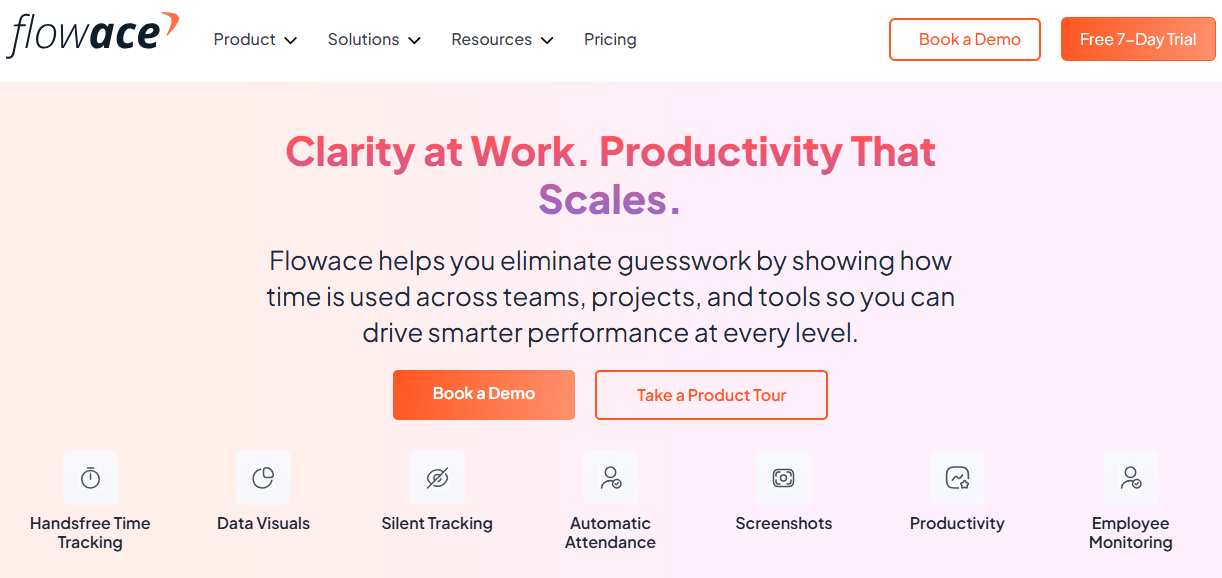
2. Project Management & Billing Software
Platforms such as Asana, Basecamp, Jira, QuickBooks, and FreshBooks let you log time directly in your project or billing system, streamlining the flow from time entry to invoice. They cut down on duplicate work and even allow client transparency. But often lack advanced tracking features and may carry subscription costs or access restrictions.
3. Automated/Passive Time Tracking
Tools like Flowace run silently in the background, automatically recording time spent in apps, websites, or meetings without timers. This hands-free method boosts accuracy and gives deep productivity insights. But it can raise privacy concerns, over-capture idle data, and still requires reviewing logs to ensure clarity.
4. Hybrid Solutions (Manual + Automatic)
Again, Flowace offers both manual and automatic tracking, letting teams use timers, manual entries, or background monitoring depending on comfort. These hybrids add flexibility, reduce reporting gaps, and centralize data, though switching from manual systems may involve some setup or data migration. Such time and attendance tracking tools minimize missed entries and reporting errors.
Why Choose Flowace for Consultant Time Tracking?
Flowace is an AI-powered time tracking and productivity platform designed to eliminate the hassles of manual timesheets. It is the best time tracking tool for consultants.
Here’s how Flowace addresses common consulting time tracking needs and challenges:
| Feature | Description |
| Hands-Free Tracking | Tracks tasks, apps, and sites automatically, no timers, no missed entries. |
| AI Productivity Insights | Highlights inefficiencies with smart ratings, dashboards, and reports. |
| Unified Team Dashboard | Centralizes all consultant and project hours with client access options. |
| Reports & Payroll | Generates timesheets, sets bill rates, creates invoices, and processes payments. |
| Work-Life Balance | Monitors breaks, flags overwork, and helps prevent burnout. |
| Seamless Integrations | Syncs with Jira, Asana, Salesforce, Google Calendar, and more. |
| Affordable Pricing | Starts at $2.99/user monthly with flexible plans and a free trial. |
| Reliable Support | Rated 5/5 on Capterra; users love quick setup and responsive support. |
| Beyond Timesheets | Acts as a productivity coach, reduces errors, and improves outcomes. |
Wrapping Up
Time is the most critical resource for consultants. Plugging Flowace into your consulting workflow helps you see where your time really goes and optimize it. Using a proper consultant timesheet template (or tool) ensures you account for that resource with precision and professionalism.
Plugging Flowace into your consulting workflow helps you free up your brain for strategy and doing actual client work. And given that Flowace’s own customers have seen, on average, a 31% boost in productivity and 40% cost savings by using the tool, it’s a compelling option to consider for any consultant.
Start your free trial of Flowace today and see the impact for yourself.