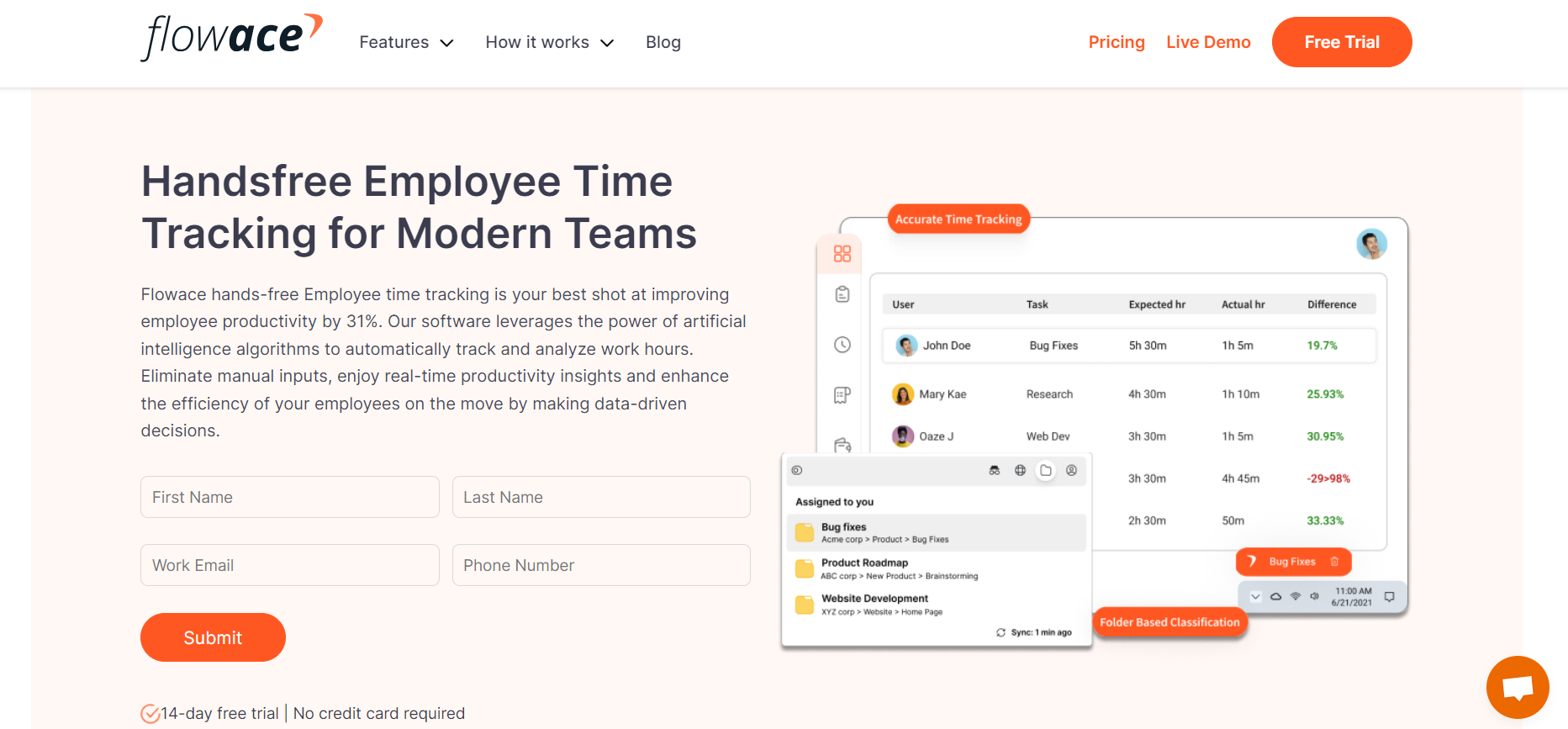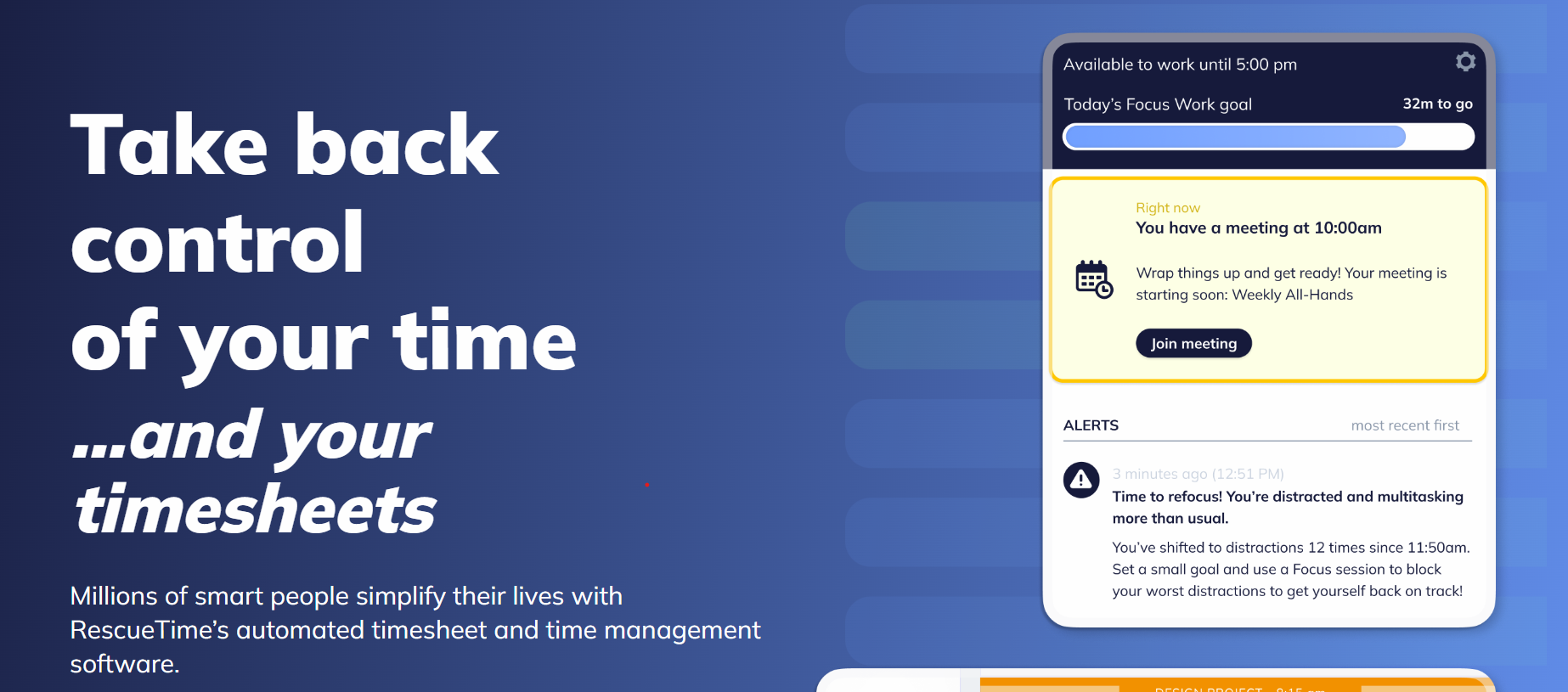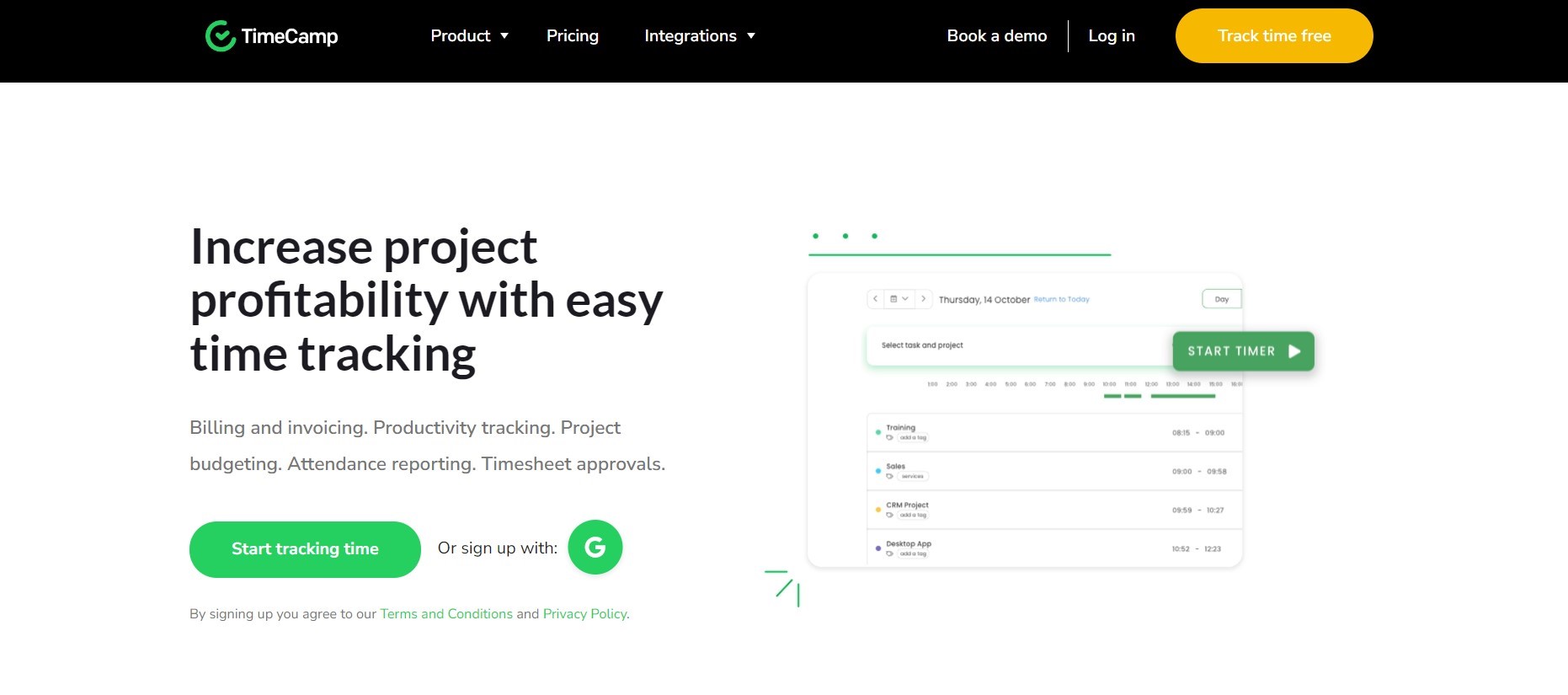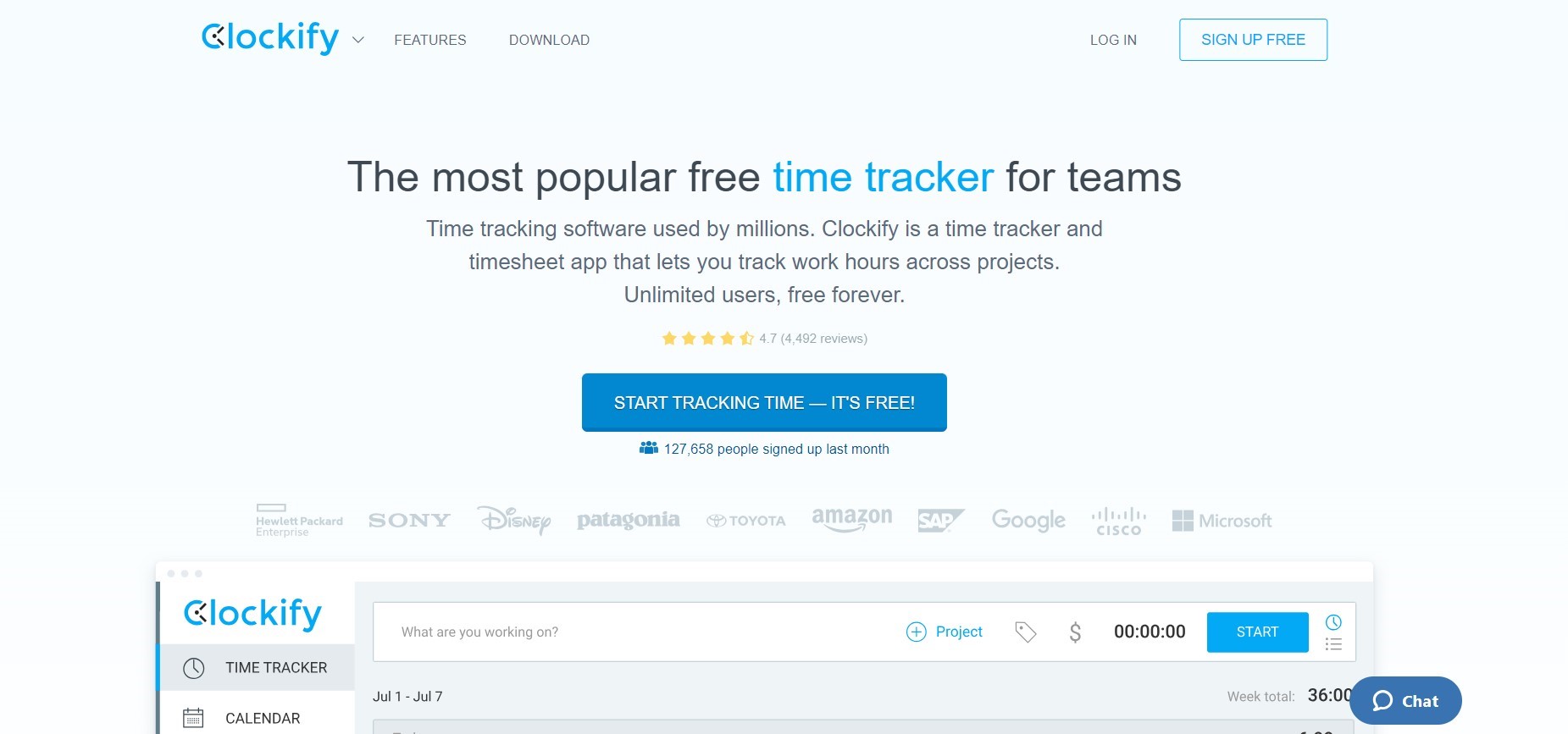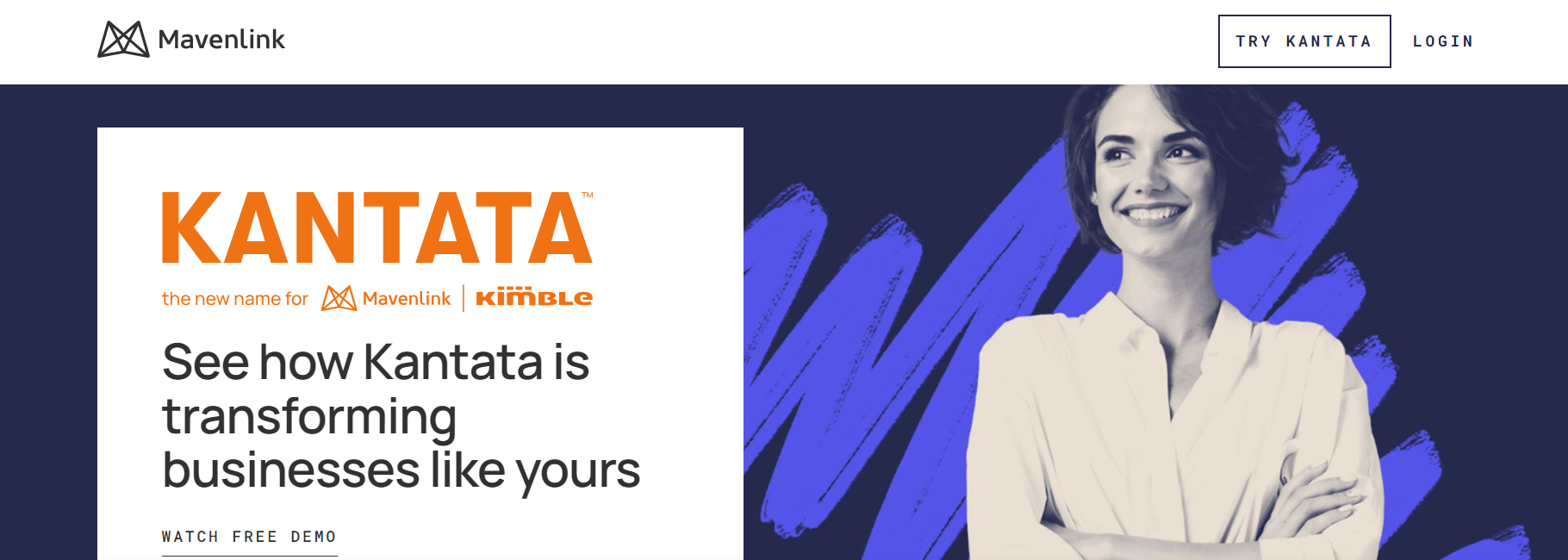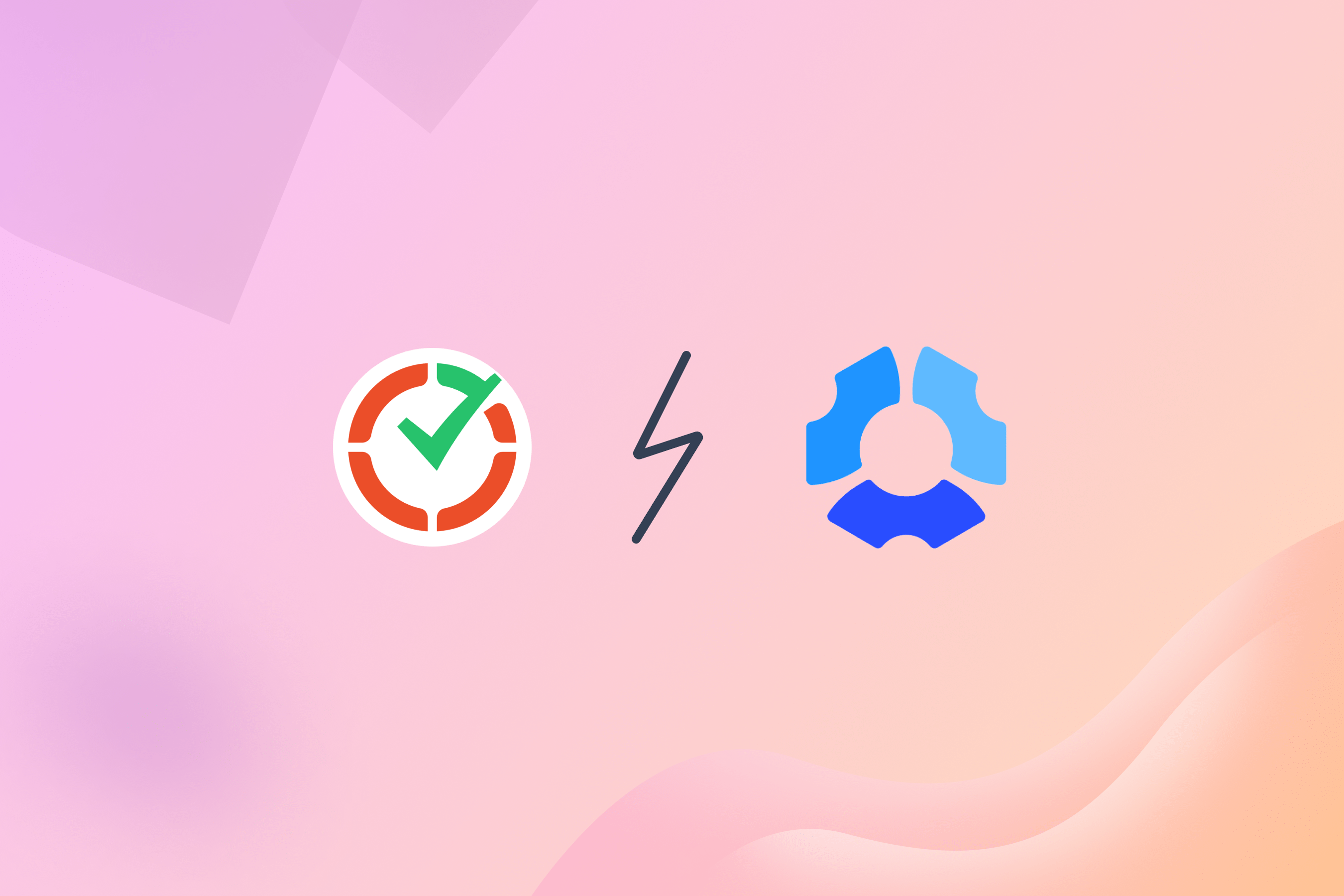Top 5 Toggl Track Alternatives in 2023
Toggl Track Alternatives Ever tried Toggl for time-tracking? It's pretty popular, but what if we told you there might be…
- 4.6/5
- Trusted by 36K+ users

Toggl Track Alternatives
Ever tried Toggl for time-tracking? It’s pretty popular, but what if we told you there might be an even better tool out there? In this blog post, we’re diving into alternatives to Toggl. Sure, Toggl has a slick and responsive UI, but there might be better fits for everyone.
Toggl may seem like a magic wand waving away all your time management issues. If you look closely, you’ll find that Toggl has its fair share of limitations.
Curious to know more?
We’ll go over the top 5 Toggl alternatives that’s popular right now. We’ll also check out what makes them tick – the features, the pros, the cons, the pricing, and even what users say.
Let’s dive in…
Flowace
Flowace.ai is an empathetic AI software that blends powerful features with a deep understanding of its users. And the impact? You will see a 31% boost in productivity for 36,763 users in just 89 days. And no we are not bluffing, this is what our users have measured.
Flowace will be perfect for you to manage projects and the platform believes in the power of idealism and productivity, leading to excellence.
This AI wonder tool isn’t just about boosting productivity; it’s about preparing your team for the future and simplifying the crazy twists and turns of the workplace.
Key features:
- Flowace.ai recognizes and rewards those who tackle the most crucial tasks.
- No more office politics here – it uses performance data for fair evaluations, waving goodbye to favouritism.
- Rules for overtime and compensation? Sorted. Unauthorized side jobs? Nipped in the bud.
- Peek into employee behaviour, time allocation, and project costs
- Generates them for billable and non-billable hours, making everyone happy
- Flowace.ai provides insights to streamline workflows and trim down time wastage.
- Categorize tasks and activities effortlessly
Curious? Intrigued? Excited? Jump on a call with us and switch to Flowace.ai!
RescueTime
RescueTime is like Toggl but fancier. It’s great for keeping tabs on your team’s productivity. You know how easy it is to get sidetracked at work, right? Well, this app lets you set goals to stay on track. There’s even a FocusTime feature that blocks tempting websites. It shows you exactly where your time goes each day.
Features:
- Set alerts to track your task time
- Jot down daily achievements
- Say goodbye to distracting websites
- Take full control of your time
Pros:
- Keep tabs on your habits in real-time
- Works offline, no internet, no problem
- Block those pesky distractions automatically—bye-bye, websites and messages
- Seamless cross-platform action, start on mobile, finish on desktop
Cons:
- Needs a bunch of your data to work effectively
- A bit feature-heavy might overwhelm you
- Not many digital workspaces for teaming up
- Lite version is a bit limited in the feature department
Pricing
It comes in two flavours: Lite (free) and Premium ($9/month or $72/year).
TimeCamp
TimeCamp is a trendy time-tracking app for managing tasks and projects. But can it keep up when you’re off on a hiking adventure?
Key features:
- Automatically tracks your time, whether you’re working or doing something else.
- Helps you set goals and keeps an eye on when you’re productive or just chilling.
- Monitors your use of websites, apps, and documents.
Pros:
- Nails it in generating invoices based on tracked time
- Keeps tabs on attendance, clock-ins and outs, leaves, and overtime
- Swift one-click approvals for employee timesheets
Cons:
- The interface might leave you scratching your head
- No dashboard customization, which is a bit of a bummer
- Productivity reports are a bit rigid so you won’t be diving deep into time usage
Pricing:
- They’ve got three plans, and the Basic one starts at 6.3 bucks per user each month. Pro starts from $9 user/mo.
Clockify
Clockify is your go-to for tracking hours worked on different projects. But is it the one for you?
Key features:
- Track time automatically or punch in hours manually with the time tracker.
- Timesheets let you log weekly activities, add notes, and see the total time per activity/day.
- Reports spill the beans on who did what, your billable hours, and let you export the data.
Pros:
- Packs in basic project management skills—tasks, estimates, statuses, you name it.
- Tracks time not just here but on other web apps like Jira, ClickUp, GitHub, and more.
- Available on desktop (Windows, Mac, Linux) and mobile (Android, iOS, iPad, iPhone).
Cons:
- Some users hit a few bugs now and then.
- The user interface can be a bit confusing.
- No reminders to say the timer is still ticking, so watch out for extra logged time.
Pricing:
- Three plans in the game and the paid ones kick off at $9.99 per user per month.
Mavenlink
Mavenlink is like a smart helper for businesses that do projects. This online tool makes sure everyone in the team is on the same page, from big bosses to the folks working on the project. People from over 100 countries use it.
Key features:
- It works with other apps you already use, like Google, Microsoft, Salesforce, JIRA, and Zendesk
- You can see how much money goes into a project in real-time—fees, costs, and expenses
- There are these super helpful reports made by experts that you can play around with
- Managing tasks is a breeze with Mavenlink, letting you plan who does what
Pros
- You can see what’s going on with the project easily
- Planning for projects is way better
- Loads of tools to manage projects like a pro
- Get super accurate insights from your data
- Teamwork is a breeze
Cons:
- You can’t tweak the project setup much
- The Team Builder tool needs some work
- The mobile version isn’t as easy to use as it could be
- It costs quite a bit upfront and every year to keep it going
- It’s kind of complicated, so it takes a bit to get the hang of
- It gets a bit sluggish when dealing with really big sets of data
Pricing
Depending on what you need, they have different plans. One is $39 a month for each user, and another is $19 a month for five users.
What next?
So, have you made your choice yet? Which tool will suit your project management more easily?

Related Post
Hubstaff vs Time Doctor: A Detailed Comparison
Hubstaff and Time Doctor are two leading time-tracking tools. Therefore, it’s crucial to consider their features efficiently to understand how…
Computer Monitoring: 6 Best PC Monitoring Software
Optimizing employee time and productivity while ensuring an efficient workflow is crucial today. Computer monitoring software allows businesses to explore…
Maximizing Employee Productivity in Remote Settings: Strategies for Using Time Tracking Tools to Boost Efficiency Among Remote Workers
Remote work is on the rise again. For obvious reasons, there was a surge in employees who shifted to remote…