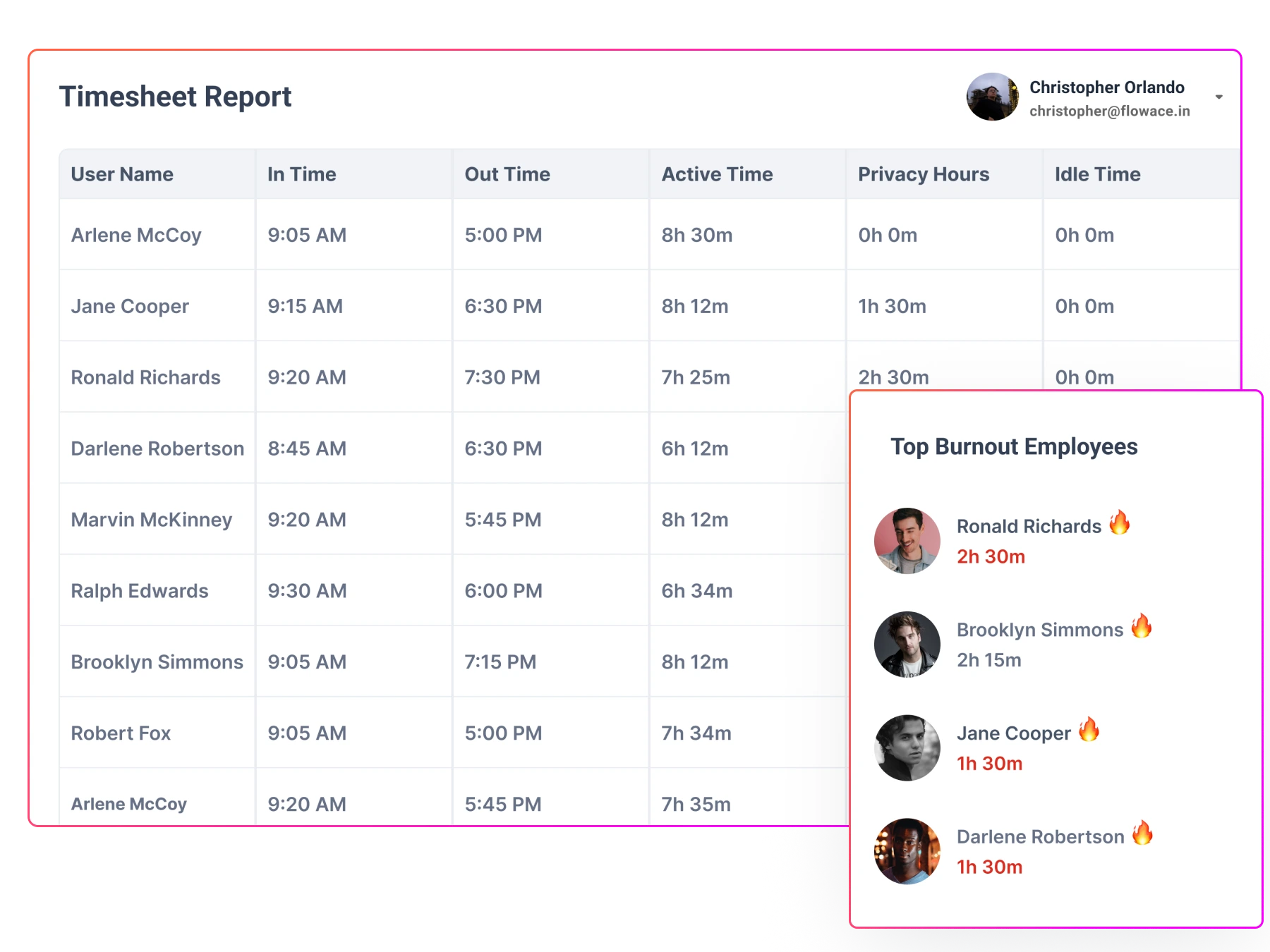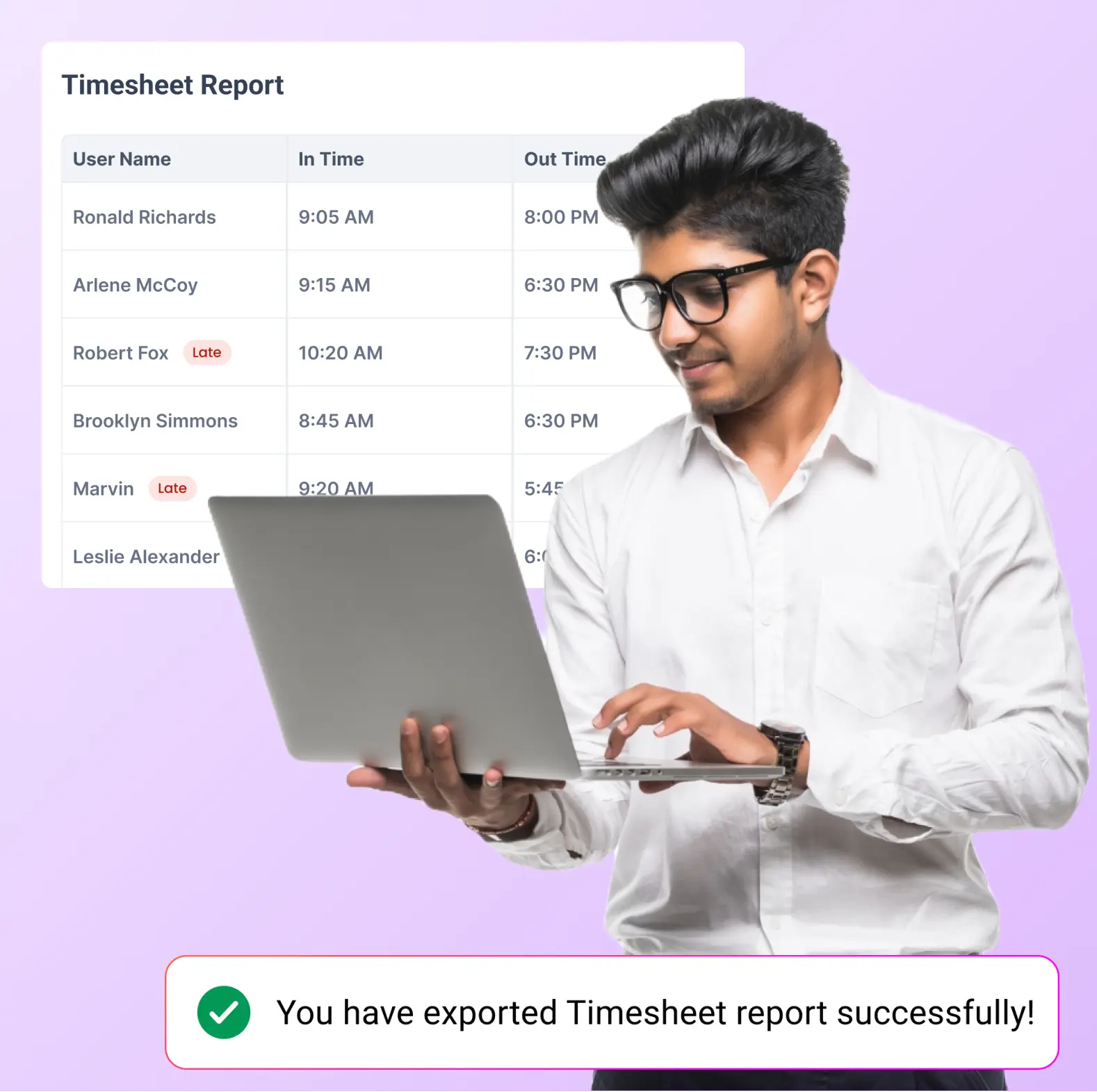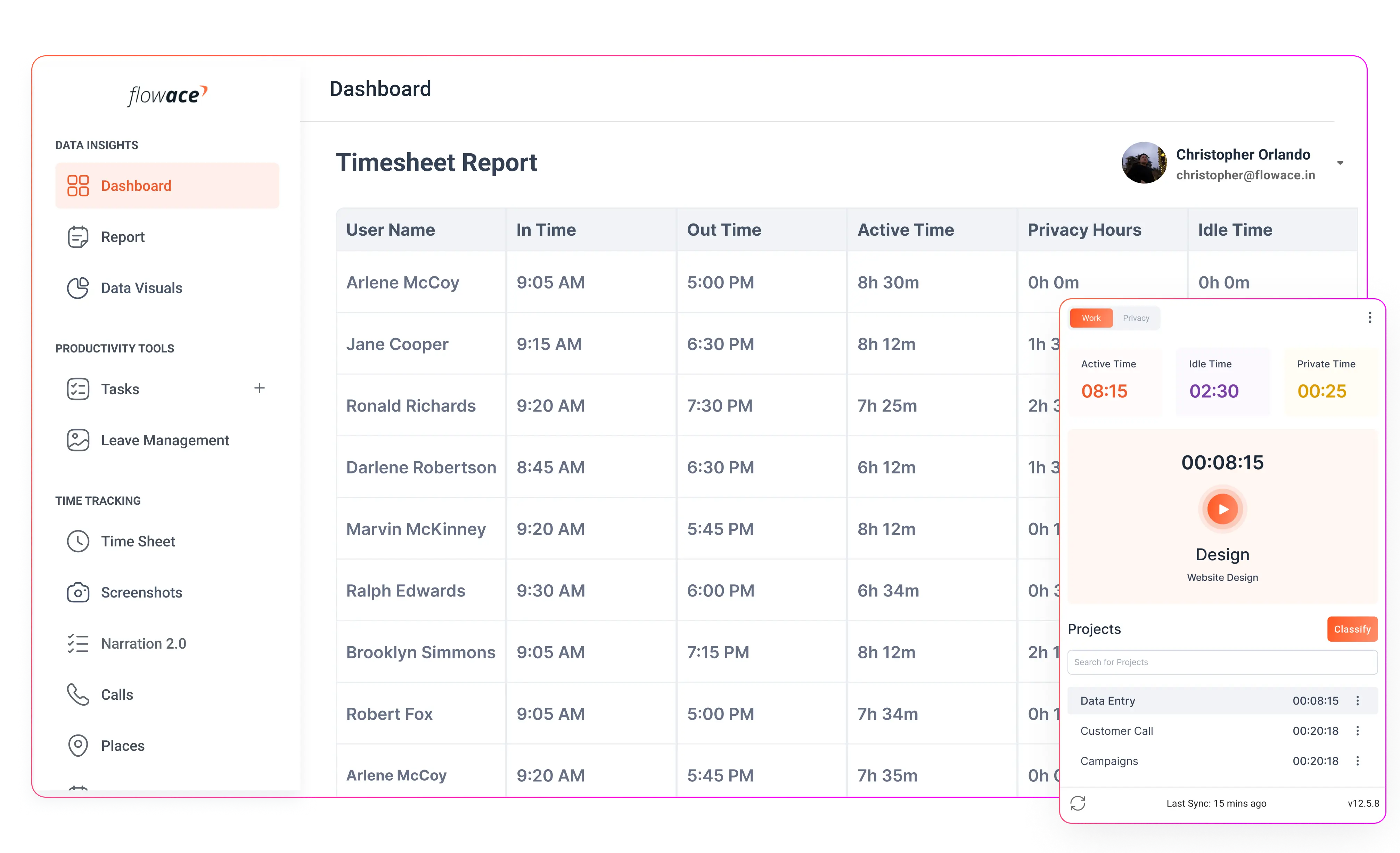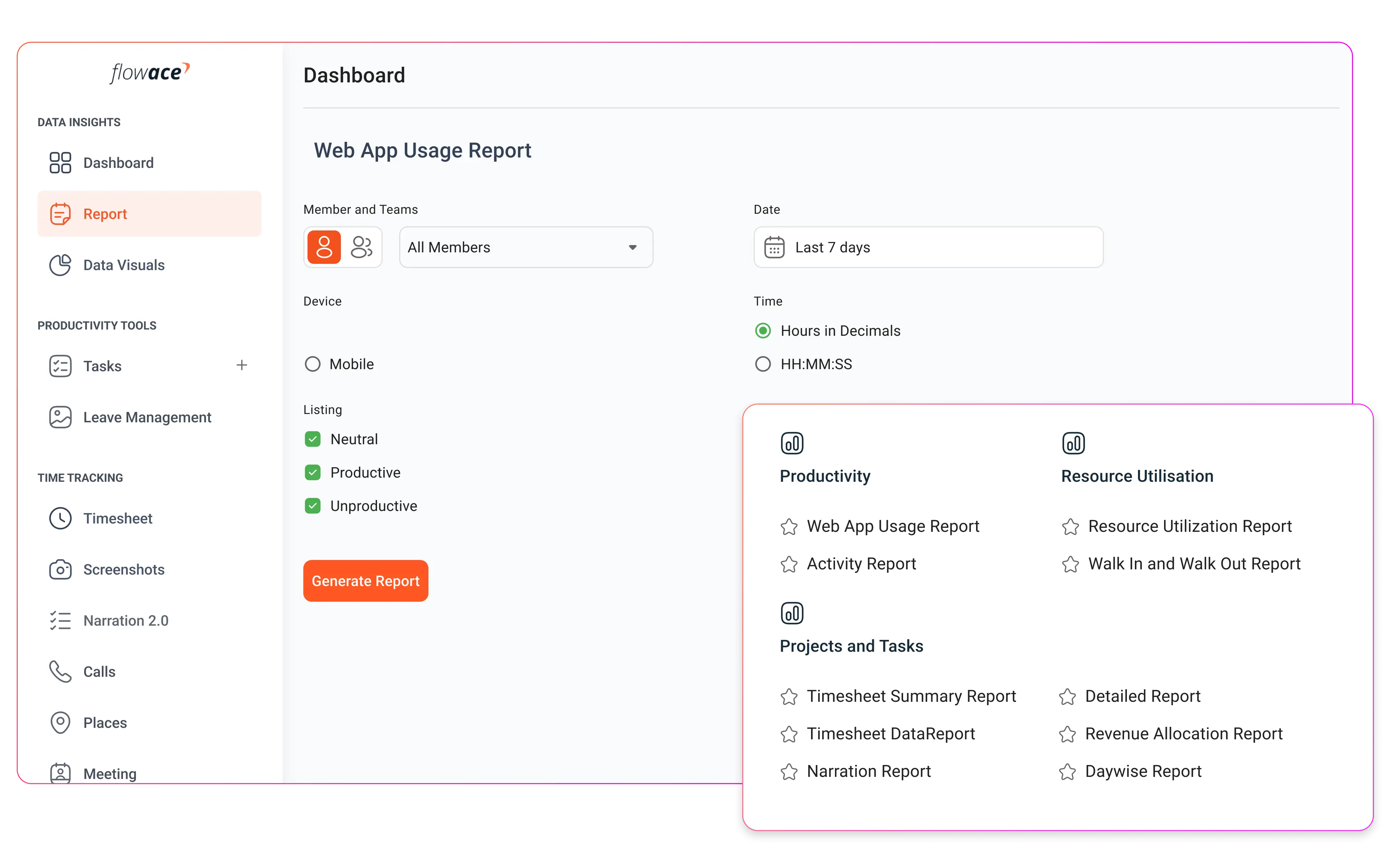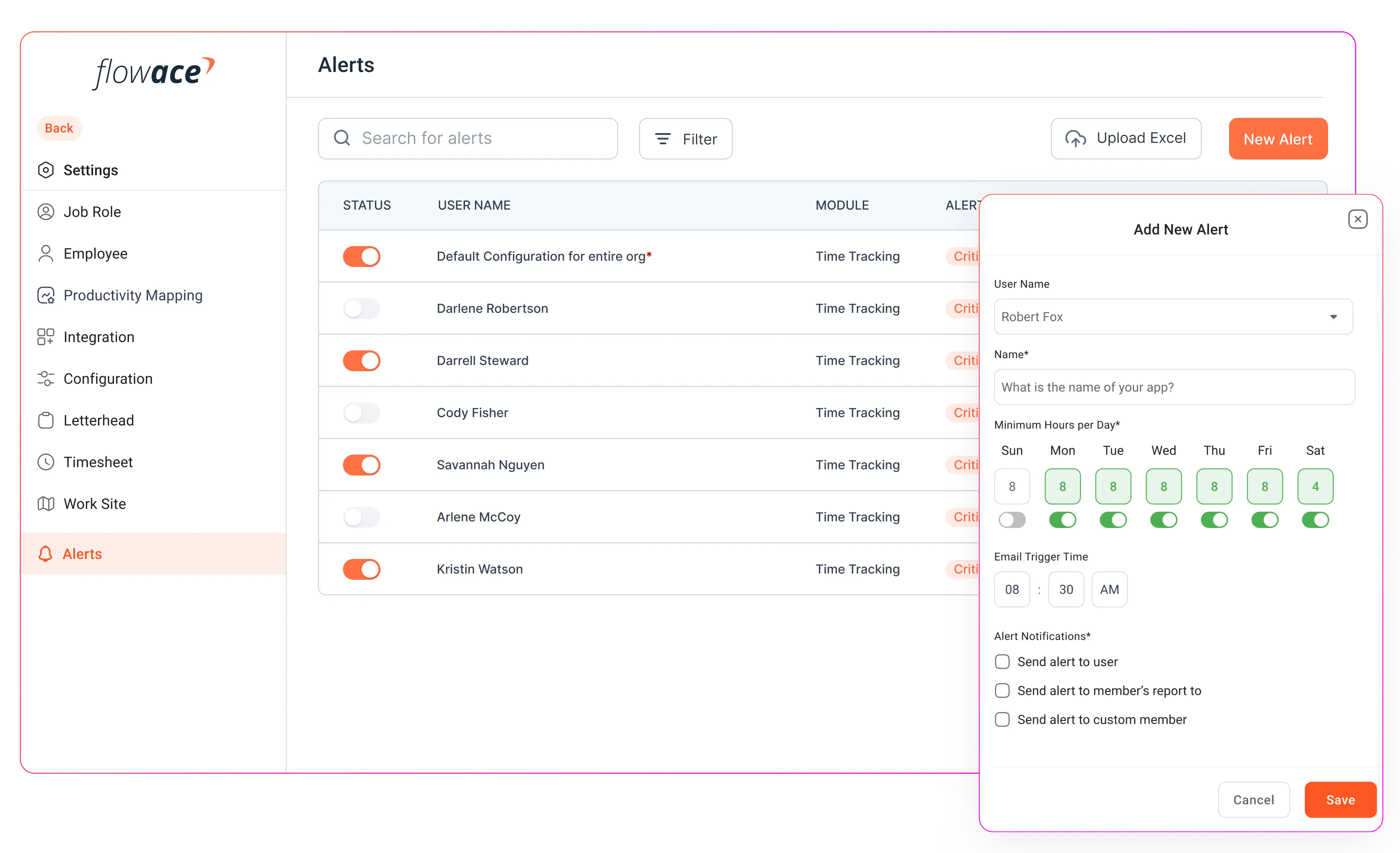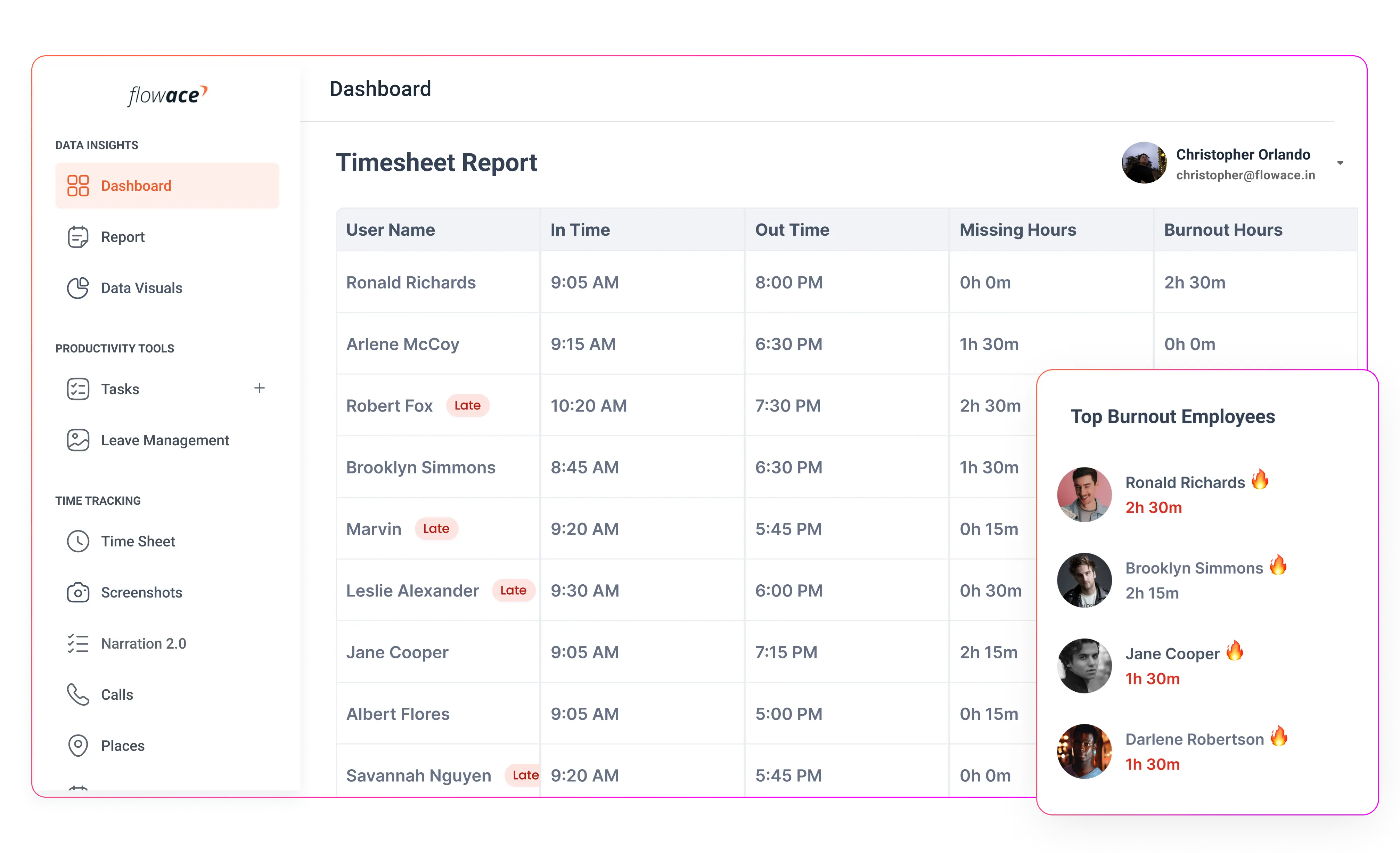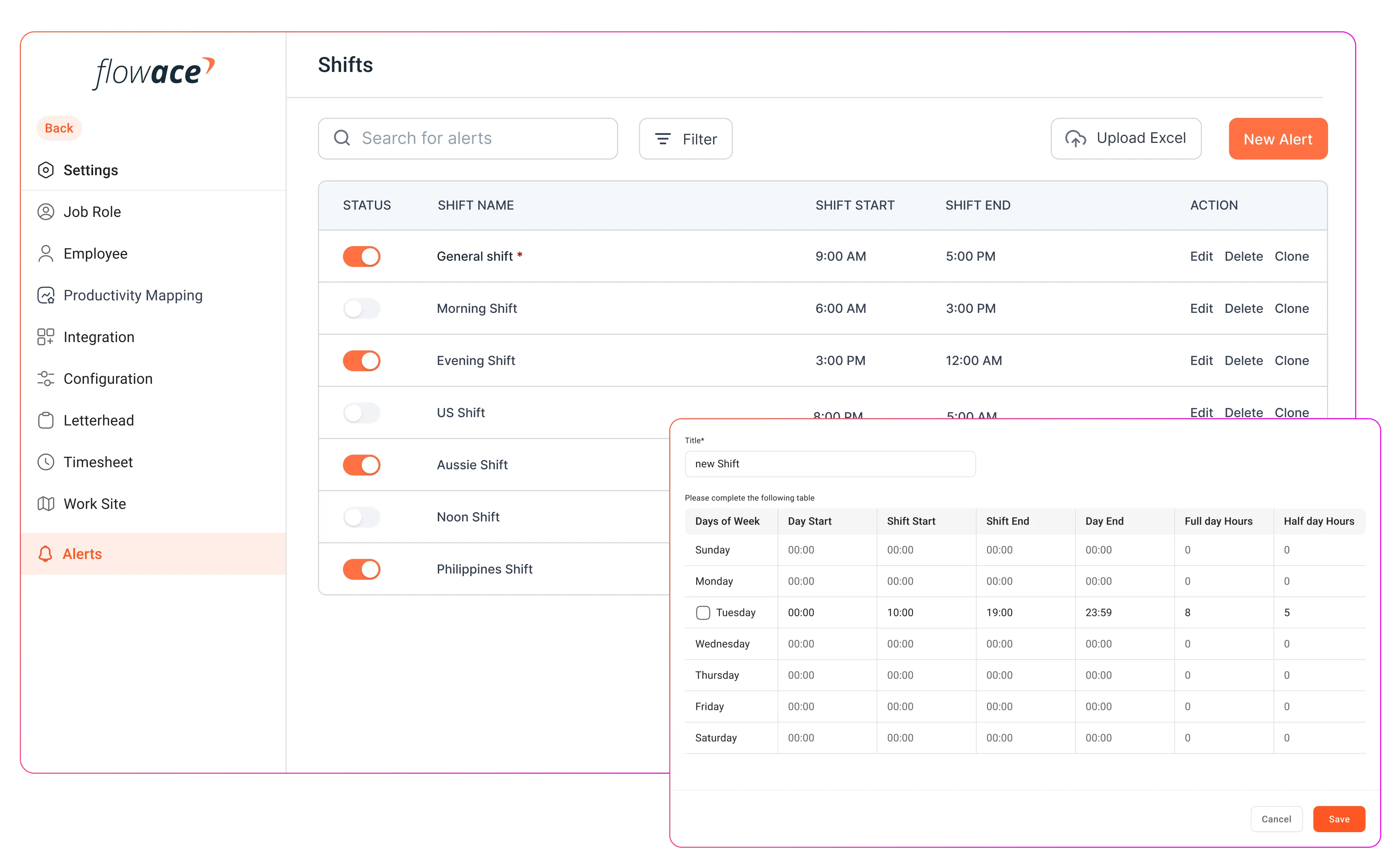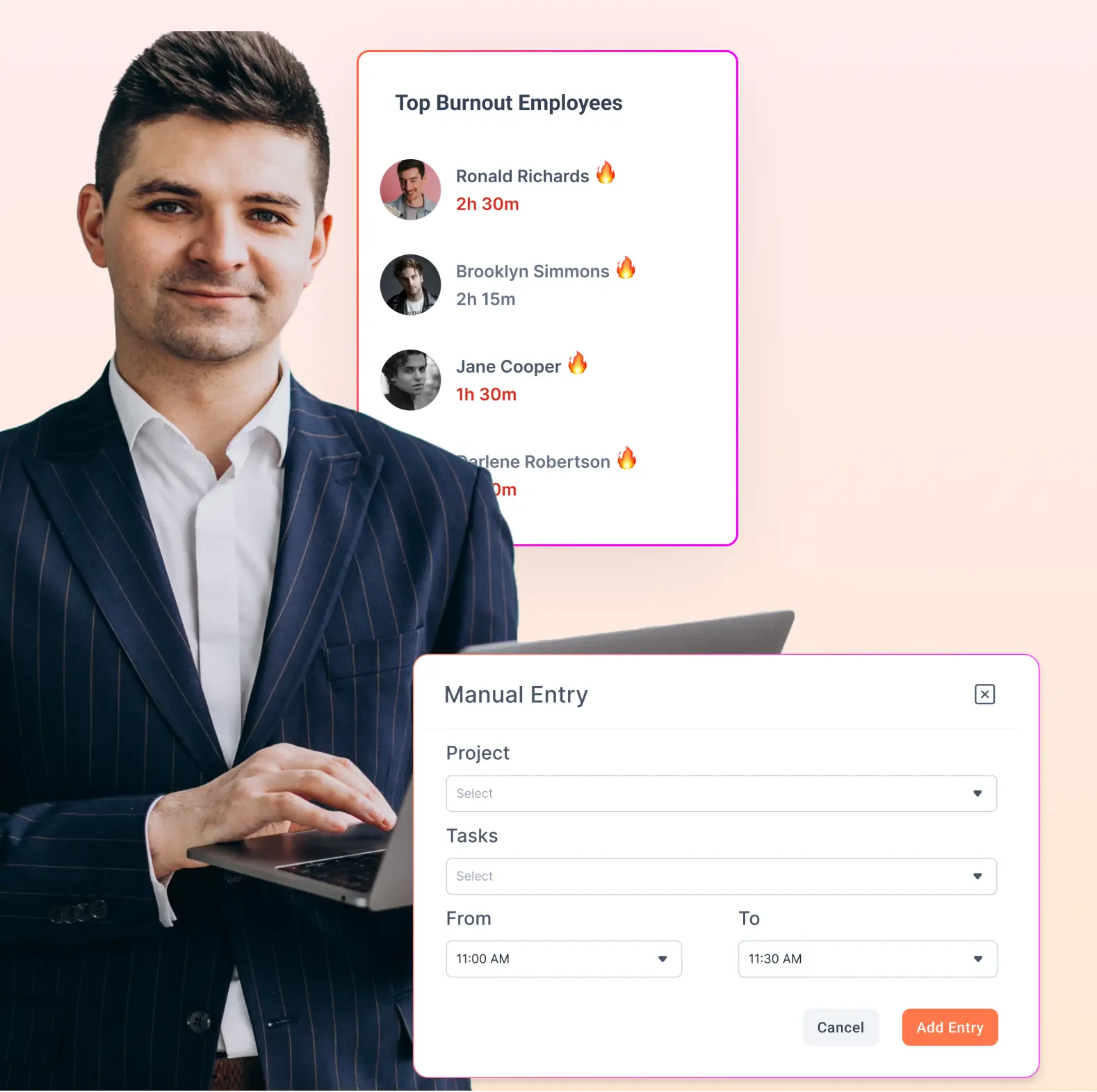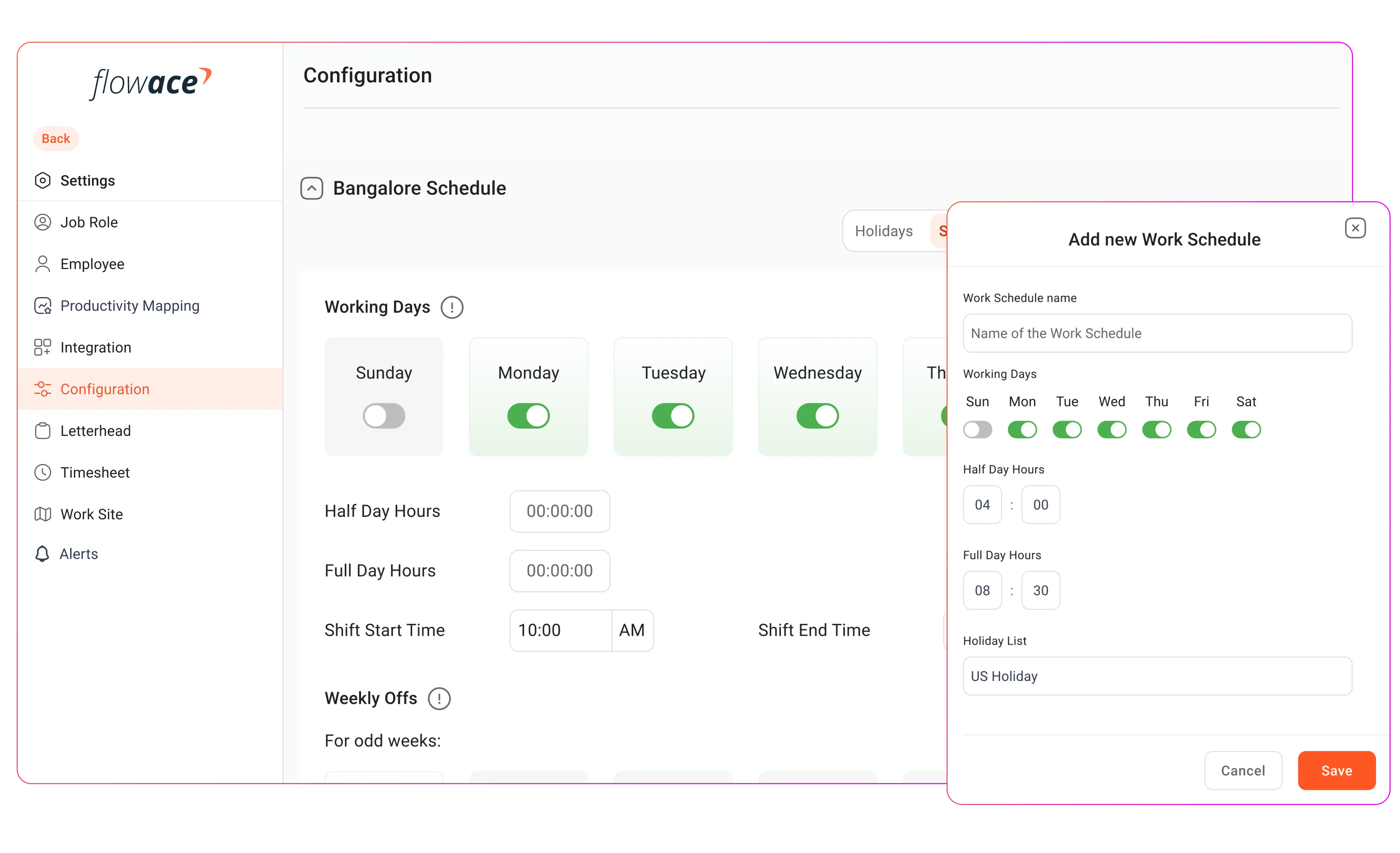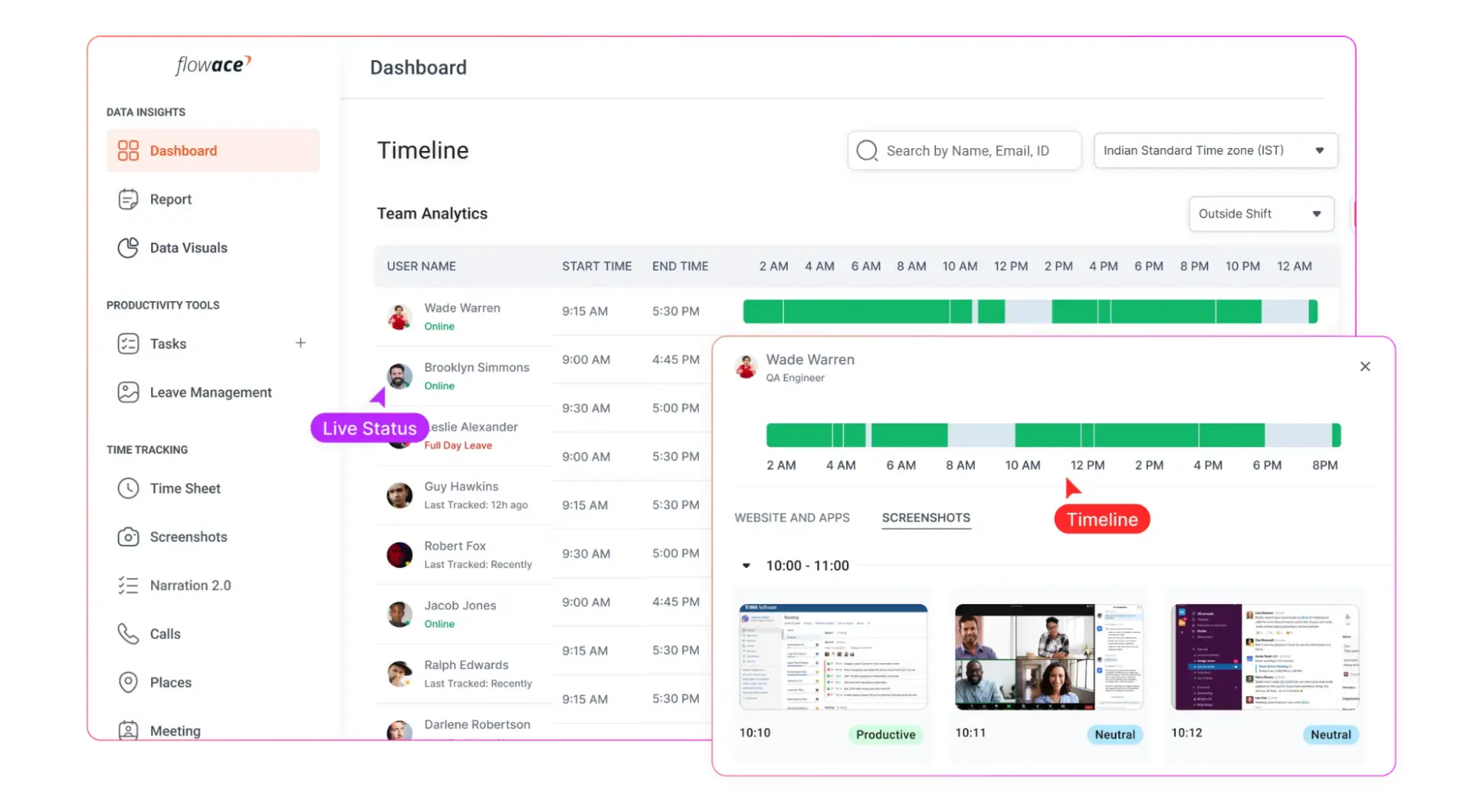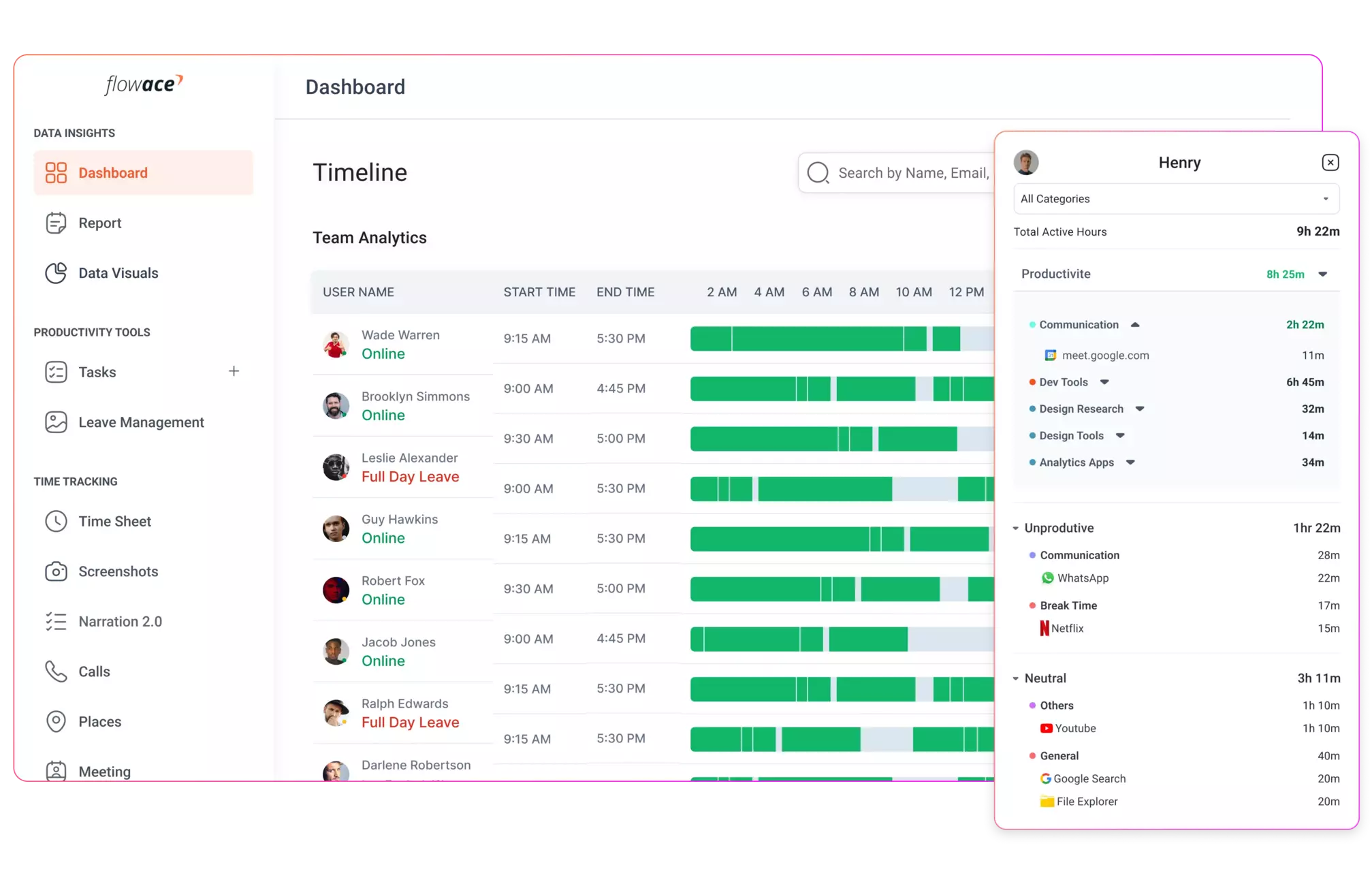What are online attendance tracking systems?
Attendance tracking systems, or attendance recording software, are indispensable tools for businesses to streamline employee productivity and attendance management.
These systems are ideal for optimizing the workforce and help companies monitor work hours, track absenteeism, and cut to the chase in terms of boosting productivity.
Attendance tracking systems also play a crucial role in helping businesses plan and allocate employee time off without a hitch.
These systems offer employees the flexibility to mark their attendance through user-friendly web or mobile applications. And if that wasn’t impressive enough, many of these systems seamlessly integrate with biometric attendance systems, automating attendance entries for ultimate convenience.
Some attendance management systems take things up a notch with facial recognition technology, adding an extra layer of security and efficiency to the attendance tracking process.
Revolutionize productivity:
Boost by 31% using the innovative solution by Flowace!
Get Started for Free
The best part? All attendance data is centralized in one easy-to-access system, allowing HR teams to manage attendance records no matter where they are. It’s like having a virtual attendance management HQ at your fingertips.
What is an employee attendance tracker app?
An employee attendance tracker app is a tool for businesses to prevent time theft and ensure optimal productivity from each team member.
They help you accurately manage and streamline employee attendance and reduce human errors by automating processes like clocking in and out, monitoring breaks, tracking absences, and in our case, managing leaves as well.
Employee attendance tracker apps come with features to help you manage both remote and on-site teams effectively. They offer automated reports and attendance alerts so you know who’s underperforming and who’s at risk of burnout.
Some online employee attendance trackers are also equipped with geofencing capabilities for on-field employees. This allows your team to clock in and out from locations other than their home or office premises.
The Importance of Using an Attendance Management Software
Tracking attendance manually becomes difficult as the number of employees rises, and online attendance software simplifies such jobs. New systems, such as employee and leave management systems, have emerged as a result of technological advancements.
Hence, an online attendance management system might be a blessing for companies that are having trouble meeting their objectives and maintaining correct employee records.
Here are other advantages of using an attendance management software:
Identifying trends
Attendance Management Software helps you uncover hidden patterns in employee attendance. Think of it as Sherlock Holmes combing through clues to crack a case. When you analyze data on absenteeism, tardiness, and breaks, you can spot trends impacting productivity.
For example, if you notice a surge in late arrivals, it could be due to morning traffic snarls. With this insight, you can adjust schedules to dodge the traffic bullet and keep things running smoothly.
Distributing workload
Have you ever played a game of tug-of-war? You want to make sure everyone’s pulling their weight, right? Attendance tracking tools ensure a fair distribution of tasks among your team.
This will ensure that no one sits on the bench while others run marathons. When you monitor attendance records, you can ensure that workloads are balanced and everyone contributes their fair share.
Prevents time theft
Time theft steals precious minutes from your workday. But fear not, attendance tracking tools are here to thwart its cunning schemes.
It ensures employees aren’t taking extra-long lunch breaks or clocking in for absent friends. With accurate records of clock-in and clock-out times, you can end time theft once and for all.
Ensures accurate payroll
Payroll can be a headache at the best of times, but attendance tracking tools make it a breeze. It crunches numbers with lightning speed and precision.
With automated tracking of work hours, you can say adios to manual data entry errors and ensure everyone gets their fair share of the paycheck.
Complying with regulations
Labor laws and regulations can be a minefield to explore, but attendance tracking tools will act as your compliance officers and keep you on the right side of the law. It guides you through the maze of regulations and ensures that your attendance policies are up-to-date.
Managing resources
Effective resource management is key to keeping your business running smoothly. Attendance tracking tools like Flowace help you allocate human resources where they’re needed most.
With the tool, you can adjust staffing levels to match fluctuating demand, maximizing efficiency and minimizing downtime.
Saving time
Last but not least, attendance tracking tools swoop in to rescue you from the clutches of inefficiency. It saves you from tedious paperwork and manual processes, leaving you with more time to focus on what matters.
With online tracking tools, you can say goodbye to time-consuming tasks like manual attendance taking and data entry, freeing up valuable time for more important things—like growing your business or enjoying a coffee break.
These are the exact problems we are aiming to solve at Flowace. With an automated employee attendance tracker that provides detailed visual records for many essential productivity metrics, Flowace ensures you have one less thing to worry about.
Effective Methods for Tracking Employee Attendance
There are many ways of tracking employee attendance. Here are some of the major ways companies track the attendance of their employees:
Employee time and attendance system
Employee time and attendance systems have become indispensable tools for organizations. These robust systems offer a holistic approach, encompassing attendance tracking, leave management, and timesheet functionalities.
With these systems in place, employees can check in and out seamlessly, all through a user-friendly interface. No more punching time cards or manual clock-ins—just a few clicks, and their work hours are automatically logged.
And when it comes to managing leave, it’s as easy as pie. Employees can view their leave balances, submit leave requests, and track the status of their applications in real-time. Meanwhile, managers can approve or reject leave requests directly within the system.
Manual recording
For ages, the manual recording method has been a go-to for tracking employee attendance—a tried-and-true approach that’s been around the block. While it’s straightforward and fuss-free, it’s not without its shortcomings.
There’s certainly room for improvement in this classic technique. The potential for tweaks and adjustments is there, waiting to be harnessed for a more efficient tracking process.
Spreadsheets in Excel
When it comes to manual records, Excel spreadsheets can certainly increase efficiency. Yet, they’re not without their caveats. Security concerns loom large, with the risk of data tampering or duplication lurking in the shadows.
Plus, let’s not overlook that crafting and curating spreadsheets is no walk in the park—it’s a time-consuming endeavor that can strain resources. For larger enterprises, the task of keeping attendance spreadsheets current can pose a formidable challenge indeed.
Biometric devices
Some organizations are turning to biometric devices as a high-tech solution for attendance tracking. These devices utilize cutting-edge technology like facial recognition, iris scanning, or fingerprint identification to verify employee identities and record their attendance.
Positioned at building entrances, these devices serve as gatekeepers, deterring unauthorized access and preventing buddy-punching incidents. They ensure that employees don’t slip through the cracks by requiring them to check in and out, creating a foolproof attendance system.
Face identification
Face identification, a technology-driven approach widely utilized across industries, scrutinizes individuals’ facial features, particularly their eyes and overall facial structure. When your face aligns with the stored data within the system, consider yourself successfully logged in or out, seamlessly navigating the attendance process with modern precision.
PIN system
The PIN system, a tried-and-true method, assigns each employee a unique password consisting of letters or numerals. Simply enter your password into the system, and voila—your attendance is recorded. While seemingly straightforward, this system offers adaptability and ease of use, ensuring efficient attendance tracking for all.
Magnetized cards
Magnetized cards represent a convenient solution for attendance tracking. Employees can swipe their cards through the machine, instantly recording their attendance information. This process ensures accurate attendance management, streamlines administrative tasks, and enhances organizational productivity.
How To Find the Right Employee Attendance Tracking App for Your Business?
Finding the right employee attendance tracker requires a focus on business needs, user-friendliness, automation, integrations, and more. We’ve mentioned all key considerations below.
Identify exactly what you need
Do you want it for an on-site team, a remote team, or both? Is it scalable for when my team grows? Does it provide a holistic view of my team’s attendance and schedules?
All of these questions are targeted at your priorities and what suits you best.
Here’s what you need to do: Outline your company’s specific requirements before selecting an employee attendance tracker software and measure each tool against it. Whichever tool checks the most boxes off your list is the one that passes on to the next step – user experience.
Prioritize user experience
Your employee attendance tracking software should have a clean and easy-to-understand interface because:
- You’ll save time onboarding and training employees.
- It’ll speed up adoption.
- Timing in and out will become a breeze for your team members
Here’s what you need to do: Look for intuitive navigation, minimal clicks to complete tasks, and clear labels and icons.
Avoid tools with red flags:
- Too many features crammed together
- Excessive steps to perform basic functions
- Lacks clear instructions or visual hierarchy.
Begin by testing the employee attendance tracker with non-technical users and see how quickly they grasp it. This will help you reveal the app’s simplicity and overall user experience.
Check for automation
Automating processes is key to saving time and avoiding human errors. The right employee attendance tracker app should automate clock-ins, absenteeism tracking, and reporting, while also helping prevent issues like time theft and buddy punching.
Here’s what you need to do: Review the app’s feature list or product demo for capabilities like automated clock-ins, absence alerts, and real-time reporting. Additionally, check if it offers biometric options or GPS tracking to prevent time theft and buddy punching.
Explore reporting capabilities
A free employee attendance tracker may provide basic reporting, such as clock-in and attendance summaries. However, if you head a mid-sized or large organization, you need more advanced reporting features only available in paid tools.
Here’s what you need to do: Look for customizable reports, detailed analytics, and integrations with CRM systems to ensure accurate and comprehensive work-related insights on a holistic dashboard.
Ensure mobility in attendance tracking
This is particularly beneficial if you have on-field or remote teams working from different locations.
Having the ability to log in and out from any location will make attendance logging and tracking seamless for you and your team. Having a smartphone app adds to the convenience of enabling your team members to log timesheets on the go. You can specify particular locations from where you want employees to log timesheets.
Revolutionize productivity:
Boost by 31% using the innovative solution by Flowace!
Get Started for Free
Here’s what you need to do: Look for features like Geofencing and Geotagging in your employee attendance tracking app. These features enable you to monitor precisely where an employee logged in or out from, making check-ins easy for them and timesheets accurate for you!
How to track employee attendance in Flowace
Tracking employee attendance on Flowace is easy.
For individual view
Simply log in to your online portal and click on the dropdown menu ‘Analytics’ located in the navigation panel on your left. Then from the dropdown list, click on User Analytics. Now, select an employee from the dropdown menu at the top of your screen.
There you’ll find the clock-in and out times of that employee, in addition to their active time (total hours minus the idle time). Right under the employee name, you can choose the timeline or an exact date you want to track attendance for.
For a consolidated team view
Click on ‘Timesheet Analytics’ located in the navigation panel on your left. Choose the timeline for which you want to review the timesheets of your team. Now you can see each employee’s total vs actual working days, expected vs actual working hours, and average daily working hours – for the selected timeline.
6 Reasons Every Business Needs Time and Attendance Software
Here are 6 big reasons to get time and attendance tracking software:
Less time spent on payroll (coming soon)
Upgrading to a time and attendance system is a no-brainer, primarily because it’s a time-saver. Without it, your HR department and employees waste valuable time crunching numbers to manually calculate work hours.
With a reliable system in place, some organizations have slashed their payroll management time by a whopping 70%. When employees no longer need to painstakingly record, track, and process their work hours daily, weekly, or monthly, they can devote more time and energy to their core tasks, boosting overall productivity.
Protect sensitive data (coming soon)
It’s common knowledge that the HR and payroll departments’ offices are kept under lock and key when not in use. They safeguard sensitive data like employee contact details, contracts, and, perhaps most crucially, individual salaries. The integrity and confidentiality of this trove of information rest squarely on the shoulders of the HR team.
Access to sensitive data can be restricted for users of advanced time and attendance solutions like Flowace. This means individuals can only see or modify data relevant to their role or authorization level. When considering a time and attendance solution, it’s vital to prioritize user permissions to ensure data security and compliance.
Calculating absenteeism (coming soon)
Absenteeism is a costly issue for businesses, both in terms of direct financial impact and indirect consequences. Managing absenteeism effectively and fairly is a challenge for many companies.
A good time and attendance system can be configured to align with your company’s policies and regulations, providing alerts for patterns of absence that warrant further investigation or intervention.
Research indicates that absenteeism costs businesses in the United States $225.8 billion annually. Given this substantial financial impact, organizations must monitor employee attendance and absences closely.
However, HR managers already juggle numerous responsibilities, making constant oversight impractical.
Avoid time theft
Avoiding time theft and buddy punching is crucial for keeping things fair and efficient around the workplace. Think about it: when someone sneaks in a longer lunch break or covers for a late buddy by punching in for them, you’re throwing money down the drain!
But don’t worry, there’s a simple solution: automated time and attendance systems like Flowace. These tools use unique identifiers like fingerprints to make sure each person’s hours are spot on. So no more sneaky business – just accurate records and fair play all around.
Reports are right at your fingertips
You’ll love this feature: reports right at your fingertips! With just a tap, you can generate all sorts of reports instantly. Whether it’s tracking attendance trends or monitoring productivity, a good time and attendance system has got you covered. Plus, you can access these reports on the go with a handy mobile app.
Improve performance
You’re a manager trying to juggle schedules and ensure your department runs smoothly. It’s a lot to handle, right? But with a top-notch time and attendance system, you don’t have to fret. You can effortlessly fine-tune work schedules to ensure optimal coverage, keep labor costs down, and, most importantly, keep those employees happy and satisfied.
With instant updates and insights from the time and attendance system, managers can stay on top of things and keep their departments running like well-oiled machines. It’s a win-win for everyone involved!
Managing Time and Attendance for Remote Employees
Managing time and attendance for remote employees can be a breeze with the right strategies in place. Here are some tips to help you manage remote employee attendance:
Set clear expectations
CommunicateClearly communicate your expectations regarding work hours, breaks, and availability to your remote team. Establishing clear guidelines upfront can help remote employees understand what is expected of them regarding attendance.
Use time-tracking tools
Implement time-tracking tools or software that allow remote employees to log their hours worked accurately. These tools can help monitor attendance, track billable hours, and ensure accountability among remote team members.
Flexible schedules
Offer flexible work schedules to accommodate different time zones and personal preferences. Allowing remote employees to work during their most productive hours can improve attendance and overall performance.
Regular check-ins
Schedule regular check-ins with remote employees to discuss their work progress, address any concerns they may have, and ensure they are meeting attendance expectations. These check-ins can be conducted via video calls, phone calls, or instant messaging platforms.
Revolutionize productivity:
Boost by 31% using the innovative solution by Flowace!
Get Started for Free
Ethical and Secure Practices for Employee Attendance Tracking
Here are some tips to help you keep things ethical and respectful:
Respect privacy
Your employees’ privacy is super important. Ensure any attendance tracking system you use respects their privacy and keeps their information safe.
Example: Instead of using invasive methods, like tracking their every move with GPS, opt for more low-key options like time clock apps that simply record when they clock in and out.
Get consent
Always ask for your employees’ permission before using any attendance tracking system. Explain how their information will be used and allow them to say no if they’re uncomfortable.
For example, hold a meeting or email explaining the new system and let your team ask questions or raise any concerns they might have.
Keep it accurate
Choose reliable tracking methods and check in regularly to ensure everything runs smoothly.
For example, use biometric systems that can identify employees based on fingerprints or facial features. This helps prevent sneaky business like buddy punching or time theft.
Be transparent
Keep your team in the loop about how the attendance system works and how their data is being used. Transparency builds trust and makes for a happier workplace.
For example, create a section on your company website where employees can find information about attendance policies and data usage.
Flowace employee attendance tracker — additional uses
Flowace lets you take a step beyond attendance tracking. You also get to:
Set up separate work schedules for each team
Different teams work on different schedules. Flowace lets you set separate work schedules for each team or for specific members of a team. This is particularly helpful if you have employees with rotating shifts.
Enable manual check-ins for discrepancies
For days when a team member has to attend an off-site conference or log time against non-digital tasks, manual entries are the way to go. You can enable them for specific employees on particular days to address atypical circumstances–so you have full transparency of their work hours.
Share attendance reports externally
You can share your team’s attendance reports with external teams such as HR to keep tabs or Finance to process payments.
Identify the total vs productive hours of each employee
Flowace automatically tracks and measures employees’ idle time for each work day against their expected working hours to give you an accurate insight into their active hours. Additionally, you can also classify productive apps/URLs for each employee or team – time spent working on those apps or URLs will count as productive.
Manage employee leaves from one dashboard
No need to switch tools to manage work hours and manage leaves – flowace offers a built-in leave management system where you can accept applied leaves or schedule them for each employee in advance. This enables you to become proactive with future work schedules and assignments.
Promote employee well-being
Flowace lets you keep a close eye on employees reaching burnout. Get quick alerts if an employee is overworking or working past working hours. By preventing burnout, you promote employee well-being and work-life balance.
Leverage a Desktop app for offline tracking
No internet. No Problem. With Flowace’s dedicated desktop app, employee activity and clock-in/out times are recorded and synced to the online portal as soon as the internet connection is restored.