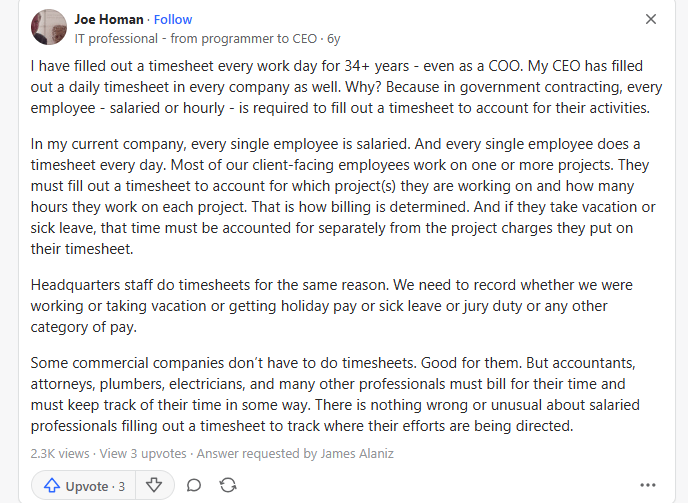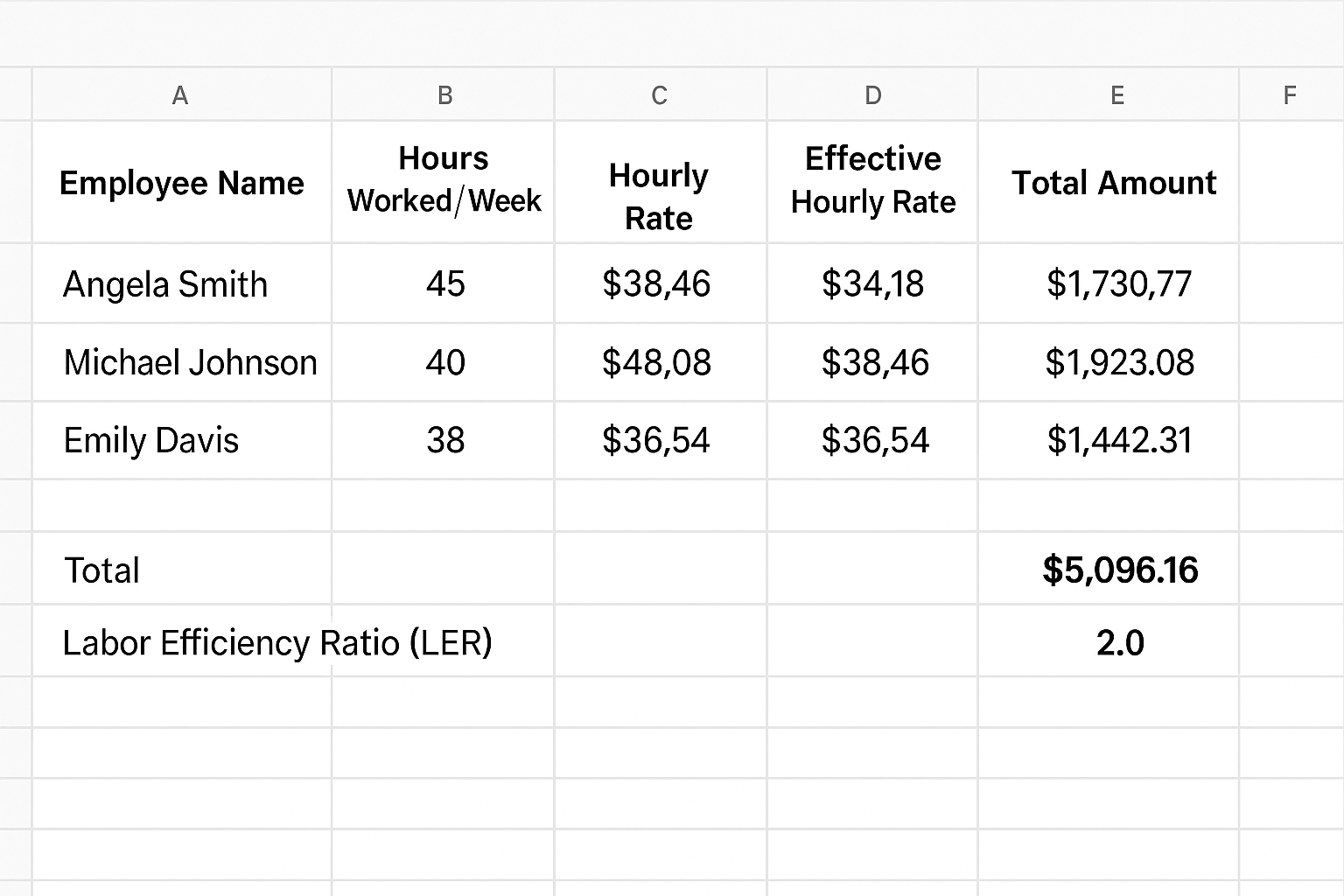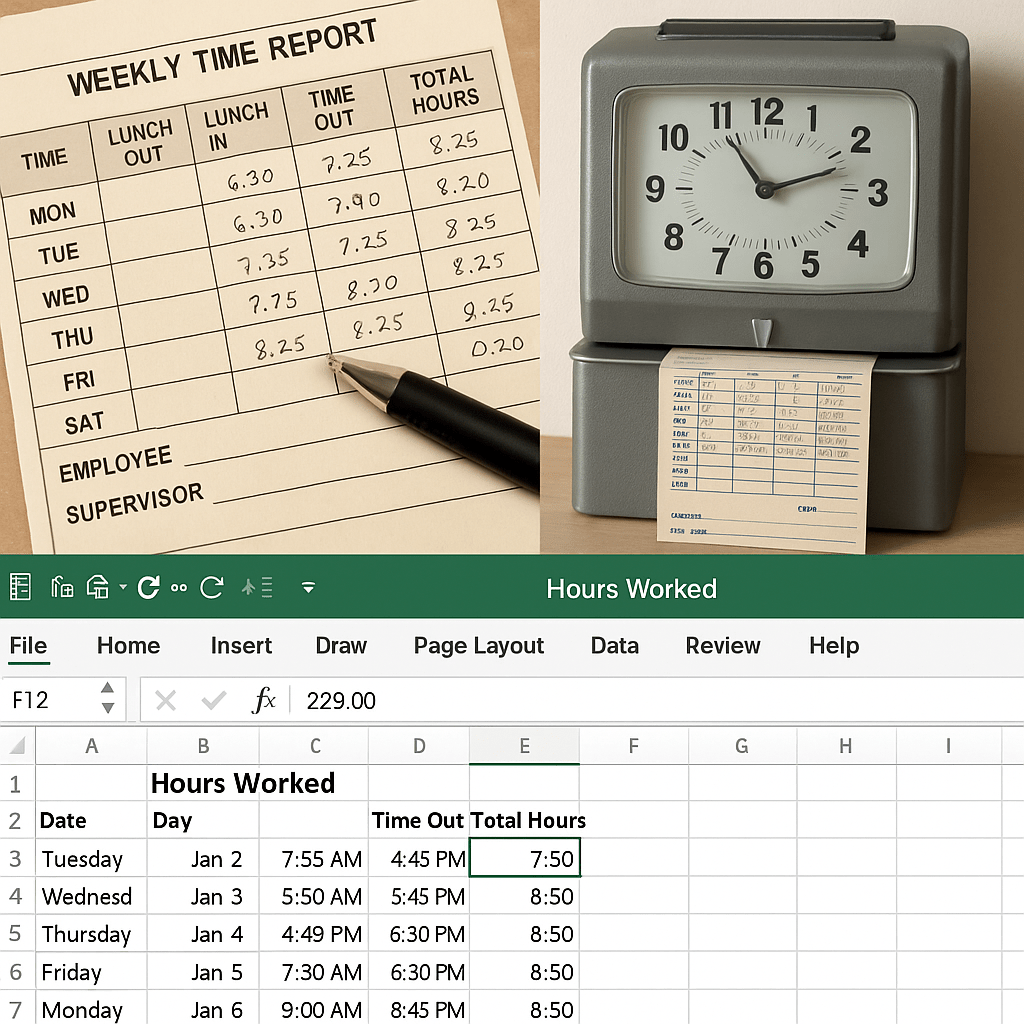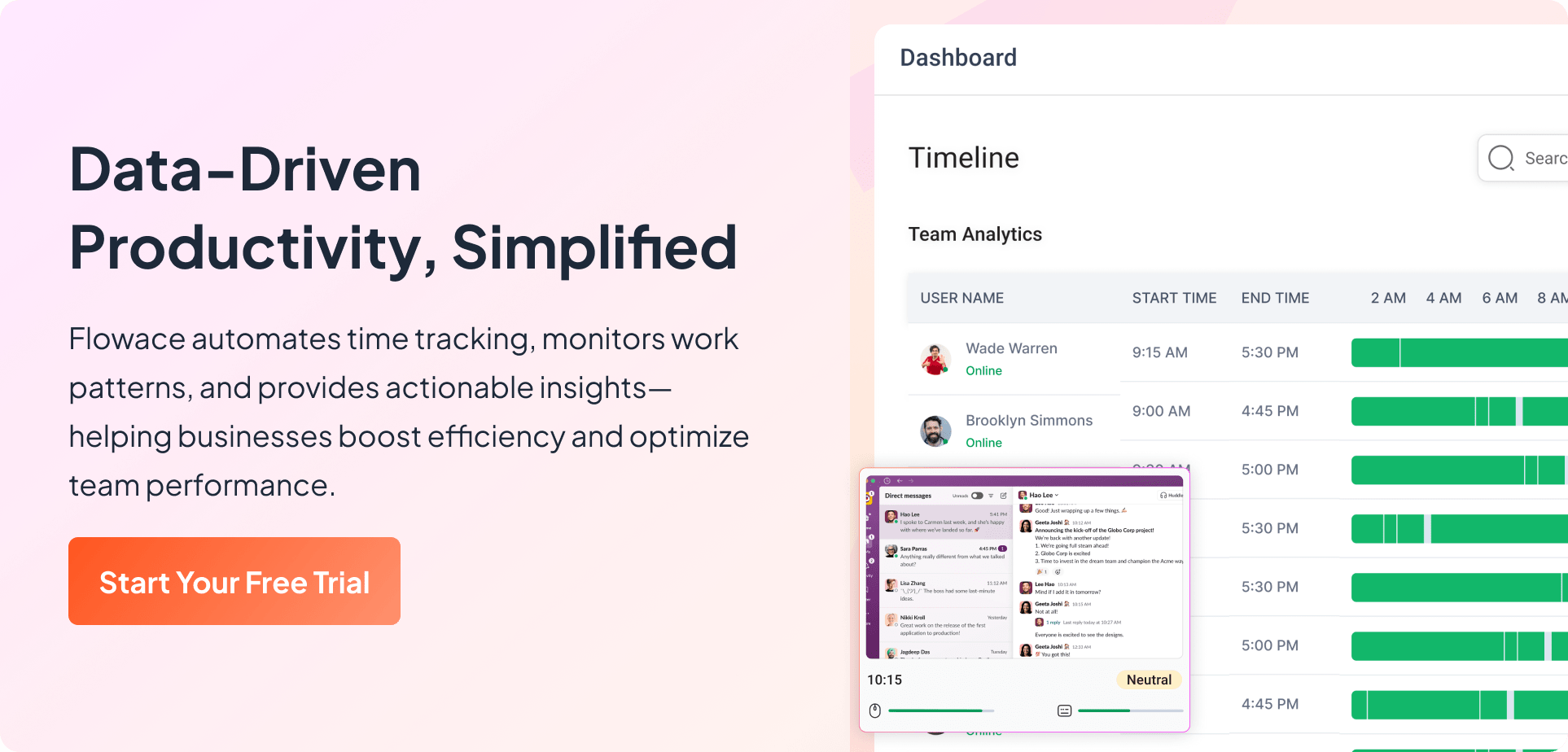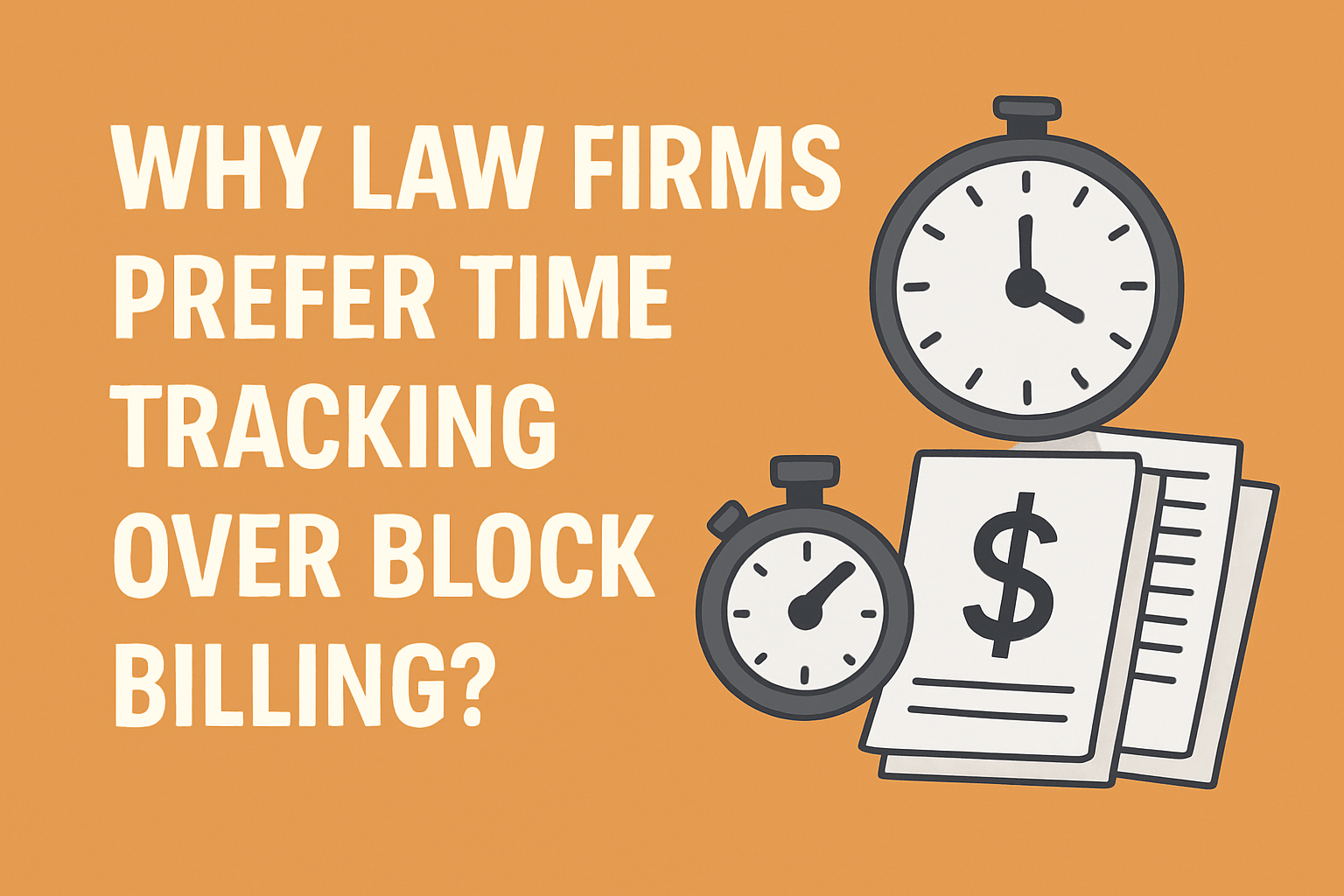Most founders assume time tracking is only for freelancers or hourly staff. But that’s far from the truth. Tracking hours for salaried employees is like tracking your calories.
Just as food logs highlight unhealthy eating habits, work hour tracking reveals insights you didn’t know you needed.
You discover where projects get stuck, which tasks drain the most energy, and how much of your team’s effort truly matters.
Key Takeaways
- Why tracking matters: Even though exempt salaried employees don’t legally need timesheets, tracking hours provides compliance protection, prevents burnout, improves project costing, and safeguards against wage disputes.
- Legal basics: Under FLSA, only non-exempt salaried employees are required to have their hours tracked for overtime pay. Exempt employees are not—but employers can still choose to track for insight and protection.
- Benefits of time tracking: It ensures compliance with labor laws, highlights workload imbalances, prevents hidden overtime, improves payroll accuracy, and helps finance teams tie salaries to billable work.
- How to calculate hours fairly: Start with the standard 40-hour week (≈2,080 hours/year). Compare actual tracked hours to this baseline to spot overwork or under-utilization. Calculating effective hourly rate gives perspective on compensation vs. effort.
- Best methods:
- Traditional: Paper timesheets, punch clocks, spreadsheets (simple but error-prone).
- Modern software: Automated trackers like Flowace capture work silently, integrate with project tools, and reduce manual entry errors by 90%.
- Project integrations: Asana, Trello, Jira, and ClickUp help link hours directly to deliverables.
- How Flowace helps: Flowace automates hour tracking, delivers utilization heatmaps, flags anomalies like missing hours, and integrates with tools like Jira and Salesforce. Customers report productivity gains up to 31% while reducing excess hours. Start your free trial with Flowace today.
Do Employers Have to Track Salaried Employee Hours?
Do you have to track a salaried employee’s hours?
Legally, it depends on whether they are classified as exempt or non-exempt under labor laws. Let’s clarify this first, then discuss why many companies choose to track anyway.
What’s the Difference Between Exempt and Non-Exempt Salaried Employees?
Under the U.S. Fair Labor Standards Act (FLSA), exempt employees are those who meet certain salary and job duty criteria that exempt them from overtime pay requirements.
If you’re exempt, you don’t get overtime. To qualify, you need to earn above the salary threshold (about $35,568 per year, with proposals to raise it to near $58,000) and your job must meet certain duty rules, like being an executive or professional. In that case, your hours don’t need to be tracked.
If you’re non-exempt, you must have your hours tracked and get overtime pay for working more than 40 hours a week. Even salaried workers can be non-exempt if they earn below the cutoff or don’t meet duty requirements.
Why Track Hours Even If It’s Not Required?
Many seasoned leaders swear by tracking employee hours. In fact, one COO shared that he’s filled out a timesheet every single workday for 34+ years.
While you may not have to track exempt salaried hours by law, there are strong incentives to do so:
- Operational Insight & Fair Workloads: Tracking hours gives you real facts. You see which projects take up time and spot who’s overloaded or underutilized.
- Payroll & Costing Accuracy: When salaried employees log hours, you know exactly how much labor goes into each client or project. This prevents missed billable hours and helps tie salaries to actual output.
- Preventing Overwork & Burnout: Tracking time shows if people are consistently working over 40 hours. You can act early, either by redistributing tasks or adding help. This helps protect against burnout and keeps schedules healthy.
- Transparency & Trust: Time logs build trust. They back up employees who feel overworked and give managers clear data to check workloads. Everyone stays accountable and honest.
- Defense in Wage/Hour Disputes: Keeping time records acts like insurance. If disputes or lawsuits come up, you have proof of hours worked. With wage and hour cases rising, records can protect you from false claims and legal risk.
Benefits of Tracking Salaried Employees’ Hours
Time tracking is a smart business practice that yields several benefits:
Compliance and Legal Protection
Even salaried staff benefit from time tracking. If laws change or someone is misclassified, you’ll already have the data to pay overtime correctly. That keeps you safe from costly fines and wage theft claims.
Accurate timesheets also protect you in disputes. If an employee says you owe back pay, your records serve as proof. With lawsuits on the rise, having logs in place is a smart safeguard.
And since laws like the salary threshold can shift, tracking hours ensures you’re always ready.
Productivity and Accountability
Beyond compliance, tracking hours improves visibility into how labor translates into output. This directly impacts your Labor Efficiency Ratio, a powerful KPI that shows your employee productivity.
When people know their hours are recorded, they often stay on task. For managers, it reveals how long projects actually take and where inefficiencies hide.
You might see meetings draining too much time or client projects running over budget.
Employees also benefit from time tracking. Many use timesheets as personal productivity tools, checking how they balance tasks or billable work.
Payroll, Budgeting, and Client Billing
Time logs make finances clearer. You can track PTO and leaves accurately, especially for part-time salaried staff. Project budgets also improve, since past timesheets show how long tasks usually take. That helps set better estimates and spot overruns early.
For service firms, tracking salaried hours ties directly to profitability. You can see who’s spending most of their time on billable work and who isn’t. Capturing this data often adds back lost billable hours that would otherwise slip away.
And if you offer bonuses or pay overtime for some staff, precise records make payouts simple and fair.
How to Calculate Salaried Employees’ Work Hours
This section puts salaried hours into perspective and offers tips on calculating and using this data in a fair way.
How Many Hours Do Salaried Employees Work, Typically?
As an employer, you might assume most of your salaried staff work around 40 hours a week. On paper, that’s the standard. A full-time schedule usually adds up to about 2,080 hours a year.
But in reality, things rarely stay that neat. Some weeks your employees may work 35 hours. Other weeks, especially during deadlines, they may push past 45 or even 50.
The numbers can be eye-opening. If someone is working 50 hours a week, that’s 25% more than the expected 40. Over the course of a year, it’s the equivalent of three extra months of work without additional compensation.
On the flip side, if an employee consistently logs fewer hours, it may signal under-utilization, disengagement, or poor workload management. Tracking their time helps you identify both extremes.
It also changes how you look at compensation. Take an employee earning $80,000 a year. At 2,080 hours, that comes to about $38 an hour. But if they’re actually putting in 2,400 hours, their effective hourly rate drops to $33.
That gap matters when you’re evaluating workloads, considering raises, or deciding whether to hire additional staff to share the load.
Why Tracking Hours Matters
As an employer or employee, tracking hours isn’t about policing. It’s about clarity. It helps you:
- See if workloads are fair with workforce analytics
- Spot early signs of burnout
- Catch under-utilization before it becomes a problem
- Make informed decisions about raises, staffing, or redistributing work
Some companies even create internal policies. For example, if someone averages more than 45 hours a week for several months, they look for ways to lighten the load or offer comp time. This shows you value effort without breaking labor laws for exempt staff.
How to Track Hours Fairly
Tracking salaried hours works best when you keep it simple and fair. Here are a few ways to do that:
- Look at averages: Don’t judge week by week. Instead, review monthly or quarterly averages. If one week is 50 hours and the next is 30, the average balances out.
- Respect flexibility: If your team takes an afternoon off for errands, let them log it as personal time. Make it clear that flexibility is allowed.
- Track by project: Don’t lump all hours together. Break them down by project or task. This shows where the effort is going and helps with budgeting.
- Be transparent: Share the data with your team. For example, if you find that 20% of time is spent in meetings, you can work together to cut that down.
- Focus on outcomes: Small daily variations don’t matter. What matters is the big picture. If someone is falling short, the issue will show in both hours and results.
Best Ways to Track Salaried Employees’ Hours
There are several methods to track time, ranging from pen-and-paper to automated apps. We will discuss some of the best choices:
What Are Some Traditional Time Tracking Methods?
Before software, employers used manual systems:
- Paper timesheets & logs – Employees wrote start and end times by hand. Simple but error-prone; 80% of manual timesheets contain mistakes.
- Excel or spreadsheets – Easier to total than paper, but still manual entry. HR often had to chase late submissions.
- Punch clocks & badges – Employees “badge in/out” for accurate attendance. Reliable, but rigid and doesn’t show what work was done. Also vulnerable to “buddy punching,”.
Why Use Automated Time Tracking Software?
Manual timesheets are messy, inaccurate, and honestly, a headache. Modern tools solve many of these problems:
Automation that saves effort
With tools like Flowace or Prohance, you don’t need to log hours by hand. The software quietly automates the timesheet by capturing your work hours, app usage, meetings, and tasks. Everything is tracked hands-free while you focus on getting work done.
Silent tracking that doesn’t interrupt
The best part is you won’t even notice it running. The tool works in the background without breaking your flow or forcing constant check-ins.
Productivity insights you can actually use
Time data becomes useful only when you can make sense of it. Automated tools like Flowace show you how much time goes into projects, tasks, or even productive vs. distracting activities. You see where the hours go and where things slow down. That visibility helps you make smarter decisions.
Integrations with your tools
You can connect it to your HR software, payroll, or project management apps like Jira, Asana, and Salesforce. Even your calendar syncs, so meetings and tasks show up automatically.
Smart nudges and alerts
Need a reminder to take a break? Or a heads-up about missing hours? The system can nudge you at the right time. These alerts not only prevent overwork but also promote a healthier balance between work and life.
Easy reporting that saves time
When it’s time for payroll, billing, or project reviews, you don’t have to chase timesheets. Reports are ready in a click. Some companies save up to 90% of the time they used to spend on timesheet management.
Project Management Integrations for Time Tracking
One of the easiest ways to track salaried employees’ hours is through the project management (PM) tools your team already uses.
Built-In Time Tracking
Platforms like Asana, ClickUp, Trello, Monday.com, and Jira let employees log time directly on tasks. For example, a developer can start a timer on a Jira ticket and stop it when done. This ties hours to deliverables, though it often requires manual input.
Seamless Integrations
If your PM tool lacks strong tracking, integrations fill the gap. Tools like Flowace sync with Jira, Asana, Salesforce, and others. Project data carries over, so hours map to the right task automatically.
Balancing Time Tracking with Employee Trust
Salaried employees often worry that time tracking means micromanagement. How do you get the data you need without making your team feel like Big Brother is watching? Here are some best practices to achieve the right balance:
- Be Transparent: Clearly explain why you’re tracking time and share results. Show how data helps balance workloads or justify new hires.
- Start with No Penalties: Run a trial phase where time logs aren’t used against anyone. This builds comfort and trust.
- Focus on Trends, Not Minutes: Look at weekly or project-level data instead of nitpicking daily activity.
- Respect Privacy: Use tools that allow pause options, privacy modes, or disable invasive features like screenshots for salaried staff.
- Promote Self-Management: Encourage employees to use their reports for productivity, recognition, and performance reviews.
- Celebrate Output, Not Hours: Recognize achievements and results, not just long workweeks.
Best Time Tracking Tools for Salaried Employees
| Tool | Best For | Key Features |
| Flowace | Productivity + automation | Silent time tracking, dashboards, invoicing, idle alerts |
| Time Doctor | Remote/distributed teams | Timesheets, distraction alerts, GPS/location logs |
| Clockify | Budget-conscious firms | Free plan, project-based tracking, reports |
| Hubstaff | Mobile/on-site staff | GPS tracking, payroll integration, timesheets |
| Monograph (for A/E firms) | Architects/engineers | Phase-based tracking, project financials |
With Flowace, you don’t have to worry about messy timesheets or manual logging. The AI takes care of tracking in the background, so you save time and cut down on repetitive work. In fact, many users say it reduces timesheet prep by up to 90 percent.
But Flowace isn’t just about tracking hours. It gives you clear insights into how time is being used, so you can spot patterns, improve workflows, and keep your team from burning out.
If you’re a founder or HR manager who wants more than just time logs, Flowace helps you turn work hours into real productivity gains.
Final Thoughts
Tracking hours for salaried employees isn’t mandatory, but it offers big benefits: clearer project control, fairer workloads, accurate payroll, and stronger decision-making.
The key is doing it with transparency and purpose. Measured time means managed time, leading to higher productivity and better work-life balance.
Tools like Flowace show it can boost output by 31% while cutting excess hours. Done right, it’s a win-win for both companies and employees.
Start your free trial of Flowace today and see the impact for yourself.
FAQs:
1. How to track employee working hours?
You can track employee hours using time tracking software, spreadsheets, or automated tools that log work in real-time.
2. Whose responsibility is it to track employee hours?
It’s the employer’s responsibility to track hours accurately, but employees also play a role by logging their time correctly.
3. What is the best app for tracking?
Apps like Flowace, Clockify, and Toggl are popular for their ease of use, automation, and detailed reporting.