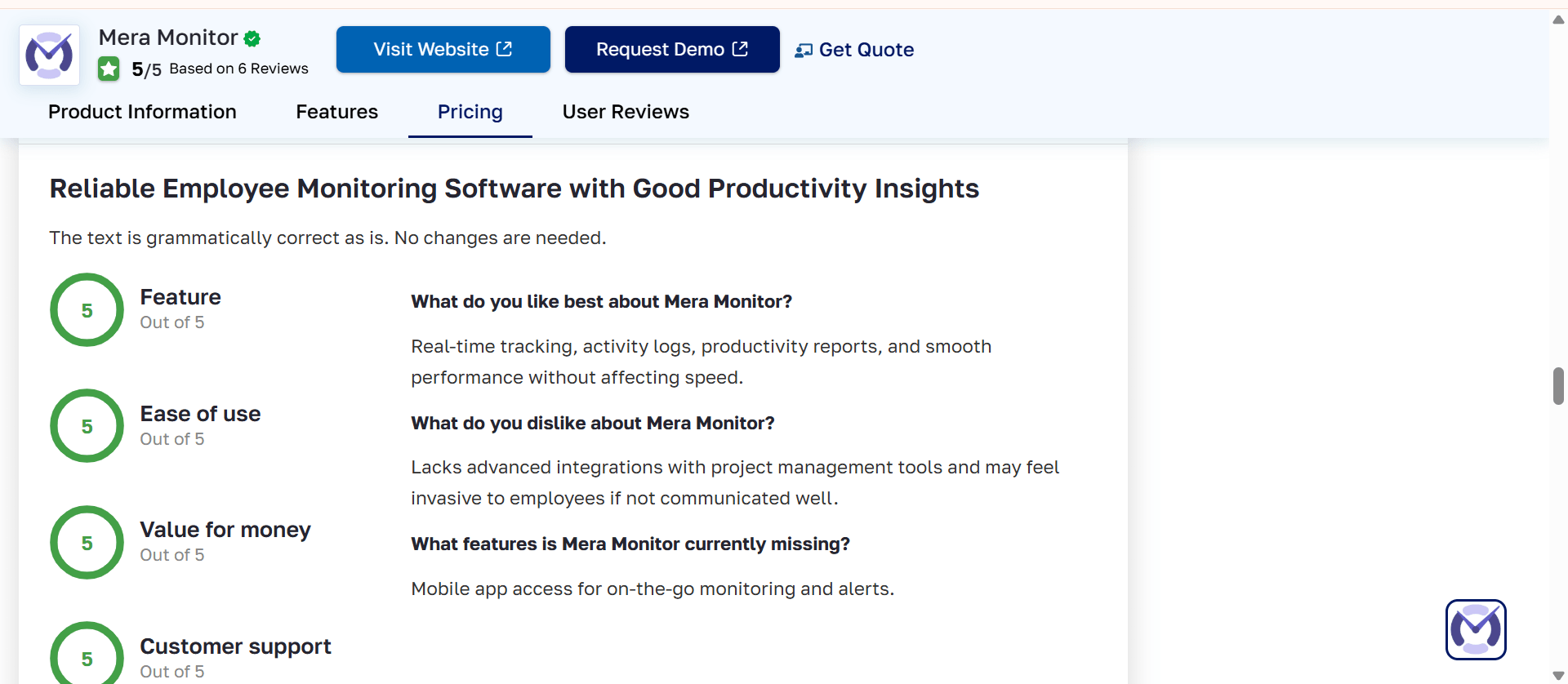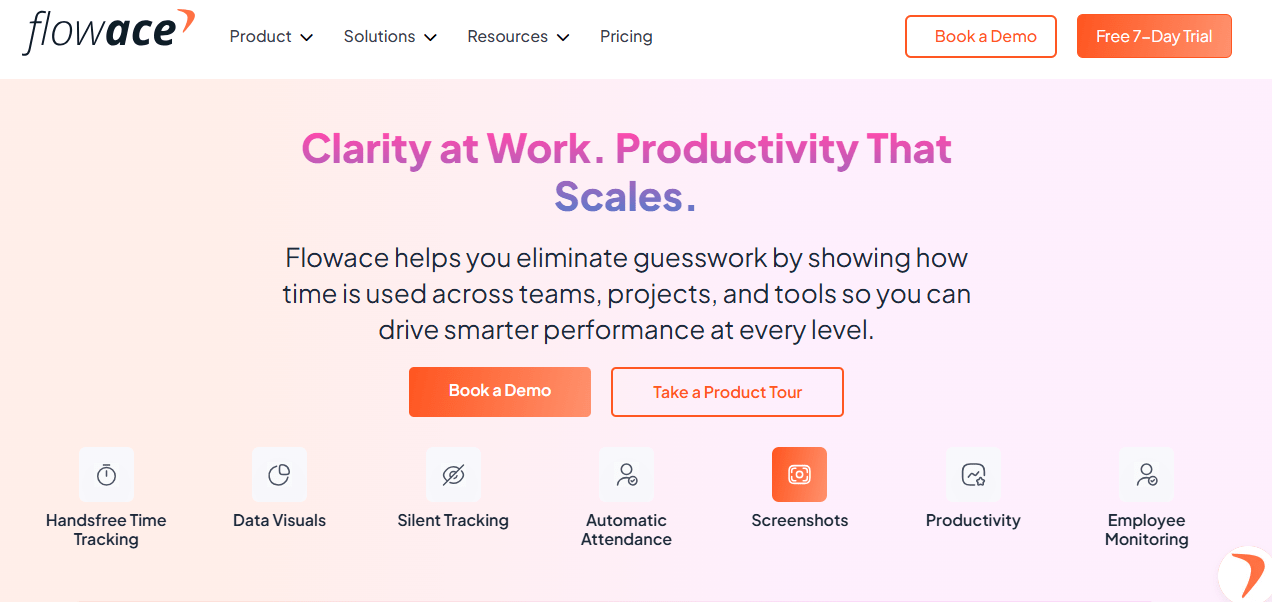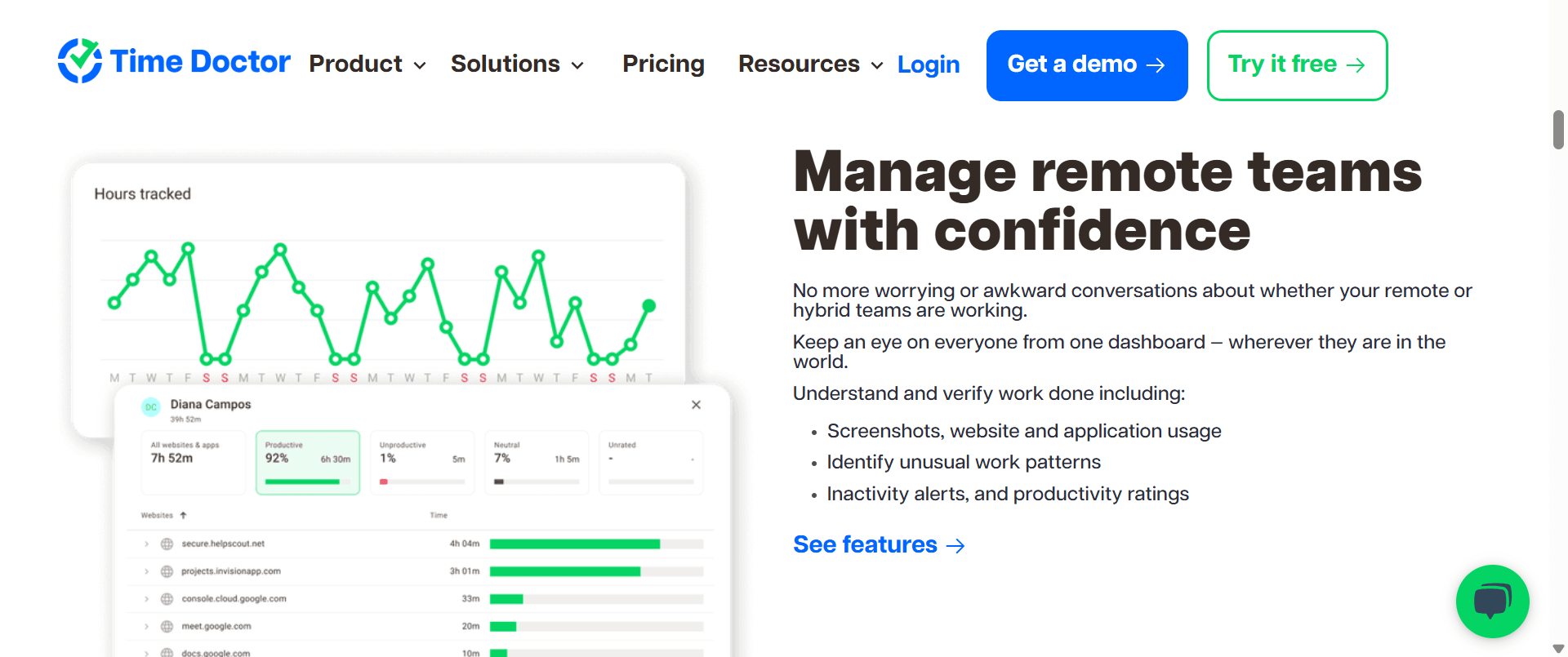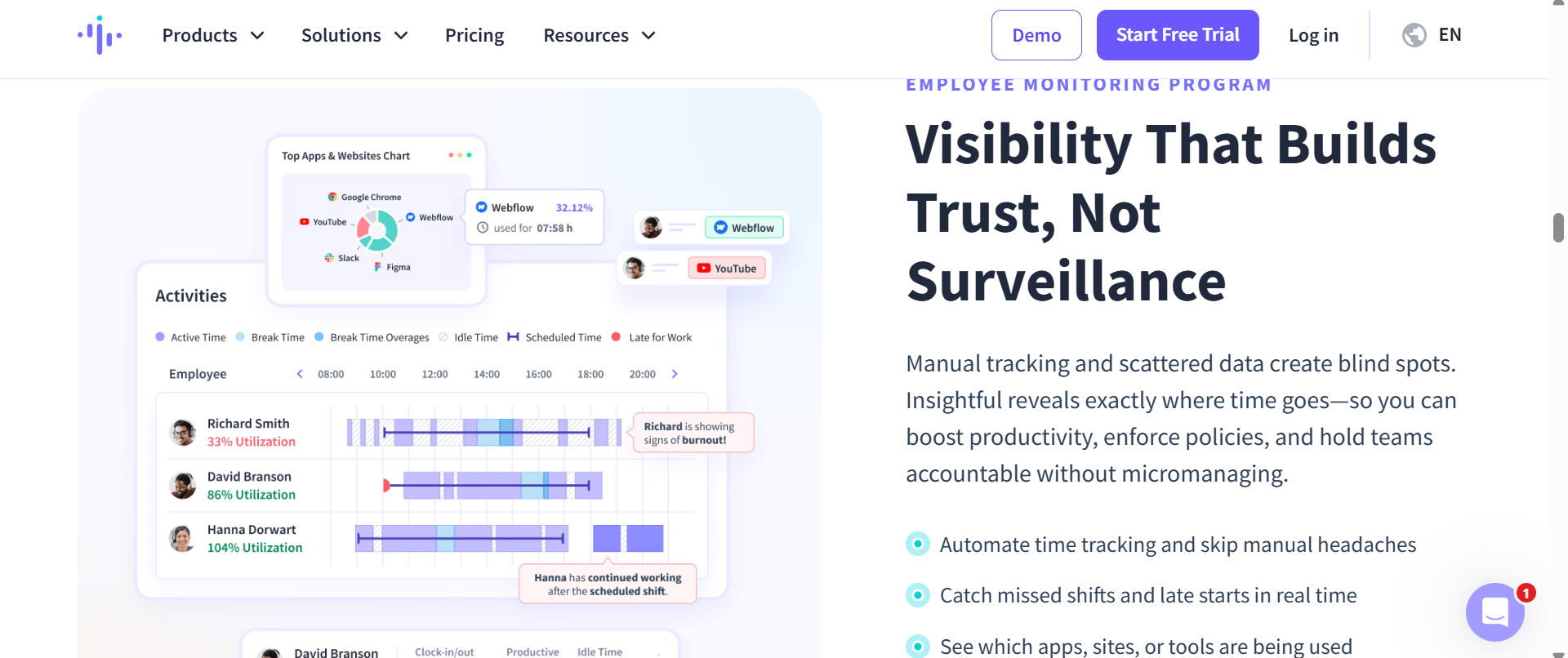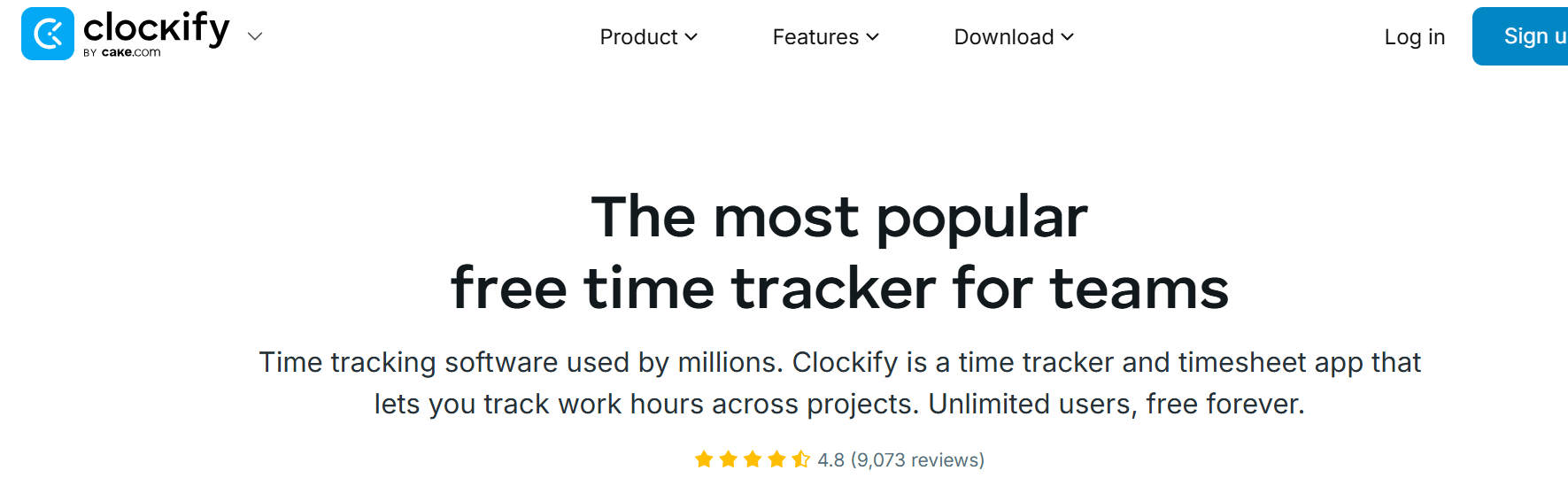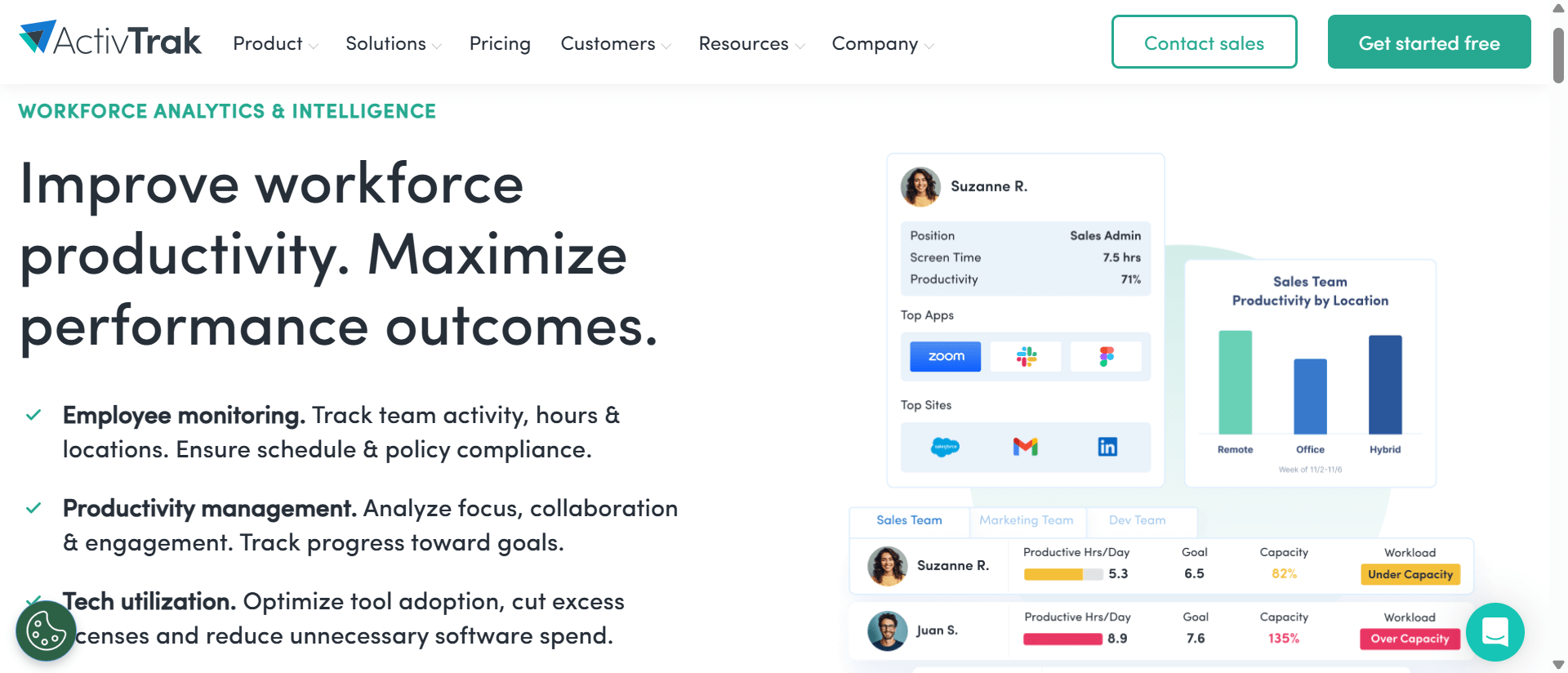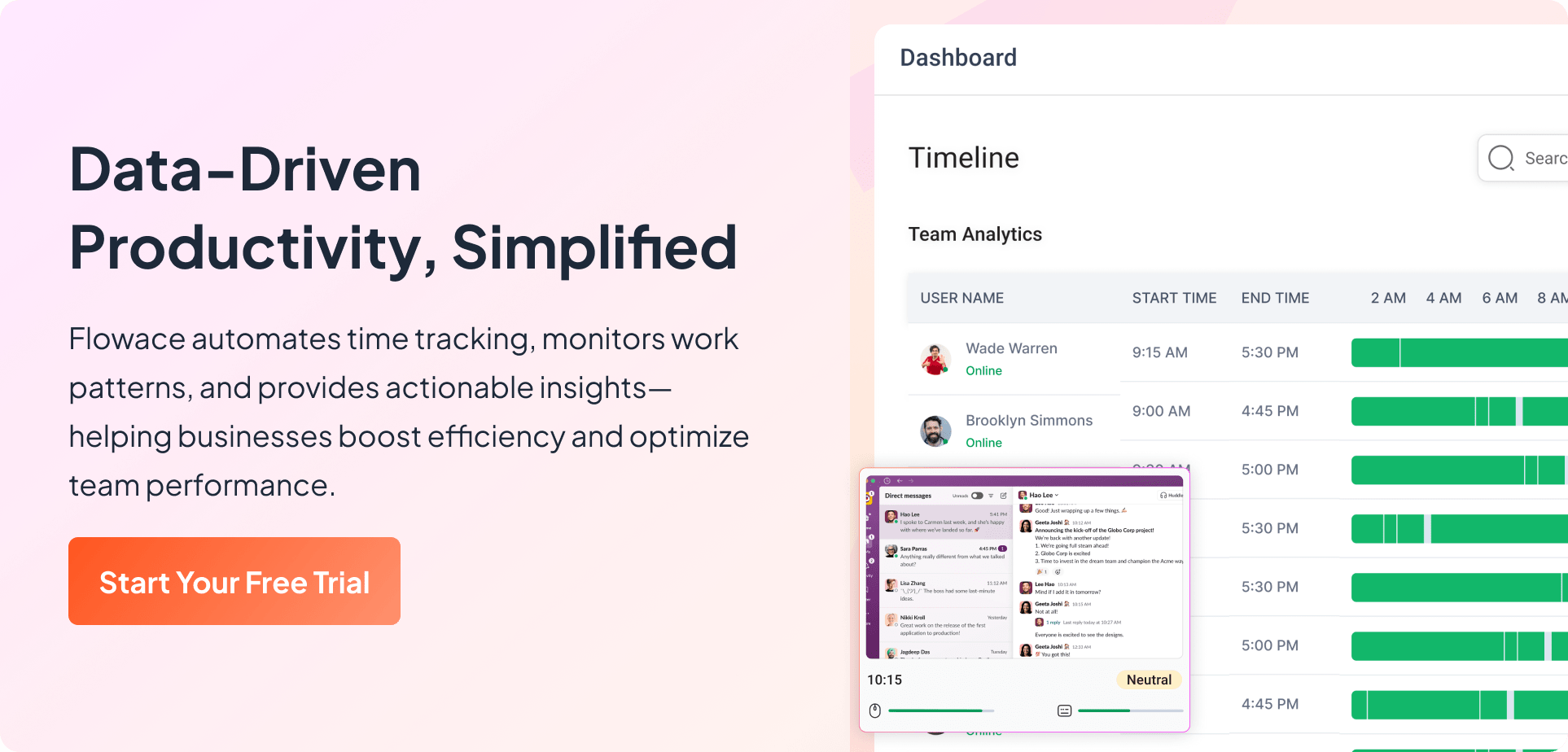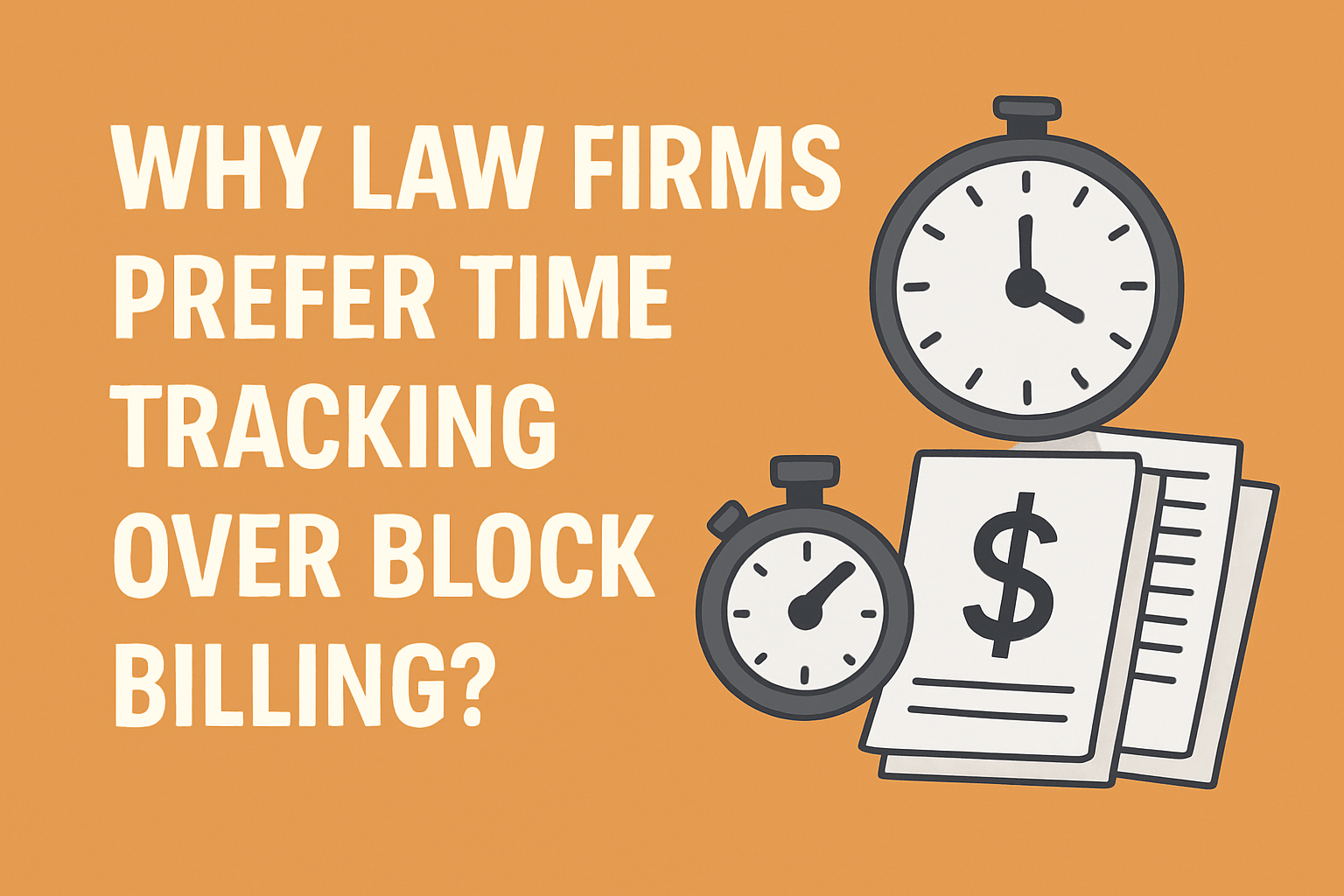If you’re thinking of Meramonitor alternatives, you’re probably feeling a little overwhelmed by the sea of options out there. And hey, we get it. Time-tracking tools are supposed to make life easier, not turn into another full-time research project.
So, how do you pick one that fits your team like a glove?
Here’s a no-fluff breakdown of what actually matters when choosing a solid alternative to Meramonitor.
Key takeaways:
- MeraMonitor is best for basic employee tracking, but it lacks advanced analytics, automation, and scalability, making it less suitable for growing teams.
- Flowace leads as the best alternative, offering AI-powered automation, real-time productivity insights, and a balance between transparency and trust.
- Modern teams need more than monitoring; tools like Flowace, Time Doctor, and Insightful help identify inefficiencies and improve performance, not just track activity.
- Integration and automation matter; the best alternatives connect with tools like Slack, Asana, and Trello, reducing manual work and streamlining workflows.
- Transparent pricing and privacy-first design should guide your choice; avoid tools that hide costs or rely on heavy surveillance practices that harm team morale.
What is MeraMonitor?
MeraMonitor is a workforce analytics and employee monitoring software that helps businesses gain visibility into how employees spend their time during work hours. It’s designed to improve accountability, optimize performance, and ensure transparency across teams—whether remote, hybrid, or office-based.
The software automatically tracks active hours, applications used, and websites visited, giving managers a detailed view of productivity patterns. It also captures screenshots at regular intervals (if enabled), helping ensure work compliance and reducing idle time. These insights allow organizations to identify time leaks, enhance focus, and make informed management decisions without needing to micromanage.
Beyond monitoring, MeraMonitor often includes features like attendance tracking, project-based time logging, and productivity reporting. Its dashboards present visual summaries of work trends, enabling leaders to assess engagement and efficiency at both individual and team levels.
Why Should You Look for a Meramonitor Alternative?
One of the primary concerns with MeraMonitor is its narrow functionality. While it tracks employee activity and offers screen monitoring, it lacks many modern features like productivity analytics, project-level time tracking, AI-driven insights, or workflow automation. For organizations focused on improving efficiency rather than simply observing activity, this can feel restrictive.
Scalability is another major issue. MeraMonitor may work well for smaller teams, but it doesn’t offer the robust permissions, role-based access, integrations, or performance dashboards that larger or growing companies typically need. As your team expands, the software might not grow with you.
Moreover, user experience can be underwhelming. The interface, while functional, is often seen as clunky and outdated compared to more modern tools. For teams who want intuitive navigation, customizable dashboards, or clean mobile apps, this can be frustrating.
Additionally, data privacy and ethical monitoring practices are growing priorities for companies. MeraMonitor’s surveillance-heavy approach may raise concerns among employees, potentially damaging trust and morale. Tools that focus on productivity enhancement rather than constant surveillance are now seen as more aligned with modern workplace values.
What to Look for in a Meramonitor Alternative?
Time tracking isn’t just about punching in and out anymore. You want a tool that helps your team work smarter. Read what users have to say on review platforms.
1. Automated Timesheets
Who has time for manual logs? Nobody. A good tool will automatically track hours in the background so you don’t have to chase your team (or yourself) for updates. Less grunt work = more focus on actual work. Plus, if your people have to separately go to the time tracking tool to switch it on when they start working, 9 times out of 10, they are going to forget it.
With automatic timesheets, all tracked hours are instantly logged without extra steps, ensuring nothing slips through the cracks. Instead, having your tool monitor them right when they switch on their laptop is going to get you insights in real-time.
2. Deep Insights
Are meetings draining your day? Is a project dragging? These analytics shine a light so you can make better decisions, faster. Is a top performer being dragged into pointless meetings or asked to mentor too much, so that they have no energy to do their actual work? You get pretty revealing stats in your time tracking tool. You must be able to pull on those threads and identify what’s consuming their time just from the insights, without spending hours going through sheets of data.
3. Close App and Web Monitoring
This one’s a game-changer. You’ll get a peek into how work hours are spent — helpful for understanding productivity patterns (and gently nudging folks off that third hour of YouTube). Are your people taking 2 hours of lunch when you’ve scheduled an important meeting? Is your team being occupied in staff meetings way more than they should? Get the right info about their online behavior, so you know whom to have the hard conversation with.
4. Project Management Integration
If your tool doesn’t play nicely with platforms like Trello, Asana, or ClickUp, you’re going to spend more time switching tabs than getting things done. Go for one that fits neatly into your existing workflow.
5. Transparent Pricing
Nothing kills trust faster than finding out the “$9/month” tool actually costs way more once you add basic features like reporting or extra users.
Here’s what to check:
- Is the pricing page actually clear and honest?
- Are you paying for features you won’t use?
- Do you get full value at every tier, or are the good bits locked behind a paywall?
- Also, look for a free trial. You should always get to test-drive before you buy.
Who Would Benefit From Using Mera Monitor?
- Managers of remote, hybrid, or distributed teams need visibility into what employees are doing, even when not physically together.
- Small and medium businesses (SMBs) looking for affordable employee/activity monitoring tools — Mera Monitor’s pricing starts at a low rate per user.
- Companies that need real-time screen monitoring — with features like live streaming, screen captures/screenshots, and screen recordings.
- Teams with accountability or productivity concerns — those wanting to see and audit usage of apps, websites, idle time vs active time, etc.
- Businesses that require reporting and analytics to understand trends, workflows, and time spent on tasks/projects.
- Organisations concerned about misuse or inefficiency — e.g., fake activity (fake keystrokes or clicks), prolonged idle time, or non-productive app/website usage.
- HR or admin teams who want to streamline attendance tracking, time claims, scheduled breaks, and approvals.
- Enterprises or teams with compliance or security needs — the tool supports role-based access, private modes, blurred screenshots, and offline tracking.
- Teams wanting to optimise workflows and reduce wasted effort — by uncovering bottlenecks, understanding task distribution, meeting overload, etc.
How We Chose the Top 5 Mera Monitor Alternatives
Finding the right alternative to Mera Monitor means looking beyond simple tracking features. Our goal was to highlight platforms that combine smart monitoring with ease of use and real-world impact.
What We Considered
When selecting the best Mera Monitor alternatives, we looked for solutions that:
-
Deliver accurate, real-time productivity insights
-
Offer a simple, intuitive interface for quick adoption
-
Integrate smoothly with project and communication tools
-
Maintain privacy and transparency in monitoring practices
-
Scale easily for teams of all sizes and work models
We tested each tool in real work scenarios—remote, hybrid, and office setups—to evaluate reporting accuracy, automation, and usability. We also analyzed customer reviews and expert opinions to ensure our recommendations reflect real-world performance.
Top 5 Meramonitor Alternatives in 2026
1. Flowace – Best Overall Alternative
Flowace is an AI-powered productivity and time tracking platform designed for modern workplaces. It offers automated time tracking, detailed productivity analytics, and seamless integrations, making it a comprehensive solution for businesses aiming to enhance efficiency.
Key Features:
- Automated Time Tracking: Hands-free tracking eliminates manual entries.
- Productivity Insights: AI-driven analytics provide actionable insights.
- Application & Website Monitoring: Understand employee focus areas.
- Project & Task Management: Track progress and allocate resources effectively.
- Integration Capabilities: Connect with tools like Slack, Trello, and more.
Why It’s Better Than Meramonitor:
While Meramonitor offers foundational monitoring features, Flowace stands out with its AI-driven insights and automation capabilities. Its user-friendly interface ensures easy adoption, and its scalability makes it suitable for businesses of all sizes.
Ideal For:
Remote teams, hybrid workplaces, digital agencies, IT service firms, and enterprises seeking a comprehensive productivity solution.
User Ratings:
4.6/5 – G2
2. Time Doctor
Time Doctor is a time tracking and productivity monitoring tool that helps businesses measure and analyze employee performance.
Key Features:
- Time Tracking: Manual and automatic options.
- Website & App Monitoring: Identify distractions.
- Screenshot Capturing: Periodic snapshots for accountability.
- Reporting: Detailed insights into work patterns.
Pros:
- Comprehensive monitoring features.
- Suitable for remote teams.
Cons:
- Some users find the interface dated.
- Limited AI-driven insights compared to Flowace.
Best For:
Businesses needing detailed monitoring without advanced analytics.
Note: If you find Time Doctor’s interface outdated, consider trying Time Doctor alternatives with a more modern and intuitive design.
User Ratings:
“I really like how easy Hubstaff makes it to track time without overcomplicating things. The desktop app runs smoothly in the background and gives me accurate logs of what I worked on. The screenshot feature is helpful for transparency with clients, and the reporting tools give me a clear picture of where my time goes. It’s also great that it integrates with tools I already use, so I don’t need to constantly switch between platforms.” – User on G2
3. Insightful (formerly Workpuls)
Insightful offers employee monitoring and time tracking solutions tailored for productivity analysis.
Key Features:
- Automatic Time Tracking: Categorize activities seamlessly.
- Real-Time Monitoring: Live insights into employee activities.
- Productivity Classification: Label apps and websites as productive or not.
Pros:
- User-friendly dashboard.
- Strong focus on productivity metrics.
Cons:
- Limited integrations.
- Higher pricing tier.
Best For:
Mid-sized businesses focusing on productivity analytics.
Note: If Insightful’s feature set doesn’t fully align with your team’s needs, you might want to check out tailored Insightful alternatives.
User Ratings:
4.6/5 on G2
4.7/5 on Capterra
“Insightful is a platform with a highly user-friendly, intuitive interface that is easy to master, allowing users to begin using it efficiently from the very first moment. Its support team provides immediate assistance and offers a comprehensive knowledge base, enabling IT administrators to deliver effective support and customize the platform according to specific needs.” – User on G2
4. Clockify
Clockify is a free time tracking tool suitable for teams and freelancers.
Key Features:
- Time Tracking: Manual entries and timers.
- Project Management: Assign tasks and monitor progress.
- Reporting: Basic insights into time allocation.
Pros:
- Generous free plan.
- Simple and intuitive interface.
Cons:
- Lacks advanced monitoring features.
- No AI-driven analytics.
Best For:
Freelancers and small teams need basic time tracking.
Note: If you prefer more automation in reporting and insights, try Clockify alternatives with advanced analytics.
User Ratings:
4.5/5 – G2
“The best thing is how simple and effective it is for tracking time without any unnecessary distraction. It’s super helpful, so whether you’re logging hours for work, personal projects, or just staying on your productivity, it’s easy to use. Also, the reports and insights are really very good! They make it so much easier to see where your time is going and find ways to improve, and also reports are just awesome.” – User on G2
5. ActivTrak
ActivTrak provides workforce analytics and productivity monitoring solutions.
Key Features:
- Behavioral Analytics: Understand work habits.
- Productivity Reports: Insights into team efficiency.
- Risk Detection: Identify potential security threats.
Pros:
- Advanced analytics capabilities.
- Suitable for larger organizations.
Cons:
- Higher pricing.
- May be complex for smaller teams.
Best For:
Enterprises focusing on in-depth analytics and security.
Note: If ActivTrak’s customization options feel restrictive, flexible ActivTrak alternatives could be a better match.
User Ratings:
4.3/5 – G2
“What I like most about ActivTrak is how it gives me clear visibility into how the team is spending their time without being intrusive. It helps me spot productivity patterns and potential bottlenecks quickly, so I can address issues before they impact the operation. Plus, the reports are easy to understand and share, which makes tracking performance and coaching team members much more efficient.” – User on G2
Comparison Table of Meramonitor Alternatives
| Tool | Best For | Key Features | Pros | Cons | Starting Price | G2 Rating |
|---|---|---|---|---|---|---|
| Flowace | Best overall alternative for growing teams and companies that value automation, accurate tracking, and in-depth productivity insights. | AI-powered automatic time tracking, productivity analytics, app & web monitoring, integrations (Slack, Trello, Asana). | Fully automated, data-rich insights, scales well, intuitive design. | Relatively newer in the market. | $1.99/user/month | ⭐ 4.6/5 |
| Time Doctor | Ideal for remote and hybrid teams that require strict time tracking, visibility, and proof of work. | Manual & automatic time tracking, screenshots, app/web usage, detailed reports. | Comprehensive monitoring, client transparency. | Outdated interface, limited AI analytics. | $5.9/user/month | ⭐ 4.6/5 |
| Insightful (formerly Workpuls) | Great for mid-sized businesses that want to measure productivity trends and optimize workforce performance. | Automatic tracking, real-time monitoring, productivity labeling, detailed dashboards. | Clean UI, powerful analytics. | Limited integrations, higher price point. | $6.40/user/month | ⭐ 4.6/5 |
| Clockify | Perfect for freelancers and small teams who need a lightweight, free solution for time tracking and project logging. | Manual timers, project tracking, timesheets, reports. | Free for unlimited users, easy to use. | No automation or AI-driven insights. | Free (paid from $5.49/user/month) | ⭐ 4.5/5 |
| ActivTrak | Best for enterprises and large teams that require deep analytics, risk detection, and employee behavior insights. | Behavioral analytics, productivity reports, risk detection. | Advanced analytics, security features. | High cost, complex setup. | $10/user/month | ⭐ 4.3/5 |
| MeraMonitor | Suited for small to mid-sized teams seeking affordable, straightforward employee monitoring and attendance tracking. | Screen captures, app & web monitoring, productivity reports. | Budget-friendly, simple setup. | Limited scalability, lacks modern analytics. | Low-cost |
Why is Flowace the Best Meramonitor Alternative?
Flowace stands out as the best MeraMonitor alternative because it goes far beyond simple employee monitoring. While MeraMonitor focuses mainly on screen captures and activity logs, Flowace combines AI-powered automation, behavioral analytics, and deep productivity insights to help teams actually improve their work habits, not just observe them.
With Flowace, everything runs automatically in the background; no need for manual timesheets or micromanagement. Its intelligent tracking identifies time leaks, detects focus patterns, and gives real-time data on how work gets done. Managers can see not just what employees are doing, but why productivity might be dropping, enabling smarter decisions.
Moreover, Flowace is built for transparency and trust. Features like blurred screenshots, activity-based insights, and privacy-respecting modes ensure that teams feel supported, not surveilled. Add to that seamless integrations with tools like Slack, Asana, and ClickUp, and you have a platform that fits naturally into your workflow instead of disrupting it.
Whether you’re running a startup, a digital agency, or a growing enterprise, Flowace delivers the right mix of automation, visibility, and fairness, making it a future-ready upgrade over MeraMonitor’s traditional monitoring model.
Ready to elevate your team’s productivity? Start your free trial with Flowace today and experience the difference.