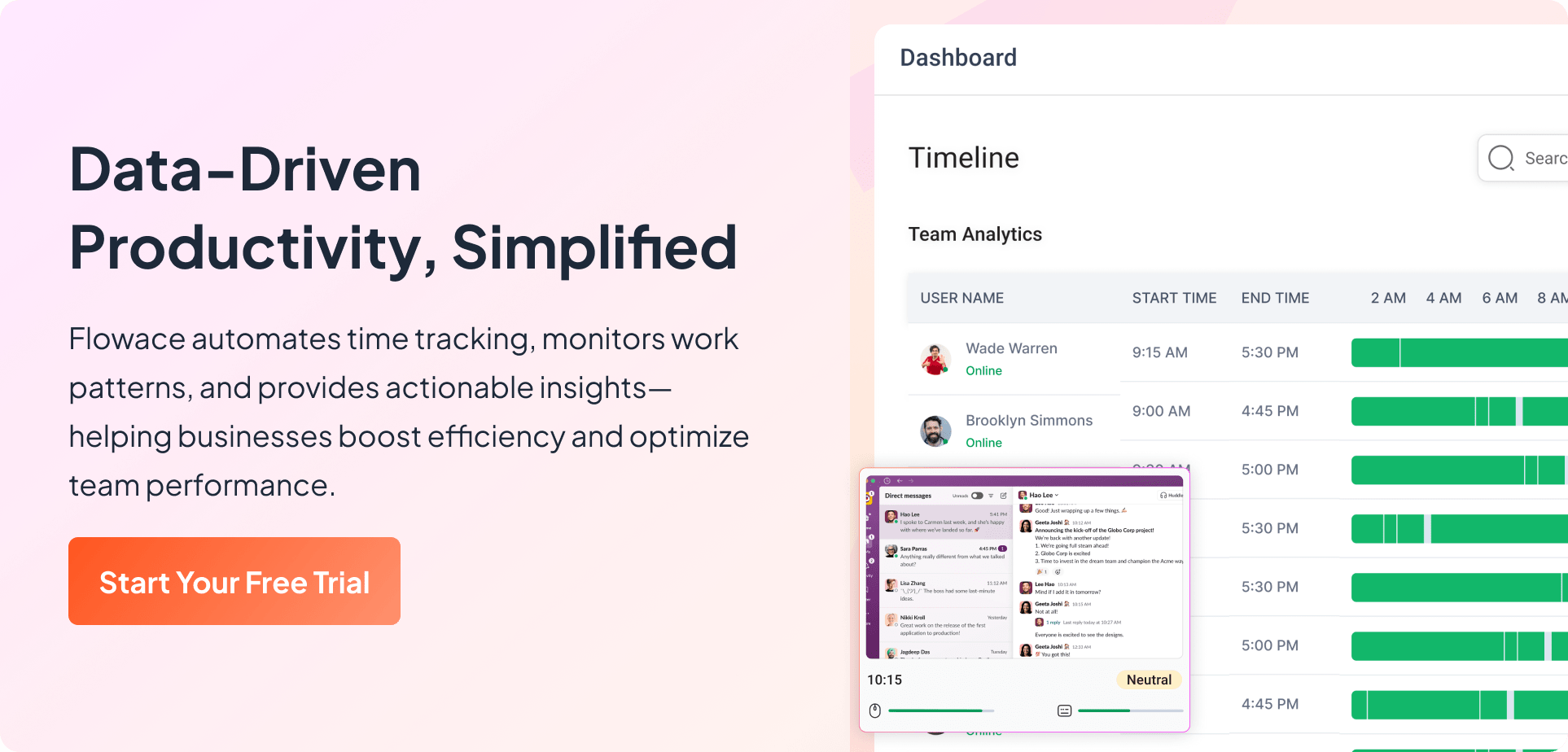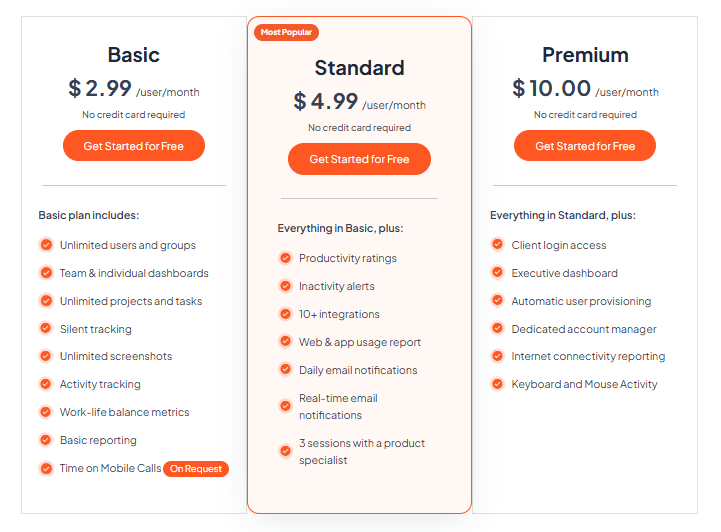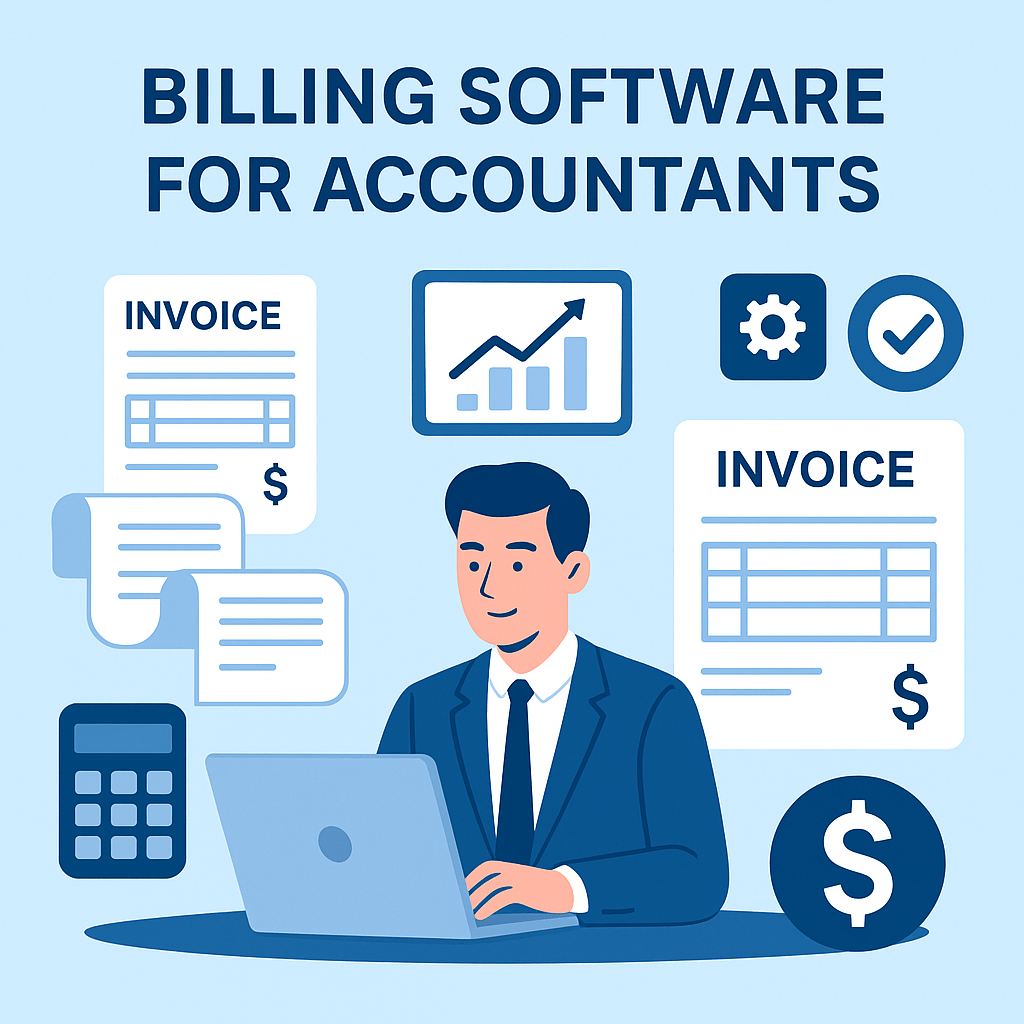Time is the most valuable asset in consulting, and yet, it’s the easiest to lose track of. Time tracking is hard to do in a service-based, value-based business.
Whether you’re a solo freelance consultant juggling multiple clients or part of a mid-sized consulting firm delivering outcomes across teams, tracking time accurately is central to billing, productivity, and profitability.
In 2026, with hybrid work, remote client interactions, and increasing demand for outcome-based billing, choosing the best time tracking software for consultants isn’t just helpful; it’s a strategic necessity.
In this guide, we’ll break down the biggest time tracking challenges consulting businesses face, must-have features for modern consultant time tracking software, and a comparison of the top 9 tools dominating the space in 2026.
Top Challenges in Time Tracking for Consultants
Despite being a billable profession, time tracking remains a pain point for many consultants. Here’s why:
1. Inaccurate Time Entries
Manual time tracking is error-prone. Consultants often rely on memory to log hours after tasks are completed. This leads to underreported or exaggerated entries, directly impacting billable hours, client trust, and internal reporting accuracy. An ideal freelance consultant time tracker should automate this to eliminate guesswork.
2. Client-Specific Billing Rates and Budget Constraints
Not all clients are billed the same. Some require flat-rate billing, others work on hourly contracts, and many have strict budget ceilings. Without a system that allows flexible rate configuration and budget alerts, consulting teams can easily exceed limits, leading to write-offs or strained relationships.
3. Poor Integration Leading to Unreliable Data
Consultants often use a blend of tools, CRMs, project management apps, and invoicing platforms. Without seamless integration, time-tracking data becomes siloed, leading to discrepancies in billing, confusion in reporting, and redundant manual entry.
4. Lack of Billing Transparency for Clients
Clients expect transparency, including how many hours were spent on which tasks, who did the work, and how it ties back to the final invoice. If your consultant time tracking software doesn’t provide detailed, client-friendly reporting, you risk friction during billing reviews or audits.
5. Difficulty Tracking Non-Billable Hours
Internal meetings, research, training, and proposal writing are essential but non-billable. Many consultants fail to capture this time, missing out on valuable insights into team utilization, project overheads, and actual profitability.
6 Must-Have Features in Time Tracking Software for Consulting Firms
Now that we’ve unpacked the pain points, let’s dive into the features that solve them. The best time tracking software for consultants should do more than just count hours; it should give you control, visibility, and insight.
1. Multiple Time Entry Methods
Flexibility is key. Whether it’s real-time tracking, manual logging, calendar integrations, or AI-driven auto-tracking, your time tracking tool should adapt to each consultant’s workflow. This ensures every minute is captured, whether they’re in a client meeting, writing a proposal, or working offline on a flight.
2. Client-Specific Tracking and Dashboards with Profitability Insights
Great time tracking software for consultants lets you set up unique dashboards and reports per client or project. With built-in profitability insights, you can instantly see which clients or services deliver the best ROI, helping you allocate resources better and renegotiate smarter.
3. Integrated Billing and Invoicing
Time tracking shouldn’t stop at tracking; it should flow directly into invoices. Tools with built-in or integrated billing let you convert time logs into branded invoices with just a click, reducing manual work and eliminating invoice errors. Bonus points if it supports multiple currencies and tax configurations.
4. Mobile Accessibility and Flexible Logging
Consultants often work on the go on client sites, during travel, or between meetings. A top-tier consultant time tracker must offer intuitive mobile apps and offline logging that syncs automatically. This ensures no billable time is lost, even when consultants are disconnected.
5. Project Management with Task-Level Tracking and Workload Management
Look for consulting time management tools that go beyond basic timers. Built-in task-level time tracking, task assignment, workload balancing, and Gantt or Kanban views give managers and consultants real-time visibility into project progress, deadlines, and effort distribution.
6. Timesheet Approval Workflow and an Audit Trail for Edits
Time data becomes actionable only when it’s trustworthy. Software that includes approval workflows for submitted timesheets and logs every edit made ensures accountability. This audit trail is invaluable during billing disputes, compliance checks, or client reviews.
9 Best Time Tracking Solutions for Consultants
Whether you’re a solo freelance consultant, part of a niche strategy firm, or managing a growing consultancy across geographies, accurate time tracking is critical to your profitability, client trust, and operational visibility. But not every tool fits the unique demands of consulting work.
Consultants need more than just timers. You need tools that:
- Track billable and non-billable time seamlessly
- Handle diverse client billing structures
- Integrate with your existing workflow (CRMs, PM tools, invoicing apps)
- Provide real-time insights into team performance, margins, and burnout risks
Here are the top 9 consultant time tracking software solutions in 2026 that are purpose-built (or brilliantly adapted) for the consulting world.
1. Flowace – Best for Automated Time Tracking & Consultant Well-being
Flowace is redefining what time tracking means for consultants in 2026. Instead of relying on manual timers or memory-based logging, it automatically captures work activity in the background, ensuring accuracy, transparency, and zero disruption.
Flowace is perfect for high-output consulting teams who want to focus on work while the software handles tracking.
Key Features:
- Contactless, automated time tracking using AI (apps, URLs, idle time, meetings)
- Visual heatmaps showing focus hours, distractions, break frequency, and workload trends
- Real-time project dashboards with profitability and utilization analytics
- Client and task-level breakdowns, with custom billing rates
- Automated timesheets, with manager-level approval workflows
- Integrations with payroll, project management, and HR systems
Pros:
- Eliminates manual tracking errors or missed entries
- Provides a holistic view of team well-being and employee productivity
- Excellent for remote and hybrid consulting teams
- Protects privacy with aggregated, non-invasive data collection
- Boosts compliance with detailed audit trails
Cons:
- Full value is unlocked with team-wide adoption and process alignment
Pricing:
Starts at $1.99/user/month. Enterprise plans offer custom integrations and analytics dashboards.
Best For:
Mid-sized and large consulting teams looking to reduce administrative overhead and track time automatically while also supporting employee wellness and performance.
2. Harvest – Best for Client Billing and Simplicity
Harvest is a consultant favorite for a reason; it blends simplicity with powerful client billing features. Ideal for solo consultants and small firms, Harvest lets you track time effortlessly, convert those hours into branded invoices, and even manage retainers or recurring billing cycles.
Key Features:
- One-click timers + manual entry options
- Invoice creation based on time entries
- Expense tracking by project or client
- Integration with 100+ tools, including QuickBooks, Slack, Trello, and Asana
- Retainer tracking and budget notifications
Pros:
- Sleek and intuitive interface, easy for anyone to use
- Great for client-facing tasks, detailed invoice breakdowns and time reports
- Works well for flat-fee and hourly billing models
Cons:
- Lacks deep project management tools
- Reporting is limited on the free plan
- No automatic tracking capabilities
Pricing:
Free for 1 user with up to 2 projects. Paid plans start at $13.75 /user/month
Best For:
Freelance consultants or boutique firms who want a no-fuss solution with professional invoicing and transparent billing.
3. Toggl Track – Best for Freelancers and Lightweight Teams
Toggl Track is one of the most accessible and user-friendly freelance consultant time trackers on the market.
It’s popular among digital consultants, designers, and coaches for its fast timer setup, clean interface, and intuitive reporting.
Key Features:
- Start/stop timers, manual logs, and calendar integrations
- Custom tags and labels for projects/clients
- Idle time detection and Pomodoro mode
- Daily, weekly, and summary time reports
- Integrates with project management tools and calendars
Pros:
- Lightning-fast time entry, great for multitasking consultants
- Beautiful UI and visual reports
- Chrome extension and mobile app are extremely handy
Cons:
- No built-in invoicing or payment options
- Still relies on manual tracking, no auto-logging
- Limited visibility into profitability
Pricing:
The free plan supports up to 5 users. Premium starts at $10/user/month.
Best For:
Freelancers or small consulting groups seeking a visually appealing, quick-start solution for day-to-day tracking.
4. TimeCamp – Best for Budget Tracking & Automated Categorization
TimeCamp is a powerful tool designed to help consultants balance time, cost, and resource allocation. Its blend of automatic tracking and financial oversight makes it a top choice for project-based consultants and firms handling multi-layered contracts.
Key Features:
- Automatic tracking of app and website usage
- Tagging time entries as billable/non-billable
- Client-specific rate cards and cost allocation
- Invoice generation and budget consumption reports
- Attendance tracking and productivity scoring
Pros:
- Excellent for understanding true project profitability
- Supports multiple currencies and complex billing structures
- Works well in teams, juggling multiple client types
Cons:
- UI can feel dense for new users
- Reports take time to configure for new projects
Pricing:
Free for individuals. Paid plans begin at $1.49/user/month.
Best For:
Project consultants and operations-focused firms are looking to connect time to actual cost outcomes.
5. Paymo – Best All-in-One Tool for Project-Based Consulting
Paymo is ideal for consulting firms that want time tracking, task management, resource scheduling, and invoicing in one place.
It works especially well for design, legal, and marketing consultants who operate on a deliverables-driven model.
Key Features:
- Task and milestone planning with Kanban, Gantt, and list views
- Native time tracking methods (timer/manual)
- Invoice generation from time logs
- Profit margin reports and staff workload analysis, and tracking
- Leave and holiday tracking
Pros:
- Eliminates the need for separate project management tools
- Offers deep visibility into resource planning and capacity
- Strong reporting features
Cons:
- Can feel feature-heavy for solo users
- Limited integrations compared to others
Pricing:
Paid plans start at $5.9/user/month
Best For:
Small to mid-sized consulting agencies that want a complete project + time tracking suite.
6. Clockify – Best for Budget-Conscious Teams
Clockify is a rare gem in the space; it’s free for unlimited users and still offers a robust suite of features. This makes it ideal for growing consulting firms, early-stage partnerships, or mixed teams of full-time and freelance consultants.
Key Features:
- Manual and timer-based entries
- Billable vs. non-billable tagging
- Project cost and budget tracking
- Custom reporting and time audits
- Mobile app, browser extension, desktop widget
Pros:
- Scales easily from 1 to 100+ users
- Affordable upgrade path for advanced features
- Ideal for decentralized teams and early-stage firms
Cons:
- The free plan lacks some premium analytics
- The interface could be more modern
Pricing:
Free for all users. Pro plans start at $ 5 .49/user/month.
Best For:
Budget-conscious consulting teams that need time tracking without the high cost.
7. Everhour – Best for Teams Using Asana, Trello, or ClickUp
Everhour doesn’t just integrate with project management tools; it lives inside them. That’s what makes it perfect for agile consulting teams already using tools like Asana, ClickUp, or Trello to plan their work.
Key Features:
- Embedded time trackers within PM tools
- Budgeting and resource forecasting
- Custom client reports and invoice creation
- Visual dashboards with billable hour analytics
- Team availability and capacity planning
Pros:
- No tool-switching required to track time
- High adoption rate among teams already on Asana or ClickUp
- Clean and modern UI
Cons:
- Requires the use of external PM tools
- Limited standalone functionality without integrations
Pricing:
Starts at $8.50/user/month
Best For:
Consultants managing work inside Asana/Trello who want seamless tracking and billing.
8. RescueTime – Best for Personal Productivity Insights
While not a billing tool, RescueTime is invaluable for solo consultants who want to audit how their time is spent. Its automated tracking and behavior analysis reveal time drains, helping consultants optimize for focus and deep work.
Key Features:
- Automatic tracking and activity scoring
- Weekly productivity reports
- Focus sessions and goal setting
- Distraction blocking and alerts
- Time spent by category (communication, meetings, etc.)
Pros:
- No need to start or stop timers
- Great for optimizing personal work routines
- Helps fight burnout by visualizing overwork
Cons:
- Not ideal for teams or client billing
- Doesn’t support invoicing
Pricing:
Premium plan starts at $12/month
Best For:
Independent consultants focused on personal productivity and focus habits.
9. ClickTime – Best for Enterprise Consulting & Compliance
ClickTime is designed for enterprise-level consulting firms with complex requirements around staffing, compliance, DCAA audits, and bill rate management. It’s highly configurable and audit-ready, ideal for large teams or government contractors.
Key Features:
- Customizable time entry workflows
- Expense tracking and pre-approval
- Utilization forecasting and budget analysis
- DCAA-compliant audit trails
- Client billing rates by employee/project/task
Pros:
- Enterprise-level control and security
- Excellent compliance and approval flows
- Ideal for large-scale time governance
Cons:
- Higher learning curve
- Expensive for small teams
Pricing:
Starts at $12/user/month
Best For:
Large consulting firms or government contractors need audit-compliant tracking and enterprise resource oversight.
Why Flowace Is the Best Time Tracking Software for Consultants
In a market flooded with time trackers, Flowace stands out not just for what it does, but how it does it.
Traditional consultant time tracking tools ask users to start timers, log tasks manually, or remember to fill in timesheets at the end of a long day. These practices are prone to errors, inconsistencies, and lost billable hours. Flowace eliminates this with a contactless, AI-powered approach, a true game-changer for modern consultants.
Here’s why Flowace is the best automated time tracking software for consultants in 2026:
1. Fully Automated Tracking—No More Missed Hours
Flowace tracks time based on real activity, apps used, websites visited, calendar entries, meeting hours, and break durations, without requiring constant user input. This ensures 100% time accuracy and improves employee productivity.
Explore our free consultant timesheet templates to make time tracking seamless.
2. Visual Workload Dashboards and Profitability Analytics
Consultants and managers get real-time insights into:
- Which projects are consuming the most time
- Which clients bring the highest profit margins
- How individual consultants are distributed across tasks
Flowace transforms time logs into data-driven decisions for resource allocation and rate adjustments.
3. AI Insights into Focus, Distraction, and Burnout
Unlike basic trackers, Flowace doesn’t just track when you worked; it tells you how you worked. It highlights productivity trends, distraction patterns, and even flags early signs of burnout. This empowers consulting teams to optimize for performance without overwork.
4. Privacy-First Design for Ethical Monitoring
Consultants value autonomy. Flowace respects that with silent tracking modes, aggregated data, and manager-only visibility over summaries, not private activity. It’s monitoring that’s ethical, compliant, and employee-first.
5. Integrated Billing and Payroll-Ready Timesheets
Automated time data flows directly into billing and payroll processes. With Flowace, you never need to manually compile hours for invoicing again. The software handles it accurately, transparently, and instantly.
6. Designed for Hybrid Consulting Teams
Whether your team is working from a client site, home office, or across time zones, Flowace’s mobile apps, offline tracking, and cloud sync ensure every second is tracked, wherever work happens.
FAQs on Time Tracking for Consultants
1. What features should I look for in time tracking software for consultants?
Look for multiple time entry options, client-specific billing, profitability dashboards, mobile access, and seamless invoicing.
2. How does timekeeping software for consultants improve profitability?
It ensures accurate billing, highlights time leaks, reduces admin work, and helps identify high-margin clients and projects.
3. Can time-tracking software for consultants help with client relationships?
Yes, by offering billing transparency, detailed reports, and clear time breakdowns that build trust and reduce disputes.
4. How do mobile capabilities in time tracking tools for consultants benefit remote teams?
They let consultants log time on the go, work offline, and sync entries across devices, perfect for hybrid or remote teams.
5. What reporting features should timesheet software for consultants provide?
Essential reports include project and client summaries, utilization rates, billable vs. non-billable hours, and exportable timesheets.