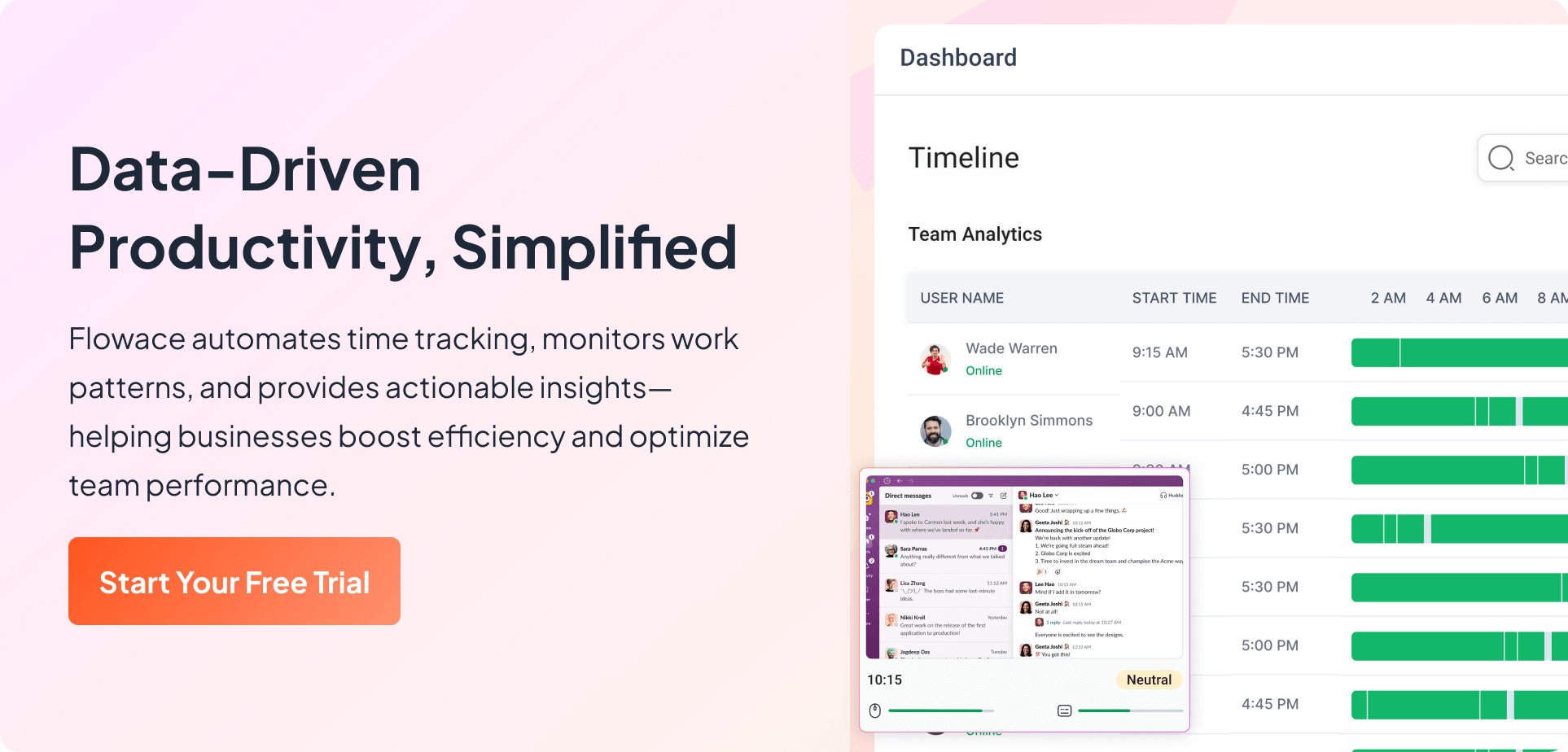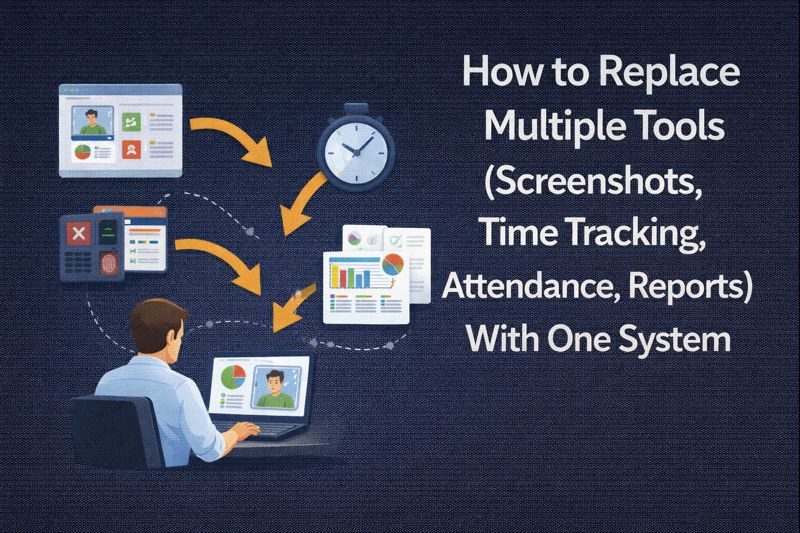If you’re running a business, especially a marketing agency, you’ll know how important time management is. Every minute you spend brainstorming, creating campaigns, and working with clients adds up to your total revenue. So, if you are not tracking your time properly, then you’re basically leaving money on the table.
Keeping track of your time and tasks sounds simple—until you’re buried in manual logs or juggling Google Sheet time tracking, wondering where the day went.
Have you ever spent an hour on emails but only remembered logging 30 minutes? Or jumped between projects so much that, by the end of the day, you weren’t even sure where your time went?
A recent study shows that U.S employees lose 1.5 hours each day to wasted time. That’s around 3 weeks of lost productivity every year. When you spend extra time fixing timesheets or estimating work hours, you’re wasting even more valuable time.
So, forget about old-school spreadsheets. Today, time management tools make it ridiculously easy to know exactly how time is spent, who’s working on what, and whether those hours are actually moving the needle.
In this guide, we’re diving into why agency time tracking software is such a game-changer for your business and what tools are actually worth your time. We will also explore why Flowace, a smart, AI-powered platform, is the best time tracking tool for agencies.
Why Does Your Agency Need to Track Its Time?
If you run a creative or marketing agency, you already know things move fast. If you’re just starting out or managing a lean team, upskilling with a free digital marketing course can also help your team stay ahead with updated strategies. Deadlines are tight, and clients are demanding.
So why bother tracking time when your plate is already full with other important tasks?
The right agency time tracking software lets your team focus on creative work without missing billable time. Here is why an agency time tracking tool is important:
You’re Losing Money Without Realizing It
Let’s say your designer spent 2 hours on client edits but didn’t log it. That’s 2 hours you can’t bill. Multiply that across your team and projects, and suddenly you’ve got dozens of hours slipping through the cracks every week.
In short, people forget. To avoid these mistakes, you need a time tracking system that automatically detects your clock-ins and clock-outs.
You Can Quote Projects More Accurately
Have you ever undercharged for a project, only to find out it took twice as long as expected? Frustrating, right?
Time tracking gives you cold, hard data. You’ll see exactly how long things take, from a simple logo revamp to a full-scale ad campaign. This makes it way easier to set accurate quotes in the future.
You’ll also spot patterns. Maybe social media campaigns always go over budget. Or your dev team is spending too much time debugging. Once you know where the time goes, it is easy to fix it.
Your Team Gets More Focused
What gets measured gets managed. When your team knows time is being tracked, they naturally become more mindful of how they work. Your distractions drop, and focus goes up.
In fact, a Flowace has proved to boost your productivity by 31%, just from implementing automatic time tracking.
Remote Teams Stay Accountable
If your team is working from home or spread across cities/countries, tracking time becomes even more important.
It’s not about spying. It’s about trust and visibility. With the right tool, you can see what projects people are working on without bugging them every hour.
Clients Love Transparency
Clients always demand a detailed breakdown of where their money goes.
With time tracking, you can show them exactly how many hours you spent writing copy, editing designs, clipping image paths, or sitting in review meetings. You’re not just saying “we worked hard”, you’re showing them the proof. Using an agency time tracking software adds a layer of professionalism and credibility that clients appreciate.
This builds trust. It also protects you in case a client questions an invoice. You’ll have the logs to back everything up.
Top 5 Agency Tracking Software
With dozens of time tracking solutions on the market, which one should your agency choose?
To help you evaluate, we’ve compiled a list of the top five agency time tracking software, including a brief overview of each:
Flowace
Flowace is an all-in-one agency time tracking software and employee productivity tool designed for busy teams. It’s your smart, quiet assistant that logs every working minute (without nagging you about it) and gives you the insights you need to run a smoother, more profitable agency.
It runs in the background, silently tracking what you’re working on, what apps you’re using, how much time you’re spending on tasks, and even when you step away from your screen.
What Makes Flowace Stand Out
- Your team doesn’t need to remember to hit “start” and “stop” every time they switch tasks. Flowace works silently in the background, logging time spent across apps, websites, and tasks.
- One of Flowace’s biggest advantages is how it turns raw data into meaningful insights. Using AI, it analyzes work patterns, identifies the causes of low employee productivity, and helps you make better decisions.
- Flowace provides a clear view of which apps and websites are being used during work hours. You can also categorize them as productive or non-productive, giving you greater visibility into where time is really going.
- If your agency works with remote freelancers or distributed teams, Flowace’s optional screenshot feature can add a layer of transparency. You can review progress without constantly checking in. And for privacy? There’s a toggle for “privacy mode” when needed.
- Flowace is an employee productivity tool that is smart enough to detect when someone steps away. It can pause tracking automatically and send reminders, so idle time isn’t logged as billable work. It’s a helpful feature to keep data clean and accurate.
- Flowace lets you structure time entries around real agency work, whether by client, task, or project. You can also tag hours as billable or non-billable, making it much easier to manage budgets, track profitability, and generate clear reports.
- The platform offers easy-to-read dashboards that show you how time is being spent across your agency. Whether you want to review individual timesheets, team-wide trends, or project-specific hours, Flowace gives you a full picture in just a few clicks.
Harvest
If you need a no-fuss way to track billable hours and send invoices, Harvest is a good choice. It’s a cloud-based time tracking tool that’s popular among agencies, freelancers, and consultants who bill clients for their time. You and your team can track your work time easily using a web app, desktop, or mobile device.
If you’re a design agency, marketing firm or consulting business that charges by the hour or manages retainers, Harvest is a great fit. It helps you stay profitable by tracking time, managing budgets, and keeping expenses in check.
Key Features of Harvest
- You probably already use tools like Asana, Trello, or Slack. Harvest integrates with them without much effort. So, you can log time without leaving your workflow, making it even easier to stay on top of projects.
- Harvest offers a free trial, so you can test it out before committing. After that, it’s a monthly per-user fee. Many creative teams, consultants, and agencies use it because of its reliable tracking and easy invoicing.
- It can upload receipts, track expenses, and link them directly to projects. This is a lifesaver for agencies managing multiple clients and budgets.
- Harvest gives you a clear view of project budgets in real-time. As your team tracks hours, you can instantly see how much of the budget is left. This helps prevent overspending and keeps projects on track.
- It provides detailed reports on your team’s time usage. You’ll spot inefficiencies, reassign tasks if needed, and make sure everyone’s working at a sustainable pace.
Harvest is excellent for time tracking and invoicing, but it’s not designed for employee monitoring. If you need features like screenshot capture or productivity tracking, tools like Flowace might be better suited.
Toggl Track
Toggl Track is one of the easiest time tracking tools if you don’t want to spend hours figuring out a new system. It has an intuitive interface that you can start using from day one.
With one-click timers, automatic reminders, and an intuitive layout, Toggl makes logging hours effortless. You can organize time by projects, clients, or tags and pull detailed reports to see where your time goes.
Unlike some other tools, Toggl focuses purely on time tracking, no complex HR features, no employee monitoring. If you just need straightforward tracking that your team will actually use, this is it.
Key Features of Toggl Track
- With Toggl Track, tracking your time is as easy as clicking a button. You don’t need to fiddle with complicated settings. Just hit “start” when you begin a task and “stop” when you’re done. It’s that simple.
- It nudges you to track your time, so you never lose a billable minute. This feature is especially helpful when you’re juggling multiple projects, like managing a creative team or balancing client deadlines.
- You can organize your time into specific projects, clients, or even tasks. This makes it super easy to break down where your hours go. For example, if you’re working on a social media campaign for a client, you can tag each task, whether it’s content creation, design, or analytics. This keeps everything neat, organized, and ready for client reports.
- At the end of the week, you need to share how much time you’ve spent on various tasks. Toggl makes that simple with detailed reports that break down hours by project, client, or task. Furthermore, you can export these reports in a few clicks and send them straight to your client or boss.
- If you have a meeting scheduled in your calendar, Toggl automatically pulls it in and turns it into a time entry. No need to manually add it. This saves you time and reduces the chances of forgetting to track important activities.
Clockify
Clockify has made a name as one of the only truly free time tracking tools that supports unlimited users. This makes it an attractive option for budget-conscious agencies or smaller teams.
With Clockify, users can log time manually or with timers and allocate hours to projects and clients. It provides basic reporting and summary dashboards.
It’s a cloud-based time tracking tool accessible via web and mobile apps, and it also offers integrations (Jira, Trello, etc.) to fit into your workflow.
The trade-off for “free” is that advanced features, such as productivity monitoring, alerts, or project budgeting reports, are reserved for paid tiers.
Key Features of Clockify
- Still, many agencies start with Clockify to get a feel for time tracking’s benefits, then later graduate to more advanced solutions for automation and deeper analytics.
- With Clockify, you can log your activities quickly. You can select activities, use templates for faster entries, and even set reminders to make sure you don’t miss anything.
- If you’re part of a team, Clockify offers a time clock kiosk. It lets everyone clock in and out from one central system, which is perfect for teams working in the office or at a specific location.
- Its auto-tracker feature automatically tracks what apps and websites you’re using. It’s a great way to spot productivity patterns and see where your time goes each day.
- You can create and manage projects, assign tasks, and set billable rates with Clockify. It helps you track progress and ensure everything stays on budget.
If you are confused between Toggl and Clockify, check out our complete Toggl Track vs Clockify comparison.
Time Doctor
Time Doctor is a powerful tool designed for agencies that manage remote teams or contractors. It does more than just track time; it helps you stay on top of productivity.
You can monitor how much time your team spends on specific projects or tasks. But what really sets Time Doctor apart is its ability to take screenshots, track keyboard and mouse activity, and generate detailed reports on the websites and apps your team uses during work hours.
Key Features of Time Doctor
- Time Doctor lets you track hours down to the minute. Your team can log time against specific projects or tasks, so you know exactly what’s been worked on and for how long.
- Time Doctor can take screenshots at set intervals during work hours. This is great when you’re working with new contractors or onboarding someone you haven’t met in person. You’ll get visual proof of work being done without needing to micromanage.
- Time Doctor can also monitor keyboard and mouse activity to detect when someone is actively working. It doesn’t record keystrokes, it simply checks whether there’s activity. This helps prevent “idle time” from being counted as productive.
- It gives you reports on which websites and apps your team uses during the day. For example, if someone’s spending too much time on email or switching between too many apps, it may be a sign they need support or better task management.
- It also helps with payroll. You can calculate payouts based on tracked hours, and even integrate with payroll systems to streamline payments. That’s a huge time-saver.
Features of Top Agency Time Tracking Software
Using time tracking software delivers tangible benefits that can propel an agency’s performance. For agencies, the ideal software should do more than just start and stop a timer. It needs to adapt to the fast-paced, project-oriented nature of agency work. Here are features of top agency time tracking software to look for when evaluating solutions:
Automatic Time Tracking
Agencies benefit from tools that capture time without relying solely on manual input. Automatic or hands-free time tracking runs in the background on employees’ devices, logging active work hours on apps, documents, calls, etc., with minimal user effort.
For instance, Flowace provides AI-powered automatic tracking that eliminates manual entries. Automated tracking is especially useful in creative environments, where people may get “in the zone” and not remember to start a timer for every task.
Project, Task, and Client Organization
Agency work is project-driven, so your time tracker must let you categorize time by project, task, and client. Robust project management and time tracking integration is key. This means you can set up projects in the tool, assign team members, and have them allocate their hours to specific tasks or deliverables.
Billable vs Non-Billable Hours and Expense Tracking
For agencies, distinguishing billable hours (client work) from non-billable (internal or overhead) is essential. Good time tracking software allows tagging of entries as billable or non-billable and even lets you set billing rates per project or team member.
This ties directly into time and expense tracking for accurate client billing.
Reporting and Analytics Dashboards
Data is only useful if you can interpret it. Top solutions offer reports & dashboards that turn raw time entries into actionable insights. Look for customizable reports that can break down hours by client, project, employee, time period, etc.
Dashboards that show key metrics (utilization rate, total billable hours this month, top projects by hours, etc.) at a glance are very valuable for agency leadership.
For instance, Flowace provides customizable dashboards and reports covering attendance, timesheets, projects, and productivity metrics.
Team Management Features
Agencies also have to manage people, not just projects. Leading time tracking tools double as basic workforce management systems. Features like an attendance tracker can be very useful to see who is available and for how long each day.
Scheduling features like assigning shifts or expected work hours might be valuable if your agency operates on fixed schedules or has part-timers. While not every agency will need these, having them in the same tool means you don’t need a separate attendance management system.
If you are trying to incorporate better attendance habits in you agency, check out our attendance improvement plan for actionable tips and strategies.
How to Overcome Common Time Tracking Challenges
Implementing time tracking in an agency isn’t always smooth sailing. You might encounter resistance from team members or hiccups in usage. Here we discuss common time tracking challenges and how to overcome them for a successful rollout:
Employee Resistance and Trust Issues:
Creatives and knowledge workers might initially bristle at the idea of their time being tracked. They may fear it signals a lack of trust or that “big brother” is watching. It’s important to address these concerns head-on.
First, talk to your team – explain why the agency is adopting time tracking and how it benefits everyone, not just management. Emphasize that the goal is to optimize workflows, ensure fair workloads, and eliminate boring manual timesheets, not to micromanage every second.
Ensuring Consistent Usage:
Another challenge is getting everyone to consistently track their time, especially in the early days. Busy team members might forget to start timers or log entries, leading to patchy data. To overcome this, leverage the tools at your disposal: enable idle time alerts and automatic prompts as safety nets.
Many software solutions will remind users if they’re inactive or if they close their computer without stopping a timer. You can also set up a culture of accountability by having team leads gently remind their teams to submit timesheets daily
Tool Complexity and Onboarding:
Introducing new software can be daunting. If the time tracking tool has too many bells and whistles, team members might feel overwhelmed and use it incorrectly or not at all. The solution is good onboarding and choosing a user-friendly tool.
Provide training sessions or tutorials on how to use the software. During the first few weeks, encourage questions and have a go-to person who can assist if someone is struggling with the system.
Another tip is to personalize configurations: for example, pre-create the projects and tasks in the system for your team, so each person doesn’t have to set up their own structure.
Fitting into a Creative Workflow:
Creative work isn’t always linear. Copywriters, designers, and strategists might jump between tasks or need large blocks of uninterrupted time to be effective. They might worry that time tracking forces them into a rigid structure or constant context-switching to log entries.
To address this, reassure the team that it’s okay to log time in ways that make sense for their flow, it doesn’t have to be task-by-task if that’s disruptive.
For instance, a copywriter can block off “Writing – Project X” for a morning session rather than starting/stopping for every tiny tweak. Modern tracking tools also allow merging or editing entries, so if someone forgets to stop a timer, they can fix it later.
Privacy and Ethical Use:
Do not weaponize time tracking data to shame employees or trivialize short breaks. Assure the team that you won’t be scrutinizing every minute they spend or expecting 100% productive time. This is unrealistic as people need breaks and creative thinking time.
Instead, frame it as a tool for mutual benefit. For example, if the data shows someone consistently working long hours, use that not to scold them, but to discuss workload or support they might need.
A Quick-Start Guide to Implementing Agency Time Tracking
When done right, time tracking can improve productivity, simplify billing, and help you hit project deadlines more consistently. Here’s a step-by-step plan to make the rollout smooth for you and your team.
1. Start With a Clear Goal
Before choosing a tool, get clear on why you’re doing this. Is it to track billable hours more accurately? Improve project budgeting? Reduce burnout?
Write down your goals. Also note your must-haves like tracking billable vs. non-billable time, or integration with tools like Asana or Slack. Knowing what success looks like will help you pick the right platform and measure progress.
2. Choose a Tool That Fits Your Team
Once you know what you need, explore your options. Try out free trials. Involve team members from different roles to test usability. A designer may want a clean UI, while your PM might care about reporting.
For instance, if you’re looking for automation and AI insights, tools like Flowace are a great fit.
3. Communicate Early and Openly
Don’t surprise your team. Let them know what’s coming and why it matters. Explain what will be tracked, how privacy will be handled, and that it’s a tool to help everyone improve, not to punish anyone for taking a coffee break.
4. Set It Up Before Launch Day
Before inviting the whole team, set up your tool. Add projects, clients, and tasks. Create tags for billable/non-billable work. Make sure it’s ready so your team doesn’t have to start from scratch.
If you’re integrating it with other tools (like your calendar or Jira), do that now. The easier it is to use, the more likely people will actually use it.
5. Train the Team
Host a short session or share a video showing how to log time, switch tasks, and fix mistakes. Make sure everyone knows how to track work and who to ask if they get stuck.
6. Run a Trial and Gather Feedback
Treat the first couple of weeks as a pilot. Check in regularly. Ask what’s working and what’s not. Maybe a feature is confusing. Or someone wants a new task added.
Use this feedback to tweak the setup. If your team sees their feedback being implemented, they’ll be more invested in the process.
7. Make It Part of the Routine
Once people get the hang of it, make time tracking a habit. Set up reminders or automate weekly reports. Review time logs regularly during stand-ups or project reviews.
Linking time tracking to payroll or billing also helps.
8. Monitor, Improve, and Grow
Keep an eye on the data. Are you meeting your original goals? Are projects staying on budget? Is productivity improving?
If something isn’t working, adjust. As your agency grows, you might want more advanced features or more people using the tool. Continue educating your team and sharing wins.
By following these steps, you can kick-start time tracking in a structured, positive way. The key is to treat implementation as a project in itself, with planning, communication, and follow-up.
Why Flowace is the Ideal Time Tracking Solution for Agencies
Now, we’ll discuss why, among the various options, Flowace in particular stands out as an ideal solution for agency time tracking.
With numerous time tracking tools available, you might wonder which one hits the sweet spot for agency needs. Flowace is the ideal solution for agencies looking to seamlessly integrate time tracking with project management, productivity insights, and cost efficiency.
Here’s why Flowace stands out:
- Flowace isn’t just a basic timer; it’s an all-in-one work management and time tracking software for creative agencies and other professional services. It covers all the must-have features we outlined earlier.
- One of Flowace’s unique selling propositions is its use of AI and intelligent analytics. It doesn’t just collect data, it helps you interpret it. Flowace provides real-time insights into how work is getting done. These AI-powered insights act like a virtual productivity consultant for your agency, something most other time trackers don’t offer.
- Flowace was designed to slot into your existing processes without friction. It offers time tracking integrations with tools agencies commonly use. Additionally, Flowace’s multi-platform support (desktop app, browser extension, mobile app) means whether your staff are at their desk or working remotely, every hour can be logged.
- Unlike some premium tools that can strain an agency’s budget, Flowace is remarkably cost-effective. Its pricing plans start as low as $1.99 per user/month, which is dramatically lower than many competitors (often charging $7-$10+ per user).
- Perhaps the most convincing reason to choose Flowace is the real-world results it has driven for teams. Flowace can boost productivity by 31% and save 40% on costs. For example, Zobble achieved a 23% increase in team efficiency and enhanced work transparency through Flowace
- Flowace also provides privacy controls and emphasizes ethical use. Employees can switch to privacy mode when needed, and the data collected is presented in a way that’s meant for improvement. Many Flowace users report that after initial skepticism, their teams became comfortable with the tool as they saw it wasn’t being misused and actually made their work life easier
- If your agency grows or if you handle large enterprise clients, Flowace can scale with you. It’s built to handle large teams and lots of data, with features like role-based access and secure cloud infrastructure to protect your information. Flowace has earned high ratings on platforms like G2 and Capterra (rated 4.6/5 and 4.8/5, respectively).
Final Thoughts
By now, it’s clear that implementing a robust agency time tracking software helps you unlock your team’s full potential. The ability to accurately track, analyze, and manage time leads to better project outcomes, higher client satisfaction, and a healthier bottom line.
Flowace hits the trifecta of what agencies need: powerful features, actionable insights, and affordability. It uniquely combines project management, automated time tracking, and productivity analytics, which means it can replace or reduce reliance on multiple tools. When compared to Harvest pricing or Toggl Track features, Flowace delivers more automation and deeper productivity insights—at a fraction of the cost.
It provides the workflow automation and insights needed to elevate your operations, from billable hours tracking to team productivity enhancement – all in a user-friendly, affordable package.
Make the move today and join the growing number of agencies that have ditched the guesswork and gained control over their time. Start your free 7-day trial of Flowace and see the difference it makes in capturing every billable hour and boosting your team’s efficiency.
FAQs
1. How do I keep track of contractors’ hours?
You can easily track contractors’ hours with Flowace, which automates time tracking and allows contractors to log hours via an app, ensuring accurate billing and reporting.
2. Is there a software to keep track of working hours?
Yes, Flowace is a comprehensive time tracking software that helps businesses track working hours effortlessly, offering real-time insights and accurate reports for billing and productivity analysis.
3. How do consultants keep track of hours?
Consultants use time tracking software like Flowace to automate hourly logs, track billable hours, and generate detailed reports for transparent client billing.
4. Is there a free time tracker with billable hours?
Flowace offers a free trial, so you can track billable hours with ease, and its advanced features can help you generate precise invoices without the hassle.
5. What is the app that tracks contractor hours?
Flowace is the perfect app for tracking contractor hours, providing automatic time logging, detailed reporting, and seamless billing for all types of contractors.