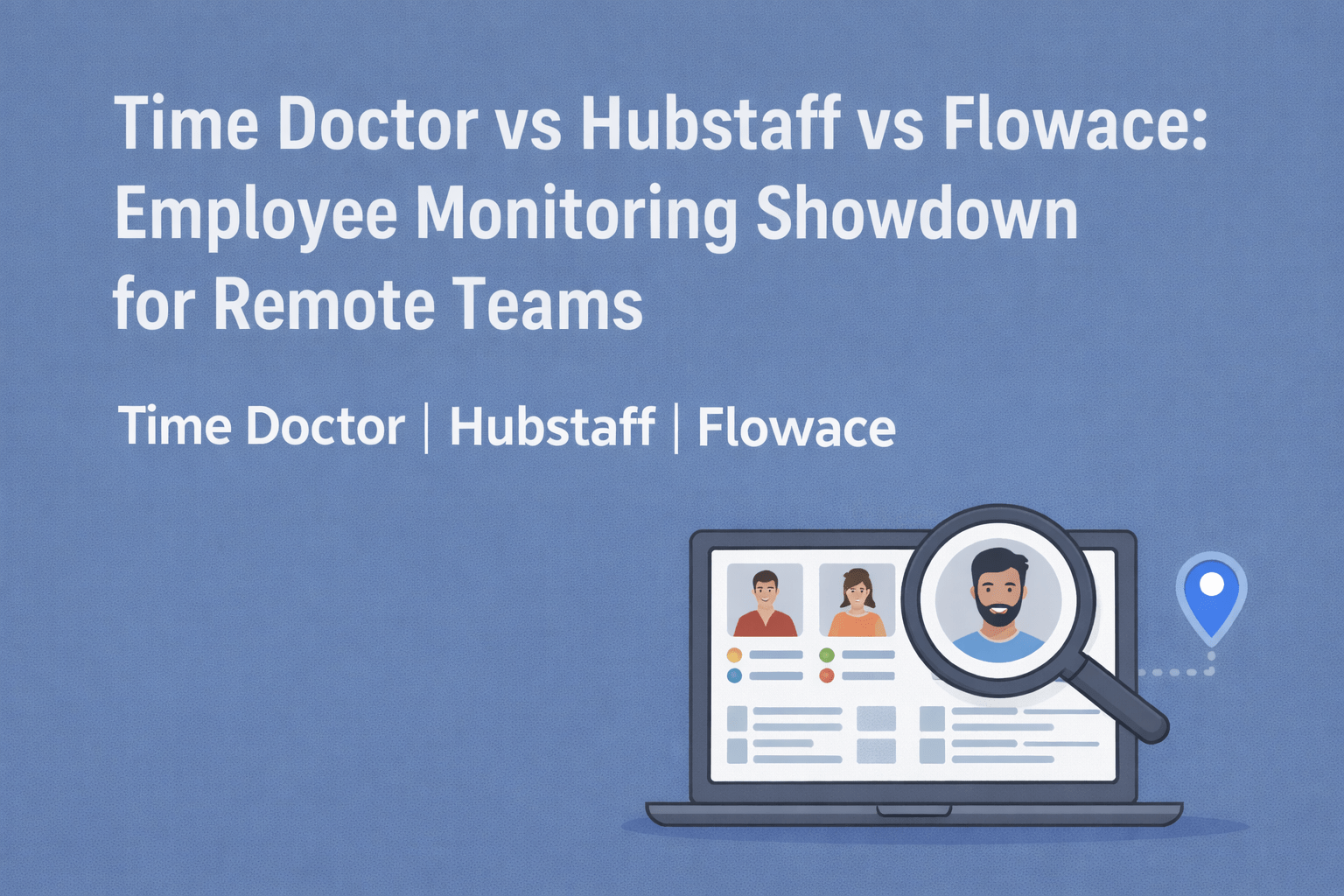Key Takeaways
- Time Doctor is still preferred in high-compliance industries – For companies that require strict proof-of-work documentation, Time Doctor can be a solid choice.
- Time Doctor is powerful but invasive – Its screenshot monitoring, webcam capture, and manual time edits raise privacy concerns and trust issues.
- Billing system is frustrating and unpredictable – Time Doctor users frequently complain about surprise charges, unclear credits/refunds, and inconsistent billing when adding or replacing team members.
- Flowace offers AI-powered, hands-free tracking – Automatically tracks time and productivity without disrupting workflow or invading privacy.
- Flowace boosts productivity by 31% – Users report significant performance improvements within just 89 days.
- Built for modern, remote, and hybrid teams – Flowace supports GPS tracking, team communication, and workload balancing in any work setup.
- More affordable and scalable than Time Doctor – Starts at just $1.99/user/month with enterprise-level features included, unlike Time Doctor’s tiered pricing.
- User-friendly with easy onboarding – Clean interface, fast setup, and responsive support make Flowace ideal for quick team adoption.
- Ethical monitoring with a people-first approach – Flowace balances performance tracking with employee well-being and privacy, making it a trust-building solution.
As remote work gains momentum, the essence of time becomes even more apparent. Unlike money, time cannot be replenished once spent. This concept, famously highlighted by Jim Rohn, underscores the value of time.
Hence, effective time management, regardless of location, is crucial in this era of remote teams dispersed everywhere.
This is where time tracking and team management applications like Time Doctor step in. While Time Doctor enjoys popularity, you need to acknowledge its imperfections. Many teams find continuous screenshots uncomfortable and their interface a bit awkward and out of place.
To get a simpler, more intuitive time tracking experience you need to look for time doctor alternatives.
In this article, we’ll explore the features that make Time Doctor a favorite among its 250,000 users and the factors that drive others to seek the best Time Doctor alternatives.
Comparison table for Top Time Doctor Alternatives
| Tool | Best For | Key Features | Pricing | G2 Rating | Free Trial | Free Plan |
|---|---|---|---|---|---|---|
| Flowace | AI-driven productivity insights and seamless operations management | AI-powered time tracking, hands-free tracking, timesheet analysis, performance insights, invoicing | $2.99-$10.00/user/month | 4.6/5 | Yes | No |
| QuickBooks Time | Teams needing accounting integration and GPS tracking | GPS tracking, QuickBooks integration, mobile time clock, job costing, automated payroll | $8-$10/user/month + base fee | 4.5/5 | Yes | No |
| Hubstaff | Remote teams and field workers requiring detailed monitoring | GPS tracking, screenshots, URL monitoring, activity tracking, payroll processing | $4.99-$25/user/month | 4.3/5 | Yes | Limited |
| actiTIME | SMEs needing simple, accurate time tracking | Precise time tracking, billable hours management, project cost tracking, leave management | Free-$6/user/month | 4.2/5 | Yes | Yes (3 users) |
| Wrike | Complex project management with time tracking needs | Advanced project management, custom workflows, Gantt charts, collaboration tools | Free-$25/user/month | 4.2/5 | Yes | Yes (5 users) |
| DeskTime | Employee monitoring and productivity analysis | Automatic tracking, productivity calculations, screenshot monitoring, shift scheduling | Free-$7/user/month | 4.5/5 | Yes | Yes (1 user) |
| Insightful | Workforce analytics and behavioral tracking | Activity monitoring, real-time dashboards, biometric tracking, compliance monitoring | $8-$15/user/month | 4.7/5 | Yes | No |
| Clockify | Budget-conscious teams and unlimited users | Unlimited free tracking, project management, team scheduling, comprehensive reporting | Free-$11.99/user/month | 4.5/5 | N/A | Yes (unlimited) |
| Replicon | Enterprise-level time management and compliance | Smart timesheets, compliance management, crew timesheets, enterprise integrations | $12-$45/user/month | 4.2/5 | Yes | No |
| Timely | Automated time capture without manual tracking | AI-powered automatic tracking, memory timeline, privacy-focused, smart project management | $11+/user/month | 4.5/5 | Yes (14-day) | No |
How We Selected the Best Time Doctor Alternatives
We evaluated the top time-tracking and productivity tools to find the best alternatives to Time Doctor. Each software was reviewed for its core features, ease of use, and overall user experience. We also checked how ethically each tool handles employee monitoring and data privacy. To confirm the accuracy of every claim, we looked at documentation, product demos, and real user feedback. This helped us ensure that every recommendation is based on practical, real-world performances.
Key Evaluation Criteria
- Accuracy in Time Tracking – Does the software deliver precise insights into time usage and productivity without relying on constant manual input?
- Ease of Use – Is the interface intuitive enough for teams to adopt quickly without extensive training?
- Integrations – Does it connect seamlessly with popular project management, payroll, and collaboration tools?
- Privacy & Transparency – Does the platform respect employee privacy while maintaining visibility for managers?
- Scalability – Can it support businesses of varying sizes, from freelancers to large enterprises?
- Customer Support & Reliability – Does it offer responsive support and consistent system performance?
We prioritized tools that strike the right balance between visibility and trust. Our final picks are based on verified user experiences, feature comparisons, and long-term usability across different work environments.
When would Time Doctor be the right choice for you?
Time Doctor would be the right choice for:
- Remote and Distributed Teams: Time Doctor is designed for remote, hybrid, and globally distributed workforces across multiple time zones.
- Agencies and Client-Facing Businesses: Creative agencies, digital marketing firms, and consulting companies use Time Doctor to track billable vs. non-billable hours. You can also generate detailed client reports, and manage project budgets effectively with Time Doctor.
- SMBs Seeking Productivity Gains: Time Doctor’s productivity analytics feature helps small and medium-sized businesses increase its efficiency by 30-35%. It helps identify time wasters, workflow bottlenecks, and areas for improvement without requiring enterprise-level complexity.
Why People Leave Time Doctor?
Based on user reviews from G2 and Capterra and industry analysis, here are the primary reasons teams switch from Time Doctor:
Confusing and Frustrating Billing System:
Users frequently complain about Time Doctor’s billing practices, including discounts being removed without notice, immediate charging when users are added (even if removed within minutes), and unclear credit/refund processes. The lack of transparency around pricing adjustments creates significant frustration.

Missing Critical Features:
Reviewers express disappointment with the absence of essential features like robust task management, unusual activity reports that are standard in competing products.
Limited Mobile Synchronization:
Many users have reported issues with syncing between the mobile and desktop versions. This can lead to inaccuracies in time tracking, creating headaches for remote teams.
Awkward User Interface:
Users describe the interface as feeling “awkward and out of place,” requiring extra clicks to access basic reporting information and lacking intuitive navigation.
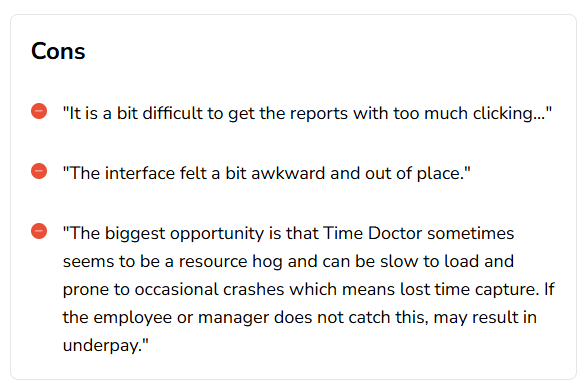
Who Would Benefit From Using Time Doctor?
- Managers and business owners want clear visibility into how employees spend their time during work hours.
- Remote and distributed teams where monitoring activity levels, app usage, and time spent on tasks is crucial.
- Enterprises and large organizations that require detailed productivity analytics and compliance-friendly reporting.
- Service-based businesses and BPOs that bill clients by the hour and need verifiable proof of work.
- Teams that prioritize accountability and performance tracking through screenshots, activity levels, and website usage data.
- Organizations struggling with time theft or low productivity and seeking a structured, data-driven way to measure efficiency.
- Companies with multiple departments or clients that need project-wise breakdowns of time and productivity.
- Leaders who want to identify workflow bottlenecks and improve time allocation through detailed reports.
- Businesses looking for integrations with tools like Asana, Trello, Slack, or Jira to centralize productivity tracking.
Top 10 Best Time Doctor Alternatives of 2026
Numerous customers have voiced issues with Time Doctor. Having taken note of these problems, we have set out to find the best Time Doctor substitutes.
Whether you’re searching for a free Time Doctor substitute or an alternative to Time Doctor in India, our guide seeks to give you a thorough rundown of the top products on the market.
1. Flowace
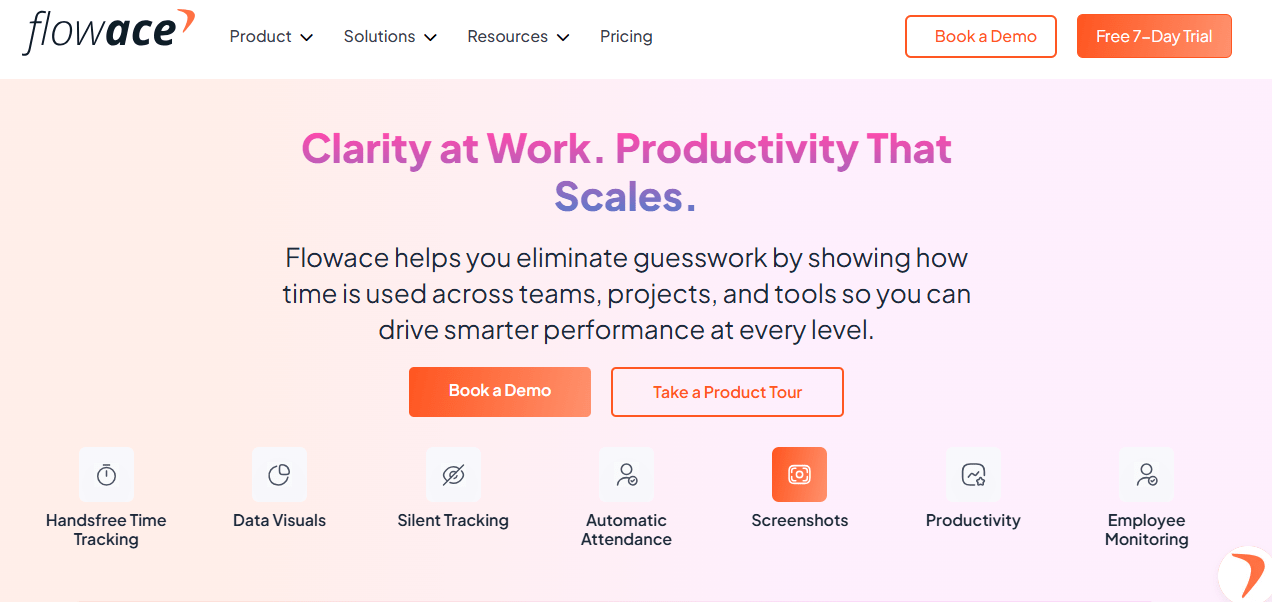
Flowace is remarkable AI software that combines robust capabilities with a deep understanding of its users. Its impact has been significant, leading to a remarkable 31% boost in productivity for 36,763 users within a mere 89 days. What’s more, the best part is that this enhanced productivity comes at no extra cost to the users. Flowace firmly believes in the harmony between idealism and productivity to achieve excellence.
This AI-powered tool for employee productivity equips teams with the tools they need to be ready for the future while simplifying workplace intricacies.
What sets Flowace.ai apart is its active engagement with both users and managers. Think of it as a motivational coach for work. Through smart productivity tracking, it efficiently aids individuals in accomplishing more within a shorter span, all while ensuring a healthy work-life balance.
Features of Flowace
-
Time Tracking & Productivity: Automatically tracks your work time without needing to start or stop timers manually, so you never miss logging hours.
-
Employee Monitoring & Attendance: Automatically clocks you in when you start work and clocks you out when you finish, eliminating manual attendance.
-
Work-Life Balance & Wellbeing: Offers privacy mode so you can take breaks without being monitored during personal time.
- Project & Financial Management: Organizes work by projects and tasks with integrated timesheets. It distinguishes between billable and non-billable hours for accurate client billing.
-
Integrations & Flexibility: Connects with tools you already use like Microsoft Teams, Slack, Salesforce, GitLab, Google Meet, and QuickBooks. You can use Flowace for remote, hybrid, and in-office teams.
Key features for nurturing remote teams:
Timesheet Data Analysis and Reports:
- Analyzes employee behavior, time allocation, and project costs
- Categories of employee tasks and activities
- Generates invoices for billable and non-billable hours, benefiting both individuals and teams
- Aligns resource distribution with project budget requirements
- Identifies and rectifies workflow bottlenecks
Hands-free time tracking:
- Identifies periods of peak productivity
- Records work hours and locations accurately
- Integrates precise employee monitoring tools
- You will get insights into both individual and team productivity levels
Project Communication:
Flowace supports remote teams with effective communication and management strategies:
- Establishes clear expectations and task priorities
- Facilitates successful project execution
- Adapts management approaches to suit the dynamics of remote work
Flowace becomes your reliable work companion, guiding you toward improved performance and ensuring seamless operations.
Pros:
- Flowace eliminates manual timesheet entry by automatically capturing work hours, apps, and website usage in the background.
- The platform provides detailed productivity reports with visual analytics that help managers understand work patterns and identify bottlenecks.
- Multiple reviews highlight that Flowace’s support team is highly supportive, warm, friendly, and quick to resolve issues.
Cons:
- Though rare, users may experience occasional server-side downtime, but the support team is always available to assist and resolve issues promptly.
Pricing:
- Basic Plan – $2.99/user/month
- Standard Plan – $4.99/user/month (Most Popular)
- Premium Plan – $10.00/user/month
- Custom pricing and free trial available
User Ratings:
- G2: 4.7/5
- Capterra: 5/5
- Software Advice: 5/5
Best For:
Flowace is best for remote, hybrid, and distributed teams at small to mid-sized businesses. It offers automated time tracking and productivity insights without the complexity or cost of enterprise-level solutions.
2. QuickBooks Time
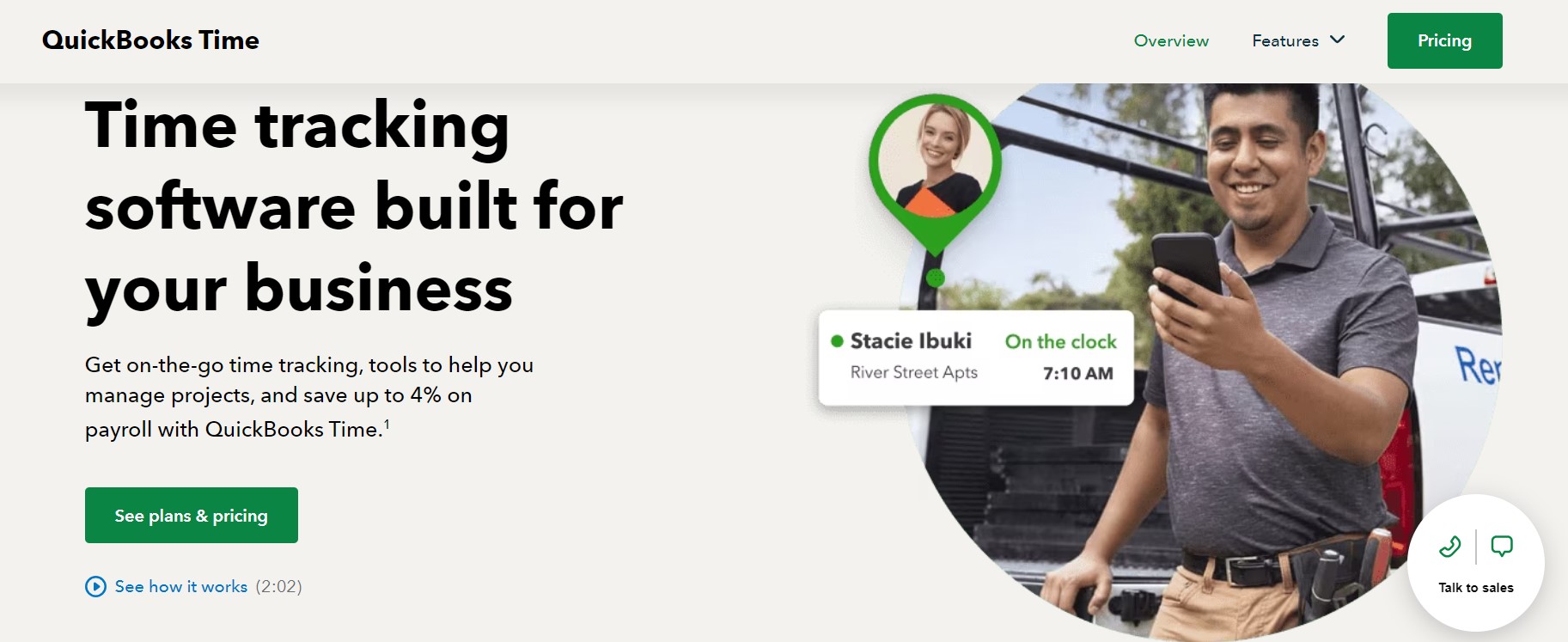
Most business owners are familiar with Intuit’s well-established accounting software, QuickBooks. QuickBooks Time (formerly TSheets) emerges as a dynamic alternative to Time Doctor, tailored for the modern remote workforce.
QuickBooks Time excels by amalgamating time tracking, GPS/geofencing technology, and scheduling capabilities. It proves invaluable for diverse remote teams, whether they’re submitting timesheets from home or managing shifts across multiple locations, ultimately enhancing the productivity of larger teams.
Key Features:
- GPS tracking and geofencing
- Direct QuickBooks integration
- Mobile time clock with photo verification
- Job costing and project tracking
- Automated payroll processing
Pros:
- Seamless QuickBooks integration, strong GPS capabilities, comprehensive payroll features
Cons:
- Expensive pricing structure, complex interface, best value requires existing QuickBooks subscription
Pricing:
- Premium: $20/month base fee + $8/user/month
- Elite: $40/month base fee + $10/user/month
User Ratings:
- G2: 4.5/5
- Capterra: 4.7/5
- Software Advice: 4.7/5
Best for:
Teams needing accounting integration and GPS tracking
3. Hubstaff
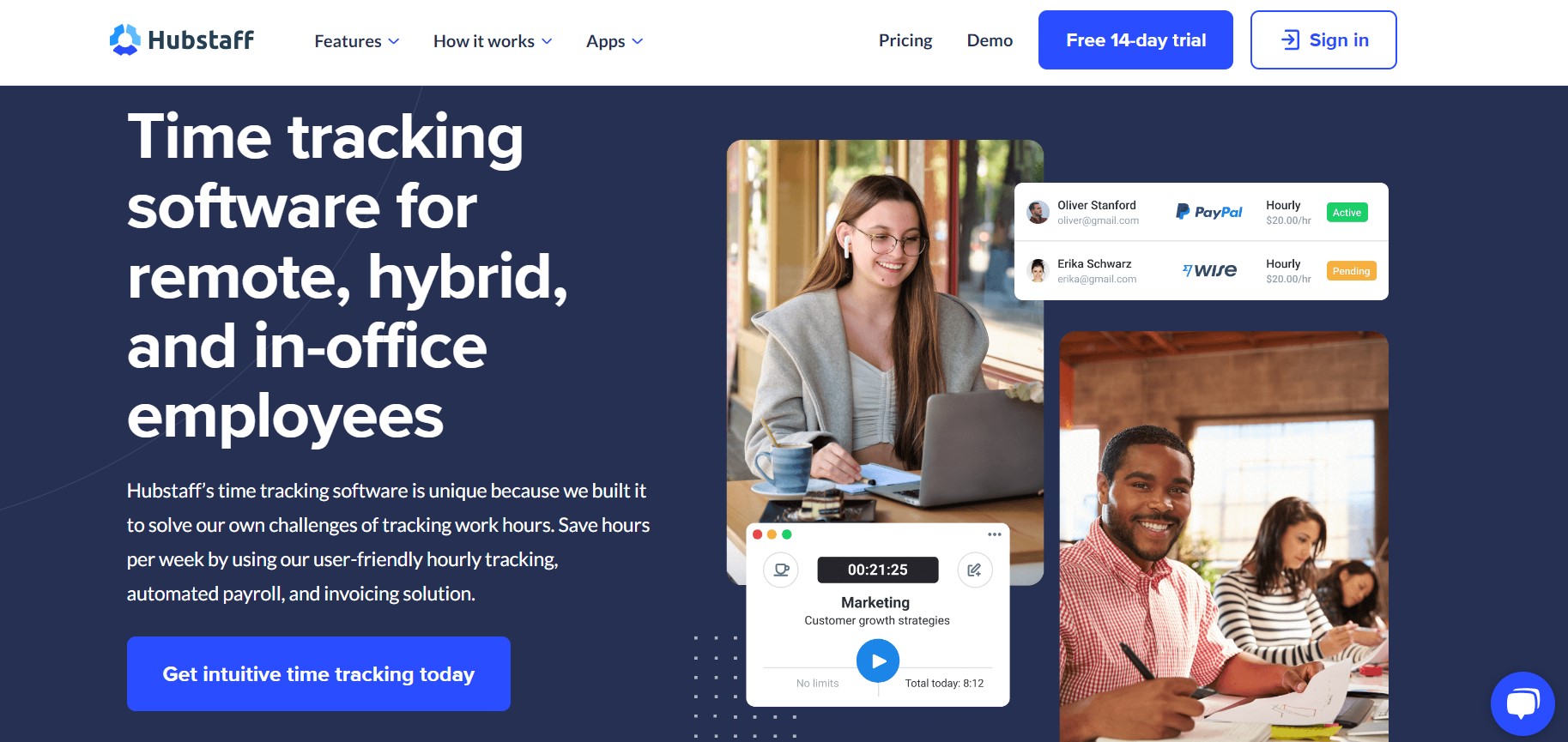
Hubstaff is the choice of over 95,000 businesses, delivering features that cater to time tracking, agile project management, and employee monitoring. With free single-user plans and customizable enterprise options, Hubstaff accommodates diverse needs.
Key Features:
- GPS tracking, screenshots, and URL monitoring
- Activity levels and productivity tracking
- Payroll processing and invoicing
- Project management integrations
- Mobile app with offline tracking
Pros:
- Comprehensive monitoring, excellent GPS tracking, strong integrations
Cons:
- Screenshots can feel intrusive, complex interface, higher pricing for advanced features
Pricing:
- Starter: $4.99/user/month (annual) / $7/month (monthly)
- Grow: $7.50/user/month (annual) / $9/month (monthly)
- Team: $10/user/month (annual) / $12/month (monthly)
- Enterprise: $25/user/month
User Ratings:
- G2: 4.3/5
- Capterra: 4.6/5
Best for:
- Remote teams and field workers requiring detailed monitoring
4. actiTIME
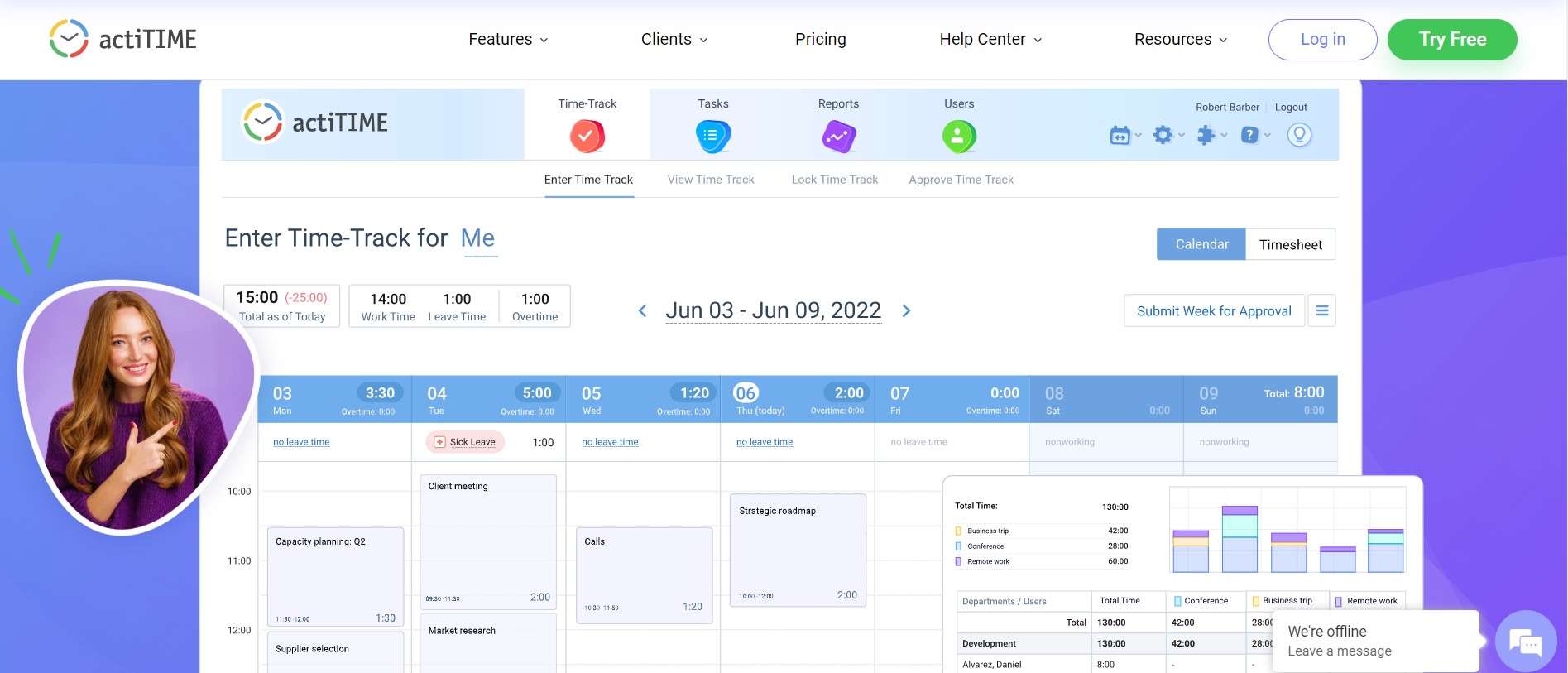
actiTIME excels in precise time tracking, catering perfectly to SMEs and their on-site, remote, or hybrid teams. While less extensive than Flowace, actiTIME is tailored for accuracy and simplicity.
Key Features:
- Precise time tracking and reporting
- Billable hours management
- Project cost tracking
- QuickBooks integration
- Leave management
Pros:
- Affordable pricing
- Simple interface
- Both cloud and on-premise options
Cons:
- Limited customization
- Basic reporting
- Fewer integrations than competitors
Pricing:
- Free plan: Up to 3 users
- Online: $6/user/month (1-40 users), $5/user/month (41-200 users)
- Self-hosted: $120/user (one-time payment)
User Ratings:
- G2: 4.2/5
- Capterra: 4.5/5
Best for:
- SMEs needing simple, accurate time tracking
5. Wrike
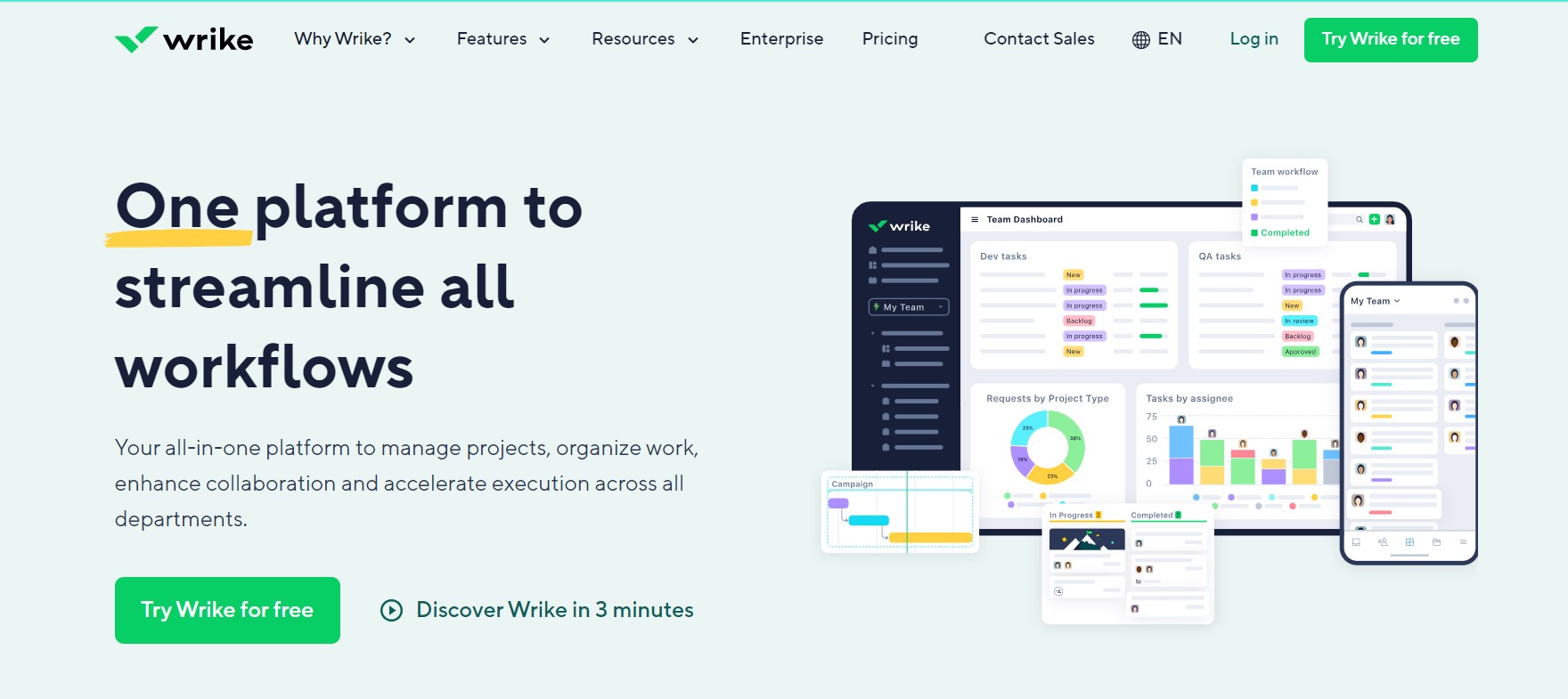
Wrike stands apart as a detailed work and project management solution, offering more than just time tracking. With a wide array of features, it provides an array of visual dashboards for smooth workflows.
Key Features:
- Advanced project management tools
- Custom workflows and Gantt charts
- Time tracking and resource management
- Real-time collaboration and proofing
- Advanced reporting and analytics
Pros:
- Comprehensive project management
- Powerful reporting
- Good collaboration tools
Cons:
- Steep learning curve
- Expensive for small teams
- Time tracking is secondary feature
Pricing:
- Free: Up to 5 users
- Team: $10/user/month
- Business: $25/user/month
- Enterprise: Custom pricing
- Pinnacle: Custom pricing
User Ratings:
- G2: 4.2/5
- Capterra: 4.⅗
Best for:
- Complex project management with time tracking needs
6. DeskTime
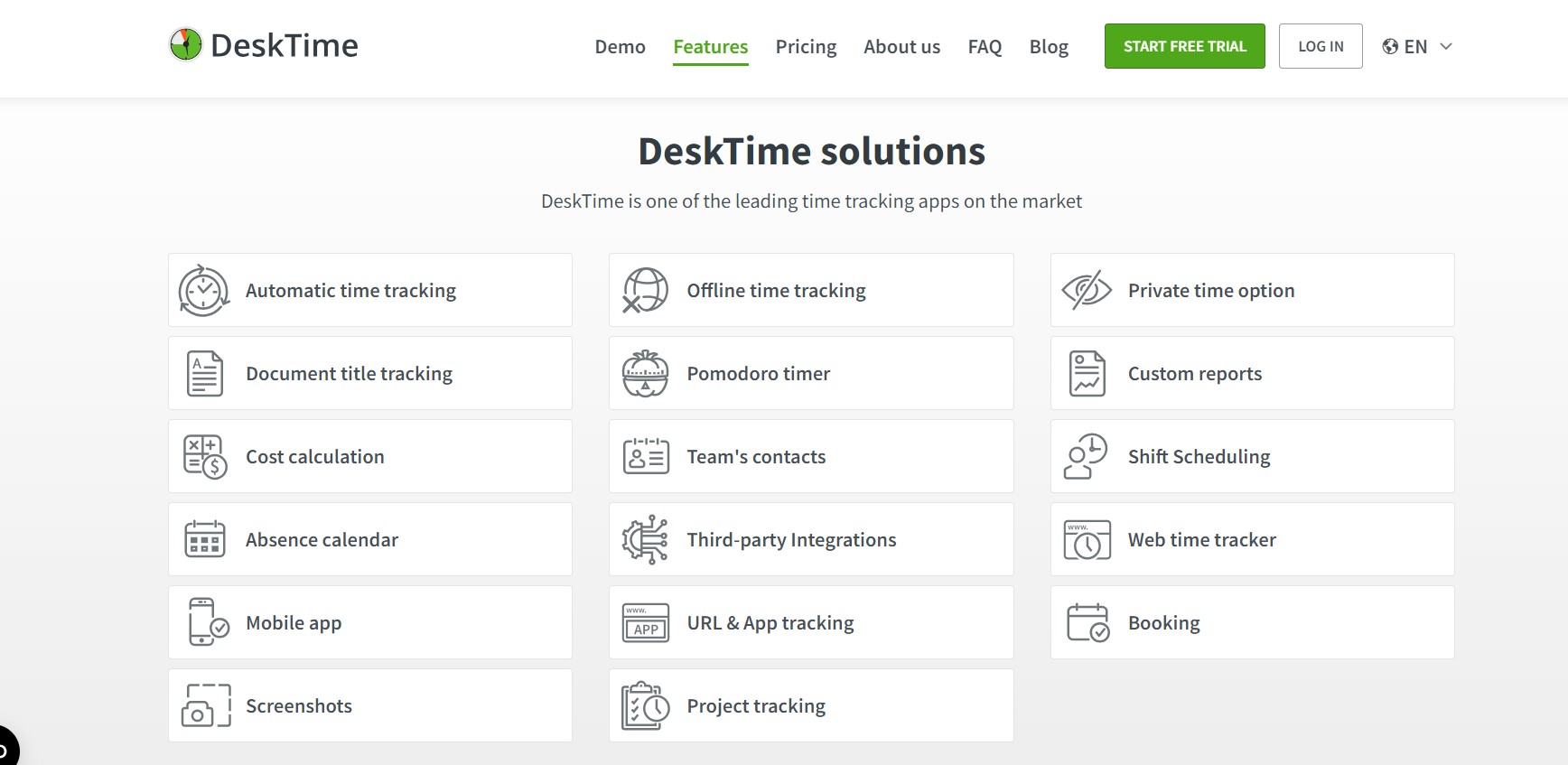
DeskTime, both desktop and mobile, is a time-tracking app tailored for businesses and freelancers. It streamlines productivity assessment, performance enhancement, attendance monitoring, and workflow management. Like top-notch time doctor tools, DeskTime witnesses a 30% boost in employee productivity during the initial weeks of usage.
Key Features:
- Automatic time and app tracking
- Productivity calculations
- Screenshot monitoring (optional)
- Project time allocation
- Absence and shift scheduling
Pros:
- Comprehensive automatic tracking
- Affordable pricing
- Good productivity insights
Cons:
- Can feel intrusive
- Cluttered interface
- Limited customization options
Pricing:
- Lite: Free for 1 user
- Pro: $5/user/month
- Premium: $7/user/month
User Ratings:
- G2: 4.5/5
- Capterra: 4.5/5
Best for:
- Employee monitoring and productivity analysis
For teams needing more comprehensive analytics or flexible idle time settings, these DeskTime alternatives are worth exploring.
7. Insightful
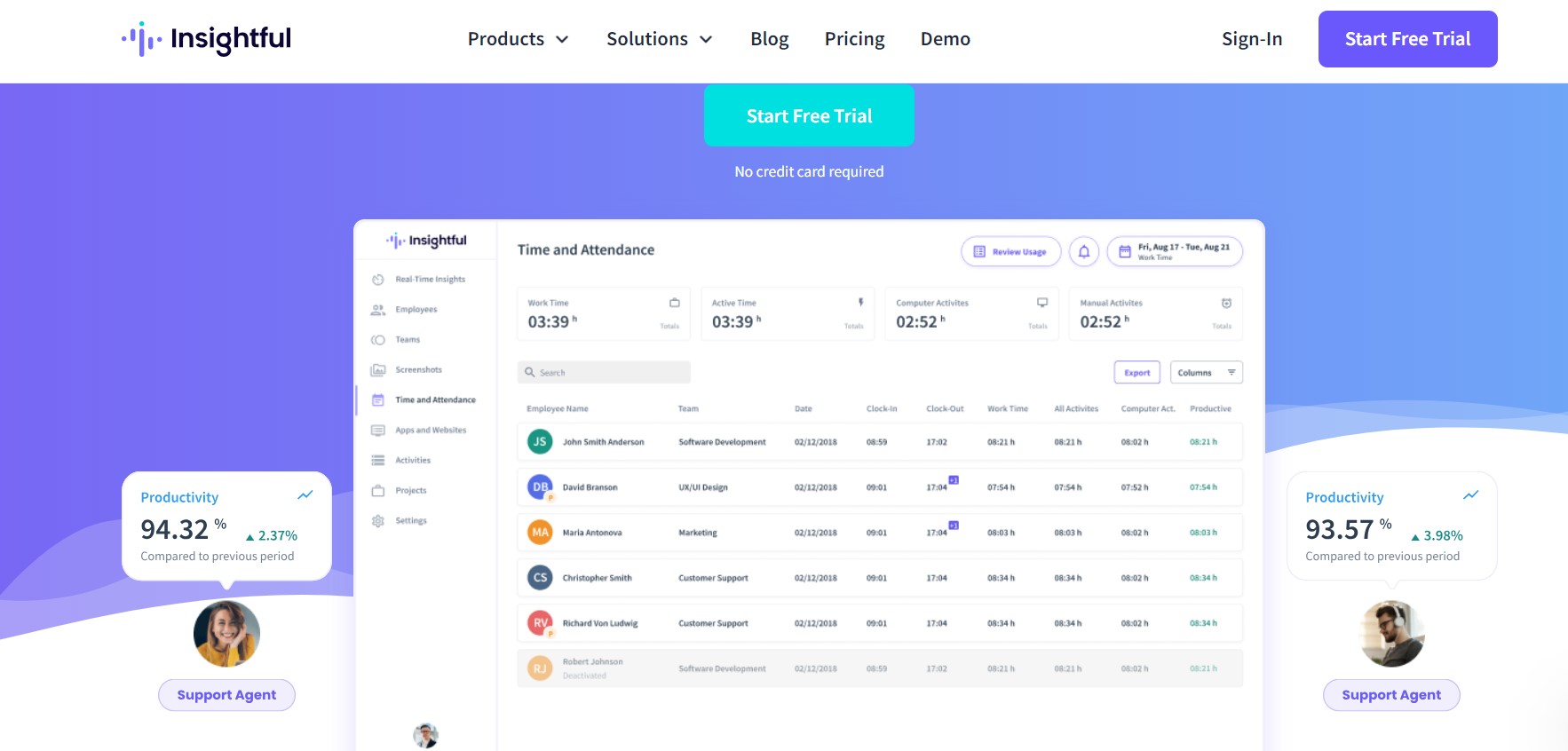
Insightful is a promising Time Doctor alternative, emphasizing workforce analytics and productivity. Its data-driven insights enable informed decision-making, fostering efficient processes, refined workflows, and equitable team workload distribution.
Key Features:
- Activity monitoring and behavior analysis
- Real-time productivity dashboards
- Attendance tracking with biometrics
- Compliance and security monitoring
- Advanced workforce analytics
Pros:
- Detailed workforce analytics
- Strong security features
- Good scalability
Cons:
- Can feel intrusive
- Complex setup
- Higher learning curve
Pricing:
- Productivity Management: $8/user/month
- Time Tracking: $10/user/month
- Process Improvement: $15/user/month
- Enterprise: Custom pricing
User Ratings:
- G2: 4.7/5
- Capterra: 4.6/5
Best for:
- Workforce analytics and behavioral tracking
While Insightful shines in analytics, you might find better task clarity and automation with these leading Insightful alternatives.
8. Clockify
Clockify has made a name for itself, and it is a free Everhour alternative. It’s a completely free time tracking tool (for unlimited users and projects), with optional paid upgrades for extra features. Clockify’s core premise is simple time tracking for teams, but over time, it has expanded to include project scheduling, timesheet approvals, and more, making it a strong contender for companies on a budget.
Key Features:
- Unlimited free time tracking
- Project and task management
- Team scheduling and time-off
- Comprehensive reporting
- Mobile and desktop apps
Pros:
- Truly free unlimited plan
- Clean interface
- Good mobile app
Cons:
- Advanced features require paid plans
- Basic UI
- Limited expense management
Pricing:
- Free: Unlimited users and projects
- Basic: $3.99/user/month (annual)
- Standard: $5.49/user/month (annual)
- Pro: $7.99/user/month (annual)
- Enterprise: $11.99/user/month (annual)
User Ratings:
- G2: 4.5/5
- Capterra: 4.7/5
Best for:
- Budget-conscious teams and unlimited users
If you are looking for a simpler or more budget-friendly solution? Consider these Clockify alternatives or read this article on Toggl Track vs Clockify.
9. Replicon
If your needs extend beyond simple tracking into the realm of enterprise time management, Replicon is a heavyweight alternative to consider. It’s a comprehensive platform for time & attendance, project time tracking, resource management, and labor compliance.
Replicon offers a modular suite of products. Its Project Time Tracking (TimeBill) module handles project-based time entry, client billing, budgeting, expense tracking, and detailed reporting. Replicon also has a Time & Attendance module for employee time clocks, time-off (PTO) management, overtime rules, etc., and a newer Polaris product line that incorporates AI-driven timesheets similar to Timely’s concept.
Key Features:
- Smart timesheets with custom fields
- Resource and compliance management
- Crew timesheets for field work
- Labor law compliance automation
- Enterprise integrations (SAP, ADP, etc.)
Pros:
- Highly customizable
- Strong compliance features
- Enterprise-grade
Cons:
- Complex setup
- Expensive
- Steep learning curve
- Outdated interface
Pricing:
- Starts at $12/user/month
- Enterprise modules sold separately
- Can reach $45/user/month with full features
User Ratings:
- G2: 4.2/5
- Capterra: 4.4/5
Best for:
- Enterprise-level time management and compliance
For those seeking different features or pricing, these Replicon alternatives could be the right fit.
10. Timely
If you liked Timeular’s hands-off approach to tracking but want to ditch the cube and gain more intelligence, Timely is worth a look. Timely by Memory is an AI-powered time tracking tool that has made a name for itself by automating time entry while respecting user privacy. It’s like having a smart assistant that fills out your timesheet for you.
Key Features:
- AI-powered automatic time tracking
- Memory timeline of all activities
- Privacy-focused (no screenshots/keystrokes)
- Smart project management
- Beautiful, modern interface
Pros:
- Eliminates manual tracking
- Privacy-focused
- Excellent UI
Cons:
- Higher pricing
- Occasional AI miscategorization
- Limited monitoring features
Pricing:
- Starts at $11/user/month
- 14-day free trial
- No free plan
User Ratings:
- G2: 4.5/5
- Capterra: 4.6/5
Best for:
- Automated time capture without manual tracking
Timely is perfect for creative agencies, consultants, and remote teams who want accurate time tracking without feeling like they’re being monitored. It helps individuals and teams stay organized, improve productivity, and bill clients efficiently, while respecting employee privacy and trust. However, if you need field or attendance tracking, Timely isn’t the right fit. Try out these Timely alternatives that might be a perfect fit for you.
When Would Flowace be the Right Choice for You?
Here’s why so many teams are switching to Flowace:
1. Hands-Free Automation
Flowace tracks time automatically—no need to press start/stop or fill in timesheets. It captures time spent on tasks, apps, and websites in the background, saving your team time and boosting accuracy.
2. Smarter Productivity Insights
Flowace doesn’t just log hours—it helps you understand how time is being used. You get reports on focus time, idle time, and app usage, making it easier to coach teams and avoid burnout.
3. Built for Hybrid and Remote Teams
Whether your team is in-office, remote, or hybrid, Flowace adapts. It offers stealth tracking, GPS features, and integrations with tools like Asana and Jira. Replicon wasn’t built for this flexibility.
4. More Value for Money
Flowace starts at around $6–$8 per user and includes advanced features that Replicon charges extra for. You won’t pay more as your team grows, making it easy to scale affordably.
5. Real Results and Happy Users
Users report a 31% productivity boost and better project visibility. Teams love its ease of use, clean design, and detailed insights that actually help them improve, not just track.
6. Simple Onboarding and Great Support
Flowace is easy to set up, with a friendly UI, helpful guides, and a responsive support team. You also get a free 7-day trial and the option for custom demos to get your team started fast.
7. No Extra Cost for Replacing Users
Easily replace a team member who leaves with a new hire—no additional cost. Flowace allows seamless user replacement, making it budget-friendly and hassle-free for growing or shifting teams.
Looking for alternatives to Time Doctor?
Most alternatives to Time Doctor cannot build trust between employers and employees; some might even harm this delicate relationship. While some workers reject the idea of their privacy being invaded, effective managers see the value in promoting accountability within their teams.
If you’re a responsible employer who genuinely cares about employee well-being, one option stands out ethically and functionally: Flowace
Flowace prioritizes helping individuals discover their peak productivity times, offering user-friendly features, and streamlining your view to show only the most relevant data and analytics through the Highlights app.
Considering giving Flowace a shot? We warmly welcome you aboard!
FAQs:
1. Why are companies looking for Time Doctor alternatives?
Many users switch from Time Doctor due to privacy concerns, confusing billing practices, a dated interface, and limited mobile synchronization. Businesses also seek modern tools that offer automation, AI-powered insights, and a people-first monitoring approach.
2. How does Flowace differ from Time Doctor?
Unlike Time Doctor, Flowace runs silently in the background without manual start/stop timers or invasive screenshots. It provides smart productivity insights, recognizes top performers, and helps managers balance workloads without micromanaging or breaching privacy.
3. What is the best alternative to Time Doctor?
Flowace is one of the best Time Doctor alternatives in 2025. It offers AI-powered, hands-free tracking, privacy-first analytics, and a seamless user experience. Flowace helps teams increase productivity by up to 31%, making it a trusted choice for remote and hybrid teams.
4. Does Flowace work for remote and hybrid teams?
Absolutely. Flowace is built for remote, hybrid, and in-office teams. With features like GPS tracking, idle time analysis, and seamless integration with tools like Asana, Trello, and Jira, it ensures smooth collaboration and accountability across all work setups.
5. Is Flowace more affordable than Time Doctor?
Yes. Flowace starts at $2.99/user/month, offering premium features like AI time tracking, timesheet analysis, and performance insights at a fraction of Time Doctor’s cost. There are no hidden charges or confusing billing rules.
6. Is Flowace an ethical employee monitoring tool?
Yes. Flowace promotes ethical monitoring by focusing on productivity, not surveillance. It protects employee privacy and helps managers coach teams based on performance insights instead of invasive monitoring like screenshots or webcam captures.