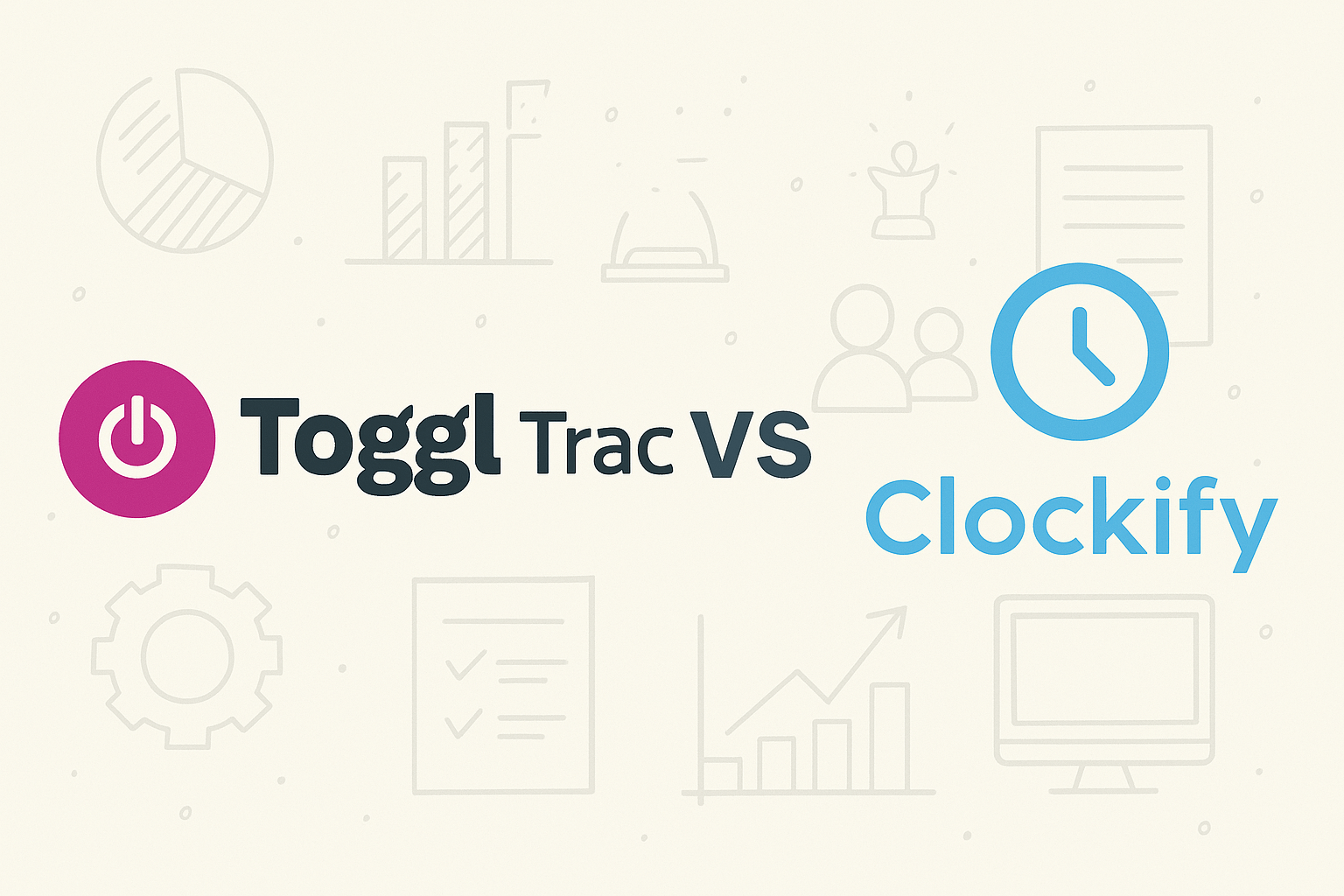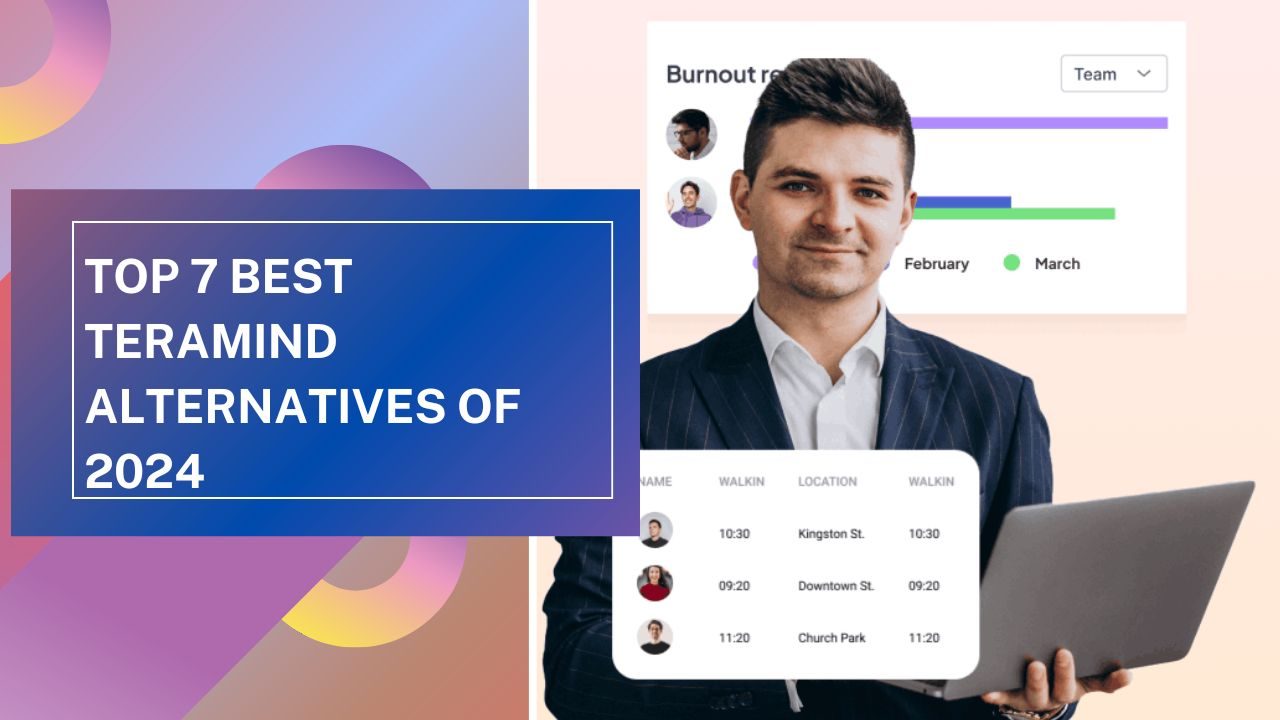Time Champ is a popular employee monitoring tool that can track and monitor your employee productivity. It helps managers and higher leadership make data-driven decisions on the team’s efficiency and workload distribution. Its features include website monitoring, productivity tracking, timesheet management, and much more. But, it still lacks some advanced features.
While Time Champ is effective in its core functions, businesses are seeking more robust or specialized solutions to keep their teams productive.
What are these specialized solutions? Let’s explore.
Why Look for Time Champ Alternatives?
A company might look for Time Champ alternatives due to several reasons:
- Inaccurate Data: Some users report that Time Champ sometimes provides incorrect data due to delayed tracking or system errors in a business setting, where every metric counts for assessing productivity and performance, these mistakes can’t be ignored. Errors in tracking active or idle time could lead to poor decision-making, impacting both individual and team performance.
- Idle Time Miscalculations: Time Champ has also been criticized for miscalculating idle time. For example, it may mark an employee as idle during meetings or while they’re working on a task that it mistakenly classifies as inactive. Some users have noticed it deducting minutes for brief breaks, like going to the bathroom. This can lead to inaccurate work logs, which can hurt employee morale, as they feel their actual work isn’t properly recognized.
- Limited Customization: Time Champ may not meet the specialized needs of all organizations. Its customization options are limited, which can be a problem for businesses that have unique workflows. If your company needs a tool that can be tailored to your specific processes, this lack of flexibility could hold you back.
- Tracking Issues: Some users find that Time Champ doesn’t always start tracking automatically. This can be inconvenient, especially if you rely on it to log work time accurately. Tracking gaps can lead to incomplete data, leaving you confused about actual work hours.
- Time Zone Configuration Problems: Setting the right time zone and ensuring it’s synchronized correctly can be tricky with Time Champ. If the time zone isn’t properly set, it can cause discrepancies in your time logs and reports. This can affect team coordination and delay project timelines.
- Slow Dashboard Load Times: Another issue users face is the slow load times for the home page dashboard. This can create delays when you need to access reports or metrics quickly. In a fast-paced work environment, this can slow down decision-making and lower overall productivity.
Key Features to Consider in Time Champ Alternatives
Given these challenges, it might be time to explore the Time Champ alternatives that offer more accurate tracking, better customization, smoother integrations, and a more reliable user experience. You want a tool that delivers real data, without the errors or inefficiencies you’ve been dealing with.
The key aspects to evaluate in a Time Champ alternative include:
- Time Tracking Accuracy: Ensure the tool provides precise tracking of work hours, minimizing errors and discrepancies.
- Employee Monitoring: Look for capabilities that allow monitoring of application usage, website visits, and activity levels to assess productivity effectively.
- Productivity Monitoring: Seek tools that offer insights into how employees allocate their time across tasks and projects, helping identify areas for improvement.
- Customization Options: Seek tools that offer flexible settings to tailor the software to your company’s specific workflows and requirements.
- Integration Capabilities: Choose software that seamlessly integrates with your existing applications, such as project management tools, communication platforms, and payroll systems.
- Reporting and Analytics: Opt for solutions that provide comprehensive reports and data analytics to facilitate informed decision-making.
- User Experience: Consider the ease of use, ensuring the interface is intuitive for both administrators and employees.
- Pricing Structure: Evaluate the cost-effectiveness of the tool, ensuring it offers value for the features provided.
Top 11 Time Champ Alternatives for 2025
Now, it’s time to delve into some Time Champ alternatives that align with your organization’s needs. Here are the top 11 Time Champ alternatives for 2025:
Flowace
Flowace is the best Time Champ alternative you can find in the market today. It understands the user requirements and provides you with features that boost employee productivity. Its AI-powered features simplify workload analysis and management, making it the best employee monitoring solution for your organization.
Its automated time tracking system and attendance management simplify employee monitoring by eliminating manual intervention. Flowace supports both employees and managers to get more done in less time. The tool is also designed to help employees work smarter, without burning out.
Features of Flowace
Employee Productivity
- Flowace’s employee productivity feature tracks your team’s individual productivity and produces detailed reports on their performance.
- It makes sure that each employee enjoys a healthy work-life balance by tracking the time they are working and reminding them to take breaks when needed.
- The productivity reports provide detailed insights into your team’s performance for better decision-making.
- Flowace encourages employees to be accountable for their tasks and meet their deadlines effortlessly.
Employee Monitoring
- Flowace Employee Monitoring system gathers information about how your employees work.
- Flowace simplifies the monitoring process with real-time tracking which is particularly useful in remote and hybrid environments.
- It tracks your employee’s screen time, keystrokes, website activities, etc to provide a comprehensive understanding of what your employees are working on throughout the day.
- This employee monitoring tool helps you bifurcate your billable and non-billable hours accurately.
Time Tracking
- Flowace’s time tracking system allows you to track your team’s work progress at an individual level.
- This automated time tracking software can track your working time across various work environments, be it remote, hybrid, or on-site.
- It provides real-time data about your team’s performance so that you can align your resources accordingly.
- Flowace can easily integrate with various other tools in your workflow and track the time spent on various tools and websites.
Online Attendance
- The attendance tracking system in Flowace is a useful feature for companies hiring remote workers.
- It has automatic clock-in and clock-out features that track time and prepare automated timesheets.
- Flowace can also track an employee’s leave or absence. This helps HR teams to check an employee’s leave records and automate the payroll process.
Apps and Websites
- Flowace monitors unproductive app usage which can be very useful in improving employee productivity.
- Flowace categorizes apps and websites into productive, unproductive, and neutral categories based on work relevance.
- It strictly adheres to all the industry standards and compliance to protect your sensitive information.
Stealth Monitoring
- Stealth monitoring helps you to keep tabs on your employees by monitoring their website activities.
- This spy employee monitoring software acts as a silent observer that detects suspicious activities and identifies red flags in your workforce.
- It helps you track the employee’s computer use without disrupting their workflow.
Pricing:
- Basic – $ 1.99 /user/month
- Standard – $ 3.99 /user/month
- Premium – $ 6.98 /user/month
- Free plans available
Reviews:
G2: 4.4/5
Clockify
Clockify is a time management tool that tracks your employee productivity, attendance, and billable hours. It is a Time Champ alternative that can track your employees on a daily basis as your company scales. It helps you set realistic goals and track your team’s progress. Its free plan offers basic time tracking, reporting, and timesheet features for an unlimited number of users.
Features of Clockify
- It helps you track your work hours in real-time with a simple start/stop timer or log your hours manually.
- Clockify has a kiosk feature to help you clock-in from a shared device, suitable for on-site tracking with PIN sign-in.
- Clockify calendar helps you understand how your time is being utilized and block out time for all your activities.
- It automatically tracks your application usage to log time spent on different tasks.
Pricing
- Standard: $ 5.49 per seat/month
- Pro: $ 7.99 per seat/month
- Enterprise: $ 11.99 per seat/month
- Free plans available
Rating
G2: 4.5/5
Connecteam
Connecteam connects your entire team, tracks your work hours, and manages your payroll without having to worry about manual errors or miscalculations. It has an easy-to-use dashboard where you can analyze your team’s progress. You can monitor your employee activities and analyze what each member is working on in a single platform.
Features of Connecteam
- It helps you record your employee work hours with precision.
- It can schedule and distribute work across your team on a day-to-day basis.
- You can add tasks and subtasks for each employee along with a description for a clear understanding of their workload.
- You can access this software from your desktop and mobile devices.
Pricing
- Basic: $29 per month/for 30 users
- Advanced: $49 per month/for 30 users
- Expert: $99 per month/for 30 users
- Enterprise: Customizable
- Free plans available
Rating
G2: 4.6/5
We360.ai
If you are looking for easy monitoring of your on-site and remote teams, We360.ai is a good choice. It is a good alternative to Time Champ that can manage your team’s work habits and improve team visibility. It is also easy to deploy and set up.
Features of We360.ai
- It helps you optimize your team’s workflow, improve productivity, and balance workload distribution.
- It provides comprehensive reports on your team’s work progress for a detailed analysis.
- We360.ai prevents distraction by categorizing apps and websites into productive and unproductive groups. It encourages employees to spend time on an app that aligns with their goals to minimize time waste.
- You can customize the app to take screenshots of the employee monitors at regular intervals.
Pricing
- Starter: $2.95 user/month
- Pro: $3.46 user/month
- Enterprise: Customizable
- Free plans available
Rating
G2: 4.7
Timely
Timely is an AI-powered, automatic time tracking solution that provides accurate time data. It helps employees to focus on their work without distraction. It tracks your time automatically and provides data to higher leadership based on actual performance.
Features of Timely
- Timely’s Memory Tracker records user activities and GPS locations, automatically logging time spent on various tasks without manual input.
- It creates accurate timesheets by analyzing tracked activities and reducing administrative tasks.
- It integrates seamlessly with various tools such as Asana, Basecamp, ClickUp, GitHub, Gmail, and Google Calendar, allowing users to synchronize their workflows across platforms.
- Timely emphasizes user privacy by ensuring that only individual users can view their detailed activity logs.
Pricing
- Starter: $9 per user/month
- Premium: $16 per user/month
- Unlimited: $22 per user/month
- Enterprise: Customizable
- Free plans available
Rating
G2: 4.8/5
Hubstaff
Hubstaff is a time tracking and productivity monitoring tool designed to help businesses manage their team efficiently. It is an easy-to-use employee monitoring software that helps businesses to track multiple devices. The insights from Hubstaff help you optimize your workflow based on their efficiency and productivity.
Features of Hubstaff
- Hubstaff helps you track your team’s regular hours, overtime, and breaks across various platforms, including desktop, web, mobile apps, and a Chrome extension.
- It tracks employee activity by recording keystrokes, capturing screenshots, and tracking application and website usage during work hours.
- It automates payroll processes by integrating time tracking data, ensuring accurate and timely payments to team members.
- Hubstaff’s mobile app supports time tracking on-the-go supporting both on-site teams and remote workers.
Pricing
- Starter: $4.99 per seat/month
- Grow: $7.50 per seat/month
- Team: $10 per seat/month
- Enterprise: $25 per seat/month
- Free plans available
Rating
G2: 4.5/5
Kickidler
Kickidler is an employee monitoring software designed to maximize employee productivity in remote workers and on-site settings. It automatically collects data on employee activities and generates detailed reports. These reports will assist you in analyzing the actual productivity of your employees.
Features of Kickidler
- It enables real-time monitoring of employee computers, providing live feeds of their activities. It also records videos from computer screens, allowing managers to review past activities and ensure compliance with company policies.
- The software tracks work hours and analyzes employee productivity by monitoring application usage and website visits.
- It records all keystrokes made by employees, including those in emails and messaging apps, providing insights into their communications and activities.
- Its OCR capability allows the extraction of text from scanned documents and images, aiding in the analysis and monitoring of document content to prevent data leaks.
Pricing
- Time Tracking: $4.9 per person/month
- Employee Monitoring: $9.99 per person/month
- Data Loss Prevention: $20 per person/month
- Free plans available
Rating
G2: 4.8/5
Time Doctor
Time Doctor is another Time Champ alternative that provides visibility into your employee productivity. It helps you improve your team’s performance and protect your team from burnout. It is widely used by freelancers, small businesses, and large enterprises to monitor employee productivity. It offers real-time tracking, project management tools, and detailed reporting to ensure teams remain efficient and accountable.
Features of Time Doctor
- It accurately records the time employees spend on tasks and projects, providing insights into their productivity levels.
- It tracks the websites and applications accessed by employees during work hours to identify potential distractions.
- It can monitor keyboard activity to assess engagement and productivity.
- It provides alerts to managers about performance metrics and potential issues, enabling prompt interventions.
Pricing
- Basic: $6.70 per person/month
- Standard: $11.70 per person/month
- Premium: $16.70 per person/month
- Enterprise: Customizable
- Free plans available
Rating
G2: 4.2/5
ActivTrak
ActivTrack is an alternative tool to Time Champ that helps with employee monitoring, productivity management & workforce planning. It helps you spot disengagement, measure productivity, and spot burnouts to optimize your team performance.
Features of ActivTrak
- It offers insights into workforce efficiency with features like productivity reports, dashboards, and AI-driven coaching to optimize employee productivity.
- It automatically tracks work hours and ensures employees adhere to their schedules, aiding in accurate time management.
- It monitors the applications and websites accessed by employees, helping identify productive and unproductive activities to optimize workflows.
- It assists in capacity and headcount planning, technology license management, and office space optimization to reduce costs.
Pricing
- Essential: $10 per user/month
- Essential Plus: $15 per user/month
- Professional: $19 per user/month
- Free plans available
Rating
G2: 4.4/5
Insightful
Insightful is a comprehensive workforce analytics and productivity software designed to enhance productivity and streamline operations for businesses. It helps you work in a more informed way with actionable insights. Its in-depth productivity insights help you understand how your team works throughout the day.
Features of Insightful
- Insightful automatically records the time employees spend on various tasks, eliminating the need for manual entries.
- The platform provides detailed insights into employee behavior, including application and website usage, enabling managers to assess their productivity levels.
- It offers real-time analytics of employee activities, capturing metrics such as keystrokes and website interactions, which help in understanding work patterns and identifying areas for improvement.
- It assists managers in assigning tasks, monitoring progress, and efficiently utilizing resources.
Pricing
- Productivity Management: $6.40 per seat/month
- Time Tracking: $8 per seat/month
- Process Improvement: $12 per seat/month
- Enterprise Solution: Customizable
- Free plans available
Rating
G2: 4.7/5
Teramind
Teramind is a good Time Champ alternative with features like employee monitoring, data loss prevention (DLP), and insider threat detection. It provides organizations with advanced tools to monitor user activities and safeguard sensitive information. It helps you improve your workflow processes with detailed analytics and reports.
Features of Teramind
- Teramind’s UBA (User Behavior Analytics) capabilities establish baseline user behaviors and detect anomalies, aiding in the identification of potential insider threats and policy violations.
- The platform offers robust DLP features, including sensitive data discovery, content-sharing rules, and fingerprinting, to prevent unauthorized data access.
- Teramind enables live monitoring of employee screens, providing immediate insights into user activities and allowing for historical playback to review past actions.
- The system tracks application usage and website visits, helping organizations identify unproductive behaviors and enforce company policies.
Pricing
- Starter: $13.83 per 5 seats/month
- UAM: $27.64 per 5 seats/month
- DLP: $32.26 per 5 seats/month
- Enterprise: Customizable
- Free plans available
Rating
G2: 4.6/5
How Flowace can be the best Time Champ alternative?
Flowace positions itself as a robust alternative to Time Champ by offering a comprehensive suite of features. It helps you boost productivity and manage workflows with ease. It stands out with its AI-enabled automation. Flowace ensures precise logging of work hours without requiring manual input. The hands-free time tracking experience allows users to focus on employee tasks without the distraction of starting or stopping timers.
Flowace provides comprehensive employee monitoring with flexible modes. It includes both interactive and stealth monitoring options to support different workflows. Flowacetracks application and website usage, offering detailed insights into employee activity. The platform also excels in productivity analytics, generating customizable reports and visual dashboards. It helps organizations monitor employee performance and time allocation effectively.
Beyond tracking, Flowace integrates project and resource management tools. It allows users to create projects, track task completion, and manage timesheets efficiently. It also streamlines billing and expense tracking, ensuring better financial oversight. The privacy mode feature allows employees to switch between work and personal time, supporting a better work-life balance.
Wrapping Up
Time Champ is known for its intuitive interface and effective time tracking. But, Flowace differentiates itself through advanced automation, AI-driven analytics, and a strong emphasis on employee privacy and customization. These features make Flowace a compelling alternative for organizations seeking a holistic approach to workforce management.
Why settle for less? Upgrade to Flowace today and unlock the power of AI-driven productivity!
FAQs
1. Who are Time Champ’s competitors?
Time Champ competes with tools like Flowace, Hubstaff, Timely, and Time Doctor, all of which offer time tracking and productivity management features.
2. Is there an alternative to timesheets?
Yes, AI-powered automatic time tracking tools like Flowace eliminate the need for manual timesheets by logging work hours and activity seamlessly in the background.
3. What is the difference between Timechamp and Flowace?
While both platforms track time and boost productivity, Flowace stands out with AI-driven automation, hands-free tracking, enhanced privacy controls, and seamless project management, making it a smarter and more efficient alternative.
4. How does AI-powered time tracking work?
AI-powered tools like Flowace automatically log work hours by tracking app usage, websites, and activity patterns, eliminating manual input.
5. Does Flowace support remote teams?
Yes, Flowace is ideal for remote teams, offering automatic time tracking, productivity insights, and remote attendance management.