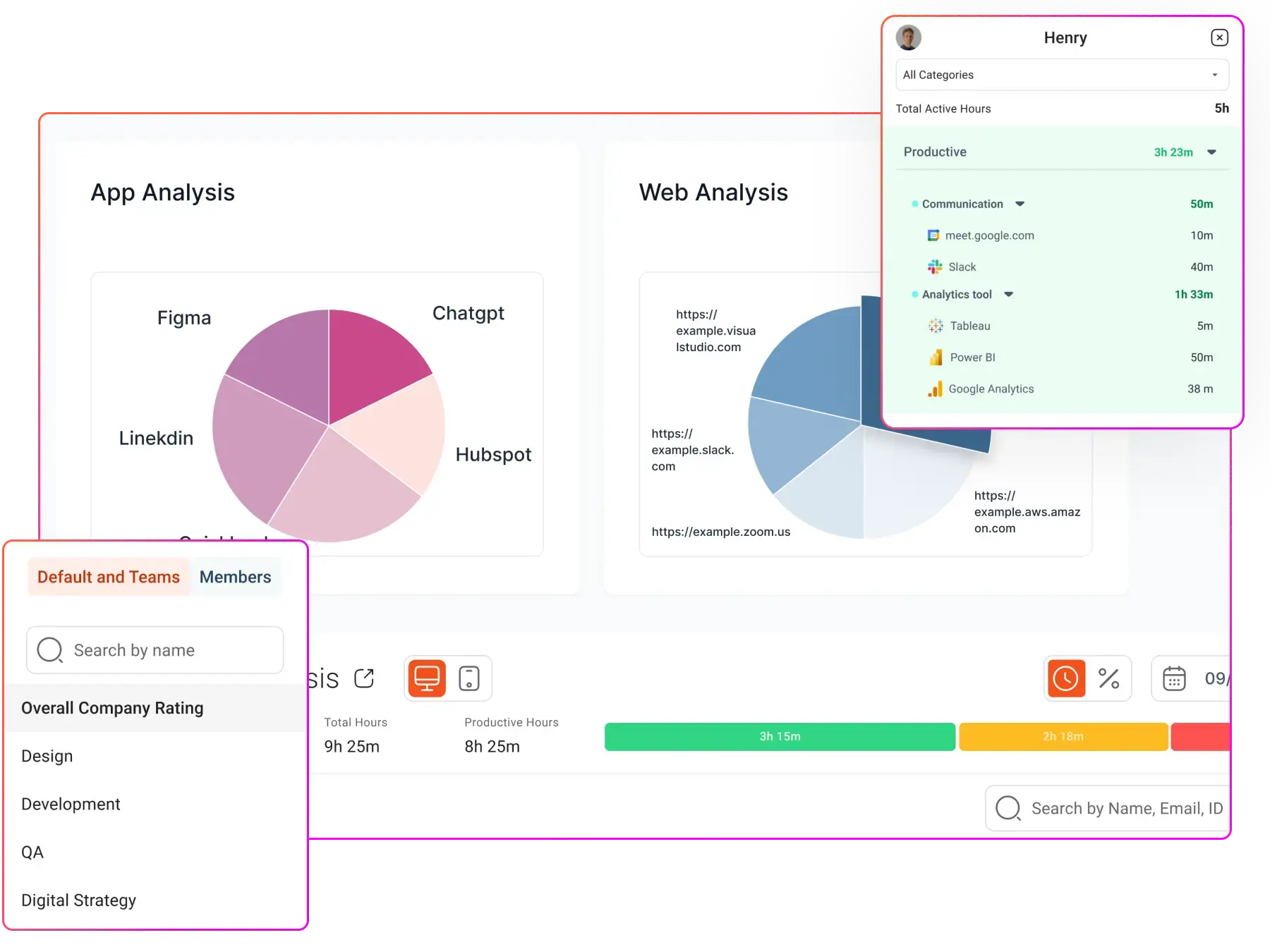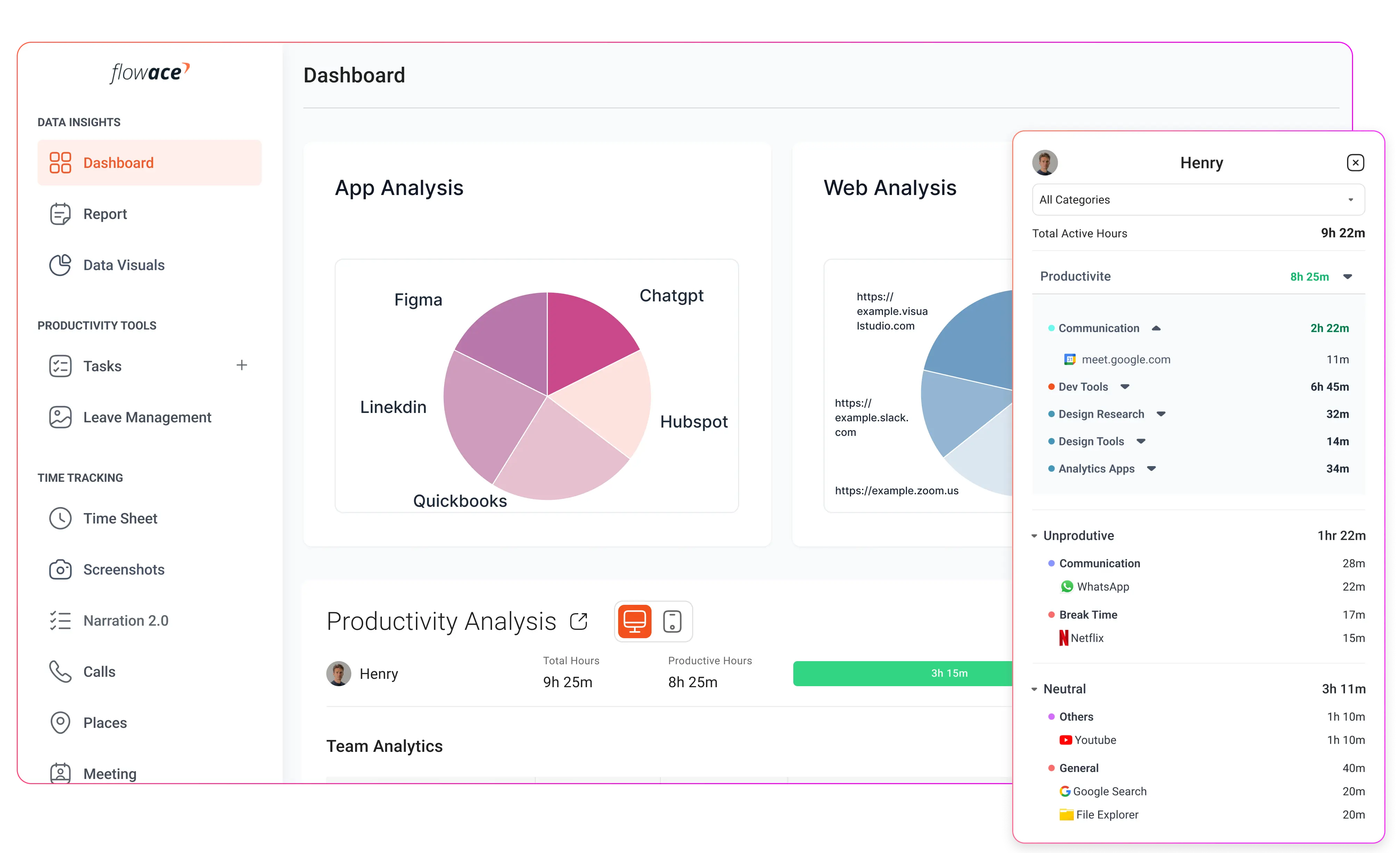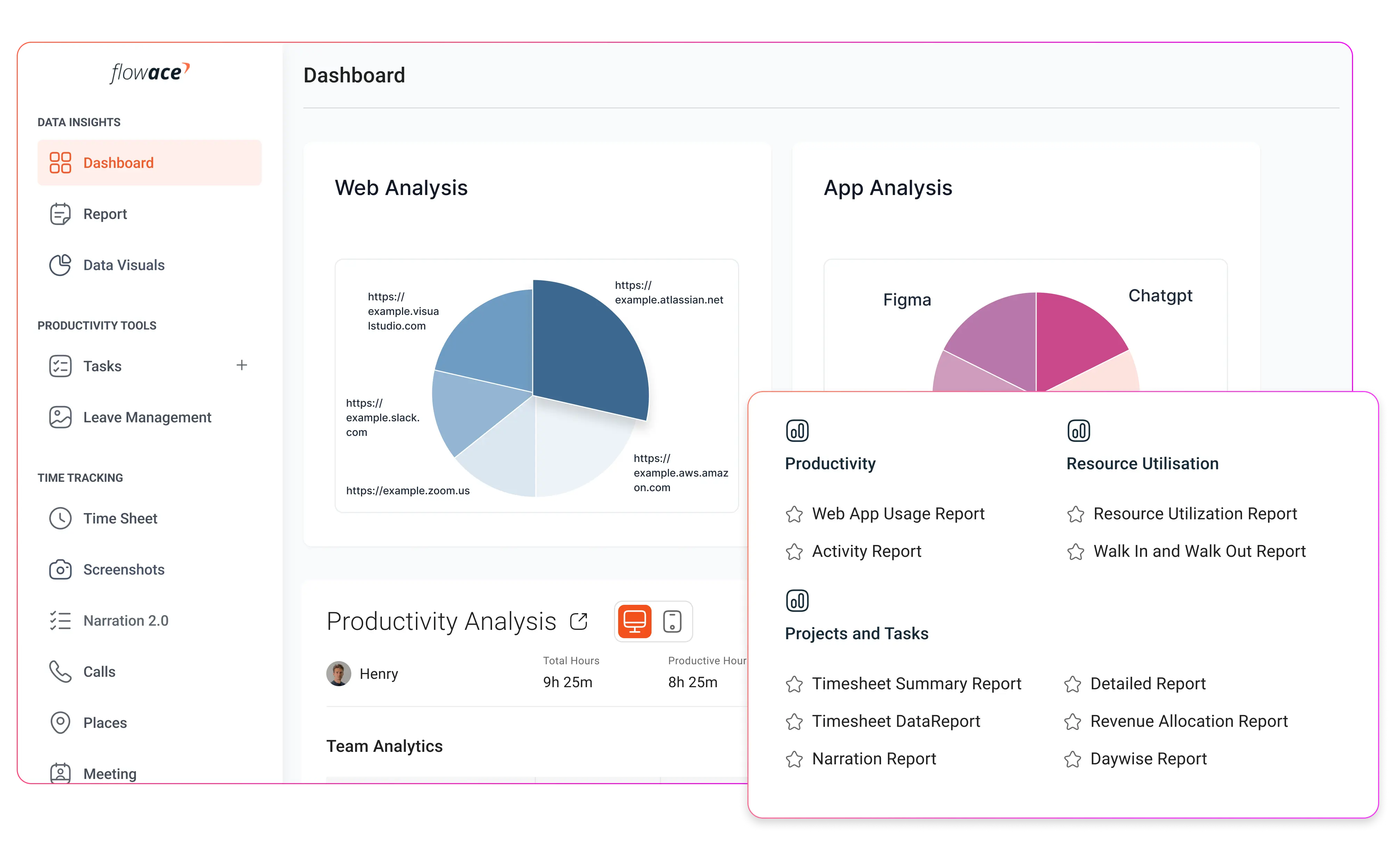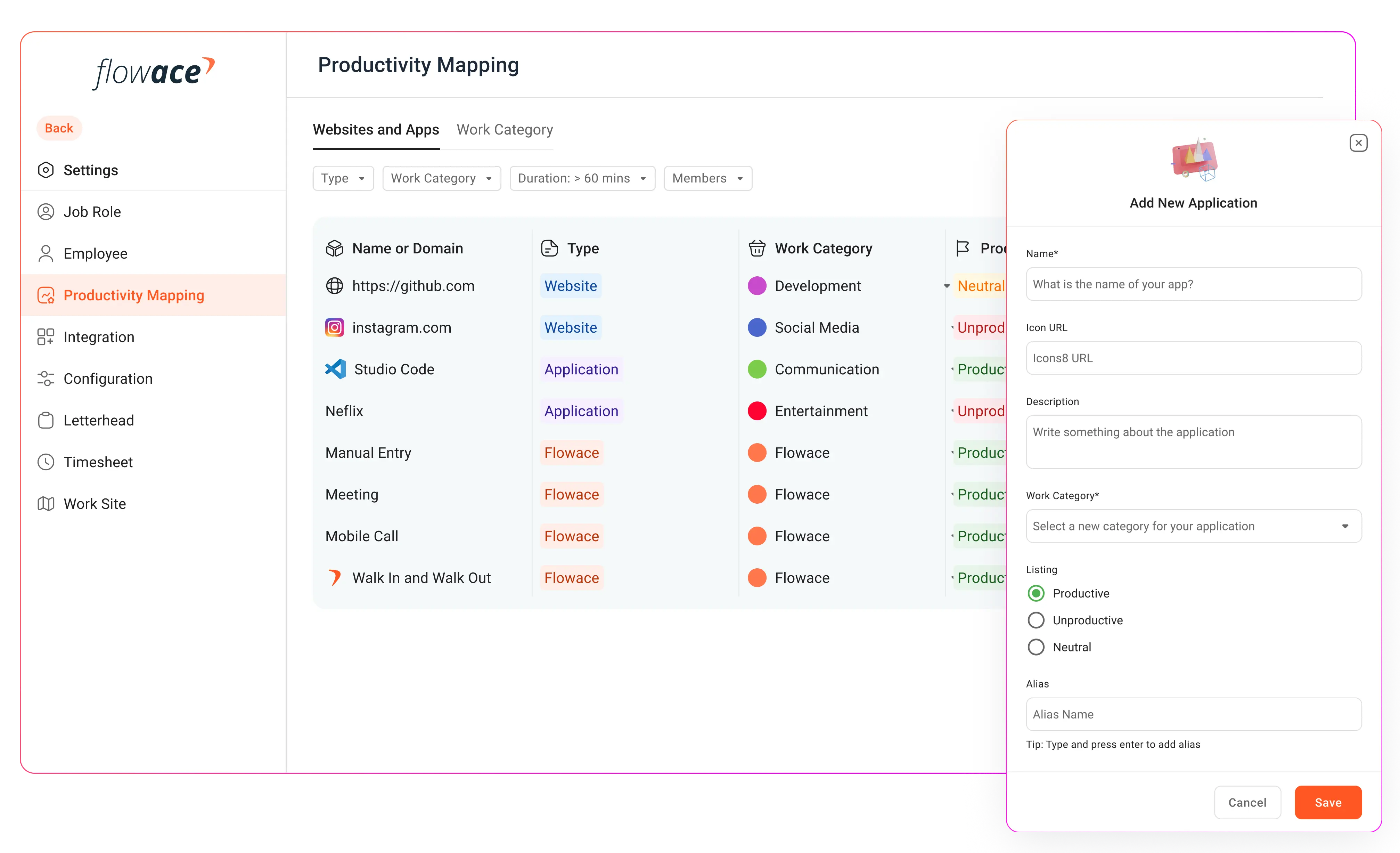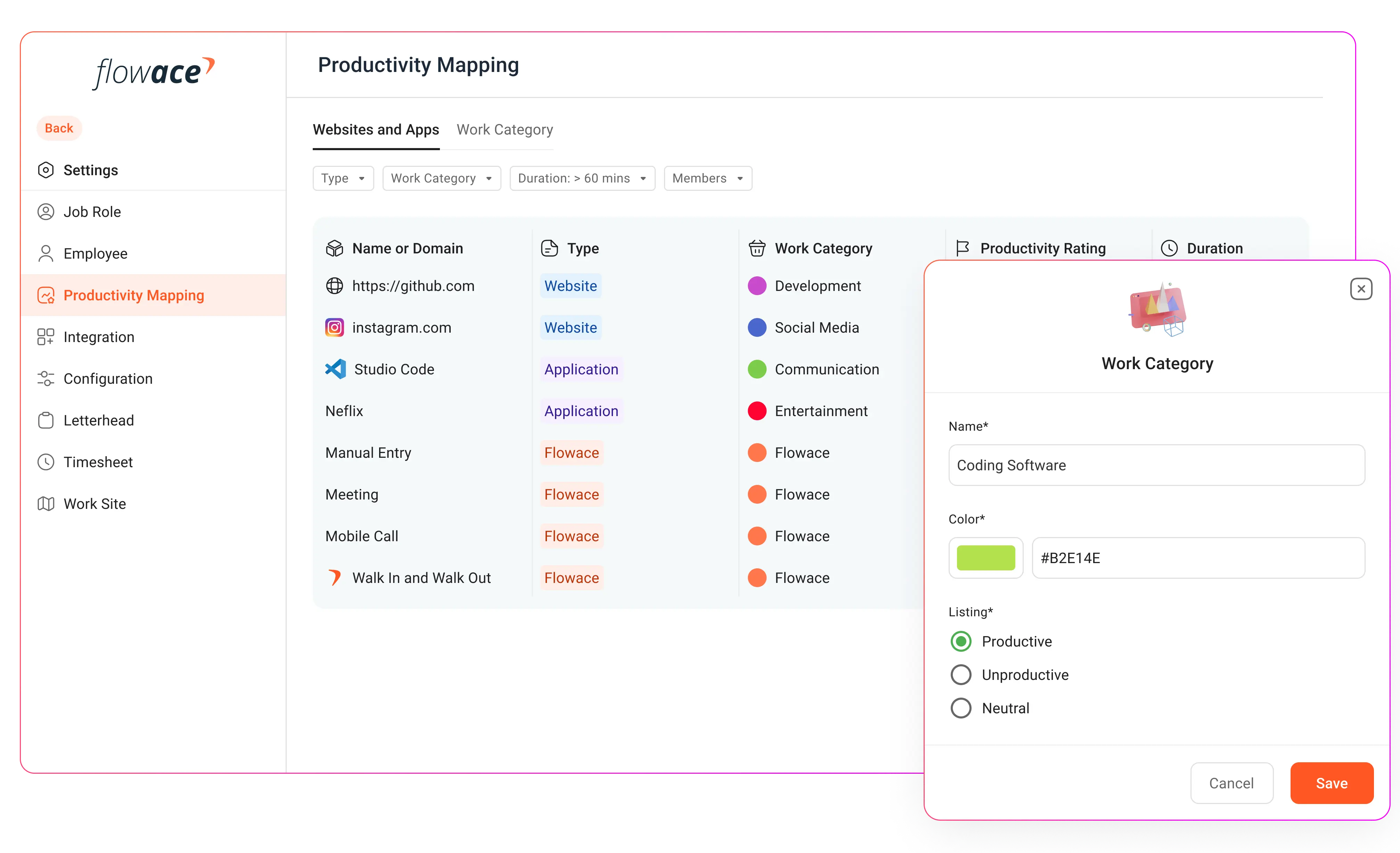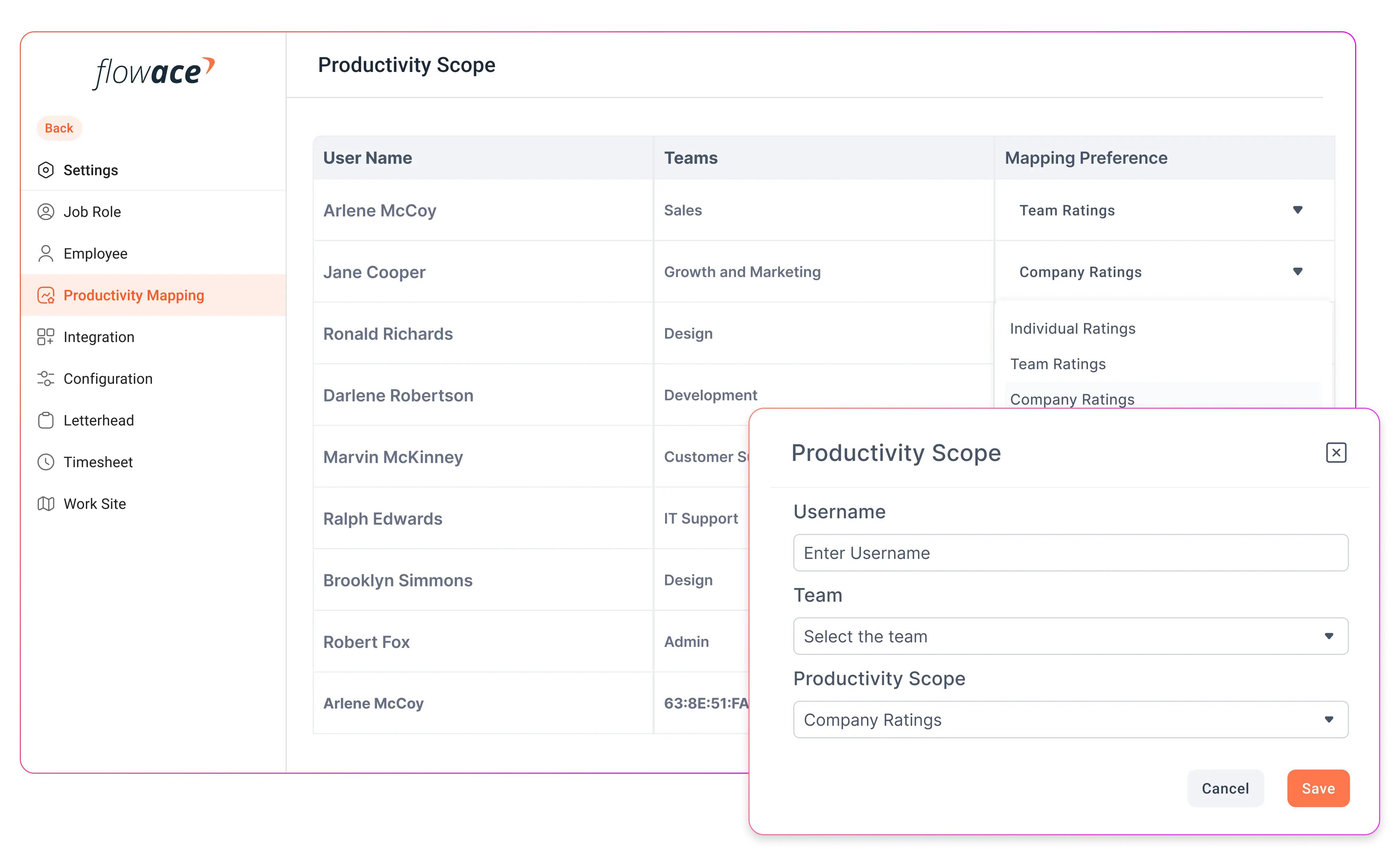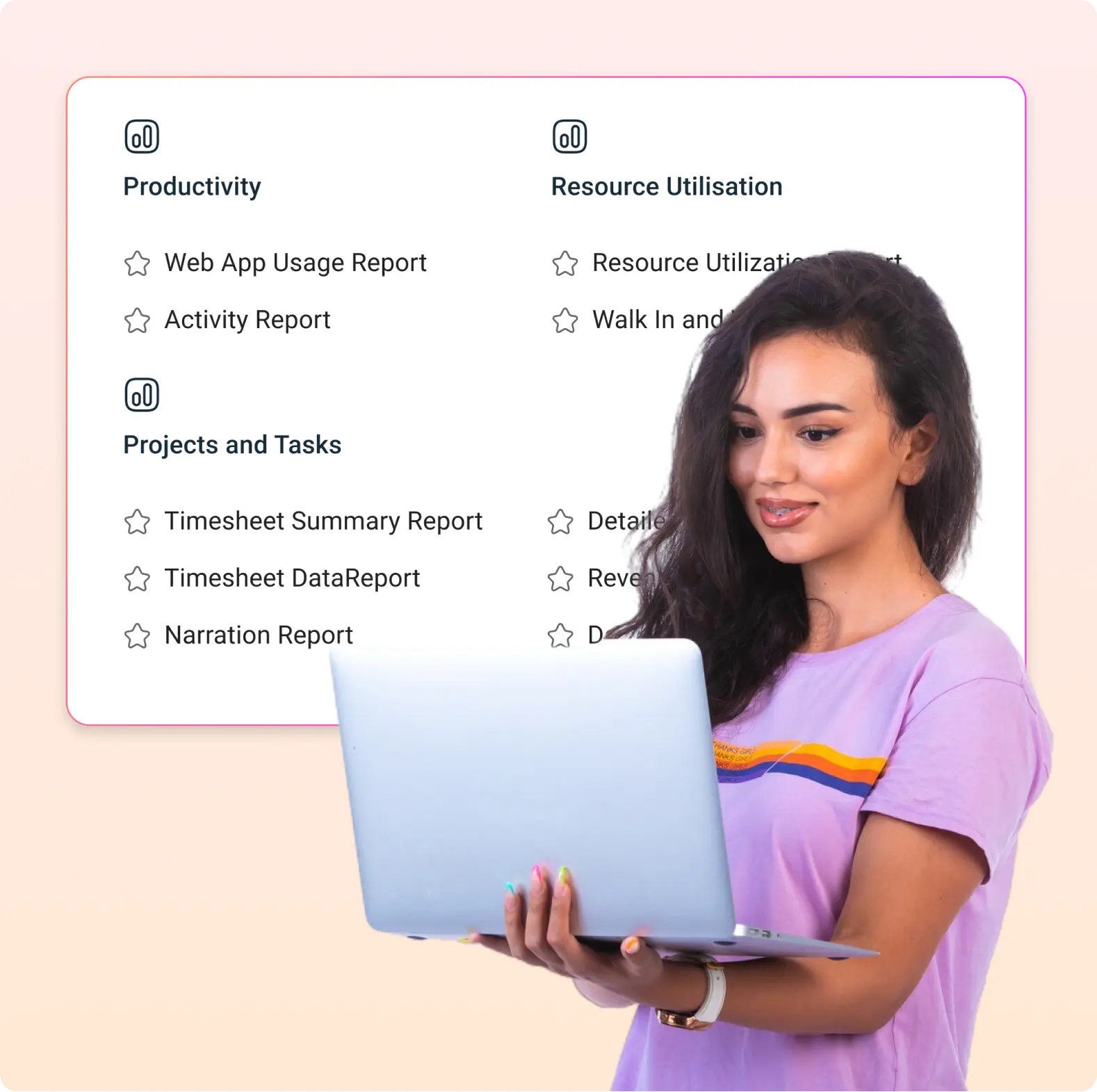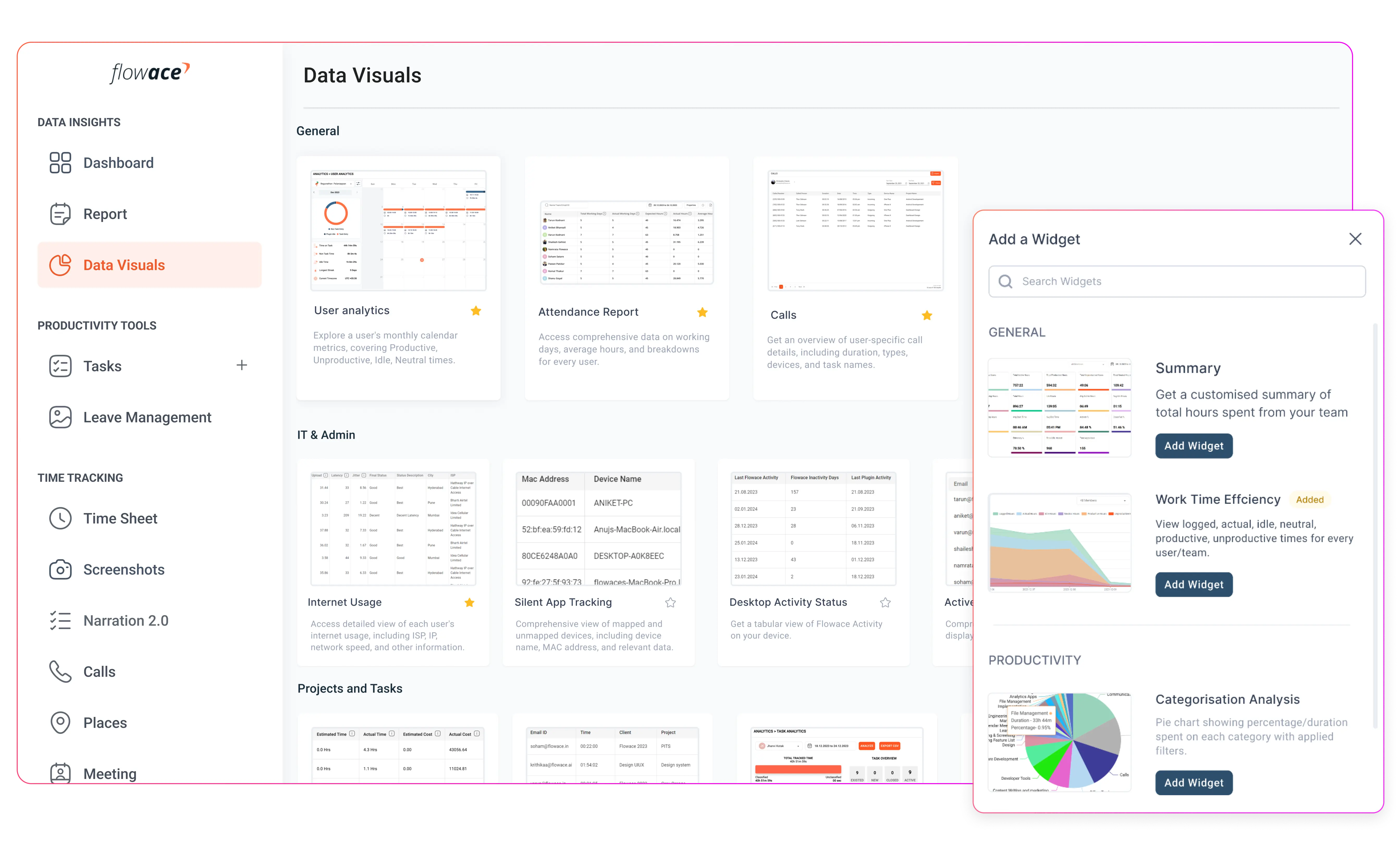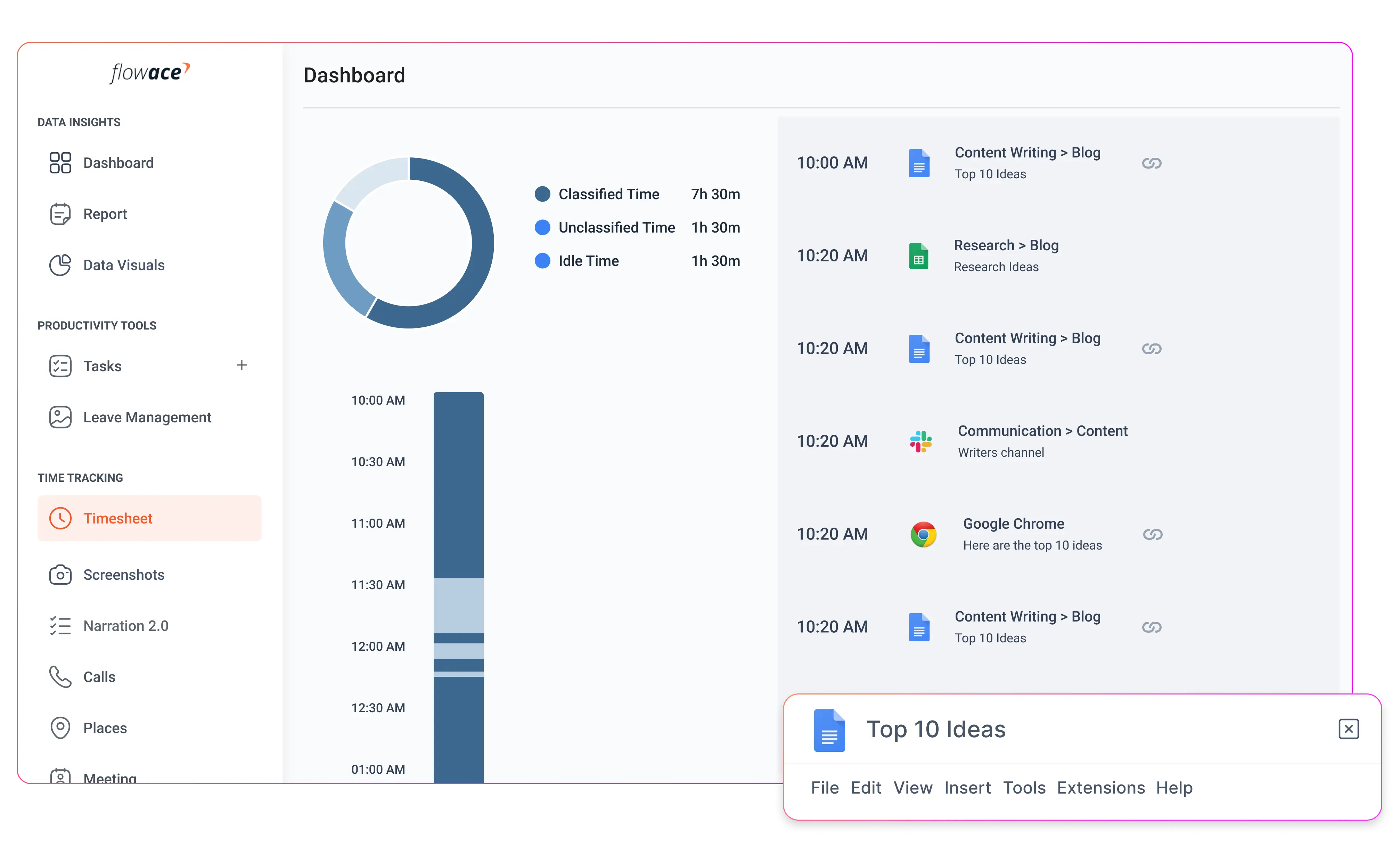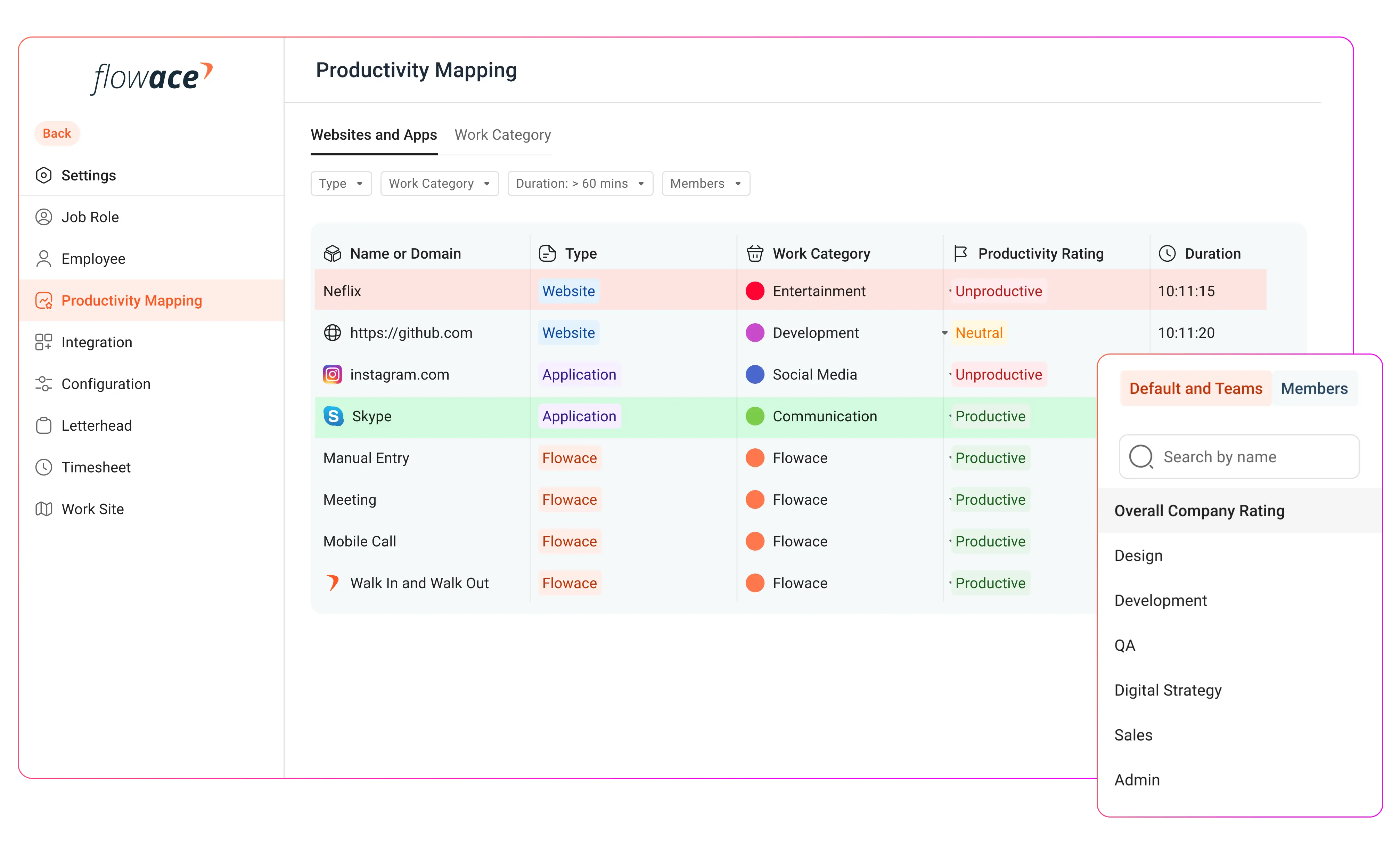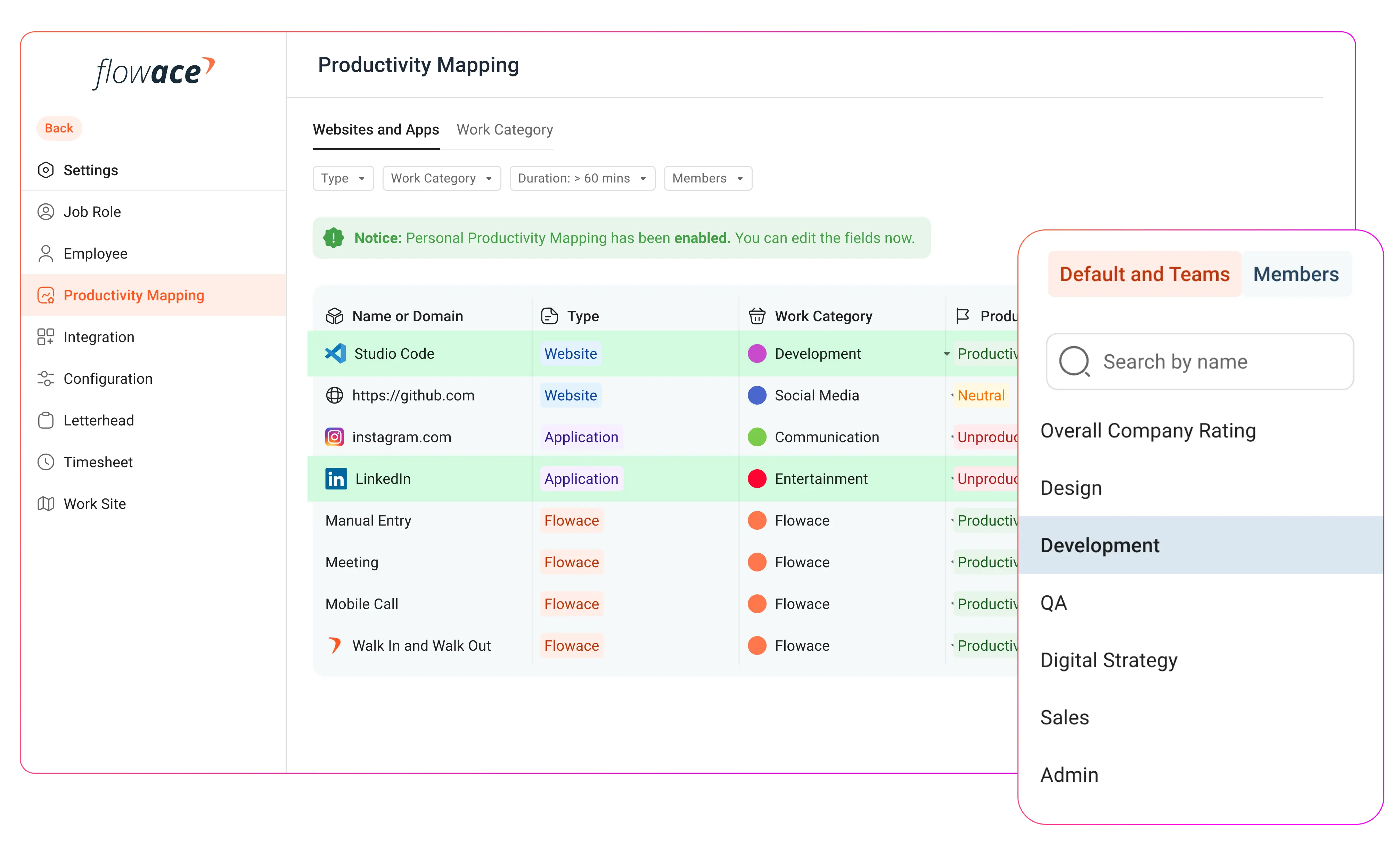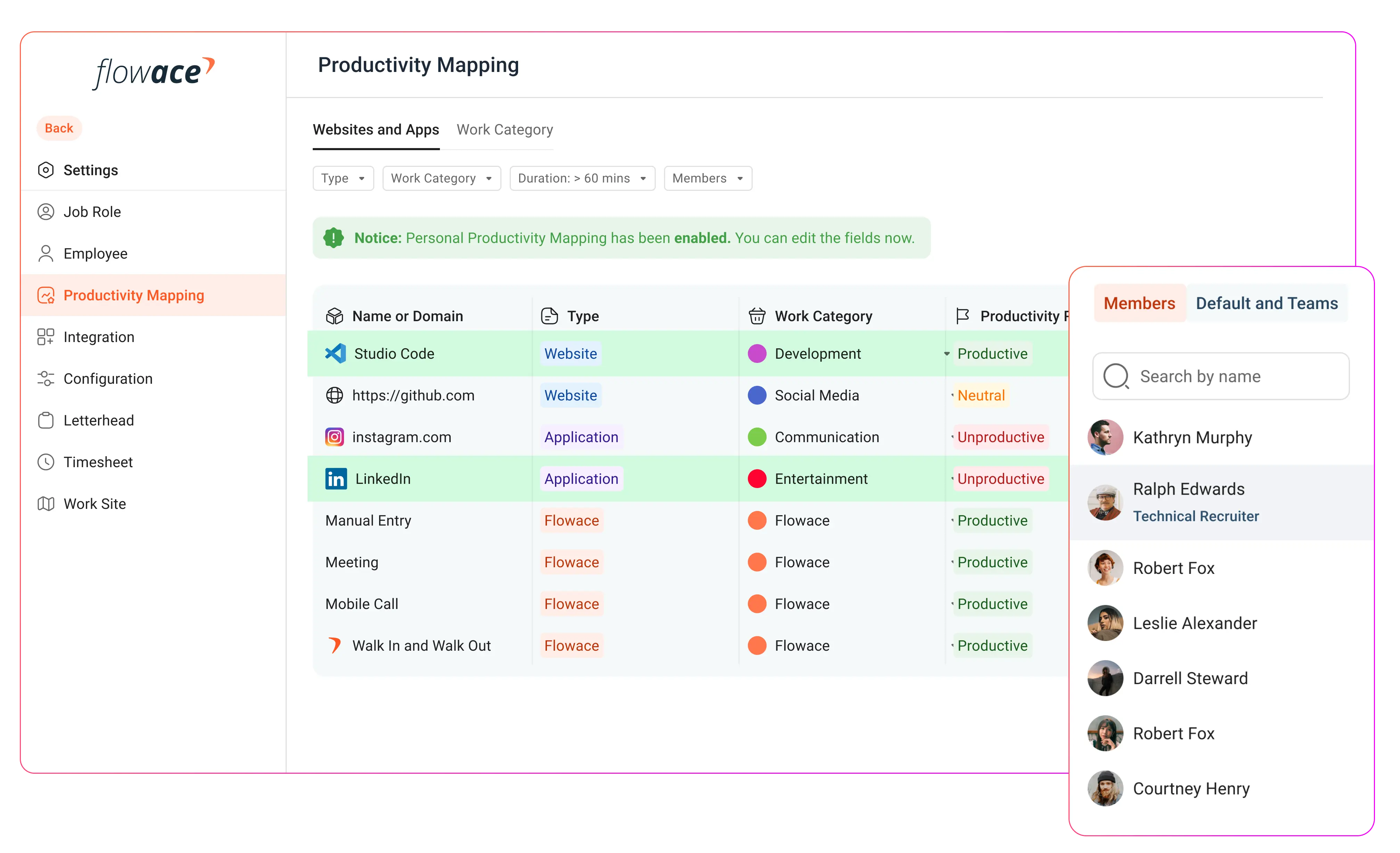The Best Application Tracking Software for 2024
When choosing application tracking software for 2024, it is important to consider features that will enhance productivity and provide valuable insights. Here are the key features to look for:
App Usage Time Tracking
This feature records the amount of time spent on different applications. It helps in understanding how much time is dedicated to specific tasks or tools, aiding in identifying inefficiencies.
Individual Productivity Ratings
The software analyzes each user’s usage patterns and assigns productivity ratings. This allows individuals to self-assess and improve their work habits, fostering personal accountability and growth.
Team Productivity Ratings
Beyond individual metrics, the software evaluates the productivity of entire teams. This collective assessment helps identify strengths and weaknesses within the team, encouraging collaboration and mutual support.
Company Productivity Ratings
At a higher level, company-wide productivity ratings provide an overview of the organization’s overall efficiency. This can guide strategic decisions and help in setting realistic productivity targets.
Productivity Scope
This feature defines the range and extent of productivity measurements. It ensures that the software captures all relevant activities and provides a comprehensive view of productivity across different levels and departments.
Work Categories
Categorizing work into various segments allows for a more detailed analysis. It helps understand which types of tasks consume the most time and which are the most productive, enabling better resource allocation and task management.
Website Time Tracking Apps You Need
Selecting the right website time-tracking app maximizes productivity and ensures efficient time management. Here are the essential features to consider:
Personalized Dashboards
Personalized dashboards provide users with a customized view of their productivity metrics. These dashboards display relevant data, making it easy for individuals to track their progress and identify areas for improvement.
App and Document Titles
This feature records the specific applications and documents used during work hours. By tracking this information, users can gain insights into their work habits, understand where their time is spent, and identify potential distractions.
Company Ratings
Company ratings offer a high-level overview of productivity across the organization. These ratings help assess overall efficiency and can inform strategic decisions aimed at improving productivity on a company-wide scale.
Team Ratings
Team ratings evaluate the productivity of different teams within the organization. By comparing these ratings, managers can identify high-performing teams, share best practices, and address any issues hindering team performance.
Individual Ratings
Individual ratings provide a detailed analysis of each user’s productivity. These ratings help employees understand their performance, set personal goals, and take ownership of their productivity. Managers can also use this data to offer targeted support and recognition.
How to Use a Website Time Checker to Boost Productivity?
To maximize the benefits of using a time-tracking software program, consider the following points:
- Ensure that everyone involved in a project or task has access to the time tracker. All team members must clock in and out accurately.
- Configure the time tracker to monitor specific tasks, not just general work hours. This helps identify where employees are dedicating their time.
- Use the data from the time tracker to generate reports. These reports will help you understand business operations and identify areas where time may be wasted.
- Train your employees on correctly using the time tracker. Proper training ensures that the data collected is accurate and reliable.
Why Choose Flowace For Apps And Website Time Tracking?
Flowace.ai stands out as a friendly AI software that combines powerful features with a genuine understanding of its users. And the results are impressive—a remarkable 31% increase in productivity was reported by 36,763 users in just 89 days. This isn’t just talk; it’s a proven outcome shared by our users.
Flowace.ai blends idealism with productivity, which is perfect for apps and website tracking. It aims for excellence in every task. Beyond simply boosting productivity, it prepares your team for the future and simplifies the complexities of today’s workplace.
Interested in learning more? Jump on a call with us and make the switch to Flowace.ai! Experience the friendly, efficient project management tool your team will love.