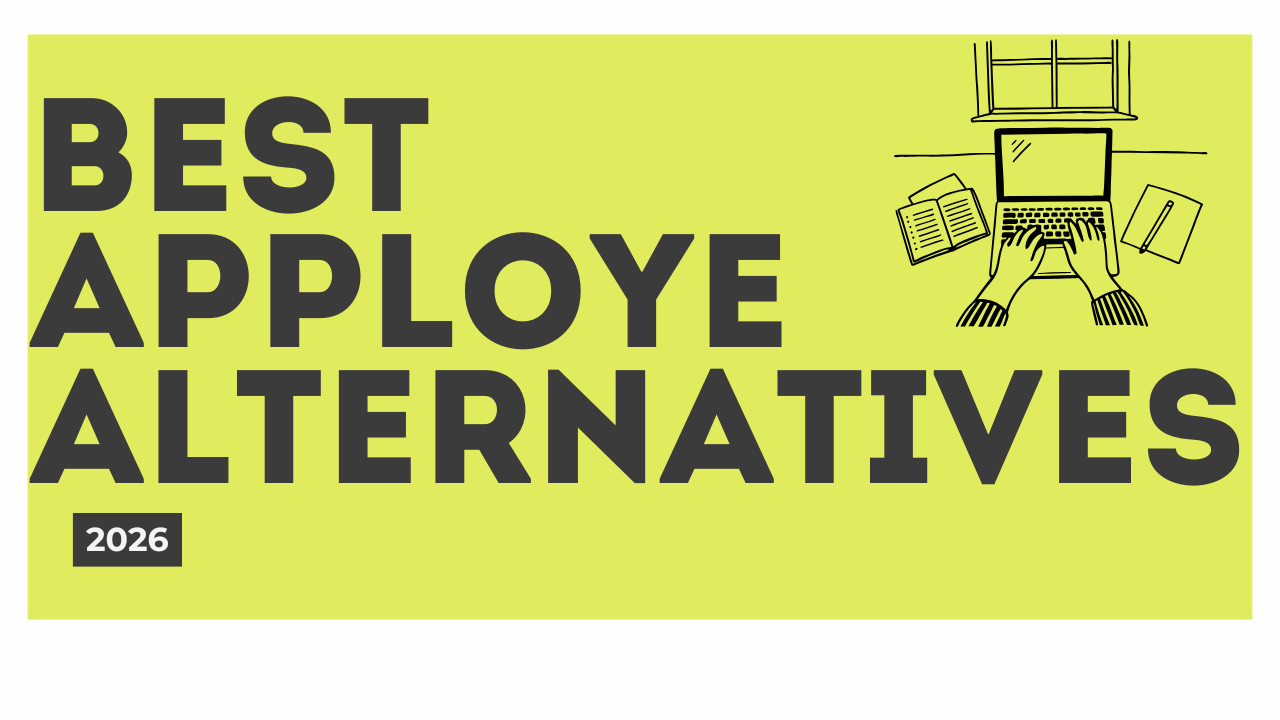If you’re searching for Toggl Track alternatives, you’re likely looking for a more feature-rich, customizable, or budget-friendly time-tracking solution. While Toggl Track is great for simple one-click tracking, it lacks deep workforce analytics, automated insights, and advanced employee monitoring tools, making it less ideal for businesses that require detailed productivity tracking.
In this guide, we’ll explore 11 top Toggl Track alternatives, breaking down their features, pros, cons, reviews, pricing, and use cases to help you make an informed decision.
Key Takeaways:
-
Toggl Track: great UX, one-click timers, strong integrations; best for freelancers and small teams that don’t need monitoring or automation.
-
Where Toggl falls short: no automated tracking, limited productivity analytics, no screenshots/app usage, no built-in invoicing/payroll.
-
Why look for alternatives: teams outgrow basic timers and need deeper insights, monitoring, automation, and better value as headcount scales.
-
Evaluation criteria used: automation depth, analytics quality, UX/learning curve, team features, pricing/value, integrations, privacy controls, and real user reviews.
-
How Flowace stands out: AI auto-tracking, productivity scoring, screenshots, app/URL reports, invoicing and payroll—starting around $1.99/user/month. Try the 7-day free trial or book a demo to see how Flowace saves both time and money.
What is Toggl Track?
Toggl Track is a simple, user-friendly time tracking tool designed to help individuals and teams monitor how they spend their time. Originally built for freelancers and small businesses, Toggl Track has grown into a widely used platform for task-based time tracking across multiple industries.
It’s known for its clean interface, one-click timer, and ease of use, making it a popular choice for people who want to quickly log work hours without complexity. But while it excels at lightweight tracking, it lacks some of the deeper functionality required for advanced workforce management, reporting, and automation.
When Will Toggl Track Be Useful For You?
- You prefer a simple, distraction-free time tracker
No screenshots or invasive tracking, just a timer you start and stop as you work. - You do creative or knowledge-based work
Ideal for designers, writers, developers, consultants, and marketers who value flexibility over rigid monitoring. - You need accurate billable hour tracking
Easily log client work, tag projects, and generate clear reports for invoicing. - You work across multiple devices
Syncs seamlessly between desktop, mobile, and browser extensions for flexible work styles. - You value insights, not surveillance
Offers productivity summaries, trends, and project reports to help teams self-manage better. - You want a modern, user-friendly interface
Clean design and quick onboarding, minimal learning curve for new users. - You rely on multiple tools
Integrates with 100+ apps like Asana, Trello, Slack, and Google Calendar for a smoother workflow. - You’re a freelancer or small team
Affordable and generous free plan, great for individuals or startups before scaling up.
Pros and Cons of Toggl Track
Pros
1. Exceptionally Easy to Use
Toggl Track is known for its intuitive design and minimal learning curve. With just a single click, users can start and stop timers, making it ideal for anyone new to time tracking.
- Why it matters: Teams don’t need long onboarding or training.
- Great for: Freelancers, small teams, startups, or non-tech-savvy users.
2. Clean, Minimal Interface
The platform is clutter-free and well-organized, which contributes to a smooth user experience. Whether on desktop or mobile, it focuses on doing one thing well: tracking time without distractions.
- Why it matters: Reduces friction, improves adoption.
- Great for: Those who dislike bulky or complex interfaces.
3. Flexible Manual Time Tracking
Toggl Track supports both real-time timers and manual time entries. Forgot to start your timer? You can easily backfill your work hours later.
- Why it matters: Offers control and flexibility to busy professionals.
- Great for: Consultants or creatives who jump between tasks.
4. Strong Integrations
Toggl Track integrates with over 100+ popular tools like Trello, Asana, Slack, Jira, Google Calendar, and more.
- Why it matters: Keeps time tracking close to where work is already happening.
- Great for: Project managers and agile teams working across platforms.
5. Cross-Platform Accessibility
Toggl Track works seamlessly across web, desktop apps (Windows, macOS), mobile (iOS, Android), and browser extensions.
- Why it matters: Allows consistent time tracking no matter where you’re working.
- Great for: Remote workers and digital nomads.
6. Billable Hours & Client Projects
You can assign hourly rates to tasks and mark them as billable, then generate reports to use for invoicing (though you’ll need external tools to send the invoices).
- Why it matters: Makes it easier to track revenue-generating time.
- Great for: Freelancers and agencies.
7. Simple, Shareable Reports
Toggl Track offers basic time summaries and exports that are easy to read and share with clients or stakeholders.
- Why it matters: Makes time data transparent and easy to act on.
- Great for: External reporting and client-facing updates
Cons
1. No Automated Time Tracking
Toggl Track relies entirely on manual input, start/stop timers, or manual edits. This opens up room for human error and forgotten entries, especially when multitasking or managing multiple clients.
- Why it’s a problem: Inaccurate data, lost billable hours.
- Painful for: Fast-paced teams or people who forget to log time.
2. Lacks Deep Productivity Insights
Toggl Track gives you basic time totals, but it doesn’t analyze how time was spent in terms of productivity (e.g., productive vs. unproductive apps, idle time, focus hours).
- Why it’s a problem: No visibility into work patterns or performance trends.
- Painful for: Managers looking to improve team efficiency or employee wellness.
3. No Employee Monitoring Features
There are no employee monitoring capabilities like tracking screenshots, idle time, app/website usage, or stealth monitoring. For companies that require oversight or compliance, Toggl Track isn’t sufficient.
- Why it’s a problem: Limited accountability and compliance.
- Painful for: Remote teams, BPOs, or enterprises needing audit trails
4. No Built-in Payroll or Invoicing
While it tracks billable hours, Toggl Track doesn’t offer invoicing, payroll, or client portals. Users must export data and use another tool to complete billing or salary tasks.
- Why it’s a problem: More tools, more admin work, more room for error.
- Painful for: Agencies and freelancers who want all-in-one solutions
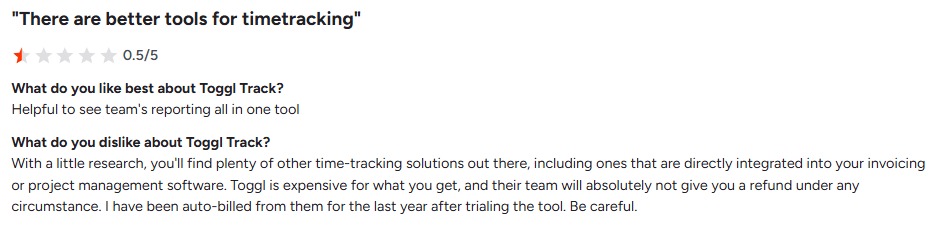
Why Look for a Toggl Track Alternative?
Toggl Track is great if you just need basic time tracking. But if you’re starting to feel like it’s not doing enough for you or your team, there are better options out there. A lot of people eventually outgrow it. Whether you’re looking for more features, deeper insights, or better ways to manage your team, exploring other options can pay off.
Here’s why switching from Toggl Track could make your life easier:
1. You Want Deeper Productivity Insights
Toggl Track gives you simple reports, which are fine at first. But if you want to really understand how your team works, you might feel limited. Tools like ActivTrak dig deeper. They use AI to show you patterns in productivity, so you can see where time is being well spent—or not.
2. You Need Better Employee Monitoring
Toggl Track keeps things light when it comes to monitoring, which is great for privacy. But if you manage a remote team and need more oversight, it might not be enough. Time Doctor and Hubstaff offer things like screenshots, website tracking, and activity levels. That way, you can see exactly how your team is spending their work hours.
3. You Want Built-In Payroll or Invoicing
If you’re tired of jumping between tools for time tracking and billing, you’re not alone. Toggl Track doesn’t offer built-in payroll or invoicing. Tools like Flowace help you track time, create invoices, and even run payroll—all from one place. That’s a big time-saver.
4. You’d Prefer Smart, Automated Tracking
Let’s be honest—manual time tracking is easy to forget. And sometimes, the hours just don’t get logged right. Flowace solves this with AI. They automatically track what you’re working on, so you don’t have to lift a finger. It’s more accurate and way less of a hassle.
5. You Work Offline Sometimes
Toggl Track doesn’t do the best job when you’re not connected to the internet. If you work in places with spotty Wi-Fi or travel often, that’s a problem.
6. You Have a Bigger Team and Need to Save on Costs
As your team grows, Toggl Track can get expensive. If budget is a concern, check out Flowace. It offers plans that are more affordable and include more features, especially useful when managing a larger team.
How Did We Choose and Evaluate These Toggl Track Alternatives?
Here’s how we selected and ranked the tools featured in this list:
1. Depth of Automation
Since Toggl relies heavily on manual timers, we prioritized tools that go beyond basic tracking — offering automatic time capture, smart categorization, and AI-driven reporting. Platforms that minimize manual input and seamlessly log activities scored higher on our list.
2. Productivity Insights and Analytics
We analyzed how each alternative turns raw time data into actionable insights. Tools that provide real-time dashboards, focus time analysis, and productivity trends were rated higher, as they help teams make data-backed decisions instead of just recording hours.
3. User Experience and Learning Curve
One of Toggl’s biggest strengths is its simplicity — so alternatives had to match or exceed it. We tested for ease of onboarding, interface clarity, and navigation flow, ensuring that every recommendation delivers a frictionless experience, even for non-technical users.
4. Collaboration and Team Management
Modern teams need more than time logs. We looked at how well each platform supports team coordination, task management, and accountability. Solutions offering shared workspaces, project timelines, and performance insights ranked higher.
5. Pricing and Value for Money
Since Toggl’s pricing can scale up quickly for growing teams, we carefully evaluated cost-effectiveness and plan flexibility. Platforms offering more features per dollar, scalable tiers, and transparent pricing were prioritized.
6. Integrations and Ecosystem
To ensure smooth workflows, we reviewed how each alternative integrates with popular tools like Asana, Jira, Slack, Notion, and Google Workspace. The wider the integration ecosystem, the higher the score.
7. Privacy, Transparency, and Control
Unlike some monitoring-heavy tools, Toggl emphasizes trust — so we sought alternatives that balance visibility with employee privacy. Tools with customizable tracking settings, optional screenshots, and transparent data policies made the cut.
8. User Reviews and Market Reputation
Finally, we cross-referenced feedback from verified users on G2, Capterra, and Trustpilot to confirm long-term satisfaction, reliability, and customer support quality. Tools with consistently strong user ratings were favored.
A Comparison of Toggl Track Alternatives and Their Pricing
| Tool | Key Features | Pricing (Starting) | User Ratings (G2 / Capterra) | Best For |
|---|---|---|---|---|
| Flowace | AI-powered auto-tracking, productivity scoring, screenshots, app/website usage, invoicing, payroll, client access, alerts, idle detection | $1.99/user/month | ⭐ 4.6 / ⭐ 4.7 | All-in-one automation and analytics for any business size |
| Time Doctor | Website/app tracking, distraction alerts, screenshots, focus timers, payroll, task tracking, manual/automatic logging | $5.90/user/month | ⭐ 4.4 / ⭐ 4.5 | Monitoring employee focus and accountability |
| TimeCamp | Auto/manual tracking, invoicing, attendance, budgeting, project tracking, timesheets, integrations | Free – $7.99/user/month | ⭐ 4.7 / ⭐ 4.7 | Freelancers and small businesses on a budget |
| Hubstaff | GPS tracking, screenshots, productivity metrics, payroll, activity levels, offline tracking, app/URL tracking | $7/user/month | ⭐ 4.3 / ⭐ 4.6 | Remote teams needing GPS and workforce management |
| ActivTrak | AI-powered insights, behavioral analytics, website/app tracking, team productivity trends, burnout alerts, privacy-focused monitoring | $10/user/month | ⭐ 4.5 / ⭐ 4.6 | Behavior insights and productivity optimization |
| Clockify | Free time tracking, project tags, billable hours, manual/auto tracking, reports, basic productivity insights | Free – $7.99/user/month | ⭐ 4.5 / ⭐ 4.7 | Free, scalable option for small teams |
| RescueTime | Distraction blocking, automatic tracking, Focus Mode, goal setting, deep work reports, alerts | $6.50/user/month | ⭐ 4.4 / ⭐ 4.6 | Personal productivity and distraction blocking |
| Everhour | Task-based tracking, invoicing, budgeting, PM tool integration (Asana, ClickUp), time approvals, expense management | $10/user/month | ⭐ 4.7 / ⭐ 4.7 | Project-based teams needing invoicing & budget tracking |
| Harvest | Manual tracking, recurring invoices, expense logging, budgeting, time-based reports, retainers, team management | Free – $12/user/month | ⭐ 4.3 / ⭐ 4.6 | Client-facing teams needing simple time + billing |
| DeskTime | Automatic time tracking, Pomodoro timer, shift scheduling, productivity categorization, offline time entry, screenshots | Free – $20/user/month | ⭐ 4.5 / ⭐ 4.6 | Hybrid or shift teams wanting automation + scheduling |
| Monitask | Screenshot capture, task-based time logs, activity level tracking, offline support, simple reporting, client dashboard | $5.99/user/month | ⭐ 4.4 / ⭐ 4.5 | Freelancers & small agencies needing lightweight tracking |
15 Best Toggl Track Alternatives to Try in 2025
1. Flowace – Best Overall Toggl Track Alternative
Flowace is an AI-powered time tracking and employee productivity tool that offers automatic tracking, real-time analytics, and workforce monitoring. Unlike Toggl Track, Flowace provides both automatic and manual tracking—offering more value compared to what you typically see in Harvest vs Toggl Track debates, where both tools lack deeper automation and AI-driven insights.
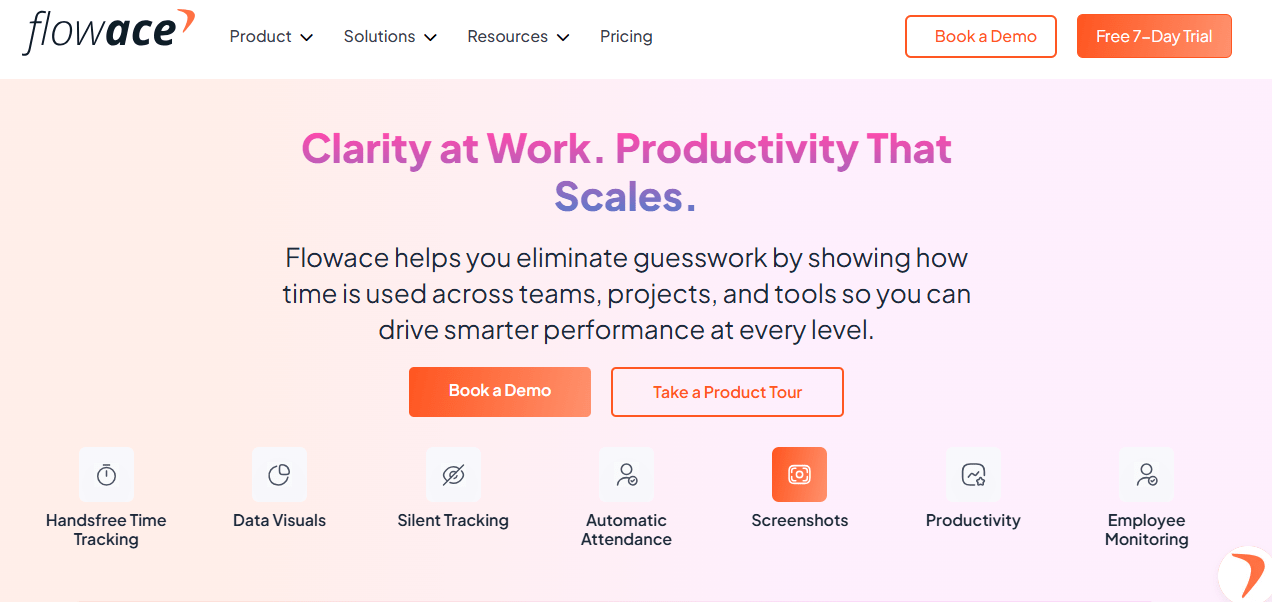
Key Features
- AI-Powered Automatic Time Tracking – No manual entries needed.
- Manual Time Logging – Allows users to add time entries when necessary.
- Productivity Score & Insights – Tracks efficiency and provides AI-driven recommendations.
- Project & Task-Based Tracking – Helps teams manage workloads effectively.
- Website & App Usage Reports – Provides detailed breakdowns of time spent.
- Payroll & Invoice Automation – Saves time on billing and salary calculations.
Pros
✅ Combines automatic and manual tracking
✅ Provides deeper productivity insights than Toggl Track
✅ Affordable pricing starting at $1.99/user/month
✅ AI-driven analytics for workflow optimization
Cons
❌ Requires initial setup to customize productivity tracking
❌ Advanced reporting features may take time to configure
User Reviews
⭐️⭐️⭐️⭐️⭐️ “Flowace gives me much more data than Toggl, and the automation saves so much time!” – [User on G2]
⭐️⭐️⭐️⭐️ “Love the AI-powered insights, but the UI could be slightly better.” – [User on Capterra]
Pricing
Starts at $1.99 per user per month – one of the most affordable and feature-rich solutions.
Use Case
Flowace is ideal for freelancers, businesses, and enterprises needing AI-powered tracking, workforce analytics, and automated reporting.
2. Time Doctor – Best for Workforce Productivity Monitoring
Time Doctor is a comprehensive time tracking software and workforce monitoring tool that provides distraction alerts, website usage tracking, and payroll integration. Unlike Toggl Track, it focuses on detailed employee monitoring and accountability, making it a better choice for businesses needing workforce analytics.
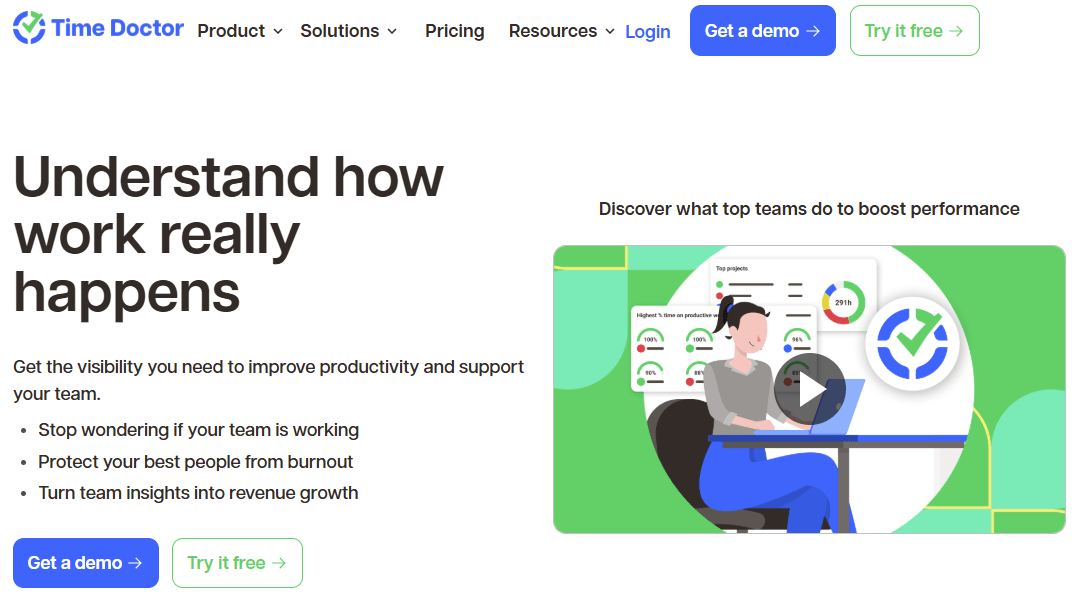
Key Features
- Employee Activity Monitoring
- Website & App Usage Tracking
- Distraction Alerts & Focus Timers
- Automated Payroll & Billing
Pros
✅ Advanced workforce productivity tracking
✅ Payroll automation for seamless team payments
✅ Distraction monitoring improves focus
Cons
❌ Can feel intrusive for employees
❌ More expensive than Toggl Track
User Reviews
⭐️⭐️⭐️⭐️⭐️ “Helps my team stay productive and accountable!” – [User on G2]
⭐️⭐️⭐️⭐️ “Good insights, but some employees feel it’s too much tracking.” – [User on Capterra]
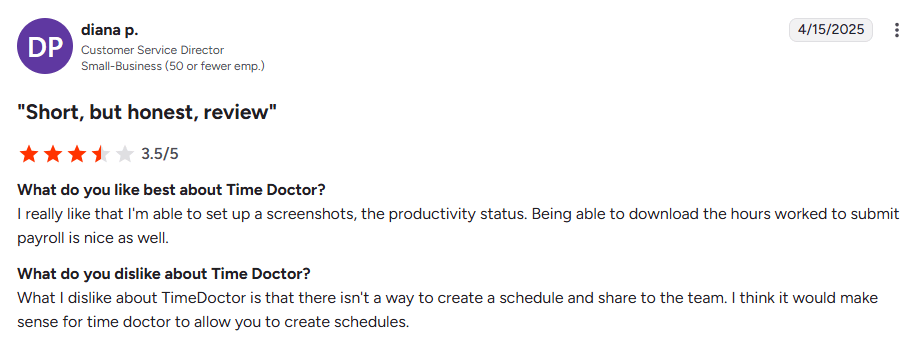
Pricing
Starts at $5.90 per user per month.
Use Case
Time Doctor is best for businesses needing detailed workforce monitoring, distraction tracking, and payroll automation.
3. TimeCamp – Best for Budget-Friendly Automated Time Tracking
TimeCamp is an affordable time tracking tool that combines automatic tracking, manual time entries, and project-based insights. Unlike Toggl Track, it offers detailed reports, invoicing, and billable hours tracking, making it a great choice for freelancers and small businesses.
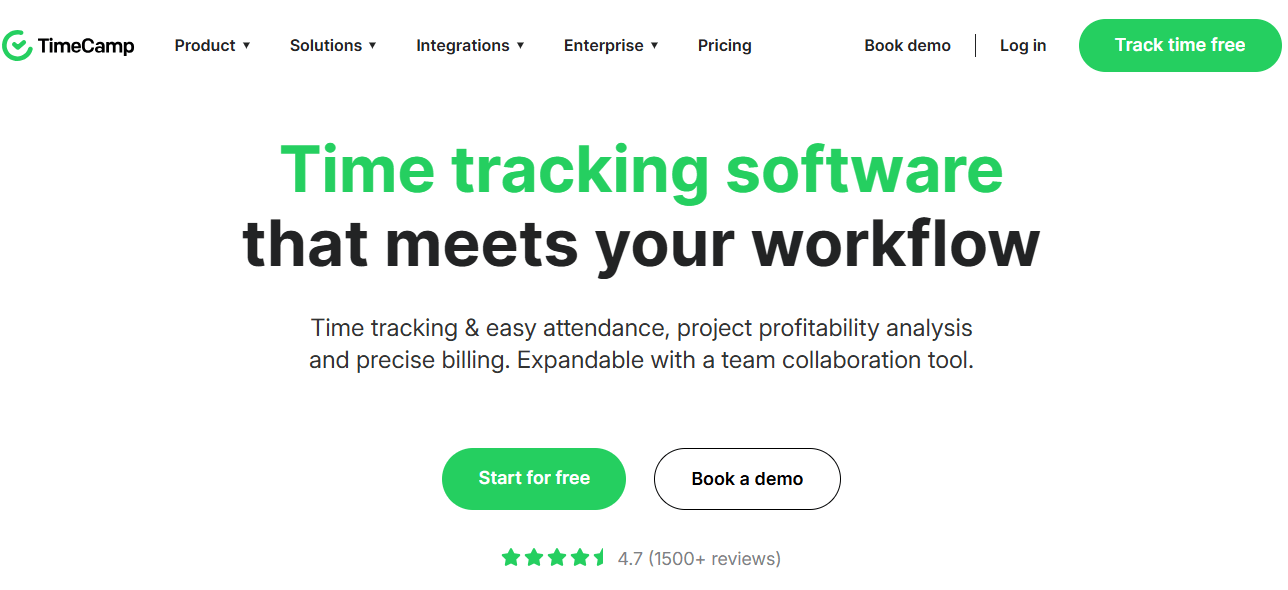
Key Features
- Automatic & Manual Time Tracking
- Project & Task Management
- Budget Tracking & Invoicing
- Timesheets & Payroll Integration
Pros
✅ Affordable pricing with a free plan
✅ Automatic and manual tracking options
✅ Strong invoicing and reporting features
Cons
❌ Lacks distraction-blocking features
❌ No deep behavioral productivity insights
User Reviews
⭐️⭐️⭐️⭐️⭐️ “Great mix of automation and manual tracking!” – [User on G2]
⭐️⭐️⭐️⭐️ “Wish it had better focus-related features.” – [User on Capterra]
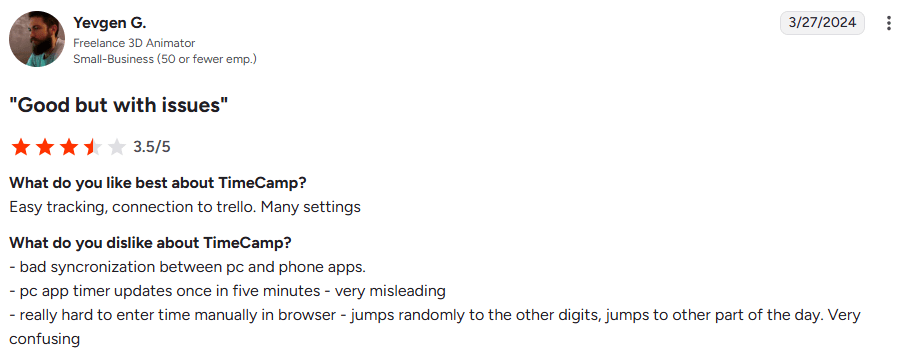
Pricing
Free plan available; paid plans start at $7.99 per user per month.
Use Case
TimeCamp is best for freelancers, consultants, and businesses needing automated and manual tracking with invoicing.
4. Hubstaff – Best for Remote & Field Workforce Management
Hubstaff is a time tracking and workforce management tool that provides GPS tracking, productivity monitoring, and payroll automation. Unlike Toggl Track, it is designed for businesses that need remote employee tracking and workforce management.
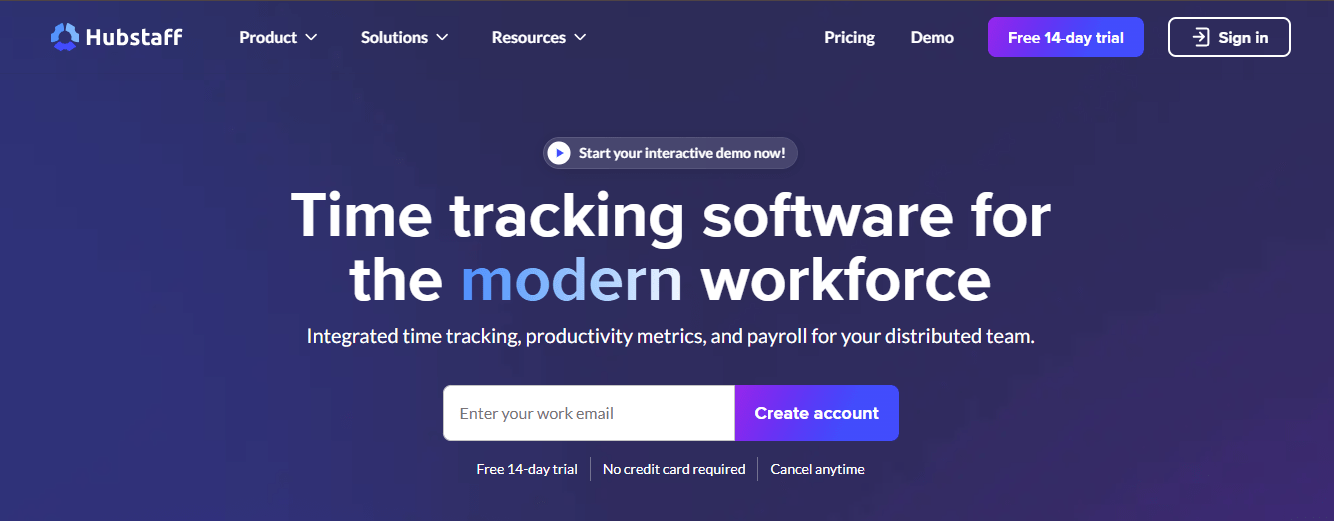
Key Features
- GPS Location Tracking & Geofencing
- Automated Payroll & Timesheets
- Employee Productivity Monitoring
- Screenshots & Activity Level Tracking
Pros
✅ GPS tracking for mobile employees
✅ Strong workforce productivity analytics
✅ Payroll automation saves admin time
Cons
❌ Can feel intrusive for employees
❌ Higher pricing compared to Toggl Track
User Reviews
⭐️⭐️⭐️⭐️⭐️ “Great for remote teams and workforce tracking!” – [User on G2]
⭐️⭐️⭐️⭐️ “Wish it had better customization for reports.” – [User on Capterra]
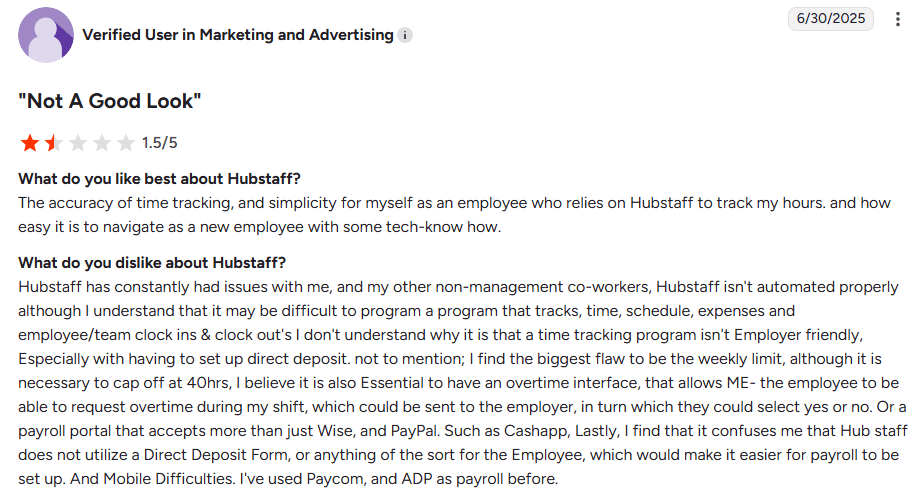
Pricing
Starts at $7 per user per month.
Use Case
Hubstaff is best for field teams, remote workers, and businesses that need real-time GPS tracking and workforce management.
5. ActivTrak – Best for Workforce Productivity Optimization
ActivTrak is an AI-powered workforce analytics tool that helps companies understand employee productivity and engagement. Unlike Toggl Track, it focuses on behavioral insights and team efficiency, making it a better choice for workforce optimization.
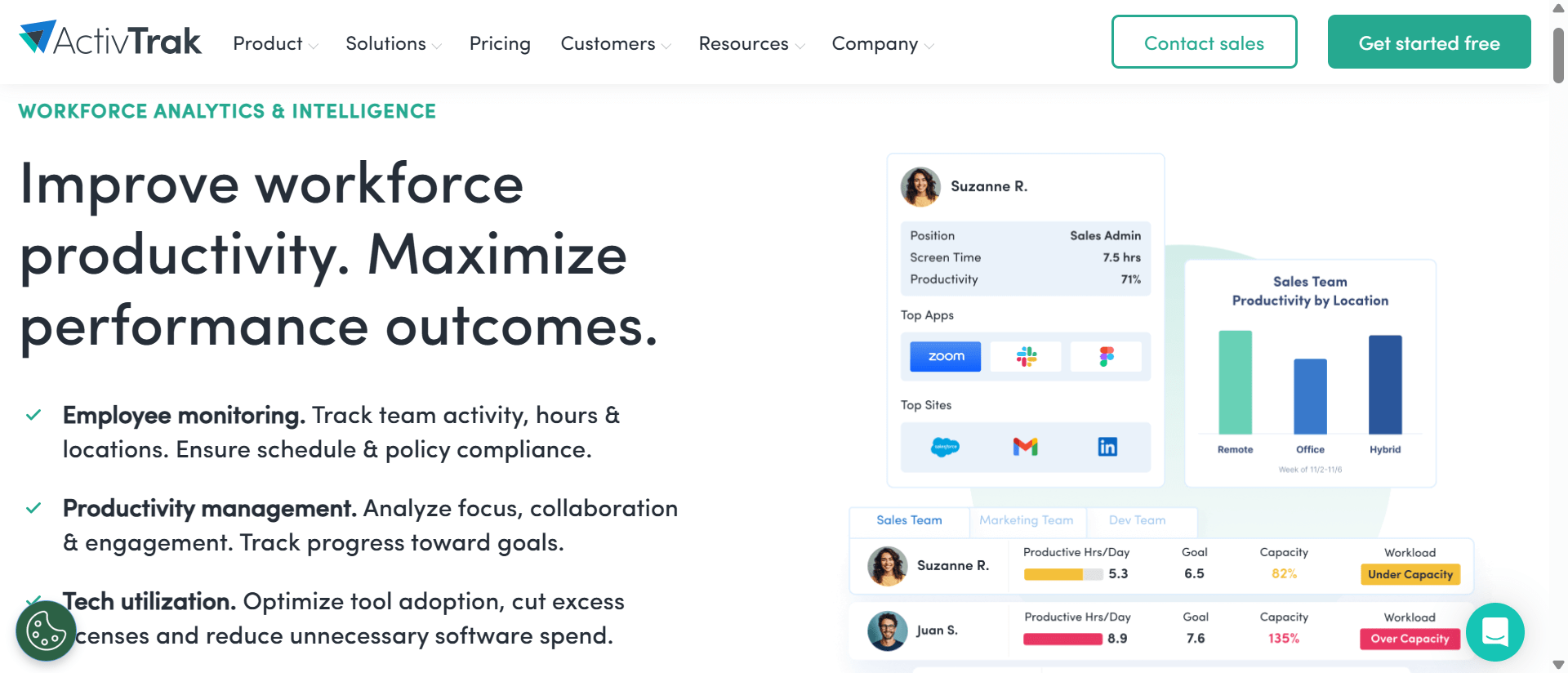
Key Features
- AI-Driven Productivity Insights
- Real-Time Activity Tracking
- Website & Application Monitoring
- Team Behavior Analytics
Pros
✅ AI-powered workforce insights
✅ Helps managers improve employee engagement
✅ No intrusive employee monitoring
Cons
❌ No built-in manual time tracking
❌ More expensive than Toggl Track
User Reviews
⭐️⭐️⭐️⭐️⭐️ “Helped us optimize our workforce efficiency!” – [User on G2]
⭐️⭐️⭐️⭐️ “Great analytics, but lacks manual time tracking.” – [User on Capterra]
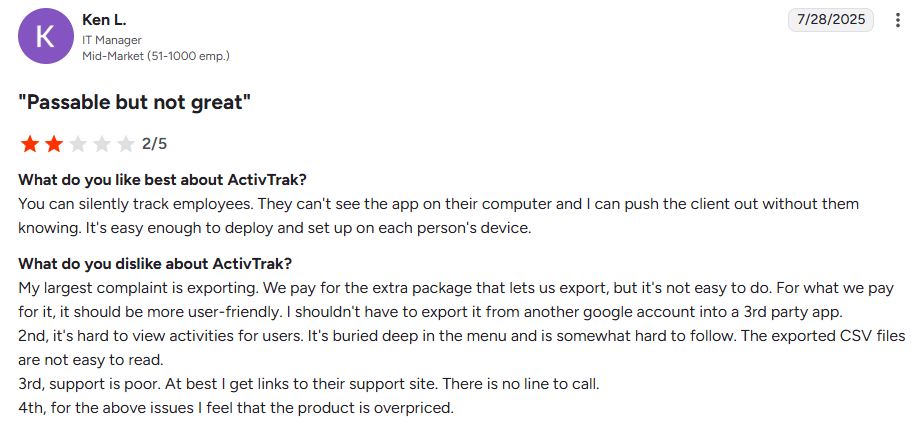
Pricing
ActivTrak pricing starts at $10 per user per month.
Use Case
ActivTrak is best for mid-sized and large enterprises looking for AI-powered workforce analytics and behavioral insights.
6. Clockify – Best Free Alternative for Time Tracking
Clockify is a completely free time tracking software that provides manual and automatic tracking, project-based billing, and team insights. Unlike Toggl Track, it allows team collaboration and billable hour tracking, making it a better choice for small businesses.
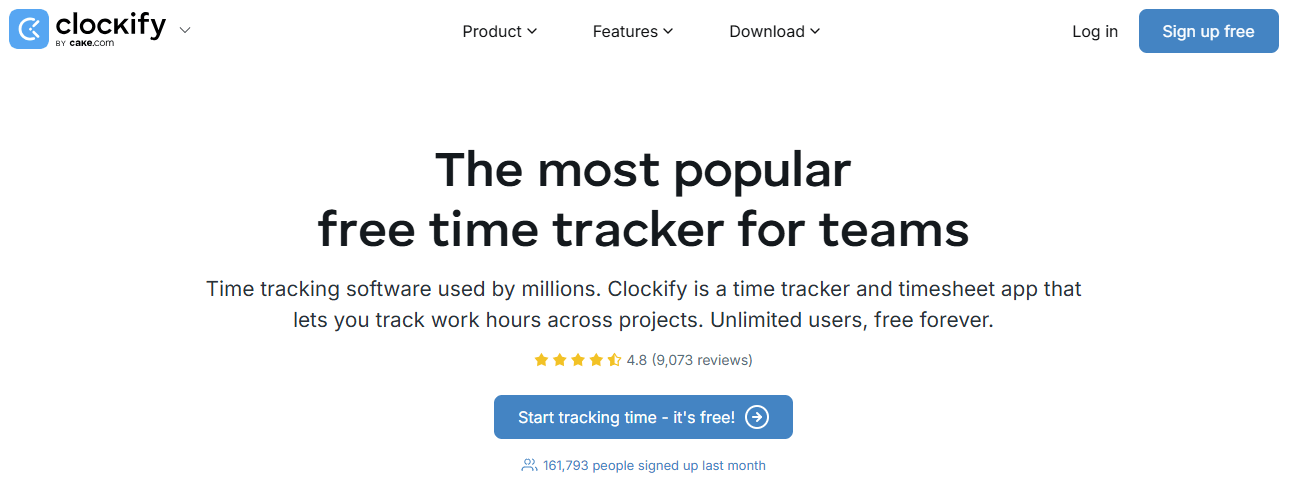
Key Features
- Unlimited Free Time Tracking
- Project & Task Organization
- Billable Hours & Invoicing
- Basic Productivity Insights
Pros
✅ Completely free for unlimited users
✅ Good for tracking billable hours
✅ Supports manual and automatic tracking
Cons
❌ Lacks distraction-blocking features
❌ Basic reporting compared to premium tools
User Reviews
⭐️⭐️⭐️⭐️⭐️ “Best free time tracker available!” – [User on G2]
⭐️⭐️⭐️⭐️ “Needs deeper productivity insights.” – [User on Capterra]
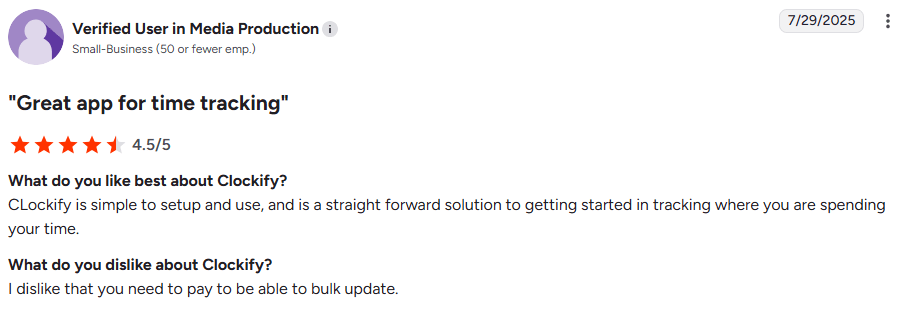
Pricing
Free for unlimited users; paid plans start at $7.99 per user per month.
Use Case
Clockify is best for freelancers, small businesses, and teams looking for a free time tracking solution.
7. RescueTime – Best for Personal Productivity Tracking
RescueTime is a self-improvement time tracking tool that helps individuals understand and optimize their focus. Unlike Toggl Track, it focuses on distraction management and deep work insights rather than task-based tracking.
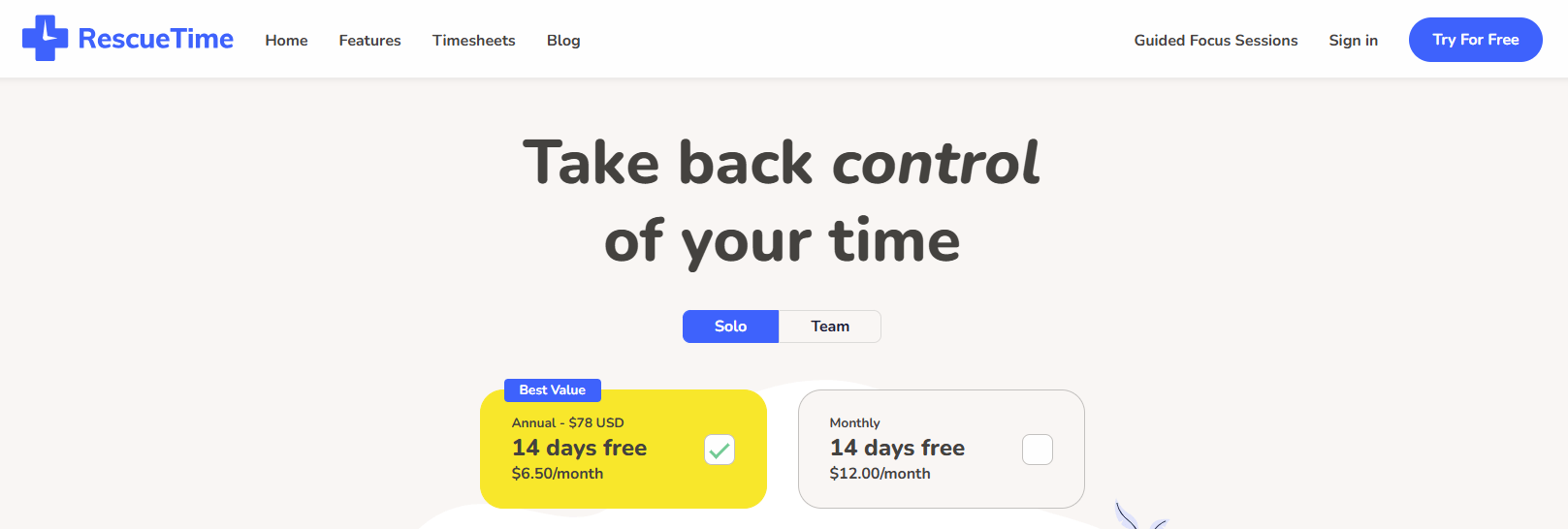
Key Features
- Automatic Time Tracking
- Focus Mode for Distraction Blocking
- Weekly Employee Productivity Reports
- Goal Setting & Alerts
Pros
✅ Helps improve focus and eliminate distractions
✅ Automatic tracking with no manual input
✅ Works across devices
Cons
❌ Not designed for team-based tracking
❌ Lacks payroll and invoicing features
User Reviews
⭐️⭐️⭐️⭐️⭐️ “Helped me cut distractions by 40%!” – [User on G2]
⭐️⭐️⭐️⭐️ “Great insights, but not useful for teams.” – [User on Capterra]
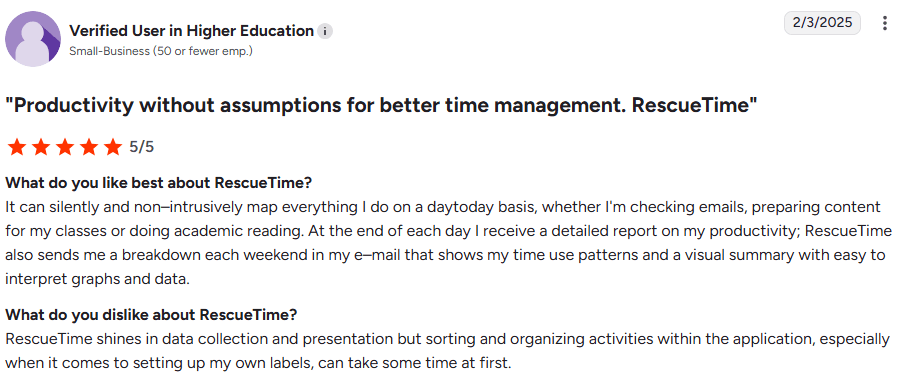
Pricing
Starts at $6.50 per user per month.
Use Case
RescueTime is best for individuals, remote workers, and freelancers looking to enhance personal productivity.
8. Everhour – Best for Project-Based Time Tracking
Everhour is a project-oriented time tracking and workforce management tool designed for businesses that need task-based tracking and invoicing. Unlike Toggl Track, it provides better billing, budgeting, and client invoicing.
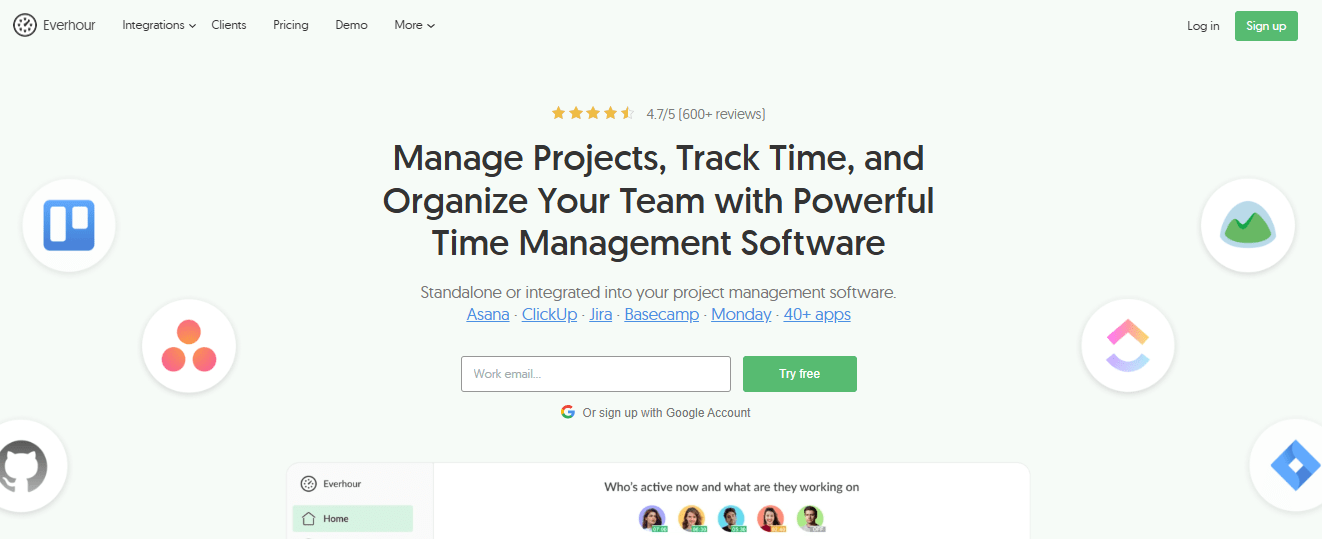
Key Features
- Task-Based Time Tracking
- Budgeting & Expense Management
- Client Billing & Invoicing
- Integration with Asana, Trello, and ClickUp
Pros
✅ Excellent for project-based teams
✅ Strong invoicing and expense tracking features
✅ Deep integrations with project management tools
Cons
❌ No distraction-blocking features
❌ Lacks AI-driven insights
User Reviews
⭐️⭐️⭐️⭐️⭐️ “Best tool for agencies tracking billable hours!” – [User on G2]
⭐️⭐️⭐️⭐️ “Good for consultants, but lacks productivity analytics.” – [User on Capterra]
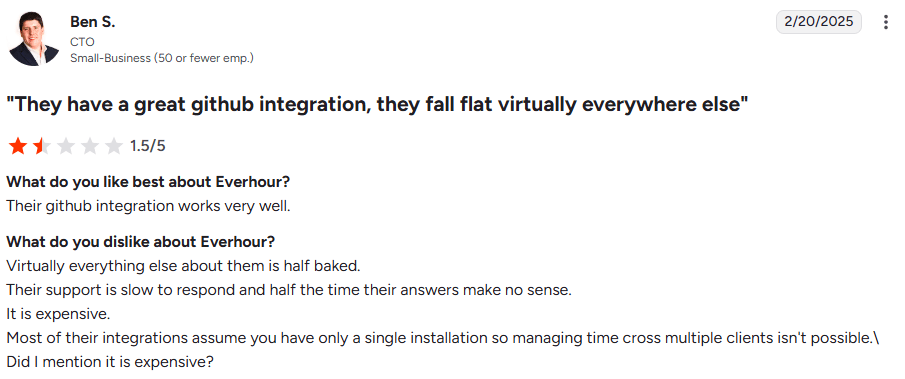
Pricing
Starts at $10 per user per month.
Use Case
Everhour is best for agencies, consultants, and project-based teams that need seamless tracking and billing.
9. Harvest
Harvest is a user-friendly time tracking tool ideal for client-facing businesses. It combines time tracking with invoicing, budgeting, and team management, making it a great option for agencies and freelancers.
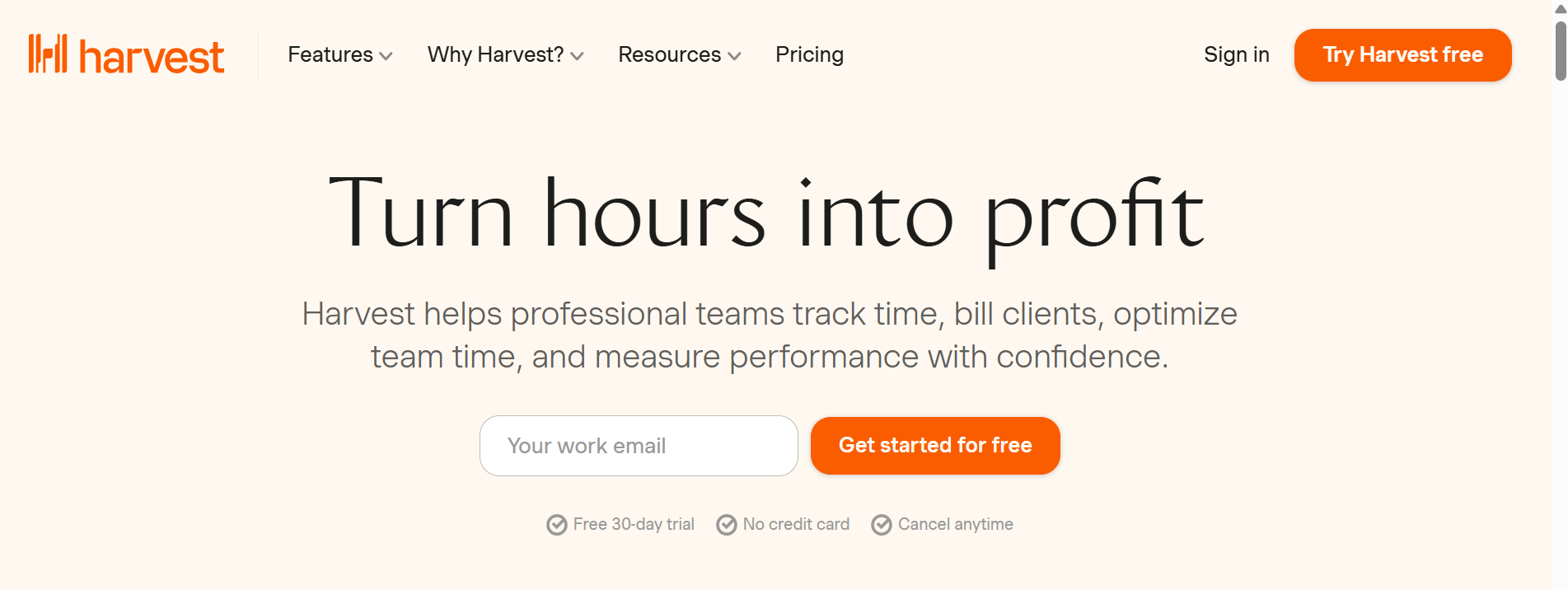
Key Features:
- Manual & Real-Time Time Tracking – Track hours with start/stop timers or manual entries.
- Recurring Invoices – Create and automate recurring client invoices.
- Expense Tracking – Log and categorize business-related expenses.
- Budget Tracking & Alerts – Monitor project budgets and receive notifications on threshold limits.
- Team Timesheet Management – Review, edit, and approve timesheets.
- Integration Ecosystem – Integrates with Asana, Trello, Basecamp, ClickUp, Slack, and more.
- Time-Based Reports – Visual breakdown of time spent across projects and clients.
- Retainer Management – Manage recurring retainers and bill against them
Pros:
- Simple and intuitive interface
- Integrated invoicing and payment tracking
- Strong integrations with PM tools
- Great for client billing and profitability analysis
Cons
- Lacks a screenshot or app usage monitoring
- No productivity scoring or behavior analytics
- Limited automation compared to AI-powered tools
Pricing:
Free: 1 user, 2 projects
Pro: $12/user/month – unlimited users, unlimited projects
Ratings:
G2: 4.3/5
Capterra: 4.6/5
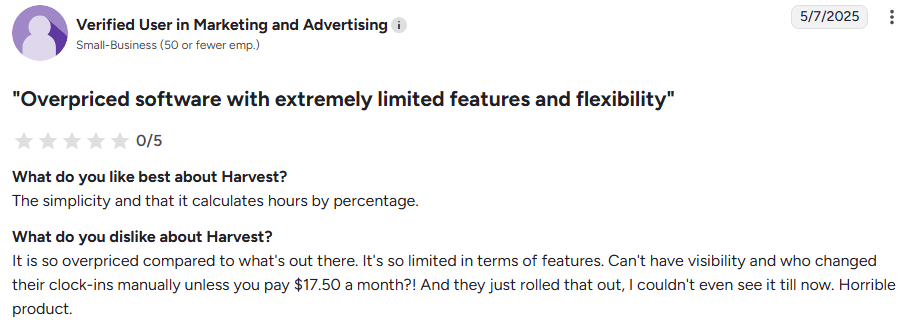
Best For:
Freelancers, creative agencies, and consultants who want simple time tracking with strong invoicing and budgeting features.
10. DeskTime
DeskTime is a fully automatic time tracking tool that records work hours, app usage, and productivity trends without requiring manual input. It’s ideal for teams who want low-effort tracking plus scheduling and break monitoring.
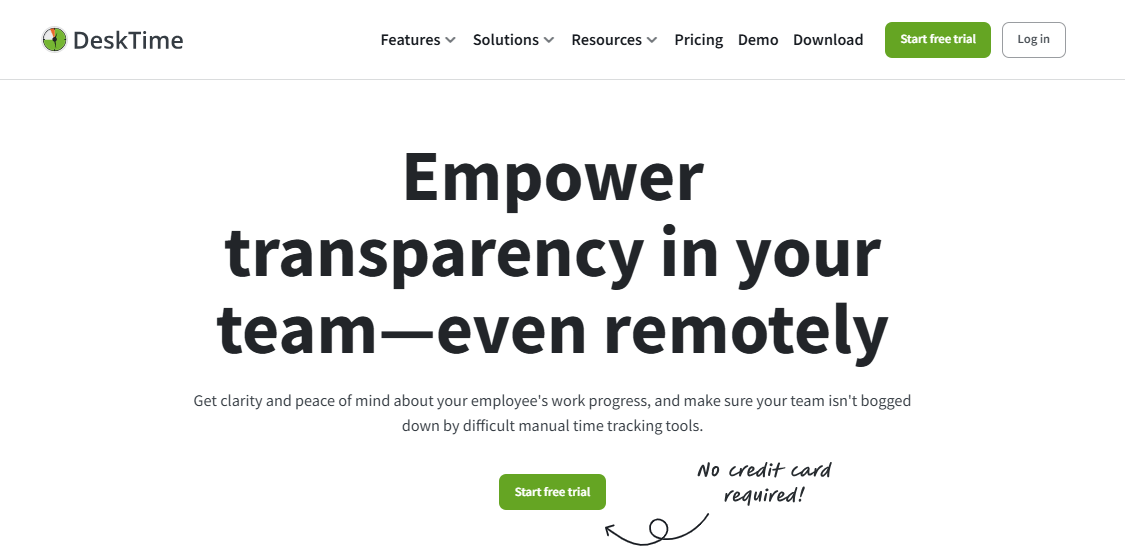
Key Features:
- Automatic Time Tracking – Starts/stops based on device activity.
- Productivity Classification – Categorizes apps as productive/unproductive based on industry.
- Integrated Shift Scheduling – Assign work shifts, monitor attendance, and track tardiness.
- Private Time Mode – Lets employees pause tracking for privacy.
- Pomodoro Timer – Encourages focused work with scheduled breaks.
- Screenshots (Optional) – Take automatic screenshots for transparency.
- Offline Time Entry – Add time spent on offline meetings or travel manually.
- Custom Reports & Exporting – Generate productivity reports for individuals or teams
Pros:
- Fully automated and easy to use
- Great for shift-based or hybrid teams
- Built-in scheduling and break reminders
- Helps promote work-life balance with Pomodoro and break alerts
Cons
- Limited invoicing and payroll support
- Not ideal for detailed project management
- UI feels outdated in some areas
Pricing:
Lite: Free for 1 user
Pro: $7/user/month
Premium: $10/user/month
Enterprise: $20/user/month
Ratings:
G2: 4.5/5
Capterra: 4.6/5
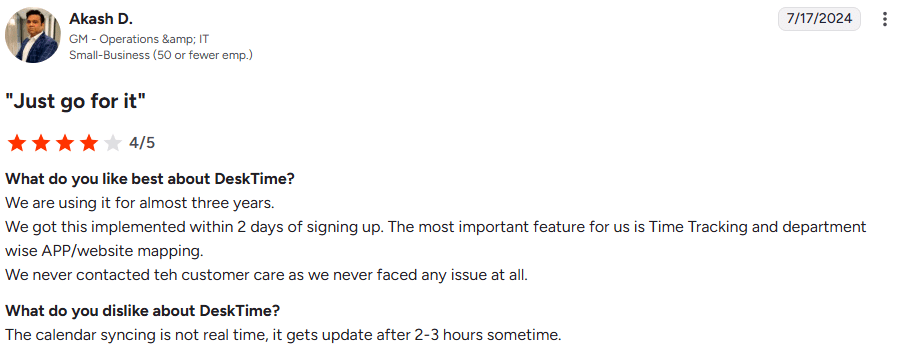
Best For:
SMBs, hybrid teams, or call centers that want automated tracking combined with team scheduling and productivity analysis.
11. Monitask
Monitask is a straightforward productivity tracker offering screenshot capture, task-based tracking, and real-time reporting. It strikes a balance between visibility and ease of use for small businesses and solopreneurs.
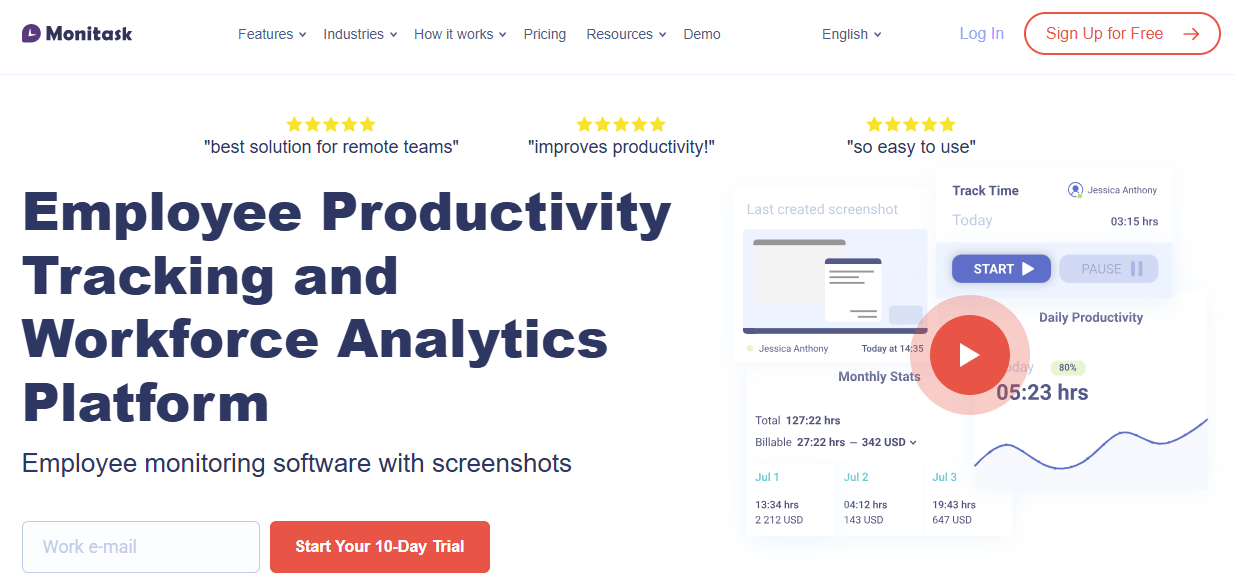
Key Features:
- Screenshot Monitoring – Randomized screen captures to ensure accountability.
- Task and Project Time Tracking – Assign tasks and monitor progress with time logs.
- Activity Level Detection – Track keyboard and mouse activity to detect idle periods.
- Team Overview Dashboard – View online/offline status and work summaries.
- Offline Time Logging – Continue tracking without internet, then sync later.
- Client Dashboard – Clients can access timesheets and screenshots for project transparency.
- Customizable Screenshot Frequency – Adjust how often screenshots are taken.
- Cross-Platform Support – Works on Windows, macOS, and Linux
Pros:
- Lightweight and easy to set up
- Screenshots offer proof of work
- Good for freelancers managing client expectations
- Simple UI and reporting
Cons
- No invoicing or budgeting tools
- Limited integration options
- Fewer advanced analytics compared to tools like Flowace or ActivTrak
Pricing:
Pro: $5.99/user/month
Business: $8.99/user/month
Enterprise: Custom pricing for large teams
Ratings:
G2: 4.4/5
Capterra: 4.5/5
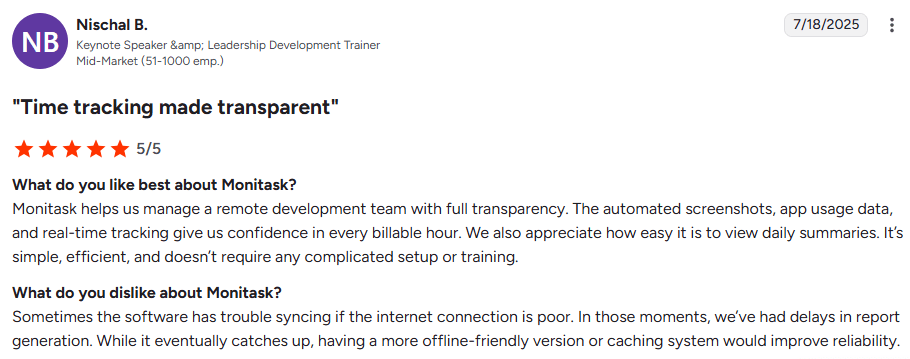
Best For:
Freelancers, startups, and small agencies need a light, screenshot-based tracking tool to build trust with clients and stay productive.
12. Timely
Timely is a user-friendly and intuitive time tracking. Its intuitive interface and timeline view make it easy to visualize project progress and manage billable hours. Timely maximize margins, optimize utilization, and drive profitability for businesses.
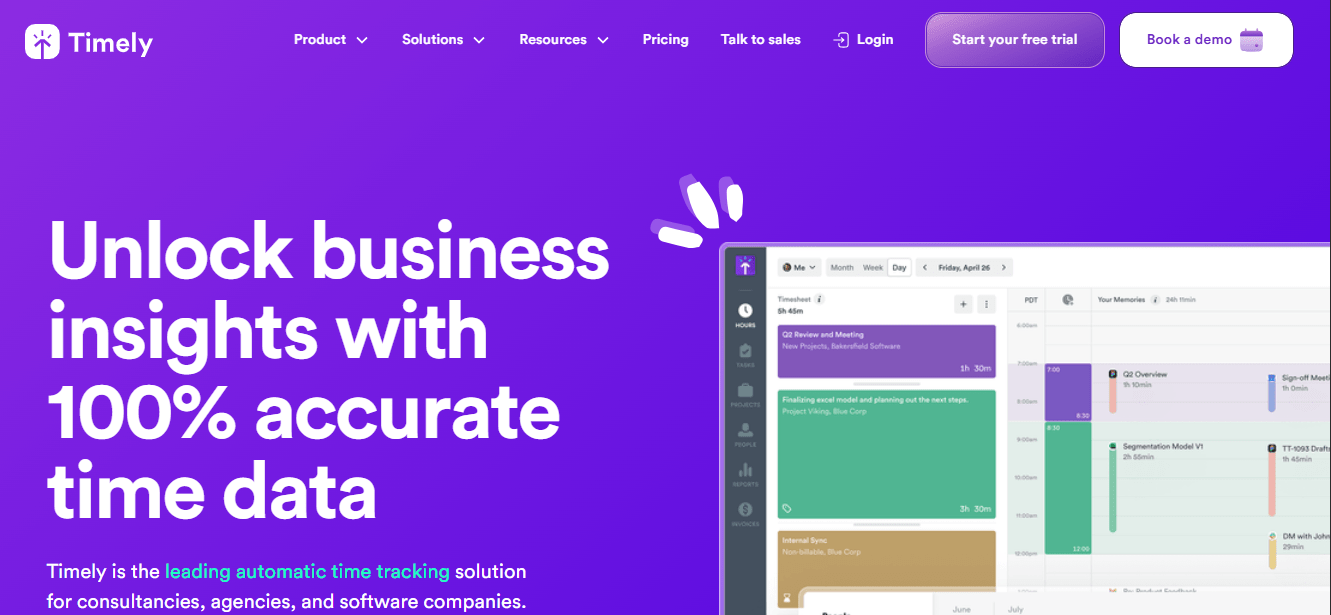
Pros: Easy-to-use interface, project, and task-based time tracking, automatic reminders, integration with various calendars and project management tools.
Cons: Limited reporting features compared to some competitors may not make it ideal for complex projects with intricate billing needs.
Pricing: Free tier with limited features; paid plans start at $8/user/month.
Ratings: (Capterra:4.7/5, G2: 4.8/5 )
13. Workstatus
Workstatus is a workforce analytics platform offering employee monitoring, automated timesheets, and location tracking — built for both desk-based and field service teams.
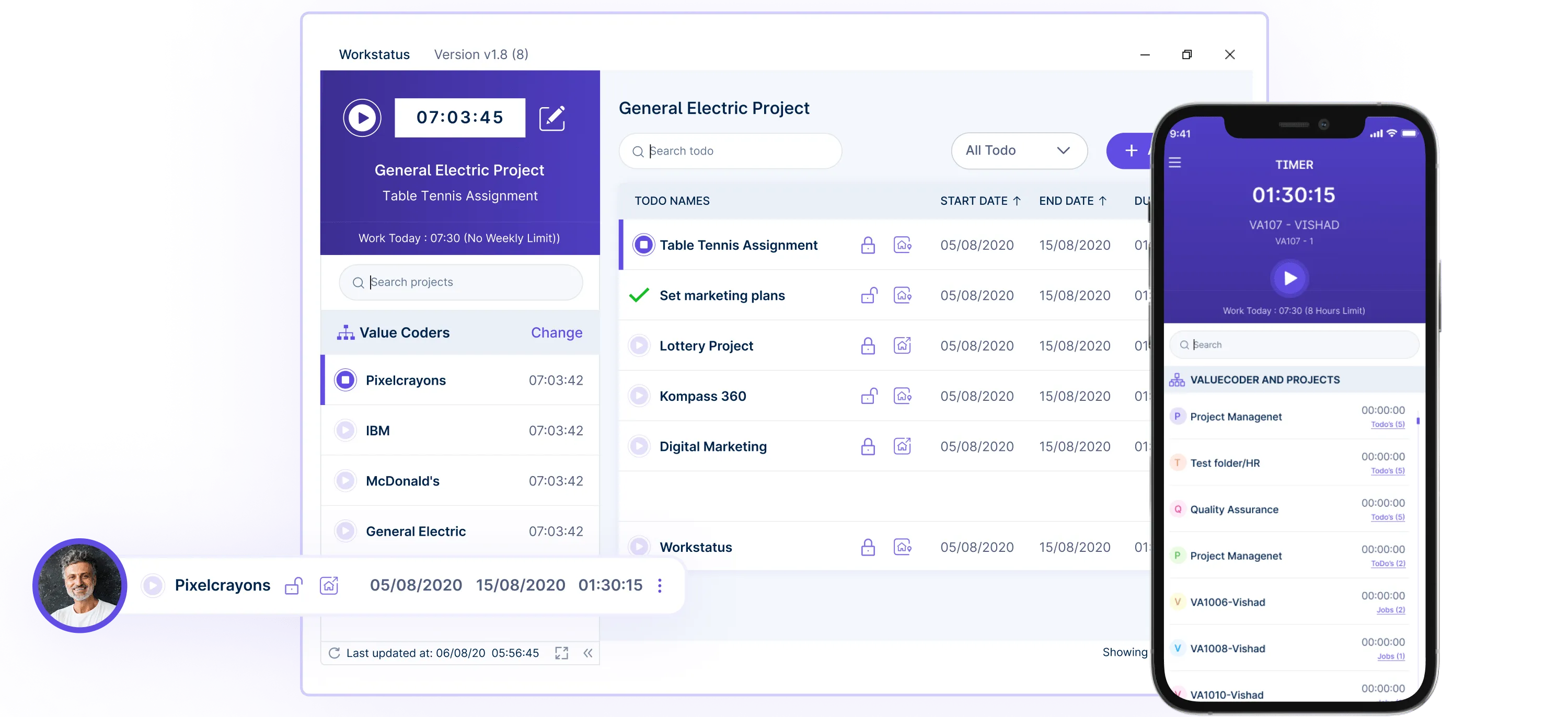
Key Features
- GPS tracking and geofencing
- Productivity metrics
- Time tracking with proof of work
- Facial recognition for attendance
Pros
- Ideal for managing on-field workers
- GPS and geofencing features
- AI-based productivity insights
Cons
- Still growing in terms of integrations
- Slightly steeper learning curve
Pricing
- Starts at $4.99/user/month
- 7-day free trial available
Review
“Workstatus helped us manage a mobile workforce without guesswork.” — SoftwareSuggest
14. Jibble
Jibble is a free employee time clock app with facial recognition, suited for startups and SMBs looking for basic time tracking with mobile and kiosk capabilities.
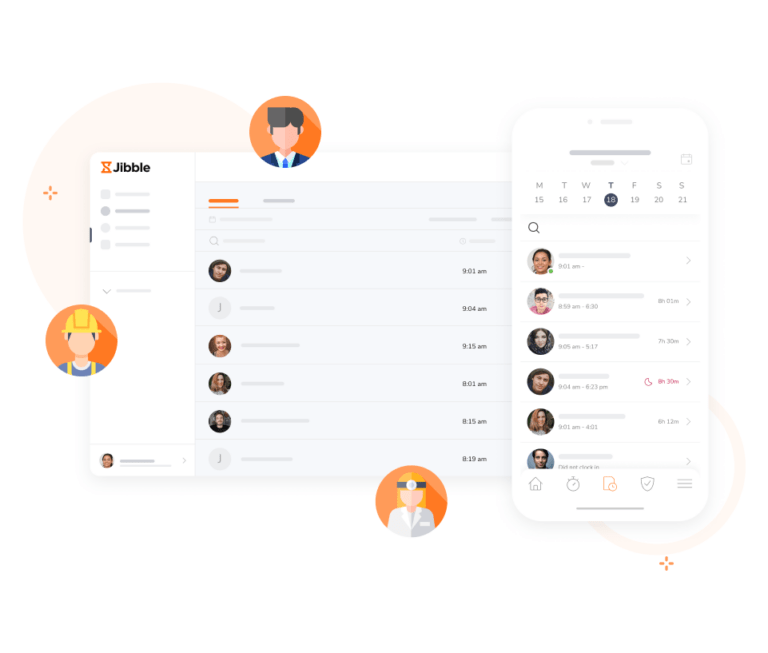
Key Features
- Face recognition clock-ins
- Timesheets & attendance
- GPS location tracking
- Slack and MS Teams integration
Pros
- 100% free for unlimited users
- Strong mobile features
- Great for startups and small businesses
Cons
- Lacks advanced productivity analytics
- Not ideal for large enterprise workflows
Pricing
- Free plan available
- Premium plans start at $2.50/user/month
Review
“Jibble has saved us hours in admin work and payroll accuracy.” — G2
15. Paymo – Best for Agencies & Creative Teams
Paymo is an all-in-one work management platform tailored for service-based teams that juggle time tracking, task management, and client billing. It combines timesheets, project workflows, and invoicing in one sleek interface—making it one of the most creative-friendly Deputy alternatives in 2025.
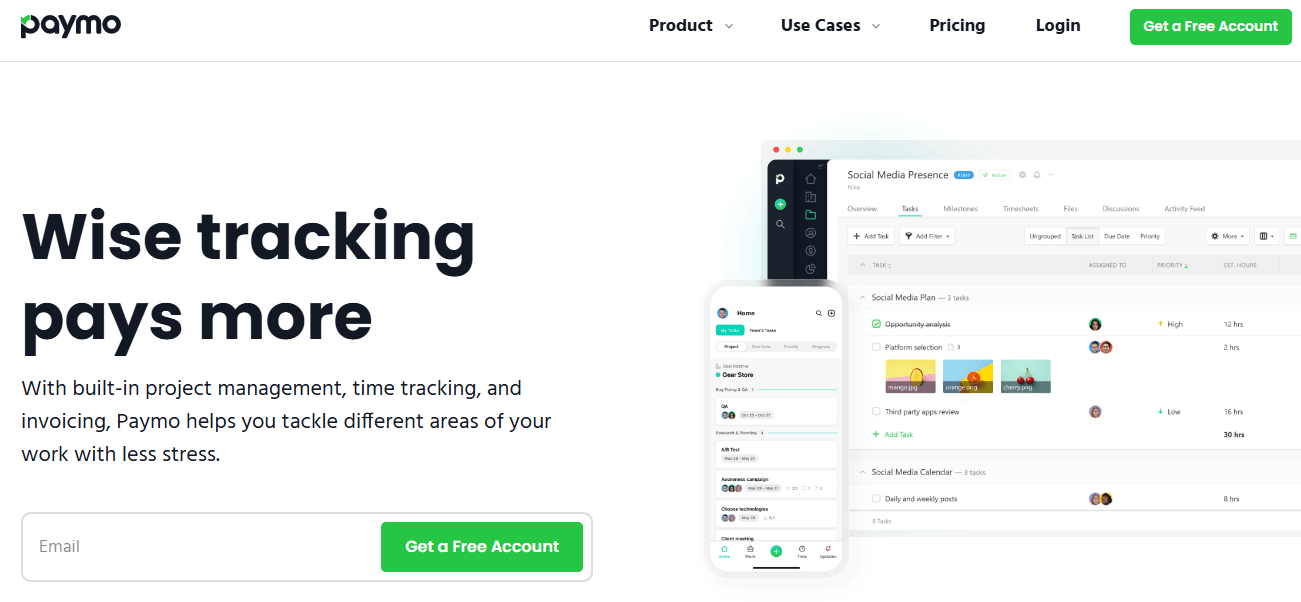
Key Features
-
Integrated Time Tracking: Manual and automatic tracking through Paymo Track desktop app.
-
Task Management Tools: Includes Kanban boards, Gantt charts, and team scheduling features.
-
Invoicing & Estimates: Generate invoices directly from timesheets and track payments.
-
Team Collaboration: Assign tasks, set priorities, and manage workflows within teams or across clients.
-
Client Access: Invite clients to view project progress or comment on deliverables.
-
File Management & Proofing: Central hub for creative files and internal feedback.
Pros
-
Combines project, time, and billing tools in one
-
Ideal for agencies, freelancers, and creative professionals
-
Clean, modern UI with great mobile support
-
Excellent task-to-invoice workflow
Cons
-
Limited employee monitoring compared to tools like Time Doctor or ActivTrak
-
Gantt and project planning tools can be complex for casual users
-
No payroll or HR suite
User Reviews
-
G2: 4.7/5
-
Capterra: 4.7/5
Users value the seamless connection between task tracking and invoicing, making it especially useful for client service businesses.
Pricing
-
Free for freelancers (1 user)
-
Paid plans start at $5.95/user/month, with features for collaboration, team scheduling, and invoicing
Use Case
Paymo is perfect for creative agencies, marketing firms, and software development shops where managing time, tasks, and billing in a single place is essential. It’s a great fit for teams that prioritize visual planning and smooth client handoffs.
Why Flowace is the Best Toggl Track Alternative?
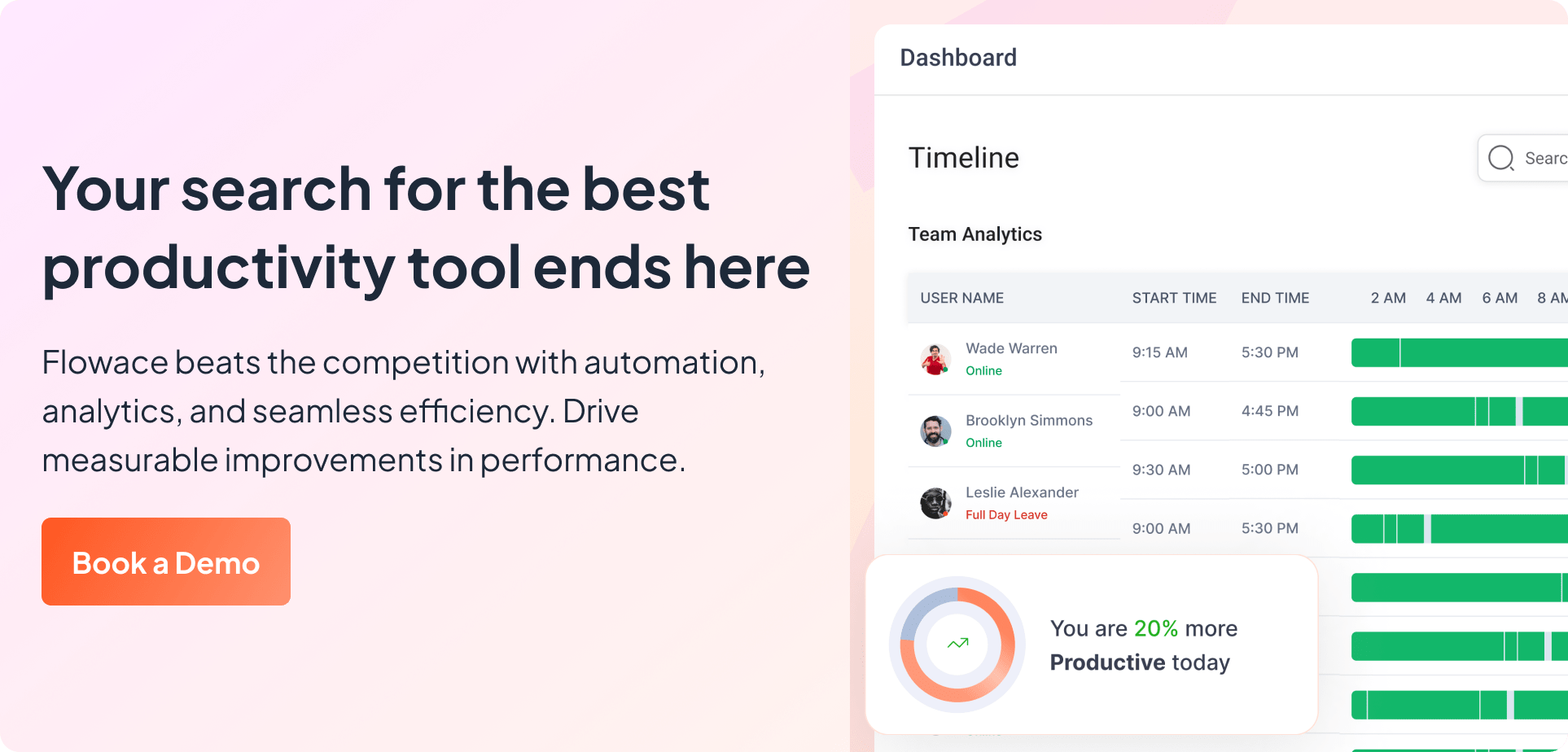
While Toggl is great for simple time logging, it starts to fall short when your team grows or your needs get more complex.
That’s why you need a comprehensive tool like Flowace. It’s not just a time tracker, it’s a complete productivity and automation tool built for modern teams.
1. Automated Time Tracking—No More Manual Timers
Toggl still relies on manual start-and-stop timers. That can lead to missed hours and inaccurate timesheets, especially when you’re busy.
Flowace takes a smarter approach with AI-powered automatic tracking. It records your activity across apps, websites, and tasks, without you having to lift a finger.
2. Detailed Productivity Insights
Toggl tracks time, but it doesn’t tell you how effectively that time was used.
Flowace gives you full visibility. It shows you active versus idle time, productive versus unproductive app usage, and even a productivity score for each team member.
Some teams have reported a 31% increase in productivity after switching to Flowace.
3. Flexible and Ethical Employee Monitoring
Toggl doesn’t offer employee monitoring tools.
Flowace provides features like screenshots, app usage reports, inactivity alerts, and a stealth mode, but everything is customizable. You choose what level of monitoring fits your company culture.
Ideal for remote teams and industries where compliance and accountability are key.
4. Built-In Payroll, Invoicing, and Client Access
Toggl requires external tools for payroll and invoicing.
Flowace includes automated payroll, invoice-ready reports, and even a client portal for transparency. all built into one platform.
This makes it more than a tracker. It’s a business management tool.
5. Better Value, Lower Cost
Toggl Track’s plans range from $9 to $18 per user, per month.
Flowace starts at just $1.99 per user, per month and offers more features across all tiers.
You get up to 80% cost savings, while gaining smarter tracking, better reports, and full automation.
6. Versatile for Any Business Type
Flowace works for freelancers, startups, agencies, BPOs, and enterprises alike.
Whether you’re tracking billable hours, managing remote teams, or ensuring regulatory compliance, Flowace is built to support your goals at every stage of growth.
Which Tool Should You Choose?
If you’re looking for the best Toggl Track alternative, Flowace is the top choice. It combines automatic and manual tracking, AI-driven insights, workforce analytics, and payroll automation, making it the most feature-rich and scalable option. While Toggl Track is great for simple tracking, it lacks automation, detailed reports, and workforce analytics. Time Doctor and Hubstaff are strong options for employee monitoring, while Clockify and Everhour cater to project-based tracking.
If you want a cost-effective, AI-powered time tracking solution that offers deep productivity insights, book a free Flowace demo today.
Maximize Your Potential with Flowace
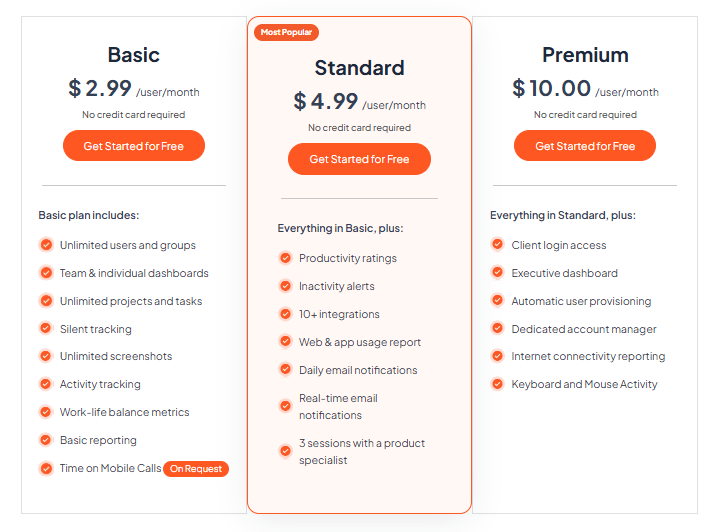
If you’re serious about scaling productivity, optimizing workflows, and keeping your team focused without micromanaging, Flowace is the upgrade you’ve been looking for.
Unlike basic time trackers like Toggl Track, Flowace combines automatic time tracking, AI-powered productivity analytics, and smart workforce monitoring into one seamless platform. It’s designed to meet the needs of modern teams, whether you’re a solo consultant, a scaling startup, or a global enterprise.
Flowace doesn’t just show you how long someone worked, it tells you how effectively that time was used. It breaks down focus vs idle time, app usage trends, top distractions, and provides intelligent recommendations to boost performance. Whether your team is remote, hybrid, or on-site, you’ll have full visibility without sacrificing privacy or trust.
Need invoicing, payroll, or client access? Flowace does that too. You get everything in one place, no need to switch tools or piece together reports manually.
With pricing starting at just $1.99/user/month, Flowace offers up to 80% savings compared to other premium tools, making it one of the most cost-effective, scalable, and intelligent time tracking solutions on the market.
If you’re ready to move beyond manual timers and basic reports, Flowace will help you unlock your team’s full potential, with clarity, efficiency, and control.
FAQs on Toggl Track Alternatives
Exploring alternatives to Toggl Track? You’re not alone. Many businesses and freelancers eventually outgrow Toggl’s simplicity and start looking for tools that offer more features, deeper insights, and better value.
Is there a free alternative to Toggl Track?
Yes! Several time tracking tools offer free plans that outperform Toggl’s free version in key areas. Clockify stands out as the most popular 100% free option; it supports unlimited users and projects with features like manual tracking, billable hours, and project tagging.
For individuals seeking focus and personal time optimization, RescueTime offers a free tier with distraction insights and goal setting. And if you’re looking for a mix of automation and affordability, DeskTime Lite gives one-user access to automatic time tracking with core features at no cost.
That said, if you’re looking for premium features at a low cost, Flowace offers a richer set of capabilities starting at just $1.99/user/month, cheaper than most and far more feature-complete.
What is the best time tracking software for remote teams?
Remote teams need more than just time logs, they need visibility, accountability, and a way to measure productivity without being invasive. Tools like Flowace, Time Doctor, and Hubstaff excel in this space.
Flowace is especially considered the best time tracking tool for distributed teams. It offers automatic tracking, productivity analytics, screenshots, app/website usage reports, and even burnout alerts, all customizable to respect employee privacy.
Time Doctor and Hubstaff add features like GPS tracking, payroll, and activity monitoring for field teams and global workforces. Each supports role-based permissions, offline tracking, and client-ready reporting, essential for managing remote teams at scale.
For teams prioritizing employee well-being and non-invasive tracking, ActivTrak provides AI-driven behavioral insights without focusing on micromanagement.
Which tools offer both tracking and invoicing?
If you want time tracking and invoicing in one tool, several alternatives offer an all-in-one solution, unlike Toggl Track, which requires third-party add-ons.
Flowace lets you automatically generate invoices from tracked hours, associate them with clients or projects, and even handle payroll, a huge win for agencies and consultancies.
Harvest is another strong choice. It blends manual tracking with recurring invoicing, budget alerts, and expense tracking, making it perfect for freelancers and small agencies.
TimeCamp and Everhour also offer native invoicing features tied to billable hours and project rates, ensuring you’re never underpaid for tracked time.
For those managing retainers, budgets, and recurring projects, these tools not only help you track time, they help you get paid faster and more accurately.