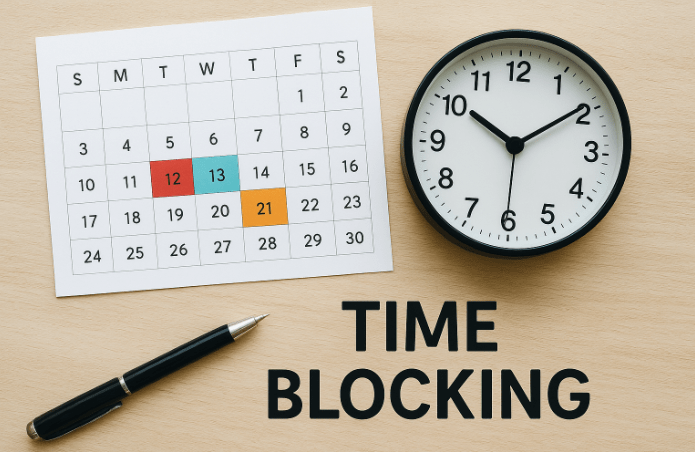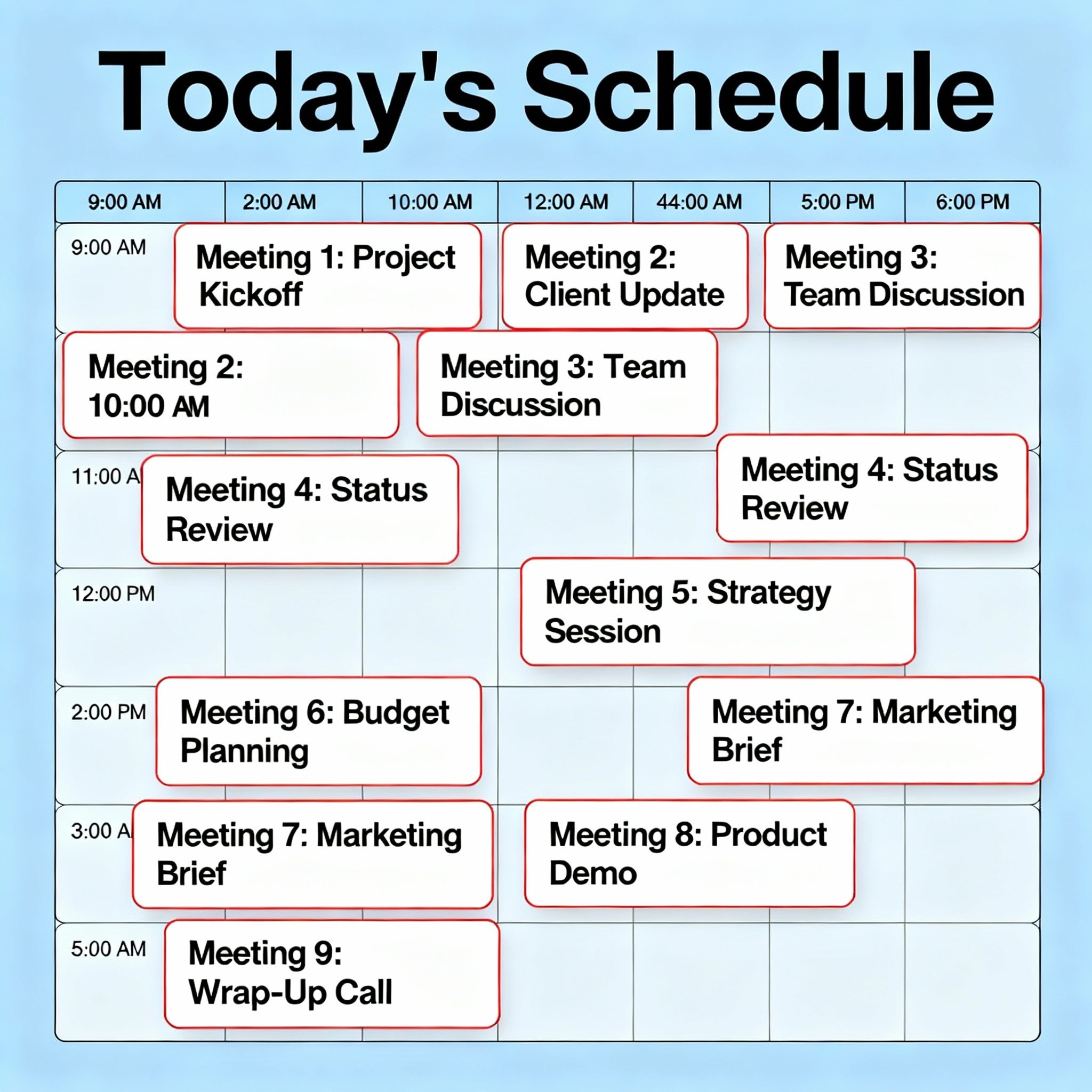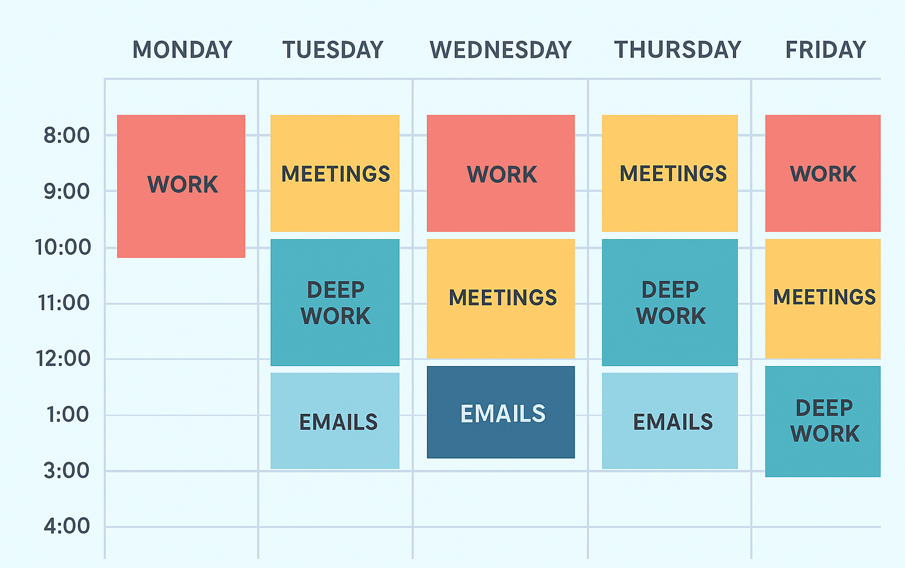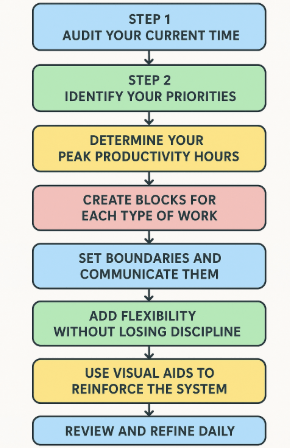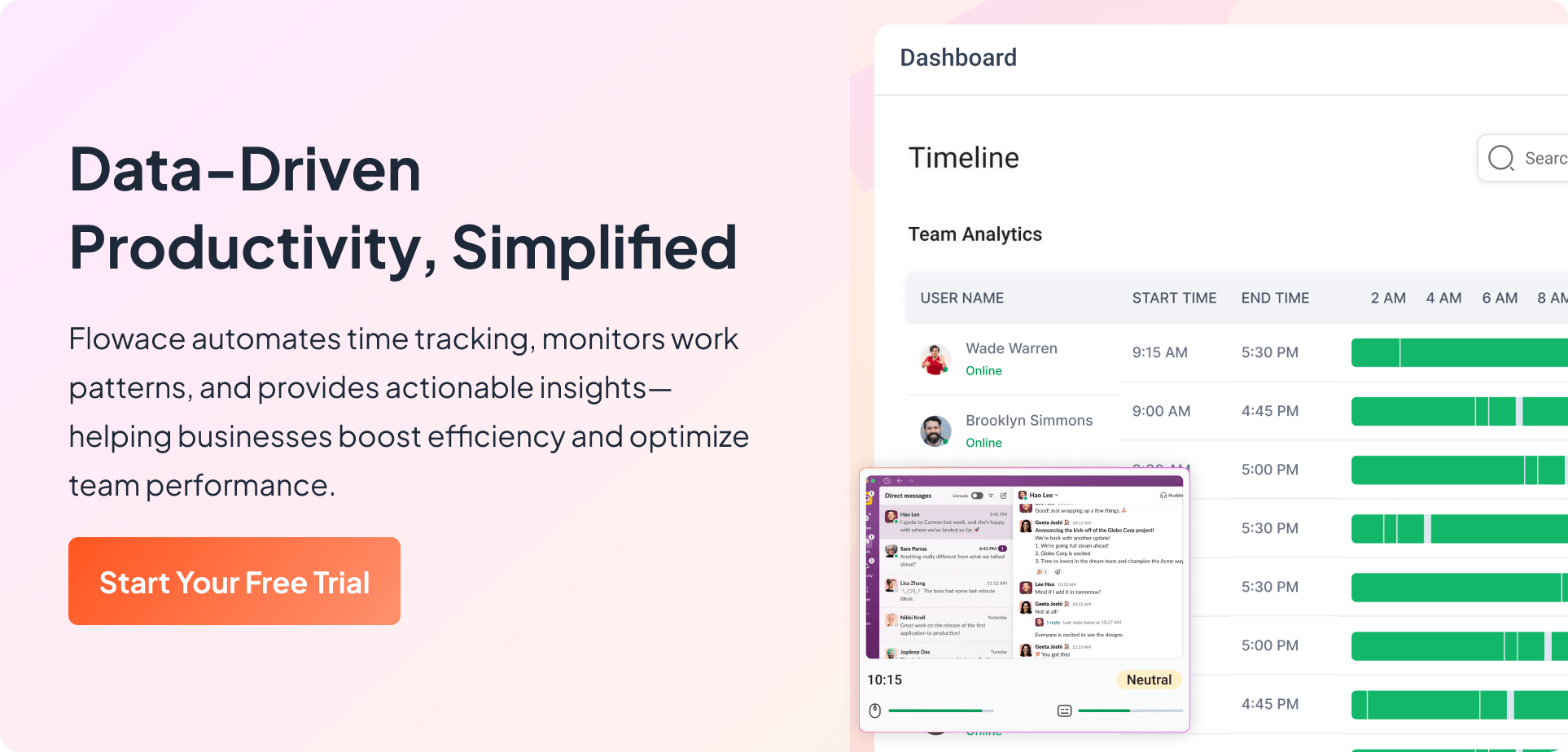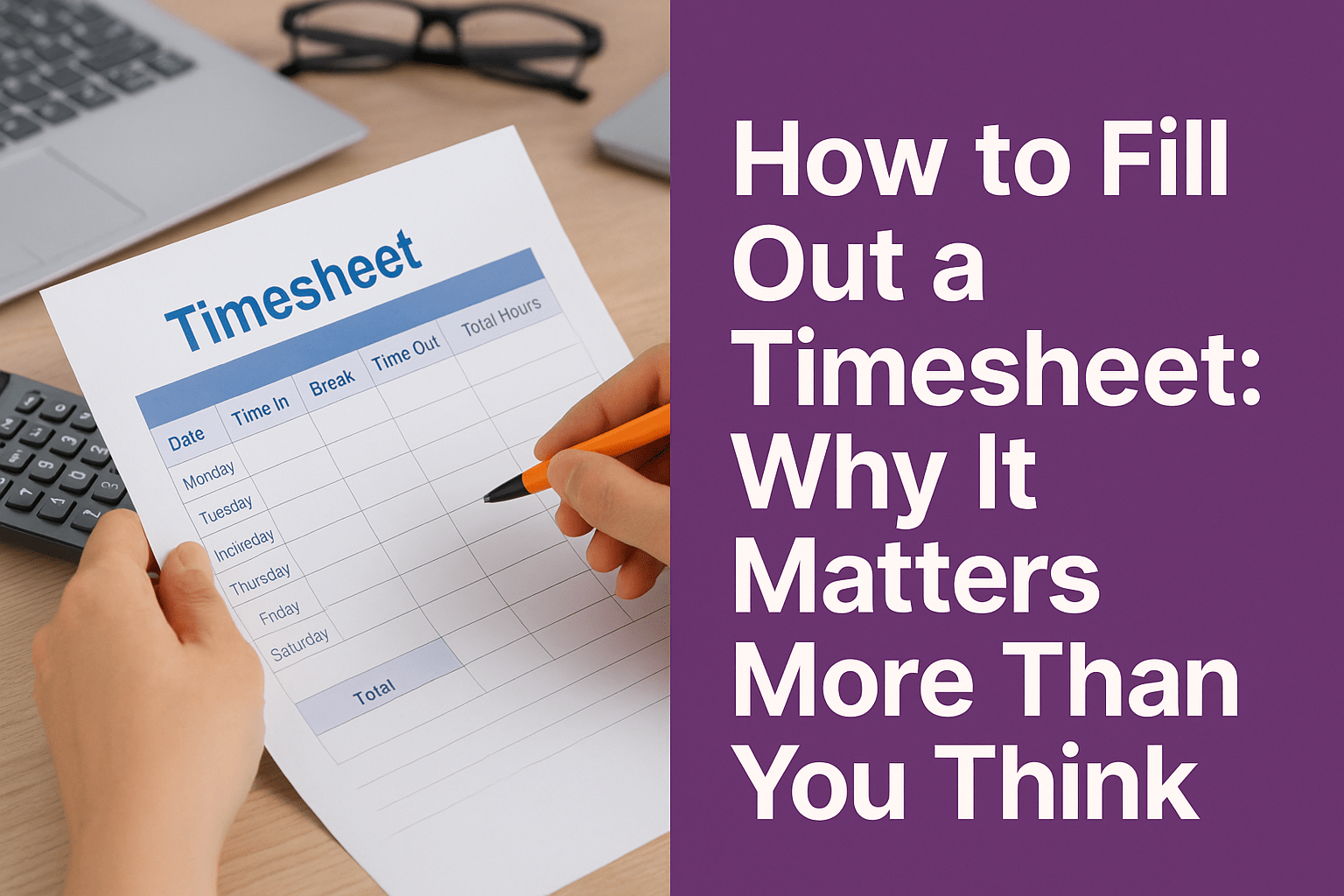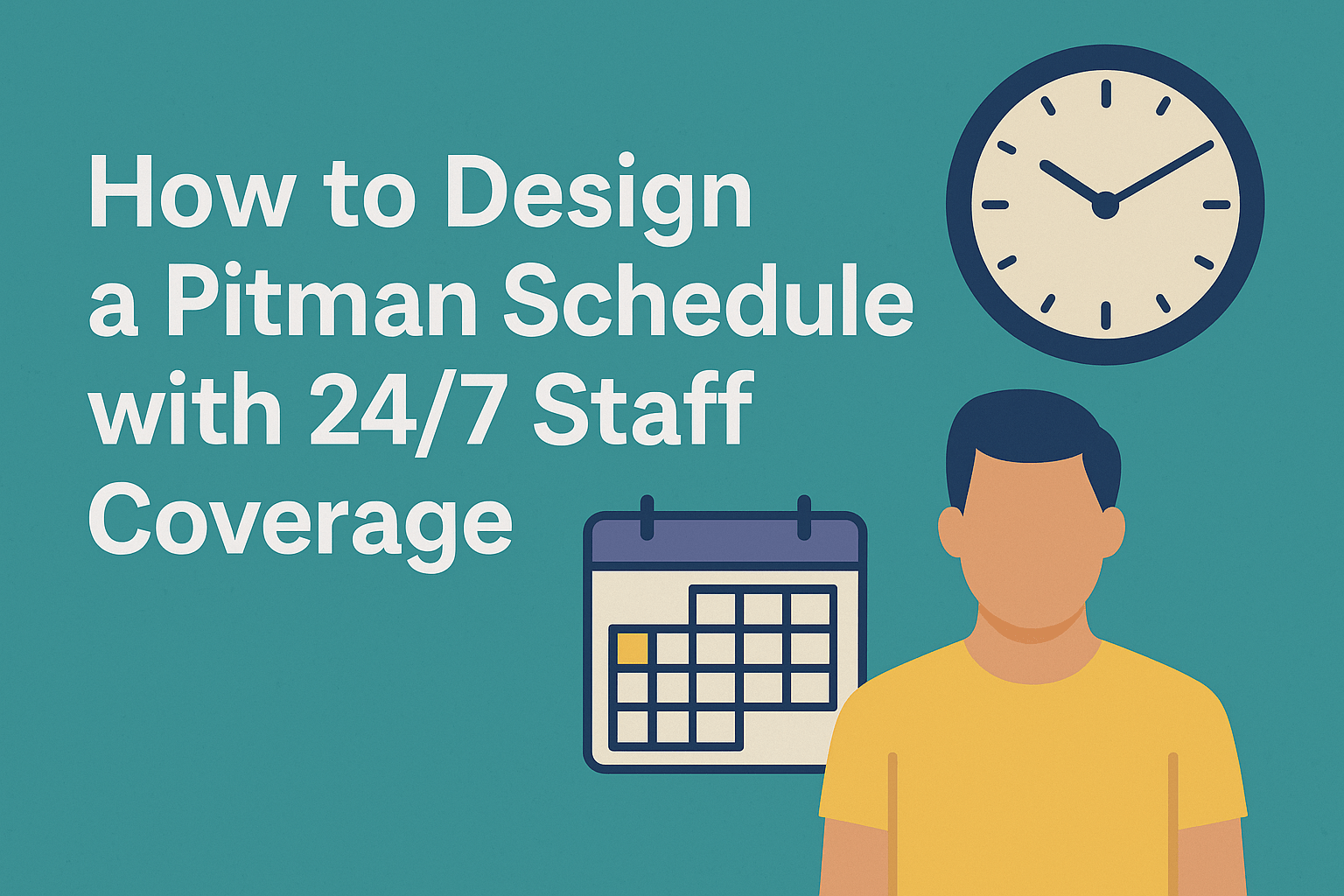You’re pulled into every meeting there is, and even if you manage to get out of one, you’re asked to sign off on a hundred things before you can do anything else. By the time you sit down to write that report, you’re again pulled into different discussions that completely eat away at your time.
Now that the 9 hours you spend at work is eaten away by urgent tasks, there’s no time to do the important ones. You end up taking your laptop home, gulp down dinner, and open your laptop again. You turn your playlist on and check off the important tasks that your normal working hours don’t allow you to complete.
When this happens every week, naturally, you think you need to take a day off to catch up on crucial work so no one disturbs you. Why? Because that way you’ll be unavailable for anything else, and focus only on the task at hand. That’s exactly what time blocking is. Time blocking helps you reclaim your day so you can focus on the work that truly matters.
This guide will take you through the concept and give you practical tips on how to and how not to practice time blocking.
What’s Keeping You From Checking Off Everything On Your To-do List?
The real reason lies in deep-rooted psychological barriers, cognitive biases, and emotional roadblocks that quietly sabotage progress. Even with the best intentions, factors like procrastination, overwhelm, perfectionism, and poor planning systems combine into a powerful cocktail that keeps people stuck.
We naturally delay tasks that feel boring, difficult, unclear, or anxiety-inducing. Even if the rational part of the brain knows a task is important, the emotional resistance makes us push it away. Perfectionists often procrastinate, not because they don’t care, but because they care too much. The fear of mistakes, criticism, or “not being good enough” can cause endless tweaking or complete avoidance.
Between pings, notifications, and the lure of instant gratification, our attention is constantly under attack. Without strong self-control or systems to manage it, it’s easy to drift away from meaningful work.
Why Does It Happen?
Think about a typical workday. You open your laptop with the intention of finally tackling that big project, but your list is so long and vague that it feels impossible to know where to start. Items like “work on a report” or “devise a strategy” sound productive, but they don’t tell your brain what to do next. Instead of motivating you, the list itself becomes a source of anxiety.
Faced with too much and too little clarity, your natural response is to avoid it altogether.
And when everything looks equally important, the brain does what’s easiest: it picks off the small, shallow tasks, the quick emails, the easy updates, the low-stakes approvals. You feel busy, but the important work stays untouched. It’s not because you don’t care; it’s because decision fatigue and choice overload stall your progress.
Meanwhile, unfinished tasks hang in the background like open browser tabs, constantly tugging at your attention. Psychologists call this the Zeigarnik Effect, and it explains why you can’t stop thinking about that report you didn’t start or that call you still need to schedule. These loose ends clutter your mind and drain the focus you could have spent moving forward.
Even when the list is clear, motivation has its own tricks. Tasks that don’t connect to immediate rewards or meaningful goals quickly lose their pull. It’s why the “messy middle” of projects feels so draining, when there’s no recognition or milestone in sight, momentum slips.
Add to that the reality of energy depletion: by the time you’ve survived meetings, urgent requests, and back-to-back context switches, your willpower is running on empty. Stress, lack of sleep, and mental overload mean that when you finally have a moment to focus on something meaningful, your brain simply doesn’t have the fuel.
The environment around you doesn’t help either. In workplaces filled with constant interruptions, shifting priorities, and the subtle pressure of needing approval, it’s easy to delay tasks that feel risky or open to criticism.
You tell yourself you’ll get to them tomorrow, but tomorrow’s distractions are already waiting. Without clear structure or accountability, even the best-planned lists collapse under the weight of other people’s urgencies.
Psychological research shows that this is human. Procrastination is tied to self-doubt, perfectionism, and emotional avoidance far more than a lack of discipline. The way forward isn’t about pushing harder but about planning smarter.
For example, deciding in advance when and how you’ll handle a task clears mental space and dramatically increases the chance you’ll follow through. Breaking projects into smaller, specific steps makes them less overwhelming and helps you build momentum piece by piece. And even in the busiest weeks, taking time to celebrate small wins restores the motivation that often fades midway through big goals.
At the end of the day, unfinished to-do lists are proof that your brain is fighting battles you can’t always see. The trick is to stop relying on willpower alone and start designing systems that work with your psychology, not against it. When you plan with intention, create structure, and give yourself the grace to work in manageable steps, you finally start checking off the things that matter most.
So, What’s the Best Way Out? Time Blocking
Time blocking is exactly what it sounds like. You divide your day into dedicated blocks of time, each assigned to a specific task or type of work. Instead of keeping a vague to-do list that competes with endless distractions, you give every important task a reserved spot on your calendar, like an appointment with yourself.
If you’ve scheduled two hours for deep work in the morning, nothing else sneaks into that slot. Emails, meetings, and “quick asks” all have their place, but they don’t spill over into your focus time.
The beauty of time blocking is that it forces you to decide ahead of time what really matters. You don’t open your laptop wondering what to do; you already know. That one decision, made in advance, clears away the mental clutter that usually derails progress. You stop asking, “What should I work on next?” and instead spend your energy actually doing the work.
And here’s the best part: time blocking doesn’t just protect your priorities, it protects your energy. By aligning focused tasks with the times of day when you’re naturally most alert, you give your brain a fighting chance to perform at its best. You can block lighter, routine tasks for when your energy dips, and save peak hours for strategy, creative work, or problem-solving. It’s like giving your brain the right fuel at the right time.
If traditional to-do lists are like wishful thinking, time blocking is like building a map. It’s structured, realistic, and intentional. And unlike wishful “someday” lists, a blocked calendar gives you momentum, you can literally see where your time is going, and more importantly, where it shouldn’t.
So the way out of endless unfinished tasks isn’t about working longer hours or pushing yourself harder. It’s about working with your brain instead of against it. With time blocking, you reclaim control of your day, protect what matters, and finally give yourself the chance to finish the work that moves the needle.
Why is Time Blocking So Effective?
We like to think multitasking makes us efficient, but the human brain isn’t wired that way. Every time you switch from writing a report to answering an email to glancing at Slack, your brain burns extra energy refocusing. That’s called “switching cost,” and it adds up fast. Time blocking removes the chaos by telling your brain, “This hour is for one thing only.” Suddenly, you’re not splitting attention, you’re channeling it.
There’s also a psychological shift that happens when you see a task anchored in your calendar instead of floating around on a list. A to-do list is passive; it just stares at you, silently growing longer, making you feel guilty for not keeping up.
A time block, on the other hand, is active. It gives the task a beginning, an end, and a sense of urgency. When the clock starts, so do you, and when it ends, you move on. That built-in boundary helps stop perfectionism and overthinking from eating away at your time.
Another reason it works is that it eliminates ambiguity. Most procrastination doesn’t come from laziness; it comes from not knowing where to start. Vague thoughts like “I’ll work on the presentation later” leave too much wiggle room. But a block that says “2:00–3:30: draft slides for section 1” takes away the guesswork.
Your brain loves clarity, and the clearer the plan, the less resistance you feel when it’s time to dive in.
Time blocking is also effective because it respects the reality of life, not the fantasy of it. A lot of productivity systems assume you have eight pristine hours of focus a day, when in truth, you probably have meetings, interruptions, and small admin work that can’t be ignored. By assigning everything a slot, from email to brainstorming, you stop pretending you’ll “get to it later.” It’s all accounted for, and that honesty helps you build a routine that actually sticks.
Time Blocking vs. Time Boxing
|
Aspect |
Time Blocking |
Time Boxing |
| Definition | Assigns a block of time to a specific task or type of work, with flexibility on how much is completed. | Assigns a fixed duration to a task, and work stops when the time is up, regardless of completion. |
| Purpose | Protects focus and ensures important tasks get dedicated attention. | Creates urgency and discipline, preventing perfectionism or endless tweaking. |
| Flexibility | High – you can adjust pace, extend or finish early if needed. | Low – strict time limit; task ends when the box expires. |
| Best For | Deep work, creative projects, strategic thinking, and tasks requiring concentration. | Repetitive work, emails, meetings, or tasks prone to dragging on. |
| Mindset | “I will work on this task during this time.” | “I will work on this task for this long.” |
| Benefit | Reduces distractions, aligns work with energy levels, and protects important tasks. | Prevents overworking, encourages decision-making, and helps maintain momentum. |
| Drawback | It can be less effective if you underestimate the task’s urgency; it may stretch longer than intended. | May stop a task before it’s fully done; can feel pressured or rushed. |
| Combination Use | Often combined with time boxing for maximum efficiency (block morning for writing, box 90 minutes for first draft). | Works well within a blocked schedule to enforce limits. |
Benefits of Time Blocking
- By pre-scheduling tasks, your brain avoids constant context switching, lowering cognitive fatigue
- Establishing regular blocks for recurring tasks builds habits and makes productive routines automatic
- Blocking specific times for collaboration or calls prevents meetings from spilling into deep work hours
- Scheduling personal time alongside work ensures breaks, exercise, or family time aren’t sacrificed
- Reserved blocks for review or planning allow time to assess progress, spot inefficiencies, and adjust strategy
- Seeing your day in blocks makes it clear when your plate is full, helping you say no or delegate more easily
- You can block dedicated time for learning, practice, or professional growth without it being pushed aside
- Clients, colleagues, and teams can anticipate when you’re available or busy
How to Implement Time Blocking
Step 1: Audit Your Current Time
Before you can take control, you need to know where your time is going. For a few days, track everything you do at work, from meetings to emails to quick tasks. Don’t just note the obvious; include small interruptions, coffee breaks, and moments of context switching.
This audit reveals hidden patterns, shows where your time leaks, and identifies the windows when you’re most productive. You might be surprised how much of your day vanishes in “urgent but unimportant” tasks.
Step 2: Identify Your Priorities
Next, figure out what really matters. Separate tasks into categories like “deep work,” “routine tasks,” “collaboration,” and “personal/professional development.” Ask yourself: Which tasks actually move the needle? Which ones can wait, be delegated, or eliminated?
This is your roadmap. Without clarity on priorities, any scheduling effort risks being futile. Focus on high-impact tasks first; they deserve the best blocks of your day.
Step 3: Determine Your Peak Productivity Hours
Everyone has natural energy cycles. Some people are morning larks; others peak in the afternoon or evening. Reflect on when you feel most alert, creative, and able to focus. Reserve these peak hours for your most cognitively demanding tasks. Less demanding work, emails, administrative duties, and calls can go into lower-energy periods. Aligning your schedule with your biological rhythm maximizes efficiency and reduces burnout.
Step 4: Create Blocks for Each Type of Work
Now it’s time to carve your calendar. Assign blocks for each task or type of work, not just arbitrary time slots. For example:
- 9:00–11:00: Deep work on project strategy
- 11:00–11:30: Check and respond to emails
- 11:30–12:30: Team collaboration/meetings
- 1:30–2:30: Learning/skill development
Make the blocks realistic and consider the natural flow of your day. Include buffer zones for unexpected interruptions, breaks, and transition periods. Overloading your calendar is a common mistake; time blocking is about sustainable focus, not creating a rigid prison.
Step 5: Set Boundaries and Communicate Them
A block is only effective if it’s protected. Let colleagues know when you’re unavailable and resist the urge to multitask during blocked periods. Turn off notifications, silence your phone, or even use apps that temporarily block distractions. Communicate boundaries clearly: “I’m focusing on a high-priority task from 2:00–3:30, I’ll respond after that.” Creating this culture of respect around your time is essential for maintaining focus.
Step 6: Add Flexibility Without Losing Discipline
Time blocking is about intention. Life will throw curveballs: urgent meetings, last-minute requests, or unexpected delays. Build flexible blocks into your day for these moments. If a task runs over, adjust the next block instead of abandoning the system. The goal is to maintain momentum and protect your priorities, not punish yourself for slight deviations.
Step 7: Use Visual Aids to Reinforce the System
Whether you use a digital calendar or a paper planner, make your blocks highly visible. Color-coding by task type (deep work, meetings, admin, personal) can help your brain instantly recognize what’s happening when. A visual map of your day reduces decision fatigue, reminds you of priorities, and makes it easier to resist distractions.
Step 8: Review and Refine Daily
At the end of each day, reflect: Which blocks worked well? Which ones didn’t? Did you underestimate or overestimate the time for tasks? Adjust your schedule accordingly. Small refinements over time make your system more accurate and personalized, turning time blocking from a rigid framework into a living, adaptive tool.
Step 9: Celebrate Wins and Protect Motivation
Finally, don’t forget the psychological boost. Crossing off completed blocks or seeing productive time visually accounted for is satisfying. Celebrate progress, no matter how small, and use it as momentum for the next day. Motivation is reinforced by visible achievement, consistency, and the sense that you’re in control of your own day.
- How do I start time blocking without overcomplicating my calendar?
Start simple. Block only your top 2–3 priorities for the day, plus essential meetings. Add more detail gradually as you get comfortable.
- Should I block every minute or just key focus times?
Focus on key blocks for deep work, urgent tasks, and important meetings. You don’t need to schedule every minute; leave space for flexibility.
- How do I know what tasks deserve deep work blocks vs. quick tasks?
Deep work blocks are for tasks that require concentration, creativity, or problem-solving. Quick tasks are repetitive or low-focus work like emails, admin, or brief calls.
- What’s the best time of day to schedule my most important work?
Schedule it during your natural peak energy hours, typically when you feel most alert, creative, and focused. Protect that time from interruptions.
- How do I stick to my time blocks when unexpected work comes up?
Use buffer blocks for urgent tasks and adjust your schedule as needed. If something truly urgent arises, reschedule your deep work rather than abandoning time blocking entirely.
- How do I deal with meetings that ruin my blocked schedule?
Block recurring “meeting-free” windows and communicate them clearly to your team. For unavoidable meetings, move or shorten other blocks instead of skipping important tasks.
- How do I know if my time blocks are actually working?
Check at the end of the day: Did you complete your most important tasks? Are you less stressed and more focused? Use these signs to measure effectiveness.
- Can I track patterns to refine my schedule?
Yes! Observe which blocks you consistently finish, which get interrupted, and when your energy dips. Adjust the length, timing, or placement of blocks based on these patterns.
- How do I use time blocking to avoid burnout?
Include breaks, rest periods, and lighter tasks between deep work blocks. Treat your calendar as a tool to manage energy, not just time.
- Can I block time for personal goals, exercise, or family?
Absolutely. Treat personal priorities like work priorities, blocking time ensures they actually happen, and keeps your life balanced.
Common Mistakes to Avoid
- Trying to block every minute of your day leaves no room for flexibility, breaks, or unexpected tasks. This creates stress and makes the system feel unsustainable.
- Scheduling tasks without distinguishing between what’s urgent, important, or low-impact leads to busy work rather than meaningful progress.
- Not aligning deep work with your natural peak energy hours can result in low productivity and frustration. Forcing creative tasks when you’re drained defeats the purpose of blocking.
- Labels like “work on project” or “plan stuff” don’t give your brain clarity. Vague blocks increase procrastination because the starting point isn’t clear.
- Allowing meetings, calls, or notifications to spill into blocked time undermines focus. Without firm boundaries, time blocking loses its effectiveness.
- Underestimating how long tasks take can disrupt the day. Time blocks should be realistic, with some padding for complexity or interruptions.
How Do Productivity Tools Get in the Way of True Time Blocking?
It may seem counterintuitive, but productivity tools, calendars, task managers, and time tracking software can sometimes get in the way of the very focus they promise to support. The problem often starts with over-reliance. When every task, reminder, and minor obligation is entered into an app, the brain can feel like it’s under constant surveillance.
Instead of freeing mental space, the tool becomes another source of cognitive load, keeping your attention fragmented and anxious about what’s coming next.
Many tools also encourage micro-tasking. Features like notifications, checklists, and real-time updates push users to switch frequently between tasks to “keep up” with the app. This constant toggling undermines the uninterrupted focus that time blocking depends on. What was meant to streamline work can paradoxically increase context switching, making deep work harder to achieve.
Another challenge is false precision. Some apps prompt users to schedule every minute of the day or track tasks down to the second. This can create the illusion of productivity while ignoring actual progress on meaningful work. Time blocking is about intentional focus, not perfectly filling every hour. When tools dictate your schedule rigidly, you risk prioritizing completion of digital checkboxes over real outcomes.
Finally, tools rarely account for human variability, energy levels, mental fatigue, or unexpected interruptions. A perfectly color-coded calendar or a meticulously organized task manager can make you feel guilty when reality doesn’t match the plan. This guilt or pressure can erode motivation, making it even harder to stick to time blocks.
Is Flowace Different? How Will It Help You Successfully Implement Time Blocking?
Flowace goes beyond listing tasks. It gives you real visibility into how your time is spent, automatically tracking work patterns, distractions, and interruptions. Instead of guessing when you’re most productive, Flowace shows you the periods when your focus naturally peaks, so you can schedule your deep work blocks at the times when you’re most alert and creative.
Flowace also helps you protect your blocks from invisible distractions. With intelligent reminders, focus modes, and distraction tracking, the tool alerts you when you’re veering off course or spending too much time on low-priority tasks. This is crucial because the biggest threat to time blocking isn’t the tasks themselves, it’s the constant pull of emails, chat apps, or other interruptions.
Flowace gently guides you back to your schedule without feeling like a strict overseer.
Another advantage is that Flowace encourages reflective planning and review. After each day or week, you can analyze which blocks were successful, which got interrupted, and where you can improve. This kind of insight allows you to refine your schedule continuously, turning time blocking from a static plan into a dynamic system that adapts to your work style.