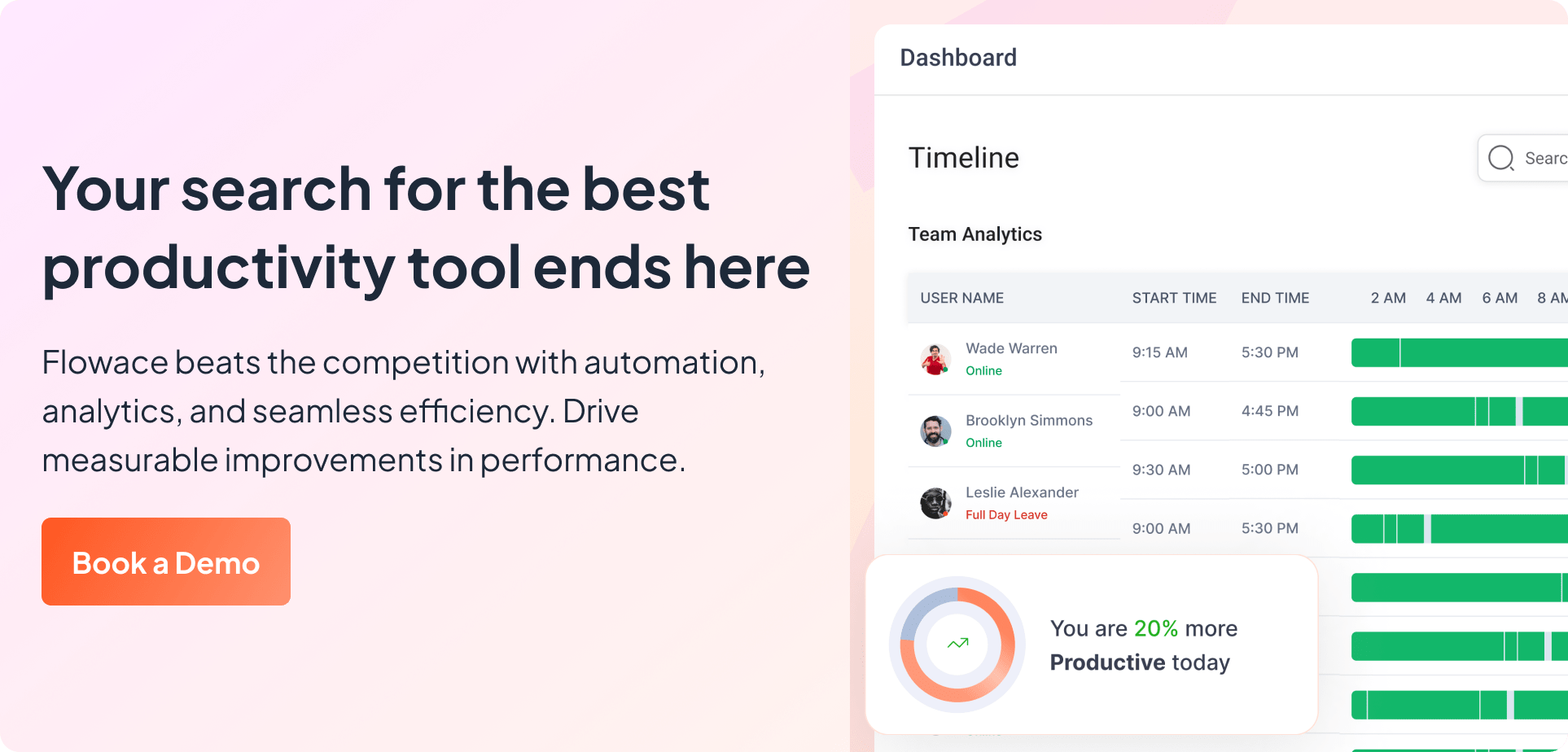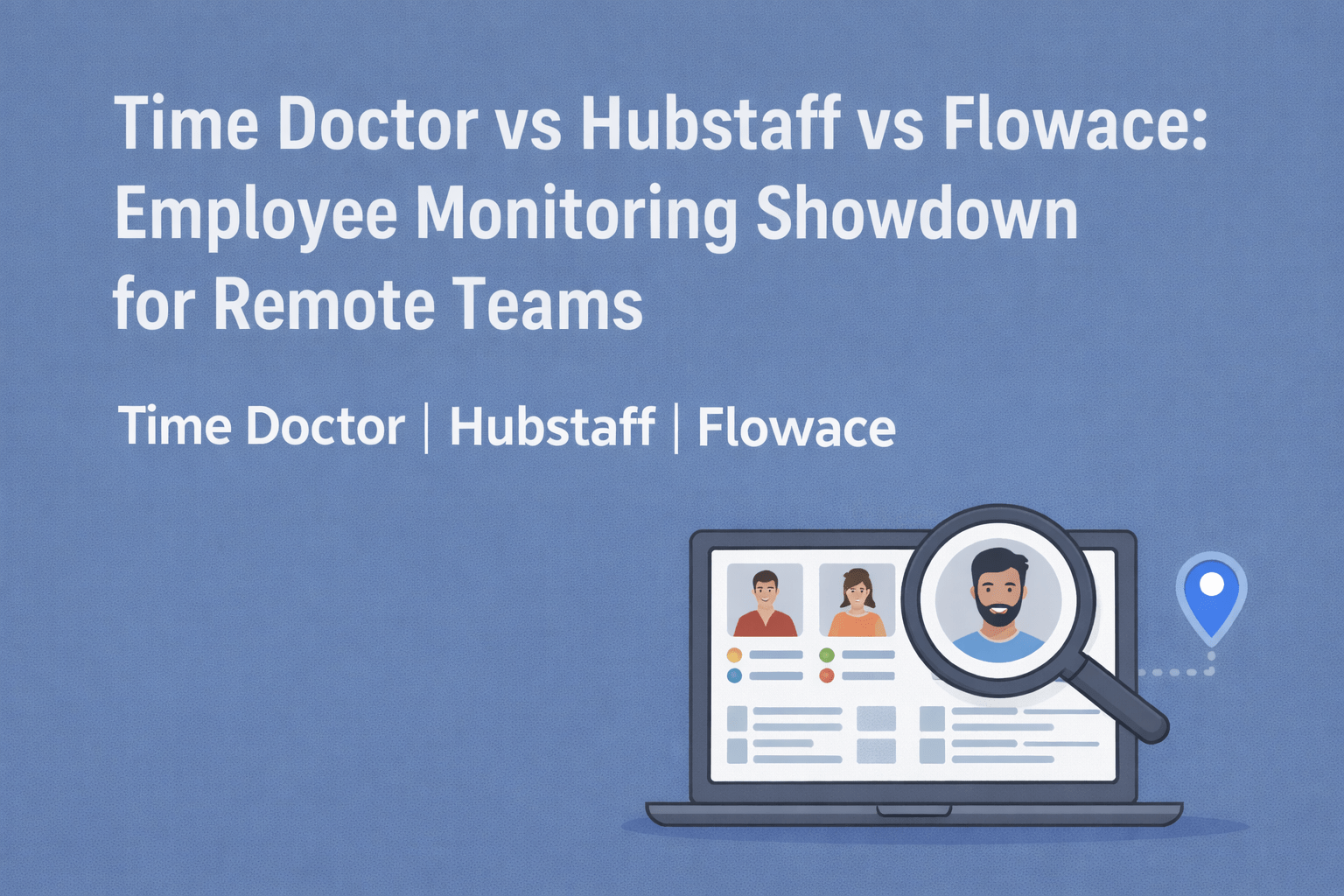For years, business leaders have bounced between TSheets’ shift-based time tracking and Hubstaff’s remote work monitoring. But while both tools have their niche strengths, they’re beginning to show their age.
The reality is, modern businesses need more than just a digital punch clock or surveillance suite. They need real-time insights, automated time tracking, non-invasive monitoring, and data-backed coaching to help their teams thrive, especially in a post-2020 world of async workflows, flexible schedules, and distributed teams.
And that’s where Flowace comes in. Let’s take a close look at both tools and why Flowace comes out on top.
Key takeaways:
- While TSheets focuses on field attendance and Hubstaff emphasizes digital monitoring, Flowace automates the entire time-tracking process — no start/stop timers required
- Flowace is purpose-built for today’s async and distributed work environments. Unlike older tools designed for fixed shifts or traditional office setups, it adapts to flexible schedules and multiple work contexts
- Instead of focusing on screenshots or micromanagement metrics, Flowace delivers AI-driven insights that help teams improve focus, identify distractions, and balance workloads.
- Flowace integrates seamlessly with tools like Asana, Jira, Slack, and Google Calendar, connecting time tracking directly with project workflows. Its real-time dashboards surface key trends such as productivity leaks, utilization rates, and time distribution across projects.
- Starting at just $2.99/user/month, Flowace delivers automation, analytics, and integrations that often cost double elsewhere. This makes it a cost-effective yet scalable alternative for teams outgrowing TSheets’ shift-based setup
Understanding TSheets’ Time Tracking Capabilities
TSheets — now known as QuickBooks Time — is a comprehensive time tracking tool built to help businesses accurately log employee hours, manage timesheets, and streamline payroll operations. It offers multiple ways for employees to clock in and out, whether through the web, mobile app, or even text message. This flexibility ensures precise timekeeping for both in-office and remote teams, regardless of location or device.
Real-Time Tracking and GPS Functionality
One of TSheets’ most powerful features is its real-time tracking combined with GPS monitoring. Employees can log their time from anywhere, and managers can view who’s currently working, their location, and assigned projects. This makes TSheets ideal for mobile or field-based teams. The GPS feature updates automatically throughout shifts, helping prevent time theft and providing accountability without disrupting workflow.
Scheduling and Project Time Management
TSheets also includes intuitive scheduling and project tracking tools. Managers can create, edit, and share shift schedules with ease, ensuring teams stay aligned. Each tracked hour can be categorized by job, client, or project, enabling detailed reporting and deeper insight into how time is spent. This visibility helps with accurate invoicing, budgeting, and workload optimization.
Seamless Payroll and Billing Integration
One of TSheets’ strongest advantages is its integration with QuickBooks. Tracked hours sync automatically to QuickBooks for payroll processing, reducing manual data entry and minimizing payroll errors. Businesses that bill by the hour can also leverage this integration to generate client invoices directly from tracked time, saving significant administrative effort.
Why Businesses Rely on TSheets’ Time Tracking
Overall, TSheets offers a well-rounded solution for teams that need reliable, accurate, and transparent time tracking. Its combination of automation, GPS accountability, and payroll integration makes it especially useful for businesses managing mobile employees, service providers, or contractors. By bridging the gap between office and field work, TSheets ensures every minute of labor is captured — improving productivity, compliance, and cost control.
Understanding Hubstaff’s Time Tracking Prowess
Hubstaff is a leading time tracking and productivity management platform built to help businesses monitor employee activity, measure efficiency, and optimize project workflows. Its time tracking system is designed for accuracy and transparency, allowing employees to record time effortlessly while giving managers detailed visibility into how work hours are spent. Whether teams work remotely, in-office, or in hybrid setups, Hubstaff ensures that every minute is accounted for without disrupting productivity.
Precision Tracking Through Multiple Modes
Hubstaff offers flexible time tracking options — users can start and stop timers manually through the desktop, web, or mobile apps, or rely on automatic time capture to ensure no work hour goes unrecorded. The software also captures activity levels based on mouse and keyboard usage, giving managers a quantifiable view of engagement without micromanaging. These insights are particularly useful for distributed teams, freelancers, and organizations that need precise billing and project tracking data.
Activity Monitoring and Proof of Work
A defining feature of Hubstaff is its activity monitoring system, which includes optional screenshots, app usage tracking, and URL monitoring. These tools help managers validate productivity and ensure accountability across teams. Screenshots are taken at random intervals and can be blurred to maintain privacy — striking a balance between oversight and employee trust. The platform also visualizes productivity data through dashboards and charts, making it easy to identify trends or bottlenecks.
Project and Task-Level Time Tracking
Hubstaff goes beyond basic time logs by allowing users to track time against specific projects, clients, or tasks. This level of granularity helps organizations understand where their teams are most effective and where inefficiencies may occur. Managers can set budgets, track progress in real-time, and generate detailed reports for client billing or internal evaluations.
Seamless Integrations and Payroll Automation
Hubstaff integrates with over 30 popular project management tools such as Asana, Trello, Jira, and Slack. This enables teams to link tracked time directly to ongoing projects and tasks. Additionally, its built-in payroll automation feature simplifies payment processing — businesses can pay employees or contractors automatically based on approved hours and rates, reducing administrative overhead.
TSheets vs Hubstaff vs Flowace
| Category | TSheets (QuickBooks Time) | Hubstaff | Flowace |
|---|---|---|---|
| Positioning / Best for | Field teams, contractors, businesses that want tight QuickBooks payroll / accounting integration and GPS/timecard reliability. | Remote/hybrid teams and agencies needing proof-of-work, screenshots, GPS, and payroll automation. | Modern, distributed teams and scaling companies that want automated time capture + AI productivity insights with privacy-forward monitoring. |
| Core time tracking | Clock in/out, timesheets, manual and timer modes; strong mobile & kiosk support. | Manual timer + automatic capture; activity scoring (keyboard/mouse), app/URL tracking. | Fully automated capture (background), editable auto-timesheets, app/URL tracking, calendar sync. |
| Automatic vs manual | Supports both; often used for clocking with mobile GPS for field staff. | Both: manual timers common; auto capture optional. | Emphasizes automatic (hands-free) capture with manual edit support. |
| Idle / activity detection | Idle detection and reminders; geolocation to validate on-site work. | Activity level (mouse/keyboard), idle detection, and reminders/notifications. | Idle detection, “missing hour” alerts, and AI to infer context (meetings, calls). |
| Screenshots / privacy | No aggressive default screenshots; focused on timecards/GPS. | Optional periodic screenshots (can be blurred), privacy modes available. | Privacy-first: contextual insights, blurred/optional screenshots, modes to reduce surveillance feel. |
| GPS / mobile / field features | Excellent — GPS location, geofencing, text/phone clock-in, great for mobile workforce. | Strong mobile features including GPS and geofencing in mobile app. | Mobile support + offline capture; more focused on desktop/browser activity and calendar integration than heavy GPS use. |
| Project / task tracking | Job / client / project tagging on timesheets; queue for payroll/invoicing. | Project, task & client association per entry; budget tracking and billable rates. | Project/task mapping with automatic attribution and workload visualization. |
| Reporting & analytics | Robust timesheet & payroll reports; job costing and labor summaries. | Detailed activity reports, timesheets, productivity charts, and payroll reports. | Real-time dashboards, AI productivity insights, utilization and time-leak analysis (deeper behavioral analytics). |
| Payroll & invoicing support | Native QuickBooks payroll sync (big differentiator); exportable timesheets for invoicing. | Built-in payroll automation and integrations with payroll/accounting tools. | Payroll/invoice automation integrations; exports and API for payroll systems. |
| Integrations / ecosystem | Tight QuickBooks ecosystem + many common apps (scheduling, HR). | Integrates with PM tools, accounting, payroll, and 30+ apps (Slack, Trello, Asana, Jira). | Integrates with Slack, Asana, Trello, calendars, and many PM/comm tools (50+). |
| Automation & workflow | Scheduling automation, job assignments, overtime rules. | Reminders, approval workflows, and time rounding/auto-rules. | AI-driven automation (timesheet filling, smart nudges), alerts, and policy automation. |
| Security & compliance | Enterprise-grade options via QuickBooks; audit trails and role controls. | Role permissions, data controls, optional screenshot blur, audit logs. | Role-based access, privacy modes, compliance options; enterprise features and API. |
| Scalability / enterprise features | Scales well for field/service businesses; strong payroll features for mid-size. | Scales from freelancers to mid/large teams; enterprise plans include SSO, audit logs. | Designed to scale (startups → enterprise) with dashboards, API, single-sign-on and admin controls. |
| Ease of use / onboarding | Quick to onboard for basic clocking; admin setup needed for geofences/schedules. | Generally straightforward; some settings (screenshots/activity thresholds) need admin tuning. | Modern UI; automatic capture reduces user friction but admin must configure AI rules for best results. |
| Mobile app quality | Strong mobile apps focused on field use (clocking, GPS, schedules). | Full-featured mobile app with timers, screenshots, GPS. | Mobile + desktop apps; stronger desktop/browser experience for productivity analytics. |
| Typical pros | Best payroll & field/timecard integration; reliable GPS and scheduling. | Strong proof-of-work features, flexible monitoring, payroll automation. | Hands-free automation, AI insights, privacy-forward monitoring, affordable entry. |
| Typical cons | Less focused on behavioral analytics/AI insights; more payroll/timecard oriented. | Monitoring features can feel intrusive; visual/reporting UX sometimes dated. | Newer vendor (smaller market presence vs legacy players); some advanced setups need tuning. |
| Pricing (approx.) | Mid-range per-user plans; often sold as QuickBooks Time add-on (varies by region). (Check vendor for current rates.) | Mid-range; multiple tiers (starter → enterprise). (Check vendor for current rates.) | Positioned competitively with low entry price; tiered plans (often lower starting cost). (Check vendor for current rates.) |
| Free trial / free tier | Free trial available; typically no free-forever option. | Free trial; limited free tier historically available for small use cases. | Free trial available; some plans include low-cost entry tiers. |
| Who should pick this | Field services, construction, contractors, payroll-heavy SMEs. | Agencies, remote teams needing strong oversight and payroll automation. | Growing product/engineering teams, remote-first companies wanting intelligent automation and privacy-aware monitoring. |
A Quick Look at TSheets and Hubstaff
QuickBooks Time is positioned as a robust time/attendance/scheduling tool that works well, especially for field crews, contractors, or teams needing payroll and timesheet integration. It offers mobile clock-in/clock-out, GPS / geofencing, shift scheduling, and payroll/Timesheet approvals.
Hubstaff is more focused on remote / hybrid/field/desktop teams, combining time tracking with productivity monitoring (apps/URLs, screenshots, activity scoring), scheduling, payroll/payments, and workforce analytics.
TSheets vs Hubstaff: User Friendliness
With QuickBooks Time, users generally find the UI fairly intuitive. The web UI has clearly organized panels for timesheets, scheduling, reports, approvals etc.
The mobile app, “Workforce” app, is designed to let employees clock in/out, view schedules, approve timesheets, or request time off on the go.
Hubstaff also offers a clean interface, though because it includes many features like activity monitoring, screenshots, integrations, and payroll automation, there may be more configuration required.
They provide a free 14-day trial and tiers with increasing features and support so teams can gradually adopt features.
TSheets vs Hubstaff: Excellent Time Tracking
QuickBooks Time provides multiple modes: employees can punch in / out, use timesheet entries (manual or clock mode), or use kiosks/crew clock on tablets.
It also emphasizes time accuracy, job costing, overtime rules, and integration with payroll to reduce time-sheet errors or manual timesheet filling.
Hubstaff offers automatic and manual tracking across devices (desktop, mobile, web). It logs time entries automatically, tracks activity (keyboard/mouse), app/URL usage, plus includes idle detection and screenshot capture for proof of work.
TSheets vs Hubstaff: How They Track Employee Activity
QuickBooks Time relies more on timesheets, job/project assignments, geolocation/GPS/geofencing (especially for field or remote employees). It can remind employees to clock in/out when entering or leaving job sites. It’s not as heavy on monitoring user digital behavior (apps/web usage or screenshots), but more on attendance, job code, and schedule compliance.
Hubstaff tracks much more digital activity: app usage, URLs visited, keyboard & mouse usage levels, screenshots (optional or blurred), and idle time. This gives managers visibility into what employees are doing on their devices.
It also supports GPS/time clock for field or location-based work, plus scheduling, overtime, and attendance.
TSheets vs Hubstaff: Project Management
QuickBooks Time allows time entries to be assigned to jobs, tasks or projects; you can use it for job costing (estimates vs actual hours) and integrating into payroll or invoicing workflows.
It also provides scheduling features (shifts, jobs, crews) so managers can schedule people to jobs or shifts, have reminders, overtime alerts, etc.
Hubstaff supports project or task/client/budget assignment, tracking hours against each project, setting budgets or limits, and generating reports on project costs. It also offers workforce analytics/insights to see where work is being spent, idle times, etc.
TSheets Pricing and Plans
QuickBooks Time (TSheets) offers two paid plans: Premium and Elite. Both come with a monthly base fee and a per-user fee, and there is a 30-day free trial available.
Premium Plan
-
$20 base fee per month
-
$8 per user per month
-
Includes one free admin
-
Key features: mobile and web time tracking, payroll and invoicing integrations, GPS tracking, job and shift scheduling, real-time reports, time-off management, alerts, notifications, photo attachments, and a time clock kiosk with facial recognition.
Elite Plan
-
$40 base fee per month
-
$10 per user per month
-
Includes all Premium plan features
-
Additional features: mileage tracking, project progress and estimates vs. actuals, project messaging/activity feed, geofencing, timesheet signatures (employees sign off on their times), and advanced project tracking tools.
Billing and Discounts
-
Monthly billing is standard, but annual billing is available at a discount (for example, $200 per year + $80 per user/year for Premium, or $400 per year + $100 per user/year for Elite).
-
The first three months may be discounted by 50% for new signups.
Hubstaff Pricing and Plans
-
Free: $0 (for individuals)
-
Starter: $7/user/month (minimum 2 users)
-
Grow: $9/user/month (minimum 2 users)
-
Team: $12/user/month (minimum 2 users)
-
Enterprise: $25/user/month (custom, billed annually, min. 2 users)
A 16% discount applies when you pay annually, and non-profits are eligible for a further 30% discount. All paid plans have a 14-day free trial and a 30-day money-back guarantee.
Hubstaff Free Plan
-
For solo users (one person, one organization)
-
Basic time tracking and activity monitoring
-
No integrations, limited reports and storage
-
Good for freelancers needing basic proof of work.
Hubstaff Starter Plan
-
$7/user/month (billed monthly); $5.83/user/month (billed annually)
-
Minimum 2 users
-
Includes: Time tracking, limited screenshots, apps/URL tracking, basic reports, payments, email support
-
Lacks advanced reporting, unlimited integrations, and project budgets.
Hubstaff Grow Plan
-
$9/user/month (billed monthly); $7.50/user/month (billed annually)
-
Minimum 2 users
-
Includes all Starter features
-
Adds: Advanced reports, idle timeout, project budgets, expenses, Hubstaff tasks, single integration
-
No unlimited integrations or detailed time-off/scheduling functions.
Hubstaff Team Plan
-
$12/user/month (billed monthly); $10/user/month (billed annually)
-
Minimum 2 users
-
Includes everything in Grow plus:
-
Unlimited app & URL tracking, advanced scheduling, payroll/payments, unlimited integrations, time-off & holidays, scheduling/attendance, client budgets, approvals, workforce analytics, daily/weekly limits, chat support.
Hubstaff Enterprise Plan
-
$25/user/month (billed annually, min. 2 users)
-
Everything in Team Plus:
-
Enhanced public API limits, SOC-2 Type II, HIPAA compliance, SSO, custom deployment, onboarding/account manager, 2-hr email support, Hubstaff corporate app, bank debit payments, advanced security
Flowace Pricing and Plans
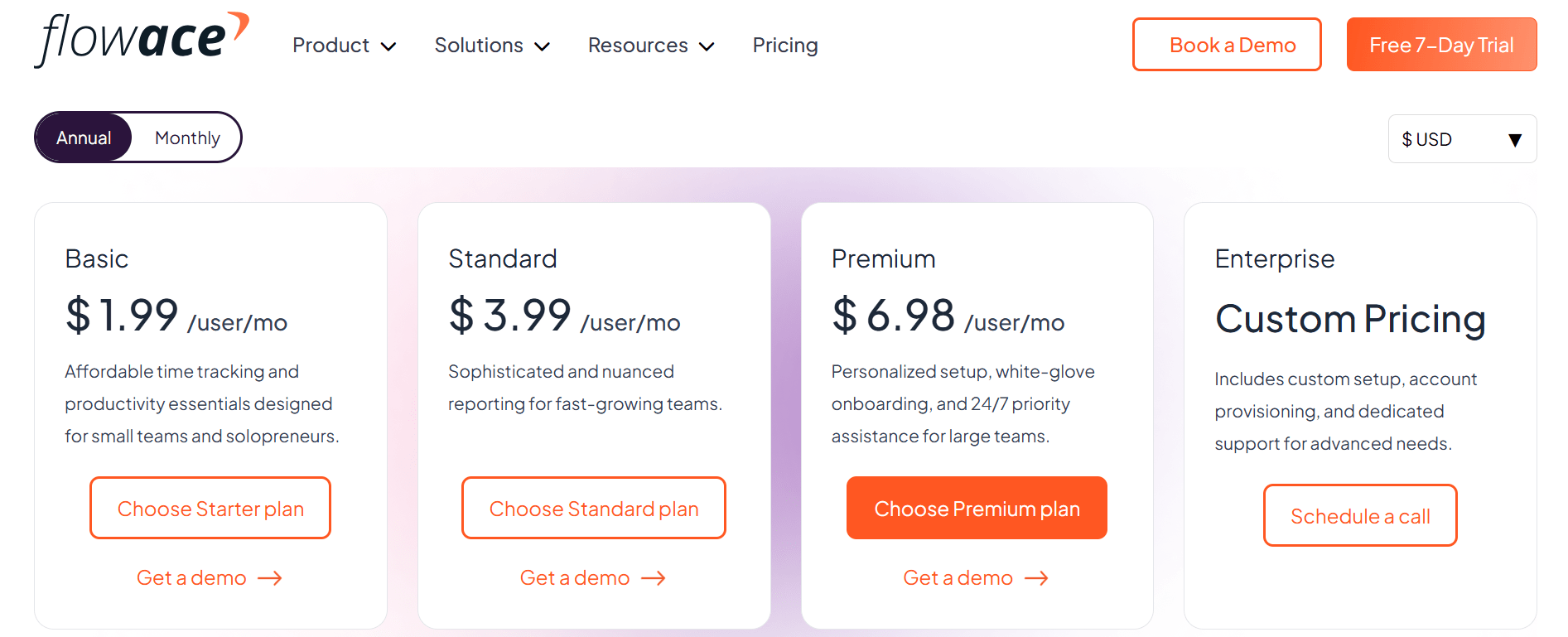
Basic Plan
-
$2.99 per user per month
-
Unlimited projects, tasks, and users
-
Automated time tracking (no manual clock-ins)
-
Screenshots (with user consent), app and website tracking, idle vs. active reporting
-
Work-life balance indicators, daily email summaries, and basic productivity reports
-
Best for: Freelancers or small teams needing core time and activity monitoring
-
Annual plans offer about 33% discount over monthly rates.
Standard Plan
-
$4.99 per user per month
-
Everything in Basic, plus:
-
Productivity scoring/rating, distraction/inactivity alerts
-
Real-time dashboards, 10+ integrations (Jira, Slack, Salesforce, etc.)
-
Web and app usage reports, notifications, onboarding with a product specialist
-
Daily/real-time notifications on team activity
-
Best for: Growing businesses seeking advanced oversight and integration.
Premium Plan
-
$10 per user per month
-
All Standard features, plus:
-
Client login access for visibility and transparency
-
Executive dashboard, automatic user provisioning, priority support (dedicated account manager)
-
Internet connectivity and downtime reporting, keystroke & mouse activity monitoring
-
18 months of data retention
-
Best for: Large teams, agencies, BPOs, needing advanced reporting, compliance, or white-labelling.
Flowace: The Third Option That’s Changing the Game
Flowace isn’t just another time tracking tool. It combines fully automated time capture, AI-driven productivity insights, and transparent monitoring designed for modern teams. Whereas many tools require users to start/stop timers or manually input work hours, Flowace works quietly in the background—tracking apps, websites, tasks, and idle time—with minimal user intervention.
Plus, it integrates deeply with project-management tools like Asana, so time can be tracked directly in the workflow instead of as an afterthought. Its reporting dashboards don’t just show hours logged, but how time is spent, where productivity leaks occur, and what interventions might improve performance.
Designed for Today’s Work Culture
Flowace acknowledges changing team dynamics: remote/hybrid work, flexible hours, frequent switching of tasks and tools. It offers features like idle detection, automatic timesheet generation, and context-aware monitoring—not just “timer on/off”.
It also takes a privacy-conscious approach: for example, keyboard & mouse activity is tracked, but not individual keystrokes, and screenshot capture is configurable (“productive vs unproductive”) to balance oversight and trust.
Why It’s a Strong Alternative to Legacy Tools
- Legacy or simpler time-tracking tools often rely heavily on manual input or basic timers; Flowace removes much of that friction with auto-tracking.
- Many monitoring tools focus on surveillance; Flowace pushes further into insights and improvement rather than just visibility.
- Its pricing starts lower than many enterprise tools while offering a rich feature set, making it accessible for scaling teams.
- It’s built to integrate with modern workflows (task tools, calendars, communication apps) rather than being a standalone time-log silo.
Sign up for a 7-day free trial today and experience the tool completely to see how it stacks up against TSheets vs Hubstaff.