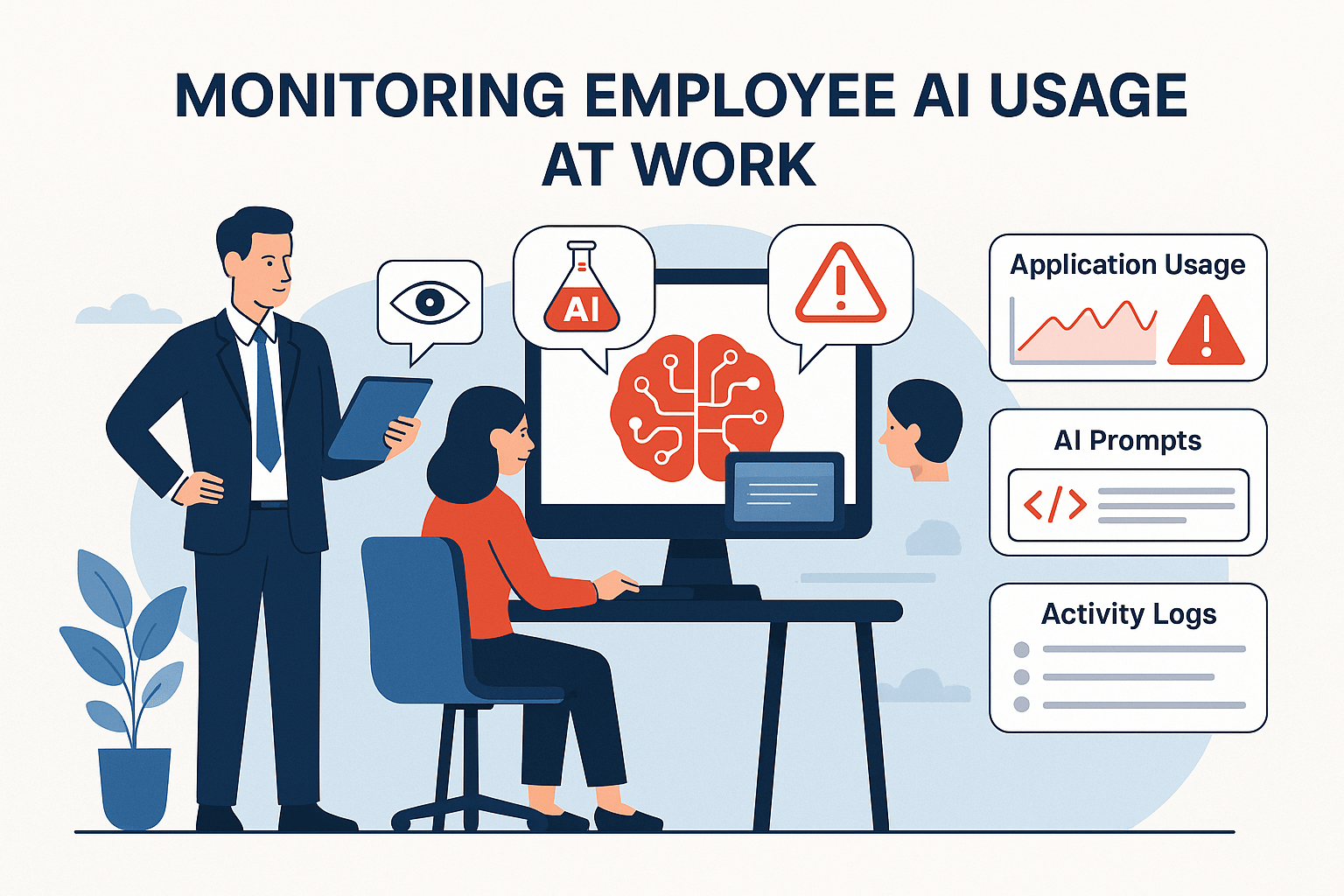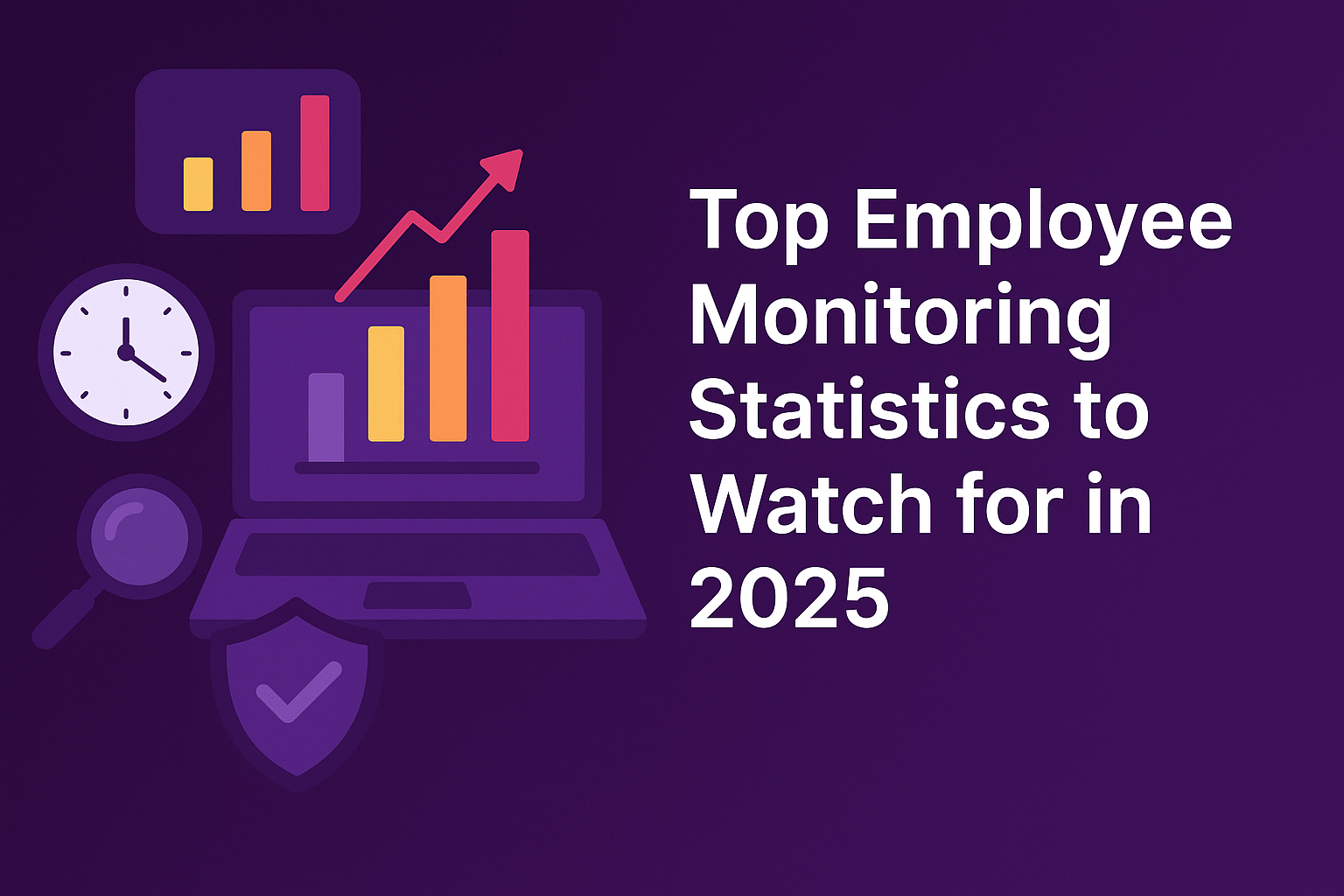Tracking employee performance doesn’t have to be complicated or stressful. When done right, it helps you spot strengths, address challenges, and keep your team engaged. Whether you’re a manager or a business owner, effective performance tracking can drive growth and boost productivity.
In this blog, we’ll show you simple ways to track performance, plus provide free templates to help you get started.
What Is Employee Performance Evaluation?
Employee performance evaluation is basically a structured way of figuring out how well someone is doing their job. It’s not just about rating someone’s work on a scale of 1 to 10; it’s about real conversations, setting clear expectations, and making sure employees have what they need to succeed. Whether it happens once a year, every quarter, or even more frequently, the goal is always the same: to recognize achievements, address challenges, and help employees move forward in their careers.
A good performance evaluation is more than just a formality or a box to check. When done right, it creates a culture where feedback is welcomed, growth is encouraged, and employees feel valued for their contributions.
Importance of Monitoring Employee Performance
Ever been in a situation where a project goes completely off the rails, and by the time anyone realizes it, it’s too late to fix it? That’s what happens when no one’s keeping tabs on how things are progressing. Maybe an employee is overwhelmed but too hesitant to ask for help. Maybe a process is inefficient, but no one’s taken the time to notice. When performance isn’t monitored, small cracks turn into massive sinkholes.
Keeping an eye on how work is flowing means you can step in before things go downhill. Instead of waiting for a missed deadline or a last-minute crisis, you catch issues early, offer support, and keep everything running smoothly.
A well-monitored workplace helps get the right work done in a way that doesn’t drain people dry. If employees are constantly overloaded while others are twiddling their thumbs, that’s a problem. Regular performance check-ins help distribute work fairly, ensuring that no one is drowning in tasks while someone else has barely anything to do.
It also helps businesses figure out what’s working and what’s not. If a certain process is slowing everyone down, why not fix it? If a specific tool isn’t doing what it’s supposed to, why keep using it? Monitoring is certainly about optimizing the way work happens.
Nobody wants to feel like they’re just punching in and out of work with no real direction. When performance is regularly tracked, employees get a clear sense of where they stand. Are they excelling? Are there areas they could improve? More importantly, what’s the next step in their growth?
Without performance monitoring and employee productivity tracking, employees are left guessing about what it takes to advance in their careers. They might be working hard, but not in a way that actually gets them noticed. With proper feedback, they know exactly what they need to do to move forward, whether that’s refining their skills, taking on new challenges, or working towards that well-deserved promotion.
At the end of the day, performance monitoring is about setting employees up for success. It’s about catching issues early, improving efficiency, giving employees clarity about their careers, and making sure the company is moving forward as one.
How To Monitor Employee Performance?
How to Monitor Employee Performance is a question every business leader faces at some point. It involves understanding productivity levels, identifying strengths and weaknesses, and providing timely feedback that drives improvement. With the right tools and strategies, you can monitor employee performance effectively without creating a culture of micromanagement
#1: Determine Performance Standards And Individual Goals
What if your manager came to you and said, “Just do your best!” Sounds nice, right? But after a few weeks, you realize you have no idea what “your best” actually means. What are you supposed to focus on? How do you know if you’re succeeding or failing? That’s why clear performance standards and goals matter. Employees need to know exactly what’s expected of them; otherwise, they’ll just be guessing. Guessing leads to frustration, disengagement, and, eventually, people quitting because they feel lost.
Spell out what success looks like. Don’t just say, “Do well in customer service.” Instead, set a measurable goal like, “Resolve at least 90% of customer inquiries within the first interaction.”
Make goals personal. Not everyone is motivated by the same things. While some employees might be driven by hitting sales targets, others might thrive on creative challenges or learning opportunities. Find what excites them and tie it into their goals.
Align goals with company objectives. Employees should feel like they’re contributing to something bigger. If they understand how their work helps the company grow, they’ll be more invested in their tasks. Keep it realistic.
Nothing kills motivation faster than an impossible goal. Employees should feel challenged but not like they’re being set up to fail. When expectations are clear, employees don’t just work harder; they work smarter, and they actually feel good about the work they’re doing.
#2: Use A Staff Performance Tracker
Even the most attentive manager can’t possibly remember every little thing an employee does over the course of a year. That’s why having a performance tracking system is a lifesaver.
And no, this doesn’t mean turning into a surveillance-happy boss who tracks every keystroke. It just means keeping a clear record of progress so that when review time rolls around, you’re not scrambling to remember details.
Some simple (but super effective) ways to track performance:
- A shared Google Sheet where employees and managers log key accomplishments and challenges.
- A performance management tool like Flowace that tracks tasks, projects, and progress.
- Project management tools like Asana, Trello, or Monday.com, where team members can update their tasks and milestones in real-time.
- A simple notes document where managers jot down feedback from regular check-ins, making it easy to track growth over time.
The key here isn’t to be a micromanager; it’s to create a transparent system that helps both managers and employees keep track of what’s working, what needs improvement, and how to grow.
#3: Monitor Employee Performance Throughout The Year
Say an employee struggles with meeting deadlines in March. Nobody says anything. Then, come December, during their annual review, they’re blindsided with, “You’ve had issues with deadlines all year.”
That’s not fair. If it was a problem in March, why wasn’t it addressed back then? This is why performance monitoring needs to be ongoing, not something that only happens once a year when everyone is nervous about performance reviews.
So, what’s the best way to make performance monitoring a regular thing without making employees feel like they’re constantly being judged?
Bring in frequent check-ins. A quick 5-minute “How’s everything going?” chat once a week can work wonders. Employees get to bring up concerns, and managers can offer immediate guidance.
Monthly progress reviews are always your ally. These are slightly more structured than check-ins but still casual. Employees can share their biggest wins, biggest challenges, and any support they need.
Real-time feedback, if not anything else. If an employee does something great, tell them right away! And if there’s an issue, address it early instead of letting it pile up. When feedback and performance evaluation tracking happen all year long, nobody dreads performance reviews because nothing is a surprise.
#4: Communicate With Your Employees
What is the best way to monitor employee performance? Ask them how they’re doing.
Yes, it’s really that simple. Performance monitoring shouldn’t be a one-way street where managers just observe from a distance and then drop feedback like a bomb. Employees should feel comfortable sharing their struggles, asking for help, and even giving you feedback.
Encourage employees to share their thoughts. Instead of just telling them what they need to improve, ask them what they think about their own performance. Be open to feedback. Employees will be more accepting of constructive criticism if they know they can also share their thoughts on how the company can support them better.
Don’t just focus on the negatives. If employees only hear from you when something’s wrong, they’ll start to dread performance discussions. Celebrate their wins, too!
#5: Craft And Present Employee Performance Evaluations Properly
Traditional performance evaluations can feel nerve-wracking, awkward, and sometimes even pointless. But they don’t have to be. A good performance evaluation should be a conversation, not a lecture.
Make it a two-way discussion. Ask employees how they feel about their progress before jumping into your feedback. Focus on growth, not just mistakes. Instead of making it a list of what went wrong, talk about how they can develop their skills moving forward.
Use real examples. Vague feedback like “You need to improve your teamwork” isn’t helpful. Be specific. “I noticed that when you collaborated with the marketing team on X project, things went really smoothly. What do you think worked well there?”
Give actionable steps. Employees should walk away knowing exactly what they can do to improve, not just feeling like they got a performance report card. A great performance evaluation leaves employees feeling motivated, not defeated.
Monitoring Staff Performance Templates
#1: Brief Performance Review Template
Employee Name: _______________________
Review Period: ________________________
Department: __________________________
- Goals Achieved:
- What key goals has the employee met during this period?
- Are there any goals they did not meet? If so, why?
- Strengths:
- List the employee’s strengths and areas where they excel.
- Highlight any skills or behaviors that have contributed positively to the team or company.
- Areas for Improvement:
- Identify any areas where the employee could improve or develop further.
- What support or resources would help them improve?
- Overall Rating (1-5): 1 = Needs Improvement 2 = Satisfactory 3 = Good 4 = Very Good 5 = Excellent
Manager’s Comments:
- Additional feedback or suggestions for the employee.
Employee’s Comments (Optional):
- Space for the employee to add their own thoughts or feedback.
#2: Annual Evaluation Template
Employee Name: _______________________
Review Period: ________________________
Position:_____________________________
Manager: _____________________________
- Performance Overview:
- Discuss overall job performance. Did the employee meet expectations?
- Provide an assessment of productivity and quality of work over the year.
- Goal Achievement:
- Were the employee’s goals set at the beginning of the year achieved?
- List any additional goals accomplished during the year.
- Key Strengths:
- Summarize the employee’s main strengths, including skills, work habits, and accomplishments.
- Areas for Growth:
- Provide constructive feedback on areas where the employee could improve.
- Mention specific skills or behaviors that need development.
- Professional Development & Training:
- Did the employee pursue any training or development this year?
- How has their growth contributed to the company’s success?
- Overall Rating (1-5): 1 = Needs Improvement 2 = Satisfactory 3 = Meets Expectations 4 = Exceeds Expectations 5 = Exceptional
Manager’s Feedback:
- Detailed feedback and suggestions for next year.
Employee’s Feedback (Optional):
- Space for the employee to share feedback on the evaluation process or their goals.
#3: Employee Self-Evaluation Template
Employee Name:_______________________
Review Period: ________________________
Position: _____________________________
- Key Achievements:
- What accomplishments are you most proud of during this period?
- How have you contributed to the team’s or company’s goals?
- Strengths and Skills:
- Which skills or qualities do you think you’ve excelled in?
- How have these strengths helped you in your role?
- Areas for Improvement:
- Where do you think you could improve?
- What challenges have you faced in your role, and how did you address them?
- Goals for the Next Period:
- What goals would you like to set for the next review period?
- How can your manager support you in achieving these goals?
- Overall Job Satisfaction:
- How satisfied are you with your role and work environment?
The Best Tools For Tracking Employee Performance
When people hear “employee performance tracking,” they immediately picture something out of a dystopian nightmare, with endless spreadsheets, invasive screen monitoring, and managers watching their every move.
But the reality is different. Tracking performance is about giving employees the tools they need to succeed, recognizing their hard work, and making sure teams stay productive without feeling overwhelmed.
And luckily, we live in a world where tech makes this so much easier. From simple time-tracking apps to full-fledged project management platforms, there are tools out there that can help teams work better, smarter, and happier without headaches. So, let’s break it down. Here are some of the best tools for tracking employee performance without making it feel like a corporate surveillance experiment.
Time-Tracking Tools
Ever had a day where you felt super busy, but at the end of it, you had no idea where all your time actually went? Yeah, happens to the best of us. That’s where time-tracking tools come in.
These tools help employees (and managers) see exactly how time is being spent, making it easier to:
- Identify time-wasters
- Improve focus and productivity
- Make better project estimates based on actual working hours
But, and this is important, time-tracking should never feel like a punishment. The goal is to help them manage their time better and work more efficiently.
Some of the best time-tracking tools include:
| Flowace | Effortless, AI-powered time tracking that works while you do. Great for remote and hybrid teams who want versatile tracking features |
| Clockify | Great for teams who need to track billable hours or manage multiple projects. |
| Hubstaff | More advanced, with optional screenshots and GPS tracking (useful for remote or field teams). |
| RescueTime | Automatically tracks how much time employees spend on different apps and websites to provide insights into productivity. |
Task-Management Tools
Task-management tools keep everyone on the same page. They let employees track their to-do lists, prioritize work, and make sure nothing slips through the cracks.
| Todoist | Simple, intuitive, and perfect for personal and team task management |
| Microsoft To Do | Syncs with Outlook and integrates seamlessly into Microsoft Teams |
| ClickUp | More advanced, with automation, reminders, and detailed task tracking |
| Things | A beautifully designed app for people who like their productivity tools to feel sleek |
Project-Management Tools
If task-management tools are great for individual tasks, project-management tools take it to the next level, giving managers and teams a big-picture view of everything that’s happening.
With a good project management tool, you can:
- Track progress on multiple projects at once
- Set deadlines and milestones
- Assign tasks to team members and see who’s responsible for what
- Reduce unnecessary meetings because everything is already documented
| Asana | Super visual and easy to use, with project timelines, task assignments, and collaboration features. |
| Trello | Uses a simple drag-and-drop “Kanban board” system that’s great for keeping things organized |
| Monday.com | A bit more advanced, with automation features and detailed tracking |
| Zoho Projects | Ideal for businesses already using Zoho apps, offering powerful integration and customization. |
Employee Monitoring Tools
Employee monitoring tools can be a bit controversial. Used wrongly, they can feel invasive and make employees feel like they’re constantly being watched. Used correctly, they can actually help build trust, improve accountability, and make remote work more efficient.
Some companies need employee productivity monitoring tools for compliance reasons (like ensuring customer data is handled securely), while others use them to track employee productivity trends without micromanaging.
Features these tools offer:
- Activity tracking (so you can see how much time employees spend on tasks)
- Optional screen monitoring (best used sparingly and only when necessary)
- Website and app usage tracking (to identify distractions)
- Productivity insights (to help employees work smarter, not harder)
Some popular employee monitoring tools are:
| Flowace | Fully automated time tracking that works silently in the background, providing deep productivity insights without interrupting your workflow. Perfect for teams who want smarter time management without the hassle of manual tracking |
| Time Doctor | Tracks work hours and apps used and provides productivity insights. |
| ActivTrak | Focuses on analytics rather than surveillance, helping managers understand work habits. |
| Teramind | Advanced security and compliance tracking for industries that require strict monitoring |
| DeskTime | Mixes time tracking with light monitoring for a balanced approach |
Manage Your Workforce And Track Their Performance With Flowace
With Flowace, you can take the guesswork out of how your team is spending their time. Flowace automatically tracks work activities in the background, so you don’t have to rely on employees manually starting and stopping timers. It gives you an accurate, real-time look at their work hours, app usage, and how much time is being spent on different tasks. That means more visibility, better productivity tracking, and fewer mistakes when it comes to performance management.
The best part? Flowace is about giving you meaningful insights. Want to know which tasks are eating up the most time or which apps are slowing things down? Flowace’s powerful analytics break it down for you so you can spot inefficiencies and make smarter decisions on how to optimize workflows.
But it doesn’t stop there. Whether your team is remote, in the office, or working from the field, Flowace ensures you’re always in the loop. It integrates seamlessly with tools you’re already using, like Slack, Asana, and Zoho, so your team can keep working with the tools they love while you get the insights you need without disrupting anyone’s flow.
Ultimately, Flowace helps you manage your team’s time better, keep them accountable, and, most importantly, ensure they’re working as efficiently as possible. It’s time to make workforce management easier, smarter, and more effective.
Contact our sales team today to get a sneak peek of the tool and start your free trial.