What is Clockify?
Clockify is a renowned manual digital timer. Clockify users start their timer while they’re working and stop when they aren’t. Clockify does provide you with the options to create projects and tasks to better define your work.
Here are some of the key features of Clockify:

Time tracking using a stopwatch

Kiosk to clock-in with PIN code
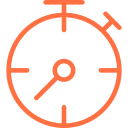
Reminders for due timesheet

Marking hours as billable

In-built calendar

Dashboard activity reports

Expense management

Custom invoice generation

Project scheduling & planning

Leave management

Time reports & analytics

Activity screenshots
What is Flowace?
Flowace is a robust automatic time tracking tool that helps both remote and in-office teams to ace at work. It provides employees with the features that lessen distractions and encourage them to put their best foot forward.
Some of the key features that Flowace possesses:
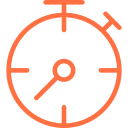
Automatic time tracking

AI-based automatic timesheets

Project/task categorization

Document folder-based time tracking

Project management

Offline time tracking

Automatic & touchless attendance

Outdoor work time management

Task-based automatic time splitting

Idle-screen alerts

Activity screenshots














