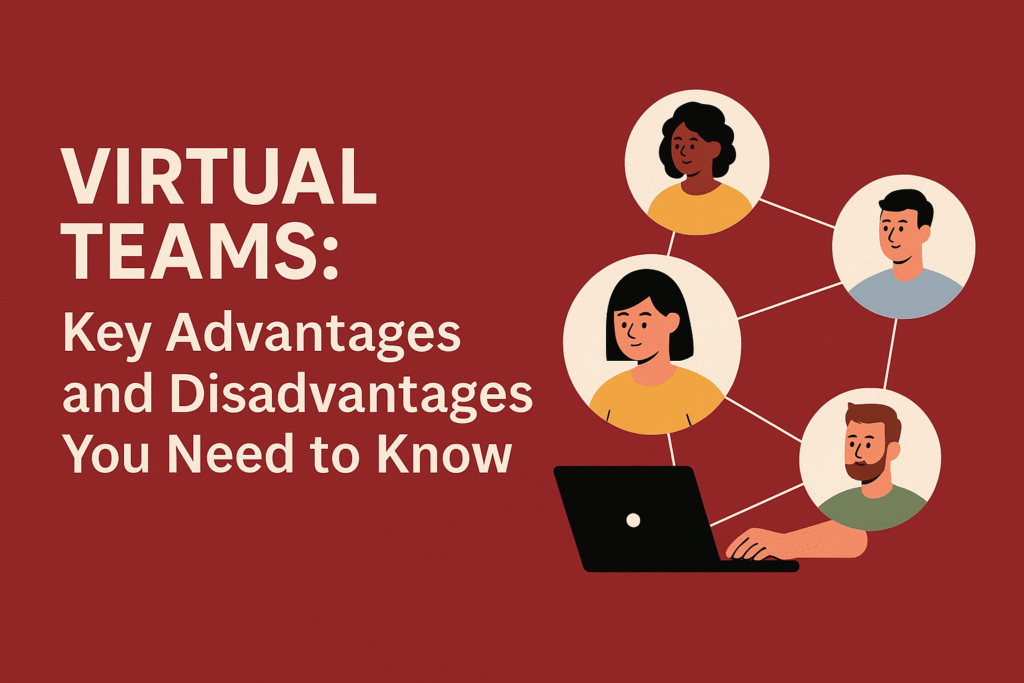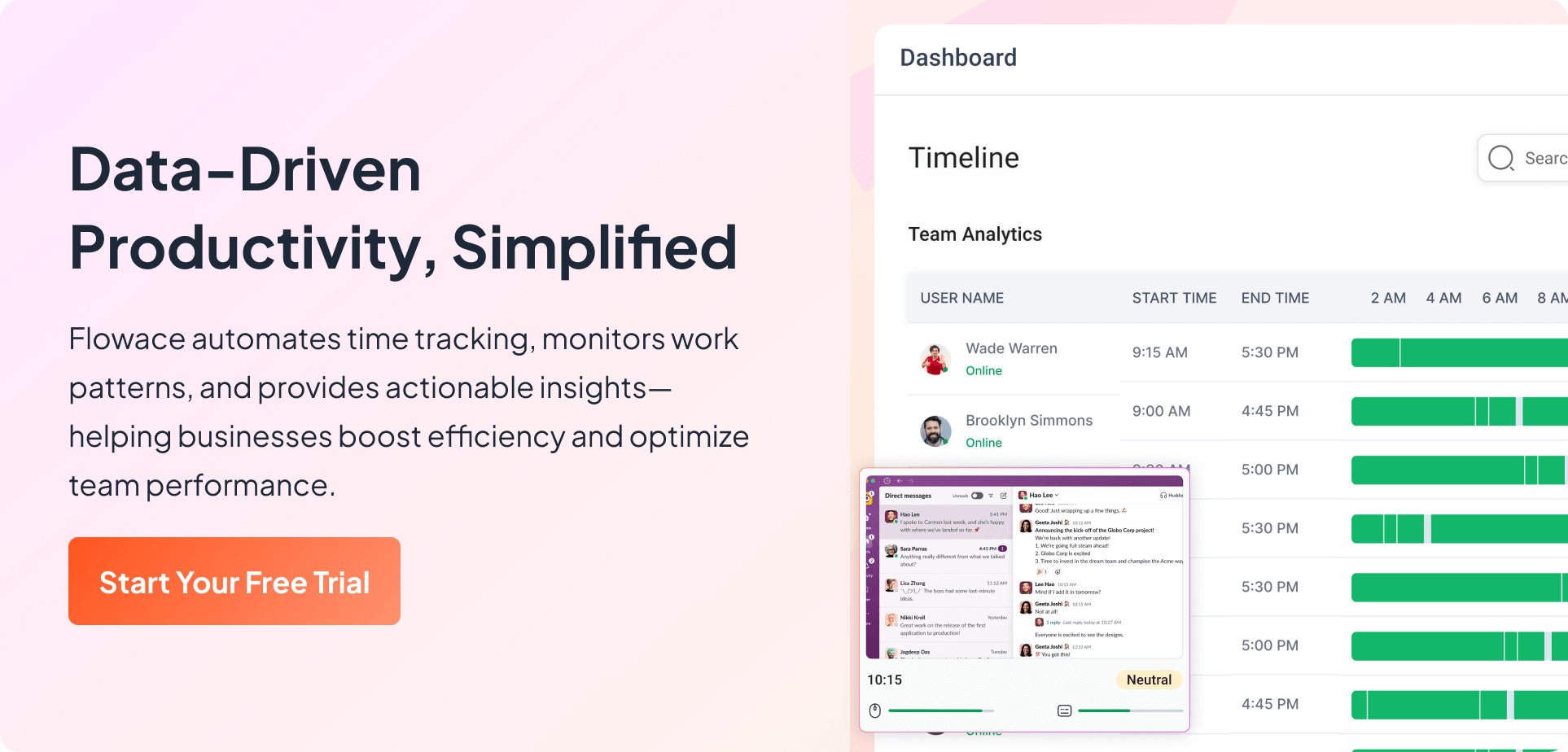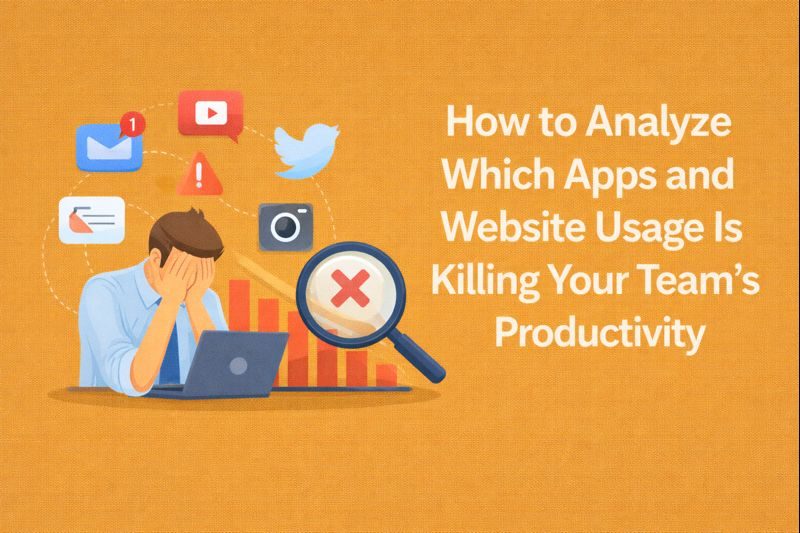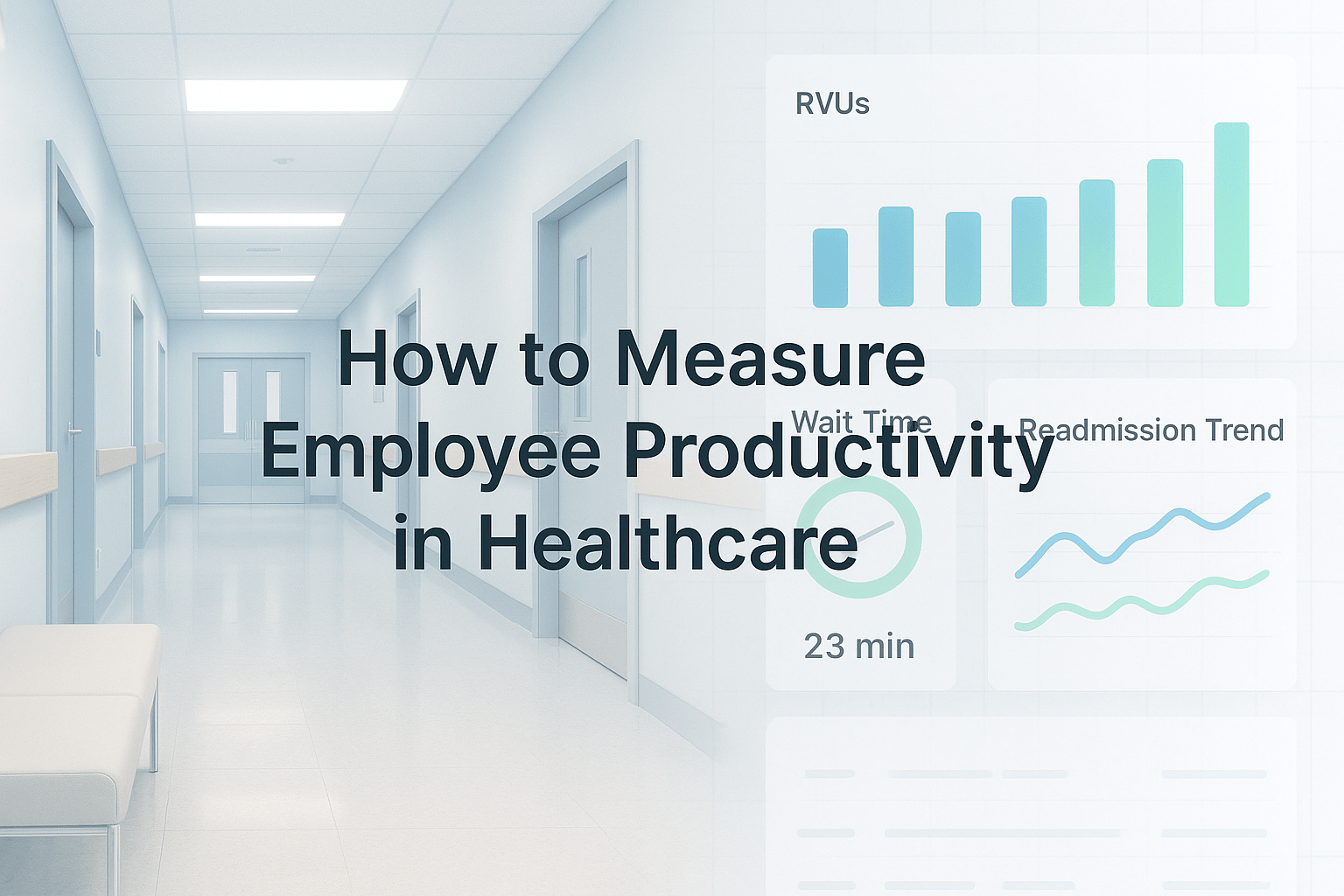Key Takeaways:
- Virtual teams are becoming the norm, with 36.2 million people expected to work remotely by 2025 across industries like tech, SaaS, finance, and consulting.
- There are 8 common types of virtual teams, including product development teams, offshore teams, freelancers, and action teams—each with a specific structure and purpose.
- Virtual teams offer major benefits, such as reduced infrastructure costs, global talent access, improved retention, and better work-life balance for employees.
- Common virtual team challenges include lack of supervision, miscommunication, time zone conflicts, tech issues, and employee isolation.
- Flowace solves key remote work problems with features like employee monitoring, automatic time tracking, inactivity alerts, focus analysis, and seamless integrations, without micromanaging. Get a closer look at how Flowace works.
While virtual teams are on the rise, it’s important to weigh the advantages and disadvantages of virtual teams before going all-in. An estimated 36.2 million individuals will be working remotely in 2025, with 72% of multinational corporations providing remote work opportunities. This shift has been fueled by technological advances and the global push toward flexible work after the pandemic.
Benefits of working remotely include reduced expenses, more contented staff, and access to talent from around the world.
However, virtual teams bring their own set of challenges, like managing productivity, communication gaps, and keeping everyone aligned with the business goal.
How a Virtual Team Operates: A Practical Example
Of course, managing teams like this requires smart systems for tracking productivity remotely to ensure deadlines are met.
Let’s say Company A is a big aircraft manufacturer. They want to design a new, high-tech plane. But instead of flying everyone to the same office, they build a virtual team. Engineers and designers from the U.S., Canada, Asia, and Europe all work together remotely. They use video calls, emails, and cloud-based design tools. These are tools for distributed teams that make collaboration possible without a shared office. Even though they’ve never met in person, they work as one team.
Now, imagine a 100% remote SaaS company based in California. They have developers in India, designing is outsourced to Vietnam, and their marketing folks are across the U.S. and Latin America. They use tools like Slack, Zoom, Google Docs, and Jira to stay connected and get things done.
Everyone works from home, but they’re still building the same product together. This kind of setup is now super common in tech, consulting, finance, and other knowledge-based industries.
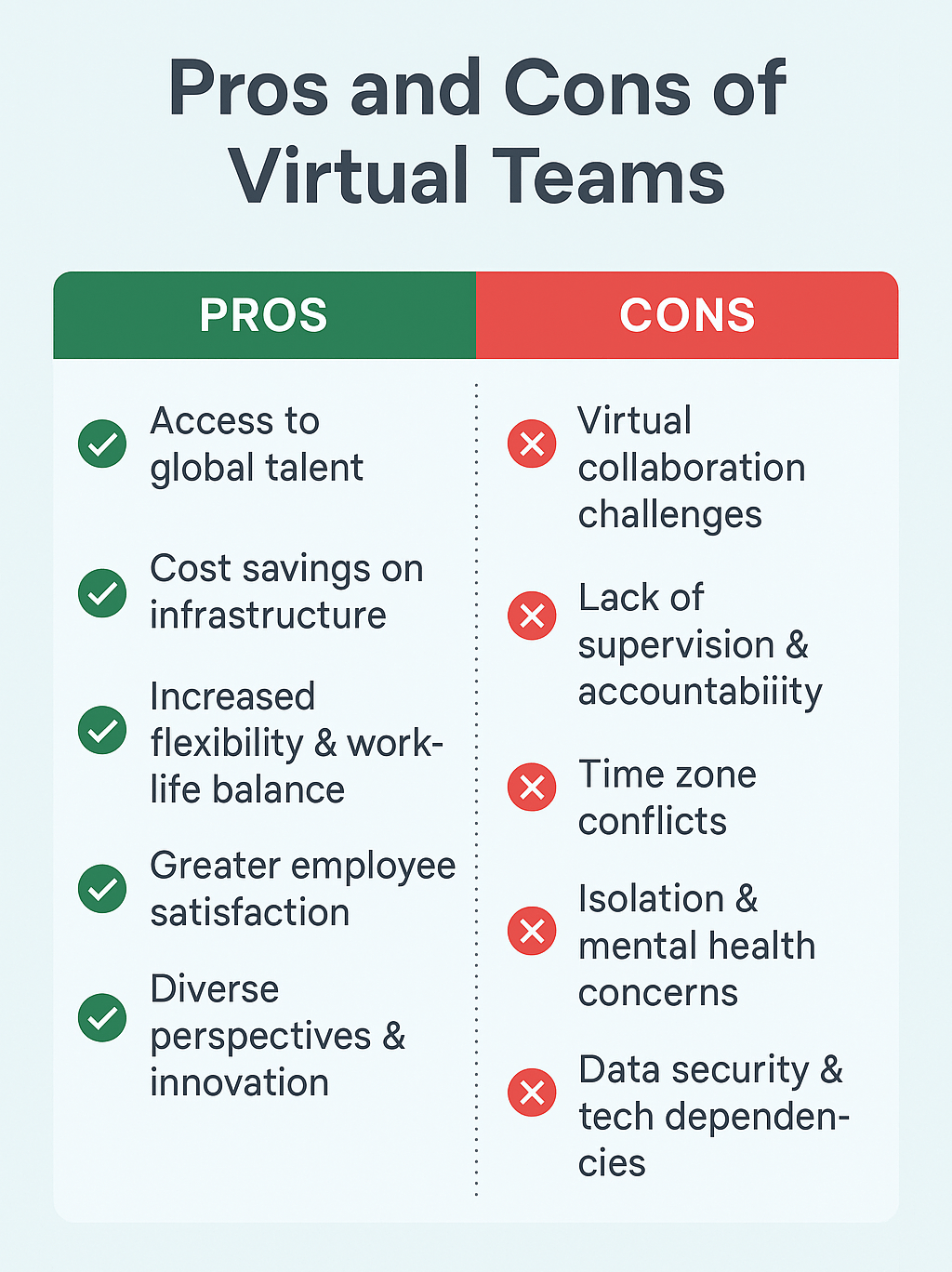
Let’s Talk Virtual Teams: 8 Types You’ll Run Into
1. Networked Teams
These are flexible, cross-functional teams made up of experts from different departments or even different companies. People join or leave the team as needed. For example, you might bring in consultants and internal staff to build a new business strategy.
2. Parallel Teams
These teams work alongside their regular jobs. They’re usually formed to improve processes or give recommendations. Think of a team from different branches working together for a few months to suggest a new HR system and then disbanding when the job’s done.
3. Product Development Teams
These teams bring in top talent from around the world to build a product or service. For instance, a tech company might hire PHP engineers from Silicon Valley, Bangalore, and London working together on a software app—all remotely, but closely aligned on timelines.
4. Service Teams (Follow-the-Sun Teams)
These are teams that handle support or operations 24/7. You’ve got team members in different time zones handing off tasks to each other. One shift ends, another begins. so the work never stops. This is great for customer service or IT support.
5. Offshore or Outsourced Teams
Here, part of your work is done by a team in another country. Maybe your software development or accounting is outsourced to India. They’re fully part of your company but work remotely from a more affordable location. To ensure accountability in offshore teams, many companies use employee monitoring software to track productivity and manage distributed tasks.
6. Management Teams
Yes, even leadership can be virtual. Many companies have managers spread across the globe who meet via video calls to plan and steer the business. They set goals and make big decisions without being in the same room.
7. Action Teams
These teams are fast-moving and goal-specific. You bring together specialists to solve urgent problems or run short-term projects. They act quickly, disband when the task is done, and often work under tight deadlines.
8. Freelancers and Contractors
These are solo professionals who work remotely on specific tasks. You might hire a freelance designer or developers from Argentina or a content writer from India. They’re not full-time employees, but they’re an essential part of many virtual teams.
Advantages of Virtual Teams: They Work Better Than You Think
Virtual teams offer several compelling advantages that are driving their adoption worldwide. Let’s explore the key benefits:
Access to Global Talent
One of the best things about going virtual is the ability to hire from anywhere. You’re no longer limited to your city—or even your country. You can bring in top developers from Silicon Valley, designers from Eastern Europe, or data experts from India.
This opens the door to specialized skills you might not find locally. It also brings in diverse perspectives, which can lead to fresh ideas and creative problem-solving.
Cost Savings on Infrastructure
Working virtually can save you a lot of money. Without a physical office, you don’t need to pay for rent, electricity, furniture, snacks, or cleaning services.
According to research, you could save nearly $11,000 a year per remote employee. That’s money you can reinvest in growth. Employees can save between $600 to $6,000 a year just by working from home part-time.
Increased Flexibility & Work-Life Balance
Virtual teams offer more flexibility. Your team isn’t tied to a 9-to-5 schedule in a cubicle. Instead, they can work when they’re most productive—early morning, late night, or somewhere in between.
Studies show people feel less stressed and more satisfied when they control their schedule. And it’s not just about happiness. Employee productivity is shown to improve by 13% when working from home, thanks to fewer distractions and more control over their time.
Greater Employee Satisfaction (and Retention)
When done right, virtual teams make people happier. The freedom, trust, and flexibility of remote work help your team feel valued. They can work from wherever they’re most comfortable, whether it’s a home office or a co-working space by the beach.
Remote work is something employees want. And when they get it, they tend to stick around. U.S. Companies that allow remote work see 25% lower employee turnover on average.
Diverse Perspectives & Innovation
Virtual teams are naturally diverse. People from different cultures, industries, and time zones bring a mix of ideas to the table. This can drive innovation like nothing else.
Instead of falling into groupthink, your team challenges ideas and brings new approaches. A global marketing team with folks from New York, Paris, and Tokyo builds a world-class strategy.
Research shows that diverse teams are more creative, and when they work across time zones, they keep projects moving 24/7.
The Downsides of Virtual Teams
Despite the benefits, virtual teams also face notable challenges and disadvantages.
Virtual collaboration challenges
Talking through a screen is not the same as chatting in person. In a virtual team, it’s harder to pick up on body language or tone. A joke in an email might sound serious. Feedback might feel harsh when it’s just poorly worded.
Without face-to-face interaction, misunderstandings happen more often. People may hesitate to ask for help or stay quiet during calls. And when your whole team depends on digital tools, any glitch or different communication styles can slow things down.
Lack of Supervision & Accountability
Managing a virtual team is a struggle. You can’t just look around the office to see who’s working or struggling. This lack of visibility makes some managers feel out of control. That can lead to micromanaging or the opposite, letting things slip.
Some employees might lose focus at home. Without someone checking in, it’s easy to procrastinate or get distracted. If someone falls behind, you might not notice until it’s too late.
Time Zone Conflicts
Time zones can be a blessing or a curse. On one hand, your team can keep things moving 24/7. On the other hand, it’s hard to find a good time for meetings, and waiting hours for a reply can slow everything down.
For example, your New York team might wrap up their day just as your Sydney dev logs on. If you need their input, you’ll have to wait until tomorrow.
People may also feel left out if key discussions happen while they’re offline. Without good async habits like sharing notes or recording calls, it’s easy to feel like you’re always playing catch-up.
Isolation & Mental Health Concerns
Remote work has its perks, but it can also be lonely. No coffee chats. No lunch breaks with coworkers. No one to high-five after a win. This isolation can take a toll on mental health. That’s why focusing on employee wellness in remote teams is more important than ever.
Without in-person cues, it’s hard for managers to spot when someone is stressed or overwhelmed. That’s why it’s so important to create a supportive culture.
Data Security & Tech Dependencies
When your team works remotely, you rely heavily on tech. If someone’s Wi-Fi drops or a tool crashes, work can stop cold. Unlike in an office, there’s no IT person nearby to fix it.
Hackers love remote teams that aren’t careful. Without strong cybersecurity policies, things like data leaks and compliance issues can sneak up on you.
And let’s not forget the cost. You’ll likely need to pay for premium versions of tools, manage licenses, and train everyone to use them properly. If one tool doesn’t play nice with the others, it can lead to delays and frustration.
How Flowace Can Fix Your Biggest Remote Team Struggles
Virtual teams are now a part of everyday work life. They’re not going anywhere. So the best thing you can do is learn how to manage them better.
Tools like Flowace make that easier. It helps you solve real challenges like miscommunication, low focus, or unclear work hours.
Flowace is designed as an employee productivity and time-tracking tool for remote, in-office, and hybrid teams. It provides features that tackle issues from communication gaps to accountability and more.
Here’s how Flowace addresses common virtual team problems:
Time Tracking Without Micromanagement
With Flowace, you can track work hours without hovering over your team. It runs quietly in the background. You get clear reports, and your team gets privacy.
Daily Productivity Reports
Flowace gives you daily and weekly productivity reports, like a quick snapshot of hours, tasks, and app usage. You’ll know who’s working on what without asking. It keeps things transparent and helps your team stay on track.
Inactivity Alerts & Idle Time Logs
Flowace notifies you when someone’s been inactive for too long. These gentle nudges help catch distractions early and show if someone needs support. It’s a smart way to keep engagement high without being overbearing.
Focus & Distraction Management
Flowace tracks focus scores and highlights when someone’s multitasking too much or losing steam. Your team gets helpful insights to work smarter, not harder. It helps you track your team’s productivity scores and improve your workflow.
Seamless Integrations
Flowace plugs into tools you already use. It integrates easily with Slack, Zoom, Asana, Jira, and more. It pulls in time spent on meetings, tasks, and projects, so you don’t have to log time manually. Everything just syncs and shows up on one clean dashboard.
Global Compliance Support
Flowace is GDPR-compliant, secure, and customizable for different labor laws. You can track productivity legally and ethically as you comply with all employee monitoring laws.
Tools & Practices for Managing Virtual Teams
Technology and best practices go hand in hand in making virtual teams successful. Here are some essential tools and practices for effectively managing a virtual team:
- Robust Communication Platforms: Use tools like Slack or Teams for quick messages, and Zoom or Google Meet for face-to-face chats. Regular video calls keep everyone connected and aligned.
- Project Management Software: Tools like Asana, Trello, or ClickUp help you track tasks, deadlines, and responsibilities without endless email threads or update chases.
- Time Tracking & Productivity Layer: Add Flowace to your stack to automatically track time and productivity. It offers clear insights without feeling intrusive.
- Clear Communication Guidelines: Set basic rules like using Slack for quick chats and email for detailed updates. Structure beats guesswork, especially in remote settings.
- Flexible Scheduling & Core Hours: Define a few core hours for real-time collaboration, then let teammates work the rest of their hours flexibly. Use async tools to keep things moving.
- Regular Check-Ins and One-on-Ones: Schedule weekly team calls and regular 1:1s. It keeps relationships strong, surfaces issues early, and builds team morale no matter the distance.
Hybrid Work: The Best of Both Worlds?
As remote work evolves, many companies are shifting to hybrid work. This model helps you get the best of both worlds: flexibility and benefits of remote work, and the social connection and collaboration that happens in person.
For example, you might work from home for deep-focus tasks but head to the office for team meetings and brainstorming. Sounds ideal, right? But hybrid setups can be tricky, too. You have to make sure remote folks aren’t left out. Meetings need to work just as well for someone dialing in as they do for someone sitting in the room.
Again, using Flowace can help you. It tracks productivity the same way for everyone. As long as they’re working on their laptop, Flowace logs hours, tasks, and activities quietly in the background. This levels the playing field so no one gets more credit just for being “seen” at the office.
Flowace also helps you spot trends. Maybe your team is more focused at home but gets interrupted more in the office. You can use that insight to plan better.
Recommendations & Final Thoughts
Managing a virtual team means finding the sweet spot between trust and accountability. To do it well, you need the right systems in place. We would recommend that you:
- Use data to stay in the loop. With Flowace dashboards, you get a real-time look at who’s working, who needs help, and how time is being spent. It gives you the insights to shift tasks, recognize hard work, and share wins with the team, keeping everyone informed and aligned.
- Give your team space, but set clear goals. Trust your team to work independently, but pair that with SMART goals and clear deadlines. Flowace helps track progress without micromanaging, so you can step in only when needed.
- Tailor your tools to your team. Don’t use a one-size-fits-all setup. Flowace lets you customize alerts, reports, and workflows based on your team’s style. Whether it’s designers who work in bursts or support agents who need tight schedules, you get the flexibility to make tools work for your people.
- Build a supportive remote culture. Recognition, casual chats, and wellness check-ins go a long way. Use Flowace insights to watch for signs of burnout like long hours or no breaks, and encourage balance. Celebrate wins and make space for fun, not just work.
- Keep improving. Use Flowace’s trends and team feedback to see what’s working and what’s not. Maybe a new tool slowed things down, or your team needs fewer meetings. Keep tweaking, keep learning, and stay open to better ways of working.
At the end of the day, virtual teams offer flexibility, global talent, and happier employees. With tools like Flowace, you can keep productivity high, hold everyone accountable, and support your team from anywhere.
So, whether you’re running a fully remote startup or a hybrid team, embrace the shift. Try Flowace for free today.